Page 1
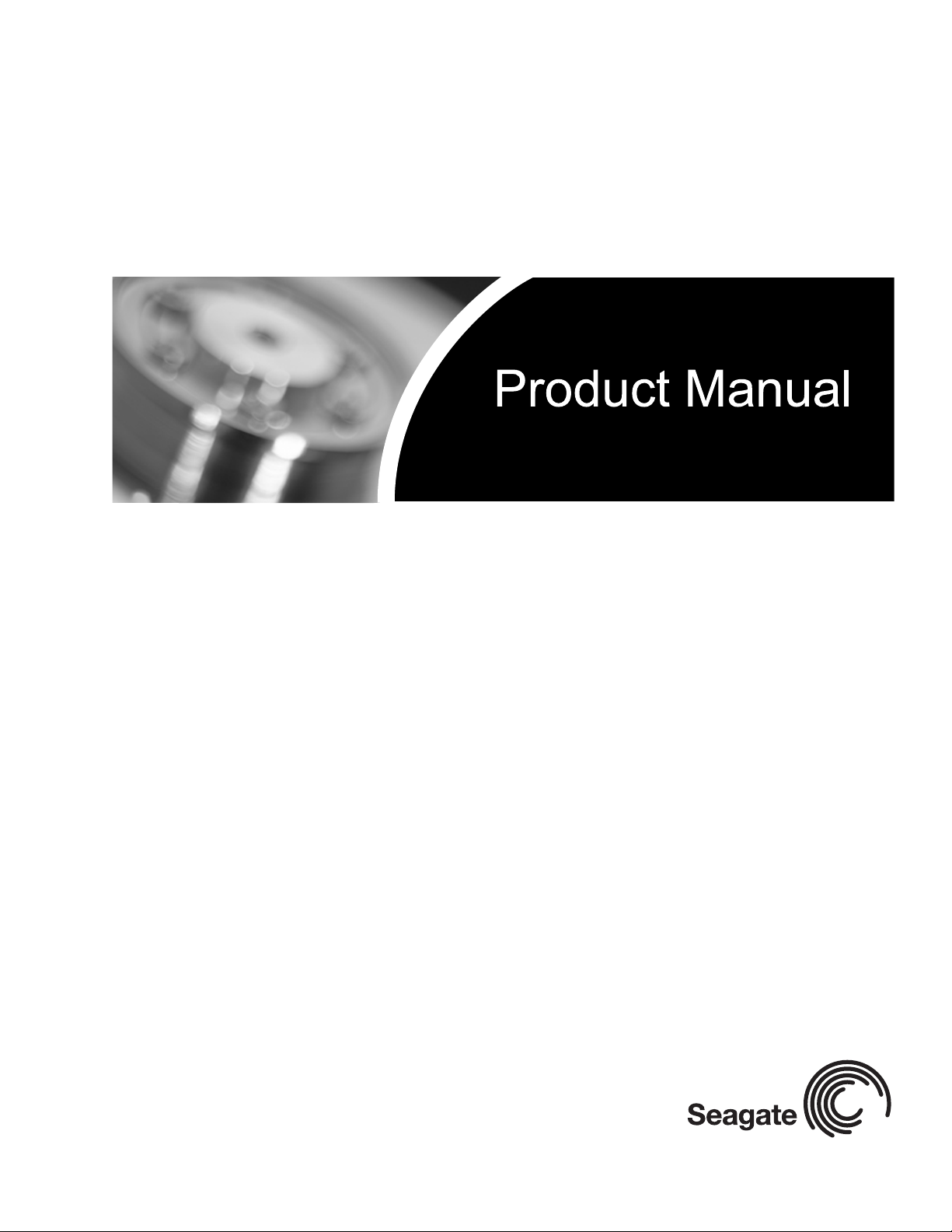
Users Guide
Cheetah 15K.4 SCSI
ST3146854
ST373454
ST336754
Page 2

Page 3
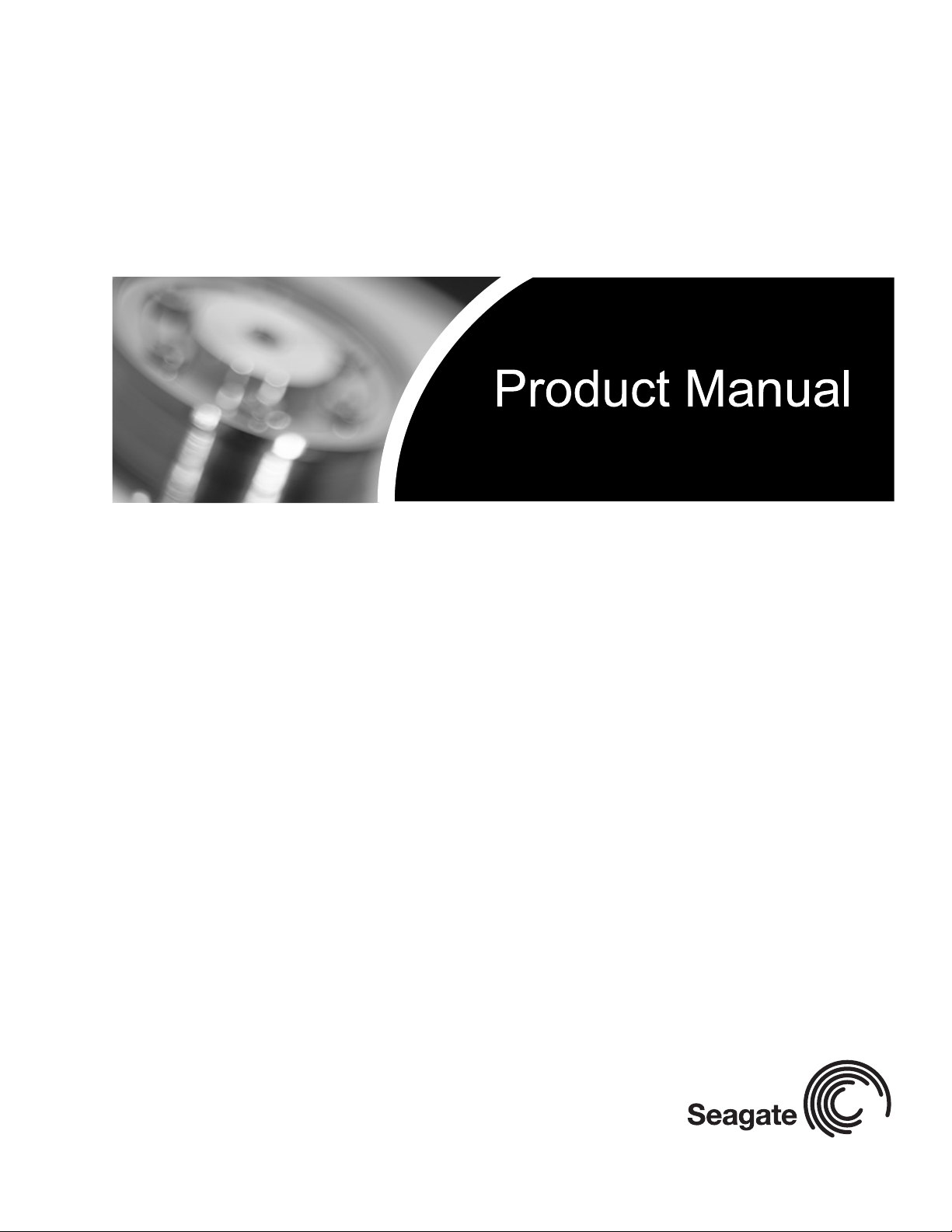
Users Guide
Cheetah 15K.4 SCSI
ST3146854
ST373454
ST336754
Page 4

©2004, 2005, Seagate Technology LLC All rights reserved
Publication number: 100220456, Rev. D
May 2005
Seagate, Seagate Technology, and the Seagate logo ar e registered trademar ks of Seagate
Technology LLC. SeaTools, SeaFONE, SeaBOARD, and SeaTDD are either registered
trademarks or tradema rks of Seaga te Technolog y LLC. Other p roduct names are regist ered
trademarks or trademarks of their owners.
Seagate reserves the right to ch ange, witho ut notice, product offerings or spec ifications . No
part of this publication may be reproduc ed in any form w ithout wr itte n per mi ssio n of Seagate
Technology LLC.
Page 5

Revision status summary sheet
Revision Date Sheets Affected
Rev. A 06/30/04 i-iii, 1-93. Initial release.
Rev. B 07/14/04 Page 9.
Rev. C 01/13/05 Pages 9, 12, 25, 26, 28, 29, 30, 31, 32, 33, and 38.
Rev. D 05/04/05 Pages 8, 12, and 37.
Page 6

Page 7

Contents
1.0 Scope. . . . . . . . . . . . . . . . . . . . . . . . . . . . . . . . . . . . . . . . . . . . . . . . . . . . . . . . . . . . . . . . . . . . . . . . 1
2.0 Applicable standards and reference documentation . . . . . . . . . . . . . . . . . . . . . . . . . . . . . . . . . 3
2.1 Standards . . . . . . . . . . . . . . . . . . . . . . . . . . . . . . . . . . . . . . . . . . . . . . . . . . . . . . . . . . . . . . 3
2.1.1 Electromagnetic compatibility. . . . . . . . . . . . . . . . . . . . . . . . . . . . . . . . . . . . . . . . 3
2.1.2 Electromagnetic susceptibility . . . . . . . . . . . . . . . . . . . . . . . . . . . . . . . . . . . . . . . 3
2.2 Electromagnetic compliance . . . . . . . . . . . . . . . . . . . . . . . . . . . . . . . . . . . . . . . . . . . . . . . . 4
2.3 Reference documents . . . . . . . . . . . . . . . . . . . . . . . . . . . . . . . . . . . . . . . . . . . . . . . . . . . . . 5
3.0 General description . . . . . . . . . . . . . . . . . . . . . . . . . . . . . . . . . . . . . . . . . . . . . . . . . . . . . . . . . . . . 7
3.1 Standard features . . . . . . . . . . . . . . . . . . . . . . . . . . . . . . . . . . . . . . . . . . . . . . . . . . . . . . . . 8
3.2 Media characteristics. . . . . . . . . . . . . . . . . . . . . . . . . . . . . . . . . . . . . . . . . . . . . . . . . . . . . . 8
3.3 Performance . . . . . . . . . . . . . . . . . . . . . . . . . . . . . . . . . . . . . . . . . . . . . . . . . . . . . . . . . . . . 9
3.4 Reliability . . . . . . . . . . . . . . . . . . . . . . . . . . . . . . . . . . . . . . . . . . . . . . . . . . . . . . . . . . . . . . . 9
3.5 Formatted capacities . . . . . . . . . . . . . . . . . . . . . . . . . . . . . . . . . . . . . . . . . . . . . . . . . . . . . . 9
3.5.1 Programmable drive capacity. . . . . . . . . . . . . . . . . . . . . . . . . . . . . . . . . . . . . . . . 9
3.6 Factory installed accessories . . . . . . . . . . . . . . . . . . . . . . . . . . . . . . . . . . . . . . . . . . . . . . 10
3.7 Options (factory installed) . . . . . . . . . . . . . . . . . . . . . . . . . . . . . . . . . . . . . . . . . . . . . . . . . 10
3.8 Accessories (user installed). . . . . . . . . . . . . . . . . . . . . . . . . . . . . . . . . . . . . . . . . . . . . . . . 10
4.0 Performance characteristics . . . . . . . . . . . . . . . . . . . . . . . . . . . . . . . . . . . . . . . . . . . . . . . . . . . . 11
4.1 Internal drive characteristics (transparent to user) . . . . . . . . . . . . . . . . . . . . . . . . . . . . . . 11
4.2 SCSI performance characteristics (visible to user) . . . . . . . . . . . . . . . . . . . . . . . . . . . . . . 11
4.2.1 Access time . . . . . . . . . . . . . . . . . . . . . . . . . . . . . . . . . . . . . . . . . . . . . . . . . . . . 12
4.2.2 Format command execution time (minutes). . . . . . . . . . . . . . . . . . . . . . . . . . . . 12
4.2.3 Generalized performance characteristics. . . . . . . . . . . . . . . . . . . . . . . . . . . . . . 12
4.3 Start/stop time . . . . . . . . . . . . . . . . . . . . . . . . . . . . . . . . . . . . . . . . . . . . . . . . . . . . . . . . . . 13
4.4 Prefetch/multi-segmented cache control . . . . . . . . . . . . . . . . . . . . . . . . . . . . . . . . . . . . . . 13
4.5 Cache operation . . . . . . . . . . . . . . . . . . . . . . . . . . . . . . . . . . . . . . . . . . . . . . . . . . . . . . . . 13
4.5.1 Caching write data . . . . . . . . . . . . . . . . . . . . . . . . . . . . . . . . . . . . . . . . . . . . . . . 14
4.5.2 Prefetch operation . . . . . . . . . . . . . . . . . . . . . . . . . . . . . . . . . . . . . . . . . . . . . . . 14
4.5.3 Optimizing cache performance for desktop and server applications . . . . . . . . . 15
5.0 Reliability specifications . . . . . . . . . . . . . . . . . . . . . . . . . . . . . . . . . . . . . . . . . . . . . . . . . . . . . . . 17
5.1 Error rates . . . . . . . . . . . . . . . . . . . . . . . . . . . . . . . . . . . . . . . . . . . . . . . . . . . . . . . . . . . . . 17
5.1.1 Recoverable Errors . . . . . . . . . . . . . . . . . . . . . . . . . . . . . . . . . . . . . . . . . . . . . . 17
5.1.2 Unrecoverable Errors. . . . . . . . . . . . . . . . . . . . . . . . . . . . . . . . . . . . . . . . . . . . . 17
5.1.3 Seek errors. . . . . . . . . . . . . . . . . . . . . . . . . . . . . . . . . . . . . . . . . . . . . . . . . . . . . 18
5.2 Reliability and service . . . . . . . . . . . . . . . . . . . . . . . . . . . . . . . . . . . . . . . . . . . . . . . . . . . . 18
5.2.1 Mean time between failure. . . . . . . . . . . . . . . . . . . . . . . . . . . . . . . . . . . . . . . . . 18
5.2.2 Preventive maintenance. . . . . . . . . . . . . . . . . . . . . . . . . . . . . . . . . . . . . . . . . . . 18
5.2.3 Hot plugging Cheetah 15K.4 SCSI disc drives. . . . . . . . . . . . . . . . . . . . . . . . . . 18
5.2.4 S.M.A.R.T. . . . . . . . . . . . . . . . . . . . . . . . . . . . . . . . . . . . . . . . . . . . . . . . . . . . . . 19
5.2.5 Thermal monitor. . . . . . . . . . . . . . . . . . . . . . . . . . . . . . . . . . . . . . . . . . . . . . . . . 20
5.2.6 Drive Self Test (DST). . . . . . . . . . . . . . . . . . . . . . . . . . . . . . . . . . . . . . . . . . . . . 21
5.2.7 Product warranty . . . . . . . . . . . . . . . . . . . . . . . . . . . . . . . . . . . . . . . . . . . . . . . . 23
6.0 Physical/electrical specifications . . . . . . . . . . . . . . . . . . . . . . . . . . . . . . . . . . . . . . . . . . . . . . . . 25
6.1 AC power requirements. . . . . . . . . . . . . . . . . . . . . . . . . . . . . . . . . . . . . . . . . . . . . . . . . . . 25
6.2 DC power requirements. . . . . . . . . . . . . . . . . . . . . . . . . . . . . . . . . . . . . . . . . . . . . . . . . . . 25
6.2.1 Conducted noise immunity. . . . . . . . . . . . . . . . . . . . . . . . . . . . . . . . . . . . . . . . . 27
6.2.2 Power sequencing . . . . . . . . . . . . . . . . . . . . . . . . . . . . . . . . . . . . . . . . . . . . . . . 27
6.2.3 Current profile . . . . . . . . . . . . . . . . . . . . . . . . . . . . . . . . . . . . . . . . . . . . . . . . . . 27
6.3 Power dissipation . . . . . . . . . . . . . . . . . . . . . . . . . . . . . . . . . . . . . . . . . . . . . . . . . . . . . . . 31
6.4 Environmental limits . . . . . . . . . . . . . . . . . . . . . . . . . . . . . . . . . . . . . . . . . . . . . . . . . . . . . 34
Cheetah 15K.4 SCSI Product Manual, Rev. D i
Page 8

6.4.1 Temperature. . . . . . . . . . . . . . . . . . . . . . . . . . . . . . . . . . . . . . . . . . . . . . . . . . . . 34
6.4.2 Relative humidity . . . . . . . . . . . . . . . . . . . . . . . . . . . . . . . . . . . . . . . . . . . . . . . . 34
6.4.3 Effective altitude (sea level) . . . . . . . . . . . . . . . . . . . . . . . . . . . . . . . . . . . . . . . . 34
6.4.4 Shock and vibration . . . . . . . . . . . . . . . . . . . . . . . . . . . . . . . . . . . . . . . . . . . . . . 35
6.4.5 Air cleanliness . . . . . . . . . . . . . . . . . . . . . . . . . . . . . . . . . . . . . . . . . . . . . . . . . . 37
6.4.6 Corrosive environment . . . . . . . . . . . . . . . . . . . . . . . . . . . . . . . . . . . . . . . . . . . . 37
6.4.7 Acoustics . . . . . . . . . . . . . . . . . . . . . . . . . . . . . . . . . . . . . . . . . . . . . . . . . . . . . . 38
6.4.8 Electromagnetic susceptibility . . . . . . . . . . . . . . . . . . . . . . . . . . . . . . . . . . . . . . 38
6.5 Mechanical specifications . . . . . . . . . . . . . . . . . . . . . . . . . . . . . . . . . . . . . . . . . . . . . . . . . 38
7.0 Defect and error management . . . . . . . . . . . . . . . . . . . . . . . . . . . . . . . . . . . . . . . . . . . . . . . . . . . 41
7.1 Drive internal defects . . . . . . . . . . . . . . . . . . . . . . . . . . . . . . . . . . . . . . . . . . . . . . . . . . . . . 41
7.2 Drive error recovery procedures . . . . . . . . . . . . . . . . . . . . . . . . . . . . . . . . . . . . . . . . . . . . 41
7.3 SCSI systems errors . . . . . . . . . . . . . . . . . . . . . . . . . . . . . . . . . . . . . . . . . . . . . . . . . . . . . 43
7.4 Background Media Scan . . . . . . . . . . . . . . . . . . . . . . . . . . . . . . . . . . . . . . . . . . . . . . . . . . 43
7.4.1 Media Pre-Scan . . . . . . . . . . . . . . . . . . . . . . . . . . . . . . . . . . . . . . . . . . . . . . . . . 44
8.0 Installation. . . . . . . . . . . . . . . . . . . . . . . . . . . . . . . . . . . . . . . . . . . . . . . . . . . . . . . . . . . . . . . . . . . 45
8.1 Drive ID/option select header. . . . . . . . . . . . . . . . . . . . . . . . . . . . . . . . . . . . . . . . . . . . . . . 45
8.1.1 Notes for Figures 18, 19, and 20.. . . . . . . . . . . . . . . . . . . . . . . . . . . . . . . . . . . . 48
8.1.2 Function description . . . . . . . . . . . . . . . . . . . . . . . . . . . . . . . . . . . . . . . . . . . . . . 49
8.2 Drive orientation. . . . . . . . . . . . . . . . . . . . . . . . . . . . . . . . . . . . . . . . . . . . . . . . . . . . . . . . . 50
8.3 Cooling. . . . . . . . . . . . . . . . . . . . . . . . . . . . . . . . . . . . . . . . . . . . . . . . . . . . . . . . . . . . . . . . 50
8.4 Drive mounting. . . . . . . . . . . . . . . . . . . . . . . . . . . . . . . . . . . . . . . . . . . . . . . . . . . . . . . . . . 51
8.5 Grounding . . . . . . . . . . . . . . . . . . . . . . . . . . . . . . . . . . . . . . . . . . . . . . . . . . . . . . . . . . . . . 51
9.0 Interface requirements . . . . . . . . . . . . . . . . . . . . . . . . . . . . . . . . . . . . . . . . . . . . . . . . . . . . . . . . . 53
9.1 General description . . . . . . . . . . . . . . . . . . . . . . . . . . . . . . . . . . . . . . . . . . . . . . . . . . . . . . 53
9.2 SCSI interface messages supported . . . . . . . . . . . . . . . . . . . . . . . . . . . . . . . . . . . . . . . . . 53
9.3 SCSI interface commands supported . . . . . . . . . . . . . . . . . . . . . . . . . . . . . . . . . . . . . . . . 54
9.3.1 Inquiry Vital Product data . . . . . . . . . . . . . . . . . . . . . . . . . . . . . . . . . . . . . . . . . . 58
9.3.2 Mode Sense data . . . . . . . . . . . . . . . . . . . . . . . . . . . . . . . . . . . . . . . . . . . . . . . . 59
9.4 SCSI bus conditions and miscellaneous features supported. . . . . . . . . . . . . . . . . . . . . . . 63
9.5 Synchronous data transfer. . . . . . . . . . . . . . . . . . . . . . . . . . . . . . . . . . . . . . . . . . . . . . . . . 64
9.5.1 Synchronous data transfer periods supported . . . . . . . . . . . . . . . . . . . . . . . . . . 64
9.5.2 REQ/ACK offset . . . . . . . . . . . . . . . . . . . . . . . . . . . . . . . . . . . . . . . . . . . . . . . . . 64
9.6 Physical interface. . . . . . . . . . . . . . . . . . . . . . . . . . . . . . . . . . . . . . . . . . . . . . . . . . . . . . . . 64
9.6.1 DC cable and connector. . . . . . . . . . . . . . . . . . . . . . . . . . . . . . . . . . . . . . . . . . . 65
9.6.2 SCSI interface physical description . . . . . . . . . . . . . . . . . . . . . . . . . . . . . . . . . . 67
9.6.3 SCSI interface cable requirements. . . . . . . . . . . . . . . . . . . . . . . . . . . . . . . . . . . 67
9.6.4 Mating connectors . . . . . . . . . . . . . . . . . . . . . . . . . . . . . . . . . . . . . . . . . . . . . . . 68
9.7 Electrical description . . . . . . . . . . . . . . . . . . . . . . . . . . . . . . . . . . . . . . . . . . . . . . . . . . . . . 77
9.7.1 Multimode—SE and LVD alternatives . . . . . . . . . . . . . . . . . . . . . . . . . . . . . . . . 77
9.8 Terminator requirements . . . . . . . . . . . . . . . . . . . . . . . . . . . . . . . . . . . . . . . . . . . . . . . . . . 80
9.9 Terminator power. . . . . . . . . . . . . . . . . . . . . . . . . . . . . . . . . . . . . . . . . . . . . . . . . . . . . . . . 80
9.10 Disc drive SCSI timing . . . . . . . . . . . . . . . . . . . . . . . . . . . . . . . . . . . . . . . . . . . . . . . . . . . . 81
9.11 Drive activity LED. . . . . . . . . . . . . . . . . . . . . . . . . . . . . . . . . . . . . . . . . . . . . . . . . . . . . . . . 83
10.0 Seagate Technology support services . . . . . . . . . . . . . . . . . . . . . . . . . . . . . . . . . . . . . . . . . . . . 85
ii Cheetah 15K.4 SCSI Product Manual, Rev. D
Page 9

List of Figures
Figure 1. Cheetah 15K.4 SCSI family drive (ST3146854LC shown) . . . . . . . . . . . . . . . . . . . . . . . . . . . . 1
Figure 2. Typical ST3146854 drive +12V LVD current profile . . . . . . . . . . . . . . . . . . . . . . . . . . . . . . . . 28
Figure 3. Typical ST3146854 drive +5 V LVD current profile. . . . . . . . . . . . . . . . . . . . . . . . . . . . . . . . . 28
Figure 4. Typical ST373454 drive +12V LVD current profile . . . . . . . . . . . . . . . . . . . . . . . . . . . . . . . . . 29
Figure 5. Typical ST373454 drive +5V LVD current profile . . . . . . . . . . . . . . . . . . . . . . . . . . . . . . . . . . 29
Figure 6. Typical ST336754 drive +12V LVD current profile . . . . . . . . . . . . . . . . . . . . . . . . . . . . . . . . . 30
Figure 7. Typical ST336754 drive +5V LVD current profile . . . . . . . . . . . . . . . . . . . . . . . . . . . . . . . . . . 30
Figure 8. ST3146854 DC current and power vs. IOPS (SE) . . . . . . . . . . . . . . . . . . . . . . . . . . . . . . . . . 31
Figure 9. ST3146854 DC current and power vs. IOPS (LVD) . . . . . . . . . . . . . . . . . . . . . . . . . . . . . . . . 31
Figure 10. ST373454 DC current and power vs. IOPS (SE) . . . . . . . . . . . . . . . . . . . . . . . . . . . . . . . . . . 32
Figure 11. ST373454 DC current and power vs. IOPS (LVD) . . . . . . . . . . . . . . . . . . . . . . . . . . . . . . . . . 32
Figure 12. ST336754 DC current and power vs. IOPS (SE) . . . . . . . . . . . . . . . . . . . . . . . . . . . . . . . . . . 33
Figure 13. ST336754 DC current and power vs. IOPS (LVD) . . . . . . . . . . . . . . . . . . . . . . . . . . . . . . . . . 33
Figure 14. Locations of the HDA temperature check point . . . . . . . . . . . . . . . . . . . . . . . . . . . . . . . . . . . 34
Figure 15. Recommended mounting . . . . . . . . . . . . . . . . . . . . . . . . . . . . . . . . . . . . . . . . . . . . . . . . . . . . 36
Figure 16. LW mounting configuration dimensions . . . . . . . . . . . . . . . . . . . . . . . . . . . . . . . . . . . . . . . . . 38
Figure 17. LC mounting configuration dimensions. . . . . . . . . . . . . . . . . . . . . . . . . . . . . . . . . . . . . . . . . . 39
Figure 18. J6 jumper header . . . . . . . . . . . . . . . . . . . . . . . . . . . . . . . . . . . . . . . . . . . . . . . . . . . . . . . . . . 46
Figure 19. J5 jumper header (on LW models only) . . . . . . . . . . . . . . . . . . . . . . . . . . . . . . . . . . . . . . . . . 47
Figure 20. J2 option select header (on LW models only). . . . . . . . . . . . . . . . . . . . . . . . . . . . . . . . . . . . . 48
Figure 21. Air flow (suggested) . . . . . . . . . . . . . . . . . . . . . . . . . . . . . . . . . . . . . . . . . . . . . . . . . . . . . . . . 50
Figure 22. LW model drive physical interface (68-pin J1 SCSI I/O connector) . . . . . . . . . . . . . . . . . . . . 66
Figure 23. LC model drive physical interface (80-pin J1 SCSI I/O connector). . . . . . . . . . . . . . . . . . . . . 66
Figure 24. SCSI daisy-chain interface cabling for LW drives. . . . . . . . . . . . . . . . . . . . . . . . . . . . . . . . . . 70
Figure 25. Nonshielded 68-pin SCSI device connector used on LW drives . . . . . . . . . . . . . . . . . . . . . . 71
Figure 26. Nonshielded 80-pin SCSI SCA-2 connector used on LC drives. . . . . . . . . . . . . . . . . . . . . . . 72
Figure 27. Typical SE-LVD alternative transmitter receiver circuits. . . . . . . . . . . . . . . . . . . . . . . . . . . . . 78
Cheetah 15K.4 SCSI Product Manual, Rev. D iii
Page 10

Page 11
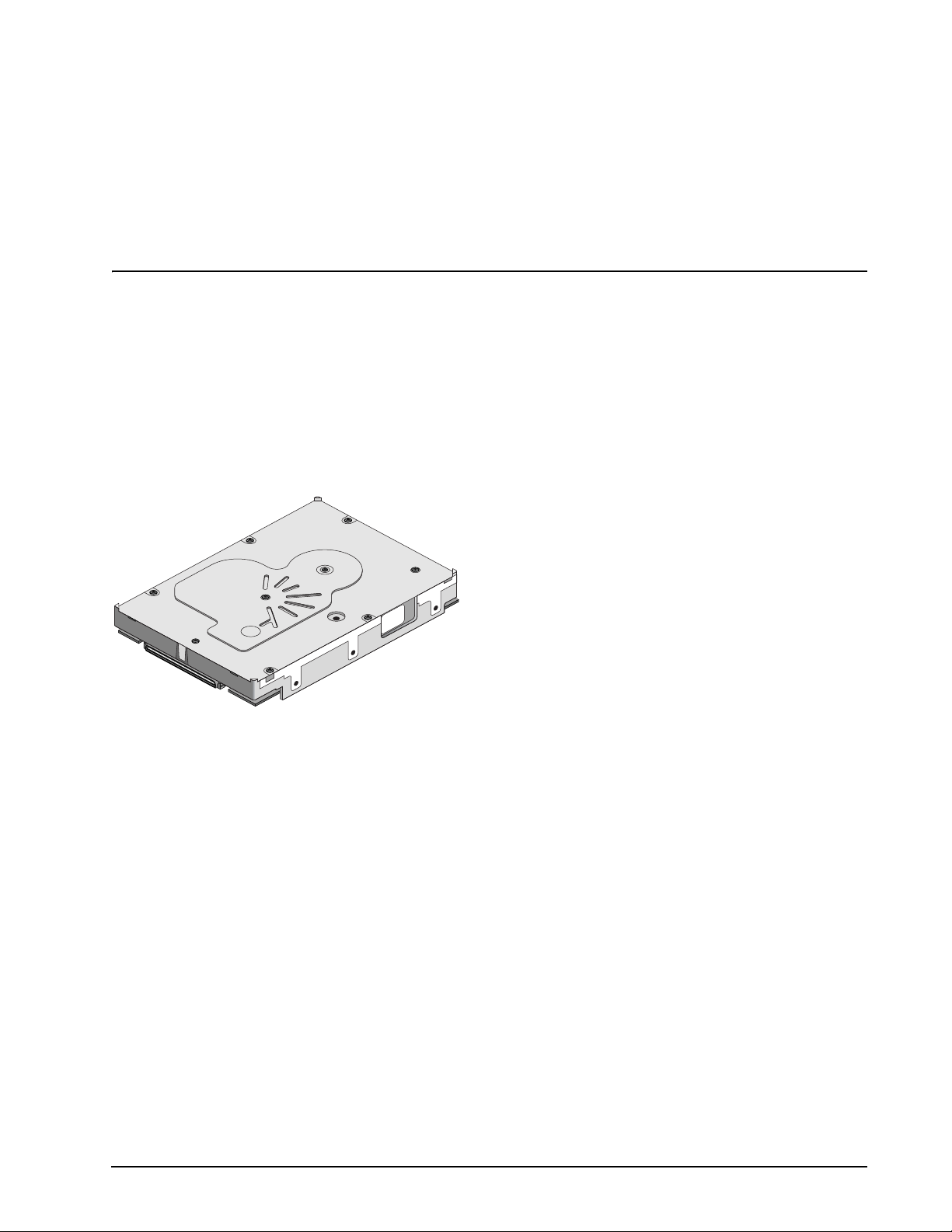
1.0 Scope
This manual describes Seagate® Technology LLC, Cheetah® 15K.4 SCSI disc drives.
Cheetah 15K.4 SCSI driv es support the small computer system interface (SCSI) as described in the ANS I
SCSI SPI-4 interface specifications to the extent described in this manual. The SCSI Interface Product Manual
(part number 75789509) descr ibes general SCSI interface charac te ri st ic s of this and othe r fam ilies of Se agat e
drives.
From this point on in this product ma nual the reference to Chee tah 15K.4 SCSI models is referr ed to as “the
drive” unless references to individual models are necessary.
Figure 1. Cheetah 15K.4 SCSI family drive (ST3146854LC shown)
Cheetah 15K.4 SCSI Product Manual, Rev. D 1
Page 12

2 Cheetah 15K.4 SCSI Product Manual, Rev. D
Page 13
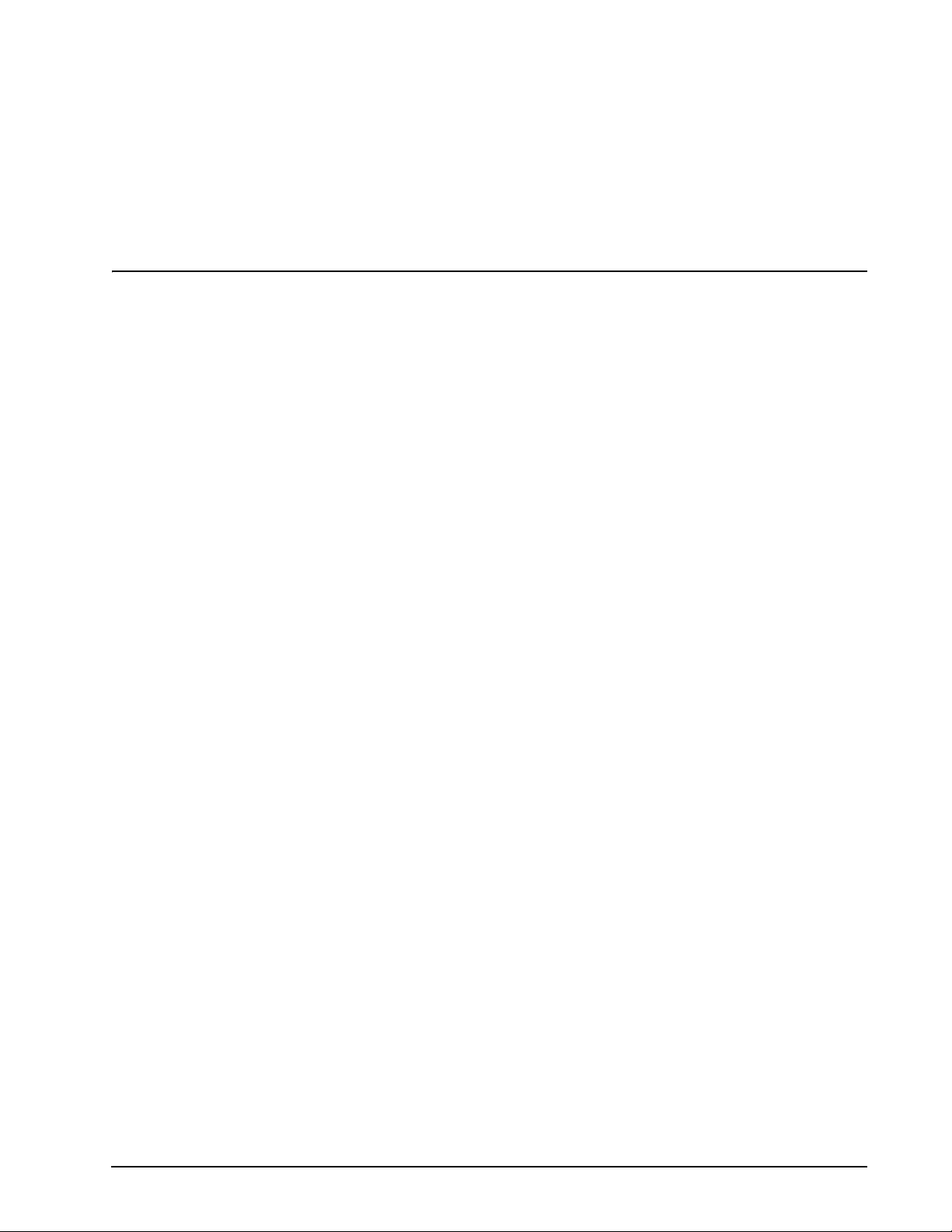
2.0 Applicable standards and reference documentation
The drive has been developed as a system peripheral to the highest standards of design and construction. The
drive depends upon its host equ ipment to provide adequate power and envi ronment in order to achi eve opti
mum performance and co mpliance with applicable indus try and governmental regulations. Special attention
must be given in the areas of safety, power distribution, shielding, audible noise control, and temperature regu
lation. In particula r, the drive must b e s ecur el y mou nted i n o rde r to gua ra nte e th e s pe ci fie d p er formance char-
acteristics. Mounting by bottom holes must meet the requirements of Section 8.4.
2.1 Standards
The Cheetah 15K.4 SC SI fa mily c ompli es w ith Seag ate standards as note d in the approp riate sectio ns o f this
Manual and the Seagate SCSI Interface Product Manual, part number 75789509, Volume 2.
The Cheetah 15K.4 SCSI disc drive is a UL recognized c omponent per UL195 0, CSA certifie d to CSA C22.2
No. 950-95, and VDE certified to VDE 0805 and EN60950.
2.1.1 Electromagnetic compatibility
The drive, as delivered , is designed for system integrati on and installation into a suitable encl osure prior to
use. As such the d rive is supplied as a subassembly and is not subject to Subpart B of Part 15 of the FCC
Rules and Regulation s nor the Radio Interference Reg ulations of the Canadian Departm ent of Communica
tions.
The design characteristics of the drive serve to minimize radiation when installed in an enclosure that provides
reasonable shielding. As such, the drive is capable of meeting the Class B limits of the FCC Rules and Regula
tions of the Canadian Department of Communications when properly packaged. However, it is the user’s
responsibility t o assure that the drive mee ts the appropriate EMI re quirements in their system. S hielded I/O
cables may be requir ed if the en closure do es not provi de adequate shieldi ng. If the I/O cab les are exte rnal to
the enclosure, shielded cables should be used, with the shields grounded to the enclosure and to the host con
troller.
-
-
-
-
-
2.1.2 Electromagnetic susceptibility
As a component a ssembly, the drive is not requ ired to meet any susc eptibi lity perfor mance requ irements. It is
the responsibilit y of those integrating the driv e wit hin their systems to pe rfo rm those tests required a nd des ig n
their system to ensure th at equipment operating in the same sy stem as the drive or external to the syste m
does not adversely affect the performance of the drive. See Table
Cheetah 15K.4 SCSI Product Manual, Rev. D 3
12, DC power requirements.
Page 14

2.2 Electromagnetic compliance
Seagate uses an indepe ndent laboratory to co nfirm compliance to the di rectives/standard(s) for CE Marking
and C-Tick Marking. The drive was tested in a representative system for typical applications. The selected sys
tem represents the most popular characteristics for test platforms. The system configurations include:
• Typical current use microprocessor
• 3.5-inch floppy disc drive
• Keyboard
• Monitor/display
• Printer
• External modem
•Mouse
Although the test system with this Seagate model complies to the directives/standard(s), we cannot guarantee
that all systems will comply. The computer manufacturer or system integrator shall confirm EMC compliance
and provide CE Marking and C-Tick Marking for their product.
Electromagnetic compliance for the European Union
If this model has the CE Marking it co mplies with the European Union requirements of the El ectromagnetic
Compatibility Directive 89 /336/EEC of 03 May 1989 as amend ed by Dir ective 92 /31/ EEC of 28 Apri l 1992 an d
Directive 93/68/EEC of 22 July 1993.
Australian C-Tick
-
If this model has th e C-Tick Marking it complies with the Austr alia/New Zeal and Standard AS/NZS3548 199 5
and meets the Electromagnet ic Compatibility (EMC) Framework requi rements of Australia’s Spectrum Man
agement Agency (SMA).
Korean MIC
If this model has the Korean Ministry of Information and Communication (MIC) logo, it complies with paragraph
1 of Article 11 of the Electromagnetic Compatibility (EMC) Control Regulation and meets the Electroma gnetic
Compatibility Framework requirements of the Radio Research Laborator y (RRL) Ministry of Information and
Communication Republic of Korea.
This drive has been t ested and c omplies with the Elec tromagne tic Interfer ence/El ectromagne tic Susc eptibility
(EMI/EMS) for Class B products.
Taiwanese BSMI
If this model has the Chinese National Standard (CNS) 13438 marking, it complies with Chinese National Standard (CNS) 13438 an d meets the Electromagnetic Compatibil ity (EMC) Framework requir ements of the Taiwanese Bureau of Standards, Metrology, and Inspection (BSMI).
-
4 Cheetah 15K.4 SCSI Product Manual, Rev. D
Page 15

2.3 Reference documents
Cheetah 15K.4 SCSI Installation Guide Seagate P/N 100220463
Safety and Regulatory Agency Specifications Seagate P/N 75789512
SCSI Interface Product Manual Seagate P/N 75789509
Applicable ANSI small computer system interface (SCSI) document numbers:
T10/1143D Enhanced SCSI Parallel Interface (EPI)
T10/1416D Primary Commands-2 (SPC -3 )
T10/1417D SCSI Block Commands (SBC-2)
T10/1157D SCSI Architectural Model-2 (SAM-2)
T10/1302D SPI-3 (SCSI Parallel Interface version 3)
T10/1365D SPI-4 (SCSI Parallel Interface version 4)
SFF-8451 Specification for SCA-2 Unshielded Connections
Package Test Specification Seagate P/N 30190-001 (under 100 lb.)
Package Test Specification Seagate P/N 30191-001 (over 100 lb.)
Specification, Acoustic T est Requirements, and Procedures Seagate P/N 30553-001
In case of conflict between this document and any referenced document, this document takes precedence.
Cheetah 15K.4 SCSI Product Manual, Rev. D 5
Page 16
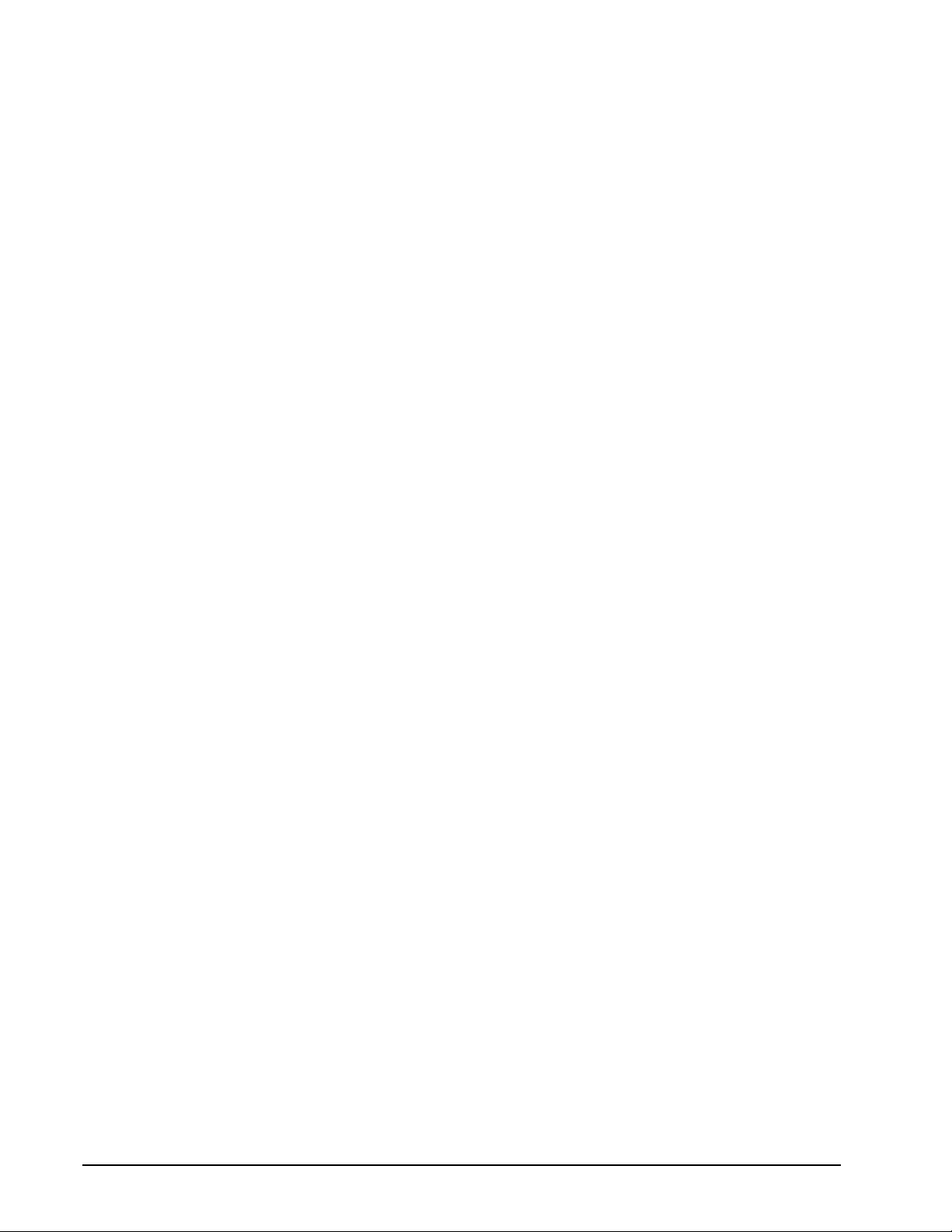
6 Cheetah 15K.4 SCSI Product Manual, Rev. D
Page 17
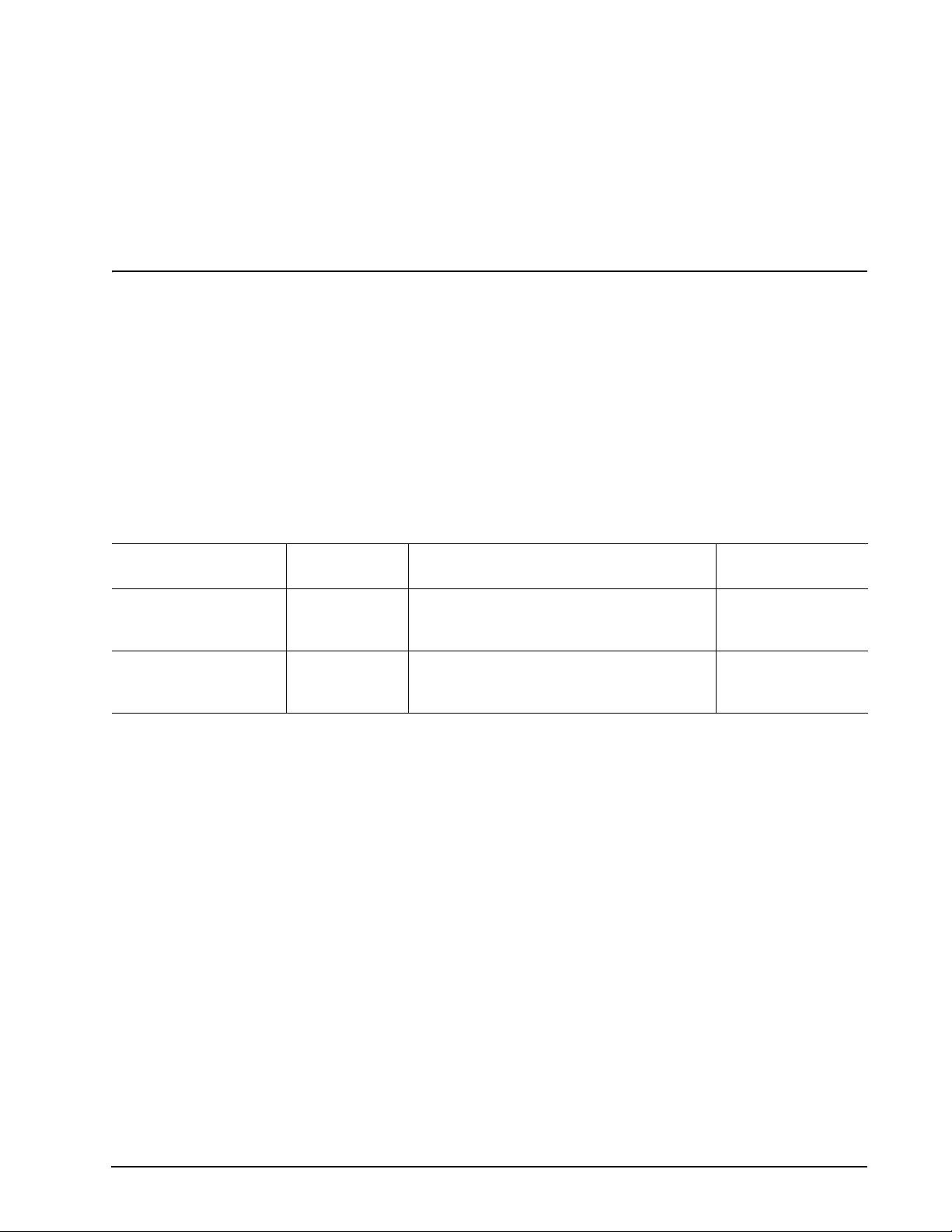
3.0 General description
Cheetah 15K.4 SCSI dr ives combine giant magnetoresistive (GMR) heads, partial respon se/maximum likelihood (PRML) read channel electr onics, embedded servo technology, and a wide Ultra320 SCSI interface to
provide high perform ance, high capacity data storage fo r a variety of syste ms including engine ering worksta
tions, network servers, mainframes, and supercomputers.
Ultra320 SCSI use negot iated trans fer rates . These tr ansfer ra tes will occu r only if your hos t adapter su pports
these data transfer rates and is compatible with the required hardware requirements of the I/O circuit type. This
drive also operates at S CSI-1 and SCSI- 2 data tran sfer rat es for backw ard compatib ility with non- Ultra/ Ultra2/
Ultra160/Ultra320 SCSI host adapters.
Table 1 lists the features that differentiate the Cheetah 15K.4 SCSI models.
Table 1: Drive model number vs. differentiating features
-
Model number
ST3146854LW
ST373454LW
ST336754LW
ST3146854LC
ST373454LC
ST336754LC
Number of
active heads I/O circuit type [1]
8
4
Single-ended (SE) and low voltag e
differential (LVD)
2
8
4
Single-ended (SE) and low voltag e
differential (LVD)
2
Number of I/O
connector pins
68
80
[1] See Section 9.6 for details and definitions.
The drive records and recovers data on approximately 70 mm non-removable discs.
The drive supports the Small Computer System Interface (SCSI) as described in the ANSI SCSI interface
specifications to the extent desc ribed in th is m anual (v olume 1), whi ch d efines the produ ct pe rforman ce c har
acteristics of the Cheetah 15K.4 SCSI family of drives, and the SCSI Interface Product Manual (volume 2), part
number 75789509, which desc ribes the general interface characteri stics of this and other families of Seagate
SCSI drives.
The drive’s interface sup ports mul tip le ini tia tor s , disc onn ec t/r econn ec t, se lf- c onfig u ring h os t so ftware, a nd l og ical block addressing.
The head and disc assembly (HDA) is sealed at the factory. Air circulates within the HDA through a nonreplaceable filter to maintain a contamination-free HDA environment.
Never disassemble the HDA a nd do not at tempt to service ite m s i n t he se aled enclosure ( hea ds, m edi a, ac tu ator, etc.) as this requires specia l facilities. The d rive contains no replac eable parts. Opening the HDA voids
your warranty.
-
Cheetah 15K.4 SCSI Product Manual, Rev. D 7
Page 18

Cheetah 15K.4 SCSI drives use a dedicated landing zone at the innermost radius of the media to eliminate the
possibility of d estroying or degrading d ata by landing in the data zone. The drive automatically goes to the
landing zone when power is removed.
An automatic shipping lock prevents potential damage to the heads and discs that results from movement during shipping and handl in g. T he s hip pin g lo ck auto mat ic all y dis eng age s whe n powe r i s ap plied to the drive and
the head load process begins.
A high-performance actuator assembly with a low-inertia, balanced, patented, straight-arm design provides
excellent performance with min im al powe r diss ipation .
3.1 Standard features
The Cheetah 15K.4 SCSI family has the following standard features:
• Integrated Ultra320 SCSI interface.
• Multimode SCSI drivers and receivers—single-ended (SE) and low voltage differential (LVD)
• 16 bit I/O data bus
• Asynchronous and synchronous data transfer protocol
• Firmware downloadable via SCSI interface
• Selectable even byte sector sizes from 512 to 528 bytes/sector
• Programmable sector reallocation scheme
• Flawed sector reallocation at format time
• Programmable auto write and read reallocation
• Reallocation of defects on command (post format)
• ECC burst correction length of up to 288.
• Sealed head and disc assembly
• No preventative maintenance or adjustment required
• Dedicated head landing zone
• Embedded servo design
• Self diagnostics performed when power is applied to the drive
• Zoned bit recording (ZBR)
• Vertical, horizontal, or top down mounting
• Dynamic spindle brake
• 8,192 kbytes data buffer
• Hot plug compatibility (Section 9.6.4.2 lists proper host connector needed) for LC model drives
• Drive Self Test (DST)
• Supports SCSI bus fairness
3.2 Media characteristics
The media used on the drive has an alumi num sub st rat e co ated with a thin fi lm magn eti c mater ia l, over coate d
with a proprietary protective layer for improved durability and environmental protection.
8 Cheetah 15K.4 SCSI Product Manual, Rev. D
Page 19
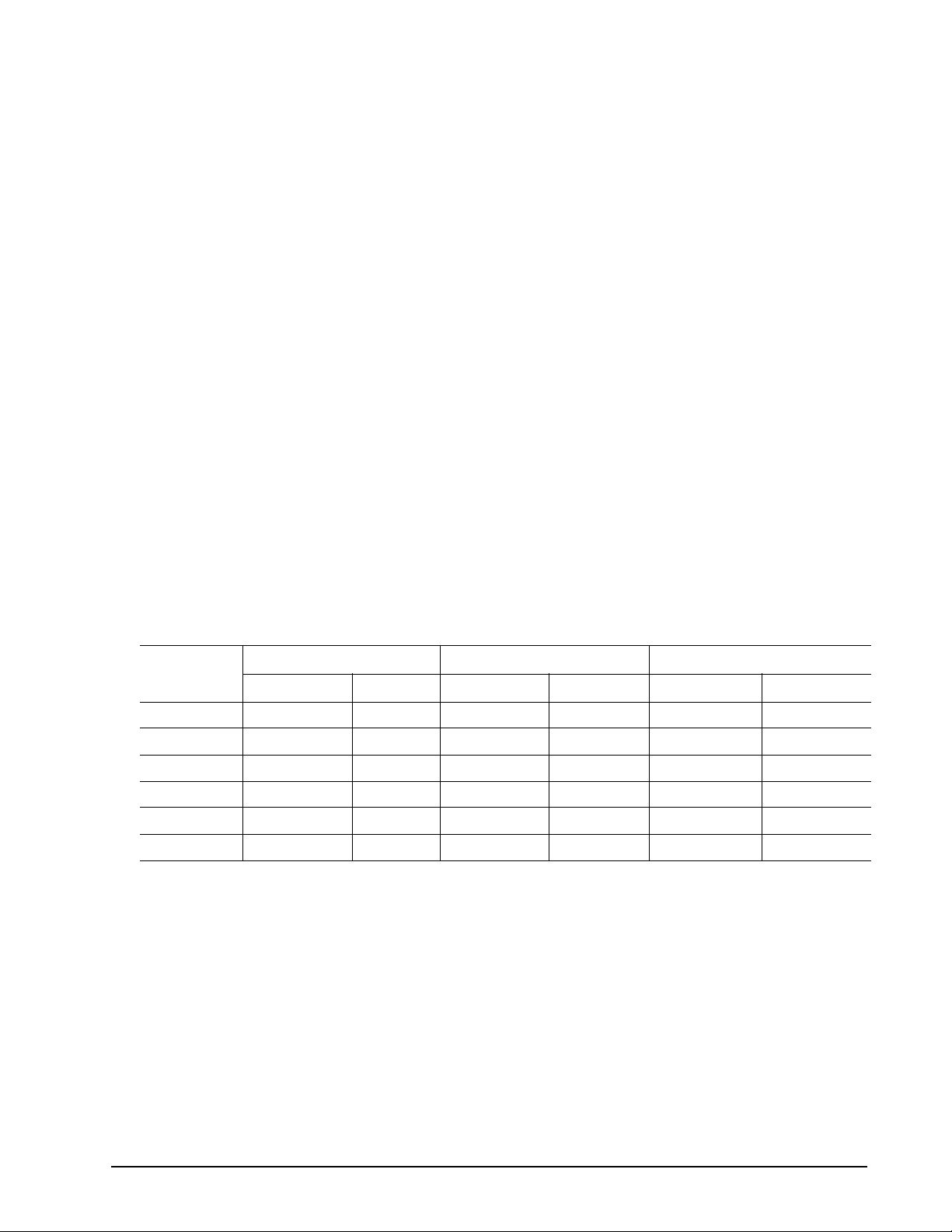
3.3 Performance
• Supports industry standard Ultra320 SCSI interface
• Programmable multi-segmentable cache buffer (see Section 4.5)
• 15k RPM spindle. Average latency = 2.0 msec
• Command queuing of up to 64 commands
• Background processing of queue
• Supports start and stop commands (spindle stops spinning)
3.4 Reliability
• 1,400,000 hour MTBF
• Increased LSI circuitry integration
• Incorporates industry-standard Self-Monitoring, Analysis and Reporting Technology (S.M.A.R.T.)
• 5-year warranty
3.5 Formatted capacities
Standard OEM models are formatted to 512 bytes per block. The sector size is selectable at format time. Users
having the necessary equipm ent may mo dify the data block s ize before issuing a fo rmat comm and and obtain
different formatted capacities than those listed.
To provide a stable target capacity environment and at the same time provide users with flexibility if they
choose, Seagate recommends product planning in one of two modes:
1. Seagate designs specify capacity points at certain sector sizes that Seagate guarantees current and future
products will meet. We recommend custo mers use this capacity in their project pl anning, as it ensures a
stable operating point with backw ard and forward c ompatibi lity from gener ation to generati on. The curren t
guaranteed operating points for this product are:
ST336754 ST373454 ST3146854
Sector Size
Decimal Hex Decimal Hex Decimal Hex
512 71,687,372 445DCCC 143,374,744 88BB998 286,749,488 11177330
514 70,512,692 433F034 141,025,384 867E068 282,050,768 10CFC0D0
520 70,197,546 42F212A 140,395,092 85E4254 280,790,184 10BC84A8
522 68,914,176 41B8C00 137,834,496 8373000 275,656,704 106E3000
524 68,766,592 4194B80 137,577,184 83342E0 275,154,368 106685C0
528 68,165,733 4102065 136,331,467 82040CB 272,662,935 10408197
2. Seagate drives also may be used at the maximum available capacity at a given sector size, but the excess
capacity above the guaranteed level will vary between 10K and 15K families and from generation to gener
ation, depending on how each sector si ze actually for mats out for zone frequencies an d splits over serv o
bursts. This added capaci ty potent ial may range from 0.1 to 1.3 percent above th e guarant eed capacities
listed above. Us ing th e dr ives in th is mann er gi ves the ab so lute m aximu m capacity poten tial, but the user
must determine if the extra ca pacity potential is useful, or whether their assurance of backward and for
ward compatibility takes precedenc e.
3.5.1 Programmable drive capacity
Using the Mode Select command, the drive can change its capacity to something less than maximum. See the
Mode Select Parameter List table in the SCSI Interface Product Manual. Refer to the Parameter list block
descriptor number of blocks field. A value of zero in the number of blocks field indicates that the drive shall not
-
-
Cheetah 15K.4 SCSI Product Manual, Rev. D 9
Page 20

change the capacity it i s currently forma tted to have. A number in the n umber of block s field that is less than
the maximum numbe r of LBAs changes th e total driv e capacity t o the val ue in the block des criptor number of
blocks field. A value greater than the maximum number of LBAs is rounded down to the maximum capacity.
3.6 Factory installed accessories
OEM Standard drives are shipped with the Cheetah 15K.4 Installation Guide, part number 100220463, and the
Safety and Regulatory Agency Specifications, part number 75789512 (unless otherwise specified). The factory
also ships with the drive a small b ag of jumper pl ugs use d for the J2, J5, and J6 option sele ct ju mper heade rs
on LW models only.
3.7 Options (factory installed)
All customer req uested options are inc orporated during produ ction or packaged at t he manufacturing facil ity
before shipping. Some of the options available are (not an exhaustive list of possible options):
• Other capacities can be ordered depending on sparing scheme and sector size requested.
• Single unit shipping pack. The drive is normall y shipped in bulk packagin g to provide maximum pro tection
against transit damage. Units shipped individually require additional protection as provided by the single unit
shipping pack. Users planning single unit distribution should specify this option.
• The Cheetah 15K.4 Installation Guide, part number 100220463, is usually included with each standard OEM
drive shipped, but extra copies may be ordered.
• The Safety and Regulatory Agency Specifications, part nu mber 75789512, is usually included with each
standard OEM drive shipped, but extra copies may be ordered.
3.8 Accessories (user installed)
The following accessories are available. All accessories may be installed in the field.
• Single unit shipping pack.
10 Cheetah 15K.4 SCSI Product Manual, Rev. D
Page 21
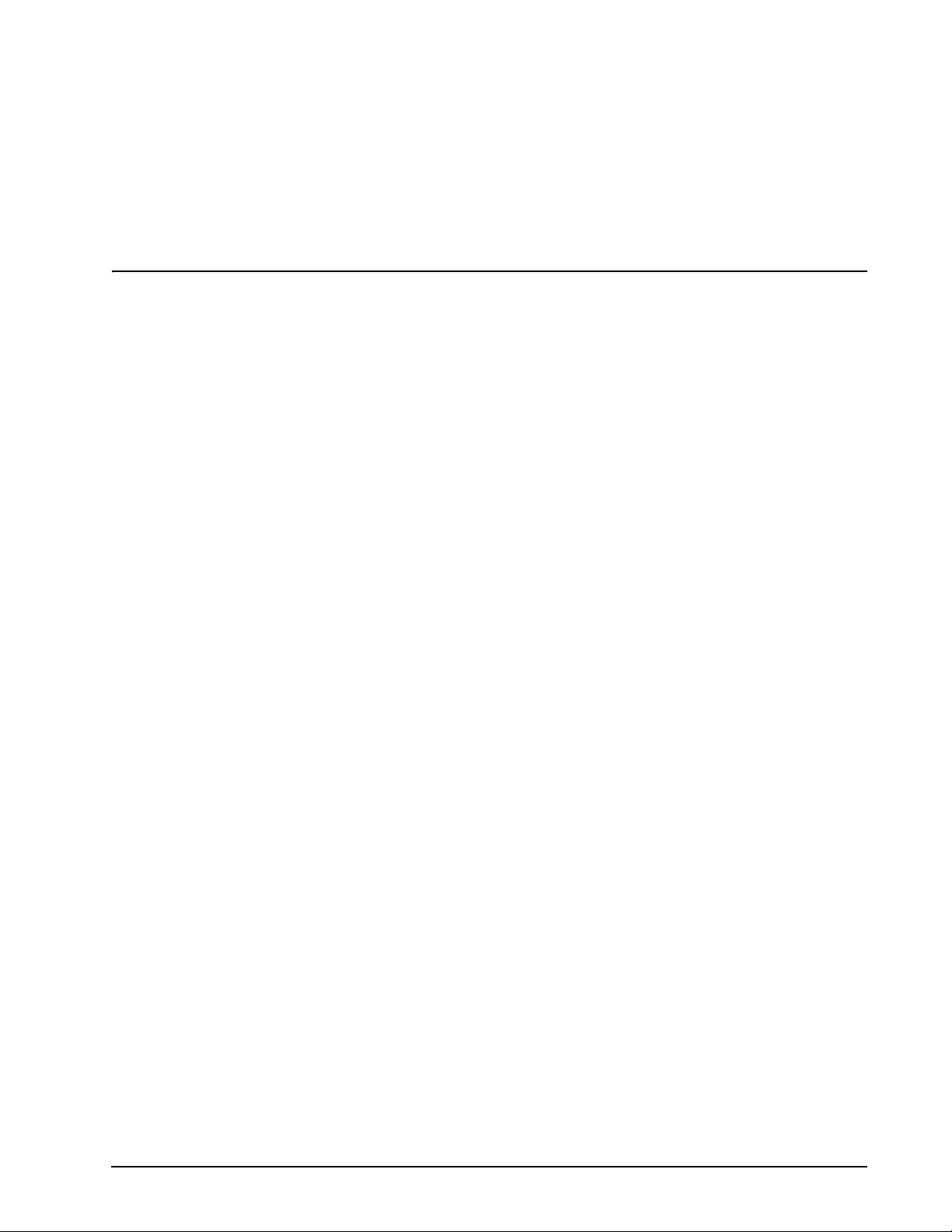
4.0 Performance characteristics
4.1 Internal drive characteristics (transparent to user)
ST3146854 ST373454 ST336754
Drive capacity 146.8 73.4 36.7 GByte (formatted, rounded off values)
Read/write heads 8 4 2
Bytes/track 471,916 471,916 471,916 Bytes (average, rounded off values)
Bytes/surface 18,351 18,351 18,351 Mbytes (unformatted, rounded off val-
ues)
Tracks/surface (total) 50,864 50,864 50,864 Tracks (user accessible)
Tracks/inch 85,000 85,000 85,000 TPI
Peak bits/inch 628 628 628 KBPI
Internal data rate 685-1,142 685-1,142 685-1,142 Mbits/sec (variable with zone)
Disc rotational speed 15k 15k 15k r/min
Average rotational latency 2.0 2.0 2.0 msec
4.2 SCSI performance characteristics (visible to user)
The values given in Section 4.2.1 apply to all models of the Cheetah 15K.4 SCSI family unless otherwise specified. Refer to Section 9.10 and to the SCSI Interface Product Manual for additional timing details.
Cheetah 15K.4 SCSI Product Manual, Rev. D 11
Page 22

4.2.1 Access time
Not including controller overhead (msec)
Read Write
1,2
Average Typical 3.5 4.0
Single Track Typical 0.2 0.4
Full Stroke Typical 7.4 7.9
1. Typical access times are measured under nominal conditions of temperature, voltage, and horizontal orientation as measured on a representative sample of drives.
2. Access to data = access time + latency time.
4.2.2 Format command execution time (minutes) [1]
ST3146854 ST373454 ST336754
Maximum (with verify) 90 60 30
Maximum (no verify) 45 30 15
4.2.3 Generalized performance characteristics
Data buffer transfer rate to/from disc media (one 512-byte sector):
Minimum [3] 685 Mbits/sec
Maximum [3] 1,142 Mbits/sec
Sustainable disc transfer rate:
Minimum [3] 58 Mbytes/sec
Maximum [3] 96 Mbytes/sec
SCSI interface data transfer rate (asynchronous):
Maximum instantaneous one byte wide 5.0 MBytes/sec [3]
Maximum instantaneous two bytes wide 10.0 MBytes/sec [3]
Synchronous transfer rate
In low voltage differential (LVD) interface mode 5.0 to 320 MBytes/sec
Sector Sizes:
Default 512 byte user data blocks
Variable 512 to 528 bytes per sector in even number of bytes per sector.
If n (number of bytes per sector) is odd, then n-1 will be used.
Read/write consecutive sectors on a track Yes
Flaw reallocation performance impact (for flaws reallocated at format time using
Negligible
the spare sectors per sparing zone reallocation scheme)
Average rotational latency 2.00 msec
Notes for Section 4.2.
[1] Execution time measu red from receipt of the last by te of the Command Descriptor B lock (CDB) to the
request for a Status Byte Transfer to the Initiator (excluding connect/disconnect).
12 Cheetah 15K.4 SCSI Product Manual, Rev. D
Page 23
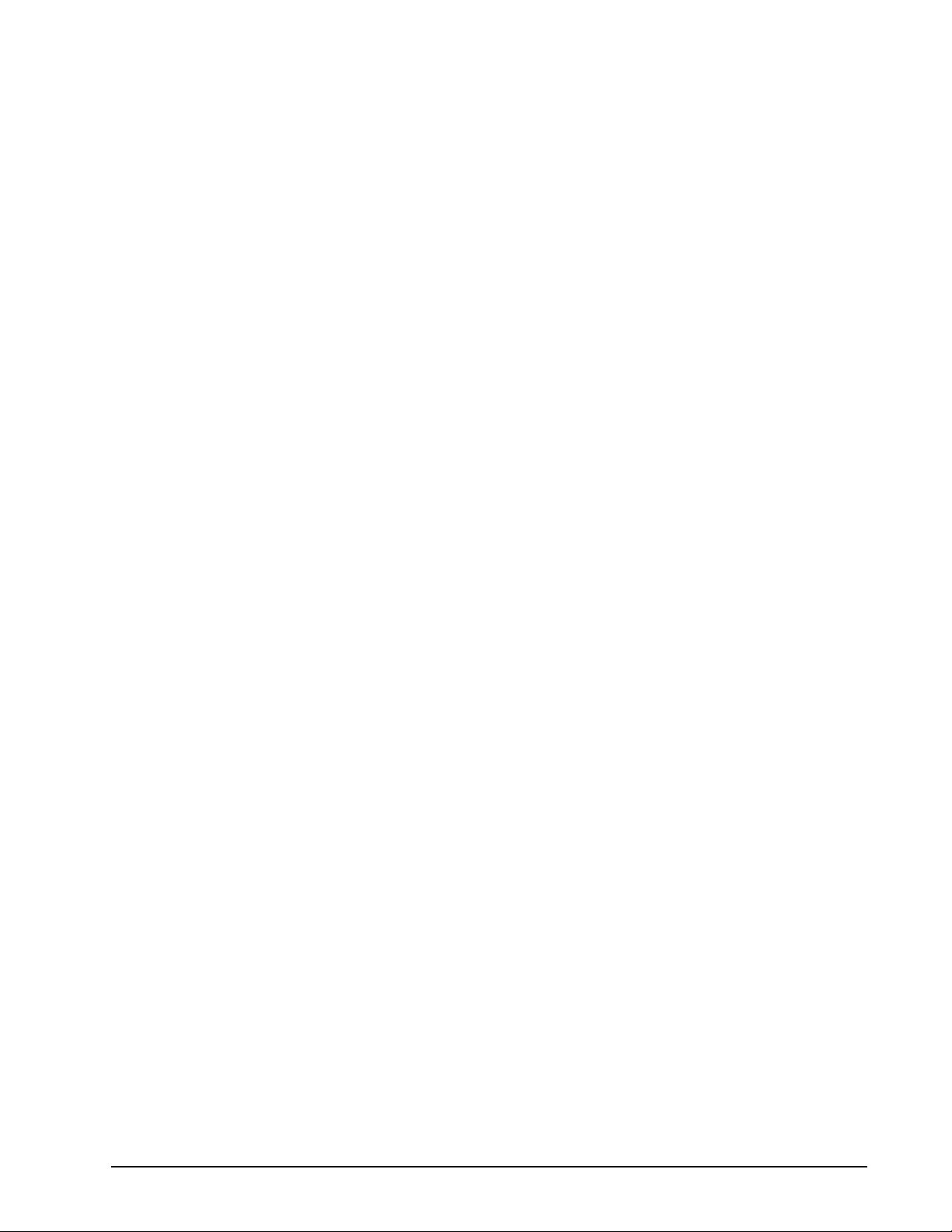
[2] Assumes no errors and no sector has been relocated.
[3] Assumes system ability to support the rates listed and no cable loss.
4.3 Start/stop time
After DC power at nomi nal voltage h as b een ap plied , the drive becom es rea dy wi thin 20 seco nds i f the Motor
Start Option is disabled (i.e., the motor starts as soo n as the power has b een applied). If a recov erable error
condition is detected during the start sequence, the drive executes a recovery procedure which may cause the
time to become ready to exceed 20 seco nds. During spin up to ready time the drive responds to s ome com
mands over the SCSI interface in less than 3 seconds after application of power. Stop time is 30 seconds from
removal of DC power.
If the Motor Start Option is enabled , the interna l contro ller acc epts the command s liste d in the S CSI Inter face
Product Manual less than 3 seconds after DC power has been appli ed. After the Motor Start Command has
been received the dri ve becomes re ady for norma l operations withi n 20 second s typically (excluding a n error
recovery procedur e). The Motor Start Command can also be u sed to command t he drive to stop the spi ndle
(see the SCSI Interface Product Manual).
There is no power control switch on the drive.
4.4 Prefetch/multi-segmented cache control
The drive provides prefetch (read look-ahead) and multi-segmented cache control algorithms that in many
cases can enhance system performance. “Cache” as used herein refers to the drive buffer storage space when
it is used in cache operations. To select prefetch and cache features the host sends the Mode Select command
with the proper v alues in the applicabl e bytes in Mode Page 08h (see the SCSI Interf ace Product Manual).
Prefetch and cache ope ration are independent features from the standpoint that each is enabled and disabled
independently via the Mode Select command. However, in actual operation the prefetch feature overlaps
cache operation somewhat as is noted in
Section 4.5.1 and 4.5.2.
-
All default cache and prefetch Mode paramete r values (Mode Page 08 h) for standard OEM versions of this
drive family are given in Table
19.
4.5 Cache operation
In general, 7,077 kbytes of the physical buffer space in the drive can be used as storage space for cache operations. The buffer can be d ivided into logical segments (Mode Selec t Page 08h, byte 13) from which data is
read and to which data is written. The drive supports a maximum of 64 cache segments. The drive maintains a
table of logical block dis c medium a ddres ses of th e data stored i n eac h segm ent of the buffer. If cache opera
tion is enabled (RCD bit = 0 in Mode Page 08h, byte 2, bit 0. See SCSI Interface Product Manual), data
requested by the hos t with a Read command is r etrie ved from the buffer ( if i t i s th er e) , b efo re an y di sc ac ce ss
is initiated. If c ache oper ation is no t enabl ed, the buffer (stil l se gmented with r equired num ber of s egments) is
still used, but only as circular buffer segments during disc medium read operations (disregarding Prefetch
operation for the momen t). That is, the drive does not check in the buffer segments for the requested read
data, but goes directly to the medium to retrieve it. The retrieved data merely passes through some buffer seg
ment on the way to the h ost. On a ca che mis s, all data transfe rs to the hos t are in acc ordance wi th buffer-full
ratio rules. On a cach e hit the drive igno res the buffer-full r atio rules . See e xplanati ons assoc iated with Mode
page 02h (disconnect/reconnect control) in the SCSI Interface Product Manual.
The following is a simplified description of a read operation with cache operation enabled:
Case A - A Read command is received and the first logical block (LB) is already in cache:
1. Drive transfers to the initiator the first LB requested plus all subsequent contiguous LBs that are already in
the cache. This data may be in multiple segments.
-
-
2. When the requested LB is reached that is not in any cache segment, the drive fetches it and any remaining
requested LBs from th e disc and puts them in a segment of the cache. The drive transfers the rem aining
Cheetah 15K.4 SCSI Product Manual, Rev. D 13
Page 24

requested LBs from the ca che t o the host in accorda nce with the disc onnect/r econn ect speci ficatio n mentioned above.
3. If the prefetch feature is enabled, refer to Se cti on 4.5. 2 for operation from this point.
Case B - A Read command requests data, the first LB of which is not in any segment of the cache:
1. The drive fetches the requested LBs from the disc and transfers them into a segm ent, and from there to
the host in accordance with the disconnect/reconnect specification referred to in case A.
2. If the prefetch feature is enabled, refer to Se cti on 4.5. 2 for operation from this point.
Each buffer segment is act ually a self-containe d circular sto rage (wrap-arou nd occurs), the length of which is
an integer number sectors. The wrap-around capability of the individual segments greatly enhances the
buffer’s overall performance as a cache storage, allowing a wide range of user selectable configurations, which
includes their use in the prefetch operat ion (if enabled) , even when cache ope ration is disab led (see
4.5.2). The number of segmen ts is set dyna mical ly by the d rive and can not no rmally be set by the h ost (it ca n
be set using the PM bit as describe d in Section 4.5.3). The size in Kbytes of each segment is not reported by
the Mode Sense command page 08h, bytes 14 and 15. The value 0XFFFF is always reported. If a size specification is sent by the ho st in a M ode Select c ommand (byte s 14 and 15) no new segm ent si ze is set up b y the
drive, and if the STRICT bit in Mode page 00h (byte 2, bit 1) is set to one, the drive responds as it does for any
attempt to change unchangeable parameters (see SCSI Interface Product Manual).
4.5.1 Caching write data
Write caching is a write operation by the d rive th at makes u se of a dr ive b uffer s to rage ar ea wher e the da ta to
be written to the medium is stored in one or more segments while the drive performs the write command.
Section
If read caching is enabled (RCD=0), then data written to the medium is retained in the cache to be made available for future read cache hits. The s ame buffer space an d segme ntation is use d as set up for read func tions.
The buffer segmentation s cheme is set up or changed independently, having nothing to do with the state of
RCD. When a write command is issued, i f RCD=0, the cache is first checke d to see if any logical blocks tha t
are to be written are a lready stored in the cache f rom a previous read or write comman d. If there are, the
respective cache segments are cleared. The new data is cached for subsequent Read commands.
If the number of write data logi cal block s exceeds th e size of the s egment being wr itten into, whe n the end of
the segment is reached, the data is written into the beginning of the same cache segment, overwriting the data
that was written there at the beginning of the operation. However, the drive does not overwrite data that has not
yet been written to the medium.
If write caching is enabled (WCE=1), then the drive may return GOOD status on a write command after the
data has been transferred into the cache, but before the data has been written to the medium. If an error
occurs while writing the data to the medium, and GOOD status has already been returned, a deferred error will
be generated.
The Synchronize Cache command may be used to force the drive to write all cached write data to the medium.
Upon completion of a Synchronize Cache command, all data received from previous write commands will have
been written to the medium.
Tables 19 show Mode default settings for the drives.
4.5.2 Prefetch operation
If the Prefetch fea ture i s ena bl ed, data in co nti guo us lo gic al b lock s on t he d is c immediately beyond tha t whi c h
was requested by a Read command can be re trieved and stored in the buffer for i mmediate transfer from the
buffer to the host on subseque nt Read com mands that request t hose logica l block s (this is tr ue even if cache
operation is disabled). Though the prefetch operation uses the buffer as a cache, finding the requested data in
the buffer is a prefetch hit, not a cache operation hit. Prefetch is enabled using Mode Select page 08h, byte 12,
bit 5 (Disable Read Ahead - DRA bit). DRA bi t = 0 enables prefetch. S ince data that is prefetc hed replaces
14 Cheetah 15K.4 SCSI Product Manual, Rev. D
Page 25

data already in some buffer segment(s ), the hos t can lim it the amou nt of pr efet ch data to optimi z e syst em per formance. The max prefetch field (bytes 8 a nd 9) limits the amount of pref etch. The drive does not use the
Prefetch Ceiling field (bytes 10 and 11).
During a prefetch operati on, the dri ve crosses a cylinde r boundary to fetch mor e data only if th e Discontinu ity
(DISC) bit is set to one in bit 4 of byte 2 of Mode parameters page 08h.
Whenever prefetch ( re ad loo k-ah ead) is enabled ( ena ble d b y DRA = 0), i t o per at es und er th e c on tro l of A RLA
(Adaptive Read Look-Ahead). If the host uses software interleave, ARLA enables prefetch of contiguous
blocks from the disc when it senses that a prefetch hit will likely occur, even if two consecutive read operations
were not for physically con tiguou s blocks of da ta (e.g., “software i nterleave”) . ARLA disab les prefetc h when it
decides that a prefetch hit will not likely occur. If the host is not using software interleave, and if two sequential
read operations are no t for c ontigu ous bloc ks of data, ARLA d isables prefetc h, but as long as se quentia l read
operations request contiguous blocks of data, ARLA keeps prefetch enabled.
4.5.3 Optimizing cache performance for desktop and server applications
Desktop and server applications require different drive caching operations for optimal performance. This
means it is difficult to provide a single configuration that meets both of these needs. In a desktop environment,
you want to con figure the cache to respond q uickly to repetitive ac cesses of multiple s mall segmen ts of data
without taking the time to “look ahea d” to the next conti guous segmen ts of data. In a server environ ment, you
want to configure the cac he to provide large volumes of seque ntial data in a non-repetitive manner. In this
case, the ability of the cache to “look ahead” to the next contiguous segmen ts of sequential data is a good
thing.
The Performance Mode (PM) bit contr ols the way the drive switches the cache buffer into different modes o f
segmentation. In “server mode” (PM bit = 0), the drive can dynamically cha nge the number of cache buffer
segments as needed to opt imize the performa nce, based on the command st ream from the hos t. In “desktop
mode” (PM bit = 1), the number of segments is maintained at the value defined in Mode Page 8, Byte 13, at all
times (unless changed by using a Mode Select command). For additional information about the PM bit, refer to
the Unit Attention Param eters page (00h) of the Mode Sense command (1Ah) in the SCSI Interfac e Product
Manual, part number 75789509.
Cheetah 15K.4 SCSI Product Manual, Rev. D 15
Page 26

16 Cheetah 15K.4 SCSI Product Manual, Rev. D
Page 27
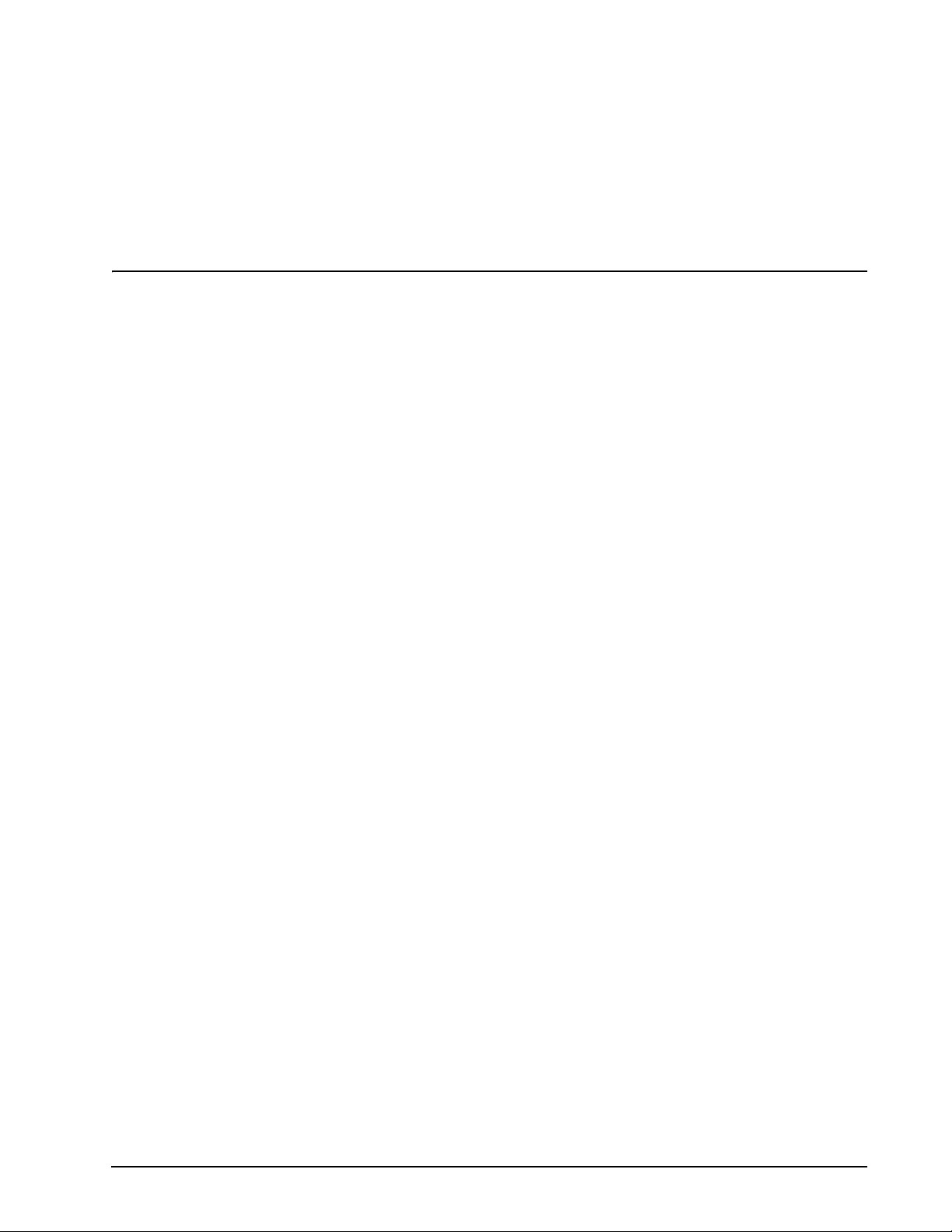
5.0 Reliability specifications
The following reliabi lity specifications assume cor rect host/drive operational interfa ce, including all interface
timings, power supply voltages, environmental requirements and drive mounting constraints (see Section
Seek Errors
Read Error Rates [1]
Recovered Data Less than 10 errors in 1012 bits transferred (OEM default settings)
Unrecovered Data Less than 1 sector in 1015 bits transferred (OEM default settings)
Miscorrected Data Less than 1 sector in 1021 bits transferred
MTBF 1,400,000 hours
Service Life 5 years
Preventive Maintenance None required
Note.
[1] Error rate specified with automatic retries and data correction with ECC enabled and all flaws reallocated.
Less than 10 in 108 seeks
5.1 Error rates
The error rates stated in this specification assume the following:
• The drive is operated per this specification using DC power as defined in this manual (see Section 6.2).
• Errors caused by host system failures are excluded from error rate computations.
• Assume random data.
• Default OEM error r ecovery settings are applied. Thi s includes AWRE, ARRE, full read retries, fu ll write
retries and full retry time.
8.4).
5.1.1 Recoverable Errors
Recovereable errors are those detected and corrected by the drive, and do not require user intervention.
Recoverable Data errors will use co rrection, although ECC on -the-fly is not c onsidered for purposes of recov-
ered error specifica tio ns.
Recovered Data error rate is determine d using read bits transfer red for recove rable errors occurring dur ing a
read, and using write bits transferred for recoverable errors occurring during a write.
5.1.2 Unrecoverable Erro rs
Unrecoverable Data Error s (Sense Ke y = 03h) ar e specified at l ess than 1 se ctor in erro r per 1015 bits transferred. Unrecoverable Data Errors resulting from the same cause are treated as 1 error for that block.
Cheetah 15K.4 SCSI Product Manual, Rev. D 17
Page 28
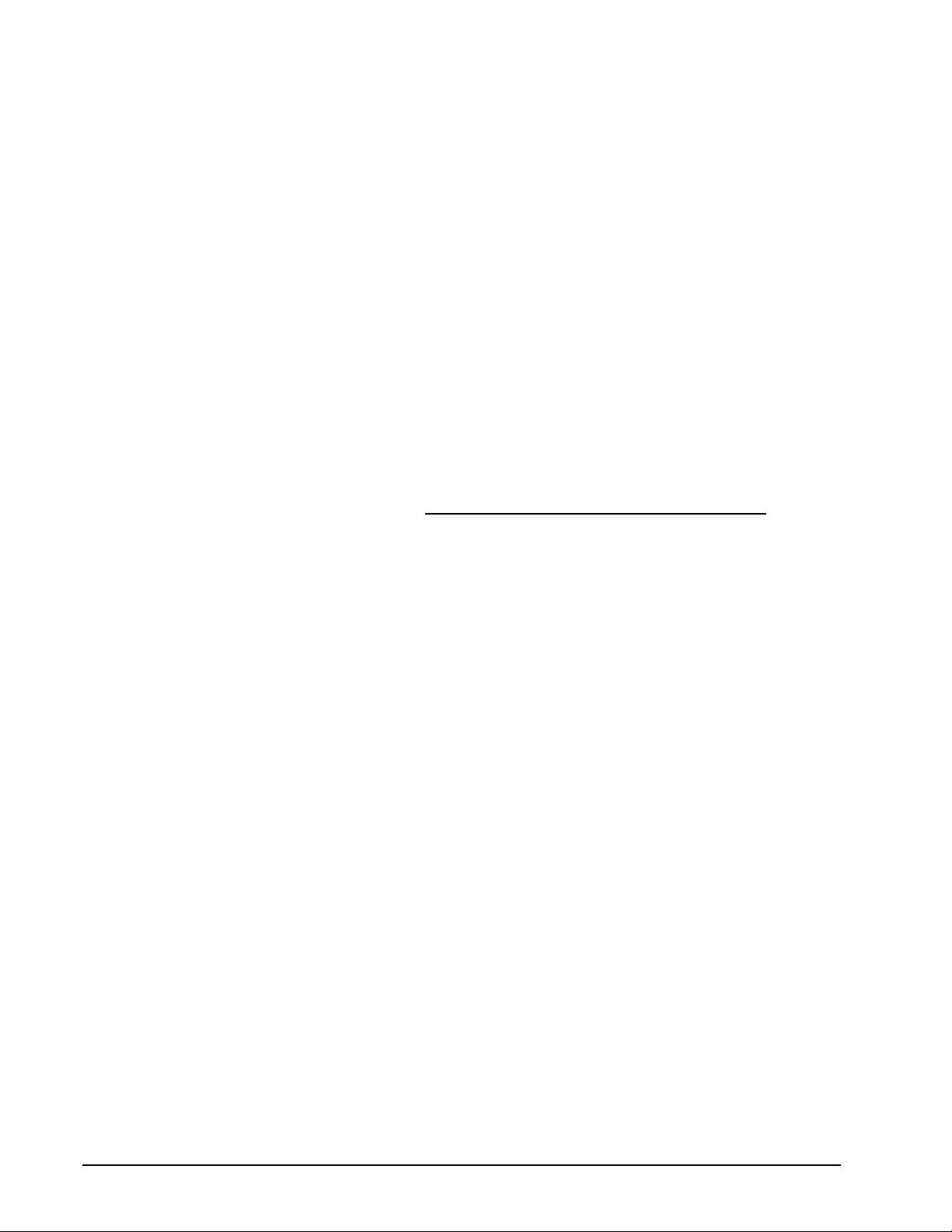
5.1.3 Seek errors
A seek error is defined as a fail ur e of the dr i ve to pos it ion the heads to the address ed tra ck. Aft er dete cti ng a n
initial seek error, the drive automatically performs an error recovery process. If the error recovery process fails,
a seek positioning error (Error code = 15h or 02h) will be reporte d with a Hardware error (04h) in t he Sense
Key. Recoverab le seek er rors are sp ecifi ed at Less than 10 erro rs in 10
8
seeks. Unrecoverable seek errors
(Sense Key = 04h) are classified as drive failures.
5.2 Reliability and service
You can enhan ce the reliability of Che etah 15K.4 SCSI disc drives by ensuring that the drive r eceives adequate cooling. Sectio n 6.0 provides tem perature measurements and other in formation that may be used to
enhance the service life of the drive. Section 8.3 provides recommended air-flow information.
5.2.1 Mean time between failure
The production disc dri ve shall achieve an MTBF of 1,400,000 hours when o perated in an environmen t that
ensures the HDA case t emperatures specified in Section
the specificatio n limits of the ope rating en vironm ent will no t affect MTBF pe rformance. Continua l or sustaine d
operation at case temperatures above the values shown in Section
The MTBF target is specified as device power-on hours (POH) for all drives in service per failure.
6.4 are not exceeded. Short-term ex cursions up to
6.4.1 may degrade product reliability.
MTBF per measurement period = Estimated power-on operating hours in the period
Number of drive failures in the period
Estimated power-on operation hours means power-up hours per disc drive times the total number of disc
drives in service. Ea ch dis c drive shall hav e accu mulate d at leas t nine mon ths of ope ratio n. Data shall be cal
culated on a rolling average base for a minimum period of six months.
MTBF is based on the following assumptions:
• 8,760 power-on hours per year.
• 250 average on/off cycles per year.
• Operations at nominal voltages.
• Systems will prov ide adequate coolin g to ensure the case temperatures specified in S ection 6.4.1 are not
exceeded.
Drive failure means any stoppage or substandard performance caused by drive malfunction.
A S.M.A.R.T. predictive fail ure indic ates that the dri ve is deter iorating to an imm inent failu re and is co nside red
an MTBF hit.
5.2.2 Preventive maintenance
No routine scheduled preventive maintenance shall be required.
-
5.2.3 Hot plugging Cheetah 15K.4 SCSI disc drives
The ANSI SPI-4 document defines the physical requirements for removal and insertion of SCSI devices on the
SCSI bus. Four cas es are addressed. The cases a re differentiated by the state of the SCSI bus when the
removal or insertion occurs.
Case 1 - All bus devices powered off during removal or insertion
Case 2 - RST signal asserted continuously during removal or insertion
Case 3 - Current I/O processes not allowed during insertion or removal
18 Cheetah 15K.4 SCSI Product Manual, Rev. D
Page 29

Case 4 - Current I/O process allowed during insertion or removal, except on the device being changed
Seagate Cheetah 15K.4 SCSI disc drives support all four hot plugging cases . Provision shall be made by the
system such tha t a dev ice being inserted ma kes p ower a nd g ro und c onn ect ion s prior t o the connection of any
device signal co ntact to the bus. A device bein g removed shall maintain p ower and grou nd connecti ons after
the disconnection of any device signal contact from the bus (see SFF-8451 Specification for SCA-2 Unshielded
Connections).
It is the responsibility of the systems integrator to assure that no hazards from temperature, energy, voltage, or
ESD potential are presented during the hot connect/disconnect operation.
All I/O processes for th e SCSI device bein g inserted or remov ed shall be quiesc ent. All SCSI devices on the
bus shall have receivers that conform to the SPI-4 standard.
If the device being hot plugged uses single-ended (SE) drivers and the bus is currently operating in low voltage
differential (LVD) mode, then all I/O processes fo r all devic es on the bus must be co mplete d, and th e bus qu i
esced, before attempting to hot plug. Following the insertion of the newly installed device, the SCSI host
adapter must issue a Bus Reset, fol lowed by a sy nchronous transfer ne gotiation . Failure to per form the SCSI
Bus Reset could result in erroneous bus operations.
The SCSI bus termination and termination power source shall be external to the device being inserted or
removed.
End users shoul d not mix devices with high vol tage differential (HVD) driv ers and r eceivers a nd devices with
SE, LVD, or multimode drivers and receivers on the same SCSI bu s since the comm on mode vo ltages in the
HVD environment may not be controlled to safe levels for SE and LVD devices (see ANSI SPI-4).
-
The disc drive sp indle must come to a complete s top prior to completely removing the drive from the cabinet
chassis. Use of th e Stop Spindle command or partial withdr awal of the drive, e nou gh to b e disco nnecte d fro m
the power source, prior to removal are methods for insuring that this requirement is met. During drive insertion,
care should be taken to avoid exceeding the limits stated in
5.2.4 S.M.A.R.T.
S.M.A.R.T. is an acronym for Se lf-Moni toring Ana lysis and Repor ting Technology. This technology is intende d
to recognize conditions that indicate drive degradation and is designed to provide sufficient warning of a failure
to allow data back-up before an actual failure occurs.
Note. The firmwa re will monitor s pecific attribute s for degradation over time but canno t predict instanta-
neous drive failures.
Each attribute monit ors a specif ic set of co nditions in the operating pe rformance of the drive, and the thresholds are optimized to minimize “false” predictions.
Controlling S.M.A.R.T.
The operating mode of S.M .A.R.T. is controlled by the DEXCPT bit and the PERF bit of the “ Informational
Exceptions Control Mo de Page” (1Ch) . The DEXCPT bit i s used to ena ble or dis able the S .M.A.R.T. process.
Setting the DEXCPT bit will disable all S.M.A.R.T . functions. When enabled, S.M.A.R.T. will collect on-line data
as the drive performs normal read/w rite oper ation s. When th e PERF bit is s et, the drive i s consi dered to b e in
“On-line Mode Only” and will not perform off-line functions.
The process of measuring off-line attributes and saving data can be forced by the Rezero Unit command. Forcing S.M.A.R.T. will reset the timer so that the next scheduled interrupt will be two hours.
Section 6.4.4, "Shock and vibration" in this manual.
The drive can be interrogated by the host to determine the time remaining before the next scheduled measurement and data logging process will occu r. This is accomplished by a log sense command to log page 0x3E.
The purpose is to allow the customer to control when S.M.A.R.T. interruptions occur. As described above, forc
ing S.M.A.R.T by the Rezero Unit command will reset the timer.
Cheetah 15K.4 SCSI Product Manual, Rev. D 19
-
Page 30

Performance impact
S.M.A.R.T . attribute data will be saved to the disc for the purpose of recreating the events that caused a predictive failure. The driv e wi ll measure and save parameter s on ce ever y tw o hou rs subj ec t to an idl e p er iod on th e
SCSI bus. The process of measu ring off-line attribute data and saving data to the disc is uninterruptable and
the maximum delay is summarized below::
Maximum processing delay
S.M.A.R.T. delay times
On-line only delay
DEXCPT = 0, PERF = 1
42 milliseconds
Fully-enabled delay
DEXCPT = 0, PERF = 0
163 milliseconds
Reporting control
Reporting is contr olled in the Inform ational Exceptions Co ntrol Page (1Ch). Subject to the repo rting method,
the firmware will is sue a 01-5D00 sense code to th e h ost . T he erro r co de i s pr es erve d th ro ugh bus res ets an d
power cycles.
Determining rate
S.M.A.R.T. monitors the rate at which erro rs occur and signal s a pred ictive fai lure if the rate of degrad ed error
rate increases to an un acce ptab le le ve l. To determine rate, error events are logged and compar ed to the num
ber of total operations for a given attribut e. The interval defines the number of operatio ns over which to measure the rate. The counter that kee ps track of the current number of oper ations is referred to as the Interval
Counter.
S.M.A.R.T. measures error rate, hence for each attribute the occur rence of an error is recorded. A counter
keeps track of the number of errors for the current interval. This counter is referred to as the Failure Counter.
Error rate is simpl y the number of errors per operation. T he algorithm t hat S.M.A. R.T. uses to reco rd rates of
error is to set thresholds for the number of errors and the interval. If the number of errors exceeds the threshold
before the interval expires , then the error rate i s considered to be un acceptable. If the num ber of errors does
not exceed the threshold before the interval expires, then the error rate i s considered to be acceptable. In
either case, the interval and failure counters are reset and the process starts over.
-
Predictive failures
S.M.A.R.T. signals predict ive failures when the drive is perfor ming unacc eptably for a period of time. Th e firmware keeps a running count of the number of times the error rate for each attribute is unacceptable. To accomplish this, a counter is incre mented wheneve r the error rate is unacc eptable and decremen ted (not to exceed
zero) whenever the error rate is acceptable. This counter is referred to as the Failure History Counter. There is
a separate Failure History Cou nter for each attribute. Should the c ount er con tin ual ly be i ncre men ted s uc h tha t
it reaches the predictive threshold, a predictive failure is signaled.
5.2.5 Thermal monitor
Cheetah 15K.4 SCSI drives implement a temperature warning system which:
1. Signals the host if the temperature exceeds a value which would threaten the drive.
2. Signals the host if the temperature exceeds a user-specified value.
3. Saves a S.M.A.R.T. data frame on the drive which exceed the threatening temperature value.
A temperature sensor monito rs the drive temperature and is sues a warning over the int erface when the tem-
perature exceeds a s et threshol d. The temper ature is measured at power-up an d then at te n-minute intervals
after power-up.
20 Cheetah 15K.4 SCSI Product Manual, Rev. D
Page 31

The thermal monitor syste m generates a warn ing code of 01- 0B01 when the temp erature exceeds th e specified limit in compl iance with the SCSI standard. T he drive temperature is repo rted in the FRU code field o f
mode sense data. You can use this information to determine if the warning is due to the temperature exceeding
the drive threatening temperature or the user-specified temperature.
This feature is controlled by the Enable Warning (EWasc) bit, and the reporting mechanism is controlled by the
Method of Reporting Informational Exceptions field (MRIE) on the Informational Exceptions Control (IEC)
mode page (1Ch).
The current algorithm impl ements two temperature trip points. The first trip point is set at 68°C which is the
maximum temperatur e limit a ccordi ng to th e dri ve spec ific ation. T he secon d trip point is us er-se lectable using
the Log Select com mand. The reference tempe rature parameter in the tem perature log page (see Table
11)
can be used to set this trip point. The default value for this drive is 68°C, however, you can set it to any value in
the range of 0 to 68°C. If you s pec i fy a temp erature greater than 68°C in th is fie ld, the te mpe ratur e i s rou nde d
down to 68°C. A sense code is sent to the host to indicate the rounding of the parameter field.
Table 11: Temperature Log page (0Dh)
Parameter Code Description
0000h
0001h
Primary Temperature
Reference Temperature
When the first temperature trip point is exceeded, S.M.A.R.T. data is collected and a frame is saved to the disc.
5.2.6 Drive Self Test (DST)
Drive Self Test (DST) is a technology designed to recog nize drive fault conditions that qualify the drive as a
failed unit. DST validates the functionality of the drive at a system level.
There are two test coverage options implemented in DST:
1. Extended test
2. Short text
The most thorough option is the extended test that performs various tests on the drive and scans every logical
block address (LBA ) of the drive. The s hort test is time-r estricted and limited i n length—it does n ot scan the
entire media surface, but does some fundamental tests and scans portions of the media.
If DST encounters an er ror during either of these tests, i t reports a fault condition. If the driv e fails the test,
remove it from service and return it to Seagate for service.
5.2.6.1 DST Failure Definition
The drive will presen t a “diagnostic failed” con dition through the self-te sts results value of the diagnos tic log
page if a functional failur e is enco untered du ring DST. The channel and servo parameters are not mod ified to
test the drive more strin gently, and the number of retries are not redu ced. All retries and recovery proce sses
are enabled during the test. If data is recoverable, no failure condition will be reported regardless of the number
of retries required to recover the data.
The following conditions are considered DST failure conditions:
• Seek error after retries are exhausted
• Track-follow error after retries are exhausted
• Read error after retries are exhausted
• Write error after retries are exhausted
Recovered errors will not be reported as diagnostic failures.
Cheetah 15K.4 SCSI Product Manual, Rev. D 21
Page 32

5.2.6.2 Implementation
This section provides all of the information necessary to implement the DST function on this drive.
5.2.6.2.1 State of the drive prior to testing
The drive must be in a ready state before issuing the Send Diagno stic command . There are multipl e reasons
why a drive may not be ready, some of which are valid conditions, and not errors. For example, a drive may be
in process of doing a format, or another DST . It is the responsibility of the host application to determine the “not
ready” cause.
While not technically part of DST, a Not Ready condition also qualifies the drive to be returned to Seagate as a
failed drive.
A Drive Not Ready condition is reported by the drive under the following conditions:
• Motor will not spin
• Motor will not lock to speed
• Servo will not lock on track
• Drive cannot read configuration tables from the disc
In these conditions, the drive responds to a Test Unit Ready command with an 02/04/00 or 02/04/03 code.
5.2.6.2.2 Invoking DST
To invoke DST, submit th e Send Dia gnostic com mand with th e appropria te Function Code (001b for the shor t
test or 010b for the extended tes t) in bytes 1, bits 5, 6, and 7. Refer to the Seaga te SCSI Interface Product
Manual, part number 75789509, for additional information about invoking DST.
5.2.6.2.3 Short and extended tests
DST has two testing options:
1. short
2. extended
These testing options are described in the following two subsections.
Each test consists of th ree s egm ents: a n el ec tric al test segm ent, a servo test segment , and a r ea d/v erify s ca n
segment.
Short test (Function Code: 001b)
The purpose of the short test is to pr ov ide a ti me-l imi ted te st that tests as much o f th e dr iv e as po ss ib le wi thi n
120 seconds. The shor t test does not scan the entire me dia surface, but does some fu ndamental tests and
scans portions of the media. A complete read/verify scan is not performed and only factual failures will report a
fault condition. This option provides a quick confidence test of the drive.
Extended test (Function Code: 010b)
The objective of the extended test option is to empirically test critical drive components. For example, the seek
tests and on-track operations tes t the pos it ion ing mec han ism. T he read op erati on tes ts the read hea d ele men t
and the media surface. The write element is tested throu gh read/write/read operations. The inte grity of the
media is checked through a r ead/verif y scan of the med ia. Motor functio nality is tested by d efault as a part of
these tests.
The anticipated length of the Extended test is reported through the Control Mode page.
22 Cheetah 15K.4 SCSI Product Manual, Rev. D
Page 33

5.2.6.2.4 Log page entries
When the drive begi ns DST, it creates a new entry in the Self -te st Resul ts Log page . The new entr y is c reated
by inserting a new self-test parameter block at the beginning of the self-test results log parameter section of the
log page. Existing da ta will be moved to make room f or the new param eter b lock . T he driv e r ep or ts 20 par am
eter blocks in the log page. If there are more than 20 parameter blocks, the least recent parameter block will be
deleted. The new parameter block will be initialized as follows:
1. The Function Code field is set to the same value as sent in the DST command
2. The Self-Test Results Value field is set to Fh
3. The drive will store the log page to non-volatile memory
After a self-test is complete or has been aborted, the dri ve upda tes the Sel f-Test Results Value field in its Se lf-
Test Results Log page in non-v ola til e m emo ry. The host may use Log Se nse to re ad th e r es ults from up to th e
last 20 self-tests performed by the drive. The self-test results value is a 4-bit field that reports the results of the
test. If the field is zero, the drive passed with no erro rs detected by the DST. If the field is not zero, the test
failed for the reason reported in the field.
The drive will report th e failure condition and LBA (i f applicable) in the Self-tes t Results Log parameter. The
Sense key, ASC, ASCQ, and FRU are used to report the failure condition.
5.2.6.2.5 Abort
There are several ways to abort a diagnostic. You can use a SCSI Bus Reset or a Bus Device Reset message
to abort the diagnostic.
You can abort a DST ex ecuting in b ackground m ode by us ing the abort c ode in the DS T Function Cod e field.
This will cause a 01 ( self-test aborted b y the application cl ient) code to appear i n the self-test results v alues
log. All other abort mechanisms will be reported as a 02 (self-test routine was interrupted by a reset condition).
-
5.2.7 Product warranty
Beginning on the date of shipment to customer and continuing for a period of five years, Seagate warrants that
each product (including components and subassemblies) or spare part that fails to function properly under nor
mal use due to defect in mate rials on workm anship or due to no nconfo rmance to the appl icable s pecif ications
will be repaired or rep laced , at Seagate’s option and at no charge to cus tom er, if returned by cus tom er at cu s
tomer’s expens e to Seagate’s designated faci lity in accordance wit h Seagate’s warranty proced ure. Seagate
will pay for transporting the r epair or replacement item to customer. For more detailed war ranty information
refer to the Standard terms and conditions of Purchase for Seagate products.
Shipping
When transporting or shipping a dr ive, a Seagate approved container mus t be used. Keep your original box.
They are easily identified by the Seagate-approved package label . Shipping a drive in a non-approved con
tainer voids the drive warranty.
Seagate repair centers may refus e rece ipt of compo nents impro perly packaged or obviou sly damag ed in transit. Contact your Autho r iz ed Se agat e Di s tribu tor to pu rc ha se add iti on al box es . S ea gate r ecommends shippin g
by an air-ride carrier experienced in handling computer equipm ent.
Product repair and return information
Seagate customer se rvice centers are th e only facilities au thorized to service S eagate drives. Seag ate does
not sanction any third- party repair facilities. Any unau thorized repair or tampering with the fact ory-seal voids
the warranty.
-
-
-
Cheetah 15K.4 SCSI Product Manual, Rev. D 23
Page 34

24 Cheetah 15K.4 SCSI Product Manual, Rev. D
Page 35

6.0 Physical/electrical spe cifications
This section pr ovides information re lating to the physica l and electrical char acteristics of the Cheetah 15K.4
SCSI drive.
6.1 AC power requirements
None.
6.2 DC power requirements
The voltage and current requirements for a single drive are shown in the following table. Values indicated apply
at the drive power connector. The table shows current values in Amperes.
T able 12: ST3146854LC DC power requirements
Notes
SE mode LVD mode
Voltage +5 V +12 V +5 V +12 V
Regulation [5] ±5% ±5% [2] ±5% ±5% [2]
Average idle current DC X [1][7] 0.53 0.78 0.53 0.78
Maximum starting current
(peak DC) DC
(peak AC) AC
Delayed motor start (max) DC
3σ
3σ
3σ
[3]
[3]
0.74
1.10
1.89
3.87
0.74
1.10
1.89
3.79
[1] [4] 0.49 0.04 0.49 0.05
Peak opera ting current
DC
Maximum DC
Maximum (peak) DC
X
3σ
3σ
[1] [6]
[1]
0.67
0.71
1.28
1.17
1.20
2.90
0.68
0.71
1.26
1.18
1.20
2.90
Cheetah 15K.4 SCSI Product Manual, Rev. D 25
Page 36

Table 13: ST373454LC DC power requirements
Notes
SE mode LVD mode
Voltage +5 V +12 V +5 V +12 V
Regulation [5] ±5% ±5% [2] ±5% ±5% [2]
Average idle current DC X [1][7] 0.56 0.56 0.55 0.56
Maximum starting current
(peak DC) DC
(peak AC) AC
Delayed motor start (max) DC
3σ
3σ
3σ
[3]
[3]
0.78
1.38
1.88
3.69
0.77
1.14
1.85
3.66
[1] [4] 0.54 0.04 0.53 0.04
Peak opera ting current
DC
Maximum DC
Maximum (peak) DC
X
3σ
3σ
[1] [6]
[1]
0.69
0.71
1.88
0.92
0.95
2.70
0.68
0.70
1.76
0.90
0.95
2.72
Table 14: ST336754LC DC power requirements
Notes
SE mode LVD mode
Voltage +5 V +12 V +5 V +12 V
Regulation [5] ±5% ±5% [2] ±5% ±5% [2]
Average idle current DC X [1][7] 0.55 0.44 0.56 0.44
Maximum starting current
(peak DC) DC
(peak AC) AC
Delayed motor start (max) DC
3σ
3σ
3σ
[3]
[3]
0.76
1.20
1.65
3.09
0.76
1.24
1.64
3.04
[1] [4] 0.53 0.04 0.53 0.04
Peak opera ting current
DC
Maximum DC
Maximum (peak) DC
X
3σ
3σ
[1] [6]
[1]
0.71
0.73
1.90
0.83
0.86
2.56
0.71
0.73
1.90
0.83
0.86
2.58
[1] Measured with avera ge r e adi ng D C amm eter or equivalent sam pl ing sc op e. I nstantan eou s cu rr ent pea ks
will exceed these values . Power supply at nomina l voltage. Number of driv es tested = 6, 35 Degrees C
ambient.
[2] For +12 V, a –10% tolerance is permissible during in itial start of spindle , and must return to ±5% before
15,000 rpm is rea ched. The ±5% must b e main tained after the dri ve sign ifies th at its power-up se quence
has been completed and that the drive is able to accept selection by the host initiator.
[3] See +12 V current profile in Figure 2.
[4] This condition occu rs when the Motor Start Option is enable d and the drive h as not yet receiv ed a Start
Motor command.
[5] See Section 6.2.1 “ Conducted Noise Immunity.” Specified voltage tolerance is inclusiv e of ripple, noise,
and transient response.
[6] Operating condition is defined as random 8 block rea ds at 309 I/Os per second for S T3146854 models
and 314 I/Os per second for ST373454 and S T336754 models. C urrent and power spec ified at nominal
voltages. Decreasing +5 vol ts by 5% i nc reas es 5 v ol t cu r rent by 2 .5%. Decreasing +12 v olt su ppl y by 5%
increases 12 volt current by 3.0% (2% for ST373454 and ST336754 models).
[7] During idle, the d rive heads are reloca ted every 60 seconds to a random location within the band from
three-quarters to maximum track.
General Notes for Tables 12, 13, and 14:
1. Minimum current l oading fo r each sup ply voltage is not les s than 1. 2% of the ma ximum o perating current
shown.
26 Cheetah 15K.4 SCSI Product Manual, Rev. D
Page 37

2. The +5 and +12 volt supplies shall employ separate ground returns.
3. Where power is provided to multiple drives from a common supply, careful consideration for individual
drive power requirem ents s hou ld b e no ted. Whe re mu lti ple uni ts ar e pow er ed o n simu lta neou sl y, the peak
starting current must be available to each device.
4. Parameters, other than spindle start, are measured after a 10-minute warm up.
5. No terminator power.
6.2.1 Conducted noise immunity
Noise is specified a s a periodic an d random distri bution of frequenc ies covering a band from DC to 10 MHz.
Maximum allowed no ise values given below are peak-to -peak measurements and apply at the dr ive power
connector.
+5 V = 250 mV pp from 0 to 100 kHz to 20 MHz.
+12 V = 800 mV pp from 100 Hz to 8 KHz.
450 mV pp from 8 KHz to 20 KHz.
250 mV pp from 20 KHz to 5 MHz.
6.2.2 Power sequencing
The drive does not require power sequenci ng. The drive prote cts against inadver tent writing dur ing power-up
and down. Daisy-chain op er ation r equ ir es that power be supplied t o the SCS I bu s te rm in ator to ensure proper
termination of the per ipheral I/O cable s. To automatically d elay motor start bas ed on the target ID (SCSI ID)
enable the Delay Motor Start option and disable the Enable Motor Start option on the J2 connector on L W mod
els or on the backplane for LC models . See Section 8.1 for pin selection informat ion. To delay the motor until
the drive receives a Start Unit command, enable the Enable Remote Motor Start option on the J2 connector on
LW models or on the backplane for LC models.
-
6.2.3 Current profile
Figures 2 through 7 show the current profiles for each model.
All times and currents are typical. See Table 12 for maximum current requirements.
Cheetah 15K.4 SCSI Product Manual, Rev. D 27
Page 38

Figure 2. Typical ST3146854 drive +12V LVD current profile
Figure 3. Typical ST3146854 drive +5 V LVD current profile
28 Cheetah 15K.4 SCSI Product Manual, Rev. D
Page 39

Figure 4. Typical ST373454 drive +12V LVD current profile
Figure 5. Typical ST373454 drive +5V LVD current profile
Cheetah 15K.4 SCSI Product Manual, Rev. D 29
Page 40

Figure 6. Typical ST336754 drive +12V LVD current profile
Figure 7. Typical ST336754 drive +5V LVD current profile
30 Cheetah 15K.4 SCSI Product Manual, Rev. D
Page 41

6.3 Power dissipation
ST3146854
For drives using sing le-ended inter face circuits, typical p ower dissipation unde r idle conditions i s 12.01 watts
(40.98 BTUs per hour). For drives using low voltage differential interface circuits, typical power dissipation
under idle conditions is 12.01 watts (40.98 BTUs per hour).
To obtain operating power fo r typical random rea d operations, refer to the following two I/O ra te curves (see
Figures
responding +5 volt curr ent, +12 volt current, and to tal watts on the vertical axis. To calculate BTUs per hour,
multiply watts by 3.4123.
8 and 9). Locate the typi cal I/O r at e f or a driv e in y our sy st em on the ho ri zo ntal a xis and r ea d th e cor -
ST 314 6854LC DC CURRENT/POWER vs THROUGHPUT (Single Ended)
1.8 0 0
1.6 0 0
Random 8 Block Reads
18 .0 0
16 .0 0
5Volt A
12 Vo l t A
Watts
1.4 0 0
1.2 0 0
1.0 0 0
Amperes
0.800
0.600
0.400
0.0 50.0 100.0 150.0 200.0 250.0 300.0 350.0 400.0
I/Os per Second
Figure 8. ST3146854 DC current and power vs. IOPS (SE)
ST 314 6854LC DC CURRENT/POWER vs THROUGHPUT (Low Voltage Differential)
1.8 0 0
1.6 0 0
1.4 0 0
1.2 0 0
R andom 8 Block R e ads
14 .0 0
12 .0 0
10 .0 0
8.00
6.00
4.00
18 .0 0
16 .0 0
14 .0 0
12 .0 0
Power (watts)
5Volt A
12 Vo l t A
Watts
Power (watts)
1.0 0 0
Amperes
0.800
0.600
0.400
0.0 50.0 100.0 150.0 200.0 250.0 300.0 350.0 400.0
10 .0 0
8.00
6.00
4.00
I/Os per Second
Figure 9. ST3146854 DC current and power vs. IOPS (LVD)
Cheetah 15K.4 SCSI Product Manual, Rev. D 31
Page 42

ST373454
For drives using single-ended interface ci rcuits, typical power diss ipation under idle condi tions is 9.52 watts
(32.49 BTUs per hour). For drives using low voltage differential interface circuits, typical power dissipation
under idle conditions is
9.47 watts (32.31 BTUs per hour).
To obtain operating power fo r typical random rea d operations, refer to the following two I/O ra te curves (see
Figures
10 and 11). Locate the typical I/O r ate for a drive in your syste m on the horizontal axis and read th e
corresponding +5 volt current, +12 volt current, and total watts on the vertical axis. To calculate BTUs per hour,
multiply watts by 3.4123.
ST 37 3454LC DC CURRENT/POWER vs THROUGHPUT (Single Ended)
1.8 0 0
1.6 0 0
R andom 8 Block R e ads
18 .0 0
16 .0 0
5Volt A
12 Vo l t A
Watts
1.4 0 0
1.2 0 0
1.0 0 0
Amperes
0.800
0.600
0.400
0.0 50.0 100.0 150.0 200.0 250.0 300.0 350.0 400.0
I/Os per Second
Figure 10. ST373454 DC current and power vs. IOPS (SE)
ST 373 454LC DC CURRENT/POWER vs THROUGHPUT (Low Voltage Differential)
1.8 0 0
1.6 0 0
1.4 0 0
R andom 8 Block R e ads
14 .0 0
12 .0 0
10 .0 0
8.00
6.00
4.00
18 .0 0
16 .0 0
14 .0 0
Power (watts)
5Volt A
12 Vo l t A
Watts
Power (watts)
1.2 0 0
1.0 0 0
Amperes
0.800
0.600
0.400
0.0 50.0 100.0 150.0 200.0 250.0 300.0 350.0 400.0
12 .0 0
10 .0 0
8.00
6.00
4.00
I/Os per Second
Figure 11. ST373454 DC current and power vs. IOPS (LVD)
32 Cheetah 15K.4 SCSI Product Manual, Rev. D
Page 43

ST336754
For drives using single-ended interface circuits, typical power di ssipation under idle con ditions is 8.03 watts
(27.40 BTUs per hour).
For drives using low voltage differential interface circuits, typical power dissipation under idle conditions is 8.08
watts (27.57 BTUs per hour).
To obtain operating power fo r typical random rea d operations, refer to the following two I/O ra te curves (see
Figures
12 and 13). Locate the typical I/O rate for a drive in y our system on the hor izontal axis and read th e
corresponding +5 volt current, +12 volt current, and total watts on the vertical axis. T o calculate BTUs per hour,
multiply watts by 3.4123.
ST 33 6754LC DC CURRENT/POWER vs THROUGHPUT (Single Ended)
1.8 0 0
1.6 0 0
R andom 8 Block R e ads
18 .0 0
16 .0 0
5Volt A
12 Vo l t A
Watts
1.4 0 0
1.2 0 0
1.0 0 0
Amperes
0.800
0.600
0.400
0.0 50.0 100.0 150.0 200.0 250.0 300.0 350.0 400.0
I/Os per Second
Figure 12. ST336754 DC current and power vs. IOPS (SE)
ST 336 754LC DC CURRENT/POWER vs THROUGHPUT (Low Voltage Differential)
1.8 0 0
1.6 0 0
1.4 0 0
R andom 8 Block R e ads
14 .0 0
12 .0 0
10 .0 0
8.00
6.00
4.00
18 .0 0
16 .0 0
14 .0 0
Power (watts)
5Volt A
12 Vo l t A
Watts
Power (watts)
1.2 0 0
1.0 0 0
Amperes
0.800
0.600
0.400
0.0 50.0 100.0 150.0 200.0 250.0 300.0 350.0 400.0
12 .0 0
10 .0 0
8.00
6.00
4.00
I/Os per Second
Figure 13. ST336754 DC current and power vs. IOPS (LVD)
Cheetah 15K.4 SCSI Product Manual, Rev. D 33
Page 44

6.4 Environmental limits
H
C
Temperature and humidity values exper i enced by the drive mus t be s uch that c ond ens ation does not occur on
any drive part. Altitude and atmospheric pressu re specifications are refer enced to a standard day at 58.7 °F
(14.8°C). Maximum wet bulb temperature is 82°F (28°C).
6.4.1 Temperature
a. Operating
The maximum allowable continuous or sustained HDA case temperature for the rated MTBF is 122°F
(50°C) The maximum allo wable HDA cas e temper ature is 60°C. Oc casiona l excu rsio ns of HDA ca se t em
peratures above 12 2°F ( 50 °C) or b elo w 41 °F (5° C ) may o ccur wi tho ut im pact to spe ci fie d M T BF. Continual
or sustained operation at HDA case temperatures outside these limits may degrade MTBF.
Provided the HDA case temperatures limits are met, the drive meets all specifications over a 41°F to 131°F
(5°C to 55°C) drive ambient temperatu re range with a maximum temper ature gradient of 36°F (20°C) per
hour. Air flow may be needed in the drive enclosure to keep within this range (see Section 8.3). Operation at
HDA case temperatures outside this range may adversely affect the drives ability to meet specifications. To
confirm that the require d cooling for the electronic s and HDA case is provided, pla ce the drive in its final
mechanical configurati on, perform random w rite/read operations and measure the HDA case tem perature
after it has stabilized.
b. Non-operating
–40° to 158°F (–40° to 70°C) package ambient with a maxim um gradient of 36°F (20°C) per hour. This
specification assumes that the drive is packaged in the shipping container designed by Seagate for use with
drive.
-
DA Temp.
heck Point
Figure 14. Locations of the HDA temperature check point
1.0"
.5"
6.4.2 Relative humidity
The values below assume that no condensation on the drive occurs.
a. Operating
5% to 95% non-condensing relative humidity with a maximum gradient of 20% per hour.
b. Non-operating
5% to 95% non-condensing relative humidity.
6.4.3 Effective altitude (sea level)
a. Operating
–1,000 to +10,000 feet (–305 to +3,048 meters)
b. Non-operating
–1,000 to +40,000 feet (–305 to +12,210 meters)
34 Cheetah 15K.4 SCSI Product Manual, Rev. D
Page 45

6.4.4 Shock and vibration
Shock and vibration lim its specifie d in this docum ent are measur ed directl y on the driv e chassis . If the drive is
installed in an e nclosure to which the stated shock and/or vibra tion cri teria is ap plied, reson ances may occur
internally to the enclosure resulting in drive movement in excess of the stated limits. If this situation is apparent,
it may be necessary to modify the enclosure to minimize drive movement.
The limits of shock and vibr ation define d within this doc ument are spec ified with the d rive mounted by any of
the four methods show n i n Fig ure
15, and in accordance with t he r es tri cti ons o f S ect ion 8.4. Orientation of the
side nearest the LED may be up or down.
6.4.4.1 Shock
a. Operating—normal
The drive, as installed for normal operation, shall operate error free while subjected to intermittent shock not
exceeding 15 Gs at a maximum dur ation of 11 msec (half sinewave). The drive, as installed for normal
operation, shall operate error free while subjected to intermittent shock not exceeding 60 Gs at a maximum
duration of 2 msec (half sinewave). Shock may be applied in the X, Y, or Z axis.
b. Operating—abnormal
Equipment, as installed for norma l operation, does not inc ur physical damage while subjected to intermittent shock not exceedi ng 40 Gs at a maximum duratio n of 11 msec (half sinewa ve). Shock occurring at
abnormal levels may promote degraded operational performance during the abnormal shock period. Speci
fied operational performance will continue when normal operating shock levels resume. Shock may be
applied in the X, Y, or Z axis. Shock is not to be repeated more than two times per second.
c. Non-operating
The limits of non-operating shock shall apply to all c onditions of handl ing and transpo rtation. This inc ludes
both isolated drives and integrated drives.
The drive subjected to nonrepetitive sh ock not exceeding 7 5 Gs at a maximum d uration of 11 msec (half
sinewave) shall n ot exh ibit dev ice d amage or pe rformanc e deg radation . Sh ock may be ap plied in the X, Y,
or Z axis.
The drive subjected to no nrepetitive shock n ot exceeding 250 Gs at a ma ximum duration of 2 msec (half
sinewave) does not exhibi t device dam age or pe rforman ce degr adati on. Shock m ay be appl ied in th e X, Y,
or Z axis.
The drive subjected to no nrepetitve shock not exc eeding 12 0 Gs at a maxim um duration of 0.5 msec (half
sinewave) does not exhibi t device dam age or pe rforman ce degr adati on. Shock m ay be appl ied in th e X, Y,
or Z axis.
d. Packaged
Disc drives shipped as loose load (no t palletized) g eneral frei ght will b e packaged to w ithstand drops f rom
heights as defined in the table below. For additional details refer to Seagate specifications 30190-001
(under 100 lbs/45 kg) or 30191-001 (over 100 lbs/45 Kg).
-
Package size Packaged/product weight Drop height
<600 cu in (<9,800 cu cm) Any 60 in (1524 mm)
600-1800 cu in (9,800-19,700 cu cm) 0-20 lb (0 to 9.1 kg) 48 in (1219 mm)
>1800 cu in (>19,700 cu cm) 0-20 lb (0 to 9.1 kg) 42 in (1067 mm)
>600 cu in (>9,800 cu cm) 20-40 lb (9.1 to 18.1 kg) 36 in (914 mm)
Drives packaged in single or mul tipacks with a gross weight of 20 pounds (8.95 k g) or less by Se agate for
general freight ship ment shal l withstand a drop t est from 48 inches (1, 070 mm) aga inst a co ncrete floor or
equivalent.
Cheetah 15K.4 SCSI Product Manual, Rev. D 35
Page 46

Z
Y
X
Figure 15. Recommended mounting
X
Z
Y
36 Cheetah 15K.4 SCSI Product Manual, Rev. D
Page 47

6.4.4.2 Vibration
a. Operating—normal
The drive as installed for normal ope ration, shall comply with the complete specif ied performance while
subjected to continuous vibration not exceeding
5–500 Hz @ 0.5 G (zero to peak)
Vibration may be applied in the X, Y, or Z axis.
Operating normal translational random flat profile:
10–400 Hz 0.4 gRMS
b. Operating—abnormal
Equipment as installed for normal operation shall not in cur physical damage while subj ected to periodic
vibration not exceeding:
15 minutes of duration at major resonant frequency
5–500 Hz @ 0.75 G (X, Y, or Z axis, zero to peak)
Vibration occurring at these levels may degrade operational performance during the abnormal vibration
period. Specified operational performance will continue when normal operating vibration levels are
resumed.
Operating abnormal translational random flat profile
10 - 400 Hz 1.2 gRMS
c. Non-operating
The limits of non-operating vibration shall apply to all conditions of handling and transportation. This
includes both isolated drives and integrated drives.
The drive shall not i ncur ph ysi cal damag e o r degrad ed per formanc e as a result of con tinuous vib ratio n not
exceeding
Vibration may be applied in the X, Y, or Z axis.
Non-operating translational random flat profile:
5–2 Hz @ 0.040 inches (1.02 mm) displacement (zero to peak)
22–500 Hz @ 2.00 G (zero to peak)
10–400 Hz 1.2 gRMS
6.4.5 Air cleanliness
The drive is designed to operate in a typical office environment with minimal environmental control.
6.4.6 Corrosive environment
Seagate electronic driv e components pass accelerated corr osion testing equivalent to 10 ye ars exposure to
light industrial envir onments containi ng sulfuro us gases, chlorine an d nitric oxide , classes G and H per ASTM
B845. However, this accelerated testing cannot duplicate every potential application environment.
Users should use cauti on exposing any ele ctronic compo nents to uncontrolled chem ical pollutants and corr osive chemicals as electronic drive component reliability can be affected by the installation environment. The silver, copper, nickel and gold films us ed in Sea gate pro ducts are espec ially sensit ive to the pres ence of sulfide ,
chloride, and nitrate contaminants. Sulfur is found to be the most damaging. In addition, electronic components
should never be ex pose d to c ondensin g water on the surfac e of th e pri nted cir cuit bo ard a ssembly (PCBA ) or
exposed to an ambient relative humidity greater than 95%. Materials used in cabinet fabrication, such as vulca
nized rubber, that can outgas corr osive compoun ds should be m inimized or e liminated. Th e useful life of any
electronic equipment may be extended by replacing materials near circuitry with sulfide-free alternatives.
Cheetah 15K.4 SCSI Product Manual, Rev. D 37
-
Page 48

6.4.7 Acoustics
Sound power during idle mode shall be 3.6 bels typical when measured to ISO 7779 specification.
There will not be any discrete tones more than 10 dB above the masking nois e on typical drives when mea-
sured according to Sea gate specificat ion 30553-001 . There will not be any tones more than 24 dB abo ve the
masking noise on any drive.
6.4.8 Electromagnetic susceptibility
See Section 2.1.2.
6.5 Mechanical specifications
The following nominal di men sion s ar e exc lus ive of the decorative front panel acces so r y. However, dimensions
of the front panel are sho wn in figure below. Refer to Figures
dimensions. See Section 8.4, “Drive mounting.”
Height: 1.000 in 25.4 mm
Width: 4.000 in 101.6 mm
Depth: 5.75 in 146.05 mm
Weight: 1.6 pounds 0.73 kilograms
K
REF
S
-Z-T//
[1]
H
L
B
-Z-
J
16 and 17 for detailed mounting c onfiguration
R REF
A
-ZM
-X-U
P
F
[1]
E
C
-X-
D
V
Notes:
[1]
Mounting holes are 6-32 UNC 2B, three
on each side and four on the bottom.
Max screw penetration into side of drive
is 0.15 in. (3.81 mm). Max screw
tightening torque is 6.0 in-lb (3.32 nm)
with minimum full thread engagement of
0.12 in. (3.05 mm).
Dimension Table
Inches
A
1.028
5.787
4.000
3.750
.125
1.750
1.122
4.000
.250
1.638
.181
1.625
1.816
.315
.015
.015
.265
max
max
± .010
± .010
± .010
± .010
± .020
± .010
± .010
± .010
± .020
± .020
max
max
± .010
B
C
D
E
F
H
J
K
L
M
P
R
S
T
U
V
Millimeters
26.10
147.00
101.60
95.25
3.18
44.45
28.50
101.60
6.35
41.60
4.60
41.28
46.13
8.00
0.38
0.38
6.73
± .25
± .25
max
max
± .25
± .25
± .50
± .25
± .25
± .25
± .50
± .50
max
max
± .25
Figure 16. LW mounting configuration dimensions
38 Cheetah 15K.4 SCSI Product Manual, Rev. D
Page 49

-X-U
-Z-
K
REF
S
-Z-T//
A
M
P
F
[1]
[1]
L
H
B
R REF
-Z- -X-N
C
-X-
J
Notes:
[1]
Mounting holes are 6-32 UNC 2B, three
on each side and four on the bottom.
Max screw penetration into side of drive
is 0.15 in. (3.81 mm). Max screw
tightening torque is 6.0 in-lb (3.32 nm)
with minimum full thread engagement of
0.12 in. (3.05 mm).
A
1.028
B
5.787
C
4.000
D
3.750
E
.125
F
1.750
H
1.122
J
4.000
K
.250
L
1.638
M
.181
N
.040
P
1.625
R
2.618
S
.276
T
.015
U
.015
-Z-
Dimension Table
Inches
max
max
± .010
± .010
± .010
± .010
± .020
± .010
± .010
± .010
± .020
max
max
26.10
147.00
101.60
95.25
44.45
28.50
101.60
41.60
41.28
66.50
Millimeters
max
max
± .25
± .25
3.18
± .25
± .25
± .50
± .25
6.35
± .25
± .25
4.60
1.02
± .50
7.00
0.38
max
0.38
max
E
D
Figure 17. LC mounting configuration dimensions
Cheetah 15K.4 SCSI Product Manual, Rev. D 39
Page 50

40 Cheetah 15K.4 SCSI Product Manual, Rev. D
Page 51

7.0 Defect and error management
The drive, as delivered, complies with this specification. The read error rate and specified storage capacity are
not dependent upon use of defect management routines by the host (initiator).
Defect and error mana gement in the SCSI system invol ves the drive internal defect/err or management and
SCSI systems error co nsiderations (errors in communications between Initiator and the drive). Tools for us e i n
designing a defect/error management plan are brie fly outl in ed in this s ect ion , with re ferenc es to oth er secti ons
where further details are given.
7.1 Drive internal defects
During the initial drive format operation at the factor y, media defects are identified, tagged as being unusable ,
and their locations rec orded on the drive prima ry defects list (referred to as the “ P” list and also as the ETF
defect list). At factory format time, these known defects are also reallocated, that is, reassigned to a new place
on the medium and the lo cation listed in the defects reallocat ion table. The “P” list is n ot altered after factory
formatting. Locations of defects found and reallocated duri ng error recovery p rocedures after drive shipment
are listed in the “G” list (d efects growth list) . The “P” and “G ” lists may be refe renced by the in itiator u sing the
Read Defect Data command (see the SCSI Interface Product Manual).
7.2 Drive error recovery procedures
Whenever an error occ urs during drive ope ration, the drive, if p rogrammed to do so , performs error re covery
procedures to att empt to recov er the data. T he error re covery pr ocedures us ed depend o n the option s previ
ously set up in the error recovery parameters mode page. Error recovery and defect management may involve
the use of several SCSI comman ds, the details of which ar e described in the SCSI Interface P roduct Manual .
The drive implements selectable error recovery time limits such as are required in video applications. For addi
tional information on this, refer to the Er ror Recovery Page table in the SCS I Interfa ce P roduct M anual , which
describes the Mode Select/Mode Sense Error Recovery parameters.
-
-
The error recovery scheme supported by the drive provides a means to control the total error recovery time for
the entire command in addition to controlling the recovery level for a single LBA. The total amount of time spent
in error recovery for a com mand can be limited via t he Recovery Time Limit bytes in the Er ror Rec ov ery Mod e
Page. The total amount of time s pent in error recovery for a single LBA ca n be limited via the Read Retry
Count or Write Retry Count bytes in the Error Recovery Mode Page.
The drive firmware error recovery algorithms consist of 11 levels for read recoveries and 5 levels for writes.
Table 15 equates the Read and Write Retry Count with the maximum possible recovery time for read and write
recovery of individual LBAs. The times given do not include time taken to perform reallocations, if reallocations
are performed. Reallocations are performed when the ARRE bit (for reads) or AWRE bit (for writes) is one, the
RC bit is zero, and the Recovery Time Limit for the command has not ye t been met. Time needed to perform
reallocation is not counted against the Recovery Time Limit.
The Read Continuous (RC) bit, when s et to one, requ ests the disc drive to tra nsfer the requested da ta length
without adding delay s (for retries or ECC correcti on) that may be required to in sure data integrity. The disc
drive may send erro neous data in order to maintain the c ontinuous flow of data. The RC bit shou ld only be
Cheetah 15K.4 SCSI Product Manual, Rev. D 41
Page 52

used when data integrity is not a concern and s peed is of utmost im portance. If the Recovery Time Limit or
retry count is reached duri ng error recovery, the state of the RC bit is examined. If the RC bit is set, the drive
will transfer the unreco vered data with n o error indicatio n and co ntinue to execu te the remai ning command . If
the RC bit is not set, the drive will st op data transfer with the last good LBA, and report a “Check Condition ,
Unrecovered Read Error.”
42 Cheetah 15K.4 SCSI Product Manual, Rev. D
Page 53

Table 15: Read and write retry count maxi mum recovery times [1]
Read retry
count
[1]
0 51.9 0 23.9
1 59.9 1 35.9
2 203.5 2 55.9
3 235.4 3 67.8
4 271.3 4 119.7
5 283.3 5 (default) 147.6
6 315.2
7 395.0
8 454.9
9 486.8
10 522.7
11 (default) 1,264.8
Maximum recovery time per LBA
(cumulative, msec)
Write retry
count
Maximum recovery time per LBA
(cumulative, msec)
[1] These values are subject to change.
Setting these ret ry counts to a value bel ow the default settin g could result in an increased un recovered
error rate which may exceed the value g iven in thi s product man ual. A s etting of zero (0) wil l result in th e
drive not performing error recovery.
For example, suppose th e Read/Write Recovery page has the RC bit set to 0, read retr y count set to 4,
and the recovery ti me li mit fiel d (Mode Se nse page 01, bytes 10 a nd 11) set to FF FF hex (m aximu m). A
four LBA Read command is al lo wed to take up to 2 71. 32 msec recovery time for each of the four LBAs in
the command. If the recovery time limit is set to 00 C8 hex (200 msec decimal) a four LBA read command
is allowed to take up to 200 m sec for all error recove ry within that command. T he use of the Recovery
Time Limit field allows finer g ranularity on control o f the time spent in err or recovery. The recovery time
limit only starts counting when the drive is executing error recovery and it restarts on each command .
Therefore, each command’s total recovery time is subject to the recovery time limit. Note: A recovery time
limit of 0 will use the drive’s default value of FF FF. Minimum recovery time limit is achieved by setting the
Recovery Time Limit field to 00 01.
7.3 SCSI systems errors
Information on the reporting of op erational errors or faults across the interface is given in the SCSI Inte rface
Product Manual. Mess age Pr otoc ol Syste m is de scrib ed in the SCSI In terfac e Product M anua l. Several of the
messages are used in the SCSI sy stems error management system. The Requ est Sense command returns
information to the host about num erous kinds of errors or faults. The Recei ve Diagnostic Results reports the
results of diagnostic operations performed by the drive.
Status returned by the drive to the Initiator is desc r ib ed in the SC SI In ter fac e Prod uc t Man ual . Status reporting
plays a role in the SCSI s yste ms err or manage men t and i ts use in that r espect i s des cribed in sec tions wh ere
the various commands are discussed.
7.4 Background Media Scan
Background Media Scan (B GMS) is a self- initiat ed media scan. It performs sequentia l reads acros s the entire
pack of the media while the drive is idle. In RAID arrays, BGMS allows hot spare drives to be scanned for
defects prior to being put into service by the host system. On regular duty drives, if the host system makes use
Cheetah 15K.4 SCSI Product Manual, Rev. D 43
Page 54

of the BGMS Log Page, it can avoid placing data in sus pect locations on the med ia. Unrecovered er ror sites
found during BGMS will be logge d and recovered error sites will be logged or reallocated per ARRE/AWRE
settings.
With BGMS, the host system ca n consume less power and system overhea d by only checking BGMS sta tus/
results rather than tying up the bus and consuming power in the process of host-initiated media scanning activ
ity.
Since the background scan functions are only done during idl e periods, BGMS caus es a negligible impact to
system performanc e. Backgr ound me dia sc an will begi n after 500m s of idle time. O ther featur es that n ormally
use idle time to fu nction will function norma lly because BGMS functions for bursts of 800ms and th en sus
pends activity to allow other background functions to operate. Additionally, BGMS operates in segments of 400
block reads, checking for host commands upon completion of each of the block segments.
The BGMS function will compl ete any BGM S-initiate d error reco very prior to returning to ser vice host- initiate d
commands. Overhead associated with a return to host-servicing activity from BGMS only impacts the first com
mand that interrupted BGMS. This results in a typical delay of about 4 ms.
7.4.1 Media Pre-Scan
Media Pre-Scan is an optional feature that allows the drive to handle unrecovered media errors that would otherwise have been found by the host system during critic al data accesses early in the integrati on process at
customer sites. Thi s should reduce integration DP PM (defective parts per mi llion) by identi fying and repair ing
media errors that aros e during shipping and handling . Media Pre-Scan repla ces all host-initiated Write com
mands with Write-Verify commands when the drive is accessi ng areas of the media yet untouched by BG MSinitiated scanning activity.
-
-
-
-
The drive will attempt to run BGMS on the entire pack of the drive. This will result in increasingly large portions
of the drive having been accessed, provided there is adequate idle time to allow BGMS to run. During the PreScan period, all Write c ommands that are in a reas not yet scanned by BG MS are converted to Write-Verify
commands. To expedite th e scan of the full pack and the subsequentl y exit from the Pre- Scan period, BGMS
will begin immediately when the drive goes to idle during the Pre-Scan period, as opposed to waiting 500ms as
is done under non-Pre-Scan conditions.
44 Cheetah 15K.4 SCSI Product Manual, Rev. D
Page 55

8.0 Installation
Note. These driv es are designed to be used only on si ngle-ended (SE) or low voltage differen tial (LVD)
busses. Do not install these drives on a high voltage differential (HVD) bus.
The first thing to do when installing a drive is to set the drive SCSI ID and set up certain operating options. This
is usually done by installing sm all shorting jumpers on the pins of c onnectors J2 and J6 on the P CBA (or J5Auxiliary on the L W model), or via the drive to host I/O signals on the LC model. Some users connect cables to
J6 or J5-Auxiliary and perform the set-up using remote switches.
Configure drive options
For option jumper locations and definitions refer to Figures 18, 19, and 20. Drive default mode param eters are
not normally needed for installation. Refer to Section 9.3.2 for default mode parameters if they are needed.
• Ensure that the SCSI ID of the driv e is not the same as the host adapter. Most host adapters us e SCS I ID 7
because ID 7 is the highest priority on both 8 and 16 bit data buses.
• If multiple devices are on the bus set the drive SCSI ID to one that is not presently used by other devices on
the bus.
• If the drive is the only device on the bus, attach it to the end of the SCSI bus cable. The user, system integrator, or host equipment manufacturer must provide external terminators.
Note. For additional information about terminator requirements, refer to Sections 9.8 and 9.9.
• Set all appropriate option jumpers for desired operation prior to power on. If jumpers are changed after
power has been applied, recycle the drive power to make the new settings effective.
• Installation instructions are provided by host system documentation or with any additionally purchased drive
installation software. If necessary see Section 10 for Seagate support services telephone numbers.
• Do not remove the manufa cturer’s installed labels from the drive and do not cover wi th addit ional l abels , as
the manufacturer labels contain information required when servicing th e product.
Formatting
• Drives are shipped from the factory low level formatted with 512 byte sectors.
8.1 Drive ID/option select header
Figures 18 and 19 show views of the drive ID select jumper conne ctors. Figure 20 shows the option select
jumper connector for al l models. Figure 18 sh ows the drive’s J5-auxiliar y jumper connector. Both J5-auxilia ry
and J6 have pins for selecting drive ID and for connecting the remote LED cable. Only one or the other should
be used, although using bot h at the same time would not damag e the drive. The notes following the figures
describe the functions of the various jumper positio ns on the connectors J2, J5- Auxiliary and J6. Sugge sted
part number for the jumpers used on J2 is Molex 52747-0211 (Seagate part number 77679052). A bag with the
two jumper plug types is shipped with the standard OEM drives.
Cheetah 15K.4 SCSI Product Manual, Rev. D 45
Page 56

Drive
Front
Jumper Plug
(enlarged to
show detail)
SCSI ID = 0 (default)
SCSI ID = 1
SCSI ID = 2
SCSI ID = 3
SCSI ID = 4
SCSI ID = 5
SCSI ID = 6
SCSI ID = 7
[2]
SCSI ID = 8
SCSI ID = 9
SCSI ID = 10
SCSI ID = 11
SCSI ID = 12
SCSI ID = 13
SCSI ID = 14
SCSI ID = 15
Host
[4]
Alternate
Usage Plug:
+5V
[6]
[1] [5]
J6
Reserved
Reserved
Pins [5]
R
L
E
E
A2A1A
A
3
S
D
11 9 7 5 3 1
6842
Ground
Pin 1
0
Shipped with cover installed.
Do not install jumpers; retain cover.
Drive Activity LED
Dashed area is optional host circuitry (external to the drive)
[4]
connected to host supplied optional usage plug.
[5]
Do not connect anything to pins 13-20.
Figure 18. J6 jumper header
46 Cheetah 15K.4 SCSI Product Manual, Rev. D
Page 57

)
Drive HDA (rear view, PCB facing downward)
68 Pin
SCSI I/O Connector
J1
[4]
Pin 1
+5V Ground
Pin 1
[2]
SCSI ID = 0 (default)
SCSI ID = 1
SCSI ID = 2
SCSI ID = 3
SCSI ID = 4
SCSI ID = 5
SCSI ID = 6
SCSI ID = 7
SCSI ID = 8
SCSI ID = 9
SCSI ID = 10
SCSI ID = 11
SCSI ID = 12
SCSI ID = 13
SCSI ID = 14
SCSI ID = 15
J5
A3A2A
1197531
Host
Alternate
Usage Plug
Reserved
N.C.
[4]
12 10 8 6 4 2
+5V
+5V
Dashed area is optional host circuitry (external to the
drive) connected to host supplied optional usage plug.
N.C.
Ground
Drive Activity LED
A
1
0
A0A1A2A
[1] [2]
1P2P3P4P
J1-DC Power
For ID selection use
jumpers as shown or
connect a cable for
remote switching as
shown below.
Pins 1, 3, 5, and 7 are
optional connections to
switching circuits in host
equipment to establish
drive ID.
3
Remote Switches
Pins 2, 4, 6, and 8 are
normally not grounded.
They are driven low (ground
for 250 ms after a Reset
or PWR ON to allow drive to
read SCSI ID selected.
PCB
Figure 19. J5 jumper header (on LW models only)
Cheetah 15K.4 SCSI Product Manual, Rev. D 47
Page 58

J2
Pin 1
LW Models
Jumper
Positions
SEDSMEWPPDNCNCT
P
Force single-ended bus mode
Delay Motor Start
Enable Remote Motor Start
Write Protect
Parity Disable
No connection
Term. Power to SCSI Bus
J2
Jumper Plug
(enlarged to
show detail)
*
Additional notes on these
functions in section 8.1.2.
Figure 20. J2 option select header (on LW models only)
8.1.1 Notes for Figures 18, 19, and 20.
J2
J6
Drive
Front
[1] Notes explaining the fun ctions of the various jumpe rs on jumper header connectors J2, J5, and J6 are
given here and in S ection
8.1.2. The term “default” mea ns as standar d OEM units a re configu red with a
jumper on those pos itions when s hipped from facto ry. “Off” means no jumper is installed; “O n” means a
jumper is installed. OFF or ON underlined is factory default condition.
The PCBA on LC models does not have connector J 5. The J5 connector sign als conform to SFF-8009
Revision 2.0, Unitized Connector for Cabled Drives, signal assignments for auxiliary connectors.
[2] These signals are also on 80-pin J1 I/O connector. See tables 27 and 28, note 9.
[3] Voltage supplied by the drive.
[4] Dashed area is optional host circuitry (external to the drive) connected to host sup plied optional usage
plug.
[5] Do not connect anything to J5 pins 9, 11-12 or J6 pins 13-20.
[6] Connect an external Drive Activity LED to J6 pins 11 and 12 (see Figure 18), or to J5 pin 8 (see Figure 19)
and the drives +5 V power so urce, through an appropr iately size d current li miting resis tor. The drive provides an internal 150 ohm current limiting resistor for the J6 connection.
48 Cheetah 15K.4 SCSI Product Manual, Rev. D
Page 59

8.1.2 Function description
J2
jumper
installation
Jumper function description
SE
On Forces drive to use single-ended I/O drivers/receivers only.
Off Drive can operate on the interface in low voltage differential mode or single-ended, depend-
ing on the voltage state of the I/O “DIFFSNS” line. Default is SE jumper not installed.
DS ME
Off Off Spindle starts immediately after power up - Default setting.
Off On Drive spindle does not start until Start Unit command received from host.
On Off Spindle Startup is delayed by SCSI ID times 12 seconds after power is applied, i.e., drive 0
spindle starts immediately when DC power connected, drive 1 starts after 12 second delay,
drive 2 starts after 24 second delay, etc.
On On Drive spindle starts when Start Unit command received from host. Delayed start feature is
overridden and does not apply when ME jumper is installed.
WP
On Entire drive is write protected.
Off Drive is not write protected. Default is WP jumper not installed.
PD
On Parity checking and parity error reporting by the drive is disabled.
Off Drive checks for parity and reports result of parity checking to host.
Default is PD jumper not installed.
RES
Off Reserved jumper position. Default is no RES jumper installed.
TP
Off The drive does not supply terminator power to external terminators or to the SCSI bus I/O
cable.
On Drive supplies power to SCSI bus I/O cable. When drives have differential I/O circuits, a
jumper on the TP position may be needed to power external terminators (see system docu
mentation). These drives do not have terminator circuits on the drive.
Note. J2 does not exist on the LC model and is supported on the LW model only.
-
Cheetah 15K.4 SCSI Product Manual, Rev. D 49
Page 60

8.2 Drive orientation
The balanced rotary arm actuator design of the drive allows it to be mounted in any orientation. All drive performance characterization, however, has been done with the drive in horizontal (discs level) and vertical (drive on
its side) orientations, and these are the two preferred mounting orientations.
8.3 Cooling
The host enclosure must provide heat removal from the drive. You should conf irm that the host enclosure is
designed to ensure that the drive operates wi thin the temperature measureme nt guidel ines de scribed in Sec
tion 6.4.1. In some cases, forc ed airflow may be required to ke ep temperatures at or below the te mperatures
specified in Section 6.4.1.
If forced air is nece ssary, possible air-flow patterns ar e shown in Fi gure 21. The air-flow patterns are create d
by fans either forcing or dra wing air as show n in the illustr ations. Conduction, c onvection, or other forced airflow patterns are acceptable as long as the temperature measurement guidelines of Section
6.4.1 are met.
-
Note. Air flows in the direction shown (back to front)
or in reverse direction (front to back)
Note. Air flows in the direction shown or
in reverse direction (side to side)
Figure 21. Air flow (suggested)
Above unit
Under unit
Above unit
Under unit
50 Cheetah 15K.4 SCSI Product Manual, Rev. D
Page 61

8.4 Drive mounting
When mounting the drive using the bottom holes (x-y plane in Figure 15) care must be taken to ensure that the
drive is not physically distorted due to a stiff non-flat mounting surface . The allowable mounting su rface
stiffness is 80 lb/in ( 14 .0 N/mm ) . Th e fo llowi ng equ ati on and para gr aph d efi ne the al lo wable mounting surfac e
stiffness:
k * x = F < 15lb = 67N
where ‘k’ represents the mounting surface stiffness (units of lb/in or N/mm), and ‘x’ represents the out-of-plane
mounting surface di stortion (units of inches or m illimeters). The out-of-pla ne distortion (‘x’) is deter mined by
defining a plane with three of the four mounting poi nts fixed and evaluating the out-of-pla ne deflection of the
fourth mounting point when a known force (F) is applied to the fourth point.
Note. Before mou nting the drive in any kind of 3.5-inch to 5.25- inch adapter frame, verify with Seagate
Technology that the drive can meet the shock and vibration specifications while mounted in such an
adapter frame. Adapter frame s that are availabl e may not have a mech anical stru cture capable of
mounting the drive so that it can meet the shock and vibration specifications listed in this manual.
8.5 Grounding
Signal ground (PCB A) and HDA ground a re connected to gether in the drive an d cannot be separate d by the
user. The equipment in which the drive is mou nte d is co nne cte d dire ct ly to the HD A an d P CBA with no el ec tri
cally isolating s hock mounts. If it is desired for the sy stem chassis to not be connected t o the HDA/PCBA
ground, the systems in tegrator or user must provide a noncond uctive (elec trically is olating) m ethod of mou nt
ing the drive in the host equipment.
-
-
Increased radiated em issions may res ult if you do not provid e the maximum su rface area ground conn ection
between system ground and drive ground. This is the system designer’s and integrator’s responsibility.
Cheetah 15K.4 SCSI Product Manual, Rev. D 51
Page 62

52 Cheetah 15K.4 SCSI Product Manual, Rev. D
Page 63

9.0 Interface requirements
This section partially describes the interface requirements as implemented on the drives.
9.1 General description
This section describes in essentially general terms the interface requirements supported by the Cheetah 15K.4
SCSI. No attempt is made to des cribe all of the mi nute details of con dition s and co nst raints that m ust be c on
sidered by designers when designing a system in which this family of drives can properl y operate. Seagate
declares that the drives operate in accordance with the appropriate ANSI Standards referenced in various
places herein, with exceptions as noted herein or in
9.2 SCSI interface messages supported
Table 16 lists the messages supported by the Cheetah 15K.4 SCSI family drives.
Table 16: SCSI messages supported by Cheetah 15K.4 SCSI family drives
Message name Message code
Abort 06h Y
Abort-tag 0Dh Y
Bus device reset 0Ch Y
Clear ACA 16h N
Clear queue 0Eh Y
Command complete 00h Y
Continue I/O process 12h N
Disconnect 04h Y
Extended messages 01h[1] Y
Identify 80h-FFh Y
Ignore wide residue (two bytes) 23h Y
Initiate recovery 0Fh N
Initiator detected error 05h Y
Linked command complete 0Ah Y
Linked command complete with flag 0Bh Y
Message parity error 09h Y
Message reject 07h Y
Modify data pointer [1] N
No operation 08h Y
Parallel Protocol Request [1] [2] Y
Queue tag messages (two bytes)
ACA 24h N
Head of queue tag 21h Y
Ordered queue tag 22h Y
Simple queue tag 20h Y
the Seagate SCSI Interface Product Manual .
Supported by
Cheetah 15K.3
-
Cheetah 15K.4 SCSI Product Manual, Rev. D 53
Page 64

Table 16: SCSI messages supported by Cheetah 15K.4 SCSI family drives
Message name Message code
Supported by
Cheetah 15K.3
Quick Arbitration and Selection (QAS) 55h Y
Release recovery 10h N
Restore pointers 03h Y
Save data pointer 02h Y
Synchronous data transfer req. [1] Y
Target transfer disable 13h N
Terminate I/O process 11h N
Wide data transfer request [1] Y
Notes.
[1] Extended messages (see the SCSI Interface Product Manual).
[2] Supports all options except qas_req and iu_req.
9.3 SCSI interface commands supported
Table 17 following lists the SCSI interface commands that are supported by the drive.
OEM standard drives are shipped set to operate in Ultra320 mode.
Table 17: Commands supported by Cheetah 15K.4 SCSI family drive
Command name Command code Supported by SCSI-2/3
Change Definition 40h N
Compare 39h N
Copy 18h N
Copy and Verify 3Ah N
Format Unit [1] 04h Y
DPRY bit supported N
DCRT bit supported Y
STPF bit supported Y
IP bit supported Y
DSP bit supported Y
IMMED bit supported Y
VS (vendor specific) N
Inquiry 12h Y
Date Code page (C1h) Y
Device Behavior page (C3h) Y
Firmware Numbers page (C0h) Y
Implemented Operating Def page (81h) Y
Jumper Settings page (C2h) Y
Supported Vital Product Data page (00h) Y
Unit Serial Number page (80h) Y
Lock-unlock cache 36h N
Log Select 4Ch Y
54 Cheetah 15K.4 SCSI Product Manual, Rev. D
Page 65

Table 17: Commands supported by Cheetah 15K.4 SCSI family drive (Continued)
Command name Command code Supported by SCSI-2/3
PCR bit Y
DU bit N
DS bit Y
TSD bit Y
ETC bit N
TMC bit N
LP bit N
Log Sense 4Dh Y
Application Client Log page (0Fh) Y
Buffer Over-run/Under-run page (01h) N
Cache Statistics page (37h) Y
Factory Log page (3Eh) Y
Last n Deferred Errors or Asynchronous Events page (0Bh) N
Last n Error Events page (07h) N
Non-medium Error page (06h) Y
Pages Supported list (00h) Y
Read Error Counter page (03h) Y
Read Reverse Error Counter page (04h) N
Self-test Results page (10h) Y
Start-stop Cycle Counter page (0Eh) Y
Temperature page (0Dh) Y
Verify Error Counter page (05h) Y
Write error counter page (02h) Y
Mode Select (same pages as Mode Sense 1Ah) 15h Y [2]
Mode Select (10) (same pages as Mode Sense 1Ah) 55h Y
Mode Sense 1Ah Y [2]
Caching Parameters page (08h) Y
Control Mode page (0Ah) Y
Disconnect/Reconnect (02h) Y
Error Recovery page (01h) Y
Format page (03h) Y
Information Exceptions Control page (1Ch) Y
Notch and Partition Page (0Ch) N
Port Control Page (19h) Y
Power Condition page (1Ah) Y
Rigid Disc Drive Geometry page (04h) Y
Unit Attention page (00h) Y
Verify Error Recovery page (07h) Y
Xor Control page (10h) N
Cheetah 15K.4 SCSI Product Manual, Rev. D 55
Page 66

Table 17: Commands supported by Cheetah 15K.4 SCSI family drive (Continued)
Command name Command code Supported by SCSI-2/3
Mode Sense (10) (same pages as Mode Sense 1Ah) 5Ah Y
Prefetch 34h N
Read 08h Y
Read Buffer (modes 0, 2, 3, Ah and Bh supported) 3Ch Y
Read Capacity 25h Y
Read Defect Data (10) 37h Y
Read Defect Data (12) B7h Y
Read Extended 28h Y
DPO bit supported Y
FUA bit supported Y
Read Long 3Eh Y
Reassign Blocks 07h Y
Receive Diagnostic Results 1Ch Y
Supported Diagnostics pages (00h) Y
Translate page (40h) Y
Release 17h Y
Release (10) 57h Y
Request Sense 03h Y
Actual Retry Count bytes Y
Extended Sense Y
Field Pointer bytes Y
Reserve 16h Y
3r d Party Rese rv e Y
Extent Reservation N
Reserve (10) 56h Y
3r d Party Rese rv e Y
Extent Reservation N
Rezero Unit 01h Y
Search Data Equal 31h N
Search Data High 30h N
Search Data Low 32h N
Seek 0Bh Y
Seek Extended 2Bh Y
Send Diagnostics 1Dh Y
Supported Diagnostics pages (00h) Y
Translate page (40h) Y
Set Limits 33h N
Start Unit/Stop Unit (spindle ceases rotating) 1Bh Y
Synchronize Cache 35h Y
56 Cheetah 15K.4 SCSI Product Manual, Rev. D
Page 67

Table 17: Commands supported by Cheetah 15K.4 SCSI family drive (Continued)
Command name Command code Supported by SCSI-2/3
Test Unit Ready 00h Y
Verify 2Fh Y
BYTCHK bit Y
Write 0Ah Y
Write and Verify 2Eh Y
DPO bit Y
Write Buffer (modes 0, 2, supported) 3Bh Y
Firmware Download option
Y
(modes 5, 7, Ah and Bh supported) [3]
Write Extended 2Ah Y
DPO bit Y
FUA bit Y
Write Long 3Fh Y
Write Same 41h Y
PBdata N
LBdata N
XDRead 52h N
XDWrite 50h N
XPWrite 51h N
[1] The drive can format to any even number of bytes per sector from 512 to 528.
[2] Tables 19 show how individual bits are set and which are changeable by the host.
[3] WARNING: A power loss during flash programm ing ca n re su lt i n fi rmwar e c orru pti on. This usually makes
the drive inoperable.
Cheetah 15K.4 SCSI Product Manual, Rev. D 57
Page 68

Table 18 lists the Standard Inquiry command data that the drive shoul d return to the initiator per the format
given in the SCSI Interface Product Manual, part number 75789509, Inquiry command section.
Table 18: Cheetah 15K.4 SCSI family drive Standard Inquiry data
Bytes Data (HEX)
0-15 00 00 [03]1[12]28B 00 01 3E 53 45 41 47 41 54 45 20 VENDOR ID
16-31 53 54 [33] [31] [34] [36] [38] [35] [34] [4C] [57]320 20 20 20 20 PROD UCT ID
32-47 R# R# R# R# S# S# S# S# S# S# S# S# 00 00 00 00
48-63 00 00 00 00 00 00 00 00 00 00 00 00 00 00 00 00
64-79 00 00 00 00 00 00 00 00 00 00 00 00 00 00 00 00
80-95 00 00 00 00 00 00 00 00 00 00 00 00 00 00 00 00
96-111 00 43 6F 70 79 72 69 67 68 74 20 28 63 29 20 [y] COPYRIGHT
112-127 [y] [y] [y]420 53 65 61 67 61 74 65 20 41 6C 6C 20 NOTICE
128-143 72 69 67 68 74 73 20 72 65 73 65 72 76 65 64 20
[ ]103 means SCSI-3 (Ultra160) implemented.
Note. Seaga te has chosen to set this bit to 03, S CSI-3 (Ultra160) implem ented, rather than 04, SCSI- 4
(Ultra320) impleme nted, due to compatib ility issues with some host bus adapters. This setting will
not affect the Ultra320 functionality of the drive.
[ ]2The drive can be changed between these two configurations:
02 means response data in SCSI-2/SCSI-3 format.
12 means the drive uses the hierarchical addressing mode to assign LUNs to logical units (default is 12).
R# Four ASCII digits representi ng the la st four d igits of the product Firmware Relea se num ber. This informa-
tion is also given in th e Vital Product Data page C0h, together w ith servo RAM and RO M release num-
bers.
S# Eight ASCII digits representing the eight digits of the product serial number.
[ ]3Bytes 18 through 26 reflect model of drive. The table above shows the hex values for Model
ST3146854LW.
Refer to the values below for the values of bytes 18 through 26 of you particular model:
ST3146854LW 33 31 34 36 38 35 34 4C 57
ST3146854LC 33 31 34 36 38 35 34 4C 43
ST373454LW 33 37 33 34 35 34 4C 57 20
ST373454LC 33 37 33 34 35 34 4C 43 20
ST336754LW 33 33 36 37 35 34 4C 57 20
ST336754LC 33 33 36 37 35 34 4C 43 20
[ ]4Copyright Year - the year the drive’s firmware code was built.
9.3.1 Inquiry Vital Product data
Instead of the standard Inquiry data shown in Table 18, the initiator can request several Vital Product Data
pages by setting the Inquiry command EV PD bit to one. The SCSI Interface Product M anual lists the Vital
Product Data pages and describes the ir formats. A separate Inquiry command must be se nt to the drive for
each Vital Product Data page the initiator wants the drive to send back.
58 Cheetah 15K.4 SCSI Product Manual, Rev. D
Page 69

9.3.2 Mode Sense data
The Mode Sense c ommand provides a means for th e drive to repor t its operating parame ters to the initi ator.
The drive maintains four sets of Mode parameters, Default values, Saved values, Current values and Change
able values.
Default values are har d coded i n the drive fi rmware that i s stored in flash EPROM nonvolat ile memor y on the
drive PCBA. Default values can be changed only by downloading a complete set of new firmware into the flash
EPROM. An initiator can request and receive from the drive a list of default value s and use those in a Mode
Select command to set up new current and saved values, where the values are changeable.
Saved values are stored on the disc me dia using a Mode Sel ect command. Only parameter values that are
allowed to be changed c an be chang ed by this meth od. See “Ch angeable v alues” defi ned below. Parameters
in the saved values list that are not changeable by the Mode Select command get their values from the default
values storage. Curr ent values are vo latile valu es currently being used by the drive to control its operation. A
Mode Select command can b e used to ch ange th ese val ues (onl y tho se that ar e cha ngeable) . Orig inall y, they
are installed from saved or default values after a power on reset, hard reset, or Bus Device Reset message.
Changeable values form a bit mask, stored in nonvolatile memory, that dictates which of the current values and
saved values can be ch anged b y a Mo de Sel ect co mmand. A “on e” all ows a cha nge to a co rrespo nding b it; a
“zero” allows no change. For example, in Table
hex numbers representing the changeable values for mode page 01. Note that bytes 04, 05, 06, and 07 are not
changeable, becaus e those fie lds ar e all ze ros. If some c hangea ble cod e had a he x val ue EF, that equates to
the binary pattern 1110 1111. If there is a zero in any bit position in the field, it means that bit is not changeable.
Bits 7, 6, 5, 3, 2, 1, and 0 are changeable, because those bits are all ones. Bit 4 is not changeable.
19 refer to Mode page 01, in the row entitled “CHG”. These are
-
Though the drive always reports non-zero values i n by tes 00 and 01, those particular bytes ar e ne ver chan ge able.
The Changeable values list can only be changed by downloading new firmware into the flash EPROM.
On standard OEM drives the Saved values are taken from the default values list and stored into the saved val-
ues storage loc ati on on t he m edi a pri or t o shi ppi ng. When a dr ive i s powe red u p, i t t ak es sa ved v alu es fr om t he
media and stores them to the current values storage in volatile memory. It is not possible to change the current
values (or the save d values) wi th a Mode Selec t command befo re the drive is up to speed and is “ ready.” An
attempt to do so results in a “Check Condition status being ret urned.
Note. Beca use th ere may be se vera l differen t versions of dr ive control firm ware in t he total po pulati on of
drives in the field, the Mode Sense values given in the following tables may not exactly match those
of some drives.
The following tables list the values of the data bytes returned by the drive in response to the Mode Sense command pages for SCSI Ultra160 implementation (see the SCSI Interface Product Manual).
Definitions:
SAV = Current saved value.
DEF = Default value. Standard drives are shipped configured this way.
CHG= Changeable bits; indicates if current and saved values are changeable.
Note. Saved values for OEM drives are normally the same as the default values.
Cheetah 15K.4 SCSI Product Manual, Rev. D 59
Page 70

Table 19: ST3146854 Mode sense data
MODE SENSE (10 BYTE) HEADER DATA
00 ae 00 10 00 00 00 08 11 17 73 30 00 00 02 00
MODE SENSE PAGES DATA
SAV 81 0a c0 0b ff 00 00 00 05 00 ff ff
DEF 81 0a c0 0b ff 00 00 00 05 00 ff ff
CHG 81 0a ff ff 00 00 00 00 ff 00 ff ff
SAV 82 0e 80 80 00 0a 00 00 00 00 00 00 00 00 00 00
DEF 82 0e 80 80 00 0a 00 00 00 00 00 00 00 00 00 00
CHG 82 0e ff ff 00 00 00 00 00 00 00 00 87 00 00 00
SAV 83 16 56 20 00 00 00 30 00 00 02 c2 02 00 00 01 00 aa 00 91 40 00 00 00
DEF 83 16 56 20 00 00 00 30 00 00 02 c2 02 00 00 01 00 aa 00 91 40 00 00 00
CHG 83 16 00 00 00 00 00 00 00 00 00 00 00 00 00 00 00 00 00 00 00 00 00 00
SAV 84 16 00 c6 88 08 00 00 00 00 00 00 00 00 00 00 00 00 00 00 3a a7 00 00
DEF 84 16 00 c6 88 08 00 00 00 00 00 00 00 00 00 00 00 00 00 00 3a a7 00 00
CHG 84 16 00 00 00 00 00 00 00 00 00 00 00 00 00 00 00 00 00 00 00 00 00 00
SAV 87 0a 00 0b ff 00 00 00 00 00 ff ff
DEF 87 0a 00 0b ff 00 00 00 00 00 ff ff
CHG 87 0a 0f ff 00 00 00 00 00 00 ff ff
SAV 88 12 14 00 ff ff 00 00 ff ff ff ff 00 20 00 00 00 00 00 00
DEF 88 12 14 00 ff ff 00 00 ff ff ff ff 00 20 00 00 00 00 00 00
CHG 88 12 b5 00 00 00 ff ff ff ff 00 00 a0 ff 00 00 00 00 00 00
SAV 8a 0a 02 00 00 00 00 00 00 00 08 4d
DEF 8a 0a 02 00 00 00 00 00 00 00 08 4d
CHG 8a 0a 03 f1 00 00 00 00 00 00 00 00
SAV 19 06 01 00 ff ff 00 00
DEF 19 06 01 00 ff ff 00 00
CHG 19 06 00 00 ff ff 00 00
SAV 9a 0a 00 02 00 00 00 05 00 00 00 04
DEF 9a 0a 00 02 00 00 00 05 00 00 00 04
CHG 9a 0a 00 03 ff ff ff ff 00 00 00 00
SAV 9c 0a 10 00 00 00 00 00 00 00 00 01
DEF 9c 0a 10 00 00 00 00 00 00 00 00 01
CHG 9c 0a 9d 0f ff ff ff ff ff ff ff ff
SAV 80 06 00 00 0f 00 00 00
DEF 80 06 00 00 0f 00 00 00
CHG 80 06 f7 40 0f 00 00 00
READ CAPACITY DATA
11 17 73 2f 00 00 02 00
60 Cheetah 15K.4 SCSI Product Manual, Rev. D
Page 71

Table 20: ST373454 Mode sense data
MODE SENSE (10 BYTE) HEADER DATA
00 ae 00 10 00 00 00 08 08 8b b9 98 00 00 02 00
MODE SENSE PAGES DATA
SAV 81 0a c0 0b ff 00 00 00 05 00 ff ff
DEF 81 0a c0 0b ff 00 00 00 05 00 ff ff
CHG 81 0a ff ff 00 00 00 00 ff 00 ff ff
SAV 82 0e 80 80 00 0a 00 00 00 00 00 00 00 00 00 00
DEF 82 0e 80 80 00 0a 00 00 00 00 00 00 00 00 00 00
CHG 82 0e ff ff 00 00 00 00 00 00 00 00 87 00 00 00
SAV 83 16 2b 10 00 00 00 18 00 00 02 c2 02 00 00 01 00 aa 00 91 40 00 00 00
DEF 83 16 2b 10 00 00 00 18 00 00 02 c2 02 00 00 01 00 aa 00 91 40 00 00 00
CHG 83 16 00 00 00 00 00 00 00 00 00 00 00 00 00 00 00 00 00 00 00 00 00 00
SAV 84 16 00 c6 88 04 00 00 00 00 00 00 00 00 00 00 00 00 00 00 3a a7 00 00
DEF 84 16 00 c6 88 04 00 00 00 00 00 00 00 00 00 00 00 00 00 00 3a a7 00 00
CHG 84 16 00 00 00 00 00 00 00 00 00 00 00 00 00 00 00 00 00 00 00 00 00 00
SAV 87 0a 00 0b ff 00 00 00 00 00 ff ff
DEF 87 0a 00 0b ff 00 00 00 00 00 ff ff
CHG 87 0a 0f ff 00 00 00 00 00 00 ff ff
SAV 88 12 14 00 ff ff 00 00 ff ff ff ff 00 20 00 00 00 00 00 00
DEF 88 12 14 00 ff ff 00 00 ff ff ff ff 00 20 00 00 00 00 00 00
CHG 88 12 b5 00 00 00 ff ff ff ff 00 00 a0 ff 00 00 00 00 00 00
SAV 8a 0a 02 00 00 00 00 00 00 00 04 7e
DEF 8a 0a 02 00 00 00 00 00 00 00 04 7e
CHG 8a 0a 03 f1 00 00 00 00 00 00 00 00
SAV 19 06 01 00 ff ff 00 00
DEF 19 06 01 00 ff ff 00 00
CHG 19 06 00 00 ff ff 00 00
SAV 9a 0a 00 02 00 00 00 05 00 00 00 04
DEF 9a 0a 00 02 00 00 00 05 00 00 00 04
CHG 9a 0a 00 03 ff ff ff ff 00 00 00 00
SAV 9c 0a 10 00 00 00 00 00 00 00 00 01
DEF 9c 0a 10 00 00 00 00 00 00 00 00 01
CHG 9c 0a 9d 0f ff ff ff ff ff ff ff ff
SAV 80 06 00 00 0f 00 00 00
DEF 80 06 00 00 0f 00 00 00
CHG 80 06 f7 40 0f 00 00 00
READ CAPACITY DATA
08 8b b9 97 00 00 02 00
Cheetah 15K.4 SCSI Product Manual, Rev. D 61
Page 72

Table 21: ST336754 Mode sense data
MODE SENSE (10 BYTE) HEADER DATA
00 ae 00 10 00 00 00 08 04 45 dc cc 00 00 02 00
MODE SENSE PAGES DATA
SAV 81 0a c0 0b ff 00 00 00 05 00 ff ff
DEF 81 0a c0 0b ff 00 00 00 05 00 ff ff
CHG 81 0a ff ff 00 00 00 00 ff 00 ff ff
SAV 82 0e 80 80 00 0a 00 00 00 00 00 00 00 00 00 00
DEF 82 0e 80 80 00 0a 00 00 00 00 00 00 00 00 00 00
CHG 82 0e ff ff 00 00 00 00 00 00 00 00 87 00 00 00
SAV 83 16 15 88 00 00 00 0c 00 00 02 c2 02 00 00 01 00 f0 00 91 40 00 00 00
DEF 83 16 15 88 00 00 00 0c 00 00 02 c2 02 00 00 01 00 f0 00 91 40 00 00 00
CHG 83 16 00 00 00 00 00 00 00 00 00 00 00 00 00 00 00 00 00 00 00 00 00 00
SAV 84 16 00 c6 88 02 00 00 00 00 00 00 00 00 00 00 00 00 00 00 3a a7 00 00
DEF 84 16 00 c6 88 02 00 00 00 00 00 00 00 00 00 00 00 00 00 00 3a a7 00 00
CHG 84 16 00 00 00 00 00 00 00 00 00 00 00 00 00 00 00 00 00 00 00 00 00 00
SAV 87 0a 00 0b ff 00 00 00 00 00 ff ff
DEF 87 0a 00 0b ff 00 00 00 00 00 ff ff
CHG 87 0a 0f ff 00 00 00 00 00 00 ff ff
SAV 88 12 14 00 ff ff 00 00 ff ff ff ff 00 20 00 00 00 00 00 00
DEF 88 12 14 00 ff ff 00 00 ff ff ff ff 00 20 00 00 00 00 00 00
CHG 88 12 b5 00 00 00 ff ff ff ff 00 00 a0 ff 00 00 00 00 00 00
SAV 8a 0a 02 00 00 00 00 00 00 00 02 5b
DEF 8a 0a 02 00 00 00 00 00 00 00 02 5b
CHG 8a 0a 03 f1 00 00 00 00 00 00 00 00
SAV 19 06 01 00 ff ff 00 00
DEF 19 06 01 00 ff ff 00 00
CHG 19 06 00 00 ff ff 00 00
SAV 9a 0a 00 02 00 00 00 05 00 00 00 04
DEF 9a 0a 00 02 00 00 00 05 00 00 00 04
CHG 9a 0a 00 03 ff ff ff ff 00 00 00 00
SAV 9c 0a 10 00 00 00 00 00 00 00 00 01
DEF 9c 0a 10 00 00 00 00 00 00 00 00 01
CHG 9c 0a 9d 0f ff ff ff ff ff ff ff ff
SAV 80 06 00 00 0f 00 00 00
DEF 80 06 00 00 0f 00 00 00
CHG 80 06 f7 40 0f 00 00 00
READ CAPACITY DATA
04 45 dc cb 00 00 02 00
62 Cheetah 15K.4 SCSI Product Manual, Rev. D
Page 73

9.4 SCSI bus conditions and miscellaneous features supported
Asynchronous SCSI bus cond itions supp orted by th e drive are li sted be low. These conditio ns ca use the SCSI
device to perform certain actions and can alter the SCS I bus phase sequenc e. Other mis cellan eous ope ratin g
features supported are also listed here. Refer to the SCSI Interface Product Manual for details.
Table 22: SCSI bus conditions and other miscellaneous features
Condition/feature supported by:
Supported Conditions or feature
Y Adaptive Caching
Y Arbitrating System
Y Asynchronous Data Transfer
N Asynchronous Event Notification
Y Attention Condition
N Auto Contingent Allegiance Condition
Y Contingent Allegiance Condition
Y Deferred Error Handling
Y Disconnect/Reconnect
N High voltage differential (HVD) interface available
Y Low voltage differential (LVD) interface available
Y Parameter Rounding (controlled by the Round bit in Mode Select page 0)
Y Queue tagging (up to 64 Queue tags supported)
Y Reporting actual retry count in Extended Sense bytes 15, 16 and 17.
Y Reset Condition
Y Segmented Caching
Y Synchronous Data Transfer
N Zero Latency Read
Supported Status
Y Good
Y Check Condition
Y Condition Met/Good
Y Busy
Y Intermediate/Good
Y Intermediate/Condition Met/Good
Y Reservation Conflict
Y Queue Full
N ACA Active
Cheetah 15K.4 SCSI Product Manual, Rev. D 63
Page 74

9.5 Synchronous data transfer
The data transfer period to be used by the drive and the initiator is established by an ex change of messa ges
during the Message P hase of operation. S ee the section on message protocol in the SCSI Interfac e Product
Manual, part number 75789509.
9.5.1 Synchronous data transfer periods supported
In the following tables, M is the synchronous period value (in the transfer rate negotiation message) that represents the associated transfer period and transfer rate values.
Table 23 lists the synchronous data transfer periods supported by the drive in DT DATA phase. DT DATA
phase is only allowed when using the LVD interface.
Table 23: Synchronous DT DATA transfer periods
Transfer peri od
M (decimal)
(nanoseconds)
8 6.25 160.0 320.0
9 12.5 80.0 160.0
10 25 40.0 80.0
12 50 20.0 40.0
25 100 10.0 20.0
Table 24 lists the synchronous data transfer periods supported by the drive in ST DATA phase. ST DATA phase
is allowed with either LVD or SE interface except as noted.
Transfer rate
(megatransfers/second)
Transfer rate
(MBytes/second) on wide bus
Table 24: Synchronous ST DATA transfer periods
Transfer period
M (decimal)
(nanoseconds)
10 25 40.0
Transfer rate
(megatransfers/second)
1
12 50 20.0
25 100 10.0
50 200 5.0
1. This transfer rate is only allowed when using the LVD interface.
9.5.2 REQ/ACK offset
Cheetah 15K.4 SCSI family dr ives support RE Q/ACK offset values fr om 7 to 63 (3Fh) . Offsets of 1 through 6
are negotiated to 0 (asynchronous transfer).
9.6 Physical interface
This section describes the co nnectors, cables, signals, terminator s and bus timing of the DC and SCSI I/O
interface. See
Figures 22 and 23 show the locations of the DC power connector, SCSI interface connector, drive select headers, and option select headers.
Details of the physi cal, electrical and logical cha racteristics are given in sectio ns following, while the SCSI
operational aspects of Seagate drive interfaces are given in the SCSI Interface Product Manual.
Section 9.8 and Section 9.9 for addition al ter mi nato r inf ormat ion.
64 Cheetah 15K.4 SCSI Product Manual, Rev. D
Page 75

9.6.1 DC cable and connector
LW model drive s receive DC po wer through a 4 -pin connec tor (see Figur e 24 for pin as signmen t) mounted at
the rear of the main PCBA. Recommended part numbers of the mating connector are listed below, but equivalent parts may be used.
Type of cable Connector Contacts (20-14 AWG)
14 AWG MP 1-480424-0 AMP 60619-4 (Loose Piece)
AMP 61117-4 (Strip)
LC model drives receive power through the 80-pin I/O connector. See Tables 27 and 28.
Cheetah 15K.4 SCSI Product Manual, Rev. D 65
Page 76

J1
Pin 1
Pin 1A
J1
Pin 1
68 Pin
SCSI I/O
Connector
J5
Pin
1P
2P
3P
4P
Pin 1P
J5
Pin 1A
J1-DC Power
Power
+12V
+12V ret
+ 5V ret
+ 5V
J1-DC Power
1P2P3P4P
PCB
Figure 22. LW model drive physical interface (68-pin J1 SCSI I/O connector)
80-pin
SCSI I/O
Connector
Pin 1
J6
Figure 23. LC model drive physical interface (80-pin J1 SCSI I/O connector)
66 Cheetah 15K.4 SCSI Product Manual, Rev. D
Page 77

9.6.2 SCSI interface physical description
Cheetah 15K.4 SCSI drives support the physi cal interface requirements of the Ultra320 SCSI Parall el Interface-4 (SPI-4), and operate co mpatibly at the interface with devices that support earl ier SCSI-2 and SCSI-3
standards. It should be noted that t his is only true if the syste ms engineering has bee n correctly done, and if
earlier SCSI-2 and SCSI-3 devices respond in an acceptable manner (per applicable SCSI Standards) to reject
newer Ultra320 protocol extensions that they don’t support.
The drives documented in this manual support single-ended and low voltage differential physical interconnects
(hereafter referred to as SE and LVD, respectively) as described in the corresponding ANSI SPI document ref
erenced in the precee ding paragraph. These drives implemen t driver and receiver circuits that can oper ate
either SE or LVD. However, they cannot switch dynamically between SE and LVD operation.
The drives typically operate on a bus with other SCSI devices. All devices on the bus must operate in the same
mode, either SE or LVD, but not a mixture of these. All signals on the bus are common between all devices on
the bus. This bus must be terminated at both ends with the proper impedance in order to operate correctly. Do
not terminate intermediate SCSI devices. In some cases, the SCSI devices at each end have onboard termina
tion circuits that can be e nab led by in stallati on of a j umper plug (TE) on the d evice. T hese termin atio n circu its
receive power from either a source inte rn al to the dev i ce, or f ro m a li ne in th e i nte rfa ce c abl e spe ci fi cally p ow
ered for that purpose. LC and LW model drives do not have onboard termination circuits. Some type of external
termination circuits must be provided for these drives by the end user or designers of the equipment into which
the drives will be integrated. See the ANSI T10 Standard referenced above for the maximum number of
devices that can successfully operate at various interface transfer rates on SE and LVD buses.
LC model drives plug in to PCBA or bul khead con nector s in th e host. The y may b e conne cted in a daisy chai n
by the host backplane wiring or PCB A circu it runs that hav e adequ ate DC curren t carrying capacity to supp ort
the number of drives plug ged into the PCBA or bulkhead connec tor s. A si ngl e 80 -p in I/O connector cable can
not support the DC current ne eds of several dr ives, so no cab les beyond the bul khead conne ctors should b e
used. A single drive connected via a cable to a host 80-pin I/O connector is not recommended.
-
-
-
-
Table 2 shows the interface transfer rates supported by the various drive models defined in this manual.
Table 2: Interface transfer rates supported
Maximum transfer rate
Interface type/
drive models
Asynchronous
Fast-5 Fast-10
Fast-20
(Ultra)
Fast-40
(Ultra2)
Fast-80
(Ultra160)
Fast-160
(Ultra320)
SE ST3146854LW/LC
ST373454LW/LC
yes yes yes yes no no no
ST336754LW/LC
LVD ST3146854LW/LC
ST373454LW/LC
yes yes yes yes yes yes yes
ST336754LW/LC
9.6.3 SCSI interface cable requirements
The characteristics of cables used to connect parallel interface drives are discussed in the ANSI standards referenced in this section.
9.6.3.1 Cable requirements
The characteristic s of cables used to conn ect Ultra 320 SCSI para llel inte rface devi ces are discusse d in detail
in Section 6 of ANSI Standard T10/1365D Rev. 3. The cable characteristic s that must be considered when
interconnecting t he drives described in this manual in a Ultra32 0 SCSI parallel, daisy-chain interco nnected
system are:
• characteristic impedance (see T10/1365D Sections 6.3.3 and 6.3.4)
Cheetah 15K.4 SCSI Product Manual, Rev. D 67
Page 78

• propagation delay (see T10/1365D Sections 6.3.6 and 6.3.7)
• stub length (see T10/1365D Section 6.9)
• device spacing (see T10/1365D Section 6.9)
To minimize discontinuan ces and sign al reflections, c ables of different imp edances should not be used in th e
same bus. Implementations may require trade-offs in shielding effectiveness , cable length, number of loads
and spacing, transfer rates, and cost to achieve satisfactory system operation. If shielded and unshielded
cables are mixed wi thin the sam e SCSI bus , the effect of im pedance m ismatch must be c arefully c onsidered .
Proper impedance ma tching is especi ally important in orde r to maintain adequate margin at FAST-20, FAST40, FAST-80, and FAST-160 SCSI transfer rates.
Note. For LVD operation, twisted pair cables a re recommen ded. For LVD Fast-40 operation, twisted pair
cables are strongly recommended. For Fast-80 and Fast-160 operation, twisted pair cables are
required.
LC Models
The 80-pin connector option pr ovided on LC models is intended for use on drives that plug directly into bac kplane connector in t he hos t equipmen t. In such installati ons, all backplane wi ring segm ents are sub ject to th e
electromagnetic conc epts pres ented i n Standard T10/1365D, Rev. 3, Section 6. For L C mode l dri ves, i nstalla
tions with connectors on cables are not recommended.
9.6.4 Mating connectors
Part numbers for the different typ e co nnecto rs that mate with the va rious Che etah 15K. 4 SCSI I/O co nnecto rs
are given in the sections following.
-
9.6.4.1 Mating connectors for LW model drives
The nonshielded cable connector shall be a 68 conductor connector consisting of two rows of 34 male contacts
with adjacent contacts 0.050 inch (1.27 mm) apart.
Recommended mating flat cable connector part numbers are:
Amp Model 786096-7 Female, 68-pin, panel mount
Amp Model 786090-7 Female, 68-pin, cable mount
Amp Model 749925-5 (50 mil conductor centers, 28 or 30 AWG wire)
Use two, 34 conductor, 50 mil center flat cable with this connector.
This type connector can only be used on cable ends.
Amp Model 88-5870-294-5 W/O Strain Relief (25 mil conductor centers, 30 AWG wire).
Use either on cable ends or in cable middle section for daisy-chain
installations
Amp Model 1-480420-0 Power connector 4 circuit housing
Berg 69307-012 12-position, 2 x 6, 2 mm receptacle housing
[1] See Figure 24.
The drive device c onnector is a nonshi elded 68 co nducto r co nnecto r co nsisti ng of two rows of 34 femal e pins
with adjacent pins 50 mils apart. The connector is keyed by means of its shape (see Figure
[1].
[1]
25).
68 Cheetah 15K.4 SCSI Product Manual, Rev. D
Page 79

9.6.4.2 Mating connectors for LC model drives
The nonshielded connector shall be an 80-conductor connector consisting of two rows of 40 contacts with adjacent contacts 50 (1.27 mm) mils apart (see Fi gure 26). I/O connection using a ca ble is no t recom men ded. The
length and size of the host equ ipment DC power car rying conductors from the DC power source to the host
equipment 80-pin disc drive interface connector(s) should be strictly designed according to proper power trans
mission design con cepts. No pos sibility f or the equi pment user t o attach an 8 0-pin cabl e/connector should be
allowed, since the l ength of the DC power carrying cond uctors could not be controlled an d therefore could
become too long for safe power transmission to the drive. Multicon nector 80-conductor cables should espe
cially not be allowed, since th e power-car rying condu ctors on the 80- conductor in terface were no t intended to
support a series of drives.
To insure that both driv e con nector an d host equ ipment mating connec tor mate prope rly, both drive connector
and host equipment mating connector must meet the provisions of “SFF-8451 Specification for SCA-2
Unshielded Connections.” To obtain this specification, visit the following web site: www.sffcommittee.org
-
-
Cheetah 15K.4 SCSI Product Manual, Rev. D 69
Page 80

Recommended mating 80-position PCBA mount connectors:
a
1
“LW” Model
Straight-in connector Hot plug version (with ground guide-pin)
Seagate P/N: 77678703
Amp US P/N:
or
Amp US P/N:
or
2-557103-1
94-0680-02-1
2-557103-2
94-0680-02-2
787311-1 with polarization
787311-2 without polarization
Amp Japan P/N: 5-175475-9
Right-angle to PCBA connectors
Seagate P/N: 77678559
Amp US P/N: 2-557101-1
Amp Japan P/N: 5-175474-9
For additional information call Amp FAX service at 1-800-522-6752.
Drive
Terminator
[7]
[6]
2 through X
SCSI devices [4]
Host
Adapter
PCB
[3]
SCSI ID 7 [5]
SCSI ID
[1]
SCSI ID 0
[2]
Pin 1
(check your
dapter for Pin 1 location)
[1] Closed end type 68-pin connector used. Terminators enabled.
[2] Open end type (in-line application) connector used.
[3] Host need not be on the end of the daisy-chain. Another device can be on the end with the terminator, the
host having no terminator.
[4] Total interface cable length must not e xceed th at specifie d in ANSI document T10/1365D ( including host
adapter/initiator). The cable length restriction limits the total number of devices allowed.
[5] SCSI ID7 has highest arbitration priority, then ID15 to ID8 (ID 8 has the very lowest priority).
[6] Last drive on the daisy chain.
[7] Open-end type 68-pin c onnector used. If end device, use exter nal t erminato r and c losed-end type 6 8-pi n
connector.
Figure 24. SCSI daisy-chain interface cabling for LW drives
70 Cheetah 15K.4 SCSI Product Manual, Rev. D
Page 81

r
(
.100
(2.54)
.15 5
.050
.022
3.650–.005
.346
.270
1.650 .3937 .600
.0787 .200
.020 .047
.60
(15.24)
.519
1.816
(46.13)
Position 1
(13.18)
.315
(8.00)
Pos.
1
Pos.
1
3
4
12
.20
(5.08)
.085
(2.16)
typ
x 45¡ chamfe
typ
.315 – .010
(8.00)
.218
5.54)
Pos. 68
.050
(1.27)
1.650
(41.91)
.980
(24.89)
1.368
(37.74)
Pos. 35
.0787
(2.00)
Pos.
2
3.650
(92.71)
Figure 25. Nonshielded 68-pin SCSI device connector used on LW drives
.840 – .005
.767
(19.48)
(21.34)
+.001
—.002
dia
.083
(2.1)
Trifurcated Pins
(4 places)
Cheetah 15K.4 SCSI Product Manual, Rev. D 71
Page 82

7.00
(.276)
Pin 1
57.87 +/- 0.2
(2.278 +/- .008)
0.15
(.0059)
MYM
–Y–
62.15 +/- 0.15
(2.447 +/- 0.006)
0.15
(.0059)
MYM
Housing
Grounding
Pins
C
of Datum Y
L
12.70
(.500)
End View
2.15 +/- 0.10
2 places
Front View
Insert mating
I/O connector
X
Contact
0.50
(.020)
0.3
(.012)
MYM
Pin 1
1.27
(.05)
Typ
C
L
X
of Datum Y
Pin 40
Pin 41 Pin 80
Figure 26. Nonshielded 80-pin SCSI SCA-2 connector used on LC drives
Top View
Grounding
Pins
Back View
72 Cheetah 15K.4 SCSI Product Manual, Rev. D
Page 83

Table 25: LW 68-conductor single-ended (SE) P cable signal/pin assignments [11]
Note. A minus sign preceding a signal name indicates that signal is active low.
Signal
name [1]
Connector
contact
number [3]
Cable conductor
number
[2]
Connector
contact
number [3]
Signal
name [1]
GND 1 1 2 35 –DB12
GND 2 3 4 36 –DB13
GND 3 5 6 37 –DB14
GND 4 7 8 38 –DB15
GND 5 9 10 39 –DBP1
GND 6 11 12 40 –DB0
GND 7 13 14 41 –DB1
GND 8 15 16 42 –DB2
GND 9 17 18 43 –DB3
GND 10 19 20 44 –DB4
GND 11 21 22 45 –DB5
GND 12 23 24 46 –DB6
GND 13 25 26 47 –DB7
GND 14 27 28 48 –DBP
GND 15 29 30 49 GND
GND 16 31 32 50 GND
TermPwr 17 33 34 51 TermPwr
TermPwr 18 35 36 52 TermPwr
Reserved 19 37 38 53 Reserved
GND 20 39 40 54 GND
GND 21 41 42 55 –ATN
GND 22 43 44 56 GND
GND 23 45 46 57 –BSY
GND 24 47 48 58 –ACK
GND 25 49 50 59 –RST
GND 26 51 52 60 –MSG
GND 27 53 54 61 –SEL
GND 28 55 56 62 –C/D
GND 29 57 58 63 –REQ
GND 30 59 60 64 –I/O
GND 31 61 62 65 –DB8
GND 32 63 64 66 –DB9
GND 33 65 66 67 –DB10
GND 34 67 68 68 –DB11
Notes [ ]: See page following Table 28.
Cheetah 15K.4 SCSI Product Manual, Rev. D 73
Page 84

Table 26: LW 68-conductor LVD P cable signal/pin assignments [11]
Note. A minus sign preceding a signal name indicates that signal is active low.
Signal
name [1]
Connector
contact
number [3]
Cable conductor
number
[2]
Connector
contact
number [3]
Signal
name [1]
+DB12 1 1 2 35 –DB12
+DB13 2 3 4 36 –DB13
+DB14 3 5 6 37 –DB14
+DB15 4 7 8 38 –DB15
+DBP1 5 9 10 39 –DBP1
+DB0 6 11 12 40 –DB0
+DB1 7 13 14 41 –DB1
+DB2 8 15 16 42 –DB2
+DB3 9 17 18 43 –DB3
+DB4 10 19 20 44 –DB4
+DB5 11 21 22 45 –DB5
+DB6 12 23 24 46 –DB6
+DB7 13 25 26 47 –DB7
+DBP 14 27 28 48 –DBP
Ground 15 29 30 49 Ground
DIFFSNS [8] 16 31 32 50 Ground
TermPwr 17 33 34 51 TermPwr
TermPwr 18 35 36 52 TermPwr
Reserved 19 37 38 53 Reserved
Ground 20 39 40 54 Ground
+ATN 21 41 42 55 –ATN
Ground 22 43 44 56 Ground
+BSY 23 45 46 57 –BSY
+ACK 24 47 48 58 –ACK
+RST 25 49 50 59 –RST
+MSG 26 51 52 60 –MSG
+SEL 27 53 54 61 –SEL
+C/D 28 55 56 62 –C/D
+REQ 29 57 58 63 –REQ
+I/O 30 59 60 64 –I/O
+DB8 31 61 62 65 –DB8
+DB9 32 63 64 66 –DB9
+DB10 33 65 66 67 –DB10
+DB11 34 67 68 68 –DB11
Notes [ ]: See page following Table 28.
74 Cheetah 15K.4 SCSI Product Manual, Rev. D
Page 85

Table 27: LC 80-pin single-ended (SE) I/O connector pin assignme nts [11]
Note. A minus sign preceding a signal name indicates that signal is active low.
Connector
Signal
name [1]
contact
number [3]
Signal
number [3]
Contact
name[1]
12 V CHARGE 1 41 12 V GND
12 V 2 42 12 V GND
12 V 3 43 12 V GND
12 V 4 44 MATED 1 [12]
NC [10] 5 45 NC [10]
NC [10] 6 46 DIFFSNS [8]
–DB11 7 47 GND
–DB10 8 48 GND
–DB9 9 49 GND
–DB8 10 50 GND
–I/O 11 51 GND
–REQ 12 52 GND
–C/D 13 53 GND
–SEL 14 54 GND
–MSG 15 55 GND
–RST 16 56 GND
–ACK 17 57 GND
–BSY 18 58 GND
–ATN 19 59 GND
–DBP 20 60 GND
–DB7 21 61 GND
–DB6 22 62 GND
–DB5 23 63 GND
–DB4 24 64 GND
–DB3 25 65 GND
–DB2 26 66 GND
–DB1 27 67 GND
–DB0 28 68 GND
–DP1 29 69 GND
–DB15 30 70 GND
–DB14 31 71 GND
–DB13 32 72 GND
–DB12 33 73 GND
+5 V 34 74 MATED 2
+5 V 35 75 5 V GND
+5 V 36 76 5 V GND
NC [10] 37 77 ACTIVE LED OUT [4] [9]
RMT-START [5] [9] [12] 38 78 DLYD-START [6] [9] [12]
SCSI ID (0) [7] [9] [12] 39 79 SCSI ID (1) [7] [9] [12]
SCSI ID (2) [7] [9] [12] 40 80 SCSI ID (3) [7] [9] [12]
Notes [ ]: See page following Table 28.
Cheetah 15K.4 SCSI Product Manual, Rev. D 75
Page 86

Table 28: LC 80-pin single-ended (LVD) I/O connector pin assignments [11]
Note. A minus sign preceding a signal name indicates that signal is active low.
Signal
name [1]
Connector contact
number [3]
Signal
number [3]
Contact
name[1]
12 V CHARGE 1 41 12 V GND
12 V 2 42 12 V GND
12 V 3 43 12 V GND
12 V 4 44 MATED 1 [12]
NC [10] 5 45 NC [10]
NC [10] 6 46 DIFFSNS [8]
–DB11 7 47 +DB11
–DB10 8 48 +DB10
–DB9 9 49 +DB9
–DB8 10 50 +DB8
–I/O 11 51 +I/O
–REQ 12 52 +REQ
–C/D 13 53 +C/D
–SEL 14 54 +SEL
–MSG 15 55 +MSG
–RST 16 56 +RST
–ACK 17 57 +ACK
–BSY 18 58 +BSY
–ATN 19 59 +ATN
–DBP 20 60 +DBP0
–DB7 21 61 +DB7
–DB6 22 62 +DB6
–DB5 23 63 +DB5
–DB4 24 64 +DB4
–DB3 25 65 +DB3
–DB2 26 66 +DB2
–DB1 27 67 +DB1
–DB0 28 68 +DB0
–DBP1 29 69 +DP1
–DB15 30 70 +DB15
–DB14 31 71 +DB14
–DB13 32 72 +DB13
–DB12 33 73 +DB12
+5 V 34 74 MATED 2
+5 V 35 75 5 V GND
+5 V CHARGE 36 76 5 V GND
NC [10] 37 77 ACTIVE LED OUT [4] [9]
RMT_START [5] [9] [12] 38 78 DLYD_START [6] [9] [12]
SCSI ID (0) [7] [9] [12] 39 79 SCSI ID (1) [7] [9] [12]
SCSI ID (2) [7] [9] [12] 40 80 SCSI ID (3) [7] [9] [12]
Notes [ ]: See page following this table.
76 Cheetah 15K.4 SCSI Product Manual, Rev. D
Page 87

Notes [ ] for Tables 25 through 28.
[1] See Section 9.6.4.1 for detailed electrical characteristics of these signals.
[2] The conductor number refers to t he conduc tor positi on when usi ng 0.025-in ch (0.63 5 mm) ce nterline fla t
ribbon cable. Other cables types may be used to implement equivalent contact assignments.
[3] Connector contacts are on 0.050 inch (1.27 mm) centers.
[4] Front panel LED signal; indicates drive activity for host front panel hard drive activity indicator.
[5] Asserted by host to enable Motor Start option (enables starting motor via SCSI bus command).
[6] Asserted by host to enable Delayed Motor Start option (motor starts at power on or after a delay of 12 sec-
onds times drive ID). This and [3] above are mutually exclusive options.
[7] Binary code on A3, A2, A1 and A0 asserted by host to set up SCSI bus ID in drive.
[8] GND provides a means for differential devices to detect the presence of a single ended device on the bus.
Drive will not operate I/O bus at Ultra2 or faster SCSI data rates if this is grounded.
[9] Signals [4] through [7] are used i n place of ins talling jumpers and cables o n option selec t connectors J 2
and J6. See Section 8.1.1 notes.
[10] “NC” means no connection.
[11] 8 bit devices which are connected to the 16 data bit LVD I/O shall leave the following signals open: –DB8,
–DB9, –DB10, –DB11, –DB12, –DB13, –DB14, –DB15, and –DBP1.
8 bit devices which are connected to the 16 data bit single-ended (SE) I/O shall have the following signals
open: DB8, –DB9, –DB10, –DB11, –DB12, –DB13, –DB14, –DB15, and –DBP1.
All other signals should be connected as shown.
[12] Pins 38 , 39 , 40 , 44 , 7 8, 7 9, a nd 8 0 are option select pi ns an d are tie d h igh by th e d rive c ircu itry. The pre-
ferred electrical connection at the backplane is either open or grounded (open for the ‘1’ setting, grounded
for the ‘0’ setting). Alternatively, these pins may be driven by a 3.3V logic device, pulled up to 3.3V
through a pull-up resistor (recommended size of 10K ohm), or grounded through some other means.
9.7 Electrical description
Cheetah 15K.4 SCSI drives are multimode devices. That is, their I/O circuits can operate as either singleended or low voltage differential drivers/receivers (selectable using the I/O “DIFFSENS” line).
See ANSI Standard T10/1320D for detailed electrical specifications.
9.7.1 Multimode—SE and LVD alternatives
When the interface “D IFFSNS” line i s between -0.35 V and +0.5 V, the drive interface circuits operate singleended and up to and in cluding 20 M transfers /s (Fast-20 or Ultra SCS I). When “ DIFFSNS” is between +0.7 V
and +1.9 V, the drive interface circuits operate low voltage differential and up to and including 160 M
transfers/s or less (Fast-160 or Ultra320 SCSI).
This multimode desi gn does not allo w dynami cally changi ng transm issi on mode s. Dri ves must operate only i n
the mode for which the installation an d interface cabling is designed. Multimo de I/O circuits used by these
drives do not operate at high voltage differential levels and should never be exposed to high voltage differential
environments unless the common mode vo ltages in the environment are controlled to s afe levels for si ngleended and low voltage differential devices (see ANSI SPI-4 specification T10/1365D).
LC and LW model drives do not have onboard terminators. Termination of the I/O lines must be provided for by
the Host equipment designers or end users.
LVD output characteristics
Each differential sign al driven by LVD interfa ce drivers shall have the followi ng output characteristics when
measured at the disc drive connector:
Steady state Low level output differential voltage = 0.32 V = < |Vs| = < 0.8 V (signal negation/logic 0)
Steady state High level output differential voltage = 0.32 V = < |Vs| = < 0.8 V (signal assertion/logic 1)
Cheetah 15K.4 SCSI Product Manual, Rev. D 77
Page 88

LVD Input characteristics
Each differential signal received by LVD interface receiver circuits shall have the following input characteristics
when measured at the disc drive connector:
Steady state Low level input differential voltage = 0.030 V = < Vin = < 3.6 V (signal negation/logic 0)
Steady state High level input differential voltage = –3.6 V = < Vin = < –0.030 V (signal assertion/logic 1)
Differential voltage = +0.030 V minimum with common-mode voltage range 0.845 V = < Vcm = < 1.685 V.
(T10/1302D revision 20b, section A.3.1).
VCCA VCCB
Single
Ended
Circuitry
Single
Ended
Ground
Driver
Ground
Single Ended:
LVD:
GND
+Signal
LVD Signal Drivers
LVD
Receiver
LVD Signal Drivers
Single
Ended
Receiver
—Signal
—Signal
Single
Ended
Negation
Driver
Single
Ended
Assertion
Driver
Figure 27. Typical SE-LVD alternative transmitter receiver circuits
9.7.1.1 General cable characteristics
To Minimize discontin uities and signal reflectio ns, cables of different impedances sh ould not be used in the
same bus. Implementations may require trade-offs in shielding effectiveness, cable length, the number of
loads, transfer rates, and cos t to ac hieve satis factory syst em operat ion . If shield ed a nd unsh ielde d cabl es are
mixed within the same SCSI bus, the effect of impedance mismatch must be carefully considered. Proper
impedance matching is especially important in order to maintain adequate margin at fast SCSI transfer rates.
9.7.1.2 Single-ended drivers/receivers
The maximum total cable length allowed with drives using single-ended I/O driver and receiver circuits
depends on several fact ors. Table
29 lists the maximum lengths allowed for different configurations of drive
usage. These values are from the SPI doc uments. All device I/O lines must have equ al to or less than 25 pf
capacitance to ground, measured at the beginning of the stub.
Table 29: Cable characteristics for single-ended circuits
Maximum length
I/O transfer rate
Maximum number of
devices on the bus
between SCSI S.E.
terminators
<10M transfers/s (Fast 10) 16 (wide SCSI bus) 3 meters (9.8 ft) 90 + 6 Ohms 90 + 10 Ohms
<20M transfers/s (Fast 20) 4 (wide SCSI bus) 3 meters (9.8 ft) 90 + 6 Ohms 90 + 10 Ohms
<20M transfers/s (Fast 20) 8 (wide SCSI bus) 1.5 meters (4.9 ft) 90 + 6 Ohms 90 + 10 Ohms
Transmission line impedance
REQ/ACK Other signals
A stub length of no more than 0.1 meter (0.33 ft) is allowed off the mainline interconnection with any connected
equipment. The stub length is measured from the transceiver to the connection to the mainline SCSI bus.
78 Cheetah 15K.4 SCSI Product Manual, Rev. D
Page 89

Single-ended I/O cable pin assignments for LW drives are shown in Table 26.
Single-ended I/O pin assignments for LC models are shown in Table 27. The LC model does not require an I/O
cable. It is designed to connect directly to a back panel connector.
9.7.1.3 Cables for low voltage differential drivers/receivers
The SPI-3 and SPI-4 specification for differential impedance for LVD cables is 122.5 + 12.5 ohms.
The maximum SCSI bus length between the terminators for a SCSI LVD point-to- point system (one initiator
and one target) is 25 meters (82 feet).
The maximum SCSI bus length between the terminators for a SCSI LVD multidrop system (up to 16 total SCSI
devices) is 12 meters (39.37 feet) . However, implementation of thi s 12-meter total length is dependent o n the
configuration of the system and the choice of cable. See Tables
30 and 31 for examples of recommende d
SCSI LVD cable types and lengths.
It should be noted from th e data in Tables 30 and 31 that shielded round twisted-pair cables c an be used to
implement a 12-meter system, while Twist-n-flat cables cannot be used to implement a 12-meter system due to
higher levels of attenua tion and crosstalk. In addition, twist-n-flat cabl es with shorter sections of twist allow
greater crosstalk and their lengths must be reduced as shown in Table
31.
Table 30: Shielded round twisted-pair cables—into a multi-drive backplane
Cable
description
30 AWG
solid
28 AWG
stranded
28 AWG
stranded
SingleDifferential
impedance
, nominal
130 ohms 90 ohms 17 pF/ft 1.36 ns/ft 0.113 ohms/ft
123 ohms 80 ohms 19 pF/ft 1.54 ns/ft 0.067 ohms/ft
132 ohms 85 ohms 20 pF/ft 1.50 ns/ft 0.065 ohms/ft
ended
impedance,
nominal
Single-
ended
capacitance,
maximum
Time
delay,
nominal
T a ble 31: Twist-n-flat cables—into a multi-drive backplane
Single-
Cable description
TPE, 22.25” twist,
1.75” flat, (24” flat
to flat), 30 AWG
solid tinned copper
Differential
impedance
, nominal
131 ohms 93 ohms 15.3 pF/ft 1.45 ns /ft 0.105 ohms/ft
Single-ended
impedance,
nominal
ended
capacitance,
maximum
nominal
Time
delay,
Conductor
DC
resistance,
nominal
Conductor
DC
resistance,
nominal
Maximum shielded round
twisted-pair cable length
for U160/U320
12 meters minus the SCSI
trace length of the backplane
12 meters minus the SCSI
trace length of the backplane
12 meters minus the SCSI
trace length of the backplane
Maximum Twist-n-flat
cable length
U320 U160
3.05 meters
(10.0 ft)
6.1 meters
(20.0 ft)
TPE, 8.1” twist,
1.75” flat, (9.85” flat
to flat), 30 AWG
solid tinned copper
TPE, 4.25” twist,
1.75” flat, (6” flat to
flat), 30 A WG soli d
tinned copper
131 ohms 93 ohms 15.3 pF/ft 1.45 ns /ft 0.105 ohms/ft
131 ohms 93 ohms 15.3 pF/ft 1.45 ns /ft 0.105 ohms/ft
2.45 meters
(8.33 ft)
1.52 meters
(5.0 ft)
4.9 meters
(16.66 ft)
3.04 meters
(10.0 ft)
Cheetah 15K.4 SCSI Product Manual, Rev. D 79
Page 90

9.8 Terminator requirements
Caution: These drives do not have onboard internal terminators. The user, systems integrator or host equip-
ment manufacturer must provide a terminator arrangement external to the drive when termination is
required. For LW drives, terminator modules can be purchased that plug between the SCSI I/O
cable and the drive I/O conn ector or on the end of a short I/O cable stub extending past the las t
cable connector. LC drives are designed to be plugged into a backpanel connector without cabling.
9.9 Terminator power
LW drives
You can configure term inator power from the drive to the SCSI bus or have the host adaptor or other device
supply terminator powe r to the external terminator. See Section
jumpers for this configuration.
LC drives
These drives cannot fu rnish te rmin ator power becau se no cond uctor s in th e 80-pin I/O co nnecto r are dev oted
to terminator power.
8.1 for illustrations that show how to place
80 Cheetah 15K.4 SCSI Product Manual, Rev. D
Page 91

9.10 Disc drive SCSI timing
T a ble 32: Disc drive SCSI timing
These values are not current Cheetah 15K.4 SCSI values, but are listed for information only .
Description
Waveform
symbol [1]
Waveform
table [1] Typical timing
Target Select Time (no Arbitration) T00 N/A <1 µs
Target Select Time (with Arbitration) T01 4.5-1,2 1.93 µs
Target Select to Command T02 4.5-1 3.77 µs
Target Select to MSG Out T03 4.5-2 1.57 µs
Identify MSG to Command T04 4.5-3 3.36 µs
Command to Status T05 4.5-5 Command Depen-
dent
Command to Data (para. In) T06 4.5-9 Co mm and Depe n-
dent
Command to Data (para. Out) T07 4.5-10 Comm and Depe n-
dent
Command to Data (Write to Data Buffer) T08 4.5-10 Comm and Depe n-
dent
Command to Disconnect MSG T09 4.5-6 Comm and Depe n-
dent
Disconnect MSG to Bus Free T10 4.5-6,14 0.52 µs
Disconnect to Arbitration (for Reselect)
This measures disconnected CMD over-
T11 4.5-6 Command Depen-
dent
head
Target win Arbitration (for Reselect) T12 4.5-7 3.00 µs
Arbitration to Reselect T13 4.5-7 1.60 µs
Reselect to Identify MSG In T14 4.5-7 1.39 µs
Reselect Identify MSG to Status T15 4.5-8 Comm and Depe n-
dent
Reselect Identify MSG to Data (media) T16 4.5-11 Command Depen-
dent
Data to Status T17 4.5-15 Command Depen-
dent
Status to Command Complete MSG T18 4.5-5,8,15 0.98 µs
Command Complete MSG to Bus Free T19 4.5-5,8,15 0.51 µs
Data to Save Data Pointer MSG T20 4.5-14 4.00 µs
Save Data Pointer MSG to Disconnect MSG T21 4.5-14 0.79 µs
Command Byte Transfer T22 4.5-4 0.04 µs
Next Command Byte Access: 4.5-4
Next CDB Byte Access (Byte 2 of 6) T23.6.2 4.5-4 0.58 µs
Next CDB Byte Access (Byte 3 of 6) T23.6.3 4.5-4 0.12 µs
Next CDB Byte Access (Byte 4 of 6) T23.6.4 4.5-4 0.12 µs
Next CDB Byte Access (Byte 5 of 6) T23.6.5 4.5-4 0.12 µs
Next CDB Byte Access (Byte 6 of 6) T23.6.6 4.5-4 0.12 µs
Cheetah 15K.4 SCSI Product Manual, Rev. D 81
Page 92

Table 32: Disc drive SCSI timing (Continued)
These values are not current Cheetah 15K.4 SCSI values, but are listed for information only.
Description
Waveform
symbol [1]
Waveform
table [1] Typical timing
Next CDB Byte Access (Byte 2 of 10) T23.10.2 4.5-4 0.59 µs
Next CDB Byte Access (Byte 3 of 10) T23.10.3 4.5-4 0.11 µs ±1 µs
Next CDB Byte Access (Byte 4 of 10) T23.10.4 4.5-4 0.12 µs ±1 µs
Next CDB Byte Access (Byte 5 of 10) T23.10.5 4.5-4 0.11 µs ±1 µs
Next CDB Byte Access (Byte 6 of 10) T23.10.6 4.5-4 0.11 µs ±1 µs
Next CDB Byte Access (Byte 7 of 10) T23.10.7 4.5-4 0.13 µs ±1 µs
Next CDB Byte Access (Byte 8 of 10) T23.10.8 4.5-4 0.12 µs ±1 µs
Next CDB Byte Access (Byte 9 of 10) T23.10.9 4.5-4 0.12 µs ±1 µs
Next CDB Byte Access (Byte 10 of 10) T23.10.10 4.5-4 0.12 µs ±1 µs
Data In Byte Transfer (parameter) T24 4.5-12 0.04 µs
Data Out Byte Transfer (parameter) T25 4.5-13 0.04 µs
Next Data In Byte Access (parameter) T26 4.5-12 0.12 µs
Next Data Out Byte Access (parameter) T27 4.5-13 0.12 µs
Data In Byte Transfer (media) [2] T28 4.5-12 0.04 µs
Data Out Byte Transfer (media) [2] T29 4.5-13 0.04 µs
Next Data In Byte access (media [2] T30 4.5-12 0.12 µs
Next Data Out By te access (media [2] T31 4.5-13 0.12 µs
MSG IN Byte Transfer T32 4.5-5,7,8,14,15 0.04 µs
MSG OUT Byte Transfer T33 4.5-2 0.04 µs
STATUS Byte Transfer T34 4.5-5,8,15 0.04 µs
Synchronous Data Transfer Characteristics:
Request Signal Transfer Period [3] – – various (800 ns max)
Notes.
[1] See the Timing examples section of the SCSI Interface Product Manual.
[2] Maximum SCSI asynchronous interface transfer rate is given in Section 4.2.3 of this manual.
[3] Synchronous Transfer Period is determined by negotiations between an Initiator and a Drive. The Drive is
capable of setting periods as given in Section
9.5. See also the Synchronous data transfer section and the
Extended messages sec tion of the SCSI Interfac e Product Ma nual for a de scription of synchro nous data
transfer operation.
82 Cheetah 15K.4 SCSI Product Manual, Rev. D
Page 93

9.1 1 Drive activity LED
The following table provides drive activity LED status.
T a ble 33: Drive activity LED status
Spindle status Command status LED status
Spinning up with DC power applied N/A On until spinup is complet e
Spun down Start Unit On while processing the command
Powered down by removal of DC
power
Spun up Stop Unit On while processing the command
Spun down No command activity Off
Spun down Write/Read Buffer On while processing the command
Spun down SCSI Bus Reset On while processing the reset
Spun down Test Unit Ready On while processing the command
Spun up No command activity Off
Spun up Write/Read On while processing the command
Spun up SCSI Bus Reset On while processing the reset
Spun up Test Unit Ready On while processing the command
Spun up Format with Immediate option onOn while the command is initially processed
N/A Off due to absence of power
Spun up Format without Immediate LED toggles on/off on each cylinder bound-
ary
Cheetah 15K.4 SCSI Product Manual, Rev. D 83
Page 94

84 Cheetah 15K.4 SCSI Product Manual, Rev. D
Page 95

10.0 Seagate Technology support services
Online services
Internet
www.seagate.com for informatio n about Seagate products and servic es. Worldwide support is availab le 24
hours daily by e-mail for your questions.
Presales Support: www.seagate.com/support/email/email_presales.html or Presales@Seagate.com
Technical Support: www.seagate.com/support/email/email_disc_support.html or DiscSupport@Seagate.com
mySeagate
my.seagate.com is the industry ’s first Web portal designed spe cifically for OEMs an d distributors. It pro vides
self-service a ccess to cr itical app lications, personaliz ed content and the tool s that allo w our partner s to man
age their Seagate account fun ctions. Submit prici ng requests, order s and returns through a singl e, passwordprotected Web interface—anytime, anywhere in the world.
reseller.seagate.com
reseller.seagate.com supports Seag ate resellers with produc t information, program benefi ts and sales tools.
You may register fo r customized communication s that are not available on the web . These communications
contain product launc h, EOL, pr icing, promoti ons and oth er channel- related infor mation. To learn more about
the benefits or to register, go to
Automated phone services
reseller.seagate.com, any time, from anywhere in the world.
-
SeaFONE® (1-800-SEAGATE) is the Seagate toll-free number (1-800-732-4283) to access our automated
directory assistance for Seagate Service Center support options. International callers can reach this service by
dialing +1-405-324-477 0.
Seagate Service Centers
Presales Support
Our Presales Suppo rt staff can help you deter mine which Seagate products are best suited for your specific
application or computer system, as well as drive availability and compatibility.
Technical Support
If you need help installing your dr ive, consult your system's doc ume ntation or contact the deal er's s upp or t services department for assista nce specific to your sy stem. Seagate techn ical support is also av ailable to assist
you online at
tion and your drive’s “ST” model number available.
SeaTDD™ (+1-405-324-3655) is a telecommuni catio ns de vice fo r the d eaf (TDD). You can send questions or
comments 24 hours d aily and e xcha nge m essag es wi th a technic al s upport speci alist during nor mal b usine ss
hours for the call center in your region.
support.seagate.com or through one of our call centers. Have your system configuration informa-
Cheetah 15K.4 SCSI Product Manual, Rev. D 85
Page 96

Customer Service Operations
Warranty Service
Seagate offers worldwide customer supp ort for Seagate drives. Seagate dis tributors, OEMs and other direct
customers should contact their Seagate Customer Service Operations (CSO) representative for warrantyrelated issues. Resell ers or end users of drive products should contact their plac e of purchase or one of th e
Seagate CSO warranty center s for assis tance. Have your drive’s “ST” mod el number an d serial nu mber avai l
able.
Data Recovery Services
Seagate offers data recovery services for all formats and all brands of storage media. Our Data Recovery Services labs are currently located in North America. To get a free quick quote or speak with a case manage men t
representative, call 1-800-475-0143. Additional information, including an online request form and data loss pre
vention resources, is available at www.datarecovery.seagate.com.
Authorized Service Centers
In some locations outside the US, you can contact an Authorized Service Center for service.
USA/Canada/Latin America support services
Seagate Service Centers
Presales Support
Call center Toll-free Direct dial FAX
Americas 1-877-271-3285
1
+1-405-324-4730
1
+1-405-324-4704
-
-
Technical Support
Call center Toll-free Direct dial FAX
Americas 1-800-SEAGATE
2
+1-405-324-4700
2
+1-405-324-3339
Customer Service Operations
Warranty Service
Call center Toll-free Direct dial FAX / E-mail
USA, Canada, Mexico and 1-800-468-3472
Latin America
Brazil
Jabil Industrial Do Brasil — +55-11-4191-4761 +55-11-4191-5084
LTDA
4
Data Recovery Services
Call center Toll-free Direct dial FAX
USA, Canada, 1-800-475-01435 +1-905-474-2162 1-800-475-0158
and Mexico +1-905-474-2459
1
Hours of operation are 8:00 A.M. to 11:45 A.M. and 1:00 P.M. to 6:00 P.M., Monday through Friday (Central time).
2
Hours of operation are 8:00 A.M. to 8:00 P.M., Monday through Friday (Central time).
3
Hours of operation are 8:00 A.M. to 5:00 P.M., Monday through Friday (Central time).
4
Authorized Service Center
5
Hours of operation are 8:00 A.M. to 8:00 P.M., Monday through Friday, and 9:00 A.M. to 5:00 P.M., Saturday (Eastern time).
3
— +1-956-664-4725
SeagateRMA.br@jabil.com
86 Cheetah 15K.4 SCSI Product Manual, Rev. D
Page 97

European support services
For presales and technic al support in Europe , dial the Seagate Serv ice Center toll-free nu mber for your specific location. If yo ur location is not listed h ere, dial our presales and tech nical support call cen ter at +1-405324-4714 from 8:00
A.M. to 11:45 A.M. and 1:00 P.M. to 5:00 P.M. (Central Europe time) Monday through Friday.
The presales and technical support call center is located in Oklahoma City, USA.
For European warranty service , dial the tol l-free numb er for you r specific locatio n. If your l ocation is not liste d
here, dial our Euro pean CS O warr an ty ce nter at +31-20-316-7222 from 8:30
A.M. to 5:00 P.M. (Central Europ e
time) Monday through Friday. The CSO warranty center is located in Amsterdam, The Netherlands.
Seagate Service Centers
Toll-free support numbers
Call center Presales and Technical Support Warranty Service
Austria — 00 800-47324289
Belgium 00 800-47324283 (00 800-4SEAGATE) 00 800-47324289
Denmark 00 800-47324283 00 800-47324289
France 00 800-47324283 00 800-47324289
Germany 00 800-47324283 00 800-47324289
Ireland 00 800-47324283 00 800-47324289
Italy 00 800-47324283 00 800-47324289
Netherlands 00 800-47324283 00 800-47324289
Norway 00 800-47324283 00 800-47324289
Poland 00 800-311 12 38 00 800-311 12 38
Spain 00 800-47324283 00 800-47324289
Sweden 00 800-47324283 00 800-47324289
Switzerland 00 800-47324283 00 800-47324289
Turkey 00 800-31 92 91 40 00 800-31 92 91 40
United Kingdom 00 800-47324283 00 800-47324289
FAX services—All Europe (toll call)
Technical Support +1-405-324-3339
Warranty Service +31-20-653-3513
Africa/Middle East support services
For presales and tec hnical suppo rt in Africa and the Midd le East, dia l our presal es and technic al support c all
center at +1-405-32 4-471 4 from 8:00
day through Friday. The presales and technical support call center is located in Oklahoma City, USA.
For warranty service in Africa and the Middle East, dial our Euro pean CSO warranty center at +31-20-3167222 from 8:30
A.M. to 5:00 P.M. (Centr al Euro pe time ) Mond ay throu gh Frid ay, or send a FAX to +31-20-653-
3513. The CSO warranty center is located in Amsterdam, The Netherlands.
A.M. to 11:45 A.M. and 1:00 P.M. to 5:00 P.M. (Central Europe time) Mon-
Cheetah 15K.4 SCSI Product Manual, Rev. D 87
Page 98

Asia/Pacific support services
For Asia/Pacific pr esales and technical s upport, dial the toll-fre e number for your specific location. The Asia /
Pacific toll-free numbers are available from 6:00
A.M. to 10:45 A.M. and 12:00 P.M. to 6:00 P.M. (Australian East-
ern time) Monday through Friday, except as noted. If your location is not listed here, direct dial one of our technical support locations.
Warranty service is availabl e from 9:00 A.M. to 6:00 P.M. April through O ctober, and 10:00 A.M. to 7:00 P.M.
November through March (Australian Eastern time) Monday through Friday.
Seagate Service Centers
Call center Toll-free Direct dial FAX
Australia 1800-14-7201 — —
China (Mandarin)
Hong Kong 800-90-0474 — —
Hong Kong (Cantonese)
2, 4
India
Indonesia 001-803-1-003-2165 — —
3, 4
Japan
3, 4
Korea
Malaysia 1-800-80-2335 — —
New Zealand 0800- 4439 88 — —
Singapore 800-1101-150 — +65-6488-7525
Taiwan (Mandarin)
Thailand 001-800-11-0032165 — —
1, 4
1, 4
800-810-9668 +86-10-6225-5336 —
1, 4
001-800-0830-1730 — —
1-600-180-1104 — —
0034 800 400 554 — —
007 98 8521 7635 — —
00-800-0830-1730 — —
Customer Service Operations
Warranty Service
Call center Toll-free Direct dial FAX
Asia/Pacific — +65-6485-3595 +65-6485-4860
Australia 1800-12-9277 — —
4
India
1
Hours of operation are 8:30 A.M. to 5:30 P.M., Monday through Friday (Australian Western time).
2
Hours of operation are 9:00 A.M. to 6:00 P.M., Monday through Saturday.
3
Hours of operation are 9:30 A.M. to 6:30 P.M., Monday through Friday.
4
Authorized Service Center
— +91-44-821-6164 +91-44-827-2461
88 Cheetah 15K.4 SCSI Product Manual, Rev. D
Page 99

Publication feedback surv ey
We are interested in your comm ents and su ggesti ons rega rding this pu blic ation. P lease take a few minu tes to
participate in our survey at the following URL:
http://survey.seagate.com/survey/techpubs.nsf
Thank you for your time and comments.
Cheetah 15K.4 SCSI Product Manual, Rev. D 89
Page 100

90 Cheetah 15K.4 SCSI Product Manual, Rev. D
