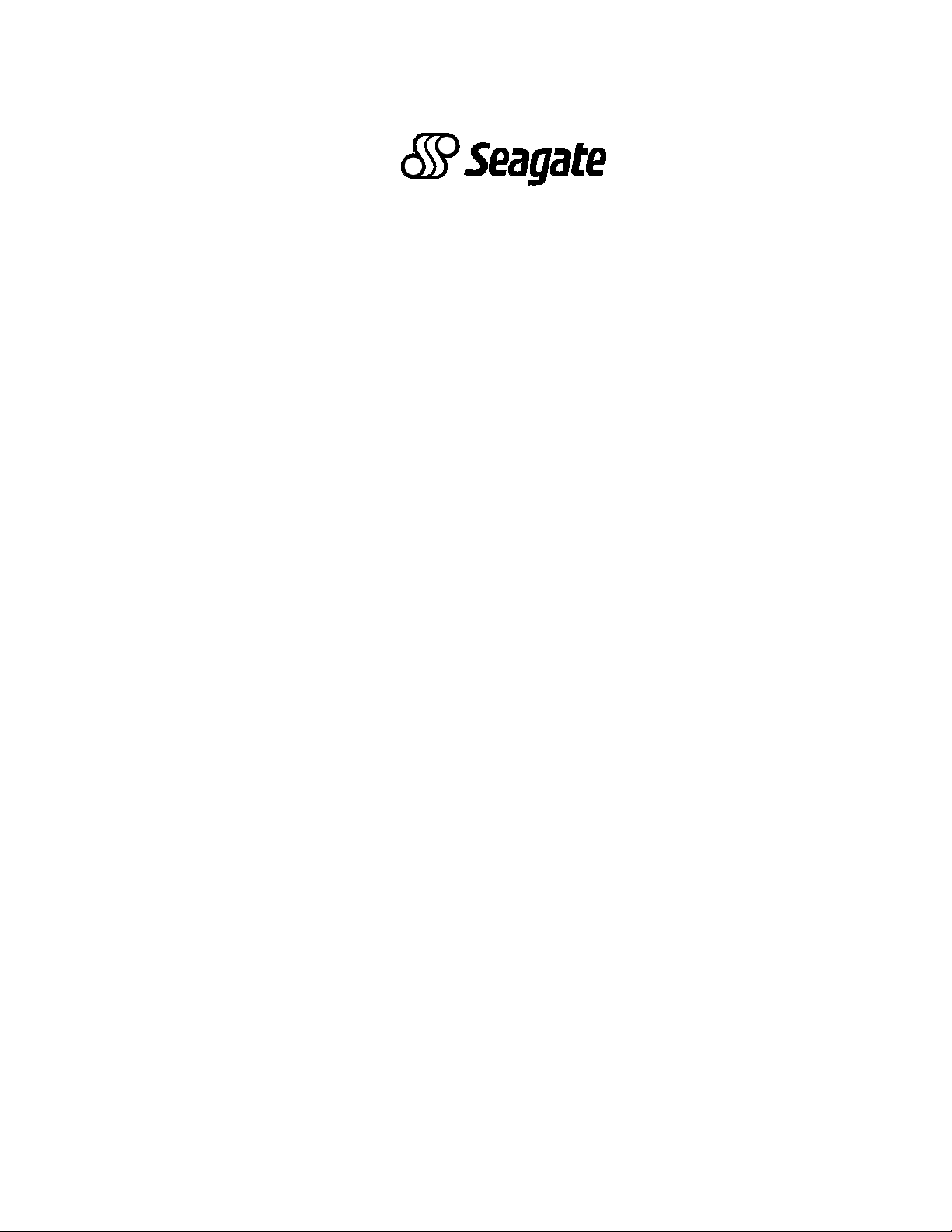
. . . . . . . . . . . . . . . . . . . . . . . . . . . . . . . . . . . . . . . . . . . . . . . . .
Cheetah 36XL Family:
. . . . . . . . . . . . . . . . . . . . . . . . . . . . . . . . . . . . . . . . . . . . . . . . .
ST336705LW/LC
. . . . . . . . . . . . . . . . . . . . . . . . . . . . . . . . . . . . . . . . . . . . . . . . .
ST318405LW/LC
. . . . . . . . . . . . . . . . . . . . . . . . . . . . . . . . . . . . . . . . . . . . . . . . .
ST39205LW/LC
. . . . . . . . . . . . . . . . . . . . . . . . . . . . . . . . . . . . . . . . . . . . . . . . .
Product Manual, Volume 1
. . . . . . . . . . . . . . . . . . . . . . . . . . . . . . . . . . . . . . . . . . . . . . . . .
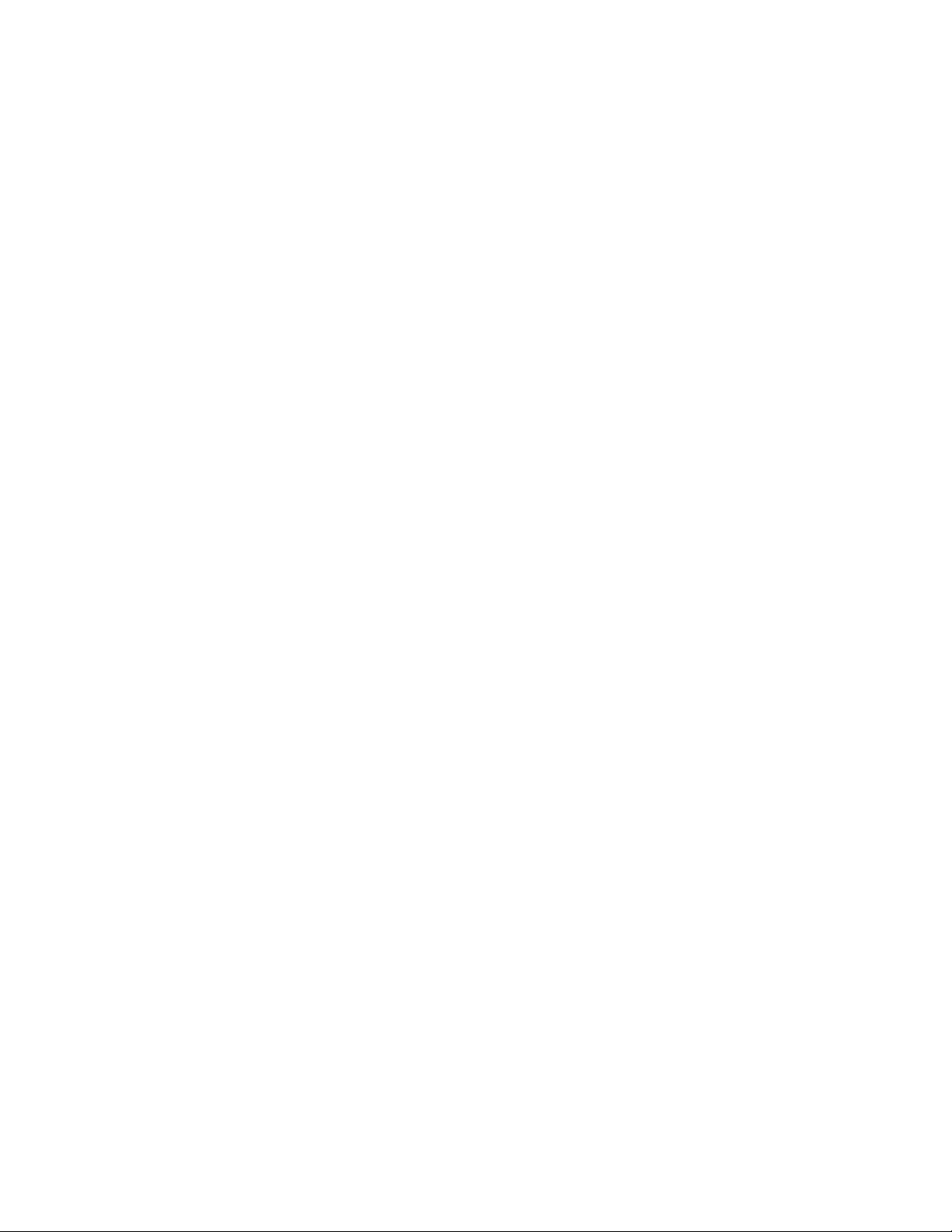

. . . . . . . . . . . . . . . . . . . . . . . . . . . . . . . . . . . . . . . . . . . . . . . . .
Cheetah 36XL Family:
. . . . . . . . . . . . . . . . . . . . . . . . . . . . . . . . . . . . . . . . . . . . . . . . .
ST336705LW/LC
. . . . . . . . . . . . . . . . . . . . . . . . . . . . . . . . . . . . . . . . . . . . . . . . .
ST318405LW/LC
. . . . . . . . . . . . . . . . . . . . . . . . . . . . . . . . . . . . . . . . . . . . . . . . .
ST39205LW/LC
. . . . . . . . . . . . . . . . . . . . . . . . . . . . . . . . . . . . . . . . . . . . . . . . .
Product Manual, Volume 1
. . . . . . . . . . . . . . . . . . . . . . . . . . . . . . . . . . . . . . . . . . . . . . . . .

© 2001 Seagate Technology LLC All rights reserved
Publication number: 75789517, Rev. E
October 2001
Seagate, Seagate Technology, and the Seagate logo are registered trademarks of Seagate Technology LLC.
Cheetah, SeaFAX, SeaFONE, SeaBOARD, and SeaTDD are either registered trademarks or trademarks of
Seagate Technology LLC. Other product names are registered trademarks or trademarks of their owners.
Seagate reserves the right to change, without notice, product offerings or specifications. No part of this publica-
tion may be reproduced in any form without written permission of Seagate Technology LLC.

Revision status summary sheet
Revision Date Writer/Engineer Sheets Affected
Rev. A 12/11/2000 K. Schweiss/B. Reynolds 1/1, v thru ix, 1-83.
Rev. B 02/27/2001 K. Schweiss/A. Steele 4.
Rev. C 05/24/2001 K. Schweiss/B. Reynolds 4, 51, 53, and 55.
Rev. D 07/30/2001 K. Schweiss/A. Steele 3 and 38.
Rev. E 10/09/2001 K. Schweiss/B. Reynolds 18, 40-42 ,49, 51-56, and 58.
Notice.
Product Manual 75789517 is Volume 1 of a two-volume document with the SCSI interface information in
the SCSI Interface Product Manual, Volume 2, part number 75789509.
If you need the SCSI interface information, order the SCSI Interface Product Manual, Volume 2, part
number 75789509.


Cheetah 36XL Product Manual, Rev. E v
Contents
1.0 Scope . . . . . . . . . . . . . . . . . . . . . . . . . . . . . . . . . . . . . . . . . . . . . . . . . . . . . . . . . . . . . . . . . . . . . . . . . . 1
2.0 Applicable standards and reference documentation. . . . . . . . . . . . . . . . . . . . . . . . . . . . . . . . . . . . 3
2.1 Standards . . . . . . . . . . . . . . . . . . . . . . . . . . . . . . . . . . . . . . . . . . . . . . . . . . . . . . . . . . . . . . . . . 3
2.1.1 Electromagnetic compatibility . . . . . . . . . . . . . . . . . . . . . . . . . . . . . . . . . . . . . . . . . . 3
2.1.2 Electromagnetic susceptibility. . . . . . . . . . . . . . . . . . . . . . . . . . . . . . . . . . . . . . . . . . 3
2.2 Electromagnetic compliance . . . . . . . . . . . . . . . . . . . . . . . . . . . . . . . . . . . . . . . . . . . . . . . . . . 3
2.3 Reference documents . . . . . . . . . . . . . . . . . . . . . . . . . . . . . . . . . . . . . . . . . . . . . . . . . . . . . . . 4
3.0 General description. . . . . . . . . . . . . . . . . . . . . . . . . . . . . . . . . . . . . . . . . . . . . . . . . . . . . . . . . . . . . . . 5
3.1 Standard features . . . . . . . . . . . . . . . . . . . . . . . . . . . . . . . . . . . . . . . . . . . . . . . . . . . . . . . . . . . 7
3.2 Media characteristics . . . . . . . . . . . . . . . . . . . . . . . . . . . . . . . . . . . . . . . . . . . . . . . . . . . . . . . . 7
3.3 Performance. . . . . . . . . . . . . . . . . . . . . . . . . . . . . . . . . . . . . . . . . . . . . . . . . . . . . . . . . . . . . . . 7
3.4 Reliability . . . . . . . . . . . . . . . . . . . . . . . . . . . . . . . . . . . . . . . . . . . . . . . . . . . . . . . . . . . . . . . . . 7
3.5 Formatted capacities . . . . . . . . . . . . . . . . . . . . . . . . . . . . . . . . . . . . . . . . . . . . . . . . . . . . . . . . 8
3.6 Programmable drive capacity. . . . . . . . . . . . . . . . . . . . . . . . . . . . . . . . . . . . . . . . . . . . . . . . . . 8
3.7 Factory installed accessories . . . . . . . . . . . . . . . . . . . . . . . . . . . . . . . . . . . . . . . . . . . . . . . . . . 8
3.8 Options (factory installed). . . . . . . . . . . . . . . . . . . . . . . . . . . . . . . . . . . . . . . . . . . . . . . . . . . . . 8
4.0 Performance characteristics . . . . . . . . . . . . . . . . . . . . . . . . . . . . . . . . . . . . . . . . . . . . . . . . . . . . . . . 9
4.1 Internal drive characteristics (transparent to user) . . . . . . . . . . . . . . . . . . . . . . . . . . . . . . . . . . 9
4.2 SCSI performance characteristics (visible to user) . . . . . . . . . . . . . . . . . . . . . . . . . . . . . . . . . 9
4.2.1 Access time . . . . . . . . . . . . . . . . . . . . . . . . . . . . . . . . . . . . . . . . . . . . . . . . . . . . . . . 9
4.2.2 Format command execution time (minutes) . . . . . . . . . . . . . . . . . . . . . . . . . . . . . . . 9
4.2.3 Generalized performance characteristics . . . . . . . . . . . . . . . . . . . . . . . . . . . . . . . . . 9
4.3 Start/stop time . . . . . . . . . . . . . . . . . . . . . . . . . . . . . . . . . . . . . . . . . . . . . . . . . . . . . . . . . . . . 10
4.4 Prefetch/multi-segmented cache control . . . . . . . . . . . . . . . . . . . . . . . . . . . . . . . . . . . . . . . . 10
4.5 Cache operation . . . . . . . . . . . . . . . . . . . . . . . . . . . . . . . . . . . . . . . . . . . . . . . . . . . . . . . . . . . 11
4.5.1 Caching write data . . . . . . . . . . . . . . . . . . . . . . . . . . . . . . . . . . . . . . . . . . . . . . . . . 11
4.5.2 Prefetch operation . . . . . . . . . . . . . . . . . . . . . . . . . . . . . . . . . . . . . . . . . . . . . . . . . 12
4.5.3 Optimizing cache performance for desktop and server applications . . . . . . . . . . . 12
5.0 Reliability specifications . . . . . . . . . . . . . . . . . . . . . . . . . . . . . . . . . . . . . . . . . . . . . . . . . . . . . . . . . 15
5.1 Error rates . . . . . . . . . . . . . . . . . . . . . . . . . . . . . . . . . . . . . . . . . . . . . . . . . . . . . . . . . . . . . . . 15
5.1.1 Environmental interference. . . . . . . . . . . . . . . . . . . . . . . . . . . . . . . . . . . . . . . . . . . 15
5.1.2 Read errors . . . . . . . . . . . . . . . . . . . . . . . . . . . . . . . . . . . . . . . . . . . . . . . . . . . . . . . 15
5.1.3 Write errors . . . . . . . . . . . . . . . . . . . . . . . . . . . . . . . . . . . . . . . . . . . . . . . . . . . . . . . 15
5.1.4 Seek errors . . . . . . . . . . . . . . . . . . . . . . . . . . . . . . . . . . . . . . . . . . . . . . . . . . . . . . . 15
5.2 Reliability and service. . . . . . . . . . . . . . . . . . . . . . . . . . . . . . . . . . . . . . . . . . . . . . . . . . . . . . . 16
5.2.1 Mean time between failure . . . . . . . . . . . . . . . . . . . . . . . . . . . . . . . . . . . . . . . . . . . 16
5.2.2 Preventive maintenance . . . . . . . . . . . . . . . . . . . . . . . . . . . . . . . . . . . . . . . . . . . . . 16
5.2.3 Service life . . . . . . . . . . . . . . . . . . . . . . . . . . . . . . . . . . . . . . . . . . . . . . . . . . . . . . . 16
5.2.4 Service philosophy . . . . . . . . . . . . . . . . . . . . . . . . . . . . . . . . . . . . . . . . . . . . . . . . . 16
5.2.5 Service tools . . . . . . . . . . . . . . . . . . . . . . . . . . . . . . . . . . . . . . . . . . . . . . . . . . . . . . 16
5.2.6 Hot plugging Cheetah 36XL disc drives . . . . . . . . . . . . . . . . . . . . . . . . . . . . . . . . . 17
5.2.7 S.M.A.R.T. . . . . . . . . . . . . . . . . . . . . . . . . . . . . . . . . . . . . . . . . . . . . . . . . . . . . . . . 17
5.2.8 Drive Self Test (DST) . . . . . . . . . . . . . . . . . . . . . . . . . . . . . . . . . . . . . . . . . . . . . . . 18
5.2.8.1 DST Failure Definition . . . . . . . . . . . . . . . . . . . . . . . . . . . . . . . . . . . 19
5.2.8.2 Implementation . . . . . . . . . . . . . . . . . . . . . . . . . . . . . . . . . . . . . . . . 19
5.2.9 Product warranty. . . . . . . . . . . . . . . . . . . . . . . . . . . . . . . . . . . . . . . . . . . . . . . . . . . 20
6.0 Physical/electrical specifications . . . . . . . . . . . . . . . . . . . . . . . . . . . . . . . . . . . . . . . . . . . . . . . . . . 23
6.1 AC power requirements . . . . . . . . . . . . . . . . . . . . . . . . . . . . . . . . . . . . . . . . . . . . . . . . . . . . . 23
6.2 DC power requirements . . . . . . . . . . . . . . . . . . . . . . . . . . . . . . . . . . . . . . . . . . . . . . . . . . . . . 23
6.2.1 Conducted noise immunity . . . . . . . . . . . . . . . . . . . . . . . . . . . . . . . . . . . . . . . . . . . 24
6.2.2 Power sequencing . . . . . . . . . . . . . . . . . . . . . . . . . . . . . . . . . . . . . . . . . . . . . . . . . 24
6.2.3 12 V - Current profile . . . . . . . . . . . . . . . . . . . . . . . . . . . . . . . . . . . . . . . . . . . . . . . 24
6.3 Power dissipation . . . . . . . . . . . . . . . . . . . . . . . . . . . . . . . . . . . . . . . . . . . . . . . . . . . . . . . . . . 28

vi Cheetah 36XL Product Manual, Rev. E
6.4 Environmental limits . . . . . . . . . . . . . . . . . . . . . . . . . . . . . . . . . . . . . . . . . . . . . . . . . . . . . . . .30
6.4.1 Temperature . . . . . . . . . . . . . . . . . . . . . . . . . . . . . . . . . . . . . . . . . . . . . . . . . . . . . .30
6.4.2 Relative humidity . . . . . . . . . . . . . . . . . . . . . . . . . . . . . . . . . . . . . . . . . . . . . . . . . . .31
6.4.3 Effective altitude (sea level) . . . . . . . . . . . . . . . . . . . . . . . . . . . . . . . . . . . . . . . . . . .31
6.4.4 Shock and vibration . . . . . . . . . . . . . . . . . . . . . . . . . . . . . . . . . . . . . . . . . . . . . . . . .31
6.4.4.1 Shock . . . . . . . . . . . . . . . . . . . . . . . . . . . . . . . . . . . . . . . . . . . . . . . .31
6.4.4.2 Vibration . . . . . . . . . . . . . . . . . . . . . . . . . . . . . . . . . . . . . . . . . . . . . .34
6.4.5 Air cleanliness . . . . . . . . . . . . . . . . . . . . . . . . . . . . . . . . . . . . . . . . . . . . . . . . . . . . .34
6.4.6 Acoustics . . . . . . . . . . . . . . . . . . . . . . . . . . . . . . . . . . . . . . . . . . . . . . . . . . . . . . . . .34
6.4.7 Electromagnetic susceptibility . . . . . . . . . . . . . . . . . . . . . . . . . . . . . . . . . . . . . . . . .34
6.5 Mechanical specifications . . . . . . . . . . . . . . . . . . . . . . . . . . . . . . . . . . . . . . . . . . . . . . . . . . . .35
7.0 Defect and error management . . . . . . . . . . . . . . . . . . . . . . . . . . . . . . . . . . . . . . . . . . . . . . . . . . . . .37
7.1 Drive internal defects. . . . . . . . . . . . . . . . . . . . . . . . . . . . . . . . . . . . . . . . . . . . . . . . . . . . . . . .37
7.2 Drive error recovery procedures . . . . . . . . . . . . . . . . . . . . . . . . . . . . . . . . . . . . . . . . . . . . . . .37
7.3 SCSI systems errors . . . . . . . . . . . . . . . . . . . . . . . . . . . . . . . . . . . . . . . . . . . . . . . . . . . . . . . .38
8.0 Installation . . . . . . . . . . . . . . . . . . . . . . . . . . . . . . . . . . . . . . . . . . . . . . . . . . . . . . . . . . . . . . . . . . . . .39
8.1 Drive ID/option select header . . . . . . . . . . . . . . . . . . . . . . . . . . . . . . . . . . . . . . . . . . . . . . . . .39
8.1.1 Notes for figures 16, 17, and 18. . . . . . . . . . . . . . . . . . . . . . . . . . . . . . . . . . . . . . . .42
8.1.2 Function description. . . . . . . . . . . . . . . . . . . . . . . . . . . . . . . . . . . . . . . . . . . . . . . . .43
8.2 Drive orientation . . . . . . . . . . . . . . . . . . . . . . . . . . . . . . . . . . . . . . . . . . . . . . . . . . . . . . . . . . .44
8.3 Cooling . . . . . . . . . . . . . . . . . . . . . . . . . . . . . . . . . . . . . . . . . . . . . . . . . . . . . . . . . . . . . . . . . .44
8.4 Drive mounting . . . . . . . . . . . . . . . . . . . . . . . . . . . . . . . . . . . . . . . . . . . . . . . . . . . . . . . . . . . .44
8.5 Grounding . . . . . . . . . . . . . . . . . . . . . . . . . . . . . . . . . . . . . . . . . . . . . . . . . . . . . . . . . . . . . . . .44
9.0 Interface requirements. . . . . . . . . . . . . . . . . . . . . . . . . . . . . . . . . . . . . . . . . . . . . . . . . . . . . . . . . . . .45
9.1 General description . . . . . . . . . . . . . . . . . . . . . . . . . . . . . . . . . . . . . . . . . . . . . . . . . . . . . . . . .45
9.2 SCSI interface messages supported . . . . . . . . . . . . . . . . . . . . . . . . . . . . . . . . . . . . . . . . . . . .45
9.3 SCSI interface commands supported . . . . . . . . . . . . . . . . . . . . . . . . . . . . . . . . . . . . . . . . . . .46
9.3.1 Inquiry Vital Product data. . . . . . . . . . . . . . . . . . . . . . . . . . . . . . . . . . . . . . . . . . . . .49
9.3.2 Mode Sense data. . . . . . . . . . . . . . . . . . . . . . . . . . . . . . . . . . . . . . . . . . . . . . . . . . .49
9.4 SCSI bus conditions and miscellaneous features supported . . . . . . . . . . . . . . . . . . . . . . . . .57
9.5 Synchronous data transfer . . . . . . . . . . . . . . . . . . . . . . . . . . . . . . . . . . . . . . . . . . . . . . . . . . .58
9.5.1 Synchronous data transfer periods supported . . . . . . . . . . . . . . . . . . . . . . . . . . . . .58
9.5.2 REQ/ACK offset . . . . . . . . . . . . . . . . . . . . . . . . . . . . . . . . . . . . . . . . . . . . . . . . . . . .58
9.6 Physical interface . . . . . . . . . . . . . . . . . . . . . . . . . . . . . . . . . . . . . . . . . . . . . . . . . . . . . . . . . .58
9.6.1 DC cable and connector . . . . . . . . . . . . . . . . . . . . . . . . . . . . . . . . . . . . . . . . . . . . .58
9.6.2 SCSI interface physical description . . . . . . . . . . . . . . . . . . . . . . . . . . . . . . . . . . . . .60
9.6.3 SCSI interface cable requirements . . . . . . . . . . . . . . . . . . . . . . . . . . . . . . . . . . . . .60
9.6.4 Mating connectors . . . . . . . . . . . . . . . . . . . . . . . . . . . . . . . . . . . . . . . . . . . . . . . . . .61
9.6.4.1 Mating connectors for LW model drives . . . . . . . . . . . . . . . . . . . . . .61
9.6.4.2 Mating connectors for LC model drives . . . . . . . . . . . . . . . . . . . . . .61
9.7 Electrical description . . . . . . . . . . . . . . . . . . . . . . . . . . . . . . . . . . . . . . . . . . . . . . . . . . . . . . . .69
9.7.1 Multimode—SE and LVD alternatives . . . . . . . . . . . . . . . . . . . . . . . . . . . . . . . . . . .69
9.7.1.1 Single-ended drivers/receivers . . . . . . . . . . . . . . . . . . . . . . . . . . . . .71
9.7.1.2 Low voltage differential I/O circuits. . . . . . . . . . . . . . . . . . . . . . . . . .71
9.7.1.3 General cable characteristics . . . . . . . . . . . . . . . . . . . . . . . . . . . . . .71
9.8 Terminator requirements . . . . . . . . . . . . . . . . . . . . . . . . . . . . . . . . . . . . . . . . . . . . . . . . . . . . .71
9.9 Terminator power . . . . . . . . . . . . . . . . . . . . . . . . . . . . . . . . . . . . . . . . . . . . . . . . . . . . . . . . . .71
9.10 Disc drive SCSI timing. . . . . . . . . . . . . . . . . . . . . . . . . . . . . . . . . . . . . . . . . . . . . . . . . . . . . . .72
9.11 Drive activity remote LED signal status . . . . . . . . . . . . . . . . . . . . . . . . . . . . . . . . . . . . . . . . . .73
10.0 Seagate Technology support services. . . . . . . . . . . . . . . . . . . . . . . . . . . . . . . . . . . . . . . . . . . . . . .75

Cheetah 36XL Product Manual, Rev. E vii
List of Figures
Figure 1. Cheetah 36XL family drive (ST336705LC shown) . . . . . . . . . . . . . . . . . . . . . . . . . . . . . . . . . . 1
Figure 2. Cheetah 36XL family drive . . . . . . . . . . . . . . . . . . . . . . . . . . . . . . . . . . . . . . . . . . . . . . . . . . . . 6
Figure 3. Typical ST336705 drive +12 V current profile . . . . . . . . . . . . . . . . . . . . . . . . . . . . . . . . . . . 25
Figure 4. Typical ST318405 drive +12 V current profile . . . . . . . . . . . . . . . . . . . . . . . . . . . . . . . . . . . . 25
Figure 5. Typical ST39205 drive +12 V current profile . . . . . . . . . . . . . . . . . . . . . . . . . . . . . . . . . . . . 26
Figure 6. Typical ST336705 drive +5 V current profile . . . . . . . . . . . . . . . . . . . . . . . . . . . . . . . . . . . . . 26
Figure 7. TypicalST318405 drive +5 V current profile . . . . . . . . . . . . . . . . . . . . . . . . . . . . . . . . . . . . 27
Figure 8. TypicalST39205 drive +5 V current profile . . . . . . . . . . . . . . . . . . . . . . . . . . . . . . . . . . . . . . . 27
Figure 9. ST336705 DC current and power vs. input/output operations per second. . . . . . . . . . . . . . . 28
Figure 10. ST318405 DC current and power vs. input/output operations per second. . . . . . . . . . . . . . . 29
Figure 11. ST39205 DC current and power vs. input/output operations per second (LVD) . . . . . . . . . . 30
Figure 12. Location of HDA Temperature Check Point. . . . . . . . . . . . . . . . . . . . . . . . . . . . . . . . . . . . . . 31
Figure 13. Recommended mounting . . . . . . . . . . . . . . . . . . . . . . . . . . . . . . . . . . . . . . . . . . . . . . . . . . . . 33
Figure 14. LW mounting configuration dimensions . . . . . . . . . . . . . . . . . . . . . . . . . . . . . . . . . . . . . . . . . 35
Figure 15. LC mounting configuration dimensions . . . . . . . . . . . . . . . . . . . . . . . . . . . . . . . . . . . . . . . . . 36
Figure 16. J6 jumper header . . . . . . . . . . . . . . . . . . . . . . . . . . . . . . . . . . . . . . . . . . . . . . . . . . . . . . . . . . 40
Figure 17. J5 jumper header (on LW model only) . . . . . . . . . . . . . . . . . . . . . . . . . . . . . . . . . . . . . . . . . . 41
Figure 18. J2 option select header . . . . . . . . . . . . . . . . . . . . . . . . . . . . . . . . . . . . . . . . . . . . . . . . . . . . . 42
Figure 19. LW model drive physical interface (68-pin J1 SCSI I/O connector) . . . . . . . . . . . . . . . . . . . . 59
Figure 20. LC model drive physical interface (80-pin J1 SCSI I/O connector) . . . . . . . . . . . . . . . . . . . . 59
Figure 21. SCSI daisy chain interface cabling for LW drives. . . . . . . . . . . . . . . . . . . . . . . . . . . . . . . . . . 62
Figure 22. Nonshielded 68 pin SCSI device connector used on LW drives . . . . . . . . . . . . . . . . . . . . . . 63
Figure 23. Nonshielded 80 pin SCSI “SCA-2” connector, used on LC drives . . . . . . . . . . . . . . . . . . . . . 64
Figure 24. LVD output signals . . . . . . . . . . . . . . . . . . . . . . . . . . . . . . . . . . . . . . . . . . . . . . . . . . . . . . . . . 70
Figure 25. Typical SE-LVD alternative transmitter receiver circuits . . . . . . . . . . . . . . . . . . . . . . . . . . . . 70

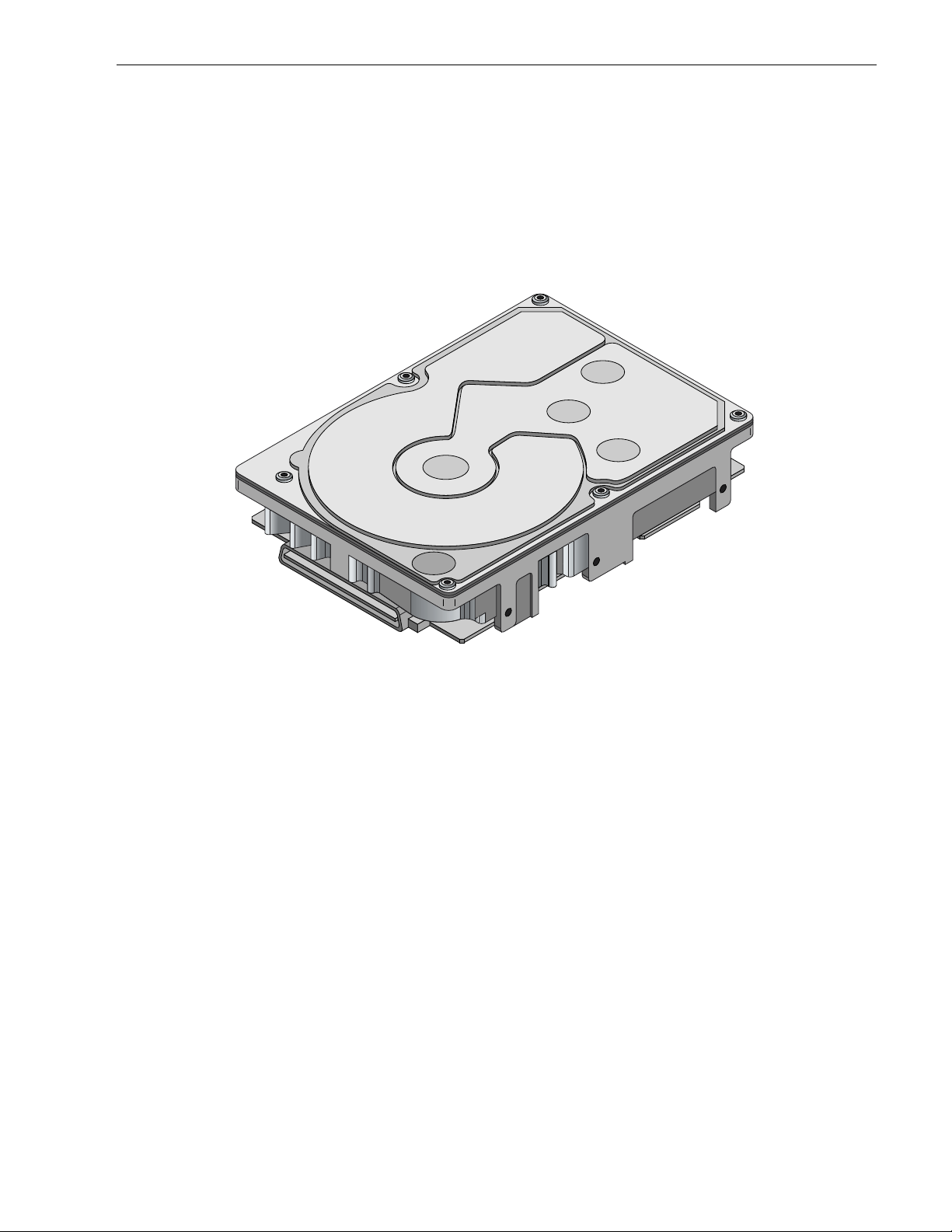
Cheetah 36XL Product Manual, Rev. E 1
1.0 Scope
This manual describes Seagate Technology® LLC Cheetah 36XL™ disc drives.
Cheetah 36XL drives support the Small Computer System Interface (SCSI) as described in the ANSI SCSI
interface specifications to the extent described in this manual. The
ber 75789509, describes general SCSI interface characteristics of this and other families of Seagate drives.
The
SCSI Interface Product Manual
From this point on in this product manual the reference to Cheetah 36XL models is referred to as “the drive”
unless references to individual models are necessary.
references information from the documents listed in Section 2.3.
SCSI Interface Product Manual,
part num-
Figure 1. Cheetah 36XL family drive (ST336705LC shown)

2 Cheetah 36XL Product Manual, Rev. E
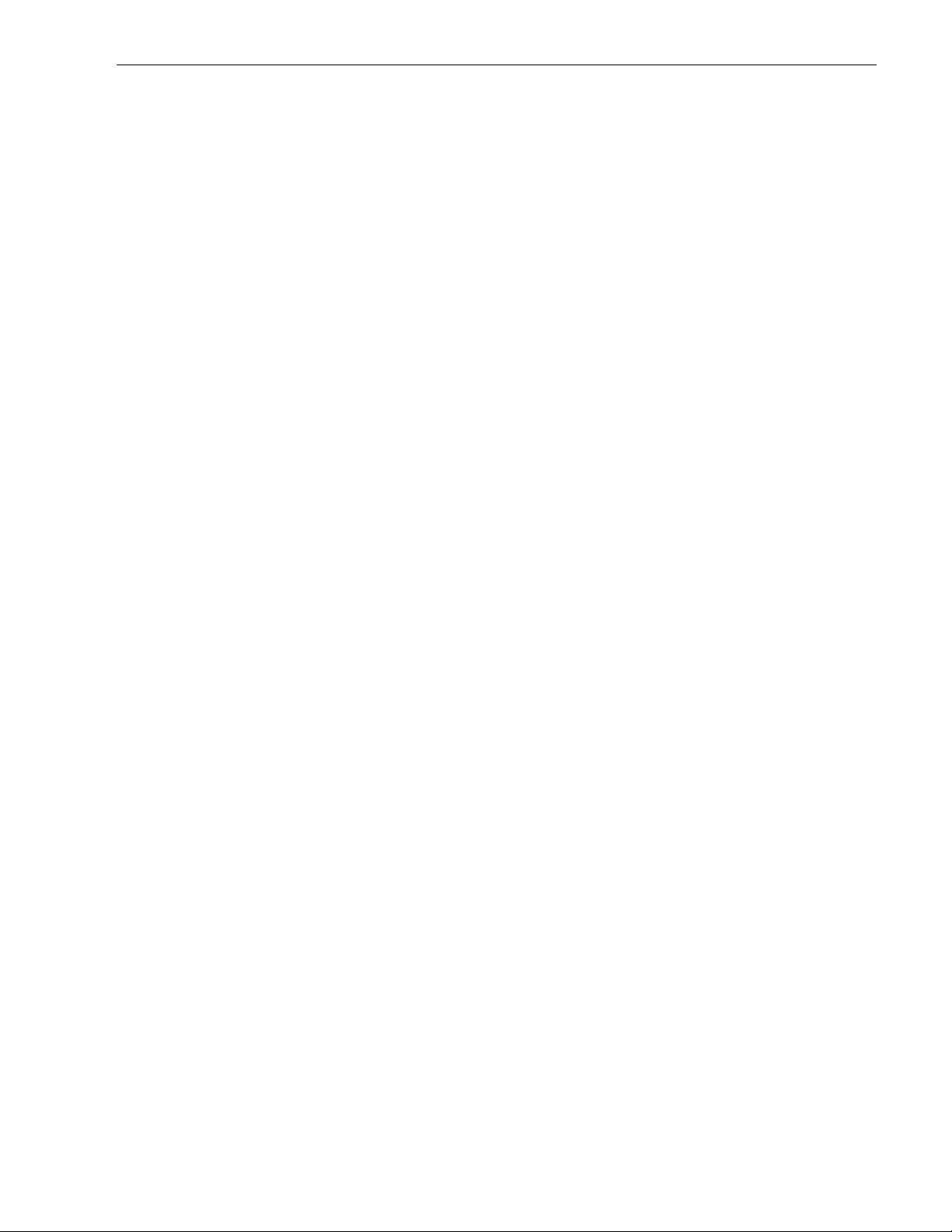
Cheetah 36XL Product Manual, Rev. E 3
2.0 Applicable standards and reference documentation
The drive has been developed as a system peripheral to the highest standards of design and construction. The
drive depends upon its host equipment to provide adequate power and environment in order to achieve optimum performance and compliance with applicable industry and governmental regulations. Special attention
must be given in the areas of safety, power distribution, shielding, audible noise control, and temperature regulation. In particular, the drive must be securely mounted in order to guarantee the specified performance characteristics. Mounting by bottom holes must meet the requirements of Section 8.4.
2.1 Standards
The Cheetah 36XL family complies with Seagate standards as noted in the appropriate sections of this Manual
and the Seagate
The Cheetah 36XL disc drive is a UL recognized component per UL1950, CSA certified to CSA C22.2 No. 95095, and VDE certified to VDE 0805 and EN60950.
2.1.1 Electromagnetic compatibility
The drive, as delivered, is designed for system integration and installation into a suitable enclosure prior to use.
As such the drive is supplied as a subassembly and is not subject to Subpart B of Part 15 of the FCC Rules
and Regulations nor the Radio Interference Regulations of the Canadian Department of Communications.
The design characteristics of the drive serve to minimize radiation when installed in an enclosure that provides
reasonable shielding. As such, the drive is capable of meeting the Class B limits of the FCC Rules and Regulations of the Canadian Department of Communications when properly packaged. However, it is the user’s
responsibility to assure that the drive meets the appropriate EMI requirements in their system. Shielded I/O
cables may be required if the enclosure does not provide adequate shielding. If the I/O cables are external to
the enclosure, shielded cables should be used, with the shields grounded to the enclosure and to the host controller.
SCSI Interface Product Manual
, part number 75789509.
2.1.2 Electromagnetic susceptibility
As a component assembly, the drive is not required to meet any susceptibility performance requirements. It is
the responsibility of those integrating the drive within their systems to perform those tests required and design
their system to ensure that equipment operating in the same system as the drive or external to the system
does not adversely affect the performance of the drive. See Section 5.1.1 and Table 2, DC power requirements.
2.2 Electromagnetic compliance
Seagate uses an independent laboratory to confirm compliance to the directives/standard(s) for CE Marking
and C-Tick Marking. The drive was tested in a representative system for typical applications. The selected system represents the most popular characteristics for test platforms. The system configurations include:
• Typical current use microprocessor
• 3.5-inch floppy disc drive
• Keyboard
• Monitor/display
•Printer
• External modem
•Mouse
Although the test system with this Seagate model complies to the directives/standard(s), we cannot guarantee
that all systems will comply. The computer manufacturer or system integrator shall confirm EMC compliance
and provide CE Marking and C-Tick Marking for their product.
Electromagnetic compliance for the European Union
If this model has the CE Marking it complies with the European Union requirements of the Electromagnetic
Compatibility Directive 89/336/EEC of 03 May 1989 as amended by Directive 92/31/EEC of 28 April 1992 and
Directive 93/68/EEC of 22 July 1993.

4 Cheetah 36XL Product Manual, Rev. E
Australian C-Tick
If this model has the C-Tick Marking it complies with the Australia/New Zealand Standard AS/NZS3548 1995
and meets the Electromagnetic Compatibility (EMC) Framework requirements of Australia’s Spectrum Management Agency (SMA).
Korean MIC
If this model has the Korean Ministry of Information and Communication (MIC) logo, it complies with paragraph
1 of Article 11 of the Electromagnetic Compatibility (EMC) Control Regulation and meets the Electromagnetic
Compatibility Framework requirements of the Radio Research Laboratory (RRL) Ministry of Information and
Communication Republic of Korea.
This drive has been tested and complies with the Electromagnetic Interference/Electromagnetic Susceptibility
(EMI/EMS) for Class B products.
• EUT name (model numbers): ST336705LC, ST336705LW, ST318405LW, ST318405LC, ST39205LC,
ST39205LW.
• Certificate number: E-H011-01-0340(B), E-H011-01-0341(B), E-H011-01-0347(B), E-H011-01-0344(B),
E-H011-01-0346(B), E-H011-01-0345(B) respectively.
• Trade name or applicant: Seagate Technology International
• Manufacturing start date: 01/2001
• Manufacturer/nationality: Singapore
Taiwanese BSMI
If this model has two Chinese words meaning “EMC certification” followed by an eight digit identification number, as a Marking, it complies with Chinese National Standard (CNS) 13438 and meets the Electromagnetic
Compatibility (EMC) Framework requirements of the Taiwanese Bureau of Standards, Metrology, and Inspection (BSMI).
2.3 Reference documents
Cheetah 36XL Installation Guide
Safety and Regulatory Agency Specifications
SCSI Interface Product Manual
Applicable ANSI Small Computer System Interface (SCSI) document numbers:
T10/1143D Enhanced SCSI Parallel Interface (EPI)
T10/1236D Primary Commands-2 (SPC-2)
T10/996D SCSI Block Commands (SBC)
T10/1157D SCSI Architectural Model-2 (SAM-2)
T10/1302D SCSI Parallel Interface (SPI-3)
SFF-8046 Specification for 80-pin connector for SCSI disk drives
Package Test Specification Seagate P/N 30190-001 (under 100 lb.)
Package Test Specification Seagate P/N 30191-001 (over 100 lb.)
Seagate P/N 75789518
Seagate P/N 75789512
Seagate P/N 75789509
Specification, Acoustic Test Requirements, and Procedures Seagate P/N 30553-001
In case of conflict between this document and any referenced document, this document takes precedence.
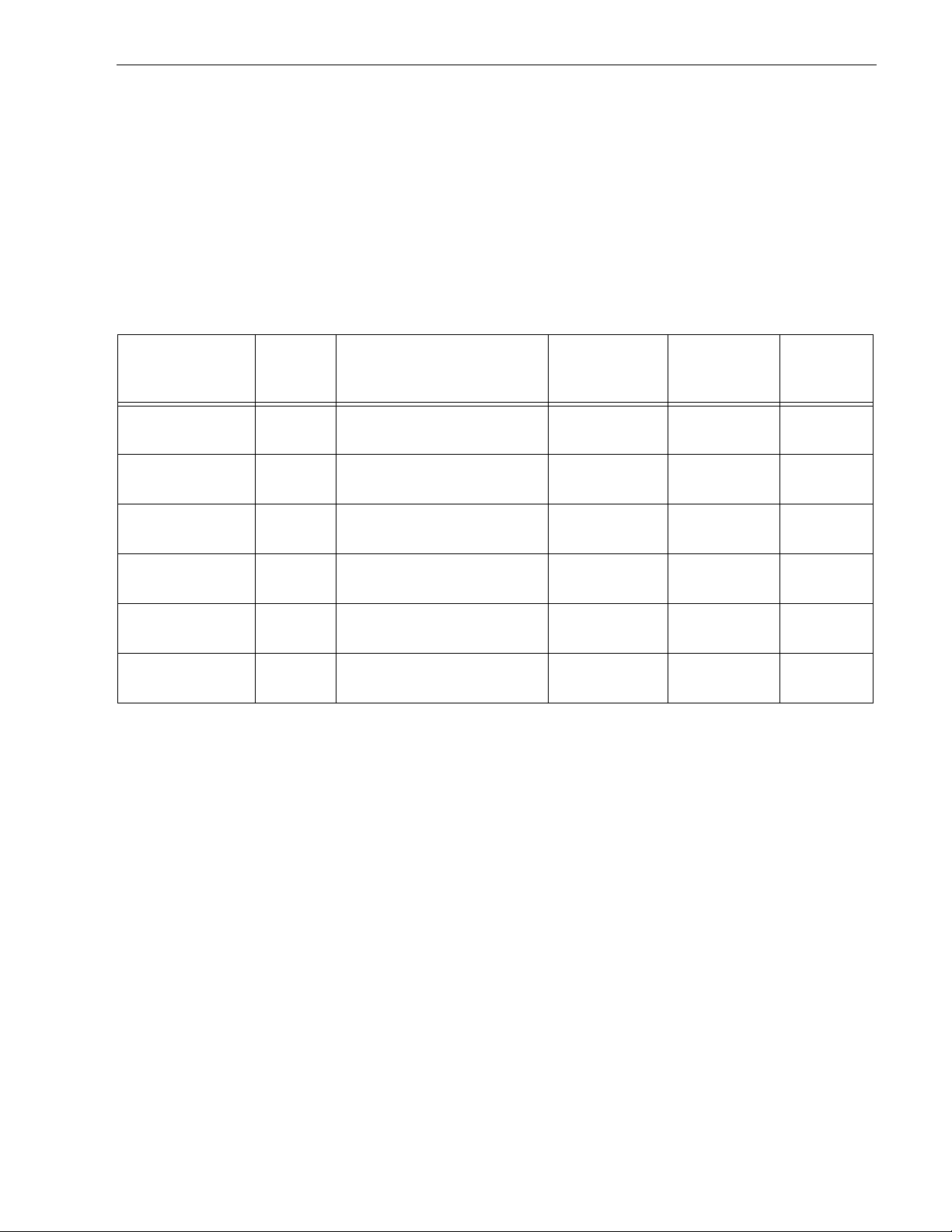
Cheetah 36XL Product Manual, Rev. E 5
3.0 General description
Cheetah 36XL drives combine giant magnetoresistive (GMR) heads, partial response/maximum likelihood
(PRML) read channel electronics, embedded servo technology, and a wide SCSI Ultra160 interface to provide
high performance, high capacity data storage for a variety of systems including engineering workstations, network servers, mainframes, and supercomputers.
Ultra160 SCSI uses negotiated transfer rates. These transfer rates will occur only if your host adapter supports
these data transfer rates and is compatible with the required hardware requirements of the I/O circuit type. This
drive also operates at Ultra160 data transfer rates.
Table 1 lists the features that differentiate the Cheetah 36XL models.
Table 1: Drive model number vs. differentiating features
Number
Model number
of active
heads I/O circuit type [1]
Number of I/O
connector pins
Number of I/O
data bus bits
Data buffer
size (MB)
ST336705LW 8 Single-ended (SE) and low
68 16 4
voltage differential (LVD)
ST336705LC 8 Single-ended (SE) and low
80 16 4
voltage differential (LVD)
ST318405LW 4 Single-ended (SE) and low
68 16 4
voltage differential (LVD)
ST318405LC 4 Single-ended (SE) and low
80 16 4
voltage differential (LVD)
ST39205LW 2 Single-ended (SE) and low
68 16 4
voltage differential (LVD)
ST39205LC 2 Single-ended (SE) and low
80 16 4
voltage differential (LVD)
[1] See Section 9.6 for details and definitions.
The drive records and recovers data on approximately 3.0-inch (74 mm) non-removable discs.
The drive supports the Small Computer System Interface (SCSI) as described in the ANSI SCSI interface
specifications to the extent described in this manual (Volume 1), which defines the product performance characteristics of the Cheetah 36XL family of drives, and the
SCSI Interface Product Manual
, part number
75789509, which describes the general interface characteristics of this and other families of Seagate SCSI
drives.
The drive’s interface supports multiple initiators, disconnect/reconnect, and automatic features that relieve the
host from the necessity of knowing the physical characteristics of the targets (logical block addressing is used).
The head and disc assembly (HDA) is sealed at the factory. Air circulates within the HDA through a nonreplaceable filter to maintain a contamination-free HDA environment.
Refer to Figure 2 for an exploded view of the drive. This exploded view is for information only—never disassemble the HDA and do not attempt to service items in the sealed enclosure (heads, media, actuator, etc.) as this
requires special facilities. The drive contains no replaceable parts. Opening the HDA voids your warranty.
Cheetah 36XL drives use a dedicated landing zone at the innermost radius of the media to eliminate the possibility of destroying or degrading data by landing in the data zone. The drive automatically goes to the landing
zone when power is removed.
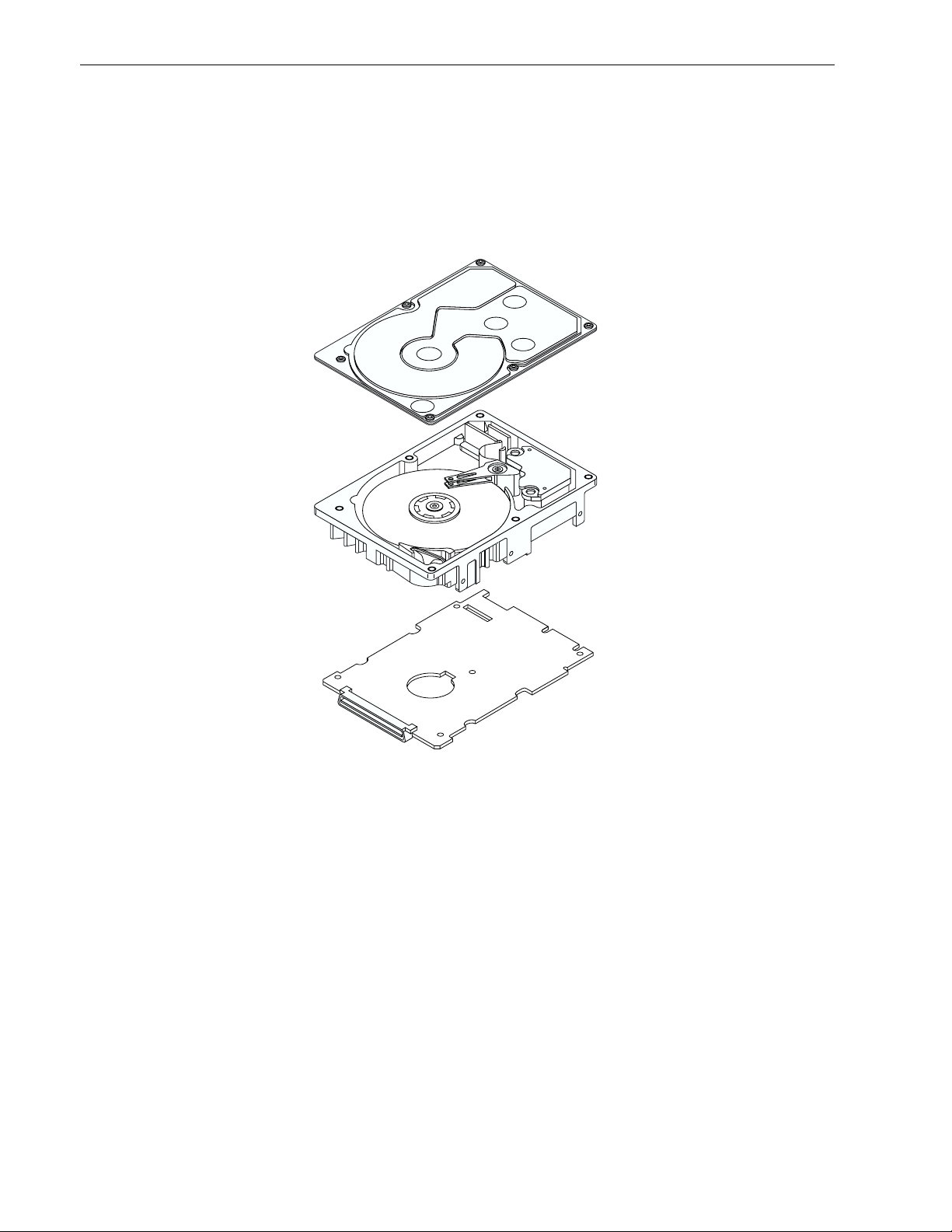
6 Cheetah 36XL Product Manual, Rev. E
An automatic shipping lock prevents potential damage to the heads and discs that results from movement during shipping and handling. The shipping lock automatically disengages when power is applied to the drive and
the head load process begins.
Cheetah 36XL drives decode track 0 location data from the servo data embedded on each surface to eliminate
mechanical transducer adjustments and related reliability concerns.
A high-performance actuator assembly with a low-inertia, balanced, patented, straight-arm design provides
excellent performance with minimal power dissipation.
Figure 2. Cheetah 36XL family drive

Cheetah 36XL Product Manual, Rev. E 7
3.1 Standard features
The Cheetah 36XL family has the following standard features:
• Integrated Ultra160 SCSI controller
• Multimode SCSI drivers and receivers—single-ended (SE) and low voltage differential (LVD)
• 16 bit I/O data bus
• Asynchronous and synchronous data transfer protocol
• Firmware downloadable via SCSI interface
• Selectable even byte sector sizes from 512 to 4,096 bytes/sector
• Programmable sector reallocation scheme
• Flawed sector reallocation at format time
• Programmable auto write and read reallocation
• Reallocation of defects on command (post format)
• Enhanced ECC maximum burst correction length of 240 bits with a guaranteed burst correction length of 233
bits
• Sealed head and disc assembly
• No preventative maintenance or adjustment required
• Dedicated head landing zone
• Embedded servo design
• Self diagnostics performed when power is applied to the drive
• 1:1 Interleave
• Zoned bit recording (ZBR)
• Vertical, horizontal, or top down mounting
• Dynamic spindle brake
• 4,096 kbyte data buffer
• Hot plug compatibility (Section 9.6.4.2 lists proper host connector needed) for LC model drives
• Drive Self Test (DST)
3.2 Media characteristics
The media used on the drive has a diameter of approximately 3.0 inches (76.2 mm). The aluminum substrate is
coated with a thin film magnetic material, overcoated with a proprietary protective layer for improved durability
and environmental protection.
3.3 Performance
• Supports industry standard Ultra160 SCSI interface
• Programmable multi-segmentable cache buffer (see Section 3.1)
• 10,022 RPM spindle. Average latency = 2.99 ms
• Command queuing of up to 64 commands
• Background processing of queue
• Supports start and stop commands (spindle stops spinning)
3.4 Reliability
• 1,200,000 hour MTBF
• LSI circuitry
• Balanced low mass rotary voice coil actuator
• Incorporates industry-standard Self-Monitoring, Analysis and Reporting Technology (S.M.A.R.T.)
• 5-year warranty

8 Cheetah 36XL Product Manual, Rev. E
3.5 Formatted capacities
Formatted capacity depends on the number of spare reallocation sectors reserved and the number of bytes per
sector. The following table shows the standard OEM model read capacities data. Total LBAs = read capacity
data (shown below) +1.
Formatted
(data block size
512 bytes/sector) [1]
ST336705 445DCC9h (36.704 GB) [2]
ST318405 222EE55h (18.352 GB) [2]
ST39205 111772Ah (9.176 GB) [2]
Notes.
[1] Sector size selectable at format time. Users having the necessary equipment may modify the data block
size before issuing a format command and obtain different formatted capacities than those listed. See
Mode Select command and Format command in the
SCSI Interface Product Manual
, part number
75789509.
[2] User available capacity depends on spare reallocation scheme selected, the number of data tracks per
sparing zone, and the number of alternate sectors (LBAs) per sparing zone.
3.6 Programmable drive capacity
Using the Mode Select command, the drive can change its capacity to something less than maximum. See the
Mode Select Parameter List table in the
SCSI Interface Product Manual
, part number 75789509. Refer to the
Parameter list block descriptor number of blocks field. A value of zero in the number of blocks field indicates
that the drive shall not change the capacity it is currently formatted to have. A number in the number of blocks
field that is less than the maximum number of LBAs changes the total drive capacity to the value in the block
descriptor number of blocks field. A value greater than the maximum number of LBAs is rounded down to the
maximum capacity.
3.7 Factory installed accessories
OEM Standard drives are shipped with the
Safety and Regulatory Agency Specifications
Cheetah 36XL Installation Guide
, part number 75789518, and the
, part number 75789512, unless otherwise specified. The factory
also ships with the drive a small bag of jumper plugs used for the J2, J5, and J6 option select jumper headers.
3.8 Options (factory installed)
All customer requested options are incorporated during production or packaged at the manufacturing facility
before shipping. Some of the options available are (not an exhaustive list of possible options):
• The
Cheetah 36XL Installation Guide
, part number 75789518, is usually included with each standard OEM
drive shipped, but extra copies may be ordered.
• The
Safety and Regulatory Agency Specifications
, part number 75789512, is usually included with each
standard OEM drive shipped, but extra copies may be ordered.

Cheetah 36XL Product Manual, Rev. E 9
4.0 Performance characteristics
4.1 Internal drive characteristics (transparent to user)
ST336705 ST318405 ST39205
Drive capacity 36.704 18.352 9.176 GByte (formatted, rounded off values)
Read/write heads 8 4 2
Bytes/track 241,128 241,128 241,128 Bytes (average, rounded off values)
Bytes/surface 4,577.5 4,577.5 4,577.5 Mbytes (unformatted, rounded off values)
Tracks/surface (total) 19,036 19,036 19,036 Tracks (user accessible)
Tracks/inch 24,406 24,406 24,406 TPI
Peak bits/inch 381.28 381.28 381.28 KBPI
Internal data rate 320-490 320-490 320-490 Mbits/sec (variable with zone)
Disc rotational speed 10,022 10,022 10,022 r/min (+
Average rotational latency 2.99 2.99 2.99 msec
4.2 SCSI performance characteristics (visible to user)
The values given in Section 4.2.1 apply to all models of the Cheetah 36XL family unless otherwise specified.
Refer to Section 9.10 and to the
SCSI Interface Product Manual
, part number 75789509, for additional timing
details.
0.5%)
4.2.1 Access time [5]
Including controller overhead
(without disconnect) [1] [3]
Drive level Drive level
Not including controller overhead
(without disconnect) [1] [3]
Read Write Read Write
msec msec
Average—Typical [2] 5.6 6.4 5.4 6.2
Single Track—Typical [2] 1.0 1.4 0.8 1.2
Full Stroke—Typical [2] 10.7 11.2 10.5 11
4.2.2 Format command execution time (minutes) [1]
ST336705 ST318405 ST39205
Maximum (with verify) 36 18 9
Maximum (no verify) 19 9.5 4.5
4.2.3 Generalized performance characteristics
Minimum sector interleave 1 to 1
Data buffer transfer rate to/from disc media (one contiguous 512-byte sector):
Minimum [3] 31 MByte/sec
Average [3] 43 MByte/sec
Maximum [3] 50 MByte/sec
Data buffer transfer rate to/from disc media (<1 track)
Minimum [3] 29 MByte/sec
Average [3] 40 MByte/sec
Maximum [3] 46 MByte/sec

10 Cheetah 36XL Product Manual, Rev. E
SCSI interface data transfer rates (asynchronous):
Maximum instantaneous 8 bit wide 5.0 Mbytes/sec [4]
Maximum instantaneous 16 bit wide 10.0 Mbytes/sec [4]
Synchronous formatted transfer rates: Ultra2 SCSI Ultra160 SCSI
In SCSI Wide (16 bit) 10.0 to 80 Mbytes/sec 10.0 to 160 Mbytes/sec [6]
Sustainable data transfer rates:
Minimum 23 Mbytes/sec
Average 33 Mbytes/sec
Maximum 37 Mbytes/sec
Sector Sizes:
Default 512 byte user data blocks
Variable 512 to 4,096 bytes per sector in even number of bytes per sector.
If n (number of bytes per sector) is odd, then n-1 will be used.
Read/write consecutive sectors on a track Yes
Flaw reallocation performance impact (for flaws reallocated at format
time using the spare sectors per sparing zone reallocation scheme.)
Negligible
Average rotational latency 2.99 msec
Notes for Section 4.2.
[1] Execution time measured from receipt of the last byte of the Command Descriptor Block (CDB) to the
request for a Status Byte Transfer to the Initiator (excluding connect/disconnect).
[2] Typical access times are measured under nominal conditions of temperature, voltage, and horizontal ori-
entation as measured on a representative sample of drives.
[3] Assumes no errors and no sector has been relocated.
[4] Assumes system ability to support the rates listed and no cable loss.
[5] Access time = controller overhead + average seek time.
Access to data = controller overhead + average seek time + latency time.
[6] Drive required to be in LVD mode to attain maximum transfer rates.
4.3 Start/stop time
After DC power at nominal voltage has been applied, the drive becomes ready within 20 seconds if the Motor
Start Option is disabled (i.e. the motor starts as soon as the power has been applied). If a recoverable error
condition is detected during the start sequence, the drive executes a recovery procedure which may cause the
time to become ready to exceed 20 seconds. During spin up to ready time the drive responds to some commands over the SCSI interface in less than 3 seconds after application of power. Stop time is less than 15 seconds from removal of DC power.
If the Motor Start Option is enabled, the internal controller accepts the commands listed in the
Product Manual
been received the drive becomes ready for normal operations within 10 seconds typically (excluding an error
recovery procedure). The Motor Start Command can also be used to command the drive to stop the spindle
(see
SCSI Interface Product Manual
less than 3 seconds after DC power has been applied. After the Motor Start Command has
, part number 75789509).
SCSI Interface
There is no power control switch on the drive.
4.4 Prefetch/multi-segmented cache control
The drive provides prefetch (read look-ahead) and multi-segmented cache control algorithms that in many
cases can enhance system performance. “Cache” as used herein refers to the drive buffer storage space when
it is used in cache operations. To select prefetch and cache features the host sends the Mode Select command
with the proper values in the applicable bytes in Mode Page 08h (see
number 75789509). Prefetch and cache operation are independent features from the standpoint that each is
SCSI Interface Product Manual,
part

Cheetah 36XL Product Manual, Rev. E 11
enabled and disabled independently via the Mode Select command. However, in actual operation the prefetch
feature overlaps cache operation somewhat as is noted in Section 4.5.1 and 4.5.2.
All default cache and prefetch Mode parameter values (Mode Page 08h) for standard OEM versions of this
drive family are given in Tables 7 and 8.
4.5 Cache operation
In general, 4096 kbytes of the physical buffer space in the drive can be used as storage space for cache operations. The buffer can be divided into logical segments (Mode Select Page 08h, byte 13) from which data is
read and to which data is written. The drive maintains a table of logical block disk medium addresses of the
data stored in each segment of the buffer. If cache operation is enabled (RCD bit = 0 in Mode Page 08h, byte 2,
bit 0. See
command is retrieved from the buffer (if it is there), before any disc access is initiated. If cache operation is not
enabled, the buffer (still segmented with required number of segments) is still used, but only as circular buffer
segments during disc medium read operations (disregarding Prefetch operation for the moment). That is, the
drive does not check in the buffer segments for the requested read data, but goes directly to the medium to
retrieve it. The retrieved data merely passes through some buffer segment on the way to the host. On a cache
miss, all data transfers to the host are in accordance with buffer-full ratio rules. On a cache hit the drive ignores
the buffer-full ratio rules. See explanations associated with Mode page 02h (disconnect/reconnect control) in
the
SCSI Interface Product Manual
The following is a simplified description of a read operation with cache operation enabled:
SCSI Interface Product Manual,
.
part number 75789509), data requested by the host with a Read
Case A - A Read command is received and the first logical block (LB) is already in cache:
1. Drive transfers to the initiator the first LB requested plus all subsequent contiguous LBs that are already in
the cache. This data may be in multiple segments.
2. When the requested LB is reached that is not in any cache segment, the drive fetches it and any remaining
requested LBs from the disc and puts them in a segment of the cache. The drive transfers the remaining
requested LBs from the cache to the host in accordance with the disconnect/reconnect specification mentioned above.
3. If the prefetch feature is enabled, refer to Section 4.5.2 for operation from this point.
Case B - A Read command requests data, the first LB of which is not in any segment of the cache:
1. The drive fetches the requested LBs from the disc and transfers them into a segment, and from there to the
host in accordance with the disconnect/reconnect specification referred to in case A.
2. If the prefetch feature is enabled, refer to Section 4.5.2 for operation from this point.
Each buffer segment is actually a self-contained circular storage area (wrap-around occurs), the length of
which is an integer number of disc medium sectors. The wrap-around capability of the individual segments
greatly enhances the buffer’s overall performance as a cache storage, allowing a wide range of user selectable
configurations, which includes their use in the prefetch operation (if enabled), even when cache operation is
disabled (see Section 4.5.2). The number of segments may be selected using the Mode Select command, but
the size can not be directly selected. Size is selected only as a by-product of selecting the segment number
specification. The size in Kbytes of each segment is not reported by the Mode Sense command page 08h,
bytes 14 and 15. The value 0x0000 is always reported. If a size specification is sent by the host in a Mode
Select command (bytes 14 and 15) no new segment size is set up by the drive, and if the STRICT bit in Mode
page 00h (byte 2, bit 1) is set to one, the drive responds as it does for any attempt to change unchangeable
parameters (see
integer number of segments from 1 to 32. The default number of segments is defined in Tables 7 and 8.
SCSI Interface Product Manual,
part number 75789509). The drive supports operation of any
4.5.1 Caching write data
Write caching is a write operation by the drive that makes use of a drive buffer storage area where the data to
be written to the medium is stored in one or more segments while the drive performs the write command.
If read caching is enabled (RCD=0), then data written to the medium is retained in the cache to be made available for future read cache hits. The same buffer space and segmentation is used as set up for read functions.
The buffer segmentation scheme is set up or changed independently, having nothing to do with the state of

12 Cheetah 36XL Product Manual, Rev. E
RCD. When a write command is issued, if RCD=0, the cache is first checked to see if any logical blocks that
are to be written are already stored in the cache from a previous read or write command. If there are, the
respective cache segments are cleared. The new data is cached for subsequent Read commands.
If the number of write data logical blocks exceeds the size of the segment being written into, when the end of
the segment is reached, the data is written into the beginning of the same cache segment, overwriting the data
that was written there at the beginning of the operation. However, the drive does not overwrite data that has not
yet been written to the medium.
If write caching is enabled (WCE=1), then the drive may return Good status on a write command after the data
has been transferred into the cache, but before the data has been written to the medium. If an error occurs
while writing the data to the medium, and Good status has already been returned, a deferred error will be generated.
The Synchronize Cache command may be used to force the drive to write all cached write data to the medium.
Upon completion of a Synchronize Cache command, all data received from previous write commands will have
been written to the medium.
Tables 7 and 8 show Mode default settings for the drives.
4.5.2 Prefetch operation
If the Prefetch feature is enabled, data in contiguous logical blocks on the disc immediately beyond that which
was requested by a Read command can be retrieved and stored in the buffer for immediate transfer from the
buffer to the host on subsequent Read commands that request those logical blocks (this is true even if cache
operation is disabled). Though the prefetch operation uses the buffer as a cache, finding the requested data in
the buffer is a prefetch hit, not a cache operation hit. Prefetch is enabled using Mode Select page 08h, byte 12,
bit 5 (Disable Read Ahead - DRA bit). DRA bit = 0 enables prefetch. Since data that is prefetched replaces data
already in some buffer segment(s), the host can limit the amount of prefetch data to optimize system performance. The max prefetch field (bytes 8 and 9) limits the amount of prefetch. The drive does not use the
Prefetch Ceiling field (bytes 10 and 11).
During a prefetch operation, the drive crosses a cylinder boundary to fetch more data only if the Discontinuity
(DISC) bit is set to one in bit 4 of byte 2 of Mode parameters page 08h.
Whenever prefetch (read look-ahead) is enabled (enabled by DRA = 0), it operates under the control of ARLA
(Adaptive Read Look-Ahead). If the host uses software interleave, ARLA enables prefetch of contiguous blocks
from the disc when it senses that a prefetch hit will likely occur, even if two consecutive read operations were
not for physically contiguous blocks of data (e.g., “software interleave”). ARLA disables prefetch when it
decides that a prefetch hit will not likely occur. If the host is not using software interleave, and if two sequential
read operations are not for contiguous blocks of data, ARLA disables prefetch, but as long as sequential read
operations request contiguous blocks of data, ARLA keeps prefetch enabled.
4.5.3 Optimizing cache performance for desktop and server applications
Desktop and server applications require different drive caching operations for optimal performance. This
means it is difficult to provide a single configuration that meets both of these needs. In a desktop environment,
you want to configure the cache to respond quickly to repetitive accesses of multiple small segments of data
without taking the time to “look ahead” to the next contiguous segments of data. In a server environment, you
want to configure the cache to provide large volumes of sequential data in a non-repetitive manner. In this
case, the ability of the cache to “look ahead” to the next contiguous segments of sequential data is a good
thing.
The Performance Mode (PM) bit controls the way the drive switches the cache buffer into different modes of
segmentation. In “server mode” (PM bit = 0), the drive can increase the number of cache buffer segments
above the value defined in Mode Page 8, Byte 13, as needed to optimize the performance, based on the command stream from the host. In “desktop mode” (PM bit = 1), the number of segments is maintained at the value
defined in Mode Page 8, Byte 13, at all times. For additional information about the PM bit, refer to the Unit
Attention Parameters page (00h) of the Mode Sense command (1Ah) in the
part number 75789509.
SCSI Interface Product Manual
,
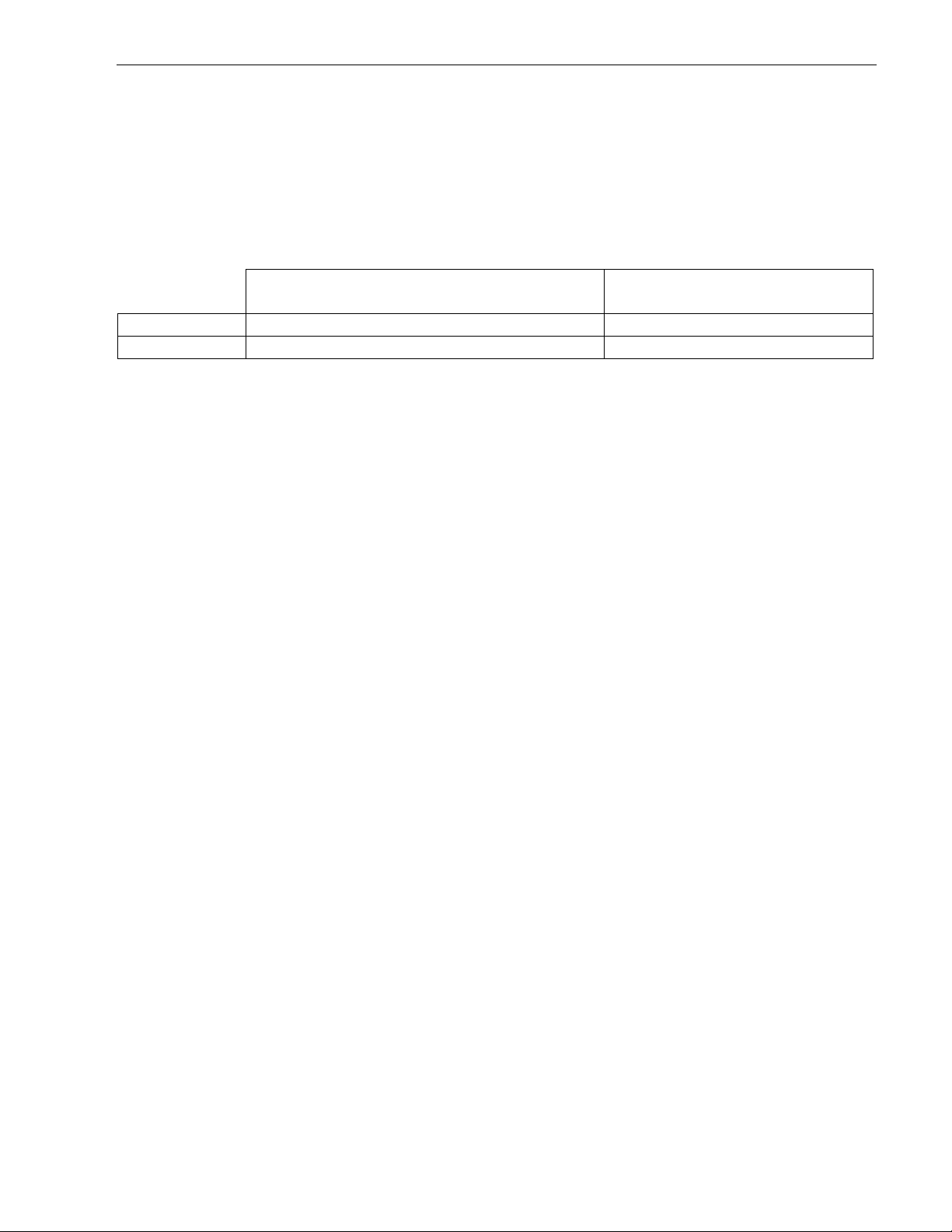
Cheetah 36XL Product Manual, Rev. E 13
The base cache buffer configuration for desktop or server environments needs to be set correctly by the host
system. This involves setting the PM bit in Mode Page 0, Byte 2, as well as the number of cache buffer segments in Mode Page 8, Byte 13. The firmware default values are set to desktop mode (PM bit = 1), and the
number of cache buffer segments set to 16 (10h). The OEM saved values for drives with LW interface is the
same as the firmware default values. For drives with the LC interface, the OEM saved values are changed to
server mode (PM bit=0), and the number of cache buffer segments are set to 3 (03h). Refer to Tables 9a
through 9f in Section 9.3.2 for drive default values for the PM bit in Mode Page 0, Byte 2 and the number of
cache buffer segments in Mode Page 8, Byte 13.
Caching Parameters page (08h)
Byte 13 (Number of Cache Segments)
Desktop mode 10h (16 segments -- default for LW models)
Server mode 03h (3 segments -- default for LC models)
Unit Attention Parameters page (00h)
Byte 2, Bit 7 (PM bit)
1
0

14 Cheetah 36XL Product Manual, Rev. E

Cheetah 36XL Product Manual, Rev. E 15
5.0 Reliability specifications
The following reliability specifications assume correct host/drive operational interface, including all interface
timings, power supply voltages, environmental requirements and drive mounting constraints (see Section 8.4).
Seek Errors
Less than 10 in 10
Read Error Rates [1]
Recovered Data Less than 10 errors in 10
Unrecovered Data Less than 1 sector in 10
Miscorrected Data Less than 1 sector in 10
MTBF 1,200,000 hours
Service Life 5 years
Preventive Maintenance None required
Note.
[1] Error rate specified with automatic retries and data correction with ECC enabled and all flaws reallocated.
5.1 Error rates
The error rates stated in this specification assume the following:
• The drive is operated per this specification using DC power as defined in this manual (see Section 6.2).
• The drive has been formatted with the SCSI Format command.
• Errors caused by media defects or host system failures are excluded from error rate computations. Refer to
Section 3.2, “Media Characteristics.”
• Assume random data.
8
seeks
12
bits transferred (OEM default settings)
15
bits transferred (OEM default settings)
21
bits transferred
5.1.1 Environmental interference
When evaluating systems operation under conditions of Electromagnetic Interference (EMI), the performance
of the drive within the system shall be considered acceptable if the drive does not generate an unrecoverable
condition.
An unrecoverable error, or unrecoverable condition, is defined as one that:
• Is not detected and corrected by the drive itself;
• Is not capable of being detected from the error or fault status provided through the drive or SCSI interface; or
• Is not capable of being recovered by normal drive or system recovery procedures without operator intervention.
5.1.2 Read errors
Before determination or measurement of read error rates:
• The data that is to be used for measurement of read error rates must be verified as being written correctly on
the media.
• All media defect induced errors must be excluded from error rate calculations.
5.1.3 Write errors
Write errors can occur as a result of media defects, environmental interference, or equipment malfunction.
Therefore, write errors are not predictable as a function of the number of bits passed.
If an unrecoverable write error occurs because of an equipment malfunction in the drive, the error is classified
as a failure affecting MTBF. Unrecoverable write errors are those which cannot be corrected within two
attempts at writing the record with a read verify after each attempt (excluding media defects).
5.1.4 Seek errors
A seek error is defined as a failure of the drive to position the heads to the addressed track. There shall be no
more than ten recoverable seek errors in 10
8
physical seek operations. After detecting an initial seek error, the
drive automatically performs an error recovery process. If the error recovery process fails, a seek positioning
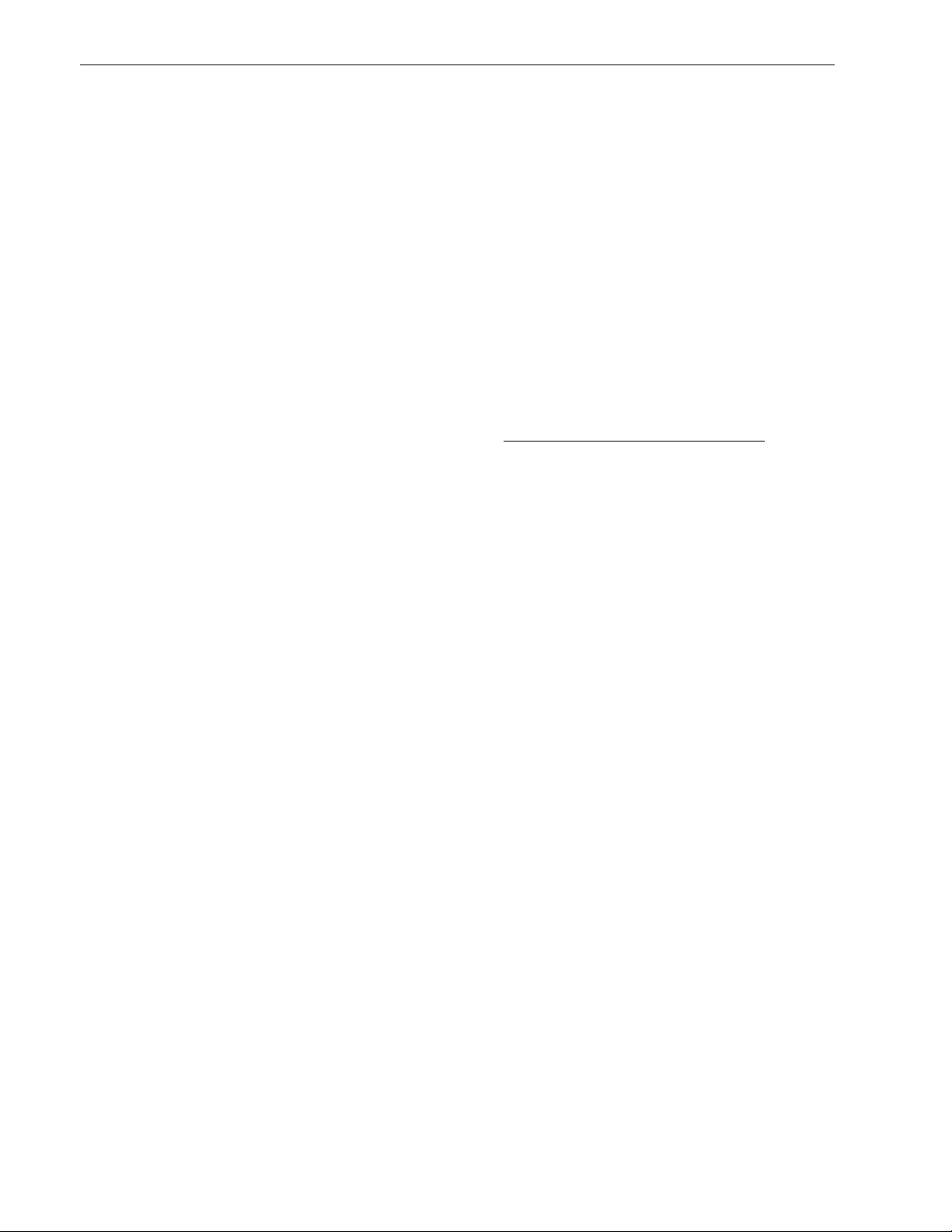
16 Cheetah 36XL Product Manual, Rev. E
error (15h) is reported with a Medium error (3h) or Hardware error (4h) reported in the Sense Key. This is an
unrecoverable seek error. Unrecoverable seek errors are classified as failures for MTBF calculations. Refer to
the
SCSI Interface Product Manual,
5.2 Reliability and service
You can enhance the reliability of Cheetah 36XL disc drives by ensuring that the drive receives adequate cooling. Section 6.0 provides temperature measurements and other information that may be used to enhance the
service life of the drive.
5.2.1 Mean time between failure
The production disc drive shall achieve an MTBF of 1,200,000 hours when operated in an environment that
ensures the case temperatures are not exceeded. Short-term excursions up to the specification limits of the
operating environment will not affect MTBF performance. Continual or sustained operation at case temperatures above the values specified in Section 6.4.1 may degrade product reliability.
The MTBF target is specified as device power-on hours (POH) for all drives in service per failure.
Estimated power-on operating hours in the period = MTBF per measurement period
Estimated power-on operation hours means power-up hours per disc drive times the total number of disc drives
in service. Each disc drive shall have accumulated at least nine months of operation. Data shall be calculated
on a rolling average base for a minimum period of six months.
part number 75789509, for Request Sense information.
Number of drive failures in the period
MTBF is based on the following assumptions:
• 8,760 power-on hours per year.
• 250 average on/off cycles per year.
• Operations at nominal voltages.
• Systems will provide adequate cooling to ensure the case temperatures specified in Section 6.4.1 are not
exceeded.
Drive failure means any stoppage or substandard performance caused by drive malfunction.
A S.M.A.R.T. predictive failure indicates that the drive is deteriorating to an imminent failure and is considered
an MTBF hit.
5.2.2 Preventive maintenance
No routine scheduled preventive maintenance shall be required.
5.2.3 Service life
The drive shall have a useful service life of five years. Depot repair or replacement of major parts is permitted
during the lifetime (see Section 5.2.4)
5.2.4 Service philosophy
Special equipment is required to repair the drive HDA. In order to achieve the above service life, repairs must
be performed only at a properly equipped and staffed service and repair facility. Troubleshooting and repair of
PCBs in the field is not recommended, because of the extensive diagnostic equipment required for effective
servicing. Also, there are no spare parts available for this drive. Drive warranty is voided if the HDA is opened.
5.2.5 Service tools
No special tools are required for site installation or recommended for site maintenance. Refer to Section 5.2.4.
The depot repair philosophy of the drive precludes the necessity for special tools. Field repair of the drive is not
practical since there are no user purchasable parts in the drive.

Cheetah 36XL Product Manual, Rev. E 17
5.2.6 Hot plugging Cheetah 36XL disc drives
The ANSI SPI-3 (T10/1302D) document defines the physical requirements for removal and insertion of SCSI
devices on the SCSI bus. Four cases are addressed. The cases are differentiated by the state of the SCSI bus
when the removal or insertion occurs.
Case 1 - All bus devices powered off during removal or insertion
Case 2 - RST signal asserted continuously during removal or insertion
Case 3 - Current I/O processes not allowed during insertion or removal
Case 4 - Current I/O process allowed during insertion or removal, except on the device being changed
Seagate Cheetah 36XL disc drives support all four hot plugging cases. Provision shall be made by the system
such that a device being inserted makes power and ground connections prior to the connection of any device
signal contact to the bus. A device being removed shall maintain power and ground connections after the disconnection of any device signal contact from the bus (see SFF-8046, SCA-2 specification).
It is the responsibility of the systems integrator to assure that no hazards from temperature, energy, voltage, or
ESD potential are presented during the hot connect/disconnect operation.
All I/O processes for the SCSI device being inserted or removed shall be quiescent. All SCSI devices on the
bus shall have receivers that conform to the SPI-3 standard.
If the device being hot plugged uses single-ended (SE) drivers and the bus is currently operating in low voltage
differential (LVD) mode, then all I/O processes for all devices on the bus must be completed, and the bus quiesced, before attempting to hot plug. Following the insertion of the newly installed device, the SCSI host
adapter must issue a Bus Reset, followed by a synchronous transfer negotiation. Failure to perform the SCSI
Bus Reset could result in erroneous bus operations.
The SCSI bus termination and termination power source shall be external to the device being inserted or
removed.
End users should not mix devices with high voltage differential (HVD) drivers and receivers and devices with
SE, LVD, or multimode drivers and receivers on the same SCSI bus since the common mode voltages in the
HVD environment may not be controlled to safe levels for SE and LVD devices (see ANSI SPI-3).
The disc drive spindle must come to a complete stop prior to completely removing the drive from the cabinet
chassis. Use of the Stop Spindle command or partial withdrawal of the drive, enough to be disconnected from
the power source, prior to removal are methods for insuring that this requirement is met. During drive insertion,
care should be taken to avoid exceeding the limits stated in Section 6.4.4, "Shock and vibration" in this manual.
5.2.7 S.M.A.R.T.
S.M.A.R.T. is an acronym for Self-Monitoring Analysis and Reporting Technology. This technology is intended
to recognize conditions that indicate a drive failure and is designed to provide sufficient warning of a failure to
allow data back-up before an actual failure occurs.
Note. The firmware will monitor specific attributes for degradation over time but cannot predict instantaneous
drive failures.
Each attribute has been selected to monitor a specific set of failure conditions in the operating performance of
the drive, and the thresholds are optimized to minimize “false” and “failed” predictions.
Controlling S.M.A.R.T.
The operating mode of S.M.A.R.T. is controlled by the DEXCPT bit and the PERF bit of the “Informational
Exceptions Control Mode Page” (1Ch). The DEXCPT bit is used to enable or disable the S.M.A.R.T. process.
Setting the DEXCPT bit will disable all S.M.A.R.T. functions. When enabled, S.M.A.R.T. will collect on-line data
as the drive performs normal read/write operations. When the PERF bit is set, the drive is considered to be in
“On-line Mode Only” and will not perform off-line functions.

18 Cheetah 36XL Product Manual, Rev. E
The process of measuring off-line attributes and saving data can be forced by the RTZ command. Forcing
S.M.A.R.T. will reset the timer so that the next scheduled interrupt will be two hours.
The drive can be interrogated by the host to determine the time remaining before the next scheduled measurement and data logging process will occur. This is accomplished by a log sense command to log page 0x3E.
The purpose is to allow the customer to control when S.M.A.R.T. interruptions occur. As described above, forcing S.M.A.R.T by the Rezero Unit command will reset the timer.
Performance impact
S.M.A.R.T. attribute data will be saved to the disc for the purpose of recreating the events that caused a predictive failure. The drive will measure and save parameters once every two hours subject to an idle period on the
SCSI bus. The process of measuring off-line attribute data and saving data to the disc is uninterruptable and
the maximum delay is summarized below:
Maximum processing delay
On-line only delay Fully enabled delay
DEXCPT = 0, PERF = 1 DEXCPT = 0, PERF = 0
S.M.A.R.T. delay times ST336705: 150 ms ST336705: 270 ms
ST318405: 100 ms ST318405: 190 ms
ST39205: 70 ms ST39205: 130 ms
Reporting control
Reporting is controlled in the Informational Exceptions Control Page (1Ch). Subject to the reporting method,
the firmware will issue a 01-5D00 sense code to the host. The error code is preserved through bus resets and
power cycles.
Determining rate
S.M.A.R.T. monitors the rate at which errors occur and signals a predictive failure if the rate of degraded error
rate increases to an unacceptable level. To determine rate, error events are logged and compared to the number of total operations for a given attribute. The interval defines the number of operations over which to measure the rate. The counter that keeps track of the current number of operations is referred to as the Interval
Counter.
S.M.A.R.T. measures error rate, hence for each attribute the occurrence of an error is recorded. A counter
keeps track of the number of errors for the current interval. This counter is referred to as the Failure Counter.
Error rate is simply the number of errors per operation. The algorithm that S.M.A.R.T. uses to record rates of
error is to set thresholds for the number of errors and the interval. If the number of errors exceeds the threshold
before the interval expires, then the error rate is considered to be unacceptable. If the number of errors does
not exceed the threshold before the interval expires, then the error rate is considered to be acceptable. In either
case, the interval and failure counters are reset and the process starts over.
Predictive failures
S.M.A.R.T. signals predictive failures when the drive is performing unacceptably for a period of time. The firmware keeps a running count of the number of times the error rate for each attribute is unacceptable. To accomplish this, a counter is incremented whenever the error rate is unacceptable and decremented (not to exceed
zero) whenever the error rate is acceptable. Should the counter continually be incremented such that it reaches
the predictive threshold, a predictive failure is signaled. This counter is referred to as the Failure History
Counter. There is a separate Failure History Counter for each attribute.
5.2.8 Drive Self Test (DST)
Drive Self Test (DST) is a technology designed to recognize drive fault conditions that qualify the drive as a
failed unit. DST validates the functionality of the drive at a system level.

Cheetah 36XL Product Manual, Rev. E 19
There are two test coverage options implemented in DST:
1. extended test
2. short test
The most thorough option is the extended test that performs various tests on the drive and scans every logical
block address (LBA) of the drive. The short test is time-restricted and limited in length—it does not scan the
entire media surface, but does some fundamental tests and scans portions of the media.
If DST encounters an error during either of these tests, it reports a fault condition. If the drive fails the test,
remove it from service and return it to Seagate for service.
5.2.8.1 DST Failure Definition
The drive will present a “diagnostic failed” condition through the self-tests results value of the diagnostic log
page if a functional failure is encountered during DST. The channel and servo parameters are not modified to
test the drive more stringently, and the number of retries are not reduced. All retries and recovery processes
are enabled during the test. If data is recoverable, no failure condition will be reported regardless of the number
of retries required to recover the data.
The following conditions are considered DST failure conditions:
• Seek error after retries are exhausted
• Track-follow error after retries are exhausted
• Read error after retries are exhausted
• Write error after retries are exhausted
Recovered errors will not be reported as diagnostic failures.
5.2.8.2 Implementation
This section provides all of the information necessary to implement the DST function on this drive.
5.2.8.2.1 State of the drive prior to testing
The drive must be in a ready state before issuing the Send Diagnostic command. There are multiple reasons
why a drive may not be ready, some of which are valid conditions, and not errors. For example, a drive may be
in process of doing a format, or another DST. It is the responsibility of the host application to determine the “not
ready” cause.
While not technically part of DST, a Not Ready condition also qualifies the drive to be returned to Seagate as a
failed drive.
A Drive Not Ready condition is reported by the drive under the following conditions:
• Motor will not spin
• Motor will not lock to speed
• Servo will not lock on track
• Drive cannot read configuration tables from the disc
In these conditions, the drive responds to a Test Unit Ready command with an 02/04/00 or 02/04/03 code.
5.2.8.2.2 Invoking DST
To invoke DST, submit the Send Diagnostic command with the appropriate Function Code (001b for the short
test or 010b for the extended test) in bytes 1, bits 5, 6, and 7. Refer to the
number 75789509, for additional information about invoking DST.
SCSI Interface Product Manual,
part
5.2.8.2.3 Short and extended tests
The short and extended test options are described in the following two subsections.
Each test consists of three segments: an electrical test segment, a servo test segment, and a read/verify scan
segment.

20 Cheetah 36XL Product Manual, Rev. E
Short test (Function Code: 001b)
The purpose of the short test is to provide a time-limited test that tests as much of the drive as possible within
120 seconds. The short test does not scan the entire media surface, but does some fundamental tests and
scans portions of the media. A complete read/verify scan is not performed and only factual failures will report a
fault condition. This option provides a quick confidence test of the drive.
Extended test (Function Code: 010b)
The objective of the extended test option is to empirically test critical drive components. For example, the seek
tests and on-track operations test the positioning mechanism. The read operation tests the read head element
and the media surface. The write element is tested through read/write/read operations. The integrity of the
media is checked through a read/verify scan of the media. Motor functionality is tested by default as a part of
these tests.
The anticipated length of the Extended test is reported through the Control Mode page.
5.2.8.2.4 Log page entries
When the drive begins DST, it creates a new entry in the Self-test Results Log page. The new entry is created
by inserting a new self-test parameter block at the beginning of the self-test results log parameter section of the
log page. Existing data will be moved to make room for the new parameter block. The drive reports 20 parameter blocks in the log page. If there are more than 20 parameter blocks, the least recent parameter block will be
deleted. The new parameter block will be initialized as follows:
1. The Function Code field is set to the same value as sent in the DST command
2. The Self-Test Results Value field is set to Fh
3. The drive will store the log page to non-volatile memory
After a self-test is complete or has been aborted, the drive updates the Self-Test Results Value field in its SelfTest Results Log page in non-volatile memory. The host may use Log Sense to read the results from up to the
last 20 self-tests performed by the drive. The self-test results value is a 4-bit field that reports the results of the
test. If the field is zero, the drive passed with no errors detected by the DST. If the field is not zero, the test
failed for the reason reported in the field.
The drive will report the failure condition and LBA (if applicable) in the Self-test Results Log parameter. The
Sense key, ASC, ASCQ, and FRU are used to report the failure condition.
5.2.8.2.5 Abort
There are several ways to abort a diagnostic. You can use a SCSI Bus Reset or a Bus Device Reset message
to abort the diagnostic.
You can abort a DST executing in background mode by using the abort code in the DST Function Code field.
This will cause a 01 (self-test aborted by the application client) code to appear in the self-test results values
log. All other abort mechanisms will be reported as a 02 (self-test routine was interrupted by a reset condition).
5.2.9 Product warranty
Beginning on the date of shipment to customer and continuing for a period of five years, Seagate warrants that
each product (including components and subassemblies) or spare part that fails to function properly under normal use due to defect in materials on workmanship or due to nonconformance to the applicable specifications
will be repaired or replaced, at Seagate’s option and at no charge to customer, if returned by customer at customer’s expense to Seagate’s designated facility in accordance with Seagate’s warranty procedure. Seagate
will pay for transporting the repair or replacement item to customer. For more detailed warranty information
refer to the Standard terms and conditions of Purchase for Seagate products.
Shipping
When transporting or shipping a drive, a Seagate approved container must be used. Keep your original box.
They are easily identified by the Seagate-approved package label. Shipping a drive in a non-approved container voids the drive warranty.

Cheetah 36XL Product Manual, Rev. E 21
Seagate repair centers may refuse receipt of components improperly packaged or obviously damaged in transit. Contact your Authorized Seagate Distributor to purchase additional boxes. Seagate recommends shipping
by an air-ride carrier experienced in handling computer equipment.
Product repair and return information
Seagate customer service centers are the only facilities authorized to service Seagate drives. Seagate does
not sanction any third-party repair facilities. Any unauthorized repair or tampering with the factory-seal voids
the warranty.

22 Cheetah 36XL Product Manual, Rev. E

Cheetah 36XL Product Manual, Rev. E 23
6.0 Physical/electrical specifications
This section provides information relating to the physical and electrical characteristics of the Cheetah 36XL
drive.
6.1 AC power requirements
None.
6.2 DC power requirements
The voltage and current requirements for a single drive are shown in the following table. Values indicated apply
at the drive power connector. The table shows current values in Amperes.
Table 2: DC power requirements
Notes ST336705 ST318405 ST39205
Voltage +5 V +12 V +5 V +12 V +5 V +12 V
Regulation [5] ±5% ±5%[2] ±5% ±5%[2] ±5% ±5% [2]
Average idle current DCX
Maximum starting current
(peak DC) DC [1][3] 1.00 2.30 1.00 2.30 1.00 2.30
Delayed motor start (max) DC [1][4] 0.58 0.03 0.57 0.03 0.80 0.08
Peak operating current
DCX
Maximum DC
Maximum (peak)
[1][7] 0.71 0.50 0.71 0.37 0.76 0.32
[1][6]
[1]
0.81
0.84
1.65
0.75
0.81
2.23
0.78
0.82
1.56
0.60
0.69
1.89
0.90
0.94
1.78
0.56
0.90
1.91
Notes.
[1] Measured with average reading DC ammeter or equivalent sampling scope. Instantaneous current peaks
will exceed these values. Power supply at nominal voltage. N = 2, 22 Degrees C ambient.
[2] For +12 V, a –10% tolerance is permissible during initial start of spindle, and must return to ±5% before
10,017 rpm is reached. The ±5% must be maintained after the drive signifies that its power-up sequence
has been completed and that the drive is able to accept selection by the host initiator.
[3] See +12 V current profile in Figure 3.
[4] This condition occurs when the Motor Start Option is enabled and the drive has not yet received a Start
Motor command.
[5] See Section 6.2.1 “Conducted Noise Immunity.” Specified voltage tolerance is inclusive of ripple, noise,
and transient response.
[6] Operating condition is defined as random 8 block reads at 151 I/Os per second. Current and power speci-
fied at nominal voltages. Decreasing +5 volts by +5% increases +5 volt current by 4.7%.
[7] During idle, the drive heads are relocated every 60 seconds to a random location within the band from
track zero to one-fourth of maximum track.
General Notes from Table 2:
1. Minimum current loading for each supply voltage is not less than 1.2% of the maximum operating current
shown.
2. The +5 and +12 volt supplies shall employ separate ground returns.
3. Where power is provided to multiple drives from a common supply, careful consideration for individual drive
power requirements should be noted. Where multiple units are powered on simultaneously, the peak starting current must be available to each device.
4. Parameters, other than spindle start, are measured after a 10-minute warm up.
5. No terminator power.

24 Cheetah 36XL Product Manual, Rev. E
6.2.1 Conducted noise immunity
Noise is specified as a periodic and random distribution of frequencies covering a band from DC to 10 MHz.
Maximum allowed noise values given below are peak to peak measurements and apply at the drive power connector.
+5 V = 150 mV pp from 0 to 100 kHz and 100 mV pp from 100 kHz to 10 MHz.
+12 V = 150 mV pp from 0 to 100 kHz and 100 mV pp from 100 kHz to 10 MHz.
6.2.2 Power sequencing
The drive does not require power sequencing. The drive protects against inadvertent writing during power-up
and down. Daisy-chain operation requires that power be maintained on the SCSI bus terminator to ensure
proper termination of the peripheral I/O cables. To automatically delay motor start based on the target ID (SCSI
ID) enable the Delay Motor Start option and disable the Enable Motor Start option on the J2 connector. See
Section 8.1 for pin selection information. To delay the motor until the drive receives a Start Unit command,
enable the Enable Remote Motor Start option on the J2 connector.
6.2.3 12 V - Current profile
Figure 3 identifies the drive +12 V current profile. The current during the various times is as shown:
T0 - Power is applied to the drive.
T1 - Controller self tests are performed.
T2 - Spindle begins to accelerate under current limiting after performing drive internal
diagnostics. See Note 1 of Table 2.
T3 - The spindle is up to speed and the head-arm restraint is unlocked.
T4 - The adaptive servo calibration sequence is performed.
T5 - Calibration is complete and drive is ready for reading and writing.
Note. All times and currents are typical.

Cheetah 36XL Product Manual, Rev. E 25
+12 Volt Current during spindle start – Typical Amperes
3.0
AC Envelope
2.5
Nominal (average) DC curve
2.0
1.5
A
1.0
0.5
0.0
T1
T0 T3
T2
0.0 2 4 6 8 10 12 14 16
Seconds
Figure 3. Typical ST336705 drive +12 V current profile
+5 Volt Current during spindle start – Typical Amperes
3.0
2.5
2.0
1.5
A
1.0
AC Envelope
Nominal (average) DC curve
T4
T5
0.5
0.0
T1
T0 T3
T2
0.0 2 4 6 8 10 12 14 16
T4
Seconds
Figure 4. Typical ST318405 drive +12 V current profile
T5

26 Cheetah 36XL Product Manual, Rev. E
+12 Volt Current during spindle start – Typical Amperes
3.0
AC Envelope
2.5
Nominal (average) DC curve
2.0
1.5
A
1.0
0.5
0.0
T1
T0 T3
T2
T4
T5
0.0 2 4 6 8 10 12 14 16
Seconds
Figure 5. Typical ST39205 drive +12 V current profile
+5 Volt Current during spindle start – Typical Amperes
3.0
2.5
AC Envelope
2.0
1.5
A
1.0
Nominal (average) DC curve
0.5
0.0
T0 T3
T1
T2
0.0 2 4 6 8 10 12 14 16
Seconds
Figure 6. Typical ST336705 drive +5 V current profile
T4
T5

Cheetah 36XL Product Manual, Rev. E 27
+12 Volt Current during spindle start – Typical Amperes
3.0
2.5
AC Envelope
2.0
1.5
A
1.0
0.5
0.0
Nominal (average) DC curve
T0 T3
T1
0.0 2 4 6 8 10 12 14 16
T2
Seconds
Figure 7. TypicalST318405 drive +5 V current profile
+5 Volt Current during spindle start – Typical Amperes
3.0
2.5
AC Envelope
2.0
1.5
A
1.0
T4
T5
Nominal (average) DC curve
0.5
0.0
T0 T3
T1
T2
T4
0.0 2 4 6 8 10 12 14 16
Figure 8. TypicalST39205 drive +5 V current profile
T5
Seconds

28 Cheetah 36XL Product Manual, Rev. E
6.3 Power dissipation
ST336705
For drives using single-ended interface circuits, typical power dissipation under idle conditions is 9.6 watts
(32.8 BTUs per hour).
For drives using low voltage differential interface circuits, typical power dissipation under idle conditions is 9.6
watts (32.8 BTUs per hour).
To obtain operating power for typical random read operations, refer to the following two I/O rate curves (see
Figures 9). Locate the typical I/O rate for a drive in your system on the horizontal axis and read the corresponding +5 volt current, +12 volt current, and total watts on the vertical axis. To calculate BTUs per hour, multiply
watts by 3.4123.
1.2
1.0
0.8
0.6
Amperes
0.4
0.2
0.0
411166334524
I/Os per Second
Figure 9. ST336705 DC current and power vs. input/output operations per second
82 121 151
16
14
12
10
5V A
12V A
Watts
8
Watts
6
4
2
0

Cheetah 36XL Product Manual, Rev. E 29
ST318405
For drives using single-ended interface circuits, typical power dissipation under idle conditions is 8.0 watts
(27.3 BTUs per hour).
For drives using low voltage differential interface circuits, typical power dissipation under idle conditions is 8.0
watts (27.3 BTUs per hour).
To obtain operating power for typical random read operations, refer to the following two I/O rate curves (see
Figures 10). Locate the typical I/O rate for a drive in your system on the horizontal axis and read the corresponding +5 volt current, +12 volt current, and total watts on the vertical axis. To calculate BTUs per hour, multiply watts by 3.4123.
1.2
1.0
0.8
0.6
Amperes
0.4
0.2
0.0
411166334524
I/Os per Second
Figure 10. ST318405 DC current and power vs. input/output operations per second
82 122 155
14
12
10
8
6
4
2
0
5V A
12V A
Watts
Watts

30 Cheetah 36XL Product Manual, Rev. E
ST39205
For drives using single-ended interface circuits, typical power dissipation under idle conditions is 7.5 watts
(25.6 BTUs per hour).
For drives using low voltage differential interface circuits, typical power dissipation under idle conditions is 7.5
watts (25.6 BTUs per hour).
To obtain operating power for typical random read operations, refer to the following two I/O rate curves (see
Figures 10). Locate the typical I/O rate for a drive in your system on the horizontal axis and read the corresponding +5 volt current, +12 volt current, and total watts on the vertical axis. To calculate BTUs per hour, multiply watts by 3.4123.
1.4
1.2
1.0
0.8
Amperes
0.6
0.4
0.2
0.0
411166334524
I/Os per Second
Figure 11. ST39205 DC current and power vs. input/output operations per second (LVD)
81 112 125
12
10
5V A
12V A
Watts
8
6
Watts
4
2
0
6.4 Environmental limits
Temperature and humidity values experienced by the drive must be such that condensation does not occur on
any drive part. Altitude and atmospheric pressure specifications are referenced to a standard day at 58.7°F
(14.8°C). Maximum wet bulb temperature is 82°F (28°C).
6.4.1 Temperature
a. Operating
With cooling designed to maintain the case temperature, the drive meets all specifications over a 41°F to
131°F (5°C to 55°C) drive ambient temperature range with a maximum temperature gradient of 36°F (20°C)
per hour. The enclosure for the drive should be designed such that the temperatures are not exceeded. Air
flow may be needed to achieve these temperature values (see Section 8.3). Operation at case temperatures above these values may adversely affect the drives ability to meet specifications.
The MTBF specification for the drive is based on operating in an environment that ensures that the case
temperatures specified are not exceeded. Occasional excursions to drive ambient temperatures of 131°F
(55°C) or 41°F (5°C) may occur without impact to specified MTBF. Air flow may be needed to achieve these
temperatures. The maximum allowable continuous or sustained HDA case temperatures for rated MTBF is
122°F (50°C).
To confirm that the required cooling for the HDA is provided, place the drive in its final mechanical configuration, perform random write/read operations. After the temperatures stabilize, measure the case temperature of the drive.

Cheetah 36XL Product Manual, Rev. E 31
The maximum allowable HDA case temperature is 140°F (60°C). Operation of the drive at the maximum
case temperature is intended for short time periods only. Continuous operation at the elevated temperatures
will reduce product reliability.
HDA Temp.
Check Point
Figure 12. Location of HDA Temperature Check Point
.5"
b. Non-operating
–40° to 158°F (–40° to 70°C) package ambient with a maximum gradient of 36°F (20°C) per hour. This
specification assumes that the drive is packaged in the shipping container designed by Seagate for use with
drive.
6.4.2 Relative humidity
The values below assume that no condensation on the drive occurs.
a. Operating
5% to 95% non-condensing relative humidity with a maximum gradient of 10% per hour.
b. Non-operating
5% to 95% non-condensing relative humidity.
6.4.3 Effective altitude (sea level)
a. Operating
–1000 to +10,000 feet (–305 to +3,048 meters)
b. Non-operating
–1000 to +40,000 feet (–305 to +12,195 meters)
6.4.4 Shock and vibration
Shock and vibration limits specified in this document are measured directly on the drive chassis. If the drive is
installed in an enclosure to which the stated shock and/or vibration criteria is applied, resonances may occur
internally to the enclosure resulting in drive movement in excess of the stated limits. If this situation is apparent,
it may be necessary to modify the enclosure to minimize drive movement.
The limits of shock and vibration defined within this document are specified with the drive mounted by any of
the four methods shown in Figure 13, and in accordance with the restrictions of Section 8.4. Orientation of the
side nearest the J6 may be up or down.
6.4.4.1 Shock
a. Operating—normal
The drive, as installed for normal operation, shall operate error free while subjected to intermittent shock not
exceeding 15.0 Gs at a maximum duration of 11 msec (half sinewave). Shock may be applied in the X, Y, or
Z axis.

32 Cheetah 36XL Product Manual, Rev. E
b. Operating—abnormal
Equipment, as installed for normal operation, does not incur physical damage while subjected to intermittent shock not exceeding 15.0 Gs at a maximum duration of 11 msec (half sinewave). Shock occurring at
abnormal levels may promote degraded operational performance during the abnormal shock period. Specified operational performance will continue when normal operating shock levels resume. Shock may be
applied in the X, Y, or Z axis. Shock is not to be repeated more than two times per second.
c. Non-operating
The limits of non-operating shock shall apply to all conditions of handling and transportation. This includes
both isolated drives and integrated drives.
The drive subjected to nonrepetitive shock not exceeding 125.0 Gs at a maximum duration of 11 msec (half
sinewave) shall not exhibit device damage or performance degradation. Shock may be applied in the X, Y,
or Z axis.
The drive subjected to nonrepetitive shock not exceeding 250 Gs at a maximum duration of 2 msec (half
sinewave) does not exhibit device damage or performance degradation. Shock may be applied in the X, Y,
or Z axis.
d. Packaged
Disc drives shipped as loose load (not palletized) general freight will be packaged to withstand drops from
heights as defined in the table below. For additional details refer to Seagate specifications 30190-001
(under 100 lbs/45 kg) or 30191-001 (over 100 lbs/45 Kg).
Package size Packaged/product weight Drop height
<600 cu in (<9,800 cu cm) Any 60 in (1524 mm)
600-1800 cu in (9,800-19,700 cu cm) 0-20 lb (0 to 9.1 kg) 48 in (1219 mm)
>1800 cu in (>19,700 cu cm) 0-20 lb (0 to 9.1 kg) 42 in (1067 mm)
>600 cu in (>9,800 cu cm) 20-40 lb (9.1 to 18.1 kg) 36 in (914 mm)
Drives packaged in single or multipacks with a gross weight of 20 pounds (8.95 kg) or less by Seagate for
general freight shipment shall withstand a drop test from 48 inches (1,070 mm) against a concrete floor or
equivalent.

Cheetah 36XL Product Manual, Rev. E 33
Z
Y
X
Figure 13. Recommended mounting
X
Z
Y

34 Cheetah 36XL Product Manual, Rev. E
6.4.4.2 Vibration
a. Operating—Normal
The drive as installed for normal operation, shall comply with the complete specified performance while
subjected to continuous vibration not exceeding
5-22Hz @ 0.045 inches (1.143 mm) displacement (peak to peak)
22-300 Hz @ 1.1 G (zero to peak)
300-350 Hz @ 0.83 G (zero to peak)
Vibration may be applied in the X, Y, or Z axis.
b. Operating—Abnormal
Equipment as installed for normal operation shall not incur physical damage while subjected to periodic
vibration not exceeding:
5-22 Hz @ 0.061 inches (1.5494 mm) displacement (peak to peak)
22-300 Hz @ 1.5 G (zero to peak)
300-350 Hz @ 1.125 G (zero to peak)
Vibration may be applied in the X, Y, or Z axis.
Vibration occurring at these levels may degrade operational performance during the abnormal vibration
period. Specified operational performance will continue when normal operating vibration levels are
resumed. This assumes system recovery routines are available.
c. Non-operating
The limits of non-operating vibration shall apply to all conditions of handling and transportation. This
includes both isolated drives and integrated drives.
The drive shall not incur physical damage or degraded performance as a result of continuous vibration not
exceeding
5-22 Hz @ 0.10 inches (2.54 mm) displacement (peak to peak)
22-400 Hz @ 2.5 G (zero to peak)
Vibration may be applied in the X, Y, or Z axis.
6.4.5 Air cleanliness
The drive is designed to operate in a typical office environment with minimal environmental control.
6.4.6 Acoustics
Sound power during idle mode shall be 3.8 bels typical when measured to ISO 7779 specification.
There will not be any discrete tones more than 10 dB above the masking noise on typical drives when measured according to Seagate specification 30553-001. There will not be any tones more than 24 dB above the
masking noise on any drive.
6.4.7 Electromagnetic susceptibility
See Section 2.1.2.

Cheetah 36XL Product Manual, Rev. E 35
6.5 Mechanical specifications
The following nominal dimensions are exclusive of the decorative front panel accessory. However, dimensions
of the front panel are shown in figure below. Refer to Figures 14 and 15 for detailed mounting configuration
dimensions. See Section 8.4, “Drive mounting.”
Height: 1.000 in 25.4 mm
Width: 4.000 in 101.6 mm
Depth: 5.75 in 146.05 mm
Weight: 1.5 pounds (ST336705) 0.680 kilograms
K
S
-Z-
-Z-T//
A
M
[1]
H
L
J
B
R
C
-Z-
Notes:
Mounting holes are 6-32 UNC 2B, three
[1]
on each side and four on the bottom.
Max screw penetration into side of drive
is 0.15 in. (3.81 mm). Max screw
tightening torque is 6.0 in-lb (3.32 nm)
with minimum full thread engagement of
0.12 in. (3.05 mm).
-X-U
G
P
F
[1]
E
D
-X-
Figure 14. LW mounting configuration dimensions
A
1.000
B
5.75
C
4.000
D
3.750
E
.125
F
1.750
G
1.625
H
1.122
J
4.000
K
.250
L
1.638
M
.181
P
1.428
R
.265
S
.315
T
.015
U
.015
Dimension Table
Inches
max
max
± .010
± .010
± .010
± .010
± .020
± .020
± .010
± .010
± .010
± .020
± .020
± .010
± .010
max
max
25.40
146.05
101.60
95.25
44.45
41.28
28.50
101.60
41.60
36.28
Millimeters
max
max
± .25
± .25
3.18
± .25
± .25
± .50
± .50
± .25
6.35
± .25
± .25
4.60
± .50
± .50
6.73
± .25
8.00
± .25
0.38
max
0.38
max

36 Cheetah 36XL Product Manual, Rev. E
K
S
-Z-T//
A
-ZM
-X-
U
G
F
[1]
[1]
L
H
B
R
-Z- -X-N
C
J
-Z-
Notes:
Mounting holes are 6-32 UNC 2B, three
[1]
on each side and four on the bottom.
Max screw penetration into side of drive
is 0.15 in. (3.81 mm). Max screw
tightening torque is 6.0 in-lb (3.32 nm)
with minimum full thread engagement of
0.12 in. (3.05 mm).
Dimension Table
Inches
A
1.000
5.75
4.000
3.750
.125
1.750
1.625
1.122
4.000
.250
1.638
.181
.040
2.618
.276
.015
.015
max
max
± .010
± .010
± .010
± .010
± .020
± .020
± .010
± .010
± .010
± .020
max
± .010
± .040
max
max
B
C
D
E
F
G
H
J
K
L
M
N
R
S
T
U
Millimeters
25.40
146.05
101.60
95.25
3.18
44.45
41.28
28.50
101.60
6.35
41.60
4.60
1.20
66.50
7.00
0.38
0.38
± .25
max
max
± .25
± .25
± .25
± .50
± .50
± .25
± .25
± .25
± .50
max
± .25
± 1.02
max
max
E
D
-X-
Figure 15. LC mounting configuration dimensions

Cheetah 36XL Product Manual, Rev. E 37
7.0 Defect and error management
The drive, as delivered, complies with this specification. The read error rate and specified storage capacity are
not dependent upon use of defect management routines by the host (initiator).
Defect and error management in the SCSI system involves the drive internal defect/error management and
SCSI systems error considerations (errors in communications between Initiator and the drive). Tools for use in
designing a defect/error management plan are briefly outlined in this section, with references to other sections
where further details are given.
7.1 Drive internal defects
During the initial drive format operation at the factory, media defects are identified, tagged as being unusable,
and their locations recorded on the drive primary defects list (referred to as the “P” list and also as the ETF
defect list). At factory format time, these known defects are also reallocated, that is, reassigned to a new place
on the medium and the location listed in the defects reallocation table. The “P” list is not altered after factory
formatting. Locations of defects found and reallocated during error recovery procedures after drive shipment
are listed in the “G” list (defects growth list). The “P” and “G” lists may be referenced by the initiator using the
Read Defect Data command (see the
7.2 Drive error recovery procedures
Whenever an error occurs during drive operation, the drive, if programmed to do so, performs error recovery
procedures to attempt to recover the data. The error recovery procedures used depend on the options previously set up in the error recovery parameters mode page. Error recovery and defect management may involve
the use of several SCSI commands, the details of which are described in the
The drive implements selectable error recovery time limits such as are required in video applications. For additional information on this, refer to the Error Recovery Page table in the
describes the Mode Select/Mode Sense Error Recovery parameters.
SCSI Interface Product Manual,
part number 75789509).
SCSI Interface Product Manual.
SCSI Interface Product Manual
, which
The error recovery scheme supported by the drive provides a means to control the total error recovery time for
the entire command in addition to controlling the recovery level for a single LBA. The total amount of time spent
in error recovery for a command can be limited via the Recovery Time Limit bytes in the Error Recovery Mode
Page. The total amount of time spent in error recovery for a single LBA can be limited via the Read Retry Count
or Write Retry Count bytes in the Error Recovery Mode Page.
The drive firmware error recovery algorithms consist of 11 levels for read recoveries and 15 levels for writes.
Table 3 equates the Read and Write Retry Count with the maximum possible recovery time for read and write
recovery of individual LBAs. The times given do not include time taken to perform reallocations, if reallocations
are performed. Reallocations are performed when the ARRE bit (for reads) or AWRE bit (for writes) is one, the
RC bit is zero, and the Recovery Time Limit for the command has not yet been met. Time needed to perform
reallocation is not counted against the Recovery Time Limit.
The Read Continuous (RC) bit, when set to one, requests the disc drive to transfer the requested data length
without adding delays (for retries or ECC correction) that may be required to insure data integrity. The disc
drive may send erroneous data in order to maintain the continuous flow of data. The RC bit should only be
used when data integrity is not a concern and speed is of utmost importance. If the Recovery Time Limit or
retry count is reached during error recovery, the state of the RC bit is examined. If the RC bit is set, the drive
will transfer the unrecovered data with no error indication and continue to execute the remaining command. If
the RC bit is not set, the drive will stop data transfer with the last good LBA, and report a “Check Condition,
Unrecovered Read Error.”

38 Cheetah 36XL Product Manual, Rev. E
Table 3: Read and write retry count maximum recovery times [1]
Read retry
count [1]
078 066
190 184
2306 2126
3330 3144
4378 4252
5426 5294
6546 6498
7696 7516
8720 8546
9774 9564
10 846 10 1200
11 (default) 1569 11 1218
Maximum recovery time per
LBA (cumulative, msec)
Write retry
count
12 1260
13 1278
14 1386
15 (default) 1428
Maximum recovery time per
LBA (cumulative, msec)
[1] These values are subject to change.
Setting these retry counts to a value below the default setting could result in an increased unrecovered
error rate which may exceed the value given in this product manual. A setting of zero (0) will result in the
drive not performing error recovery.
For example, suppose the Read/Write Recovery page has the RC bit set to 0, read retry count set to 4,
and the recovery time limit field (Mode Sense page 01, bytes 10 and 11) set to FF FF hex (maximum). A
four LBA Read command is allowed to take up to 378 msec recovery time for each of the four LBAs in the
command. If the recovery time limit is set to 00 C8 hex (200 msec decimal) a four LBA read command is
allowed to take up to 200 msec for all error recovery within that command. The use of the Recovery Time
Limit field allows finer granularity on control of the time spent in error recovery. The recovery time limit only
starts counting when the drive is executing error recovery and it restarts on each command. Therefore,
each command’s total recovery time is subject to the recovery time limit. Note: A recovery time limit of 0
will use the drive’s default value of FF FF. Minimum recovery time limit is achieved by setting the Recovery
Time Limit field to 00 01.
7.3 SCSI systems errors
Information on the reporting of operational errors or faults across the interface is given in the
Product Manual,
Manual
. Several of the messages are used in the SCSI systems error management system. The Request
part number 75789509. Message Protocol System is described in the
SCSI Interface Product
SCSI Interface
Sense command returns information to the host about numerous kinds of errors or faults. The Receive Diagnostic Results reports the results of diagnostic operations performed by the drive.
Status returned by the drive to the Initiator is described in the
SCSI Interface Product Manual
. Status reporting
plays a role in the SCSI systems error management and its use in that respect is described in sections where
the various commands are discussed.

Cheetah 36XL Product Manual, Rev. E 39
8.0 Installation
Note. These drives are designed to be used only on single-ended (SE) or low voltage differential (LVD) bus-
ses. Do not install these drives on a high voltage differential (HVD) bus.
The first thing to do when installing a drive is to set the drive SCSI ID and set up certain operating options. This
is usually done by installing small shorting jumpers on the pins of connectors J2 and J6 on the PCBA (or J1Auxiliary on the LW model), or via the drive to host I/O signals on the LC model. Some users connect cables to
J6 or J5-Auxiliary and perform the set-up using remote switches.
Configure drive options
For option jumper locations and definitions refer to Figures 16, 17, and 18. Drive default mode parameters are
not normally needed for installation. Refer to Section 9.3.2 for default mode parameters if they are needed.
• Ensure that the SCSI ID of the drive is not the same as the host adapter. Most host adapters use SCSI ID 7
because ID 7 is the highest priority on both 8 and 16 bit data buses.
• If multiple devices are on the bus set the drive SCSI ID to one that is not presently used by other devices on
the bus.
• If the drive is the only device on the bus, attach it to the end of the SCSI bus cable. The user, system integrator, or host equipment manufacturer must provide external terminators.
Note. For additional information about terminator requirements, refer to Sections 9.8 and 9.9.
• Set all appropriate option jumpers for desired operation prior to power on. If jumpers are changed after
power has been applied, recycle the drive power to make the new settings effective.
• Installation instructions are provided by host system documentation or with any additionally purchased drive
installation software. If necessary see Section 10 for Seagate support services telephone numbers.
• Do not remove the manufacturer’s installed labels from the drive and do not cover with additional labels, as
the manufacturer labels contain information required when servicing the product.
Formatting
• It is not necessary to low level format this drive. The drive is shipped from the factory low level formatted in
512 byte sectors.
• Reformat the drive if a different spare sector allocation scheme is selected.
• High level formatting the drive involves assigning one or more partitions or logical drives to the drive volume.
Follow the instructions in the system manuals for the system into which the drive is to be installed.
8.1 Drive ID/option select header
Figures 16 and 17 show views of the drive ID select jumper connectors. Figure 18 shows the option select
jumper connector for all models. Figure 16 shows the drive’s J5-Auxiliary jumper connector. Both J5-Auxiliary
and J6 have pins for selecting drive ID and for connecting the remote LED cable. Only one or the other should
be used, although using both at the same time would not damage the drive. The notes following the figures
describe the functions of the various jumper positions on the connectors J2, J5-Auxiliary and J6. See your local
sales representative for suggested part number. A bag with the two jumper plug types is shipped with the standard OEM drives.

40 Cheetah 36XL Product Manual, Rev. E
Drive
Front
Jumper Plug
(enlarged to
show detail)
Pin 1
[1]
[5]
J6
R
Pins
L
E
E
A2A1A
A
3
S
D
11 9 7 5 3 1
6842
Ground
0
[2]
Shipped with cover installed.
Do not install jumpers;
retain cover.
Reserved
SCSI ID = 0 (default)
SCSI ID = 1
SCSI ID = 2
SCSI ID = 3
SCSI ID = 4
SCSI ID = 5
SCSI ID = 6
SCSI ID = 7
SCSI ID = 8
SCSI ID = 9
SCSI ID = 10
SCSI ID = 11
SCSI ID = 12
SCSI ID = 13
SCSI ID = 14
SCSI ID = 15
[5]
[4]
Host
Reserved
Alternate
Usage Plug:
+5V
[6]
Dashed area is optional host circuitry (external to the drive)
[4]
connected to host supplied optional usage plug.
[5]
Do not connect anything to pins 13-20.
Figure 16. J6 jumper header
Drive Activity LED

Cheetah 36XL Product Manual, Rev. E 41
Drive HDA (rear view, PCB facing downward)
68 Pin
SCSI I/O Connector
J1
[4]
Pin 1
Ground
Pin 1
[2]
SCSI ID = 0 (default)
SCSI ID = 1
SCSI ID = 2
SCSI ID = 3
SCSI ID = 4
SCSI ID = 5
SCSI ID = 6
SCSI ID = 7
SCSI ID = 8
SCSI ID = 9
SCSI ID = 10
SCSI ID = 11
SCSI ID = 12
SCSI ID = 13
SCSI ID = 14
SCSI ID = 15
J5
Reserved
Host [4]
Alternate
Usage Plug
+5V
[6]
Dashed area is optional host circuitry (external to the
drive) connected to host supplied optional usage plug.
[5]
Ground
Drive Activity LED
A3A2A
[5]
1197531
12 10 8 6 4 2
A
1
0
A0A1A2A
[1] [2]
1P2P3P4P
J1-DC Power
For ID selection use
jumpers as shown or
connect a cable for
remote switching as
shown below.
Pins 1, 3, 5, and 7 are
optional connections to
switching circuits in host
equipment to establish
drive ID.
3
Remote Switches
Pins 2, 4, 6, and 8 are
normally not grounded.
They are driven low (ground)
for 250 ms after a Reset
or PWR ON to allow drive to
read SCSI ID selected.
PCB
Figure 17. J5 jumper header (on LW model only)

42 Cheetah 36XL Product Manual, Rev. E
*Additional notes on these
functions in section 8.1.2.
Jumper
Positions
Force single-ended bus mode
Delay Motor Start
Enable Remote Motor Start
Write Protect
Parity Disable
Reserved
Term. Power to SCSI Bus
SEDSMEWPP
J2
D
Pin 1
R
R
E
EST
S
P
[2]
(applies to “LW” model only;
reserved on “LC” model)
J2
Jumper Plug
J6
J2
(enlarged to
show detail)
Drive
Front
Figure 18. J2 option select header
8.1.1 Notes for figures 16, 17, and 18.
[1] Notes explaining the functions of the various jumpers on jumper header connectors J2, J5, and J6 are
given here and in Section 8.1.2. The term “default” means as standard OEM units are configured with a
jumper on those positions when shipped from factory. “Off” means no jumper is installed; “On” means a
jumper is installed. OFF or ON underlined is factory default condition.
The PCBA on LC models does not have connector J5. The J5 connector signals conform to SFF-8009
Revision 2.0, Unitized Connector for Cabled Drives, signal assignments for auxiliary connectors.
[2] These signals are also on 80-pin J1 I/O connector. See tables 15 and 16, note 9.
[3] Voltage supplied by the drive.
[4] Dashed area is optional host circuitry (external to the drive) connected to host supplied optional usage
plug.
[5] Do not connect anything to J5 pins 9, 11-12 or J6 pins 13-20.
[6] Connect an external Drive Activity LED to J6 pins 11 and 12 (see Figure 16), or to J5 pin 8 (see Figure 17)
and the drives +5V power source, through an appropriately sized current limiting resistor. The drive
provides an internal 150 ohm current limiting resistor for the J6 connection.

Cheetah 36XL Product Manual, Rev. E 43
8.1.2 Function description
J2
jumper
installation Jumper function description
SE
On Forces drive to use single-ended I/O drivers/receivers only.
Off Drive can operate on the interface in low voltage differential mode or single-ended, depend-
ing on the voltage state of the I/O “DIFFSNS” line. Default is SE jumper not installed.
DS ME
Off
Off Spindle starts immediately after power up - Default setting.
Off On Drive spindle does not start until Start Unit command received from host.
On Off Spindle Startup is delayed by SCSI ID times 12 seconds after power is applied, i.e., drive 0
spindle starts immediately when DC power connected, drive 1 starts after 12 second delay,
drive 2 starts after 24 second delay, etc.
On On Drive spindle starts when Start Unit command received from host. Delayed start feature is
overridden and does not apply when ME jumper is installed.
WP
On Entire drive is write protected.
Off
Drive is not write protected. Default is WP jumper not installed.
PD
On Parity checking and parity error reporting by the drive is disabled.
Off
Drive checks for parity and reports result of parity checking to host.
Default is PD jumper not installed.
RES
Off
Reserved jumper position. Default is no RES jumper installed.
TP1 (Does not apply to LC models)
Off The drive does not supply terminator power to external terminators or to the SCSI bus I/O
cable.
On Drive supplies power to SCSI bus I/O cable. When drives have differential I/O circuits, a
jumper on the TP1 position may be needed to power external terminators (see system documentation). These drives do not have terminator circuits on the drive.

44 Cheetah 36XL Product Manual, Rev. E
8.2 Drive orientation
The balanced rotary arm actuator design of the drive allows it to be mounted in any orientation. All drive performance characterization, however, has been done with the drive in horizontal (discs level) and vertical (drive on
its side) orientations, and these are the two preferred mounting orientations.
8.3 Cooling
Cabinet cooling must be designed by the customer so that the ambient temperature immediately surrounding
the drive will not exceed temperature conditions specified in Section 6.4.1, “Temperature.” Specific consideration should be given to make sure adequate air circulation is present around the printed circuit board (PCB) to
meet the requirements of Section 6.4.1, “Temperature.”
8.4 Drive mounting
When mounting the drive using the bottom holes (x-y plane in Figure 13) care must be taken to ensure that the
drive is not physically distorted due to a stiff non-flat mounting surface. The allowable mounting surface stiffness is 80 lb/in (14.0 N/mm). The following equation and paragraph define the allowable mounting surface stiffness:
k * x = F < 15lb = 67N
where ‘k’ represents the mounting surface stiffness (units of lb/in or N/mm), and ‘x’ represents the out-of-plane
mounting surface distortion (units of inches or millimeters). The out-of-plane distortion (‘x’) is determined by
defining a plane with three of the four mounting points fixed and evaluating the out-of-plane deflection of the
fourth mounting point when a known force (F) is applied to the fourth point.
Note. Before mounting the drive in any kind of 3.5-inch to 5.25-inch adapter frame, verify with Seagate Tech-
nology that the drive can meet the shock and vibration specifications given herein while mounted in
such an adapter frame. Adapter frames that are available may not have a mechanical structure capable of mounting the drive so that it can meet the shock and vibration specifications listed in this manual.
8.5 Grounding
Signal ground (PCBA) and HDA ground are connected together in the drive and cannot be separated by the
user. The equipment in which the drive is mounted is connected directly to the HDA and PCBA with no electrically isolating shock mounts. If it is desired for the system chassis to not be connected to the HDA/PCBA
ground, the systems integrator or user must provide a nonconductive (electrically isolating) method of mounting the drive in the host equipment.
Increased radiated emissions may result if you do not provide the maximum surface area ground connection
between system ground and drive ground. This is the system designer’s and integrator’s responsibility.

Cheetah 36XL Product Manual, Rev. E 45
9.0 Interface requirements
This section partially describes the interface requirements as implemented on the drives.
9.1 General description
This section describes in essentially general terms the interface requirements supported by the Cheetah 36XL.
No attempt is made to describe all of the minute details of conditions and constraints that must be considered
by designers when designing a system in which this family of drives can properly operate. Seagate declares
that the drives operate in accordance with the appropriate ANSI Standards referenced in various places herein,
with exceptions as noted herein or in the Seagate
9.2 SCSI interface messages supported
Table 4 lists the messages supported by the SCSI-2 and SCSI-3 modes of the Cheetah 36XL family drives.
Table 4: SCSI messages supported by Cheetah 36XL family drives
Message name Message code
Abort 06h Y
Abort-tag 0Dh Y
Bus device reset 0Ch Y
Clear ACA 16h N
Clear queue 0Eh Y
Command complete 00h Y
Continue I/O process 12h Y
Disconnect 04h Y
Extended messages 01h[1] Y
Identify 80h-FFh Y
Ignore wide residue (two bytes) 23h Y
Initiate recovery 0Fh N
Initiator detected error 05h Y
Linked command complete 0Ah Y
Linked command complete with flag 0Bh Y
Message parity error 09h Y
Message reject 07h Y
Modify data pointer [1] N
No operation 08h Y
Parallel Protocol Request [1] [2] Y
Queue tag messages (two bytes)
ACA 24h N
Head of queue tag 21h Y
Ordered queue tag 22h Y
Simple queue tag 20h Y
Release recovery 10h N
Restore pointers 03h Y
Save data pointer 02h Y
Synchronous data transfer req. [1] Y
Target transfer disable 13h Y
Terminate I/O process 11h Y
Wide data transfer request [1] Y
Notes.
[1] Extended messages (see the
SCSI Interface Product Manual,
[2] Supports all options except qas_req and iu_req.
SCSI Interface Product Manual
Supported by
SCSI-2/3
part number 75789509).
, part number 75789509.

46 Cheetah 36XL Product Manual, Rev. E
9.3 SCSI interface commands supported
Table 5 following lists the SCSI interface commands that are supported by the drive. Cheetah 36XL Family
drives can be changed back and forth between SCSI-1, SCSI-2, and SCSI-3 (Ultra160) modes using the
Change Definition Command. OEM standard drives are shipped set to operate in Ultra160 mode.
Table 5: Commands supported by Cheetah 36XL family drive
Command name
Command
code
Supported by
SCSI-2/3
Change definition 40h N
Compare 39h N
Copy 18h N
Copy and verify 3Ah N
Format unit [1] 04h Y
DPRY bit supported N
DCRT bit supported Y
STPF bit supported Y
IP bit supported Y
DSP bit supported Y
IMMED bit supported Y
VS (vendor specific) N
Inquiry 12h Y
Date code page (C1h) Y
Firmware numbers page (C0h) Y
Implemented operating def page (81h) Y
Jumper settings page (C2h) Y
Supported Vital product data page (00h) Y
Unit serial number page (80h) Y
Lock-unlock cache 36h N
Log select 4Ch Y
PCR bit Y
DU bit N
DS bit Y
TSD bit Y
ETC bit N
TMC bit N
LP bit N
Log sense 4Dh Y
Application client log page (0Fh) Y
Cache statistics page (37h) Y
Factory log page (3Eh) Y
Non-medium error page (06h) Y
Pages supported list (00h) Y
Read error counter page (03h) Y
Self-test results page (10h) Y
Start-stop cycle counter page (0Eh) Y
Temperature page (0Dh) Y
Verify error counter page (05h) Y
Write error counter page (02h) Y
Factory log page (3Eh) Y
Mode select (same pages as Mode Sense 1Ah) 15h Y [2]
Mode select (10) (same pages as Mode Sense 1Ah) 55h Y

Cheetah 36XL Product Manual, Rev. E 47
Table 5: Commands supported by Cheetah 36XL family drive (Continued)
Command name
Command
code
Supported by
SCSI-2/3
Mode sense 1Ah Y [2]
Caching parameters page (08h) Y
Control mode page (0Ah) Y
Disconnect/reconnect (02h) Y
Error recovery page (01h) Y
Format page (03h) Y
Information exceptions control page (1Ch) Y
Notch and Partition Page (0Ch) N
Power condition page (1Ah) Y
Rigid disc drive geometry page (04h) Y
Unit attention page (00h) Y
Verify error recovery page (07h) Y
Xor Control page (10h) N
Mode sense (10) (same pages as Mode Sense 1Ah) 5Ah Y
Prefetch 34h N
Read 08h Y
Read buffer (modes 0, 2, 3, Ah and Bh supported) 3Ch Y
Read capacity 25h Y
Read defect data (10) 37h Y
Read defect data (12) B7h Y
Read extended 28h Y
DPO bit supported Y
FUA bit supported Y
Read long 3Eh Y
Reassign blocks 07h Y
Receive diagnostic results 1Ch Y
Supported diagnostics pages (00h) Y
Translate page (40h) Y
Release 17h Y
Release (10) 57h Y
Request sense 03h Y
Actual retry count bytes Y
Extended sense Y
Field pointer bytes Y
Reserve 16h Y
3rd party reserve Y
Extent reservation N
Reserve (10) 56h Y
3rd part reserve Y
Extent reservation N
Rezero unit 01h Y
Search data equal 31h N
Search data high 30h N
Search data low 32h N
Seek 0Bh Y
Seek extended 2Bh Y
Send diagnostics 1Dh Y

48 Cheetah 36XL Product Manual, Rev. E
Table 5: Commands supported by Cheetah 36XL family drive (Continued)
Command
Command name
code
Supported diagnostics pages (00h) Y
Translate page (40h) Y
Set limits 33h N
Start unit/stop unit (spindle ceases rotating) (1Ch) 1Bh Y
Synchronize cache 35h Y
Test unit ready 00h Y
Verify 2 F h Y
BYTCHK bit Y
Write 0Ah Y
Write and verify 2Eh Y
DPO bit Y
Write buffer (modes 0, 2, supported) 3Bh Y
Firmware download option
(modes 5, 7, Ah and Bh supported) [3]
Write extended 2Ah Y
DPO bit Y
FUA bit Y
Write long 3Fh Y
Write same 41h Y
PBdata N
LBdata N
XDRead 52h N
XDWrite 50h N
XPWrite 51h N
Supported by
SCSI-2/3
Y
[1] The drive can format to any even number of bytes per sector from 512 to 4,096.
[2] Tables 7 and 8 show how individual bits are set and which are changeable by the host.
[3] WARNING: A power loss during flash programming can result in firmware corruption. This usually makes
the drive inoperable.

Cheetah 36XL Product Manual, Rev. E 49
Table 6 lists the Standard Inquiry command data that the drive should return to the initiator per the format given
in the
SCSI Interface Product Manual,
Table 6: Cheetah 36XL family drive Standard Inquiry data
Bytes Data (HEX)
0-15 00 00 [03]1[12]28B 00 [01] [3E] 53 45 41 47 41 54 45 20 VENDOR ID
16-31 53 54 [33] [33] [36] [37] [30] [35] [4C] [43]320 20 20 20 20 20 PRODUCT ID
32-47 R# R# R# R# S# S# S# S# S# S# S# S# 00 00 00 00
48-63 000000 0000000000 00 00 000000000000
64-79 00 00 00 00 00 00 00 00 00 00 00 00 00 00 00 00
80-95 00 00 00 00 00 00 00 00 00 00 00 00 00 00 00 00
96-111 00 43 6F 70 79 72 69 67 68 74 20 28 63 29 20 [32] COPYRIGHT
5
112-127 [30] [30] [30]
128-143 72 69 67 68 74 73 20 72 65 73 65 72 76 65 64 20
1
[]
03 means SCSI-3 (Ultra160) implemented.
2
[]
02 means response data in SCSI-3 (Ultra160) format. In addition, 12 indicates that the drive uses the hier-
20 53 65 61 67 61 74 65 20 41 6C 6C 20 NOTICE
part number 75789509, Inquiry command section.
archical addressing mode to assign LUNs to logical units (default is 12).
R# Four ASCII digits representing the last four digits of the product Firmware Release number. This informa-
tion is also given in the Vital Product Data page C0h, together with servo RAM and ROM release numbers.
S# Eight ASCII digits representing the eight digits of the product serial number.
3
[]
Bytes 18 through 25 reflect model of drive. The table above shows hex values for Model ST336705LC.
Values for all models are listed below:
ST336705LW 33 33 36 37 30 35 4C 57
ST318405LC 33 31 38 34 30 35 4C 43
ST318405LW 33 31 38 34 30 35 4C 57
ST39205LC 33 39 32 30 35 4C 43 20
ST39205LW 33 39 32 30 35 4C 57 20
5
[]
Copyright Year - changes with actual year.
9.3.1 Inquiry Vital Product data
Instead of the standard Inquiry data shown in Table 6, the initiator can request several Vital Product Data
pages by setting the Inquiry command EVPD bit to one. The
SCSI Interface Product Manual,
part number
75789509, lists the Vital Product Data pages and describes their formats. A separate Inquiry command must
be sent to the drive for each Vital Product Data page the initiator wants the drive to send back.
9.3.2 Mode Sense data
The Mode Sense command provides a means for the drive to report its operating parameters to the initiator.
The drive maintains four sets of Mode parameters, Default values, Saved values, Current values and Changeable values.
Default values are hard coded in the drive firmware that is stored in flash EPROM nonvolatile memory on the
drive PCBA. Default values can be changed only by downloading a complete set of new firmware into the flash
EPROM. An initiator can request and receive from the drive a list of default values and use those in a Mode
Select command to set up new current and saved values, where the values are changeable.
Saved values are stored on the disk media using a Mode Select command. Only parameter values that are
allowed to be changed can be changed by this method. See “Changeable values” defined below. Parameters in
the saved values list that are not changeable by the Mode Select command get their values from the default
values storage.

50 Cheetah 36XL Product Manual, Rev. E
Current values are volatile values currently being used by the drive to control its operation. A Mode Select command can be used to change these values (only those that are changeable). Originally, they are installed from
saved or default values after a power on reset, hard reset, or Bus Device Reset message.
Changeable values form a bit mask, stored in nonvolatile memory, that dictates which of the current values and
saved values can be changed by a Mode Select command. A “one” allows a change to a corresponding bit; a
“zero” allows no change. For example, in Table 7 refer to Mode page 01, in the row entitled “CHG”. These are
hex numbers representing the changeable values for mode page 01. Note that bytes 04, 05, 06, and 07 are not
changeable, because those fields are all zeros. If some changeable code had a hex value EF, that equates to
the binary pattern 1110 1111. If there is a zero in any bit position in the field, it means that bit is not changeable. Bits 7, 6, 5, 3, 2, 1, and 0 are changeable, because those bits are all ones. Bit 4 is not changeable.
Though the drive always reports non-zero values in bytes 00 and 01, those particular bytes are never changeable.
The Changeable values list can only be changed by downloading new firmware into the flash EPROM.
On standard OEM drives the Saved values are taken from the default values list and stored into the saved values storage location on the media prior to shipping.
When a drive is powered up, it takes saved values from the media and stores them to the current values storage in volatile memory. It is not possible to change the current values (or the saved values) with a Mode Select
command before the drive is up to speed and is “ready.” An attempt to do so results in a “Check Condition status being returned.
Note. Because there may be several different versions of drive control firmware in the total population of
drives in the field, the Mode Sense values given in the following tables may not exactly match those of
some drives.
The following tables list the values of the data bytes returned by the drive in response to the Mode Sense command pages for SCSI Ultra160 implementation (see the
75789509).
Definitions:
SAV = Saved value.
DEF = Default value. Standard drives are shipped configured this way.
CHG = Changeable bits; indicates if current and saved values are changeable.
Note. Saved values for OEM drives are normally the same as the default values.
SCSI Interface Product Manual
, part number

Cheetah 36XL Product Manual, Rev. E 51
Table 7: Mode sense data, ST336705 values
Bytes 000102 03040506070809101112 13 14151617181920212223
Mode
Sense
Data
Mode
Page
01 SAV
01 DEF 81 0A C0 0B F0 00 00 00 0F 00 FF FF
01 CHG 81 0A FF FF 00 00 00 00 FF 00 FF FF
02 SAV 82 0E 80 80 00 0A 00 00 00 00 00 00 00 00 00 00
02 DEF 82 0E 80 80 00 0A 00 00 00 00 00 00 00 00 00 00
02 CHG 82 0E FF FF 00 00 00 00 00 00 00 00 87 00 00 00
03 SAV 83 16 21 00 00 00 00 11 00 00 01 DA 02 00 00 01 00 68 00 6C 40 00 00 00
03 DEF
03 CHG
04 SAV 84 16 00 4A 5C 08 00 00 00 00 00 00 00 00 00 00 00 00 00 00 27 27 00 00
04 DEF
04 CHG
00 A2 00 10 00 00 00 08 04 45 DC CA 00 00 02 00
<------------------------------Mode Page Headers and Parameter Data Bytes---------------------------->
81 0A C0 0B F0 00 00 00 0F 00 FF FF
83 16 21 00 00 00 00 11 00 00 01 DA 02 00 00 01 00 68 00 6C 40 00 00 00
83 16 00 00 00 00 00 00 00 00 00 00 00 00 00 00 00 00 00 00 00 00 00 00
84 16 00 4A 5C 08 00 00 00 00 00 00 00 00 00 00 00 00 00 00 27 27 00 00
84 16 00 00 00 00 00 00 00 00 00 00 00 00 00 00 00 00 00 00 00 00 00 00
07 SAV 87 0A 00 0B F0 00 00 00 00 00 FF FF
07 DEF 87 0A 00 0B F0 00 00 00 00 00 FF FF
07 CHG 87 0A 0F FF 00 00 00 00 00 00 FF FF
08 SAV 88 12 14 00 FF FF 00 00 FF FF FF FF 80 [3] 00 00 00 00 00 00
08 DEF 88 12 14 00 FF FF 00 00 FF FF FF FF 80 [3] 00 00 00 00 00 00
08 CHG 88 12 B5 00 00 00 FF FF FF FF 00 00 A0[1] FF 00 00 00 00 00 00
0A SAV 8A 0A 02 00 00 00 00 00 00 00 05 28
0A DEF 8A 0A 02 00 00 00 00 00 00 00 05 28
0A CHG 8A 0A 03 F1 00 00 00 00 00 00 00 00
1A SAV 9A 0A 00 03 00 00 00 01 00 00 00 04
1A DEF 9A 0A 00 03 00 00 00 01 00 00 00 04
1A CHG 9A 0A 00 03 00 00 00 00 00 00 00 00
1C SAV 9C 0A 00 00 00 00 00 00 00 00 00 01
1C DEF 9C 0A 00 00 00 00 00 00 00 00 00 01
1C CHG 9C 0A 8D 0F FF FF FF FF FF FF FF FF
00 SAV 80 02 [2] 00
00 DEF 80 02 [2] 00
00 CHG 80 02 F7 40
Read capacity data
04 45 DC C9 00 00 02 00
[1] Though byte 12, bit 7 (A0) is shown as changeable, the FSW function governed by that bit is not imple-
mented by this drive.
[2] Page 0, Byte 2, Bit 7 is defined as the Performance Mode (PM) bit. When set to zero (Server mode), the
SCSI firmware is performance optimized for server applications. When the bit is set to one (Desktop

52 Cheetah 36XL Product Manual, Rev. E
mode), the SCSI firmware is performance optimized for desktop applications. The firmware default condition for the PM bit is set to one for Desktop mode. During the manufacturing process, the Saved value of
the PM bit remains set to the firmware default condition (one) for drives with the LW interface. Drives manufactured with all other interfaces (LC) set the Saved value of the PM bit set to the Server mode (zero).
[3] When the Performance Mode bit (Page 0, Byte 2, Bit 7) is set to Server mode (zero), the Number of
Cache Segments should be set to three (03h). When the Performance Mode bit (Page 0, Byte 2, Bit 7) is
set to Desktop mode (one), the Number of Cache Segments should be set to sixteen (10h).

Cheetah 36XL Product Manual, Rev. E 53
Table 8: Mode sense data, ST318405 values
Bytes 00 01 02 03040506070809101112 13 14151617181920212223
Mode
Sense
Data
Mode
Page
01 SAV
01 DEF 81 0A C0 0B F0 00 00 00 0F 00 FF FF
01 CHG 81 0A FF FF 00 00 00 00 FF 00 FF FF
02 SAV 82 0E 80 80 00 0A 00 00 00 00 00 00 00 00 00 00
02 DEF 82 0E 80 80 00 0A 00 00 00 00 00 00 00 00 00 00
02 CHG 82 0E FF FF 00 00 00 00 00 00 00 00 87 00 00 00
03 SAV 83 16 10 80 00 00 00 11 00 00 01 DA 02 00 00 01 00 68 00 6C 40 00 00 00
03 DEF
03 CHG
04 SAV 84 16 00 4A 5C 04 00 00 00 00 00 00 00 00 00 00 00 00 00 00 27 27 00 00
04 DEF
04 CHG
00 A2 00 10 00 00 00 08 02 22 EE 56 00 00 02 00
<------------------------------Mode Page Headers and Parameter Data Bytes---------------------------->
81 0A C0 0B F0 00 00 00 0F 00 FF FF
83 16 10 80 00 00 00 11 00 00 01 DA 02 00 00 01 00 68 00 6C 40 00 00 00
83 16 00 00 00 00 00 00 00 00 00 00 00 00 00 00 00 00 00 00 00 00 00 00
84 16 00 4A 5C 04 00 00 00 00 00 00 00 00 00 00 00 00 00 00 27 27 00 00
84 16 00 00 00 00 00 00 00 00 00 00 00 00 00 00 00 00 00 00 00 00 00 00
07 SAV 87 0A 00 0B F0 00 00 00 00 00 FF FF
07 DEF 87 0A 00 0B F0 00 00 00 00 00 FF FF
07 CHG 87 0A 0F FF 00 00 00 00 00 00 FF FF
08 SAV 88 12 14 00 FF FF 00 00 FF FF FF FF 80 [3] 00 00 00 00 00 00
08 DEF 88 12 14 00 FF FF 00 00 FF FF FF FF 80 [3] 00 00 00 00 00 00
08 CHG 88 12 B5 00 00 00 FF FF FF FF 00 00 A0[1] FF 00 00 00 00 00 00
0A SAV 8A 0A 02 00 00 00 00 00 00 00 02 AA
0A DEF 8A 0A 02 00 00 00 00 00 00 00 02 AA
0A CHG 8A 0A 03 F1 00 00 00 00 00 00 00 00
1A SAV 9A 0A 00 03 00 00 00 01 00 00 00 04
1A DEF 9A 0A 00 03 00 00 00 01 00 00 00 04
1A CHG 9A 0A 00 03 00 00 00 00 00 00 00 00
1C SAV 9C 0A 00 00 00 00 00 00 00 00 00 01
1C DEF 9C 0A 00 00 00 00 00 00 00 00 00 01
1C CHG 9C 0A 8D 0F FF FF FF FF FF FF FF FF
00 SAV 80 02 [2] 00
00 DEF 80 02 [2] 00
00 CHG 80 02 F7 40
Read capacity data
02 22 EE 55 00 00 02 00
[1] Though byte 12, bit 7 (A0) is shown as changeable, the FSW function governed by that bit is not imple-
mented by this drive.
[2] Page 0, Byte 2, Bit 7 is defined as the Performance Mode (PM) bit. When set to zero (Server mode), the
SCSI firmware is performance optimized for server applications. When the bit is set to one (Desktop

54 Cheetah 36XL Product Manual, Rev. E
mode), the SCSI firmware is performance optimized for desktop applications. The firmware default condition for the PM bit is set to one for Desktop mode. During the manufacturing process, the Saved value of
the PM bit remains set to the firmware default condition (one) for drives with the LW interface. Drives manufactured with all other interfaces (LC) set the Saved value of the PM bit set to the Server mode (zero).
[3] When the Performance Mode bit (Page 0, Byte 2, Bit 7) is set to Server mode (zero), the Number of
Cache Segments should be set to three (03h). When the Performance Mode bit (Page 0, Byte 2, Bit 7) is
set to Desktop mode (one), the Number of Cache Segments should be set to sixteen (10h).

Cheetah 36XL Product Manual, Rev. E 55
Table 9: Mode sense data, ST39205 values
Bytes 00 01 02 03040506070809101112 13 14151617181920212223
Mode
Sense
Data
Mode
Page
01 SAV
01 DEF 81 0A C0 0B F0 00 00 00 0F 00 FF FF
01 CHG 81 0A FF FF 00 00 00 00 FF 00 FF FF
02 SAV 82 0E 80 80 00 0A 00 00 00 00 00 00 00 00 00 00
02 DEF 82 0E 80 80 00 0A 00 00 00 00 00 00 00 00 00 00
02 CHG 82 0E FF FF 00 00 00 00 00 00 00 00 87 00 00 00
03 SAV 83 16 08 40 00 00 00 11 00 00 01 DA 02 00 00 01 00 5C 00 5C 40 00 00 00
03 DEF
03 CHG
04 SAV 84 16 00 4A 5C 02 00 00 00 00 00 00 00 00 00 00 00 00 00 00 27 27 00 00
04 DEF
04 CHG
00 A2 00 10 00 00 00 08 01 11 77 2B 00 00 02 00
<------------------------------Mode Page Headers and Parameter Data Bytes---------------------------->
81 0A C0 0B F0 00 00 00 0F 00 FF FF
83 16 08 40 00 00 00 11 00 00 01 DA 02 00 00 01 00 5C 00 5C 40 00 00 00
83 16 00 00 00 00 00 00 00 00 00 00 00 00 00 00 00 00 00 00 00 00 00 00
84 16 00 4A 5C 02 00 00 00 00 00 00 00 00 00 00 00 00 00 00 27 27 00 00
84 16 00 00 00 00 00 00 00 00 00 00 00 00 00 00 00 00 00 00 00 00 00 00
07 SAV 87 0A 00 0B F0 00 00 00 00 00 FF FF
07 DEF 87 0A 00 0B F0 00 00 00 00 00 FF FF
07 CHG 87 0A 0F FF 00 00 00 00 00 00 FF FF
08 SAV 88 12 14 00 FF FF 00 00 FF FF FF FF 80 [3] 00 00 00 00 00 00
08 DEF 88 12 14 00 FF FF 00 00 FF FF FF FF 80 [3] 00 00 00 00 00 00
08 CHG 88 12 B5 00 00 00 FF FF FF FF 00 00 A0[1] FF 00 00 00 00 00 00
0A SAV 8A 0A 02 00 00 00 00 00 00 00 01 77
0A DEF 8A 0A 02 00 00 00 00 00 00 00 01 77
0A CHG 8A 0A 03 F1 00 00 00 00 00 00 00 00
1A SAV 9A 0A 00 03 00 00 00 01 00 00 00 04
1A DEF 9A 0A 00 03 00 00 00 01 00 00 00 04
1A CHG 9A 0A 00 03 00 00 00 00 00 00 00 00
1C SAV 9C 0A 00 00 00 00 00 00 00 00 00 01
1C DEF 9C 0A 00 00 00 00 00 00 00 00 00 01
1C CHG 9C 0A 8D 0F FF FF FF FF FF FF FF FF
00 SAV 80 02 [2] 00
00 DEF 80 02 [2] 00
00 CHG 80 02 F7 40
Read capacity data
01 11 77 2A 00 00 02 00
[1] Though byte 12, bit 7 (A0) is shown as changeable, the FSW function governed by that bit is not imple-
mented by this drive.
[2] Page 0, Byte 2, Bit 7 is defined as the Performance Mode (PM) bit. When set to zero (Server mode), the
SCSI firmware is performance optimized for server applications. When the bit is set to one (Desktop

56 Cheetah 36XL Product Manual, Rev. E
mode), the SCSI firmware is performance optimized for desktop applications. The firmware default condition for the PM bit is set to one for Desktop mode. During the manufacturing process, the Saved value of
the PM bit remains set to the firmware default condition (one) for drives with the LW interface. Drives manufactured with all other interfaces (LC) set the Saved value of the PM bit set to the Server mode (zero).
[3] When the Performance Mode bit (Page 0, Byte 2, Bit 7) is set to Server mode (zero), the Number of
Cache Segments should be set to three (03h). When the Performance Mode bit (Page 0, Byte 2, Bit 7) is
set to Desktop mode (one), the Number of Cache Segments should be set to sixteen (10h).

Cheetah 36XL Product Manual, Rev. E 57
9.4 SCSI bus conditions and miscellaneous features supported
Asynchronous SCSI bus conditions supported by the drive are listed below. These conditions cause the SCSI
device to perform certain actions and can alter the SCSI bus phase sequence. Other miscellaneous operating
features supported are also listed here. Refer to the
SCSI Interface Product Manual,
part number 75789509,
for details.
Table 10: SCSI bus conditions and other miscellaneous features
Condition/features supported:
SCSI-2/SCSI-3 Conditions or feature
Y Adaptive Caching
Y Arbitrating System
Y Asynchronous Data Transfer
N Asynchronous Event Notification
Y Attention Condition
N Auto Contingent Allegiance Condition
Y Contingent Allegiance Condition
Y Deferred Error Handling
Y Disconnect/Reconnect
N High voltage differential (HVD) interface available
Y Low voltage differential (LVD) interface available
Y Parameter Rounding (controlled by the Round bit in Mode Select page 0)
Y Queue tagging (up to 64 Queue tags supported)
Y Reporting actual retry count in Extended Sense bytes 15, 16 and 17.
Y Reset Condition
Y Segmented Caching
Y Synchronous Data Transfer
N Zero Latency Read
SCSI-2/SCSI-3 Status supported
Y Good
Y Check Condition
Y Condition Met/Good
YBusy
Y Intermediate/Good
Y Intermediate/Condition Met/Good
Y Reservation Conflict
Y Queue Full
N ACA Active

58 Cheetah 36XL Product Manual, Rev. E
9.5 Synchronous data transfer
9.5.1 Synchronous data transfer periods supported
Table 11 and Section 9.5.2 list Synchronous Data transfer periods supported by the drive. The data transfer
period to be used by the drive and the initiator is established by an exchange of messages during the Message
Phase of operation. See the section on message protocol in the
SCSI Interface Product Manual,
part number
75789509.
Table 11: Synchronous data transfer periods
M (decimal)
Transfer period
(nanoseconds)
Transfer rate
(megatransfers/second)
9 12.5 80.0[1]
10 25 40.0 [1]
12 50 20.0
25 100 10.0
50 200 5.0
[1] This transfer rate is only allowed when using the LVD interface.
9.5.2 REQ/ACK offset
The maximum value supported by the Cheetah 36XL family drives for REQ/ACK offset is 63 (3Fh).
9.6 Physical interface
This section describes the connectors, cables, signals, terminators and bus timing of the DC and SCSI I/O
interface. See Section 9.8 and Section 9.9 for additional terminator information.
Figures 19 and 20 show the locations of the DC power connector, SCSI interface connector, drive select headers, and option select headers.
Details of the physical, electrical and logical characteristics are given in sections following, while the SCSI
operational aspects of Seagate drive interfaces are given in the
SCSI Interface Product Manual
, part number
75789509.
9.6.1 DC cable and connector
ST336705LW drives receive DC power through a 4 pin connector (see Figure 21 for pin assignment) mounted
at the rear of the main PCBA. Recommended part numbers of the mating connector are listed below, but equivalent parts may be used.
Type of cable Connector Contacts (20-14 AWG)
14 AWG MP 1-480424-0 AMP 60619-4 (Loose Piece)
AMP 61117-4 (Strip)
LC model drives receive power through the 80-pin I/O connector. See Tables 15 and 16.

Cheetah 36XL Product Manual, Rev. E 59
J1
Pin 1
J5
Pin 1
68 Pin
SCSI I/O
Connector
J1
Pin 1
Pin
1P
2P
3P
4P
J2
J5
Pin 1
Pin 1P
Power
+12V
+12V ret
+ 5V ret
+ 5V
J1-DC Power
1P2P3P4P
PCBA
J1-DC Power
J6
Figure 19. LW model drive physical interface (68-pin J1 SCSI I/O connector)
J1
80 Pin SCSI I/O
and Power
Connector
Pin 1
J6
Figure 20. LC model drive physical interface (80-pin J1 SCSI I/O connector)

60 Cheetah 36XL Product Manual, Rev. E
9.6.2 SCSI interface physical description
The drive models described by this product manual support the physical interface requirements of the Ultra160
SCSI Parallel Interface-3 (SPI-3) standards as defined in American National Standard document X3T10/1302D
revision 14, and operate compatibly at the interface with devices that support earlier SCSI-2 and SCSI-3 standards. It should be noted that this is only true if the systems engineering has been correctly done, and if earlier
SCSI-2 and SCSI-3 devices respond in an acceptable manner (per applicable SCSI Standards) to reject newer
Ultra160 SCSI protocol extensions that they don’t support.
The drives documented in this manual support single-ended and low voltage differential physical interconnects
(hereafter referred to as SE and LVD, respectively) as described in the ANSI SPI-3 standard. These drives
implement driver and receiver circuits that can operate either SE or LVD. However, they cannot switch dynamically between SE and LVD operation.
The drives typically operate on a daisy-chain interface in which other SCSI devices are also operating. Devices
on the daisy chain must all operate in the same mode, either SE or LVD, but not a mixture of these. On the
interface daisy chain, all signals are common between all devices on the chain, or bus, as it is also called. This
daisy chain of SCSI devices must be terminated at both ends with the proper impedance in order to operate
correctly. Do not terminate intermediate SCSI devices. In some cases, the SCSI devices at each end have
onboard termination circuits that can be enabled by installation of a jumper plug (TE) on the device. These termination circuits receive power from either a source internal to the device, or from a line in the interface cable
specifically powered for that purpose. LC and LW model drives do not have onboard termination circuits. Some
type of external termination circuits must be provided for these drives by the end user or designers of the
equipment into which the drives will be integrated. See Standard X3T10/1302D, sections 6.4 and 6.5 for the
maximum number of devices that can successfully operate at various interface transfer rates on SE and LVD
daisy chains.
“LC” model drives plug into PCBA or bulkhead connectors in the host. They may be connected in a daisy-chain
by the host backplane wiring or PCBA circuit runs that have adequate DC current carrying capacity to support
the number of drives plugged into the PCBA or bulkhead connectors. A single 80-pin I/O connector cable cannot support the DC current needs of several drives, so no daisy chain cables beyond the bulkhead connectors
should be used. A single drive connected via a cable to a host 80-pin I/O connector is not recommended.
Table 12 shows the interface transfer rates supported by the various drive models defined in this manual.
Table 12: Interface transfer rates supported
Interface type/
drive models
SE
ST336705
Maximum transfer rate
Asynchronous Fast-5 Fast-10 Fast-20 Fast-40 Fast-80
yes yes yes yes no no
ST318405
ST39205
LV D
ST336705
yes yes yes yes yes yes
ST318405
ST39205
9.6.3 SCSI interface cable requirements
The characteristics of cables used to connect Ultra160 SCSI parallel interface devices are discussed in detail
in section 6 of ANSI Standard X3T10/1302D. The cable characteristics that must be considered when interconnecting the drives described in this manual in a Ultra160 SCSI parallel, daisy-chain interconnected system are:
• characteristic impedance (see Section 6.1)
• propagation delay (see Section 6.1)
• cumulative length (see Sections 6.4 and 6.5)
• stub length (see Sections 6.4 and 6.5)
• device spacing (see Sections 6.4 and 6.5)

Cheetah 36XL Product Manual, Rev. E 61
To minimize discontinuances and signal reflections, cables of different impedances should not be used in the
same bus. Implementations may require trade-offs in shielding effectiveness, cable length, number of loads
and spacing, transfer rates, and cost to achieve satisfactory system operation. If shielded and unshielded
cables are mixed within the same SCSI bus, the effect of impedance mismatch must be carefully considered.
Proper impedance matching is especially important in order to maintain adequate margin at FAST-20 and
FAST-40 SCSI transfer rates.
Note. For LVD operation, twisted pair cables are recommended. For LVD Fast-40 operation, twisted pair
cables are
ST336705LC, ST318405LC and ST39205LC
The 80-pin connector option is intended for use on drives that plug directly into backplane connector in the host
equipment. In such installations, all backplane wiring segments are subject to the electromagnetic concepts
presented in Standard X3T10/1302D, section 6. For LC model drives, installations with connectors on cables
are not recommended.
9.6.4 Mating connectors
Part numbers for the different type connectors that mate with the various Cheetah 36XL I/O connectors are
given in the sections following.
9.6.4.1 Mating connectors for LW model drives
strongly
recommended. For Fast-80 operation, twisted pair cables are
required
.
The nonshielded cable connector shall be a 68 conductor connector consisting of two rows of 34 male contacts
with adjacent contacts 0.050 inch (1.27 mm) apart.
Recommended mating flat cable connector part numbers are:
Amp Model 786096-7 Female, 68-pin, panel mount
Amp Model 786090-7 Female, 68-pin, cable mount
Amp Model 749925-5 (50 mil conductor centers, 28 or 30 AWG wire)
Use two, 34 conductor, 50 mil center flat cable with this connector.
This type connector can only be used on cable ends. [1]
Amp Model 88-5870-294-5 W/O Strain Relief (25 mil conductor centers, 30 AWG wire).
Use either on cable ends or in cable middle section for daisy-chain
installations [1].
Amp Model 1-480420-0 Power connector 4 circuit housing
Berg 69307-012 12-position, 2 x 6, 2 mm receptacle housing
[1] See Figure 21.
The drive device connector is a nonshielded 68 conductor connector consisting of two rows of 34 female pins
with adjacent pins 50 mils apart. The connector is keyed by means of its shape (see Figure 22).
9.6.4.2 Mating connectors for LC model drives
The nonshielded connector shall be an 80-conductor connector consisting of two rows of 40 contacts with adjacent contacts 50 (1.27 mm) mils apart (see Figure 23). I/O connection using a cable is not recommended. The
length and size of the host equipment DC power carrying conductors from the DC power source to the host
equipment 80-pin disc drive interface connector(s) should be strictly designed according to proper power transmission design concepts. No possibility for the equipment user to attach an 80-pin cable/connector should be
allowed, since the length of the DC power carrying conductors could not be controlled and therefore could
become too long for safe power transmission to the drive. Daisy-chain 80-conductor cables should especially
not be allowed, since the power-carrying conductors on the 80-conductor interface were not intended to support a series of drives.
To insure that both drive connector and host equipment mating connector mate properly, both drive connector
and host equipment mating connector must meet the provisions of “SFF-8046 Specification for 80-pin connector for SCSI Disk Drives.”

62 Cheetah 36XL Product Manual, Rev. E
Recommended mating 80-position PCBA mount connectors:
Straight-in connector Hot plug version (with ground guide-pin)
Seagate P/N: 77678703
Amp US P/N:
or
Amp US P/N:
or
2-557103-1
94-0680-02-1
2-557103-2
94-0680-02-2
787311-1 with polarization
787311-2 without polarization
Amp Japan P/N: 5-175475-9
Right-angle to PCBA connectors
Seagate P/N: 77678559 Amp US P/N: 2-557101-1 Amp Japan P/N: 5-175474-9
For additional information call Amp FAX service at 1-800-522-6752.
“LW” Model
Drive
[6]
SCSI ID 1
SCSI ID 0
[2]
[1]
Note. Do not mix drives operating
single-ended with drives
operating differential on the
daisy chain.
Terminator
2 through X
SCSI devices [4]
Pin 1
(check your
adapter for Pin 1 location)
[1]
SCSI ID 7 [5]
Host Adapter
PCBA
[2]
[3]
[1] Closed end type 68-pin connector used. Terminators enabled.
[2] Open end type (in-line application) connector used.
[3] Host need not be on the end of the daisy-chain. Another device can be on the end with the terminator, the
host having no terminator.
[4] Total interface cable length must not exceed that specified in ANSI document X3T10/1302D (including
host adapter/initiator). The cable length restriction limits the total number of devices allowed.
[5] SCSI ID7 has highest arbitration priority, then ID15 to ID8 (ID 8 very lowest).
[6] Last drive on the daisy chain.
[7] Open-end type 68-pin connector used. If end device, use external terminator and closed-end type 68-pin
connector.
Figure 21. SCSI daisy chain interface cabling for LW drives

Cheetah 36XL Product Manual, Rev. E 63
3.650±.005
.100
(2.54)
.1 5 5
.050
.022
.346
1.650 .3937 .600
.519
(13.18)
1.816
(46.13)
Position 1
.315
(8.00)
.270
.0787 .200
.020 .047
.60
(15.24)
Pos.
1
Pos.
1
3
4
12
.20
(5.08)
.085
(2.16)
typ
x 45° chamfer
typ
.315 ± .010
(8.00)
.218
(5.54)
Pos. 68
.050
(1.27)
1.650
(41.91)
.980
(24.89)
1.368
(37.74)
Pos. 35
.0787
(2.00)
Pos.
2
3.650
(92.71)
Figure 22. Nonshielded 68 pin SCSI device connector used on LW drives
.840 ± .005
.767
(19.48)
(21.34)
+.001
–.002
dia
.083
(2.1)
Trifurcated Pins
(4 places)

64 Cheetah 36XL Product Manual, Rev. E
7.00
(.276)
Pin 1
0.15
62.15
(2.447)
0.15
Housing
MYM
–Y–
± 0.15
(± .005)
MYM
57.87
(2.278)
Grounding
0
–0.15
+ .000
[
– .006
Pins
[
C
of Datum Y
L
12.70
(.500)
End View
2.15±0.10
2 places
Front View
Insert mating
I/O connector
X
Contact
0.50
(.020)
0.3
(.012)
MYM
1.27
(.05)
Typ
C
L
X
of Datum Y
Pin 1 Pin 40
Pin 41 Pin 80
Figure 23. Nonshielded 80 pin SCSI “SCA-2” connector, used on LC drives
Top View
Grounding
Pins
Back View

Cheetah 36XL Product Manual, Rev. E 65
Table 13: LW 68-conductor single-ended (SE) P cable signal/pin assignments [11]
Note. A minus sign preceding a signal name indicates that signal is active low.
Signal
name [1]
Connector
contact
number [3]
Cable conductor
number [2]
Connector
contact
number [3]
Signal
name [1]
GND 1 1235 –DB12
GND 2 3436 –DB13
GND 3 5637 –DB14
GND 4 7838 –DB15
GND 5 9 10 39 –DBP1
GND 6 11 12 40 –DB0
GND 7 13 14 41 –DB1
GND 8 15 16 42 –DB2
GND 9 17 18 43 –DB3
GND 10 192044 –DB4
GND 11 212245 –DB5
GND 12 232446 –DB6
GND 13 252647 –DB7
GND 14 272848 –DBP
GND 15 293049 GND
GND 16 313250 GND
TermPwr 17 333451 TermPwr
TermPwr 18 353652 TermPwr
Reserved 19 37 38 53 Reserved
GND 20 394054 GND
GND 21 414255 –ATN
GND 22 434456 GND
GND 23 454657 –BSY
GND 24 474858 –ACK
GND 25 495059 –RST
GND 26 515260 –MSG
GND 27 535461 –SEL
GND 28 555662 –C/D
GND 29 575863 –REQ
GND 30 596064 –I/O
GND 31 616265 –DB8
GND 32 636466 –DB9
GND 33 656667 –DB10
GND 34 676868 –DB11
Notes [ ]: See page following Table 16.

66 Cheetah 36XL Product Manual, Rev. E
Table 14: LW 68-conductor LVD P cable signal/pin assignments [11]
Note. A minus sign preceding a signal name indicates that signal is active low.
Signal
name [1]
Connector
contact
number [3]
Cable conductor
number [2]
Connector
contact
number [3]
Signal
name [1]
+DB12 1 1235 –DB12
+DB13 2 3436 –DB13
+DB14 3 5637 –DB14
+DB15 4 7838 –DB15
+DBP1 5 9 10 39 –DBP1
+DB0 6 111240 –DB0
+DB1 7 131441 –DB1
+DB2 8 151642 –DB2
+DB3 9 171843 –DB3
+DB4 10 19 20 44 –DB4
+DB5 11 21 22 45 –DB5
+DB6 12 23 24 46 –DB6
+DB7 13 25 26 47 –DB7
+DBP 14 27 28 48 –DBP
Ground 15 29 30 49 Ground
DIFFSNS [8] 16 313250 Ground
TermPwr 17 333451 TermPwr
TermPwr 18 353652 TermPwr
Reserved 19 37 38 53 Reserved
Ground 20 39 40 54 Ground
+ATN 21 41 42 55 –ATN
Ground 22 43 44 56 Ground
+BSY 23 45 46 57 –BSY
+ACK 24 47 48 58 –ACK
+RST 25 49 50 59 –RST
+MSG 26 51 52 60 –MSG
+SEL 27 53 54 61 –SEL
+C/D 28 55 56 62 –C/D
+REQ 29 57 58 63 –REQ
+I/O 30 59 60 64 –I/O
+DB8 31 61 62 65 –DB8
+DB9 32 63 64 66 –DB9
+DB10 33 656667 –DB10
+DB11 34 676868 –DB11
Notes [ ]: See page following Table 16.

Cheetah 36XL Product Manual, Rev. E 67
Table 15: LC 80-pin single-ended (SE) I/O connector pin assignments [11]
Note. A minus sign preceding a signal name indicates that signal is active low.
Connector
Signal
name [1]
contact
number [3]
Signal
number [3]
Contact
name[1]
12 V CHARGE 1 41 12 V GND
12 V 2 42 12 V GND
12 V 3 43 12 V GND
12 V 4 44 MATED 1
NC [10] 5 45 NC [10]
NC [10] 6 46 DIFFSNS [8]
–DB11 7 47 GND
–DB10 8 48 GND
–DB9 9 49 GND
–DB8 10 50 GND
–I/O 11 51 GND
–REQ 12 52 GND
–C/D 13 53 GND
–SEL 14 54 GND
–MSG 15 55 GND
–RST 16 56 GND
–ACK 17 57 GND
–BSY 18 58 GND
–ATN 19 59 GND
–DBP 20 60 GND
–DB7 21 61 GND
–DB6 22 62 GND
–DB5 23 63 GND
–DB4 24 64 GND
–DB3 25 65 GND
–DB2 26 66 GND
–DB1 27 67 GND
–DB0 28 68 GND
–DP1 29 69 GND
–DB153070GND
–DB143171GND
–DB133272GND
–DB123373GND
+5 V3474MATED 2
+5 V35755 V GND
+5 V36765 V GND
NC [10] 37 77 ACTIVE LED OUT [4] [9]
RMT-START [5] [9] 38 78 DLYD-START [6] [9]
SCSI ID (0) [7] [9] 39 79 SCSI ID (1) [7] [9]
SCSI ID (2) [7] [9] 40 80 SCSI ID (3) [7] [9]
Notes [ ]: See page following Table 16.

68 Cheetah 36XL Product Manual, Rev. E
Table 16: LC 80-pin single-ended (LVD) I/O connector pin assignments [11]
Note. A minus sign preceding a signal name indicates that signal is active low.
Connector
Signal
name [1]
contact
number [3]
Signal
number [3]
Contact
name[1]
12 V CHARGE 1 41 12 V GND
12 V 2 42 12 V GND
12 V 3 43 12 V GND
12 V 4 44 MATED 1
NC [10] 5 45 NC [10]
NC [10] 6 46 DIFFSNS [8]
–DB11 7 47 +DB11
–DB10 8 48 +DB10
–DB9 9 49 +DB9
–DB8 10 50 +DB8
–I/O 11 51 +I/O
–REQ 12 52 +REQ
–C/D 13 53 +C/D
–SEL 14 54 +SEL
–MSG 15 55 +MSG
–RST 16 56 +RST
–ACK 17 57 +ACK
–BSY 18 58 +BSY
–ATN 19 59 +ATN
–DBP 20 60 +DBP0
–DB7 21 61 +DB7
–DB6 22 62 +DB6
–DB5 23 63 +DB5
–DB4 24 64 +DB4
–DB3 25 65 +DB3
–DB2 26 66 +DB2
–DB1 27 67 +DB1
–DB0 28 68 +DB0
–DBP12969+DP1
–DB153070+DB15
–DB143171+DB14
–DB133272+DB13
–DB123373+DB12
+5 V3474MATED 2
+5 V35755 V GND
+5 V CHARGE36765 V GND
NC [10] 37 77 ACTIVE LED OUT [4] [9]
RMT_START [5] [9] 38 78 DLYD_START [6] [9]
SCSI ID (0) [7] [9] 39 79 SCSI ID (1) [7] [9]
SCSI ID (2) [7] [9] 40 80 SCSI ID (3) [7] [9]
Notes [ ]: See page following this table.

Cheetah 36XL Product Manual, Rev. E 69
Notes [ ] for tables 13 through 16.
[1] See Section 9.6.4.1 for detailed electrical characteristics of these signals.
[2] The conductor number refers to the conductor position when using 0.025-inch (0.635 mm) centerline flat
ribbon cable. Other cables types may be used to implement equivalent contact assignments.
[3] Connector contacts are on 0.050 inch (1.27 mm) centers.
[4] Front panel LED signal; indicates drive activity for host front panel hard drive activity indicator.
[5] Asserted by host to enable Motor Start option (enables starting motor via SCSI bus command).
[6] Asserted by host to enable Delayed Motor Start option (motor starts at power on or after a delay of 12 sec-
onds times drive ID). This and [3] above are mutually exclusive options.
[7] Binary code on A3, A2, A1 and A0 asserted by host to set up SCSI bus ID in drive.
[8] GND provides a means for differential devices to detect the presence of a single ended device on the bus.
Drive will not operate I/O bus at Ultra2 SCSI data rates if this is grounded.
[9] Signals [4] through [7] are used in place of installing jumpers and cables on option select connectors J2
and J6. See Section 8.1.1 notes.
[10] “NC” means no connection.
[11] 8 bit devices which are connected to the 16 data bit LVD I/O shall leave the following signals open: –DB8,
–DB9, –DB10, –DB11, –DB12, –DB13, –DB14, –DB15, and –DBP1.
8 bit devices which are connected to the 16 data bit single-ended (SE) I/O shall have the following signals
open: DB8, –DB9, –DB10, –DB11, –DB12, –DB13, –DB14, –DB15, and –DBP1.
All other signals should be connected as shown.
9.7 Electrical description
Cheetah 36XL LW and LC model drives are multimode devices. That is, their I/O circuits can operate as either
single-ended or low voltage differential drivers/receivers (selectable using the I/O “DIFFSENS” line).
See ANSI Standard X3T10/1302D for detailed electrical specifications.
9.7.1 Multimode—SE and LVD alternatives
When the interface “DIFFSNS” line is between +0.35 V and +0.5 V, the drive interface circuits operate singleended and up to and including 20 M transfers/s (Fast-20 or Ultra SCSI). When “DIFFSNS” is between +0.7 V
and +1.9 V, the drive interface circuits operate low voltage differential and up to and including 160 M transfers/s
or less (Fast-160 or Ultra160 SCSI).
This multimode design does not allow dynamically changing transmission modes. Drives must operate only in
the mode for which the installation and interface cabling is designed. Multimode I/O circuits used by these
drives do not operate at high voltage differential levels and should never be exposed to high voltage differential
environments unless the common mode voltages in the environment are controlled to safe levels for singleended and low voltage differential devices (see the ANSI SPI-3 specification X3T10/1302D).
Multimode signals
Multimode circuit SE alternative signal characteristics are the same as described elsewhere in Section 9.7.1.
The SE alternative for these circuits is selected as described above. SE cables and termination must be used.
LC and LW model drives do not have onboard terminators. The Multimode signal lines (either SE or LVD)
should be terminated with 110 ohm active terminator circuits at each end of the total cable. Termination of the
I/O lines must be provided for by the Host equipment designers or end users.
The SE and differential alternatives are mutually exclusive.

70 Cheetah 36XL Product Manual, Rev. E
Output characteristics
Each signal (V
) driven by LVD interface drivers shall have the following output characteristics when measured
s
at the disc drive connector:
Steady state Low level output voltage* = –.95 V = < V
Steady state High level output voltage* = –.95 V = < V
Differential voltage = +
0.6 V minimum with common-mode voltage ranges 0.700 V = < Vcm = < 1.800 V.
= < –1.55 V (signal negation/logic 0)
s
= < 1.55 V (signal assertion/logic 1)
s
*These voltages shall be measured between the output terminal and the SCSI device’s logic ground reference.
The output characteristics shall additionally conform to EIA RS-485.
STEADY STATE
LOGIC INPUT
(1 OR 0)
Figure 24. LVD output signals
–SIGNAL
V
D
s
+SIGNAL
MEASURED
PARAMETER
DEVICE CONNECTOR
100Ω
V1
75Ω
100Ω
V2
Input characteristics
Each signal (Vs) received by LVD interface receiver circuits shall have the following input characteristics when
measured at the disk drive connector:
Steady state Low level output voltage* = 0.030 V = < V
Steady state High level output voltage* = –3.6 V = < V
Differential voltage = +
0.30 V minimum with common-mode voltage ranges 0.700 V = < Vcm = < 1.800 V.
= < 3.6 V (signal negation/logic 0)
s
= < –0.030 V (signal assertion/logic 1)
s
(X3T10/1302D)
*These voltages shall be measured between the output terminal and the SCSI device’s logic ground reference.
Input characteristics shall additionally conform to EIA RS-485-983.
VCCA VCCB
LVD Signal Drivers
LVD
Receiver
LVD Signal Drivers
Single
Ended
Receiver
Single
Ended
Negation
Driver
Single
Ended
Assertion
Driver
Single
Ended
Ground
Driver
Single
Ended
Circuitry
Ground
Single Ended:
LVD:
GND
+Signal
Figure 25. Typical SE-LVD alternative transmitter receiver circuits
–Signal
–Signal

Cheetah 36XL Product Manual, Rev. E 71
9.7.1.1 Single-ended drivers/receivers
The maximum total cable length allowed with drives using single-ended I/O driver and receiver circuits
depends on several factors. Table 17 lists the maximum lengths allowed for different configurations of drive
usage. These values are from the SPI-3 document. All device I/O lines must have equal to or less than 25 pf
capacitance to ground, measured at the beginning of the stub.
Table 17: Cable characteristics for single-ended circuits
Maximum number of
I/O transfer rate
<
10M transfers/s 16 (wide SCSI bus) 6 meters (19.7 ft) 90 + 6 Ohms 90 + 10 Ohms
20M transfers/s 4 (wide SCSI bus) 3 meters (9.8 ft) 90 + 6 Ohms 90 + 10 Ohms
<
20M transfers/s 8 (wide SCSI bus) 1.5 meters (4.9 ft) 90 + 6 Ohms 90 + 10 Ohms
<
devices on the bus
Maximum cable
length allowed
Transmission line impedance
REQ/ACK Other signals
A stub length of no more than 0.1 meter (0.33 ft) is allowed off the mainline interconnection with any connected
equipment. The stub length is measured from the transceiver to the connection to the mainline SCSI bus.
Single-ended I/O cable pin assignments for LW drives are shown in Table 14.
Single-ended I/O pin assignments for the LC models are shown in Table 15. The LC models do not require an
I/O cable. They are designed to connect directly to a back panel connector.
9.7.1.2 Low voltage differential I/O circuits
The maximum total cable length for use with drives using LVD I/O drivers and receiver circuits is 12 meters
(39.37 ft.). A stub length of no more than 0.1 meter is allowed off the mainline interconnection with any connected equipment. LVD I/O pin assignments for LW model drives are shown in tables 13 and 14. LVD I/O pin
assignments for LC model drives are shown in tables 15 and 16.
9.7.1.3 General cable characteristics
A characteristic impedance of 100 ohm + 10% is recommended for unshielded flat or twisted pair ribbon cable.
However, most available cables have a somewhat lower characteristic impedance. To Minimize discontinuities
and signal reflections, cables of different impedances should not be used in the same bus. Implementations
may require trade-offs in shielding effectiveness, cable length, the number of loads, transfer rates, and cost to
achieve satisfactory system operation. If shielded and unshielded cables are mixed within the same SCSI bus,
the effect of impedance mismatch must be carefully considered. Proper impedance matching is especially
important in order to maintain adequate margin at fast SCSI transfer rates.
9.8 Terminator requirements
Caution: These drives do not have onboard internal terminators. The user, systems integrator or host equip-
ment manufacturer must provide a terminator arrangement external to the drive when termination is
required. For LW drives, terminator modules can be purchased that plug between the SCSI I/O
cable and the drive I/O connector or on the end of a short I/O cable stub extending past the last
cable connector. LC drives are designed to be plugged into a backpanel connector without cabling.
9.9 Terminator power
LW drives
You can configure terminator power from the drive to the SCSI bus or have the host adaptor or other device
supply terminator power to the external terminator. See Section 8.1 for illustrations that show how to place
jumpers for this configuration.
LC drives
These drives cannot furnish terminator power because no conductors in the 80-pin I/O connector are devoted
to terminator power.

72 Cheetah 36XL Product Manual, Rev. E
9.10 Disc drive SCSI timing
Table 18: Disc drive SCSI timing
Description
Waveform
symbol [1]
Waveform
table [1] Typical timing
Target Select Time (no Arbitration) T00 N/A <1 µs
Target Select Time (with Arbitration) T01 4.5-1,2 1.93 µs
Target Select to Command T02 4.5-1 3.77 µs
Target Select to MSG Out T03 4.5-2 1.57 µs
Identify MSG to Command T04 4.5-3 3.36 µs
Command to Status T05 4.5-5 Command Dependent
Command to Data (para. In) T06 4.5-9 Command Dependent
Command to Data (para. Out) T07 4.5-10 Command Dependent
Command to Data (Write to Data Buffer) T08 4.5-10 Command Dependent
Command to Disconnect MSG T09 4.5-6 Command Dependent
Disconnect MSG to Bus Free T10 4.5-6,14 0.52 µs
Disconnect to Arbitration (for Reselect)
T11 4.5-6 Command Dependent
This measures disconnected CMD overhead
Target win Arbitration (for Reselect) T12 4.5-7 3.00 µs
Arbitration to Reselect T13 4.5-7 1.60 µs
Reselect to Identify MSG In T14 4.5-7 1.39 µs
Reselect Identify MSG to Status T15 4.5-8 Command Dependent
Reselect Identify MSG to Data (media) T16 4.5-11 Command Dependent
Data to Status T17 4.5-15 Command Dependent
Status to Command Complete MSG T18 4.5-5,8,15 0.98 µs
Command Complete MSG to Bus Free T19 4.5-5,8,15 0.51 µs
Data to Save Data Pointer MSG T20 4.5-14 4.00 µs
Save Data Pointer MSG to Disconnect MSG T21 4.5-14 0.79 µs
Command Byte Transfer T22 4.5-4 0.04 µs
Next Command Byte Access: 4.5-4
Next CDB Byte Access (Byte 2 of 6) T23.6.2 4.5-4 0.58 µs
Next CDB Byte Access (Byte 3 of 6) T23.6.3 4.5-4 0.12 µs
Next CDB Byte Access (Byte 4 of 6) T23.6.4 4.5-4 0.12 µs
Next CDB Byte Access (Byte 5 of 6) T23.6.5 4.5-4 0.12 µs
Next CDB Byte Access (Byte 6 of 6) T23.6.6 4.5-4 0.12 µs
Next CDB Byte Access (Byte 2 of 10) T23.10.2 4.5-4 0.59 µs
Next CDB Byte Access (Byte 3 of 10) T23.10.3 4.5-4 0.11 µs ±1 µs
Next CDB Byte Access (Byte 4 of 10) T23.10.4 4.5-4 0.12 µs ±1 µs
Next CDB Byte Access (Byte 5 of 10) T23.10.5 4.5-4 0.11 µs ±1 µs
Next CDB Byte Access (Byte 6 of 10) T23.10.6 4.5-4 0.11 µs ±1 µs
Next CDB Byte Access (Byte 7 of 10) T23.10.7 4.5-4 0.13 µs ±1 µs
Next CDB Byte Access (Byte 8 of 10) T23.10.8 4.5-4 0.12 µs ±1 µs
Next CDB Byte Access (Byte 9 of 10) T23.10.9 4.5-4 0.12 µs ±1 µs
Next CDB Byte Access (Byte 10 of 10) T23.10.10 4.5-4 0.12 µs ±1 µs

Cheetah 36XL Product Manual, Rev. E 73
Table 18: Disc drive SCSI timing (Continued)
Description
Waveform
symbol [1]
Waveform
table [1] Typical timing
Data In Byte Transfer (parameter) T24 4.5-12 0.04 µs
Data Out Byte Transfer (parameter) T25 4.5-13 0.04 µs
Next Data In Byte Access (parameter) T26 4.5-12 0.12 µs
Next Data Out Byte Access (parameter) T27 4.5-13 0.12 µs
Data In Byte Transfer (media) [2] T28 4.5-12 0.04 µs
Data Out Byte Transfer (media) [2] T29 4.5-13 0.04 µs
Next Data In Byte access (media [2] T30 4.5-12 0.12 µs
Next Data Out Byte access (media [2] T31 4.5-13 0.12 µs
MSG IN Byte Transfer T32 4.5-5,7,8,14,15 0.04 µs
MSG OUT Byte Transfer T33 4.5-2 0.04 µs
STATUS Byte Transfer T34 4.5-5,8,15 0.04 µs
Synchronous Data Transfer Characteristics:
Request Signal Transfer Period [3] – – various (800 ns max)
Notes.
[1] See the
SCSI Interface Product Manual,
part number 75789509, Timing examples section.
[2] Maximum SCSI asynchronous interface transfer rate is given in Section 4.2.3 of this manual.
[3] Synchronous Transfer Period is determined by negotiations between an Initiator and a Drive. The Drive is
capable of setting periods as given in Section 9.5. See also the Synchronous data transfer section and the
Extended messages section of the
SCSI Interface Product Manual,
for a description of synchronous data
transfer operation.
9.11 Drive activity remote LED signal status
The following table provides drive activity remote LED signal status
Note. There is no drive activity LED mounted on the drive PCBA.
Table 19: Drive activity remote LED signal status
Spindle status Command status Remote LED signal status
Spinning up with DC power applied N/A On until spinup is complete
Spun down Start Unit On while processing the command
Powered down by removal of DC power N/A Off due to absence of power
Spun up Stop Unit On while processing the command
Spun down No command activity Off
Spun down Write/Read Buffer On while processing the command
Spun down SCSI Bus Reset On while processing the reset
Spun down Test Unit Ready On while processing the command
Spun up No command activity Off
Spun up Write/Read On while processing the command
Spun up SCSI Bus Reset On while processing the reset
Spun up Test Unit Ready On while processing the command
Spun up Format with Immediate option on On while the command is initially processed
Spun up Format without Immediate LED toggles on/off on each cylinder boundary

74 Cheetah 36XL Product Manual, Rev. E

Cheetah 36XL Product Manual, Rev. E 75
10.0 Seagate Technology support services
Online Services
Internet
www.seagate.com for information about Seagate products and services. Worldwide support is available 24
hours daily by e-mail for your disc or tape questions.
Presales Support:
Disc: www.seagate.com/support/email/email_presales.html or DiscPresales@Seagate.com.
Tape: www.seagate.com/support/email/email_tape_presales.html
Technical Support:
Disc: www.seagate.com/support/email/email_disc_support.html or DiscSupport@Seagate.com.
Tape: www.seagate.com/support/email/email_tape_support.html
Reseller Marketplace
Reseller Marketplace is the storage industry’s first collaborative, e-commerce marketplace offering resellers
the fastest, most efficient online purchasing process for Seagate storage solutions. The Reseller Marketplace
at marketplace.seagate.com, an exclusive service for US resellers participating in the Seagate Partner Program (SPP), is designed to streamline the purchasing process of Seagate solutions and provide unprecedented value to Seagate’s resellers through real-time pricing and availability, fast and easy comparison
shopping, and seamless integration with key distributors for a one-stop shopping experience.
or
Tape_Sales_Support@Seagate.com.
or
TapeSupport@Seagate.com.
For support, questions and comments: reseller.seagate.com/benefits/T1.html or 1-877-271-3285 (toll-free)
9
A.M. to 7 P.M. (eastern time) Monday through Friday.
Tape Purchases
US customers can purchase Seagate data cartridges, tape supplies, accessories, and select Seagate tape
drive products 24 hours daily at buytape.seagate.com.
Automated Services
SeaFONE® (1-800-SEAGATE) is Seagate’s toll-free number (1-800-732-4283) to access our automated self-
help services. Using a touch-tone phone, you can find answers to service phone numbers, commonly asked
questions, troubleshooting tips and specifications for disc drives and tape drives 24 hours daily. International
callers can reach this service by dialing +1-405-936-1234.
SeaFAX
obtain technical support information by return FAX 24 hours daily.
®
(1-800-SEAGATE) is Seagate’s automated FAX delivery system. Using a touch-tone phone, you can
Presales Support
Presales Support
Our Presales Support staff can help you determine which Seagate products are best suited for your specific
application or computer system.
Technical Support
If you need help installing your drive, consult your dealer. Dealers are familiar with their unique system configurations and can help you with system conflicts and other technical issues. If you need additional help, you can
talk to a Seagate technical support specialist. Before calling, note your system configuration and drive model
number (ST####).
SeaTDD™ (+1-405-936-1687) is a telecommunications device for the deaf (TDD). You can send questions or
comments 24 hours daily and exchange messages with a technical support specialist from 8:00
11:45
A.M. and 1:00 P.M. to 6:00 P.M. (central time) Monday through Friday.
A.M. to

76 Cheetah 36XL Product Manual, Rev. E
Customer Service (CSO)
Warranty Service
Seagate offers worldwide customer support for Seagate drives. Seagate direct OEM, Distribution and System
Integrator customers should contact their Seagate service center representative for warranty information.
Other customers should contact their place of purchase.
Authorized Service Centers
If you live outside the US, you can contact an Authorized Service Center for service.
USA/Canada/Latin America Support Services
Presales Support
Call Center Toll-free Direct dial FAX
Disc:
Tape:
Technical Support (SeaFONE)
1-800-SEAGATE or +1-405-936-1234 (for specific product phone number)
FAX:
Disc:
+1-405-936-1685;
SeaFAX 1-800-SEAGATE
SeaTDD +1-405-936-1687
1-877-271-3285 +405-936-1210 +1-405-936-1683
1-800-626-6637 +1-714-641-2500 +1-714-641-2410
Tape and Server Appliance:
+1-405-936-1683
Warranty Service
Call Center Toll-free Direct dial FAX / Internet
USA 1-800-468-3472 +1-405-936-1456 +1-405-936-1462
Mexico and Latin America — +1-405-936-1456 +1-405-936-1464
Canada
Memofix
Adtech*
Brazil
MA Centro de Serviços*
* 1-800-636-6349 +1-905-660-4936 +1-905-660-4951
www.memofix.com
1-800-624-9857 +1-905-812-8099 +1-905-812-7807
www.adtech1.com
— +55-21-509-7267 +55-21-507-6672
e-mail: sgt_cso@gbl.com.br
European Support Services
For European customer support, dial the toll-free number for your specific country for presales support, technical support and warranty service.
If your country is not listed here, dial our European call center at +31-20-316-7222 from 8:30
(European central time) Monday through Friday. The European call center is located in Amsterdam, The Netherlands.
Call Center
Austria 0 800-20 12 90
Belgium 0 800-74 876
Denmark 80 88 12 66
France 0 800-90 90 52
Germany 0 800-182 6831
Ireland 1 800-55 21 22
Italy 800-790695
Netherlands 0 800-732 4283
Norway 800-113 91
Poland 00 800-311 12 38
A.M. to 5:00 P.M.
*Authorized Service Centers

Cheetah 36XL Product Manual, Rev. E 77
Spain 900-98 31 24
Sweden 0 207 90 073
Switzerland 0 800-83 84 11
Turkey 00 800-31 92 91 40
United Kingdom 0 800-783 5177
Fax Services—All European Countries
Presales/Technical Support/Warranty Service 31-20-653-3513
Africa/Middle East Support Services
For presales, technical support, warranty service and FAX services in Africa and the Middle East, dial our
European call center at +31-20-316-7222 from 8:30
Friday, or send a FAX to +31-20-653-3513. The European call center is located in Amsterdam, The Netherlands.
A.M. to 5:00 P.M. (European central time) Monday through
Asia/Pacific Support Services
For Asia/Pacific presales and technical support, dial the toll-free number for your specific country. The Asia/
Pacific toll-free numbers are available from 6:00
ern time) Monday through Friday. If your country is not listed here, direct dial one of our technical support locations.
A.M. to 10:45 A.M. and 12:00 P.M. to 6:00 P.M. (Australian east-
Call Center Toll-free Direct dial FAX
Australia 1800-14-7201 — —
China — — +86-10-6871-4316
Hong Kong 800-90-0474 — +852-2368 7173
Indonesia 001-803-1-003-2165 — —
Japan — — +81-3-5462-2979
Malaysia 1-800-80-2335 — —
New Zealand 0800-443988 — —
Singapore 800-1101-150 +65-488-7584 +65-488-7528
Taiwan — +886-2-2514-2237 +886-2-2715-2923
Thailand 001-800-11-0032165 — —
Warranty Service
Call Center Toll-free Direct dial FAX
Asia/Pacific — +65-485-3595 +65-488-7503
Australia 1800-12-9277 — —
Japan — +81-3-5462-2904 +81-3-5462-2979

78 Cheetah 36XL Product Manual, Rev. E

Cheetah 36XL Product Manual, Rev. E 79
Index
Symbols
+5 and +12 volt supplies 23
Numerics
68 conductor connector 61
68 pin connector 62
80 conductor connector 61
80 conductor interface 61
80 pin connector option 61
80 pin I/O connector 67, 68
A
AC power 23
access time 9
accessories 8
acoustics 34
activity indicator 69
activity LED 73
actuator 7, 44
actuator assembly 6
address 11
air circulation 44
air cleanliness 34
air flow 30
altitude 31
altitude and atmospheric pressure 30
ambient 31
ambient temperature 30, 44
ANSI SCSI documents 4
arbitration priority 62
asynchronous interface transfer rate 73
audible noise 3
Australia/New Zealand Standard 4
automatic retry 15
automatic shipping lock 6
average idle current 23
average latency 7
average rotational latency 9, 10
B
background processing 7
bits/inch 9
buffer 10, 11, 12
buffer segment 11, 12
buffer-full 11
buffer-full ratio 11
bulkhead connector 60
bus device reset message 50
bytes per sector 48
bytes/surface 9
bytes/track 9
C
cabinet cooling 44
cable 58
cache 10, 11, 12
cache buffer 7
cache miss 11
cache mode 11
cache operation 10, 11
cache operation hit 12
cache segment 11
caching write data 11
Canadian Department of Communications 3
capacity, drive, programmable 8
case temperature 30
CE Marking 3
change definition command 46
changeable bit 50
changeable value 49, 50
check condition 50
circuits 70
class B limit 3
command 10, 46
command descriptor block (CDB) 10
command queuing 7
condensation 30, 31
conducted noise immunity 23, 24
connect/disconnect 10
connector 58
connector contact 69
consecutive read operation 12
contiguous blocks of data 12
continuous vibration 34
controller 10
controller overhead 9
controller self test 24
cooling 44
C-Tick Marking 3
current 24
current limiting 24
current profile 24, 25, 26, 27
current requirements 23
current value 49, 50
cylinder boundary 12
D
daisy-chain 24, 60, 62
80 conductor 61
data correction 15
data transfer period 58
data transfer protocol 7
data transfer rate 9, 10
DC cable and connector 58
DC current 60
DC power 10, 15, 43, 58
DC power carrying conductor 61
DC power connector 58

80 Cheetah 36XL Product Manual, Rev. E
DC power requirements 23
DC power source 61
dedicated landing zone 5
default 42, 43
default mode parameter 39
default value 49, 50
defect/error management 37
delayed motor start option 23, 69
delayed start 43
depot repair 16
depot repair philosophy 16
diagnostics 24
differential I/O circuit 43
differentiating features 5
dimensions 35
disable read ahead 12
disc access 11
disc media 9
disc rotational speed 9
disconnect/reconnect 11
control 11
specification 11
discontinuity (DISC) bit 12
DRA bit 12
drive 34
drive activity 69
drive activity LED 73
drive capacity 9
programmable 8
drive default mode parameter 39
drive failure 16
drive firmware 49
drive ID 39
drive ID select jumper connector 39
drive ID/option select header 39
drive interface connector 61
drive internal 24
drive internal defects and errors 37
drive malfunction 16
drive mounting 35, 44
constraints 15
drive orientation 44
drive power 39
drive primary defects list 37
drive SCSI timing 72
drive select header 58
drive spindle 43
drive transfer 11
drive volume 39
drive warranty 16
dynamic spindle brake 7
E
ECC 15
ECC correction capability 7
electrical characteristics 58, 69
electromagnetic compatibility 3
electromagnetic interference (EMI) 15
electromagnetic susceptibility 34
embedded servo 7
EMC compliance 3
EMI requirements 3
environmental control 34
environmental interference 15
environmental limits 30
environmental requirements 15
EPROM 49, 50
equipment malfunction 15
error 15
error management system 38
error rate 15
error rate calculation 15
error recovery 37
ETF defect list 37
European Union requirements 3
EVPD bit 49
execution time 10
extended messages 45
F
fault status 15
FCC rules and regulations 3
field repair 16
firmware 49, 50
flat ribbon cable 69
flaw reallocation 10
format 48
format command 9
format time 10
formatted 8
formatting 39
front panel 35
front panel LED 69
FSW function 51, 53, 55
G
GMR heads 5
gradient 31
ground return 23
grounding 44
H
hard reset 50
hardware error 16
HDA 5, 16, 44
high level format 39
host 12, 37, 43, 48, 60, 62
host adapter 39
adapter/initiator 62
host backplane wiring 60
host equipment 44, 61
DC power 61
host I/O signal 39

Cheetah 36XL Product Manual, Rev. E 81
host system 39
host system malfunction 15
host/drive operational interface 15
hot plug 7, 17
humidity 30, 31
I
I/O connector 60
identified defect 37
idle condition 28, 29, 30
Input characteristics 70
inquiry command 49
inquiry vital product data 49
installation 39
installation guide 4, 8
installation instructions 39
instantaneous current peak 23
integrated Ultra1/Ultra2 SCSI controller 7
interface cable length 62
interface data 10
interface requirements 45
interface timing 15
interleave 7
internal data rate 9
J
J1-auxiliary 39
jumper 8, 39, 42, 43, 69
jumper function description 43
jumper header 42
jumper plug type 39
K
Korean MIC 4
ME jumper 43
mean time between failure.
media 7, 50
media defect 15
media defect induced error 15
medium error 16
message protocol 58
message protocol system 38
messages
SCSI interface 45
miscellaneous features 57
mode page 01 50
mode page 08h 10, 11
mode parameter 49
page 08h 12
mode select command 10, 11, 49, 50
mode select page 08h 12
mode sense command 49, 50
mode sense command page 08h 11
mode sense data 49
mode sense value 50
model number table 5
motor start command 10
motor start delay option 69
motor start option 10, 23, 69
mounting configuration 35
mounting configuration dimensions 35, 36
mounting constraints 15, 44
mounting point 44
mounting surface 44
mounting surface distortion 44
mounting surface stiffness 44
MTBF 15, 16, 30
multimode drivers and receivers 7
multiple segment 11
multi-segmented cache control 10
See
MTBF
L
landing zone 7
LB 11
LED 73
logical 11
logical block 11, 12
logical characteristics 58
logical segment (mode select page 08h) 11
low level format 39
low voltage differential (LVD) drivers and receivers 7
LVD 70
LVD interface receiver circuits 70
LVD output signals 70
M
magnetoresistive heads 5
mating connector 58, 61
mating flat cable connector 61
maximum operating current 23
maximum starting current 23
N
noise 24
audible 3
non-operating 31, 32, 34
temperature 31
non-operating vibration 34
nonshielded 68 conductor connector 61
O
office environment 34
operating 31, 34
operating environment 16
operating option 39
operating parameter 49
operator intervention 15
option jumper 39
option jumper location 39
option select header 58
option select jumper 39
options 8

82 Cheetah 36XL Product Manual, Rev. E
orientation 10, 31, 44
out-of-plane deflection 44
out-of-plane distortion 44
Output characteristics 70
P
package size 32
package test specification 4
packaged 32
parity 43
parity checking 43
parity error 43
partition or logical drive 39
PCB 16, 42, 44
PCBA 39, 44, 49, 58, 60, 62
PCBA circuit run 60
PD jumper 43
peak bits/inch 9
peak starting current 23
performance characteristics 9
performance degradation 32
peripheral I/O cable 24
physical buffer space 11
physical characteristics 58
physical damage 34
physical interface 58, 59
physically contiguous blocks of data 12
power 23, 24, 43
power connector 23, 24
power control switch 10
power dissipation 28, 29, 30
power distribution 3
power sequencing 24
power supply voltage 15
power-carrying conductor 61
power-on 39, 69
power-on operating hours 16
power-on reset 50
power-up 24, 43
power-up hours 16
prefetch 10, 11, 12
prefetch (read look-ahead) 10, 12
prefetch ceiling field 12
prefetch data 12
prefetch field 12
prefetch hit 12
prefetch mode 11
prefetch of contiguous blocks 12
prefetch operation 10, 12
prefetch segmented cache control 10
preventive maintenance 15, 16
printed circuit board.
PRML read channel electronics 5
product data page 49
programmable drive capacity 8
See
PCB
R
radio interference regulations 3
read 11
read command 11, 12
read data 11
read error 15
read error rate 15, 37
read operation 11
read retry count 37
read/write head 9
ready 50
receive diagnostic results 38
receiver circuits 70
recommended mounting 33
recoverable seek error 15
reference documents 4
regulation 23
relative humidity 31
reliability 7
reliability and service 16
reliability specifications 15
remote switch 39
repair facility 16
repair information 21
REQ/ACK offset 58
request sense command 38
request sense information 16
resonance 31
retrieved data 11
S
S.M.A.R.T. 7, 17
safe power transmission 61
safety 3
Safety and Regulatory Agency Specifications 4, 8
saved value 49, 50
SCSI
commands 46
format commands 15
interface data transfer rate 10
messages 45
SCSI bus cable 39
SCSI bus condition 57
SCSI bus ID 69
SCSI bus phase sequence 57
SCSI command 37
SCSI I/O connector 59
SCSI ID 39, 43
SCSI interface 10, 15, 60
SCSI interface cable 60
SCSI interface commands supported 46
SCSI interface connector 58
SCSI interface data 10
SCSI Interface Product Manual 1, 3, 4, 5
SCSI systems error 38
SCSI systems error consideration 37

Cheetah 36XL Product Manual, Rev. E 83
SCSI systems error management 38
SCSI Ultra160 implementation 50
SCSI Ultra160 interface 5
SE 69
Seagate support service 39
sector 11
sector interleave 9
sector size 8
sector sizes 10
seek error 15
seek positioning error 15
segment 11
segment number 11
self-contained 11
Self-Monitoring Analysis and Reporting Technology.
See S.M.A.R.T.
SE-LVD alternative 70
sense key 16
sequential read operations 12
service
life 15, 16
philosophy 16
tools 16
servo data 6
shielding 3
shipping 20
shipping container 31
shock 31, 32
and vibration 31
shock mount 44
signal ground 44
single-ended (SE) drivers and receivers 7
single-ended interface circuit 28, 29, 30
site installation 16
software interleave 12
spare part 16
spindle 24
spindle startup 43
standard day 30
standards 3
start motor command 23
start unit command 43
start/stop time 10
status 38
stop spindle 10
stop time 10
storage capacity 37
straight-in connector 62
strict bit in Mode page 00h 11
supply voltage 23
support services 75
synchronous data transfer 58
synchronous data transfer operation 73
synchronous data transfer period 58
synchronous transfer period 73
system chassis 44
system recovery procedures 15
T
Taiwanese BSMI 4
technical support services 75
temperature 10, 30, 44
ambient 30
case 30
gradient 30
non-operating 31
regulation 3
See also
termination 24
terminator enable jumper TE 62
terminator power 71
terminator requirements 39, 71
TP1 position 43
tracks/inch 9
tracks/surface, total 9
transfer period 58
transmitter receiver circuits 70
typical access time 10
cooling
U
Ultra160 mode 46
Ultra160 SCSI 5
Ultra160 SCSI controller 7
Ultra160 SCSI interface 7
unformatted 8
unrecoverable condition 15
unrecoverable error 15
unrecoverable seek error 16
Unrecoverable write error 15
V
vibration 31, 34
vital product data 49
volatile memory 50
voltage 10, 23
W
warranty 7, 20
wet bulb temperature 30
wide SCSI Ultra160 interface 5
WP jumper 43
wrap-around 11
write caching 11
write error 15
unrecoverable 15
write operation 11
write protect 43
write retry count 37
Z
zoned bit recording (ZBR) 7



Seagate Technology LLC
920 Disc Drive, Scotts Valley, California 95066-4544, USA
Publication Number: 75789517, Rev. E, Printed in USA
