seagate ST3285N, ST3655N, ST3390N, ST3550N Product Manual
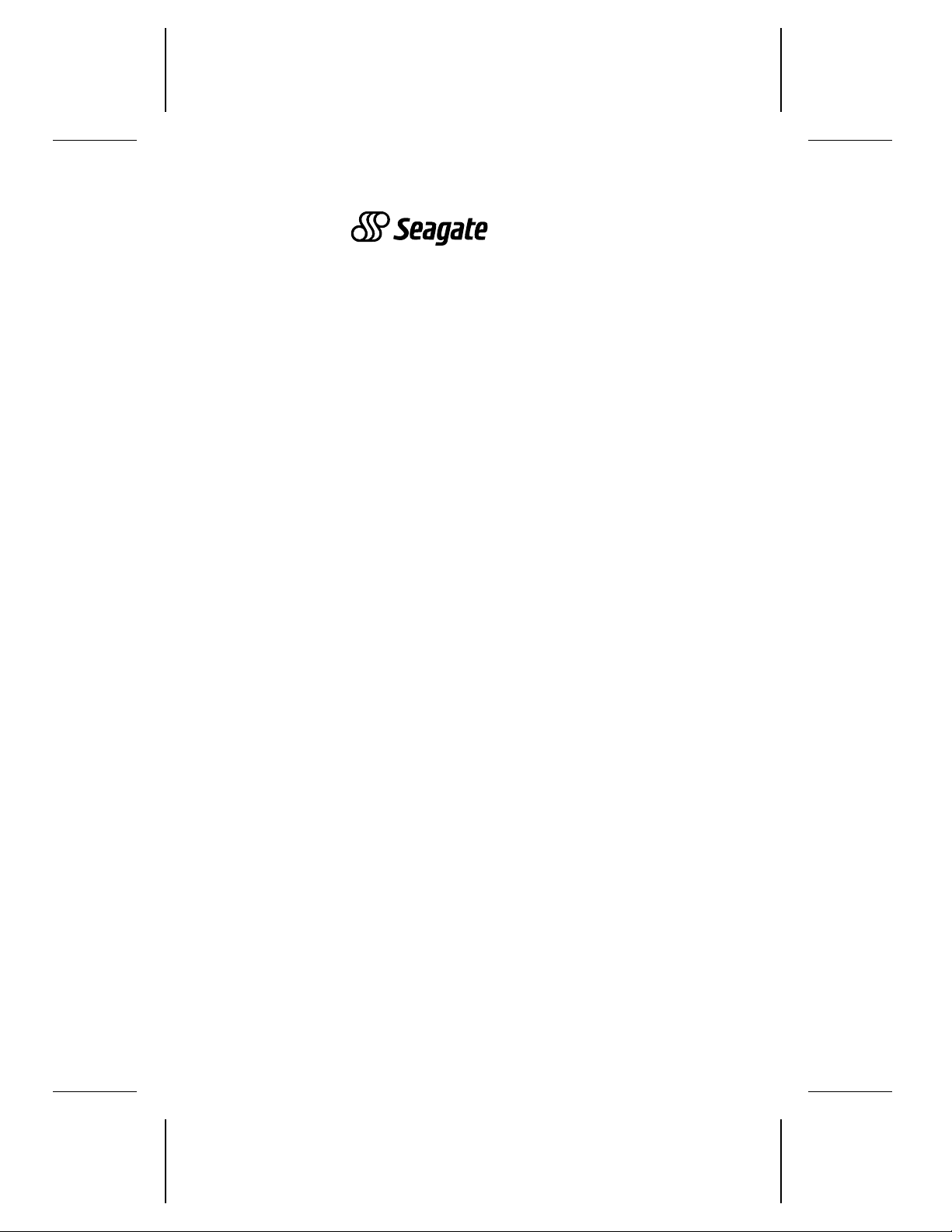
. . . . . . . . . . . . . . . . . . . . . . . . . . . . . . . . . . . . .. . . . .
ST3655 Family:
. . . . . . . . . . . . . . . . . . . . . . . . . . . . . . . . . . . . .. . . . .
ST3285N, ST3390N
. . . . . . . . . . . . . . . . . . . . . . . . . . . . . . . . . . . . .. . . . .
ST3550N, ST3655N
. . . . . . . . . . . . . . . . . . . . . . . . . . . . . . . . . . . . .. . . . .
SCSI Interface Drives
. . . . . . . . . . . . . . . . . . . . . . . . . . . . . . . . . . . . .. . . . .
Product Manual
. . . . . . . . . . . . . . . . . . . . . . . . . . . . . . . . . . . . .. . . . .


. . . . . . . . . . . . . . . . . . . . . . . . . . . . . . . . . . . . .. . . . .
ST3655 Family:
. . . . . . . . . . . . . . . . . . . . . . . . . . . . . . . . . . . . .. . . . .
ST3285N, ST3390N
. . . . . . . . . . . . . . . . . . . . . . . . . . . . . . . . . . . . .. . . . .
ST3550N, ST3655N
. . . . . . . . . . . . . . . . . . . . . . . . . . . . . . . . . . . . .. . . . .
SCSI Interface Drives
. . . . . . . . . . . . . . . . . . . . . . . . . . . . . . . . . . . . .. . . . .
Product Manual
. . . . . . . . . . . . . . . . . . . . . . . . . . . . . . . . . . . . .. . . . .
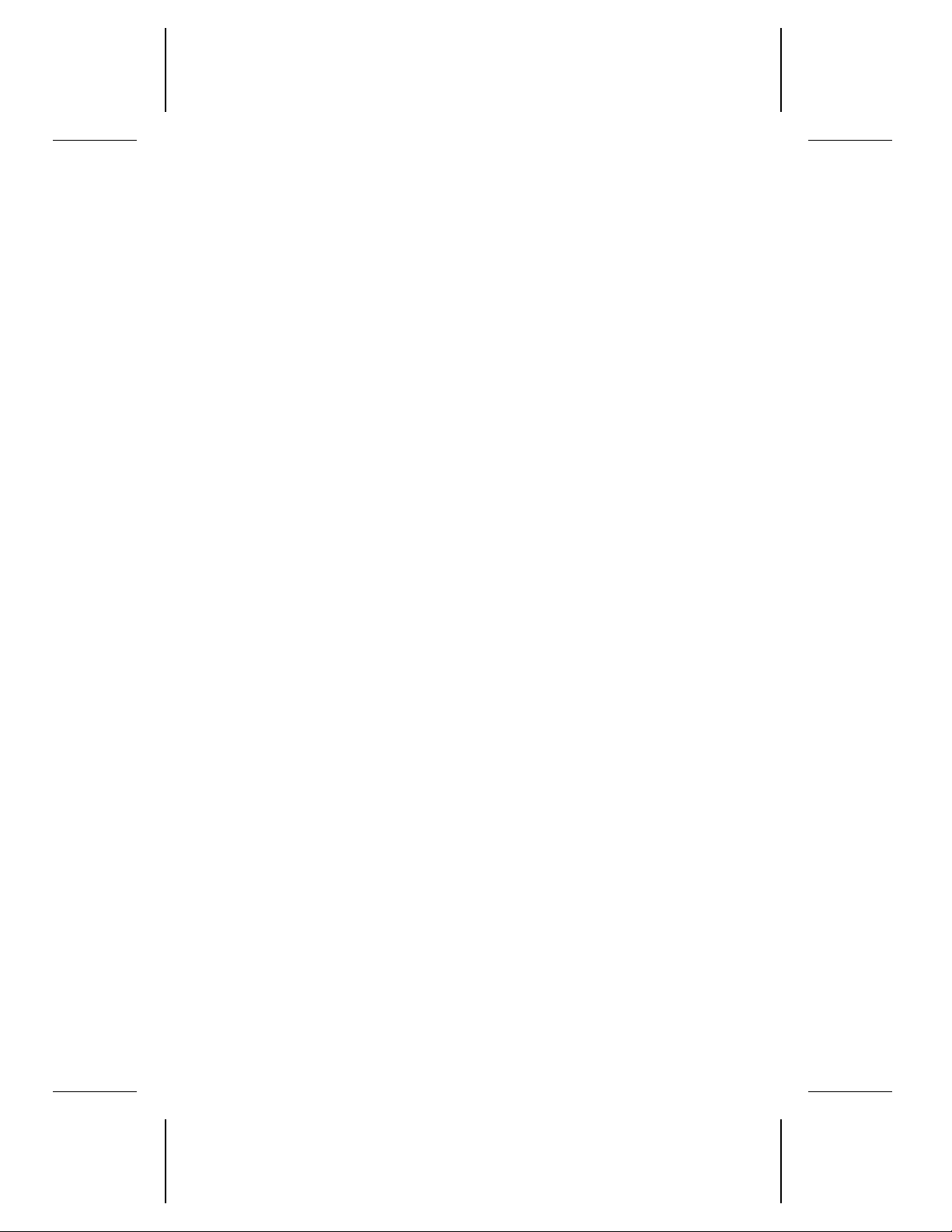
© 1994 Seagate Technology, Inc. All rights reserved
Publication Number: 36243-001, Rev. A
18 January 1994
®
Seagate
, Seagate Technology® and the Seagate logo are registered
trademarks of Seagate Technology, Inc. Other product names are trademarks or registered trademarks of their owners.
Seagate reserves the right to change, without notice, product offerings
or specifications. No part of this publication may be reproduced in any
form without written permission from Seagate Technology, Inc.
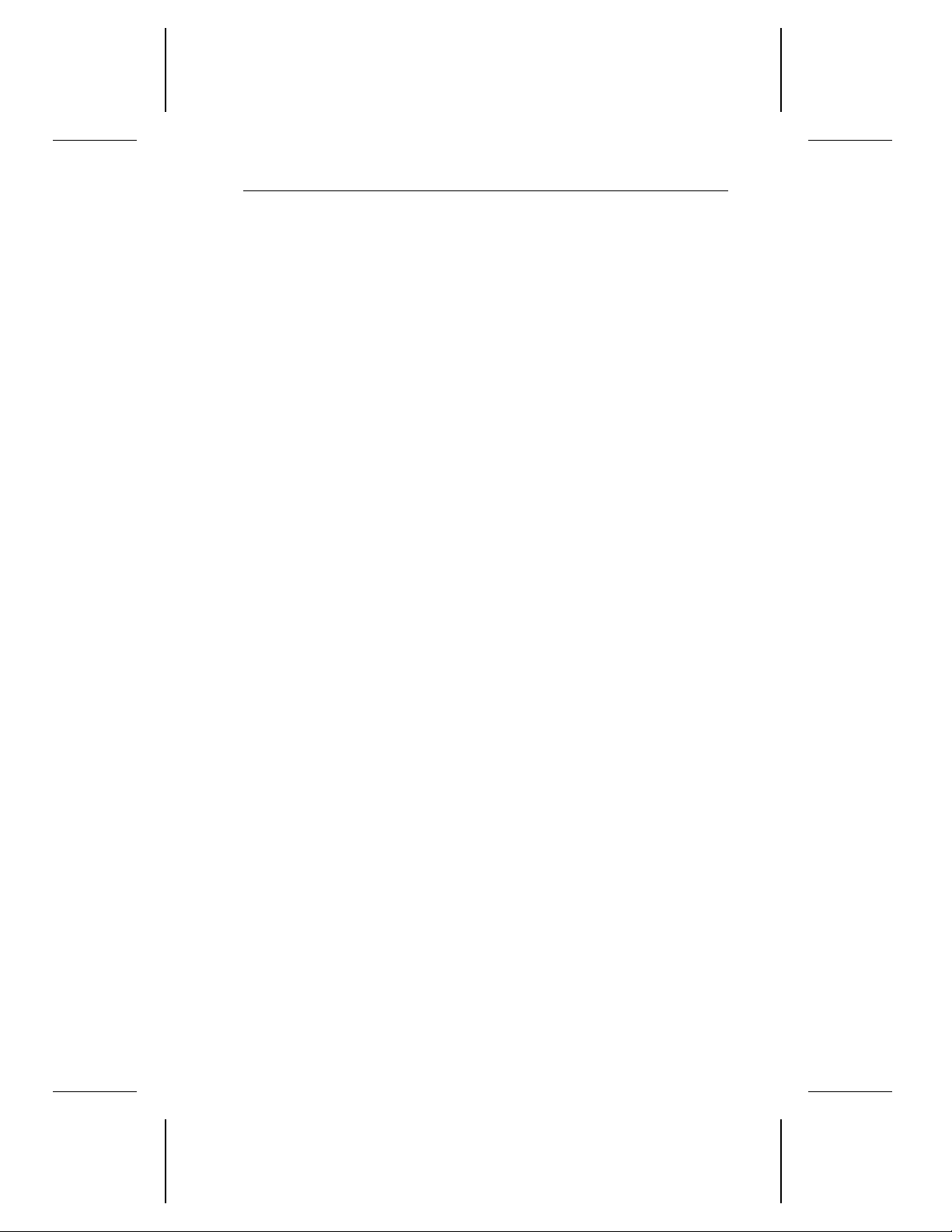
ST3655 Family SCSI Drives Product Manual, Rev. A iii
Contents
1.0 Specifications summary . . . . . . . . . . . . . . . . . . . . 1
1.1 Formatted capacity . . . . . . . . . . . . . . . . . . . . . . 1
1.2 Physical geometry . . . . . . . . . . . . . . . . . . . . . . . 1
1.3 Functional specifications . . . . . . . . . . . . . . . . . . . 2
1.4 Physical dimens ions . . . . . . . . . . . . . . . . . . . . . . 2
1.5 Reliability . . . . . . . . . . . . . . . . . . . . . . . . . . . 2
1.6 Acoustics . . . . . . . . . . . . . . . . . . . . . . . . . . . 3
1.7 Seek time . . . . . . . . . . . . . . . . . . . . . . . . . . . 3
1.7.1 Read look-ahead and caching . . . . . . . . . . . . . . 3
1.7.2 Thermal compensation . . . . . . . . . . . . . . . . . . 3
1.8 Environmental . . . . . . . . . . . . . . . . . . . . . . . . . 4
1.8.1 Ambient temperature . . . . . . . . . . . . . . . . . . . 4
1.8.2 Temperature gradient . . . . . . . . . . . . . . . . . . . 4
1.8.3 Relative humidity . . . . . . . . . . . . . . . . . . . . . 4
1.8.4 Altitude . . . . . . . . . . . . . . . . . . . . . . . . . . 4
1.9 Shock and vibration . . . . . . . . . . . . . . . . . . . . . . 5
1.10 Start and stop time . . . . . . . . . . . . . . . . . . . . . . 5
1.10.1 Power-up sequence . . . . . . . . . . . . . . . . . . . 5
1.10.2 Power-down sequence . . . . . . . . . . . . . . . . . 6
1.10.3 Auto-park . . . . . . . . . . . . . . . . . . . . . . . . 6
1.11 DC power . . . . . . . . . . . . . . . . . . . . . . . . . . . 7
1.11.1 Input noise . . . . . . . . . . . . . . . . . . . . . . . . 7
1.11.2 Power management . . . . . . . . . . . . . . . . . . . 7
1.11.3 Power consumption . . . . . . . . . . . . . . . . . . . 8
1.12 Agency listings . . . . . . . . . . . . . . . . . . . . . . . 10
1.13 FCC verification . . . . . . . . . . . . . . . . . . . . . . 10
2.0 Hardware and interface . . . . . . . . . . . . . . . . . . . . 13
2.1 SCSI-2 compatibility . . . . . . . . . . . . . . . . . . . . . 13
2.2 Handling and static-discharge precautions . . . . . . . . . 13
2.3 Hot-plugging . . . . . . . . . . . . . . . . . . . . . . . . . 14
2.4 SCSI connector . . . . . . . . . . . . . . . . . . . . . . . 15
2.4.1 SCSI connector pin assignments . . . . . . . . . . . . 18
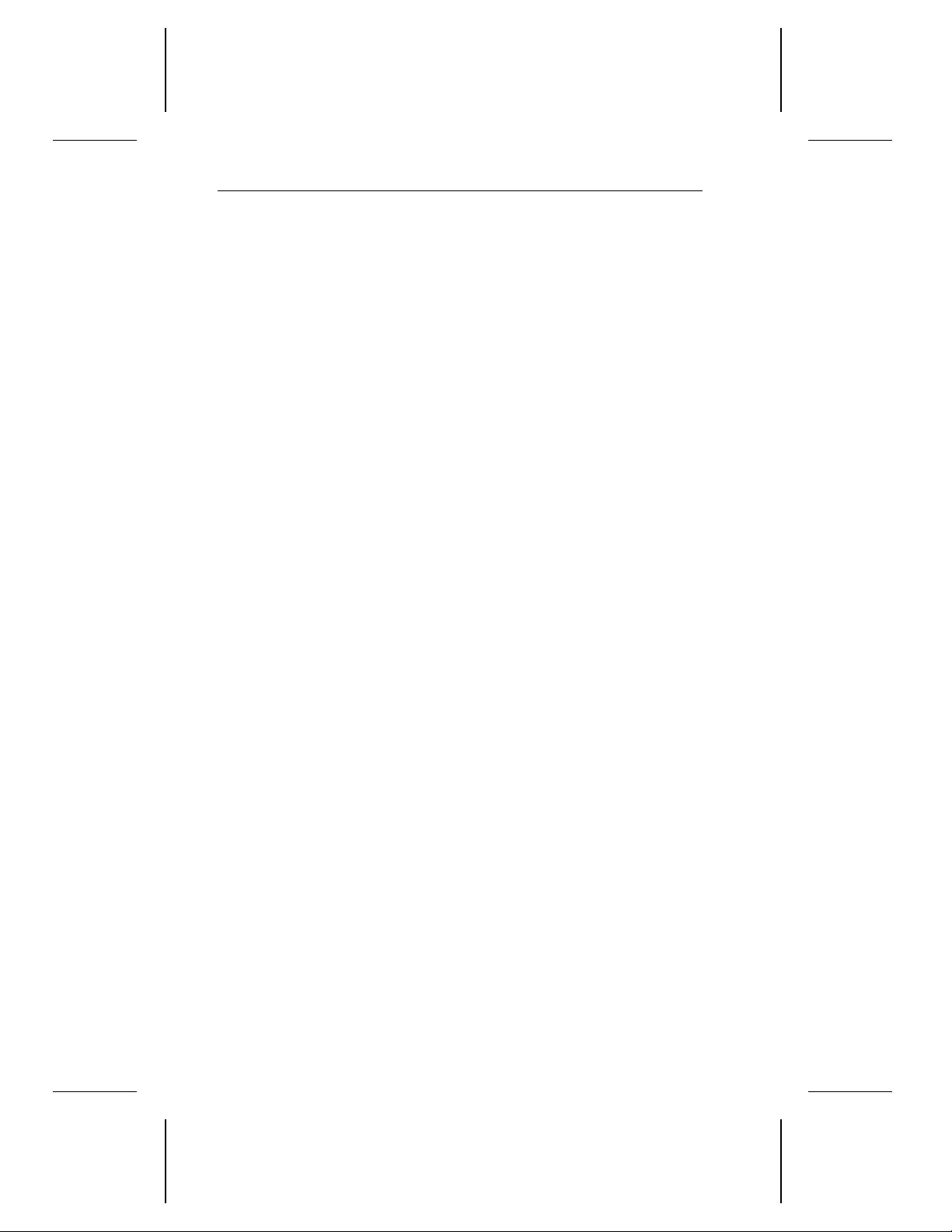
iv ST3655 Family SCSI Drives Product Manual, Rev. A
2.5 Cable requirements . . . . . . . . . . . . . . . . . . . . . 19
2.6 Single-ended cable . . . . . . . . . . . . . . . . . . . . . 19
2.6.1 Fast synchronous data transfer . . . . . . . . . . . . . 19
2.7 DC power connector . . . . . . . . . . . . . . . . . . . . . 20
2.8 Terminators . . . . . . . . . . . . . . . . . . . . . . . . . 20
2.8.1 Active termination . . . . . . . . . . . . . . . . . . . . 20
2.8.2 Passive termination . . . . . . . . . . . . . . . . . . . 21
2.9 Jumper configurations . . . . . . . . . . . . . . . . . . . . 22
2.9.1 Parity enable option . . . . . . . . . . . . . . . . . . 22
2.9.2 Start/stop option . . . . . . . . . . . . . . . . . . . . 23
2.9.3 SCSI address . . . . . . . . . . . . . . . . . . . . . . 23
2.9.4 Terminator power source jumper block . . . . . . . . . 23
2.9.5 Active/passive termination jumper block . . . . . . . . 26
2.10 Remote LED connection . . . . . . . . . . . . . . . . . . 26
2.11 External spindle synchronization option . . . . . . . . . . 26
2.12 Drive mounting . . . . . . . . . . . . . . . . . . . . . . . 28
2.12.1 Bottom mounting holes . . . . . . . . . . . . . . . . 28
2.12.2 Side mounting holes . . . . . . . . . . . . . . . . . . 28
3.0 Command set . . . . . . . . . . . . . . . . . . . . . . . . . 31
3.1 Command descriptor block . . . . . . . . . . . . . . . . . 31
3.2 Status byte codes . . . . . . . . . . . . . . . . . . . . . . 32
3.3 Supported commands . . . . . . . . . . . . . . . . . . . . 33
3.4 Group 0 commands . . . . . . . . . . . . . . . . . . . . . 34
3.4.1 Test Unit Ready command (00
) . . . . . . . . . . . . 34
H
3.4.2 Rezero Unit command (01H) . . . . . . . . . . . . . . 34
3.4.3 Request Sense command (03
) . . . . . . . . . . . . 35
H
3.4.4 Format Unit command (04H) . . . . . . . . . . . . . . 36
3.4.5 Reassign Blocks command (07H) . . . . . . . . . . . 42
3.4.6 Read command (08
) . . . . . . . . . . . . . . . . . 44
H
3.4.7 Write command (0AH) . . . . . . . . . . . . . . . . . 45
3.4.8 Seek command (0BH) . . . . . . . . . . . . . . . . . 46
3.4.9 Inquiry command (12
) . . . . . . . . . . . . . . . . . 47
H
3.4.10 Mode Select command (15H) . . . . . . . . . . . . . 48
3.4.11 Reserve command (16H) . . . . . . . . . . . . . . . 51
3.4.12 Release command (17
) . . . . . . . . . . . . . . . 52
H
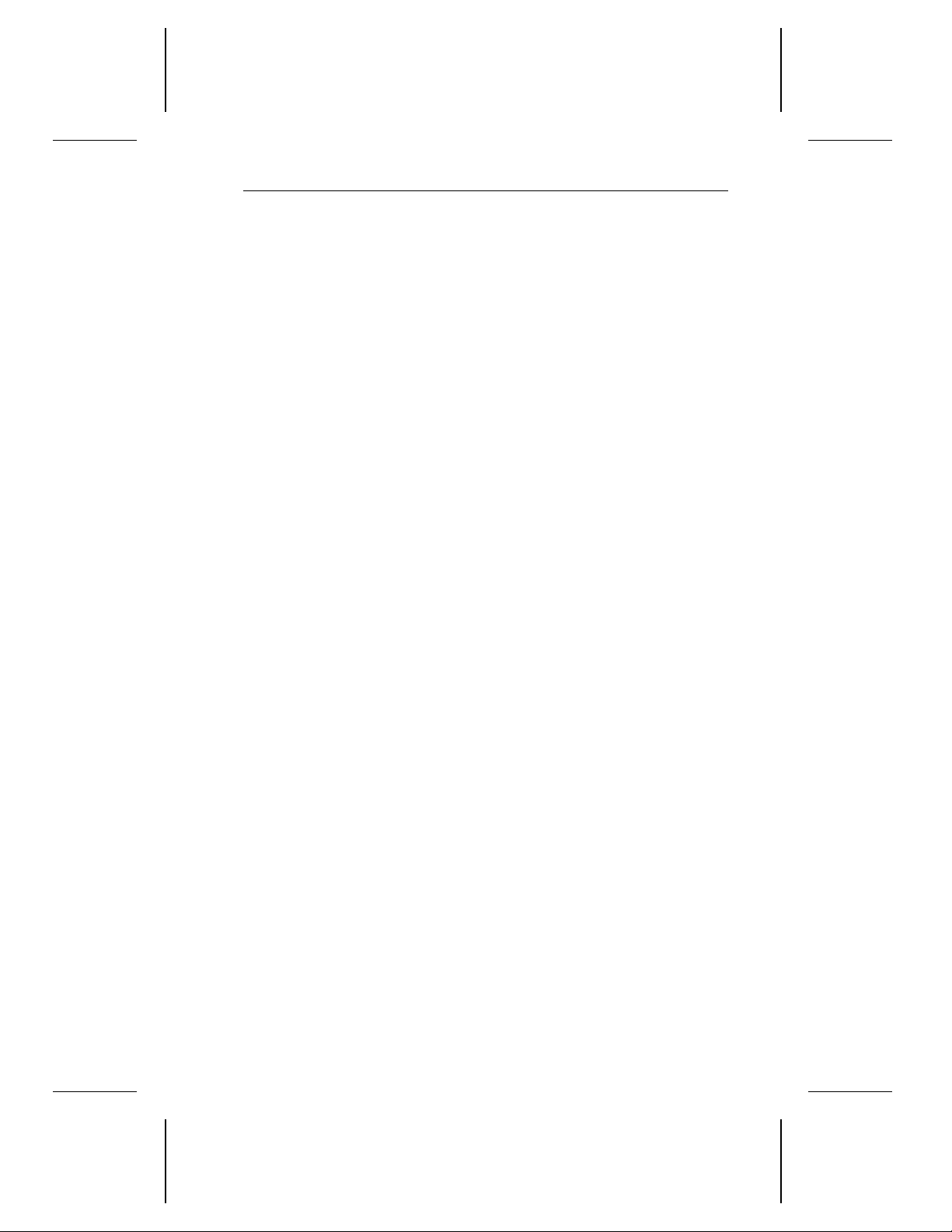
ST3655 Family SCSI Drives Product Manual, Rev. A v
3.4.13 Mode Sense command (1AH) . . . . . . . . . . . . . 53
3.4.14 Start/Stop Unit command (1B
) . . . . . . . . . . . . 57
H
3.4.15 Receive Diagnost ic Results command (1CH) . . . . . 58
3.4.16 Send Diagnost ic command (1DH) . . . . . . . . . . . 60
3.5 Group 1 commands . . . . . . . . . . . . . . . . . . . . . 61
3.5.1 Read Capacity command (25
) . . . . . . . . . . . . 61
H
3.5.2 Read Extended command (28H) . . . . . . . . . . . . 63
3.5.3 Write Extended command (2A
3.5.4 Seek Extended command (2B
) . . . . . . . . . . . . 64
H
) . . . . . . . . . . . . 65
H
3.5.5 Write and Verify command (2EH) . . . . . . . . . . . . 66
3.5.6 Verify command (2F
3.5.7 Read Defect Data command (37
) . . . . . . . . . . . . . . . . . 67
H
H) . . . . . . . . . . . 68
3.5.8 Write Buffer command (3BH) . . . . . . . . . . . . . . 70
3.5.9 Read Buffer command (3C
) . . . . . . . . . . . . . . 71
H
3.5.10 Read Long command (3EH) . . . . . . . . . . . . . . 73
3.5.11 Write Long command (3F
) . . . . . . . . . . . . . . 74
H
3.6 Group 2, 3 and 4 commands . . . . . . . . . . . . . . . . 75
3.7 Group 5 and 6 commands . . . . . . . . . . . . . . . . . 75
3.8 Group 7 commands . . . . . . . . . . . . . . . . . . . . . 75
Appendix A. Supported messages . . . . . . . . . . . . . . . . 77
A.1 Single-byte messages . . . . . . . . . . . . . . . . . . . . 77
A.2 Synchronous data transfer request message (01
) . . . . . 78
H
Appendix B. Sense data . . . . . . . . . . . . . . . . . . . . . . 79
B.1 Additional sense data . . . . . . . . . . . . . . . . . . . . 79
B.2 Sense key . . . . . . . . . . . . . . . . . . . . . . . . . . 81
B.3 Additional sense code and additional sense code qualifier . 82
Appendix C. Mode pages . . . . . . . . . . . . . . . . . . . . . 89
C.1 Error Recovery page (01
) . . . . . . . . . . . . . . . . . 91
H
C.2 Disconnect/Reconnect page (02H) . . . . . . . . . . . . . 93
C.3 Format Device page (03
C.4 Rigid Disc Geometry page (04
C.5 Caching page (08
H
) . . . . . . . . . . . . . . . . . 95
H
) . . . . . . . . . . . . . . 99
H
) . . . . . . . . . . . . . . . . . . . . 101
C.5.1 Read look-ahead and read caching . . . . . . . . . 101
C.5.2 Write caching and write merging . . . . . . . . . . . 102
C.5.3 Caching page description . . . . . . . . . . . . . . 102
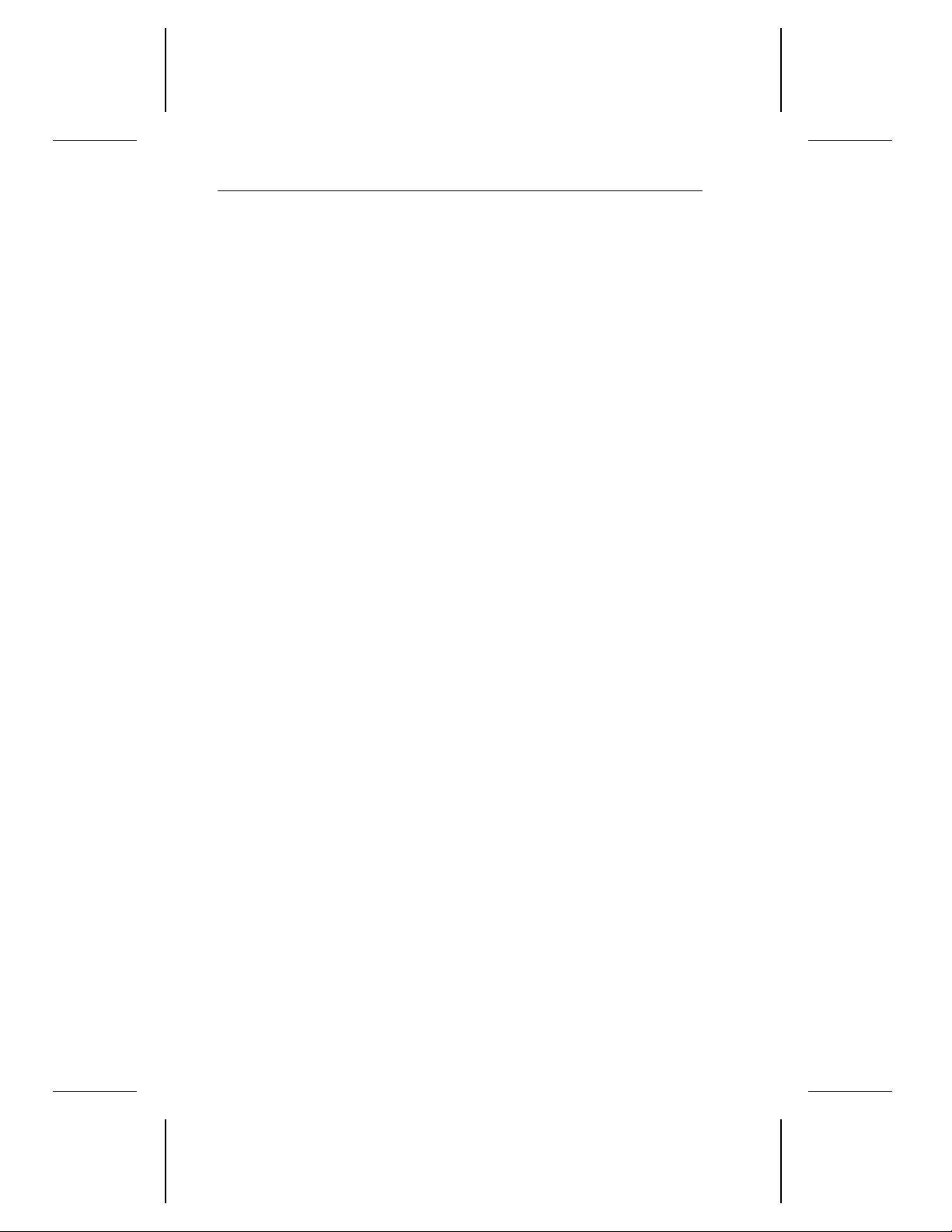
vi ST3655 Family SCSI Drives Product Manual, Rev. A
C.6 Control Mode page (0AH) . . . . . . . . . . . . . . . . . 106
C.7 Notch page (0C
) . . . . . . . . . . . . . . . . . . . . . 108
H
C.8 Cache Control page (38H) . . . . . . . . . . . . . . . . 110
C.9 Soft ID Page (EEPROM) (3CH) . . . . . . . . . . . . . . 112
C.10 Operating page (EEPROM) (00
) . . . . . . . . . . . . 113
H
Appendix D. Inquiry data . . . . . . . . . . . . . . . . . . . . 115
D.1 Inquiry data . . . . . . . . . . . . . . . . . . . . . . . . 115
D.2 Vital product data pages . . . . . . . . . . . . . . . . . 118
D.2.1 Unit Serial Number page (80
D.2.2 Implemented Operating Definition page (81
D.2.3 Firmware Numbers page (C0
D.2.4 Date Code page (C1
) . . . . . . . . . . . . . . . . 122
H
) . . . . . . . . . . . . 119
H
) . . . . 120
H
) . . . . . . . . . . . 121
H
D.2.5 Jumper Settings page (C2H) . . . . . . . . . . . . . 122
Appendix E. Timing diagrams . . . . . . . . . . . . . . . . . . 123
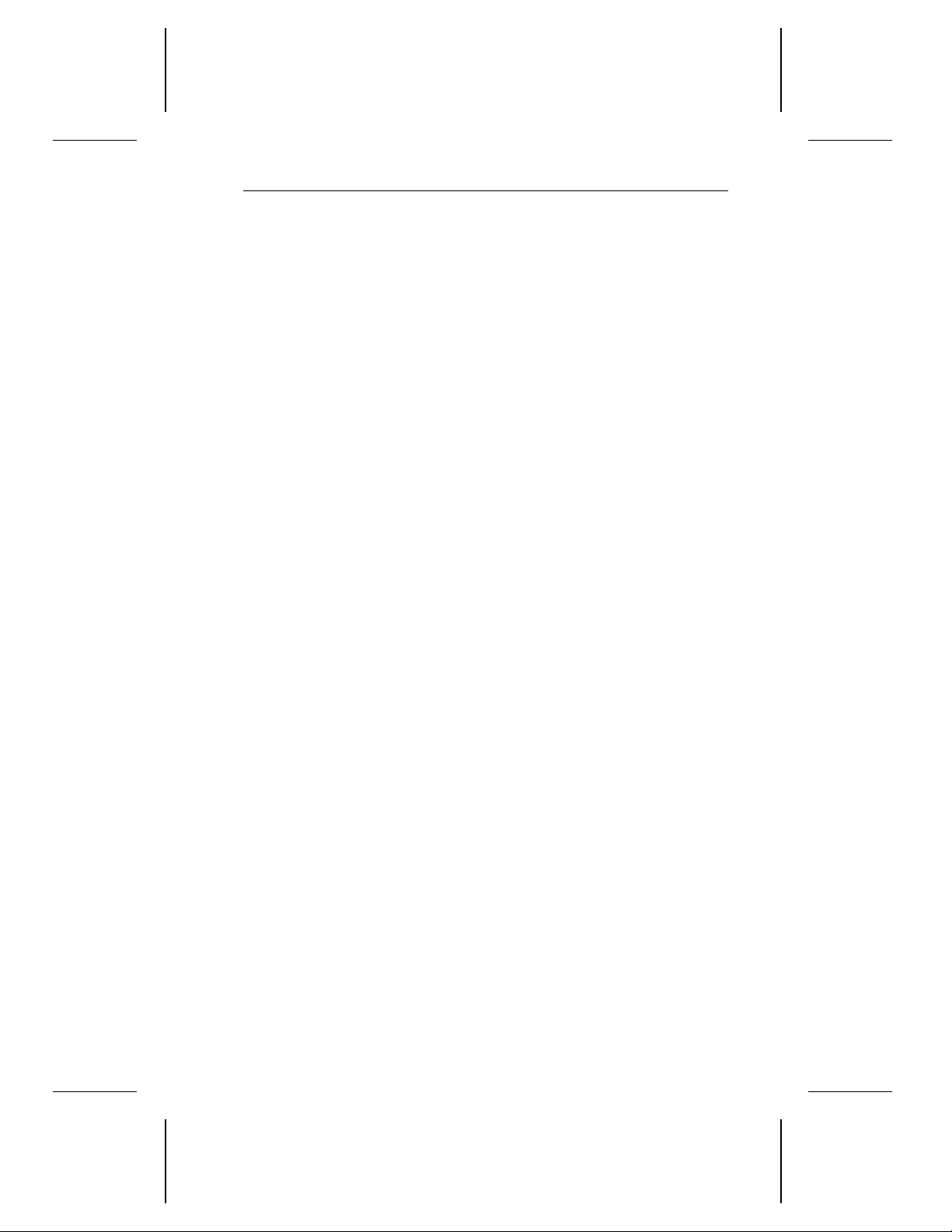
ST3655 Family SCSI Drives Product Manual, Rev. A vii
Figures
Figure 1. Typical startup current profile . . . . . . . . . . . . . . . . 9
Figure 2. SCSI cable connector . . . . . . . . . . . . . . . . . . . 16
Figure 3. Drive connector . . . . . . . . . . . . . . . . . . . . . . 17
Figure 4. Active termination . . . . . . . . . . . . . . . . . . . . . 21
Figure 5. Passive termination . . . . . . . . . . . . . . . . . . . . 21
Figure 6. Configuration jumpers, back view . . . . . . . . . . . . . 24
Figure 7. Configuration jumpers, front view . . . . . . . . . . . . . 25
Figure 8. External spindle clock timing diagram . . . . . . . . . . . 27
Figure 9. Drive mounting orientations . . . . . . . . . . . . . . . . 29
Figure 10. Drive mounting dimensions . . . . . . . . . . . . . . . 30
Figure 11. Arbitration, selection (without ATN) and command . . 123
Figure 12. Arbitration, selection (with ATN) and message out . . 124
Figure 13. Identify message out to command . . . . . . . . . . . 125
Figure 14. Command descriptor block transfer . . . . . . . . . . 126
Figure 15. Command, status, command complete message
and bus free . . . . . . . . . . . . . . . . . . . . . . . 127
Figure 16. Last command byte, disconnect message, bus free
and reselection . . . . . . . . . . . . . . . . . . . . . 128
Figure 17. Arbitration, reselection and message in . . . . . . . . . 129
Figure 18. Reselection, status, command complete
and bus free . . . . . . . . . . . . . . . . . . . . . . . 130
Figure 19. Last command byte to data in . . . . . . . . . . . . . . 131
Figure 20. Last command byte to data out . . . . . . . . . . . . . 132
Figure 21. Reselect identify message to data in . . . . . . . . . . 133
Figure 22. Data in block transfer . . . . . . . . . . . . . . . . . . 134
Figure 23. Data out block transfer . . . . . . . . . . . . . . . . . . 135
Figure 24. Last data byte, save pointer message and
disconnect message . . . . . . . . . . . . . . . . . . . 136
Figure 25. Data in, status, command complete message
and bus free . . . . . . . . . . . . . . . . . . . . . . . 137
Figure 26. Synchronous read timing . . . . . . . . . . . . . . . . 138
Figure 27. Synchronous write timing . . . . . . . . . . . . . . . . 139

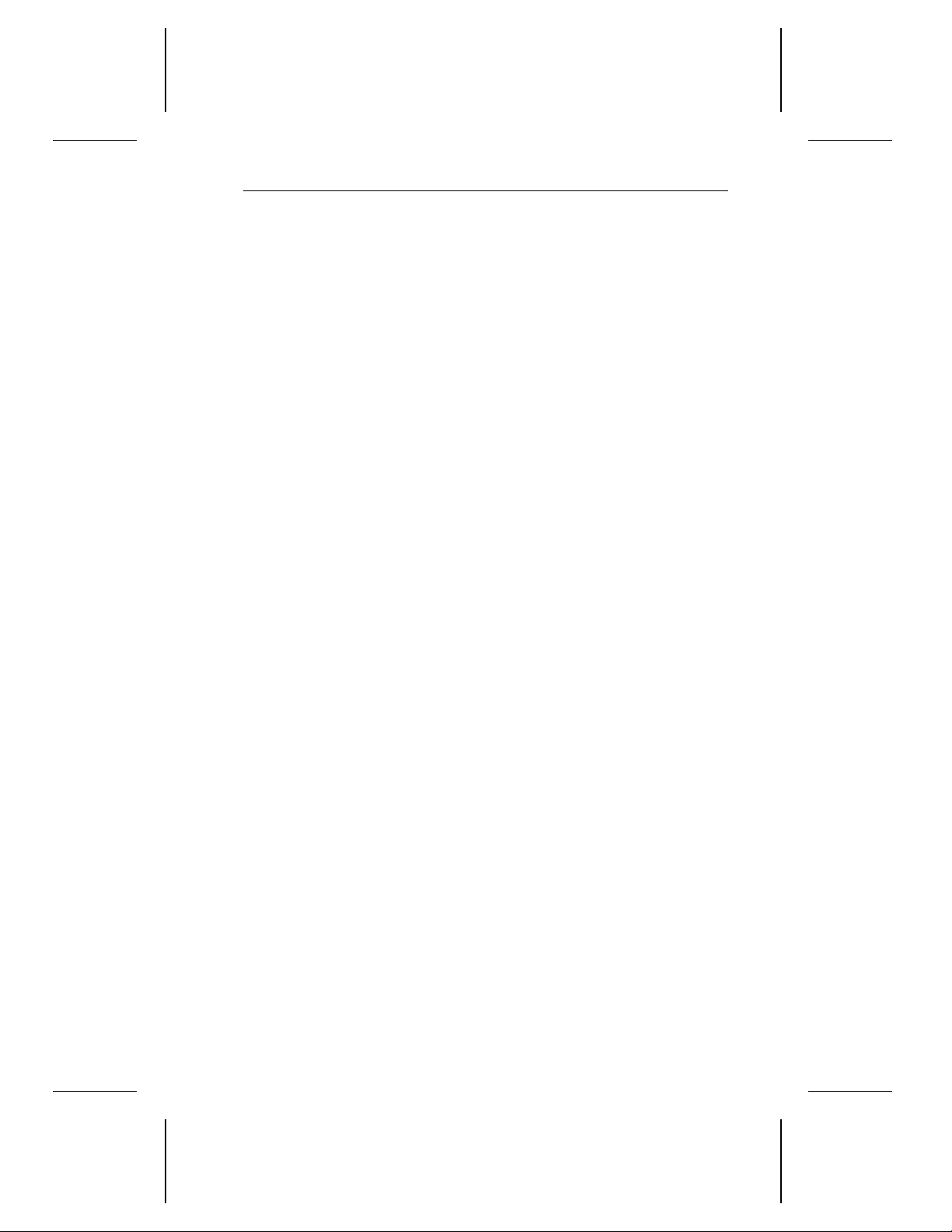
ST3655 Family SCSI Drives Product Manual, Rev. A 1
1.0 Specifications summary
1.1 Formatted capacity
The capacities specified here do not include spare sectors and cylinders.
The media contains one spare sector per cylinder and two spare cylinders per drive. You can change this allocation using the Format Device
page (03
Formatted capacity (Mbytes*) 248.62 344.31
Bytes per sector 512 512
Total sectors 485,601 672,480
Formatted capacity (Mbytes*) 456.48 545.29
Bytes per sector 512 512
Total sectors 891,574 1,065,036
* One megabyte equals one million bytes.
) discussed in Appendix C.3.
H
ST3285N ST3390N
ST3550N ST3655N
1.2 Physical geometry
ST3285N ST3390N
Discs 2 2
Servo heads 1 1
Read/write heads 3 3
Cylinders 1,777 2,676
ST3550N ST3655N
Discs 3 3
Servo heads 1 1
Read/write heads 5 5
Cylinders 2,126 2,493
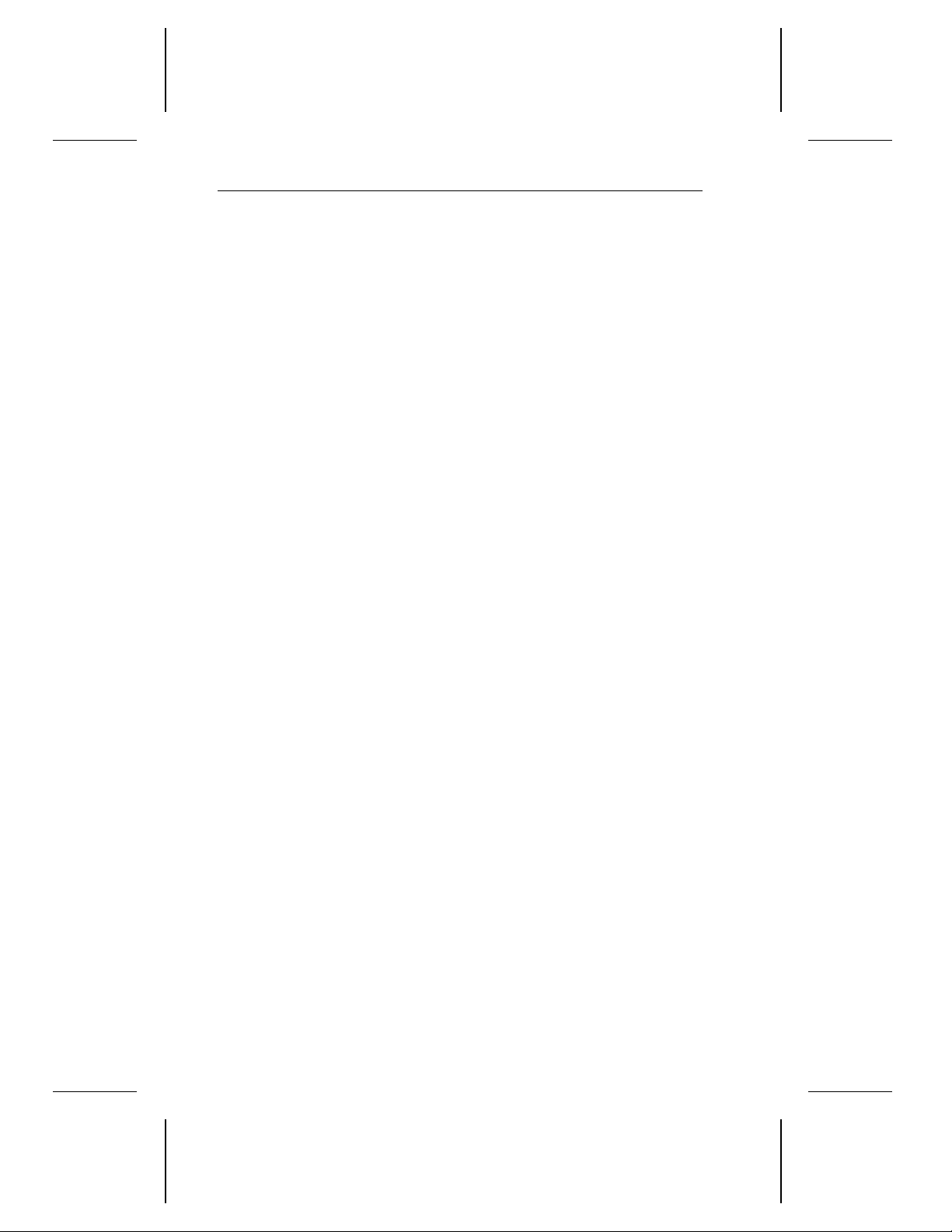
2 ST3655 Family SCSI Drives Product Manual, Rev. A
1.3 Functional specifications
Interface Fast SCSI-2
Zone Bit Recording method RLL (1,7)
External data transfer rate
(Mbytes per sec, avg)
Internal data transfer rate
(Mbits per sec)
Spindle speed (RPM)
Multisegmented cache (Kbytes) 256
Track density (TPI) 3,000*
Recording density
(BPI, max)
* The track density of the ST3550N is 2,400 tracks per inch.
5.0 asynchronous
10.0 synchronous
21.6 to 36.56
4,500 ± 0.5%
52,602
1.4 Physical dimensions
Height (max) 1.00 inch (25.4 mm)
Width (max) 4.02 inches (102.1 mm)
Depth (max) 5.77 inches (146.6 mm)
Weight (max) 1.5 lb (0.68 Kg)
1.5 Reliability
Read error rates are measured with automatic retries and data correction
with ECC enabled and all flaws reallocated. MTBF is measured at
nominal power at sea level and 40°C ambient temperature.
13
Nonrecoverable read errors 1 per 10
Seek errors 1 per 10
MTBF 250,000 power-on hours
Service life 5 years
bits transferred
7
physical seeks
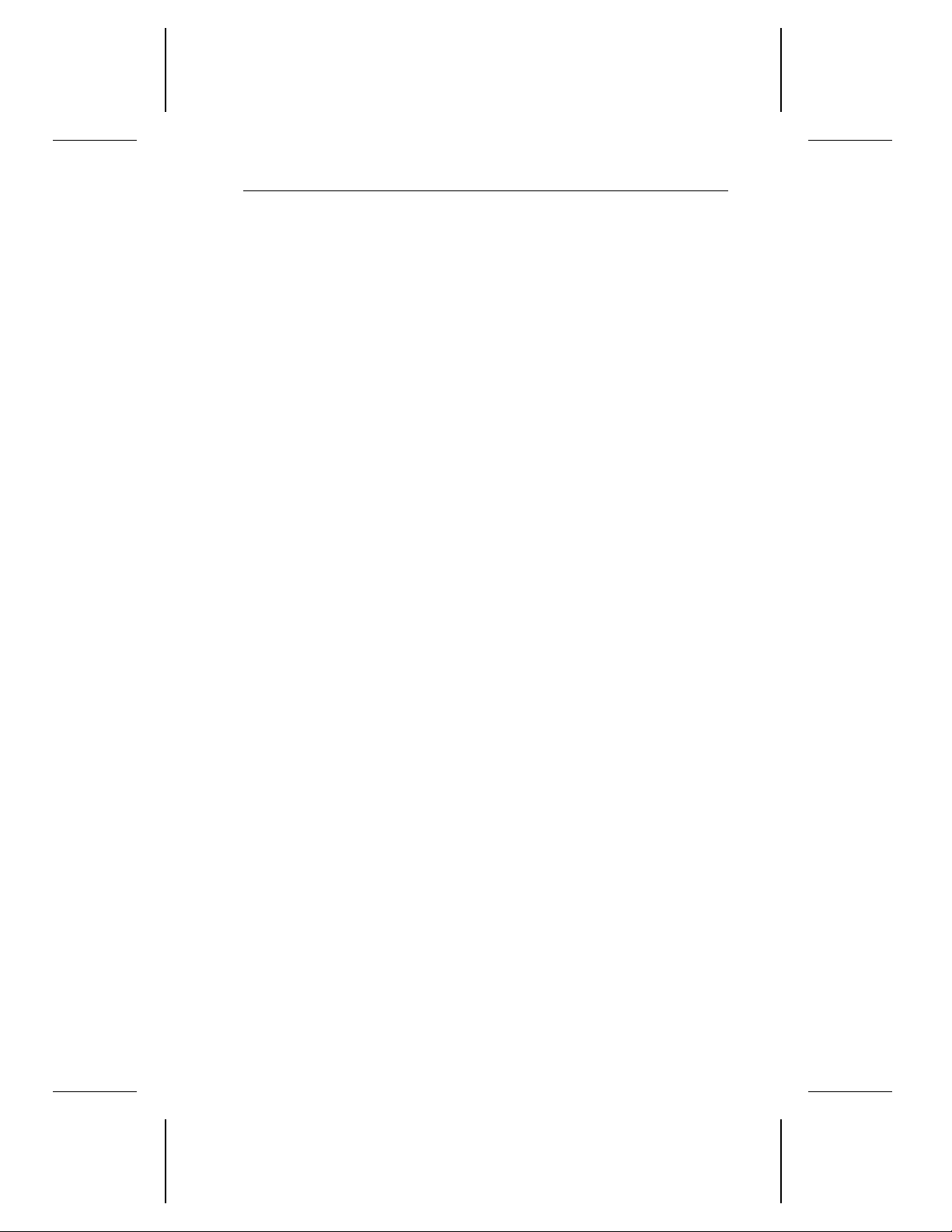
ST3655 Family SCSI Drives Product Manual, Rev. A 3
1.6 Acoustics
Sound pressure is measured at idle from 1 meter above the drive top
cover.
Sound pressure, typ 34 dBA
Sound pressure, max 38 dBA
1.7 Seek time
All seek time measurements are under nominal conditions of temperature and voltage with the drive mounted horizontally. In the table below:
Track-to-track
•
seeks in both directions.
•
Average
measurements of seeks in both directions between random cylinders,
less overhead.
•
Full-stroke
block address zero (LBA 0) to the maximum LBA and back to LBA 0.
Track-to-track
seek time
3.5 msec typ
4.0 msec max
Note. Host overhead varies between systems and cannot be specified.
Drive internal overhead is measured by issuing a no-motion seek.
Drive overhead is typically less than 1.0 msec.
seek time is the average of all possible single-track
seek time is a true statistical random average of at least 5,000
seek time is one-half the time needed to seek from logical
Average
seek time
12.0 msec typ
14.0 msec max
Full-stroke
seek time
30.0 msec typ
32.0 msec max
Average
latency
6.67 msec
1.7.1 Read look-ahead and caching
The drive uses algorithms that improve seek performance by storing data
in a buffer and processing it at a more convenient time. Three methods
are employed: read look-ahead, read caching and write caching. These
are described in Appendix C.5.
1.7.2 Thermal compensation
The thermal compensation feature compensates for position offset of the
selected head due to variations in temperature. The drive automatically
performs thermal compensation during startup and every 2 minutes
thereafter.
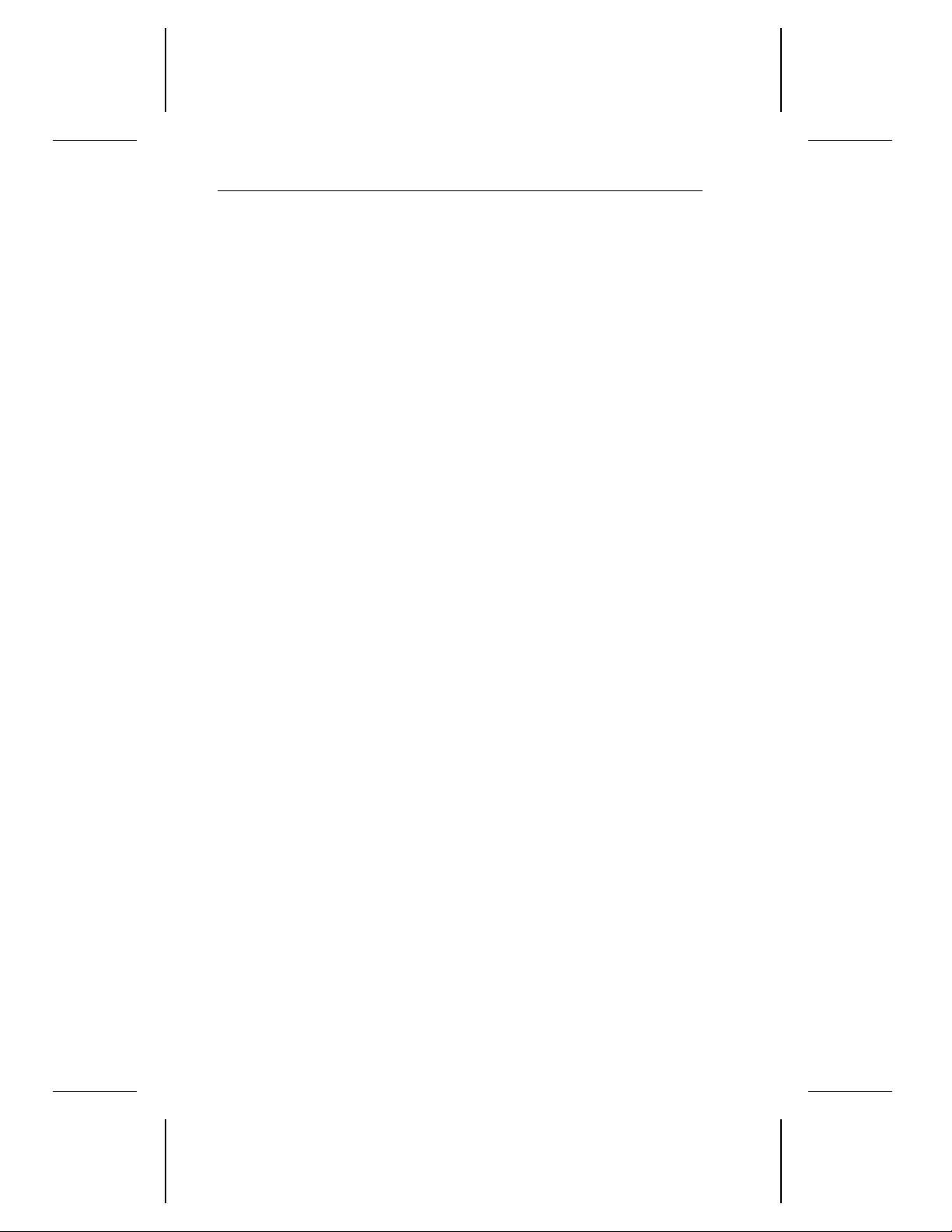
4 ST3655 Family SCSI Drives Product Manual, Rev. A
You can pre-empt the automatic compensation by issuing a Rezero Unit
command (01
a timer and waits 2 minutes before performing the calibration again.
Thermal compensation increases the execution time of the command
during which it is performed by 100 msec (typ) to 350 msec (max).
). The drive performs the thermal calibration and then sets
H
1.8 Environmental
This section specifies acceptable environmental conditions for the drive.
The operating specifications assume that the drive is powered up. The
nonoperating specifications assume that the drive is packaged as it was
shipped from the factory.
1.8.1 Ambient temperature
Operating 5°C to 55°C (41°F to 131°F)
Nonoperating –40°C to 70°C (–40°F to 158°F)
1.8.2 Temperature gradient
Operating 20°C per hour (36°F per hour)
Nonoperating 30°C per hour (54°F per hour)
1.8.3 Relative humidity
Operating 8% to 80% noncondensing
Maximum wet bulb 26°C (79°F)
Operating gradient, max 10% per hour
Nonoperating 5% to 95% noncondensing
Maximum wet bulb 26°C (79°F)
1.8.4 Altitude
Operating –1,000 ft to 10,000 ft (–305 m to 3,048 m)
Nonoperating –1,000 ft to 40,000 ft (–305 m to 12,192 m)
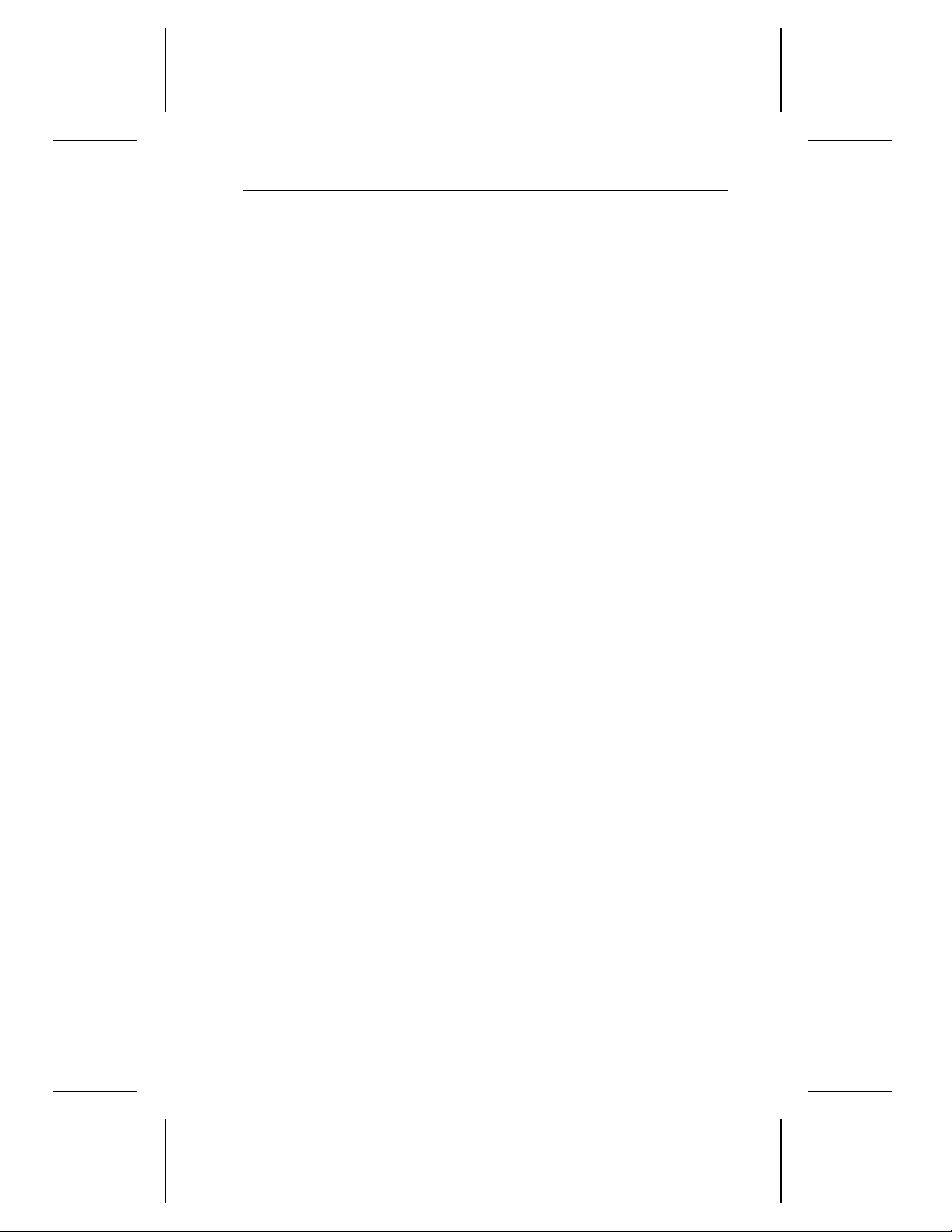
ST3655 Family SCSI Drives Product Manual, Rev. A 5
1.9 Shock and vibration
All shock and vibration specifications assume that the drive is mounted in a
recommended mounting configuration, as shown in Figure 9 on page 29.
Inputs are measured at the drive mounting screws. Shock measurements
are based on an 11 msec, half sine wave shock pulse, not to be repeated
more than twice per second.
Operating Nonoperating
Shock 2 Gs 75 Gs
5–22 Hz vibration 0.020-inch
displacement
22–500 Hz vibration 0.50 Gs 4.00 Gs
During operating shock and vibration, there is no physical damage to the
drive or performance degradation. During nonoperating shock and vibration, the read/write heads are positioned in the shipping zone.
0.020-inch
displacement
1.10 Start and stop time
If the motor start option is disabled, the drive becomes ready within
20 seconds after power is applied. If the motor start option is enabled,
the drive becomes ready within 20 seconds after it receives the Motor
Start command. The drive stops within 15 seconds, whether the drive is
commanded to spin down or power is removed.
1.10.1 Power-up sequence
The following typical power-up sequence is provided to assist in evaluating drive performance. This information does not constitute a specification or a performance guarantee.
1. Power is applied to the disc drive.
2. When power is applied, the LED is on for about 5 seconds. Either of
following two sequences can occur, depending on whether a jumper
is installed on pins 3 and 4 of the options jumper block shown in
Figure 7 on page 25.
a. If a jumper is not installed on pins 3 and 4 of the options jumper
block, the remote start option is not enabled. The drive begins to
spin up as soon as power is applied.
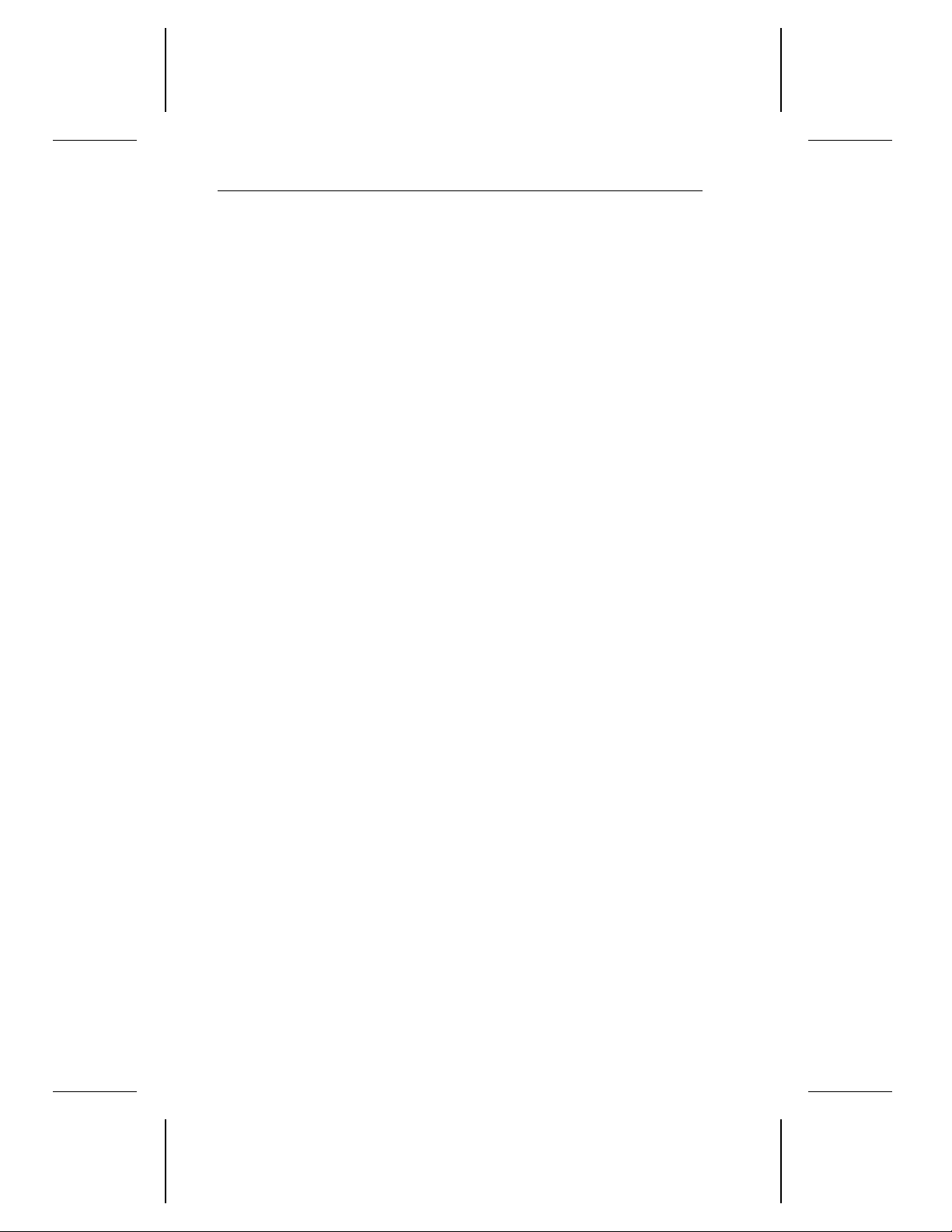
6 ST3655 Family SCSI Drives Product Manual, Rev. A
b.b. If a jumper is installed on pins 3 and 4 of the options jumper block,
the remote start option is enabled. The drive begins to spin up
when the host commands the motor to start.
3. Within 250 msec after power is applied, the drive responds to the Test
Unit Ready, Request Sense and Inquiry commands.
4. The drive begins to lock in speed control circuits.
5. The actuator-lock solenoid releases the actuator, producing an audi-
ble sound.
6. The spindle motor reaches operating speed in about 5 seconds. After
5 seconds, there are no speed variations.
7. The drive performs velocity adjustment seeks.
8. The drive loads RAM code from the disc. During RAM code loading,
the LED flashes for approximately 1 second.
9. The drive seeks track 0 and becomes ready.
1.10.2 Power-down sequence
The following typical power-down sequence is provided to assist in
evaluating drive performance. This information does not constitute a
specification or a performance guarantee.
1. The power cable is unplugged from the drive, or the drive is com-
manded to spin down.
2. Within 3 seconds after the motor begins to spin down, the actuator
lock engages, producing an audible sound.
3. The spindle stops within 15 seconds, whether the power cable is
unplugged from the drive or the drive receives the power-down
command.
1.10.3 Auto-park
Upon power-down, the read/write heads automatically move to the
shipping zone. The heads park inside the maximum data cylinder. When
power is applied, the heads recalibrate to track 0.
Caution. Do not move the drive until the spindle motor has come to a
complete stop, otherwise you may damage the drive.
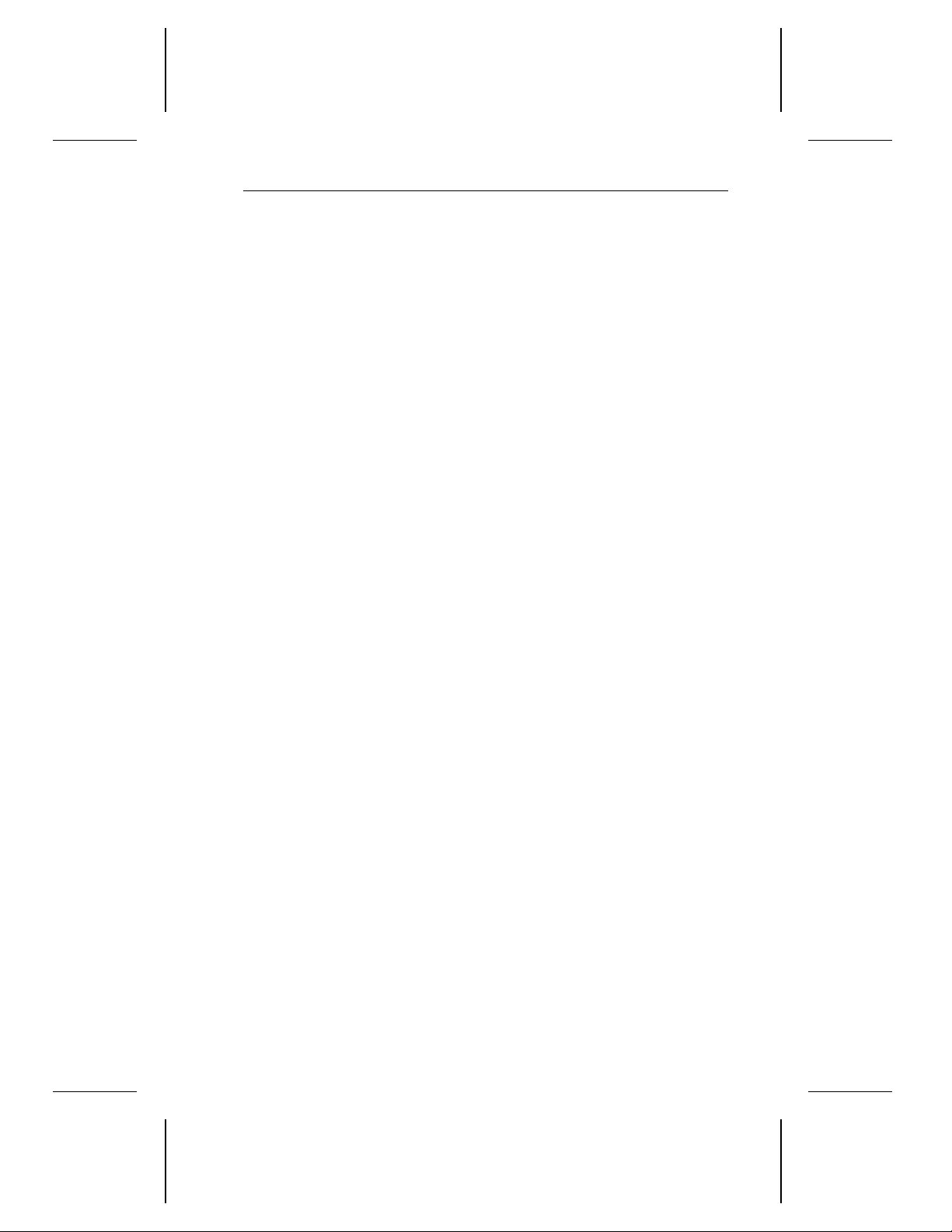
ST3655 Family SCSI Drives Product Manual, Rev. A 7
1.11 DC power
Except during the write procedure, you can apply power to the drive or
remove power from the drive in any sequence without losing data or
damaging the drive. If you remove the power from the drive during the
write procedure, you may lose the data currently being written.
1.11.1 Input noise
+5V +12V
Voltage tolerance
(including noise)
Input noise frequency
(max)
Input noise
(max, peak-to-peak)
± 5% ± 5%
25 MHz 25 MHz
100 mV
240 mV
1.11.2 Power management
The drive supports power-management modes that reduce its overall
power consumption. The drive automatically changes from one mode to
another based in response to interface activity. You do not need to
change any parameters or send any special commands to make the drive
change modes. The power-management modes are described below.
• Spinup. The spindle is coming up to operating speed. The power
consumed in this mode is equivalent to the average power during the
first 10 seconds after the drive begins to spin up. Refer to the startup
current chart in Figure 1 on page 9 for a typical representation of power
consumption during spinup.
• Seeking. The servo electronics are active and the read/write heads
are moving to a specific location on the disc. The read/write electronics
are powered-down. The power consumed in this mode is equivalent
to the average power measured while executing random seeks with
a 2-revolution (26.6 msec) dwell between seeks. The drive enters this
mode from the Idle mode.
• Read/write. The drive is reading or writing. All electronics are active
and the read/write heads are on track. The drive enters this mode from
the Idle mode.
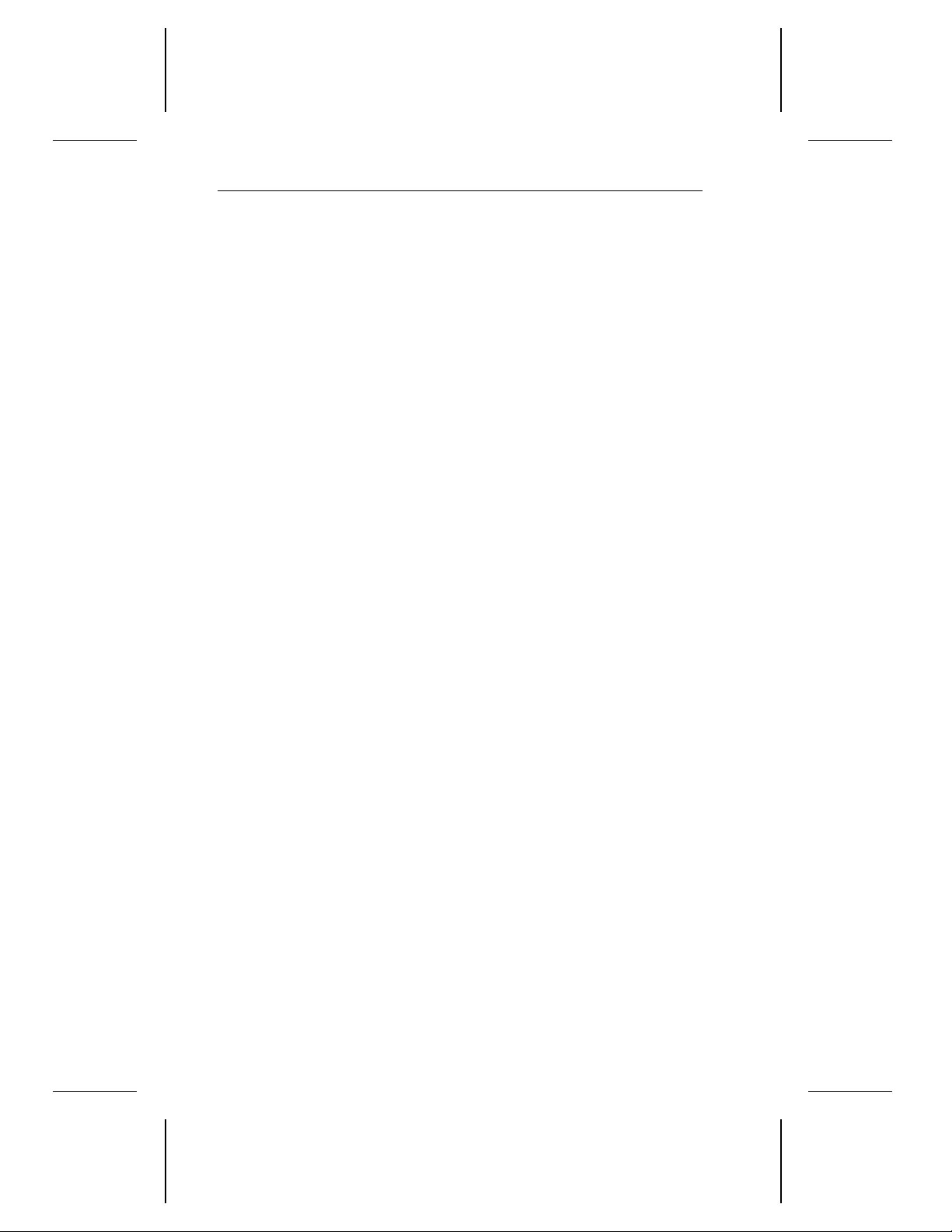
8 ST3655 Family SCSI Drives Product Manual, Rev. A
• Idle. The drive spindle motor is up to speed and the servo electronics
are active. The heads are on track, ready to accept and execute any
command without delay. The read/write electronics are powered
down. The drive can enter this mode from any other mode (except the
Standby mode).
• Standby. This mode is not implemented.
1.11.3 Power consumption
In the table below, the measurements are made at the drive power
connector with an RMS DC ammeter. The terminating resistor packs are
removed and terminator power is supplied through the SCSI connector.
All values are measured 10 minutes after the drive spins up.
Read/
Spinup Seeking
Current at +12V
Amps peak 1.90 — — —
RMS amps typ — 0.408 0.241 0.208
Watts typ — 4.90 2.9 2.5
Write Idle
Current at +5V
RMS amps typ — 0.16 0.470 0.1
Watts typ — 0.8 2.35 0.5
Power
Total watts typ 7.00 5.70 5.25 3.0
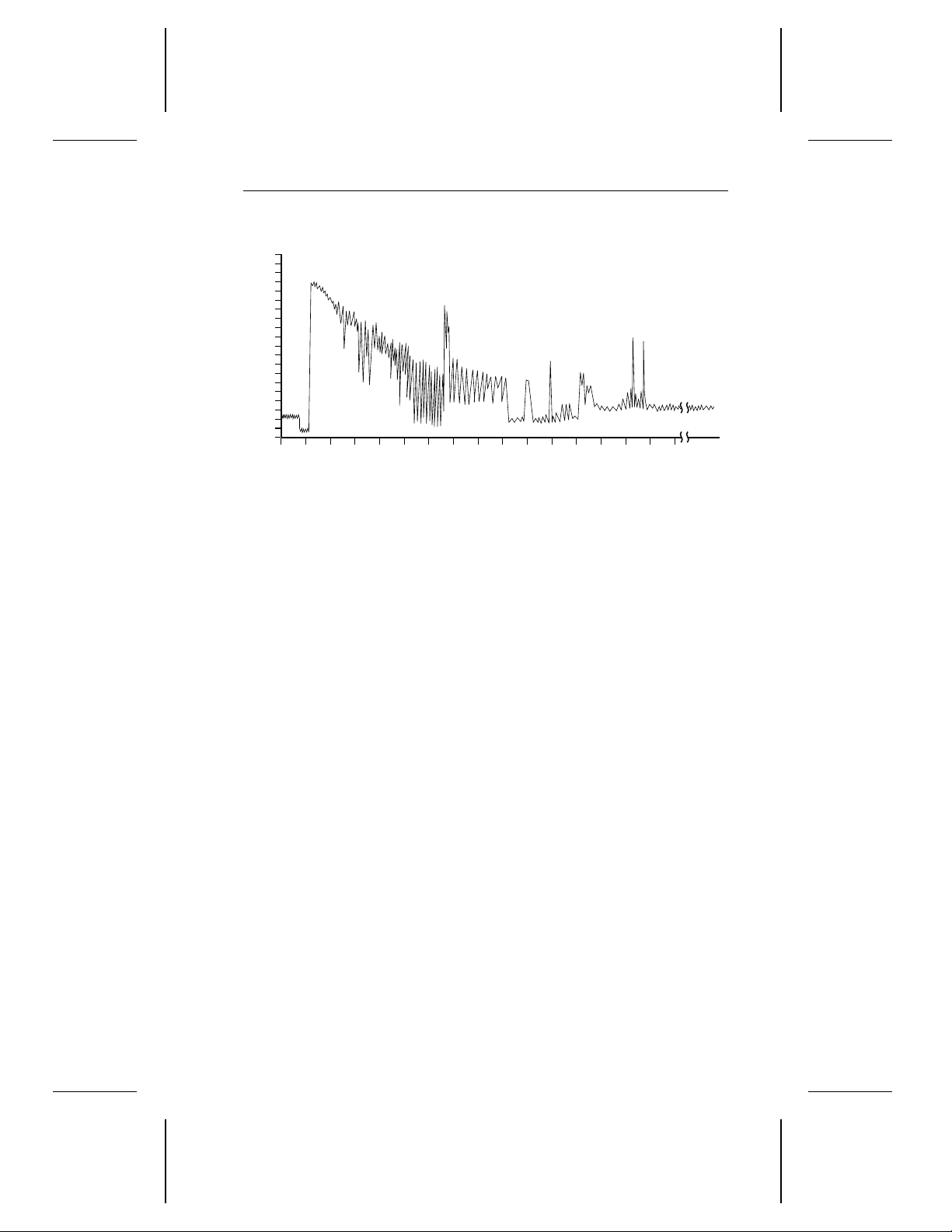
T1
T2
T3
T5
T4
T6
T7
T8
0
1.0
1.7
2.0
0 21 43 65 87
amps
Seconds
ST3655 Family SCSI Drives Product Manual, Rev. A 9
Figure 1. Typical startup current profile
T1 Voltage is applied to the drive.
T2 After a delay, the startup current is applied and the spindle
begins to turn.
T3 The accelerating current is applied, causing the spindle speed
to increase.
T4 The spindle speed is close to the final, correct value. The drive
begins to lock in speed-control circuits.
T5 The actuator-lock solenoid releases the arm.
T6 The final speed-control lock is achieved.
T7 The servo is calibrated.
T8 The servo locks in on track 0 and the drive is ready.
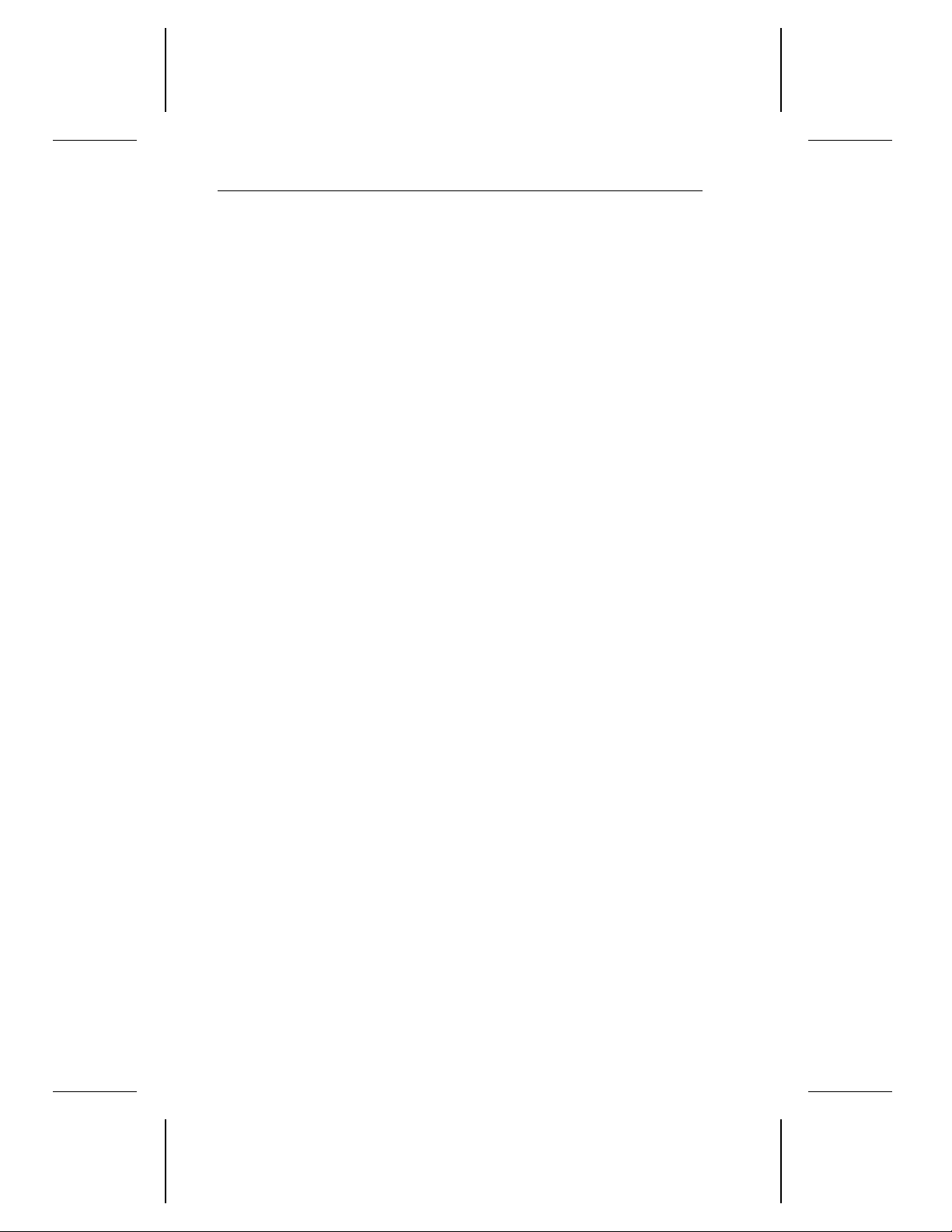
10 ST3655 Family SCSI Drives Product Manual, Rev. A
1.12 Agency listings
This drive is listed by agencies as follows:
• Recognized in accordance with UL 478 and UL 1950
• Certified to CSA C22.2 No. 220-M1986 and CSA C22.2 No. 950
• Certified to VDE 0805/05.90 and EN 60950/1.88 as tested by VDE
1.13 FCC verification
ST3655 family drives are intended to be contained solely within a
personal computer or similar enclosure (not attached to an external
device). As such, a drive is considered to be a subassembly even when
individually marketed to the customer. As a subassembly, no Federal
Communications Commission authorization, verification or certification
of the device is required.
Seagate Technology, Inc. has tested these drives in an enclosure as
described above to ensure that the total assembly (enclosure, disc drive,
motherboard, power supply, etc.) does comply with the limits for a
Class B computing device, pursuant to Subpart J of Part 15 of the FCC
rules. Operation with noncertified assemblies is likely to result in interference to radio and television reception.
Radio and television interference. This equipment generates and uses
radio frequency energy and, if not installed and used in strict accordance
with the manufacturer’s instructions, may cause interference to radio and
television reception.
This equipment is designed to provide reasonable protection against
such interference in a residential installation. However, there is no
guarantee that interference will not occur in a particular installation. If this
equipment does cause interference to radio or television, which can be
determined by turning the equipment on and off, you are encouraged to
try one or more of the following corrective measures:
• Reorient the receiving antenna.
• Move the device to one side or the other of the radio or TV.
• Move the device farther away from the radio or TV.
• Plug the equipment into a different outlet so that the receiver and
computer are on different branch outlets.
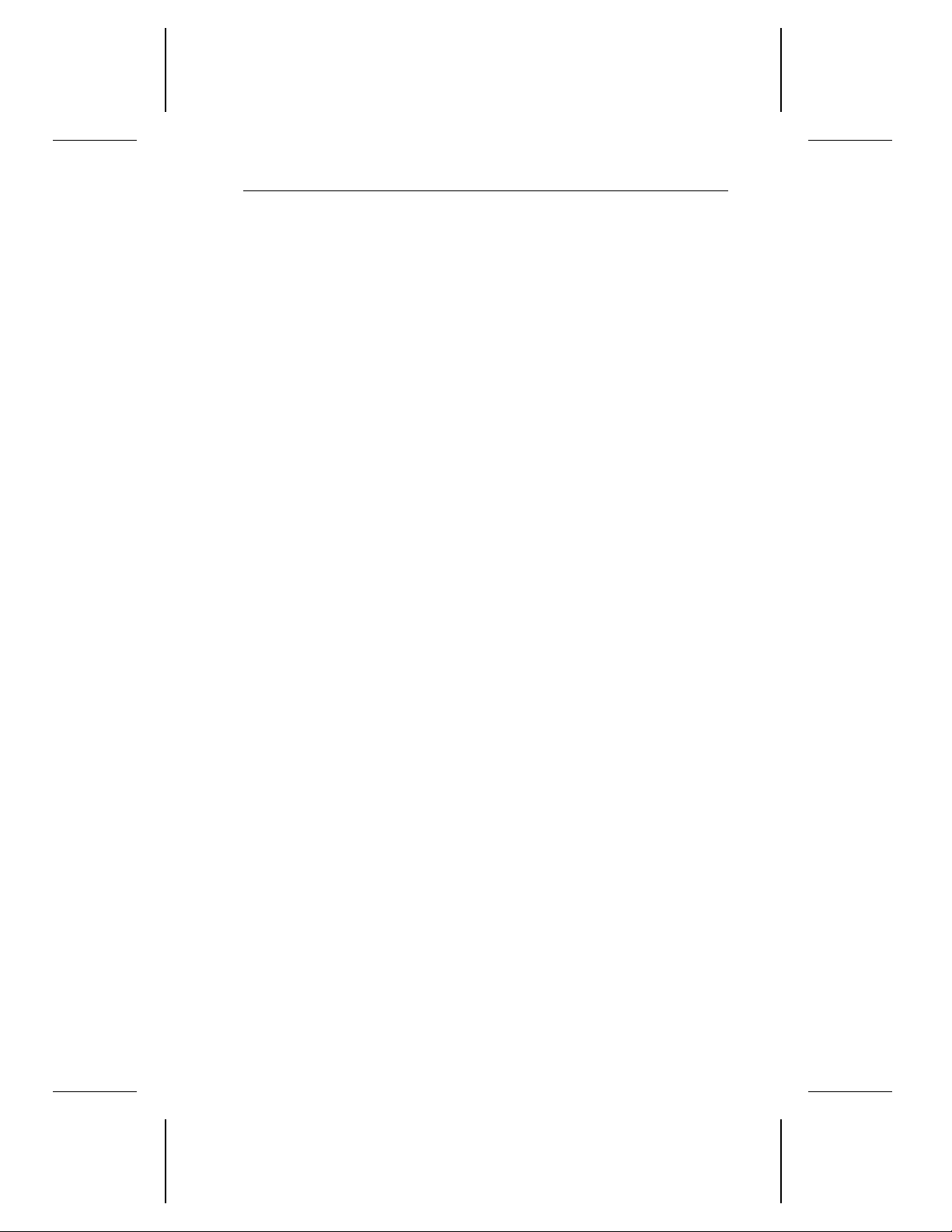
ST3655 Family SCSI Drives Product Manual, Rev. A 11
If necessary, you should consult your dealer or an experienced radio/television technician for additional suggestions. You may find helpful the
following booklet prepared by the Federal Communications Commission:
How to Identify and Resolve Radio-Television Interference Problems.
This booklet is available from the Superintendent of Documents, US
Government Printing Office, Washington, DC 20402. Refer to publication
number 004-000-00345-4.
Note. This digital apparatus does not exceed the Class B limits for radio
noise emissions from computer equipment as set out in the radio
interference regulations of the Canadian Department of communications.
Le présent appareil numérique n′émet pas de bruits radioélectriques
dépassant les limites applicables aux appareils numériques de Classe B
prescrites dans le règlement sur le brouillage radioélectrique édicté par
le Ministère des Communications du Canada.
Sicherheitsanleitung
1. Das Gerrät ist ein Einbaugerät, das für eine maximale Umegebung-
stemperatur von 55°C vorgesehen ist.
2. Zur Befestigung des Laufwerks werden 3 Schrauben 6-32 UNC-2A
benötigt. Bei seitlicher Befestigung darf die maximale Länge der
Schrauben im Chassis nicht mehr als 3,3 mm und bei Befestigung an
der Unterseite nicht mehr als 5,08 mm betragen.
3. Als Versorgungsspannugen werden benötigt:
+5V ± 5% 0,5A
+12V ± 5% 0,5A (1,9A fur ca. 30 Sek. fur ± 10%)
4.
Die Versorgungsspannung muβ SELV entsprechen.
5. Alle Arbeiten dürfen nur von ausgebildetem Servicepersonal durchge-
führt werden.
6.
Der Einbaudes Drives muβ den Anforderungen gemäβ DIN IEC 950V
DC 0805/05.90 entsprechen.
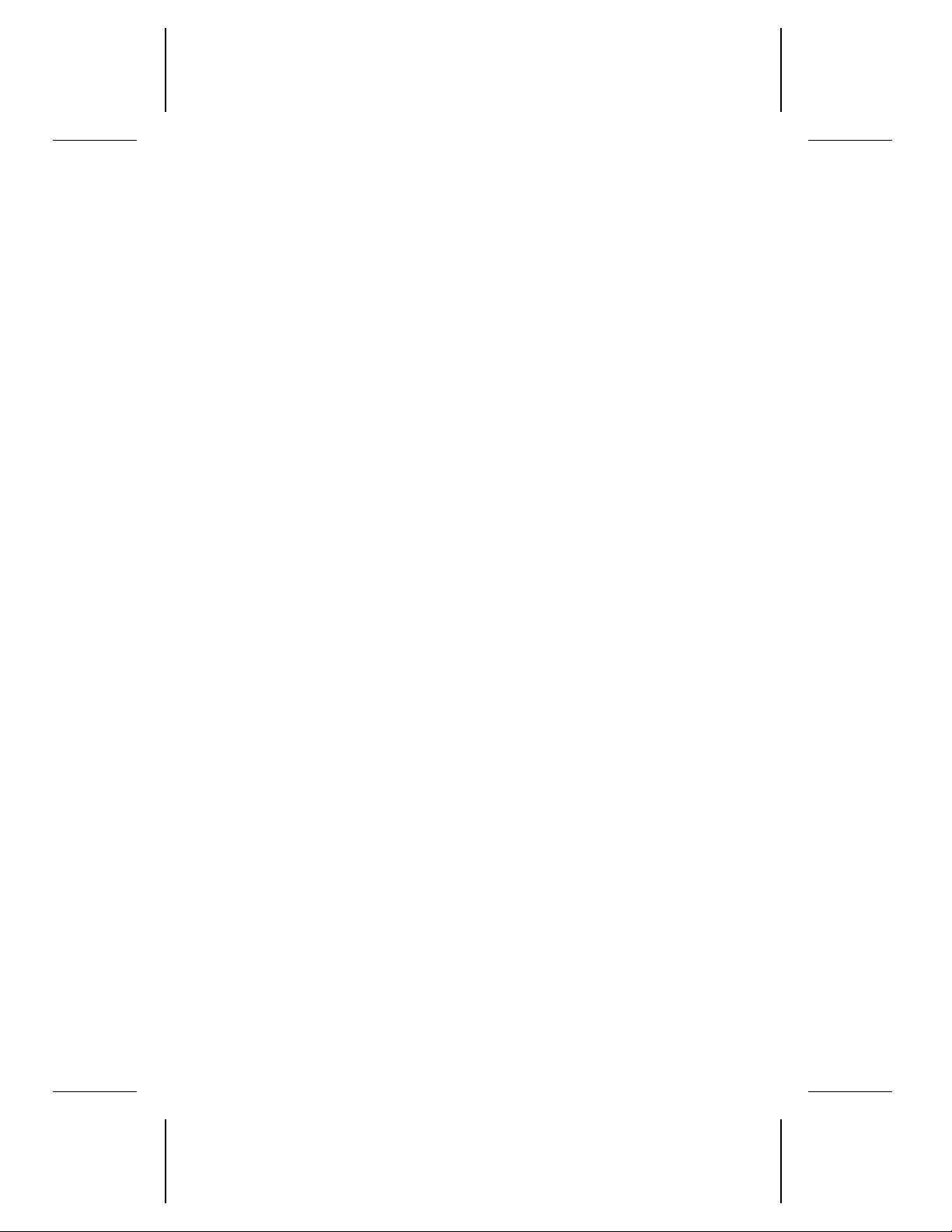
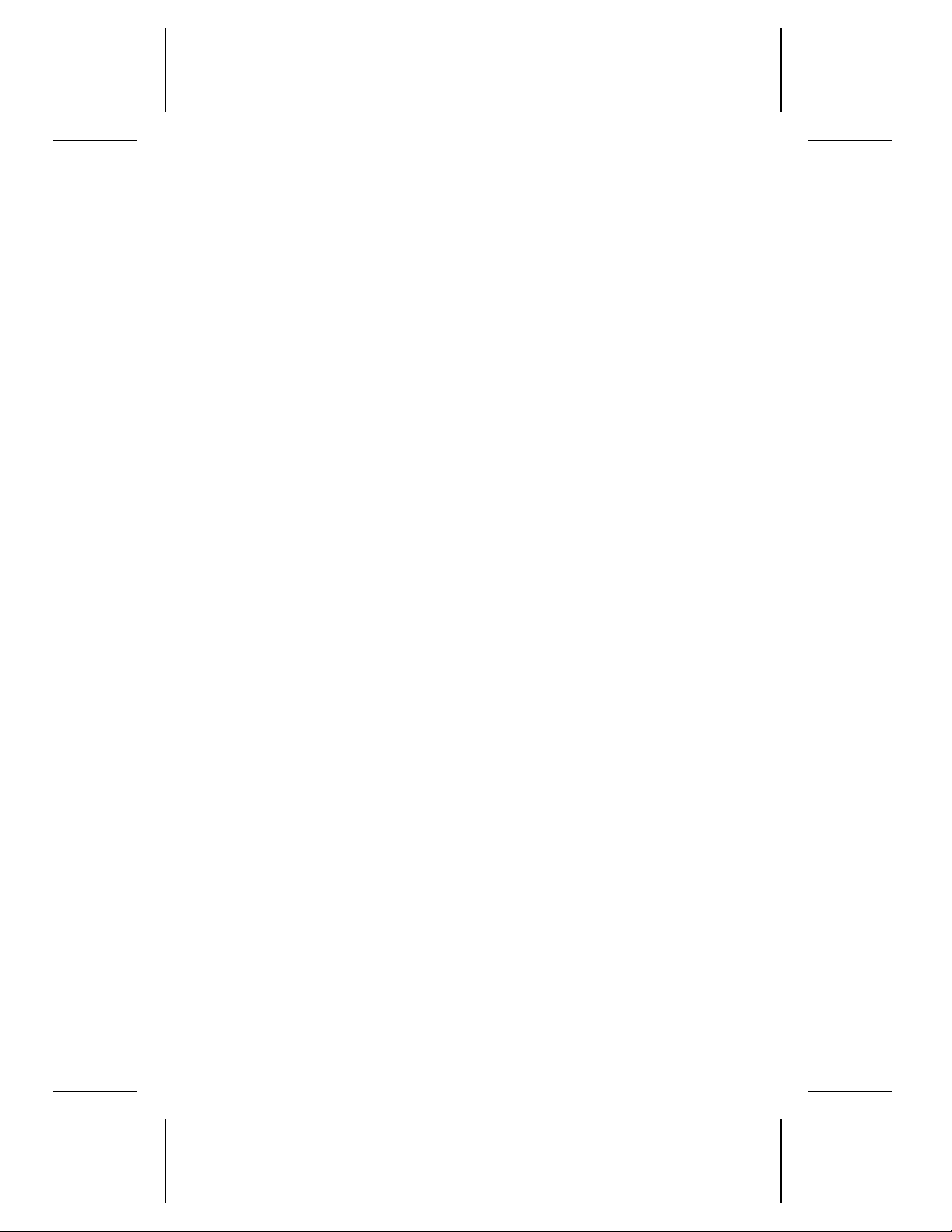
ST3655 Family SCSI Drives Product Manual, Rev. A 13
2.0 Hardware and interface
The SCSI-2 interface consists of a 9-bit bidirectional bus (8 data bits and
1 parity bit) plus 9 control signals supporting multiple initiators, disconnect and reconnect, and self-configuring host software. Logical block
addressing is used.
The physical interface consists of single-ended drivers and receivers
using asynchronous or synchronous communication protocols that support cable lengths of up to 6 meters (3 meters for Fast SCSI) and a bus
interface transfer rate up to 5 Mbytes per second asynchronous and
10.0 Mbytes per second synchronous. The bus protocol supports multiple initiators, disconnect and reconnect, additional messages, and 6-byte
and 10-byte command descriptor blocks.
2.1 SCSI-2 compatibility
The drive interface is described in the
Product Manual
the mandatory subset of the ANSI SCSI-2 interface. The Fast SCSI-2
interface is based on the ANSI Small Computer System Interface-2
(SCSI-2): document number ANSI X3.131-199
Rev. 10h).
, publication number 77765466. The drive complies with
Seagate Wren SCSI-2 Interface
x
(X3T9.2/86-109
2.2 Handling and static-discharge precautions
After you unpack the drive, and before you install it in a system, be careful
not to damage it through mishandling. Observe the following standard
handling and static-discharge precautions:
Caution:
• Keep the drive in its static-shielded bag until you are ready to complete
the installation. Do not attach any cables to the drive while it is in its
static-shielded bag.
• Before handling the drive, put on a grounded wrist strap, or ground
yourself frequently by touching the metal chassis of a computer that
is plugged into a grounded outlet. Wear a grounded wrist strap
throughout the entire installation procedure.
• Handle the drive by its edges or frame only.
• The drive is extremely fragile—handle it with care. Do not press down
on the drive top cover.
• Always rest the drive on a padded, antistatic surface until you mount
it in the host system.
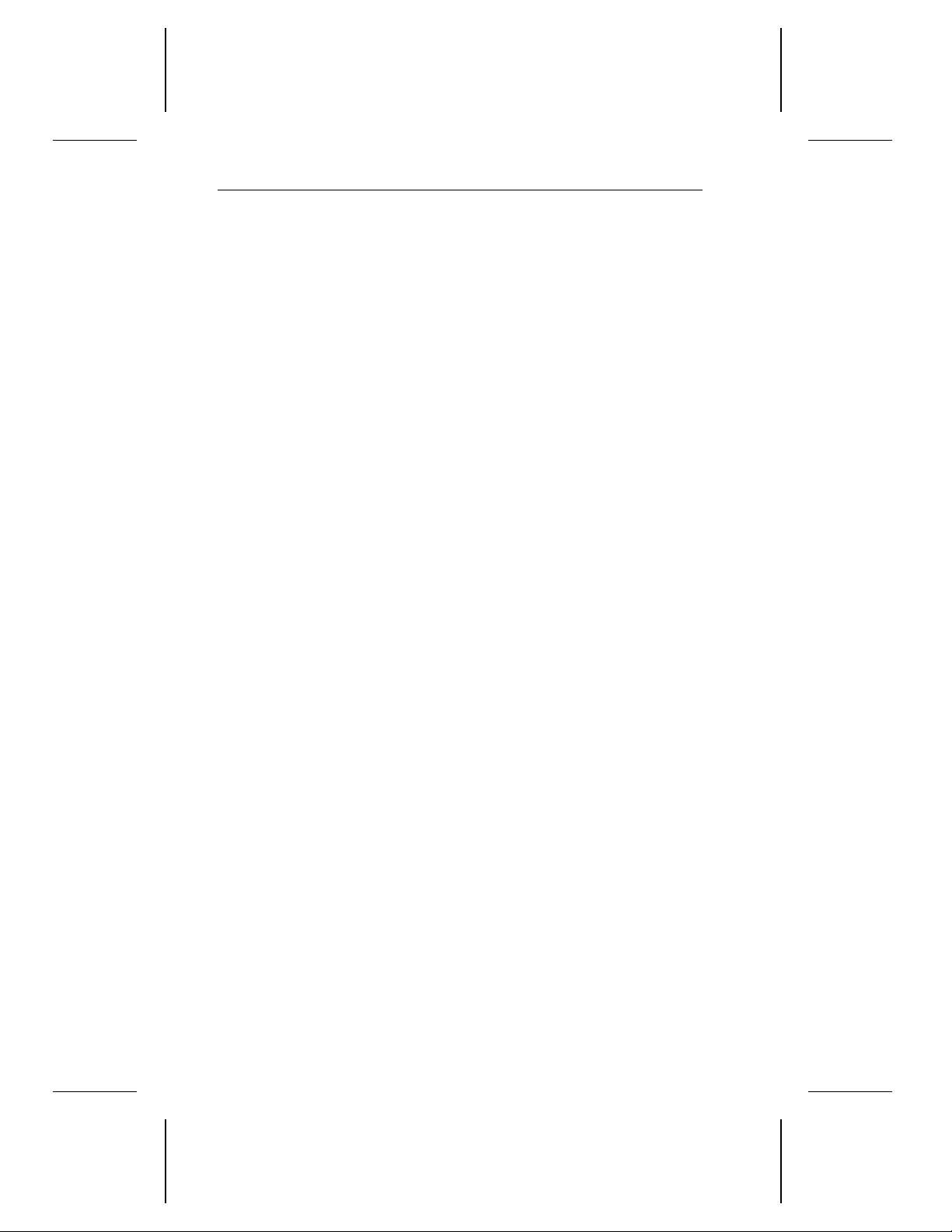
14 ST3655 Family SCSI Drives Product Manual, Rev. A
• Do not touch the connector pins or the printed circuit board. Do not
touch the printed circuit cable between the circuit board and the
head/disc assembly.
• Avoid wool or synthetic clothing, carpeting, plastics and Styrofoam;
these items cause static discharge.
• Do not remove the factory-installed labels from the drive or cover them
with additional labels. If you do, you may void the warranty. Some
factory-installed labels contain information needed to service the
drive. Others are used to seal out dirt and contamination.
2.3 Hot-plugging
If there is more than one SCSI device daisy-chained on the bus, you can
connect and disconnect the drive I/O and power connector if the following
conditions are met:
• The drive you are disconnecting (or connecting) is not the device
supplying terminator power or terminating resistance to the bus.
• During hot-plugging, do not add or remove terminator power or
resistors from the bus.
• During hot-plugging, do not use the bus for I/O transactions. If you are
installing a drive on the bus, there must be no I/O transactions until
the drive is connected and ready. If you are removing a drive from the
bus, there must be no I/O transactions until the drive is completely
disconnected.
To avoid damage to the disc and head, the spindle must be completely
stopped and the heads must be parked before you remove the drive from
the system. There are two ways to stop the spindle and park the heads:
• If the drive is not configured to use the remote start/stop feature,
disconnect the DC power cable from the drive DC power connector
and wait 30 seconds.
• If the drive is configured to use the remote start/stop feature, issue the
SCSI stop command and wait 30 seconds.
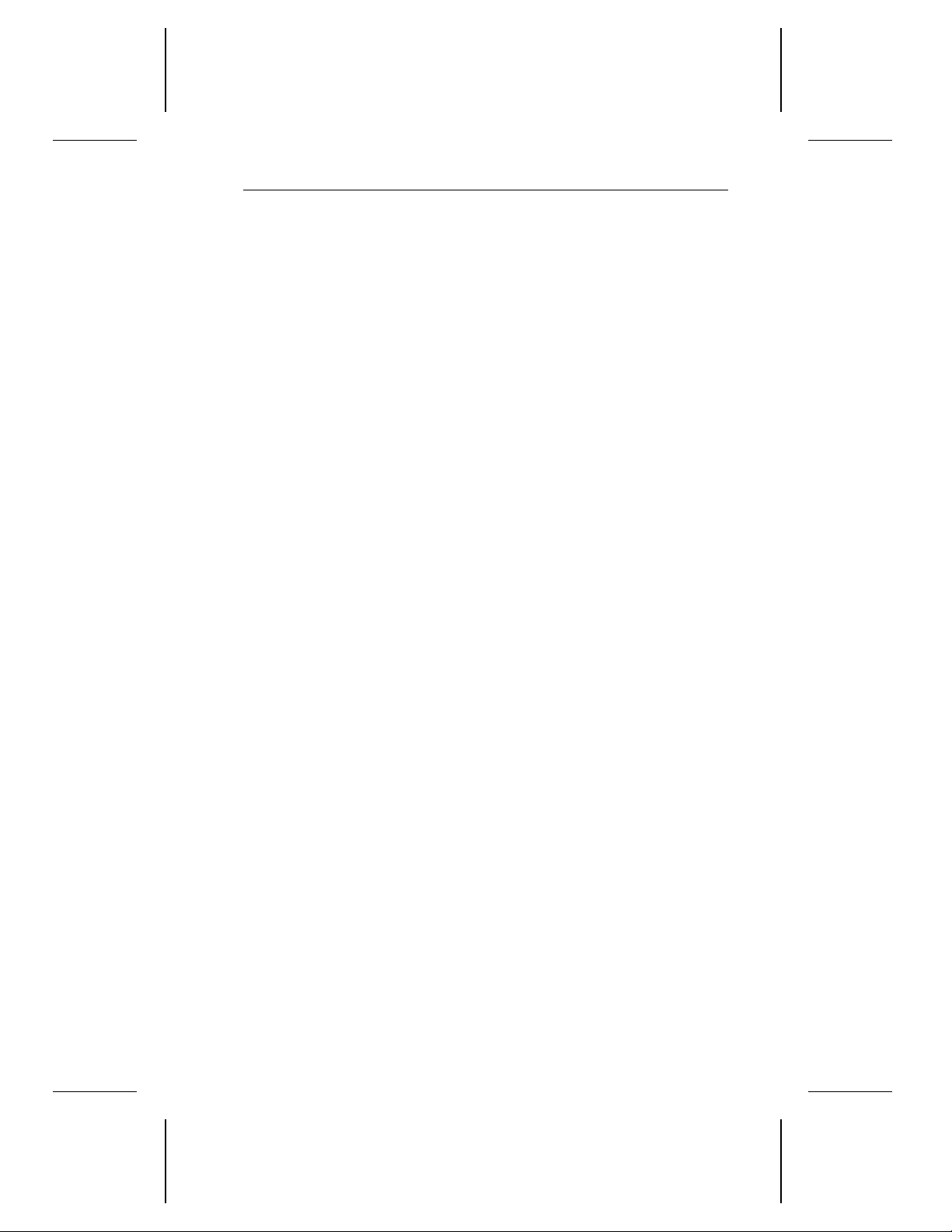
ST3655 Family SCSI Drives Product Manual, Rev. A 15
2.4 SCSI connector
You can daisy-chain the drive with a maximum of seven other SCSI
devices (including the host) that have single-ended drivers and receivers
using a common cable. SCSI ID 7, by convention, is usually used for the
host adapter. No drive can have the same SCSI ID as the host adapter.
All signals are common between all SCSI devices. The SCSI devices at
both ends of the daisy-chain must be terminated; the intermediate SCSI
devices should not be terminated.
The 50-conductor, nonshielded mating cable connector consists of two
rows of 25 female contacts with adjacent contacts 0.100 inches apart.
The recommended mating cable connector part numbers are shown in
the table below. The mating cable is shown in Figure 2 on page 16.
The following table shows 3M connector part numbers for interface
cable connectors compatible with the drive. These connectors do not
have a center key; they are available with or without a strain relief.
No strain relief
No center key
Closed end
(for cable ends)
Open end
(for daisy-chain)
The following table shows Molex connector part numbers for connectors that have a center key.
Closed end
(for cable ends)
Open end
(for daisy-chain)
Two strain reliefs, shown in the following table, are available for the
connectors referred to in the previous table.
Molex strain relief,
preferred version
in Europe
Molex strain relief,
preferred version
in Japan
3M
3425-7000
3M
3425-6000
Molex
39-51-2504
Molex
39-51-2501
Molex 90170-0050
Molex 15-25-1503
With strain relief
No center key
3M
3425-7050
3M
3425-6050
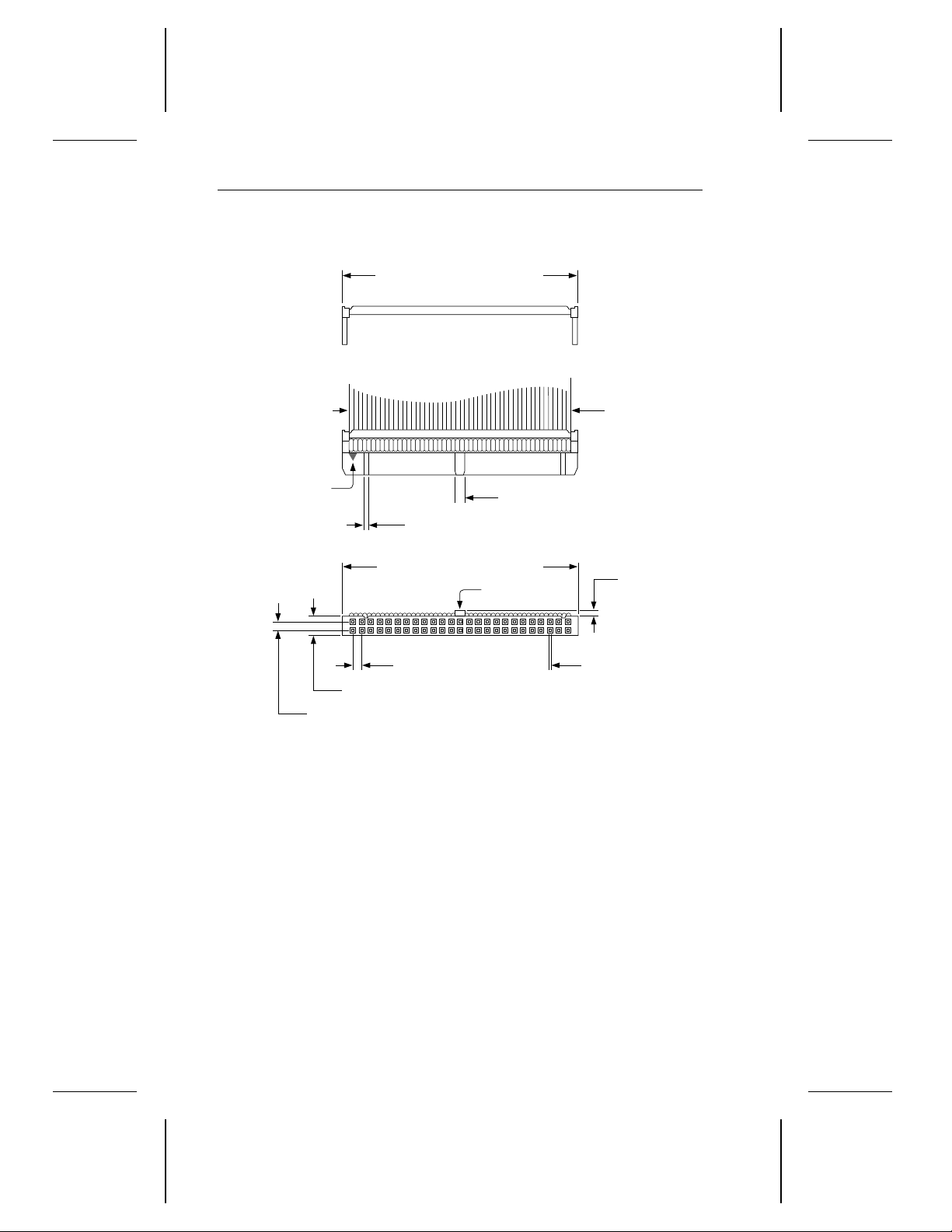
0.100 (2.54) 0.038 (0.97)
0.100 (2.54)
0.039 (0.99)
2.680 ± 0.015 (68.07 ± 0.38)
Polarizing key
Triangle indicates
position of pin 1
0.140 (3.55)
2.520 (64.01)
Strain relief
2.680 ± 0.015 (68.07 ± 0.38)
0.250 (6.35)
0.140 (3.55)
16 ST3655 Family SCSI Drives Product Manual, Rev. A
In Figure 2, units are shown in inches (mm).
Figure 2. SCSI cable connector
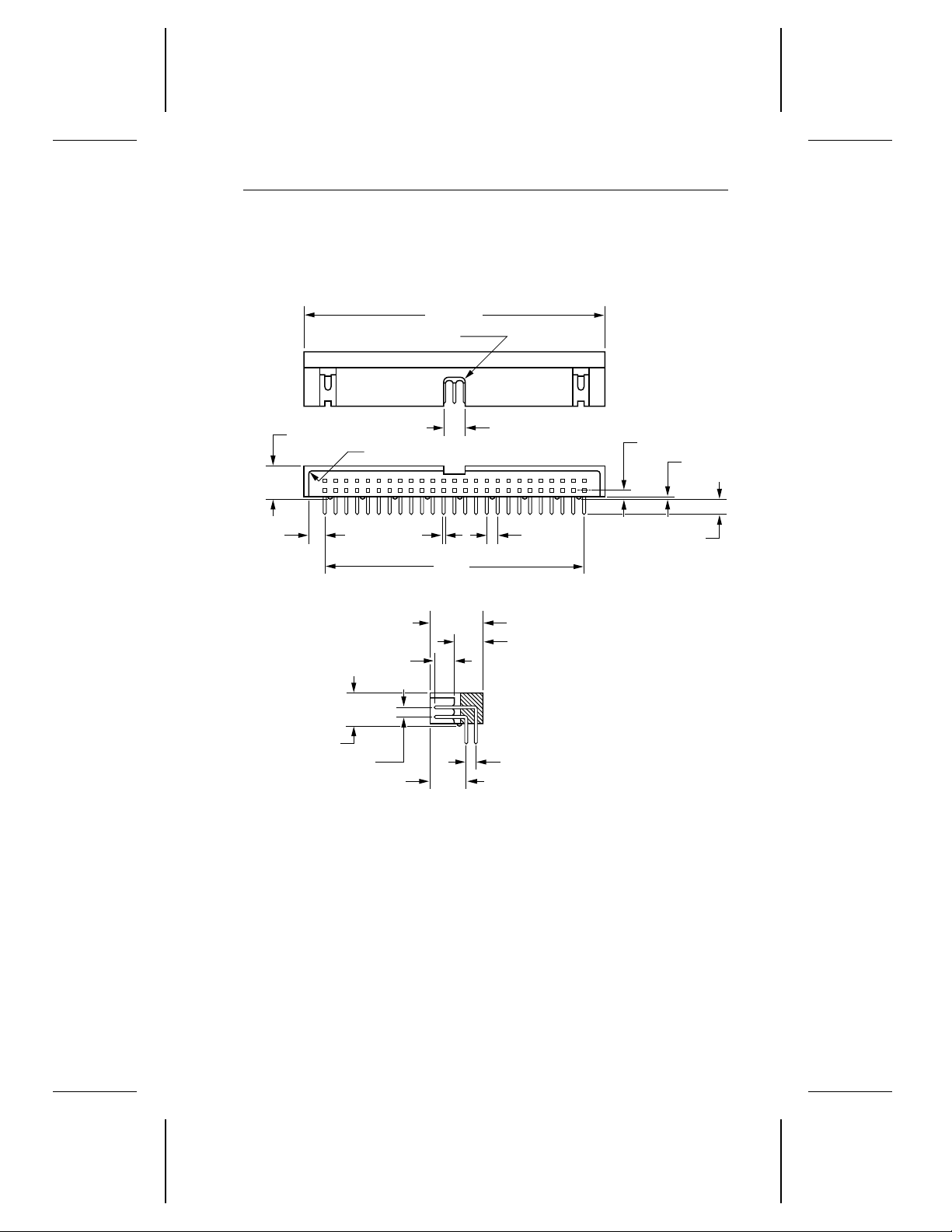
0.310 max
0.160
02.40
0.025 ± 0.002 0.100 typ
2.84 max
0.26
0.120
0.015
0.08
0.260
0.54 max
0.100
0.230 ± 0.003
0.28 max
0.100
0.360
0.02 radius (typ)
0.02 radius (typ)
ST3655 Family SCSI Drives Product Manual, Rev. A 17
The drive connector is a nonshielded, 50-pin connector consisting of two
rows of 25 pins with adjacent pins 0.100 inches apart. The connector is
keyed with a slot. The connector is shown in Figure 3.
Figure 3. Drive connector
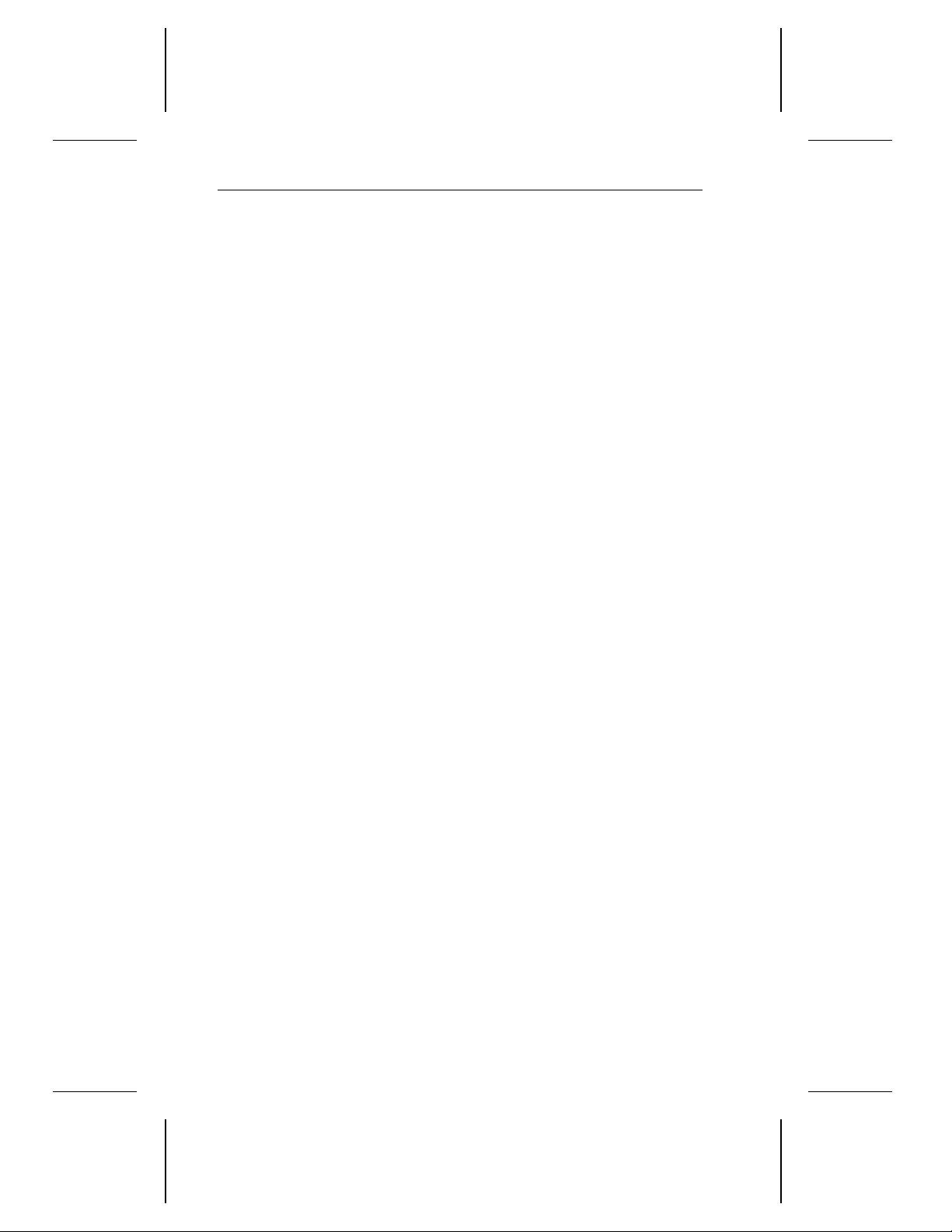
18 ST3655 Family SCSI Drives Product Manual, Rev. A
2.4.1 SCSI connector pin assignments
In the table below, a minus sign indicates active low.
Signal
Signal name
DB(0)– 2 1
DB(1)– 4 3
DB(2)– 6 5
DB(3)– 8 7
DB(4)– 10 9
DB(5)– 12 11
DB(6)– 14 13
DB(7)– 16 15
DB(P)– 18 17
Ground 19–22 —
Reserved 23–25 —
Terminator power 26 —
Reserved 27–28 —
Ground 29–30 —
ATN– 32 31
Ground 33–34 —
BSY– 36 35
ACK– 38 37
RST– 40 39
MSG– 42 41
SEL– 44 43
C/D– 46 45
REQ– 48 47
I/O– 50 49
Caution. Do not connect pin 25 to ground. If you plug in the connector
upside down, the terminator power on pin 26 is shorted to
ground. This can damage the drive.
pin number
Ground
pin number
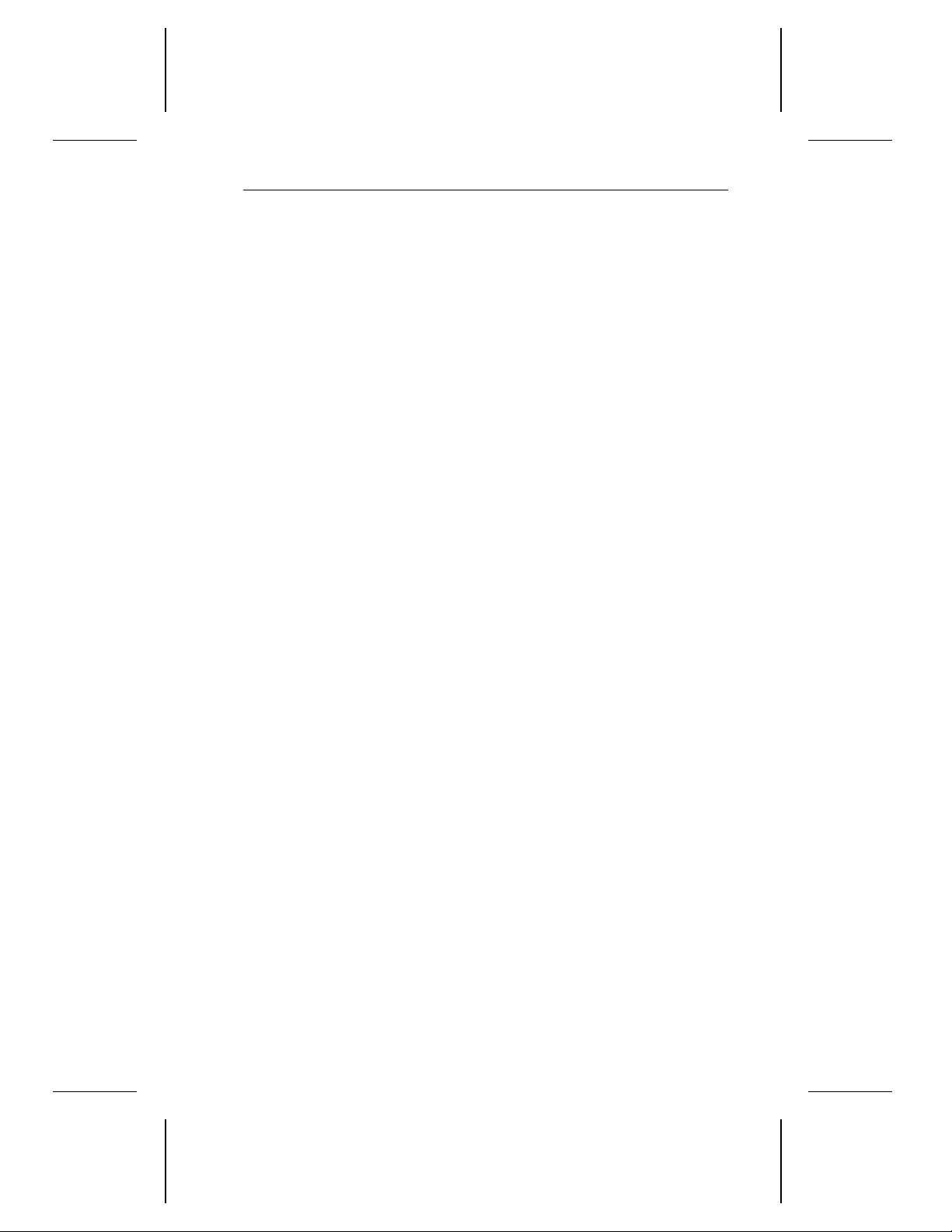
ST3655 Family SCSI Drives Product Manual, Rev. A 19
2.5 Cable requirements
The characteristic impedance of the cable should be between 90 ohms
and 140 ohms. However, most available cables have a somewhat lower
characteristic impedance. To minimize discontinuities and signal reflections, do not use cables of different impedances in the bus.
Your design may require trade-offs in shielding effectiveness, the length
of the interface cable, the number of loads, and the transfer rates. If your
design uses both shielded and nonshielded cables within the same SCSI
bus, you must allow for the effects of impedance mismatch.
To minimize noise effects, use a minimum conductor size of 28 AWG.
Use only nonshielded cable connectors. Use a 50-conductor flat cable
or 25-conductor twisted-pair cable. The recommended nonshielded flat
cable part numbers are shown in the following table:
Part Manufacturer
Flat Cable 3M-3365-50
Twisted Pair Spectra Twist-N-Flat 455-248-50
2.6 Single-ended cable
The single-ended SCSI cable must meet the following requirem ents:
• The cable cannot be longer than 6.0 meters.
• A cable stub cannot be longer than 0.1 meter, from the mainline
interconnection to any device. Stubs must be separated by at least
0.3 meter.
2.6.1 Fast synchronous data transfer
When using fast synchronous data transfer rates, the SCSI interface
cable must meet the following additional requirements:
• The cable cannot be longer than 3.0 meters.
• A characteristic impedance of 90 ohms to 132 ohms is recommended
for nonshielded flat cable or twisted-pair ribbon cable.
• The signal attenuation at 5 MHz must not be greater than 0.095 dB
per meter.
• The DC resistance at 20°C must not exceed 0.230 ohms per meter.
• The propagation delay delta of a shielded, twisted-pair cable must not
exceed 20 nsec per meter.
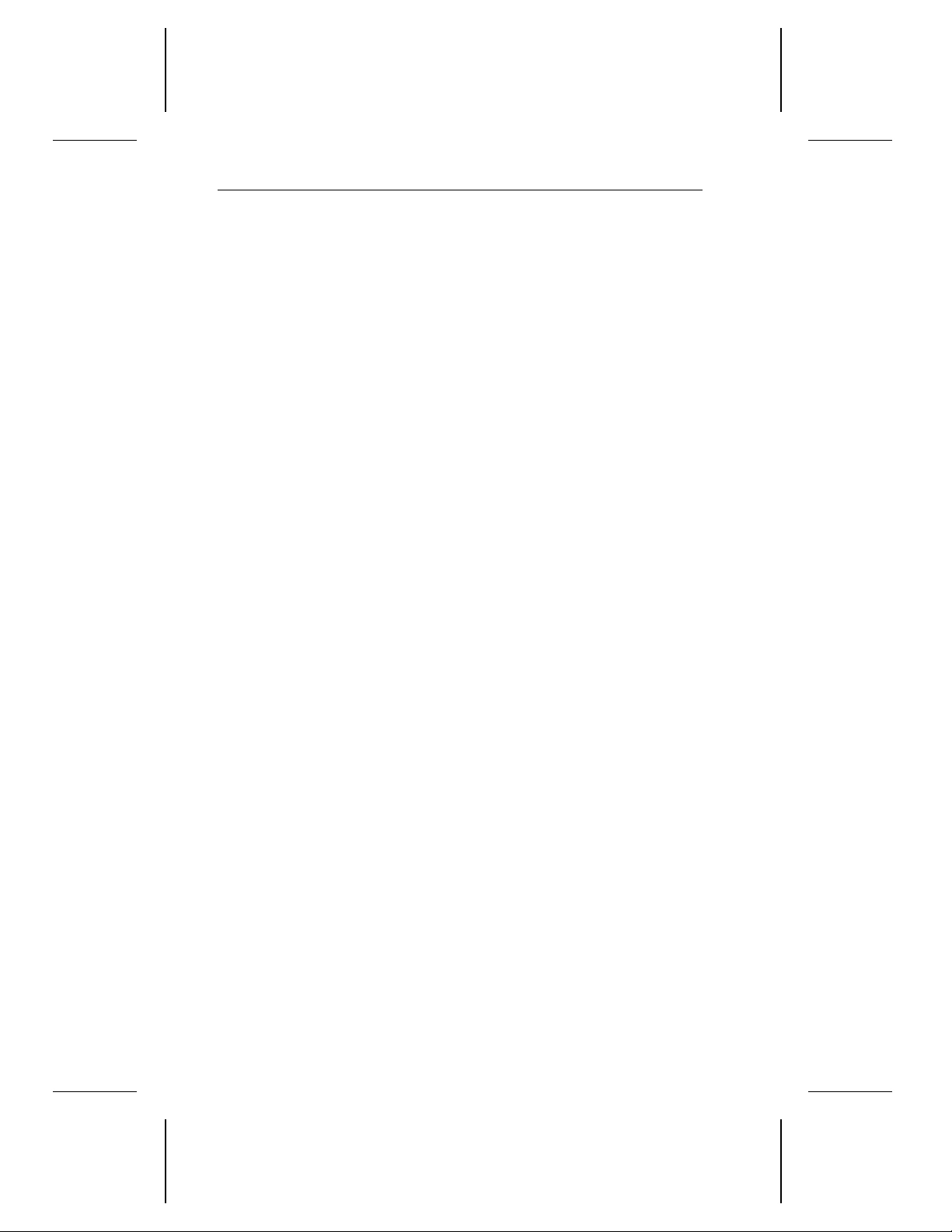
20 ST3655 Family SCSI Drives Product Manual, Rev. A
2.7 DC power connector
The drive is equipped with a 4-pin power connector as shown in Figure 7
on page 25.
2.8 Terminators
The interface is terminated with three SIP resistor modules that plug into
sockets on the printed circuit board. You can order the drive in the active
(default) or passive configuration, or without terminators, depending on
your application. For terminator jumper configurations, see Section 2.9.
When installing or removing terminators, follow these guidelines:
• If you are installing only one drive, and your system contains only one
initiator (for example, a stand-alone host computer) leave the terminators installed on the drive.
• If you are installing multiple drives in a daisy-chain configuration,
remove the terminators from all drives except the drives (or initiators)
connected to the ends of the cable.
• If your application requires no terminators, remove the terminators
from the drive circuit board. Removing the terminator power source
selection jumper does not disconnect the terminator resistors from the
circuit.
• If you use Fast SCSI transfer rates, you must use the active termination options. See Sections 2.8.1 and 2.9.5. If the transfer rate is
5.0 Mbytes per second or less, you can use either method of termination.
2.8.1 Active termination
All interface signals are single-ended and must be terminated at the drive
®
with a 110-ohm resistor to +2.85V. This is the default. The Seagate
number for the 110-ohm terminator is 502155-001.
part
