Page 1

Product Manual
Seagate® Laptop Thin SSHD
Standard models
ST500LM000
ST320LM002
Self-Encrypting Drive models
ST500LM001
SED (FIPS 140-2) models
ST500LM020
Gen 1
100716628
Rev. D
June 2013
Page 2
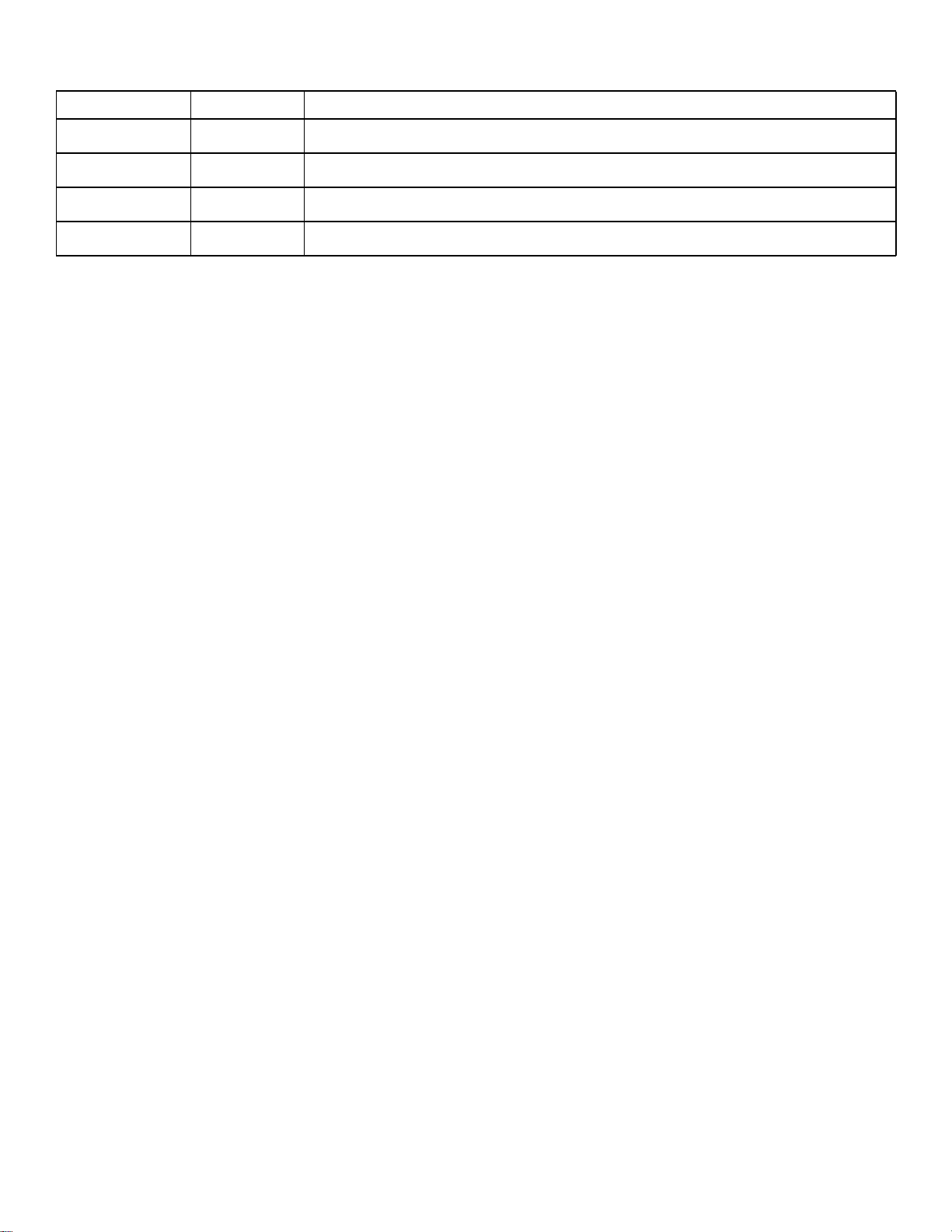
Document Revision History
Revision Date Description of Change
Rev. A 01/08/2013 Initial release.
Rev. B 03/05/2013 1 & 16.
Rev. C 05/01/2013 fc, 2, 4-7, 12, 17-18 & 23-24.
Rev. D 06/05/2013 8.
© 2013 Seagate Technology LLC. All rights reserved.
Publication number: 100716628, Rev. D June 2013
Seagate, Seagate Technology and the Wave logo are registered trademarks of Seagate Technology LLC in the United States and/or
other countries. Momentus and SeaTools are either trademarks or registered trademarks of Seagate Technology LLC or one of its
affiliated companies in the United States and/or other countries. All other trademarks or registered trademarks are the property of their
respective owners.
No part of this publication may be reproduced in any form without written permission of Seagate Technology LLC.
Call 877-PUB-TEK1(877-782-8351) to request permission.
When referring to drive capacity, one gigabyte, or GB, equals one billion bytes and one terabyte, or TB, equals one trillion bytes. Your
computer’s operating system may use a different standard of measurement and report a lower capacity. In addition, some of the listed
capacity is used for formatting and other functions, and thus will not be available for data storage. Actual quantities will vary based on
various factors, including file size, file format, features and application software. Actual data rates may vary depending on operating
environment and other factors. The export or re-export of hardware or software containing encryption may be regulated by the U.S.
Department of Commerce, Bureau of Industry and Security (for more information, visit www.bis.doc.gov), and controlled for import
and use outside of the U.S. Seagate reserves the right to change, without notice, product offerings or specifications.
Page 3
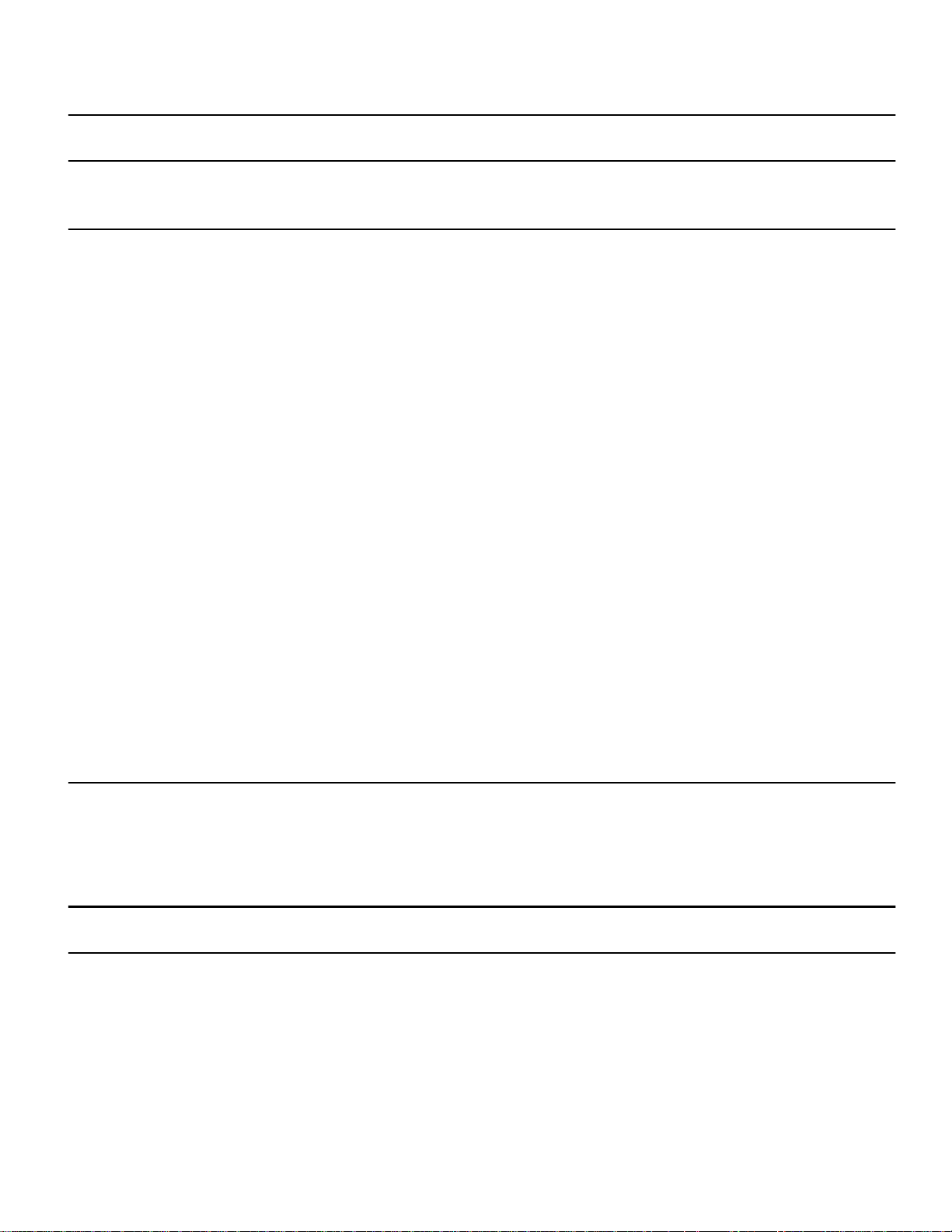
CONTENTS
SEAGATE TECHNOLOGY SUPPORT SERVICES . . . . . . . . . . . . . . . . . . . . . . . . . . . . . . . . . . . . . . . . . . . 1
1.0 INTRODUCTION . . . . . . . . . . . . . . . . . . . . . . . . . . . . . . . . . . . . . . . . . . . . . . . . . . . . . . . . . . . . . . . . . . 2
1.1 ABOUT THE SERIAL ATA INTERFACE . . . . . . . . . . . . . . . . . . . . . . . . . . . . . . . . . . . . . . . . . . . 3
2.0 DRIVE SPECIFICATIONS. . . . . . . . . . . . . . . . . . . . . . . . . . . . . . . . . . . . . . . . . . . . . . . . . . . . . . . . . . . . 4
2.1 F
2.2 PHYSICAL ORGANIZATION . . . . . . . . . . . . . . . . . . . . . . . . . . . . . . . . . . . . . . . . . . . . . . . . . . . 5
2.3 RECORDING AND INTERFACE TECHNOLOGY. . . . . . . . . . . . . . . . . . . . . . . . . . . . . . . . . . . . . . . 6
2.4 PHYSICAL CHARACTERISTICS . . . . . . . . . . . . . . . . . . . . . . . . . . . . . . . . . . . . . . . . . . . . . . . . . 6
2.5 SEEK TIME . . . . . . . . . . . . . . . . . . . . . . . . . . . . . . . . . . . . . . . . . . . . . . . . . . . . . . . . . . . . . . . 6
2.6 START/STOP TIMES . . . . . . . . . . . . . . . . . . . . . . . . . . . . . . . . . . . . . . . . . . . . . . . . . . . . . . . . 7
2.7 POWER SPECIFICATIONS . . . . . . . . . . . . . . . . . . . . . . . . . . . . . . . . . . . . . . . . . . . . . . . . . . . . 7
2.8 E
2.9 ACOUSTICS . . . . . . . . . . . . . . . . . . . . . . . . . . . . . . . . . . . . . . . . . . . . . . . . . . . . . . . . . . . . . 11
2.10 ELECTROMAGNETIC IMMUNITY . . . . . . . . . . . . . . . . . . . . . . . . . . . . . . . . . . . . . . . . . . . . . . . 11
2.11 RELIABILITY . . . . . . . . . . . . . . . . . . . . . . . . . . . . . . . . . . . . . . . . . . . . . . . . . . . . . . . . . . . . . 12
2.12 AGENCY CERTIFICATION. . . . . . . . . . . . . . . . . . . . . . . . . . . . . . . . . . . . . . . . . . . . . . . . . . . . 12
2.13 ENVIRONMENTAL PROTECTION . . . . . . . . . . . . . . . . . . . . . . . . . . . . . . . . . . . . . . . . . . . . . . . 14
2.14 CORROSIVE ENVIRONMENT . . . . . . . . . . . . . . . . . . . . . . . . . . . . . . . . . . . . . . . . . . . . . . . . . 14
ORMATTED CAPACITY . . . . . . . . . . . . . . . . . . . . . . . . . . . . . . . . . . . . . . . . . . . . . . . . . . . . . 5
2.1.1 LBA mode . . . . . . . . . . . . . . . . . . . . . . . . . . . . . . . . . . . . . . . . . . . . . . . . . . . . . . 5
2.7.1 Power consumption . . . . . . . . . . . . . . . . . . . . . . . . . . . . . . . . . . . . . . . . . . . . . . . 7
2.7.2 Conducted noise . . . . . . . . . . . . . . . . . . . . . . . . . . . . . . . . . . . . . . . . . . . . . . . . . 9
2.7.3 Voltage tolerance . . . . . . . . . . . . . . . . . . . . . . . . . . . . . . . . . . . . . . . . . . . . . . . . . 9
2.7.4 Power management modes . . . . . . . . . . . . . . . . . . . . . . . . . . . . . . . . . . . . . . . . . 9
NVIRONMENTAL SPECIFICATIONS . . . . . . . . . . . . . . . . . . . . . . . . . . . . . . . . . . . . . . . . . . . . 10
2.8.1 Shock . . . . . . . . . . . . . . . . . . . . . . . . . . . . . . . . . . . . . . . . . . . . . . . . . . . . . . . . . 10
2.8.2 Vibration. . . . . . . . . . . . . . . . . . . . . . . . . . . . . . . . . . . . . . . . . . . . . . . . . . . . . . . 10
2.9.1 Test for prominent discrete tones (PDTs) . . . . . . . . . . . . . . . . . . . . . . . . . . . . . 11
2.12.1 Safety certification . . . . . . . . . . . . . . . . . . . . . . . . . . . . . . . . . . . . . . . . . . . . . . . 12
2.12.2 Electromagnetic Compatibility (EMC). . . . . . . . . . . . . . . . . . . . . . . . . . . . . . . . . 12
2.12.3 FCC verification . . . . . . . . . . . . . . . . . . . . . . . . . . . . . . . . . . . . . . . . . . . . . . . . . 13
2.13.1 European Union Restriction of Hazardous Substances (RoHS) Directive. . . . . 14
2.13.2 China Restriction of Hazardous Substances (RoHS) Directive . . . . . . . . . . . . 14
3.0 CONFIGURING AND MOUNTING THE DRIVE . . . . . . . . . . . . . . . . . . . . . . . . . . . . . . . . . . . . . . . . . . . . . 15
3.1 HANDLING AND STATIC-DISCHARGE PRECAUTIONS . . . . . . . . . . . . . . . . . . . . . . . . . . . . . . . . 15
3.2 CONFIGURING THE DRIVE. . . . . . . . . . . . . . . . . . . . . . . . . . . . . . . . . . . . . . . . . . . . . . . . . . . 15
3.2.1 Serial ATA Cables and Connectors . . . . . . . . . . . . . . . . . . . . . . . . . . . . . . . . . . 15
3.3 DRIVE MOUNTING . . . . . . . . . . . . . . . . . . . . . . . . . . . . . . . . . . . . . . . . . . . . . . . . . . . . . . . . 16
4.0 ABOUT FIPS . . . . . . . . . . . . . . . . . . . . . . . . . . . . . . . . . . . . . . . . . . . . . . . . . . . . . . . . . . . . . . . . . . 18
5.0 SERIAL ATA (SATA) INTERFACE . . . . . . . . . . . . . . . . . . . . . . . . . . . . . . . . . . . . . . . . . . . . . . . . . . . 19
5.1 HOT-PLUG COMPATIBILITY . . . . . . . . . . . . . . . . . . . . . . . . . . . . . . . . . . . . . . . . . . . . . . . . . . 19
5.2 SERIAL ATA DEVICE PLUG CONNECTOR PIN DEFINITIONS . . . . . . . . . . . . . . . . . . . . . . . . . . 20
5.3 SUPPORTED ATA COMMANDS . . . . . . . . . . . . . . . . . . . . . . . . . . . . . . . . . . . . . . . . . . . . . . . 21
5.3.1 Identify Device command. . . . . . . . . . . . . . . . . . . . . . . . . . . . . . . . . . . . . . . . . . 23
5.3.2 Set Features command . . . . . . . . . . . . . . . . . . . . . . . . . . . . . . . . . . . . . . . . . . . 27
5.3.3 S.M.A.R.T. commands. . . . . . . . . . . . . . . . . . . . . . . . . . . . . . . . . . . . . . . . . . . . 28
SEAGATE LAPTOP THIN SSHD SATA PRODUCT MANUAL, REV. D III
Page 4

FIGURES
FIGURE 1TYPICAL 5V STARTUP AND OPERATION CURRENT PROFILE . . . . . . . . . . . . . . . . . . . . . . . . . . . . 8
FIGURE 2ATTACHING SATA CABLING . . . . . . . . . . . . . . . . . . . . . . . . . . . . . . . . . . . . . . . . . . . . . . . . . . 15
FIGURE 3MOUNTING DIMENSIONS (FOR STANDARD MODELS). . . . . . . . . . . . . . . . . . . . . . . . . . . . . . . . . . 16
FIGURE 4MOUNTING DIMENSIONS (FOR FIPS 140-2 MODELS). . . . . . . . . . . . . . . . . . . . . . . . . . . . . . . . . 17
FIGURE 5EXAMPLE OF FIPS TAMPER EVIDENCE LABELS. . . . . . . . . . . . . . . . . . . . . . . . . . . . . . . . . . . . . 18
SEAGATE LAPTOP THIN SSHD SATA PRODUCT MANUAL, REV. D IV
Page 5
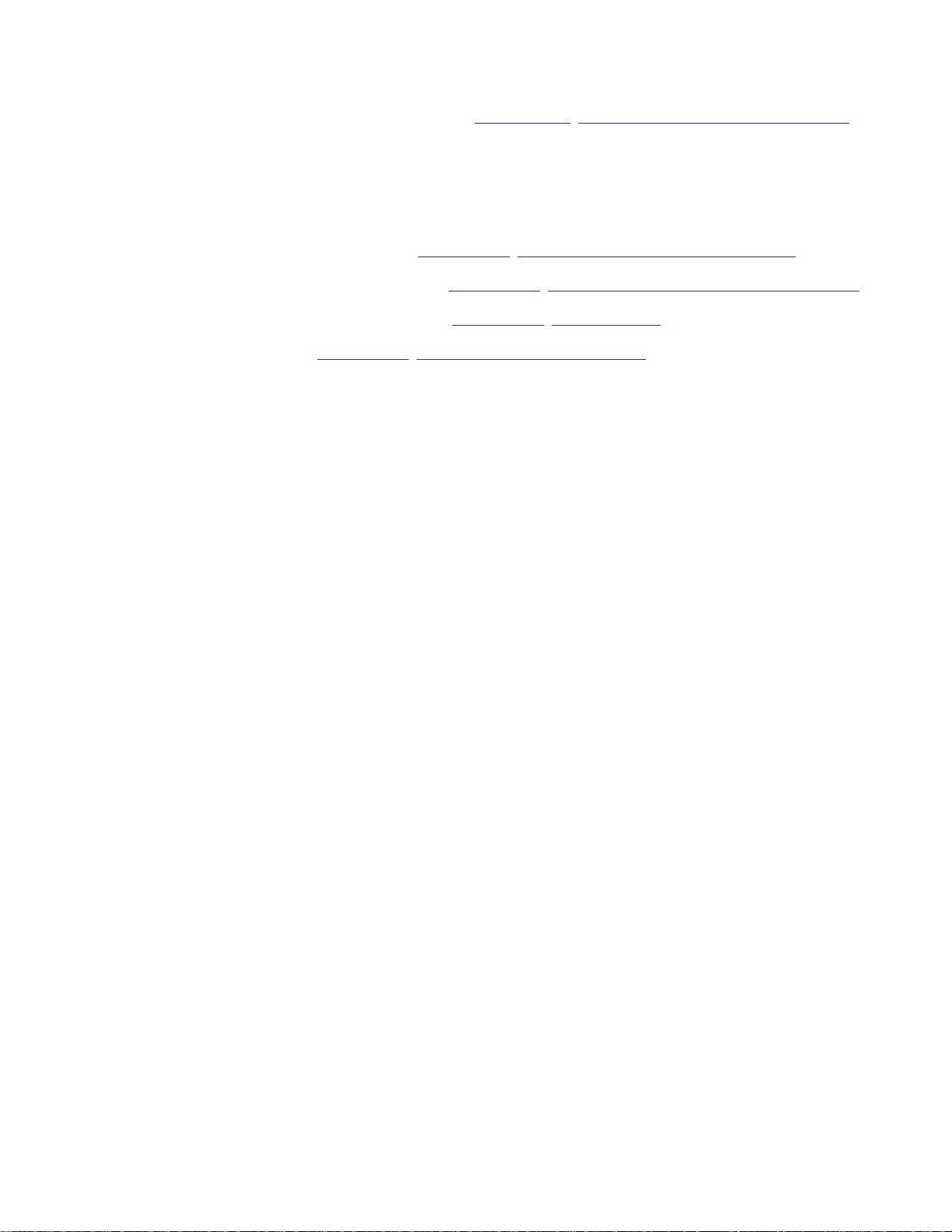
Seagate Technology Support Services
For information regarding online support and services, visit
Available services include:
• Presales & Technical support
• Global Support Services telephone numbers & business hours
• Authorized Service Centers
For information regarding Warranty Support, visit:
For information regarding data recovery services, visit
For Seagate OEM and Distribution partner portal, visit:
For Seagate reseller portal, visit:
http://www.seagate.com/partners/my-spp-dashboard/
http://www.seagate.com/support/warranty-and-replacements/
http://www.seagate.com/about/contact-us/technical-support/
http://www.seagate.com/services-software/data-recovery-services/
http://www.seagate.com/partners/
Seagate Laptop Thin SSHD SATA Product Manual, Rev. D 1
Page 6
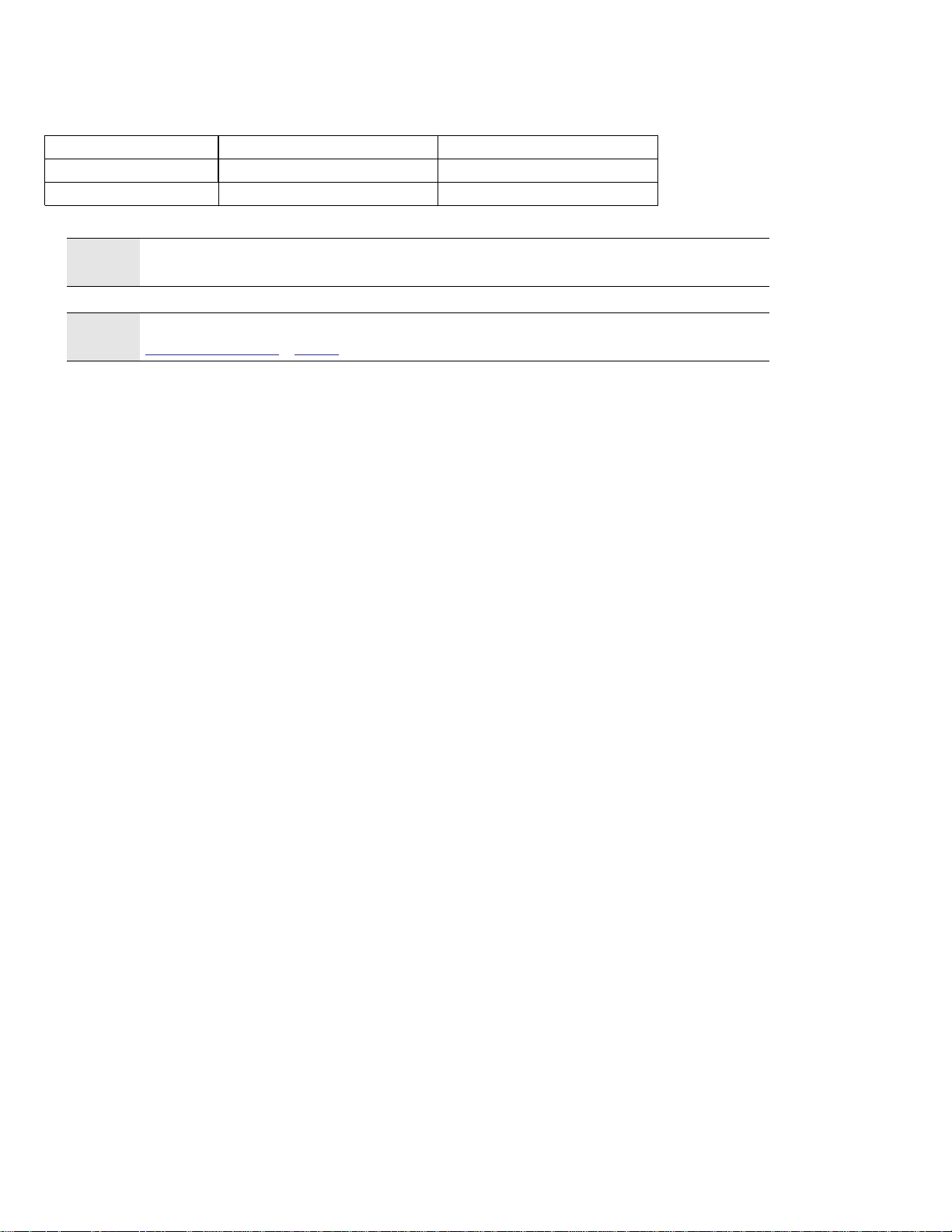
1.0 INTRODUCTION
This manual describes the functional, mechanical and interface specifications for the following Seagate Seagate® Laptop
Thin SSHD model drives:
Standard models Standard SED models SED (FIPS 140-2) models
ST500LM000 ST500LM001 ST500LM020
ST320LM002
Previous generations of Seagate Self-Encrypting Drive models were called Full Disk Encryption
NOTE
NOTE
For more information on FIPS 140-2 Level 2 certification About FIPS on page 18.
These drives provide the following key features:
5400-RPM spindle speed.
64MB buffer.
8GB NAND flash
Quiet operation. Fluid Dynamic Bearing (FDB) motor.
High instantaneous (burst) data-transfer rates (up to 6Gb/s).
Perpendicular recording technology.
State-of-the-art cache and on-the-fly error-correction algorithms.
Native Command Queuing (NCQ) with command ordering.
Full-track multiple-sector transfer capability without local processor intervention.
1000 Gs nonoperating shock and 350 Gs of operating shock.
SeaTools
The 3D Defense System™, which includes Drive Defense, Data Defense and Diagnostic Defense,
offers the industry’s most comprehensive protection for disk drives.
Support for S.M.A.R.T. drive monitoring and reporting.
Support for Read Multiple and Write Multiple commands.
Worldwide Name (WWN) capability uniquely identifies the drive.
(FDE) models before a differentiation between drive-based encryption and other forms of encryption
was necessary.
The Self-Encrypting Drive models indicated on the cover of this product manual have provisions for
“Security of Data at Rest” based on the standards defined by the Trusted Computing Group (see
www.trustedcomputinggroup.org).
TM
diagnostic software performs a drive self-test that eliminates unnecessary drive returns.
Seagate Laptop Thin SSHD Self-Encrypting Drive models have the following additional features
Automatic data encryption/decryption
Controlled access
Random number generator
Drive locking
16 independent data bands
Cryptographic erase of user data for a drive that will be repurposed or scrapped
Authenticated firmware download.
There is no significant performance difference between Self-Encrypting Drive and standard (non-Self-Encrypting Drive)
models.
SEAGATE LAPTOP THIN SSHD SATA PRODUCT MANUAL, REV. D 2
Page 7
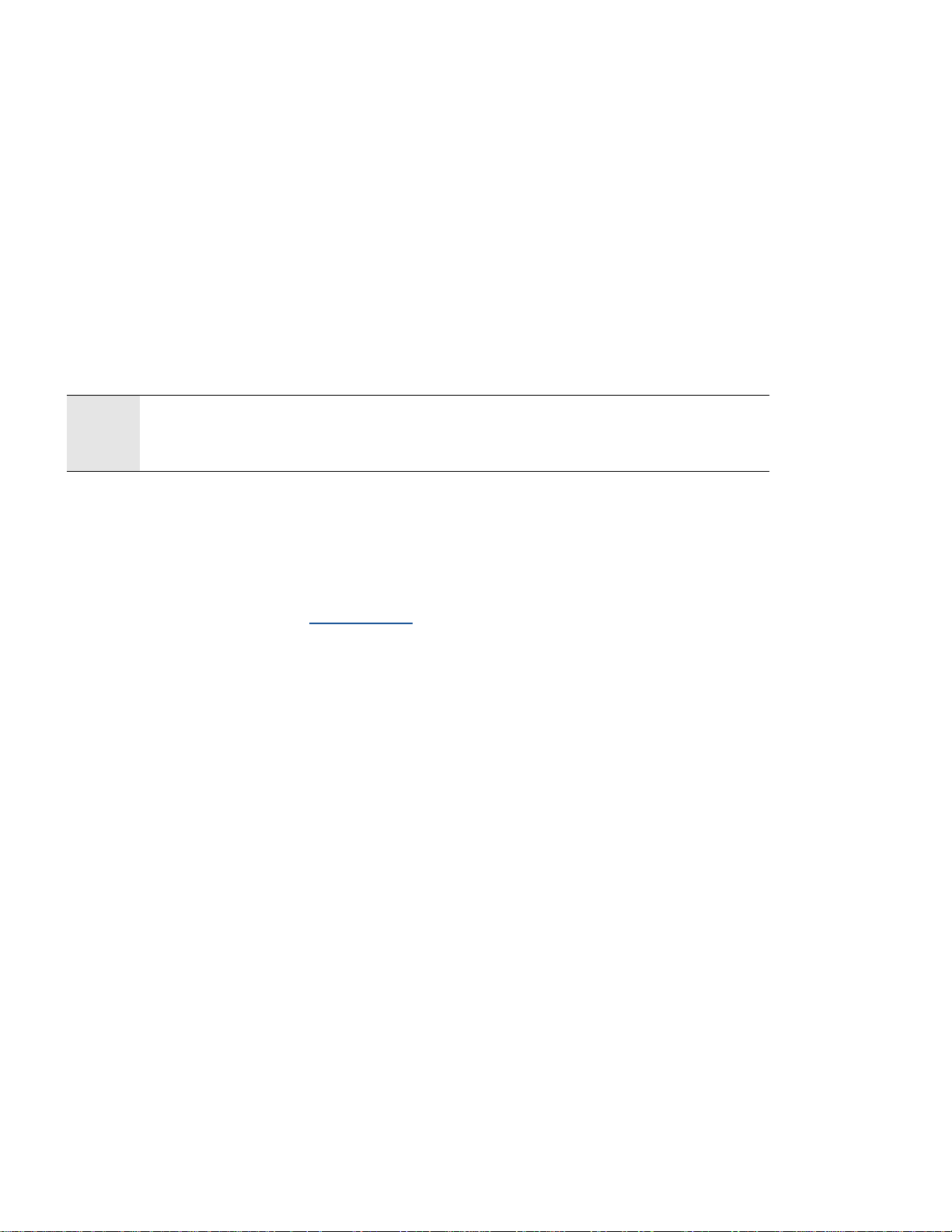
1.1 ABOUT THE SERIAL ATA INTERFACE
The Serial ATA interface provides several advantages over the traditional (parallel) ATA interface. The primary advantages
include:
Easy installation and configuration with true plug-and-play connectivity. It is not necessary to set any jumpers or other
configuration options.
Thinner and more flexible cabling for improved enclosure airflow and ease of installation.
Scalability to higher performance levels.
In addition, Serial ATA makes the transition from parallel ATA easy by providing legacy software support. Serial ATA was
designed to allow you to install a Serial ATA host adapter and Serial ATA disk drive in your current system and expect all of
your existing applications to work as normal.
The Serial ATA interface connects each disk drive in a point-to-point configuration with the Serial ATA host adapter. There is
no master/slave relationship with Serial ATA devices like there is with parallel ATA. If two drives are attached on one Serial
ATA host adapter, the host operating system views the two devices as if they were both “masters” on two separate ports. This
essentially means both drives behave as if they are Device 0 (master) devices.
The host adapter may, optionally, emulate a master/slave environment to host software where two
devices on separate Serial ATA ports are represented to host software as a Device 0 (master) and
NOTE
The Serial ATA host adapter and drive share the function of emulating parallel ATA device behavior to provide backward
compatibility with existing host systems and software. The Command and Control Block registers, PIO and DMA data
transfers, resets, and interrupts are all emulated.
Device 1 (slave) accessed at the same set of host bus addresses. A host adapter that emulates a
master/slave environment manages two sets of shadow registers. This is not a typical Serial ATA
environment.
The Serial ATA host adapter contains a set of registers that shadow the contents of the traditional device registers, referred
to as the Shadow Register Block. All Serial ATA devices behave like Device 0 devices. For additional information about how
Serial ATA emulates parallel ATA, refer to the Serial ATA International Organization: Serial ATA (Revision 2.6). The
specification can be downloaded from www.serialata.org.
SEAGATE LAPTOP THIN SSHD SATA PRODUCT MANUAL, REV. D 3
Page 8
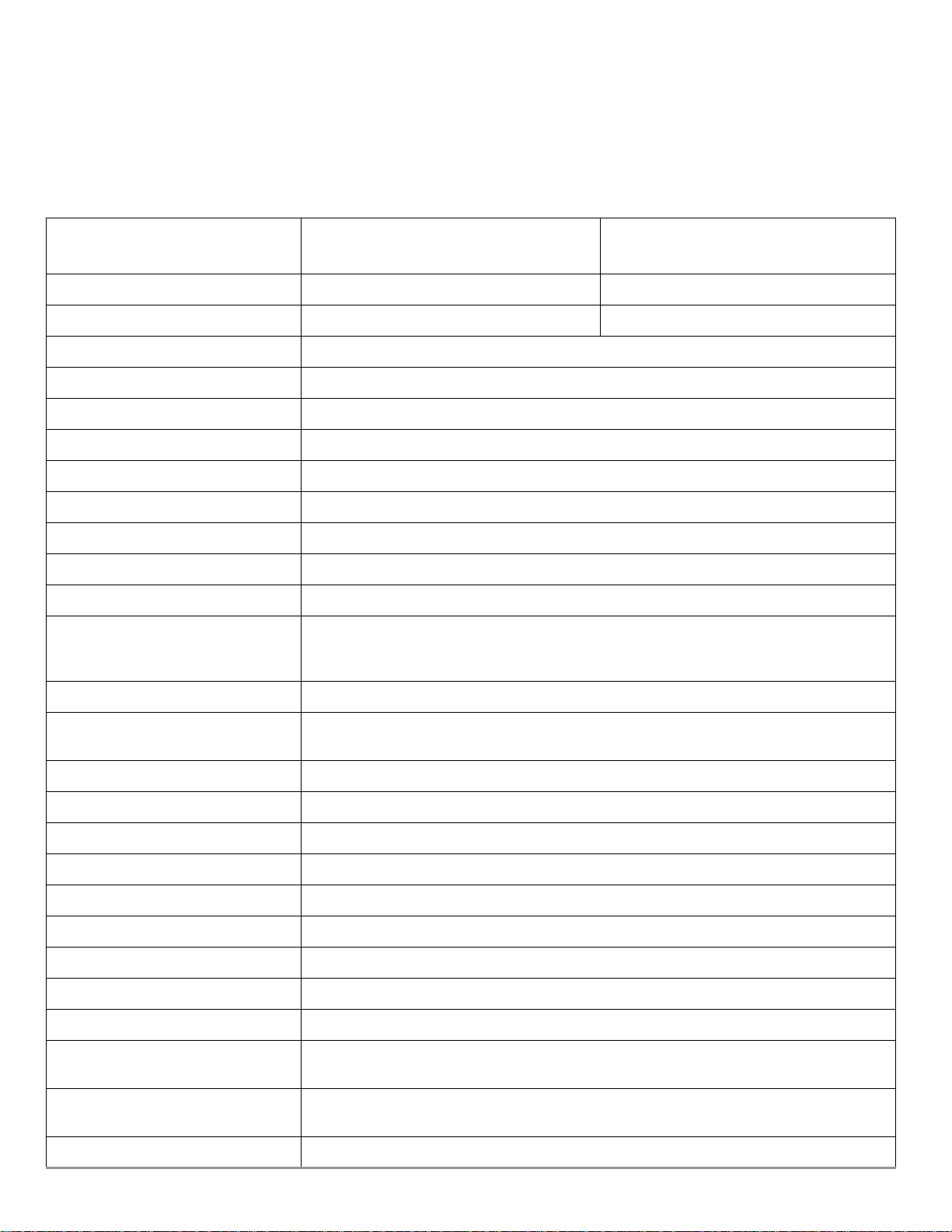
DRIVE SPECIFICATIONS
2.0 DRIVE SPECIFICATIONS
Unless otherwise noted, all specifications are measured under ambient conditions, at 25°C, and nominal power. For
convenience, the phrases the drive and this drive are used throughout this manual to indicate the following drive models:
The specification summaries listed in the following tables are for quick reference. For details on specification measurement
or definition, refer to the appropriate section of this manual.
Table 1 Drive Specifications Summary
DRIVE SPECIFICATION
Formatted capacity
(1)
ST500LM000, ST500LM001
AND ST500LM020
ST320LM002
500 GB 320 GB
Guaranteed sectors 976,773,168 625,142,448
Heads 2
Disks 1
Bytes per sector 512 (logical) / 4096 (physical)
Recording density 1894 Kb/in
Track density 375 Ktracks/in avg
Areal density 705 Gb/in2 avg
Spindle speed 5400 RPM
Sustained data transfer rate OD 100 MB/s max
I/O data-transfer rate 600 MB/s max
PIO modes 0–4
ATA data-transfer modes supported
Multiword DMA modes 0–2
Ultra DMA modes 0–6
Cache buffer 64MB
NAND flash
Commercial Multilevel Cell (cMLC)
8GB
Height 6.8 +/- 0.2 mm (0.268 +/-.008 in)
Width 69.85 +/- 0.25 mm (2.750 +/- 0.010 in)
Length 100.35 +0.20 / -0.25 mm (3.951 +0.008 / -0.010 in)
Weight (typical) 95 g (0.209 lb)
Average latency 5.6 ms
Startup current (typical) 5V (peak) 1.0 A
Voltage tolerance (including noise) 5V ± 5%
Operating temperature 0° to 60°C
Nonoperating temperature (Ambient) –40° to 70°C
Temperature gradient (max)
Relative humidity
20°C per hour max (operating)
35°C per hour max (nonoperating)
5% to 95% (operating)
5% to 95% (nonoperating)
Relative humidity gradient 30% per hour max
SEAGATE LAPTOP THIN SSHD SATA PRODUCT MANUAL, REV. D 4
Page 9
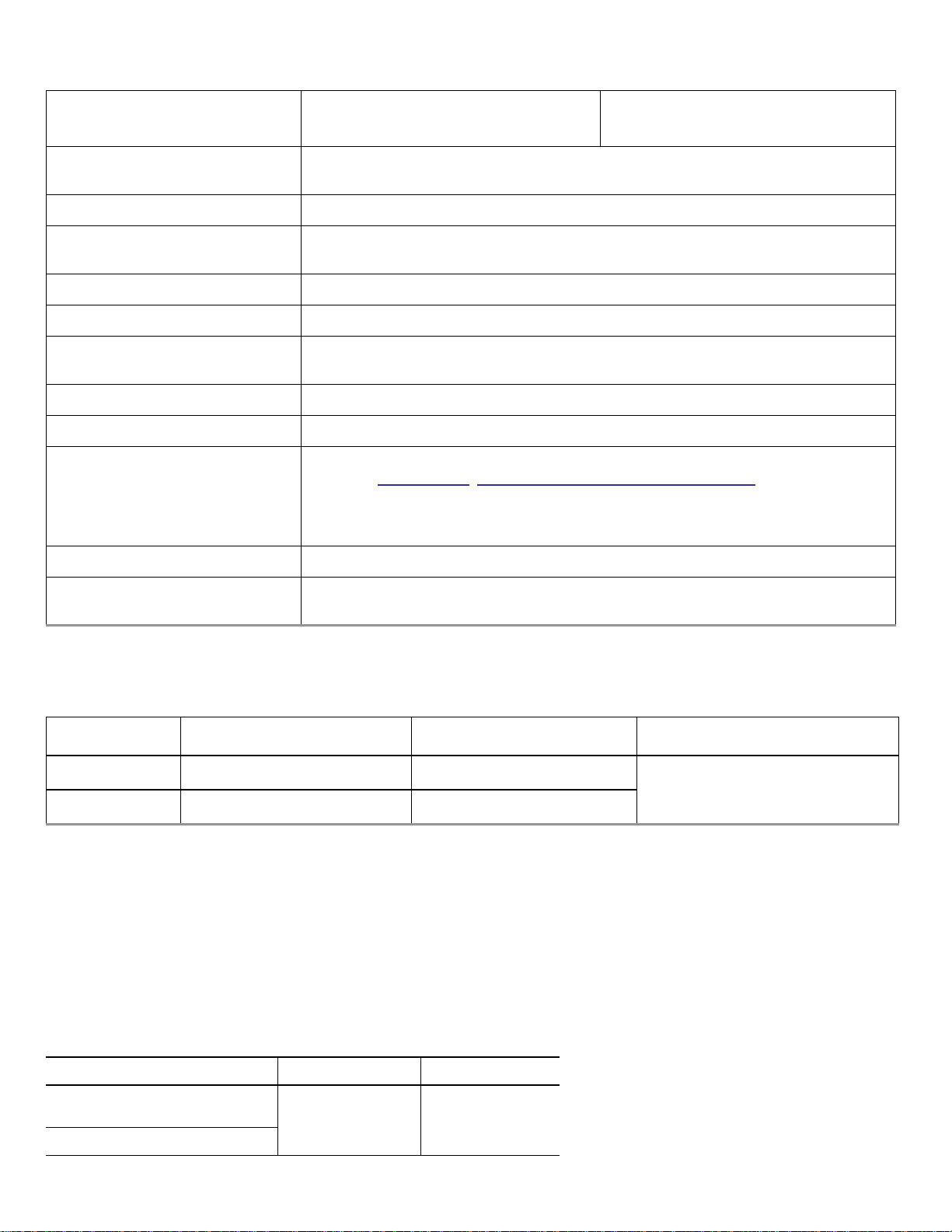
Table 1 Drive Specifications Summary (continued)
DRIVE SPECIFICATIONS
DRIVE SPECIFICATION
Wet bulb temperature (max)
ST500LM000, ST500LM001
AND ST500LM020
37.7°C max (operating)
40.0°C max (nonoperating)
Altitude, operating –304.8 m to 3048 m (–1000 ft to 10,000+ ft)
Altitude, nonoperating
(below mean sea level, max)
–304.8 m to 12,192 m (–1000 ft to 40,000+ ft)
Operational Shock 350 Gs at 2 ms max
Non-Operational Shock 1000 Gs at 1 ms max
Vibration, operating
5–200 Hz: 2.0 Gs
201–500 Hz: 1.0 Gs
Vibration, nonoperating 5–500 Hz: 5.0 Gs
Nonrecoverable read errors 1 per 1015 bits read
To determine the warranty for a specific drive, use a web browser to access the following
web page::http://www.seagate.com/support/warranty-and-replacements/
Warranty
From this page, click on the “Verify Your Warranty” link. You will be asked to provide the
drive serial number, model number (or part number) and country of purchase. The system
will display the warranty information for your drive.
ST320LM002
Load-unload cycles 600,000 at 25°C, 50% rel. humidity
Supports Hotplug operation per the
Serial ATA Revision 2.6 specification
1. One GB equals one billion bytes when referring to hard drive capacity. Accessible capacity may vary depending on operating environment and
formatting.
Yes
2.1 FORMATTED CAPACITY
MODEL
500GB model
320GB model
1. One GB equals one billion bytes when referring to hard drive capacity. Accessible capacity may vary depending on operating environment and
formatting.
FORMATTED CAPACITY
500 GB 976,773,168
320 GB 625,142,448
(1)
2.1.1 LBA mode
When addressing these drives in LBA mode, all blocks (sectors) are consecutively numbered from 0 to n–1, where n is the
number of guaranteed sectors as defined above.
Refer to Configu ring a nd Mo unti ng th e Driv e on page 15 (words 60-61 and 100-103) for additional information about 48-bit
addressing support of drives with capacities over 137 GB.
GUARANTEED SECTORS BYTES PER SECTOR
512 (logical) / 4096 (physical)
2.2 PHYSICAL ORGANIZATION
Drive model Read/write heads Number of discs
ST500LM000, ST500LM001
and ST500LM020
ST320LM002
2 1
SEAGATE LAPTOP THIN SSHD SATA PRODUCT MANUAL, REV. D 5
Page 10
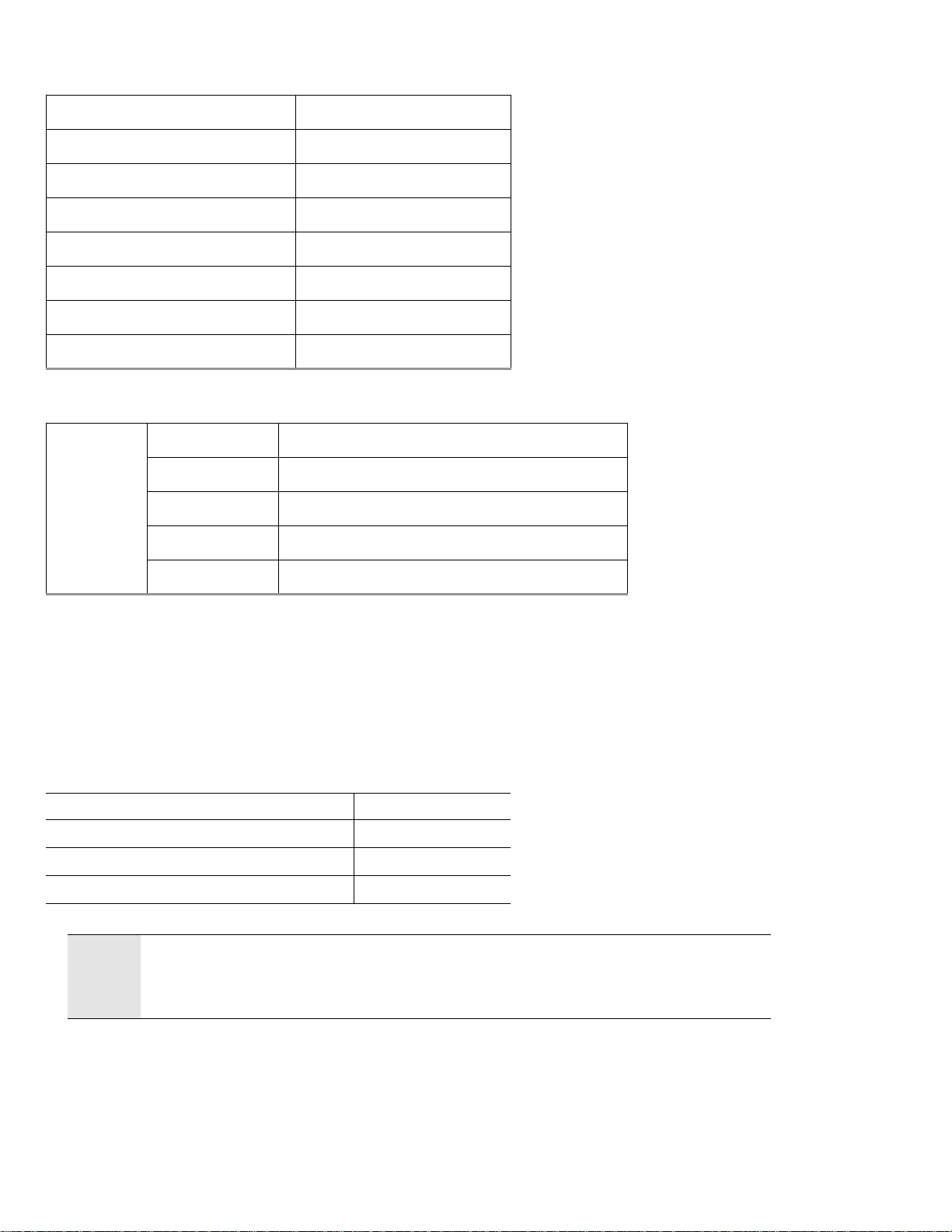
2.3 RECORDING AND INTERFACE TECHNOLOGY
Interface Serial ATA (SATA)
Recording method Perpendicular
Recording density 1894 Kb/in
Track density 375 ktracks/in avg
Areal density 705 Gb/in2 avg
Spindle speed 5400 RPM +/- 0.2%
Sustained data transfer rate 100 MB/s max
I/O data-transfer rate 600 MB/s max
2.4 PHYSICAL CHARACTERISTICS
Height 6.8 +/- 0.2 mm (0.370 +/-.008 in)
DRIVE SPECIFICATIONS
Width 69.85 +/- 0.25 mm (2.750 +/- 0.010 in)
All models
Length 100.35 +0.20 / -0.25 mm (3.951 +0.008 / -0.010 in)
Typical weight 95 g (0.209 lb)
Cache buffer 64MB (65,536 KB)
2.5 SEEK TIME
Seek measurements are taken with nominal power at 25°C ambient temperature. All times are measured using drive
diagnostics. The specifications in the table below are defined as follows:
Track-to-track seek time is an average of all possible single-track seeks in both directions.
Average seek time is a true statistical random average of at least 5000 measurements of seeks between random tracks,
less overhead.
Table 2 Typical seek times
Typical seek times (ms) Read
Track-to-track 2.0
Average 12.0
Average latency 5.6
These drives are designed to consistently meet the seek times represented in this manual. Physical
seeks, regardless of mode (such as track-to-track and average), are expected to meet the noted
NOTE
values. However, due to the manner in which these drives are formatted, benchmark tests that
include command overhead or measure logical seeks may produce results that vary from these
specifications.
SEAGATE LAPTOP THIN SSHD SATA PRODUCT MANUAL, REV. D 6
Page 11
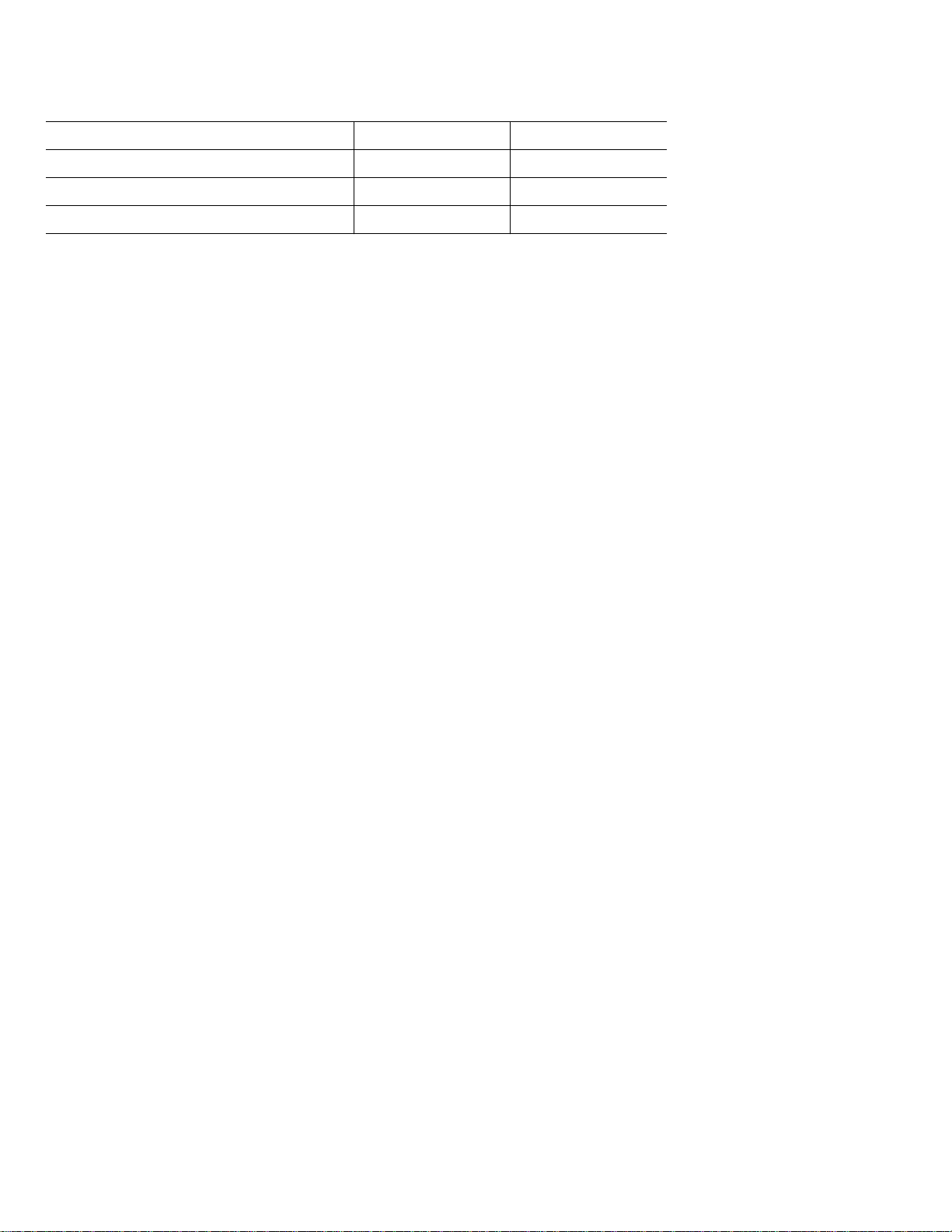
2.6 START/STOP TIMES
Table 3 Start/stop times
DRIVE SPECIFICATIONS
Typical seek times (ms) Typical
Max @ 25
°C
Power-on to ready (sec) <1.0 <1.0
Power-on to ready (sec) (SED models) TBD TBD
Standby to ready (sec) <1.0 <1.0
2.7 POWER SPECIFICATIONS
The drive receives DC power (+5V) through a native SATA power connector (refer to Figure 2).
2.7.1 Power consumption
Power requirements for the drives are listed in the table in
of drives tested, under nominal conditions, at 25°C ambient temperature. These power measurements are done with
Interface Power Management modes like HIPM and DIPM enabled.
Spinup power
Spinup power is measured from the time of power-on to the time that the drive spindle reaches operating speed.
Seek mode
During seek mode, the read/write actuator arm moves toward a specific position on the disk surface and does not execute
a read or write operation. Servo electronics are active. Seek mode power is measured based on three random seek
operations every 100 ms. This mode is not typical.
Read/write power and current
Read/write power is measured with the heads on track, based on three 63 sector read or write operations every 100 ms.
Table 4. Typical power measurements are based on an average
Idle mode power
Idle mode power is measured with the drive up to speed, with servo electronics active and with the heads in a random
track location.
Standby mode
During standby mode, the drive accepts commands, but the drive is not spinning, and the servo and read/write electronics
are in
power-down mode.
SEAGATE LAPTOP THIN SSHD SATA PRODUCT MANUAL, REV. D 7
Page 12

Table 4 DC Power Requirements
POWER DISSIPATION +5V INPUT AVERAGE (25° C)
Spinup (max) <1.20A
Seek average 2.5W
Write average 3.5W
Read average 2.9W
DRIVE SPECIFICATIONS
Idle, performance
(1)
1.5W
Idle, active 1.0W
Idle, low power mode 0.9W
(2)
Standby
0.53W
Sleep 0.53W
1. During periods of drive idle, some offline activity may occur according to the S.M.A.R.T. specification,
which may increase acoustic and power to operational levels.
2. Standby power is measured at steady state (after 200ms from transition)
2.7.1.1 Typical current profiles
The typical 5V startup and operation current profile is shown in Figure 1.
Figure 1 Typical 5V Startup and Operation Current Profile
SEAGATE LAPTOP THIN SSHD SATA PRODUCT MANUAL, REV. D 8
Page 13

DRIVE SPECIFICATIONS
2.7.2 Conducted noise
Input noise ripple is measured at the host system power supply across an equivalent 15-ohm resistive load on the +5 volt
line.
Using 5-volt power, the drive is expected to operate with a maximum of 100 mV peak-to-peak square-wave injected noise
at up to 10 MHz.
NOTE
Equivalent resistance is calculated by dividing the nominal voltage by the typical RMS read/write current.
2.7.3 Voltage tolerance
Voltage tolerance (including noise):
+5V ± 5%
2.7.4 Power management modes
The drive provides programmable power management to provide greater energy efficiency. In most systems, power
management is controlled through the system setup program. The drive features the following power-management modes:
POWER MODES HEADS SPINDLE BUFFER
Active (operating) Tracking Rotating Full power
Idle, performance Tracking Rotating Self refresh—low power
Idle, active Floating Rotating Self refresh—low power
Idle, low power Parked Rotating Self refresh—low power
Standby Parked Stopped Self refresh—low power
Sleep Parked Stopped Self refresh—low power
Active mode
The drive is in active mode during the read/write and seek operations.
Idle mode
The buffer remains enabled, and the drive accepts all commands and returns to active mode any time disk access is
necessary.
Standby mode
The drive enters standby mode when the host sends a standby Immediate command. If the host has set the standby timer,
the drive can also enter standby mode automatically after the drive has been inactive for a specifiable length of time. The
standby timer delay is established using a standby or idle command. In standby mode, the drive buffer is enabled, the
heads are parked and the spindle is at rest. The drive accepts all commands and returns to active mode any time disk
access is necessary.
Sleep mode
The drive enters sleep mode after receiving a sleep command from the host. In sleep mode, the drive buffer is disabled,
the heads are parked and the spindle is at rest. The drive leaves sleep mode after it receives a hard reset or soft reset
from the host. After receiving a reset, the drive exits sleep mode and enters standby mode with all current translation
parameters intact.
Idle and standby timers
Each time the drive performs an active function (read, write or seek), the standby timer is reinitialized and begins counting
down from its specified delay times to zero. If the standby timer reaches zero before any drive activity is required, the drive
makes a transition to standby mode. In both Idle and standby mode, the drive accepts all commands and returns to active
mode when disk access is necessary.
SEAGATE LAPTOP THIN SSHD SATA PRODUCT MANUAL, REV. D 9
Page 14

DRIVE SPECIFICATIONS
2.8 ENVIRONMENTAL SPECIFICATIONS
This section provides the temperature, humidity, shock, and vibration specifications for Seagate Laptop Thin SSHD drives.
Ambient temperature is defined as the temperature of the environment immediately surrounding the drive.
Above 1000 feet (305 meters), the maximum temperature is derated linearly by 1°C every 1000 feet.
Table 5: Environmental specifications
Parameters Operating Non-Operating
Ambient temperature 0° to 60°C (32° to 140°F) -40° to 70°C (-40° to 158°F)
20
Temperature gradient
°C per hour (68°F per hour) max,
without condensation
35°C per hour (95°F per hour) max,
without condensation
Humidity
Wet bulb 37.7°C (99.8°F) max 40°C (104°F) max
Altitude
The recommended storage period:
NOTE
• 1 year under controlled conditions of 34°C 90%RH or less
5% to 95% non-condensing
(30% per hour)
-304.8m to 3048m
(-1000ft to 10,000ft)
5% to 95% non-condensing
(30% per hour)
-304.8m to 12,192m
(-1000ft to 40,000ft)
• 90 days in uncontrolled storage conditions
2.8.1 Shock
All shock specifications assume that the drive is mounted securely with the input shock applied at the drive mounting screws.
Shock may be applied in the X, Y, or Z axis.
2.8.1.1 Operating shock
These drives comply with the performance levels specified in this document when subjected to a maximum operating shock
of 350 Gs based on half-sine shock pulses of 2ms. Shocks should not be repeated more than one time per axis
2.8.1.2 Nonoperating shock
The nonoperating shock level that the drive can experience without incurring physical damage or degradation in
performance when subsequently put into operation is 800 Gs based on a nonrepetitive half-sine shock pulse of 2 ms
duration.
The nonoperating shock level that the drive can experience without incurring physical damage or degradation in
performance when subsequently put into operation is 1000 Gs based on a nonrepetitive half-sine shock pulse of 1 ms
duration.
2.8.2 Vibration
All vibration specifications assume that the drive is mounted securely with the input vibration applied at the drive mounting
screws. Vibration may be applied in the X, Y, or Z axis.
2.8.2.1 Operating vibration
The maximum vibration levels that the drive may experience while meeting the performance standards specified in this
document are specified below.
5–200 Hz 2.0 Gs (0 to peak). Max displacement may apply below 10 Hz.
201–500 Hz 1.0 Gs (0 to peak).
SEAGATE LAPTOP THIN SSHD SATA PRODUCT MANUAL, REV. D 10
Page 15

DRIVE SPECIFICATIONS
2.8.2.2 Nonoperating vibration
The maximum nonoperating vibration levels that the drive may experience without incurring physical damage or degradation
in performance when subsequently put into operation are specified below.
5–500 Hz 5.0 Gs (0 to peak). Max displacement may apply below 22 Hz.
2.9 ACOUSTICS
Drive emission of sound is measured consistent with the ECMA-74 and its referenced standards. Testing is conducted at
room temperature (approximately 25°C). Emission levels are reported as the total A-weighted sound power levers for steady
state, idle, and active seeks modes of operation.
Table 6 Drive A-weighted Sound Power Levels (SWL, BA)
(1)
IDLE
2.0 bels (typ)
2.2 bels (max)
1. During periods of drive idle, some offline activity may occur according to the S.M.A.R.T.
specification, which may increase acoustic and power to operational levels.
PERFORMANCE SEEK
2.2 bels (typ)
2.4 bels (max)
2.9.1 Test for prominent discrete tones (PDTs)
Seagate follows the ECMA-74 standards for measurement and identification of PDTs. An exception to this process is the use
of the absolute threshold of hearing. Seagate uses the lower limit for the threshold curve* to discern tone audibility and to
compensate for the inaudible components of sound prior to computation of tone ratios according to Annex D of the ECMA-74
standards.
*Defined as the median curve given by ISO 389-7 (Tf curve) minus 10dB at all frequencies.
2.10 ELECTROMAGNETIC IMMUNITY
When properly installed in a representative host system, the drive operates without errors or degradation in performance
when subjected to the radio frequency (RF) environment as defined in Table 7.
Table 7 Radio Frequency Environments
TEST DESCRIPTION
PERFORMANCE
LEVEL
REFERENCE
STANDARD
Electrostatic discharge Contact, HCP, VCP: ± 4 kV; Air: ± 8 kV B EN 61000-4-2: 95
Radiated RF immunity
80 to 1,000 MHz, 3 V/m,
80% AM with 1 kHz sine
900 MHz, 3 V/m, 50% pulse modulation @ 200 Hz
A
EN 61000-4-3: 96
ENV 50204: 95
Electrical fast transient ± 1 kV on AC mains, ± 0.5 kV on external I/O B EN 61000-4-4: 95
Surge immunity ± 1 kV differential, ± 2 kV common, AC mains B EN 61000-4-5: 95
Conducted RF immunity 150 kHz to 80 MHz, 3 Vrms, 80% AM with 1 kHz sine A EN 61000-4-6: 97
Power Frequency H-field
immunity
Voltage dips, interrupts
1 A/m, 50Hz/60Hz, 3 axes A EN 61000-4-8: 97
30% Reduction for 25 cycles
>95% Reduction for 250 cycles
>95%, 0.5 cycles
C
C
EN 61000-4-11: 94
B
SEAGATE LAPTOP THIN SSHD SATA PRODUCT MANUAL, REV. D 11
Page 16

2.11 RELIABILITY
Nonrecoverable read errors 1 per 1015 bits read, max
DRIVE SPECIFICATIONS
Load/Unload (U/UL)
25°C, 50% relative humidity
600,000 software-controlled power on/off cycles
20,000 hard power on/off cycles
Warranty To determine the warranty for a specific drive, use a web browser to access the
following web page::http://www.seagate.com/support/warranty-and-replacements/
From this page, click on the “Verify Your Warranty” link. You will be asked to provide the drive serial number, model number (or part number) and country of purchase. The system will display the warranty information for your drive.
2.12 AGENCY CERTIFICATION
2.12.1 Safety certification
These products are certified to meet the requirements of UL60950-1, CSA60950-1 and EN60950 and so marked as to the
certify agency.
2.12.2 Electromagnetic Compatibility (EMC)
Hard drives that display the CE mark comply with the European Union (EU) requirements specified in the Electromagnetic
Compatibility Directive
product standards for Information Technology Equipment (ITE). Emission levels are defined by EN 55022, Class B and the
immunity levels are defined by EN 55024.
(2004/108/EC) as put into place 20 July 2007. Testing is performed to the levels specified by the
Drives are tested in representative end-user systems. Although CE-marked Seagate drives comply with the directives when
used in the test systems, we cannot guarantee that all systems will comply with the directives. The drive is designed for
operation inside a properly designed enclosure, with properly shielded I/O cable (if necessary) and terminators on all unused
I/O ports. Computer manufacturers and system integrators should confirm EMC compliance and provide CE marking for their
products.
Korean RRL
If these drives have the Korean Communications Commission (KCC) logo, they comply with paragraph 1 of Article 11 of the
Electromagnetic Compatibility control Regulation and meet the Electromagnetic Compatibility (EMC) Framework
requirements of the Radio Research Laboratory (RRL) Communications Commission, Republic of Korea.
These drives have been tested and comply with the Electromagnetic Interference/Electromagnetic Susceptibility (EMI/EMS)
for Class B products. Drives are tested in a representative, end-user system by a Korean-recognized lab.
Certificate number: KCC-REM-STX-L-ThinSSHD
Trade name or applicant: Seagate Technology LLC
Certificate date: 13 December, 2012
Manufacturer/nationality: USA, Singapore and China
Australian C-Tick (N176)
If these models have the C-Tick marking, they comply with the Australia/New Zealand Standard AS/NZS3548 1995 and meet
the Electromagnetic Compatibility (EMC) Framework requirements of the Australian Communication Authority (ACA).
SEAGATE LAPTOP THIN SSHD SATA PRODUCT MANUAL, REV. D 12
Page 17

DRIVE SPECIFICATIONS
2.12.3 FCC verification
These drives are intended to be contained solely within a personal computer or similar enclosure (not attached as an
external device). As such, each drive is considered to be a subassembly even when it is individually marketed to the
customer. As a subassembly, no Federal Communications Commission verification or certification of the device is required.
Seagate has tested this device in enclosures as described above to ensure that the total assembly (enclosure, disk drive,
motherboard, power supply, etc.) does comply with the limits for a Class B computing device, pursuant to Subpart J, Part 15
of the FCC rules. Operation with noncertified assemblies is likely to result in interference to radio and television reception.
Radio and television interference This equipment generates and uses radio frequency energy and if not installed and
used in strict accordance with the manufacturer’s instructions, may cause interference to radio and television reception.
This equipment is designed to provide reasonable protection against such interference in a residential installation. However,
there is no guarantee that interference will not occur in a particular installation. If this equipment does cause interference to
radio or television, which can be determined by turning the equipment on and off, you are encouraged to try one or more of
the following corrective measures:
Reorient the receiving antenna.
Move the device to one side or the other of the radio or TV.
Move the device farther away from the radio or TV.
Plug the computer into a different outlet so that the receiver and computer are on different branch outlets.
If necessary, you should consult your dealer or an experienced radio/television technician for additional suggestions. You
may find helpful the following booklet prepared by the Federal Communications Commission: How to Identify and Resolve
Radio-Television Interference Problems. This booklet is available from the Superintendent of Documents, U.S. Government
Printing Office, Washington, DC 20402. Refer to publication number 004-000-00345-4.
SEAGATE LAPTOP THIN SSHD SATA PRODUCT MANUAL, REV. D 13
Page 18

DRIVE SPECIFICATIONS
2.13 ENVIRONMENTAL PROTECTION
Seagate designs its products to meet environmental protection requirements worldwide, including regulations restricting
certain chemical substances.
2.13.1 European Union Restriction of Hazardous Substances (RoHS) Directive
The European Union Restriction of Hazardous Substances (RoHS) Directive, restricts the presence of chemical substances,
including Lead, Cadmium, Mercury, Hexavalent Chromium, PBB and PBDE, in electronic products, effective July 2006. This
drive is manufactured with components and materials that comply with the RoHS Directive.
2.13.2 China Restriction of Hazardous Substances (RoHS) Directive
This product has an Environmental Protection Use Period (EPUP) of 20 years. The following table contains
information mandated by China's "Marking Requirements for Control of Pollution Caused by Electronic
Information Products" Standard.
"O" indicates the hazardous and toxic substance content of the part (at the homogenous material level) is lower than the
threshold defined by the China RoHS MCV Standard.
"X" indicates the hazardous and toxic substance content of the part (at the homogenous material level) is over the threshold
defined by the China RoHS MCV Standard.
2.14 CORROSIVE ENVIRONMENT
Seagate electronic drive components pass accelerated corrosion testing equivalent to 10 years exposure to light industrial
environments containing sulfurous gases, chlorine and nitric oxide, classes G and H per ASTM B845. However, this
accelerated testing cannot duplicate every potential application environment.
Users should use caution exposing any electronic components to uncontrolled chemical pollutants and corrosive chemicals
as electronic drive component reliability can be affected by the installation environment. The silver, copper, nickel and gold
films used in Seagate products are especially sensitive to the presence of sulfide, chloride, and nitrate contaminants. Sulfur
is found to be the most damaging. In addition, electronic components should never be exposed to condensing water on the
surface of the printed circuit board assembly (PCBA) or exposed to an ambient relative humidity greater than 95%. Materials
used in cabinet fabrication, such as vulcanized rubber, that can outgas corrosive compounds should be minimized or
eliminated. The useful life of any electronic equipment may be extended by replacing materials near circuitry with sulfide-free
alternatives.
SEAGATE LAPTOP THIN SSHD SATA PRODUCT MANUAL, REV. D 14
Page 19

3.0 CONFIGURING AND MOUNTING THE DRIVE
This section contains the specifications and instructions for configuring and mounting the drive.
3.1 HANDLING AND STATIC-DISCHARGE PRECAUTIONS
After unpacking, and before installation, the drive may be exposed to potential handling and electrostatic discharge (ESD)
hazards. Observe the following standard handling and static-discharge precautions.
• Keep the drive in the electrostatic discharge (ESD) bag until you are ready for installation to limit the
drive’s exposure to ESD.
• Before handling the drive, put on a grounded wrist strap, or ground yourself frequently by touching the
metal chassis of a computer that is plugged into a grounded outlet. Wear a grounded wrist strap
throughout the entire installation procedure.
CAUTION
3.2 CONFIGURING THE DRIVE
Each drive on the Serial ATA interface connects in a point-to-point configuration with the Serial ATA host adapter. There is no
master/slave relationship because each drive is considered a master in a point-to-point relationships. If two drives are
attached on one Serial ATA host adapter, the host operating system views the two devices as if they were both “masters” on
two separate ports. Both drives behave as if they are Device 0 (master) devices.
• Handle the drive by its edges or frame only.
• The drive is extremely fragile—handle it with care. Do not press down on the drive top cover.
• Always rest the drive on a padded, antistatic surface until you mount it in the computer.
• Do not touch the connector pins or the printed circuit board.
• Do not remove the factory-installed labels from the drive or cover them with additional labels. Removal
voids the warranty. Some factory-installed labels contain information needed to service the drive. Other
labels are used to seal out dirt and contamination.
3.2.1 Serial ATA Cables and Connectors
The Serial ATA interface cable consists of four conductors in two differential pairs, plus three ground connections. The cable
size may be 30 to 26 AWG with a maximum length of one meter (39.37 in). Refer to Table 8 for connector pin definitions.
Either end of the SATA signal cable can be attached to the drive or host.
For direct backplane connection, the drive connectors are inserted directly into the host receptacle. The drive and the host
receptacle incorporate features that enable the direct connection to be hot pluggable and blind mateable. For installations
which require cables, you can connect the drive as shown in Figure 2.
Figure 2 Attaching SATA Cabling
Signal connector
Power connector
Signal cable
Power cable
Each cable is keyed to ensure correct orientation. Seagate Laptop Thin SSHD SATA drives support latching SATA
connectors.
SEAGATE LAPTOP THIN SSHD SATA PRODUCT MANUAL, REV. D 15
Page 20

CONFIGURING AND MOUNTING THE DRIVE
3.3 DRIVE MOUNTING
You can mount the drive in any orientation using four screws in the side-mounting holes or four screws in the bottommounting holes. Refer to Figure 3 for drive mounting dimensions. Follow these important mounting precautions when
mounting the drive:
Allow a minimum clearance of 0.030 in (0.76 mm) around the entire perimeter of the drive for cooling.
Use only M3 x 0.5 mounting screws.
Do not overtighten the mounting screws. Maximum torque: 4.0 in-lb (0.4519 N-m).
Four (4) threads (0.080 in, 2.032 mm) minimum screw engagement recommended.
Avoid excessive drive distortion when mounting. Refer to the following specifications for stiffness/deflection information:
Top cover stiffness/deflection
Operating: no performance degradation, emitted noise,
mechanical damage, or hard errors
10 mm probe: 1.02kgf or
5 mm probe: 0.92kgf
Non-operating: no hard errors 20 mm probe: 2.0kgf at any point of top cover
20 mm probe: 15.0kgf at top cover edges only
Figure 3 Mounting Dimensions (for standard models)
BREATHER HOLE,
DO NOT COVER OR SEAL
RECOMMENDED CASE TEMP
MEASUREMENT LOCATION
ON THE END OF THE DRIVE
NOTE
For reference only. May not represent actual drive.
SEAGATE LAPTOP THIN SSHD SATA PRODUCT MANUAL, REV. D 16
Page 21

Figure 4 Mounting dimensions (for FIPS 140-2 models)
BREATHER HOLE,
DO NOT COVER OR SEAL
RECOMMENDED CASE TEMP
MEASUREMENT LOCATION
ON THE END OF THE DRIVE
NOTE
C
Do Not Remove *
Tamper Indicator *
TAMPER PROOF LABELS ON BOTH SIDES
DO NOT PEEL OR REMOVE.
FIPS 140-2 Models Contain 3 Tamper Evident Stickers with the marking "Tamper Indicator - Do Not Remove".
These stickers must remain attached to provide the tamper evidence throughout the life of the drive.
Removing these stickers will indicate tampering and void the drive warranty. (
May not represent actual labels.)
SEAGATE LAPTOP THIN SSHD SATA PRODUCT MANUAL, REV. D 17
Page 22

ABOUT FIPS
4.0 ABOUT FIPS
The Federal Information Processing Standard (FIPS) Publication 140-2, FIPS PUB 140-2, is a U.S. government computer
security standard used to accredit cryptographic modules. It is titled “Security Requirements for Cryptographic Modules”.
The initial publication was on May 25, 2001 and was last updated December 3, 2002.
Purpose.
The National Institute of Standards and Technology (NIST) issued the FIPS 140 Publication Series to coordinate the
requirements and standards for cryptography modules that include both hardware and software components.
Federal Information Processing Standard (FIPS) 140-2 Level 2 Certification requires drives to go through government
agencies certifications to add requirements for physical tamper-evidence and role-based authentication. For more
information, refer to 'Security Rules' section in the 'Security Policy' document uploaded on the NIST website. To reference
the product certification visit:
http://csrc.nist.gov/groups/STM/cmvp/documents/140-1/1401vend.htm, and search for “Seagate”.
Security Level 2.
Security Level 2 enhances the physical security mechanisms of a Security Level 1 cryptographic module by adding the
requirement for tamper-evidence, which includes the use of tamper-evident coatings or seals on removable covers of the
module. Tamper-evident coatings or seals are placed on a cryptographic module so that the coating or seal must be broken
to attain physical access to the critical security parameters (CSP) within the module. Tamper-evident seals (example shown
in Figure 5, page 19) are placed on covers to protect against unauthorized physical access. In addition Security Level 2
requires, at a minimum, role-based authentication in which a cryptographic module authenticates the authorization of an
operator to assume a specific role and perform a corresponding set of services.
Figure 5 Example of FIPS tamper evidence labels.
NOTE
SEAGATE LAPTOP THIN SSHD SATA PRODUCT MANUAL, REV. D 18
For reference only. May not represent actual drive.
Page 23

SERIAL ATA (SATA) INTERFACE
5.0 SERIAL ATA (SATA) INTERFACE
These drives use the industry-standard Serial ATA interface that supports FIS data transfers. It supports ATA programmed
input/output (PIO) modes 0–4; multiword DMA modes 0–2, and Ultra DMA modes 0–6. The drive also supports the use of
the IORDY signal to provide reliable high-speed data transfers.
For detailed information about the Serial ATA interface, refer to the Serial ATA: High Speed Serialized AT Attachment
specification.
5.1 HOT-PLUG COMPATIBILITY
Seagate Laptop Thin SSHD SATA drives incorporate connectors which enable you to hot plug these drives in accordance
with the Serial ATA: High Speed Serialized AT Attachment specification revision 2.0. This specification can be downloaded
from www.serialata.org. This device requires a COMRESET from the host after a hotplug event.
SEAGATE LAPTOP THIN SSHD SATA PRODUCT MANUAL, REV. D 19
Page 24

SERIAL ATA (SATA) INTERFACE
5.2 SERIAL ATA DEVICE PLUG CONNECTOR PIN DEFINITIONS
Table 8 summarizes the signals on the Serial ATA interface and power connectors. Refer to the Notes below.
Table 8 Serial ATA Connector Pin Definitions
SEGMENT PIN FUNCTION DEFINITION
S1 Ground 2nd mate
S2 A+
Differential signal pair A from Phy
S3 A-
S4 Ground 2nd mate
S5 B-
Differential signal pair B from Phy
S6 B+
SIGNAL
Power
S7 Ground 2nd mate
Key and spacing separate signal and power segments
P1 V
P2 V
P3 V
33
33
33
3.3V power
3.3V power
3.3V power, pre-charge, 2nd mate
P4 Ground 1st mate
P5 Ground 2nd mate
P6 Ground 2nd mate
P7 V
P8 V
P9 V
5
5
5
5V power, pre-charge, 2nd mate
5V power
5V power
P10 Ground 2nd mate
P11 Ground or LED signal If grounded, drive does not use deferred spin
P12 Ground 1st mate
P13 V
P14 V
P15 V
12
12
12
12V power, pre-charge, 2nd mate
12V power
12V power
NOTES
1 All pins are in a single row, with a 1.27 mm (0.050 in) pitch.
2 The comments on the mating sequence apply to the case of backplane blindmate connector only. In this case, the
mating sequences are:
• the ground pins P4 and P12.
• the pre-charge power pins and the other ground pins.
• the signal pins and the rest of the power pins.
3 There are three power pins for each voltage. One pin from each voltage is used for pre-charge when installed in a blind-
mate backplane configuration.
4 All used voltage pins (V
) must be terminated.
x
SEAGATE LAPTOP THIN SSHD SATA PRODUCT MANUAL, REV. D 20
Page 25

SERIAL ATA (SATA) INTERFACE
5.3 SUPPORTED ATA COMMANDS
Table 9 lists Serial ATA standard commands that the drive supports. For a detailed description of the ATA commands, refer to
the Serial ATA International Organization: Serial ATA (Revision 2.6). Refer to www.sata-io.org.
Refer to
S.M.A.R.T. commands on page 28 for details and subcommands used in the S.M.A.R.T. implementation.
Table 9 Supported ATA commands
ATA-standard commands names Command code (in hex)
Device Configuration Restore B1h/C0h
Device Configuration Freeze Lock B1h/C1h
Device Configuration Identify B1h/C2h
Device Configuration Set B1h/C3h
Download Microcode 92h
Execute Device Diagnostics 90h
Flush Cache E7h
Flush Cache Extended EAh
Identify Device ECh
Initialize Device Parameters 91h
Read Buffer E4h
Read DMA C8h
Read DMA Extended 25h
Read DMA without Retries C9h
Read Long with Retries 22h
Read Long without Retries 23h
Read Multiple C4h
Read Multiple Extended 29h
Read Native Max Address F8h
Read Native Max Address Extended 27h
Read Sectors 20h
Read Sectors Extended 24h
Read Sectors without Retries 21h
Read Verify Sectors 40h
Read Verify Sectors Extended 42h
Read Verify Sectors without Retries 41h
Seek 70h
Set Features EFh
Set Max Address F9h
Note: Individual Set Max commands are identified by the
value placed in the Set Max Features register as defined to
the right.
Address:
Password:
Lock:
Unlock:
Freeze Lock:
Set Max Address Ext 37h
00
01
02
03
04
H
H
H
H
H
Set Multiple Mode C6h
S.M.A.R.T. Disable Operations B0h/D9h
S.M.A.R.T. Enable/Disable Autosave B0h/D2h
SEAGATE LAPTOP THIN SSHD SATA PRODUCT MANUAL, REV. D 21
Page 26

Table 9 Supported ATA commands
ATA-standard commands names Command code (in hex)
S.M.A.R.T. Enable Operations B0h/D8h
S.M.A.R.T. Enable/Disable Auto Offline B0h/DBh
S.M.A.R.T. Enable One Attribute Modification B0h/E0h
S.M.A.R.T. Execute Offline B0h/D4h
S.M.A.R.T. Free Fall Protection Host Interface FEh
S.M.A.R.T. Read Attribute Thresholds B0h/D1h
S.M.A.R.T. Read Data B0h/D0h
S.M.A.R.T. Read Log Sector B0h/D5h
S.M.A.R.T. Return Status B0h/DAh
S.M.A.R.T. Save Attribute Values B0h/D3h
S.M.A.R.T. Write Attribute Thresholds B0h/D7h
S.M.A.R.T. Write Attribute Values B0h/E1h
S.M.A.R.T. Write Log Sector B0h/D6h
SERIAL ATA (SATA) INTERFACE
Write Buffer E8h
Write DMA CAh
Write DMA Extended 35h
Write DMA without Retries CBh
Write Long with Retries 32h
Write Long without Retries 33h
Write Multiple C5h
Write Multiple Extended 39h
Write Sectors 30h
Write Sectors Extended 34h
ATA-standard power-management commands
Check Power Mode E5h
Idle E3h
Idle Immediate E1h
Sleep E6h
Standby E2h
Standby Immediate E0h
ATA-standard security commands
,
31h
Security Set Password F1h
Security Unlock F2h
Security Erase Prepare F3h
Security Erase Unit F4h
Security Freeze Lock F5h
Security Disable Password F6h
SEAGATE LAPTOP THIN SSHD SATA PRODUCT MANUAL, REV. D 22
Page 27

SERIAL ATA (SATA) INTERFACE
5.3.1 Identify Device command
The Identify Device command (command code ECH) transfers information about the drive to the host following power up.
The data is organized as a single 512-byte block of data, whose contents are shown in Table 10. All reserved bits or words
should be set to zero. Parameters listed with an “x” are drive-specific or vary with the state of the drive. Refer to Drive
Specifications
on page 4 for default parameter settings.
The following commands contain drive-specific features that may not be included in the Serial ATA specification.
Table 10 Identify Device command
Word Description Value
Configuration information:
0
1 Number of logical cylinders 16,383
• Bit 15: 0 = ATA; 1 = ATAPI
• Bit 7: removable media
• Bit 6: removable controller
• Bit 0: reserved
0C5A
H
2 Specific configuration C837
3 Number of logical heads 16
4 Retired 0000
5 Retired 0000
6 Number of logical sectors per logical track: 63 003F
7–9 Retired 0000
10–19 Serial number: (20 ASCII characters, 0000H = none) ASCII
20 Retired 0000
21 Retired 8000
22 Obsolete 0004
23–26
Firmware revision:
(8 ASCII character string, padded with blanks to end of string)
x.xx
ST500LM000
27–46
Drive model number:
(40 ASCII characters, padded with blanks to end of string)
ST500LM001
ST500LM020
ST320LM002
47
(Bits 7–0)
Maximum sectors per interrupt on Read multiple and Write multiple (16)
8010
48 Trusted Computing Feature set options 0000
49 Standard Standby timer, IORDY supported and may be disabled 2F00
50 Capabilities 4000
51 PIO data-transfer cycle timing mode 0200
52 Retired 0200
53 Words 54–58, 64–70 and 88 are valid 0007
54 Number of current logical cylinders xxxx
55 Number of current logical heads xxxx
56 Number of current logical sectors per logical track xxxx
57–58 Current capacity in sectors xxxx
59
Number of sectors transferred during a
Read Multiple or Write Multiple command
xxxx
H
H
H
H
H
H
H
H
H
H
H
H
H
H
H
H
H
H
H
H
60–61
Total number of user-addressable sectors
This field contains a value that is one greater than the total number of
user-addressable sectors. The maximum value that shall be placed in this
field is 0FFFFFFFh. The 0FFFFFFFh value applies to all capacities over
137GB (see Section 2.1 for related information).
ST500LM000 = 0FFFFFFFh
ST500LM001 = 0FFFFFFFh
ST500LM020 = 0FFFFFFFh
ST320LM002 = 0FFFFFFFh
SEAGATE LAPTOP THIN SSHD SATA PRODUCT MANUAL, REV. D 23
Page 28

Table 10 Identify Device command
Word Description Value
SERIAL ATA (SATA) INTERFACE
62 Retired 0000
63
Multiword DMA active and modes supported
(see note following this table)
xx07
64 Advanced PIO modes supported (modes 3 and 4 supported) 0003
65 Minimum multiword DMA transfer cycle time per word (120 ns) 0078
66 Recommended multiword DMA transfer cycle time per word (120 ns) 0078
67 Minimum PIO cycle time without IORDY flow control (240 ns) 0078
68 Minimum PIO cycle time with IORDY flow control (120 ns) 0078
69–74 ATA-reserved 0000
75 Queue depth 001F
76 Serial ATA capabilities 0D06
77 ATA-reserved 0000
78 Serial ATA features supported 0048
79 Serial ATA features enabled 0048
80 Major version number 01F0
81 Minor version number 0029
82 Command sets supported 746B
83 Command sets supported 7D69
84 Command sets support extension 61E3
85 Command sets enabled 7469
H
H
H
H
H
H
H
H
H
H
H
H
H
H
H
H
H
H
86 Command sets enabled BC49
87 Command sets enable extension 61E3
88 Ultra DMA support and current mode (see note following this table) xx7F
89 Security erase time xxxx
90 Enhanced security erase time xxxx
91 Current APM values 8080
92 Master password revision code FFFE
93 Hardware reset value (see description following this table) xxxx
94 Auto acoustic management setting xxxx
95 Stream Min. Request Size 0000
96 Streaming Transfer Time - DMA 0000
97 Streaming Access Latency - DMA and PIO 0000
98-99 Streaming Performance Granularity 0000
100–103
Total number of user-addressable LBA sectors available
(see Section 3.2 for related information)
These words are required for drives that support the 48-bit addressing
feature. Maximum value: 0000FFFFFFFFFFFFh.
ST500LM000 = 976,773,168
ST500LM001 = 976,773,168
ST500LM020 = 976,773,168
ST320LM002 = 488,397,168
104 Streaming Transfer Time - PIO 0000
105 Reserved 0000
106 Physical sector size / Logical sector size 6003
107 Seagate reserved 0000
H
H
H
H
H
H
H
H
H
H
H
H
H
H
H
H
H
SEAGATE LAPTOP THIN SSHD SATA PRODUCT MANUAL, REV. D 24
Page 29

Table 10 Identify Device command
Word Description Value
SERIAL ATA (SATA) INTERFACE
108-111
The mandatory value of the world wide name (WWN) for the drive. NOTE:
This field is valid if word 84, bit 8 is set to 1 indicating 64-bit WWN support.
112-118 ATA-reserved 0000
119 Free Fall Protection support (bit 5)
120 Free Fall Protection enable/disable (bit 5)
121–127 ATA-reserved 0000
128 Security status 0021
129–159 Seagate-reserved xxxx
160–221 ATA-reserved 0000
222 Transport major version number 101F
223–254 ATA-reserved 0000
255 Integrity word xxA5
NOTE
See the bit descriptions below for words 63, 88 and 93 of the Identify Drive data.
Table 11 Bit Descriptions
Each drive will have a unique value.
H
1 = Free Fall Protection supported
0 = Free Fall Protection not supported
1 = Free Fall Protection feature is enabled
0 = Free Fall Protection feature is disabled
H
H
H
H
H
H
H
Description (if bit is set to 1)
BIT WORD 63
0 Multiword DMA mode 0 is supported.
1 Multiword DMA mode 1 is supported.
2 Multiword DMA mode 2 is supported.
8 Multiword DMA mode 0 is currently active.
9 Multiword DMA mode 1 is currently active.
10 Multiword DMA mode 2 is currently active.
BIT WORD 88
0 Ultra DMA mode 0 is supported.
1 Ultra DMA mode 1 is supported.
2 Ultra DMA mode 2 is supported.
3 Ultra DMA mode 3 is supported.
4 Ultra DMA mode 4 is supported.
5 Ultra DMA mode 5 is supported.
6 Ultra DMA mode 6 is supported.
SEAGATE LAPTOP THIN SSHD SATA PRODUCT MANUAL, REV. D 25
Page 30

Table 11 Bit Descriptions (continued)
8 Ultra DMA mode 0 is currently active.
9 Ultra DMA mode 1 is currently active.
10 Ultra DMA mode 2 is currently active.
11 Ultra DMA mode 3 is currently active.
12 Ultra DMA mode 4 is currently active.
13 Ultra DMA mode 5 is currently active.
14 Ultra DMA mode 6 is currently active.
BIT WORD 93
13 1 = 80-conductor cable detected, CBLID above VIH
0 = 40-conductor cable detected, CBLID below VIL
SERIAL ATA (SATA) INTERFACE
SEAGATE LAPTOP THIN SSHD SATA PRODUCT MANUAL, REV. D 26
Page 31

SERIAL ATA (SATA) INTERFACE
5.3.2 Set Features command
This command controls the implementation of various features that the drive supports. When the drive receives this
command, it sets BSY, checks the contents of the Features register, clears BSY and generates an interrupt. If the value in
the register does not represent a feature that the drive supports, the command is aborted. Power-on default has the read
look-ahead and write caching features enabled.
The acceptable values for the Features register are defined as follows:
Table 12 Set Features command values
02
03
H
H
Enable write cache (default).
Set transfer mode (based on value in Sector Count register).
Sector Count register values:
Set PIO mode to default (PIO mode 2).
00
H
01HSet PIO mode to default and disable IORDY (PIO mode 2).
08HPIO mode 0
09
PIO mode 1
H
0AHPIO mode 2
0BHPIO mode 3
0C
PIO mode 4 (default)
H
20HMultiword DMA mode 0
21HMultiword DMA mode 1
22HMultiword DMA mode 2
40HUltra DMA mode 0
41HUltra DMA mode 1
55
82
AA
C1
F1
42HUltra DMA mode 2
43HUltra DMA mode 3
44HUltra DMA mode 4
45HUltra DMA mode 5
46HUltra DMA mode 6
H
H
H
H
Disable read look-ahead (read cache) feature.
Disable write cache
Enable read look-ahead (read cache) feature (default).
H
Disable the Free Fall Protection feature (41H above enables the Free Fall Protection feature)
Report full capacity available
NOTE
At power-on, or after a hardware or software reset, the default values of the features are as indicated above
SEAGATE LAPTOP THIN SSHD SATA PRODUCT MANUAL, REV. D 27
Page 32

SERIAL ATA (SATA) INTERFACE
5.3.3 S.M.A.R.T. commands
S.M.A.R.T. provides near-term failure prediction for disk drives. When S.M.A.R.T. is enabled, the drive monitors
predetermined drive attributes that are susceptible to degradation over time. If self-monitoring determines that a failure is
likely, S.M.A.R.T. makes a status report available to the host. Not all failures are predictable. S.M.A.R.T. predictability is
limited to the attributes the drive can monitor. For more information on S.M.A.R.T. commands and implementation, see the
Draft ATA-5 Standard.
SeaTools diagnostic software activates a built-in drive self-test (DST S.M.A.R.T. command for D4
) that eliminates
H
unnecessary drive returns. The diagnostic software ships with all new drives and is also available at:
http://www.seagate.com/support/downloads/seatools/.
This drive is shipped with S.M.A.R.T. features disabled. You must have a recent BIOS or software package that supports
S.M.A.R.T. to enable this feature. The table below shows the S.M.A.R.T. command codes that the drive uses.
Table 13 S.M.A.R.T. Commands
CODE IN FEATURES REGISTER S.M.A.R.T. COMMAND
D0
D2
D3
D4
D5
D6
D8
D9
DA
H
H
H
H
H
H
H
H
H
S.M.A.R.T. Read Data
S.M.A.R.T. Enable/Disable Attribute Autosave
S.M.A.R.T. Save Attribute Values
S.M.A.R.T. Execute Off-line Immediate (runs DST)
S.M.A.R.T. Read Log Sector
S.M.A.R.T. Write Log Sector
S.M.A.R.T. Enable Operations
S.M.A.R.T. Disable Operations
S.M.A.R.T. Return Status
NOTE
If an appropriate code is not written to the Features Register, the
command is aborted and 0x 04 (abort) is written to the Error register.
SEAGATE LAPTOP THIN SSHD SATA PRODUCT MANUAL, REV. D 28
Page 33

INDEX
A
acoustics 11
active mode 9
Address 21
agency certification
ambient temperature 6
areal density 6
ATA commands 21
Australia/New Zealand Standard AS/NZS3548 1995 12
Australian Communication Authority (ACA) 12
Australian C-Tick 12
Average seek time 6
12
B
buffer 6
C
cables and connectors 15
capacity 5
CE mark 12
certification 12
Check Power Mode 22
China RoHS directive 14
compatibility 12
conducted noise 9
conducted RF immunity 11
configuring and mounting the drive 15
connectors 15
corrosive environment 14
CSA60950-1 12
D
DC power 7
density 6
Device Configuration Freeze Lock 21
Device Configuration Restore 21
Device Configuration Set 21
Diagnostics 21
dimensions 16, 17
dissipation 8
Download Microcode 21
errors 12
15
ESD
EU 12
EU RoHS directive 14
European Union (EU) requirements 12
evice Configuration Identify 21
Execute Device Diagnostics 21
F
FCC verification 13
features 2
Federal Information Processing Standard 18
FIPS 18
Flush Cache 21
Flush Cache Extended 21
formatted capacity 5
Freeze Lock 21
G
Gs (acceleration of gravity) 11
guaranteed sectors 5
H
handling precautions 15
height 6
I
I/O data-transfer rate 6
Identify 21
Identify Device 21
Identify Device command 23
Idle 22
Idle Immediate 22
idle mode 7, 9
idle, performance 8
Information Technology Equipment (ITE) 12
Initialize Device Parameters 21
input noise ripple 9
interface 19
interference 13
ITE 12
E
electrical fast transient 11
Electromagnetic Compatibility (EMC) 12
Electromagnetic Compatibility control Regulation 12
Electromagnetic Compatibility Directive (2004/108/EC) 12
electromagnetic immunity 11
electrostatic discharge (ESD) 11, 15
EN 55022, Class B 12
EN 55024 12
EN60950 12
enclosures 13
environmental specifications 10
SEAGATE LAPTOP THIN SSHD SATA PRODUCT MANUAL, REV. D 29
K
KCC 12
Korean Communications Commission 12
Korean Radio Research Laboratory (RRL) 12
L
LBA mode 5
length 6
M
master/slave 3
Max Address 21
Page 34

INDEX
Microcode 21
mounting 16
N
National Institute of Standards and Technology 18
NIST 18
noise 9
nominal power 6
nonoperating shock 10
nonoperating vibration 11
nonrecoverable read errors 12
O
operating shock 10
operating vibration 10
P
physical characteristics 6
Physical organization 5
point-to-point 3, 15
power consumption 7
power dissipation 8
power management modes 9
power modes 9
power specifications 7
precautions 15
printed circuit board 15
programmable power management 9
prominent discrete tone 11
Q
quick reference 4
R
Radiated RF immunity 11
radio and television interference 13
radio frequency (RF) 11
random track location 7
Read Buffer 21
Read DMA 21
Read DMA Extended 21
Read DMA without Retries 21
read errors 12
Read Long with Retries 21
Read Long without Retries 21
Read Multiple 21
Read Multiple Extended 21
Read Native Max Address 21
Read Native Max Address Extended 21
Read Sectors 21
Read Sectors Extended 21
Read Sectors without Retries 21
Read Verify Sectors 21
Read Verify Sectors Extended 21
Read Verify Sectors without Retries 21
read/write power 7
recording density
recording method 6
recording technology 6
reliability 12
Retries 21
RMS read/write current 9
RoHS 14
RRL 12
6
S
S.M.A.R.T. 22
S.M.A.R.T. implementation 21
safety certification 12
SATA ports 3
screws 16
Seagate Technology Support Services 1
sectors 5
Security Disable Password 22
Security Erase Prepare 22
Security Erase Unit 22
Security Freeze Lock 22
Security Set Password 22
Security Unlock 22
Seek 21
seek mode 7
Seek time 6
seek time 7
Self refresh, low power 9
Serial ATA (SATA) interface 19
Set Features 21
Set Max Address 21
Set Multiple Mode 21
shock 10
single-track seeks 6
Sleep 22
sleep 8
sleep mode 9
spindle speed 6
spinup (DC power) 8
spinup power 7
Standby 22
standby 8
Standby Immediate 22
standby mode 7, 9
standby timer 9
Start/stop times 7
static-discharge 15
subassembly 13
surge immunity 11
T
tamper evident stickers 17
temperature 6
timers (Idle and Standby) 9
track density 6
SEAGATE LAPTOP THIN SSHD SATA PRODUCT MANUAL, REV. D 30
Page 35

Track-to-track seek time 6
Transport major version number 25
U
UL60950-1 12
V
vibration 10
voltage dips, interrupts 11
voltage tolerance 9
W
warranty 12
weight 6
width 6
Write Buffer 22
Write DMA 22
Write DMA Extended 22
Write Long with Retries 22
Write Long without Retries 22
Write Multiple 22
Write Sectors 22
SEAGATE LAPTOP THIN SSHD SATA PRODUCT MANUAL, REV. D 31
Page 36

Seagate Technology LLC
AMERICAS Seagate Technology LLC 10200 South De Anza Boulevard, Cupertino, California 95014, United States, 408-658-1000
ASIA/PACIFIC Seagate Singapore International Headquarters Pte. Ltd. 7000 Ang Mo Kio Avenue 5, Singapore 569877, 65-6485-3888
EUROPE, MIDDLE EAST AND AFRICA Seagate Technology SAS 16-18 rue du Dôme, 92100 Boulogne-Billancourt, France, 33 1-4186 10 00
Publication Number: 100716628, Rev. D
June 2013
