Seagate NAS 440,NAS 420,NAS 220,NAS 400,BlackArmor NAS 440,BlackArmor NAS 420,BlackArmor NAS 220,BlackArmor NAS 400 Reviewer's Manual

BlackArmor® NAS
440/420/400/220
Networked shared storage for small businesses
Reviewer’s Guide

Reviewer’s Guide: Seagate BlackArmor NAS 440
Seagate BlackArmor NAS 440 Reviewer’s Guide
Document version: 1.0
Last revised: September 22, 2010
© 2009 Seagate Technology LLC
This document may not, in whole or in part, be copied, photocopied, reproduced, translated or reduced to any electronic
medium or machine readable form without prior consent in writing from Seagate Technology LLC.
All examples with names, company names, or companies that appear in this guide are fictitious and do not refer to, or
portray, in name or substance, any actual names, organizations, entities, or institutions. Any resemblance to any real
person, living or dead, or organization, entity or institution is purely coincidental.
While every effort has been made to ensure technical accuracy, information in this document is subject to change without
notice and does not represent a commitment on the part of Seagate Technology LLC. Seagate makes no warranties with
respect to this documentation and disclaims any implied warranties of merchantability and fitness for a particular purpose.
Seagate shall not be liable for any errors or for incidental or consequential damages in connection with the furnishing,
performance, or use of this document or examples herein.
Seagate and Seagate Technology are registered trademarks of Seagate Technology LLC. The Wave logo, is a registered
trademark of Seagate Technology LLC or one of its affiliates. All other trademarks or registered trademarks are the
property of their respective owners. When referring to drive capacity one gigabyte, or GB, equals one billion bytes and
one megabyte, or MB, equals one million bytes and one terabyte, or TB, equals one trillion bytes. Your computer’s
operating system may use a different standard of measurement and report a lower capacity. In addition, some of the listed
capacity is used for formatting and other functions, and thus will not be available for data storage. Seagate reserves the
right to change, without notice, product offerings or specifications.
Seagate Technology LLC
920 Disc Drive
Scotts Valley, CA 95066
ii

Reviewer’s Guide: Seagate BlackArmor NAS 440
Contents
Notes for Reviewers
Contact References .................................................................................iv
Additional Resources ...............................................................................iv
The Cost of a Lost Data Records............................................................. 1
Part 1: Product Overview
Introduction .............................................................................................. 1
Capacity and Pricing ................................................................................ 1
Key Features ........................................................................................... 2
Dual Gigabit Ethernet Ports ............................................................ 3
Four USB Ports............................................................................... 3
External Power Supply.................................................................... 3
Multiple Simultaneous RAID Levels ................................................ 4
Hot-Swappable Drives .................................................................... 4
High Security................................................................................... 5
Designed for Growth ....................................................................... 5
Remote Access – Accessibility from Anywhere .............................. 5
PC and Macintosh Support ............................................................. 5
Tools for Systems Integrators .................................................................. 6
Secure Remote Management ......................................................... 6
Active Directory Support ................................................................. 6
What Can You Do With BlackArmor NAS? .............................................. 6
Part 2: Installation and Use
Installation................................................................................................ 7
Install the BlackArmor NAS and software ....................................... 7
Connect with BlackArmor Discovery ............................................... 7
Complete the initial setup with BlackArmor Manager ...................... 8
Volumes and RAID ......................Error! Bookmark not defined.10
Shares, Public and Private............................................................ 10
Create customized folders, or shares ........................................... 11
Create user accounts and assign access rights............................ 12
Make BlackArmor Internet accessible (Optional) .......................... 13
Optional Features ......................................................................... 13
Protect Data with File Backups .............................................................. 14
BlackArmor Backup ...................................................................... 14
Try & Decide ................................................................................. 15
NAS to NAS backup...................................................................... 15
Enable Media (iTunes) Server Functions............................................... 16
Power Management............................................................................... 16
Other Functions ..................................................................................... 16
Conclusion ............................................................................................. 17
Product Specifications ........................................................................... 18
iii

Reviewer’s Guide: Seagate BlackArmor NAS 440
Notes for Reviewers
This reviewer’s guide provides information to help you craft your independent review of
the Seagate BlackArmor™ NAS 440 networked storage solution. The entire mediarelations team at Seagate Technology LLC hopes you find this guide helpful; we look
forward to your feedback.
For details regarding BlackArmor NAS installation and operation, consult the following:
•
BlackArmor NAS 440/420/400/220 User Guide
•
BlackArmor Backup User Guide
•
Seagate Global Access User Guide
Contact References
Refer your readers to the following Web addresses:
•
Seagate Web site: www.seagate.com
•
BlackArmor product information: www.seagate.com/blackarmor/
Additional Resources
Images and resources are available online in the Seagate Web site News Room at
media.seagate.com/seagate-blackarmor-media-kit .
iv

Reviewer’s Guide: Seagate BlackArmor NAS 440
The Cost of a Lost Data Records
Disk drives rarely fail, but it is a fact of that it does happen. According to a 2010 study by
Parks Associates, it is estimated that every day 126,000 people in the U.S. and U.K.
lose data on their computers, and that two out of five PC users have lost digital files at
some point in their lives. The cost of lost data from computers to businesses can be
even more substantial as reliance on information and data as economic drivers for
businesses continues to increase. Hence, businesses must be proactive in protecting
this important resource.
This is the purpose for the BlackArmor NAS, to protect valuable business critical data
and to optimize uptime. This objective is achieved by BlackArmor NAS in that data is
spread across the four drives that run as a fault-tolerant RAID 5 array.
The Seagate® BlackArmor™ NAS 440 and NAS 420 are designed to help small
businesses prevent the negative impacts of data loss or corruption.
Part 1: Product Overview
Introduction
The Seagate® BlackArmor™ NAS 440 and NAS 420 are expandable network-attached
storage solutions that provide small business and small-office/home-office (SOHO)
organizations with a centralized, secure way to manage business-critical information and
data with easy-to-use features. It is perfect for small organizations that have little or no
IT support and for SOHO-based individuals who maintain their own hardware. The
Seagate BlackArmor NAS 440 and 420 network storage servers were originally
introduced in March 2009 and have since then been continually updated with new
firmware and greater capacities.
Capacity and Pricing
The BlackArmor NAS 440,420 and 400 use the same enclosure, which houses up to
four hard drives. The NAS 440 ships with four Seagate Serial ATA (SATA) hard drives;
the NAS 420 ships with two and the NAS 400 ships without drives allowing the customer
to choose from a list of certified Seagate drive designed to meet varying business needs.
The 420 can be upgraded at any time by installing drives in the two open bays. These
configurations allow companies to choose the right amount of storage to meet their
immediate business needs and add more as their business grows.
1
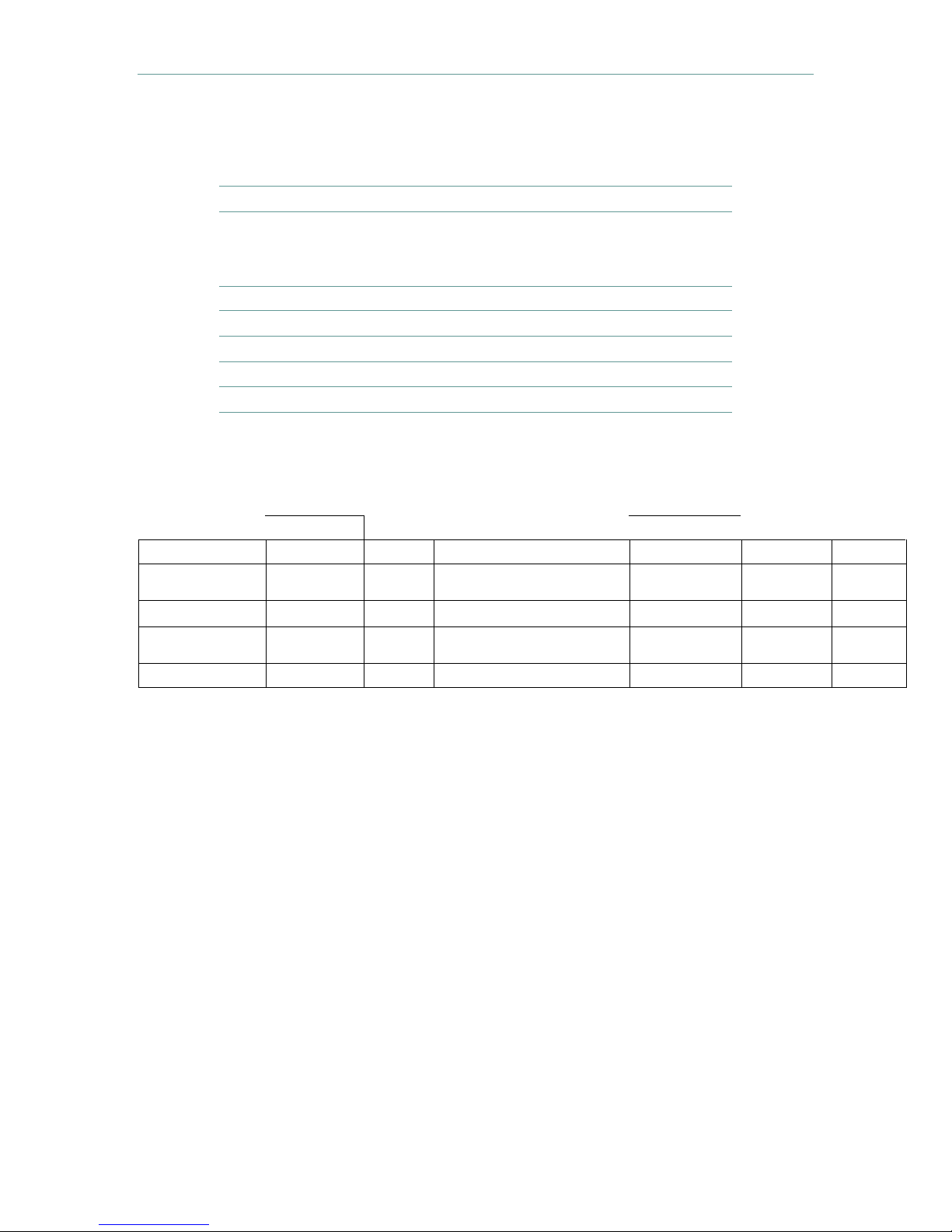
Reviewer’s Guide: Seagate BlackArmor NAS 440
Seagate BlackArmor NAS Configurations
Model Capacity Drives Price*
BlackArmor NAS 440
BlackArmor NAS 420
BlackArmor NAS 220
* Manufacturer’s suggested retail price in US Dollars. Actual dealer price may vary.
12TB 4 x 3TB $1,899.99
8TB 4 x 2TB $1,499.99
6TB 4 x 1.5TB $1,199.99
4TB 4 x 1TB $849.99
2TB 2 x 1TB $549.,99
4TB 2 x 2TB $799.99
2TB 2 x 1TB $329.,99
4TB 2 x 2TB $529.99
6TB 3 x 3TB $649.99
List of BlackArmor NAS Qualified Drives
Product Name Capacity Region Model Number Part Number
Barracuda 1000 AMER ST310005N1A1AS-RK 9BX1A8-572 SATA 7200
3.5" Barracuda
Internal Drive 1000 EMEA ST310005N1D1AS-RK 9BX1D8-572 SATA 7200
Barracuda 2000 AMER ST320005N4A1AS-RK 9JB1AT-572 SATA 5900
3.5" Barracuda
Internal Drive 2000 EMEA ST320005N4D1AS-RK 9JB1DT-572 SATA 5900
Barracuda XT 2000 AMER ST320005N1A1AS-RK 9JB1AG-572 SATA 7200
Interface RPM
Key Features
The Seagate BlackArmor NAS consists of four main components:
•
BlackArmor Server: The actual hardware that includes main enclosure, disk
drives, and external power supply
•
BlackArmor Discovery: Utility software that finds and connects the BlackArmor
NAS to a computer
•
BlackArmor Manager: A browser-based tool embedded in the NAS to set up,
modify, and monitor the BlackArmor NAS locally or remotely
•
BlackArmor Backup: A software application that backs up files, applications,
and even operating systems
Additionally, secure remote access is available via the Internet using the free Seagate
Global Access service. No software is required to use Seagate Global Access.
A fully self-contained, out-of-the box solution, the BlackArmor NAS on-board LCD screen
displays settings and status information. Compared with affordable NAS products from
other manufacturers, we believe the Seagate BlackArmor NAS 440, NAS 420, and NAS
2

Reviewer’s Guide: Seagate BlackArmor NAS 440
400 each offer unparalleled security, accessibility and peace of mind, achieved through
several key features:
Dual Gigabit Ethernet Ports
High-end corporate enterprise-class storage systems and networks use multiple network
connections to assure uninterrupted operation should any port fail. At Seagate, we
believe this capability should be available to everyone. For that reason, the BlackArmor
NAS contains dual rear-panel Ethernet ports that allow users to:
•
Connect both ports to the network for fail-safe operation should one port fail
•
Connect one port to the network and connect the other port directly to a second
BlackArmor NAS to backup the primary unit automatically without consuming any
network bandwidth
The BlackArmor NAS features dual Ethernet ports that can be used to provide port failover
redundancy or direct connection to a second unit for NAS to NAS backup that bypasses the
network. Four USB ports (one located on the front panel) can be used to attach hard drives, share
a printer among users, or connect to an uninterruptible power supply data port to ensure a graceful
shutdown in the event of a power outage.
Four USB Ports
The one front-mounted and three rear-mounted USB 2.0 ports allow you to connect
external USB hard drives for additional storage, manage off-site data rotation, share a
USB printer, or connect a UPS (uninterrupted power supply) to safeguard against
sudden loss of electrical power.
External Power Supply
Any device with a single built-in power supply is out of business if that power supply
fails. It’s true for your microwave oven, television,
and even your desktop computer. In designing the
BlackArmor NAS, one of our guiding principles
was to assure that the data stored on it is
accessible at all times. Enterprise-class storage
sub-systems often have twin built-in power
supplies that draw electricity from separate power
3
