Page 1

It’s fast
There’s no waiting.The MaxAttach NAS 3000
server provides superior sustained throughput
and response times.And,because its hardware
and software are highly optimized for file sharing,it stays fast even as additional PCs are
added to your network. This means quicker
access to files and data for everyone.
MaxAttach—the simple and secure solution
to increasing your networking capability.
It’s easy
The MaxAttach NAS 3000 network storage
appliance offers easy installation and configuration with the Maxtor MaxNeighborhood.
This setup and discovery wizard makes adding
network storage intuitive.
Just point and click.
Plus,during installation,
there’s no interruption to your
network or any existing servers.
It’s secure
The dual drive MaxAttach NAS 3000 can be
configured with disk spanning or disk mirroring (RAID 1) to address the resource
efficiency and file protection needs
of your organization.
160 GB
80 GB
MaxAttach
NAS 3000
Desktop Network
Storage Server
FEATURES:
10/100 Mbps
Ethernet compatible
MaxNeighborhood for fast
and simple installation
and configuration
Microsoft 95/98/NT/2000,
UNIX/Linux compatible
Internet and Intranet
management and
administration
Flexible and secure
data access
Disk spanning or
mirroring for maximum
storage flexibility
Unlimited user license
Grow your company with MaxAttach™NAS 3000.It’s a revolutionary
new device that makes adding network storage fast and simple. In just
10 minutes,you can install file sharing.Expand your business and network
power with MaxAttach.
Simply.
Up to
160 GB
of network
storage.
Page 2
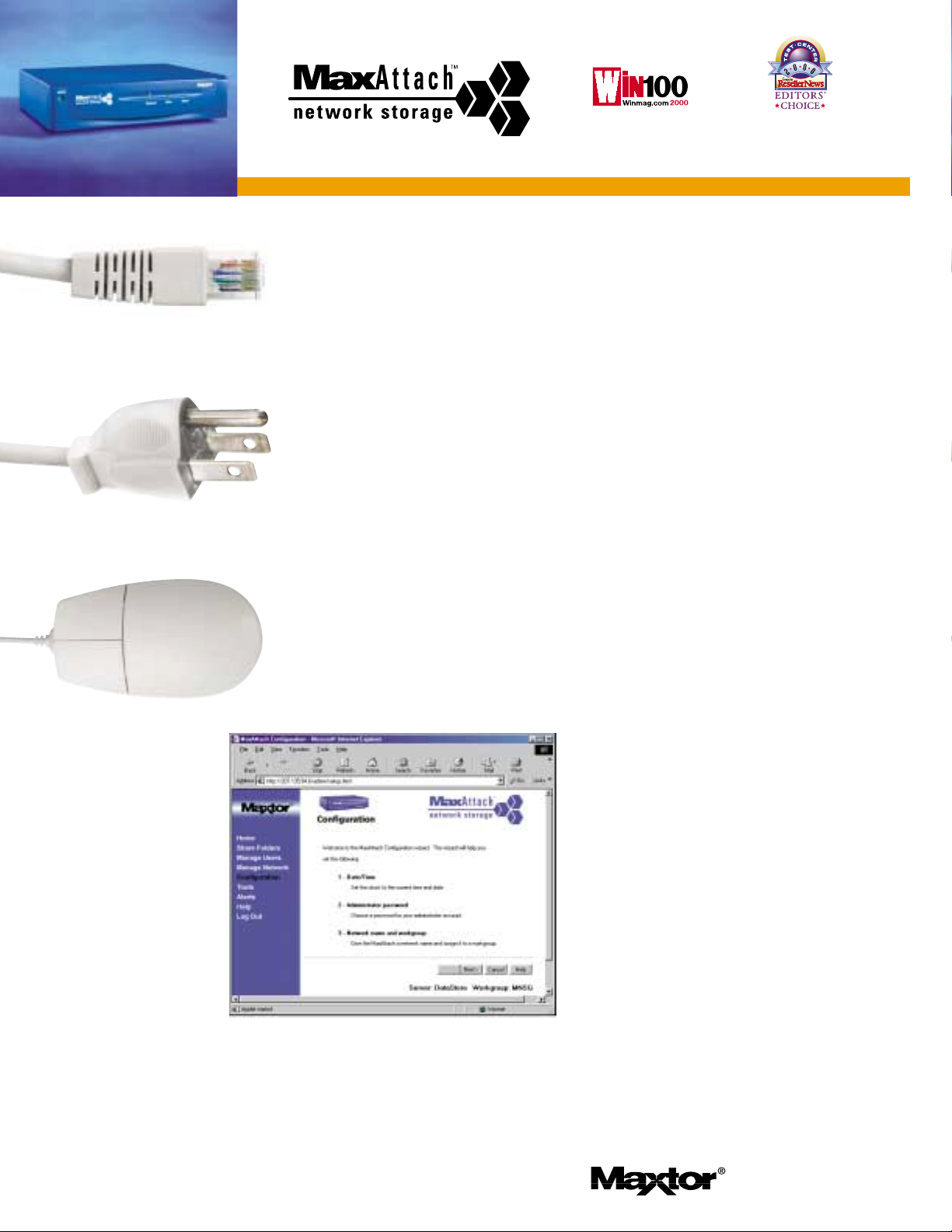
©2000 Maxtor Corporation. All rights reserved. Maxtor is a registered trademark of Maxtor Corporation. MaxAttach,
and Reflect-It are trademarks of Maxtor Corporation. All product names, company names and logos are trademarks
or registered trademarks of their respective owners. Product specification subject to change without notice.12/00 4980
Specifications
MODEL NUMBERS
160 GB–A1602 (Dual Drive)
80 GB–A0801 (Single Drive)
CONNECTIVITY
10/100 Base-T Ethernet (RJ45)
NETWORK CLIENT SUPPORT
Microsoft Windows®95/98/NT/2000, UNIX/Linux
2 GB maximum file size
SMB SECURITY MODES
Public access, User level, NT pass-through
NETWORK SERVICES
DHCP, FTP, DNS, WINS, SMTP, SNMP
NETWORK BACK-UP AND
RECOVERY COMPATIBILITY
ARCserveIT
Backup Exec
Microsoft Backup
Reflect-It
™
USER CONFIGURATION OPTIONS
(DUAL DRIVE UNITS)
Spanning–Both drives combined as a single virtual drive
Mirroring–Second drive is duplicate of first drive
JBOD–Each drive is maintained separately
MANAGEMENT
User, group management
Remote shutdown/restart
E-mail alert notification
GRAPHICAL USER INTERFACE (GUI)
Password protected, object-oriented navigation
Real-time system statistics and status reporting
User, group management
Storage, service and network management
Remote shutdown/restart
E-mail notification of alerts
WEB BROWSER SUPPORT
Netscape 4.06 or above
Microsoft IE 4.0, 4.1 w/service pack #1 or above
OPERATING ENVIRONMENT
Temperature: 5°C-40° C
Humidity: 5-85% non-condensing
POWER
100-240 VAC, auto-sensing
50-60 Hz, auto-sensing
AGENCY CERTIFICATIONS
UL, CE, FCC Class A, VCCI, C-UL, TUV
HARDWARE WARRANTY
3 years parts and labor
With the
configuration
wizard,you
can set up your
MaxAttach
NAS 3000
unit in just four
mouse clicks.
Connect
MaxAttach
NAS 3000
to the power
adapter and
an available
power outlet.
.2.
Plug-in
.1.
Attach
.3.
Four clicks
Connect
MaxAttach
NAS 3000 to
your Ethernet
network with
the supplied
RJ45 cable.
Use our custom
MaxNeighborhood software
to set up
MaxAttach
NAS 3000 in
just four easy
mouse clicks.
For support or information, call us at 1-800-4MAXTOR or visit us at www.maxtor.com
Editor’s Choice
Best Overall NAS Device
MaxAttach NAS 4000
Computer Resellers News, August 2000
Win100 Award 2000
Recommended Hardware Storage
MaxAttach NAS 3000 (80 GB)
Winmag.com, June 2000
