Seagate GoFlex Cinema™ Multimedia Drive QUICK START GUIDE [ml]

QUICK START GUIDE
SCHNELLSTARTANLEITUNG
GUIA DE INÍCIO RÁPIDO
GUIDE DE DÉMARRAGE RAPIDE
GUIDA DI AVVIO RAPIDO
SNELSTARTHANDLEIDING
GUIA DE INICIAÇÃO RÁPIDO
КРАТКОЕ РУКОВОДСТВО
ПОЛЬЗОВАТЕЛЯ
SNABBGUIDE
ΟΔΗΓΟΣ ΓΡΗΓΟΡΗΣ ΕΚΚΙΝΗΣΗΣ
HIZLI BAŞLANGIÇ KILAVUZU
2
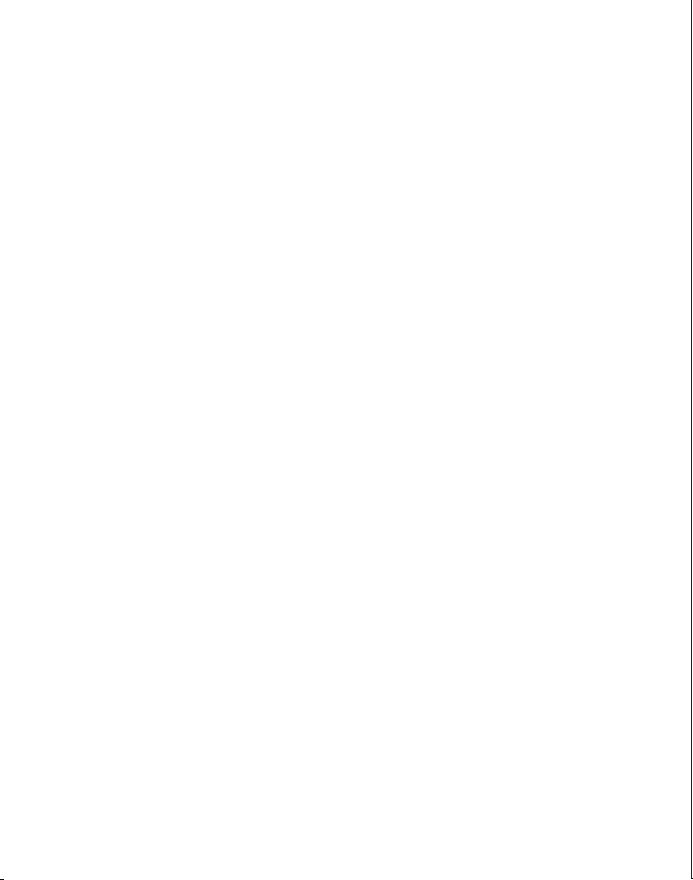
FCC DECLARATION OF CONFORMANCE
This device complies with Part 15 of the United States Federal Communications Commission (FCC) Rules. Operation is subject to the
following two conditions: (1) this device may not cause harmful interference, and (2) this device must accept any interference received,
including interference that may cause undesired operation.
CLASS B
This equipment has been tested and found to comply with the limits for a Class B digital device, pursuant to Part 15 of the FCC Rules.
These limits are designed to provide reasonable protection against harmful interference in residential installation.
This equipment generates, uses and can radiate radio frequency energy and, if not installed and used in accordance with the
instructions, may cause harmful interference to radio communications.
However, there is no guarantee that interference will not occur in a particular installation. If this equipment does cause harmful
interference to radio or television reception, which can be determined by turning the equipment off and on, the user is encouraged
to try to correct the interference by one or more of the following measures:
• Reorient or relocate the receiving antenna.
• Increase the separation between the equipment and receiver.
• Connect the equipment to an outlet on a circuit different from that to which the receiver is connected.
• Consult the dealer or an experienced radio/TV technician for help.
© 2011 Seagate Technology LLC. All rights reserved. Seagate, Seagate Technology, the Wave logo, GoFlex and GoFlex Cinema are
trademarks or registered trademarks of Seagate Technology LLC or one of its afliated companies in the United States and/or other
countries. All other trademarks or registered trademarks are the property of their respective owners. Seagate reserves the right to
change, without notice, product offerings or specications.
Seagate Technology LLC
10200 S. De Anza Blvd.
Cupertino, CA 95014
U.S.A.
PN: 100675189 07/11
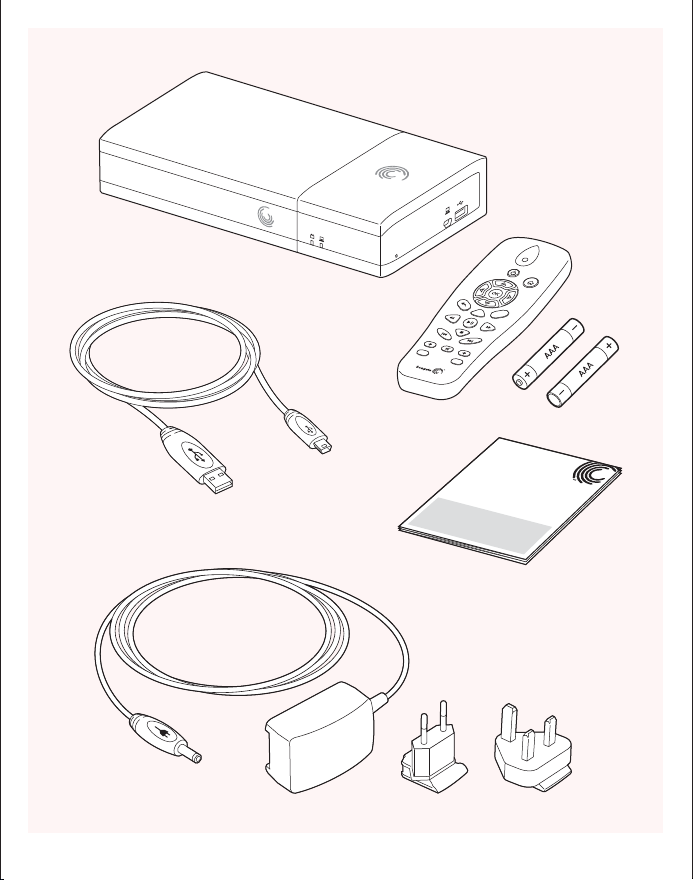
Volume Mute
Zoom
Menu
i
QUICK START GUI DE
3
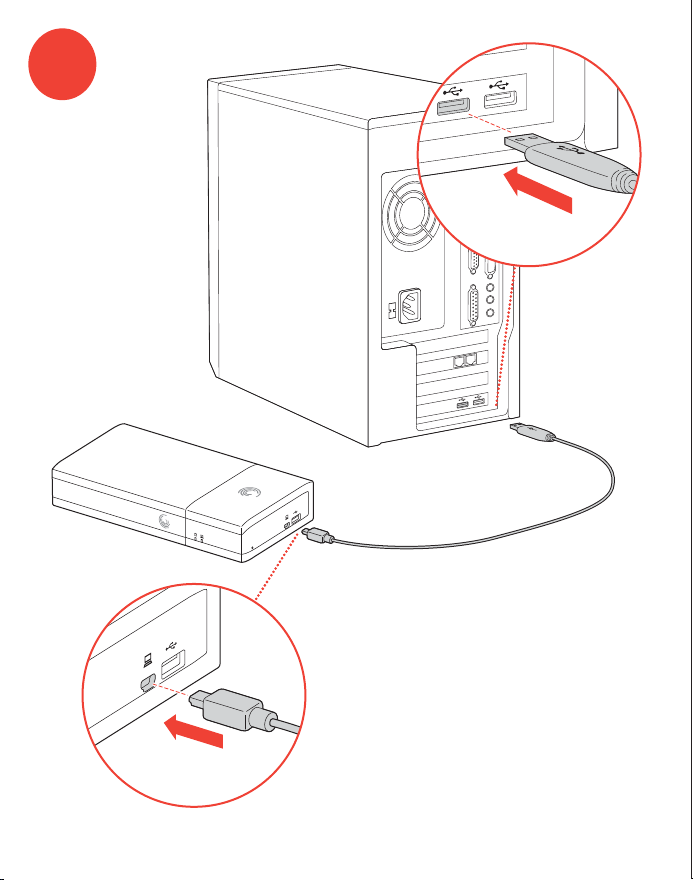
1
4
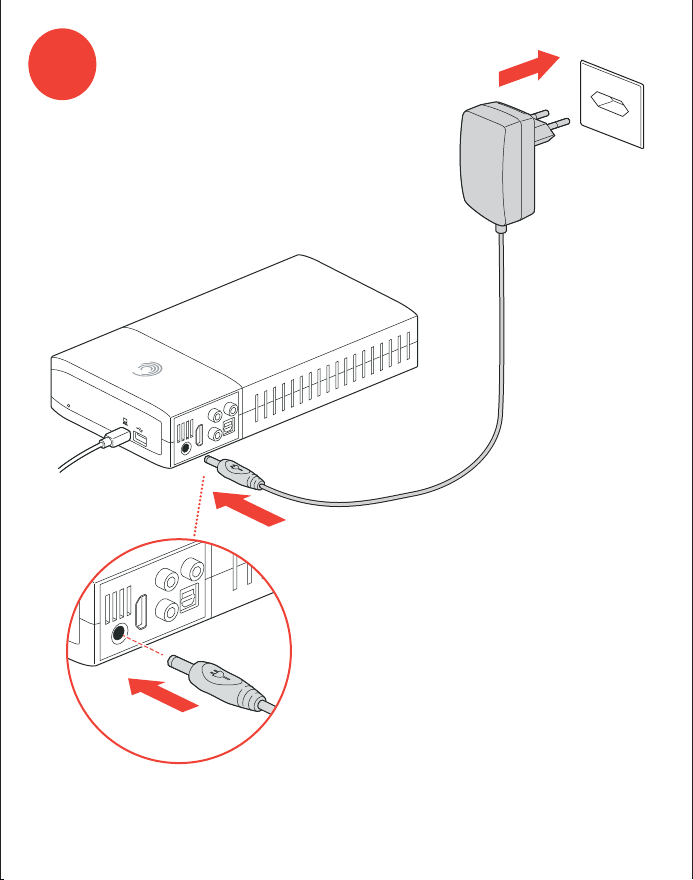
12V DC
HDMI
AV OUT
OPTICAL
VIDEO
L
R
263
VIDEO
L
OPTICAL
R
AV OUT
HDMI
12V DC
5
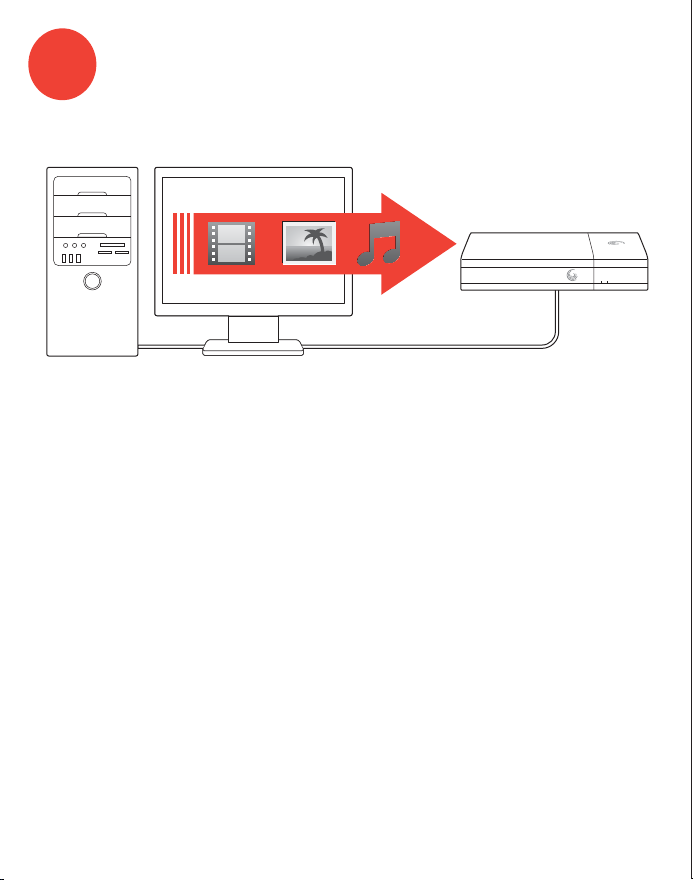
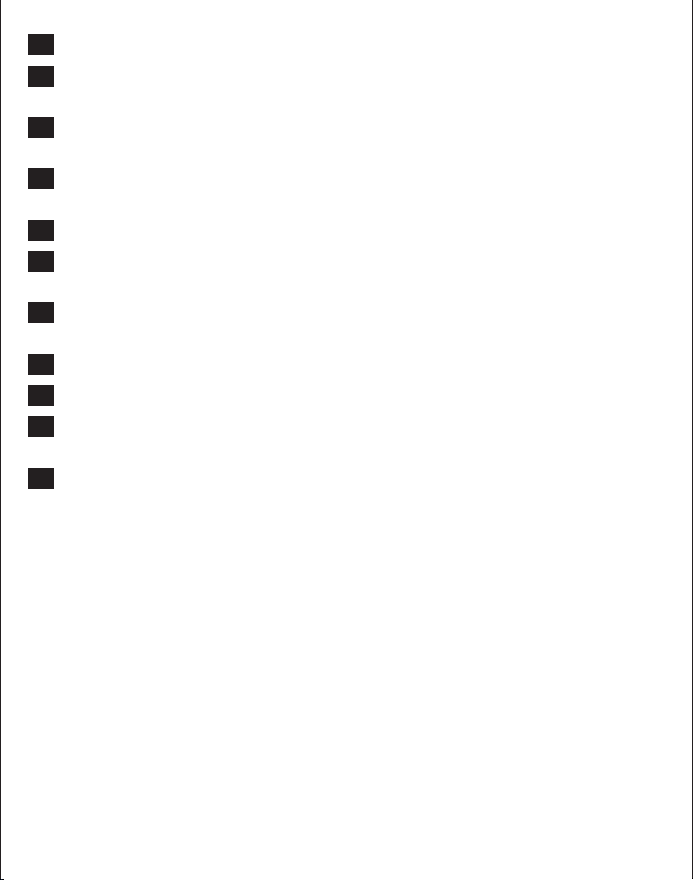
Drag and drop your media les from your computer to the multimedia drive.
EN
Übertragen Sie Mediendateien per Drag & Drop vom Computer auf das
DE
Multimedia-Laufwerk.
Arrastre y suelte los archivos multimedia desde el ordenador hasta la unidad
ES
multimedia.
Faites glisser les chiers multimédias de votre ordinateur pour les déposer dans
FR
votre disque multimédia.
Trascinare e rilasciare i le multimediali dal computer all’unità multimediale.
IT
Mediabestanden vanaf uw computer naar het multimediastation slepen en daar
NL
neerzetten.
Arraste cheiros de lmes, imagens ou música do computador para a unidade
PT
multimédia.
Перетащите файлы мультимедиа с компьютера на мультимедийный проигрыватель.
RU
Dra och släpp dina medieler från datorn till multimedieenheten.
SV
Μεταφέρετε και αποθέστε τα αρχεία πολυμέσων σας από τον υπολογιστή σας στη μονάδα
EL
δίσκου πολυμέσων.
Medya dosyalarınızı bilgisayarınızdan multimedya sürücüsüne sürükleyip bırakın.
TR
7
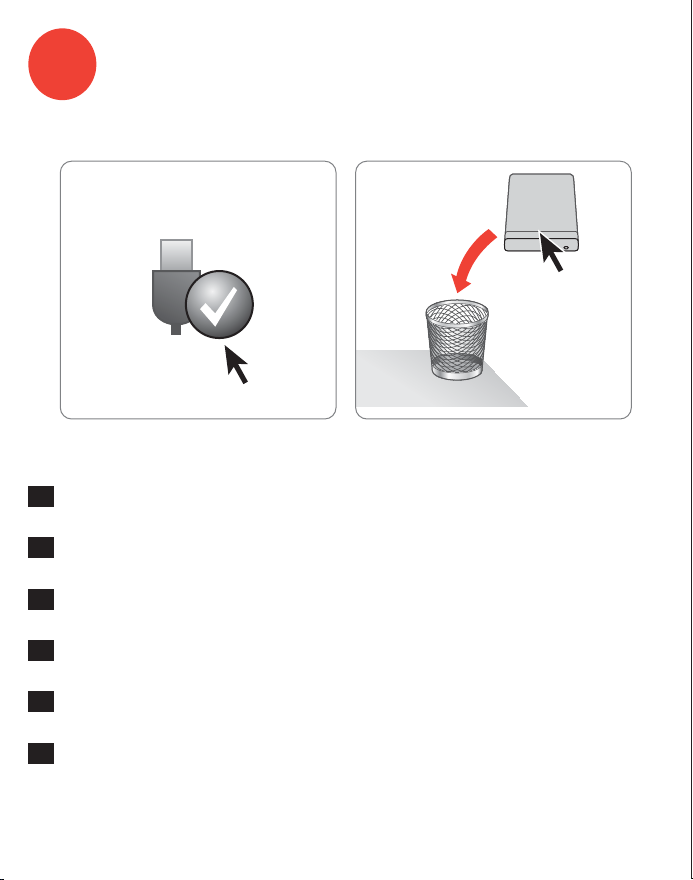
4
Windows Mac
On your computer, safely eject the multimedia drive, following the instructions for
EN
your operating system.
Entfernen Sie auf dem Computer das Multimedia-Laufwerk entsprechend der
DE
korrekten Vorgehensweise für Ihr Betriebssystem.
Desde el ordenador extraiga la unidad multimedia de forma segura siguiendo las
ES
instrucciones del sistema operativo.
Sur l’ordinateur, éjectez en toute sécurité le disque multimédia conformément aux
FR
instructions spéciques à votre système d’exploitation.
Sul computer, rimuovere l’unità multimediale in modo sicuro, seguendo le istruzioni
IT
per il sistema operativo in uso.
Het multimediastation veilig van uw computer verwijderen conform de aanwijzingen
NL
voor het besturingssysteem.
8
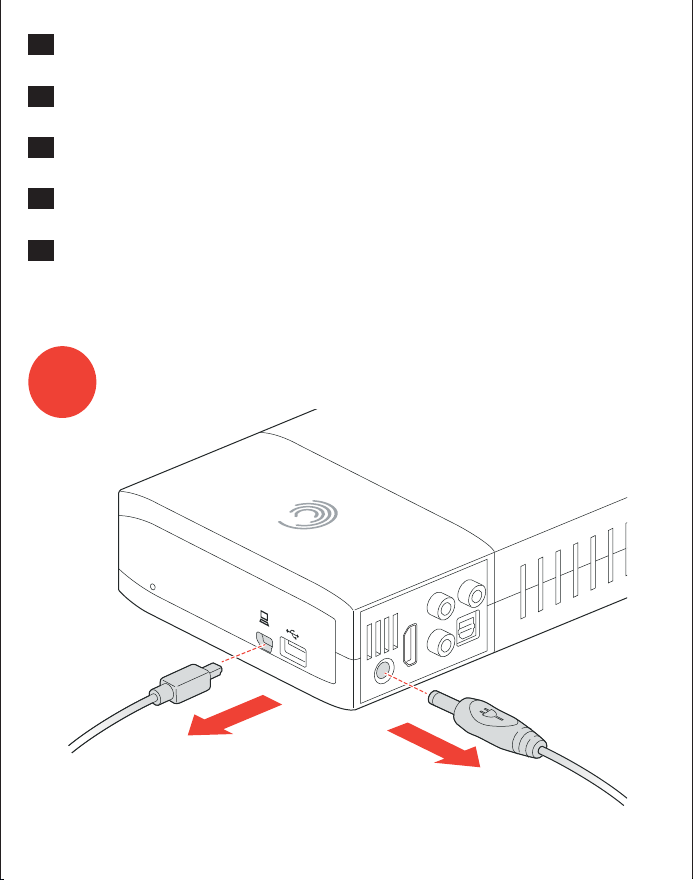
No computador, proceda à remoção segura da unidade multimédia segundo as
PT
instruções do sistema operativo nele instalado.
Выполните безопасное извлечение устройства, следуя инструкциям для
RU
используемой операционной системы.
Ta bort multimedieenheten från datorn med säker borttagning (följ anvisningarna
SV
för ditt operativsystem).
Στον υπολογιστή σας, εξαγάγετε με ασφάλεια τη μονάδα δίσκου πολυμέσων,
EL
ακολουθώντας τις οδηγίες για το λειτουργικό σας σύστημα.
İşletim sisteminizin talimatlarını takip ederek, bilgisayarınızda, multimedya sürücüsünü
TR
güvenle çıkarın.
5
VIDEO
L
12V DC
HDMI
R
AV OUT
OPTICAL
9
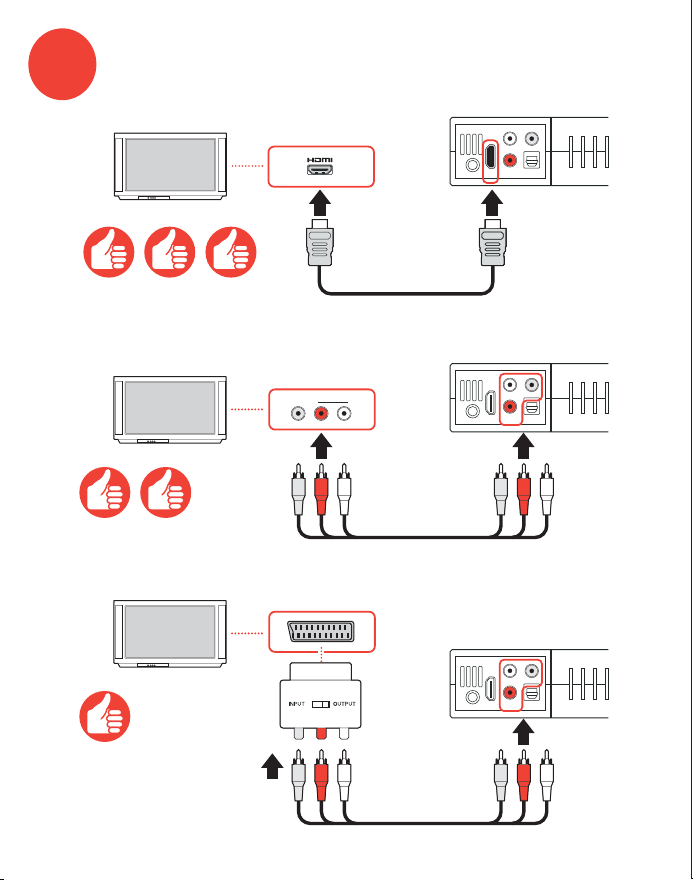
6
LRVIDEO
OPTICALAV OUT12V DC HDMI
10
COMPOSITE AUDIOR L
LRVIDEO
OPTICALAV OUT12V DC HDMI
LRVIDEO
OPTICALAV OUT12V DC HDMI
