
Seagate FireCuda Gaming Dock Use r Manual
Click here to access an up-to-date online version
of this document. You will also find the most recent content as well as expandable illu strations, easier
navigation, and search capability.
Model:
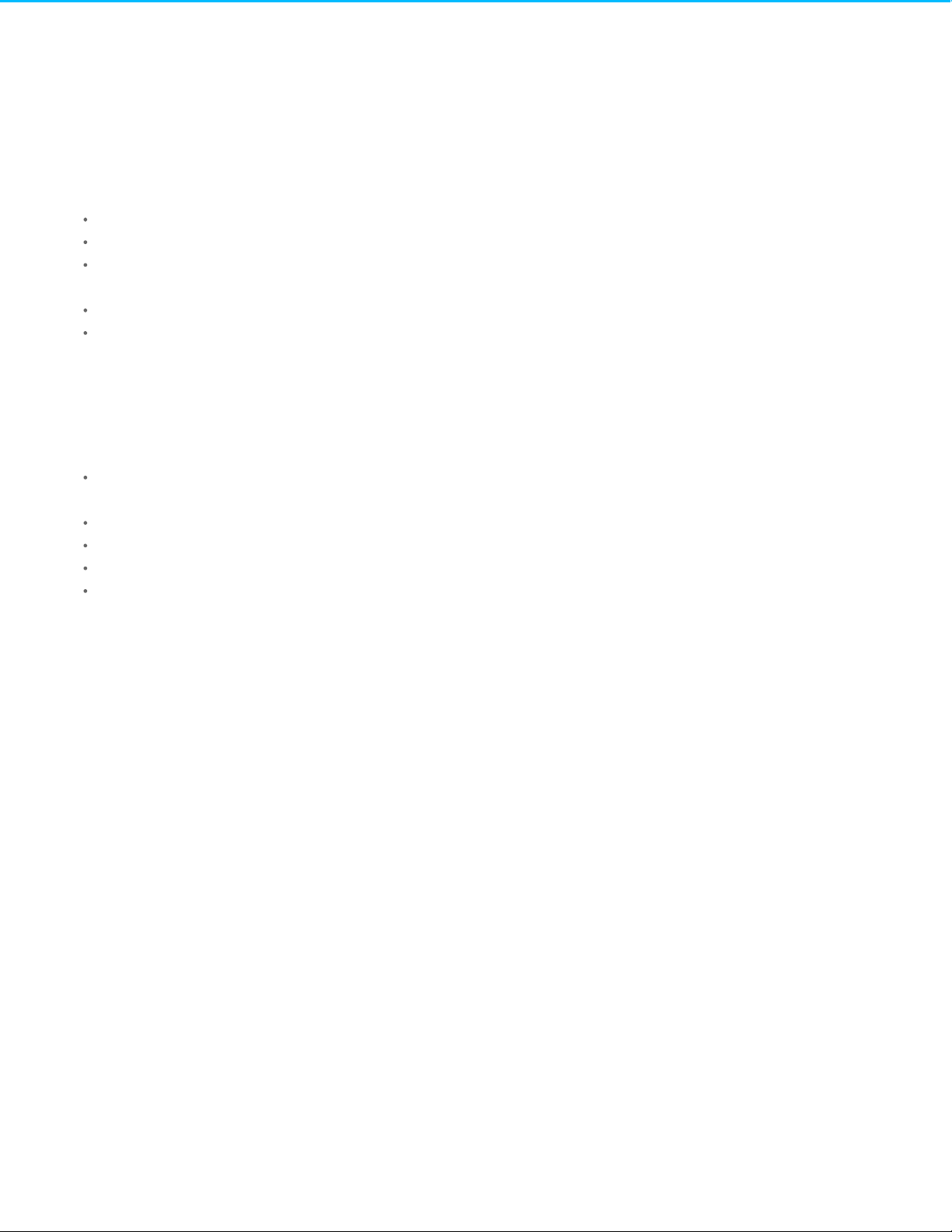
. . . . . . . . . . . . . . . . . . . . . . . . . . . . . . . . . . . . . . . . . . . . . . . . . . . . . . . . . . . . . . . . . . . . . . . . . . . . . . . . . . . . . . . . . . . . . . . . . . . . . . . . . . . . . . . . . . . . . . . . . . . . . . . . . . . . . . . . . . . . . . . . . . . . . . . . . . . . . . . . . . . . . . . . . . . . . . . . . . . . . . . . . . . . . . . . . . . . . . . . . . . . . . . . . . . . . . . . . . . . . . . . . . . . . . . . . . . . . . . . . . . . . . . . . . . . . . . . . . . . . . . . . . . . . . . . . . . . . . . .
. . . . . . . . . . . . . . . . . . . . . . . . . . . . . . . . . . . . . . . . . . . . . . . . . . . . . . . . . . . . . . . . . . . . . . . . . . . . . . . . . . . . . . . . . . . . . . . . . . . . . . . . . . . . . . . . . . . . . . . . . . . . . . . . . . . . . . . . . . . . . . . . . . . . . . . . . . . . . . . . . . . . . . . . . . . . . . . . . . . . . . . . . . . . . . . . . . . . . . . . . . . . . . . . . . . . . . . . . . . . . . . . . . . . . . . . . . . . . . . . . . . . . . . . . . . . . . . . . . . . . . . . . . . . . . . . . . . . . . . .
. . . . . . . . . . . . . . . . . . . . . . . . . . . . . . . . . . . . . . . . . . . . . . . . . . . . . . . . . . . . . . . . . . . . . . . . . . . . . . . . . . . . . . . . . . . . . . . . . . . . . . . . . . . . . . . . . . . . . . . . . . . . . . . . . . . . . . . . . . . . . . . . . . . . . . . . . . . . . . . . . . . . . . . . . . . . . . . . . . . . . . . . . . . . . . . . . . . . . . . . . . . . . . . . . . . . . . . . . . . . . . . . . . . . . . . . . . . . . . . . . . . . . . . . . . . . . . . . . . . . . . . . . . . . . . . . . . . . . . . .
. . . . . . . . . . . . . . . . . . . . . . . . . . . . . . . . . . . . . . . . . . . . . . . . . . . . . . . . . . . . . . . . . . . . . . . . . . . . . . . . . . . . . . . . . . . . . . . . . . . . . . . . . . . . . . . . . . . . . . . . . . . . . . . . . . . . . . . . . . . . . . . . . . . . . . . . . . . . . . . . . . . . . . . . . . . . . . . . . . . . . . . . . . . . . . . . . . . . . . . . . . . . . . . . . . . . . . . . . . . . . . . . . . . . . . . . . . . . . . . . . . . . . . . . . . . . . . . . . . . . . . . . . . . . . . . . . . . . . . . .
. . . . . . . . . . . . . . . . . . . . . . . . . . . . . . . . . . . . . . . . . . . . . . . . . . . . . . . . . . . . . . . . . . . . . . . . . . . . . . . . . . . . . . . . . . . . . . . . . . . . . . . . . . . . . . . . . . . . . . . . . . . . . . . . . . . . . . . . . . . . . . . . . . . . . . . . . . . . . . . . . . . . . . . . . . . . . . . . . . . . . . . . . . . . . . . . . . . . . . . . . . . . . . . . . . . . . . . . . . . . . . . . . . . . . . . . . . . . . . . . . . . . . . . . . . . . . . . . . . . . . . . . . . . . . . . . . . . . . . . .
. . . . . . . . . . . . . . . . . . . . . . . . . . . . . . . . . . . . . . . . . . . . . . . . . . . . . . . . . . . . . . . . . . . . . . . . . . . . . . . . . . . . . . . . . . . . . . . . . . . . . . . . . . . . . . . . . . . . . . . . . . . . . . . . . . . . . . . . . . . . . . . . . . . . . . . . . . . . . . . . . . . . . . . . . . . . . . . . . . . . . . . . . . . . . . . . . . . . . . . . . . . . . . . . . . . . . . . . . . . . . . . . . . . . . . . . . . . . . . . . . . . . . . . . . . . . . . . . . . . . . . . . . . . . . . . . . . . . . . . .
. . . . . . . . . . . . . . . . . . . . . . . . . . . . . . . . . . . . . . . . . . . . . . . . . . . . . . . . . . . . . . . . . . . . . . . . . . . . . . . . . . . . . . . . . . . . . . . . . . . . . . . . . . . . . . . . . . . . . . . . . . . . . . . . . . . . . . . . . . . . . . . . . . . . . . . . . . . . . . . . . . . . . . . . . . . . . . . . . . . . . . . . . . . . . . . . . . . . . . . . . . . . . . . . . . . . . . . . . . . . . . . . . . . . . . . . . . . . . . . . . . . . . . . . . . . . . . . . . . . . . . . . . . . . . . . . . . . . . . . .
. . . . . . . . . . . . . . . . . . . . . . . . . . . . . . . . . . . . . . . . . . . . . . . . . . . . . . . . . . . . . . . . . . . . . . . . . . . . . . . . . . . . . . . . . . . . . . . . . . . . . . . . . . . . . . . . . . . . . . . . . . . . . . . . . . . . . . . . . . . . . . . . . . . . . . . . . . . . . . . . . . . . . . . . . . . . . . . . . . . . . . . . . . . . . . . . . . . . . . . . . . . . . . . . . . . . . . . . . . . . . . . . . . . . . . . . . . . . . . . . . . . . . . . . . . . . . . . . . . . . . . . . . . . . . . . . . . . . . . . .
. . . . . . . . . . . . . . . . . . . . . . . . . . . . . . . . . . . . . . . . . . . . . . . . . . . . . . . . . . . . . . . . . . . . . . . . . . . . . . . . . . . . . . . . . . . . . . . . . . . . . . . . . . . . . . . . . . . . . . . . . . . . . . . . . . . . . . . . . . . . . . . . . . . . . . . . . . . . . . . . . . . . . . . . . . . . . . . . . . . . . . . . . . . . . . . . . . . . . . . . . . . . . . . . . . . . . . . . . . . . . . . . . . . . . . . . . . . . . . . . . . . . . . . . . . . . . . . . . . . . . . . . . . . . . . . . . . . . . . . .
. . . . . . . . . . . . . . . . . . . . . . . . . . . . . . . . . . . . . . . . . . . . . . . . . . . . . . . . . . . . . . . . . . . . . . . . . . . . . . . . . . . . . . . . . . . . . . . . . . . . . . . . . . . . . . . . . . . . . . . . . . . . . . . . . . . . . . . . . . . . . . . . . . . . . . . . . . . . . . . . . . . . . . . . . . . . . . . . . . . . . . . . . . . . . . . . . . . . . . . . . . . . . . . . . . . . . . . . . . . . . . . . . . . . . . . . . . . . . . . . . . . . . . . . . . . . . . . . . . . . . . . . . . . . . . . . . . . . . . . .
. . . . . . . . . . . . . . . . . . . . . . . . . . . . . . . . . . . . . . . . . . . . . . . . . . . . . . . . . . . . . . . . . . . . . . . . . . . . . . . . . . . . . . . . . . . . . . . . . . . . . . . . . . . . . . . . . . . . . . . . . . . . . . . . . . . . . . . . . . . . . . . . . . . . . . . . . . . . . . . . . . . . . . . . . . . . . . . . . . . . . . . . . . . . . . . . . . . . . . . . . . . . . . . . . . . . . . . . . . . . . . . . . . . . . . . . . . . . . . . . . . . . . . . . . . . . . . . . . . . . . . . . . . . . . . . . . . . . . . . .
. . . . . . . . . . . . . . . . . . . . . . . . . . . . . . . . . . . . . . . . . . . . . . . . . . . . . . . . . . . . . . . . . . . . . . . . . . . . . . . . . . . . . . . . . . . . . . . . . . . . . . . . . . . . . . . . . . . . . . . . . . . . . . . . . . . . . . . . . . . . . . . . . . . . . . . . . . . . . . . . . . . . . . . . . . . . . . . . . . . . . . . . . . . . . . . . . . . . . . . . . . . . . . . . . . . . . . . . . . . . . . . . . . . . . . . . . . . . . . . . . . . . . . . . . . . . . . . . . . . . . . . . . . . . . . . . . . . . . . . .
. . . . . . . . . . . . . . . . . . . . . . . . . . . . . . . . . . . . . . . . . . . . . . . . . . . . . . . . . . . . . . . . . . . . . . . . . . . . . . . . . . . . . . . . . . . . . . . . . . . . . . . . . . . . . . . . . . . . . . . . . . . . . . . . . . . . . . . . . . . . . . . . . . . . . . . . . . . . . . . . . . . . . . . . . . . . . . . . . . . . . . . . . . . . . . . . . . . . . . . . . . . . . . . . . . . . . . . . . . . . . . . . . . . . . . . . . . . . . . . . . . . . . . . . . . . . . . . . . . . . . . . . . . . . . . . . . . . . . . . .
. . . . . . . . . . . . . . . . . . . . . . . . . . . . . . . . . . . . . . . . . . . . . . . . . . . . . . . . . . . . . . . . . . . . . . . . . . . . . . . . . . . . . . . . . . . . . . . . . . . . . . . . . . . . . . . . . . . . . . . . . . . . . . . . . . . . . . . . . . . . . . . . . . . . . . . . . . . . . . . . . . . . . . . . . . . . . . . . . . . . . . . . . . . . . . . . . . . . . . . . . . . . . . . . . . . . . . . . . . . . . . . . . . . . . . . . . . . . . . . . . . . . . . . . . . . . . . . . . . . . . . . . . . . . . . . . . . . . . . . .
. . . . . . . . . . . . . . . . . . . . . . . . . . . . . . . . . . . . . . . . . . . . . . . . . . . . . . . . . . . . . . . . . . . . . . . . . . . . . . . . . . . . . . . . . . . . . . . . . . . . . . . . . . . . . . . . . . . . . . . . . . . . . . . . . . . . . . . . . . . . . . . . . . . . . . . . . . . . . . . . . . . . . . . . . . . . . . . . . . . . . . . . . . . . . . . . . . . . . . . . . . . . . . . . . . . . . . . . . . . . . . . . . . . . . . . . . . . . . . . . . . . . . . . . . . . . . . . . . . . . . . . . . . . . . . . . . . . . . . . .
. . . . . . . . . . . . . . . . . . . . . . . . . . . . . . . . . . . . . . . . . . . . . . . . . . . . . . . . . . . . . . . . . . . . . . . . . . . . . . . . . . . . . . . . . . . . . . . . . . . . . . . . . . . . . . . . . . . . . . . . . . . . . . . . . . . . . . . . . . . . . . . . . . . . . . . . . . . . . . . . . . . . . . . . . . . . . . . . . . . . . . . . . . . . . . . . . . . . . . . . . . . . . . . . . . . . . . . . . . . . . . . . . . . . . . . . . . . . . . . . . . . . . . . . . . . . . . . . . . . . . . . . . . . . . . . . . . . . . . . .
. . . . . . . . . . . . . . . . . . . . . . . . . . . . . . . . . . . . . . . . . . . . . . . . . . . . . . . . . . . . . . . . . . . . . . . . . . . . . . . . . . . . . . . . . . . . . . . . . . . . . . . . . . . . . . . . . . . . . . . . . . . . . . . . . . . . . . . . . . . . . . . . . . . . . . . . . . . . . . . . . . . . . . . . . . . . . . . . . . . . . . . . . . . . . . . . . . . . . . . . . . . . . . . . . . . . . . . . . . . . . . . . . . . . . . . . . . . . . . . . . . . . . . . . . . . . . . . . . . . . . . . . . . . . . . . . . . . . . . . .
. . . . . . . . . . . . . . . . . . . . . . . . . . . . . . . . . . . . . . . . . . . . . . . . . . . . . . . . . . . . . . . . . . . . . . . . . . . . . . . . . . . . . . . . . . . . . . . . . . . . . . . . . . . . . . . . . . . . . . . . . . . . . . . . . . . . . . . . . . . . . . . . . . . . . . . . . . . . . . . . . . . . . . . . . . . . . . . . . . . . . . . . . . . . . . . . . . . . . . . . . . . . . . . . . . . . . . . . . . . . . . . . . . . . . . . . . . . . . . . . . . . . . . . . . . . . . . . . . . . . . . . . . . . . . . . . . . . . . . . .
. . . . . . . . . . . . . . . . . . . . . . . . . . . . . . . . . . . . . . . . . . . . . . . . . . . . . . . . . . . . . . . . . . . . . . . . . . . . . . . . . . . . . . . . . . . . . . . . . . . . . . . . . . . . . . . . . . . . . . . . . . . . . . . . . . . . . . . . . . . . . . . . . . . . . . . . . . . . . . . . . . . . . . . . . . . . . . . . . . . . . . . . . . . . . . . . . . . . . . . . . . . . . . . . . . . . . . . . . . . . . . . . . . . . . . . . . . . . . . . . . . . . . . . . . . . . . . . . . . . . . . . . . . . . . . . . . . . . . . . .
. . . . . . . . . . . . . . . . . . . . . . . . . . . . . . . . . . . . . . . . . . . . . . . . . . . . . . . . . . . . . . . . . . . . . . . . . . . . . . . . . . . . . . . . . . . . . . . . . . . . . . . . . . . . . . . . . . . . . . . . . . . . . . . . . . . . . . . . . . . . . . . . . . . . . . . . . . . . . . . . . . . . . . . . . . . . . . . . . . . . . . . . . . . . . . . . . . . . . . . . . . . . . . . . . . . . . . . . . . . . . . . . . . . . . . . . . . . . . . . . . . . . . . . . . . . . . . . . . . . . . . . . . . . . . . . . . . . . . . . .
. . . . . . . . . . . . . . . . . . . . . . . . . . . . . . . . . . . . . . . . . . . . . . . . . . . . . . . . . . . . . . . . . . . . . . . . . . . . . . . . . . . . . . . . . . . . . . . . . . . . . . . . . . . . . . . . . . . . . . . . . . . . . . . . . . . . . . . . . . . . . . . . . . . . . . . . . . . . . . . . . . . . . . . . . . . . . . . . . . . . . . . . . . . . . . . . . . . . . . . . . . . . . . . . . . . . . . . . . . . . . . . . . . . . . . . . . . . . . . . . . . . . . . . . . . . . . . . . . . . . . . . . . . . . . . . . . . . . . . . .
. . . . . . . . . . . . . . . . . . . . . . . . . . . . . . . . . . . . . . . . . . . . . . . . . . . . . . . . . . . . . . . . . . . . . . . . . . . . . . . . . . . . . . . . . . . . . . . . . . . . . . . . . . . . . . . . . . . . . . . . . . . . . . . . . . . . . . . . . . . . . . . . . . . . . . . . . . . . . . . . . . . . . . . . . . . . . . . . . . . . . . . . . . . . . . . . . . . . . . . . . . . . . . . . . . . . . . . . . . . . . . . . . . . . . . . . . . . . . . . . . . . . . . . . . . . . . . . . . . . . . . . . . . . . . . . . . . . . . . . .
. . . . . . . . . . . . . . . . . . . . . . . . . . . . . . . . . . . . . . . . . . . . . . . . . . . . . . . . . . . . . . . . . . . . . . . . . . . . . . . . . . . . . . . . . . . . . . . . . . . . . . . . . . . . . . . . . . . . . . . . . . . . . . . . . . . . . . . . . . . . . . . . . . . . . . . . . . . . . . . . . . . . . . . . . . . . . . . . . . . . . . . . . . . . . . . . . . . . . . . . . . . . . . . . . . . . . . . . . . . . . . . . . . . . . . . . . . . . . . . . . . . . . . . . . . . . . . . . . . . . . . . . . . . . . . . . . . . . . . . .
. . . . . . . . . . . . . . . . . . . . . . . . . . . . . . . . . . . . . . . . . . . . . . . . . . . . . . . . . . . . . . . . . . . . . . . . . . . . . . . . . . . . . . . . . . . . . . . . . . . . . . . . . . . . . . . . . . . . . . . . . . . . . . . . . . . . . . . . . . . . . . . . . . . . . . . . . . . . . . . . . . . . . . . . . . . . . . . . . . . . . . . . . . . . . . . . . . . . . . . . . . . . . . . . . . . . . . . . . . . . . . . . . . . . . . . . . . . . . . . . . . . . . . . . . . . . . . . . . . . . . . . . . . . . . . . . . . . . . . . .
Cont ent sCont ent s
1 Introduction
Box content
Minim um system requirements
System overview
2 Getting Started
Connect the power cable
Connect the Thunderbolt 3 cable
Set up Seagate FireCuda Gaming Dock
3 Use Toolkit to Manage LED Color, Set Up Backups, and More
Manage LED color settings
Set up a backup plan (Windows only)
Create a m irror folder
4 Installing an NVMe SSD Expansion Drive
Precautions
Remove the end cap
Remove the protective plate
Remove the mounting screw
Insert the NVMe SSD card
Replace the mounting screw
Replace the protective plate
Replace the end cap
Check form atting
5 Optional Formatting and Partitioning
Manual form atting
. . . . . . . . . . . . . . . . . . . . . . . . . . . . . . . . . . . . . . . . . . . . . . . . . . . . . . . . . . . . . . . . . . . . . . . . . . . . . . . . . . . . . . . . . . . . . . . . . . . . . . . . . . . . . . . . . . . . . . . . . . . . . . . . . . . . . . . . . . . . . . . . . . . . . . . . . . . . . . . . . . . . . . . . . . . . . . . . . . . . . . . . . . . . . . . . . . . . . . . . . . . . . . . . . . . . . . . . . . . . . . . . . . . . . . . . . . . . . . . . . . . . . . . . . . . . . . . . . . . . . . . . . . . . . . . . . . . . . . . .Po r ts
. . . . . . . . . . . . . . . . . . . . . . . . . . . . . . . . . . . . . . . . . . . . . . . . . . . . . . . . . . . . . . . . . . . . . . . . . . . . . . . . . . . . . . . . . . . . . . . . . . . . . . . . . . . . . . . . . . . . . . . . . . . . . . . . . . . . . . . . . . . . . . . . . . . . . . . . . . . . . . . . . . . . . . . . . . . . . . . . . . . . . . . . . . . . . . . . . . . . . . . . . . . . . . . . . . . . . . . . . . . . . . . . . . . . . . . . . . . . . . . . . . . . . . . . . . . . . . . . . . . . . . . . . . . . . . . . . . . . . . . .Oper ating system
. . . . . . . . . . . . . . . . . . . . . . . . . . . . . . . . . . . . . . . . . . . . . . . . . . . . . . . . . . . . . . . . . . . . . . . . . . . . . . . . . . . . . . . . . . . . . . . . . . . . . . . . . . . . . . . . . . . . . . . . . . . . . . . . . . . . . . . . . . . . . . . . . . . . . . . . . . . . . . . . . . . . . . . . . . . . . . . . . . . . . . . . . . . . . . . . . . . . . . . . . . . . . . . . . . . . . . . . . . . . . . . . . . . . . . . . . . . . . . . . . . . . . . . . . . . . . . . . . . . . . . . . . . . . . . . . . . . . . . . .Minimum free disk space
. . . . . . . . . . . . . . . . . . . . . . . . . . . . . . . . . . . . . . . . . . . . . . . . . . . . . . . . . . . . . . . . . . . . . . . . . . . . . . . . . . . . . . . . . . . . . . . . . . . . . . . . . . . . . . . . . . . . . . . . . . . . . . . . . . . . . . . . . . . . . . . . . . . . . . . . . . . . . . . . . . . . . . . . . . . . . . . . . . . . . . . . . . . . . . . . . . . . . . . . . . . . . . . . . . . . . . . . . . . . . . . . . . . . . . . . . . . . . . . . . . . . . . . . . . . . . . . . . . . . . . . . . . . . . . . . . . . . . . . .Fro nt view
. . . . . . . . . . . . . . . . . . . . . . . . . . . . . . . . . . . . . . . . . . . . . . . . . . . . . . . . . . . . . . . . . . . . . . . . . . . . . . . . . . . . . . . . . . . . . . . . . . . . . . . . . . . . . . . . . . . . . . . . . . . . . . . . . . . . . . . . . . . . . . . . . . . . . . . . . . . . . . . . . . . . . . . . . . . . . . . . . . . . . . . . . . . . . . . . . . . . . . . . . . . . . . . . . . . . . . . . . . . . . . . . . . . . . . . . . . . . . . . . . . . . . . . . . . . . . . . . . . . . . . . . . . . . . . . . . . . . . . . .Back view
. . . . . . . . . . . . . . . . . . . . . . . . . . . . . . . . . . . . . . . . . . . . . . . . . . . . . . . . . . . . . . . . . . . . . . . . . . . . . . . . . . . . . . . . . . . . . . . . . . . . . . . . . . . . . . . . . . . . . . . . . . . . . . . . . . . . . . . . . . . . . . . . . . . . . . . . . . . . . . . . . . . . . . . . . . . . . . . . . . . . . . . . . . . . . . . . . . . . . . . . . . . . . . . . . . . . . . . . . . . . . . . . . . . . . . . . . . . . . . . . . . . . . . . . . . . . . . . . . . . . . . . . . . . . . . . . . . . . . . . .Windo ws Pro mpt: Appro ve Thunder bolt Device
. . . . . . . . . . . . . . . . . . . . . . . . . . . . . . . . . . . . . . . . . . . . . . . . . . . . . . . . . . . . . . . . . . . . . . . . . . . . . . . . . . . . . . . . . . . . . . . . . . . . . . . . . . . . . . . . . . . . . . . . . . . . . . . . . . . . . . . . . . . . . . . . . . . . . . . . . . . . . . . . . . . . . . . . . . . . . . . . . . . . . . . . . . . . . . . . . . . . . . . . . . . . . . . . . . . . . . . . . . . . . . . . . . . . . . . . . . . . . . . . . . . . . . . . . . . . . . . . . . . . . . . . . . . . . . . . . . . . . . . .Start here
. . . . . . . . . . . . . . . . . . . . . . . . . . . . . . . . . . . . . . . . . . . . . . . . . . . . . . . . . . . . . . . . . . . . . . . . . . . . . . . . . . . . . . . . . . . . . . . . . . . . . . . . . . . . . . . . . . . . . . . . . . . . . . . . . . . . . . . . . . . . . . . . . . . . . . . . . . . . . . . . . . . . . . . . . . . . . . . . . . . . . . . . . . . . . . . . . . . . . . . . . . . . . . . . . . . . . . . . . . . . . . . . . . . . . . . . . . . . . . . . . . . . . . . . . . . . . . . . . . . . . . . . . . . . . . . . . . . . . . . .Regis ter your de vice
. . . . . . . . . . . . . . . . . . . . . . . . . . . . . . . . . . . . . . . . . . . . . . . . . . . . . . . . . . . . . . . . . . . . . . . . . . . . . . . . . . . . . . . . . . . . . . . . . . . . . . . . . . . . . . . . . . . . . . . . . . . . . . . . . . . . . . . . . . . . . . . . . . . . . . . . . . . . . . . . . . . . . . . . . . . . . . . . . . . . . . . . . . . . . . . . . . . . . . . . . . . . . . . . . . . . . . . . . . . . . . . . . . . . . . . . . . . . . . . . . . . . . . . . . . . . . . . . . . . . . . . . . . . . . . . . . . . . . . . .Download Too lkit
. . . . . . . . . . . . . . . . . . . . . . . . . . . . . . . . . . . . . . . . . . . . . . . . . . . . . . . . . . . . . . . . . . . . . . . . . . . . . . . . . . . . . . . . . . . . . . . . . . . . . . . . . . . . . . . . . . . . . . . . . . . . . . . . . . . . . . . . . . . . . . . . . . . . . . . . . . . . . . . . . . . . . . . . . . . . . . . . . . . . . . . . . . . . . . . . . . . . . . . . . . . . . . . . . . . . . . . . . . . . . . . . . . . . . . . . . . . . . . . . . . . . . . . . . . . . . . . . . . . . . . . . . . . . . . . . . . . . . . . .Install To o lkit
4
4
4
4
4
5
5
5
6
7
7
7
8
9
9
10
10
10
12
12
12
12
13
13
13
14
14
15
15
16
16
17
18
18

. . . . . . . . . . . . . . . . . . . . . . . . . . . . . . . . . . . . . . . . . . . . . . . . . . . . . . . . . . . . . . . . . . . . . . . . . . . . . . . . . . . . . . . . . . . . . . . . . . . . . . . . . . . . . . . . . . . . . . . . . . . . . . . . . . . . . . . . . . . . . . . . . . . . . . . . . . . . . . . . . . . . . . . . . . . . . . . . . . . . . . . . . . . . . . . . . . . . . . . . . . . . . . . . . . . . . . . . . . . . . . . . . . . . . . . . . . . . . . . . . . . . . . . . . . . . . . . . . . . . . . . . . . . . . . . . . . . . . . . .
. . . . . . . . . . . . . . . . . . . . . . . . . . . . . . . . . . . . . . . . . . . . . . . . . . . . . . . . . . . . . . . . . . . . . . . . . . . . . . . . . . . . . . . . . . . . . . . . . . . . . . . . . . . . . . . . . . . . . . . . . . . . . . . . . . . . . . . . . . . . . . . . . . . . . . . . . . . . . . . . . . . . . . . . . . . . . . . . . . . . . . . . . . . . . . . . . . . . . . . . . . . . . . . . . . . . . . . . . . . . . . . . . . . . . . . . . . . . . . . . . . . . . . . . . . . . . . . . . . . . . . . . . . . . . . . . . . . . . . . .
. . . . . . . . . . . . . . . . . . . . . . . . . . . . . . . . . . . . . . . . . . . . . . . . . . . . . . . . . . . . . . . . . . . . . . . . . . . . . . . . . . . . . . . . . . . . . . . . . . . . . . . . . . . . . . . . . . . . . . . . . . . . . . . . . . . . . . . . . . . . . . . . . . . . . . . . . . . . . . . . . . . . . . . . . . . . . . . . . . . . . . . . . . . . . . . . . . . . . . . . . . . . . . . . . . . . . . . . . . . . . . . . . . . . . . . . . . . . . . . . . . . . . . . . . . . . . . . . . . . . . . . . . . . . . . . . . . . . . . . .
. . . . . . . . . . . . . . . . . . . . . . . . . . . . . . . . . . . . . . . . . . . . . . . . . . . . . . . . . . . . . . . . . . . . . . . . . . . . . . . . . . . . . . . . . . . . . . . . . . . . . . . . . . . . . . . . . . . . . . . . . . . . . . . . . . . . . . . . . . . . . . . . . . . . . . . . . . . . . . . . . . . . . . . . . . . . . . . . . . . . . . . . . . . . . . . . . . . . . . . . . . . . . . . . . . . . . . . . . . . . . . . . . . . . . . . . . . . . . . . . . . . . . . . . . . . . . . . . . . . . . . . . . . . . . . . . . . . . . . . .
6 Safely Remove Seagate FireCuda Gaming Dock From Your Computer
7 Regulatory Compliance
China RoHS
Taiwan RoHS
19
20
20
21
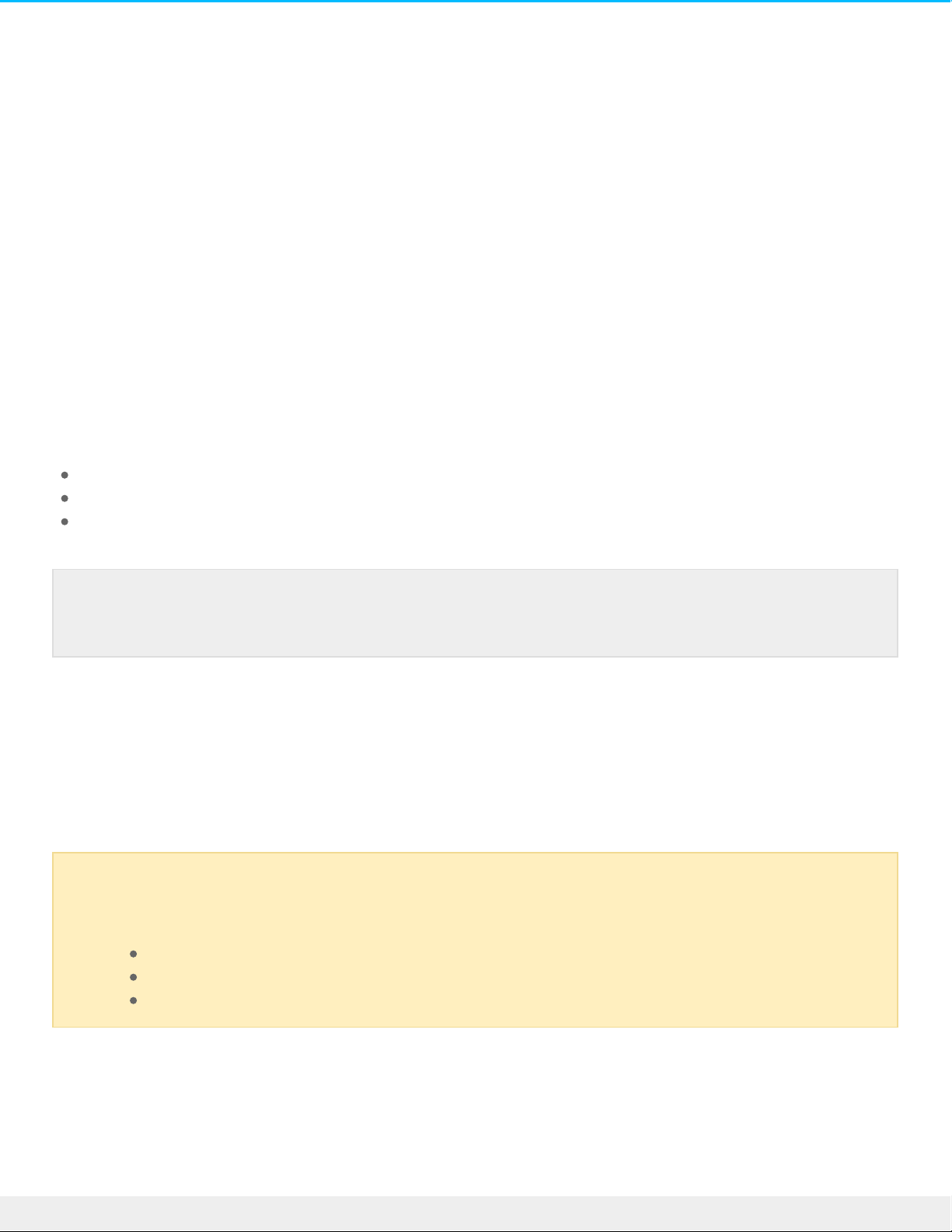
Introducon
Game harder with Seagate FireCuda Gaming Dock, an elite storage hub that connects an entire desktop
battlestation—keyboard, mouse, USB headset, webcam, display monitor, and more—via one Thunderbolt 3
cable.
For common questions and answers about your hard drive, se e Frequently Asked Questions or visit Seagate
customer support.
Box content
FireCuda Gaming Dock
Power supply
Thunderbolt 3 cable
Minimum system requirements
Ports
Thunderbolt 3 port
Operang system
Windows 10 or higher
® ®
®
Important—Save your packaging. If you experience problems with your FireCuda Gaming Dock
and want to exchange it, the de vice must be returned in its original packaging.
FireCuda Gaming Dock is a Thunde rbolt 3 powe red hub. Connecting FireCuda Gaming Dock's
host port to a computer's USB port will result in limited functionality:
Lower pe rformance.
No support for the NVMe SSD expansion drive.
Computer's USB port may not support FireCuda Gaming Dock's DisplayPort function.
®
4Se agate Fire Cuda Gaming Dock
11/8/19
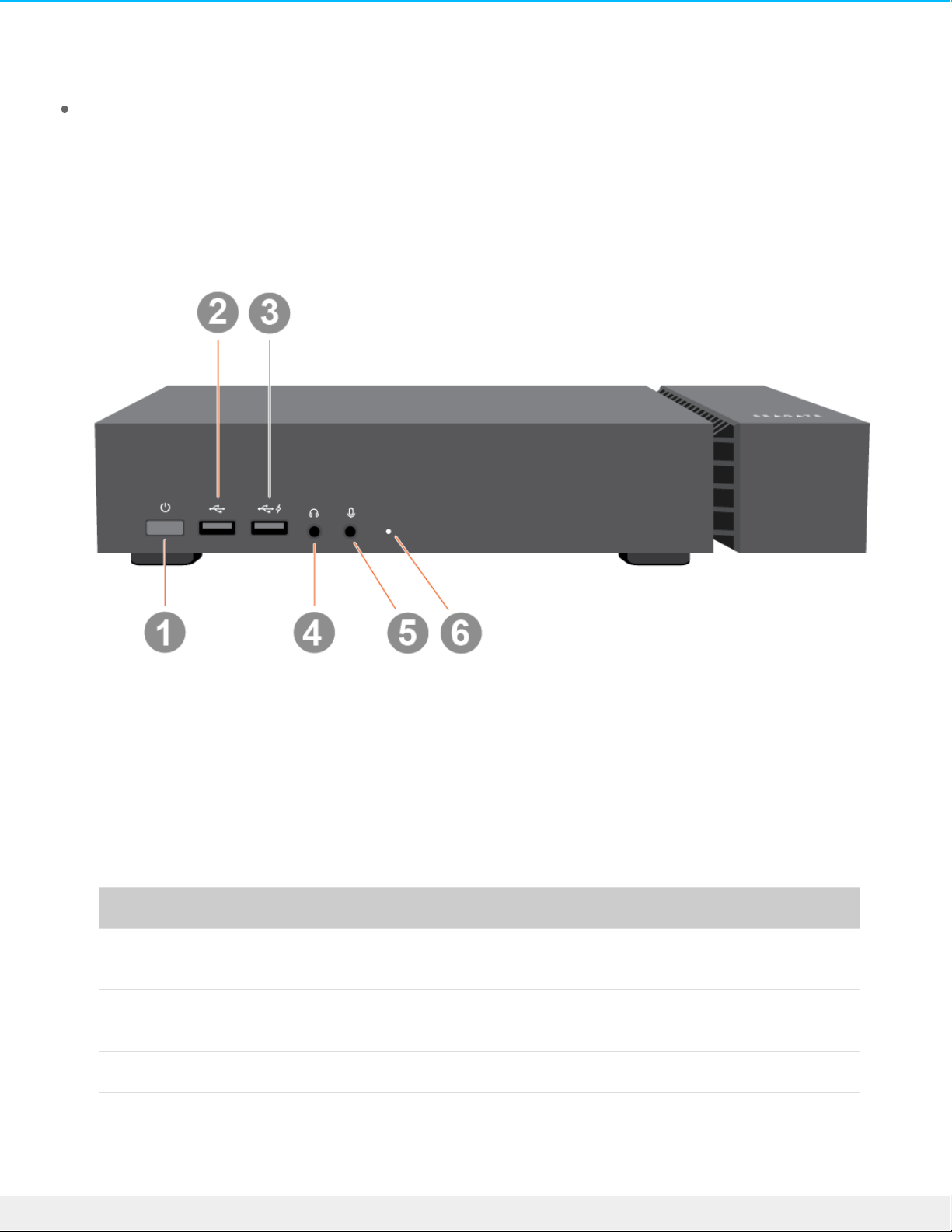
Minimum free disk space
600MB recommended
System overview
Front view
1. Power button—Powers the device on and off.
2. USB 3.1 (G en 2) port—USB Type A connector for peripheral devices.
3. Charging USB 3.1 (G en 2) port—USB Type A connector providing 7.5W/5V/1.5A charge for peripheral
de vices.
4. Headset—3.5mm audio-out port.
5. Microphone—3.5mm audio-in/mic port.
6. Status LED— Indicates that the device is powered on and provides status signals.
Color Status
Blue FireCuda Gaming Dock's Host Thunderbolt 3 port is connected to
host computer's Thunderbolt 3 port.
Gree n FireCuda Gaming Dock's Host Thunderbolt 3 port is connected to
host computer's USB port.
Red (blinking) Tempe rature warning
5Se agate Fire Cuda Gaming Dock
11/8/19

Red (steady) Possible causes:
FireCuda Gaming Dock's Peripheral Thunderbolt 3 port is
connected to host computer's USB port
Tempe rature critical
Fan absent
Off LED has been disabled in Toolkit or the device is powe red off.
Back view
1. Power input—Use this port to connect the power cable. Only use the powe r cable included with Seagate
FireCuda Gaming Dock. Attaching third-party or other Seagate power cables with incorrect voltage can
damage the device.
2. Host Thunderbolt 3 port—Thunderbolt 3 port that connects to a Thunderbolt 3 port on the host
computer. Use the provided Thunderbolt 3 cable.
3. Peripheral Thunderbolt 3 port—Thunderbolt 3 port for peripheral de vices. Use this port to daisy-chain
multiple Thunderbolt devices or a single non-Thunderbolt USB-C device.
4. DisplayPort 1.4 port—Sends the vide o signal from your computer to a monitor.
5. USB 3.1 (G en 2) ports—USB Type A connectors for peripheral devices.
6. Ethernet port—RJ45 ethernet network port. Use this port to connect your computer to your local
network.
7. Firmware update button—From time to time, Se agate may release firmware updates that enhance
FireCuda Gaming Dock. Toolkit may alert you to new available firmware updates. You can also find
firmware updates posted on the product support page. When following the firmware update
instructions, you will be prompted to use a thin, rigid wire (such as the end of a paperclip) to push the
button within the rece sse d space. Only press this button when following instructions to update the
firmware.
6Se agate Fire Cuda Gaming Dock
11/8/19
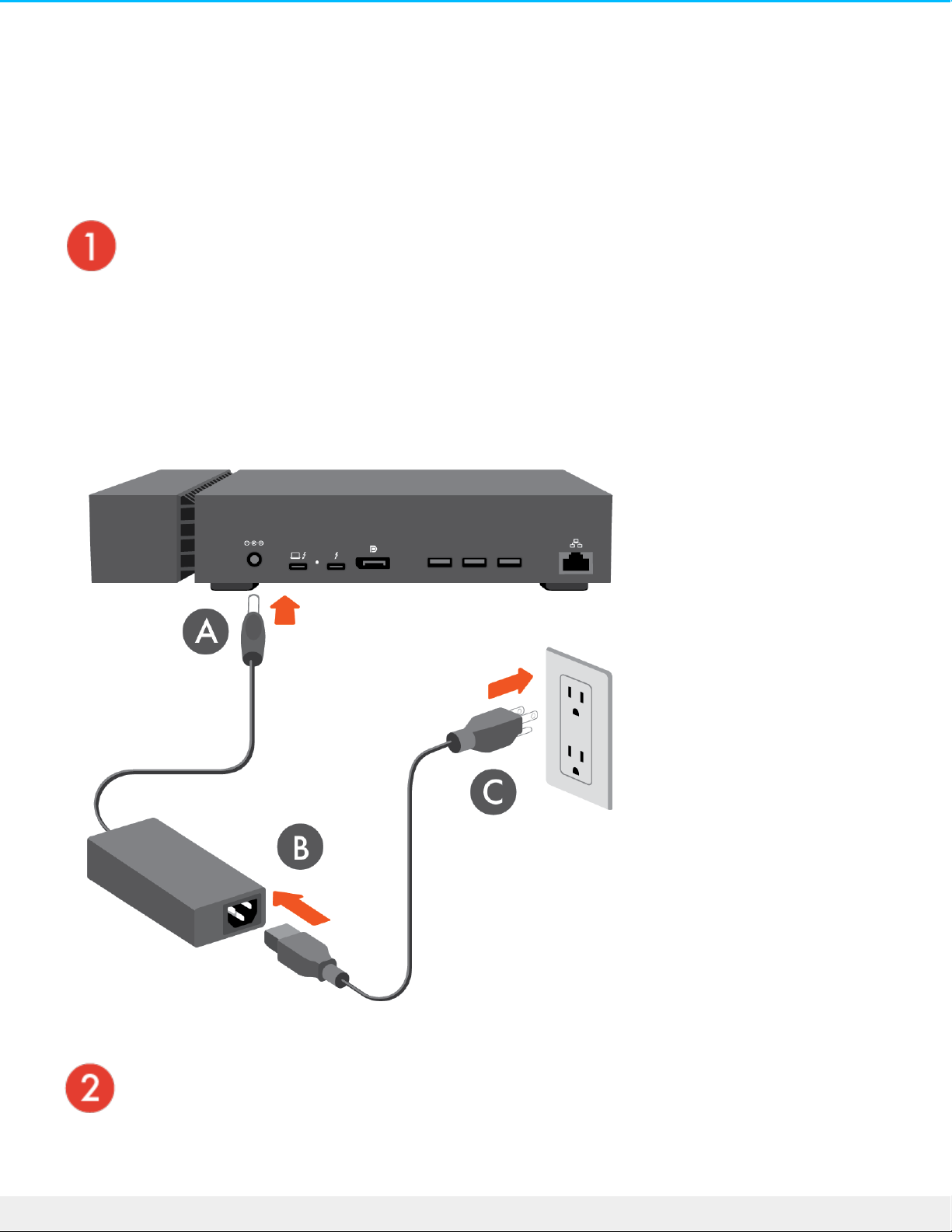
Geng Started
Connect the power cable
Connect the included powe r supply in the following order:
A. Connect the power supply to FireCuda Gaming Dock's power input.
B. Connect the power cord to the power supply.
C. Connect the power cord to a live power outlet.
Connect the Thunderbolt 3 cable
Connect the included Thunderbolt 3 cable to:
7Se agate Fire Cuda Gaming Dock
11/8/19

A. The Thunderbolt 3 Host port on FireCuda Gaming Dock.
B. A Thunderbolt 3 port on your computer.
Windows Prompt: Approve Thunderbolt Device
When you first connect Seagate FireCuda Gaming Dock to a Windows PC that supports
Thunderbolt 3, you may see a prompt requesting to authenticate the recently connected device .
Follow the onscreen prompts to approve the Thunderbolt connection to FireCuda Gaming Dock.
For more de tails on Thunderbolt connectivity to your Windows PC, see the following knowledge
base article.
8Se agate Fire Cuda Gaming Dock
11/8/19
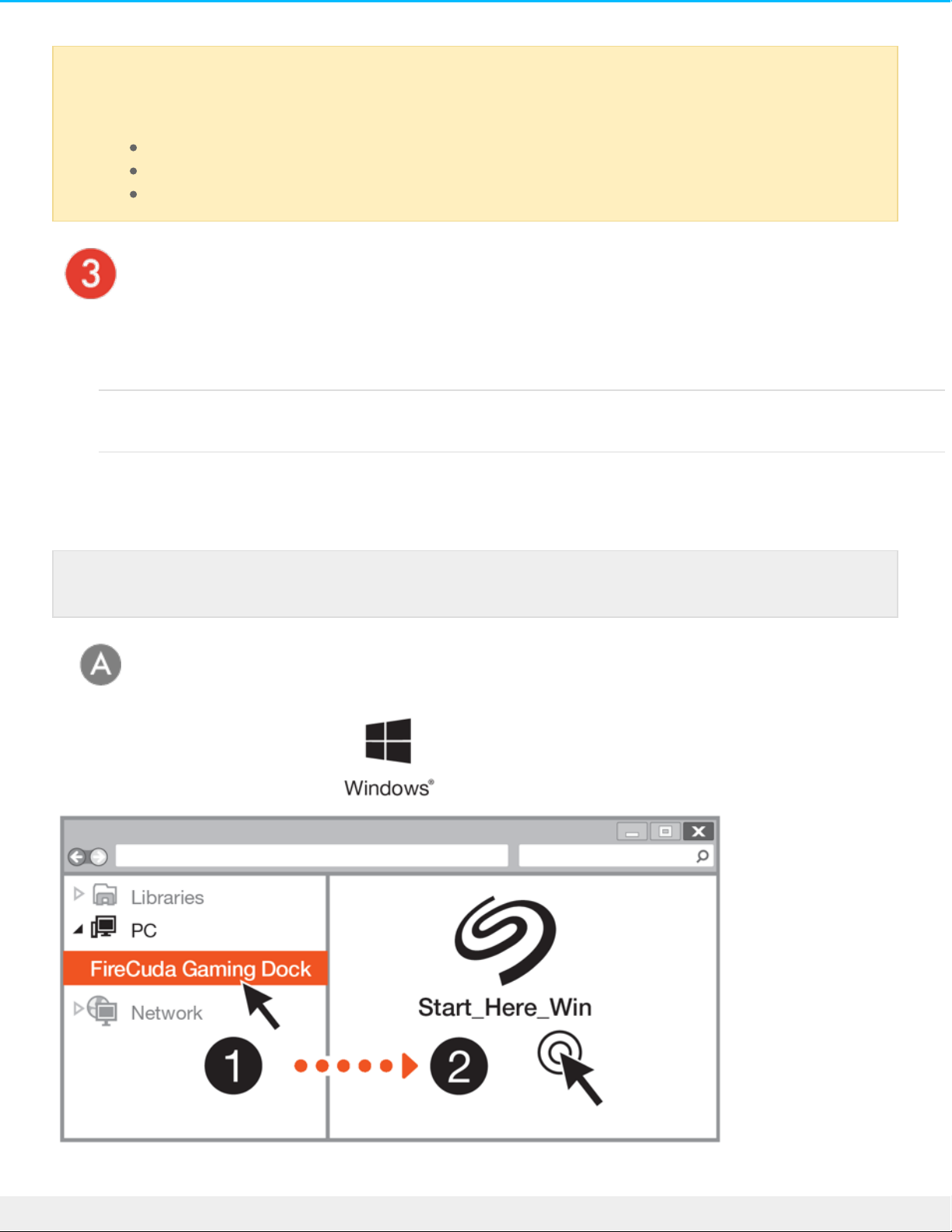
Set up Seagate FireCuda Gaming Dock
The setup process lets you:
Register your Seagate FireCuda Gaming
Dock
Get the most from your drive with easy access to information
and support.
Install Toolkit Manage LED colors, create backup plans, and more.
Start here
FireCuda Gaming Dock is a Thunde rbolt 3 powe red hub. Connecting FireCuda Gaming Dock's
host port to a computer's USB port will result in limited functionality:
Lower pe rformance.
No support for the NVMe SSD expansion drive.
Computer's USB port may not support FireCuda Gaming Dock's DisplayPort function.
Your computer must be connected to the internet to register your de vice and install Toolkit.
9Se agate Fire Cuda Gaming Dock
11/8/19

Using File Explorer, open FireCuda Gaming Dock and launch Start Here Win.
Register your device
Enter your information and click Register.
Download Toolkit
Click the Download button.
Install Toolkit
10Se agate FireC uda Gaming Dock
11/8/19
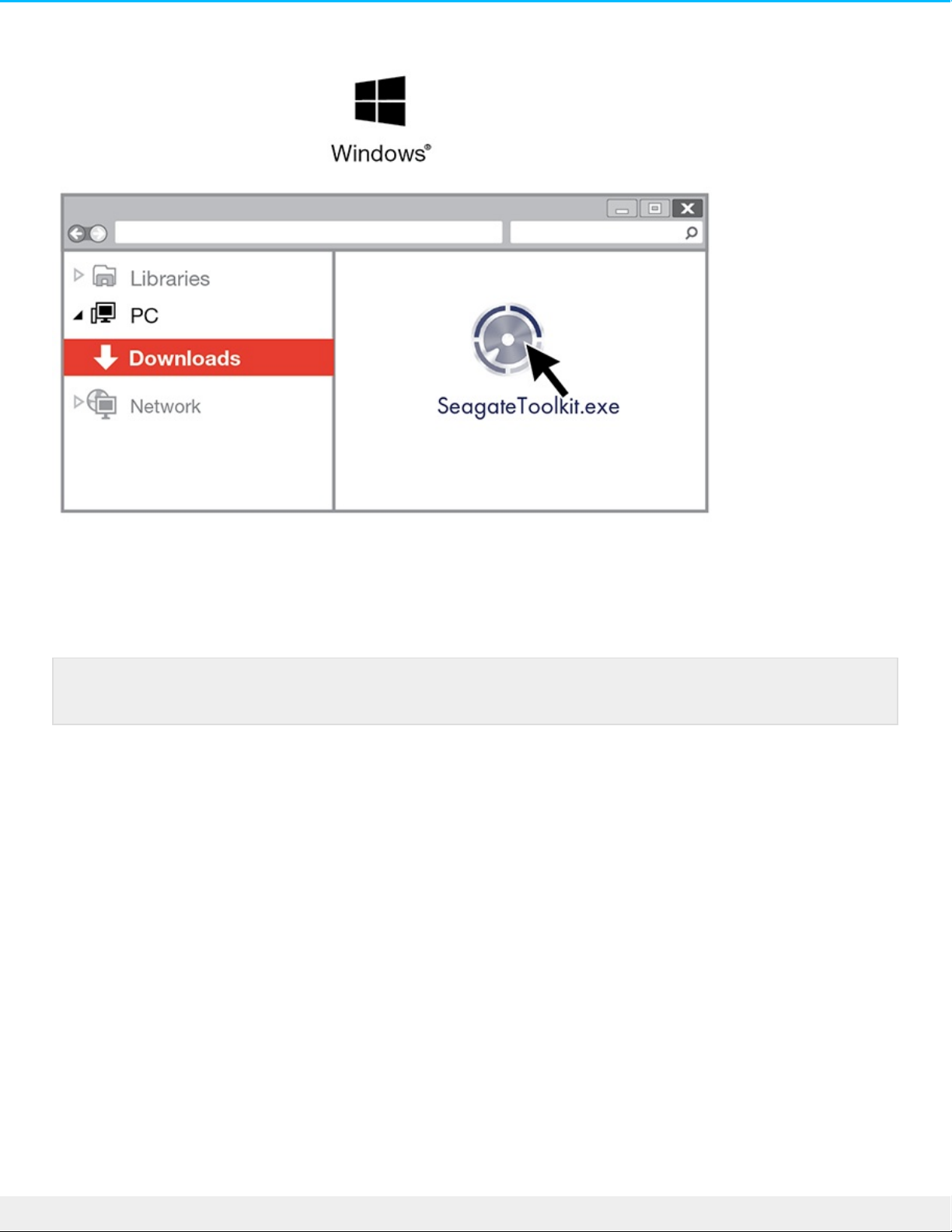
Using File Explorer, go to the folde r where you receive downloads. Click on the SeagateToolkit.exe file to
launch the application.
Your computer must be connected to the internet to install and run Toolkit.
11Se agate FireC uda Gaming Dock
11/8/19

Use Toolkit to Manage LED Color, Set Up
Backups, and More
Toolkit helps you easily manage LED color settings for FireCuda Gaming Dock, create and manage backup
plans, and more.
Manage LED color sengs
For leve led-up illumination, use Toolkit to customize FireCuda Gaming Dock's LED with a range of RGB colors
and light patterns.
Click here for details on managing LED color settings.
Set up a backup plan (Windows only)
Create a plan customized for the content, storage device, and schedule of your choosing.
Click here for details on se tting up a backup plan.
Create a mirror folder
Create a Mirror folder on your PC that is synced to your storage device. Whenever you add, edit, or de lete
files in one folde r, Toolkit automatically updates the other folder with your changes.
Click here for details on creating a mirror folde r.
12Se agate FireC uda Gaming Dock
11/8/19

Installing an NVMe SSD Expansion Drive
Upgrade your FireCuda Gaming Dock with premium performance flash storage. Se agate recommends the
FireCuda NVMe SSD.
Review the precautions below before installing your NVMe SSD to avoid damaging it. Safely eject the
FireCuda Gaming Dock volume in the operating system and disconnect its cable from your computer.
For your safety, removing the end cap automatically powers off FireCuda Gaming Dock.
Remove the end cap
Gently pull on the end cap to loosen and remove it.
FireCuda Gaming Dock supports 2280 sized M.2 NVMe SSDs. Note that M.2 SATA SSDs with a
2280 size are not supported.
Precauons
Your drive may be e xposed to handling and electrostatic discharge (ESD) hazards after unpacking.
Observe the following precautions:
Keep the NVMe SSD in the electrostatic discharge (ESD) bag until ready for installation to
limit the drive’s exposure to ESD.
Make sure FireCuda Gaming Dock is turned off and unplugge d before removing the end cap.
Wear a properly grounded anti-static wrist strap throughout the entire installation procedure.
Wrist strap not included.
Handle the NVMe SSD by its edges or frame only. Do not touch the connector pins or the
printed circuit board. Rest the NVMe SSD flat on a padde d anti-static surface until mounting
it.
13Se agate FireC uda Gaming Dock
11/8/19

Remove the protecve plate
Remove the two screws fastening the protective plate to the tray. Remove the protective plate.
Remove the mounng screw
Remove the mounting screw from the tray.
14Se agate FireC uda Gaming Dock
11/8/19
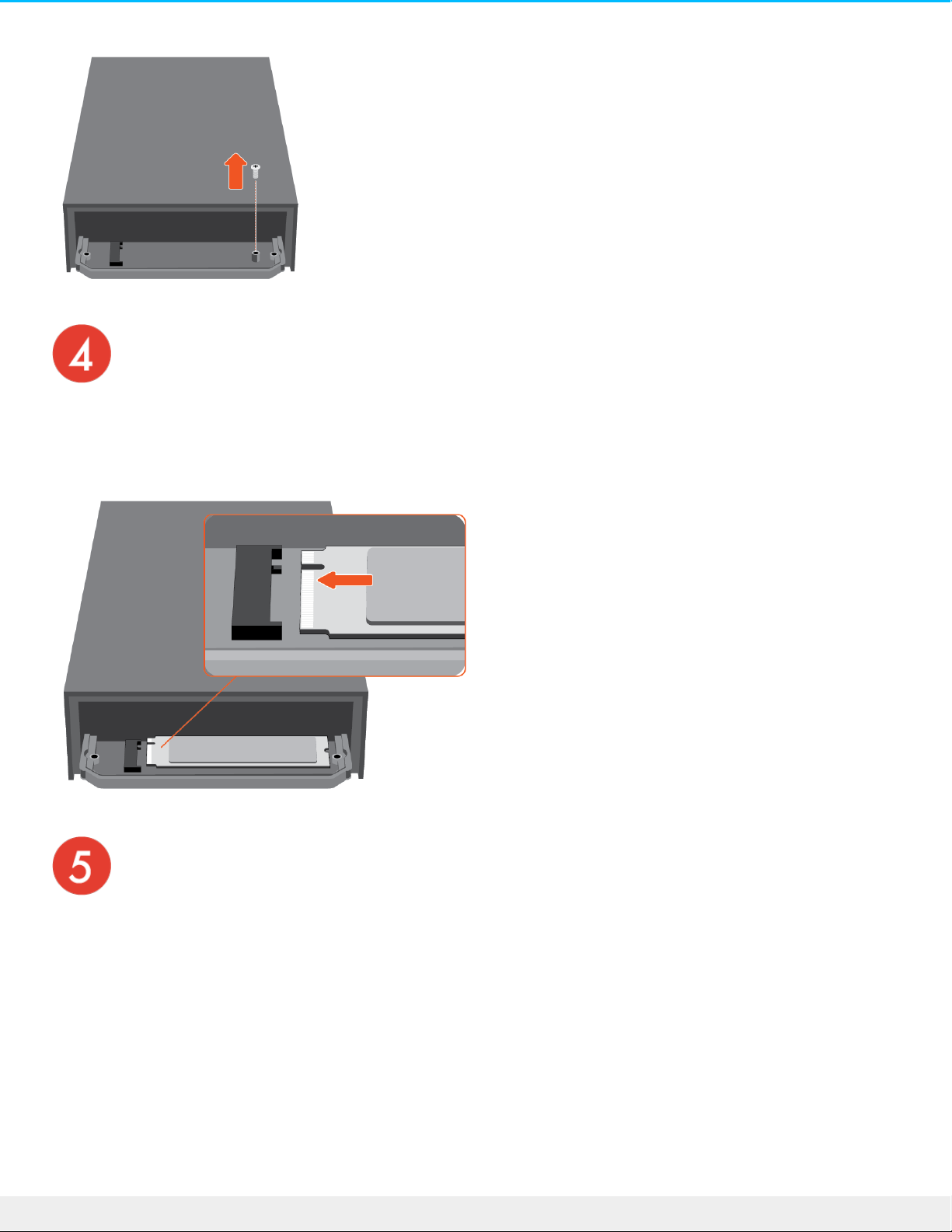
Insert the NVMe SSD card
Check to make sure that the notch on the NVMe SSD is correctly aligned with the divide r in the slot. Gently
push the NVMe SSD into the slot until it's firmly seated.
Replace the mounng screw
Hold down the NVMe SSD while you replace the mounting screw. Make sure the SSD is secured in place.
15Se agate FireC uda Gaming Dock
11/8/19
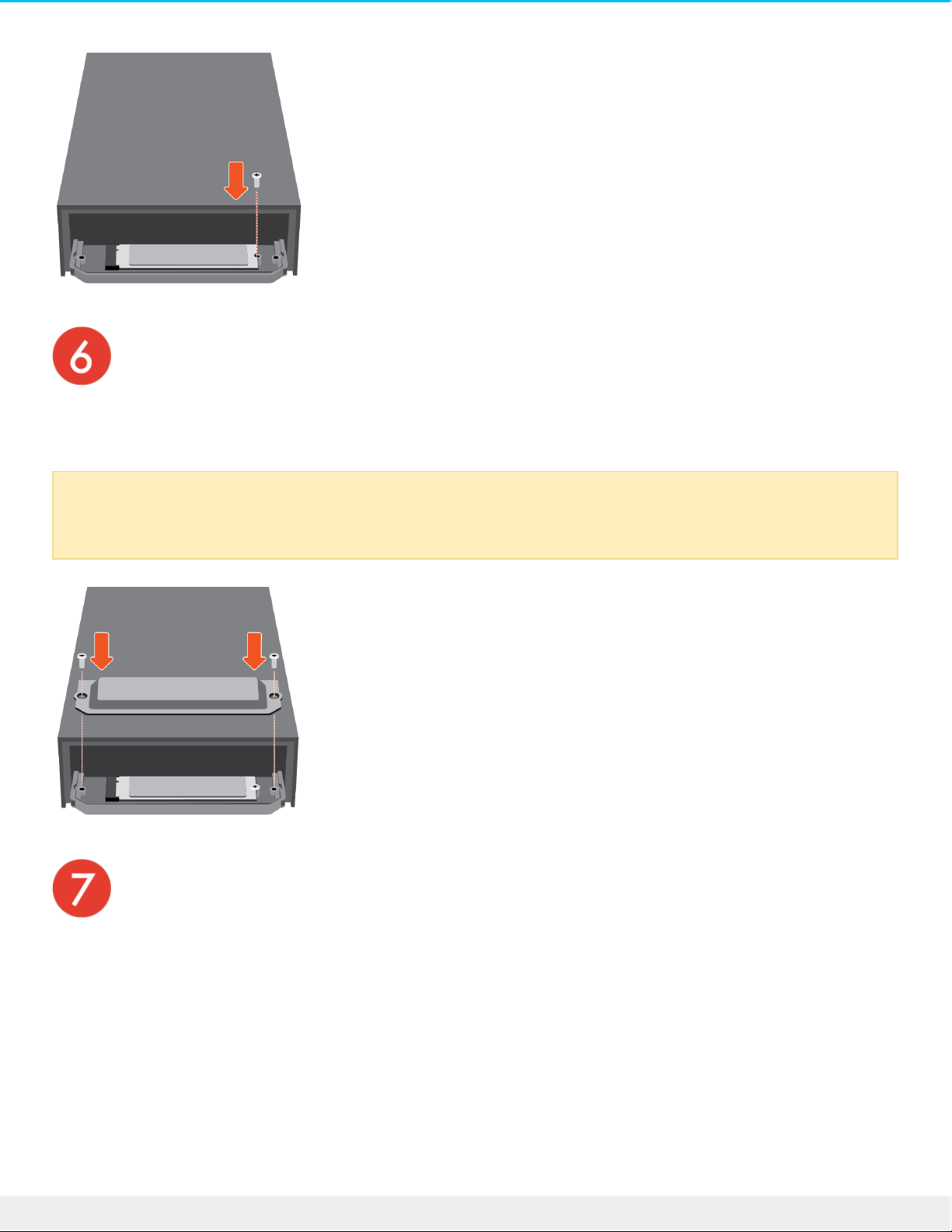
Replace the protecve plate
Cover the SSD with the protective plate and replace the two screws.
Replace the end cap
Gently push the end cap into the enclosure to return it to its original position.
The plate protects the SSD from dust and dissipates heat. Not cove ring the SSD with the
protective plate could lower performance and possibly damage your drive.
16Se agate FireC uda Gaming Dock
11/8/19
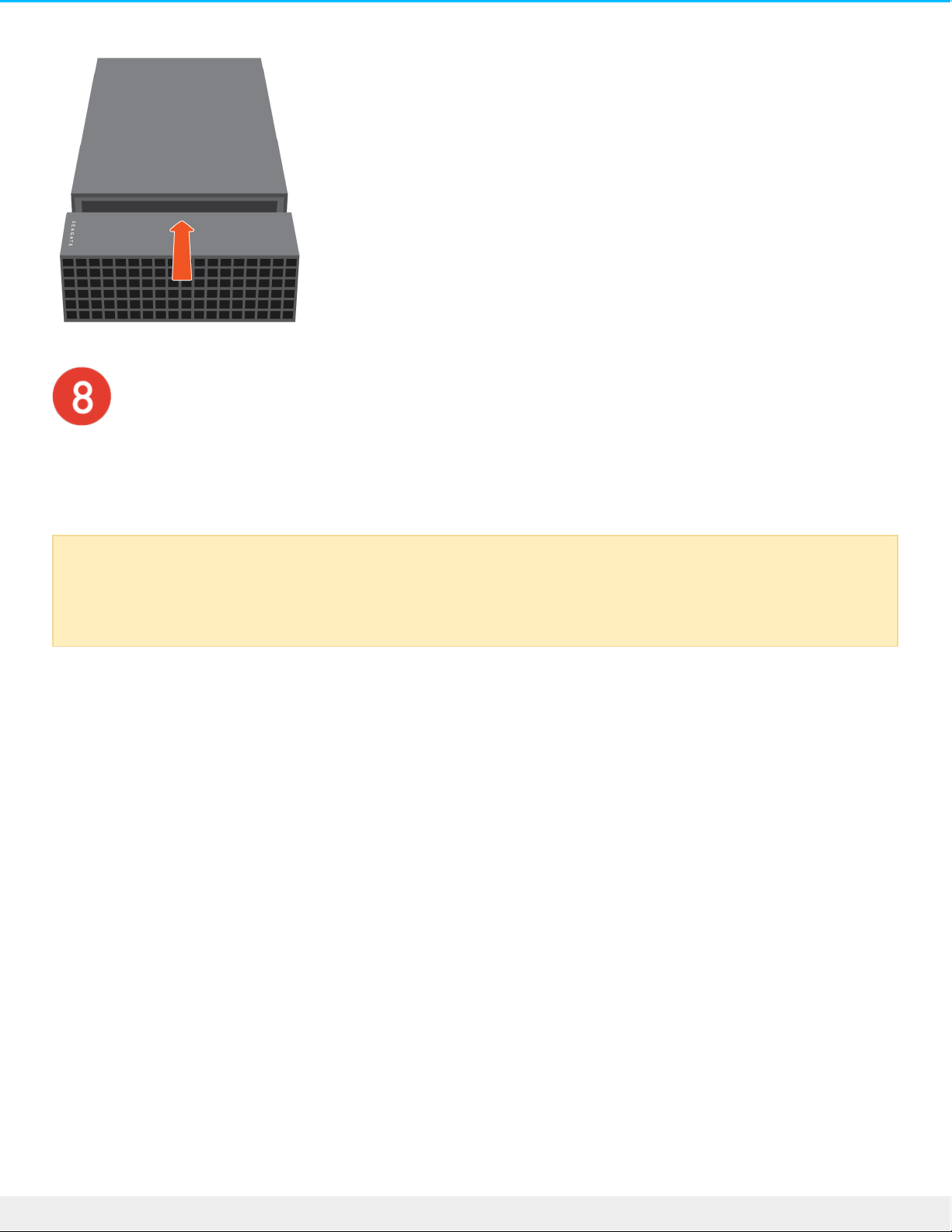
Check formang
If your NVMe SSD is not formatted, use your ope rating system’s disk utility to format it for best
pe rformance.
Formatting erases all data on a storage device. If you have data on the NVMe SSD, make certain
to back it up be fore the format. Seagate is not responsible for data lost to formatting,
partitioning, or using a Seagate storage device.
17Se agate FireC uda Gaming Dock
11/8/19

Oponal Formang and Paroning
Seagate FireCuda Gaming Dock is preformatted NTFS for optimal performance on Windows.
Manual formang
Use the steps be low to manually format and partition a storage device.
1. Make sure the storage device is connected to and mounted on the computer.
2. Go to the Start menu and type diskmgmt.msc in the search bar. In the search results, double-click Create
and format hard disk partitions.
3. From the list of storage devices in the middle of the Disk Manage ment window, locate your LaCie
de vice.
4. The partition must be available to format. If it is currently formatted, right click on the partition and then
choose Delete.
5. To create a new partition, right click on the volume and select New Simple Volume. Follow the on-screen
instructions when the New Simple Volume Wizard appe ars.
Formatting erases e verything on the storage device. Seagate highly recommends that you back
up all data on your storage device be fore performing the steps below. Seagate is not
responsible for any data lost due to formatting, partitioning, or using a Seagate storage device.
18Se agate FireC uda Gaming Dock
11/8/19

Safely Remove Seagate FireCuda Gaming
Dock From Your Computer
Always eject a storage drive from your computer be fore physically disconnecting it. Your computer must
pe rform filing and housekeeping operations on the drive be fore it is removed. Therefore, if you unplug the
drive without using the operating system’s software, your files can become corrupt or damaged.
1. Click the Safely Remove icon in your Windows System Tray to view the devices you can eject.
2. If you don’t see the Safely Remove Hardware icon, click the Show hidde n icons arrow in the system tray
to display all icons in the notification area.
3. In the list of device s, choose the de vice you want to eje ct. Windows displays a notification when it is
safe to remove the device.
4. Disconnect the device from the computer.
19Se agate FireC uda Gaming Dock
11/8/19

Regulatory Compliance
Product Name Regulatory Mode l Number
Seagate FireCuda Gaming
Dock
SRDRG01
China RoHS
China RoHS 2 refers to the Ministry of Industry and Information Technology
Order No. 32, effective July 1, 2016, titled Management Methods for the
Restriction of the Use of Hazardous Substances in Electrical and Electronic
Products. To comply with China RoHS 2, we determined this product’s
Environmental Protection Use Period (EPUP) to be 20 years in accordance with
the Marking for the Restricted Use of Hazardous Substances in Electronic and
Electrical Products, SJT 11364-2014.
中国 RoHS 2 是指 2016 年 7 月 1 日起施行的工业和信息化部令第 32 号“电力电子产品限制使用有害物质管理办
法”。为了符合中国 RoHS 2 的要求,我们根据“电子电气产品有害物质限制使用标识”(SJT 11364-2014) 确定本产品
的环保使用期 (EPUP) 为 20 年。
20Se agate FireC uda Gaming Dock
11/8/19
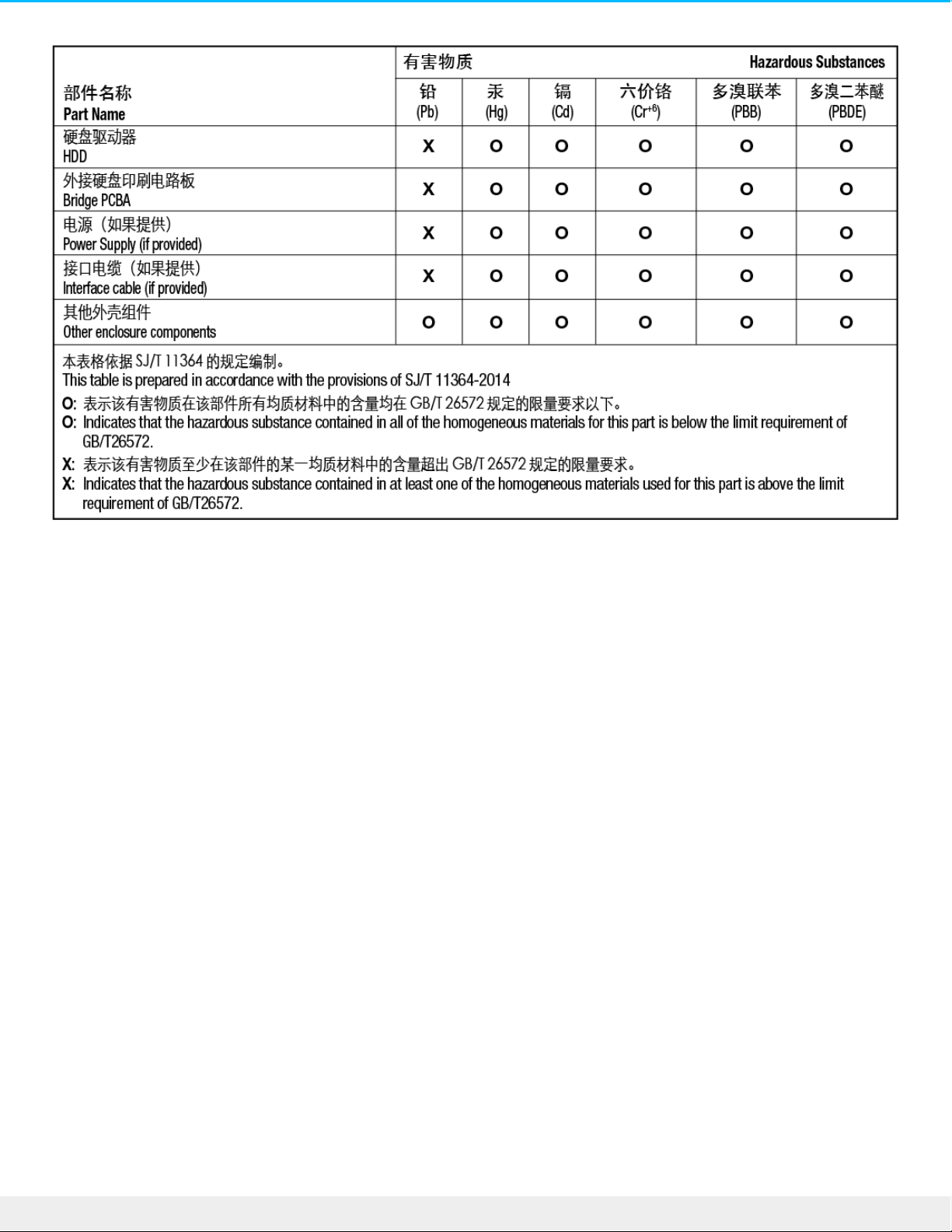
Taiwan RoHS
Taiwan RoHS refers to the Taiwan Bureau of Standards, Metrology and Inspection’s (BSMI’s) requirements in
standard CNS 15663, Guidance to reduction of the restricted chemical substances in electrical and electronic
equipment. Beginning on January 1, 2018, Seagate products must comply with the “Marking of presence”
requireme nts in Section 5 of CNS 15663. This product is Taiwan RoHS compliant. The following table me e ts
the Section 5 “Marking of presence” requirements.
台灣RoHS是指台灣標準局計量檢驗局(BSMI)對標準CNS15663要求的減排電子電氣設備限用化學物質指引。從2018
年1月1日起,Seagate產品必須符合CNS15663第5節「含有標示」要求。本產品符合台灣RoHS。 下表符合第5節
「含有標示」要求。
21Se agate FireC uda Gaming Dock
11/8/19
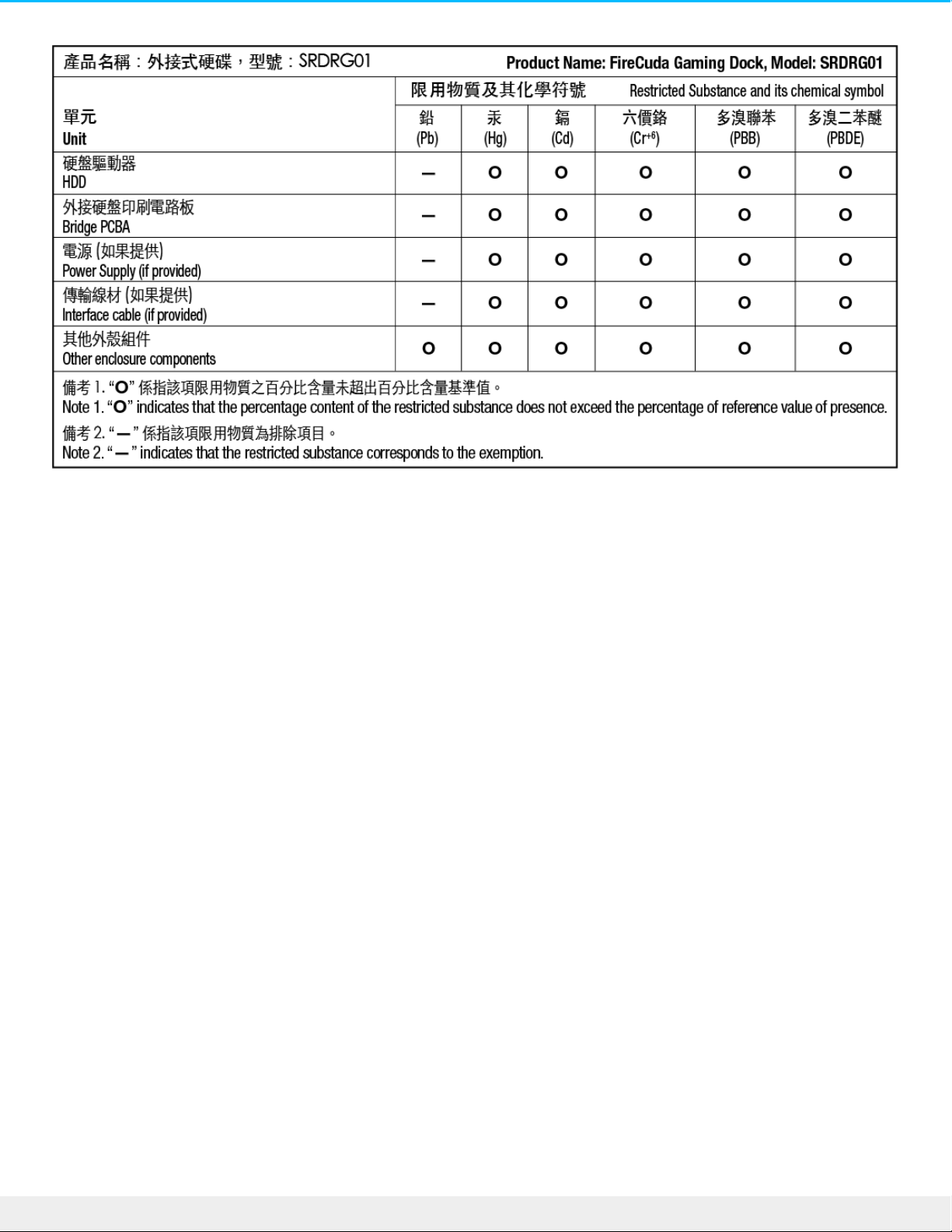
22Se agate FireC uda Gaming Dock
11/8/19
