Seagate FIREBALL SE User Manual

Fireball SE
ore
only one location where user configurable jumpers are found. The jumper
block for the Fireball SE is found on the disk drive printed circuit board. Using these jumper pins you can
SCSI Jumper Settings
SCSI
Jumper Settings
The following describes the jumper options and settings available on the Fireball SE drive. For m
detail on jumper definitions; please refer to the jumper definition section.
Termination Enable (TE)
Enable termination
Disable termination
SCSI ID (A2, A1, A0)
Set drive SCSI ID
Park (PK)
Used for spare jumper
Jumper Locations
The Fireball SE disk drive has
TE jumper on
TE jumper off
See ID settings table below
N/A
establish the various drive configuration options.
1 of 1
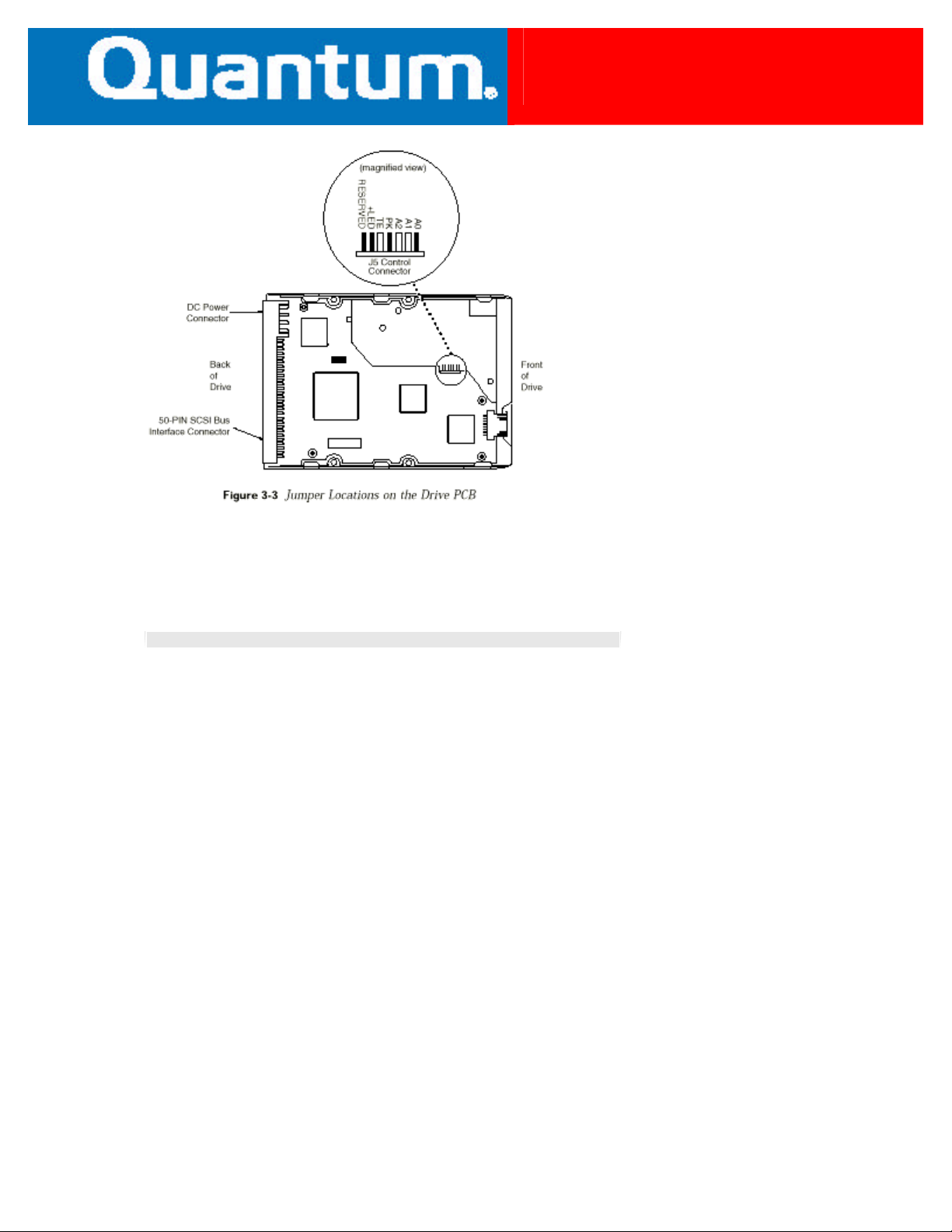
Fireball SE
SCSI Jumper Settings
The drawing above displays the jumper block physical location.
SCSI ID Settings
The following table identifies the various SCSI ID values and the jumper positions required to set them.
Drive ID
ID 0
ID 1
ID 2
ID 3
ID 4
ID 5
ID 6
ID 7
A0
OFF
ON
OFF
ON
OFF
ON
OFF
ON
A1
OFF
OFF
ON
ON
OFF
OFF
ON
ON
A2
OFF
OFF
OFF
OFF
ON
ON
ON
ON
2 of 2
