Page 1
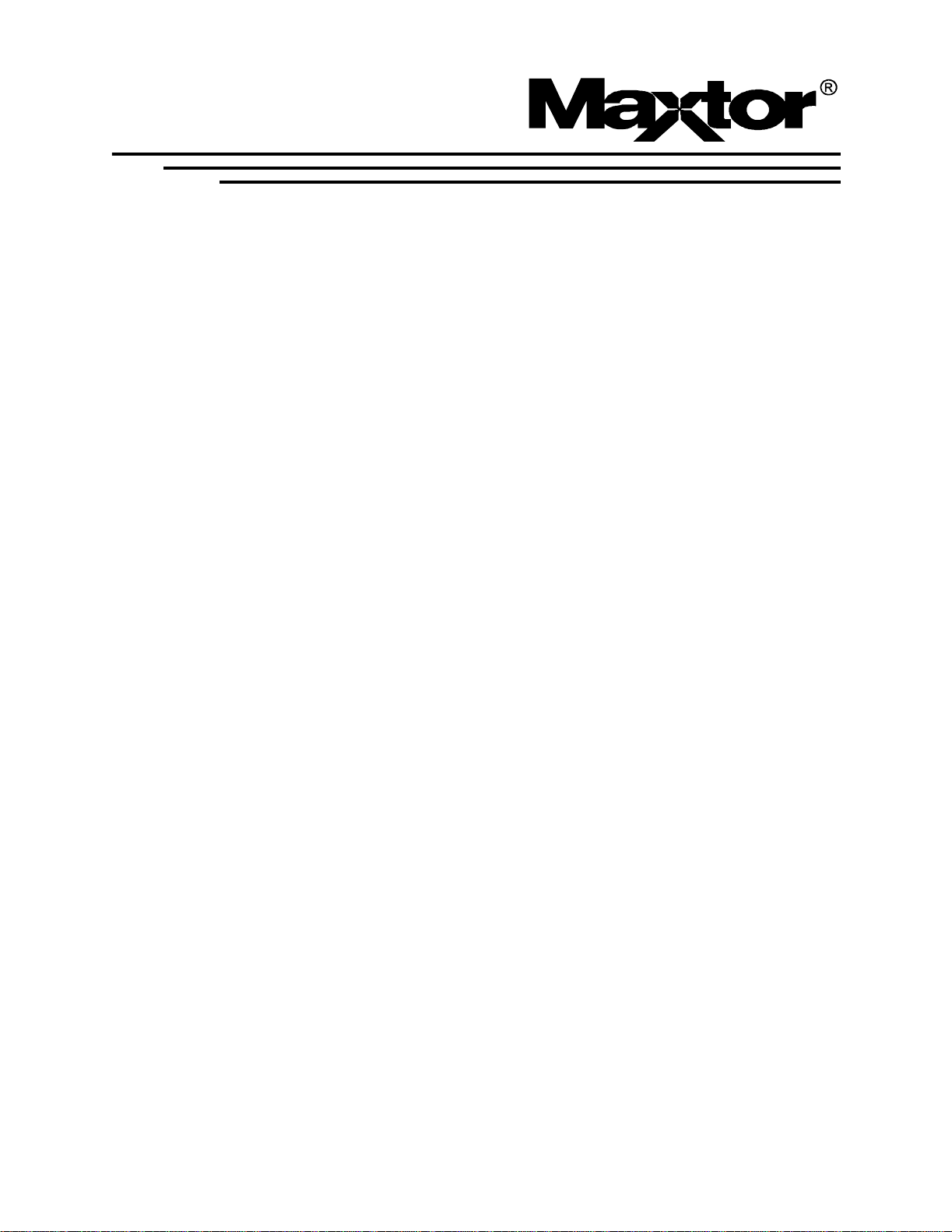
Maxtor Atlas 10K IV
Product Manual
Page 2
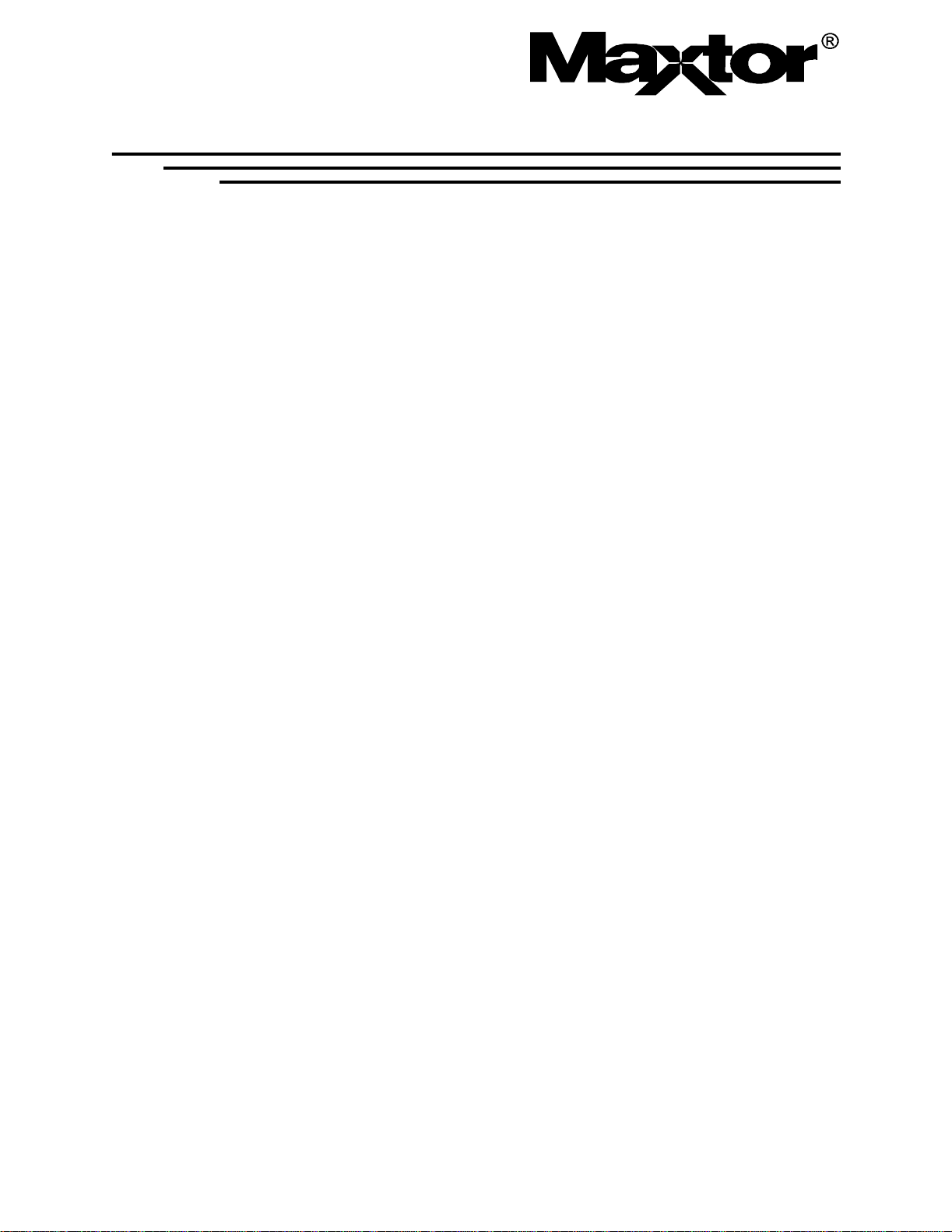
Maxtor Atlas 10K IV
Product Manual
March 14, 2003
PN: 1880
Page 3
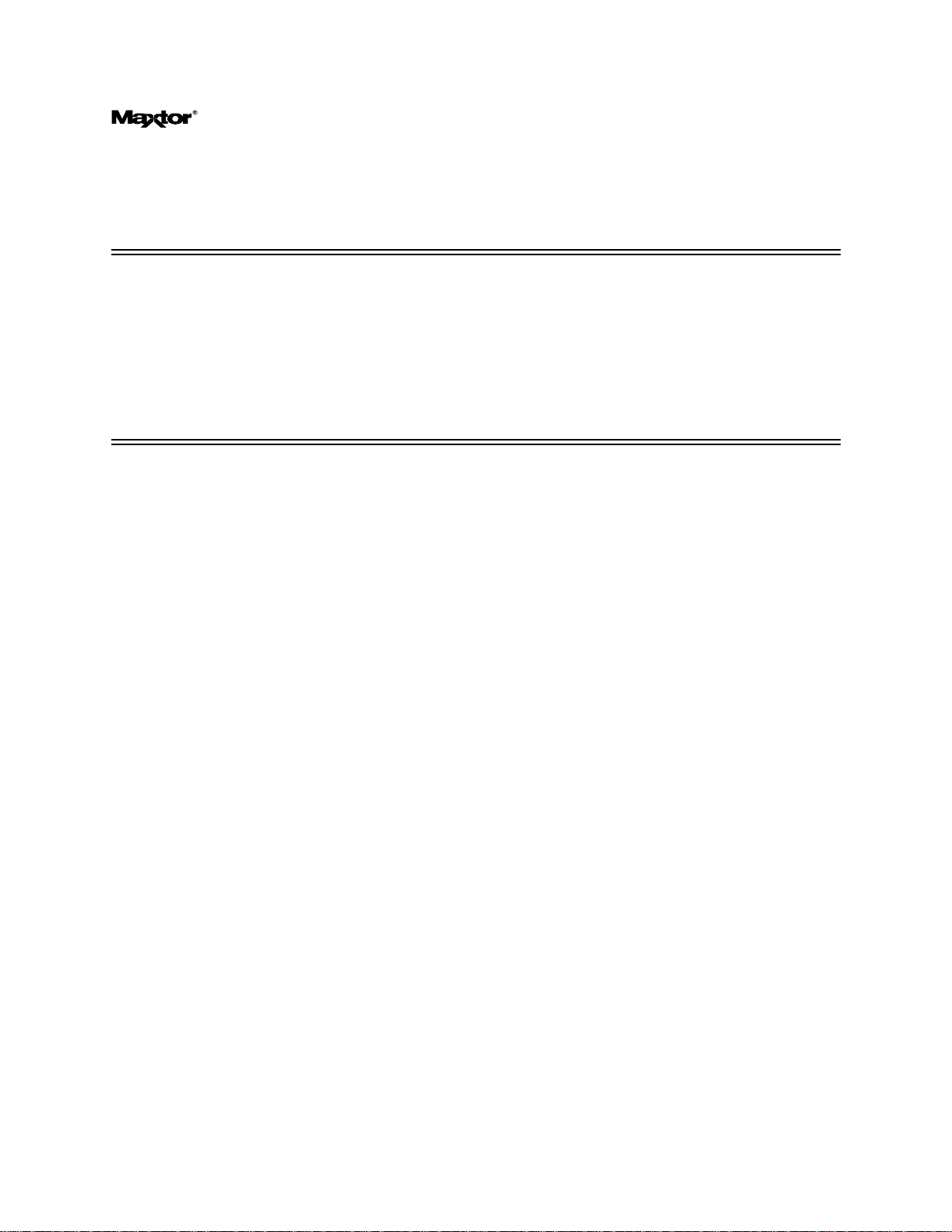
©
2003 Maxtor Corporation.All rights reserved. Printed i n U.S.A.
This publication could include technical inaccuracies or typographical errors. Changes are periodically made to the information
herein– which will be incorporated in revisededitionsof the publication.Maxtor may make changes or improvements in the product(s)describedin this publication at any time and without notice.
UL/CSA/VDE/TUV
UL standard 1950 3rd Edition recognition granted under File No. E146611
CSA standard C22.2-950 recognized under UL File No. E146611
TUV Rheinland EN 60950 Bauart Certificate R 72030235
Tested to FCC Rules for Radiated and Conducted Emissions, Part 15, Sub Part J, for Class-B Equipment.
PATENTS
These products are covered by or licensedunder one or more of the followingU.S. Patents:
4,419,701; 4, 538,193 4,625,109; 4,639,798; 4,647,769; 4,647,997; 4,661,696; 4,669,004; 4,675,652; 4,703,176; 4,730,321;
4,772,974; 4,783,705; 4,819,153; 4,882,671; 4,920,442; 4,920,434; 4,982,296; 5,005,089; 5,027,241; 5,031,061; 5,084,791;
5,119,254; 5,160,865; 5,170,229;5,177,771;Other U.S. and Foreign Patents Pending.
®
,MaxFax®and No Quibble Service®are registered trademarks of Maxtor Corporation, registered in the U.S.A. and other
Maxtor
countries. Maxtor Atlas, DisCache, WriteCache are trademarks of Maxtor Corporation. All other brand names or trademarks are
the property of their manufacturers.
Maxtor reserves the r ight to make changes and improvements to its products, without incurring any obligationto incorporate such
changes or improvements into units previouslysold or shipped.
This product or document is protected by copyright and distributed under licences restricting its use, copying, distributing, and
decompilation. No part of this product or document may be reproduced in any form by any means without prior writtenauthorization of Maxtor and its licensors, if any.
RESTRICTED RIGHTS LEGEND: Use, duplication, or disclosure by the government is subject to restrictions as set forth in subparagraphs (c)(1)(ii) of the Rights in Technical Data and Computer Software clause at DFARS 252.227-7013 and FAR 52.227-19.
THIS PUBLICATION IS PROVIDED “AS I S ” WITHOUT WARRANTY OF ANY KIND, EITHER EXPRESS OR IMPLIED,
INCLUDING, BUT NOT LIMITED TO, THE IMPLIED WARRANTIES OF MERCHANTABILITY, FITNESS FOR A PARTIULAR PURPOSE, OR NON-INFRINGEMENT.
Page 4

You can request Maxtor publications from your Maxtor Sales Representativeor order them directly from Maxtor.
Publication Number: PN: 1880
Corporate Headquarters
510 Cottonwood Drive
Milpitas,California 95035
Tel: 408-432-1700
Fax: 408-432-4510
Research and Development Center
333 South Street
Shrewsbury, MA 01545
Tel: 1-800-2-MAXTOR or 1-800-262-9867
Before You Begin
Thank you for your interest in Maxtor hard disk drives. This manual provides technical information for OEM engineers and systems integrators regarding the installation and use of Maxtor hard drives. Drive repair should be performed only at an authorized
repaircenter. For repair information,contact the Maxtor Customer Service Centerat 800-2MAXTOR or 303-678-2045.
CAUTION: Maxtor hard drives are precision products. Failure to follow these precautions and guidelines outlined here may
lead to product failure,damage and invalidation of all warranties.
1BEFOREunpackingor handlinga drive,take all proper electro-static discharge(ESD) precautions, includingper-
sonnel and equipment grounding. Stand-alone drives are sensitive to ESD damage.
2 BEFORE removing drives from their packing material, allow them to reach room temperature.
3 During handling, NEVER drop, jar, or bump a drive.
4 Once a drive is removed from the Maxtor shipping container, IMMEDIATELY secure the drive through its mount-
ing holes within a chassis. Otherwise, store the drive on a padded, grounded, antistatic surface.
5 NEVER switch DC power onto the drive by plugging an electrically live DC source cable into the drive's connector.
NEVER connect a live bus to the drive's interface connector.
6 ELECTRICAL GROUNDING - For proper operation, the drive must be securely fastened to a device bay that pro-
vides a suitable electrical ground to the drive baseplate.
Please do not remove or cover up Maxtor factory-inst alled drive labels. They contain information required should the drive ever
need repair.
Page 5

Regulatory Statements
This equipment has been tested and found to comply with the limits for a Class B digital device, pursuant to Part 15 of the FCC
rules. These limits are designed to provide reasonable protection against harmful interference in a residential installation. Any
modifications of this device - unless expressly approved by the manufacturer - can void the user’s authority to operate this equipment under Part 15 of the FCC Rules. Operation is subject to the following two conditions: (1) This device may not cause harmful
interference and (2) This device must accept any interference that may cause undesirable operation.
This equipment generates, uses, and can radiate radio frequency energy and, i f not installed and used in accordance with the
instructions, may cause harmful interference to radio communications. Howerver, there is no guarantee that interference will not
occur in a particular installation. If this equipment does cause harmful interference to radio or television reception, which can be
determined by turning the equipment off and on, the user is encouraged to try to correct t he interference by one or more of the following measures:
- Reorient or relocate the receiving antenna.
- Increase the separation between the equipment and receiver.
- Connect the equipment into an outlet on a circuit different from that to which the receiver is connected.
- Consult the dealer or an experienced radio/TV technician for help.
NOTE: Additional information on the need to interconnect the device with shielded (data) cables or the need for special devices,
such as ferrite beads on cables, is required if such means of interference suppression was used i n the qualification test for the
device.This information will vary fromdevice to device and needs to be obtained from the EMC group or product manager.
This Class B digital apparat us complies with CanadianICES-003.
Page 6

Page 7

Table of Contents
Chapter 1
ABOUT THIS MANUAL
1.1 AUDIENCE................................................. ............................................................................. 1-1
1.2 MANUAL ORGANIZATION................................................................................. ................ 1-1
1.3 TERMINOLOGY AND CONVENTIONS . ............................................................................. 1-2
1.4 REFERENCES......................................................................................................................... 1-3
Chapter 2
GENERAL DESCRIPTION
2.1 PRODUCT OVERVIEW......................................................................................................... 2-1
2.2 KEY FEATURES..................................................................................................................... 2-1
2.3 REGULATORY COMPLIANCE STANDARDS (Final Certs in Process) ............................ 2-3
2.4 HARDWARE REQUIREMENTS........................................................................................... 2-4
Chapter 3
INSTALLATION
3.1 SAFETY, HANDLING, & ELECTROSTATIC DISCHARGE PROTECTION .................... 3-1
3.1.1 Safety Precautions ..........................................................................................................3-1
3.1.2 Handling .........................................................................................................................3-1
3.1.3 Electrostatic Discharge (ESD) Protection ......................................................................3-2
3.2 SPACE REQUIREMENTS...................................................................................................... 3-3
3.2.1 Shock Feet ......................................................................................................................3-4
3.3 UNPACKING INSTRUCTIONS ............................................................................................ 3-4
3.4 HARDWARE OPTIONS......................................................................................................... 3-6
3.4.1 Configuration Jumpers and Connections .................................................. ......................3-6
3.4.2 Jumper Options on the 68-Pin Wide PCB .....................................................................3-6
3.4.3 SCA-2 80-Pin Connector Versions ..............................................................................3-10
3.4.4 Jumper J7 on the 80-Pin SCA PCB ..............................................................................3-14
3.5 INTERFACE CONNECTOR (J1) ......................................................................................... 3-15
3.5.1 68-Pin Wide SCSI Connector - LVD ...........................................................................3-16
3.5.2 80-Pin SCA-2 SCSI Connector - LVD .........................................................................3-17
3.5.3 68-Pin Wide Single-Ended SCSI Connector .............................................. ............... ... 3-19
3.5.4 80-Pin SCA-2 Single-Ended SCSI Connector .............................................................3-20
3.6 4-pin DC Power Connector (68-Pin Connector) .................................................................... 3-21
3.7 4-pin Mating Connector .........................................................................................................3-21
3.8 J1 12-pin Auxiliary Connector (68-pin Connector) ................. ................. ........................... .. 3-22
Maxtor Atlas 10K IV vii
Page 8

Table of Contents
3.9 DRIVE MOUNTING and installation................................................................................... 3-23
3.9.1 Orientation ................................................................................................................ ... 3-23
3.9.2 Mounting Screw Clearance ......................................................................................... 3-24
3.9.3 Mounting ..................................................................................................................... 3-25
3.9.4 Ventilation ................................................................................................................... 3-25
Chapter 4
SPECIFICATIONS
4.1 SPECIFICATION SUMMARY .............................................................................................. 4-1
4.2 FORMATTED CAPACITY.................................................................................................... 4-3
4.3 DATA TRANSFER RATES ................................................................................................... 4-4
4.4 TIMING SPECIFICATIONS .................................................................................................. 4-4
4.5 POWER ................................................................................................................................... 4-5
4.5.1 Power Sequencing ......................................................................................................... 4-5
4.5.2 Power Reset Limits ........................................................................................................ 4-5
4.5.3 Drive Power Dissipation ................................................................................................ 4-6
4.6 ACOUSTICS ........................................................................................................................... 4-7
4.7 MECHANICAL............................ ........................................................................................... 4-8
4.8 ENVIRONMENTAL CONDITIONS............................ ......................................................... 4-8
4.9 ELECTROMAGNETIC C ONDIT IONS................................................................................. 4-9
4.9.1 EMI/RFI Susceptibility .................................................................................................. 4-9
4.9.2 ESD ................................................................................................................................ 4-9
4.9.3 Sensitivity to Magnetic Fields ....................................................................................... 4-9
4.10 SHOCK AND VIBRATION ................................................................................................. 4-10
4.11 RELIABILITY ...................................................................................................................... 4-10
4.12 DISK ERRORS ..................................................................................................................... 4-11
Chapter 5
SCSI Description
5.1 Overview of the SCSI Command Descriptions....................................................................... 5-1
5.2 Command Descriptor Block .................................................................................................... 5-4
5.3 Status/Error Reporting ............................................................................................................. 5-7
5.4 Auto Contingent Allegiance Condition and Contingent Allegiance Condition ...................... 5-8
5.5 Extended Contingent Allegiance Condition............................................................................ 5-9
5.6 Linked Commands................................................................................................................. 5-10
5.7 DATA Transfer Command Components............................................................................... 5-11
5.8 SCSI COMMAND DESCRIPTIONS ................................................................................... 5-13
5.9 NEW OPERATING DEFINITION (40h)............................................................................. 5-14
5.10 FORMAT UNIT Command (04h) ........................... .............................................................. 5-15
5.10.1 Five Forms of FORMAT UNIT Command...............................................................s 5-17
5.10.2 FORMAT UNIT Parameter List ................................................................................ 5-17
5.11 INQUIRY Command (12h).................... ............................. ............................. ..................... 5-21
5.11.1 Standard Inquiry Data Page ............... ................. ................. ....................................... 5-22
5.11.2 Vital Product Data Pages ............................................................................................ 5-24
5.12 LOG SELECT Command (4Ch) ........................................................................................... 5-32
5.13 LOG SENSE Command (4Dh).............................................................................................. 5-33
5.13.1 LOG SENSE Command Descriptor Block ................................................................. 5-34
5.13.2 LOG SENSE Log Pages ............................................................................................. 5-35
viii Maxtor Atlas 10K IV
Page 9

Table of Contents
5.14 MODE SELECT (6) Command (15h).................................................................................... 5-37
5.14.1 Initiator-Changeable Mode Pages ...............................................................................5-37
5.14.2 Mode Page Types ........................................................................................................5-39
5.14.3 Mode Parameter List ...................................................................................................5-39
5.14.4 Categories of Changeable Pages .................................................................................5-41
5.14.5 Unit Attention Condition Page (00h) ..........................................................................5-41
5.14.6 Read-Write Error Recovery Page (01h) ............................ ..........................................5-42
5.14.7 Disconnect–Reconnect Page (02h) .............. ................. ................. ..............................5-44
5.14.8 Verify Error Recovery Page (07h) ..............................................................................5-45
5.14.9 Caching Page (08h) .....................................................................................................5-46
5.14.10 Control Mode Page (0Ah) .........................................................................................5-48
5.14.11 Notch and Partition Page (0Ch) ................................................................................5-50
5.14.12 Port Control Mode Page (19h) ............................................. .....................................5-52
5.14.13 Power Condition Page (1Ah) ....................................................................................5-58
5.14.14 Information Exceptions Control Page (1Ch) .............................................................5-59
5.15 MODE SELECT (10) Command (55h).................................................................................. 5-62
5.16 MODE SENSE (6) Command (1Ah) ..................................................................................... 5-64
5.16.1 Read-Only Mode Pages ...............................................................................................5-65
5.16.2 Format Device Page (03h) ................................................. ........................... ...............5-65
5.16.3 Rigid Disk Geometry Page (04h) ........................................................................ ........5-67
5.17 MODE SENSE (10) Command (5Ah) ................................................................................... 5-69
5.18 PERSISTENT RESERVATION IN Command (5Eh) ........................................................... 5-71
5.19 PERSISTENT RESERVATION OUT Command (5Fh) ....................................................... 5-79
5.20 READ (6) Command (08h) .................................................................................................... 5-89
5.21 READ (10) Command (28h) ....................... ................. .......................................................... 5-90
5.22 READ BUFFER Command (3Ch)......................................................................................... 5-91
5.23 READ CAPACITY Command (25h)..................................................................................... 5-93
5.24 READ DEFECT DATA Command (10) (37h) ...................................................................... 5-94
5.25 READ DEFECT DATA Command (12) (B7h) ..................................................................... 5-97
5.26 READ LONG Command (3Eh) ............................................................................................. 5-99
5.27 REASSIGN BLOCKS Command (07h) .................................. ............................................ 5-100
5.28 RECEIVE DIAGNOSTIC RESULTS Command (1Ch) .......................... ........................... 5-101
5.28.1 Supported Diagnostics Pages Page (00h) . .................................................................5-102
5.28.2 Translate Address Page (40h) ...................................................................................5-102
5.29 RELEASE (6) Command (17h)............................................................................................ 5-104
5.30 RELEASE (10) Command (57h).......................................................................................... 5-105
5.31 REPORT DEVICE IDENTIFIER Command (A3h)............................................................ 5-106
5.32 REPORT LUNS Command (A0h) ....................................................................................... 5-107
5.33 REQUEST SENSE Command (03h).................................................................................... 5-108
5.33.1 Sense Data Availability .............................................................................................5-108
5.33.2 Status Reporting ........................................................................................................5-109
5.33.3 Sense Data Format for Error Code 70h and Error Code 71h ....................................5-109
5.34 RESERVE (6) Command (16h) ........................................................................................... 5-124
5.35 RESERVE (10) Command (56h) ......................................................................................... 5-125
5.36 REZERO UNIT Command (01h)......................................................................................... 5-127
5.37 SEEK (6) Command (0Bh) .................................................................................................. 5-128
Maxtor Atlas 10K IV ix
Page 10

Table of Contents
5.38 SEEK (10) Command (2Bh)................................................................................................ 5-129
5.39 SEND DIAGNOSTIC Command (1Dh) ............................................................................. 5-130
5.39.1 Supported Diagnostic Page List ....................................... ........................................ 5-131
5.39.2 Translate Address Page ............................................................................................ 5-131
5.40 SET DEVICE IDENTIFIER Command (A4h) ................................................................... 5-132
5.41 START STOP UNIT Command (1Bh) ............................................................................... 5-133
5.42 SYNCHRONIZE CACHE Command (35h) ....................... ............................................ .... 5-134
5.43 TEST UNIT READY Command (00h)........................................................................... .... 5-135
5.44 VERIFY Command (2Fh) ................................................................................................... 5-136
5.45 WRITE (6) Command (0Ah)............................................................................................... 5-137
5.46 WRITE (10) Command (2Ah)............................................................................................. 5-138
5.47 WRITE AND VERIFY Command (2Eh)............................................................................ 5-139
5.48 WRITE BUFFER Command (3Bh)..................................................................................... 5-140
5.49 WRITE LONG Command (3Fh)......................................................................................... 5-142
Chapter 6
FEATURE DESCRIPTIONS
6.1 KEY FEATURES.................................................................................................................... 6-1
6.2 PREFETCH ............................................................................................................................. 6-2
6.3 WRITE-BACK CACHING..................................................................................................... 6-3
6.4 ZERO LATENCY READ/WRITE.......................................................................................... 6-3
6.5 DISCONNECT-RECONNECT............................................................................................... 6-3
6.6 TRACK AND CYLINDER SKEWING ................................................................................. 6-3
6.7 AVERAGE ACCESS TIME ................................................................................................... 6-4
6.8 EMBEDDED SERVO SYSTEM ............................................................................................ 6-4
6.9 DATA INTEGRITY AND SECURITY.................................................................................. 6-4
6.9.1 Media Error Protection .................................................................................................. 6-4
6.9.2 Transfer Error Protection ............................................................................................... 6-4
6.9.3 Addressing Error Protection .......................................................................................... 6-4
6.9.4 Data Sector Reallocation Error Protection .................................................................... 6-5
6.9.5 Data Verification ...........................................................................................................6-5
6.10 TAGGED COMMAND QUEUING .......................................................................... ............. 6-5
6.11 COMMAND REORDERING ................................................................................................. 6-5
6.12 BANDED RECORDING ........................................................................................................ 6-6
6.13 POWER MANAGEMENT ..................................................................................................... 6-6
6.14 DIAGNOSTICS. ............................................ ...................... ...................... ...................... ........ 6-6
6.14.1 Power On Self Test (POST) ......................................................................................... 6-7
6.14.2 Periodic Self-Adjustments ............................................................................................ 6-7
6.14.3 Host Diagnostics .................... ........................................................ ...............................6-7
6.14.4 Log Sense ..................................................................................................................... 6-8
6.15 ERROR RECOVERY ............................................................................................................. 6-8
6.15.1 Seek Error Recovery ..................................................................................................... 6-8
6.15.2 Data Read Errors .......................................................................................................... 6-8
6.15.3 Reallocation of Bad Blocks .......................................................................................... 6-8
6.16 SCSI CONFIGURED AUTOMATICALLY (SCAM) ........................................................... 6-9
6.17 THE ULTRA160 and ULTRA320 LOW VOLTAGE DIFFER ENTIAL (LVD)
SCSI INTERFACE...................................................................................................................6-9
x Maxtor Atlas 10K IV
Page 11

6.17.1 DIFFSENS ..................................................................................................................6-10
6.17.2 DIFFSENS SWITCHING ...........................................................................................6-10
6.17.3 DT AND ST CLOCKING ...........................................................................................6-11
6.17.4 CYC LIC RED UNDANC Y CHECKING ....................................................................6-12
6.17.5 DOMAIN VALIDATION ...........................................................................................6-12
6.17.6 Adaptive Active Filter (AAF) .....................................................................................6-12
6.17.7 Transmitter Pre-Compensation with Cutback .............................................................6-13
6.17.8 Free Running Clock (FRC) ..................................... ....................................................6-13
6.17.9 Skew Compensation ....................................................................................................6-13
6.17.10 Information Unit Transfers ........................................................................................6-13
6.18 HOT PLUGGING/REMOVAL AND INSE RTION OF SCSI DE VICES ............................ 6-13
6.18.1 System Considerations ................................................................................................6-14
6.18.2 APPLICABLE SCSI PHYSICAL DOCUMENTS .....................................................6-15
Appendix A
QUICK REFERENCE
A.1 SCSI-2/SCSI-3 Equivalent Terminology ................................................................................ A-1
A.2 SCSI Commands and Messages .............................................................................................. A-2
A.3 SCSI Pages .............................................................................................................................. A-3
A.4 Sense Keys............................................................................................................................... A-5
A.5 Status Codes ............................................................................................................................ A-5
Table of Contents
Appendix B
NEGOTIATED RATE INFORMATION PAGE RE FERENCE
B.1 TRANSFER PERIOD FACTOR FIELD ................................................................................ A-1
B.2 Settings for the QAS, DT, and IU fields ................................................................................. A-2
Maxtor Atlas 10K IV xi
Page 12

Table of Contents
xii Maxtor Atlas 10K IV
Page 13
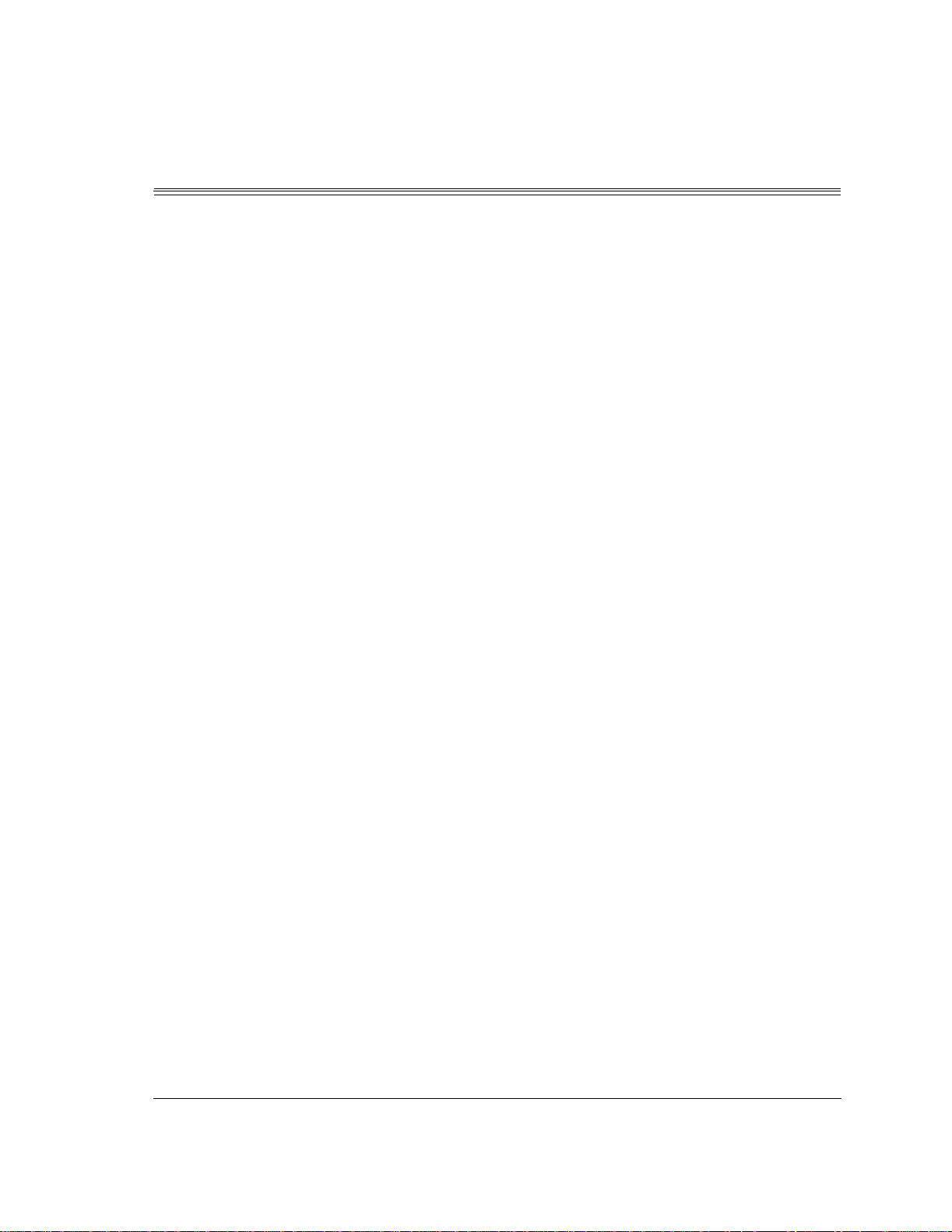
List of Figures
Figure 3-1 Dimensions for the Maxtor Atlas 10K IV Hard Disk Drives ............................... 3-3
Figure 3-2 Drive Packing Assembly ...................................................................................... 3-5
Figure 3-3 Jumper Locations on the 68-Pin Wide SCSI Drive PCB ..................................... 3-7
Figure 3-4 Pin Locations on SCA-2 Connector ................................................................... 3-11
Figure 3-5 J7 Jumper Location on the 80-Pin SCA PCB..................................................... 3-14
Figure 3-6 J1 Interface Connector Configurations............................................................... 3-15
Figure 3-7 Mounting Dimensions Maxtor Atlas 10K IV Drives ......................................... 3-23
Figure 3-8 Mounting Screw Clearance for Maxtor Atlas 10K IV Drive ............................. 3-24
Figure 3-9 Lengthwise Airflow Cooling.............................................................................. 3-25
Figure 3-10 Crosswise Airflow Cooling ................................................................................ 3-26
Figure 6-1 ST and DT CLocking ......................................................................................... 6-11
Maxtor Atlas 10K IV xiii
Page 14

List of Figures
xiv Maxtor Atlas 10K IV
Page 15
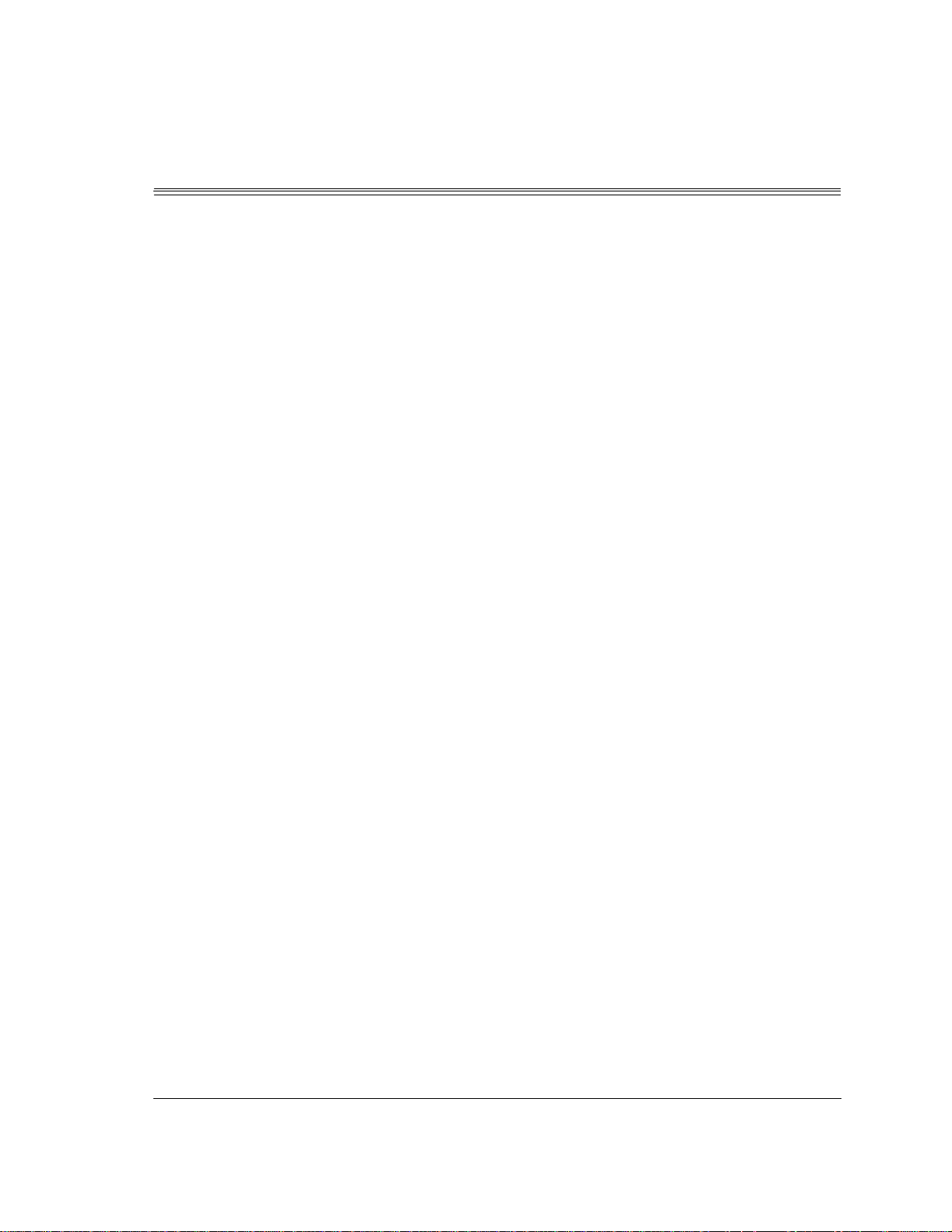
List of Tables
Table 3-1 SCSI ID Selection on Option Connector (68-Pin SCSI Connector Drives) .. 3-8
Table 3-2 SCSI ID Pin Assignments (SCA -2 Connector Versions of the Disk Drive) 3-12
Table 3-3 Spin Up on Power On Options..................................................................... 3-13
Table 3-4 68-Pin Wide LVD Pin Assignments ............................................................ 3-16
Table 3-5 80-Pin SCA-2 LVD Pin Assignments.......................................................... 3-17
Table 3-6 68-Pin Wide Single-Ended Pin Assignments............................................... 3-19
Table 3-7 80-Pin SCA-2 Single-Ended Pin Assignments ............................................ 3-20
Table 3-8 Power Connector (J1, Section A)................................................................. 3-21
Table 3-9 J1 Auxiliary 12-Pin Connector..................................................................... 3-22
Table 4-1 Specifications ................................................................................................. 4-1
Table 4-2 Formatted Capacity ........................................................................................ 4-3
Table 4-3 Timing Specifications for Maxtor Atlas 10K IV ........................................... 4-4
Table 4-4 Power Reset Limits1 ...................................................................................... 4-5
Table 4-5 Power Dissipation in Various Modes (Low-Profile Drives).......................... 4-6
Table 4-6 Acoustical Characteristics—Sound Power per ISO 7779.............................. 4-7
Table 4-7 Environmental Specifications ........................................................................ 4-8
Table 4-8 Shock and Vibration Specifications ............................................................. 4-10
Table 4-9 Error Rates.................................................................................................... 4-11
Table 5-1 Supported SCSI Commands........................................................................... 5-1
Table 5-2 Typical (6-Byte) Command Descriptor Block-Data Format.......................... 5-4
Table 5-3 Command Descriptor Block-Field Descriptions............................................ 5-4
Table 5-4 Typical (6-Byte) Command Descriptor Block - Data Format........................ 5-5
Table 5-5 Command Descriptor Block Control Field-Field Descriptions...................... 5-6
Table 5-6 Status Codes ................................................................................................... 5-7
Table 5-7 Length Fields................................................................................................ 5-11
Table 5-8 DATA-Phase Command Contents............................................................... 5-11
Table 5-9 CHANGE DEFINITION Command Descriptor Block-Data F ormat.......... 5-14
Table 5-10 CHANGE DEFINITION-Field Descriptions............................................... 5-14
Table 5-11 FORMAT UNIT Command Descriptor Block-Data Format ....................... 5-16
Table 5-12 FORMAT UNIT Command-Field Descriptions .......................................... 5-16
Table 5-13 FORMAT UNIT Command Supported Options.......................................... 5- 17
Table 5-14 FORMAT UNIT Parameter List-Data Format............................................. 5-17
Table 5-15 .FORMAT UNIT Defect List Header-Data Format..................................... 5-18
Table 5-16 FORMAT UNIT Defect List Header-Field Descriptions ............................ 5-18
Table 5-17 FORMAT UNIT Defect Descriptor-Block Format...................................... 5-19
Table5-18 FORMAT UNIT Defect Descriptor- Physical Sector and Bytes
From Index Format....................................................................................... 5-19
Maxtor Atlas 10K IV xv
Page 16

List of Tables
Table 5-19 FORMAT UNIT Initialization Pattern Descriptor-Data Format .................. 5-19
Table 5-20 FORMAT UNIT Initialization Pattern Descriptor-Field Descriptions ........ 5-20
Table 5-21 FORMAT UNIT Initialization Pattern Type ................................................ 5-20
Table 5-22 INQUIRY Command Descriptor Block-Data Format........... ....................... 5-21
Table 5-23 INQUIRY Command Descriptor Block-Field Descriptions......................... 5-21
Table 5-24 Standard Inquiry Data Page-Data Format ..................................................... 5- 22
Table 5-25 Standard Inquiry Data Page-Field Descriptions ................ .................. ......... 5-23
Table 5-26 Supported Vital Product Data Pages -Data Format............................. ......... 5-24
Table 5-27 Vital Product Data-Page Codes .................................................................... 5-24
Table 5-28 Unit Serial Number Page-Data Format......................................................... 5-24
Table 5-29 Unit Serial Number Page-Field Descriptions ............................................... 5-24
Table 5-30 Implemented Operating Definition Page-Data Format................................. 5-25
Table 5-31 Implemented Operating Definition Page-Field Descriptions ....................... 5-25
Table 5-32 ASCII Implemented Operating Definition Page - Data Format ................... 5-26
Table 5-33 Device Identification Page-Data Format ...................................................... 5-26
Table 5-34 Device Identification Page-Field Description............................................... 5-27
Table 5-35 Firmware Revision Page-Data Format ......................................................... 5-27
Table 5-36 Maxtor Manufacturing Information Page-Data Format................................ 5-28
Table 5-37 Command Support Data Page-Data Format ............. .................. .................. 5-28
Table 5-38 Command Support Data Page-Field Descriptions........................................ 5-29
Table 5-39 Command Support Data Page Command or Operation Codes..................... 5-30
Table 5-40 LOG SELECT Command Descriptor Block-Data Format........................... 5-32
Table 5-41 LOG SELECT Command Descriptor Block-Field Descriptions.................. 5-32
Table 5-42 Disk Drive Log Pages................................................................................... 5-33
Table 5-43 LOG SENSE Command Descriptor Block-Data Format ............................. 5-34
Table 5-44 LOG SENSE Command Descriptor Block-Field Descriptions.................... 5-34
Table 5-45 LOG SENSE Log Page Format-Data Format............................................... 5-35
Table 5-46 LOG SENSE Log Page Format-Field Descriptions ..................................... 5-35
Table 5-47 Generic Log Parameter-Data Format............................................................ 5-35
Table 5-48 Generic Log Parameter-Field Descriptions .................................................. 5-36
Table 5-49 MODE SELECT (6) Command Descriptor Block-Data Format.................. 5-37
Table 5-50 MODE SELECT (6) Command Field Descriptions ..................................... 5-37
Table 5-51 Initiator-Changeable Mode Pages................................................................. 5-38
Table 5-52 Mode Page Types.......................................................................................... 5-39
Table 5-53 Mode Parameter List-Data Format ............................................................... 5-39
Table 5-54 Mode Parameter List-Field Descriptions...................................................... 5-40
Table 5-55 Mode Parameter Header (6-Byte)-Data Format ........................................... 5-40
Table 5-56 Mode Parameter Header- Field Descriptions................................................ 5-40
Table 5-57 Mode Parameter Block Descriptor-Data Format.......................................... 5-40
Table 5-58 Mode Parameter Block Descriptor-Field Descriptions................................. 5-41
Table 5-59 Categories of Changeable Pages................................................................... 5-41
Table 5-60 Unit Attention Condition Page (Page 0)....................................................... 5-41
Table 5-61 Unit Attention Condition Page (Page 0)....................................................... 5-42
Table 5-62 Read-Write Error Recovery Page-(Page 1) .................................................. 5-42
Table 5-63 Read-Write Error Recovery Page - Field Descriptions ................................ 5-43
Table 5-64 Disconnect–Reconnect Page (Page 2) .......................................................... 5-44
xvi MaxtorAtlas 10K IV
Page 17

List of Tables
Table 5-65 Disconnect-Reconnect-Field Description (Page 2)...................................... 5-44
Table 5-66 Verify Error Recovery Page-(Page 7) .......................................................... 5-45
Table 5-67 Verify Error Recovery Page-Field Descriptions (Page 7)............................ 5-46
Table 5-68 Caching Page-(Page 8)................................................................................. 5-46
Table 5-69 Caching Page-Field Descriptions................................................................. 5-47
Table 5-70 Control Mode Page-Data Format (Page 0Ah).............................................. 5-48
Table 5-71 Control Mode Page-Field Descriptions........................................................ 5-49
Table 5-72 Notch and Partition Page-(Page 0Ch) .......................................................... 5-50
Table 5-73 Notch and Partition Page-Field Descriptions.............. .................. ............... 5-51
Table 5-74 Port Control Page Short Format ................................................................... 5-52
Table 5-75 Port Control Page Long Format ................................................................... 5-53
Table 5-76 Margin Control Subpage (01h) ................. .................. ................................. 5-54
Table 5-77 Saved Training Configuration Subpage (02h) ............................................. 5- 55
Table 5-78 Negotiated Settings Subpage (03h).............................................................. 5-56
Table 5-79 Transceiver Mode......................................................................................... 5-56
Table 5-80 Report Transfer Capabilities Subpage (4).................................................... 5-57
Table 5-81 Field Descriptions ........................................................................................ 5-57
Table 5-82 Power Condition Page-(Page 1Ah) .............................................................. 5-58
Table 5-83 Power Condition Page-Field Descriptions (Page 1Ah)................................ 5-58
Table 5-84 Information Exceptions Control Page-(Page 1Ch)....................................... 5-59
Table 5-85 Information Exceptions Control Page-Field Descriptions (Page 1Ch)........ 5-60
Table 5-86 Codes Used by the MRIE Field.................................................................... 5-61
Table 5-87 MODE SELECT ( 10) C ommand Descriptor Block-Data F ormat ............... 5-62
Table 5-88 Mode Parameter Header (10-Byte)-Data Format......................................... 5-62
Table 5-89 Mode Parameter Block Descriptor-Data Format ......................................... 5-62
Table 5-90 Mode Parameter Block Descriptor-Field Descriptions................................ 5-63
Table 5-91 MODE SENSE (6) Command Descriptor Block-Data Format.................... 5-64
Table 5-92 MODE SENSE Command-Field Descriptions ............................................ 5-64
Table 5-93 Mode Parameter Header (6 Byte)-Data Format........................................... 5-64
Table 5-94 Mode Parameter Header and Block Descriptor-Field Descriptions............. 5-65
Table 5-95 Read-Only Mode Pages................................................................................ 5-65
Table 5-96 Format Device Page-(Page 3) ...................................................................... 5-65
Table 5-97 Format Device Page-Field Descriptions (Page 3)........................................ 5-66
Table 5-98 Rigid Disk Geometry Page-(Page 4)............................................................ 5-67
Table 5-99 Rigid Disk Geometry Page-Field Descriptions (Page 4) ............................. 5-68
Table 5-100 MODE SENSE ( 10) C ommand Descriptor Block-Data F ormat.................. 5-69
Table 5-101 Mode Parameter Header (10 Byte)-Data Format ......................................... 5-69
Table 5-102 Mode Parameter Block Descriptor-Data Format ......................................... 5-69
Table 5-103 Mode Parameter Header & Block Descriptor-Field Descriptions ............... 5- 70
Table 5-104 PERSISTENT RESERVATION IN C ommand Descriptor
Block-Data Format....................................................................................... 5-71
Table 5-105 PERSISTENT RESERVATION IN C ommand-Field Descriptions............ 5-72
Table 5-106 Read Keys Parameters-Data Format ............................................................ 5-72
Table 5-107 Read Keys Parameters-Field Descriptions................................................... 5-73
Table 5-108 Read Reservations Parameters-Data Format................................................ 5-73
Table 5-109 Read Reservations Parameters-Field Descriptions ...................................... 5-74
Maxtor Atlas 10K IV xvii
Page 18

List of Tables
Table 5-110 PERSISTENT RESERVATION IN R ead Reservations
Descriptor-Data Format ................................................................................ 5-74
Table 5-111 PERSISTENT RESERVATION IN R ead Reservations
Descriptor-Field Descriptions....................................................................... 5-75
Table 5-112 Persistent Reservation Type Codes and Their Meanings ............................. 5-76
Table 5-113 When Do Conflicts Between Existing Reservations and New
Reservations Exist?....................................................................................... 5-78
Table 5-114 PERSISTENT RESERVATION OUT Command Descriptor
Block-Data Format ....................................................................................... 5-79
Table 5-115 PERSISTENT RESERVATION OUT Command-Field Descriptions......... 5-80
Table 5-116 PERSISTENT RESERVATION OUT Command’s Service
Action Descriptions ...................................................................................... 5-81
Table 5-117 Persistent Reservation Type Codes and Their Meanings ............................. 5-85
Table 5-118 PERSISTENT RESERVATION OUT Parameter List-Data Format ........... 5-86
Table 5-119 PERSISTENT RESERVATION OUT Parameter List-Field De scriptions.. 5- 87
Table 5-120 Device Server Interpretation of Service and Scope Value .......................... 5-88
Table 5-121 READ (6) Command-Data Format............................................................... 5-89
Table 5-122 READ (6) Command-Field Descriptions ..................................................... 5-89
Table 5-123 READ (10) Command-Data Format............................................................. 5-90
Table 5-124 READ (10) Command-Field Descriptions ................................................... 5-90
Table 5-125 READ BUFFER Command-Data Format .................................................... 5-91
Table 5-126 READ BUFFER Command-Field Descriptions........................................... 5-92
Table 5-127 READ CAPACITY Command-Data Format ............................................... 5-93
Table 5-128 READ CAPACITY Command-Field Descriptions ...................................... 5-93
Table 5-129 READ CAPACITY Returned Data-Data Format......................................... 5-93
Table 5-130 READ DEFECT DATA (10) Command-Data Format................................. 5-94
Table 5-131 READ DEFECT DATA (10) Command-Field Description......................... 5-95
Table 5-132 Defect Descriptor-Block Format. ................................................................. 5-95
Table 5-133 Defect Descriptor-Bytes From Index Format, or Physical Sector Format ... 5-96
Table 5-134 Defect List Header -Data Format.................................................................. 5-96
Table 5-135 Defect List Header-Field Descriptions ......................................................... 5-96
Table 5-136 READ DEFECT DATA (12) Command-Data Format................................. 5-97
Table 5-137 READ DEFECT DATA (12) Command-Field Description......................... 5-97
Table 5-138 Defect Descriptor-Block Format .................................................................. 5-98
Table 5-139 Defect Descriptor-Bytes From Index Format, or Physical Sector Format ... 5-98
Table 5-140 Defect List Header-Data Format................................................................... 5-98
Table 5-141 Defect List Header-Field Descriptions ......................................................... 5-98
Table 5-142 READ LONG Command Descriptor Block-Data Format............................ 5-99
Table 5-143 READ LONG Command Descriptor Block-Field Descriptions................... 5-99
Table 5-144 READ LONG Command-Returned Data ..................................................... 5-99
Table 5-145 REASSIGN BLOCKS Command Descriptor Block-Data Format............. 5-100
Table 5-146 REASSIGN BLOCKS Defect List Header-Data Format ........................... 5-100
Table 5-147 REASSIGN BLOCKS Defect List Header-Field Description ................... 5-100
Table 5-148 REASSIGN BLOCKS Defect Descriptor-Data Format ............................. 5-100
Table 5-149 Diagnostic Pages Supported by The Drives ............................................... 5-101
Table 5-150 RECEIVE DIAGNOSTIC RESULTS Command Descriptor
Block-Data Format ..................................................................................... 5-101
xviii MaxtorAtlas 10K IV
Page 19

List of Tables
Table 5-151 RECEIVE DIAGNOSTIC RESULTS Command Descriptor
Block-Field Descriptions............................................................................ 5-101
Table 5-152 Supported Diagnostics Pages Page-Data Format..................................... .. 5-102
Table 5-153 Translate Address Page-Data Format......................................................... 5-103
Table 5-154 Translate Address Page-Field Descriptions ............................................... 5-103
Table 5-155 RELEASE (6) Command De scriptor Block-Data Format ......................... 5-104
Table 5-156 RELEASE (6) Command-Field Descriptions............................................ 5-104
Table 5-157 RELEASE (10) Command De scriptor Block-Data Format ................... .... 5-105
Table 5-158 RELEASE (10) Command-Field Descriptions.......................................... 5-105
Table 5-159 REPORT DEVICE IDENTIFIER C ommand Descriptor
Block-Data Format..................................................................................... 5-106
Table 5-160 REPORT DEVICE IDENTIFIER C ommand Descriptor
Block-Field Descriptions............................................................................ 5-106
Table 5-161 REPORT DEVICE IDENTIFIER Parameter List-Data Format................ 5-106
Table 5-162 REPORT DEVICE IDENTIFIER P arameter List-Field Descriptions....... 5-106
Table 5-163 REPORT LUNS Command Descriptor Block-Data Format...................... 5-107
Table 5-164 REPORT LUNS Command Descriptor Block-Field Description.............. 5-107
Table 5-165 LUN Reporting Parameter List -Data Format............................................ 5-107
Table 5-166 REQUEST SENSE Command Descriptor Block-Data Format................. 5-108
Table 5-167 REQUEST SENSE Command Descriptor Block-Field Description ......... 5-108
Table 5-168 Sense Data Format for Error Code 70h or 71h-Data F ormat . .................... 5-109
Table 5-169 Sense Data Fields (Error Code 70h)-Field Descriptions............................ 5-110
Table 5-170 Supported Sense Keys............. .................. ................................................. 5-111
Table 5-171 Sense Key Information Field Contents ...................................................... 5-112
Table 5-172 Supported Additional Sense Codes and Sense Code Qualifiers (in Hex).. 5-113
Table 5-173 Sense-Key Specific Field Contents............................................................ 5-121
Table 5-174 ILLEGAL REQUEST Sense Ke y Field Pointer Bytes\Data Format......... 5-122
Table 5-175 ILLEGAL REQUEST Sense Ke y Field Pointer Bytes\Field Descriptions 5-122
Table 5-176 NOT READY S ense Key - Progress Indication Bytes\Data Format ......... 5-122
Table 5-177 NOT READY S ense Key - Progress Indication Bytes\Field Descriptions 5-122
Table 5-178 MEDIUM ERROR or RECOVERED ERROR Sense Key - Retry
Count-Data Format............................................................ ......................... 5-123
Table 5-179 MEDIUM ERROR or RECOVERED ERROR Sense Key - Retry Count 5-123
Table 5-180 RESERVE (6) Command Descriptor Block-Data Format......................... 5-124
Table 5-181 RESERVE (6) Command-Field Descriptions............................................ 5-124
Table 5-182 RESERVE (10) Command Descriptor Block-Data Format....................... 5-125
Table 5-183 RESERVE (10) Command-Field Descriptions ......................................... 5-125
Table 5-184 Extent Descriptors-Data Format................................................................. 5-126
Table 5-185 Reservation Types...................................................................................... 5-126
Table 5-186 Parameter List When LongID and Extent Bits = 1-Data Format............... 5-126
Table 5-187 RESERVE (10) ID Only Parameter List-Data Format .............................. 5-126
Table 5-188 REZERO UNIT C ommand De scriptor Block-Data Format ......... ............. 5-127
Table 5-189 SEEK (6) Command Descriptor Block-Data Format................................. 5-128
Table 5-190 SEEK (10) Command Descriptor Block-Data Format............................... 5-129
Table 5-191 SEND DIAGNOSTIC Command Descriptor Block-Data F ormat . ........... 5-130
Table 5-192 SEND DIAGNOSTIC C ommand-Field Descriptions................................ 5-130
Maxtor Atlas 10K IV xix
Page 20

List of Tables
Table 5-193 Supported Diagnostic Page List-Data Format ............................................ 5-131
Table 5-194 Translate Address Page-Data Format ......................................................... 5-131
Table 5-195 SET DEVICE IDENTIFIER C ommand Descriptor Block-Data F ormat ... 5-132
Table 5-196 SET DEVICE IDENTIFIER C ommand Descriptor
Block-Field Descriptions............................................................................ 5-132
Table 5-197 SET DEVICE IDENTIFIER Parameter List-Data Format......................... 5-132
Table 5-198 SET DEVICE IDENTIFIER P arameter List-Field Descriptions ............... 5-132
Table 5-199 START STOP UNIT Command Descriptor Block-Data Format............... 5-133
Table 5-200 START STOP UNIT Command-Field Descriptions.................................. 5-133
Table 5-201 SYNCHRONIZE CACHE Comm and Descriptor Block-Data F ormat ...... 5-134
Table 5-202 SYNCHRONIZE CACHE Command-Field Descriptions ......................... 5-134
Table 5-203 TEST UNIT READY Command Descriptor Block-Data Format.............. 5-135
Table 5-204 VERIFY Command Descriptor Block-Data Format .................................. 5-136
Table 5-205 VERIFY Command-Field Descriptions...................................................... 5-136
Table 5-206 WRITE (6) Command Descriptor Block-Data Format............................... 5-137
Table 5-207 WRITE (6) Command-Field Descriptions.................................................. 5-137
Table 5-208 WRITE (10) Command Descriptor Block-Data Format............................. 5-138
Table 5-209 WRITE (10) Command-Field Descriptions................................................ 5-138
Table 5-210 WRITE AND VERIFY Command Descriptor Block-Data Format ........... 5-139
Table 5-211 WRITE AND VERIFY Command -Field Descriptions ............................. 5-139
Table 5-212 WRITE BUFFER Command Descriptor Block-Data Format .................... 5-140
Table 5-213 WRITE BUFFER Command -Field Descriptions ...................................... 5-141
Table 5-214 WRITE LONG Command Descriptor Block-Data Format ........................ 5-142
Table 5-215 WRITE LONG Command-Field Descriptions ........................................... 5-142
Table A-1 SCSI-2/SCSI-3 Equivalent Te rminology....................................................... A-1
Table A-2 SCSI-3 Quick Reference – Commands ......................................................... A-2
Table A-3 SCSI-3 Quick Reference – Messages............................................................ A-3
Table A-4 SCSI-3 Quick Reference - Pages................................................................... A-3
Table A-5 SCSI-3 Quick Reference – Sense Keys ......................................................... A-5
Table A-6 SCSI-3 Quick Reference – Status Codes....................................................... A-5
Table B-1 Transfer Period Factor Field Values When PARL = 1.................................. B-1
Table B-2 Transfer Period Factor Field Values When PARL = 0.................................. B-2
Table B-3 Settings for the QAS, DT, and IU Fields of the Negotiated Rate
Information Page (INQUIRY Command) ..................................................... B-2
xx Maxtor Atlas 10K IV
Page 21

This chapter givesan overview of the c ontents of this manual, including theintended
audience, how the manual is organized, terminology a nd conventions, and
references.
1.1 AUDIENCE
The Maxtor Atlas 10K IV Product Manual is intended f or reference by original
equipment manufacturers (OEMs) thatare integrating the disk drive into a system or
subsystem, developers, and disk drive installers. Its primary audience is the OEM
technical staff that makes disk drive purchase and configuration de cisions, and
system integrators that are responsible for the SCSI interface. This manual is not
intendedfor end-users and is not a users manual oran installationguide. The manual
provides information about installation, interface command implementation,
maintenance, and gives the general specifications of the drive.
Chapter 1
ABOUT THIS MANUAL
1.2 MANUAL ORGANIZATION
This manual is organized into the following chapters:
• Chapter 1 – About This M anual
• Chapter 2 – General Description
• Chapter 3 – Installation
• Chapter 4 – Specifications
• Chapter 5 – SCSI Description
• Chapter 6 – Feature Descriptions
• Appendix A – Quick Reference
• Appendix B – Negotiated Page Information Page Reference
• Glossary
Maxtor Atlas 10K IV 1-1
Page 22

About This Manual
1.3 TERMINOLOGY AND CONVENTIONS
In the Glossary at the back of this m anual, you can find definitions for many of the
terms used in this m anual. In addition, the following abbreviations are used in this
manual:
• ASIC application-specific integrated circuit
• Kbpi thousands of bits per inch
• dB decibels
• dBA decibels, A weighted
• ECC error correcting code
• Kfci thousands of flux changes per inch
• Gbit gigabit
•GB gigabyte
•Hz hertz
• KB kilobytes
• LSB least significant bit
• LVDS low voltage differential SCSI
• mA milliamperes
• MB megabytes (1 MB = 1,000,000 bytes when referring to
disk transfer rates or storage capacities and 1,048,576
bytes in all other cases)
• Mbit/s megabits per second
• MB/s megabytes per second
• MHz megahertz
• ms milliseconds
• MSB most significant bit
• mV millivolts
• ns nanoseconds
• SCSI Small Computer System Interface
• tpi tracks per inch
• µs microseconds
• V volts
1-2 Maxtor Atlas 10K IV
Page 23

About This Manual
The typographical and naming conventions used in this manual are listed below.
Conventions that are unique to a specific table appear in the notes that follow that
table.
Typographical Conventions:
• Names of Bits: Bit names are presentedin initial capitals. An example
is the Host Software R eset Bit.
• Commands:Firmware commands are listed as a ll capitals. An example
is MODE SELECT.
• Parameters: Parameters are given as initial capitals when spelled out,
and are given as all capitals when abbreviated. Examples are Prefetch
Enable (PE) and Cache Enable (CE).
• Hexadecimal Notation: The hexadecimal notation is given in 9-point
subscript form. An example is 30
.
H
• Signal Negation: A signal that is non-active or is in its non-asserted
state.
• Messages: A m essage that is sent from the drive to the host is listed in
all capitals. An example is BUS DEVICE RESET.
Naming Conventions:
• Host: In general, the system in which the drive resides is referred to as
the host.
• Computer Voice: This refers to items you type at the computer
keyboard. These items are listed in 10-point, all capitals, Courier font.
An example is FORMAT.
1.4 REFERENCES
For additional information about the SCSI interface, refer to:
• ANSI Small Computer System Interface-2 (SCSI-2) Specification,
ANSI X3T9.2/86-109, Revision 10k.
• ANSI Small Computer System Interface-3 (SCSI-3) Specification,
ANSI X3T10, August 1994.
• SPI-3 Specification Revision SPI-4 Spec R evision 10
Maxtor Atlas 10K IV 1-3
Page 24

About This Manual
1-4 Maxtor Atlas 10K IV
Page 25

GENERAL DESCRIPTIO N
This chapter summarizes the general functions and key featur es of the Maxtor
Atlas 10K IV family of hard disk drives,as well as the applicable standards and
regulations.
2.1 PRODUCT OVERVIEW
Maxtor Atlas 10K IV hard disk drives are part of a family of high performance,
1-inch-high hard disk drives manufactured to meet the highest product quality
standards. There are currently three m odels in the Maxtor Atlas 10K IV series, with
capacities of 36.8, 73.6, and 147.1 gigabytes (GB). These hard disk drives use
nonremovable, 3 1/2-inch diameter hard disks and are available with the following
SCSI configurations:
• Ultra320 SCSI, Ultra2, Ultra SCSI 68-pin Wide (16-bit)
• Ultra320 SCSI, Ultra2, Ultra SCSI 80-pin SCA-2 (16-bit)
Chapter 2
The Maxtor Atlas 10K IV hard disk drives feature an embedded SCSI drive
controller and use SCSI com mands to optimize system performance. Because the
drive manages media defectsand errorrecovery internally,these operations are fully
transparent to the user.
The innovative design of the M axtor Atlas 10K IV hard disk drives enables Maxtor
to produce a family of low-cost, high-reliability drives.
2.2 KEY FEATURES
The Maxtor Atlas 10K IV hard disk drive includes the following key features:
General
• Formattedstorage capacity of 36.8 GB (1 disk, 2 heads), 73.6 GB (2
disks, 4 heads), and 147.1 GB (4 disks, 8 heads)
• Low profile, 1-inch height
• Industry standard 3 1/2-inch form factor
• Embedded SCSI controller
Maxtor Atlas 10K IV 2-1
Page 26

General De scription
Performance
• Average seek time of 4.3 ms (1/2 D) and 4.4 (4D) for reads
• Average seek time of 4.8 ms (1/2 D) and 4.9 ms (4D) for writes
• 10,000 RPM rotational speed
• Average rotational latency of 3 ms
• 8 MB SDRAM buffer. Look-ahead DisCache feature with continuous
prefetch and WriteCache write-buffering capabilities
• Read-on-arrival firmware
• Tagged Command Queuing with Reordering (ORCA™)
• ECC on-the-fly
• Highly automated SCSI protocol (including Auto Read/Write)
• 1:1 interleave on read/write operations
• High performance Ultra320 SCSI interface
• SCSI-2, and SCSI-3 supported
• Ultra 160 SCSI
• Ultra-2 SCSI-3 LVDS transfer rates supported
• Fast Ultra and Ultra-2 SCSI transfer rates supported (SCSI-3 compliant)
• S.M.A.R.T. 2 (Self-Monitoring, Analysis and Reporting Technology)
• SCSI bus active negation drivers
• SCAM Level 2
• Burstdatatransferrateof up to 6.0 MB/s asynchronous,40 MB/sUltra
SCSI, 80 MB/s Ultra2 SCSI, 160 MB/s Ultra160 SCSI, and 320 MB/s
Ultra320 SCSI.
• SCSI bus fairness
• Ultra 320 Performance Enhancements
~ Maxadapt: Adaptive Active Filter (AAF)
~ Double Transition (DT) Data Transfers
~ Free Running Clock (FRC)
~ Skew Compensation
~ Cyclic Redundancy Check (CRC)
~ Domain Validation
~ Information Unit (IU) T ransfers
~ Transmitter Pre-Compensation with Cutback (as option)
2-2 Maxtor Atlas 10K IV
Page 27

General De scription
Reliability
• Automaticretry on read errors
• 360-bit, interleaved Reed-Solomon Error Correcting Code (ECC), with cross
checking correction up to three separate bursts of 32 bits each totalling up to
96 bits in length
• Self-diagnostic firmware
®
• Patented Airlock
automatic shipping lock and dedicated landing zone
• Transparent media defect mapping
• High performance, in-line defective sector skipping
• Reassignment of defective sectors discovered in the field, without
reformatting
• Thermal Sensing monitors the drive temperature to ensure on-going drive
reliability
• Shock Protection System II (SPS II) protects the drive against specific types
of handling events that could cause damage to the drive.
Versatility
• Downloadable firmware
• Plug-and-PlaySCSI
• SCSI-2, Ultra160 SCSI, and Ultra320 SCSI compatibility
2.3 REGULATORY COMPLIANCE STANDARDS (Final Certs in Process)
Maxtor Corporation’s disk drive products meet all dom estic and international product
safety regulatory compliance requirements. Maxtor’s disk drive products conform to the
following specifically m arked Product Safety Standards:
• Underwriters Laboratories (UL) Standard 1950 3rd Edition. This certificate is
category UL recognized pertaining to all 3.5 inch series drives.
• Canadian Standards Association (CSA) Standard C.22.2 No. 950.This
certificateis category c-UL recognized pertaining to all 3.5 inch series drives.
• TUVRheinlandStandardEN60950.This certificateis acategorycertification
pertaining to all 3.5 inch series drives.
Maxtor Atlas 10K IV 2-3
Page 28

General De scription
Product EMI/EMC Qualifications:
Maxtor Corporation’s disk drive products meet all dom estic and international
electro-magnetic emissions and immunity requirements. M axtor’s disk drive
products conform to the following EM I/EMC Standards
• CE Mark (Europe) is a Self Declaration as per Directive 89/336,
EN55022: 1998 (Emissions) and EN55024: 1998 (Immunity).
• C-Tick Mark (Australia/New Zealand) is a Self Declaration as
per AS/NZS3548:1998.
• BSMI Mark (Taiwan) is a Self Declaration as per CNS 13438:1998.
• MIC Mark (Korea) is a Certificate of registration for SCSI disk drives.
• Maxtor’s disk drives are designed as a separate subassembly that conforms
to the FCC Rules for Radiated and Conducted emissions, Part 15 Subpart J;
Class B when installed in a given computer system.
• Maxtordrives conform to Canadian EMC StandardICES-003.
2.4 HARDWARE REQUIREMENTS
The Maxtor Atlas 10K IV hard disk drive is compatible with host computers and
controllers that provide a 68-pin Wide, or 80-pin SCA-2 interface. A 50-pin to 68pin adapter is required to use the 68-pin Wide drivein a 50-pin cabling configuration.
Termination is required on the Maxtor Atlas 10K IV hard disk drives as they do not
support on-board SCSI termination.
2-4 Maxtor Atlas 10K IV
Page 29
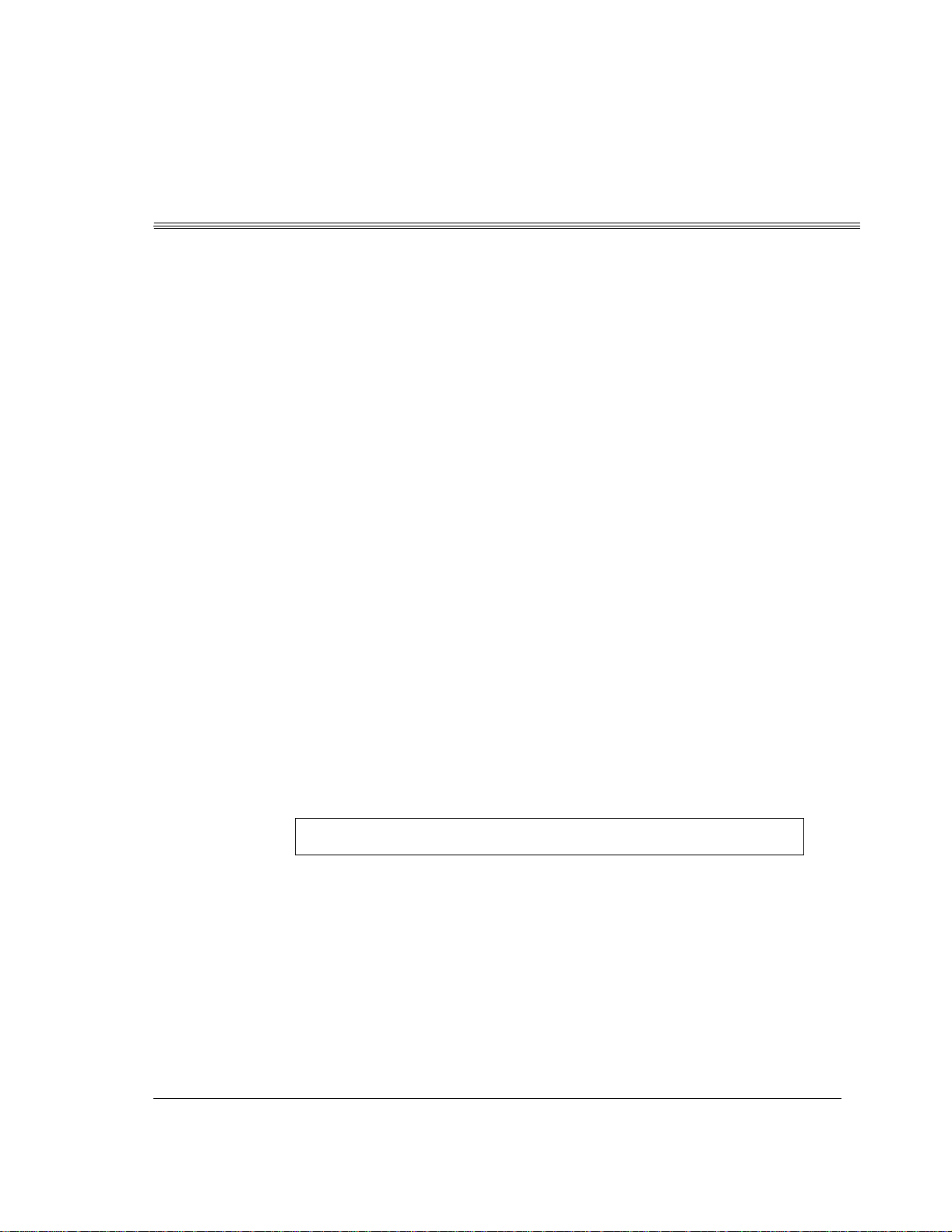
Chapter 3
INSTALLATION
This chapter explains how to unpack, configure, mount, and connect the
Maxtor Atlas 10K IV hard disk drive prior to operation. It also explains how to start
up and operate the drive.
3.1 SAFETY, HANDLING, & ELECTROSTATIC DISCHARGE PROTECTION
3.1.1 Safety Precautions
For your safety, follow all safety procedures described here and in other sections of
the manual.
• Remove power from the computer system (or expansion unit) before
installing or removing the drive to prevent the possibility of electrical
shock or damage to the drive. Unplug the unit containing the drive to
provide an added m easure of safety.
• Read, understand, and observe a ll label warnings.
3.1.2 Handling
Damage to the drive can occur as the result of careless handling, vibration, shock, or
electrostaticdischarge (ESD). Always handle the drive with care to avoid damage to
the precision internal components.
CAUTION: A 1/4-inch drop onto a hard surface can damage the drive.
Follow these guidelines to avoid damage to the drive:
• Always observe prescribed ESD precautions.
• Keep the drive in its anti-static bag until ready to install.
• Always use a properly fitted wrist strap or other suitable ESD protection
when handling the drive.
• Hold drive only by its sides. Do not touch any components on the PCBA.
Maxtor Atlas 10K IV 3-1
Page 30

Installation
• Always handle the drive carefully and gently. A drop of 1/4 inch onto a
bench or desktop can da ma ge a drive.
• Do not bump, jar, or drop the drive. Use care when transporting the drive.
• Always gently place the drive flat, PCB side down, on an appropriate
ESD-protectedworksurfaceto avoidthedrive beingaccidentallyknocked
over.
• Do not pack other materials with the dr ive in its shielded bag.
• Place the drive in the anti-static bag before placing in shipping container.
• Do not stack objects on the drive.
• Never force the drive or the m ounting brackets into the drive bay.
• Do not expose the drive to moisture.
• Do not damage any seals on the drive; doing so m ay void the warranty.
3.1.3 Electrostatic Discharge (ESD) Protection
Various electrical components within the disk drive are sensitive to static electricity
andElectrostaticDischarge(ESD).Even a staticbuildup ordischargethatis too slight
to feel can be sufficient to destroy or degrade a component's operation.
To minimize the possibility of ES D-related damage to the drive, we strongly
recommendusing both, a properlyinstalledworkstationanti-staticmat and aproperly
installed ESD wrist strap. When correctly installed, these devices reduce the buildup
of static electricity which might harm the drive.
• Observe the following precautions to avoid ESD-related problems:
• Use a properly installed anti-static pad on your work surface.
• Always use a properly fitted and grounded wrist strap or other suitable
ESD protection when handling the drive and observe proper ESD
grounding techniques.
• Hold the drive only by its sides. Do not touch any c omponents on the
PCBA.
• Leave the drive in its anti-static bag until you are ready to install it in the
system.
• Placethe drive on a properly grounded anti-static work surface pad when
it is out of its protective anti-static bag.
• Donot use the bag as a substitute for the work surface anti-staticpad. The
outside of the bag m ay not have the same anti-static properties as the
inside. It could actually increase the possibility of ES D problems.
• Do not use any test equipment to check components on the electronics
module. There are no user-serviceable components on the dr ive.
3-2 Maxtor Atlas 10K IV
Page 31

3.2 SPACE REQUIREMENTS
The Maxtor Atlas10K IV ha rd disk drive isshipped without a f aceplate a nd comes
in the following SCSI interface configurations:
• 68-pin Wide SCSI
• 80-pin SCA-2 SCSI
Figure 3-1 shows the mechanical dimensions of each of the drives.
Installation
Figure 3-1 Dimensions for the Maxtor Atlas 10K IV Hard Disk Drives
Maxtor Atlas 10K IV 3-3
Page 32

Installation
3.2.1 Shock Feet
Maxtor Atlas 10K IV hard disk drives are outfitted with plastic shock feet on the
bottom edge of the base casting,near the corners, beneath the side mounting holes
(translucent),and near the corners of the top c over next to the screws (black). The
shock feet givean additionallevel of isolation to prevent the headand diskdamage
thatoccasionallyoc curs duringunpacking, staging,and installation.The shock feet
attenuate the short-pulse shocks that occur when placing the drive on a hard
surface. If the drive is tested on a hard surface, it should be supportedsuch that the
shock feet are not in contact with a hard surface ( the drive should be supported in
the middle, between the shock feet).
Note: To provide optimal protection the shock feet are designed to e x-
ceed the form f actor when uncompressed.
3.3 UNPACKING INSTRUCTIONS
CAUTION: The maximum limits for physical shock can be exceeded if
the drive is not handled properly. Special care should be
taken not to bump or drop the drive.
1. Open the shipping container and remove the packing a ssembly that contains
the drive.
2. Remove the drive from the packing assembly.
CAUTION: During shipment and handling, the antistatic electrostatic
discharge(ESD) bag preventselectronic component damage
due to electrostaticdischarge.To avoidaccidental damage to
the drive,do not use a sharpinstrument to open the ESD bag.
Save the packing materials for possible future use.
3. When you are ready to install the drive, remove it from the ESD bag.
3-4 Maxtor Atlas 10K IV
Page 33

Installation
Figure3-2 showsthe packingassembly for a single M axtor Atlas 10K IVhard disk
drive. Shipping containers of 10, and 20-pack are available for multiple drive
shipments.
Figure 3-2 Drive Packing Assembly
Maxtor Atlas 10K IV 3-5
Page 34

Installation
3.4 HARDWARE OPTIONS
3.4.1 Configuration Jumpers and Connections
This section includes setup and configuration informationfor Maxtor Atlas 10K IV
drives. These disk drives include
• The 16-bit multimode Ultra320 SCSI, wide version with 68-pin SCSI
connector,
• The 16-bit multimode Ultra320 SCSI, version with SCA-2 80-pin
connector.
Specific individual settings for each drive type are de scribed in Sections 3.5.1
through 3.5.4.
CAUTION: Before you begin, review the Safety, ESD, and Handling precau-
tions described at the beginning of this manual to avoid personal
injury or damage to equipment.
3.4.2 Jumper Options on the 68-Pin Wide PCB
This sectiondescribes how to configurethe jumpers on Maxtor Atlas 10K IV disks
with 68-pin SCSI interface connectors. The following features are jumperselectable:
• A0, A1, A2, A3 – SCSI Bus Device Identification
• FO – Fault Out (Remote LED)
•DS–DelaySpin
• SE – Force SE (Single-Ended, Disable LVD)
• BO – Busy Out (Remote LED)
• WP – Write Protect
• SS – Stagger Spin
• NW – No Wide (Enable Narrow Mode)
Note: The disk drive does not support on-board SCSI termination.
The drives are shippedfrom the factorywith thejumpersinstalled across the A1and
A2 locations.This is the default configuration.The rest of the jumper positions are
open.
3-6 Maxtor Atlas 10K IV
Page 35

Installation
The configuration of a Maxtor Atlas 10K IV hard disk drive depends on the host
system in which it is to be installed. Figure 3-3 shows the printed circuit board
(PCB) assemblies for 68-pin SCSI c onfigurations, indicating the jumpers that
control some of these options.
Figure 3-3 Jumper Locations on the 68-Pin Wide SCSI Drive PC B
Maxtor Atlas 10K IV 3-7
Page 36

Installation
Table 3-1 SCSI ID Selection on Option Connector (68-Pin SC SI Connector Drives)
SCSI ID
Pin Pair 7/8 Pin Pair 5/6 Pin Pair 3/4 Pin Pair 1/2
00 0 0 0
11 0 0 0
20 1 0 0
31 1 0 0
40 0 1 0
51 0 1 0
60 1 1 0
71 1 1 0
80 0 0 1
91 0 0 1
10 0 1 0 1
11 1 1 0 1
12 0 0 1 1
13 1 0 1 1
14 0 1 1 1
15 1 1 1 1
Jumper Location – J3 Option Header
Configurethe drive for remote (external) SCSI ID selectionby removing the SCSI
ID jumpers (if present) from the referenced SCSI ID pins. Then connect the leads
from the external selection switch to the referenced pins. Observe the following
guidelines while doing so:
• ID bit 0, at Pin 8, is the Least Significant Bit.
• SCSI ID bits 0, 1, 2, and 3 (pins 8, 6, 4, and 2, respectively) are active
LOW signals. That is, the bit is a 1 if the corresponding remote switch
is closed to ground.
• Use pins 1, 3, 5 a nd 7 as the associated ground returns for ID bits 3, 2,
1, and 0, respectively.
3.4.2.1 Write P rotection
To configure Write Protection f or the drive, install a jumper across pin pair 19/20
on the J3 Option Header. To disable Write Protection on the drive, remove the
jumper.
3-8 Maxtor Atlas 10K IV
Page 37

3.4.2.2 Delay Spin (DS), Stagger Spin (S S)
Maxtor Atlas 10K IV drives have three Spin Up modes:
Option 1 (No jumpers installed):
Spin up immediatelywhen power is applied.Verify that no jumper is installed
across the Delay Spin pin pair of the J3 Option Header.
Option 2 (Delay Spin jumpe r installed):
Spin up on START STOP UNIT command: Install the jumper across pin pair
11/12 ( GND/Delay Spin) on the J3 Option Header. Remove any jumper from
pin pair 21/22 (GND/Stagger Spin) if a jumper is installed there, on the
Secondary Option connector.
3.4.2.3 Single-Ended Operation – Force SE (Disable LVD)
Install a jumper across pin pair 13/14 (SE) on the J3 Option Header to operate the
disk drive as a single-ended device. Remove the SE jumper for LVD operation and
monitoring of the DIFFSENS signal.
3.4.2.4 Remote Busy and Fault Displa ys
Busy and Fault status of thedrive can be monitored remotely byconnecting a remote
(external)Busy a nd/or remote Fault displayLEDs to the 17/18 pins on theJ3 Option
Header or the J1 Option Connector.
Installation
Remote Busy LED
On the J3 Option Header, connect the cathode side of the remote Busy LED to
pin 18, Busy Out. Connect the anode side of the LED to pin 17, +5V.
On the J1 Option Connector, connect the cathode side of the remote Busy LED to
pin 8, Busy Out. Connect the anode side of the LED to pin 11, +5V.
Remote Fault LED
On the J3 Option Header, connect the cathode side of the remote Fault LED to
pin 9, Fault LED. Connect the anode side of the LED to pin 17, +5V.
On the J1 Option Connector, connect the cathode side of the remote Fault LED to
pin 2, Fault LED. Connect the anode side of the LED to pin 11, +5V.
3.4.2.5 No Wide (Enable Narrow Mode)
Wide Data Transfer(WDTR) negationsc an be limited to8-bit transfers byinstalling
a jumper across pin pairs 23/24 (No Wide) of the J3 Option Header.
3.4.2.6 On-board Busy and Fault Indicators
The drive has an on-board green ‘Busy’ LED and a yellow ‘Fault’ LED.
Maxtor Atlas 10K IV 3-9
Page 38

Installation
3.4.3 SCA-2 80-Pin Connector Versions
ThissectiondescribestheSCA-2 (SingleConnector Attachment) 80-pin connector
for Maxtor Atlas 10K IV drives with the following features:
•SCSIID
•SpinUp
• Activity LED displays
Use Figure 3-4 to locate the appropriate pins for configuring the drive. Note that
Figure 3-4 does not call out each of the 80 pins on the connector, but rather
illustrates the layout of the pins.
Note: The SCA-2 Connector version of the disk drives does not provide
the following jumper configuration: TERMPWR, Active Termination, or Write Protection.
3.4.3.1 Termination for the 80-Pin SCA-2 Conn ector Versions
CAUTION: Theseve rsions of Maxtor Atlas 10K IV disk drives cannotbe
configured to provide bus termination. Therefore, be sure to
properly terminate the SCSI bus on which this drive is installed.
Note: Refer to your system or SCSI controller documentation regard-
ing any additional recommendations regarding drive placement
on the SCSI bus and SCSI bus termination.
3-10 Ma xtor Atlas 10K IV
Page 39

3.4.3.2 SCSI ID for SCA-2 Versions
Each SCSI device on the bus must ha ve a unique SCSI ID number assigned to it.
The drive can be configured for SCSI ID numbers that range from 0 through 15.
Configure the SCSI ID by providing the proper open or ground signal inputs to the
referenced pins of the drive’s 80-pin new version SCA-2 connector (Figure 3-4).
Refer to Table 3-2 for SCSI ID pin assignments.
Note: Refer to your system or SCSI controller documentation for spe-
cific recommendations about assigning SCSI ID numbers for
your specific system.
Installation
Figure 3-4 Pin Locations on SC A-2 Connector
Maxtor Atlas 10K IV 3-11
Page 40

Installation
Table 3-2 SCSI ID Pin Assignments (SCA-2 Connector Versions of the Disk Drive)
SCSI ID
ID3-Pin80 ID2-Pin40 ID1-Pin79 ID0-Pin39
00 0 0 0
10 0 0 1
20 0 1 0
30 0 1 1
40 1 0 0
50 1 0 1
60 1 1 0
70 1 1 1
81 0 0 0
91 0 0 1
10 1 0 1 0
11 1 0 1 1
12 1 1 0 0
13 1 1 0 1
14 1 1 1 0
15 1 1 1 1
Location on SCA Connector
Note: 0 indicates an open circuit from +2.4 V to Vcc +0.5 V, and 1 in-
dicates ground from 0.5 V to +0.4 V.
3.4.3.3 Spin Up for the 80-Pin SCA-2 Connector Versions
Maxtor Atlas 10K IV drives have three Spin Up modes:
Option 1 Spin up occurs immediately when power is applied.
Option 2 Drivespin up occurs after a predetermineddelay following power on.
Setthe delay parameterswith the M ODE SELECT Command, Maxtor
(Vendor) S pecial Function ControlPage (39h).The delay is equal to a
user-specified multiplier multiplied by the numerical SCSI ID of the
drive. This will give a staggered spin-up in multiple-drive
installations.
Option 3 Drive spin up is controlled by the START STOP UN IT command.
Configure the desired spin up option (Table 3-3) by setting the state of the
DELAY_SPIN (Pin 38) and STAGGER_SPIN (Pin 78) inputs on the 80-pin SCA2 connector (Figure 3-4). The states of these signals are set by using either hardwired connections at the backplane or backplane logic.
3-12 Ma xtor Atlas 10K IV
Page 41

Table 3-3 Spin Up on Power On Options
Option STAGGER_SPIN (Pin 78) DELAY_SPIN (Pin 38)
Option 1 – Spin Up When Power is Applied Open Open
Option 2 – Spin Up After Delay Ground Open
Option 3 – Spin Up on START Command Open Ground
Reserved Ground Ground
3.4.3.4 Activity LED for SCA-2 Connector Versions
The drive provides theoutputBUSY_OUT signal to powera user-supplied activity
LED.
The output indicates the drive is pe rforming a SCSI operation. To use this output,
connecta user-suppliedLED cathodeto the BUSY_OUTconnection,pin77 onthe
SCA Connector (Figure 3-4). The LED anode must be attached to the proper +5
VDC supply through an appropriate c urrent-limiting resistor.
Installation
Maxtor Atlas 10K IV 3-13
Page 42

Installation
3.4.4 Jumper J7 on the 80-Pin SCA PCB
When the J7 SE jumper is installed, it forces single-ended SCSI operation, and
disables LVD mode and auto switch capabilities. When the jumper is not installed
it allows auto switch to single-ended SCSI or LVD SCSI operation.
Figure 3-5 J7 J umper Location on the 80-Pin SCA PCB
Note: Force Single Ended Jumper needs to be across 2 lower pins in
the magnified 4-pin diagram.
3-14 Ma xtor Atlas 10K IV
Page 43

3.5 INTERFACE CONNECTOR (J1)
The configuration of J1 is different for the 68-pin and 80-pin SCSI variations.
Figure 3-6 shows the various connector styles.
Installation
Figure 3-6 J1 I nterface Connector Configurations
Maxtor Atlas 10K IV 3-15
Page 44

Installation
3.5.1 68-Pin Wide SCSI Connector - LVD
Table 3-4 68-Pin Wide LVD Pin Assignments
SIGNAL
NAME
CONNECTOR
CONTACT
NUMBER
CABLE CONDUCTOR
NUMBER
CONNECTOR
CONTACT
NUMBER
SIGNAL
NAME
+DB (12) 1 1 2 35 –DB (12)
+DB (13) 2 3 4 36 –DB (13)
+DB (14) 3 5 6 37 –DB (14)
+DB (15) 4 7 8 38 –DB (15)
+DB (P1) 5 9 10 39 –DB (P1)
+DB (0) 6 11 12 40 –DB (0)
+DB (1) 7 13 14 41 –DB (1)
+DB (2) 8 15 16 42 –DB (2)
+DB (3) 9 17 18 43 –DB (3)
+DB (4) 10 19 20 44 –DB (4)
+DB(5) 11 21 22 45 –DB (5)
+DB (6) 12 23 24 46 –DB (6)
+DB (7) 13 25 26 47 –DB (7)
+DB (P ) 14 2 7 28 48 –DB (P)
GROUND 15 29 30 49 GROUND
DIFFSENS 16 31 32 50 GROUND
TERMPWR 17 33 34 51 TERMPWR
TERMPWR 18 35 36 52 TERMPWR
RESERVED 19 37 38 53 RESERVED
GROUND 20 39 40 54 GROUND
+ATN 21 41 42 55 –ATN
GROUND 22 43 44 56 GROUND
+BSY 23 4 5 46 57 –BSY
+ACK 24 47 48 58 –ACK
+RST 25 49 50 59 –RST
+MSG 26 51 52 60 –MSG
+SEL 27 53 54 61 –SEL
+C/D 28 55 56 62 –C/D
+REQ 29 57 58 63 –REQ
+I/O 30 59 60 64 –I/O
+DB (8) 31 61 62 65 –DB (8)
+DB (9) 32 63 64 66 –DB (9)
+DB (10) 33 65 66 67 –DB (10)
+DB (11) 34 67 68 68 –DB (11)
Note: The conductor number refers to the conductor position when
using 0.635 m m (0.025inch) centerline flat ribbon cable. Other
cable types may be used to implement equivalentcontact assignments.
3.5.1.1 68-Pin Wi de Mating Connector
The cable plug connector that mates with the 68-pin hard disk drive connector is
the AMP AM P LIMITE .050 Series III, part number 749925-5.
3-16 Ma xtor Atlas 10K IV
Page 45

3.5.2 80-Pin SCA-2 SCSI Connector - LVD
Table 3-5 80-Pin SC A-2 LVD Pin Assignments
Installation
80-PIN CONNECTOR CONTACT
AND SIGNAL NAME
(L) 12V CHARGE 1 NOT
(S) 12V 4 (L) 12V GROUND 42
CABLE
CONDUCTOR
NUMBER
APPLICABLE
80-PIN CONNECTOR CONTACT
AND SIGNAL NAME
(L) 12V GROUN D 41
(S) 12V 3 (L) 12V GROUND 43
(S) 12 V 4 (S) MATED 1 44
(S) OPT 3. 3 VOLTS 5 (L) L OPT 3.3V CHARGE 45
(S) OPT 3.3 VOLTS 6 (L) DIFFSNS 46
(S) –DB (11) 7 (S) +DB (11) 47
(S) –DB (10) 8 (S) +DB (10) 48
(S) –DB (9) 9 (S) +DB (9) 49
(S) –DB (8) 10 (S) +DB (8) 50
(S) –I/O 11 (S) +I/O 51
(S) –REQ 12 (S) +REQ 52
(S) –C/D 13 (S) +C/D 53
(S) –SEL 14 (S)+SEL 54
(S) –MSG 15 (S) +MSG 55
(S) –RST 16 (S) +RST 56
(S) –ACK 17 (S) +ACK 57
(S) –BSY 18 (S) +BSY 58
(S) –ATN 19 (S) +ATN 59
(S) –DB (P0) 20 (S) +DB (P0) 60
(S) –DB (7) 21 (S) +DB (7) 61
(S) –DB (6) 22 (S) +DB (6) 62
(S) –DB (5) 23 (S) +DB (5) 63
(S) –DB (4) 24 (S) +DB (4) 64
(S) –DB (3) 25 (S) +DB (3) 65
Maxtor Atlas 10K IV 3-17
Page 46

Installation
(L) SPINDLE SYNC 37 (L) ACTIVE LED OUT 77
(S) –DB (2) 26 (S) +DB (2) 66
(S) –DB (1) 27 (S) +DB (1) 67
(S) –DB (0) 28 (S) +DB (0) 68
(S) –DB (P1) 29 (S) +DB (P1) 69
(S) –DB (15) 30 (S) +DB (15) 70
(S) –DB (14) 31 (S) +DB (14) 71
(S) –DB (13) 32 (S) +DB (13) 72
(S) –DB (12) 33 (S) +DB (12) 73
(S) 5V 34 (S) MATED 2 74
(S) 5V 35 (L) 5V GROUND 75
(L) 5V CHARGE 3 6 (L) 5V GROUND 76
(L) RMT START 38 (L) DLYD_START 78
(L) SCSI ID (0) 39 (L) SCSI ID (1) 79
(L) SCSI ID (2) 40 (L) SCSI ID (3) 80
(S) = Short pin
(L) = Long pin
3.5.2.1 80-Pin SCA-2 Mating Connectors
The compatible 80-pin mating connectors are:
• Right-angle receptacle, AMP CHAMP, .050 Series I, part number 787535-1.
• Vertical receptacle, AMP CHAMP . 050 Series I, part number 787311-2.
• Vertical receptacle, BERG part number 71780-001.
3-18 Ma xtor Atlas 10K IV
Page 47

3.5.3 68-Pin Wide Single-Ended SCSI Connector
Table 3-6 68-Pin Wide Single-Ended Pin Assignments
Installation
SIGNAL
NAME
CONNECTOR
CONTACT
NUMBER
CABLE CONDUCTOR
NUMBER
CONNECTOR
CONTACT
NUMBER
SIGNAL
NAME
GROUND 1 1 2 35 –DB (12)
GROUND 2 3 4 36 –DB (13)
GROUND 3 5 6 37 –DB (14)
GROUND 4 7 8 38 –DB (15)
GROUND 5 9 10 39 –DB (P1)
GROUND 6 11 12 40 –DB (0)
GROUND 7 13 14 41 –DB (1)
GROUND 8 15 16 42 –DB (2)
GROUND 9 17 18 43 –DB (3)
GROUND 10 19 20 44 –DB (4)
GROUND 11 21 22 45 –DB (5)
GROUND 12 23 24 46 –DB (6)
GROUND 13 25 26 47 –DB (7)
GROUND 14 27 28 48 –DB (P)
GROUND 15 29 30 49 GROUND
GROUND 16 31 32 50 GROUND
RESERVED 19 37 38 53 RESERVED
GROUND 20 39 40 54 GROUND
GROUND 21 41 42 55 –ATN
GROUND 22 43 44 56 GROUND
GROUND 23 45 46 57 –BSY
GROUND 24 47 48 58 –ACK
GROUND 25 49 50 59 –RST
GROUND 26 51 52 60 –MSG
GROUND 27 53 54 61 –SEL
GROUND 28 55 56 62 –C/D
GROUND 29 57 58 63 –REQ
GROUND 30 59 60 64 –I/O
GROUND 31 61 62 65 –DB (8)
GROUND 32 63 64 66 –DB (9)
GROUND 33 65 66 67 –DB (10)
GROUND 34 67 68 68 –DB (11)
Note:
1. The minus sign next to a signal indicates active low.
2. Theconductornumberrefersto the conductorpositionwhe n using0.635mm
(0.025 inch) centerline flat ribbon cable. Other cable types may be used to
implement equivalent contact assignments.
Maxtor Atlas 10K IV 3-19
Page 48

Installation
3.5.4 80-Pin SCA-2 Single-Ended SCSI Connector
Table 3-7 80-Pin SC A-2 Single-Ended Pin Assignments
80-PIN CONNECTOR CONTACT
AND SIGNAL NAME
CABLE
CONDUCTOR
NUMBER
(L) 12V CHARGE 1 NOT APPLICA-
(S) 12V 4 (L) 12V GROUND 42
BLE
80-PIN CONNECTOR CONTACT
AND SIGNAL NAME
(L) 12V GROUN D 41
(S) 12V 3 (L) 12V GROUND 43
(S) 12 V 4 (S) MATED 1 44
(S) OPT 3. 3 VOLTS 5 (L) L OPT 3.3V CHARGE 45
(S) OPT 3.3 VOLTS 6 (L) GROUND 46
(S) –DB (11) 7 (S) GROUND 47
(S) –DB (10) 8 (S) GROUND 48
(S) –DB (9) 9 (S ) GROUND 49
(S) –DB (8) 10 (S) GROUND 50
(S) –I/O 11 (S) GROUND 51
(S) –REQ 12 (S) GROUND 52
(S) –C/D 1 3 (S) GROUND 53
(S) –SEL 14 (S) GROUND 54
(S) –MSG 15 (S) GROUND 55
(S) –RST 16 (S) GROUND 5 6
(S) –ACK 17 (S) GROUND 5 7
(S) –BSY 18 (S) GROUND 5 8
(S) –ATN 19 (S) GROUND 59
(S) –DB (P0) 20 (S) GROUND 6 0
(S) –DB (7) 21 (S) GROUND 61
(S) –DB (6) 22 (S) GROUND 62
(S) –DB (5) 23 (S) GROUND 63
(S) –DB (4) 24 (S) GROUND 64
(S) –DB (3) 25 (S) GROUND 65
(S) –DB (2) 26 (S) GROUND 66
(S) –DB (1) 27 (S)GROUND 67
(S) –DB (0) 28 (S) GROUND 68
(S) –DB (P1) 29 (S) GROUND 6 9
(S) –DB (15) 30 (S)GROUND 70
(S) –DB (14) 31 (S) GROUND 71
(S) –DB (13) 32 (S) GROUND 72
(S) –DB (12) 33 (S) GROUND 1
(S) 5V 34 (S) MAT E D 2 74
(S) 5V 35 (L) 5V GROUND 75
(L) 5V CHARGE 3 6 (L) 5V GROUND 76
(L) SPINDLE SYNC 37 (L) ACTIVE LED OUT 77
(L) RMT START 38 (L) DLYD_START 78
(L) SCSI ID (0) 39 (L) SCSI ID (1) 79
(L) SCSI ID (2) 40 (L) SCSI ID (3) 80
(S) = Short pin, (L) = Long pin
3-20 Ma xtor Atlas 10K IV
Page 49

3.6 4-PIN DC POWER CONNECTOR (68-PIN CONNECTOR)
The recommended mating connectors for the +5 VDC and +12 VDC input power
connector are listed in Table 3-8.
Table 3-8 Power Connector ( J1, Section A)
J1, SECTION A
(4-PIN)
PIN
NUMBER
1 +12 V D C 4-Pin Connector:
VOLTAGE
LEVEL
MATING CONNECTOR
TYPE AND PART NUMBER
(OR EQUIVALENT)
Installation
2 Ground
Returnfor
+12 VDC
3 Ground
Return for +5
VDC
4+5VDC
Note: J1, Section A, pins 2 and 3 are the +5 and +12 volt returns a nd
are connected together on the drive.
3.7 4-PIN MATING CONNECTOR
The recommended mating connectors for the +5 VDC and +12 VDC input power
connector are listed in Table 3-8.
AMP P/N 1-480424-0
Loose pi ece contacts:
AMP P/N VS 60619-4
Strip contacts:
AMP P/N VS 61117-4
Maxtor Atlas 10K IV 3-21
Page 50

Installation
3.8 J1 12-PIN AUXILIARY CONNECTOR (68-PIN CONNECTOR)
J1 on the 68-pin SCSI PCB contains a 12-pin auxiliary connector. The pin
assignments for this connector are shown in Table 3-9.
Table 3-9 J1 Auxiliary 12-Pin C onnector
J1 Auxiliary Connector Pins
PIN
NUMBER
FUNCTION
MATING CONNECTOR TYPE
AND PART NUMBER
(OR EQUIVALENT)
1 SCSI Addr - A0 12-pin connec tor:
2XTFAULT
3 SCSI Addr - A1
Dual-row crimp socket: A3B-12D-
4GND
5 SCSI Addr - A2
Hirose Electric Co.
2C
Crimp terminals: A3B-26305CC
(or equivalent)
6GND
7 SCSI Addr - A3
8 Busy Out
9NC
10 GND
11 LED Pwr (+5 V)
12 NC
3-22 Ma xtor Atlas 10K IV
Page 51

3.9 DRIVE MOUNTING AND INSTALLATION
Drive m ounting orientation, clearance, and ventilationrequirements are described
in the following subsections.
3.9.1 Orientation
The mountingholes on the Maxtor Atlas 10K IV hard disk drive allow the drive to
be mounted inany orientation.Figure3-7 shows the location of the threemounting
holes on each side of the drive. The drives also can be mounted using the four
mounting hole locations on the PCB side.
All dimensions are in millimeters. For mounting, #6-32 UNC screws are
recommended.
Installation
Figure3-7 Mounting Dimensions Maxtor Atlas 10K IV Drives
Maxtor Atlas 10K IV 3-23
Page 52

Installation
3.9.2 Mounting Screw Clearance
The printed-circuit board assembly (PCBA) is very close to the mounting holes.
Figure 3-8 specifies the clearance between the screws in the mounting holes and
the PCBA. Do not use mounting screws longer than the maximum lengths
specifiedin Figure3-8. The specifiedscrew lengthallows fulluse of the m ountinghole threads, while avoiding damaging or placing unwanted stress on the PCBA.
Clearance from the drive to any other surface(except mounting surfaces) must be
a minimum of 1.25 mm (0.05 inches).
Figure 3-8 MountingScrewClearancefor MaxtorAtlas10KIV Drive
CAUTION: ThePCB is ve ry closeto the mountingholes. Do not exceed the specified
length for the mounting screws. The specified screw length allows full
use of the mounting-hole threads, while avoiding damaging or placing
unwanted stress on the PCB.
Figure 3-8 specifies the minimum c learance between the PCB and the
screws in the mounting holes. The maximum torque applied to the
screws must not exceed 8. 7 inch-pounds.
3-24 Ma xtor Atlas 10K IV
Page 53

3.9.3 Mounting
Forthe best resultsduringperformancebenchmarktesting,itis highlyrecommended
that the drive be mounted firmly in a system or fixture, rather than sitting
unconstrainedon a tabletop. If it is necessary to do early testing of the drive while it
is unconstrained, the drive should rest on a flat, smooth, semi-cushioned surface
(similar to a mousepad). The drive should not be operated on a hard surface—this
avoids performance degradations due to the higher incidence of recovered errors.
3.9.4 Ventilation
The Maxtor Atlas 10K IV hard disk drive may operate with or withouta cooling fan
providedthat the maximum HDA temperatureas m easured on thedrives’s top cover
does not exceed 131°F(60°C). Drive reliability and warranty wil be limited if the
drive is exposed to temperatures greater than 55°C. Figures 3-9 and 3-10 show
airflow recommended for adequate cooling. Clearance from the drive to any other
surface above and below the drive must be a minimum of 1.25mm (1/16 inch).
Maxtor leaves the design and application of cooling and clearance for the disk drive
to the User, but the drive must maintain a case temperature at or below 60°C.
Installation
Figure 3-9 Lengthwise Airflow C ooling
Maxtor Atlas 10K IV 3-25
Page 54

Installation
Figure 3-10 Crosswise Airflow Cooling
3-26 Ma xtor Atlas 10K IV
Page 55

This chapter gives a detailed description of the physical, electrical,and
environmental characteristics of the Maxtor Atlas 10K IV hard disk drives.
4.1 SPECIFICATION SUMMARY
Table 4-1 Specifications
Chapter 4
SPECIFICATIONS
MAXTOR
DESCRIPTION
Formatted Capacity 36.8 GB 73.6 GB 147.1 GB
Nominal rotational speed
(rpm)
Number of Disks 1 2 4
Number of R/W heads 2 4 8
Data Organization:
BPI 585K 585K 585K
Zones per surface 24 24 24
Track density 61,000 tpi 61,000 tpi 61,000 tpi
User Data Cylinders 49,070 49,070 49,070
Total tracks 98,140 196,280 392,560
Sectors per track:
Inside zone 521 521 521
Outside zone 883 883 883
Total User Sectors 71,833,095 143,666,191 287,332,383
Bytes per sector 512 512 512
Recording technology PRML 50/52
Maximum linear density 676K fci 676K fci 676K fci
ATLAS 10K IV
36.8 GB
10,000 10,000 10,000
encoding
MAXTOR
ATLAS 10K IV
73.6 GB
PRML 50/52
encoding
MAXTOR
ATLAS 10K III
147.1 GB
PRML 50/52
encoding
Maxtor Atlas 10K IV 4-1
Page 56

Specifications
DESCRIPTION
MAXTOR
ATLAS 10K IV
36.8 GB
MAXTOR
ATLAS 10K IV
73.6 GB
MAXTOR
ATLAS 10K III
147.1 GB
Encoding method RLL 50/52 RLL 50/52 RLL 50/52
Maximum effective areal
density
36 Gbits/in
2
36 Gbits/in
2
36 Gbits/in
Servo Me chanical Timing
Specifications:
Sequential Head Switch
2
Time
Sequential Cylinder Switch
3
Time
Random
4
Average Seek
(Read)
Random
4
Average Seek
(Write)
Full Stroke
SCSI ‘Hard’ Reset Time
PowerontoDriveReady
5
Seek (Read) 12.0 ms
6
7
1.25 ms read
1.25 m s w rite
1.25 ms read
1.25 m s w rite
1.25 ms read
1.25 ms write
1.25 ms read
1.25 ms write
1.25 ms read
1.25 ms write
1.25 ms read
1.25 ms write
4.3 m s typical 4.3 ms typical 4.4 ms typical
4.8 m s typical 4.8 ms typical 4.9 ms typical
typical
22 ms typical
25 sec
maximum
12.0 ms
typical
22 ms typical
25 sec
maximum
12.0 ms
typical
22 ms typical
25 sec
maximum
25 sec typical 25 sec typical 25 sec typical
Data transfer Rates:
Sequential Throughput
Read/Write
72 MB/s
maximum
72 MB/s
maximum
72 MB/s
maximum
BufferSize 8MB 8MB 8MB
Reliability:
Seek error rate
8
Unrecoverable error rate
Error correction method
(with cross check)
<10in10
8
<1 in 10
45 Bytes
Reed-Solomon
with XC HK
15
8
<10 in 10
<1 in 10
8
15
45 Bytes
Reed-Solomon
with XCHK
<10in10
<1 in 10
15
45 Bytes
Reed-Solomon
with XC HK
Contact Start/Stop Cycles 50,000 min. 50,000 min. 50,000 min.
Auto head-park method AirLock® - with
magnetic bias
AirLock® - with
magnetic bias
AirLock® - with
magnetic bias
2
8
Note: Seek time is defined as the time required for the actuatorto seek
to a new position a nd settle on a track. It is measuredby averaging the execution time of a minimum of 1000 operations of the
indicated type as shown in Table 4-1. The seek tim es include
head settling time, but do not include command overhead time,
time spent reading or writing data, or rotational latency delays.
Unless otherwise specified,read/seek command settling criteria
is assumed.
4-2 MaxtorAtlas 10K IV
Page 57

Specifications
1. Typical specifications assume 25°C ambient temperature, nominal supply
voltages and no applied shock or vibration.
Maximumspecificationsassume worst case extremesof operatingtemperature,
humidity, and supply voltages.
2. Sequential Head Switch time is the time from the c onclusion of the last
sectorof a track to the beginning of the first logicalsector on the nexttrack
of the same cylinder. It includes sequencer ove rhead for write setup on
head and cylinder switch.
3. Sequential Cylinder Switch time is the time fromthe conclusionof the last
sector of a c ylinder to the first logical sector on the next cylinder. It
includes sequencer overhead for write setup on head and cylinder switch.
4. Random LBA.
5. Full Stroke seek is definedas a seek from cylinder 0 to maximum cylinder
or vice versa. It m ay include one head switch.
6. SCSI ‘Hard’ Reset time is the time from R eset to Selection.
7. At power on start-up error algorithms are used. These recovery routines
may extend the time to Drive Ready by as much as 30 seconds.
8. Refer to Section 4.11, “ DISK ERRORS” for details on error rate
definitions.
4.2 FORMATTED CAPACITY
At the factory, the Maxtor Atlas 10K IV receives a low-level format that creates
theactual tracks andsectors on the drive. Table4-2 showsthe capacity resulting
from this process. Formatting done at the user level for operation with DOS,
UNIX, or other operating systems, will result in less capacity than the physical
capacity shown.
Table 4-2 Formatted Capacity
MAXTOR
ATLAS 10K IV
36.8 GB
FormattedCapacity 36.8GB 73.6GB 147.1GB
Number of 512-byte
sectors available
71,833,095 143,666,191 287,332,383
MAXTOR
ATLAS 10K IV
73.6 GB
MAXTOR
ATLAS 10K III
147.1 GB
Maxtor Atlas 10K IV 4-3
Page 58

Specifications
4.3 DATA TRANSFER RATES
Data is transferred from the disk to the read buffer at a rate of up to 72 MB/s in
bursts.Data is transferred from the read buffer to the SCSI bus at a rate of up to
6 MB/s in the asynchronous mode, or at up to 320 MB/s in the synchronous
mode. For more detailed information on interface timing, refer to Chapter 6.
4.4 TIMING SPECIFICATIONS
Table 4-3 illustratesthe timing specifications of the Maxtor Atlas 10K IV hard
disk drive.
Table 4-3 Timing Specifications for Maxtor Atlas 10K IV
PARAMETER
Sequential Head Switch Time
Sequential Cylinder Switch Time
Random Average Seek (Read)
Random Average Seek (Write)
Average Rotational Latency 3 ms 3 ms
1/3 Stroke Seek (Read)
Full-Stroke Seek
SCSI “Hard Reset Time”
PowerOntoDriveReady
Power On to S election 2.5 seconds 3 seconds
2
3
4
4
5
6
7
8
MAXTOR ATLAS 10K IV 36.8/73.6/147.1 GB
TYPICAL NOMINAL
1.25ms typical (read)
1.25 ms typical (write)
1.25 ms typical (read)
1.25 ms typical (write)
<4.3 ms 4.8 ms
4.8 ms 5.3 ms
<3 ms 4.5 ms
£11.0ms 12.0 ms
20 ms 20 ms
22 seconds 25 seconds
1
MAXIMUM
1. Typic al specifications assume 25°C ambient temperature, nominal
supply voltages, and no applied shock or vibration. Maximum
specifications assume worst case extremes of operating temperature,
humidity, and supply voltages.
2. Sequential Head Switch Time is the time from the conclusion of the last
sector of a track to the beginning of the first logical sector on the next
track of the same cylinder.
3. Sequential Cylinder Switch Time is the time from the conclusion of the
last sector of a cylinder to the first logical sector on the ne xt cylinder.
4. Random LBA.
5. 1/3 Stroke Seek is defined as any seek of maximum length cylinder/3. 1/
3 stroke seek may include one head switch.
6. Full Stroke Seek is de fined as a seek from cylinder 0 to maximum
cylinder or vice versa. Full stroke may include one head switch.
7. SCSI “Hard Reset Time” is the time from Reset to Selection.
8. At power on, startup error algorithms are used and may extend the
time to Drive Ready to as long as 30 seconds.
1
N/A
N/A
4-4 MaxtorAtlas 10K IV
Page 59

4.5 POWER
The Maxtor Atlas 10K IV hard disk drive operates from two supply voltages:
+12 V +10%, -7%
+5 V ±5%
Allowable ripple and noise for each voltage:
+12 V 800 mV p-p (100 Hz to 8 KHz)
+5 V 250 mV p-p (100 Hz to 20MHz)
4.5.1 Power Sequencing
You may apply the power in any order or manner, or open either the power or
powerreturnlinewith nolossof dataordamage to thedisk drive. However, data
may be lost in the sector being written at the time of power loss. The drive can
withstandtransientvoltages of +10% to –10% from nominal whilepowering up
or down.
Specifications
MAXTOR ATLAS 10K IV 36.8/73.6/147.1 GB
450 mV p-p (8 KHz to 20 MHz)
250 mVp-p (20KHz - 5MHz)
4.5.2 Power Reset Limits
When powering up, the drive remains reset (inactive) until both rising Voltage
thresholdsreset limitsa re exceededfor 100 ms.When poweringdown,the drive
resets immediately when either supply voltage drops below the falling voltage
threshold.
DC VOLTAGE THRESHOLD
+5 V V
+12 V V
Table 4-4 Power Reset Limits
1
Threshold
4.175V typical
4.0V m inimum
4.35V m aximum
Threshold
9.5V typical
9.0V m inimum
10.0V m aximum
=
=
Maxtor Atlas 10K IV 4-5
Page 60

Specifications
4.5.3 Drive Power Dissipation
Table 4-5 lists the drive power dissipation and the corresponding currents for the
various modes of operation of the Maxtor Atlas 10K IV hard disk drive.
Table 4-5 Power Dissipation in Various Modes (Low-Profile Drives)
TYPICAL AVERAGE CURRENT
(AMP RMS UNLESS OTHERWISE NOTED)
MODE OF
OPERATION
36.8 GB 73.6 GB
Startup
peak
Idle
Max Workload .739A .848A 1.04A .623A .621A .604A <11.9 W <13.3W <15.6W
2.2A 2.2A 2.2A 0.9A 0.9A 0.9A
1
2
.363A .459A .608A .609A .607A .588A <7.8W <8.9W <10.3W
+12V
147.1
GB
36.8 GB 73.6 GB
1, 4
+5V
147.1
GB
TYPICAL AVG. POWER
(WATTS)
36.8 GB 73.6 GB
147.1
GB
5
1. CurrentisRMS exceptfor Startup. Startup current is thepeak (>10 ms) current
required during spindle startup. Current measurements do not include power
required for SCSI termination.
2. Idle mode is in effect when the drive is not reading, writing, seeking, or
executingany commands.A portionof theR/W circuitryis powereddown, the
motor is up to speed and the Drive Readycondition exists.Theactuator r esides
on the last track accessed.
3. Max W or kload: Maximum workload is defined as a random read/write profile
with a 50% read and 50% write distribution. The transfer length is 8 blocks
(4KB), and a queue depth of 4 is used.
4. Maximum Average Current is defined a s mean current plus 3 Standard
Deviations.
5. Power requirementsreflect nominal values for +12V and +5V power supplies.
4-6 MaxtorAtlas 10K IV
Page 61

4.6 ACOUSTICS
Table 4-6 specifies the acoustical characteristics of the Maxtor Atlas 10K IV
hard disk drive. The acoustics is measured in an anechoic chamber with
background noise <25 dBA.
Table 4-6 Acoustical C haracteristics—Sound Power per ISO 7779
Specifications
OPERATINGMODE
Idle On Track
36.8 GB
73.6 GB
147.1 GB
Seeking R andom
36.8 GB
73.6 GB
147.1 GB
1. The specifications for idle and operating acoustic noise as per ISO
Standard 7779, “Engineering Methods for Free Field C onditions Over a
Reflecting PLane.” All specifications are sound power level m aximum
limits, A-weighted, referredto 1 picowattas indicated in the standard.The
drive will be m ounted for the test in the manufacturer’s defined nominal
position. The unit undertest should be supported so that its bottom surface
in the test o rientation is less than or equal to 6 centimeters from the
chamber floor, butnot incontact with it. The unitshould besupported with
small, compliant, well-damped blocks that rest on the floor.
SOUND POWER
(MEAN)
MAXTOR ATLAS 10K IV 36.8/73.6/147.1 GB
3.2 Bels (typical)
3.2 Bels (typical)
3.4 Bels (typical)
3.7 Bels (typical)
3.7 Bels (typical)
3.8 Bels (typical)
SOUND POWER
(MEAN + 3 SIGMA)
3.6 Bels
3.6 Bels
3.6 Bels
3.9 Bels
3.9 Bels
4.0 Bels
2. The relationship between bels and dB A for sound power is 1 bel = 10dBA.
Maxtor Atlas 10K IV 4-7
Page 62

Specifications
4.7 MECHANICAL
The Maxtor Atlas 10K IV hard disk drives have the following mechanical
characteristics:
Height
1
: 1.0 in. (26.10 m m )
Width: 4.0 in. (101.6 mm)
Depth: 5.75 in. (147.0mm)
Weight (4-disk): 1.6 lb (726 grams)
All dimensions are exclusive of any optional faceplate.
Drive mode small form factor specifications.
4.8 ENVIRONMENTAL CONDITIONS
Table 4-7 summarizes the environmental specifications of the Maxtor A tlas
10KIVharddiskdrive.
Table 4-7 Environmental Specifications
PARAMETER OPERATING NON-OPERATING
Temperature
(Non-condensing)
Maximum HDA Temperature 60×C 60×C
Temperature Gradient
(Non-condensing)
5× to 55×C
(41° to 131×F)
20×C/hr maximum 30×C/hr maximum
-40× to 70× C
(-40× to 158×F)
Humidity
Maximum Wet Bulb
Temperature
Humidity Gradient 30% per hour 30%per hour
Altitude
1
2
5% to 95% RH
37×C (98°F)
-300 m to 3,048 m
(-1,000 to 10,000 ft.)
1. No condensation.
2. Altitude is relative to sea level. 1,000 f eet = 3,000 meters.
1.
Except when shock feet are uncompressed (see of Chapter 3).
4-8 MaxtorAtlas 10K IV
5% to 95% RH
46×C (126°F)
-300 m to 12,000 m
(-1,000 to 40,000 ft.)
Page 63

4.9 ELECTROMAGNETIC CONDITIONS
4.9.1 EMI/RFI Susceptibility
3 Volts/meter 80% modulated from 26 to 1000 MHz.
4.9.2 ESD
Drivemust functionwith no data loss or componentdamage with air discharges of
1 to 15 KV, and contact discharges of 2 to 8 KV in both positive and negative
voltages.
4.9.3 Sensitivity to Magnetic Fields
The Maxtor Atlas family of drives meet 3 A @ 250V / 50 Hz specification.
Specifications
Maxtor Atlas 10K IV 4-9
Page 64

Specifications
4.10 SHOCK AND VIBRATION
The Maxtor Atlas 10K IV hard disk drive can withstand levels of shock and
vibrationapplied to any of its three mutually perpendicularaxes, or principal base
axis, as specified in Table 4-8. A functioning drive can be subjected to specified
operating levels of shock and vibration. When a drive has been subjected to
specifiednon-operating levels of shock and vibration,with power to the drive off,
there will be no change in performance at power on.
When packed in its 1-pack shipping container, the M axtor Atlas 10K IV drive can
withstand a drop from 30 inches onto a concrete surface on any of its surfaces, six
edges, or three corners.The 12-pack shipping container can withstanda drop from
30 inches onto a concrete surfaceon any of its surfaces, six edges, or three corners.
Table 4-8 Shock and Vibration Specifications
PARAMETER OPERATING NON-OPERATING
Shock linear Half Sine
1
2msec
Shock linear Half Sine
11 msec
Shock rotational
(rad/s
Vibration Swept
Vibration Random
(G
1
2)1
,2msec
2
/Hz) 1 G rms
1
Note: 1. At ambient temperature and no unrecoverable errors.
4.11 RELIABILITY
Component Life: 5 years
1
63 G
1
15 G
7000 25,000
1.5G p-p 5—300 Hz
0.25 G p-p 300—500 Hz
0.008 10— 300 Hz
0.0012 300—500 Hz
200 G
80 G
1 G p-p 5–500 Hz
0.05 10— 300 Hz
0.01 300— 500 Hz
1
1
Preventive Maintenance (PM): Not required
Contact Start/Stop: 50,000 cycles at ambient
(Equal number of power off
and standby spin downs)
Annualized Failure Rate (AFR) No greater than 0.72 percent
Drive reliability is closely related to the temperatures the drive is exposed to. The
operational design temperature ambient is 86°F (30°C). Temperature ambient
above 131°F (55°C) or below 41°F (5°C) may decrease drive reliability.
4-10 Maxtor Atlas 10K IV
Page 65

4.12 DISK ERRORS
Table 4-9 provides the error rates for the Maxtor Atlas 10K IV hard disk drive.
ERROR TYPE MAXIMUM NUMBER OF ERRORS
Specifications
Table 4-9 Error Rates
Recovered read errors
Uncorrectable read errors
Seek Errors
3
1. Recovered read errors are errors which require retries for data correction.
Errors corrected by ECC on-the-fly are not considered recovered read
errors. Read on arrival is disabled to meet this specification.
2. Uncorrectable read errors are those that are not correctable using an Error
Correcting Code (ECC), or retries within the retry limits specified in the
mode pages. The drive terminates the command either when a repeating
error pattern occurs, or after both the specified number of retries and
application of triple burst error correction fail to correct the error.
3. A seek error occurs when the actuator fails to reach or remain on the
requested cylinder, and/or the drive requires the execution of the full
calibration routine to locate the requested cylinder.
1
2
<10 events per 1011bits read
1 event per 1015bits read
<10 e vents per 108seeks
Maxtor Atlas 10K IV 4-11
Page 66

Specifications
4-12 Maxtor Atlas 10K IV
Page 67

SCSI Description
This chapter contains an overview of SCSI command and status processing and a
detailed description of the commands supported by the disk drives. The SCSI
command system enables the initiator to instruct the drive to perform specific
functions.
In this manual, unless otherwise stated, numerical values are given in decimal.
Hexadecimal numbers, such as opcodes, are always given with an “h” following, as
in 5Ah except when entire data tables are in hexadecimal.
5.1 Overview of the SCSI Command Descriptions
The disk drives support the SCSI-3 commands listed in Table 5-1. The command
categories are sequential, normal,andimmediate.
Immediatecommands are processed whenreceived by the drive. Inmost cases, these
commands do not require drive resources, do not change the state of the drive, and
bypass the command queue ( unless the command is tagged).
Chapter 5
Sequentialcommands execute in the order that they arrive (unless accompanied by
a HEAD OF QU EUE tag) and execute to completion before a subsequent command
is activated.
Normal commands are allowed to execute concurrently (with the restriction that the
drive executes overlapping writes in the order received). Normal c ommands are
usually I/O commands
Table 5-1 Supported SCSI Commands
Command Operation Code Category
CHANGE DEFINITION 40h Sequential
FORMAT UNI T 04h Sequential
INQUIRY 12h Immediate
LOG SELECT 4Ch Sequential
LOG SENSE 4Dh Sequential
MODE SELECT (6) 15h Sequential
MODE SELECT (10) 55h Sequential
MODE SENSE (6) 1Ah Sequential
MODE SENSE (10) 5Ah Sequential
MaxtorAtlas 10K IV 5-1
Page 68

SCSI Description
PERSISTENT RESERVATION IN 5Eh Sequential
PERSISTENT RESERVATION OUT 5Fh Sequential
RECEIVE DIAGNOSTIC RESULTS 1Ch Sequential
REPORT DEVICE IDENTIFIER A3h Sequential
Command Operation Code Category
READ ( 6) 08h Normal
READ (10) 28h Normal
READ BUFFER 3Ch Sequential
READ CAPACITY 25h Immediate
READ DEFECT DATA (10) 37h Sequential
READ DEFECT DATA (12) B7h Sequential
READ LONG 3Eh Sequential
REASSIGN BLOCKS 07h Sequential
RELEASE 17h Sequential
RELEASE (10) 57h Sequential
REPORT LUNS A0h Sequential
REQUEST SENSE 03h Immediate
RESERVE 16h Sequential
RESERVE (10) 56h Sequential
REZERO UNIT 01h Sequential
SEEK (6) 0Bh Sequential
SEEK (10) 2Bh Sequential
SEND DIAGNOSTIC 1Dh Sequential
SET DEVICE IDENTIFIER A4h Sequent ial
START STOP UNIT 1Bh Sequential
SYNCHRONIZE CACHE 35h Sequential
TEST UNIT READY 00h Immediate
VERIFY 2Fh Normal
WRITE (6) 0Ah Normal
WRITE (10) 2Ah Normal
WRITE AND VERIFY 2Eh Normal
WRITE BUFFER 3Bh Sequential
WRITE LONG 3Fh Sequential
WRITE SAME 41h Sequential
5-2 Maxtor Atlas 10K IV
Page 69

SCSI Description
1. Rela tive Addressing is not supported by the drive.Therefore,in all I/O commands,
the RelAdr bit must be 0.
2. RESERVE and RE LEASE are supported, as are third-party reservations. Extent
reservationsare not supported.
3. The RECEIVE DIAGNOSTIC RESULTS and SE ND DIAGNOSTIC DATA
commands implementvendor-unique pages to test the drive during the
manufacturing process. It is recommended that initiators s pecify only the nonpage format variants of these c omm ands (PF=0), except for page 0x40.
Maxtor Atlas 10K IV 5-3
Page 70

SCSI Description
5.2 Command Descriptor Block
An initiator communicates with the drive by sending a 6-, 10-, or 12-byte Command
Descriptor Block (CDB) that contains the parameters for the specific command. The
SCSI command's operation code is always the first byte in the CDB and a control
field is the last byte. For some commands, the CDB is accompanied by a list of
parameters sent during the data-out buffer transfer. Table 5-2 shows the format of a
typical six-byte CDB.
Table 5-2 Typical (6-Byte) Command D escriptor Block-Data Format
Bit
Byte
0 Operation Code
1 Reserved
2-3
4 Transfer Length, Parameter List Length,or Allocation Length
5 Control
7654321 0
(MSB)
Logical Block Address
(LBA)
Logical Block Address
(LBA)
Note: Reserved fields in CDBs and Parameters have a value of 0; Re-
served fields in states and other parameters sent to an initiator
are set to 0.
Table 5-3 contains a description of the CDB fields.
Table 5-4 describes the data f ormat for a typical CDB.
Table 5-3 Command De scriptor Block-Field Descriptions
Field Description
Operation Code The first byteof a SCSI CDB contains an operation code. The operation code of t he CDB has
a Group Code field(bits 7-5) anda Command Code field (bits4-0). The 3-bitGroupCode field
providesfor eight groups of command codes. The 5-bit Command Code field providesfor 32
commandcodes in each group. A total, therefore, of 256 possible operationcodes exist. Operation codes are definedin the SCSI command standards. The group code for CDBs specified
thereincorrespondto the length of the command descriptor as below:
Group Code
0 6-byte commands
1 10-byte commands
2 10-byte commands
3 Reserved
4 16-byte commands
5 12-byte commands
6 Vendor s pecific
7 Vendor s pecific
The operation code specifies the command being requested. The list of supportedSCSI commands and their operationcodes are contained in Table 5-1.
Meaning
5-4 Maxtor Atlas 10K IV
Page 71

SCSI Description
Field Description
Logical Block Address The 6-byte READ, SEEK, and WRITECommand DescriptorBlocks contain a 21-bit Logical
Transfer Length The transferlengthfield normallyspecifiesthe numberof sectorsto betransferred between the
ParameterList Length TheParameter List Length is used to specify the numberof bytes sentduringthe data-out buff-
Allocation Length The Allocation Length field specifiesthe maximumnumber of bytes that the initiator has allo-
Block Address. The 10-, 12-, and 16- Command Descriptor Blocks contain a 32-bit Logical
Block Address.
Commands that require additional parameter data specify the length of the Logical BlockAddress that is needed. See the specific command descriptions for more detailed information.
Relative Addressingindicates a technique used t o determine the next Logical Block Address
to be operated on. The drive does not support Relative Addressing, it defaultsto a value of 0,
whichspecifiesthat the Logical Block Addressspecifies the firstlogical block of a range of
logical blocks to be operated on by the command.
initiator andthe drive. For severalcommands,thetransfer lengthindicates thenumberof bytes
(not sectors) to be sent. For these commands, this field may be identified by a different name
Commands that use one byte for the transfer length value allow up to 256 sectors of data to be
transferred by one command. A transfer length valueof 0 indicates that 256 sectors are to be
sent. Transfer length values of 1 through 255 indicate the number of sectors to be transferred.
Commandsthat use multiple bytes for the transferl ength value function differently. A transfer
length valueof 0 indicatesthatno datatransferis to occur.Transferlengthvaluesof1or greater
indicate the number of sectors to be transferred.
er transfer. This field is typically used for parameters that are sent to a drive (for example,
mode,diagnostic, and log parameters). A parameter list length of 0 indicatesthat no data is to
be transferred.
cated for returned data. The Allocation Length is used to limit the amount of data returned to
the initiator.
An AllocationLength of 0 indicates that no data is to be transferredfrom the drive to the initiator.The drive terminatest he data-inbuffertransfer when thespecifiednumber of bytes have
been transferred to the initiator or when all available data has been transferred, whichever is
less.
Control Field The ControlField is the last byte of every Command Descriptor Block; its format is shown in
Figure 5-2 and described in Table 5-3.
Table 5-4 Typical (6-Byte) Command Descriptor Block - Data Format
Bit
76543210
Byte
5 Vendor Specific Reserved NACA Flag Link
Maxtor Atlas 10K IV 5-5
Page 72

SCSI Description
Table 5-5 Command De scriptor Block Control Field-Field Descriptions
Vendor Specific Bits These bits must be 0.
Table 5-5 contains a description of the CDB control field.
Field Description
NACA Normal Auto-Contingent Allegiance - This bit must be zero to indicate that
SCSI-2 Contingent Allegiance rules apply.
Link Bit A Link bit set to one signals that the initiator requests continuation of a task
(I/OProcess)across two or more SCSIcommands. If the Linkbitis one and the
flagbit is zero,and thecommand completessuccessfully,the drive will continue the task and return a status of INTERMEDIATE and a serviceresponse of
Linked Command Complete.
If the Link bit and the Flag bit of the Control word are both set to one, and the
drive completes a command with a status of INTERMEDIATE, the drive will
returna service response of Linked Command Complete (with Flag).Refer to
Section 5.6 for Linked Commands description.
Flag Bit The Flag bit is used in conjunction with the Link Bit to notify the initiator in an
expedient mannert hat a commandhas been completed.Aflagbit setto 1 is valid only when the Link Bit is set to 1.
5-6 Maxtor Atlas 10K IV
Page 73

5.3 Status/Error Reporting
SCSI message-level errors are communicated by m essages that a re defined
specifically for that purpose. SCSI command-level errors are communicated by a
status that is returned by the drive during the STATUS phase. This phase occurs at
the endof each command, unless the command is terminated by one of the following
events:
• ABORT TASK SET message
•ABORTTASKmessage
• TARGET R ESET message
• CLEAR QUEUE message
• Unexpected disconnect
The status code is contained in bits 1 through 5 of the status byte. Bits 0, 6, and 7 are
reserved. Table 5-6 describes the status codes returned by the drive.
Table 5-6 Status Codes
Status Definition Meaning
00h GOOD The drive successfully completed the command.
02h CHECK CONDITION An Auto Contingent Al legiance (ACA) condition occurred.
The drive cannot service the command at the moment, and its CommandDescriptorBlock hasbeendiscarded.The initiatorcan retrythe
command at a later time. This status is returned when:
SCSI Description
08h BUSY
10h INTERMEDIATE
18h RESERVATION CONFLICT
28h TASK SET FULL
• A non-taggedcommand is received and the logical unit's command queue is full ( all internal command buffersare in use).
• A disconnect privilege was not granted in the IDENTIFY message of a queue-t agged I/O process (Parallel SCSI).
• A disconnect privilege was not granted in the IDENTIFY message of a non-tagged I/O processand a command from another
initiator is currently active (Parallel SCSI)
• A command is receivedwhile an auto-contingent allegiance
conditionexists for another i nitiator.
Thisstatus is returnedfor every command(except the last)in aseries
of linked commands that was successfully completed. However, if
the co mmand is terminated with other that GOOD status (such as
CHECK CONDITION, RESERVATION CONFLICT, OR BUSY),
the INTERMEDIATE status is not returnedand the series of linked
commands and the task is ended.
Anotherinitiatorhas reservedthe drive.(This statusisnever returned
for INQUIRY or REQUEST SENSE commands.)
The drive cannot service the command at the moment, and its Command Descriptor Block has been discarded. (Returned for a tagged
commandwhen allof the drive'sinternalcommandbuffersarein use,
or when a host sends a tagged command while an Auto Contingent
Allegiancecondition is pending for that initiator)
Maxtor Atlas 10K IV 5-7
Page 74

SCSI Description
5.4 Auto Contingent Allegiance Condition and Contingent Allegiance Condition
Auto C ontingent Allegiancecondition (ACA) is the SCSI-3 term for the conditionof
the drive immediately after it returns a CHECK CONDITION status code. While it
is in this condition, the drive:
• Keeps the status information (sense data) that characterizes the nature
of, and the reason for, the command's failure.
• Suspends execution of all commands that were queued behind the
command that failed (includes commands from all initiators, tagged or
untagged).
• Discards and returns B USY status for both tagged and untagged drive
access commands from other initiators.
The Auto Contingent Allegiance condition remains in e ffect until c leared by one of
the following:
• TARGET R ESET message received from any initiator
• ABORT TASK SET message received from the allegianced initiator
• Subsequent command received from the allegianced initiator
After receipt of an ABORT TASK SET message from the “allegianced” initiator, the
drive clears any queued c ommand sourced by that initiator and processes the
remaining queued commands.
For Parallel SCSI, as its f irst action following r eceipt of the CHECK CONDITION
status code, the initiator sends a REQUEST SENSE command to retrieve the sense
data. Any other command from the initiator causes the drive to set the sense key to
NO SENSE and the additional sense code to NO ADDITIONAL SENSE
INFORMATION. These actions happen prior to resuming execution of queued
commands, or, if there are no commands queued, beforeprocessing a new command.
Also for Parallel SCSI, after receipt of the REQUEST SENSE command or any other
command from the “allegianced” initiator, the drive resumes processing of the
queued commands in the normal manner if the QErr bit in the M ODE SELECT
Control Mode page is set to 0, its default value. If the value of QErr is 1, the drive
aborts all queued commands a nd generates a Unit Attention condition for initiators
with commands in the queue. A Unit Attention condition is not generated for the
“allegianced” initiator if commands belonging to it are f lushed from the queue.
5-8 Maxtor Atlas 10K IV
Page 75

5.5 Extended Contingent Allegiance Condition
Under SCSI-2 processing, the Extended Contingent Allegiance condition extends
Contingent Allegiance ha ndling so the initiator has explicit control over the point at
which suspended (queued) commands are re sumed. It allows the initiator to send a
REQUEST SENSE command and then send thenon-tagged commands to access the
drive’s medium.
This action is provided to fix damage left by the failed command before permitting
the drive to c ontinue with processing the queued commands.The Extended
Contingent Allegiance condition is enabled and disabled by the EECA bit in the
MODE SELECT Control Mode page. The Extended Allegiance Condition differs
from the Contingent Allegiance in that, under the Extended Contingent Allegiance
condition:
• The drive sends an INITIATE RECOVERY message to the allegiance
initiator prior to returning the failed command’s COMM AND
COMPLETE message. If the initiator rejects the INITIATE
RECOVERY message, the drive drops back to contingent allegiance
level of operation for the current error.
• An ABORT message does not terminate the extended contingent
allegiance condition.
SCSI Description
• Non-tagged drive accesscommands from the“allegianced”initiatorare
accepted by the drive and take priority over all queued com mands.
QUEUE FULL status is returned if the host sends a tagged command.
• The drive de lays resuming or aborting the queued commands until a
RELEASE RECOVERY message is received from the initiator.
The ExtendedContingentAllegiance condition remains in effect until clearedby one
of the following:
• Hard reset
• BUS DEVICE RESET message from any initiator
• RELEASE RECOVERY message from the “allegianced” initiator
Maxtor Atlas 10K IV 5-9
Page 76

SCSI Description
5.6 Linked Commands
An I/O Process (task) may contain multiple commands that are linked together. The
initiator communicates this condition of linked (or unlinked) commands by setting
(or clearing) the Link bit of the Command DescriptorBlock’s control word. A linked
command is one in which the Link bit in the Command Descriptor Block is set.
After successful completion of a linked command the drive sends an
INTERMEDIATE status, followed by a LINKED COMMAND COMPLETE
message. If the Flag bit was set in the Command Descriptor Block, the drive sends an
INTERMEDIATE status, followed by a LINKED COMMAND COMPLETE
(WITH FLAG) message. The drive then switches the bus to the command phase in
order to receive the ne xt command in the linked chain.
All commands in a linked chain are addressed to the same nexus and a re part of a
single task (I/O process). The drive defers any commands that are not part of the
linked chain until the chain is complete. The last command in the chain has the Link
bit cleared.
Note: Relative addressing is not supported by the Atlas 10K IV disk
drive.
5-10 Maxtor Atlas 10K IV
Page 77

5.7 DATA Transfer Command Components
Many of the SCSI commands cause data to be transferred between the initiator and
the drive. The content and characteristicsof this data are command-dependent. Table
5-8 lists the information transmitted for all of the commands.
The “Length in CDB” column ofTable 5-8 identifiestheCommand DescriptorB lock
field used by the drive to determine how m uch command-related data are to be
transferred. The units (bytes or logical blocks) for the different Length fields are
implied by the Le ngth Field Name as shown in Table 5-7:
Table 5-7 Length Fields
Field Name Units Implied
Allocation Length Bytes of data the drive is allowed to send to the initiator
Parameter List Length Bytes of data the initiatorhas available for the drive
Transfer Length Logical data sectors the initiator wants transferred or verified
Byte Transfer Length Bytes of data the initiator wants transferred
The DATA OUT column in Table 5-8 lists the informationpassed to the drive by the
initiator as part of the c ommand. The DATA IN column lists the information sent to
the initiator by the drive.
SCSI Description
Numbers in parentheses after an item indicate the item’s length in bytes. In some
cases, additional length information is communicated during the DATA phase. For
example, a FO RMAT UNIT Defect List Header contains a Defect List Length field
that contains the total length of the Defect Descriptors that follow the Defect List
Header. Table 5-8 does not include these cases.
Table 5-8 DATA-Phase Command Contents
Command Length in CDB Data Out (To Drive) Data In (To Initiator)
CHANGE
DEFINITION
FORMAT UNI T 0
INQUIRY Allocation ---
LOG SELECT
LOG SENSE Allocation --- Log Page
MODE SELECT
MODE SENSE
PERSIST. RES. IN
PERSIST. RES. OUT
READ (6) (10) Transfer --- Data
READ BUFFER Allocation ---
0-- --
Defect List Header
Initialization Pattern (6-8)
Defect Descriptors
Standard Inquiry or a Vital Product
Data page
Parameter List
(must be 0)
Parameter List
Allocation ---
Mode Parameter Header (4
Block Descriptor (8
Page(s))
-- --
--
Block Descriptor (8)
READ BUFFER Header (4)
Mode-zero Buffer (512) or
Section of Drive’s DRAM or
READ BUFFER Desc. (4)
Maxtor Atlas 10K IV 5-11
Page 78

SCSI Description
Command Length in CDB Data Out (To Drive) Data In (To Initiator)
READ CAPACITY Allocation --- READ CAPACITY data (8)
READ DEFECT
DATA
READ LONG
REASSIGN
BLOCKS
RECEIVE
DIAGNOSTIC
RESULTS
RELEASE 0 --- ---
REPORT DEVICE
IDENTIFIER
REQUEST SENSE Allocation --- Sense Data (18)
RESERVE
REZERO UNIT 0 --- ---
Command Lengthin CDB Data Out (To Drive) Data In (To Initiator)
SEEK (6)(10) 0 --- ---
SEND DIAGNOSTIC
Allocation ---
Byte Transfer
(Must be 562) ---
0 Defect List Header(4) DefectDescriptors
Allocation ---
0
(Extent List
Option not
supported)
Parameter List Diagnostic Page ---
--- ---
• Defect List (Hdr) (4)
• Defect Descriptors
• Data (512)
•LBATag(2)
•EDC(2)
•ECC(46)
Diagnostic Page
• ECC (25)
SET DEVICE
IDENTIFIER
START STOP UNIT 0 --- ---
SYNCHRONIZE
CACHE
TEST UNIT READY 0 --- ---
VERIFY Transfer Data ---
WRITE (6)(10) Transfer Data ---
WRITE AND VERI-
FY
WRITE BUFFER
WRITE LONG
WRITE SAME
0--- ---
Transfer Data ---
Zeros (4)
Mode-zero buffer (512)
Parameter List
Byte Transfer
(must be 560)
0 Data (1 logical sector)
or Data to put into DRAM
or Microcode image
(262,144)
or Microcode image
(successive 16 KB pieces)
• Data (512)
•LBATag(2)
•EDC(2)
•ECC(44)
---
--
5-12 Maxtor Atlas 10K IV
Page 79

5.8 SCSI COMMAND DESCRIPTIONS
The SCSI command descriptions that follow this pa ge contain detailed information
about the SCSI commands that are supportedby the drive.Each descriptionprovides
a Data Format and Field Descriptions for the Command Descriptor Block f or the
described command.
The commandsare presentedin alphabetic order,and each command startson a new,
odd-numbered page.
Common Fields
Several fields that are common to many commands are described here, rather than
being repeated throughout the descriptions. These fields include:
Reserved – Reserved bits, f ields, bytes, and code values are set aside for future
standardization and must be set to 0. If the drive receives a command that contains
non-0 bits in a reserved field or a reserved code value, the command is terminated
with a CHECK CONDITION status and the sense key set to ILLEGAL REQUEST.
However,thereare some fieldsthatarenot checkedforcompatibilitywitholderSCSI
initiators.
Control – The Link Bit and Flag B it a re supported.
SCSI Description
RelAdr – Not supported; must be 0.
Maxtor Atlas 10K IV 5-13
Page 80

SCSI Description
5.9 NEW OPERATING DEFINITION (40h)
The CHANGE DEFINITION command shown in Table 5-9 and Table 5-10 set the
SCSI compliance fordisk driveswith parallel S CSI interfacesto oneof fourdifferent
levels: SCSI-1, SCSI-1/CCS, SCSI-2or SCSI-3.
Table 5-9 CHANGE DEFINITION Command Descriptor Block-Data Format
Bit
Byte
0 Operation Code (40h)
1 Reserved
2 Reserved Save
3 Rsv’d New Operating Definition
4 - 7 Reserved
8 Parameter Data Length
9Control
765 4 3210
(0,1,2,3,4,5and6arelegalvaluesforParallelSCSIDiskDrives)
Table 5-10 CHANGE DEFINITION-Field Descriptions
Field Description
Save
New Operating Definition
Parameter Data Length
Save Parameters. When this field is set to 1, the new operating definition is saved in the drive's non-volatile
memory.
The values that can be supplied in the field are listed below:
0 Current Definition
1SCSI-1
2 SCSI-1/CCS (Common Command Set)
3SCSI-2
4SCSI-3
5SCSI-3U160
6SCSI-3U320
Length, in bytes,of the parameter data.
Mustbe 0.
5-14 Maxtor Atlas 10K IV
Page 81

5.10 FORMAT UNIT Command (04h)
The FORMAT UNIT command formats the disk's storage m edia into initiatoraddressable logical blocks according to initiator-defined options. This command
ensures that the disk storage media is formattedso that all datasectors a re accessible.
Any data residing on the disk before this command is invoked is lost.
This command repairs damage left by previous WRITE LONG commands. The
WRITE LONG command allows the initiator to deliberately corrupt a sector's ECC
or EDC.
The FORMAT UNIT command updates the defective sector list, referred to as the
Grown Defect List, that is maintained by the drive. As described below, the drive
gives the initiator considerable control over this list. If c ertification is enabled, all
initiator-addressable logical blocks are verified, and bad sectors are reassigned and
added to the Grown Defect List.
Note: During FORMAT UNITcommandprocessing,the driveignores
the Read/Write AWRE and ARRE bits (from Error Recovery
Mode page) and does auto-revectoring as needed.
The drive is physically formatted when it leaves the manufacturing facility.
Therefore,it is not necessary to reformat the drivebefore using it. If thelogical sector
size of the drive is changed using the Block De scriptor of the MODE SELECT
Command, it is recommended (but not necessary) to reformat the drive.
SCSI Description
The Immed bit that can be included in the FORMAT UNIT command parameter list
allows the initiator to control whether the drive returns completion status either after
fetchingand validating the CommandDescriptor Block and parameterlist or afterthe
FORMAT UNIT command completes. The FORMAT UNIT command parameters
are described in Table 5-11 and Table 5-12
The time required for the FORMAT UNIT command to format the disk primarily
depends on the capacity of the drive. The number of defects detected and the number
of defects already in the Primary and Grown Defect Lists also influence the time
requiredto formatthe drive. If theDisable Certification bit isset to 1, formatting time
is reduced.
Defectivesectors on the driveare managed through two lists:the Primary Defect List
and the Grown Defect List. The Primary Defect List is created when the drive is
manufactured and is the drive's initial defect list. The Primary Defect List is not
affected by the FORMAT UNIT command. S ectors listed in it are revectored by the
drive. The Grown Defect List contains a list of the sectors that have gone bad since
the drive's primary list was generated.
Defects are communicated in a data structure referred to as a Defect Descriptor. The
SCSI specification defines several Defect Descriptor formats. The FORMAT UNIT
command recognizes defect descriptors in Block format, Bytes From Index format,
and Physi cal Sector format. (There is one exception: a value of FFFFFFFFh in either
the defect Bytes From Index field or the Defective Sector Number fields is ignored).
Maxtor Atlas 10K IV 5-15
Page 82

SCSI Description
Byte
3 - 4 Interleave
Field Description
FmtData
CmpLst
Table 5-11 FORMAT UNIT Command Descriptor Block-Data Format
Bit
0 Operation Code (04h)
1 Reserved Fmt Data Cmp
2 Vendor-Specific
5Control
765 4 3210
Defect List Format
List
Table 5-12 FORMAT UNIT Command-Field Descriptions
FormatData.Whenthe FormatData valueis1, it indicatesthata data-outbuffertransfer
occursas part of thecommandexecution. The FORMATUNIT Parameterlist ( consisting of a Defect List Header and, optionally, a number of Block Format Defect Descriptors) is passed to the device during this phase.
When the FormatData value is 0, the data-out buffer transfer does not occur.
Complete List. When the Complete List value is 1, the drive deletes its current Grown
DefectList and starts a new one, containingthe LogicalBlock Numbers listed in the defect list supplied by the initiator during this format operationare added to the list, creating a new Grown Defect List.
When the Complete List value is 0, the drive adds initiator-supplied and newly found
defective Logical Block Numbers to t he existingGrown Defective List.
The Defect List Format value specifies the defect descriptorpassed by the initiator to
Defect List Format
Vendor-Specific Not supported. Must be 0.
Interleave Not supported.Ignored by the drive.
the drive when the Format Data value is 1. Acceptable values are:
000b (Block [or Sector]Format)
100b (Index Format)
101b (Physical Sector Format)
5-16 Maxtor Atlas 10K IV
Page 83

5.10.1 Five Forms of FORMAT UNIT Commands
Five different forms of the F ORMAT UNIT command a re supported through
differentcombinations of theFormat Data bit, CompleteList bit,and theinformation
in the Defect List Length field. (Refer to FORMAT UN IT Defect Header List for a
description of the Defect List Length f ield.) The different comm and forms give the
initiatorcontrol over the contents of the Grown Defect List. Table 5-13 describes the
contents of the Grown Defect List after FORMAT U NIT command execution.
Table 5-13 FORMAT UNIT Command Supported Options
FmtDat CmpLst
List
Length
00N/A
1 0 0 Same as above.
11 0
10 >0
11 >0
Defect
Contents of Grown Defect List after FORMAT UNIT
Command Execution
All sectors found to be bad, but not listed in the Primary Defect List or
Grown Defect List, are added to the Grown Defect List.
The existing Grown Defect List is discarded. A new Grown DefectList is
generated,containing All sectors found to be bad,but not listedin the Primary Defect List.
The Grown Defect List co ntains:
Original Grown Defect List
All sectors found to be bad, but not listed in the Primary Defect List.
A listof sectors suppliedby theinitiator.These sectorsare passedin defect
descriptors in the data-out buffer transfer that occurs as part of the FORMAT UNIT command.
Same as the case above, except that the current Grown Defect List is discarded before formatting begins.
SCSI Description
5.10.2 F ORMAT UNIT Parameter List
The FORMAT UNIT Parameter List (Table 5-14) consists of a Defect List Header
(Table 5-15) followed by one or more Defect Descriptors. Descriptors are either four
bytes or eight bytes in length.
Table 5-14 FORMAT UNIT Parameter List-Data Format
Bit
Byte
0 - 3 Defect List Header
765 4 3210
Initialization Pattern Descriptor (if any)
Defect Descriptors (if any)
Maxtor Atlas 10K IV 5-17
Page 84

SCSI Description
5.10.2.1 FORMAT UNIT Defect List Header
The FORMAT UNIT Defect List Header (Table 5-15) provides several optional
format control bits to give the initiator more control over the defect lists. Table 5-16
provides descriptions of the data fields in the Defect List Header
Table 5-15 .FORMATUNITDefectListHeader-DataFormat
Bit
Byte
0 Reserved
1 F OV DPRY DCRT STPF IP DSP Immed VS
2-3 Defect List Length
Table 5-16 FORMAT UNIT D efect List Header-Field Descriptions
Name Description
FOV
DPRY
DCRT
STPF
IP
DSP
Immed
VS Vendor-specific. Must be 0.
Defect List Length
765 4 3210
The Format Options Valid bit indicates that the remaining option bits in this byte are valid.
If this bit is not set, the remaining bits, except I mmed, are ignored.
The Disable Primary bit specifies whether the drive should ignore the Primary Defect List
duringthe format to identifydefectiveareas on the media.The drive'sdefault is 0, indicating
that the drive should replace sectors found in the Primary Defect List during the format.
The Disable Certification bit specifies whether the drive should certify the media during the
format. The drive’s default is 0, indicating that the drive should certify the media.
The Stop Format bit specifies the error conditions under which the drive is to terminatethe
format.The state oft he bit is ignored and the driveacts as if this bit is set.If eitherthe Grown
Defect List or the PrimaryDefect List is not found, the format operation terminateswith a
CHECK CONDITION status and a sense key of MEDIUM ERROR
The Initialization Pattern bit signals the drive that the FORMAT UNIT ParameterList contains initialization pattern information.
An Initialization Pattern bit of 1 indicates that an initialization pattern descriptor (Table 5-
17) is included in the FORMAT UNIT parameterlist immediately followingthe Defect List
Header.
An Initialization Pattern bit of 0 indicates that an initialization pattern descriptor (Table 5-
17) is not included in the FORMAT UNIT parameter list, and the drive will use its default
initialization pattern of all zeros.
The Disable Saving Parameter prohibits the drive from preserving MODE SELECT parameters received while the Format is in progress. This bit is i gnored, and the drive acts as if it
were se t.
When the Immediate bit is0, the drive returns a statusafter the format operationcompletes.
If the disconnect privilege is granted in the accompanying IDENTIFY message, the drive disconnects from the bus after fetching and validatingthe Command Descriptor Block and the
FORMAT UNIT Parameter List. If the disconnect privilege is not granted, the drive stays
connectedto the bus during the entire FORMAT UNIT command. When the Immediate bit
is set to 1, the drive returns a status after the Command Descriptor Block and FORMAT
UNIT Parameter List have been fetched and validated. In thiscase, the drive ignores the
IDENTIFYmessage's disconnectprivilege bit and remains connectedto the bus while it validates the Command Descriptor Block and Parameter List. It returns the completion status
before it disconnects. The drive then proceeds with the format.
Gives the length in bytesof the Defect Descriptorsthat follow. A value of 0 is valid and
means t hat no Defect Descriptors follow. A CHECK CONDITION status is returned if this
value is not a multiple of the defect descriptor size. The Defect List Length is equal to four
times the number of defect descriptors if Bl ock format is used, or eight times if Bytes From
Index format or Physical Sector format is used.
5-18 Maxtor Atlas 10K IV
Page 85

SCSI Description
5.10.2.2 FORMAT UNIT Defect Descriptor-Block Form at
Each descriptorspecifies a 4-byte defective sector address of the sector that contains
the defect as shown in Table 5-17.
Table 5-17 FORMAT UNIT Defect Descriptor-Block Format
Bit
Byte
0 - 3 Defective Block Address
5.10.2.3 FORMAT UNIT Defect Descriptor — Physical Sector and Bytes From Index Format
765 4 3210
The Physical Sector defect descriptor specifies the location of a defect that is the
length of a sector. The Bytes From Index defect descriptor specifies the location of a
defect that is no more than eight bytes long.
Eachdescriptor is comprisedofthe bytesshown in Table5-18. The CylinderNumber
of Defect isthe mostsignificantpart of the address, andthe DefectiveS ector Number
or Defect Bytes From Index is the least significant part of the address. A value of
FFFFFFFFh in bytes 4 to 7 is ignored
Table 5-18 FORMAT UN IT Defect Descriptor- Physical Sector and Bytes
From Index Format
Bit
Byte
765 4 3210
0 - 2 CylinderNumber of Defect
3 Head Number of Defect
4-7
5.10.2.4 FORMAT UNIT Initialization Pattern Descriptor
Defective Sector Number
or
Defect Bytes from Index
The InitializationPattern option specifiesthat the logicalblocks on the drive medium
will contain a specified initialization pattern. The Initialization Pattern descriptor is
sent to the drive as part of the FORMAT UNIT parameter list. Table 5-19 describes
the Initialization Pattern descriptors. The contents of the descriptor fields are
described in Table 5-20 a nd the types in Table 5-21.
Table 5-19 FORMAT UN IT Initialization Pattern Descriptor-Data Format
Bit
Byte
0 IP Modifier = 0 Reserved
1IPType
2-3 IPLength
4-n IP
765 4 3210
Maxtor Atlas 10K IV 5-19
Page 86

SCSI Description
Table 5-20 FORMAT UN IT Initialization Pattern Descriptor-Field Descriptions
Name Description
IP Modifier The Initialization Pattern Modifier must be 0.
IP Type
IP Length
IP Initialization Pattern.
The InitializationPattern Type field (Table 5-21) indicates the type of pattern the drive
uses to initialize each logical sector within the initiator-accessible portion of the medium.
All bytes within a logical sector are written with the initialization pattern.
The InitializationPattern Length field indicates the number of bytes contained in the Initialization Pattern. The valid lengths (when IP Type = 1) are two or four bytes.
Table 5-21 FORMAT UNIT Initialization Pattern Type
Initialization Pattern Type Description
00h
01h
02h – FFh
Use default pattern.
Repeat the initialization pattern as required to fill the logical sector.
3
Reserved.
1
NOTES:
1. If the InitializationPattern Length is not0, the drive terminates the command with
CHECK CONDITION status. The sense key is set to ILLEGAL REQUEST, and
the additionalsense code is set to INVALID FIELD IN PARAMETER LIST.
2
2. If the Initialization Pattern Length is 0, the drive terminates the command with
CHECK CONDITION status. The sense key is set to ILLEGAL REQUEST, and
the additional sense code is set to INVALID FIELD IN PARAMETER LIST.
3. If the Initialization Pattern Type is not 0 or 1, the drive terminates the command
with a CHECK CONDITION status. The Sense Key is set to ILLEGAL
REQUEST, and the Additional Sense Code is s et to INVALID FIELD IN
PARAMETER LIST.
5-20 Maxtor Atlas 10K IV
Page 87

5.11 INQUIRY Command (12h)
The INQUIRY command allows the initiator to determine the kind of SCSI devices
attached to its SCSI bus. It causes a device that is attached to a SCSI bus to return
informationabout itself.The dr ive identifiesitself a s a Direct Access Storage Device
thatimplementsthe applicable interfacingprotocol. The drivedoes notneed to access
itsstoragemedium to respondtothe inquiry.The INQUIRYcommandsare de scribed
in Table 5-22 a nd Table 5-23.
The drive can provide two categories of data in response to an INQUIRY command:
Standard Inquiry Da ta and Vital Product Data. Standard Inquiry Data contains basic
data about the drive, and Vital Product Data comprises several pages of additional
data. Each Vital Product Datapage requiresa separateINQUIRY command from the
initiator.
An INQUIRY c ommand is not affected by, nor does it clear, a Unit Attention
condition.
Table 5-22 INQUIRY Command Descriptor Block-Data Format
Bit
Byte
0 Operation Code (12h)
1 Reserved CmdDt EVPD
2 Page Code or Operation Code
3 Reserved
4 Allocation Length
5Control
765 4 3210
SCSI Description
Table5-23 INQUIRY Command Descriptor Block-Field Descriptions
Field Description
CmdDt
EVPD
Page Code or
Operation Code
Allocation Length
Command Support Data. If CmdDt = 0 and EVPD (see below) = 0, the drive returns the
StandardInquiryData. If CmdDt= 1 withEVPD = 0, the drivereturns theCommandData
specified by Page Code/Operation.
EnableVital Product Data. If EVPD = 0 and CmdDt (see above) = 0, thedrivereturnsthe
StandardInquiry Data. If EVPD = 1and CmdDt = 0, the drive returns the Vital Product
Data Page specified by Page Code/Operation Code.
Specifiesthe Vital ProductData Page or Command Support Data which is to be returned
by the drive when EVPD is set. Specifies the SCSI Operation Code for command support
data to b e returned by the drive when CmdDt is set. A CHECK CONDITION status is returnedif thisfield specifiesan unsupported Page or OperationCode or if both EVPD and
CmdDt are set. Table 5-27 lists the Page Codes for the Vital ProductPages supportedby
thedrive. Table5-38 liststhe operationcodes fortheCmdDt informationsupportedbythe
drive.
Specifiesthe number of bytesof inquiry information the driveis allowed to return to the
initiator during the command's data-in buffer transfer. Error status is not returned if the
value in this field truncates the requested information.
Maxtor Atlas 10K IV 5-21
Page 88

SCSI Description
5.11.1 S tandard Inquiry Data Page
The StandardInquiryData Page is returned by the dr ive in r esponse to the INQUIRY
command if EVPD = 0. The data format is described inTable 5-24 and the fields are
described in Table 5-25.
Table 5-24 Standard Inquiry Data Page-Data Format
Bit
Byte
0 Peripheral Qualifier = 0
1
2ISOVersion=0ECMAVersion=0
3 AERC TrmTsk
4 Additional Length = 5Bh
5 Reserved
6 Rsv’d Rsv’d Port MultiP Mchngr
7RelAdr
8 - 15 VendorI dentification“MAXTOR”
16 - 31 Product Identification
32 - 35 Product Revision Level
36 - 47 Drive Serial Number
48 - 51 Reserved
52 - 53 SCSI Hardware Revision Number
54 Disk Controller Hardware Revision Number
55 Electronics Pass Number
56 Reserved Clocking QAS IUS
57 - 95 Reserved
76543210
RMB =
0
Norm
ACA
Wbus
32
Wbus16
PeripheralDevice Type = 0
(Direct Access D evice)
Device Type Modifier = 0
ANSI Version = 3
(SCSI-3)
Rsv’d Response Data Format = 2
Sync Linked
ACKQ-
REQQ
Trans-
Dis
Addr32 Addr16
Cmd
Que
SftRe
5-22 Maxtor Atlas 10K IV
Page 89

Table 5-25 Standard Inquiry Data Page-Field Descriptions
Field Name Value Description
Peripheral Qualifier 0 Non-zero if initiator selects an invalid logical unit.
PeripheralDevice 0 0 indicates that this is a Direct Access Device.
ANSI Version 3 ANSI SCSI Level3 ( SCSI-3) is supported.
AERC 0 Asynchronous Event Reportingis not supported.
NormACA 0 Doe s not support setting NACA in CDB Control word.
Port 0 OnlyusedwhenMultiP=1.
MultiP 0 This field set to 1 if it is a multiport device.
Mchngr 0 Not embedded in or attached to a medium changer
ACKQREQQ 0 Device supports REQ and ACK data handshake on Q cable.
Addr32 0 32-bit wide SCSI address
Addr16 0/1 16-bit wide SCSI address
TrmTSK 0 TERMINATE TASK Function is not supported
Response Data
Format
RelAdr 0 Relative Addressing is not supported.
WBus 32 0 32-bit wide bus is not supported.
WBus 16 0 or 1
Sync 1 The drive supports Synchronous Data Transfers.
Linked 1 LinkedCommands are supported.
TransDis 1
CmdQue 1 The drive supports TaggedCommand Queuing
SftRe 0
VS 0 Vendor Specific
Product
Identification
Clocking 11
QAS 1 (U160)
IUS 1 (U320)
2 This Standard Inquiry Data is in t he format specified in the International Standard.
The WBus bit is 1 if the drive supports 16-bit data transfer.The bit is 0 if the drive only
supports 8-bit transfer.
Indicatesthat the drive supports CONTINUE TASK and TARGET TRANSFER DISABLE messages.
The drive implements the hard resetoption in response to assertion of the SCSI Bus reset
line.
The
value in
this field
is:
ATLAS10K4_18WLS, ATLAS10K4_36WLS, ATLAS10K4_73WLS,
ATLAS10K4_146WLS
ATLAS10K4_18SCA, ATLAS10K4_36SCA, ATLAS10K4_73SCA,
ATLAS10K4_146SCA
The contents of this field define the setting of the double-edge clockingoption (See Chapter 6). Note that the clocking field does not applyto asynchronous transfers of data. Options available are:
Code
00b
01b
10b
11b
Quick Arbritrate Support. If the value of this field is 1, it indicatesthat the device server
supportst he quick arbitratefeature. A value of 0 indicates that the device server does not
support this feature. 1 is default setting.
Information UnitSupported.If the value of this fieldis 1, it indicatesthat the device server
supports information units. A value of 0 indicatest hat the device server does not support
information units. Default is 1.
Description
Indicates the device server supports only Single Transition
(ST)
Indicates the device server supports only Double Transition
(DT)
Reserved
Indicates the device server supports ST and DT
Note: Vendor Information, Product Identification, and Product
Revision Level are returned as shown in Table 5-22.
SCSI Description
Maxtor Atlas 10K IV 5-23
Page 90

SCSI Description
5.11.2 V ital Product Data Pages
The Vital Product Data pages that can be returned by the drive are described in the
following paragraphs in the sequence shown in Table 5-27.
5.11.2.1 Supported Vital Product Data Pages Page (00h)
The Supported Vital Product Data P ages page (Table 5-26) provides a directory of
the Vital Product Data Pages that are supported by the drive.Table 5-27 lists the
supported pages.
Table 5-26 Supported Vital Product Data Pages -Data Format
Bit
Byte
0 Peripheral Qualifier
1 Page Code (00h)
2Reserved
3 Page Length = 08h
4-10 SupportedPageList
Page Code Description Size In Bytes
00h Supported Vital Product PagesPage 11
80h Unit Serial Number Page 12
81h Implemented Operating Definition Page 11
82h ASCII Implemented Operating Page 32
83h Device Identification Page 36
C0h Firmware Revision Page 40
C1h Maxtor Manufacturing Number Page 20
765432 10
=0
Table 5-27 Vital Product Data-Page Codes
PeripheralDevice Type = 0
(DirectAccess Device)
5.11.2.2 Unit Serial Number Page (80h)
The Unit Serial Number pa ge contains the drive's PCB Serial Number (Table 5-28)
and the HDA Serial Number (Table 5-29).
Table 5-28 Unit Serial Number Page-Data Format
Bit
Byte
0
1 Page Code (80h)
2 Reserved
3 PageLength = 08
4 - 11 HDA Serial Number
HDA Serial Number An 8-character ASCII representation of the drive’s HDA serial number
5-24 Maxtor Atlas 10K IV
765432 10
PeripheralQualifier
= 000b
Table 5-29 Unit Serial Number Page-Field Descriptions
Field Definition
PeripheralDevice Type = 000h
(Direct Access D evice)
Page 91

5.11.2.3 Implemented Operating Definition Page (81h)
The Implemented Operating Definition page reflects the current and available operation
definitions as described in Table 5-30 and Table 5-31.
Table 5-30 Implemented Operating Definition Page-Data Format
Bit
Byte
765432 10
SCSI Description
0 Peripheral Qualifier
1 Page Code (81h)
2 Reserved
3 Page Length = 07h
4 Rsvd Current Definition
5SavImp
=1
6SavImp
=1
7 * SavImp
=1
8SavImp
=1
9SavImp
=1
10 SavImp
=1
=0
Default Definition is SCSI-2 U160 (04h)
Supported-1 Definition is SCSI-3 U320 (06h)
Supported-2 Definition is SCSI-3 U160 (05h)
Supported-3 Definition is SCSI-2 U160 (04h)
Supported-4 Definition is SCSI-2 U80 (03h)
Supported-5Definition is SCSI-1-CCS (02h)
PeripheralDeviceType=0
(Direct Access Device)
Table 5-31 Implemented Operating Definition Page-Field Descriptions
Field Definition
Save Implemented. If = 0, this bit i ndicates that the
SavImp
corresponding operation definition cannot be saved.
When = 1, this bet indicat es that the corresponding
operatingdefinition can be saved.
Maxtor Atlas 10K IV 5-25
Page 92

SCSI Description
5.11.2.4 ASCII Im plem ented Operating Definition Page (82h)
The ASCII Implemented Operating Definition page returns the character string's
length (1Bh) in byte 4, followed by the appropriate character string (“SCSI-3, SCSI2, SCSI-1/CCS” in bytes 5 through 31 for P arallel SCSI. This is described in Table
5-32.
Table 5-32 ASCII Implemented Operating Definition Page - Data Format
Bit
Byte
0 Peripheral Qualifier = 0 PeripheralDevice Type = 0
1 Page Code (82h)
2 Reserved
3 Page Length = 1Ch
4 ASCII String Length = 1Bh
5 - 31 “SCSI-3, SCSI-2, SCSI-1/CCS”+ byte of 0
765432 10
5.11.2.5 Device I dentification Page (83h) (SCSI-3 ONLY)
The Device Identification Page provides the means to retrieve zero or more
identification descriptors that apply to the logical unit (Table 5-33 and Table 5-34).
(Direct Access D evice)
Table 5-33 Device Identification Page - Data Format
Bit
Byte
0
1 Page Code (83h)
2 Reserved
3 Page Length (24h for SCSI)
4 Reserved Code Set (1)
5 Reserved Association (0) Identifier Type (2)
6 Reserved
7 Identifier Length (8h)
8 – 15 EUI-64 (Value Stored in Configuration Page 30h)
16 Reserved Code Set (2)
17 Reserved Association (0) Identifier Type (1)
18 Reserved
19 Identifier Length (14h)
20 – 27 Vendor Identifier (“Maxtor “)
28 – 35 Drive Serial Number
765432 10
PeripheralQualifier
(0)
Peripheral Device Type (0)
(Direct Access D evice)
5-26 Maxtor Atlas 10K IV
Page 93

Table 5-34 Device Identification Page - Field Description
Field Definition
This field specifies the code set used for the Identifier field. Applicable values are:
Value Description
Code Set
Association
Identifier Type
0h Reserved
1h The Identifier field containsbinary values
2h The Identifierfield contains ASCII graphic codes (code values 20h through 7Eh)
3h–FhReserved
This field specifies the entity with which the Identifier field is associated. Applicable
values are:
Value Description
0h The Identifier field is associated with the addressed physical or logical device.
1h The identifier field is associated with the port that received the request.
2h–3hReserved
This field specifies the format and assignment authority for the identifier. Values in
this field are:
Value Description
0h No assignment authoritywas used; there is no guarantee that the identifier is globally unique (vendor-specific).
1h The first 8 bytes of the Identifier field represent the Vendor ID.
2h TheIdentifier fieldcontains an IEEEExtendedUnique Identifier, 64-bit(EUI-64).
The Identifier Length field (Byte 7) is set to 8.
3h Not applicable; for Fibre Channel devices.
4h Not applicable;if the Associationvalue = 1h, the value of theIdentifier contains a
4-byte,binary number that identifies the port relative to the other ports in the device.
5h - Fh Reserved
SCSI Description
5.11.2.6 Firmware Revision Page (C0h)
The Firmware Revisionpage reflectsthe c urrent firmwarerevision and date and time
when it was built. The Firmware Revision Page is described in Table 5-35.
Table 5-35 Firmware Revision Page-Data Format
Bit
Byte
0 Peripheral Qualifier
1 Page Code (C0h)
2Reserved
3 PageLength = 24h
4 - 19 Full Firmware VersionBlank Fill (e.g., “T382 “)
20 - 39 Build Date and Time Blank Fill (e.g.,“Jan 19 1999 07:18:15”)
765432 10
=0
PeripheralDevice Type = 0
(DirectAccess Device)
Maxtor Atlas 10K IV 5-27
Page 94

SCSI Description
5.11.2.7 Maxtor Manufacturing Information Page (C1h)
The Maxtor Manufacturing Information Page, as described in Table 5-36 reflects the
part number assigned by Maxtor’s manufacturing group in accordance with vendor
requirements.
Table 5-36 Maxtor Manufacturing Information Page-Data Format
Bit
Byte
0 Reserved
1 PageCode(C1h)
2 Reserved
3 Page Length = 10h
4 - 19 Spaces or Maxtor-Unique Information
765432 10
Note: The value in the Bytes 4 - 19 field is assigned by Maxtor Corpo-
ration
5.11.2.8 Command Support D ata Pages
An application client can request command support data by setting the CmdDt bit of
the INQUIRY command to 1, and specifying the S CSI operation code of the
Command Descriptor Block (CDB) for which it wants information.
Format of the command support data and definitions of the fields f ollow in Table 537, Table 5-38, and Table 5-39.
Table 5-37 Command Support Data Page-Data Format
Bit
Byte
0 Peripheral Qualifier
1 Reserved Support
2 ISO Version ECMA Version ANSI-Approved Version
3–4 Reserved
5CDBSize(m–5)
6–m
765432 10
=0
(MSB)
CDB Usage Data
PeripheralDevice Type = 0
(Direct Access D evice)
(LSB)
5-28 Maxtor Atlas 10K IV
Page 95

SCSI Description
Table 5-38 Command Support Data Page-Field Descriptions
Field Description
Support
ISO-Version Must be 0.
ECMA-Version Must be 0.
ANSI-Approved
Version
CDB Size This field contains the number of bytes in the CDB for the Operation Code being requested and
CDB Usage Data
The value of the Support field describes the type of support that the disk drive provides for Command Support Data.
Value
000b
001b
010b Reserved
011b
100b Vendor-Specific
101b
110b Vendor-Specific
111b Reserved
Minimum operating definition for supportedcommand.
the size of the CDB Usage Data in the data that is returned in response to the INQUIRY.
This field contains information about the CDB for the Operation Code being queried. Note that
the first byte of the CDB UsageData contains the OpCode for the operationspecified. All of the
other bytes of the CDB Usage Data contain a map for bits in the CDB of the OpCode specified.
Dataabout the requestedSCSI operationcode is not currentlyavailable. In this case, all data after Byte 1 is undefined.
The device does not supportthe SCSI operationcode requested. In
this case, all data after Byte 1 is undefined
The device supports the SCSI operationcode in conformance with
the SCSI standard.
The device supports the SCSI operation code, but in a vendor-specific manner
Description
Note: The bits in the map have a 1-to-1 correspondence to the CDB for the OpCode being queried. That is, if the
device senses a bit as the entire field or as part of the field of the operation, the map in CDB Usage Data containsa 1 in the correspondingbit position.If the device ignores a bit or declaresa bitas “reserved”in the CDB
for the OpCode beingqueried,the map has a 0 in that corresponding bitposition.Refer to Table 5-38 for a list
of the data returned for each of t h e OpCode values that can be s e nt in the INQUIRY command.
Maxtor Atlas 10K IV 5-29
Page 96

SCSI Description
Table 5-39 Command Support Data Page Command or Operation C odes
Hex Data Returned When INQUIRY is Received and CmdDt Bit
=1
OpCode Command Support
00h TEST UNIT READY 03 01 06 00E000000003
01h REZERO UNIT 03 01 06 01E000000003
03h REQUEST SENSE 03 01 06 03E00000FF03
04h FORMAT UNIT 03 01 06 04FFFFFFFF03
07h
08h READ (6) 03 01 06 08FFFFFFFF03
0Ah WRITE (6) 03 01 06 0AFFFFFFFF03
0Bh SEEK (6) 03 01 06 0BFFFFFF0003
12h INQUIRY 03 01 06 12E3FF00FF03
15h
16h RESERVE (6) 03 01 06 16FEFFFFFF03
17h RELEASE (6) 03 01 06 17FEFF000003
1Ah MODE SENSE (6) 03 01 06 1AE8FF00FF03
1Bh START STOP UNIT 03 01 06 1BE100000103
1Ch
1Dh
25h
28h READ (10) 03 01 0A
2Ah WRITE (10) 03 01 0A
2Bh SEEK (10) 03 01 0A
2Eh
2Fh VERIFY 03 01 0A
35h SYNCH. CACHE 03 01 0A
37h
3Bh
3Ch READ BUFFER 03 01 0A
3Eh READ LONG 03 01 0A
3Fh WRITE LONG 03 01 0A
REASSIGN
BLOCKS
MODE
SELECT (6)
REC. DIAG.
RESULTS
END
DIAGNOSTIC
READ
CAPACITY
WRITE AND
VERIFY
READ DEFECT
DATA
WRITE
BUFFER
03 01 06 070E00000003
03 01 06 15F10000FF03
03 01 06 1CE1FFFFFF03
03 01 06 1DF700FFFF03
03 01 0A
03 01 0A
03 01 0A
03 01 0A
ANSI
Version
CDB
Length
CDB Size Usage
Data
25E0FFFFFFFF0000
0103
28F8FFFFFFFF00FF
FF03
2AF8FFFFFFFF00F
FFF03
2BE0FFFFFFFF000
00003
2EF2FFFFFFFF00F
FFF03
2FF2FFFFFFFF00FF
FF03
35E0FFFFFFFF00FF
FF03
37E01F00000000FF
FF03
3BEFFFFFFE00FFF
FFF03
3CEFFFFFFFFFFFF
FFF03
3EE2FFFFFFFF00F
FFF03
3FE0FFFFFFFF00F
FFF03
5-30 Maxtor Atlas 10K IV
Page 97

SCSI Description
Hex Data Returned When INQUIRY is Received and CmdDt Bit
=1
40h CHANGE DEF. 03 01 0A
41h WRITE SAME 03 01 0A
4Ch LOG SELECT 03 01 0A
4Dh LOG SENSE 03 01 0A 4DE1FF00000000FF
55h MODE SELECT (10) 03 01 0A 55100000000000FFF
56h RESERVE (10) 03 03 0A 5610FFFF000000FF
57h RELEASE (10) 03 03 0A 5710FFFF000000FF
5Ah MODE SENSE (10) 03 01 0A 5AE8FF00000000FF
5Eh PERSIST.
RES. IN
5Fh PERSIST.
RES. OUT
A0h REPORT LUNS 03 03 0C A00000000000FFFF
03 03 0A 5E1F0000000000FF
03 03 0A 5F1FFF00000000FF
40E0017F000000000
003
41E2FFFFFFFF00FF
FF03
4CE3C000000000FF
FF03
FF03
F03
FF03
FF03
FF03
FF03
FF03
FFFF0003
Maxtor Atlas 10K IV 5-31
Page 98

SCSI Description
5.12 LOG SELECT Command (4Ch)
The drive collects and stores performance data and error summaries in c ounters. The
LOG SELECT command is used to z ero these counters. The LOG SELECT
command is a complementary command to the LOG SENSE command. The format
of the LOG SELECT CDB and a description of the fields follows in Ta ble 5-40 and
Table 5-41 respectively.
Table 5-40 LOG SELECT Command Descriptor Block-Data Format
Bit
Byte
0 OperationCode (4Ch)
1ReservedPCRSP
2PC Reserved
3–6 Reserved
7 – 8 Parameter List Length
9 Control
Table 5-41 LOG SELECT Command Descriptor Block-Field Descriptions
765 4 3210
Field Description
PCR
SP
PC Page Control. Must be 01b OR 11b.
Parameter
List Length
Parameter Code Reset. Must be 1. Causes all the implemented counters to be set to 0.
Save Parameters. A value of 1 indicatesthat certain
countersare to be cleared from non-volatile memory.
Must be 0.
5-32 Maxtor Atlas 10K IV
Page 99

5.13 LOG SENSE Command (4Dh)
Note: Log Sense data pages require special interpretation and also are
subject to change. For assistance with the Log Sense data pages,
contact your Maxtor Applications Engineer.
The drive collects operationalinformation and stores these statistics as log data.Log
data are grouped by category into log pages. The LOG SENSE command allows an
initiator to retrieve the stored log data. The LOG SENSE command is a
complementary command to the LOG SELECT command.
Each log page contains one or more pieces of information. Each piece of information
is referred to as a parameter. There are t wo types of parameters: values and lists. In
general, error and performance counters are reported as values. For example, the
count of “Hardware Idled Due To Invalid C ommand” is returned as a 32-bit integer.
Events are reported as lists. For example, the last known failure might be reported
with the ASCII string “ Last known failure code 960A(X)”.
Table Table 5-42 lists the log pages supported by the drive. Contact your Maxtor
Applications Engineer for more information.
Table 5-42 Disk Drive Log Pages
Page Code Description
00h Supported Log Pages
01h Buffer Overrunsand Underruns
02h Write Error Counter
03h Read Error Counter
05h Verify Error Counter
06h Non-Medium Error Counter Page
07h Last n-Error Events Page
08h Format Status Page
0Dh Temperature Page
0Eh Start-Stop Cycle Counter
0Fh Application Client Page
10h Self Test Results Page
2Fh1 EWS Status
SCSI Description
Maxtor Atlas 10K IV 5-33
Page 100

SCSI Description
5.13.1 LOG SENSE Command Descriptor Block
The Command Descriptor Block for the LOG SENSE command is shown in Table 5-
43. Table 5-44 contains field de scriptions.
Table 5-43 LOG SENSE Command Descriptor Block-Data Format
Bit
Byte
0 Operation Code (4Dh)
1 Reserved PPC SP
2 PC Page Code
3–4 Reserved
5 – 6 Parameter Pointer
7 – 8 AllocationLength
9Control
Table 5-44 LOG SENSE Command Descriptor Block-Field De scriptions
Field Descri ption
PPC
SP
PC
Page Code
Parameter Pointer This field is related to the PPC field. This bit must be 0.
AllocationLength
765 4 3210
The Parameter Pointer Control bit controls the type of parameters that can be requested
fromthe drive.This bit must be 0, indicatingthat all log parametersfor thespecifiedpage
(subject to the allocationlength specified)are returned to the initiator.
The Save Pages bit specifies whether the parameters are to be saved. This bitmust be 0,
indicating that no parametersare to be saved and are reset at power-onor by a TARGET
RESET.
The Page Control field defines the type of parameter values to be selected. The field must
be 01b indicating that the current values are to be returned.Mode 11b (return default values) is not supported because all counters have a default value of 0.
The value specifiedas the Page Code determinesthe page to be returned.Table 5-42 contains a list of supportedlog pages and their page codes.
This specifies the number of bytes of data that the drive is allowed to pass during the
DATAIN phase.The requestedpageis truncatedifits length exceedsthe numberof bytes
specified in this field.
5-34 Maxtor Atlas 10K IV
