Page 1
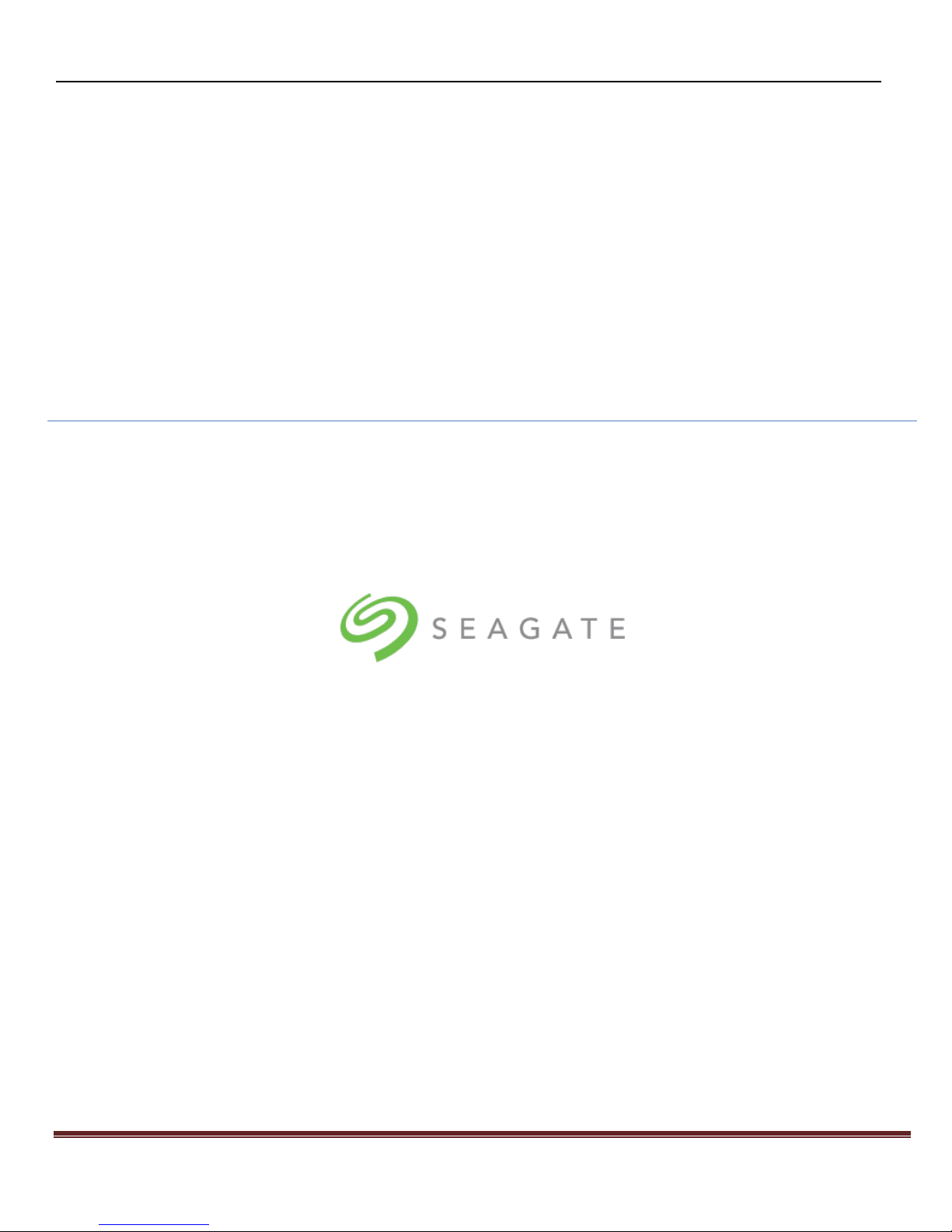
Config Guide AssuredSAN 3xx4
AssuredSAN 3xx4
Config Guide
Q1 2016
The following document provides basic specifications on the AssuredSAN 3xx4 (EX) series.
83-00006911-00-01 Rev B Page 1
Page 2
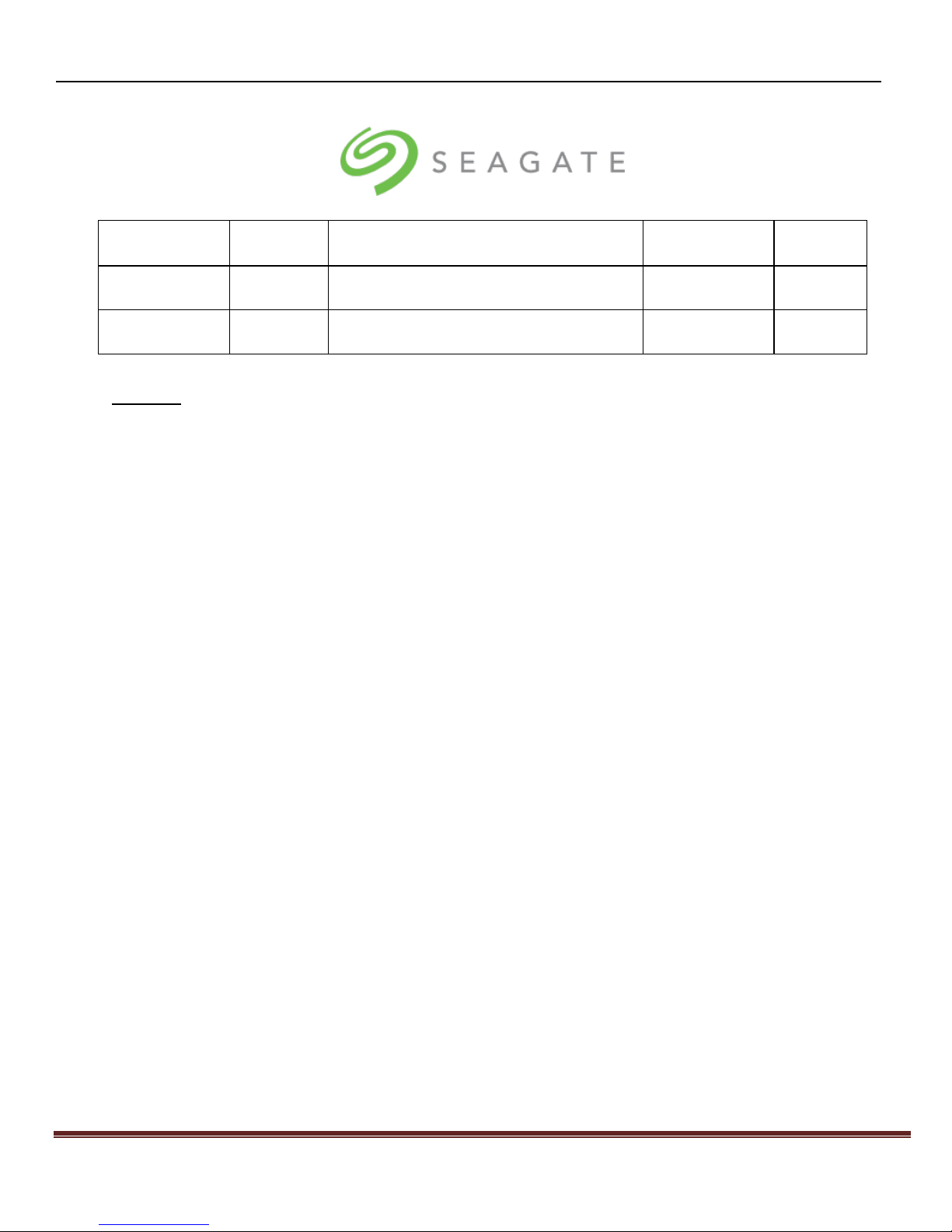
Config Guide AssuredSAN 3xx4
ECO
Revision
Reason For Change
Changed By
Date
AC12062
A
Initial Release
T. DiMauro
11/11/15
AC12176
B
G22x Updates
T. DiMauro
1/25/16
Approvals (See Agile for approval signatures and date)
83-00006911-00-01 Rev B Page 2
Page 3

Config Guide AssuredSAN 3xx4
1. WHAT’S NEW .............................................................................................................................................................. 5
2. CONFIGURATION OVERVIEW: .............................................................................................................................. 6
3. MODEL NUMBERS ..................................................................................................................................................... 7
3.1. Shipping Notes, Components, & Weights: ............................................................................................................................. 7
3.1.1. Notes:
3.1.2. Components/Cables:
3.1.3. Weights:
4.
CONTROLLERS
4.1. Protocols – CNC (FC&iSCSI) & SAS ....................................................................................................................................... 10
4.2. SFPs .................................................................................................................................................................................... 10
4.3. SAS Port Expansion Cables .................................................................................................................................................. 11
4.4. RAID Levels Supported ........................................................................................................................................................ 11
4.5. Performance Overview
5.
CHASSIS:
5.1. 2U12 TLA Overview
5.2. 2U24 Overview
5.3. How many RBOD/JBOD Chassis are Supported
5.4. Hot Plug Expansion & Replacement Support
5.5. Power Supplies/Rail Kits
6.
EXPANSION JBODS
6.1. Expansion JBOD Overview
6.2. JBOD Enclosure
6.3. What JBODs are supported behind 3xx4 RBODs
7.
DRIVES
7.1. What Drives Are Supported
7.2. How many SSDs are supported (SFF in LFF Chassis)
7.3. Drive Sleds & Air Management Sleds (AMS)
7.3.1. Drive Sleds: .......................................................................................................................................................................... 17
7.3.2. Air Management Sleds:........................................................................................................................................................ 17
7.4. 512e Drives
8. SOFTWARE / FEATURES ...................................................................................................................................... 18
8.1. Feature Scale Factors .......................................................................................................................................................... 18
8.2. RealStor .............................................................................................................................................................................. 20
8.2.1. New User Interface: ............................................................................................................................................................. 20
8.3. Storage Pools/Virtual Disk Groups/Volumes: ...................................................................................................................... 20
8.3.1. Mapping in the V3 Interface: ............................................................................................................................................... 21
8.3.2. Provisioning and Mapping with the CLI: .............................................................................................................................. 21
8.4. RealThin: Thin Provisioning ................................................................................................................................................. 22
8.5. Performance Volumes/LUNs and Rapid Rebuilds:
8.5.1. Large LUNs: .......................................................................................................................................................................... 23
8.5.2. RealQuick: Rapid Rebuilds ................................................................................................................................................... 23
8.6. RealSnap: Advanced Copy Services / Snapshots
8.6.1. Differences between Copy on Write (COW) and Redirect on Write: .................................................................................. 24
8.6.2. Redirect on write snapshot overview: ................................................................................................................................. 24
8.7. RealCache: SSD Read Cache ................................................................................................................................................ 25
8.7.1. Read Cache .......................................................................................................................................................................... 25
8.7.2. Key CLI Commands for Read Cache: .................................................................................................................................... 26
9. WARRANTY .............................................................................................................................................................. 26
9.1. General Warranty Options .................................................................................................................................................. 26
9.1.1. 3 year warranty from date of shipment on all enclosures .................................................................................................... 26
9.2. Support Contact #’s / Resources ......................................................................................................................................... 26
9.2.1. Customer Resource Center (CRC) ........................................................................................................................................ 26
9.2.2. SANsolve Contact Information ............................................................................................................................................ 27
..................................................................................................................................................................................... 7
............................................................................................................................................................... 7
................................................................................................................................................................................. 8
......................................................................................................................................................... 10
...................................................................................................................................................... 11
....................................................................................................................................................................... 12
............................................................................................................................................................ 12
................................................................................................................................................................... 13
................................................................................................................. 14
..................................................................................................................... 14
................................................................................................................................................... 14
....................................................................................................................................................... 15
................................................................................................................................................. 15
.................................................................................................................................................................. 15
................................................................................................................ 16
......................................................................................................................................................................... 17
............................................................................................................................................... 17
......................................................................................................... 17
...................................................................................................................... 17
........................................................................................................................................................................ 18
................................................................................................................ 23
.................................................................................................................. 24
83-00006911-00-01 Rev B Page 3
Page 4

Config Guide AssuredSAN 3xx4
9.2.3. Open a Support Ticket ......................................................................................................................................................... 27
9.2.4. Submitting RMA Requests ................................................................................................................................................... 27
10. INTEROPERABILITY & AGENCY CERTIFICATIONS ..................................................................................... 28
10.1. Interoperability Certifications: ............................................................................................................................................ 28
10.1.1. VMware Certifications .................................................................................................................................................... 28
10.1.2. Microsoft Certifications .................................................................................................................................................. 28
10.2. Agency Certifications – Safety, Emissions, Harmonics, Country Approvals: ......................................................................... 28
11. DATA SHEET SPECIFICATIONS – RBOD (POWER, TEMP, ACOUSTIC, DIMENSIONS) ....................... 30
12. DATA SHEET SPECIFICATIONS – JBOD (POWER, TEMP, ACOUSTIC, DIMENSIONS) ........................ 31
13. GENERAL ................................................................................................................................................................... 32
13.1. NEBS level-3 certification .................................................................................................................................................... 32
13.2. Super Capacitors ................................................................................................................................................................. 32
13.3. SimulCacheTM Technology ................................................................................................................................................... 32
13.4. Other Sources of Information ............................................................................................................................................. 33
83-00006911-00-01 Rev B Page 4
Page 5
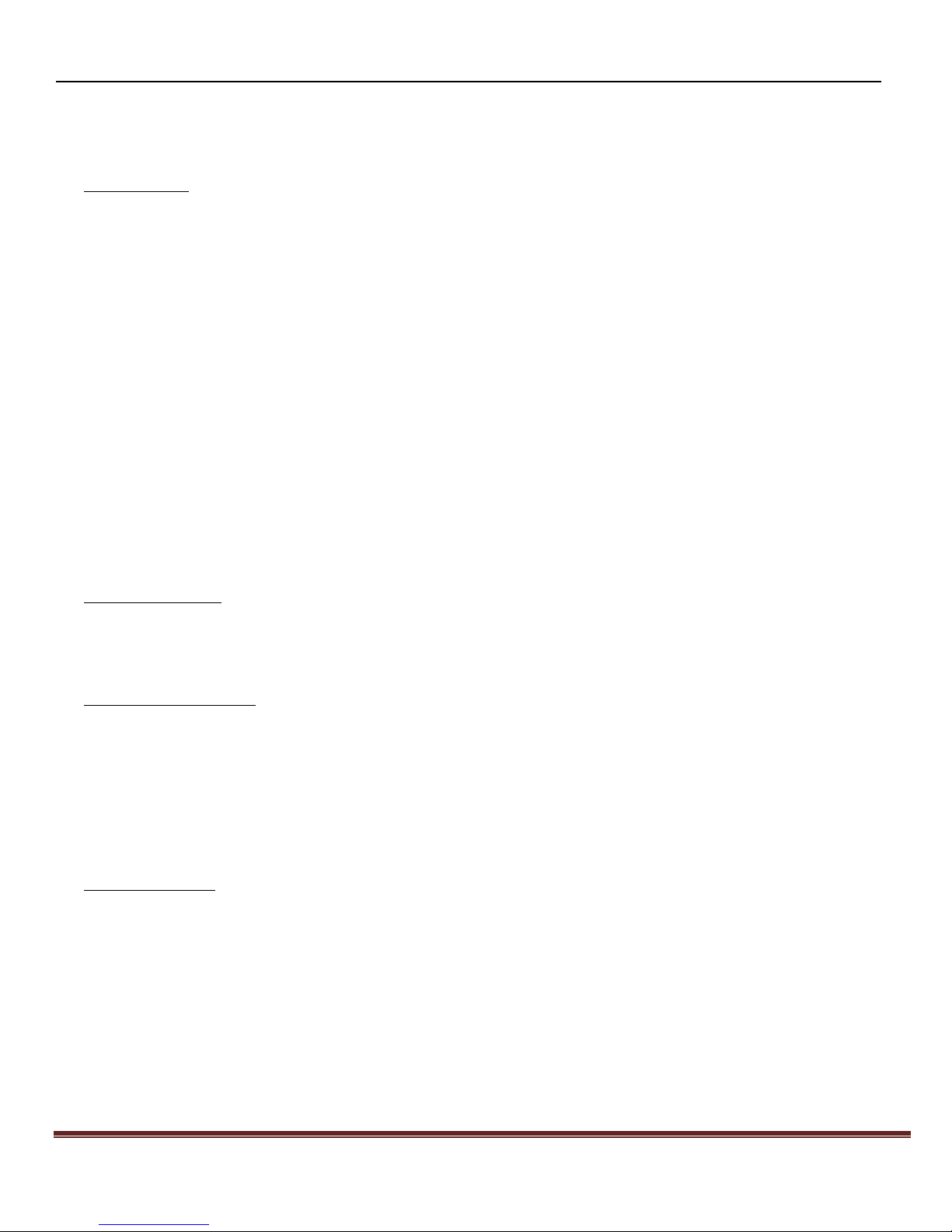
Config Guide AssuredSAN 3xx4
1. What’s New
Dot Hill AssuredSAN 3004 Series Next-Generation, Entry-Level Storage Delivers Improved Price/Performance,
Greater Capacity and High Speed Connectivity
3xx4 Controllers
The AssuredSAN 3004 models improve on previous-generation 3000 Series arrays by providing next-generation
affordable storage to meet entry-level requirements with greater capacity and performance. In addition, 3000 Series
customers can take advantage of easy field upgradability to the next-generation AssuredSAN 3004 RAID controller,
simplifying deployment to achieve an instant performance and connectivity boost.
Performance
o Up to 3300 MB/s per second sequential reads, 2400 MB/s sequential writes
o Performance for HD, 2K, 4K, and 3D workflows
o Simultaneously stream to multiple hosts without disruption
Host Connections
o 2 ports per controller, 4 for dual controller models
o 16Gb/8Gb Fibre Channel, 12Gb/6Gb SAS, and 10Gb/1Gb iSCSI host connectivity
Green Technology
o Patented EcoStor™ battery-free cache backup eliminating battery replacement.
Rugged, Mobile Applications
o AssuredSAN 3xx4 models are NEBS Level 3 and MIL STD 810G compliant to meet
Telecommunications requirements and Military standards for shock and vibration.
New! G22x Firmware
A new product firmware “GL22x” is available for the AssuredSAN 3004 solutions. With G22x, the AssuredSAN 3004
solutions support Asynchronous Replication between all AssuredSAN arrays, improving business continuity, backup and
disaster recovery scenarios.
RealStor Software for 3004
RealStor™ is the next-generation storage operating system from Dot Hill which delivers application-aware intelligence for
today’s hybrid flash storage arrays. Easy-to-use RealStor features accelerate storage management operations to deliver data
where customers need it, when they need it. With patent-pending innovations that deliver better efficiency, higher
reliability, cost-effectiveness, and fast access for read data using SSD read-caching, RealStor is now available across Dot
Hill’s entire line of storage systems equipped with AssuredSAN 3004 storage controllers. The software features section of
this configuration guide provides an overview of all RealStor features including the new user interface, thin provisioning,
SSD read cache, and quick rebuilds.
3004 SAS Controller
Dot Hill AssuredSAN 3004 storage systems have a new addition to the family with the inclusion of 2 port 12Gb/6Gb SAS
controller (4 ports per system). This SAS controller features an optional set of host-port expansion cables to allow up to 4
dual-port host connections. This controller is offered in addition to the existing 3004 controller types, which include
16Gb/8Gb Fibre Channel, and 10Gb/1Gb iSCSI with Dot Hill's unique, flexible Fibre Channel/iSCSI converged interface.
With the ability to support up to 288 terabytes of total capacity, Dot Hill AssuredSAN 3004 storage systems are available in
a variety of 2.5-inch and 3.5-inch hard disk drives (HDDs).
83-00006911-00-01 Rev B Page 5
Page 6
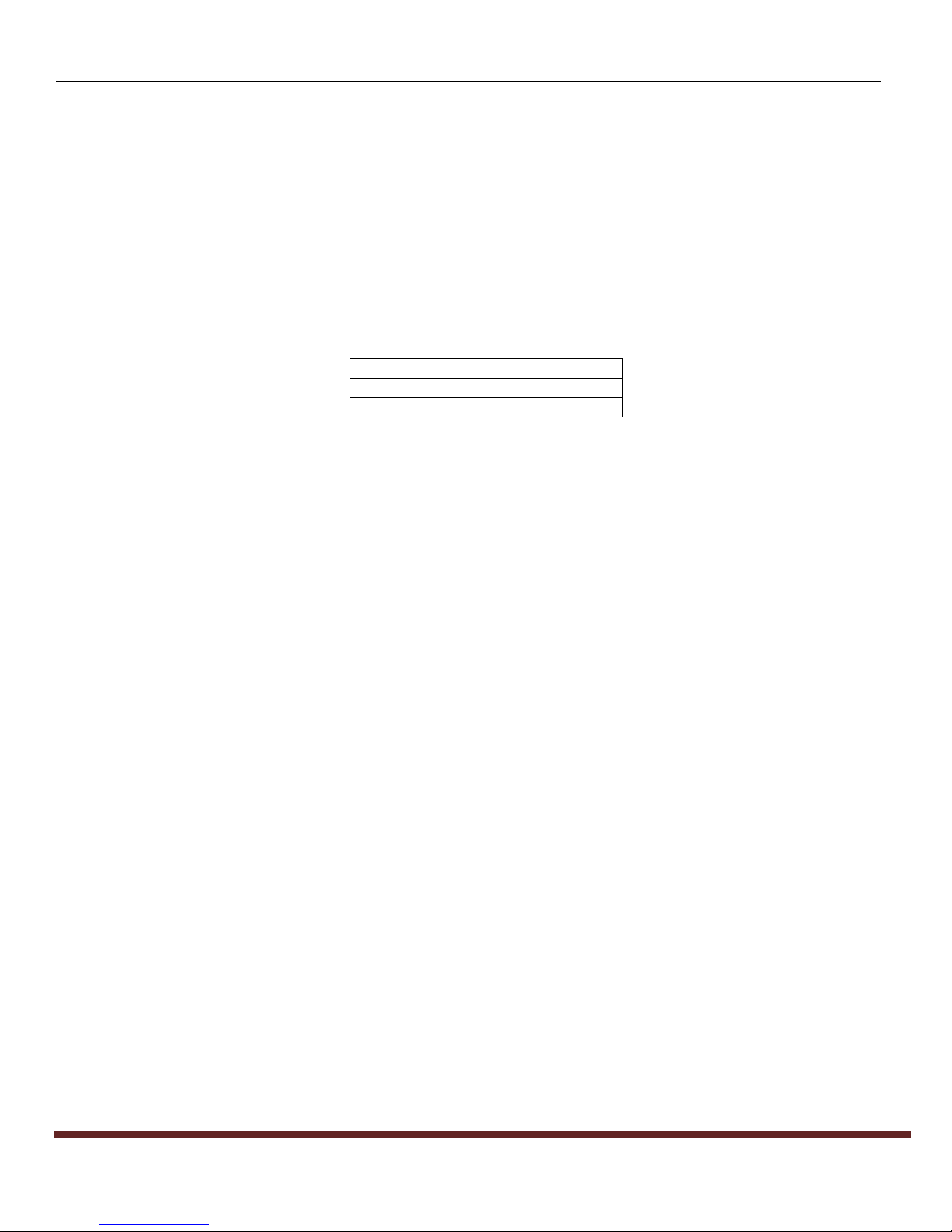
Config Guide AssuredSAN 3xx4
Low Density
2U12: 12 x 3.5” drives per chassis*
2U24: 24 x 2.5” drives per chassis
2. Configuration Overview:
As part of the AssuredSAN 3000 series, the AssuredSAN 3xx4 storage arrays are designed to deliver reliable, scalable
performance for small to medium sized datacenter operations. They include ENERGY STAR certification, EcoStor™ batteryfree cache backup, and data protection software to complement your backup and recovery plans. The AssuredSAN 3xx4
storage array provides:
Controllers:
High performance controllers: 40,000 IOPs, 3300 MBps Read, 2400 MBps Write
Active/Active controller architecture with two ports per controller
12GB system cache (6GB per controller)
FC, iSCSI, or SAS interface
Chassis Options
The AssuredSAN 3xx4 is supported in two (2) industry leading chassis that can serve as an RBOD or JBOD.
*C an also sup p ort 2 .5” dri ves
JBOD Options
Add the above chassis as a JBOD expansion for added performance and capacity. A maximum of three (3)
JBOD expansion chassis behind a single RBOD is supported; (See JBOD section for details).
Drives Options
All AssuredSAN 3xx4 chassis support multiple drive types that are dual sourced from several manufacturers to provide
quality and consistency of supply. The AssuredSAN 3xx4:
Can be ordered with a single TLA that include one type of drives
Can be ordered as a drive-less system so you can add multiple drive types
Include industry leading capacity drives for SSDs, HDDs, and Self Encrypting Drives (SED).
SFP Options for long term flexibility
CNC based controllers with modular SFPs including: 8Gb/16Gb FC and/or 1GbE/10GbE iSCSI connectivity
12Gb SAS connectivity (no SFP needed)
Base Software – RealStor included at no charge and includes:
Enhanced User Interface – Includes both Traditional RAID (V2) and Virtualization mode (V3)
RealCache™ – SSD Read-Cache
RealThin™ Thin Provisioning
RealQuick™ Rapid RAID Rebuild
RealPool™ Virtualized pooling
Optional/Licensable Software - Advanced Copy Services
RealSnap™ – Provides up to 1024 virtualized redirect on write snapshots.
RealSpan™ - Enables Remote Replication between all AssuredSAN models.
Warranty:
Hardware: Standard 3 year warranty, with advance exchange, from date of shipment on all enclosure FRUs.
Software: 90 day free of defects.
83-00006911-00-01 Rev B Page 6
Page 7
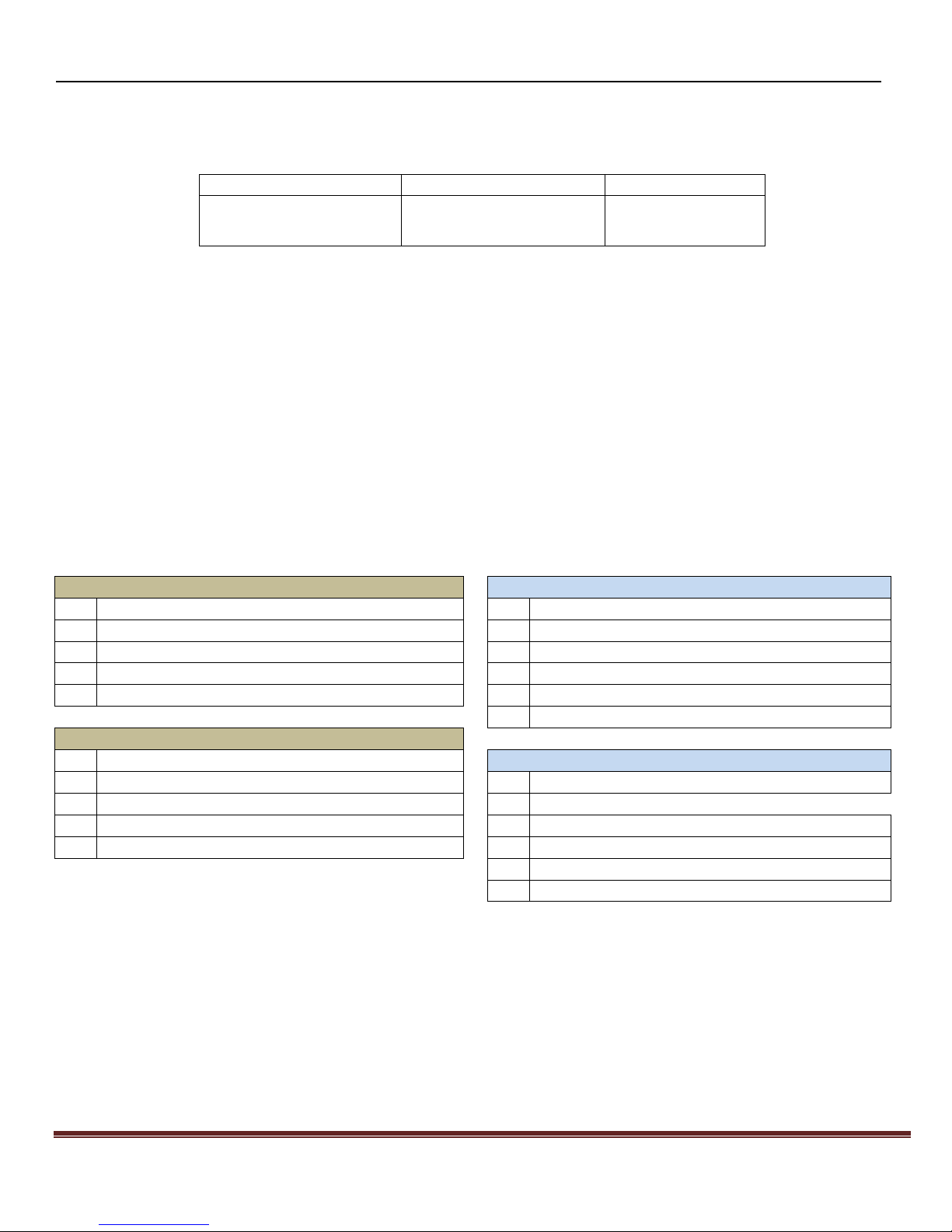
Config Guide AssuredSAN 3xx4
CNC Connectivity
SAS Connectivity
JBODs
D3824 = 2U x 24 drives
D3834 = 2U x 12 drives
D3524 = 2U x 24 drives
D3534 = 2U x 12 drives
J6G24 = 24 bay
J6G12 = 12 bay
RBOD (12 bay)
RBOD (24 bay)
Qty
Descriptions
Qty
Descriptions
2
Power Cord IEC-C14 to C13 250V 10A Black 1.5m
2
Power Cord IEC-C14 to C13 250V 10A Black 1.5m
1
Cable, USB A Male-to-Mini-B, 5-Wire, 1.5m, Black
1
Cable, USB A Male-to-Mini-B, 5-Wire, 1.5m, Black
1
Rack Mount Kit
2
Ears (Right and left side)
1
Bezel (Bezel with filter is available)
1
Rack Mount Kit
1
Bezel
JBOD (12 bay)
Qty
Descriptions
JBOD (24 bay)
2
Power Cord IEC-C14 to C13 250V 10A Black 1.5m
Qty
Descriptions
2
Cable miniSAS8088 to miniSAS8088 4x 0.6m,Gen
2
Power Cord IEC-C14 to C13 250V 10A Black 1.5m
1
Rack Mount Kit
2
Cable miniSAS8088 to miniSAS8088 4x 0.6m,Gen
1
Bezel (Bezel with filter is available)
2
Ears (Right and left side)
1
Rack Mount Kit
1
Bezel
3. Model Numbers
RBOD (RAID) models are available with both converged network controller (CNC) and SAS Models.
JBOD (EX) models have 6G SAS ports to connect with the RBOD
3.1. Shipping Notes, Components, & Weights:
3.1.1. Notes:
SFPs: Each 4-pack will ship in a separate box. When ordering a part (PFRUKK14) you only order quantity
of 1 – you will receive 4 SFPs.
Drives: When ordering bulk packs ending in 14 or 24, order the exact # of drives that are needed. So ordering
22 x (PFRUKFXAXN161-24 / DD,SV3,900GB,10K,6G,SAS,BB,Bulk) = 22 x 900G drives.
For Low density chassis 2U12 and 2U24: Drives ship in the chassis
3.1.2. Components/Cables:
The following components are included with each system:
83-00006911-00-01 Rev B Page 7
Page 8
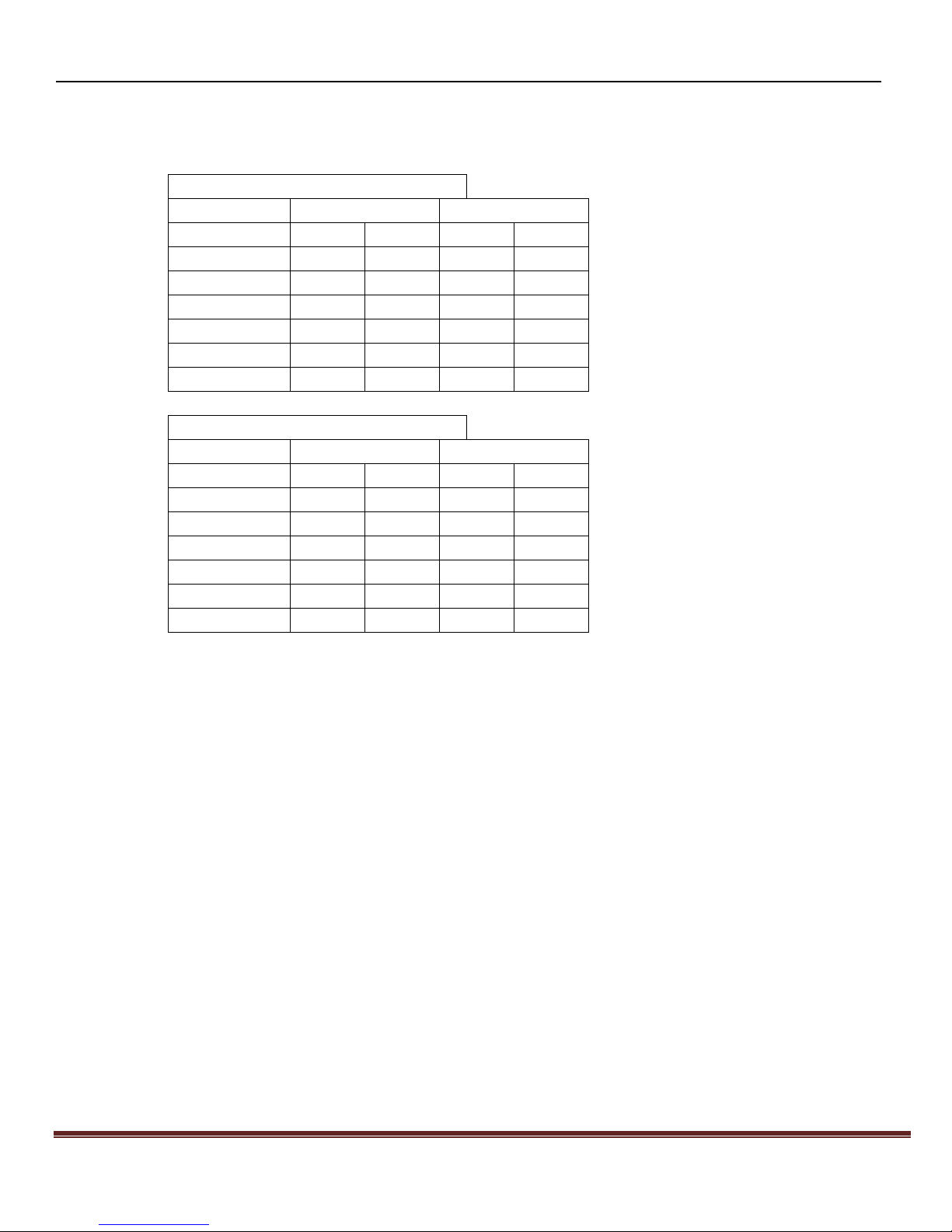
Config Guide AssuredSAN 3xx4
RBODs with dual-controller modules
Item
2U24
2U12
Kg
Lb
Kg
Lb
Chassis
8.5
19
8.5
19
PSU x 2
3.8 8 3.8
8
RIOM x 2
4.4
10
4.4
10
SFF x 24
6
13 - -
LFF x 12
- - 9.3
20
Weight
22.7
50
25.9
57
JBODs with dual-expansion modules
Item
2U24
2U12
Kg
Lb
Kg
Lb
Chassis
8.5
19
8.5
19
PSU x 2
3.8 8 3.8
8
JIOM x 2
2.9 6 2.9
6
SFF x 24
6
13 - -
LFF x 12
- - 9.3
20
Weight
21.2
47
24.5
54
3.1.3. Weights:
System weights: Below are system weights for 3xx4 systems without packaging. These weights are approximate
due to slight variations in drives (multiple vendors) and pounds listed have been rounded.
83-00006911-00-01 Rev B Page 8
Page 9

Config Guide AssuredSAN 3xx4
3xx4 - CNC (FC/iSCSI)
TLA
Short Description
CNC
D3824CA07215BA
3824,2RM,12GB,24x300SAS,15k,AC,V2,DH
D3824CA14410BA
3824,2RM,12GB,24x600SAS,10k,AC,V2,DH
D3824CA21610BA
3824,2RM,12GB,24x900SAS,10k,AC,V2,DH
D3824CA28810BA
3824,2RM,12GB,24x1.2SAS,10k,AC,V2,DH
D3824CN24007BA
3824,2RM,12GB,24x1TB SAS,7k,AC,V2,DH
D3834CN24007BA
3834,2RM,12GB,12x2TB SAS,7k,AC,V2,DH
D3834CN36007BA
3834,2RM,12GB,12x3TB SAS,7k,AC,V2,DH
D3834CN48007BA
3834,2RM,12GB,12x4TB SAS,7k,AC,V2,DH
D3834CN72007BA
3834,2RM,12GB,12x6TB SAS,7k,AC,V2,DH
3xx4 - (SAS)
TLA
Short Description
SAS
D3524CA07215BA
3524,2RM,12GB,24x300SAS,15k,AC,V2,DH
D3524CA14410BA
3524,2RM,12GB,24x600SAS,10k,AC,V2,DH
D3524CA21610BA
3524,2RM,12GB,24x900SAS,10k,AC,V2,DH
D3524CA28810BA
3524,2RM,12GB,24x1.2SAS,10k,AC,V2,DH
D3524CN24007BA
3524,2RM,12GB,24x1TB SAS,7k,AC,V2,DH
D3534CN24007BA
3534,2RM,12GB,12x2TB SAS,7k,AC,V2,DH
D3534CN36007BA
3534,2RM,12GB,12x3TB SAS,7k,AC,V2,DH
D3534CN48007BA
3534,2RM,12GB,12x4TB SAS,7k,AC,V2,DH
D3534CN72007BA
3534,2RM,12GB,12x6TB SAS,7k,AC,V2,DH
Qty = 1 (4 packs)
Select based on
speed & type
SFP's (1 x 4-Pack needed for 3004)
PFRUKK11
SFP,1Gb Copper RJ45 -1D,4 Pack Set
PFRUKK12
SFP,8Gb 850nm Rate Select,4 Pack Set
PFRUKK13
SFP+,10GigE 3.3V 850nm LC Mod,4 Pack Set
PFRUKK14
SFP+,16GFC 3.3V 850nm LC Mod, 4 Pack Set
Optional
RealStor SW
SW-RealStor2
RealStor Base Software License
Snapshot SW
SW-RealSnap
RealSnap Snapshot Software License
Replication SW
SW-RealSpan
RealSpan Async Repl Software License
Hardware & Support
Hardware Support
DS-N-R-1Y-A-SS
NBD Adv Ex from Depot, RAID, 1 YEAR, AME
Single and 4 packs
available
Port Expansion Cables
PFRUKL23-01
Cbl Pkg,Y HDminiSAS/HDminiSAS,2m,MLX
PFRUKL23-04
Cbl Pkg,Y HDminiSAS/HDminiSAS,2m,MLX,4BK
PFRUKL24-01
Cable Pkg,Y HDminiSAS/miniSAS,2m,MLX
PFRUKL24-04
Cable Pkg,Y HDminiSAS/miniSAS,2m,MLX,4BK
Dot Hill has made ordering easy by creating Top Level Assembly (TLA) part numbers. These TLAs ship with dual
controllers, drive full, and AC power supplies, and are available in 2U12 and 2U24 chassis.
The 3xx4 can be ordered a la carte and additional TLAs (chassis, drives, components, software) are listed in respective sections. For a
complete list, check with your local sales person, value-added reseller, or distribution partner.
83-00006911-00-01 Rev B Page 9
Page 10
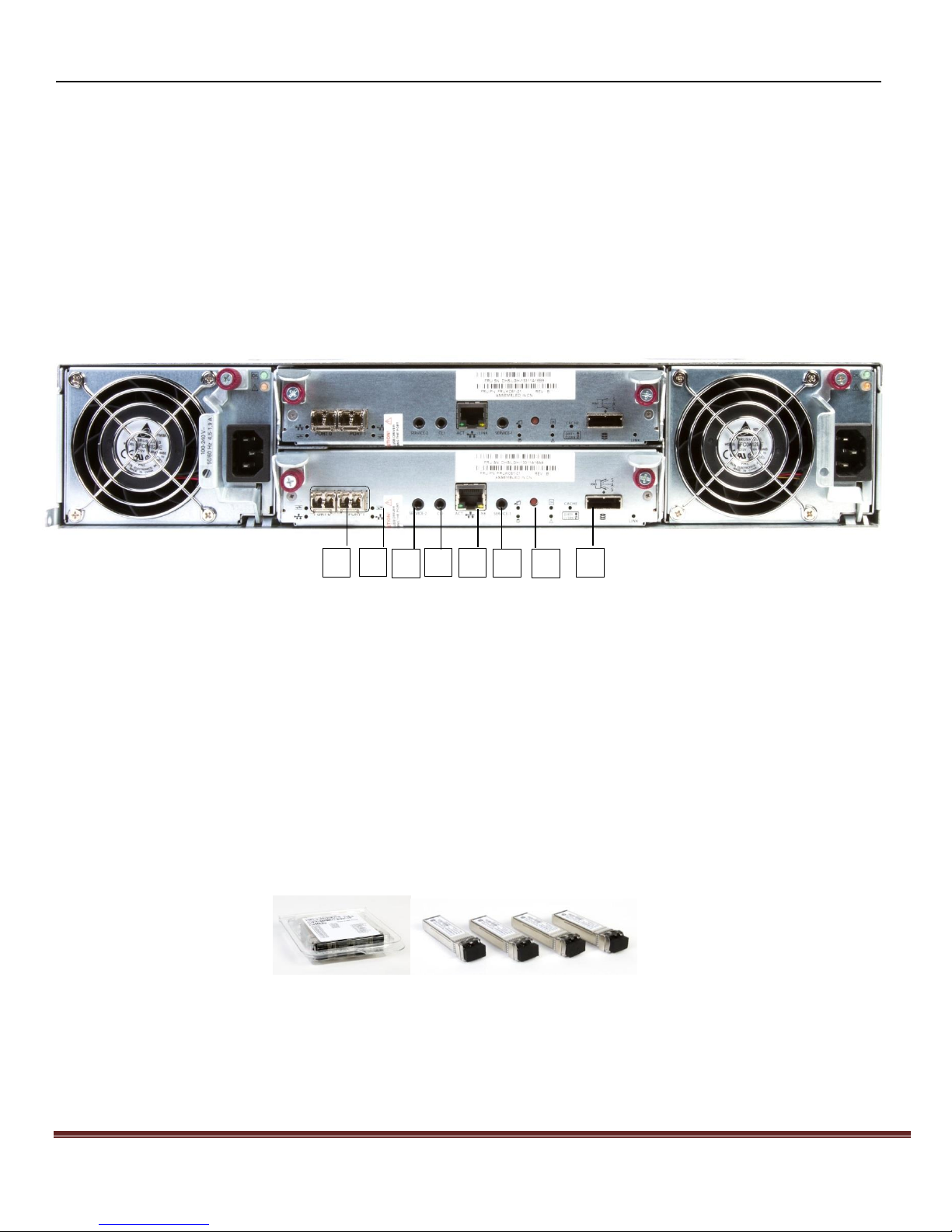
Config Guide AssuredSAN 3xx4
4
3 1 5 2 6 7 8
4. Controllers
4.1. Protocols – CNC (FC&iSCSI) & SAS
AssuredSAN 3xx4 controller architecture maximizes performance, including
Two host ports per controller
3xx4 controller supports 8Gb FC, 16Gb FC, 1GbE iSCSI or 10GbE iSCSI SFPs.
3xx4 SAS controller supports 6Gb and 12Gb SAS host connectivity using mini-SAS HD Cables. (Also
supports four port-expansion (Y-cables) to enable up to four dual-port hosts to be attached.)
6GB transportable read/write cache per controller.
Battery-free cache backup with super capacitors and compact flash
1. CNC ports (0,1) shown with FC SFPs 5. Network Port
2. CLI port 6. Service Port 1 (used by service personnel only)
3. Service port 2 (used by service personnel only) 7. Disable button (used by engineering only)
4. Reserved for future use 8. Mini-SAS expansion port
Single Controllers:
Single controllers are supported in the 2U12 and 2U24 but NOT recommended due to lack of failover
capability.
4.2. SFPs
For CNC versions (D38xxx), one four-pack set is advised. Both FC and iSCSI transceivers contain unique
identification preventing unqualified SFP’s from being used in the 3xx4 (EX) controller.
Dot Hill branded SFP's must be ordered with the AssuredSAN 3xx4 controllers with the CNC (Converged Network
Controller). They are available in 4 packs, so quantity 1 is recommended. They are available in 1G iSCSI, 10G
iSCSI, 8G FC, or 16G FC. SAS and JBOD systems do not require SFP's.
TLAs for the SFPs for the 2U12 and 2U24 are below.
PFRUKK11 SFP,1Gb Copper RJ45 -1D,4 Pack Set
PFRUKK12 SFP,8Gb 850nm Rate Select,4 Pack Set
PFRUKK13 SFP+,10GigE 3.3V 850nm LC Mod,4 Pack Set
PFRUKK14 SFP+,16GFC 3.3V 850nm LC Mod, 4 Pack Set
83-00006911-00-01 Rev B Page 10
Page 11

Config Guide AssuredSAN 3xx4
4.3. SAS Port Expansion Cables
The SAS controller has 2 physical SAS ports which can accommodate an optional host port-expansion cable. Up to 4 of these
cables can be connected to the SAS ports enabling 4 dual-port host connections. Each host-port expansion splits the 4 SAS
lanes per port, so that 2 lanes are connected to each host port.
TLAs for the Host Port Expansion cables for the 2U12 and 2U24 are below:
PFRUKL23-01 Cbl Pkg,Y HDminiSAS/HDminiSAS,2m,MLX
PFRUKL23-04 Cbl Pkg,Y HDminiSAS/HDminiSAS,2m,MLX,4BK
PFRUKL24-01 Cable Pkg,Y HDminiSAS/miniSAS,2m,MLX
PFRUKL24-04 Cable Pkg,Y HDminiSAS/miniSAS,2m,MLX,4BK
4.4. RAID Levels Supported
The 3xx4 controller supports RAID 0, 1, 3, 5, 6, 10, 50
In addition to the usual RAID levels, the 3xx4 features several important additional levels. RAID 6 offers the highest
level of RAID protection. It allocates two sets of parity data across drives and allows simultaneous write operations. It
can withstand two simultaneous drive failures without downtime or data loss. RAID 10 is mirroring and striping
without parity and allows large Disk Groups to be created with high performance and mirroring for fault tolerance.
RAID 50 combines the block striping and parity of RAID 5 with the straight block striping of RAID 0, yielding higher
performance than RAID 5 through the addition of RAID 0, particularly during writes.
4.5. Performance Overview
Model # 3xx4 (EX)
Firmware GL22x
# of ports - System 4
IOPS 40 K
Max Read - MBps 3300
Max Write - MBps 2400
Interface (per controller) 2 x 8G or 16G FC or
2 x 1G or 10G iSCSI or
2 x 12G or 6G SAS
Cache – per system 12 GB
GUI RAIDar (v2)
Storage Management Console (v3)
Value Add Software DMS / RealStor
Max # of initiators 1024
Max # of LUNS 1024
Maximum # of chassis: Up to 4
Max # of Drives/System: 2U12 = 48
2U24 = 96
83-00006911-00-01 Rev B Page 11
Page 12

Config Guide AssuredSAN 3xx4
5. Chassis:
5.1. 2U12 TLA Overview
To build a system a la carte, choose from the TLAs below.
Note: Additional TLAs are available. For a full up-to-date list, see our price book.
Drive-less RBOD System (include rail kit):
D3834C000000BA 3834,2RM,12GB,No drives,AC,V2,DH CNC
D3534C000000BA 3534,2RM,12GB,No drives,AC,V2,DH SAS
D3834C000000BD 3834,2RM,12GB,No drives,DC,V2,DH DC Power
Drive-less JBOD System (include rail kit):
J6G12C000000BA 6GJBOD,2JM,2U12,No drives,AC,V2,DH
J6G24C000000BA 6GJBOD,2JM,No drives,AC,V2,DH
Drives (sold as singles)
PFRUKFXGXN084-01 DD,LV2,2.0TB,7k,6G,N-SAS,BB,PKG
PFRUKFXGXN083-01 DD,LV2,3.0TB,7k,6G,N-SAS,BB,PKG
PFRUKTXGXN119-01 DD,LV2,4.0TB,7k,6G,N-SAS,BB,PKG
PFRUKTXGEN132-01 DD,LV2,4.0TB,7K,6G,ENCR,N-SAS,BB,PKG
PFRUKTXGXN194-01 DD,LV2,6.0TB,7K,6G,N-SAS,BB,PKG
PFRUKFXGXN150-01 AMS,LV2 Drive Blank, BB,PKG
SFF Drives (Single Pack) using a 3.5” Hybrid Form Factor drive sled
PFRUKRXGXN227-01 SSD,HV2,1.6TB,12G,SAS,BB,PKG
PFRUKRXGXN228-01 SSD,HV2,800GB,12G,SAS,BB,PKG
PFRUKRXGXN229-01 SSD,HV2,400GB,12G,SAS,BB,PKG
PFRUKTXGEN231-01 DD,HV2,1.2TB,10K,6G,ENCR,SAS,BB,PKG
PFRUKTXGXN230-01 DD,HV2,1.2TB,10K,6G,SAS,BB,PKG
Drives (sold as 24 packs)
PFRUKFXGXN084-24 DD,LV2,2.0TB,7k,6G,N-SAS,BB,24 BULK PK
PFRUKFXGXN083-24 DD,LV2,3.0TB,7k,6G,N-SAS,BB,24 BULK PK
PFRUKTXGXN119-24 DD,LV2,4.0TB,7k,6G,N-SAS,BB,24 BULK PK
PFRUKTXGEN132-24 DD,LV2,4.0TB,7K,6G,ENCR,N-SAS,BB,24 BULK
PFRUKTXGXN194-24 DD,LV2,6.0TB,7K,6G,N-SAS,BB,24BULK
PFRUKFXGXN150-48 AMS,LV2 Drive Blank,BB,48 Bulk Pack
SFPs
PFRUKK11 SFP,1Gb Copper RJ45 -1D 4pk
PFRUKK12 SFP,8Gb 850nm Rate Select,4pk
PFRUKK13 SFP+,10GigE 3.3V 850nm LC Mod,4pk
PFRUKK14 SFP+,16GFC 3.3V 850nm LC Mod, 4pk
Host Port-Expansion Cable
PFRUKL23-01 Cbl Pkg,Y HDminiSAS/HDminiSAS,2m,MLX
PFRUKL23-04 Cbl Pkg,Y HDminiSAS/HDminiSAS,2m,MLX,4BK
PFRUKL24-01 Cable Pkg,Y HDminiSAS/miniSAS,2m,MLX
83-00006911-00-01 Rev B Page 12
Page 13

Config Guide AssuredSAN 3xx4
PFRUKL24-04 Cable Pkg,Y HDminiSAS/miniSAS,2m,MLX,4BK
Controller/Miscellaneous components
PFRUKC61-01 38X4,CNC,2P,1RM-EX,FRU,PKG
PFRUKC76-01 35X4,SAS,2P,1RM-EX,FRU,BB,PKG
FHDW018-02 Rack Mount Kit,Shelf,Long,All HW 25"-36"
PFRUKA17-01 Chas+MP,2U12,6G,V2,BB,FRU,PKG
PFRUKA19-01 Chas+MP,2U24-S2,6G,V2,BB,FRU,PKG
5.2. 2U24 Overview
To build a system a la carte, choose from the TLAs below.
Note: Additional TLAs are available. For a full up-to-date list, see our price book.
Drive-less RBOD System (include rail kit):
D3824C000000BA 3824,2RM,12GB,No drives,AC,V2,DH CNC
D3524C000000BA 3524,2RM,12GB,No drives,AC,V2,DH SAS
D3824C000000BD 3824,2RM,12GB,No drives,DC,V2,DH DC Power
Drive-less JBOD System (include rail kit):
J6G12C000000BA 6GJBOD,2JM,2U12,No drives,AC,V2,DH
J6G24C000000BA 6GJBOD,2JM,No drives,AC,V2,DH
Drives (sold as singles)
PFRUKT76-01 DD,SFF,1.0TB,7K,6G,SAS,BB,PKG
PFRUKTXSEN113-01 DD SFF 600GB 10K 6G ENCR SAS BB, PKG
PFRUKF64-01 DD,SFF,600GB,10K,6G,SAS,BB,PKG
PFRUKT79-01 DD,SFF,900GB,10K,6G,SAS,BB,PKG
PFRUKTXSXN129-01 DD,SFF,1.2TB,10K,6G,SAS,BB,PKG
PFRUKTXSXE170-01 DD,SFF,1.2TB,10K,6G,SAS,ENCR,BB,PKG
PFRUKT81-01 DD,SFF,300GB,15K,6G,SAS,BB,PKG
PFRUKTXSXN207-01 DD,SFF,600GB,15K,6G,SAS,BB,PKG
PFRUKRXSXN108-01 SSD,SFF,400GB,SAS,BB,PKG
PFRUKRXSXN125-01 SSD,SFF,800GB,SAS,BB,PKG
PFRUKRXSXN215-01 SSD,SFF,1.6TB,6G,SAS,BB,PKG
PFRUKF31-01 AMS,SFF Drive Blank,BB,FRU,PKG
Drives (sold as 24 packs)
PFRUKT76-24 DD,SFF,1.0TB,7K,6G,SAS,BB,24 BULK PK
PFRUKTXSEN113-24 DD,SFF,600GB,10K,6G,SAS,ENCR,BB,24 BULK PK
PFRUKF64-24 DD,SFF,600GB,10K,6G,SAS,BB,24 BULK PK
PFRUKT79-24 DD,SFF,900GB,10K,6G,SAS,BB,24 BULK PK
PFRUKTXSXN129-24 DD,SFF,1.2TB,10K,6G,SAS,BB,24 BULK PACK
PFRUKTXSXE170-24 DD,SFF,1.2TB,10K,6G,SAS,ENCR,BB,24 PACK
PFRUKT81-24 DD,SFF,300GB,15K,6G,SAS,BB,24 BULK PK
PFRUKTXSXN207-24 DD,SFF,600GB,15K,6G,SAS,BB,24 BULK PK
PFRUKF31-48 AMS,SFF Drive Blank,BB,48 Bulk Pack
SFPs
PFRUKK11 SFP,1Gb Copper RJ45 -1D 4pk
PFRUKK12 SFP,8Gb 850nm Rate Select,4pk
83-00006911-00-01 Rev B Page 13
Page 14

Config Guide AssuredSAN 3xx4
PFRUKK13 SFP+,10GigE 3.3V 850nm LC Mod,4pk
PFRUKK14 SFP+,16GFC 3.3V 850nm LC Mod, 4pk
Host Port-Expansion Cable
PFRUKL23-01 Cbl Pkg,Y HDminiSAS/HDminiSAS,2m,MLX
PFRUKL23-04 Cbl Pkg,Y HDminiSAS/HDminiSAS,2m,MLX,4BK
PFRUKL24-01 Cable Pkg,Y HDminiSAS/miniSAS,2m,MLX
PFRUKL24-04 Cable Pkg,Y HDminiSAS/miniSAS,2m,MLX,4BK
Controller/Miscellaneous components
PFRUKC61-01 38X4,CNC,2P,1RM-EX,FRU,PKG
PFRUKC76-01 35X4,SAS,2P,1RM-EX,FRU,BB,PKG
FHDW018-02 Rack Mount Kit,Shelf,Long,All HW 25"-36"
PFRUKA17-01 Chas+MP,2U12,6G,V2,BB,FRU,PKG
PFRUKA19-01 Chas+MP,2U24-S2,6G,V2,BB,FRU,PKG
5.3. How many RBOD/JBOD Chassis are Supported
Up to 1 RBOD + 3 JBOD are supported.
5.4. Hot Plug Expansion & Replacement Support
All 3xx4 models support hot plug expansion and replacement of redundant controllers, enclosures, fans, power
supplies, and I/O modules for simple, fast installation and maintenance. Hot add expansion of disk enclosures is also
supported.
5.5. Power Supplies/Rail Kits
Power Rating (RBODs)
2U12/2U24 595W supply 87% for 50% load - designed to meet ENERGY STAR compliance
Power Switch: DHS has released a second source power supply for use in 2u12 and 2u24 products. This new power
supply from Acbel is available with or without a power switch and is a direct replacement option for the current Emerson
model supplies. See Tech bulletin: 81-00000086-00-01
AC Power Supply
2U12/2U24: PFRUKE08-01 Power Supply,595W,AC,2U12/24,FRU,PKG
DC Power Supply
2U12/2U24: PFRUKE02-01 Power Supply,575W,DC,2U12/24,FRU,PKG
Rail Kits:
2U12/24 FHDW018-02 Rack Mount Kit,Shelf,Long,All HW 25"-36"
83-00006911-00-01 Rev B Page 14
Page 15

Config Guide AssuredSAN 3xx4
1 2 3 4 5
6. Expansion JBODs
6.1. Expansion JBOD Overview
Just as the user has a choice of chassis for the array head (LFF and SFF drive bays, AC or DC powered), so also do
they have a choice of expansion disk enclosures accommodating either drive size. The J6G12 and J6G24 can be hotadded to an operating array. SFF and LFF Array RBODs and JBODs are mixed with few limitations.
J6G12, 3.5-inch Disk Enclosure. This 2U unit has twelve LFF (3.5-inch) drive bays and accepts dual-ported SAS,
SEDs and SAS NL drives. The pre-configured LFF Drive Enclosures have two I/O modules and support both single
and dual controller arrays.
This 3.5-inch disk enclosure can be attached to any 3xx4 RBOD.
Each configured model ships standard with two .5m mini-SAS to mini-SAS cables for connection to the
AssuredSAN array expansion port or existing disk enclosure cascade port.
LFF and/or SFF Disk Enclosures can be mixed up to the maximum of 4 total Disk Enclosures
The J6G12 does not support LFF SATA HDDs.
J6G24, 2.5-inch Disk Enclosure. This 2U storage enclosure is designed to support twenty four 2.5-inch Universal form
factor (SFF) 12Gb, SSD, SAS, SEDs or SAS NL hard drives. It ships standard with dual I/O modules installed.
• This 2.5-inch disk enclosure can be attached to any 3xx4 LFF or SFF RBODs.
• Each configuration ships with a two .5m mini-SAS to mini-SAS cables for connection to the AssuredSAN 3xx4
array expansion port or existing disk enclosure cascade port.
• LFF and/or SFF Disk Enclosures can be mixed up to the maximum of 4 total disk Enclosures.
• The J6G24 does not support SFF SATA HDDs.
Scalability: The AssuredSAN 3xx4 array configurations are designed to allow an installation to begin with smaller
capacity and be able to grow gradually as needed. The flexibility of SSD, SAS or SAS NL drive technology, form
factors, sizes, speeds, and costs per GB allows a system to easily fit in almost any budget.
6.2. JBOD Enclosure
AssuredSAN J6Gxx standard disk enclosure (2U) - rear panel components:
1. Power Indicator 4. SAS In Port
2. Fault Indicator 5. SAS Out Port
3. Unit Locator
83-00006911-00-01 Rev B Page 15
Page 16

Config Guide AssuredSAN 3xx4
Line
AssuredSAN
RBOD
Model
3004
Bays
2U12
2U24
TLA
38x4/35x4
If you have the above RAID product, the below
are "recommended" JBOD's
Titanium
IOM
24
3120
AssuredSAN 3000 "Titanium" JBODs behind LX
RBODs are supported, but LX JBODs are
recommended.
12
3130
24
4120
12
4130
Gallium
IOM
24
4124
J6G24
J6G24
12
4134
J6G12
J6G12
48
4144
no
no
56
4154
no
no
6.3. What JBODs are supported behind 3xx4 RBODs
Driveless JBOD (AC power) TLAs:
2U12: J6G12C000000BA 6GJBOD,2JM,2U12,No drives,AC,V2,DH
2U24: J6G24C000000BA 6GJBOD,2JM,2U24,No drives,AC,V2,DH
83-00006911-00-01 Rev B Page 16
Page 17

Config Guide AssuredSAN 3xx4
Supported Drives (Q2 2015)
AssuredSAN 3004
2U12
2U24
LFF
7k
1TB
Yes*
2TB
Yes
3TB
Yes
4TB
Yes
6TB
Yes
8TB
Yes
SFF
10K
300GB
EOL
600GB Yes
900GB Yes
1.2TB
Yes*
Yes
1.8TB Yes
15k
300GB
Yes*
450GB
Yes*
600GB
Yes*
7k
1TB Yes
2TB Yes
SSD
200GB Yes
400GB Yes
800GB
Yes*
Yes
1.6TB
Yes*
Yes
Key
Yes* = but not on price book
7. Drives
7.1. What Drives Are Supported
The following table shows what drives are supported in what chassis.
7.2. How many SSDs are supported (SFF in LFF Chassis)
2U12: Up to 12 SSDs or 2.5” HDDs are supported
2U24: Up to 24 SSDs
7.3. Drive Sleds & Air Management Sleds (AMS)
7.3.1. Drive Sleds:
Below are drive sleds that house drives for AssuredSAN 3004 chassis.
2U12: PFRUKF89-12 Sled,LV2,Kit w/Screws,BB,12 Bulk Pack
2U24: PFRUKF88-24 Sled,SFF,Kit w/Screws,BB,24 Bulk Pack
7.3.2. Air Management Sleds:
83-00006911-00-01 Rev B Page 17
2U12: Single: PFRUKFXGXN150-01 AMS,LV2 Drive Blank, BB,PKG
48 Pack PFRUKFXGXN150-48 AMS,LV2 Drive Blank,BB,48 Bulk Pack
Page 18

Config Guide AssuredSAN 3xx4
3004 (EX)
Traditional RAID
Virtual
RAID stripe chunk sizes (min/max)
16/512
Auto (512KB-64KB)
Drives per RAID: 0 (min/max)
2/16
2/2 (Read cache only)
Drives per RAID: 1 (min/max)
2/2
2/2
Drives per RAID: 3 (min/max)
3/16
N/A (Not allowed for virtual
disk groups)
Drives per RAID: 5 (min/max)
3/16
3/16
Drives per RAID: 6, 10 (min/max)
4/16
4/16
Drives per RAID: 50 (min/max)
6/32
N/A (Not allowed for virtual
disk groups)
Max dedicated spares per disk group
4
N/A
Max global spares per system
16
16
Maximum TBs per LUN
128
128
Max TBs per Virtual Pool
N/A
1.125PB per system
Max Chassis per system
4
4
Drives per system, 2U24 array plus max 2U24
96
96
Drives per system, 2U12 array plus max 2U12 JBODs
48
48
Disk Groups per system
64
32
Pools per system
64
2 (1 per controller)
Initiators per port
1024
1024
Initiators per system
8192
8192
Commands (preferred path) per LUN, 4 port controller
(System limit)
4096
4096
Max Queue Depth per port (SAS)
1024
1024
Max Queue Depth per port (iSCSI)
1024
1024
Max Queue Depth per port (FC)
1024
1024
2U24: Single: PFRUKF31-01 AMS,SFF Drive Blank,BB,FRU,PKG
48 Pack: PFRUKF31-48 AMS,SFF Drive Blank,BB,48 Bulk Pack
7.4. 512e Drives
For AssuredSAN storage arrays, Dot Hill supports emulation, or 512e drives, rather than the 4K native sector
format for the drives. These drives include emulation (e) which supports backward compatibility for the many
applications and legacy operating systems that do not support 4K native drives. Dot Hill continues to work
actively with its drive suppliers and firmware teams to optimize drives to reduce the potential performance impacts
that come with emulation and enable your organization to gain greater value from 512e drives.
Older versions of application software such as virtualization software that reside between the operating system and
your storage firmware may not fully support 512e drive emulation. If not, performance degradation might result.
Please ensure that you have upgraded to the most recent version of any software that might be affected, and refer to
its documentation for further information.
8. Software / Features
8.1. Feature Scale Factors
83-00006911-00-01 Rev B Page 18
Page 19

Config Guide AssuredSAN 3xx4
Mappable Physical Volumes per Pool
128
N/A
Maximum LUNs per system (This means mapped
volumes)
1024
1024
Maximum Volumes per system
512 *note1
2048
Snapshots per system (net usable)
512 *note2
1024 (EX only with license)
Master Volumes per system
128 *note4
1024 base volumes
Snapshots per Master Volume
127
254 snaps per base (EX only
with license)
Number of replication sets per Linear Disk Group
4 *note5
N/A
Number of replication snapshot per Replication Set
127
N/A
Max replication snapshots per system
512
N/A
Remote snap limits: Sets (S)
16
N/A
Remote snap limits: Nodes (N)
2
N/A
Remote snap limits: Remote Systems (RS)
3
N/A
Remote snap limits: Chains (C)
1
N/A
RealSpan: Maximum number of peer connections
N/A
1
RealSpan: Maximum number of replication volumes
N/A
32
RealSpan: Maximum volumes per volume group
N/A
16
Max snapshot-related volumes (snaps + RSR snaps)
1024
1024 (note: RSR applies to
linear only)
Max snaps per Pool
127 (DMS snaps)
512 (PS snaps)
Max Disk Group size
128 TB
256 TB design limit
Max SCSI reservations (system)
1024
1024
Max SCSI reservations (LUN)
1
1
Max SCSI registrations (system)
32768
32768
Max SCSI registrations (LUN FC or SAS)
128
4096
Max SCSI registrations (LUN iSCSI) – dependent on IQN
length
85 to 128
4096
Max Initiators per Host
128
128
Max Hosts per Host Group
256
256
Max Host Groups per System
32
32
Max Volumes per Volume Management Group
1024
1024
Max Volume Management Groups per System
256
256
Note:
1. For "Maximum Volumes per system 512" under linear mode, it is really up to 1024, but 512 recommended.
2. For "Snapshots per system (net usable) 512" under linear mode, it is really up to 1016, but 512 recommended.
3. GL200 (and GL1xx) allows up to 1024 shared between volumes and snapshots.
4. For “Master Volumes per system” under linear mode, it is really up to 1024, but 128 recommended.
5. For “Number of replication sets per Vdisk” under linear mode, it is really up to 16, but 4 recommended.
83-00006911-00-01 Rev B Page 19
Page 20

Config Guide AssuredSAN 3xx4
8.2. RealStor
RealStor gives users access to several new key features including thin provisioning with UNMAP, SSD read cache,
storage pooling, fast rebuilds and virtual pool provisioning. The new features will be accessed via a new User
Interface, referred to as Storage Management Console V3. This new management GUI brings a new modern look and
feel to array management. Existing customers can choose to use the new V3 or to continue to use the previous
generation V2 if new virtualization features are not required.
8.2.1. New User Interface:
RealStor introduces advanced storage software for hybrid arrays, built for easy to use storage management, and
optimizing performance and capacity needs to address today’s dynamically changing workloads. The new .v3 Storage
Management Console for RealStor provides all the capabilities of the prior interface with an updated look and feel that
scales well for managing large numbers of volumes and hosts. New systems default to the new .v3 interface.
v3: Specifies to use the new WBI interface to manage virtual and linear storage, and to use terminology in CLI output
and system messages that is oriented to managing a hybrid (linear and virtual) system, such as “disk group” for disk
groups and “pool” for pools. This is the default for a new installation.
8.3. Storage Pools/Virtual Disk Groups/Volumes:
Storage Pools allow data on a given LUN to span across all drives in a pool. When capacity is added to a system, the
user is also getting a performance benefit of the additional spindles –hence the term Wide Striping. Storage Pools are
available with GL200 firmware or newer.
Virtual Disk Groups
When creating a Virtual Disk Group, the user can specify the RAID level (RAID 1, 5, 6, 10) and which Pool the Disk
Group belongs to. Disk Groups must contain like disk types: SSD, Enterprise SAS, NL SAS. The user must select a
valid group of available HDDs or SSDs for the chosen RAID type. These configuration rules are the same as creating
a VDisk with the prior V2 interface. Unlike creating VDisks in the V2 interface, the chunk size is automatically set to
512KB and does not need to be modified by the user. An example of the V3 Add Disk Group Screen is shown in
Figure 1 below:
Figure 1 – Add Disk Group Screen
Volumes in Virtual Disk Pools:
To further explain the virtual disk pool concept, we will first look at how volumes are treated in the virtual disk pool.
One of the key concepts of the RealStor firmware is the addition of a virtualization layer which allows a volume’s data
to be segmented into discrete 4MB entities called pages. These 4MB pages are managed individually, and can allow a
volume’s data to be spread over potentially multiple underlying storage pool Virtual Disk Groups and potentially
multiple tiers (SSD, Enterprise SAS, NL SAS) of disks.
83-00006911-00-01 Rev B Page 20
Page 21

Config Guide AssuredSAN 3xx4
8.3.1. Mapping in the V3 Interface:
Once the users have added their Disk Groups to create the Pools, they may now create and map volumes. This is very
similar to how the customers currently create volumes in the V2 WBI, however volumes are now assigned to a pool
instead of a VDisk.
RealStor includes the ability to assign volumes to groups. This grouping capability enables large numbers of initiators
to be mapped to LUNs in a single operation – improving the efficiency and organization of host configuration. In
addition, the V3 interface incorporates search filters that greatly simplify the task of managing large numbers of
volumes and reduce management time.
To map a volume, the user may select the Mapping topic, or click on the volume and select Mapping under the action
tab. The Mapping screen in the V3 interface is different than the V2 version and contains several enhancements.
Users may now create initiator names, assign to Hosts, and then assign Host to Host Groups. This greatly simplifies
the tasks of managing and mapping large numbers of Hosts that may have the same mapping requirements. Filter
capabilities also exist for the Host and Host group tables.
RealStor allows for users to do default mapping by selecting “All other initiators.” Selecting this will make the
volume available to all host ports. The user may also do explicit mapping - mapping to individual initiators, hosts, or
host groups. The Storage Management Console will map to both the A and B controller by default for each port.
Figure 2 is an example of the Mapping Screen.
Figure 2 – Mapping Screen in RealStor’s Management Console
8.3.2. Provisioning and Mapping with the CLI:
RealStor will support a robust CLI. RealStor maintains a set of commands for the Linear (V2) interface, and a separate
set of commands specific to the new Virtual (V3) interface. While much of the command-set is shared between the
two, there are some significant differences which are required to maintain backwards compatibility while allowing
users to manage both versions in the same CLI.
While this document is not intended to highlight all the differences, some of the commands specific to provisioning
and mapping that customers will want to review are highlighted here. For detailed description of all the changes, CLI
Reference guide will be available.
First, specific to setting a management interface, set protocols and set cli-parameters will include support for setting
the management-mode interface to v2 or v3 at both a global (set protocols) or session level (set cli-parameters). This
setting will dictate which CLI commands are used.
83-00006911-00-01 Rev B Page 21
Page 22

Config Guide AssuredSAN 3xx4
With the introduction of the term disk group, RealStor will provide a new set of CLI commands to configure disk
groups: add disk-group, remove disk-groups, show disk-groups, etc. Disk groups are a group of disks that
together form a RAID set.
In a V2 (RAIDar 2.0) environment, disk groups are exactly the same as vdisks. Commands used to manage vdisks in
GL105 code will be the same as in the V2 interface.
With volumes now residing in pools, a new set of CLI commands is available to manage them; show pool, remove
pool, etc.
As highlighted above, the CLI will allow supporting for host groups in both the V2 and V3 interface modes.
However, the term host can have a different meaning depending on whether you are grouping, or using the legacy
context of the command. RealStor will also introduce volume groups for virtual volumes. For additional
information regarding CLI command changes, please refer to the CLI Reference Guide for a more detailed description.
8.4. RealThin: Thin Provisioning
Thin Provisioning allows storage allocation of physical storage resources only once they are consumed by an
application. Thin Provisioning also allows over-provisioning of physical storage pool resources allowing ease of
growth for volumes without predicting storage capacity upfront. Thin Provisioning is available with GL200 firmware
or newer.
Thin Provisioning and Modern File Systems
Many modern operating systems become automatically aware of an array's ability to support thin provisioning. This is
true of Windows 2012 / 2012 R2 and Linux with newer 6.x kernels. When using a non-thin provisioned storage array
the deletion of a file does nothing more than rearrange the file system pointers.
If the array supports thin provisioning, as with RealStor, thin-aware operating systems will notify the storage array to
free the storage that had been allocated to the file that was deleted. This happens with the SCSI UNMAP command.
This will allow for the re-use of the capacity that had been allocated for the deleted file.
Windows 2012 / 2012 R2 also issues notifications when the allocations reach a high percentage of the "advertised"
capacity. This, along with the capacity usage notifications, signals the user that it may be time to add more physical
storage.
How Do I Enable Storage Over-Commitment With RealStor?
Overcommit is a pool setting (default on). When enabled, the aggregate capacity of a volume can exceed the physical
backing storage.
The user can create a volume on a pool with over-commitment Enabled. No configuration needs to be done to create
such a volume. Figure 3 shows that a volume can be logically larger than the pool that it’s assigned to.
Figure 3 – Volume that is logically larger than the pool
83-00006911-00-01 Rev B Page 22
Page 23

Config Guide AssuredSAN 3xx4
Note: If you try to disable overcommit and the total space allocated to thin-provisioned volumes exceeds the physical
capacity of their storage pool, an error will say that there is insufficient free disk space to complete the operation and
overcommit will remain enabled.
Thresholds and Notifications
Users with a manage role can view and change settings that affect the thresholds and corresponding notifications for
each storage pool.
Low Threshold – When this percentage of pool capacity has been used, Informational event 462 is generated to notify
the administrator. Thus value must be less than the Mid Threshold value. The default is 25%.
Mid Threshold – When this percentage of pool capacity has been used, event 462 is generated to notify the
administrator to add capacity to the pool. This value must be between the Low Threshold and High Threshold values.
The default is 50%. If the commitment setting is enabled, the event has Informational severity; if the overcommitment setting is disabled, the event has Warning severity.
High Threshold – When this percentage of pool capacity has been used, Critical event 462 is generated to alert the
administrator that it is critical to add capacity to the pool. This value is automatically calculated based on the available
capacity of the pool minus reserved space.
8.5. Performance Volumes/LUNs and Rapid Rebuilds:
8.5.1. Large LUNs:
The RealStor firmware release introduces the concept of Virtual Disk Pools – which are comprised of multiple Virtual
Disk Groups (a disk group is similar to a VDisk). This now decouples the LUN from being restricted to a single
VDisk. A Volume’s data on a given LUN can now expand across all disk drives in a pool. When capacity is added to
a system, the user is also getting a performance benefit of the additional spindles –hence the term Performance
Volume.
General “Best Practice” for VMFS datastores is to use large LUNs for use by multiple VMs. Large LUNs gives
VMware vSphere users the most flexibility by not requiring storage administrators to provision new storage every time
a new VM is created. Large LUNs also minimize rescans for new LUNs on the ESX server, which can impact VMFS
I/O.
Operating Systems now support up to 16TB file systems.
As enterprise workloads for virtual environments grow in size and in performance demands, virtual hard disk (VHD)
formats need to accommodate them. Hyper-V in Windows Server 2012 introduces a new version of the VHD format
called VHDX which supports virtual disks up to 64TB in size.
RealStor supports large, flexible Volumes with sizes up to 128TB spanning up to 96 HDDs (architectural limit)
providing seamless capacity expansion. Data automatically reflows to new drives and IOPs scale with additional
storage.
8.5.2. RealQuick: Rapid Rebuilds
Rebuild of conventional (Linear) storage requires that the entire VDisk is rebuilt prior to returning the VDisk (and thus
the Volumes on the VDisk) to a fault tolerant state. The rebuild operates at the VDisk level and has no knowledge of
Volumes or customer data contained therein.
A customer could have a single small Volume on a large VDisk. During the rebuild, even after it has completed the
stripes where the Volume resides, the VDisk remains in a degraded or critical state. During this period, another drive
failure would take the VDisk from degraded to critical, or from critical to down. In the latter case, the customer may
have lost data. In the prior case, the customer’s data becomes at risk once again, even though that area of the VDisk
had been rebuilt.
In another example, the customer may have created a Volume or Volumes consuming the entire VDisk space, but may
have actually allocated very little. Since linear storage has no means to know what stripes contain customer data and
83-00006911-00-01 Rev B Page 23
Page 24

Config Guide AssuredSAN 3xx4
which do not, that small amount of data will remain at risk until the entire VDisk has been rebuilt. Also, performance
suffers during the entire rebuild.
Another exposure is encountering a media error. If the array is rebuilding two drives and encounters a media error on
a third, the rebuild will fail. This leaves the VDisk in a critical state, exposed, and with no way to rebuild the VDisk.
It is especially unfortunate if this media error resides in unallocated space. The outcome is the same, linear storage
must assume all stripes contain customer data.
With the introduction of Virtual Storage, we have a new set of technologies to improve these conditions. RealStor
enables Virtual Disk Pools which track how much data has been allocated for each Volume and where it resides in the
Pool, at a granularity of 4 MB. The Virtual Pool algorithm decides where to allocate each new 4 MB page.
Advantages of Quick Rebuild:
LUNs are spread across many RAID sets, so one RAID set rebuilding only affects a fraction of all disk I/Os.
Less rebuild work to do – so affected disks can return to full performance quickly.
Volumes become fault tolerant more quickly – user data is restored to full protection more quickly.
The rate of a RAID rebuild is directly proportional to the amount of unused disk space in a Virtual Disk Pool.
8.6. RealSnap: Advanced Copy Services / Snapshots
Unlike prior AssuredSAN arrays which use VDisks, RealStor users will create storage pools by creating and adding
Virtual Disk Groups into a Virtual Disk Pool. The new copy services will run within these pools and leverage the new
storage page design. RealStor will allow the existing COW snapshots and the new Virtual Snapshots for Virtual Disk
Pools to coexist on the same system.
8.6.1. Differences between Copy on Write (COW) and Redirect on Write:
The biggest differences between the two types of snapshots are the underlying technique used to manage the location
of the data that needs to be preserved. When an application writes to a disk using COW, the snapshot engine copies
the contents of the block(s) being overwritten to a new location (snapshot pool), whereas Redirect on Write snapshots
write the new data to a new page in the storage pool and updates the internal pointers to indicate the location of the
most up to date copy of the data.
Where COW requires three I/O’s to complete the operation, Redirect on Write only requires one I/O (write the new
data to disk). The advantage of this is the host application does not suffer the inherent performance penalties that exist
with the legacy COW snapshots.
8.6.2. Redirect on write snapshot overview:
A snapshot is in theory a new volume with pointers that reference the original volume’s data. To do this we create a
new volume for all new incoming writes, create page tables and data structures within the storage pool that duplicate
the original volume to keep track of all references for the volume.
A reference count in the page tables is used for each allocated page in a volume to record how many volumes
(snapshots) use it. Since reference counts are shared by multiple volumes (snapshots), they are not stored with the
volume. They are instead kept in the component object in cache for fast access.
If the volume reference count is 1 then writes will continue as if the volume were a standard volume. If the reference
count increases copy services will know a snapshot of that volume has been taken and allocate a new page from the
storage pool. When a snapshot is deleted the volume reference count is reduced by 1 and the relevant volume
(snapshot) is deleted.
Some Frequently Asked Questions about the new design:
Q: Is a snapshot pool required to use the new copy service?
A: No, the new design removes the requirement for a snapshot pool. There is a small volume created within the
storage pool for pointers.
Q: Are there any performance penalties using the new copy services?
83-00006911-00-01 Rev B Page 24
Page 25

Config Guide AssuredSAN 3xx4
A: No, as each volume (or snapshot) is treated as a standard volume with reference pointers back to the source
volume, snapshots have the same performance profile as the original source volume.
Q: Are there performance implications when deleting one or multiple snapshots?
A: No, all information relating to snapshots is using reference pointers, once these pointers are deleted the virtual
storage services de-allocates the required pages from the overall system map.
Q: Can a snapshot of a snapshot be taken?
A: Yes, due to the new design of copy services each snapshot is treated as a peer volume and has all the
functionality of the original volume.
Q: Can the new copy services snapshots be used with standard linear VDisks?
A: No, virtual storage and storage pools are not compatible with traditional VDisks
Q: Can multiple volumes be snapshotted at the same time?
A: Yes, this functionally is similar the existing DMS functions.
Q: Are snapshots with the new copy services application consistent?
A: Yes, new copy services support Microsoft VSS and VMware VAAI, consistency outside of these areas will
require scripting and sample scripts can be provided.
8.7. RealSpan: Asynchronous Replication
RealStor users create storage pools by creating and adding Virtual Disk Groups into a Virtual Disk Pool. The new copy services
run within these pools and leverage the new storage page design. GL220 introduces Asynchronous Replication over IP for
virtual pools, enabling replication between all AssuredSAN models for business continuity, data protection and disaster
recovery.
8.8. RealCache: SSD Read Cache
8.8.1. SSD Read Cache
A read cache is a special-purpose disk group dedicated to hold volatile copies of data within one or more SSDs. An
SSD read cache is a new concept in RealStor.
Some advantages of a read cache are:
Improved performance in read-centric workloads where maximum IOPS is crucial
Requires fewer SSDs when compared to a dedicated SSD tier.
A single SSD disk can be used as a read cache for a storage pool; whereas, an SSD tier requires multiple disk
to provide fault tolerance.
Takes advantage of tiering-like algorithms so that only active pages are copied into the read cache.
Active pages can be from any volume within the pool.
The read cache becomes active when the controller cache is saturated. The controller cache software gives “hints” to
the system software about which pages it would like to keep, but can’t. The system then copies these pages into the
read cache. Reads are served from the SSD, and writes are written to both SSD and HDD.
A read cache is created using the Add Disk Group dialog box. From the Storage Management Console:
Click on the “Pools” icon in the navigation menu to the left.
Click the “Action” menu, and select the “Add Disk Group” menu item.
83-00006911-00-01 Rev B Page 25
Page 26

Config Guide AssuredSAN 3xx4
# add disk-group type read-cache pool a disks 1.21-22 MyReadCache
# show disk-groups
# remove disk-groups MyReadCache
8.8.2. Key CLI Commands for Read Cache:
The CLI may be used to create disks groups for Autonomic Tiers (HDD) and Read Cache. Figures 4-6 demonstrate
the creation of a read cache, the viewing of disk groups, and the deletion of a disk group respectively. The examples
highlight a read cache, but the commands may be used for any type of tier.
Figures 4-6
Creating a disk group
Viewing disk groups
Removing a disk group
9. Warranty
9.1. General Warranty Options
9.1.1. 3 year warranty from date of shipment on all enclosures
3 Year 7x24 Help Desk Support
Global support providing access to trained support specialist any time you need help with technical or administrative
issues
Access to the SANsolve CRM
Around the clock web services allowing users to submit technical support requests, submit RMA requests, or check
status and access information in the knowledge base
Access to Dot Hill Technical Knowledge base
24 hour web service allowing users to search for technical solutions to known problems. Includes general
announcements, firmware/software releases, white papers, technical bulletins and product documentation.
Advance Exchange
If an equipment problem is confirmed by Dot Hill trained technical support personnel, required replacement part(s)
will be shipped in advance of the return of the suspect part(s)
9.2. Support Contact #’s / Resources
9.2.1. Customer Resource Center (CRC)
Dot Hill’s Customer Resource Center provides you with easy access to the product documentation you are currently
accustomed to finding on the Support section of the Dot Hill web site. Enter the new Customer Resource Center here,
or bookmark crc.dothill.com for direct access to product documentation and support materials. Available on the
Customer Resource Center are product manuals, installation guides, software downloads, certification information,
interoperability matrices, and frequently viewed articles.
Contact Technical Support: support@dothill.com
Phone: +1-877-DOT-7X24 (+1-877-368-7924)
83-00006911-00-01 Rev B Page 26
Page 27

Config Guide AssuredSAN 3xx4
If calling from outside the U.S.A.,
Phone: 001-303-845-3200 – select #1 for support
9.2.2. SANsolve Contact Information
SANsolveHelp@dothill.com or 1-877-368-7924
9.2.3. Open a Support Ticket
http://www.dothill.com/support/sansolve/
9.2.4. Submitting RMA Requests
• RMA requests are submitted via SANsolve, Dot Hill’s web-based call center interface.
• Users may register for access to SANsolve at http://www.dothill.com/support/sansolve/new-user-registration
• Registered users may open an RMA request in SANsolve by selecting Current User Login at
http://www.dothill.com/support/sansolve
• SANsolve will require the user to provide the part and serial number of suspect part(s), a description of the perceived
failure, and the ship to company name, address, contact name and phone number of the recipient of replacement parts
83-00006911-00-01 Rev B Page 27
Page 28

Config Guide AssuredSAN 3xx4
2U12
2U24
Safety
NRTL Cert and Report to UL 60950-1 (USA Safety)
Yes
Yes
NRTL Cert and Report to CSA 22.2 No. 60950-1 2nd Edition (Canadian,
Yes
Yes
NRTL Cert and Report to EN 60950-1 (European Union)
Yes
Yes
NRTL Cert and Report to IEC 60950-1 (International)
Yes
Yes
NRTL Cert and Report to EN 60950-1, Am 1 (GS Mark,Germany)
Yes
Yes
EMC (Emissions, Harmonics, Flicker, Immunity)
Emissions FCC Class A Mark to CFR 47 Part 15 Subpart B Class A (USA, EMC)
Yes
Yes
Emissions ICES-003 – Class A (Canada)
Yes
Yes
Emissions EN 55022 Class A (EU)
Yes
Yes
Emissions EN 300 386 Class A (EU Telco)
Yes
Yes
Emissions AS/NZS CISPR 22 Class A (Australia, New Zealand)
Yes
Yes
Emissions VCCI Class A (Japan)
Yes
Yes
Emissions GOST R 51318.22 Class A (Russia)
Yes
Yes
Emissions KN 22 Class A (S. Korea)
Yes
Yes
Emissions CNS 13438 Class A (Taiwan)
Yes
Yes
Harmonics EN61000-3-2 (EU)
Yes
Yes
Flicker EN 61000-3-3 (EU)
Yes
Yes
Immunity EN 55024 (EU)
Yes
Yes
Immunity EN 300 386 (EUTelco)
Yes
Yes
Immunity GOST R 51318.24 (Russia)
Yes
Yes
Immunity KN 24 (S. Korea)
Yes
Yes
Other
RoHS 6/6 Compliance (with exemptions)
Yes
Yes
China RoHS
Yes
Yes
WEEE
Yes
Yes
Country Approvals
USA
Yes
Yes
Canada
Yes
Yes
EU
Yes
Yes
Austraila/New Zealand
Yes
Yes
Japan
Yes
Yes
China
PSU only
PSU only
Russia
EAC Pending
EAC Pending
Mexico
Yes
Yes
10.
Interoperability & Agency Certifications
10.1.
For the latest Dot Hill Interop Matrix of Hypervisor, Operating System, HBA, and SAN switch certifications, go to
http://CRC.Dothill.com.
10.1.1. VMware Certifications
http://www.vmware.com/resources/compatibility/search.php?deviceCategory=san
10.1.2. Microsoft Certifications
http://www.windowsservercatalog.com/results.aspx?bCatID=1338&cpID=0&avc=10&OR=1
10.2.
Interoperability Certifications:
Agency Certifications – Safety, Emissions, Harmonics, Country Approvals:
The following table list certifications received, or in process by chassis.
83-00006911-00-01 Rev B Page 28
Page 29

Config Guide AssuredSAN 3xx4
Germany
Yes
Yes
South Korea
Pending
Pending
Taiwan
Yes
Yes
India
Yes
Yes
83-00006911-00-01 Rev B Page 29
Page 30

Config Guide AssuredSAN 3xx4
RBOD
2U24
2U12
Model #
D3824, D3524
D3834, D3534
Power Requirements - AC Input:
Input Power Requirements
100-240VAC 50/60Hz
100-240VAC 50/60Hz
Max Input Power
400W maximum continuous
375W maximum continuous
Heat Dissipation
1488 BTUs/hour
1488 BTUs/hour
Power Supply:
Bronze Rated - high efficiency
Bronze Rated - high efficiency
82% @ 20% load
82% @ 20% load
86% @ 80% load
86% @ 80% load
85% @ 100% load
85% @ 100% load
Power Requirements - DC Input:
Input Power Requirements
-39 to -72VDC, -48/-60V nominal
-39 to -72VDC, -48/-60V nominal
Max Input Power
500W maximum continuous
500W maximum continuous
Heat Dissipation
1706 BTU/hour
1706 BTU/hour
Temperature and Humidity Ranges
Operating Temperature
41°F to 104°F (5°C to 40°C)
41°F to 104°F (5°C to 40°C)
Non Operational Temperature
Shipping Temperature
-40°F to 158°F (-40°C to 70°C)
-40°F to 158°F (-40°C to 70°C)
Note: De-rate 2°C for every km, up to 3000
meters
Note: De-rate 2°C for every km, up to
3000 meters
Operating Humidity
10% to 90% RH @ 104°F (40°C), noncondensing
10% to 90% RH @ 104°F (40°C), noncondensing
Non-Operating Humidity
Up to 93% RH @ 104°F (40°C), noncondensing
Up to 93% RH @ 104°F (40°C), noncondensing
DECLARED ACOUSTIC NOISE LEVELS
Sound Power
LWAd=6,75 B
LWAd=6,75 B
Sound Pressure
LpAm - 55dBA
LpAm - 55dBA
SHOCK AND VIBRATION
Shock, Operational
3G’s for 10 ms, half sine
3G’s for 10 ms, half sine
Shock, Non-operational
10G 11ms, half sine
10G 11ms, half sine
Vibration, Operational
5Hz to 500Hz, 0.21Grms fl at spectrum
5Hz to 500Hz, 0.21Grms fl at spectrum
vibration, Non-Operational
3-365-3Hz, 1.22 Grms, z-axis, 0.85 Grms,
X&Y axis shaped spectrum
3-365-3Hz, 1.22 Grms, z-axis, 0.85
Grms, X&Y axis shaped spectrum
Physical:
# of drives
With twenty four (24) 2.5” Drives
With twelve (12) 3.5” Drives
Depth (excluding cables)
20.46 Inches / 51.9 cm
20.57 Inches / 52.25 cm
Height
3.5 Inches / 8.9 cm
3.43 Inches / 8.71 cm
Width
17.6 Inches / 44.7 cm
18.99 Inches / 48.24 cm
Chassis weight
36.4 lb. / 16.5 kg
58.2 lb. / 26.9 kg
Chassis weight w/Drives
51.8 lb. / 23.5 kg
78.2 lb. / 35.5 kg
11.
Data Sheet Specifications – RBOD (Power, Temp, Acoustic, Dimensions)
83-00006911-00-01 Rev B Page 30
Page 31

Config Guide AssuredSAN 3xx4
JBOD
2U24
2U12
Model #
J6G24
J6G12
Power Requirements - AC Input:
Input Power Requirements
100-240VAC 50/60Hz
100-240VAC 50/60Hz
Max Input Power
436W maximum continuous
436W maximum continuous
Heat Dissipation
1488 BTUs/hour
1488 BTUs/hour
Power Supply:
Bronze Rated - high efficiency
Bronze Rated - high efficiency
82% @ 20% load
82% @ 20% load
86% @ 80% load
86% @ 80% load
85% @ 100% load
85% @ 100% load
Power Requirements - DC Input:
Input Power Requirements
-39 to -72VDC, -48/-60V nominal
-39 to -72VDC, -48/-60V nominal
Max Input Power
500W maximum continuous
500W maximum continuous
Heat Dissipation
1706 BTU/hour
1706 BTU/hour
Temperature and Humidity Ranges
Operating Temperature
41°F to 104°F (5°C to 40°C)
41°F to 104°F (5°C to 40°C)
Non Operational Temperature
Shipping Temperature
-40°F to 158°F (-40°C to 70°C)
-40°F to 158°F (-40°C to 70°C)
Note: De-rate 2°C for every km, up to 3000
meters
Note: De-rate 2°C for every km, up to 3000
meters
Operating Humidity
10% to 90% RH @ 104°F (40°C), noncondensing
10% to 90% RH @ 104°F (40°C), noncondensing
Non-Operating Humidity
Up to 93% RH @ 104°F (40°C), noncondensing
Up to 93% RH @ 104°F (40°C), noncondensing
DECLARED ACOUSTIC NOISE LEVELS
Sound Power
LWAd=6,75 B
LWAd=6,75 B
Sound Pressure
LpAm - 55dBA
LpAm - 55dBA
SHOCK AND VIBRATION
Shock, Operational
3G’s for 10 ms, half sine
3G’s for 10 ms, half sine
Shock, Non-operational
10G 11ms, half sine
10G 11ms, half sine
Vibration, Operational
5Hz to 500Hz, 0.21Grms fl at spectrum
5Hz to 500Hz, 0.21Grms fl at spectrum
vibration, Non-Operational
3-365-3Hz, 1.22 Grms, z-axis, 0.85 Grms,
X&Y axis shaped spectrum
3-365-3Hz, 1.22 Grms, z-axis, 0.85 Grms,
X&Y axis shaped spectrum
Physical:
# of drives
With twenty four (24) 2.5” Drives
With twelve (12) 3.5” Drives
Depth (excluding cables)
20.46 Inches / 51.9 cm
20.57 Inches / 52.25 cm
Height
3.5 Inches / 8.9 cm
3.43 Inches / 8.71 cm
Width
17.6 Inches / 44.7 cm
18.99 Inches / 48.24 cm
Chassis weight
36.4 lb. / 16.5 kg
58.2 lb. / 26.9 kg
Chassis weight w/Drives
51.8 lb. / 23.5 kg
78.2 lb. / 35.5 kg
12.
Data Sheet Specifications – JBOD (Power, Temp, Acoustic, Dimensions)
83-00006911-00-01 Rev B Page 31
Page 32

Config Guide AssuredSAN 3xx4
13.
General
13.1.
13.2.
NEBS level-3 certification
Dot Hill uses UL for Safety Certifications and Nationally Recognized Test Lab (NRTL) for EMC and NEBS
compliance testing. Dot Hill 2U12 and 2U24 products also have TUV-GS mark for ease of shipment within
Germany. Dot Hill uses the following definitions for products regarding NEBS:
Dot Hill Systems (DHS) Data Storage Arrays may be designed to meet NEBS requirements depending upon customer
demand. In order to simplify the definitions of how Dot Hill documents different NEBS requirements, the definitions
used below document what this means for Dot Hill products:
1) Compliant
i. indicates we have designed the product to pass the standard but have not completed all the necessary testing.
2) Declaration of Conformance
i. indicates that all necessary testing is complete and DHS “DECLARES” we have conducted all testing to the
standards.
3) Certified NEBS
i. indicates that all necessary nesting is complete and DHS “DECLARES” we have conducted all testing to the
standards in a NEBS certified test laboratory.
Dot Hill 2U12 and 2U24 product lines are NEBS Compliant.
Super Capacitors
Dot Hills EcoStorTM Battery-Free Protection provides battery elimination with patented flash alternative (aka super
capacitors) providing 10+ years in service time compared to 2-3 year battery life. There is a single Super Capacitor
within each controller from Dot Hill. Additional benefits for Super Capacitors include:
Reduces costs:
No downtime for replacement
No FRU to track & stock
No hazardous waste disposal
No battery replacement cost
Elimination of service calls
Super Capacitors are a competitive advantage for Dot Hill. Some competitors use battery packs and its 10Wh versus
Dot Hill’s 0.1Wh. In other words, competitors need 50-100x the energy to back up write cache to NV memory. They
also need 50-100x the time to recharge a fully dissipated battery before they can be protecting the write cache after a
power on.
13.3.
83-00006911-00-01 Rev B Page 32
SimulCacheTM Technology
SimulCache leverages redundant RAID controllers, thus eliminating the performance degradation associated with
conventional cache mirroring. The implementation of a high-speed dedicated PCI-Express bus streamlines write
performance resulting in superior overall system responsiveness driving faster application throughput in databaserelated deployments. This can benefit companies by increasing the number of transactions they can process - i.e. by
booking more airline reservations, or more stock trades -- driving increased revenues.
provides:
Patented High Performance /Low Latency Cache Mirroring
• Better Write Performance
• Mirrored writes 92% as efficient as non-mirrored
• Reduces load on controller processor & I/O Bus
• Better Data Protection with redundancy
SimulCache
TM
Technology
Page 33

Config Guide AssuredSAN 3xx4
83-00004787-11-01_VSS_VDS.pdf
AssuredSAN 3004 Series Getting Started (GL105)
AssuredSAN 3004 Series Getting Started (GL200)
AssuredSAN 3004 Series FRU Installation and Replacement Guide (GL200)
AssuredSAN 3004 Series FRU Installation and Replacement Guide (GL105)
AssuredSAN 3004 Series CLI Reference Guide (GL200)
AssuredSAN 3004 Series CLI Reference Guide (GL105)
AssuredSAN 3004 Series Obtaining and Installing a License (GL200)
AssuredSAN 3004 Series Obtaining and Installing a License (GL105)
AssuredSAN 3004 Series Setup Guide (GL200)
AssuredSAN 3004 Series Setup Guide (GL105)
AssuredSAN 3004 Series Storage Management Guide (GL200)
AssuredSAN 3004 Series RAIDar User Guide (GL105)
Event Descriptions Reference Guide (GL200)
Event Descriptions Reference Guide (GL105)
13.4.
Other Sources of Information
AssuredSAN™ 3xx4 Series
83-00006911-00-01 Rev B Page 33
