Page 1

Seagate 8-Bay Rackmount NAS User Manual
按一下此處存取該文件按一下此處存取該文件
最新線上版本。您也可以找到最新內容,以及可擴展圖像、簡易導覽和搜尋功能。
機型: 8-Bay Rackmount NAS
Page 2

. . . . . . . . . . . . . . . . . . . . . . . . . . . . . . . . . . . . . . . . . . . . . . . . . . . . . . . . . . . . . . . . . . . . . . . . . . . . . . . . . . . . . . . . . . . . . . . . . . . . . . . . . . . . . . . . . . . . . . . . . . . . . . . . . . . . . . . . . . . . . . . . . . . . . . . . . . . . . . . . . . . . . . . . . . . . . . . . . . . . . . . . . . . . . . . . . . . . . . . . . . . . . . . . . . . . . . . . . . . . . . . . . . . . . . . . . . . . . . . . . . . . . . . . . . . . . . . . . . . . . . . . . . . . . . . . . . . . . . . .
. . . . . . . . . . . . . . . . . . . . . . . . . . . . . . . . . . . . . . . . . . . . . . . . . . . . . . . . . . . . . . . . . . . . . . . . . . . . . . . . . . . . . . . . . . . . . . . . . . . . . . . . . . . . . . . . . . . . . . . . . . . . . . . . . . . . . . . . . . . . . . . . . . . . . . . . . . . . . . . . . . . . . . . . . . . . . . . . . . . . . . . . . . . . . . . . . . . . . . . . . . . . . . . . . . . . . . . . . . . . . . . . . . . . . . . . . . . . . . . . . . . . . . . . . . . . . . . . . . . . . . . . . . . . . . . . . . . . . . . .
. . . . . . . . . . . . . . . . . . . . . . . . . . . . . . . . . . . . . . . . . . . . . . . . . . . . . . . . . . . . . . . . . . . . . . . . . . . . . . . . . . . . . . . . . . . . . . . . . . . . . . . . . . . . . . . . . . . . . . . . . . . . . . . . . . . . . . . . . . . . . . . . . . . . . . . . . . . . . . . . . . . . . . . . . . . . . . . . . . . . . . . . . . . . . . . . . . . . . . . . . . . . . . . . . . . . . . . . . . . . . . . . . . . . . . . . . . . . . . . . . . . . . . . . . . . . . . . . . . . . . . . . . . . . . . . . . . . . . . . .
. . . . . . . . . . . . . . . . . . . . . . . . . . . . . . . . . . . . . . . . . . . . . . . . . . . . . . . . . . . . . . . . . . . . . . . . . . . . . . . . . . . . . . . . . . . . . . . . . . . . . . . . . . . . . . . . . . . . . . . . . . . . . . . . . . . . . . . . . . . . . . . . . . . . . . . . . . . . . . . . . . . . . . . . . . . . . . . . . . . . . . . . . . . . . . . . . . . . . . . . . . . . . . . . . . . . . . . . . . . . . . . . . . . . . . . . . . . . . . . . . . . . . . . . . . . . . . . . . . . . . . . . . . . . . . . . . . . . . . . .
. . . . . . . . . . . . . . . . . . . . . . . . . . . . . . . . . . . . . . . . . . . . . . . . . . . . . . . . . . . . . . . . . . . . . . . . . . . . . . . . . . . . . . . . . . . . . . . . . . . . . . . . . . . . . . . . . . . . . . . . . . . . . . . . . . . . . . . . . . . . . . . . . . . . . . . . . . . . . . . . . . . . . . . . . . . . . . . . . . . . . . . . . . . . . . . . . . . . . . . . . . . . . . . . . . . . . . . . . . . . . . . . . . . . . . . . . . . . . . . . . . . . . . . . . . . . . . . . . . . . . . . . . . . . . . . . . . . . . . . .
. . . . . . . . . . . . . . . . . . . . . . . . . . . . . . . . . . . . . . . . . . . . . . . . . . . . . . . . . . . . . . . . . . . . . . . . . . . . . . . . . . . . . . . . . . . . . . . . . . . . . . . . . . . . . . . . . . . . . . . . . . . . . . . . . . . . . . . . . . . . . . . . . . . . . . . . . . . . . . . . . . . . . . . . . . . . . . . . . . . . . . . . . . . . . . . . . . . . . . . . . . . . . . . . . . . . . . . . . . . . . . . . . . . . . . . . . . . . . . . . . . . . . . . . . . . . . . . . . . . . . . . . . . . . . . . . . . . . . . . .
. . . . . . . . . . . . . . . . . . . . . . . . . . . . . . . . . . . . . . . . . . . . . . . . . . . . . . . . . . . . . . . . . . . . . . . . . . . . . . . . . . . . . . . . . . . . . . . . . . . . . . . . . . . . . . . . . . . . . . . . . . . . . . . . . . . . . . . . . . . . . . . . . . . . . . . . . . . . . . . . . . . . . . . . . . . . . . . . . . . . . . . . . . . . . . . . . . . . . . . . . . . . . . . . . . . . . . . . . . . . . . . . . . . . . . . . . . . . . . . . . . . . . . . . . . . . . . . . . . . . . . . . . . . . . . . . . . . . . . . .
. . . . . . . . . . . . . . . . . . . . . . . . . . . . . . . . . . . . . . . . . . . . . . . . . . . . . . . . . . . . . . . . . . . . . . . . . . . . . . . . . . . . . . . . . . . . . . . . . . . . . . . . . . . . . . . . . . . . . . . . . . . . . . . . . . . . . . . . . . . . . . . . . . . . . . . . . . . . . . . . . . . . . . . . . . . . . . . . . . . . . . . . . . . . . . . . . . . . . . . . . . . . . . . . . . . . . . . . . . . . . . . . . . . . . . . . . . . . . . . . . . . . . . . . . . . . . . . . . . . . . . . . . . . . . . . . . . . . . . . .
. . . . . . . . . . . . . . . . . . . . . . . . . . . . . . . . . . . . . . . . . . . . . . . . . . . . . . . . . . . . . . . . . . . . . . . . . . . . . . . . . . . . . . . . . . . . . . . . . . . . . . . . . . . . . . . . . . . . . . . . . . . . . . . . . . . . . . . . . . . . . . . . . . . . . . . . . . . . . . . . . . . . . . . . . . . . . . . . . . . . . . . . . . . . . . . . . . . . . . . . . . . . . . . . . . . . . . . . . . . . . . . . . . . . . . . . . . . . . . . . . . . . . . . . . . . . . . . . . . . . . . . . . . . . . . . . . . . . . . . .
. . . . . . . . . . . . . . . . . . . . . . . . . . . . . . . . . . . . . . . . . . . . . . . . . . . . . . . . . . . . . . . . . . . . . . . . . . . . . . . . . . . . . . . . . . . . . . . . . . . . . . . . . . . . . . . . . . . . . . . . . . . . . . . . . . . . . . . . . . . . . . . . . . . . . . . . . . . . . . . . . . . . . . . . . . . . . . . . . . . . . . . . . . . . . . . . . . . . . . . . . . . . . . . . . . . . . . . . . . . . . . . . . . . . . . . . . . . . . . . . . . . . . . . . . . . . . . . . . . . . . . . . . . . . . . . . . . . . . . . .
. . . . . . . . . . . . . . . . . . . . . . . . . . . . . . . . . . . . . . . . . . . . . . . . . . . . . . . . . . . . . . . . . . . . . . . . . . . . . . . . . . . . . . . . . . . . . . . . . . . . . . . . . . . . . . . . . . . . . . . . . . . . . . . . . . . . . . . . . . . . . . . . . . . . . . . . . . . . . . . . . . . . . . . . . . . . . . . . . . . . . . . . . . . . . . . . . . . . . . . . . . . . . . . . . . . . . . . . . . . . . . . . . . . . . . . . . . . . . . . . . . . . . . . . . . . . . . . . . . . . . . . . . . . . . . . . . . . . . . . .
. . . . . . . . . . . . . . . . . . . . . . . . . . . . . . . . . . . . . . . . . . . . . . . . . . . . . . . . . . . . . . . . . . . . . . . . . . . . . . . . . . . . . . . . . . . . . . . . . . . . . . . . . . . . . . . . . . . . . . . . . . . . . . . . . . . . . . . . . . . . . . . . . . . . . . . . . . . . . . . . . . . . . . . . . . . . . . . . . . . . . . . . . . . . . . . . . . . . . . . . . . . . . . . . . . . . . . . . . . . . . . . . . . . . . . . . . . . . . . . . . . . . . . . . . . . . . . . . . . . . . . . . . . . . . . . . . . . . . . . .
. . . . . . . . . . . . . . . . . . . . . . . . . . . . . . . . . . . . . . . . . . . . . . . . . . . . . . . . . . . . . . . . . . . . . . . . . . . . . . . . . . . . . . . . . . . . . . . . . . . . . . . . . . . . . . . . . . . . . . . . . . . . . . . . . . . . . . . . . . . . . . . . . . . . . . . . . . . . . . . . . . . . . . . . . . . . . . . . . . . . . . . . . . . . . . . . . . . . . . . . . . . . . . . . . . . . . . . . . . . . . . . . . . . . . . . . . . . . . . . . . . . . . . . . . . . . . . . . . . . . . . . . . . . . . . . . . . . . . . . .
. . . . . . . . . . . . . . . . . . . . . . . . . . . . . . . . . . . . . . . . . . . . . . . . . . . . . . . . . . . . . . . . . . . . . . . . . . . . . . . . . . . . . . . . . . . . . . . . . . . . . . . . . . . . . . . . . . . . . . . . . . . . . . . . . . . . . . . . . . . . . . . . . . . . . . . . . . . . . . . . . . . . . . . . . . . . . . . . . . . . . . . . . . . . . . . . . . . . . . . . . . . . . . . . . . . . . . . . . . . . . . . . . . . . . . . . . . . . . . . . . . . . . . . . . . . . . . . . . . . . . . . . . . . . . . . . . . . . . . . .
. . . . . . . . . . . . . . . . . . . . . . . . . . . . . . . . . . . . . . . . . . . . . . . . . . . . . . . . . . . . . . . . . . . . . . . . . . . . . . . . . . . . . . . . . . . . . . . . . . . . . . . . . . . . . . . . . . . . . . . . . . . . . . . . . . . . . . . . . . . . . . . . . . . . . . . . . . . . . . . . . . . . . . . . . . . . . . . . . . . . . . . . . . . . . . . . . . . . . . . . . . . . . . . . . . . . . . . . . . . . . . . . . . . . . . . . . . . . . . . . . . . . . . . . . . . . . . . . . . . . . . . . . . . . . . . . . . . . . . . .
. . . . . . . . . . . . . . . . . . . . . . . . . . . . . . . . . . . . . . . . . . . . . . . . . . . . . . . . . . . . . . . . . . . . . . . . . . . . . . . . . . . . . . . . . . . . . . . . . . . . . . . . . . . . . . . . . . . . . . . . . . . . . . . . . . . . . . . . . . . . . . . . . . . . . . . . . . . . . . . . . . . . . . . . . . . . . . . . . . . . . . . . . . . . . . . . . . . . . . . . . . . . . . . . . . . . . . . . . . . . . . . . . . . . . . . . . . . . . . . . . . . . . . . . . . . . . . . . . . . . . . . . . . . . . . . . . . . . . . . .
. . . . . . . . . . . . . . . . . . . . . . . . . . . . . . . . . . . . . . . . . . . . . . . . . . . . . . . . . . . . . . . . . . . . . . . . . . . . . . . . . . . . . . . . . . . . . . . . . . . . . . . . . . . . . . . . . . . . . . . . . . . . . . . . . . . . . . . . . . . . . . . . . . . . . . . . . . . . . . . . . . . . . . . . . . . . . . . . . . . . . . . . . . . . . . . . . . . . . . . . . . . . . . . . . . . . . . . . . . . . . . . . . . . . . . . . . . . . . . . . . . . . . . . . . . . . . . . . . . . . . . . . . . . . . . . . . . . . . . . .
. . . . . . . . . . . . . . . . . . . . . . . . . . . . . . . . . . . . . . . . . . . . . . . . . . . . . . . . . . . . . . . . . . . . . . . . . . . . . . . . . . . . . . . . . . . . . . . . . . . . . . . . . . . . . . . . . . . . . . . . . . . . . . . . . . . . . . . . . . . . . . . . . . . . . . . . . . . . . . . . . . . . . . . . . . . . . . . . . . . . . . . . . . . . . . . . . . . . . . . . . . . . . . . . . . . . . . . . . . . . . . . . . . . . . . . . . . . . . . . . . . . . . . . . . . . . . . . . . . . . . . . . . . . . . . . . . . . . . . . .
. . . . . . . . . . . . . . . . . . . . . . . . . . . . . . . . . . . . . . . . . . . . . . . . . . . . . . . . . . . . . . . . . . . . . . . . . . . . . . . . . . . . . . . . . . . . . . . . . . . . . . . . . . . . . . . . . . . . . . . . . . . . . . . . . . . . . . . . . . . . . . . . . . . . . . . . . . . . . . . . . . . . . . . . . . . . . . . . . . . . . . . . . . . . . . . . . . . . . . . . . . . . . . . . . . . . . . . . . . . . . . . . . . . . . . . . . . . . . . . . . . . . . . . . . . . . . . . . . . . . . . . . . . . . . . . . . . . . . . . .
. . . . . . . . . . . . . . . . . . . . . . . . . . . . . . . . . . . . . . . . . . . . . . . . . . . . . . . . . . . . . . . . . . . . . . . . . . . . . . . . . . . . . . . . . . . . . . . . . . . . . . . . . . . . . . . . . . . . . . . . . . . . . . . . . . . . . . . . . . . . . . . . . . . . . . . . . . . . . . . . . . . . . . . . . . . . . . . . . . . . . . . . . . . . . . . . . . . . . . . . . . . . . . . . . . . . . . . . . . . . . . . . . . . . . . . . . . . . . . . . . . . . . . . . . . . . . . . . . . . . . . . . . . . . . . . . . . . . . . . .
. . . . . . . . . . . . . . . . . . . . . . . . . . . . . . . . . . . . . . . . . . . . . . . . . . . . . . . . . . . . . . . . . . . . . . . . . . . . . . . . . . . . . . . . . . . . . . . . . . . . . . . . . . . . . . . . . . . . . . . . . . . . . . . . . . . . . . . . . . . . . . . . . . . . . . . . . . . . . . . . . . . . . . . . . . . . . . . . . . . . . . . . . . . . . . . . . . . . . . . . . . . . . . . . . . . . . . . . . . . . . . . . . . . . . . . . . . . . . . . . . . . . . . . . . . . . . . . . . . . . . . . . . . . . . . . . . . . . . . . .
Content sContent s
1 Regulatory Compliance
FCC Declaration of Conform ance
FCC Class A Information
Industry Canada
Europe – EU Declaration of Conformity
Power source
2 Introduction
What is in this manual
Who should use this manual
Box contents
Minim um system requirements
3 Safety Guidelines
Safe handling
Safety
Data security
4 System Overview
Seagate NAS OS
Enclosure dimensions
Front panel view
Rear panel view
Drive frames
. . . . . . . . . . . . . . . . . . . . . . . . . . . . . . . . . . . . . . . . . . . . . . . . . . . . . . . . . . . . . . . . . . . . . . . . . . . . . . . . . . . . . . . . . . . . . . . . . . . . . . . . . . . . . . . . . . . . . . . . . . . . . . . . . . . . . . . . . . . . . . . . . . . . . . . . . . . . . . . . . . . . . . . . . . . . . . . . . . . . . . . . . . . . . . . . . . . . . . . . . . . . . . . . . . . . . . . . . . . . . . . . . . . . . . . . . . . . . . . . . . . . . . . . . . . . . . . . . . . . . . . . . . . . . . . . . . . . . . . .FCC Caution
. . . . . . . . . . . . . . . . . . . . . . . . . . . . . . . . . . . . . . . . . . . . . . . . . . . . . . . . . . . . . . . . . . . . . . . . . . . . . . . . . . . . . . . . . . . . . . . . . . . . . . . . . . . . . . . . . . . . . . . . . . . . . . . . . . . . . . . . . . . . . . . . . . . . . . . . . . . . . . . . . . . . . . . . . . . . . . . . . . . . . . . . . . . . . . . . . . . . . . . . . . . . . . . . . . . . . . . . . . . . . . . . . . . . . . . . . . . . . . . . . . . . . . . . . . . . . . . . . . . . . . . . . . . . . . . . . . . . . . . .Important Note: FCC Radiatio n Expo sure Statement
. . . . . . . . . . . . . . . . . . . . . . . . . . . . . . . . . . . . . . . . . . . . . . . . . . . . . . . . . . . . . . . . . . . . . . . . . . . . . . . . . . . . . . . . . . . . . . . . . . . . . . . . . . . . . . . . . . . . . . . . . . . . . . . . . . . . . . . . . . . . . . . . . . . . . . . . . . . . . . . . . . . . . . . . . . . . . . . . . . . . . . . . . . . . . . . . . . . . . . . . . . . . . . . . . . . . . . . . . . . . . . . . . . . . . . . . . . . . . . . . . . . . . . . . . . . . . . . . . . . . . . . . . . . . . . . . . . . . . . . .Important Note fo r mobile device use
. . . . . . . . . . . . . . . . . . . . . . . . . . . . . . . . . . . . . . . . . . . . . . . . . . . . . . . . . . . . . . . . . . . . . . . . . . . . . . . . . . . . . . . . . . . . . . . . . . . . . . . . . . . . . . . . . . . . . . . . . . . . . . . . . . . . . . . . . . . . . . . . . . . . . . . . . . . . . . . . . . . . . . . . . . . . . . . . . . . . . . . . . . . . . . . . . . . . . . . . . . . . . . . . . . . . . . . . . . . . . . . . . . . . . . . . . . . . . . . . . . . . . . . . . . . . . . . . . . . . . . . . . . . . . . . . . . . . . . . .Note Importante po ur l'utilisation de dispo s itifs mobiles
. . . . . . . . . . . . . . . . . . . . . . . . . . . . . . . . . . . . . . . . . . . . . . . . . . . . . . . . . . . . . . . . . . . . . . . . . . . . . . . . . . . . . . . . . . . . . . . . . . . . . . . . . . . . . . . . . . . . . . . . . . . . . . . . . . . . . . . . . . . . . . . . . . . . . . . . . . . . . . . . . . . . . . . . . . . . . . . . . . . . . . . . . . . . . . . . . . . . . . . . . . . . . . . . . . . . . . . . . . . . . . . . . . . . . . . . . . . . . . . . . . . . . . . . . . . . . . . . . . . . . . . . . . . . . . . . . . . . . . . .Batter y safety
. . . . . . . . . . . . . . . . . . . . . . . . . . . . . . . . . . . . . . . . . . . . . . . . . . . . . . . . . . . . . . . . . . . . . . . . . . . . . . . . . . . . . . . . . . . . . . . . . . . . . . . . . . . . . . . . . . . . . . . . . . . . . . . . . . . . . . . . . . . . . . . . . . . . . . . . . . . . . . . . . . . . . . . . . . . . . . . . . . . . . . . . . . . . . . . . . . . . . . . . . . . . . . . . . . . . . . . . . . . . . . . . . . . . . . . . . . . . . . . . . . . . . . . . . . . . . . . . . . . . . . . . . . . . . . . . . . . . . . . .Clie nt OS:
. . . . . . . . . . . . . . . . . . . . . . . . . . . . . . . . . . . . . . . . . . . . . . . . . . . . . . . . . . . . . . . . . . . . . . . . . . . . . . . . . . . . . . . . . . . . . . . . . . . . . . . . . . . . . . . . . . . . . . . . . . . . . . . . . . . . . . . . . . . . . . . . . . . . . . . . . . . . . . . . . . . . . . . . . . . . . . . . . . . . . . . . . . . . . . . . . . . . . . . . . . . . . . . . . . . . . . . . . . . . . . . . . . . . . . . . . . . . . . . . . . . . . . . . . . . . . . . . . . . . . . . . . . . . . . . . . . . . . . . .Web browsers :
. . . . . . . . . . . . . . . . . . . . . . . . . . . . . . . . . . . . . . . . . . . . . . . . . . . . . . . . . . . . . . . . . . . . . . . . . . . . . . . . . . . . . . . . . . . . . . . . . . . . . . . . . . . . . . . . . . . . . . . . . . . . . . . . . . . . . . . . . . . . . . . . . . . . . . . . . . . . . . . . . . . . . . . . . . . . . . . . . . . . . . . . . . . . . . . . . . . . . . . . . . . . . . . . . . . . . . . . . . . . . . . . . . . . . . . . . . . . . . . . . . . . . . . . . . . . . . . . . . . . . . . . . . . . . . . . . . . . . . . .Network:
. . . . . . . . . . . . . . . . . . . . . . . . . . . . . . . . . . . . . . . . . . . . . . . . . . . . . . . . . . . . . . . . . . . . . . . . . . . . . . . . . . . . . . . . . . . . . . . . . . . . . . . . . . . . . . . . . . . . . . . . . . . . . . . . . . . . . . . . . . . . . . . . . . . . . . . . . . . . . . . . . . . . . . . . . . . . . . . . . . . . . . . . . . . . . . . . . . . . . . . . . . . . . . . . . . . . . . . . . . . . . . . . . . . . . . . . . . . . . . . . . . . . . . . . . . . . . . . . . . . . . . . . . . . . . . . . . . . . . . . .Po we r supplie s
. . . . . . . . . . . . . . . . . . . . . . . . . . . . . . . . . . . . . . . . . . . . . . . . . . . . . . . . . . . . . . . . . . . . . . . . . . . . . . . . . . . . . . . . . . . . . . . . . . . . . . . . . . . . . . . . . . . . . . . . . . . . . . . . . . . . . . . . . . . . . . . . . . . . . . . . . . . . . . . . . . . . . . . . . . . . . . . . . . . . . . . . . . . . . . . . . . . . . . . . . . . . . . . . . . . . . . . . . . . . . . . . . . . . . . . . . . . . . . . . . . . . . . . . . . . . . . . . . . . . . . . . . . . . . . . . . . . . . . . .Batter y
. . . . . . . . . . . . . . . . . . . . . . . . . . . . . . . . . . . . . . . . . . . . . . . . . . . . . . . . . . . . . . . . . . . . . . . . . . . . . . . . . . . . . . . . . . . . . . . . . . . . . . . . . . . . . . . . . . . . . . . . . . . . . . . . . . . . . . . . . . . . . . . . . . . . . . . . . . . . . . . . . . . . . . . . . . . . . . . . . . . . . . . . . . . . . . . . . . . . . . . . . . . . . . . . . . . . . . . . . . . . . . . . . . . . . . . . . . . . . . . . . . . . . . . . . . . . . . . . . . . . . . . . . . . . . . . . . . . . . . . .Enviro nment
. . . . . . . . . . . . . . . . . . . . . . . . . . . . . . . . . . . . . . . . . . . . . . . . . . . . . . . . . . . . . . . . . . . . . . . . . . . . . . . . . . . . . . . . . . . . . . . . . . . . . . . . . . . . . . . . . . . . . . . . . . . . . . . . . . . . . . . . . . . . . . . . . . . . . . . . . . . . . . . . . . . . . . . . . . . . . . . . . . . . . . . . . . . . . . . . . . . . . . . . . . . . . . . . . . . . . . . . . . . . . . . . . . . . . . . . . . . . . . . . . . . . . . . . . . . . . . . . . . . . . . . . . . . . . . . . . . . . . . . .Fans
. . . . . . . . . . . . . . . . . . . . . . . . . . . . . . . . . . . . . . . . . . . . . . . . . . . . . . . . . . . . . . . . . . . . . . . . . . . . . . . . . . . . . . . . . . . . . . . . . . . . . . . . . . . . . . . . . . . . . . . . . . . . . . . . . . . . . . . . . . . . . . . . . . . . . . . . . . . . . . . . . . . . . . . . . . . . . . . . . . . . . . . . . . . . . . . . . . . . . . . . . . . . . . . . . . . . . . . . . . . . . . . . . . . . . . . . . . . . . . . . . . . . . . . . . . . . . . . . . . . . . . . . . . . . . . . . . . . . . . . .Rack s ystem safety pr ecautio ns
. . . . . . . . . . . . . . . . . . . . . . . . . . . . . . . . . . . . . . . . . . . . . . . . . . . . . . . . . . . . . . . . . . . . . . . . . . . . . . . . . . . . . . . . . . . . . . . . . . . . . . . . . . . . . . . . . . . . . . . . . . . . . . . . . . . . . . . . . . . . . . . . . . . . . . . . . . . . . . . . . . . . . . . . . . . . . . . . . . . . . . . . . . . . . . . . . . . . . . . . . . . . . . . . . . . . . . . . . . . . . . . . . . . . . . . . . . . . . . . . . . . . . . . . . . . . . . . . . . . . . . . . . . . . . . . . . . . . . . . .Rack installation pr erequisites
. . . . . . . . . . . . . . . . . . . . . . . . . . . . . . . . . . . . . . . . . . . . . . . . . . . . . . . . . . . . . . . . . . . . . . . . . . . . . . . . . . . . . . . . . . . . . . . . . . . . . . . . . . . . . . . . . . . . . . . . . . . . . . . . . . . . . . . . . . . . . . . . . . . . . . . . . . . . . . . . . . . . . . . . . . . . . . . . . . . . . . . . . . . . . . . . . . . . . . . . . . . . . . . . . . . . . . . . . . . . . . . . . . . . . . . . . . . . . . . . . . . . . . . . . . . . . . . . . . . . . . . . . . . . . . . . . . . . . . . .Equipment handling precautions
. . . . . . . . . . . . . . . . . . . . . . . . . . . . . . . . . . . . . . . . . . . . . . . . . . . . . . . . . . . . . . . . . . . . . . . . . . . . . . . . . . . . . . . . . . . . . . . . . . . . . . . . . . . . . . . . . . . . . . . . . . . . . . . . . . . . . . . . . . . . . . . . . . . . . . . . . . . . . . . . . . . . . . . . . . . . . . . . . . . . . . . . . . . . . . . . . . . . . . . . . . . . . . . . . . . . . . . . . . . . . . . . . . . . . . . . . . . . . . . . . . . . . . . . . . . . . . . . . . . . . . . . . . . . . . . . . . . . . . . .USB po rts
5
5
5
5
5
6
6
6
6
8
8
10
10
10
10
12
12
12
12
13
13
13
13
13
14
14
14
15
16
16
17
18
18
19
20
21
21
Page 3
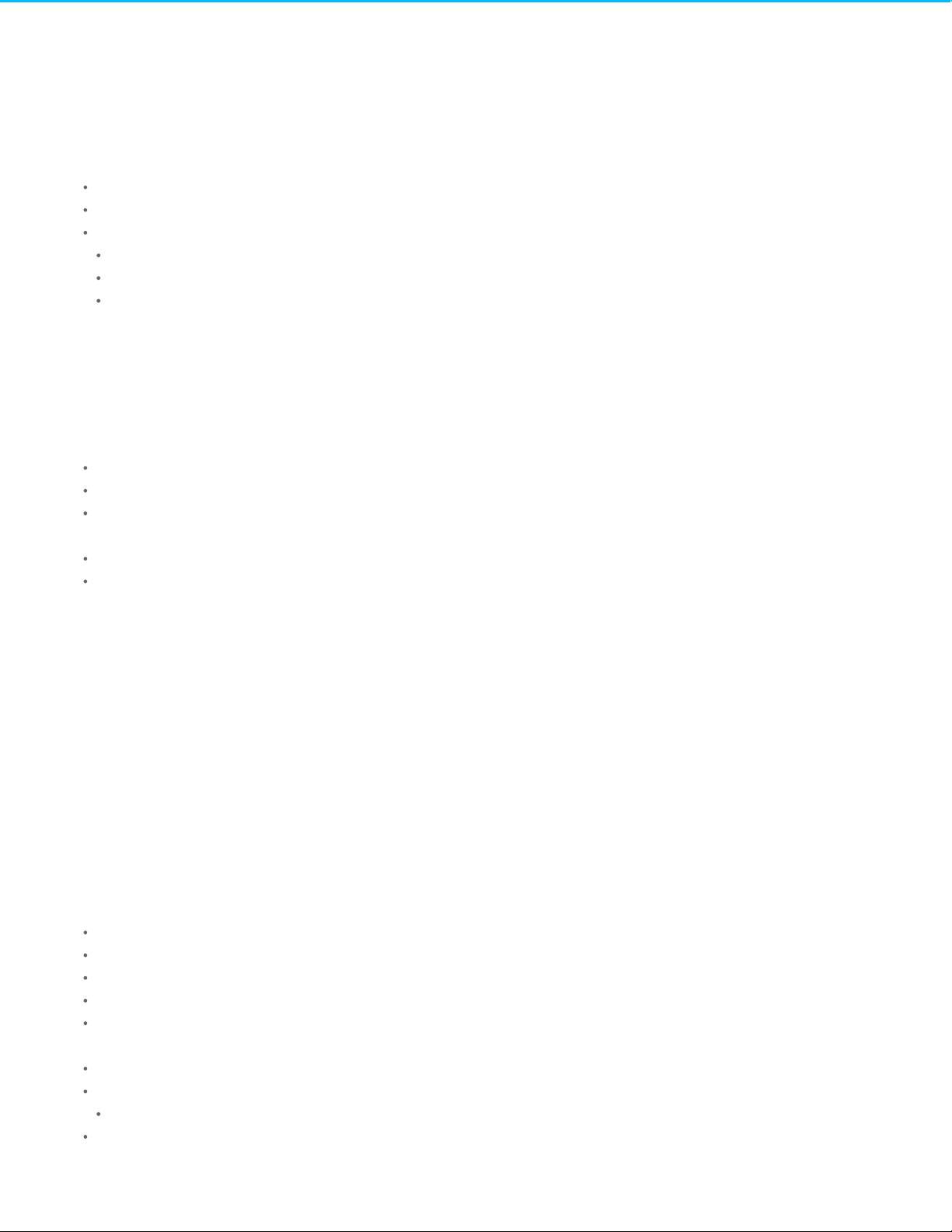
. . . . . . . . . . . . . . . . . . . . . . . . . . . . . . . . . . . . . . . . . . . . . . . . . . . . . . . . . . . . . . . . . . . . . . . . . . . . . . . . . . . . . . . . . . . . . . . . . . . . . . . . . . . . . . . . . . . . . . . . . . . . . . . . . . . . . . . . . . . . . . . . . . . . . . . . . . . . . . . . . . . . . . . . . . . . . . . . . . . . . . . . . . . . . . . . . . . . . . . . . . . . . . . . . . . . . . . . . . . . . . . . . . . . . . . . . . . . . . . . . . . . . . . . . . . . . . . . . . . . . . . . . . . . . . . . . . . . . . . .
. . . . . . . . . . . . . . . . . . . . . . . . . . . . . . . . . . . . . . . . . . . . . . . . . . . . . . . . . . . . . . . . . . . . . . . . . . . . . . . . . . . . . . . . . . . . . . . . . . . . . . . . . . . . . . . . . . . . . . . . . . . . . . . . . . . . . . . . . . . . . . . . . . . . . . . . . . . . . . . . . . . . . . . . . . . . . . . . . . . . . . . . . . . . . . . . . . . . . . . . . . . . . . . . . . . . . . . . . . . . . . . . . . . . . . . . . . . . . . . . . . . . . . . . . . . . . . . . . . . . . . . . . . . . . . . . . . . . . . . .
. . . . . . . . . . . . . . . . . . . . . . . . . . . . . . . . . . . . . . . . . . . . . . . . . . . . . . . . . . . . . . . . . . . . . . . . . . . . . . . . . . . . . . . . . . . . . . . . . . . . . . . . . . . . . . . . . . . . . . . . . . . . . . . . . . . . . . . . . . . . . . . . . . . . . . . . . . . . . . . . . . . . . . . . . . . . . . . . . . . . . . . . . . . . . . . . . . . . . . . . . . . . . . . . . . . . . . . . . . . . . . . . . . . . . . . . . . . . . . . . . . . . . . . . . . . . . . . . . . . . . . . . . . . . . . . . . . . . . . . .
. . . . . . . . . . . . . . . . . . . . . . . . . . . . . . . . . . . . . . . . . . . . . . . . . . . . . . . . . . . . . . . . . . . . . . . . . . . . . . . . . . . . . . . . . . . . . . . . . . . . . . . . . . . . . . . . . . . . . . . . . . . . . . . . . . . . . . . . . . . . . . . . . . . . . . . . . . . . . . . . . . . . . . . . . . . . . . . . . . . . . . . . . . . . . . . . . . . . . . . . . . . . . . . . . . . . . . . . . . . . . . . . . . . . . . . . . . . . . . . . . . . . . . . . . . . . . . . . . . . . . . . . . . . . . . . . . . . . . . . .
. . . . . . . . . . . . . . . . . . . . . . . . . . . . . . . . . . . . . . . . . . . . . . . . . . . . . . . . . . . . . . . . . . . . . . . . . . . . . . . . . . . . . . . . . . . . . . . . . . . . . . . . . . . . . . . . . . . . . . . . . . . . . . . . . . . . . . . . . . . . . . . . . . . . . . . . . . . . . . . . . . . . . . . . . . . . . . . . . . . . . . . . . . . . . . . . . . . . . . . . . . . . . . . . . . . . . . . . . . . . . . . . . . . . . . . . . . . . . . . . . . . . . . . . . . . . . . . . . . . . . . . . . . . . . . . . . . . . . . . .
. . . . . . . . . . . . . . . . . . . . . . . . . . . . . . . . . . . . . . . . . . . . . . . . . . . . . . . . . . . . . . . . . . . . . . . . . . . . . . . . . . . . . . . . . . . . . . . . . . . . . . . . . . . . . . . . . . . . . . . . . . . . . . . . . . . . . . . . . . . . . . . . . . . . . . . . . . . . . . . . . . . . . . . . . . . . . . . . . . . . . . . . . . . . . . . . . . . . . . . . . . . . . . . . . . . . . . . . . . . . . . . . . . . . . . . . . . . . . . . . . . . . . . . . . . . . . . . . . . . . . . . . . . . . . . . . . . . . . . . .
. . . . . . . . . . . . . . . . . . . . . . . . . . . . . . . . . . . . . . . . . . . . . . . . . . . . . . . . . . . . . . . . . . . . . . . . . . . . . . . . . . . . . . . . . . . . . . . . . . . . . . . . . . . . . . . . . . . . . . . . . . . . . . . . . . . . . . . . . . . . . . . . . . . . . . . . . . . . . . . . . . . . . . . . . . . . . . . . . . . . . . . . . . . . . . . . . . . . . . . . . . . . . . . . . . . . . . . . . . . . . . . . . . . . . . . . . . . . . . . . . . . . . . . . . . . . . . . . . . . . . . . . . . . . . . . . . . . . . . . .
. . . . . . . . . . . . . . . . . . . . . . . . . . . . . . . . . . . . . . . . . . . . . . . . . . . . . . . . . . . . . . . . . . . . . . . . . . . . . . . . . . . . . . . . . . . . . . . . . . . . . . . . . . . . . . . . . . . . . . . . . . . . . . . . . . . . . . . . . . . . . . . . . . . . . . . . . . . . . . . . . . . . . . . . . . . . . . . . . . . . . . . . . . . . . . . . . . . . . . . . . . . . . . . . . . . . . . . . . . . . . . . . . . . . . . . . . . . . . . . . . . . . . . . . . . . . . . . . . . . . . . . . . . . . . . . . . . . . . . . .
. . . . . . . . . . . . . . . . . . . . . . . . . . . . . . . . . . . . . . . . . . . . . . . . . . . . . . . . . . . . . . . . . . . . . . . . . . . . . . . . . . . . . . . . . . . . . . . . . . . . . . . . . . . . . . . . . . . . . . . . . . . . . . . . . . . . . . . . . . . . . . . . . . . . . . . . . . . . . . . . . . . . . . . . . . . . . . . . . . . . . . . . . . . . . . . . . . . . . . . . . . . . . . . . . . . . . . . . . . . . . . . . . . . . . . . . . . . . . . . . . . . . . . . . . . . . . . . . . . . . . . . . . . . . . . . . . . . . . . . .
. . . . . . . . . . . . . . . . . . . . . . . . . . . . . . . . . . . . . . . . . . . . . . . . . . . . . . . . . . . . . . . . . . . . . . . . . . . . . . . . . . . . . . . . . . . . . . . . . . . . . . . . . . . . . . . . . . . . . . . . . . . . . . . . . . . . . . . . . . . . . . . . . . . . . . . . . . . . . . . . . . . . . . . . . . . . . . . . . . . . . . . . . . . . . . . . . . . . . . . . . . . . . . . . . . . . . . . . . . . . . . . . . . . . . . . . . . . . . . . . . . . . . . . . . . . . . . . . . . . . . . . . . . . . . . . . . . . . . . . .
. . . . . . . . . . . . . . . . . . . . . . . . . . . . . . . . . . . . . . . . . . . . . . . . . . . . . . . . . . . . . . . . . . . . . . . . . . . . . . . . . . . . . . . . . . . . . . . . . . . . . . . . . . . . . . . . . . . . . . . . . . . . . . . . . . . . . . . . . . . . . . . . . . . . . . . . . . . . . . . . . . . . . . . . . . . . . . . . . . . . . . . . . . . . . . . . . . . . . . . . . . . . . . . . . . . . . . . . . . . . . . . . . . . . . . . . . . . . . . . . . . . . . . . . . . . . . . . . . . . . . . . . . . . . . . . . . . . . . . . .
. . . . . . . . . . . . . . . . . . . . . . . . . . . . . . . . . . . . . . . . . . . . . . . . . . . . . . . . . . . . . . . . . . . . . . . . . . . . . . . . . . . . . . . . . . . . . . . . . . . . . . . . . . . . . . . . . . . . . . . . . . . . . . . . . . . . . . . . . . . . . . . . . . . . . . . . . . . . . . . . . . . . . . . . . . . . . . . . . . . . . . . . . . . . . . . . . . . . . . . . . . . . . . . . . . . . . . . . . . . . . . . . . . . . . . . . . . . . . . . . . . . . . . . . . . . . . . . . . . . . . . . . . . . . . . . . . . . . . . . .
. . . . . . . . . . . . . . . . . . . . . . . . . . . . . . . . . . . . . . . . . . . . . . . . . . . . . . . . . . . . . . . . . . . . . . . . . . . . . . . . . . . . . . . . . . . . . . . . . . . . . . . . . . . . . . . . . . . . . . . . . . . . . . . . . . . . . . . . . . . . . . . . . . . . . . . . . . . . . . . . . . . . . . . . . . . . . . . . . . . . . . . . . . . . . . . . . . . . . . . . . . . . . . . . . . . . . . . . . . . . . . . . . . . . . . . . . . . . . . . . . . . . . . . . . . . . . . . . . . . . . . . . . . . . . . . . . . . . . . . .
. . . . . . . . . . . . . . . . . . . . . . . . . . . . . . . . . . . . . . . . . . . . . . . . . . . . . . . . . . . . . . . . . . . . . . . . . . . . . . . . . . . . . . . . . . . . . . . . . . . . . . . . . . . . . . . . . . . . . . . . . . . . . . . . . . . . . . . . . . . . . . . . . . . . . . . . . . . . . . . . . . . . . . . . . . . . . . . . . . . . . . . . . . . . . . . . . . . . . . . . . . . . . . . . . . . . . . . . . . . . . . . . . . . . . . . . . . . . . . . . . . . . . . . . . . . . . . . . . . . . . . . . . . . . . . . . . . . . . . . .
. . . . . . . . . . . . . . . . . . . . . . . . . . . . . . . . . . . . . . . . . . . . . . . . . . . . . . . . . . . . . . . . . . . . . . . . . . . . . . . . . . . . . . . . . . . . . . . . . . . . . . . . . . . . . . . . . . . . . . . . . . . . . . . . . . . . . . . . . . . . . . . . . . . . . . . . . . . . . . . . . . . . . . . . . . . . . . . . . . . . . . . . . . . . . . . . . . . . . . . . . . . . . . . . . . . . . . . . . . . . . . . . . . . . . . . . . . . . . . . . . . . . . . . . . . . . . . . . . . . . . . . . . . . . . . . . . . . . . . . .
. . . . . . . . . . . . . . . . . . . . . . . . . . . . . . . . . . . . . . . . . . . . . . . . . . . . . . . . . . . . . . . . . . . . . . . . . . . . . . . . . . . . . . . . . . . . . . . . . . . . . . . . . . . . . . . . . . . . . . . . . . . . . . . . . . . . . . . . . . . . . . . . . . . . . . . . . . . . . . . . . . . . . . . . . . . . . . . . . . . . . . . . . . . . . . . . . . . . . . . . . . . . . . . . . . . . . . . . . . . . . . . . . . . . . . . . . . . . . . . . . . . . . . . . . . . . . . . . . . . . . . . . . . . . . . . . . . . . . . . .
. . . . . . . . . . . . . . . . . . . . . . . . . . . . . . . . . . . . . . . . . . . . . . . . . . . . . . . . . . . . . . . . . . . . . . . . . . . . . . . . . . . . . . . . . . . . . . . . . . . . . . . . . . . . . . . . . . . . . . . . . . . . . . . . . . . . . . . . . . . . . . . . . . . . . . . . . . . . . . . . . . . . . . . . . . . . . . . . . . . . . . . . . . . . . . . . . . . . . . . . . . . . . . . . . . . . . . . . . . . . . . . . . . . . . . . . . . . . . . . . . . . . . . . . . . . . . . . . . . . . . . . . . . . . . . . . . . . . . . . .
. . . . . . . . . . . . . . . . . . . . . . . . . . . . . . . . . . . . . . . . . . . . . . . . . . . . . . . . . . . . . . . . . . . . . . . . . . . . . . . . . . . . . . . . . . . . . . . . . . . . . . . . . . . . . . . . . . . . . . . . . . . . . . . . . . . . . . . . . . . . . . . . . . . . . . . . . . . . . . . . . . . . . . . . . . . . . . . . . . . . . . . . . . . . . . . . . . . . . . . . . . . . . . . . . . . . . . . . . . . . . . . . . . . . . . . . . . . . . . . . . . . . . . . . . . . . . . . . . . . . . . . . . . . . . . . . . . . . . . . .
. . . . . . . . . . . . . . . . . . . . . . . . . . . . . . . . . . . . . . . . . . . . . . . . . . . . . . . . . . . . . . . . . . . . . . . . . . . . . . . . . . . . . . . . . . . . . . . . . . . . . . . . . . . . . . . . . . . . . . . . . . . . . . . . . . . . . . . . . . . . . . . . . . . . . . . . . . . . . . . . . . . . . . . . . . . . . . . . . . . . . . . . . . . . . . . . . . . . . . . . . . . . . . . . . . . . . . . . . . . . . . . . . . . . . . . . . . . . . . . . . . . . . . . . . . . . . . . . . . . . . . . . . . . . . . . . . . . . . . . .
5 System LEDs
Front
Rear
Interior chassis
LED behavior
6 Setting Up
Step 1 - Rack
Step 2 - Cable Management Arm
Step 3 - Cables
Step 4 - Drives
Step 5 - Log on to the NAS
7 Operation
Powering on the NAS
Powering off the NAS
8 Software
9 Hardware Maintainance
Precautions
Front chassis
Rear chassis
. . . . . . . . . . . . . . . . . . . . . . . . . . . . . . . . . . . . . . . . . . . . . . . . . . . . . . . . . . . . . . . . . . . . . . . . . . . . . . . . . . . . . . . . . . . . . . . . . . . . . . . . . . . . . . . . . . . . . . . . . . . . . . . . . . . . . . . . . . . . . . . . . . . . . . . . . . . . . . . . . . . . . . . . . . . . . . . . . . . . . . . . . . . . . . . . . . . . . . . . . . . . . . . . . . . . . . . . . . . . . . . . . . . . . . . . . . . . . . . . . . . . . . . . . . . . . . . . . . . . . . . . . . . . . . . . . . . . . . . .General LED behavio r
. . . . . . . . . . . . . . . . . . . . . . . . . . . . . . . . . . . . . . . . . . . . . . . . . . . . . . . . . . . . . . . . . . . . . . . . . . . . . . . . . . . . . . . . . . . . . . . . . . . . . . . . . . . . . . . . . . . . . . . . . . . . . . . . . . . . . . . . . . . . . . . . . . . . . . . . . . . . . . . . . . . . . . . . . . . . . . . . . . . . . . . . . . . . . . . . . . . . . . . . . . . . . . . . . . . . . . . . . . . . . . . . . . . . . . . . . . . . . . . . . . . . . . . . . . . . . . . . . . . . . . . . . . . . . . . . . . . . . . . .Status and dis k LEDs
. . . . . . . . . . . . . . . . . . . . . . . . . . . . . . . . . . . . . . . . . . . . . . . . . . . . . . . . . . . . . . . . . . . . . . . . . . . . . . . . . . . . . . . . . . . . . . . . . . . . . . . . . . . . . . . . . . . . . . . . . . . . . . . . . . . . . . . . . . . . . . . . . . . . . . . . . . . . . . . . . . . . . . . . . . . . . . . . . . . . . . . . . . . . . . . . . . . . . . . . . . . . . . . . . . . . . . . . . . . . . . . . . . . . . . . . . . . . . . . . . . . . . . . . . . . . . . . . . . . . . . . . . . . . . . . . . . . . . . . .Ethe rne t, identificatio n, and mute LEDs
. . . . . . . . . . . . . . . . . . . . . . . . . . . . . . . . . . . . . . . . . . . . . . . . . . . . . . . . . . . . . . . . . . . . . . . . . . . . . . . . . . . . . . . . . . . . . . . . . . . . . . . . . . . . . . . . . . . . . . . . . . . . . . . . . . . . . . . . . . . . . . . . . . . . . . . . . . . . . . . . . . . . . . . . . . . . . . . . . . . . . . . . . . . . . . . . . . . . . . . . . . . . . . . . . . . . . . . . . . . . . . . . . . . . . . . . . . . . . . . . . . . . . . . . . . . . . . . . . . . . . . . . . . . . . . . . . . . . . . . .Ethe rne t LEDs
. . . . . . . . . . . . . . . . . . . . . . . . . . . . . . . . . . . . . . . . . . . . . . . . . . . . . . . . . . . . . . . . . . . . . . . . . . . . . . . . . . . . . . . . . . . . . . . . . . . . . . . . . . . . . . . . . . . . . . . . . . . . . . . . . . . . . . . . . . . . . . . . . . . . . . . . . . . . . . . . . . . . . . . . . . . . . . . . . . . . . . . . . . . . . . . . . . . . . . . . . . . . . . . . . . . . . . . . . . . . . . . . . . . . . . . . . . . . . . . . . . . . . . . . . . . . . . . . . . . . . . . . . . . . . . . . . . . . . . . .Identificatio n LED
. . . . . . . . . . . . . . . . . . . . . . . . . . . . . . . . . . . . . . . . . . . . . . . . . . . . . . . . . . . . . . . . . . . . . . . . . . . . . . . . . . . . . . . . . . . . . . . . . . . . . . . . . . . . . . . . . . . . . . . . . . . . . . . . . . . . . . . . . . . . . . . . . . . . . . . . . . . . . . . . . . . . . . . . . . . . . . . . . . . . . . . . . . . . . . . . . . . . . . . . . . . . . . . . . . . . . . . . . . . . . . . . . . . . . . . . . . . . . . . . . . . . . . . . . . . . . . . . . . . . . . . . . . . . . . . . . . . . . . . .Mute LED
. . . . . . . . . . . . . . . . . . . . . . . . . . . . . . . . . . . . . . . . . . . . . . . . . . . . . . . . . . . . . . . . . . . . . . . . . . . . . . . . . . . . . . . . . . . . . . . . . . . . . . . . . . . . . . . . . . . . . . . . . . . . . . . . . . . . . . . . . . . . . . . . . . . . . . . . . . . . . . . . . . . . . . . . . . . . . . . . . . . . . . . . . . . . . . . . . . . . . . . . . . . . . . . . . . . . . . . . . . . . . . . . . . . . . . . . . . . . . . . . . . . . . . . . . . . . . . . . . . . . . . . . . . . . . . . . . . . . . . . .Connections
. . . . . . . . . . . . . . . . . . . . . . . . . . . . . . . . . . . . . . . . . . . . . . . . . . . . . . . . . . . . . . . . . . . . . . . . . . . . . . . . . . . . . . . . . . . . . . . . . . . . . . . . . . . . . . . . . . . . . . . . . . . . . . . . . . . . . . . . . . . . . . . . . . . . . . . . . . . . . . . . . . . . . . . . . . . . . . . . . . . . . . . . . . . . . . . . . . . . . . . . . . . . . . . . . . . . . . . . . . . . . . . . . . . . . . . . . . . . . . . . . . . . . . . . . . . . . . . . . . . . . . . . . . . . . . . . . . . . . . . .Placement
. . . . . . . . . . . . . . . . . . . . . . . . . . . . . . . . . . . . . . . . . . . . . . . . . . . . . . . . . . . . . . . . . . . . . . . . . . . . . . . . . . . . . . . . . . . . . . . . . . . . . . . . . . . . . . . . . . . . . . . . . . . . . . . . . . . . . . . . . . . . . . . . . . . . . . . . . . . . . . . . . . . . . . . . . . . . . . . . . . . . . . . . . . . . . . . . . . . . . . . . . . . . . . . . . . . . . . . . . . . . . . . . . . . . . . . . . . . . . . . . . . . . . . . . . . . . . . . . . . . . . . . . . . . . . . . . . . . . . . . .Network and po wer
. . . . . . . . . . . . . . . . . . . . . . . . . . . . . . . . . . . . . . . . . . . . . . . . . . . . . . . . . . . . . . . . . . . . . . . . . . . . . . . . . . . . . . . . . . . . . . . . . . . . . . . . . . . . . . . . . . . . . . . . . . . . . . . . . . . . . . . . . . . . . . . . . . . . . . . . . . . . . . . . . . . . . . . . . . . . . . . . . . . . . . . . . . . . . . . . . . . . . . . . . . . . . . . . . . . . . . . . . . . . . . . . . . . . . . . . . . . . . . . . . . . . . . . . . . . . . . . . . . . . . . . . . . . . . . . . . . . . . . . .Remove the co ve r
. . . . . . . . . . . . . . . . . . . . . . . . . . . . . . . . . . . . . . . . . . . . . . . . . . . . . . . . . . . . . . . . . . . . . . . . . . . . . . . . . . . . . . . . . . . . . . . . . . . . . . . . . . . . . . . . . . . . . . . . . . . . . . . . . . . . . . . . . . . . . . . . . . . . . . . . . . . . . . . . . . . . . . . . . . . . . . . . . . . . . . . . . . . . . . . . . . . . . . . . . . . . . . . . . . . . . . . . . . . . . . . . . . . . . . . . . . . . . . . . . . . . . . . . . . . . . . . . . . . . . . . . . . . . . . . . . . . . . . . .Insert the drives
. . . . . . . . . . . . . . . . . . . . . . . . . . . . . . . . . . . . . . . . . . . . . . . . . . . . . . . . . . . . . . . . . . . . . . . . . . . . . . . . . . . . . . . . . . . . . . . . . . . . . . . . . . . . . . . . . . . . . . . . . . . . . . . . . . . . . . . . . . . . . . . . . . . . . . . . . . . . . . . . . . . . . . . . . . . . . . . . . . . . . . . . . . . . . . . . . . . . . . . . . . . . . . . . . . . . . . . . . . . . . . . . . . . . . . . . . . . . . . . . . . . . . . . . . . . . . . . . . . . . . . . . . . . . . . . . . . . . . . . .Remove the fro nt cover
. . . . . . . . . . . . . . . . . . . . . . . . . . . . . . . . . . . . . . . . . . . . . . . . . . . . . . . . . . . . . . . . . . . . . . . . . . . . . . . . . . . . . . . . . . . . . . . . . . . . . . . . . . . . . . . . . . . . . . . . . . . . . . . . . . . . . . . . . . . . . . . . . . . . . . . . . . . . . . . . . . . . . . . . . . . . . . . . . . . . . . . . . . . . . . . . . . . . . . . . . . . . . . . . . . . . . . . . . . . . . . . . . . . . . . . . . . . . . . . . . . . . . . . . . . . . . . . . . . . . . . . . . . . . . . . . . . . . . . . .Front chas s is info r matio n
. . . . . . . . . . . . . . . . . . . . . . . . . . . . . . . . . . . . . . . . . . . . . . . . . . . . . . . . . . . . . . . . . . . . . . . . . . . . . . . . . . . . . . . . . . . . . . . . . . . . . . . . . . . . . . . . . . . . . . . . . . . . . . . . . . . . . . . . . . . . . . . . . . . . . . . . . . . . . . . . . . . . . . . . . . . . . . . . . . . . . . . . . . . . . . . . . . . . . . . . . . . . . . . . . . . . . . . . . . . . . . . . . . . . . . . . . . . . . . . . . . . . . . . . . . . . . . . . . . . . . . . . . . . . . . . . . . . . . . . .Replace a power supply unit (PSU)
. . . . . . . . . . . . . . . . . . . . . . . . . . . . . . . . . . . . . . . . . . . . . . . . . . . . . . . . . . . . . . . . . . . . . . . . . . . . . . . . . . . . . . . . . . . . . . . . . . . . . . . . . . . . . . . . . . . . . . . . . . . . . . . . . . . . . . . . . . . . . . . . . . . . . . . . . . . . . . . . . . . . . . . . . . . . . . . . . . . . . . . . . . . . . . . . . . . . . . . . . . . . . . . . . . . . . . . . . . . . . . . . . . . . . . . . . . . . . . . . . . . . . . . . . . . . . . . . . . . . . . . . . . . . . . . . . . . . . . . .Replace a hard drive
. . . . . . . . . . . . . . . . . . . . . . . . . . . . . . . . . . . . . . . . . . . . . . . . . . . . . . . . . . . . . . . . . . . . . . . . . . . . . . . . . . . . . . . . . . . . . . . . . . . . . . . . . . . . . . . . . . . . . . . . . . . . . . . . . . . . . . . . . . . . . . . . . . . . . . . . . . . . . . . . . . . . . . . . . . . . . . . . . . . . . . . . . . . . . . . . . . . . . . . . . . . . . . . . . . . . . . . . . . . . . . . . . . . . . . . . . . . . . . . . . . . . . . . . . . . . . . . . . . . . . . . . . . . . . . . . . . . . . . . .Replace a fan
. . . . . . . . . . . . . . . . . . . . . . . . . . . . . . . . . . . . . . . . . . . . . . . . . . . . . . . . . . . . . . . . . . . . . . . . . . . . . . . . . . . . . . . . . . . . . . . . . . . . . . . . . . . . . . . . . . . . . . . . . . . . . . . . . . . . . . . . . . . . . . . . . . . . . . . . . . . . . . . . . . . . . . . . . . . . . . . . . . . . . . . . . . . . . . . . . . . . . . . . . . . . . . . . . . . . . . . . . . . . . . . . . . . . . . . . . . . . . . . . . . . . . . . . . . . . . . . . . . . . . . . . . . . . . . . . . . . . . . . .Remove the rear co ver
. . . . . . . . . . . . . . . . . . . . . . . . . . . . . . . . . . . . . . . . . . . . . . . . . . . . . . . . . . . . . . . . . . . . . . . . . . . . . . . . . . . . . . . . . . . . . . . . . . . . . . . . . . . . . . . . . . . . . . . . . . . . . . . . . . . . . . . . . . . . . . . . . . . . . . . . . . . . . . . . . . . . . . . . . . . . . . . . . . . . . . . . . . . . . . . . . . . . . . . . . . . . . . . . . . . . . . . . . . . . . . . . . . . . . . . . . . . . . . . . . . . . . . . . . . . . . . . . . . . . . . . . . . . . . . . . . . . . . . . .Rear chassis info rmatio n
. . . . . . . . . . . . . . . . . . . . . . . . . . . . . . . . . . . . . . . . . . . . . . . . . . . . . . . . . . . . . . . . . . . . . . . . . . . . . . . . . . . . . . . . . . . . . . . . . . . . . . . . . . . . . . . . . . . . . . . . . . . . . . . . . . . . . . . . . . . . . . . . . . . . . . . . . . . . . . . . . . . . . . . . . . . . . . . . . . . . . . . . . . . . . . . . . . . . . . . . . . . . . . . . . . . . . . . . . . . . . . . . . . . . . . . . . . . . . . . . . . . . . . . . . . . . . . . . . . . . . . . . . . . . . . . . . . . . . . . .Installed co mpo nents
. . . . . . . . . . . . . . . . . . . . . . . . . . . . . . . . . . . . . . . . . . . . . . . . . . . . . . . . . . . . . . . . . . . . . . . . . . . . . . . . . . . . . . . . . . . . . . . . . . . . . . . . . . . . . . . . . . . . . . . . . . . . . . . . . . . . . . . . . . . . . . . . . . . . . . . . . . . . . . . . . . . . . . . . . . . . . . . . . . . . . . . . . . . . . . . . . . . . . . . . . . . . . . . . . . . . . . . . . . . . . . . . . . . . . . . . . . . . . . . . . . . . . . . . . . . . . . . . . . . . . . . . . . . . . . . . . . . . . . . .Replace the battery
24
24
24
25
26
26
26
28
28
28
28
29
29
31
32
32
33
34
35
35
37
42
45
45
45
47
48
48
48
48
50
52
53
58
60
60
61
63
63
Page 4

. . . . . . . . . . . . . . . . . . . . . . . . . . . . . . . . . . . . . . . . . . . . . . . . . . . . . . . . . . . . . . . . . . . . . . . . . . . . . . . . . . . . . . . . . . . . . . . . . . . . . . . . . . . . . . . . . . . . . . . . . . . . . . . . . . . . . . . . . . . . . . . . . . . . . . . . . . . . . . . . . . . . . . . . . . . . . . . . . . . . . . . . . . . . . . . . . . . . . . . . . . . . . . . . . . . . . . . . . . . . . . . . . . . . . . . . . . . . . . . . . . . . . . . . . . . . . . . . . . . . . . . . . . . . . . . . . . . . . . . .
. . . . . . . . . . . . . . . . . . . . . . . . . . . . . . . . . . . . . . . . . . . . . . . . . . . . . . . . . . . . . . . . . . . . . . . . . . . . . . . . . . . . . . . . . . . . . . . . . . . . . . . . . . . . . . . . . . . . . . . . . . . . . . . . . . . . . . . . . . . . . . . . . . . . . . . . . . . . . . . . . . . . . . . . . . . . . . . . . . . . . . . . . . . . . . . . . . . . . . . . . . . . . . . . . . . . . . . . . . . . . . . . . . . . . . . . . . . . . . . . . . . . . . . . . . . . . . . . . . . . . . . . . . . . . . . . . . . . . . . .
. . . . . . . . . . . . . . . . . . . . . . . . . . . . . . . . . . . . . . . . . . . . . . . . . . . . . . . . . . . . . . . . . . . . . . . . . . . . . . . . . . . . . . . . . . . . . . . . . . . . . . . . . . . . . . . . . . . . . . . . . . . . . . . . . . . . . . . . . . . . . . . . . . . . . . . . . . . . . . . . . . . . . . . . . . . . . . . . . . . . . . . . . . . . . . . . . . . . . . . . . . . . . . . . . . . . . . . . . . . . . . . . . . . . . . . . . . . . . . . . . . . . . . . . . . . . . . . . . . . . . . . . . . . . . . . . . . . . . . . .
Blinking purple LED: Confirm the connection
10 Getting Help
Troubleshooting topics
. . . . . . . . . . . . . . . . . . . . . . . . . . . . . . . . . . . . . . . . . . . . . . . . . . . . . . . . . . . . . . . . . . . . . . . . . . . . . . . . . . . . . . . . . . . . . . . . . . . . . . . . . . . . . . . . . . . . . . . . . . . . . . . . . . . . . . . . . . . . . . . . . . . . . . . . . . . . . . . . . . . . . . . . . . . . . . . . . . . . . . . . . . . . . . . . . . . . . . . . . . . . . . . . . . . . . . . . . . . . . . . . . . . . . . . . . . . . . . . . . . . . . . . . . . . . . . . . . . . . . . . . . . . . . . . . . . . . . . . .RAM
. . . . . . . . . . . . . . . . . . . . . . . . . . . . . . . . . . . . . . . . . . . . . . . . . . . . . . . . . . . . . . . . . . . . . . . . . . . . . . . . . . . . . . . . . . . . . . . . . . . . . . . . . . . . . . . . . . . . . . . . . . . . . . . . . . . . . . . . . . . . . . . . . . . . . . . . . . . . . . . . . . . . . . . . . . . . . . . . . . . . . . . . . . . . . . . . . . . . . . . . . . . . . . . . . . . . . . . . . . . . . . . . . . . . . . . . . . . . . . . . . . . . . . . . . . . . . . . . . . . . . . . . . . . . . . . . . . . . . . . .Adding a DIMM (RAM) to an empty slo t
. . . . . . . . . . . . . . . . . . . . . . . . . . . . . . . . . . . . . . . . . . . . . . . . . . . . . . . . . . . . . . . . . . . . . . . . . . . . . . . . . . . . . . . . . . . . . . . . . . . . . . . . . . . . . . . . . . . . . . . . . . . . . . . . . . . . . . . . . . . . . . . . . . . . . . . . . . . . . . . . . . . . . . . . . . . . . . . . . . . . . . . . . . . . . . . . . . . . . . . . . . . . . . . . . . . . . . . . . . . . . . . . . . . . . . . . . . . . . . . . . . . . . . . . . . . . . . . . . . . . . . . . . . . . . . . . . . . . . . . .Remove a DIMM (RAM)
. . . . . . . . . . . . . . . . . . . . . . . . . . . . . . . . . . . . . . . . . . . . . . . . . . . . . . . . . . . . . . . . . . . . . . . . . . . . . . . . . . . . . . . . . . . . . . . . . . . . . . . . . . . . . . . . . . . . . . . . . . . . . . . . . . . . . . . . . . . . . . . . . . . . . . . . . . . . . . . . . . . . . . . . . . . . . . . . . . . . . . . . . . . . . . . . . . . . . . . . . . . . . . . . . . . . . . . . . . . . . . . . . . . . . . . . . . . . . . . . . . . . . . . . . . . . . . . . . . . . . . . . . . . . . . . . . . . . . . . .The 8 -bay Rackmount NAS will no t turn on.
. . . . . . . . . . . . . . . . . . . . . . . . . . . . . . . . . . . . . . . . . . . . . . . . . . . . . . . . . . . . . . . . . . . . . . . . . . . . . . . . . . . . . . . . . . . . . . . . . . . . . . . . . . . . . . . . . . . . . . . . . . . . . . . . . . . . . . . . . . . . . . . . . . . . . . . . . . . . . . . . . . . . . . . . . . . . . . . . . . . . . . . . . . . . . . . . . . . . . . . . . . . . . . . . . . . . . . . . . . . . . . . . . . . . . . . . . . . . . . . . . . . . . . . . . . . . . . . . . . . . . . . . . . . . . . . . . . . . . . . .The 8 -bay Rackmount NAS turns off whe n I connect a USB de vice.
66
66
69
70
72
72
72
73
Page 5
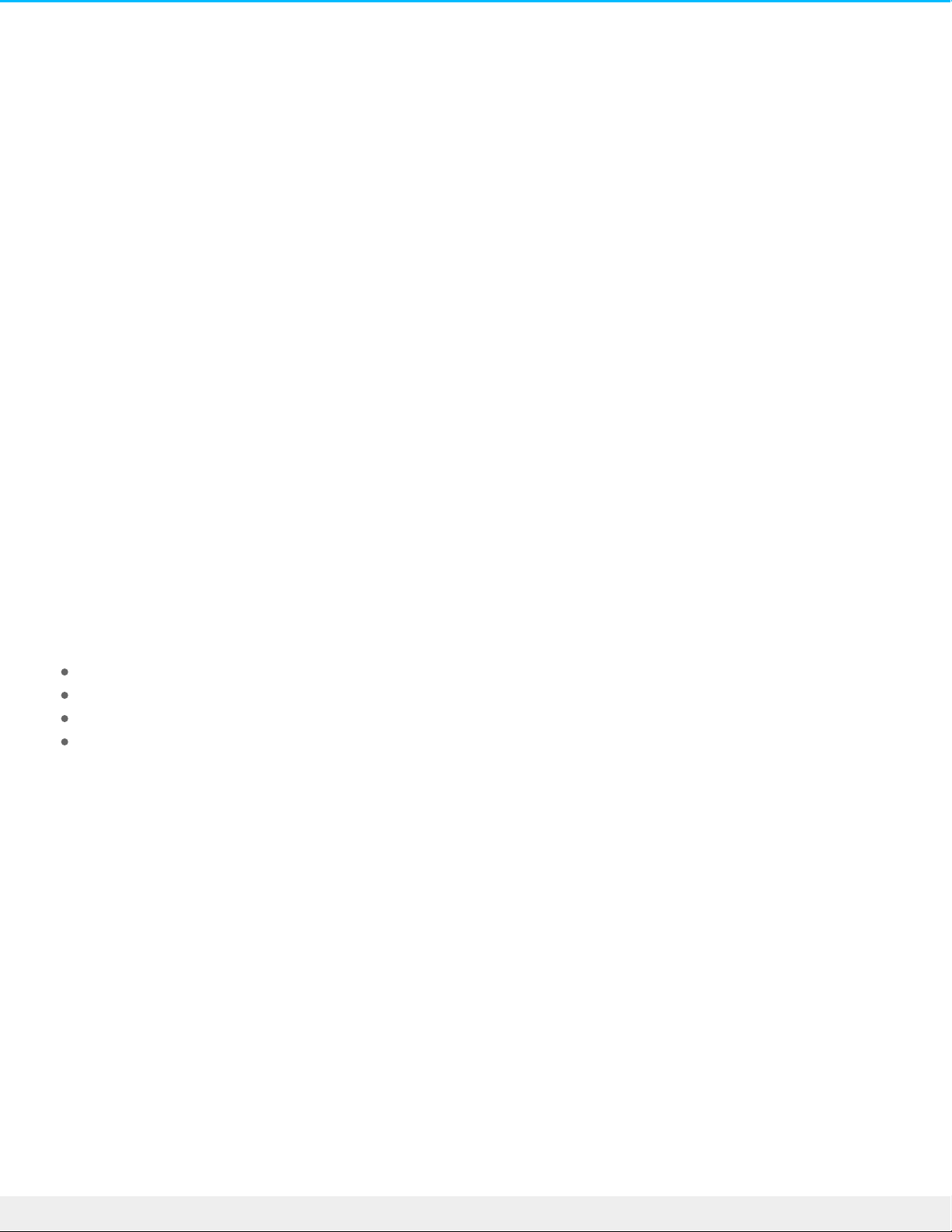
Regulatory Compliance
FCC Declaraon of Conformance
This device complies with Part 15 of the FCC Rules. Operation is subject to the following two conditions: (1)
this device may not cause harmful interference, and (2) this device must accept any interference received,
including interference that may cause undesired operation.
FCC Class A Informaon
This equipment has been tested and found to comply with the limits for a Class A digital device, pursuant to
Part 15 of the FCC Rules. These limits are designed to provide reasonable protection against harmful
interference in a residential installation. This equipment generates, uses and can radiate radio frequency
energy and, if not installed and used in accordance with the instructions, may cause harmful interference to
radio communications. However, there is no guarantee that interference will not occur in a particular
installation.
If this equipment does cause harmful interference to radio or television reception, which can be determined
by turning the equipment off and on, the user is encouraged to try to correct the interference by one of the
following measures:
Reorient or relocate the receiving antenna.
Increase the separation between the equipment and receiver.
Connect the equipment into an outlet on a circuit different from that to which the receiver is connected.
Consult the dealer or an experienced radio/TV technician for help.
This device complies with Part 15 of the FCC Rules. Operation is subject to the following two conditions: (1)
This device may not cause harmful interference, and (2) this device must accept any interference received,
including interference that may cause undesired operation.
FCC Cauon
Any changes or modifications not expressly approved by the party responsible for compliance could void
the user's authority to operate this equipment.
Important Note: FCC Radiaon Exposure Statement
This equipment complies with FCC radiation exposure limits set forth for an uncontrolled environment. This
equipment should be installed and operated with minimum distance 20cm between the radiator & your
body. This transmitter must not be co-located or operating in conjunction with any other antenna or
transmitter. The availability of some specific channels and/or operational frequency bands are country
5Se agate 8-Bay Rackmount NAS
2/17/16
Page 6

dependent and are firmware programmed at the factory to match the intended destination. The firmware
setting is not accessible by the end user.
Industry Canada
This device complies with RSS-210 of the Industry Canada Rules. Operation is subject to the following two
conditions: (1) This device may not cause harmful interference, and (2) this device must accept any
interference received, including interference that may cause undesired operation.
Ce dispositif est conforme à la norme CNR-210 d'Industrie Canada applicable aux appareils radio exempts
de licence. Son fonctionnement est sujet aux deux conditions suivantes: (1) le dispositif ne doit pas
produire de brouillage préjudiciable, et (2) ce dispositif doit accepter tout brouillage reçu, y compris un
brouillage susceptible de provoquer un fonctionnement indésirable.
Important Note for mobile device use
Radiation Exposure Statement:
This equipment complies with IC radiation exposure limits set forth for an uncontrolled environment. This
equipment should be installed and operated with minimum distance 20cm between the radiator & your
body.
Note Importante pour l'ulisaon de disposifs mobiles
Déclaration d'exposition aux radiations:
Cet équipement est conforme aux limites d'exposition aux rayonnements IC établies pour un
environnement non contrôlé. Cet équipement doit être installé et utilisé avec un minimum de 20 cm de
distance entre la source de rayonnement et votre corps.
Europe – EU Declaraon of Conformity
This device complies with the essential requirements of the EMC Directive 2004/108/EC. The following test
methods have been applied in order to prove presumption of conformity with the essential requirements
of the EMC Directive 2004/108/EC:
EN 60950-1:2006/AC:2011: Information technology equipment - Safety - Part 1: General requirements
EN 55022: 2010/AC:2011: Information technology equipment - Radio disturbance characteristics
Limits and methods of measurement
EN 55024: 2010: Information technology equipment - Immunity characteristics - Limits and methods of
measurement
6Se agate 8-Bay Rackmount NAS
2/17/16
Page 7
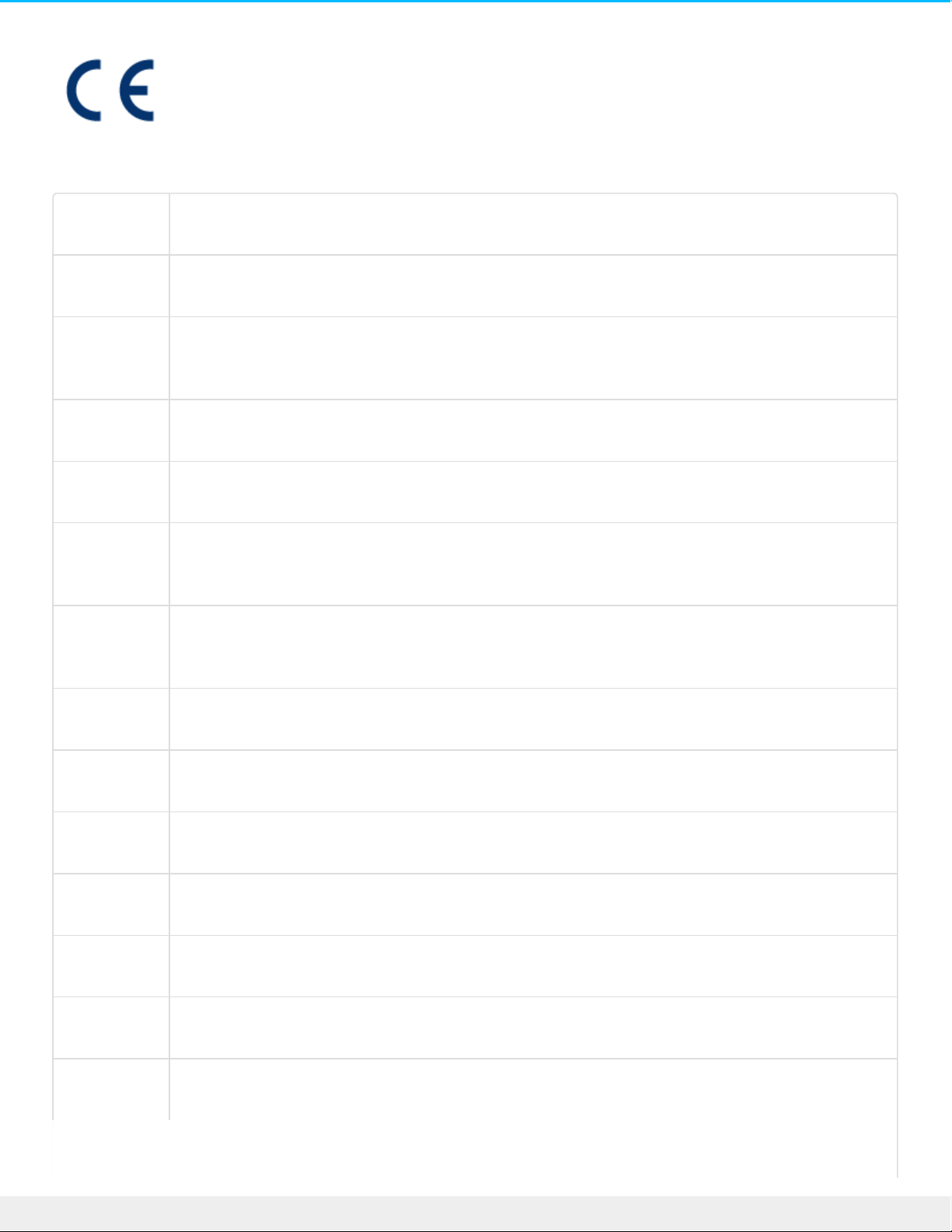
Česky
[Czech]
Seagate tímto prohlašuje, že tento Rackmount NAS je ve shodě se základními požadavky a
dalšími příslušnými ustanoveními směrnice 2004/5/ES.
Dansk
[Danish]
Undertegnede Seagate erklærer herved, at følgende udstyr Rackmount NAS overholder de
væsentlige krav og øvrige relevante krav i direktiv 2004/5/EF.
Deutsch
[German]
Hiermit erklärt Seagate, dass sich das Gerät Rackmount NAS in Übereinstimmung mit den
grundlegenden Anforderungen und den übrigen einschlägigen Bestimmungen der Richtlinie
2004/5/EG befindet.
Eesti
[Estonian]
Käesolevaga kinnitab Seagate seadme Rackmount NAS vastavust direktiivi 2004/5/EÜ
põhinõuetele ja nimetatud direktiivist tulenevatele teistele asjakohastele sätetele.
English Hereby, Seagate, declares that this Rackmount NASis in compliance with the essential
requirements and other relevant provisions of Directive 2004/5/EC.
Español
[Spanish]
Por medio de la presente Seagate declara que el Rackmount NAS cumple con los
requisitos esenciales y cualesquiera otras disposiciones aplicables o exigibles de la
Directiva 2004/5/CE.
Ελληνική
[Greek]
ΜΕ ΤΗΝ ΠΑΡΟΥΣ SeagateΔΗΛΩΝΕΙ ΟΤΙRackmount NASΣΥΜΜΟΡΦΩΝΕΤΑΙ ΠΡΟΣ ΤΙΣ
ΟΥΣΙΩΔΕΙΣ ΑΠΑΙΤΗΣΕΙΣ ΚΑΙ ΤΙΣ ΛΟΙΠΕΣ ΣΧΕΤΙΚΕΣ ΔΙΑΤΑΞΕΙΣ ΤΗΣ ΟΔΗΓΙΑΣ
2004/5/ΕΚ.
Français
[French]
Par la présente Seagate déclare que l'appareil Rackmount NASest conforme aux exigences
essentielles et aux autres dispositions pertinentes de la directive 2004/5/CE.
Italiano
[Italian]
Con la presente Seagate dichiara che questo Rackmount NAS è conforme ai requisiti
essenziali ed alle altre disposizioni pertinenti stabilite dalla direttiva 2004/5/CE.
Latviski
[Latvian]
Ar šo Seagatedeklarē, ka Rackmount NAS atbilst Direktīvas 2004/104/EK būtiskajām
prasībām un citiem ar to saistītajiem noteikumiem.
Lietuvių
[Lithuanian]
Šiuo Seagate deklaruoja, kad šis Rackmount NAS atitinka esminius reikalavimus ir kitas
2004/104/EB Direktyvos nuostatas.
Nederlands
[Dutch]
Hierbij verklaart Seagate dat het toestel Rackmount NAS in overeenstemming is met de
essentiële eisen en de andere relevante bepalingen van richtlijn 2004/104/EG.
Malti
[Maltese]
Hawnhekk, Seagate, jiddikjara li dan Rackmount NAS jikkonforma mal-ħtiġijiet essenzjali u
ma provvedimenti oħrajn relevanti li hemm fid-Dirrettiva 2004/104/EC.
Magyar
[Hungarian]
Alulírott, Seagate nyilatkozom, hogy a Rackmount NASmegfelel a vonatkozó alapvetõ
követelményeknek és az 2004/104/EC irányelv egyéb elõírásainak.
7Se agate 8-Bay Rackmount NAS
2/17/16
Page 8
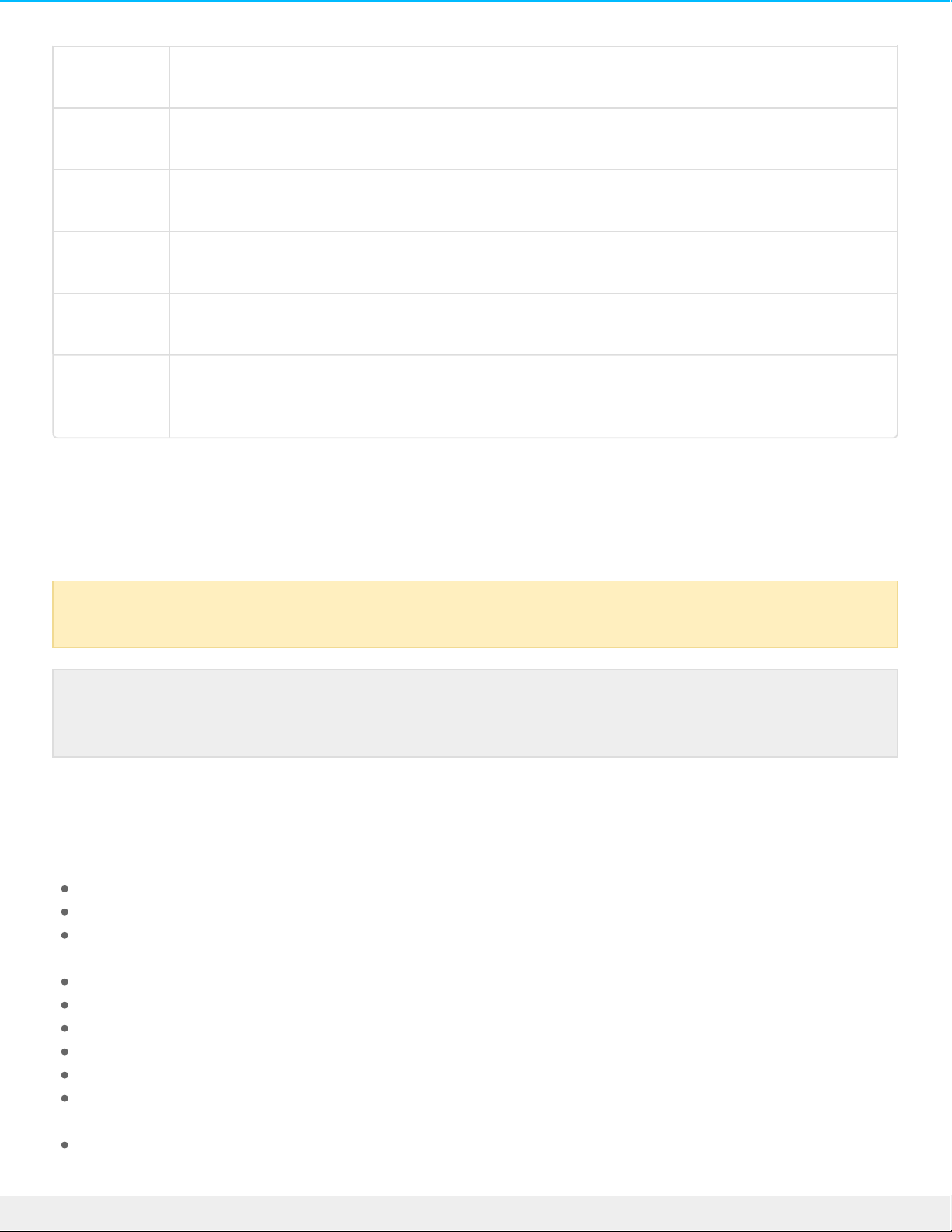
Polski
[Polish]
Niniejszym Seagate oświadcza, że Rackmount NAS jest zgodny z zasadniczymi wymogami
oraz pozostałymi stosownymi postanowieniami Dyrektywy 2004/104/EC.
Português
[Portuguese]
Seagate declara que este Rackmount NAS está conforme com os requisitos essenciais e
outras disposições da Directiva 2004/104/CE.
Slovensko
[Slovenian]
Seagateizjavlja, da je at Rackmount NAS v skladu z bistvenimi zahtevami in ostalimi
relevantnimi določili direktive 2004/104/ES.
Slovensky
[Slovak]
Seagate týmto vyhlasuje, že Rackmount NAS spĺňa základné požiadavky a všetky príslušné
ustanovenia Smernice 2004/104/ES.
Suomi
[Finnish]
Seagate vakuuttaa täten että Rackmount NAS tyyppinen laite on direktiivin 2004/104/EY
oleellisten vaatimusten ja sitä koskevien direktiivin muiden ehtojen mukainen.
Svenska
[Swedish]
Härmed intygar Seagate att denna Rackmount NAS står I överensstämmelse med de
väsentliga egenskapskrav och övriga relevanta bestämmelser som framgår av direktiv
2004/104/EG.
Power source
Baery safety
This product contains a lithium-ion battery that must be disposed of properly. Follow the battery safety
items below:
Do not dismantle, open or shred secondary cells or batteries.
Do not expose cells or batteries to heat or fire. Avoid storage in direct sunlight.
Do not short-circuit a cell or a battery. Do not store cells or batteries haphazardly in a box or drawer
where they may short-circuit each other or be short-circuited by, other metal objects.
Do not use any charger other than that specifically provided for use with the equipment.
Do not use any cell or battery which is not designed for use with the equipment.
Do not mix cells of different manufacture, capacity, size or type within a device.
Seek medical advice immediately if a cell or a battery has been swallowed.
Do not subject cells or batteries to mechanical shock.
In the event of a cell leaking, do not allow the liquid to come in contact with the skin or eyes. If contact
has been made, wash the affected area with copious amounts of water and seek medical advice.
Keep cells and batteries out of the reach of children.
Caution: Use the product with the provided power supply only.
Note: To protect your data, always follow the safe removal procedures for your operating
system when disconnecting your product.
8Se agate 8-Bay Rackmount NAS
2/17/16
Page 9
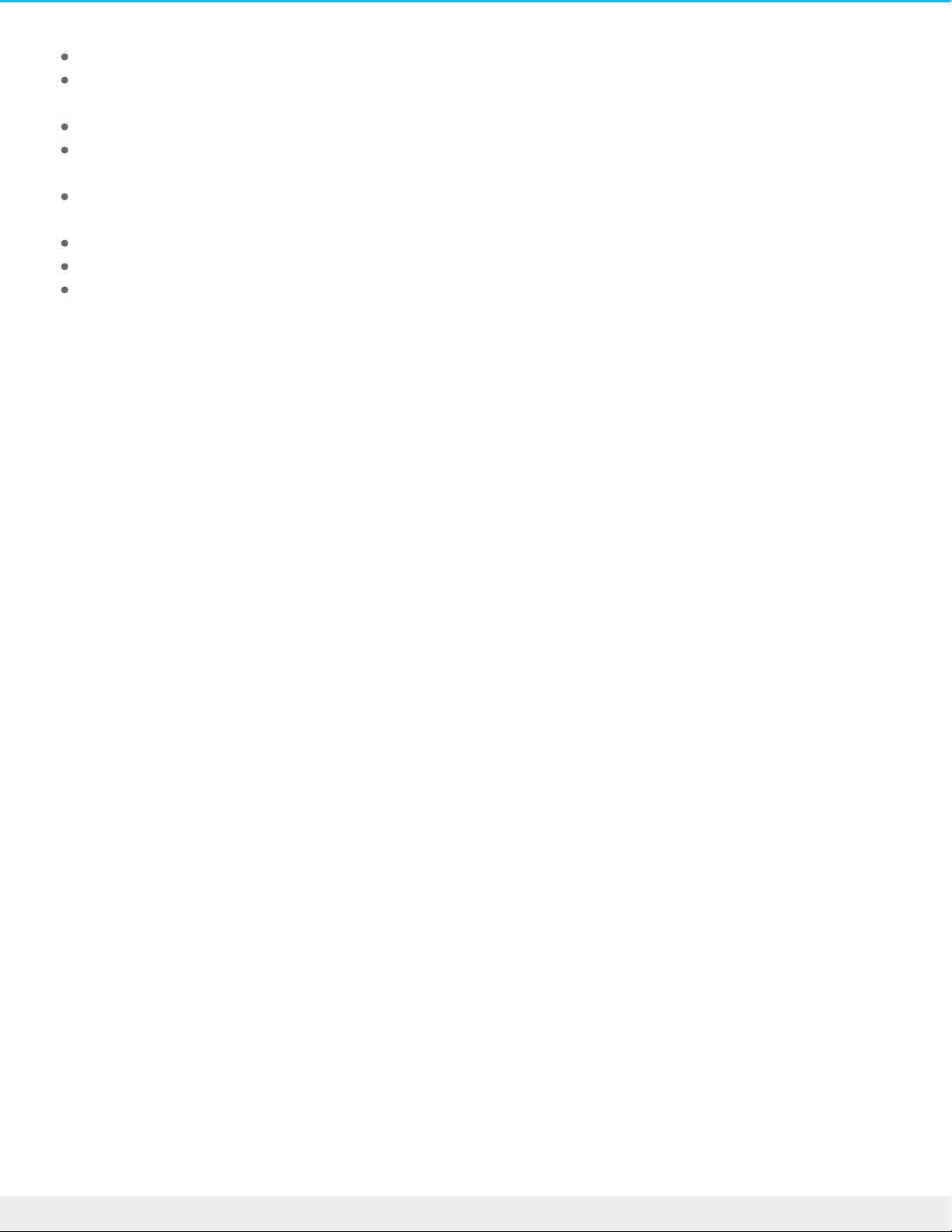
Keep cells and batteries clean and dry.
Secondary cells and batteries need to be charged before use. Always use the correct charger and refer
to the manufacturer's instructions or equipment manual for proper charging instructions.
Do not leave a battery on prolonged charge when not in use.
After extended periods of storage, it may be necessary to charge and discharge the cells or batteries
several times to obtain maximum performance.
Secondary cells and batteries give their best performance when they are operated at normal room
temperature (20°C±5°C).
Retain the original product literature for future reference.
Use only the cell or battery in the application for which it was intended.
Dispose of properly.
9Se agate 8-Bay Rackmount NAS
2/17/16
Page 10
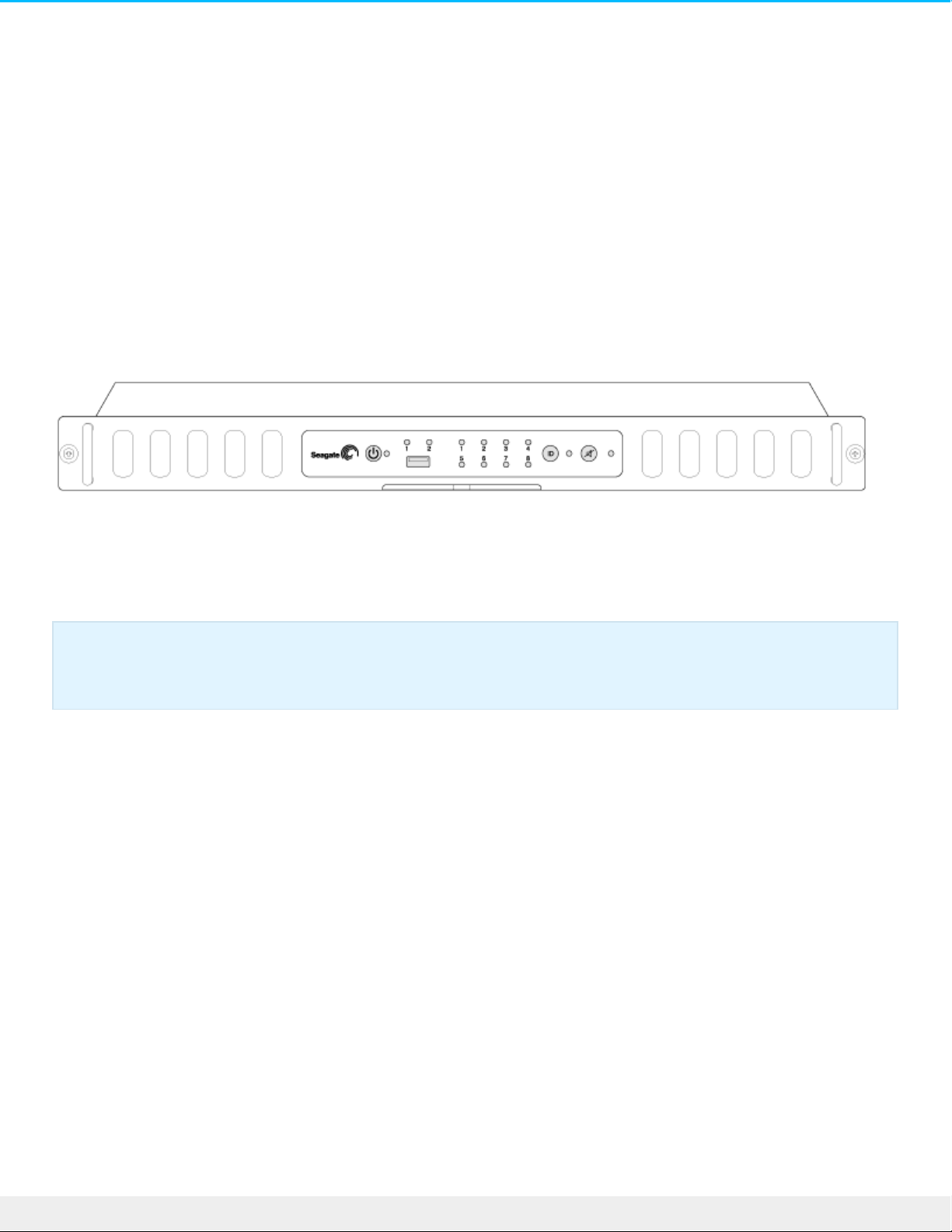
Introducon
What is in this manual
Thank you for purchasing a Seagate 8-bay Rackmount NAS. Offering both high-end performance and
advanced data sharing, your 8-bay Rackmount NAS is the next generation of Business Storage.
This user manual gives you step-by-step instructions on installation, hardware maintenance, and
troubleshooting. If you encounter problems, check Getting Help .
Who should use this manual
This user manual assumes that you have a working knowledge of networks, NAS (network-attached storage),
and storage products. If you do not have these skills or, are not confident with the instructions in this guide,
do not proceed with the installation or component replacement.
Box contents
Important info:Refer to Warranty before performing any hardware repairs or maintenance that is
not described in this manual.
10Se agate 8-Bay Rackmount NAS
2/17/16
Page 11
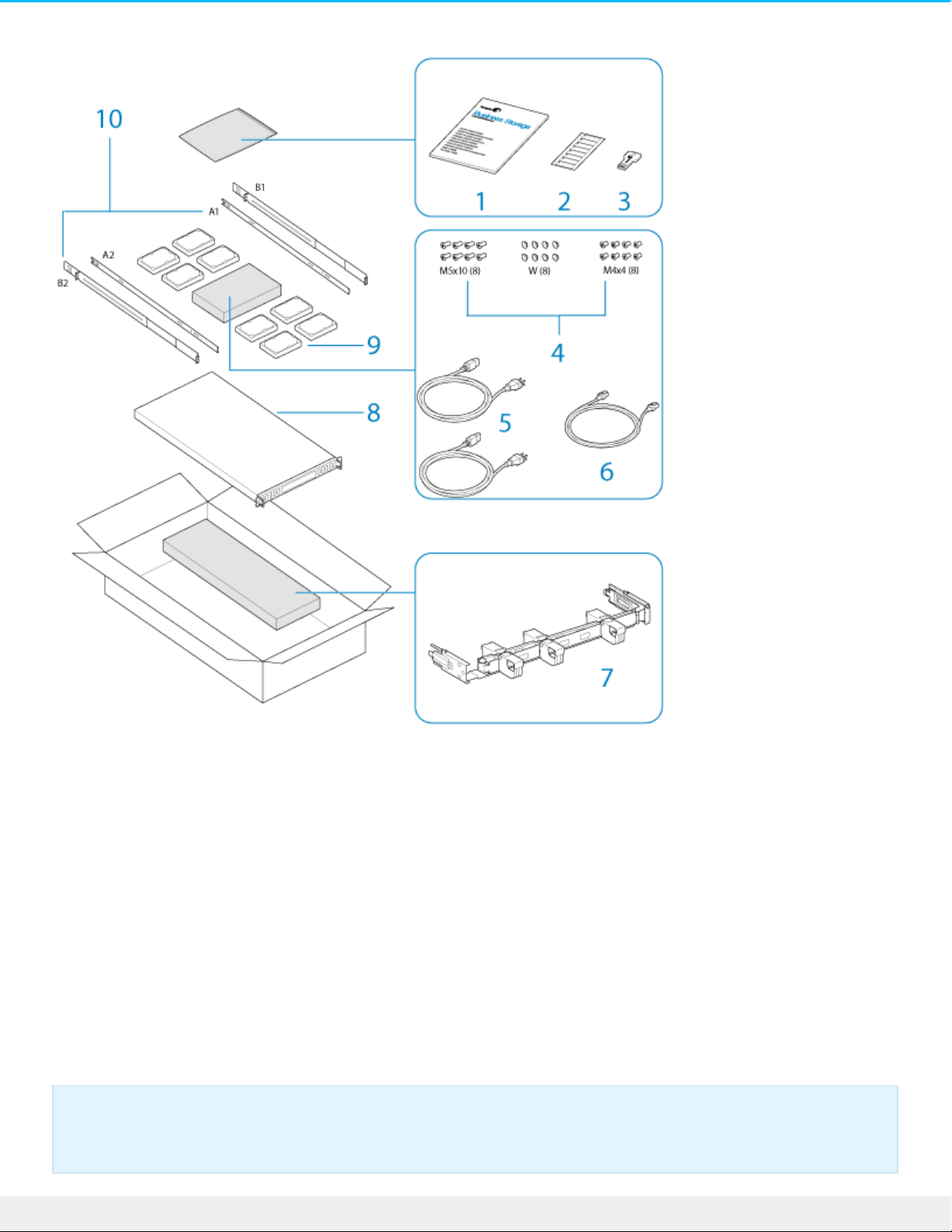
1. Quick Start Guide
2. Drive stickers
3. USB key
4. Inner rack rail screws (M4x4); outer rack rail screws (M5x10), and washers (W)
5. Power supply cables (x2)
6. Ethernet cable
7. Cable management arm kit
8. Seagate 8-bay Rackmount NAS
9. Hard drives
10. Inner rack rails (A1, A2) and outer rack rails (B1, B2)
An additional plastic sac of screws has been provided to fasten hard drives to the NAS drive drawers. Make
certain to use these screws when installing drives in NAS enclosures that are not fully populated.
Important info:Save your packaging. In the event that the product should need to be repaired or
serviced, it must be returned in its original packaging.
11Se agate 8-Bay Rackmount NAS
2/17/16
Page 12
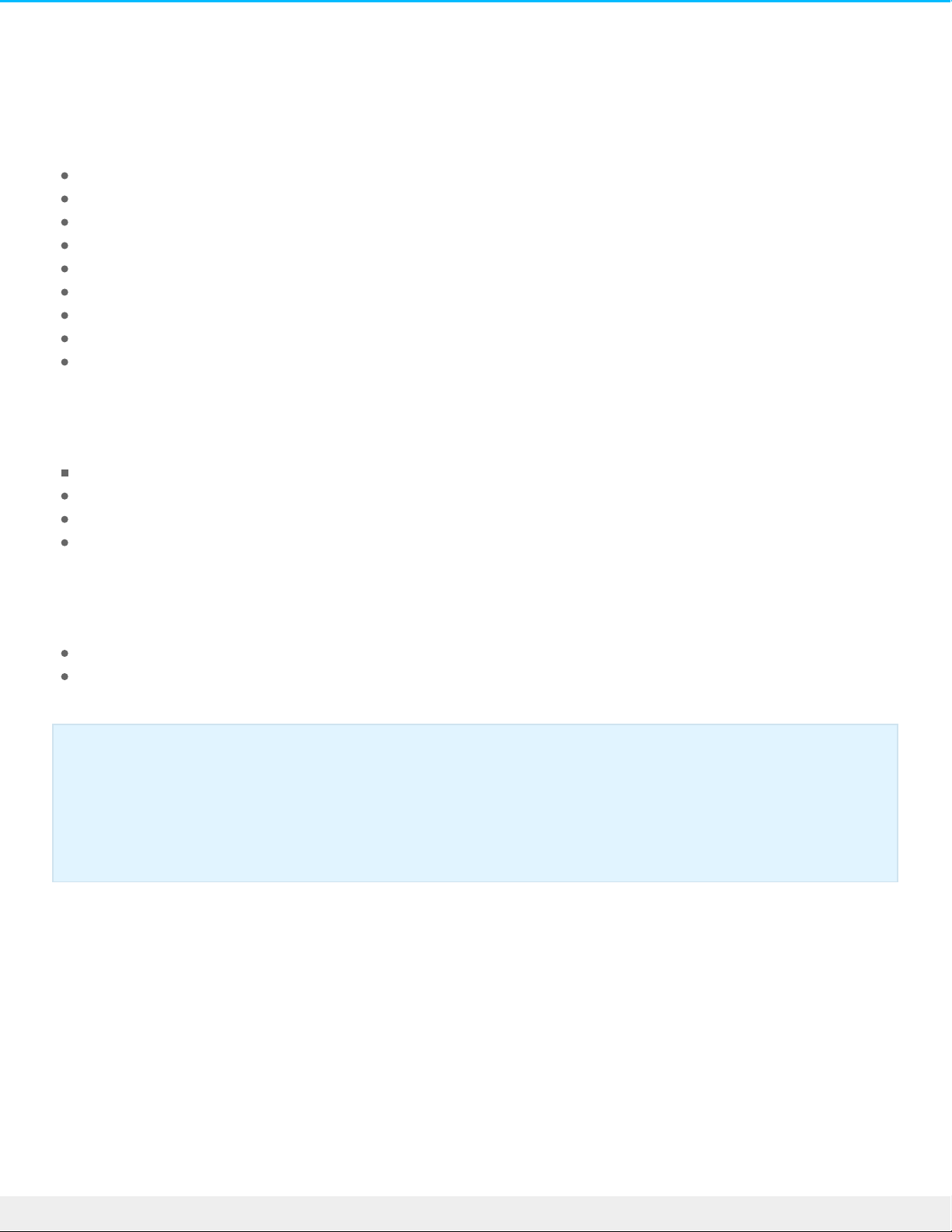
Minimum system requirements
Client OS:
Windows 8 (32-bit/64-bit)
Windows 7 (32-bit/64-bit)
Windows Vista (32-bit/64-bit)
Windows XP
Windows Server 2012
Windows Server 2008 R2
Windows Server 2008
Mac OS 10.6 and later
Linux 2.6 and later
Web browsers:
Internet Explorer™ 7.0 or higher
Firefox™ 3.0 or higher
Safari™ 3.0 or higher
Chrome 2.0 or higher
Network:
Computer with an Ethernet network adapter
Ethernet switch or router 10/100/1000 (Mb/s)
Important info:Consider the following when configuring your NAS: Connect your NAS to a
network with a DHCP server for automatic remote server setup; the NAS's performance can be
affected by such external forces as network activity, hardware, distance, and setup; for optimal
performance, make certain that you are using Gigabit Ethernet routers and peripherals, and that
the computers on the network support Gigabit Ethernet.
12Se agate 8-Bay Rackmount NAS
2/17/16
Page 13
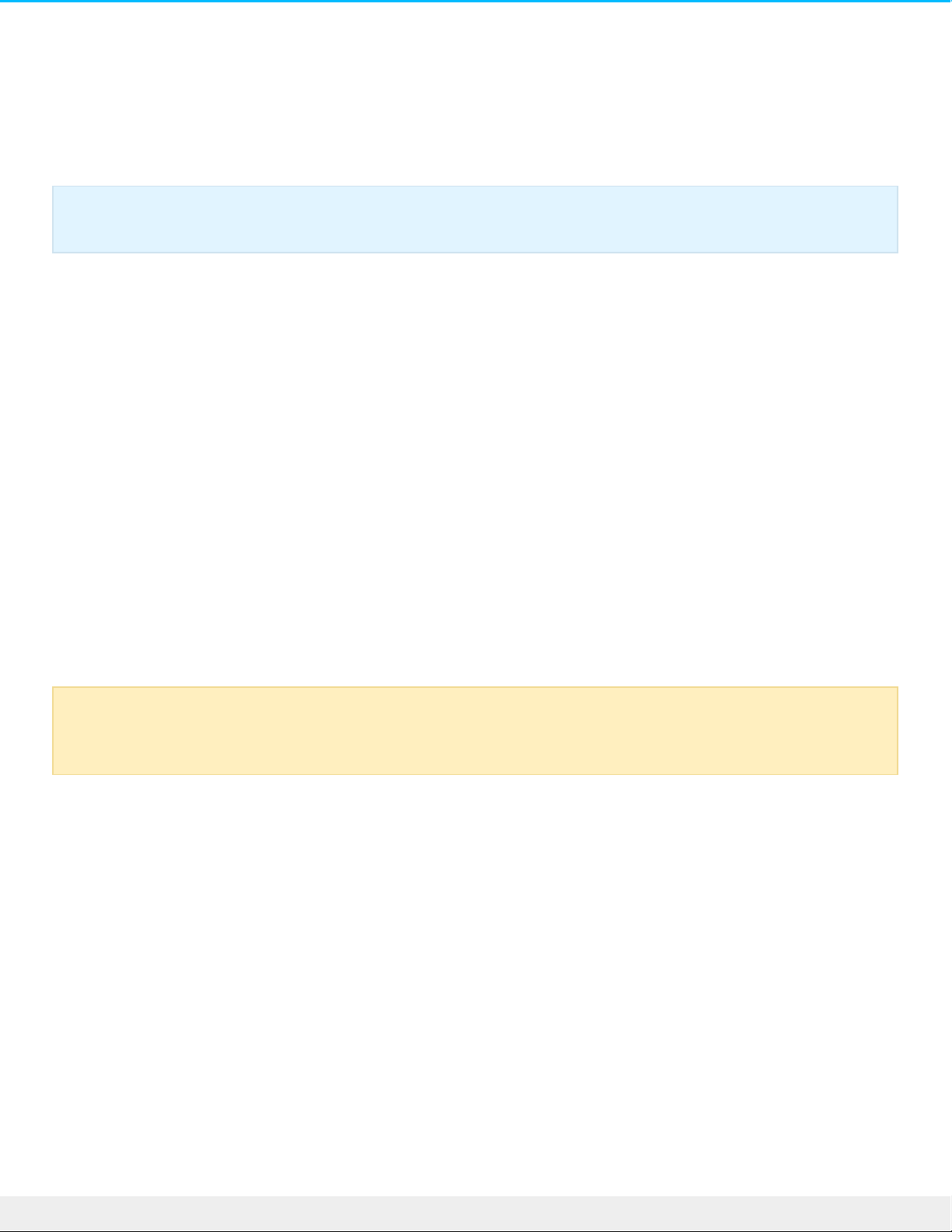
Safety Guidelines
Safe handling
The 8-bay Rackmount NAS must run with all of its parts and units in place. In order to comply with applicable
safety, emission and thermal requirements, no covers should be removed and all drives must be installed
according to the instructions (see Setting Up).
Permanently unplug the unit if you think that it has become damaged in any way.
The 8-bay Rackmount NAS features three parts that are hot-swappable: drives; fans; and power supply
units). The NAS can remain powered on when replacing a hot-swappable part. For all other types of
maintenance and physical troubleshooting, shut down and disconnect power from the NAS. Only qualified
technical service personnel should be allowed to maintain the NAS.
Shut down and unplug the unit before moving it.
Safety
Power supplies
The 8-bay Rackmount NAS must be operated from a power supply input voltage range of 100 to 240 VAC,
50 to 60 Hz.
Make sure that the socket outlets are located near the equipment and are easily accessible.
Before removal/replacement of a power supply, disconnect the power supply cable for complete isolation.
Baery
Important info: Do-it-yourself repairs not covered in this manual will invalidate the warranty.
Caution: If this equipment is used in a manner not specified by Seagate, the protection
provided by the equipment may be impaired.
13Se agate 8-Bay Rackmount NAS
2/17/16
Page 14

Use caution when replacing the battery:
There is a strong risk of explosion if the battery is replaced by an incorrect type.
Dispose of used batteries according to the applicable laws for your region.
Environment
A safe electrical ground connection must be provided to the power cord. Check the grounding of the
enclosure before applying power.
Provide a suitable power source with electrical overload protection to meet the requirements laid down in
the technical specification.
Never expose your device to rain, or use it near water, or in damp or wet conditions. Never place objects
containing liquids on the enclosure, as they may spill into its openings. Doing so increases the risk of
electrical shock, short-circuiting, fire, or personal injury.
Always unplug the device from the electrical outlet if there is a risk of lightning or if it will be unused for an
extended period of time. Otherwise, there is an increased risk of electrical shock, short-circuiting, or fire.
Hot surfaces (heat sinks) are exposed when the enclosure top cover is removed. Disconnect power and
allow the enclosure to cool before working inside the system.
When pulled out from the rack, the enclosure must not be used as a shelf to support any other object.
Fans
Rack system safety precauons
The rack cabinet must be capable of supporting the total weight of the installed enclosure(s) and the design
should incorporate stabilizing features suitable to prevent the cabinet from tipping or being pushed over
during installation or in normal use.
Caution: Do not remove covers from the PSU: there is a danger of electric shock inside. If the
PSU fails during the warranty period, return it to Seagate.
Warning:Removing the enclosure cover when the NAS is powered on will reveal moving parts,
specifically the rotating fan blades. You must remain vigilant when opening the enclosure cover.
Above all, show extreme caution with the fans and other moving parts within the 8-bay
Rackmount NAS.
14Se agate 8-Bay Rackmount NAS
2/17/16
Page 15
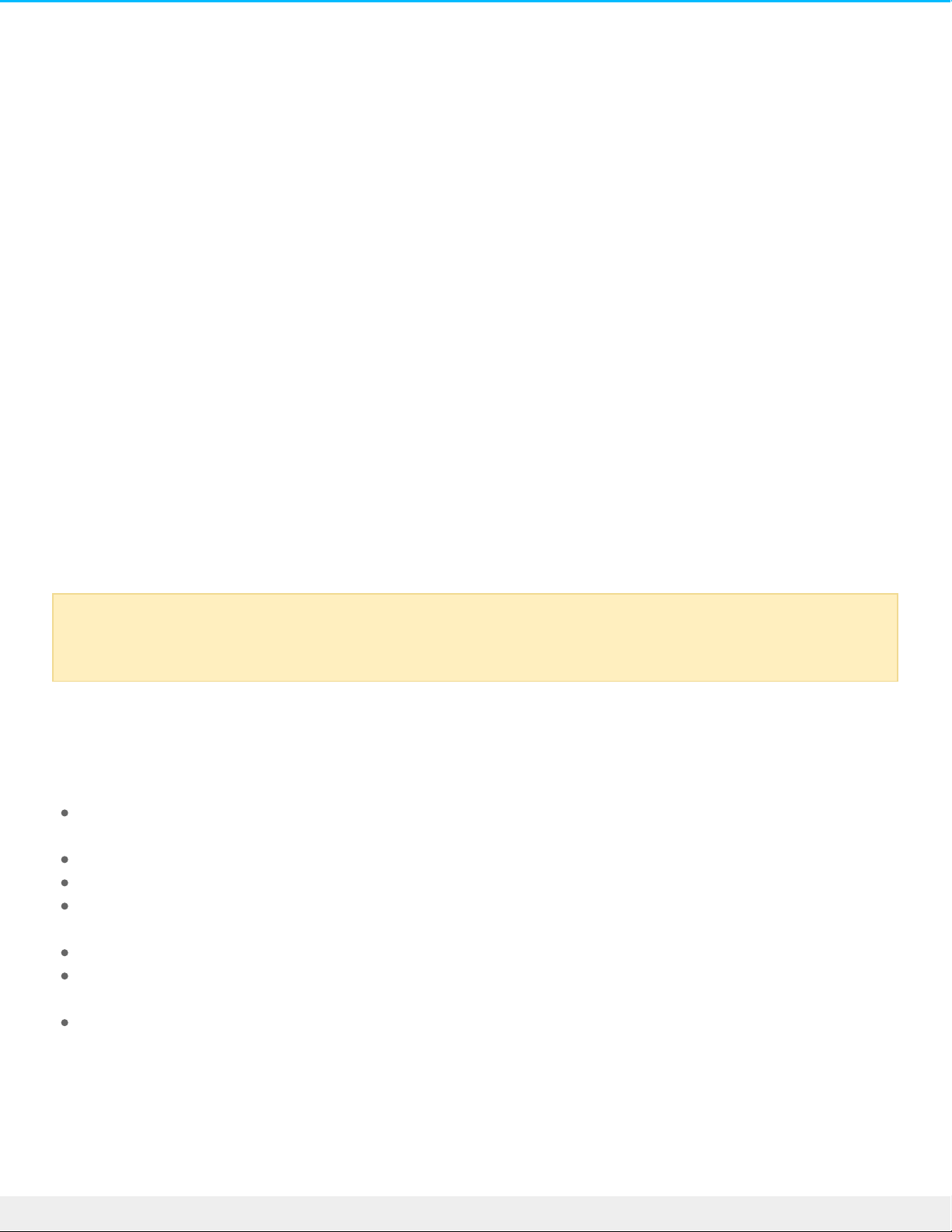
When loading a rack cabinet with the units, fill from the bottom up and empty it from the top down.
Do not add any load onto the 8-bay Rackmount NAS when it is mounted on its rack rails and installed on its
slide.Doing so can bend the rails and prevent the slide from proper operation.
The rack cabinet design should take into consideration the maximum operating ambient temperature for the
unit, which is 35°C.
The rack cabinet should have a safe electrical distribution system. It must provide overcurrent protection for
the unit and must not be overloaded by the total number of units installed in the rack. When addressing
these concerns, consider the electrical power consumption rating shown on the product.
The electrical distribution system must provide a reliable ground for each unit and for the cabinet.
The power supply unit has a ground leakage current of 3.5mA. The design of the electrical distribution
system must take into consideration the total ground leakage current from all the power supplies in all the
units.
When configured, the cabinet must meet the safety requirements of IEC 60950-1 2nd edition.
Rack installaon prerequisites
The Seagate 8-bay Rackmount NAS enclosure is designed for installation into an industry standard 19-inch
rack cabinet subject to the following requirements:
There must be a minimum depth of 430mm (16.9 inches) from rack posts to the maximum extremity of
the enclosure (excluding rear cabling).
The rack must be able to support enclosures weighing up to 20Kg (45 lb.).
There must be a minimum gap of 25mm (1 inch) between the rack cover and front of the enclosure.
There must be a minimum gap of 50mm (2 inches) between the rear of the enclosure and the rear of the
rack in order to maintain the correct air flow around the enclosure.
Use in a fully enclosed rack installation is not recommended.
The rack design should take into consideration the maximum operating ambient temperature for the
unit,which is 35°C.
The system must be operated with a low pressure rear exhaust. The back pressure created by rack
doors and obstacles must not exceed 5 Pascals (0.5mm water gauge).
The top cover on the rear of the enclosure provides access to the RAM, hard drives, and riser card slot in
the motherboard. Do not remove the top cover on the rear of the enclosure unless you are performing
maintenance recommended by Seagate technical support. The unit must be turned off and allowed to cool
Caution: To avoid danger of the cabinet toppling over, under no circumstances should more than
one enclosure be drawn out of the rack cabinet at any one time.
15Se agate 8-Bay Rackmount NAS
2/17/16
Page 16
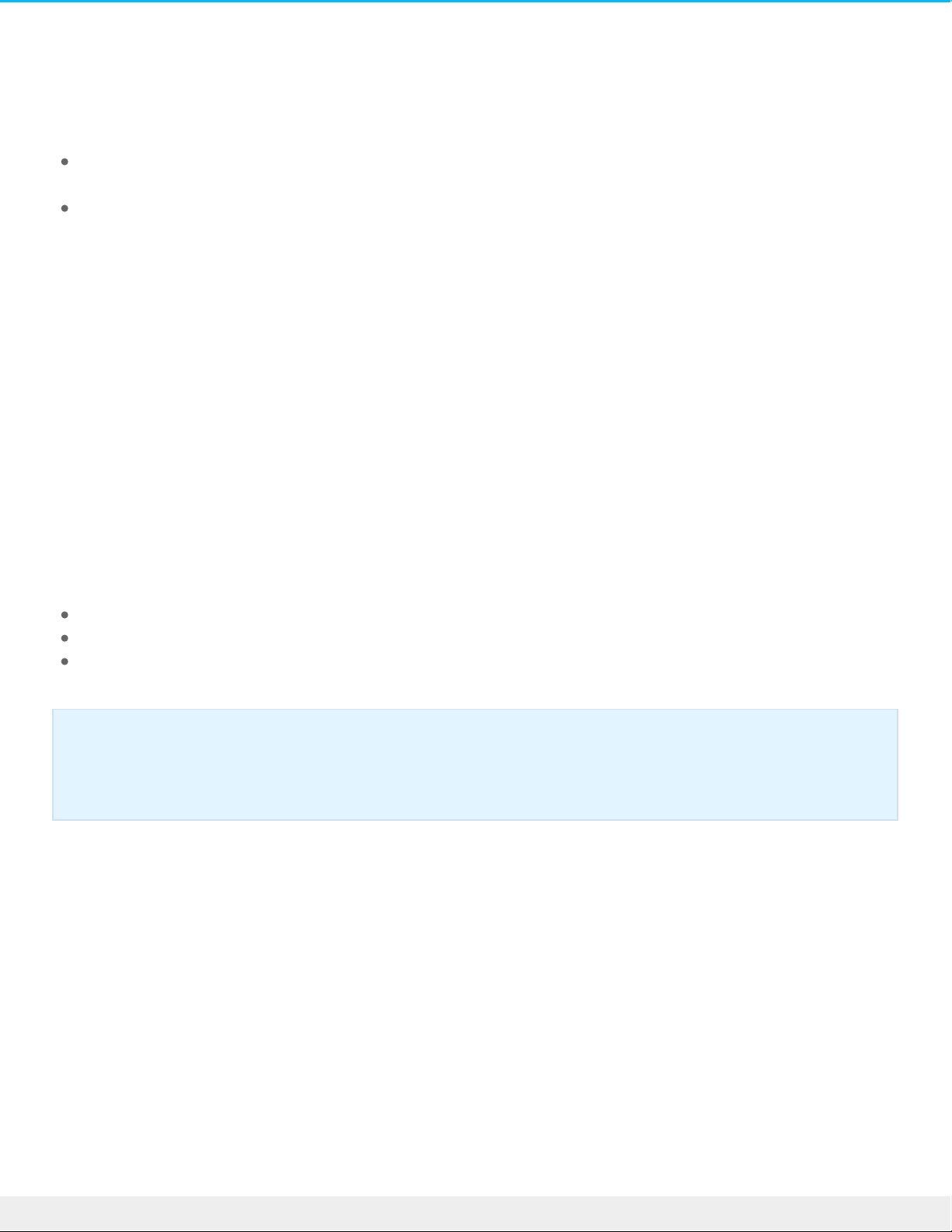
down before removing the rear cover. Potential hazards include the battery and hot surfaces.
When placing the covers on the NAS, make certain that:
The front cover is secured by snapping the latches into place (this is to prevent users/operators from
accessing service areas).
The rear cover is screwed into place with the original screws.
Equipment handling precauons
Observe all conventional ESD precautions when handling 8-bay Rackmount NAS internal components. Avoid
contact with backplane components, module components, etc.
Drives are fragile and must be handled with care during removal/replacement.
Data security
Any loss, corruption, or destruction of data while using a Seagate drive or a Seagate drive system is the sole
responsibility of the user, and under no circumstances will Seagate be held liable for the recovery or
restoration of this data. To help prevent the loss of your data, Seagate highly recommends that you keep
TWO copies of your data: one copy on your NAS; and, a second copy on one of the following:
Direct-attached storage (DAS)
A second NAS
Some form of removable storage or archival media
Important info:1GB = 1,000,000,000 bytes. 1TB = 1,000,000,000,000 bytes. Once formatted, the
actual available storage capacity varies depending upon the operating environment (typically 1015% less).
16Se agate 8-Bay Rackmount NAS
2/17/16
Page 17
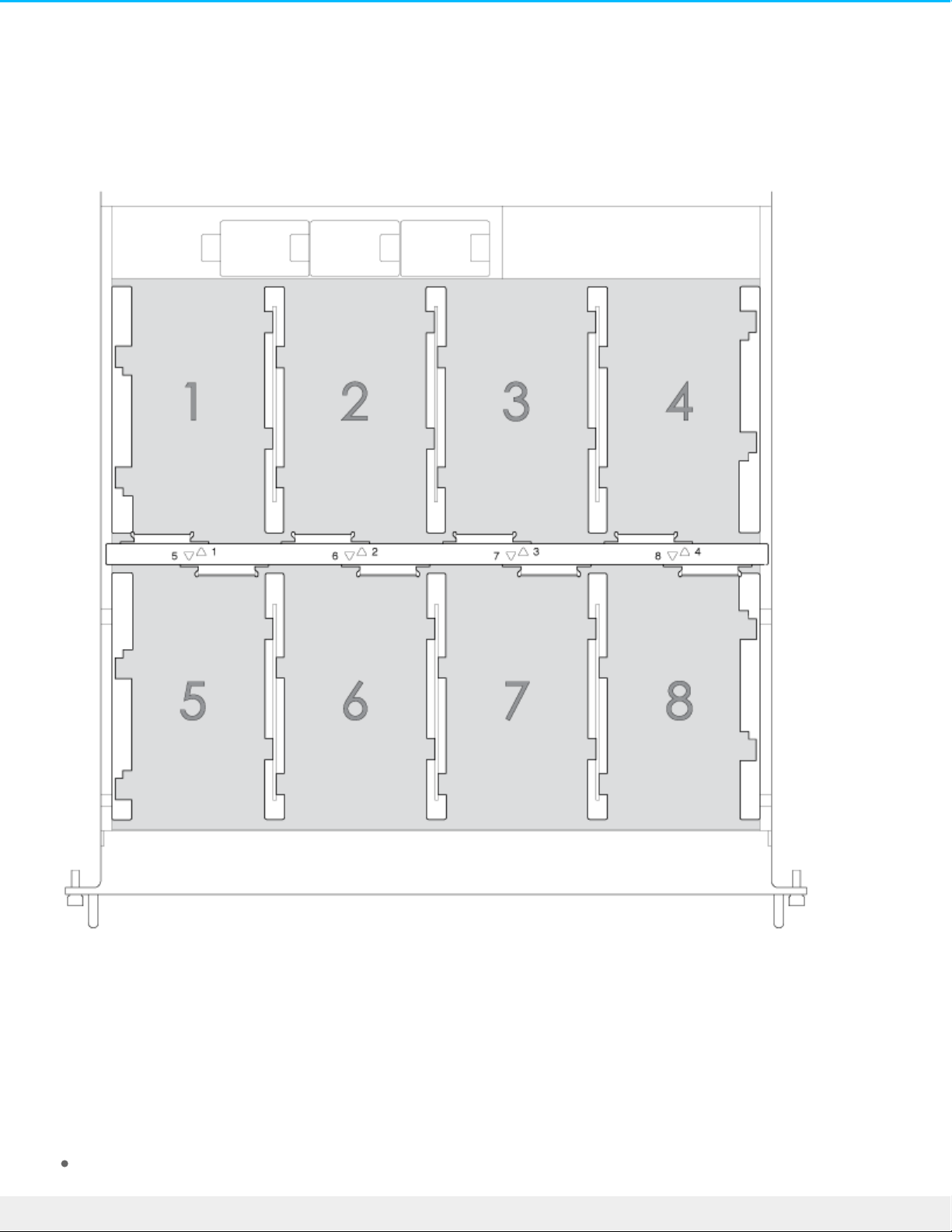
System Overview
The 8-bay Rackmount NAS is a 1U-sized hard drive enclosure. It houses up to eight 3.5-inch hard drives in its
front chassis (see the illustration above).
Enclosures shipped with hard drives feature Seagate's high-end nearline hard drives. For more information
on nearline hard drives, go to Seagate Enterprise Drives.
New or replacement hard drives must meet the following requirements:
SATA I or higher
17Se agate 8-Bay Rackmount NAS
2/17/16
Page 18
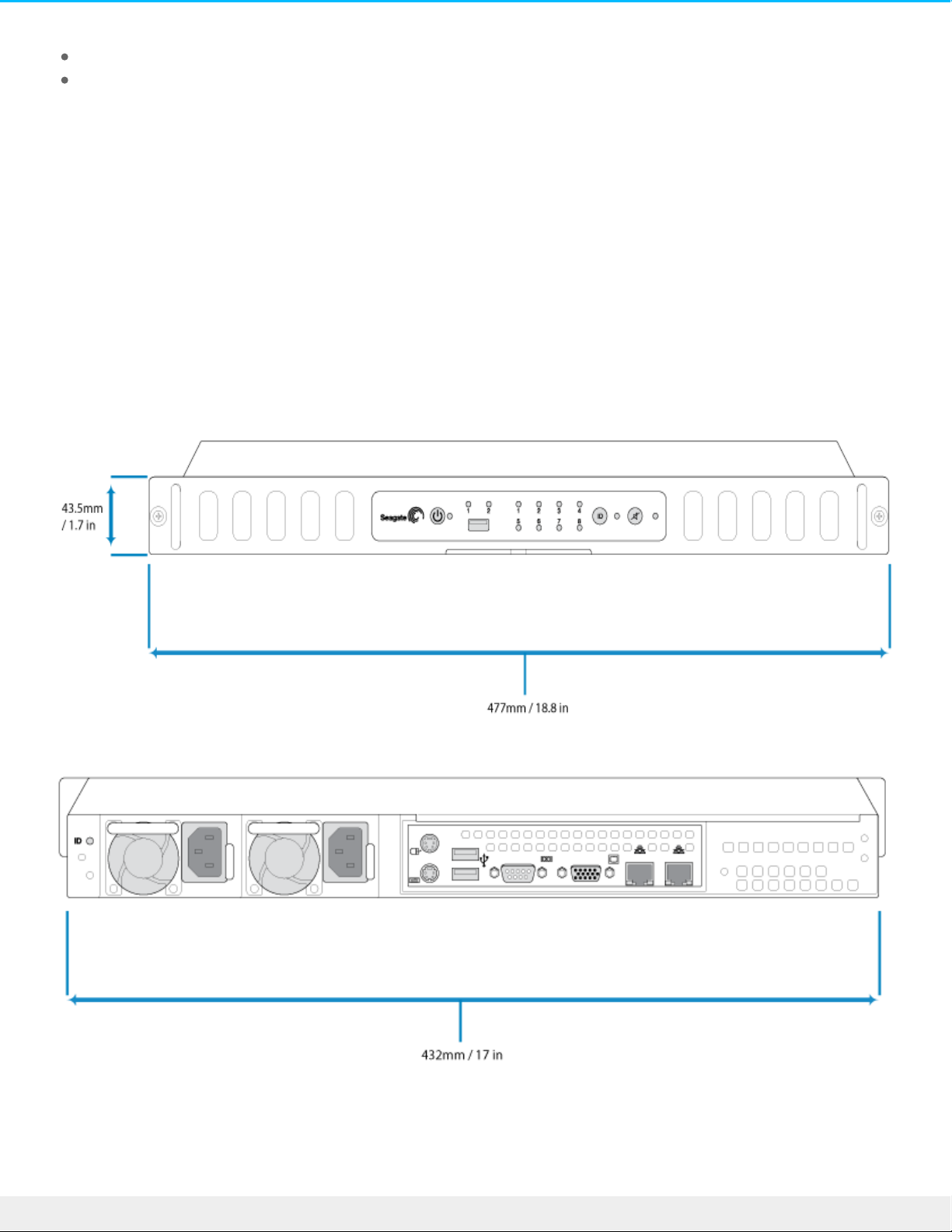
3.0Gb/s or higher
Spin up to 7200 RPM
In case of disk failure or, the need to expand storage capacity, each individual hard drive is hot-swappable
and field replaceable. When adding hard drives to the enclosure, consider using Seagate nearline storage.
Seagate NAS OS
The 8-bay Rackmount NAS is managed by Seagate NAS OS. Written to all drives within the enclosure, NAS
OS helps you to create volumes with RAID protection. Direct attached storage (DAS) can be connected to
the enclosure's external ports for NAS backup. However, it is not possible to expand volumes using DAS.
Enclosure dimensions
18Se agate 8-Bay Rackmount NAS
2/17/16
Page 19
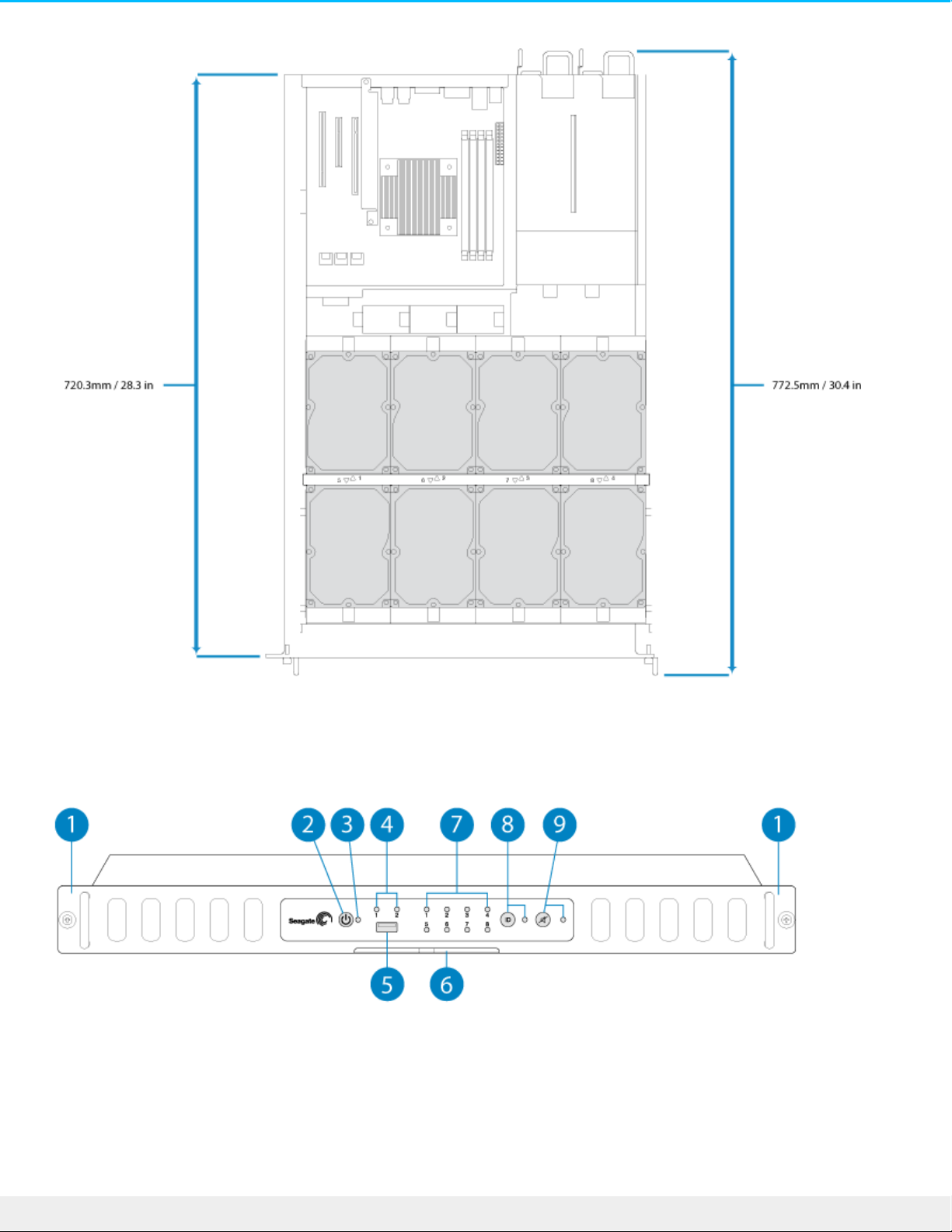
Front panel view
1. Rackmount brackets: Attaches your Seagate 8-bay Rackmount NAS to standard, 19-inch computer
equipment racks. See Setting Up.
2. Power button: Used to turn the system on and off. See Operation.
3. Status LED: Indicates that the device is powered on and provides status signals. See System LEDs.
4. Ethernet LEDs 1 and 2: A LED will turn blue when its respective port is connected to the network.
Blinking indicates activity on the LAN.
5. USB 2.0 port: Connect compatible USB devices to the port.
19Se agate 8-Bay Rackmount NAS
2/17/16
Page 20
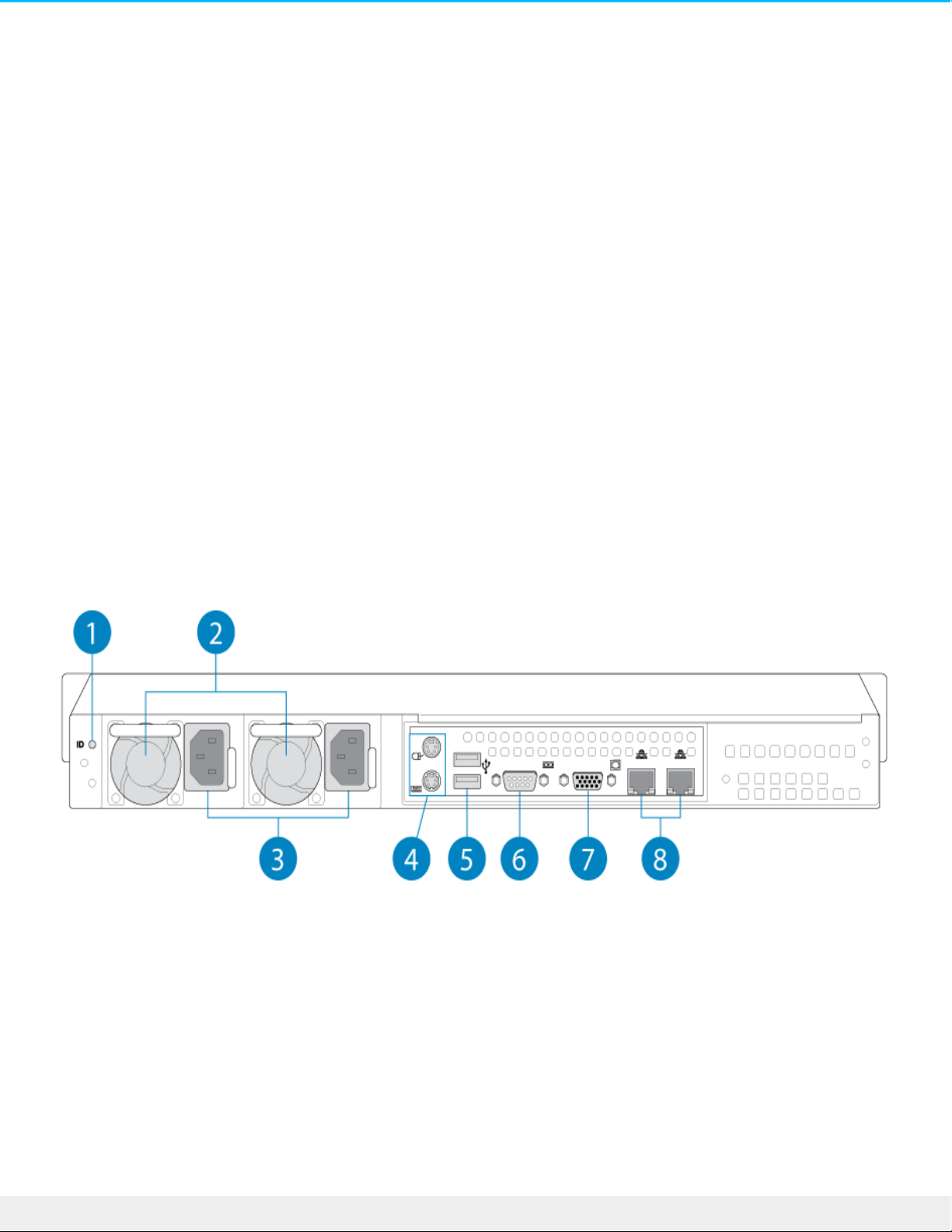
6. MAC address label: Slide the label toward you to view the MAC addresses for the Ethernet ports. The
MAC addresses are also listed on a sticker located on the rear cover. MAC addresses are requested
when running the NAS OS Installer to reinstall the operating system or to repair or rescue the system.
7. Disk LEDs: Indicates the status and activity for the drives in the enclosure.
8. Identification button: Pushing this button will cause the identification LEDs in the front and rear of the
device to flash amber and the alarm to sound. The flashing LEDs allow you to identify the 8-bay
Rackmount NAS among a group of racked devices. There is another identification button on the rear of
the device that can also be pushed to turn on the identification LEDs and sound the alarm. Both buttons
work in tandem, allowing you to turn the visual and audio identifications on and off. For example, you can
use the identification button on the front of the device to turn them on and then turn them off via the
rear identification button. A third identification option is available in the NAS OS administration tool.
9. Mute button: Push the button to turn off an existing audio alarm or, to prevent the system from sounding
an audio alarm. An audible alarm will sound when someone pushes an identification button or chooses
the option in the NAS OS administration tool. It will also sound if the unit senses a problem with the
hardware, such as a faulty power supply unit or elevated temperatures. When the Mute button is
pushed, its LED will turn amber, indicating that the alarm will not sound, even if the NAS experiences
hardware errors.
For details on LED behavior. See System LEDs.
Rear panel view
1. Identification Button and LED: Pushing this button will cause the identification LEDs in the front and rear
of the device to flash amber and the alarm to sound. The flashing LEDs allow you to identify the 8-bay
Rackmount NAS among a group of racked devices. There is another identification button on the front of
the device that can also be pushed to turn on the identification LEDs and sound the alarm. Both buttons
work in tandem, allowing you to turn the visual and audio identifications on and off. For example, you can
use the identification button on the front of the device to turn them on and then turn them off via the
rear identification button. A third identification option is available in the NAS OS administration tool.
2. Ventilation: Helps to keep your NAS's power supply units cool during operation. Be sure not to block this
fan when using the product.
3. Power inputs: Where you plug in the AC adapter supplied with the drive. See Setting Up.
4. PS/2 ports: Connect a mouse and keyboard for maintenance.
5. Hi-Speed USB 2.0 ports: Can be used for direct-attached storage (DAS) or USB devices such as a mouse
20Se agate 8-Bay Rackmount NAS
2/17/16
Page 21
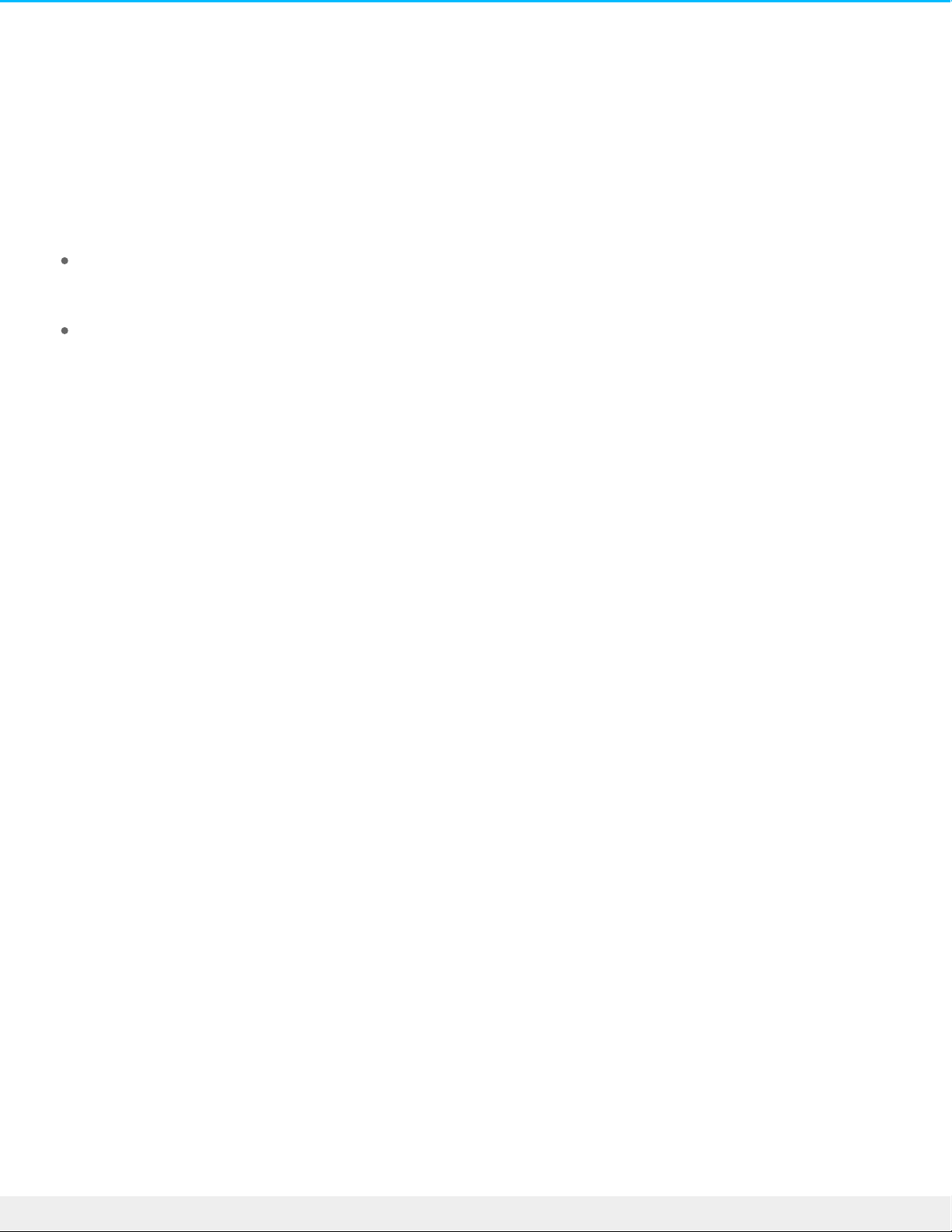
and keyboard.
6. RS-232: Serial communications port.
7. VGA video port: Connect a VGA display for maintenance.
8. Gigabit Ethernet ports: Connect Ethernet cables from the device to your network. See Setting Up.
USB ports
The 8-bay Rackmount NAS has three USB 2.0 ports, which lets you connect DAS or other USB devices:
Storage devices connected to a USB port should be formatted using one of the following file systems:
FAT32, NTFS, HFS+, EXT2, EXT3, EXT4, and XFS. Other storage formats will not be recognized by the
NAS. No capacity limitations apply.
You can connect any USB keyboard, USB mouse, or USB accessories.
Drive frames
21Se agate 8-Bay Rackmount NAS
2/17/16
Page 22
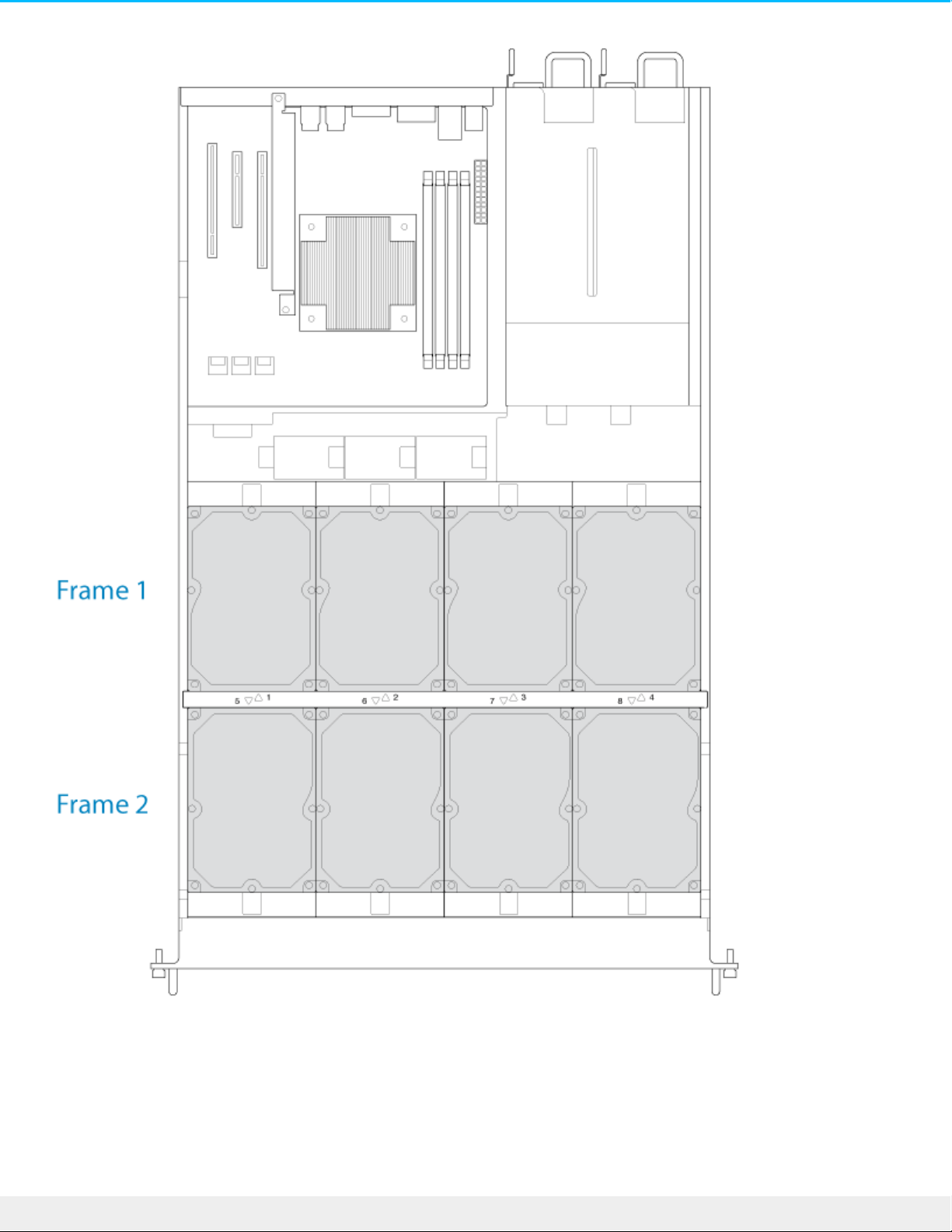
The 8-bay Rackmount NAS has two drive frames, each housing four 3.5-inch form factor disk drives. The
frame has mounting locations for SATA drives. The drive frame provides thermal conduction, radio
frequency, and electro-magnetic induction protection and affords the drives physical protection.
22Se agate 8-Bay Rackmount NAS
2/17/16
Page 23

23Se agate 8-Bay Rackmount NAS
2/17/16
Page 24

System LEDs
The 8-bay Rackmount NAS features three sets of LEDs that provide information on the system's status.
Review the illustrations below for the LED locations on the chassis.
Front
1. Status LED
2. Ethernet LEDs
3. Disk LEDs
4. Identification LED
5. Mute LED
Rear
24Se agate 8-Bay Rackmount NAS
2/17/16
Page 25

1. Identification LED and LED button
Interior chassis
1. Disk LEDs
25Se agate 8-Bay Rackmount NAS
2/17/16
Page 26

LED behavior
General LED behavior
The list of colors below will help you identify the general status of your NAS:
Color State
Solid blue Ready
Blinking blue Startup; shutdown; activity
Blinking red and blue RAID synchronization; software update
Blinking red Warning
Solid red Error
Solid purple Updating hardware
Blinking purple Communication has been lost
Status and disk LEDs
The status and disk LEDs work together to provide up-to-date details on your NAS's health.
Status LED Behavior Disk LEDs Behavior State
Blinking blue
Blinking blue for working disks
(until they are fully initialized)
Occurs as the device is booting and
will cease once the
drives are fully initialized.
26Se agate 8-Bay Rackmount NAS
2/17/16
Page 27

Solid blue
Blinking blue for working disks Drives working (read/write)
Blinking
blue/red
Blinking blue/red RAID synchronizing and will cease
once the operation is
finished.
Blinking blue for working disks NAS OS update in progress.
Blinking red Solid red for non-functional
disk(s)
RAID is degraded. data remains
intact but the array is no
longer protected should another
disk fail.
Blinking blue led for all disks Temperature alert (first level
warning)
Fans are not spinning
A power supply has been cut but
power is provided by the
second power supply and/or the
ups.
Solid red
Blinking blue for working disks Temperature alert (critical level).
the product will shut off
due to the high temperature.
The power supplies are not
providing power and, if
applicable, the ups has run out of
reserve power. the
product will shut off.
Solid red for non-functional
disks
RAID has failed and all data has
been lost.
Off on disks
A disk has not been plugged into
the slot's SATA
connection or it is not receiving
power.
Solid purple
Solid blue Updating hardware
Blinking purple Solid blue Communication has been lost. See
Hardware Maintenance.
27Se agate 8-Bay Rackmount NAS
2/17/16
Page 28

Ethernet, idenficaon, and mute LEDs
Ethernet LEDs
Behavior State
Solid blue The Ethernet port is connected to the network.
Blinking blue Activity on the Ethernet port.
Off The Ethernet port is not connected to the network.
Idenficaon LED
Behavior State
Blinking
amber
An identification button has been pushed (front, rear, or NAS OS). A corresponding LED
on the rear of the NAS will also blink amber to identify the unit in the rack.
Off The identification feature is off.
Mute LED
Behavior State
Solid amber The mute button has been pushed to turn off an audible alert or, to stop the unit
from sounding an audible alert.
Off The mute feature is off.
28Se agate 8-Bay Rackmount NAS
2/17/16
Page 29

Seng Up
The Seagate 8-bay Rackmount NAS is shipped with the following installation components:
Rack rail kit for a standard 19-inch rack
Cable management arm kit
Hard drives (the amount of disks will vary by model)
Seagate 8-bay Rackmount NAS chassis
The instructions are also available in the Quick Start Guide included with the NAS.
Step 1 - Rack
1. Attach the inner rack rails to the Seagate 8-Bay Rackmount NAS using four screws on each side.
2. Unlock the rear screws on the outer rack rails to extend the sliding brackets.
29Se agate 8-Bay Rackmount NAS
2/17/16
Page 30

3. Attach the outer rack rails to the rack.
30Se agate 8-Bay Rackmount NAS
2/17/16
Page 31

4. Slide the Seagate NAS into the rack. You will hear a click indicating that the NAS is securely fastened to
the rack.
Step 2 - Cable Management Arm
Attach the cable management arm to the back of the rack rails.
1. Snap the right outer connection into the outside rail.
31Se agate 8-Bay Rackmount NAS
2/17/16
Page 32

2. Snap the left connection into the outside rail.
3. Guide the right inner connection into the inner rack rail.
Step 3 - Cables
Connecons
32Se agate 8-Bay Rackmount NAS
2/17/16
Page 33

Ethernet
Power cables (2)
You can also connect:
A second Ethernet cable for redundancy or performance.
A mouse, a keyboard and a VGA monitor for maintenance.
Placement
1. Open the panels on the cable management arm and thread the cables. Allow slack for external connections
and sliding the NAS on its rails.
33Se agate 8-Bay Rackmount NAS
2/17/16
Page 34

2. Close the panels.
Network and power
34Se agate 8-Bay Rackmount NAS
2/17/16
Page 35

1. Connect the Ethernet cables to your router.
2. Connect the power cables to outlets.
Step 4 - Drives
Remove the cover
1. Slide the NAS toward you until it locks into position.
35Se agate 8-Bay Rackmount NAS
2/17/16
Page 36

2. Release the cover by simultaneously pushing both front latches toward you.
3. Lift the cover.
36Se agate 8-Bay Rackmount NAS
2/17/16
Page 37

Insert the drives
1. Push the disk’s lock button to open the latch.
Important info: Make certain that you are properly grounded before touching the disks.
37Se agate 8-Bay Rackmount NAS
2/17/16
Page 38

2. Place the disk on the NAS’s hard drive guides. Confirm that the disk is correctly aligned on the guides by
gently pushing it away from the SATA connection.
38Se agate 8-Bay Rackmount NAS
2/17/16
Page 39

3. Slide the disk into the SATA connection.
39Se agate 8-Bay Rackmount NAS
2/17/16
Page 40

4. Close the disk’s latch.
40Seagate 8-Bay Rackmo unt NAS
2/17/16
Page 41

5. Repeat the steps for each disk.
6. Close the cover and slide the NAS into the rack. To unlock the rails, pull the rail fasteners on each side
toward you. Secure the NAS to the rack using the two front screws.
41Seagate 8-Bay Rackmo unt NAS
2/17/16
Page 42

Step 5 - Log on to the NAS
1. Power on the NAS. Wait for the status LED to turn solid before moving to the next step.
42Seagate 8-Bay Rackmo unt NAS
2/17/16
Page 43

2. From a workstation on your network, launch a web browser to enter http://seagate-r8 or, http://seagater8.local for Mac or any workstation using Bonjour.
3. Follow the on-screen instructions to complete the installation.
43Seagate 8-Bay Rackmo unt NAS
2/17/16
Page 44

44Seagate 8-Bay Rackmo unt NAS
2/17/16
Page 45

Operaon
Powering on the NAS
1. Before powering on the NAS, make sure that all the modules are firmly seated in their bays.
2. Make certain that the NAS power supplies are connected to compatible powered outlets.
3. Press the NAS's on/off button.
4. The LEDs on the front panel will turn blue when the NAS's power button is pressed and the disk drives
should spin.
Powering off the NAS
1. Make certain the NAS is not being accessed by users on the network.
2. Use NAS OS to turn the NAS off or, apply a short push on the power button.
Caution:Do not operate the NAS until the ambient temperature is within the specified operating
range (see Safety Guidelines). If the drives have been recently installed, make sure they have
had time to acclimatize before operating them.
45Seagate 8-Bay Rackmo unt NAS
2/17/16
Page 46

3. The power LED will turn off once the system has shut down.
Important info: When the product is operating, a short push of the on/off button will turn the 8bay NAS off or, place the 8-bay NAS into deep sleep mode if the option has been configured in
NAS OS. A long push of more than four seconds will cut the power from the NAS, forcing it to
shut down immediately. A long push is not recommended as it may result in data loss.
46Seagate 8-Bay Rackmo unt NAS
2/17/16
Page 47

Soware
The Seagate 8-bay Rackmount NAS is preinstalled with Seagate NAS OS. To manage the NAS, the
administrator can launch the web-based administration tool. Use NAS OS to:
Allocate the NAS's drives into volumes
Configure RAID
Set up the NAS's network connection
Link the Ethernet ports for performance or protection
Create shares for data distribution
Create users and groups for access rights to data
Create iSCSI targets
Set up remote access
Check the health of the NAS
See the NAS OS User Manual for instructions on how to manage all the features available to the Seagate 8-
bay Rackmount NAS.
47Seagate 8-Bay Rackmo unt NAS
2/17/16
Page 48

Hardware Maintainance
The 8-bay Rackmount NAS has a front and rear chassis, each with its own cover. Review the details below
for hardware module locations and, where applicable, replacement.
Precauons
Hot-swapping means that you can perform maintenance or upgrade hardware while the NAS is powered
on. The 8-bay Rackmount NAS features three hot-swappable parts: hard drives; fans; and power supply
units.
Prior to performing hardware maintenance on other parts of the NAS (such as RAM and the battery),
power off the product and disconnect the power from the power supply. Use NAS OS or a short push on
the power button to shut down the NAS before unplugging the power cables.
During operation, all provided hardware (including the installed drives in their frames) should remain in
place for optimal air flow. Users with less than eight disks are not required to install empty disk trays in
the enclosure. Airflow and fan performance are regulated by temperature.
Observe all conventional ESD precautions when handling 8-bay Rackmount NAS parts. Avoid contact with
backplane components and module connectors, etc.
In most instances, the top cover should be removed only when the unit has been turned off and allowed
to cool down. Potential hazards of opening the cover while the product is operating includes, but is not
limited to, hot surfaces and exposed parts.
Front chassis
Remove the front cover
1. Power down the NAS using NAS OS and unplug the power supplies. Wait for the components to
completely cool before moving to Step 2.
2. Slide the NAS toward you until it locks into position.
Refer to the product's Warranty before performing any hardware repairs or maintenance that is
not described in this manual.
48Seagate 8-Bay Rackmo unt NAS
2/17/16
Page 49

3. Release the cover by simultaneously pushing both front latches toward you.
4. Lift the cover and remove it from the NAS.
49Seagate 8-Bay Rackmo unt NAS
2/17/16
Page 50

Front chassis informaon
50Se agate 8-Bay Rackmount NAS
2/17/16
Page 51

1. Fans (x3)
2. Frame 1, hard drives 1 - 4
3. Hard drive LEDs; SATA connections
4. Frame 2, hard drives 5 - 8
51Se agate 8-Bay Rackmount NAS
2/17/16
Page 52

Replace a power supply unit (PSU)
For optimal power management, the power load for the NAS is shared between the two PSU. If one should
fail, all power will automatically run from the active PSU, guaranteeing continuous NAS operation. To help
extend the lifetime of your hardware, make certain to replace a failed PSU as soon as possible. Follow the
instructions below to replace a PSU:
1. Locate the PSU on the rear of the NAS.
2. Unlock the PSU by pushing its latch toward the handle.
3. Remove the PSU by pulling the handle away from the NAS.
52Se agate 8-Bay Rackmount NAS
2/17/16
Page 53

4. Insert the replacement PSU into the empty PSU slot.
Replace a hard drive
If a failed hard drive is under warranty, make certain to contact Seagate customer support to receive a
replacement disk.
When adding or replacing hard drives, consider using Seagate hard drives that are optimized for use with
your 8-bay Rackmount NAS. See Seagate Enterprise Drives for further information.
1. Power down the system, unplug the power supply, and remove the cover as described above.
2. Push the disk’s lock button to open the latch.
Important info:
Replace a faulty drive with a drive of equal or greater capacity.
When handling drives, make sure that they are placed (and stored) on a cushioned surface.
Important info: When following the instructions below, make certain to place the new or
replacement disk on the drive guides before connecting the ends to the SATA ports. Attaching
the drive to the SATA ports before placing it on the guides will damage the SATA connections.
53Se agate 8-Bay Rackmount NAS
2/17/16
Page 54

3. Place the disk on the NAS’s hard drive guides. Confirm that the disk is correctly aligned on the guides by
gently pushing it away from the SATA connection.
54Se agate 8-Bay Rackmount NAS
2/17/16
Page 55

4. Slide the disk into the SATA connection.
55Se agate 8-Bay Rackmount NAS
2/17/16
Page 56

5. Close the disk’s latch.
56Se agate 8-Bay Rackmount NAS
2/17/16
Page 57

6. Repeat the steps for each disk.
7. Replace the cover and slide the NAS into the rack. To unlock the rails, pull the rail fasteners on each side
toward you. Secure the NAS to the rack using the two front screws.
57Se agate 8-Bay Rackmount NAS
2/17/16
Page 58

8. Log on to the Seagate 8-bay Rackmount NAS from a workstation on your network to manage the new
storage.
9. Rebuild the NAS volume. For details, refer to Software.
Replace a fan
Caution: The fans are hot-swappable and can be replaced when the NAS is powered on. You
must use caution when removing a fan. In most instances, the fan will stop rotating once it is
removed from its slot. However, moving parts can cause severe damage to your hands and
body.
58Se agate 8-Bay Rackmount NAS
2/17/16
Page 59

1. Remove the cover as described above.
2. Using your forefinger and thumb, pinch the clips that secure the fan to its slot.
3. Lift the fan from its slot. Show caution when removing the fan since moving parts can cause severe
damage. The fan should stop rotating once it is removed from its slot.
Important info: The NAS is temperature controlled via an internal sensor. When removing one of
the three fans, the other two will turn faster to maintain the required operational temperature.
The faster rotation will be sudden and can become loud. If your NAS fans appear to be louder
than normal, confirm that the room's temperature is within operational range (see Safety
Guidelines).
59Se agate 8-Bay Rackmount NAS
2/17/16
Page 60

4. Insert the replacement fan into the empty slot.
Rear chassis
Remove the rear cover
1. Power off, unplug the power supplies, then wait for the components to completely cool.
2. Slide the NAS toward you until it locks into position.
3. Remove the two screws on the rear cover.
60Seagate 8-Bay Rackmount NAS
2/17/16
Page 61

4. Slide the cover toward the rack and remove it from the NAS.
Rear chassis informaon
61Se agate 8 -Bay Rackmount NAS
2/17/16
Page 62

1. PCIe slots
2. Battery
3. Central Processing Unit (CPU)
4. RAM slots
5. Power supplies (x2)
62Se agate 8 -Bay Rackmount NAS
2/17/16
Page 63

Installed components
The rear chassis is shipped with the following:
1. PCIe: SATA extender (do not remove the SATA extender or add third-party PCIe boards to the NAS)
2. Battery: 3V Lithium Battery (CR2032)
3. CPU: Intel® Ivy Bridge 2.3GHz
4. RAM: 4GB DDR3 DIMM ECC (x1)
5. Power supplies: 100 to 240 VAC, 50 to 60 Hz (x2)
Replace the baery
The battery is located next to the PCIe slots and protected by the extension card support. To remove the
extension card support, you will need a Torx screwdriver with a T6 point.
Use caution when replacing the battery. There is a strong risk of explosion if the battery is replaced by an
incorrect type.
1. Power off the system, unplug the power supply, and remove the rear cover as described above.
2. Remove the screws from the extension card support.
63Se agate 8 -Bay Rackmount NAS
2/17/16
Page 64

3. Gently unfasten the extension card support from the extension card and remove it to provide access to
the battery.
64Seagate 8-Bay Rackmount NAS
2/17/16
Page 65

4. Use one hand to press the battery's retaining clip away from the batter and use the other hand to lift the
battery from its socket.
65Se agate 8 -Bay Rackmount NAS
2/17/16
Page 66

5. Insert the replacement battery into the battery socket.
6. Connect the extension card support to the extension card and fasten its screws.
7. Replace the rear cover and connect the power supply cables.
8. Power on the NAS.
Make certain to dispose of used batteries according to the applicable laws for your region.
RAM
Adding a DIMM (RAM) to an empty slot
1. Power off the NAS, unplug the power supply, and remove the cover as described above.
2. Locate an empty DIMM slot and press its retaining clips outward.
66Se agate 8 -Bay Rackmount NAS
2/17/16
Page 67

3. Align the DIMM on the slot's socket. Make certain that the edge of the DIMM's notch matches the key for
the socket.
67Se agate 8 -Bay Rackmount NAS
2/17/16
Page 68

4. Hold the DIMM on both ends and carefully insert it into the socket. The DIMM is properly inserted when
you cannot push it further and the retaining clips snap into place.
68Se agate 8 -Bay Rackmount NAS
2/17/16
Page 69

Remove a DIMM (RAM)
Important info: Always insert the DIMM vertically to avoid damaging the notch. You may have to
apply a limited amount of force on the DIMM's edges when pushing it into the socket.
69Se agate 8 -Bay Rackmount NAS
2/17/16
Page 70

1. Power off the NAS, unplug the power supply, and remove the cover as described above.
2. Press the retaining clips outward to unlock the DIMM from its socket.
3. Hold the DIMM on its two ends and lift it from the socket.
Blinking purple LED: Confirm the connecon
A blinking purple LED indicates that the backplane and motherboard cannot communicate. Follow the steps
below to determine if the cable is properly seated:
1. Power off the 8-bay Rackmount NAS.
2. Remove the rear cover.
3. Confirm that the communication cable between the backplane and motherboard is firmly connected. The
cable is located directly in front of the PCIe SATA Extender.
70Seagate 8-Bay Rackmount NAS
2/17/16
Page 71

4. If the connection is loose, try to fix it into place.
5. Install the rear cover.
6. Power on the 8-bay Rackmount NAS.
If the LED continues to blink purple, contact Seagate support.
71Se agate 8 -Bay Rackmount NAS
2/17/16
Page 72

Geng Help
If you are having issues with your product, first consult this user manual and the troubleshooting topics
below. If the problem persists, refer to:
The Seagate NAS OS User Manual
Seagate Technical Support
Warranty rights and responsibilities
Troubleshoong topics
The 8-bay Rackmount NAS will not turn on.
Q: Can you confirm that the NAS is receiving power?
A: Make sure the power cord is properly connected, then push the power button until the Status LED turns
ON.
Q: Have you connected a USB storage device?
A: The NAS may be attempting to boot from it. Unplug the device and retry to reboot the system.
Q: Does the motherboard battery need to be replaced?
A: A non-functioning motherboard battery could prevent the system from booting. Contact Seagate support
for confirmation and help.
Q: Is there a problem with one or both power supply units?
A: Connect a monitor, mouse, and keyboard, and turn your product on. If you don't see anything on the
monitor,that means that the problem may result from the NAS's power supply units. Your NAS has redundant
power supplies that allow for one to fail. Contact Seagate support if you believe that one or both power
supplies have failed. In the rare case in which both power supplies fail at the same time, you may be asked
to send NAS to Seagate for review.
Note: Seagate is dedicated to providing high quality products that enrich the lives of our
customers. To help Seagate offer the best customer support, we encourage you to create an
account and register your product at Seagate Product Registration. You can give us important
feedback as well as receive updated information on your Seagate device.
72Se agate 8 -Bay Rackmount NAS
2/17/16
Page 73

______________________________________________________________________________________
The 8-bay Rackmount NAS turns off when I connect a USB device.
Q: Have you connected more than three bus-powered USB devices or is one of your devices drawing an
inordinate amount of power?
A: Connect no more than three bus-powered USB devices and/or make sure that none of the devices is
drawing an inordinate amount of power.
Q: Did the product turn off as soon as the USB device and the 8-bay Rackmount NAS's USB port came into
contact?
A: The USB device may have caused a short circuit. Unplug any USB devices you have connected since the
failure and reboot the product.
73Se agate 8 -Bay Rackmount NAS
2/17/16
