Page 1

Maximize Your System’s Performance
Designed for users who demand maximum
performance and storage capacity, the Maxtor
7200 RPM hard drive can improve system
performance by as much as 33% over an
equivalent 5400 RPM drive in system-level tests. This means faster
application launching, game playing, and file saving. The speed of
a hard drive can have as big an impact on system performance as the
speed of the processor—making the Maxtor 7200 RPM hard drive ideal
for speed-intensive applications like digital video editing, database
searches, and the latest games. These are the same award-winning
drives being used by many of the world's top PC makers. And the
Maxtor 7200 hard drive kit includes the only 7200 RPM drive to offer
an Ultra ATA/133 interface for a data transfer rate of up to 133MB/sec.
Whether your storage needs are for creative work, business
applications, or fun, Maxtor has the drive for you
7200 RPM Hard Drive Kit
HIGHLIGHTS
• 3.5-inch ATA/EIDE hard drive
• Faster launching, playing,
and saving
• Field-proven dependability
• Complete upgrade kit
EASY INSTALLATION
• Step-by-step illustrated guide
• Automatic setup with
MaxBlast
™
software
• Easy-to-use diagnostic tools
• Options for first-timers
and pros.
HARD DRIVE KIT
30GB 40GB 60GB 80GB 120GB
Page 2
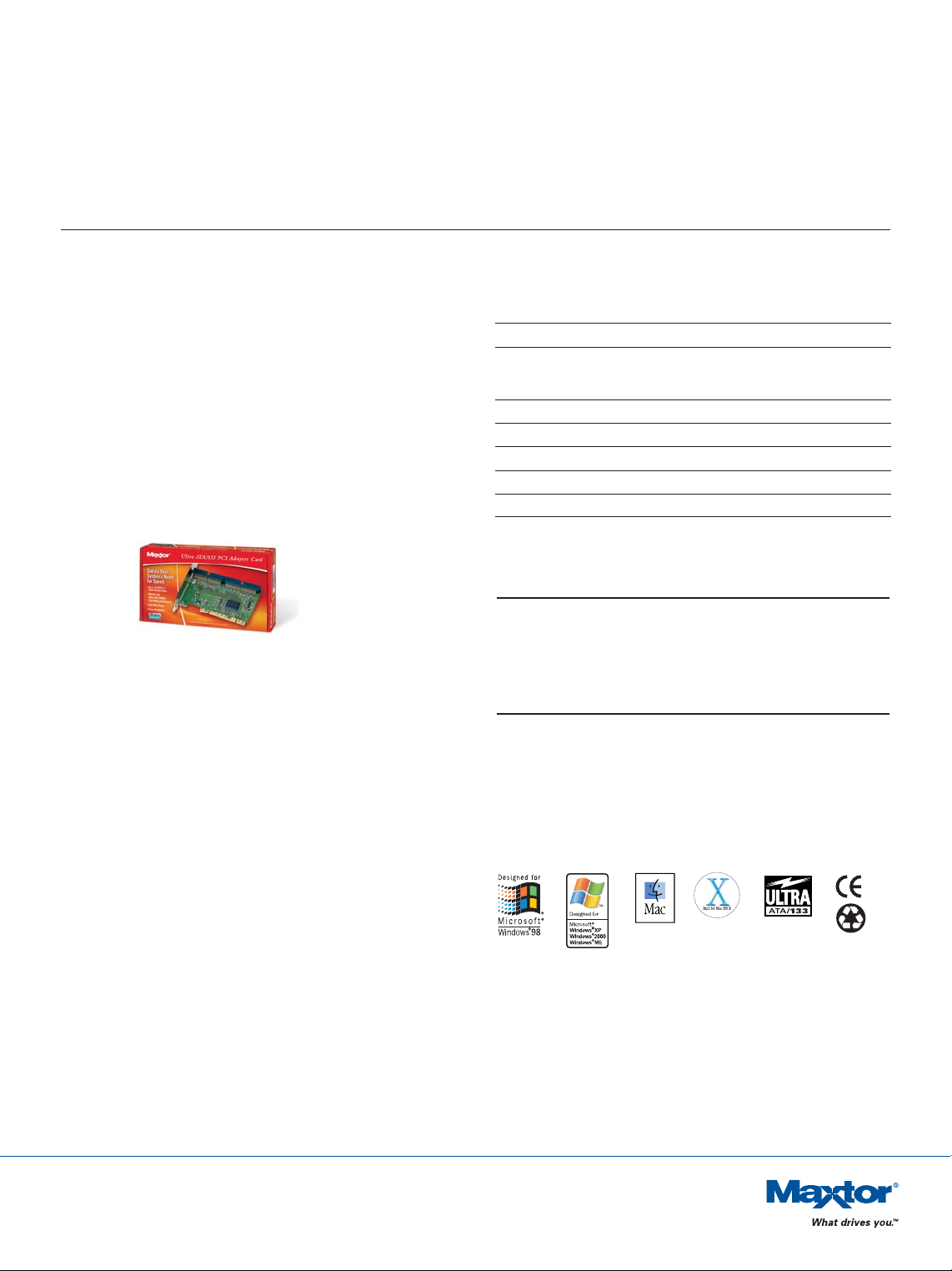
A megabyte (MB) means 1,000,000 bytes. A gigabyte (GB) means 1,000,000,000 bytes. Total accessible capacity varies depending on operating environment.
©2003 Maxtor Corporation. Maxtor is a registered trademark, and MaxBlast is a trademark of Maxtor Corporation. Mac and the Mac logo are trademarks of Apple Computer, Inc.,
registered in the U.S. and other countries. Microsoft, Windows, and the Windows logo are either registered trademarks or trademarks of Microsoft Corporation in the U.S. and
other countries. Other trademarks are the property of their respective holders. Specifications subject to change without notice. Actual product may vary from photo shown.
Maxtor Corporation, 500 McCarthy Boulevard, Milpitas, CA 95035. www.maxtor.com. DS-7200RPMHDD-5/03-CL
For support or information, call us at 1-800-2MAXTOR or visit us at www.maxtor.com
Specifications
Capacity 30GB, 40GB, 60GB, 80GB, 120GB
Interface ATA/EIDE
Average Seek Time*
30GB, 40GB <10ms
60GB, 80GB, 120GB <9.3ms
Rotational Speed 7200 RPM
Data Transfer Rate* up to 133MB/sec
Cache Buffer 2 MB
Compatibility Mac & PC
Standard Warranty 1 year
*See label on the side of the retail box for exact drive specifications
Fast
With a 7200 RPM hard drive, your
system boots faster, programs launch
more rapidly, and files save quicker.
Easy
MaxBlast software guides you
step-by-step through the
installation process.
Reliable
Features the latest advances in
mechanical and electronic design to
provide one of the industry’s most
reliable drives.
Windows System Requirements
•Available 3.5-inch drive bay
• Windows 98SE, Me, 2000, or XP
• CD-ROM drive
Macintosh System Requirements
•Available 3.5-inch drive bay
• Power Mac G4 or
other Power Mac with Mac-compatible ATA PCI
card (not included)
• Mac OS 8.6 or higher, OS X 10.1 or higher
• Drives larger than 137GB require Mac-compatible ATA/133 card
(not included)
Included in this kit
• 3.5-inch ATA/EIDE hard drive
• Ultra ATA interface cable
• Mounting screws
• MaxBlast installation software for Windows
• Illustrated installation guide
Also available from Maxtor
Ultra ATA/133 PCI Adapter Card
• Adds two Ultra ATA/133 ports to your
Windows-based PC
• Supports up to four ATA/IDE devices,
including hard drives, CD/DVD drives,
and more
• Blazing data transfer rates—
up to 133MB/sec
Fast, Easy, Reliable
