Page 1
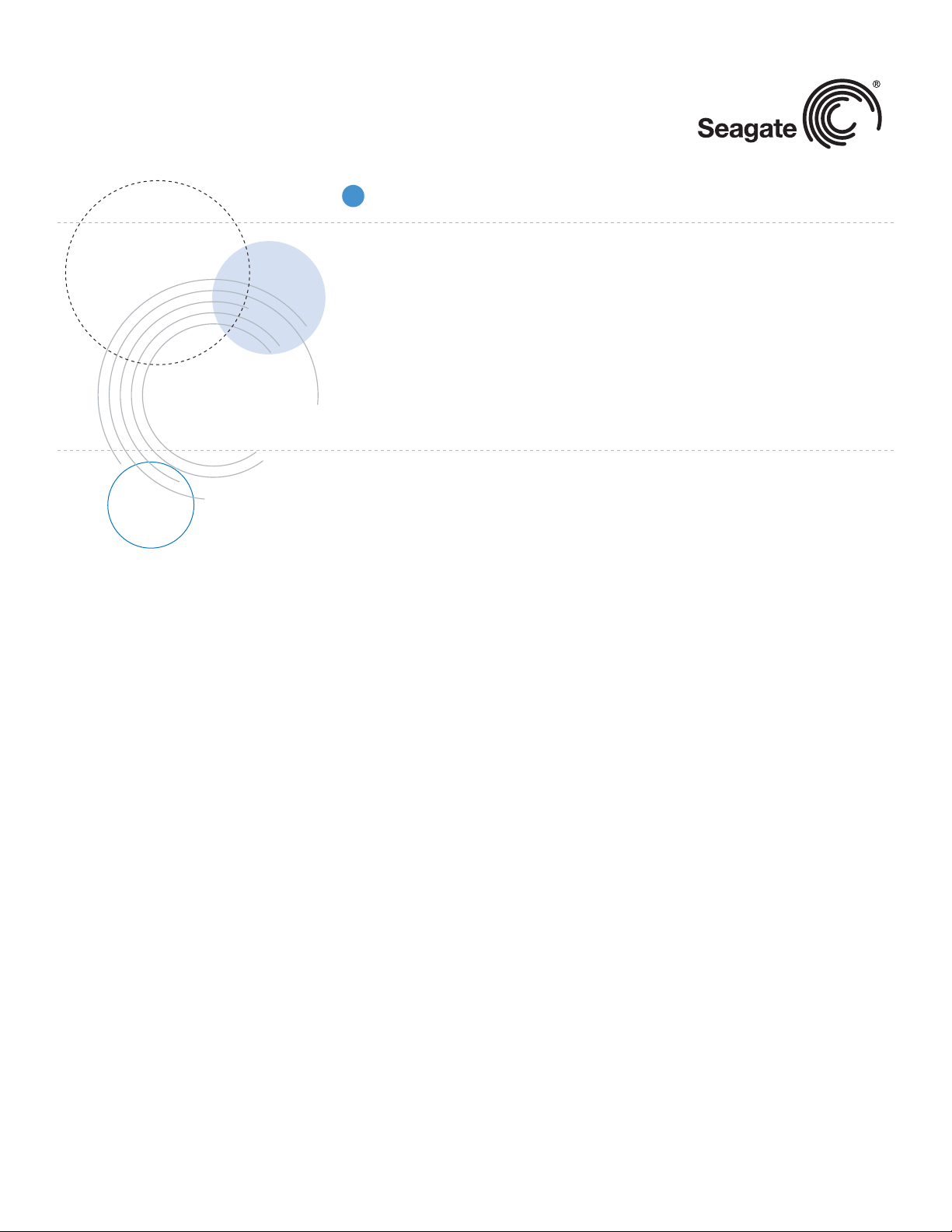
Product Manual
Barracuda 7200.8 PATA
ST3400832A
ST3400632A
ST3300831A
ST3300631A
ST3250823A
ST3250623A
ST3200826A
100323825
Rev . F
August 2007
Page 2

©2006-2007, Seagate Technology LLC All rights reserved.
Publication number: 100323825, Rev. F
August 2007
Seagate, Seagate Technology and the Wave logo are registered trademarks of Seagate Technology LLC
in the United States and/or other countries. Barracuda, SeaTools and SeaTDD are either trademarks or
registered trademarks of Seagate Technology LLC or one of its affiliated companies in the United States
and/or other countries. All other trademarks or registered trademarks are the property of their respective
owners.
One gigabyte, or GB, equals one billion bytes when referring to hard drive capacity. Accessible capacity
may vary depending on operating environment and formatting. Quantitative usage examples for various
applications are for illustrative purposes. Actual quantities will vary based on various factors, including file
size, file format, features and application software. Seagate reserves the right to change, without notice,
product offerings or specifications.
Page 3

Barracuda 7200.8 PATA Product Manual, Rev. F
i
Contents
1.0 Introduction. . . . . . . . . . . . . . . . . . . . . . . . . . . . . . . . . . . . . . . . . . . . . . . . . . . . . . . . . . . . . . . . . . . 1
2.0 Drive specifications . . . . . . . . . . . . . . . . . . . . . . . . . . . . . . . . . . . . . . . . . . . . . . . . . . . . . . . . . . . . 3
2.1 Specification summary table . . . . . . . . . . . . . . . . . . . . . . . . . . . . . . . . . . . . . . . . . . . . . . . . 3
2.2 Formatted capacity . . . . . . . . . . . . . . . . . . . . . . . . . . . . . . . . . . . . . . . . . . . . . . . . . . . . . . 10
2.2.1 LBA mode . . . . . . . . . . . . . . . . . . . . . . . . . . . . . . . . . . . . . . . . . . . . . . . . . . . . . 10
2.3 Default logical geometry . . . . . . . . . . . . . . . . . . . . . . . . . . . . . . . . . . . . . . . . . . . . . . . . . . 10
2.4 Recording and interface technology . . . . . . . . . . . . . . . . . . . . . . . . . . . . . . . . . . . . . . . . . 10
2.5 Physical characteristics. . . . . . . . . . . . . . . . . . . . . . . . . . . . . . . . . . . . . . . . . . . . . . . . . . . 11
2.6 Seek time. . . . . . . . . . . . . . . . . . . . . . . . . . . . . . . . . . . . . . . . . . . . . . . . . . . . . . . . . . . . . . 11
2.7 Start/stop times . . . . . . . . . . . . . . . . . . . . . . . . . . . . . . . . . . . . . . . . . . . . . . . . . . . . . . . . . 11
2.8 Power specifications . . . . . . . . . . . . . . . . . . . . . . . . . . . . . . . . . . . . . . . . . . . . . . . . . . . . . 12
2.8.1 Power consumption . . . . . . . . . . . . . . . . . . . . . . . . . . . . . . . . . . . . . . . . . . . . . . 12
2.8.2 Conducted noise . . . . . . . . . . . . . . . . . . . . . . . . . . . . . . . . . . . . . . . . . . . . . . . . 13
2.8.3 Voltage tolerance. . . . . . . . . . . . . . . . . . . . . . . . . . . . . . . . . . . . . . . . . . . . . . . . 13
2.8.4 Power-management modes. . . . . . . . . . . . . . . . . . . . . . . . . . . . . . . . . . . . . . . . 14
2.9 Environmental specifications. . . . . . . . . . . . . . . . . . . . . . . . . . . . . . . . . . . . . . . . . . . . . . . 15
2.9.1 Ambient temperature . . . . . . . . . . . . . . . . . . . . . . . . . . . . . . . . . . . . . . . . . . . . . 15
2.9.2 Temperature gradient. . . . . . . . . . . . . . . . . . . . . . . . . . . . . . . . . . . . . . . . . . . . . 15
2.9.3 Humidity. . . . . . . . . . . . . . . . . . . . . . . . . . . . . . . . . . . . . . . . . . . . . . . . . . . . . . . 15
2.9.4 Altitude. . . . . . . . . . . . . . . . . . . . . . . . . . . . . . . . . . . . . . . . . . . . . . . . . . . . . . . . 15
2.9.5 Shock. . . . . . . . . . . . . . . . . . . . . . . . . . . . . . . . . . . . . . . . . . . . . . . . . . . . . . . . . 16
2.9.6 Vibration. . . . . . . . . . . . . . . . . . . . . . . . . . . . . . . . . . . . . . . . . . . . . . . . . . . . . . . 16
2.10 Acoustics. . . . . . . . . . . . . . . . . . . . . . . . . . . . . . . . . . . . . . . . . . . . . . . . . . . . . . . . . . . . . . 17
2.11 Electromagnetic immunity . . . . . . . . . . . . . . . . . . . . . . . . . . . . . . . . . . . . . . . . . . . . . . . . . 17
2.12 Reliability. . . . . . . . . . . . . . . . . . . . . . . . . . . . . . . . . . . . . . . . . . . . . . . . . . . . . . . . . . . . . . 18
2.13 Agency certification . . . . . . . . . . . . . . . . . . . . . . . . . . . . . . . . . . . . . . . . . . . . . . . . . . . . . . 18
2.13.1 Safety certification . . . . . . . . . . . . . . . . . . . . . . . . . . . . . . . . . . . . . . . . . . . . . . . 18
2.13.2 Electromagnetic compatibility. . . . . . . . . . . . . . . . . . . . . . . . . . . . . . . . . . . . . . . 18
2.13.3 FCC verification . . . . . . . . . . . . . . . . . . . . . . . . . . . . . . . . . . . . . . . . . . . . . . . . . 19
2.14 Environmental protection. . . . . . . . . . . . . . . . . . . . . . . . . . . . . . . . . . . . . . . . . . . . . . . . . . 20
2.15 Corrosive environment . . . . . . . . . . . . . . . . . . . . . . . . . . . . . . . . . . . . . . . . . . . . . . . . . . . 20
3.0 Configuring and mounting the drive . . . . . . . . . . . . . . . . . . . . . . . . . . . . . . . . . . . . . . . . . . . . . 21
3.1 Handling and static discharge precautions . . . . . . . . . . . . . . . . . . . . . . . . . . . . . . . . . . . . 21
3.2 Breather filter hole precautions . . . . . . . . . . . . . . . . . . . . . . . . . . . . . . . . . . . . . . . . . . . . . 22
3.3 Jumper settings. . . . . . . . . . . . . . . . . . . . . . . . . . . . . . . . . . . . . . . . . . . . . . . . . . . . . . . . . 23
3.3.1 Master/slave configuration. . . . . . . . . . . . . . . . . . . . . . . . . . . . . . . . . . . . . . . . . 23
3.3.2 Cable-select option . . . . . . . . . . . . . . . . . . . . . . . . . . . . . . . . . . . . . . . . . . . . . . 23
3.3.3 Alternate capacity jumper. . . . . . . . . . . . . . . . . . . . . . . . . . . . . . . . . . . . . . . . . . 23
3.3.4 Ultra ATA/100 cable. . . . . . . . . . . . . . . . . . . . . . . . . . . . . . . . . . . . . . . . . . . . . . 24
3.4 Drive mounting . . . . . . . . . . . . . . . . . . . . . . . . . . . . . . . . . . . . . . . . . . . . . . . . . . . . . . . . . 24
4.0 ATA interface . . . . . . . . . . . . . . . . . . . . . . . . . . . . . . . . . . . . . . . . . . . . . . . . . . . . . . . . . . . . . . . . 27
4.1 ATA interface signals and connector pins. . . . . . . . . . . . . . . . . . . . . . . . . . . . . . . . . . . . . 27
4.1.1 Supported ATA commands . . . . . . . . . . . . . . . . . . . . . . . . . . . . . . . . . . . . . . . . 28
4.1.2 Identify Device command. . . . . . . . . . . . . . . . . . . . . . . . . . . . . . . . . . . . . . . . . . 30
4.1.3 Set Features command . . . . . . . . . . . . . . . . . . . . . . . . . . . . . . . . . . . . . . . . . . . 33
4.1.4 S.M.A.R.T. commands. . . . . . . . . . . . . . . . . . . . . . . . . . . . . . . . . . . . . . . . . . . . 33
5.0 Seagate Technology support services. . . . . . . . . . . . . . . . . . . . . . . . . . . . . . . . . . . . . . . . . . . . 35
Page 4

ii
Barracuda 7200.8 PATA Product Manual, Rev. F
Page 5

Barracuda 7200.8 PATA Product Manual, Rev. F
iii
List of Figures
Figure 1. Typical 5V startup and operation current profile. . . . . . . . . . . . . . . . . . . . . . . . . . . . . . . . . . . 13
Figure 2. Typical 12V startup and operation current profile. . . . . . . . . . . . . . . . . . . . . . . . . . . . . . . . . . 13
Figure 3. Breather filter hole location. . . . . . . . . . . . . . . . . . . . . . . . . . . . . . . . . . . . . . . . . . . . . . . . . . . 22
Figure 4. Master/slave jumper settings . . . . . . . . . . . . . . . . . . . . . . . . . . . . . . . . . . . . . . . . . . . . . . . . . 23
Figure 5. Ultra ATA cable connectors . . . . . . . . . . . . . . . . . . . . . . . . . . . . . . . . . . . . . . . . . . . . . . . . . . 24
Figure 6. Mounting dimensions—top, side and end view . . . . . . . . . . . . . . . . . . . . . . . . . . . . . . . . . . . 25
Figure 7. I/O pins and supported ATA signals. . . . . . . . . . . . . . . . . . . . . . . . . . . . . . . . . . . . . . . . . . . . 27
Page 6

iv
Barracuda 7200.8 PATA Product Manual, Rev. F
Page 7
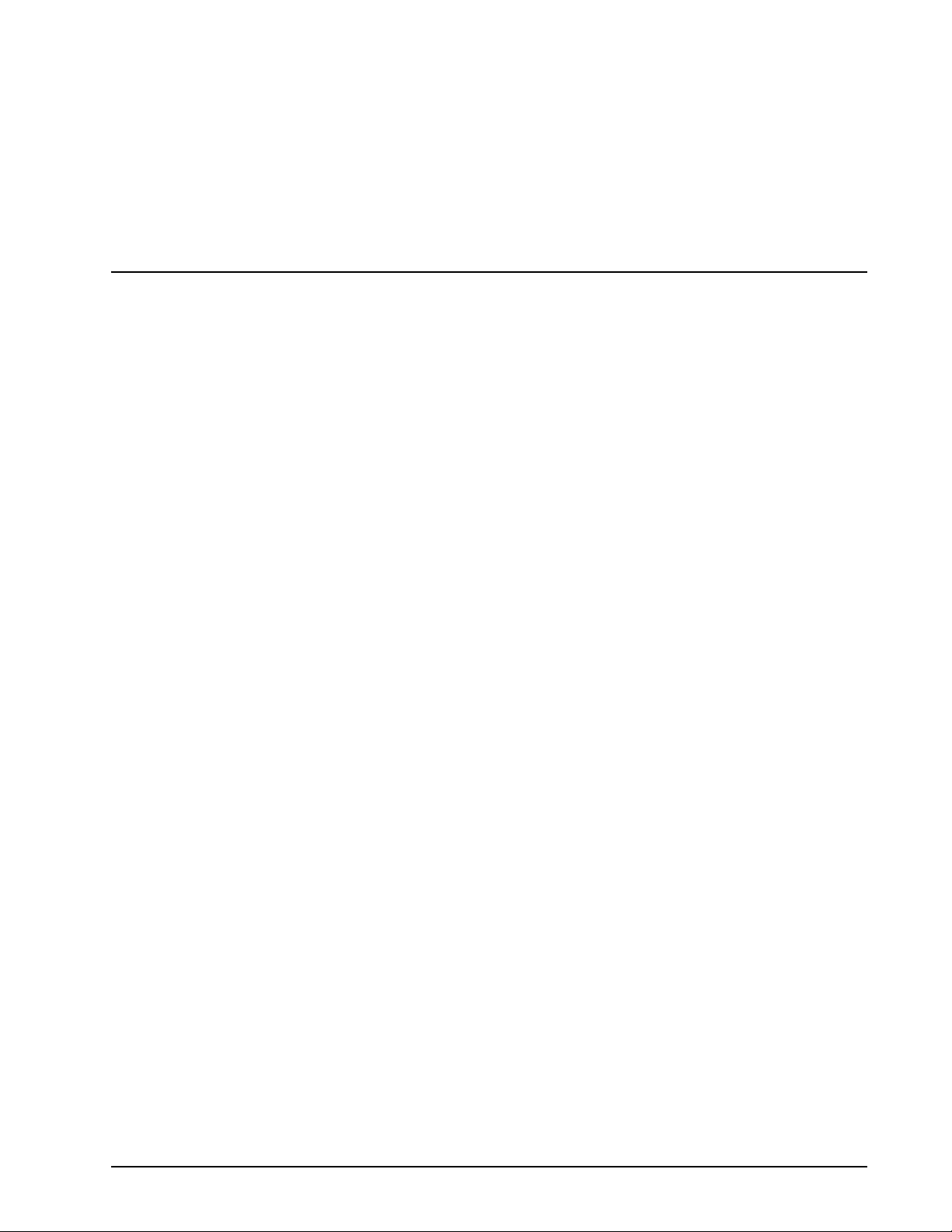
Barracuda 7200.8 PATA Product Manual, Rev. F
1
1.0 Introduction
This manual describes the functional, mechanical and interface specifications for the following Seagate
Barracuda® 7200.8 PATA model drives:
Barracuda 7200.8 PATA
• ST3400832A
• ST3400632A
• ST3300831A
• ST3300631A
• ST3250823A
• ST3250623A
• ST3200826A
These drives provide the following key features:
• 7,200-RPM spindle speed
• 8-Mbyte buffer on: ST3400832A, ST3300831A, ST3250823A and ST3200826A.
• 16-Mbyte buffer on: ST3400632A, ST3300631A, and ST3250623A
• High instantaneous (burst) data transfer rates (up to 100 Mbytes per second) using Ultra DMA mode 5.
• Tunneling Magnetoresistive (TMR) recording heads provide the drives with increased areal density.
• State-of-the-art cache and on-the-fly error-correction algorithms.
• Full-track multiple-sector transfer capability without local processor intervention.
• Quiet operation.
• 300 Gs nonoperating shock.
• SeaTools diagnostic software performs a drive self-test that eliminates unnecessary drive returns.
• Support for S.M.A.R.T. drive monitoring and reporting.
• Support for Read Multiple and Write Multiple commands.
• Support for autodetection of master/slave drives that use cable select (CSEL).
®
Page 8

2
Barracuda 7200.8 PATA Product Manual, Rev. F
Page 9
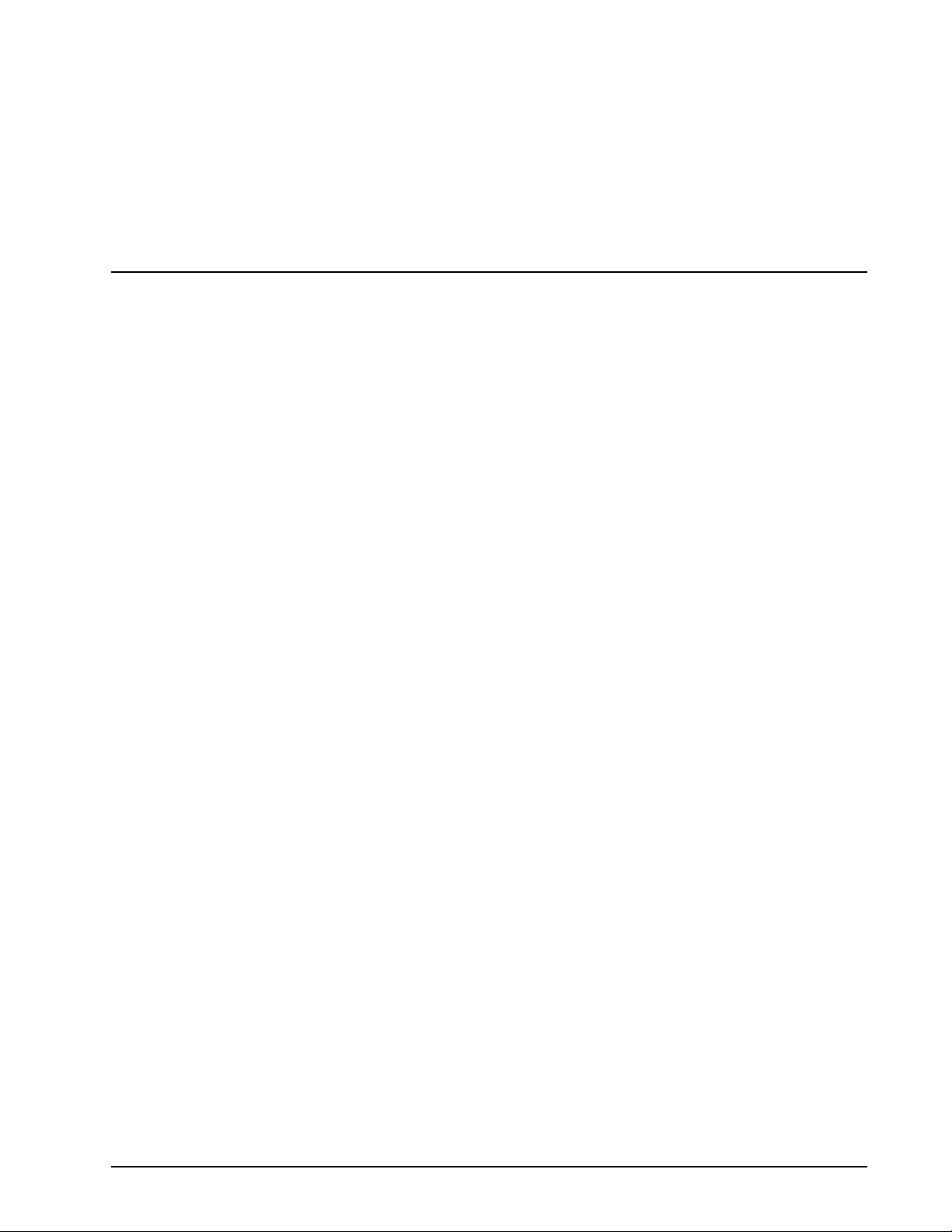
Barracuda 7200.8 PATA Product Manual, Rev. F
3
2.0 Drive specifications
Unless otherwise noted, all specifications are measured under ambient conditions, at 25°C, and nominal
power. For convenience, the phrases the drive and this drive are used throughout this manual to indicate
ST3400832A, ST3400632A, ST3300831A, ST3300631A, ST3250823A, ST3250623A, and ST3200826A
model drives.
2.1 Specification summary table
The specifications listed in tables 1, 2, and 3 are for quick reference. For details on specification measurement
or definition, see the appropriate section of this manual.
Page 10
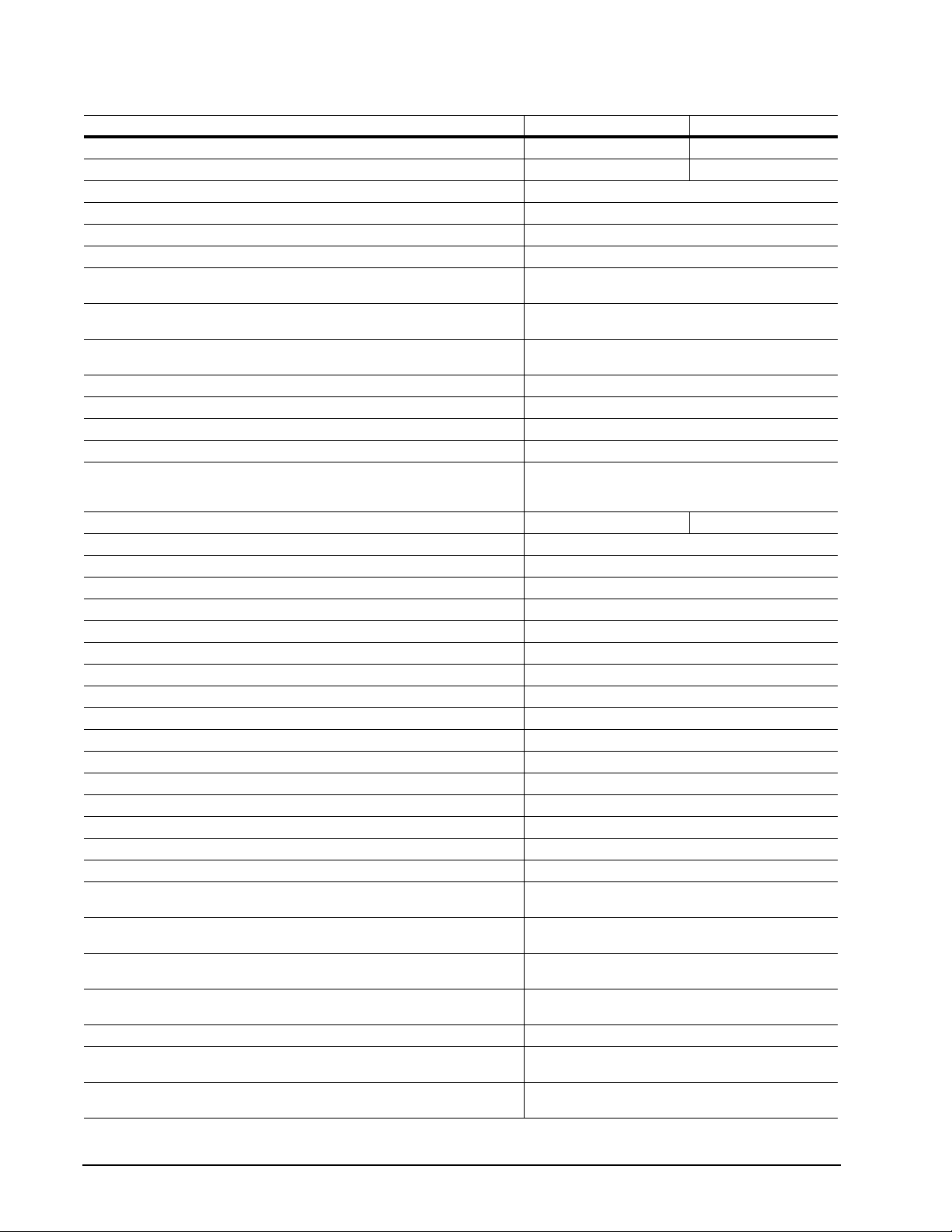
4
Barracuda 7200.8 PATA Product Manual, Rev. F
T a ble 1: Drive specifications for 400 Gbyte models
Drive specification ST3400832A ST3400632A
Formatted Gbytes (512 bytes/sector)* 400 400
Guaranteed sectors 781,422,768 781,422,768
Bytes per sector 512
Default sectors per track 63
Default read/write heads 16
Default cylinders 16,383
Recording density, BPI
(bits/in max)
Track density, TPI
(tracks/in avg.)
Areal density,
(Mbits/in2 avg)
Spindle speed (RPM) 7,200
Internal data transfer rate (Mbytes/sec max) 95
Sustained data transfer rate OD (Mbytes/sec) 65
I/O data-transfer rate (Mbytes/sec max) 100
ATA data-transfer modes
supported
Cach e buffer 8 Mbytes 16 Mbytes
Height (mm max) 26.11 mm (1.028 inches)
Width (mm max) 101.85 mm (4.010 inches)
Length (mm max) 146.99 mm (5.787 inches)
Weight (max) 635 grams (1.39 lb.)
Average latency (msec) 4.16
Power-on to ready (sec max) 10.0 sec
Standby to ready (sec max) 10.0 sec
Track-to-track seek time (msec typical) 0.8 (read), 1.0 (write)
Average seek, read (msec typical) <11.0
Average seek, write (msec typical) <12.0
Startup current (typical) 12V (peak) 2.8 amps
Seek power (typical) 12.4 watts
Read/write power (typical) 12.8 watts
Idle mode (typical) 7.2 watts
Standby mode (typical) 0.8 watts
Sleep mode (typical) 0.8 watts
Voltage tolerance
(including noise)
Ambient
temperature
Temperature gradient
(°C per hour max)
Relative humidity 5% to 90% (operating)
Relative humidity gradient 30% per hour max
Wet bulb temperature
(°C max)
Altitude, operating –60.96 m to 3,048 m
763,000
120,000
91,560
PIO modes 0–4
Multiword DMA modes 0–2
Ultra DMA modes 0–5
5V ± 5%
12V ± 10%
0° to 60°C (operating)
–40° to 70°C (nonoperating)
20°C (operating)
30°C (nonoperating)
5% to 95% (nonoperating)
37.7 (operating)
40 (nonoperating)
(–200 ft. to 10,000+ ft.)
Page 11
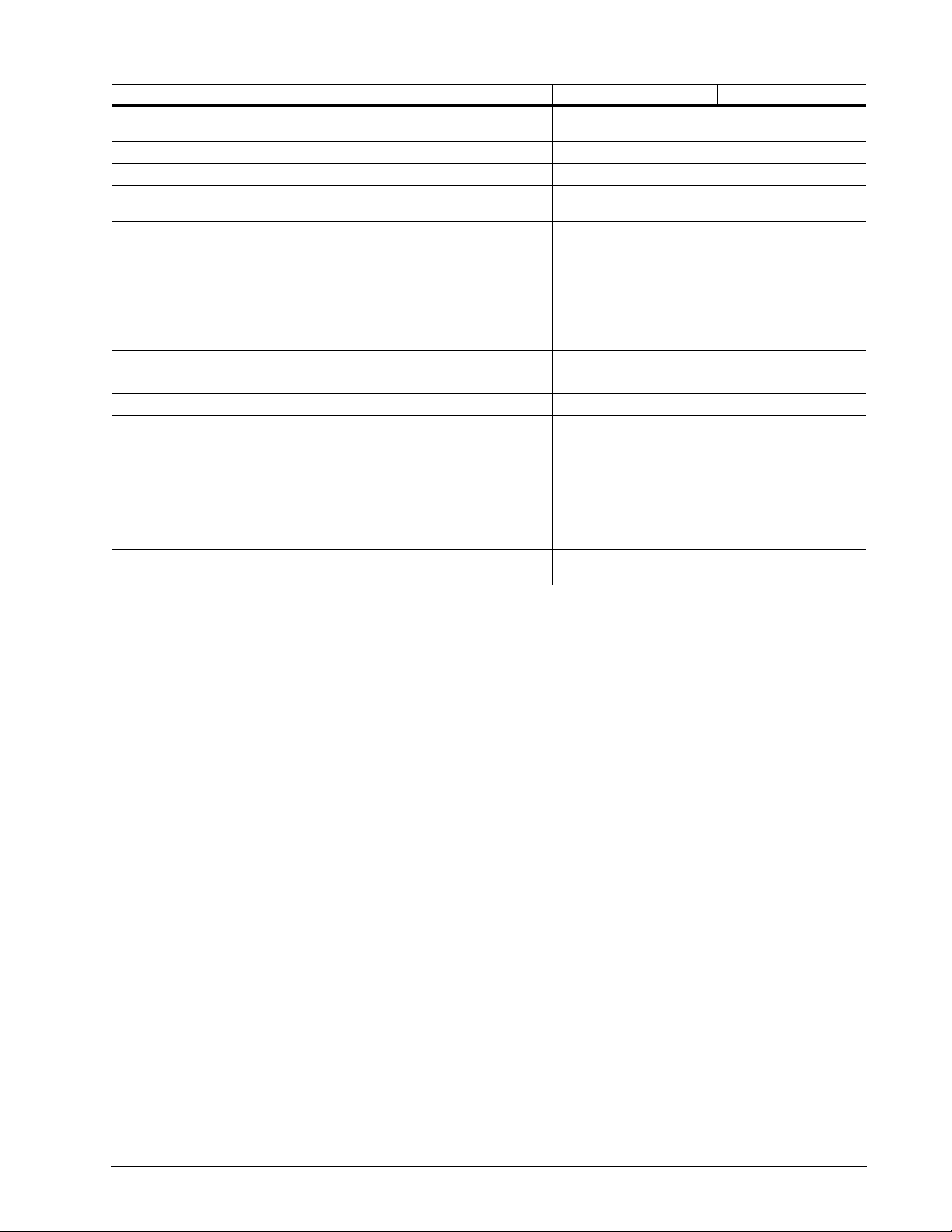
Barracuda 7200.8 PATA Product Manual, Rev. F
5
Drive specification ST3400832A ST3400632A
Altitude, nonoperating
(below mean sea level, max)
Operational Shock (Gs max at 2 msec) 63
Non-Operational Shock (Gs max at 2 msec) 300 Gs
Vibration, operating 5–22 Hz: Limited displacement
Vibration, nonoperating 5–22 Hz: Limited displacement
Drive acoustics, sound power (bels)
Idle** 2.8 (typical)
Performance seek 3.7 (typical)
Nonrecoverable read errors 1 per 10
Annualized Failure Rate (AFR) 0.34%
Service life 5 Ye ars
Warranty 5 years on distribution units.
Contact start-stop cycles
(25°C, 50% rel. humidity)
–60.96 m to 12,192 m
(–200 ft. to 40,000+ ft.)
23–350 Hz: 0.5 G acceleration
23–350 Hz: 5.0 Gs
3.4 (max)
3.9 (max)
14
bits read
To determine the warranty for a specific drive, use a
web browser to access the following web page:
www.seagate.com/support/service/
From this page, click on the “Verify Your Warranty”
link. You will be asked to provide the drive serial
number, model number (or part number) and country
of purchase. The system will display the warranty
information for your drive.
50,000
*One Gbyte equals one billion bytes when referring to hard drive capacity. Accessible capacity may vary depending on operating environment
and formatting.
**During period s of driv e idle, some offline acti vity may occur according to th e S.M.A .R .T. spe cif ica tion, whi ch ma y increase acoustic and
power to operational levels.
Page 12
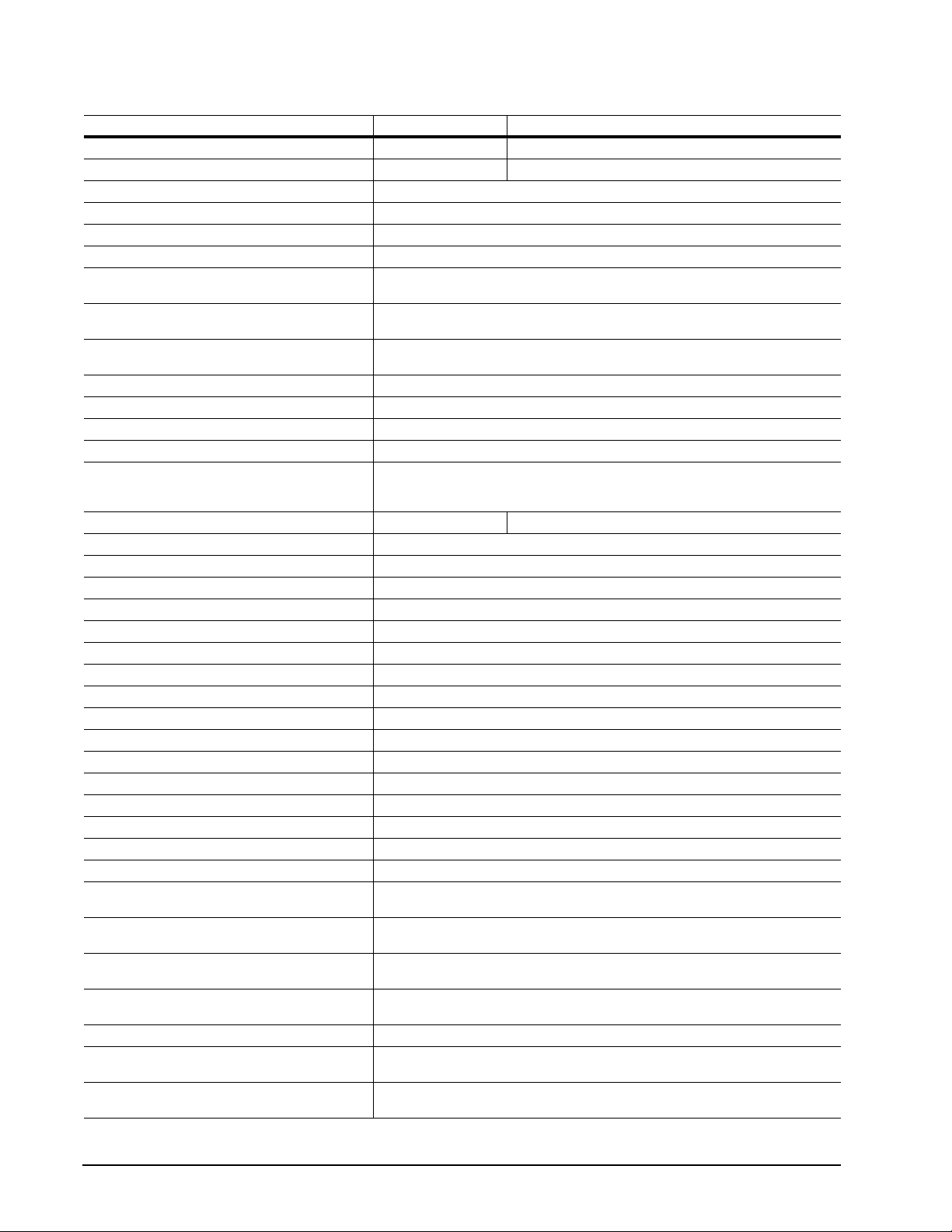
6
Barracuda 7200.8 PATA Product Manual, Rev. F
T a ble 2: Drive specifications for 300 Gbyte models
Drive specification ST3300831A ST3300631A
Formatted Gbytes (512 bytes/sector)* 300 300
Guaranteed sectors 586,072,368 586,072,368
Bytes per sector 512
Default sectors per track 63
Default read/write heads 16
Default cylinders 16,383
Recording density, BPI
(bits/in max)
Track density, TPI
(tracks/in avg.)
Areal density,
(Mbits/in2 avg)
Spindle speed (RPM) 7,200
Internal data transfer rate (Mbytes/sec max) 95
Sustained data transfer rate OD (Mbytes/sec) 65
I/O data-transfer rate (Mbytes/sec max) 100
ATA data-transfer modes
supported
Cache buffer 8 Mbytes 16 Mbytes
Height (mm max) 26.11 mm (1.028 inches)
Width (mm max) 101.85 mm (4.010 inches)
Length (mm max) 146.99 mm (5.787 inches)
Weight (max) 635 grams (1.39 lb.)
Average latency (msec) 4.16
Power-on to ready (sec max) 10.0 sec
Standby to ready (sec max) 10.0 sec
Track-to-track seek time (msec typical) 0.8 (read), 1.0 (write)
Average seek, read (msec typical) <11.0
Average seek, write (msec typical) <12.0
Startup current (typical) 12V (peak) 2.8 amps
Seek power (typical) 12.4 watts
Read/write power (typical) 12.8 watts
Idle mode (typical) 7.2 watts
Standby mode (typical) 0.8 watts
Sleep mode (typical) 0.8 watts
Voltage tolerance
(including noise)
Ambient
temperature
Temperature gradient
(°C per hour max)
Relative humidity 5% to 90% (operating)
Relative humidity gradient 30% per hour max
Wet bulb temperature
(°C max)
Altitude, operating –60.96 m to 3,048 m
763,000
120,000
91,560
PIO modes 0–4
Multiword DMA modes 0–2
Ultra DMA modes 0–5
5V ± 5%
12V ± 10%
0° to 60°C (operating)
–40° to 70°C (nonoperating)
20°C (operating)
30°C (nonoperating)
5% to 95% (nonoperating)
37.7 (operating)
40 (nonoperating)
(–200 ft. to 10,000+ ft.)
Page 13
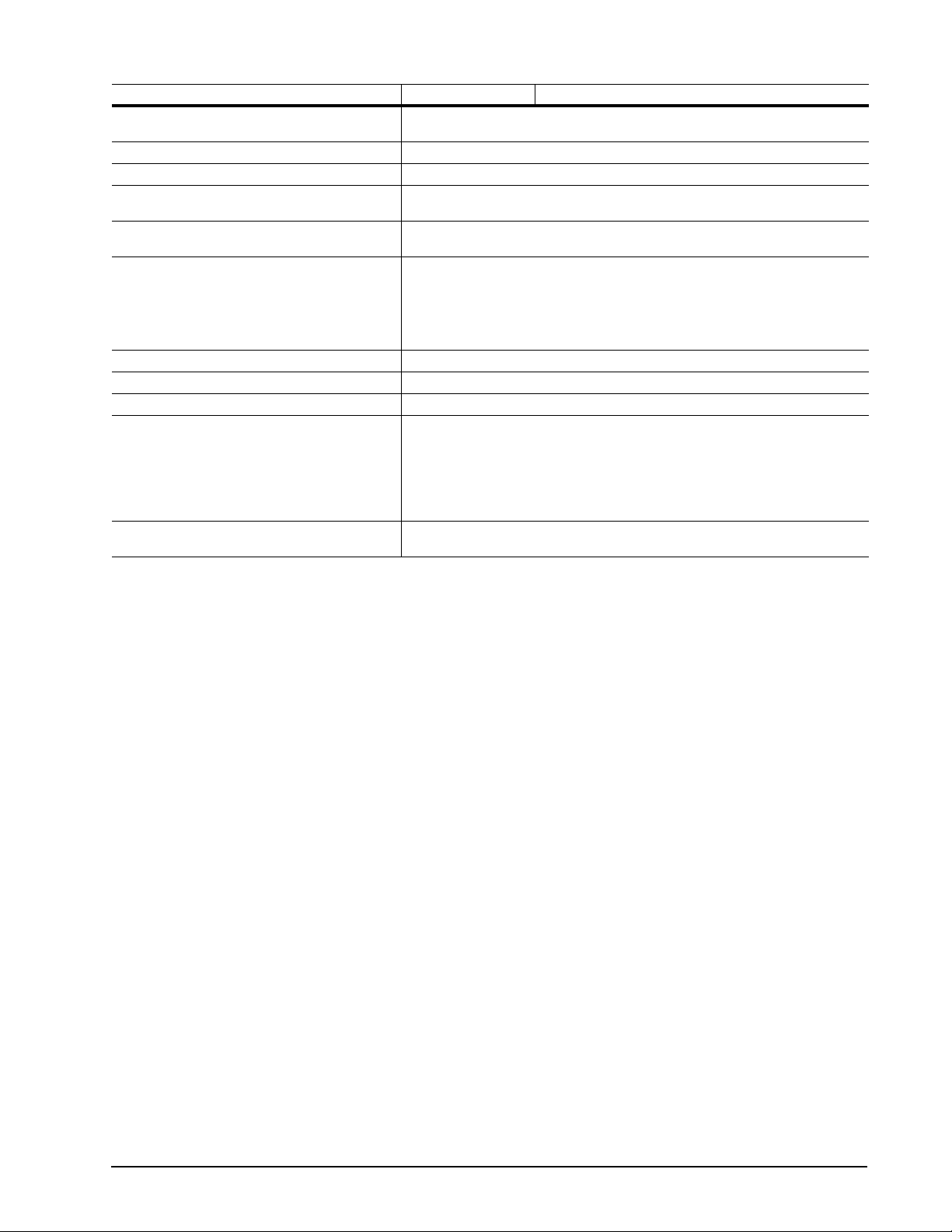
Barracuda 7200.8 PATA Product Manual, Rev. F
7
Drive specification ST3300831A ST3300631A
Altitude, nonoperating
(below mean sea level, max)
Operational Shock (Gs max at 2 msec) 63
Non-Operational Shock (Gs max at 2 msec) 300 Gs
Vibration, operating 5–22 Hz: Limited displacement
Vibration, nonoperating 5–22 Hz: Limited displacement
Drive acoustics, sound power (bels)
Idle** 2.8 (typical)
Performance seek 3.7 (typical)
Nonrecoverable read errors 1 per 10
Annualized Failure Rate (AFR) 0.34%
Service life 5 Years
Warranty 5 years on distribution units.
Contact start-stop cycles
(25°C, 50% rel. humidity)
–60.96 m to 12,192 m
(–200 ft. to 40,000+ ft.)
23–350 Hz: 0.5 G acceleration
23–350 Hz: 5.0 Gs
3.4 (max)
3.9 (max)
14
bits read
To determine the warranty for a specific drive, use a web browser to access the
following web page:
www.seagate.com/support/service/
From this page, click on the “Verify Y our Warranty” link. You will be asked to provide the drive serial number, model number (or part number) and country of purchase. The system will display the warranty information for your drive.
50,000
*One Gbyte equals one billion bytes when referring to hard drive capacity. Accessible capacity may vary depending on operating environment
and formatting.
**During period s of driv e idle, some offline acti vity may occur according to th e S.M.A .R .T. spe cif ica tion, whi ch ma y increase acoustic and
power to operational levels.
Page 14
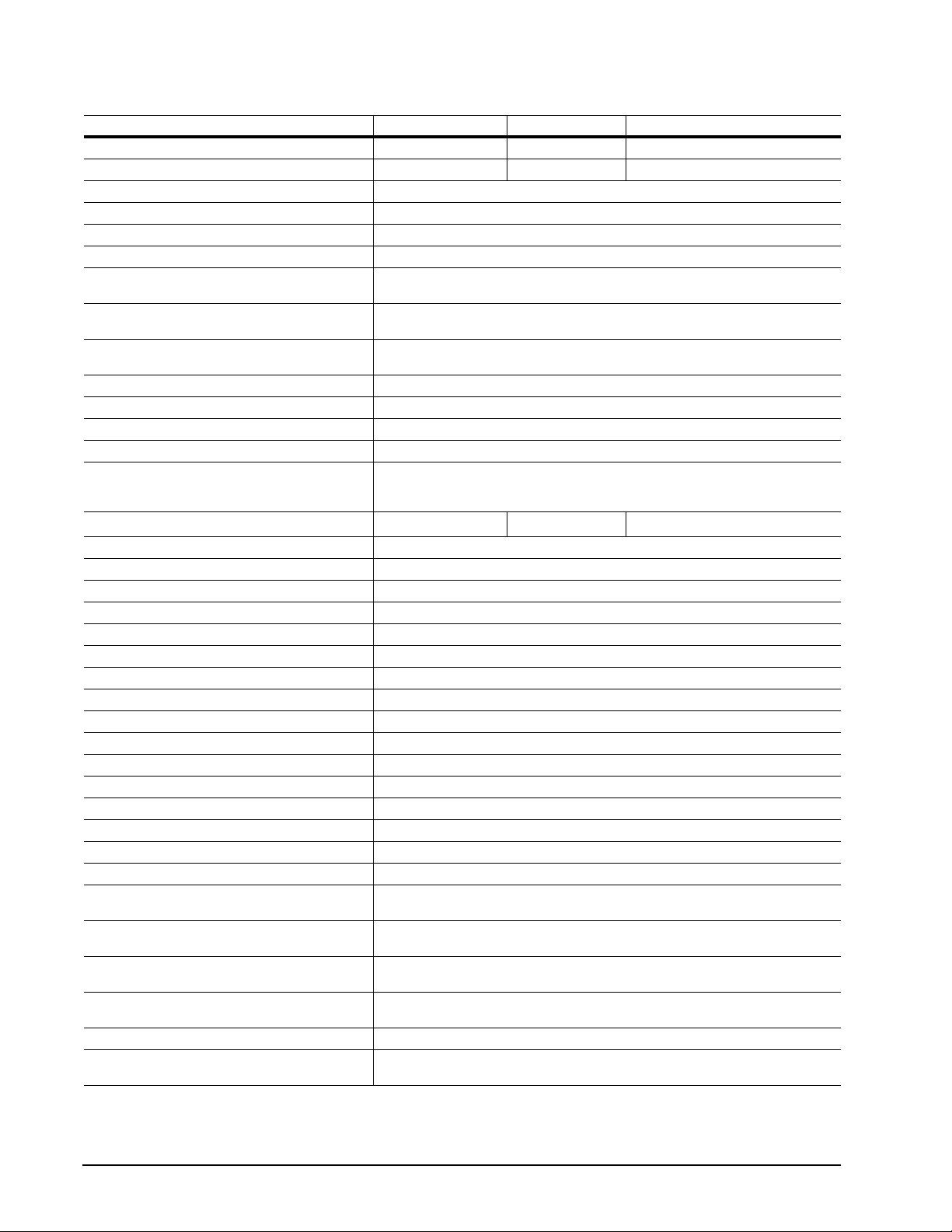
8
Barracuda 7200.8 PATA Product Manual, Rev. F
T a ble 3: Drive specifications for 250 and 200 Gbyte models
Drive specification ST3250823A ST3250623A ST3200826A
Formatted Gbytes (512 bytes/sector)* 250 250 200
Guaranteed sectors 488,397,168 488,397,168 390,721,968
Bytes per sector 512
Default sectors per track 63
Default read/write heads 16
Default cylinders 16,383
Recording density, BPI
(bits/in max)
Track density, TPI
(tracks/in avg.)
Areal density,
(Mbits/in2 avg)
Spindle speed (RPM) 7,200
Internal data transfer rate (Mbytes/sec max) 95
Sustained data transfer rate OD (Mbytes/sec) 65
I/O data-transfer rate (Mbytes/sec max) 100
ATA data-transfer modes
supported
Cache buffer 8 Mbytes 16 Mbytes
Height (mm max) 26.11 mm (1.028 inches)
Width (mm max) 101.85 mm (4.010 inches)
Length (mm max) 146.99 mm (5.787 inches)
Weight (max) 635 grams (1.39 lb.)
Average latency (msec) 4.16
Power-on to ready (sec max) 10.0 sec
Standby to ready (sec max) 10.0 sec
Track-to-track seek time (msec typical) 0.8 (read), 1.0 (write)
Average seek, read (msec typical) <11.0
Average seek, write (msec typical) <12.0
Startup current (typical) 12V (peak) 2.8 amps
Seek power (typical) 12.4 watts
Read/write power (typical) 12.8 watts
Idle mode (typical) 7.2 watts
Standby mode (typical) 0.8 watts
Sleep mode (typical) 0.8 watts
Voltage tolerance
(including noise)
Ambient
temperature
Temperature gradient
(°C per hour max)
Relative humidity 5% to 90% (operating)
Relative humidity gradient 30% per hour max
Wet bulb temperature
(°C max)
763,000
120,000
91,560
PIO modes 0–4
Multiword DMA modes 0–2
Ultra DMA modes 0–5
8 Mbytes
5V ± 5%
12V ± 10%
0° to 60°C (operating)
–40° to 70°C (nonoperating)
20°C (operating)
30°C (nonoperating)
5% to 95% (nonoperating)
37.7 (operating)
40 (nonoperating)
Page 15
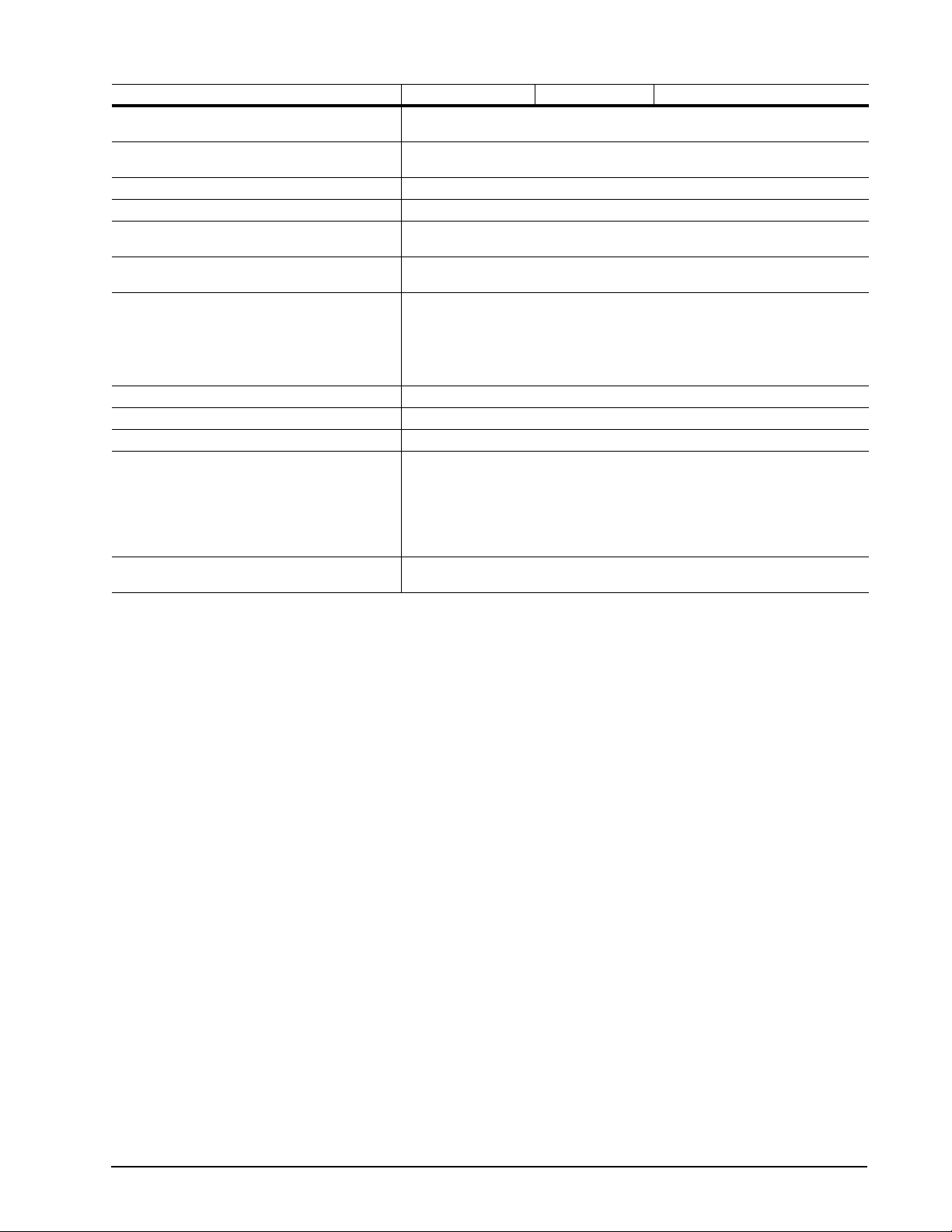
Barracuda 7200.8 PATA Product Manual, Rev. F
9
Drive specification ST3250823A ST3250623A ST3200826A
Altitude, operating –60.96 m to 3,048 m
Altitude, nonoperating
(below mean sea level, max)
Operational Shock (Gs max at 2 msec) 63
Non-Operational Shock (Gs max at 2 msec) 300 Gs
Vibration, operating 5–22 Hz: Limited displacement
Vibration, nonoperating 5–22 Hz: Limited displacement
Drive acoustics, sound power (bels)
Idle** 2.8 (typical)
Performance seek 3.7 (typical)
Nonrecoverable read errors 1 per 10
Annualized Failure Rate (AFR) 0.34%
Service life 5 Years
Warranty 5 years on distribution units.
Contact start-stop cycles
(25°C, 50% rel. humidity)
(–200 ft. to 10,000+ ft.)
–60.96 m to 12,192 m
(–200 ft. to 40,000+ ft.)
23–350 Hz: 0.5 G acceleration
23–350 Hz: 5.0 Gs
3.4 (max)
3.9 (max)
14
bits read
To determine the warranty for a specific drive, use a web browser to access the
following web page:
www.seagate.com/support/service/
From this page, click on the “Verify Y our Warranty” link. You will be asked to provide the drive serial number, model number (or part number) and country of purchase. The system will display the warranty information for your drive.
50,000
*One Gbyte equals one billion bytes when referring to hard drive capacity. Accessible capacity may vary depending on operating environment
and formatting.
**During period s of driv e idle, some offline acti vity may occur according to th e S.M.A .R .T. spe cif ica tion, whi ch ma y increase acoustic and
power to operational levels.
Page 16

10
Barracuda 7200.8 PATA Product Manual, Rev. F
2.2 Formatted ca pacity
Formatted
Model
ST3400832A 400 Gbytes 781,422,768 512
ST3400632A 400 Gbytes 781,422,768 512
ST3300831A 300 Gbytes 586,072,368 512
ST3300631A 300 Gbytes 586,072,368 512
ST3250823A 250 Gbytes 488,397,168 512
ST3250623A 250 Gbytes 488,397,168 512
ST3200826A 200 Gbytes 390,721,968 512
capacity
Guaranteed
sectors Bytes per sector
2.2.1 LBA mode
When addressing these drives in LBA mode, all blocks (sectors) are consecutively numbered from 0 to n–1,
where n is the number of guaranteed sectors as defined above.
See Section 4.1.2, "Identify Device command" (words 60-61 and 100-103) for additional information about 48bit addressing support of drives with capacities over 137 Gbytes.
2.3 Default logi cal geometry
Cylinders Read/write heads Sectors per track
16,383 16 63
2.4 Record i n g an d i nt erface technology
Interface A TA
Recording method 16/17 EPRML
Recording density BPI (bits/inch max) 728,000
Track density TPI (tracks/inch avg) 120,000
2
Areal density (Mbits/inch
Spindle speed (RPM) (± 0.2%) 7,200
Internal data-transfer rate (Mbytes/sec max) 95
Sustained data transfer rate OD (Mbytes/sec max) 65.0
I/O data-transfer rate (Mbytes/sec max) 100 (Ultra DMA mode 5)
Interleave 1:1
Cache buffer
ST3400832A, ST3300831A, ST3250823A and ST3200826A 8 Mbytes (8,192 kbytes)
ST3400632A, ST3300631A, and ST3250623A 16 Mbytes (16,384 kbytes)
avg) 91,560
Page 17
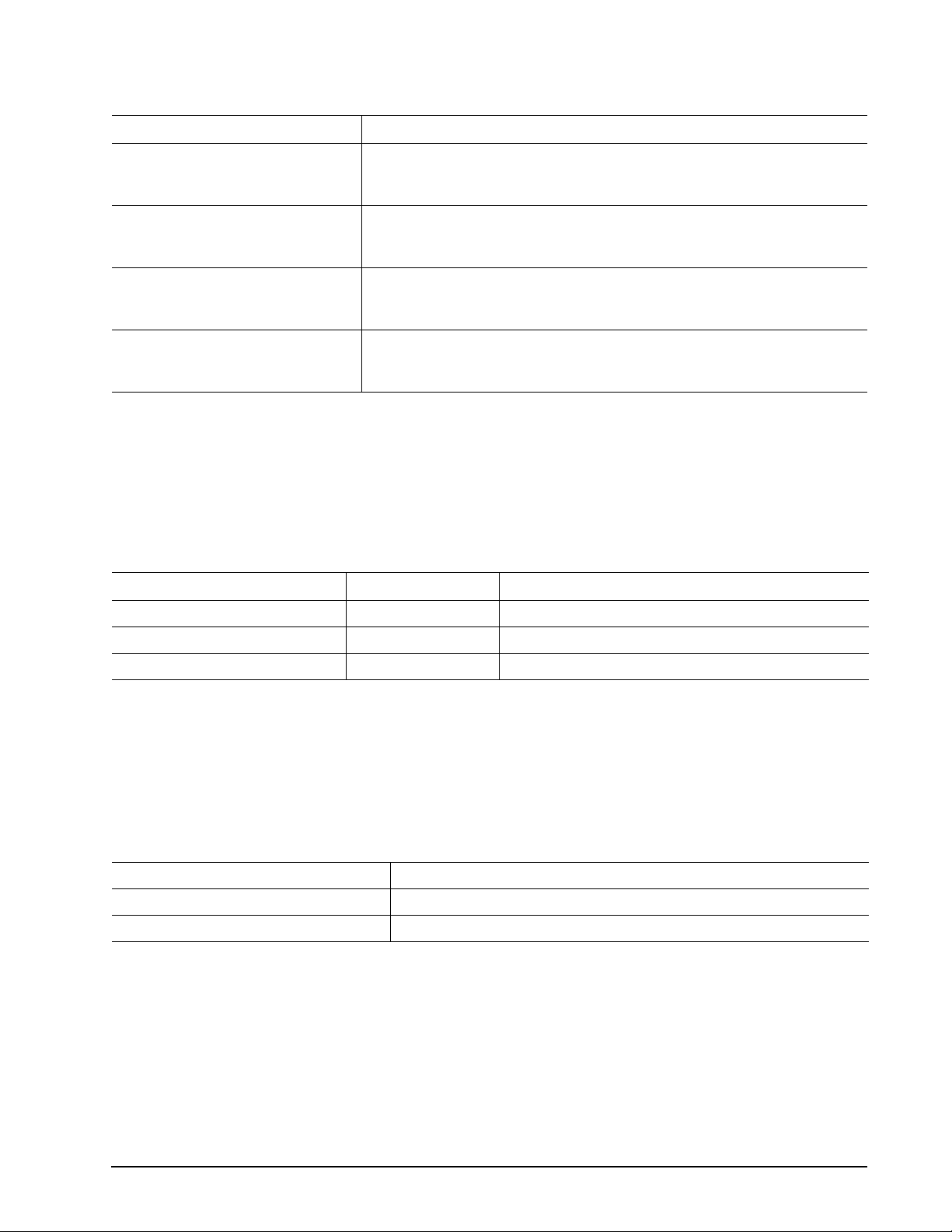
Barracuda 7200.8 PATA Product Manual, Rev. F
11
2.5 Physical characteristics
Drive specification
Maximum he i g ht
(mm)
(inches)
26.11
1.028
Maximum wid th
Maximum length
Max weight
(mm)
(inches)
(mm)
(inches)
(grams)
(pounds)
101.85
4.010
146.99
5.787
635
1.39
2.6 Seek time
Seek measurem ent s a re t ake n wi th nom inal po w er a t 25 °C amb ient temperature. All tim es a re m easu red using
drive diagnostics. The specifications in the table below are defined as follows:
• Track-to-track seek time is an average of all possible single-track seeks in both directions.
• Average seek time is a true statistical random average of at least 5,000 measurements of seeks between
random tracks, less overhead.
*Typical seek times (msec) Read Write
Track-to-track 0.8 1.0
Average <11.0 <12.0
Average latency: 4.16 4.16
*Measured in quiet mode
Note. These drives are designed to consistently meet the seek times represented in this manual. Physical seeks,
regardless of mode (such as track-to-track and average), are expected to meet or exceed the noted values.
However, due to the manner in which these drives are formatted, benchmark tests that include command
overhead or measure logical seeks may produce results that vary from these specifications.
2.7 Start/stop times
Power-on to Ready (sec) 10 (max)
St andby to Ready (sec) 10 (max)
Ready to spindle stop (sec) 12 (max)
Page 18
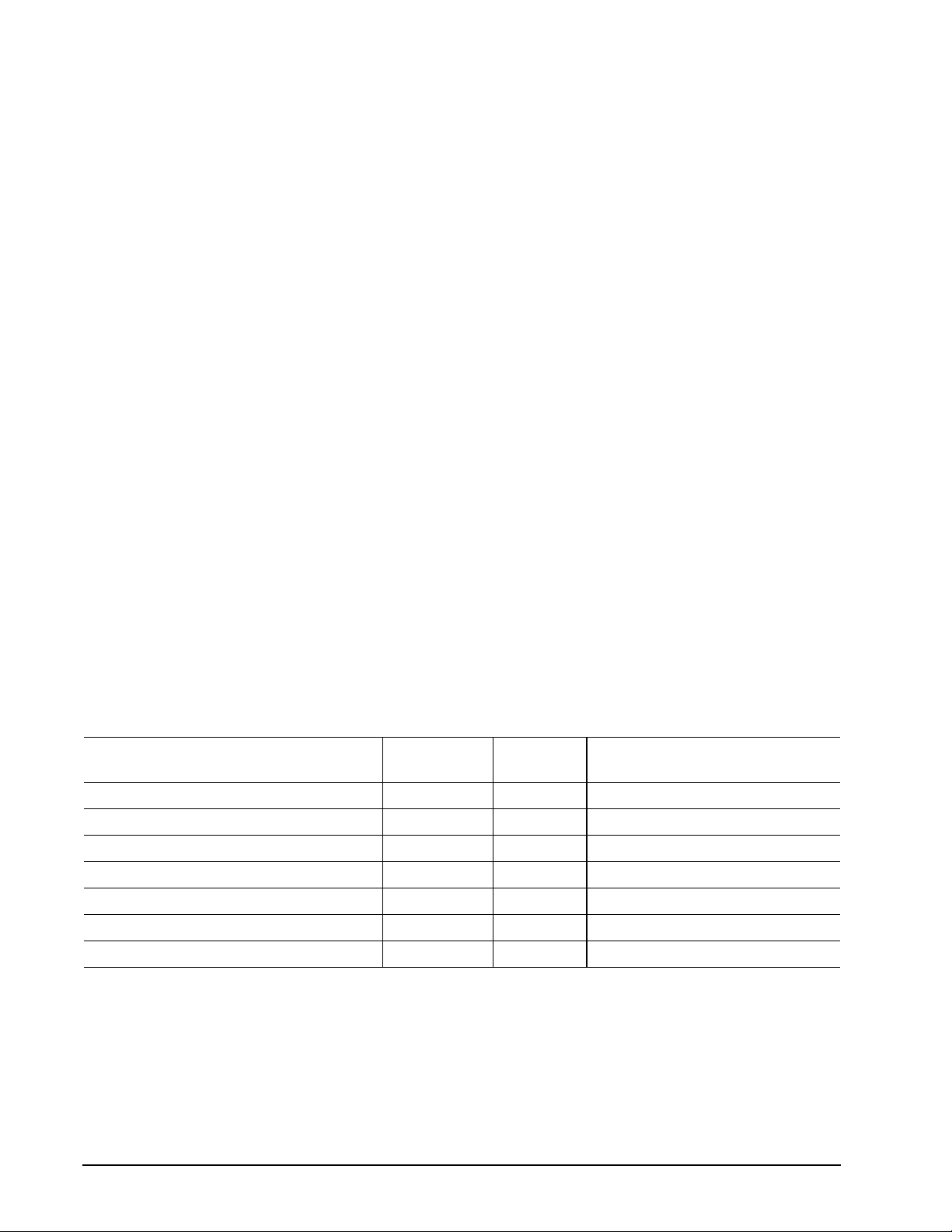
12
Barracuda 7200.8 PATA Product Manual, Rev. F
2.8 Power specifications
The drive receives DC power (+5V or +12V) through a four-pin standard drive power connector.
2.8.1 Power consumption
Power requirements for the drives are listed in the table on page 12. Typical power measurements are based
on an average of drives tested, under nominal conditions, using +5.0V and +12.0V input voltage at 25°C ambient temperature.
• Spinup power
Spinup power is measured from the time of power-on to the time that the drive spindle re aches operating speed.
• Seek mode
During seek mod e, the read /write actuator arm move s toward a spe cific positi on on the d isc surface and does
not execute a read or write operation. Servo electronics are active. Seek mode power represents the worstcase power consumption, using only random seeks with read or write latency time. This mode is not typical
and is provided for worst-case information.
• Read/write power and current
Read/write power is measured with the heads on track, based on a 16-sector write followed by a 32-msec
delay, then a 16-sector read followed by a 32-msec delay.
• Operating power and current
Operating power is measured using 40 percent random seeks, 40 percent read/write mode (1 write for each
10 reads) and 20 percent drive idle mode.
• Idle mode powe r
Idle mode power is measured with the drive up to speed, with servo electronics active and with the heads in
a random track location.
• Standby mode
During Standby mode, the drive accepts commands, but the drive is not spinning, and the servo and read/
write electronics are in power-down mode.
Table 4: DC power requirements
Power dissipation (watts)
Example: ST3400832A
Spinup — — 2.8 (peak)
Idle 7.2 0.401 0.433
Idle* (with offline activity) 9.1 0.78 0.433
Operating (40% r/w, 40% seek, 20% inop.) 12.8 0.841 0.715
Seeking (random, 20% idle) 12.4 0.602 0.782
Standby 0.8 0.145 0.006
Sleep 0.8 0.145 0.006
*Duri ng pe riods of driv e idl e, some off lin e a c tivit y ma y occu r ac cord in g t o t he S.M .A. R. T. speci fic ation , w hich may incr ease ac ou sti c an d
power to operational levels.
Average
(watts, 25° C)
5V typ
amps
12V typ
amps
Page 19

Barracuda 7200.8 PATA Product Manual, Rev. F
13
2.8.1.1 Typical current profile
Figure 1 Typical 5V startup and operation current profile
Figure 2 Typical 12V startup and operation current profile
2.8.2 Conducted noise
Input noise ripple is measured at the host system power supply across an equivalent 80-ohm resistive load on
the +12 volt line or an equivalent 15-ohm resistive load on the +5 volt line.
• Using 12-volt power, the drive is expect ed to oper ate wit h a maxim um of 120 mV peak-to -pea k square- wave
injected noise at up to 10 MHz.
• Using 5-volt power, the drive is expected to operate with a maximum of 100 mV peak-to-peak square-wave
injected noise at up to 10 MHz.
Note. Equivalent resistance is calculated by dividing the nominal voltage by the typical RMS read/write
current.
2.8.3 Voltage tolerance
Voltage tolerance (including noise):
5V ± 5%
12V ± 10%
Page 20
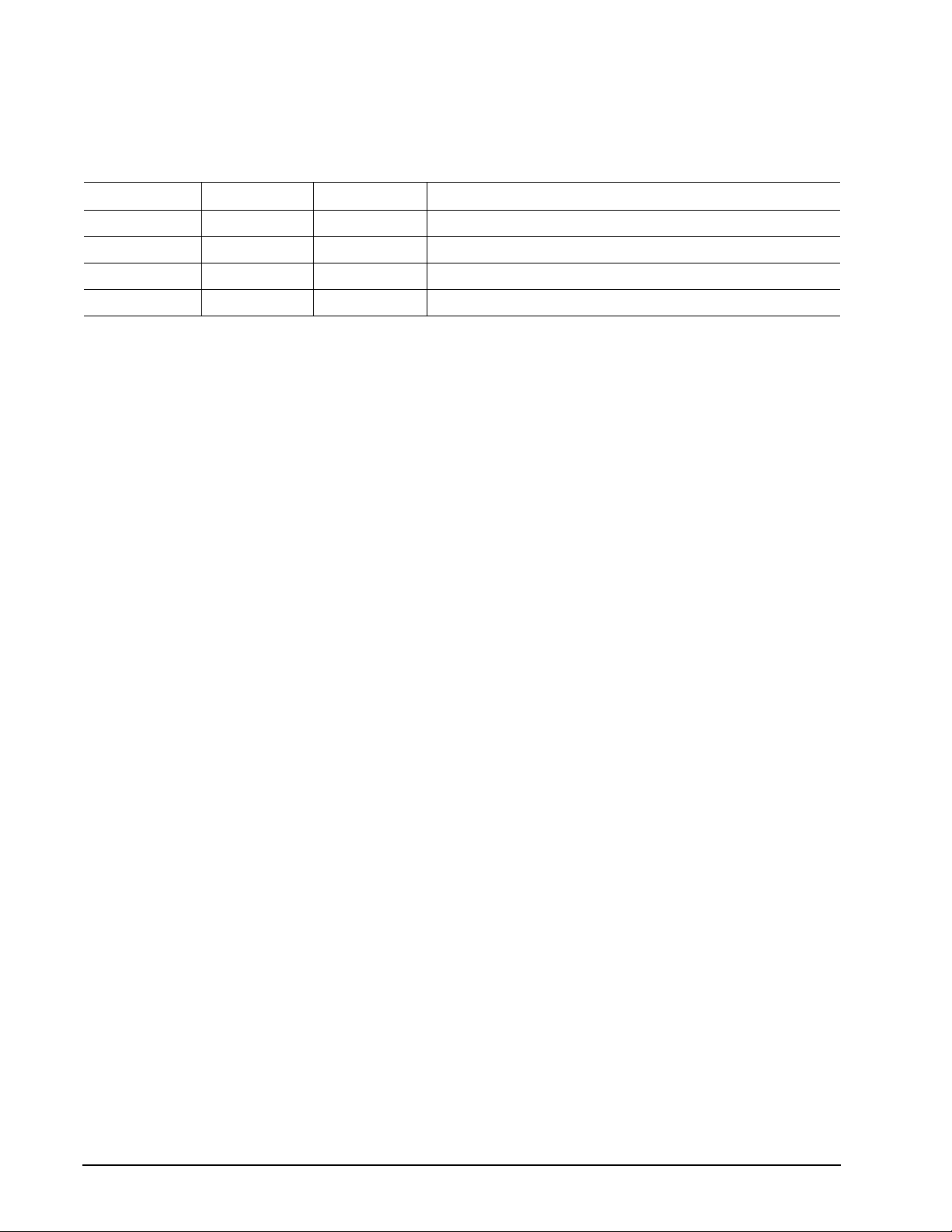
14
Barracuda 7200.8 PATA Product Manual, Rev. F
2.8.4 Power-manageme nt mo des
The drive provides programmable power management to provide greater energy efficiency. In most systems,
you can control power management through the system setup program. The drive features the following
power-management modes:
Power mode Heads Spindle Buffer
Active Tracking Rotating Enabled
Idle Tracking Rotating Enabled
Standby Parked Stopped Enabled
Sleep Parked Stopped Disabled
• Active mode
The drive is in Active mode during the read/write and seek operations.
• Idle mode
The buffer remains enabled, and the drive accepts all commands and returns to Active mode any time disc
access is necessary.
• Standby mode
The drive enters Standby mode when the host sends a Standby Immediat e c omma nd. If the ho st has set the
standby timer, the drive can also enter Standby mode automatically after the drive has been inactive for a
specifiable length of time. The standby tim er delay is established using a Standby or Idle command. In Sta ndby
mode, the drive buffer is enabled, the heads are parked and the spindle is at rest. The drive accepts all
commands and returns to Active mode any time disc access is necessary.
• Sleep mode
The drive enter s S leep m ode after rece iv ing a Slee p com man d fro m th e ho st. In Sleep mode, the drive buffer
is disabled, the heads are parked and the spindle is at rest. The drive leaves Sleep mode after it receives a
Hard Reset or So ft Reset from the host. After re ceiving a reset , the drive exi ts Sleep mode and en ters Standby
mode with all current translation parameters intact.
• Idle and Standby timers
Each time the drive performs an Active function (read, write or seek), the standby timer is reinitialized and
begins counting down from its specified delay times to zero. If the standby tim er reaches zero before an y drive
activity is required, the drive makes a transition to Standby mode. In both Idle and Standby mode, the drive
accepts all commands and returns to Active mode when disc access is necessary.
Page 21

Barracuda 7200.8 PATA Product Manual, Rev. F
15
2.9 Environmental specifications
2.9.1 Ambient temperature
Ambient temperature is defined as the temperature of the environment immediately surrounding the drive.
Actual drive case temperature should not exceed 69°C (156°F) within the operating ambient conditions for
standard models, or 64°C (147°F) within the operating ambient conditions for all models. Recommended measurement locations are shown in See Figure 6 on page 25.
Above 1,000 feet (305 meters), the maximum temperature is derated linearly to 112°F (44°C) at 10,000 feet
(3,048 meters).
Operating: 0° to 60°C (32° to 140°F)
Nonoperating: –40° to 70°C (–40° to 158°F)
2.9.2 Temperature grad ient
Operating: 20°C per hour (68°F per hour max), without condensation
Nonoperating: 30°C per hour (86°F per hour max)
2.9.3 Humidity
2.9.3.1 Relative humidity
Operating: 5% to 90% noncondensing (30% per hour max)
Nonoperating: 5% to 95% noncondensing (30% per hour max)
2.9.3.2 Wet bulb temperature
Operating: 37.7°C (99.9°F max)
Nonoperating: 40°C (104°F max)
2.9.4 Altitude
Operating: –60.96 m to 3,048 m (–200 ft. to 10,000+ ft.)
Nonoperating: –60.96 m to 12,192 m (–200 ft. to 40,000+ ft.)
Page 22

16
Barracuda 7200.8 PATA Product Manual, Rev. F
2.9.5 Shock
All shock specifications assume that the drive is mounted securely with the input shock applied at the drive
mounting screws. Shock may be applied in the X, Y or Z axis.
2.9.5.1 Operating shock
These drives comply with the performance levels specified in this document when subjected to a maximum
operating shock of 63 Gs based on half-sine shock pulses of 2 msec. Shocks should not be repeated more
than two times per second.
2.9.5.2 Nonoperating sho ck
The nonoperating shock level that the drive can experience without incurring physical damage or degradation
in performance when subsequently put into operation is 30 0 Gs based o n a nonr epetitive half-si ne shock pulse
of 2 msec duration.
2.9.6 Vibration
All vibration specifications assume that the drive is mounted securely with the input vibration applied at the
drive mounting screws. Vibration may be applied in the X, Y or Z axis.
2.9.6.1 Operating vibration
The following table lists the maximum vibration levels that the drive may experience while meeting the performance standards specified in this document.
5–22 Hz Limited displacement
23–350 Hz 0.5 G acceleration
2.9.6.2 Nonoperating vibr ati on
The following table lists the maximum nonoperating vibration that the drive may experience without incurring
physical damage or degradation in performance when subsequently put into operation.
5–22 Hz Limited displacement
23–350 Hz 5.0 Gs
Page 23
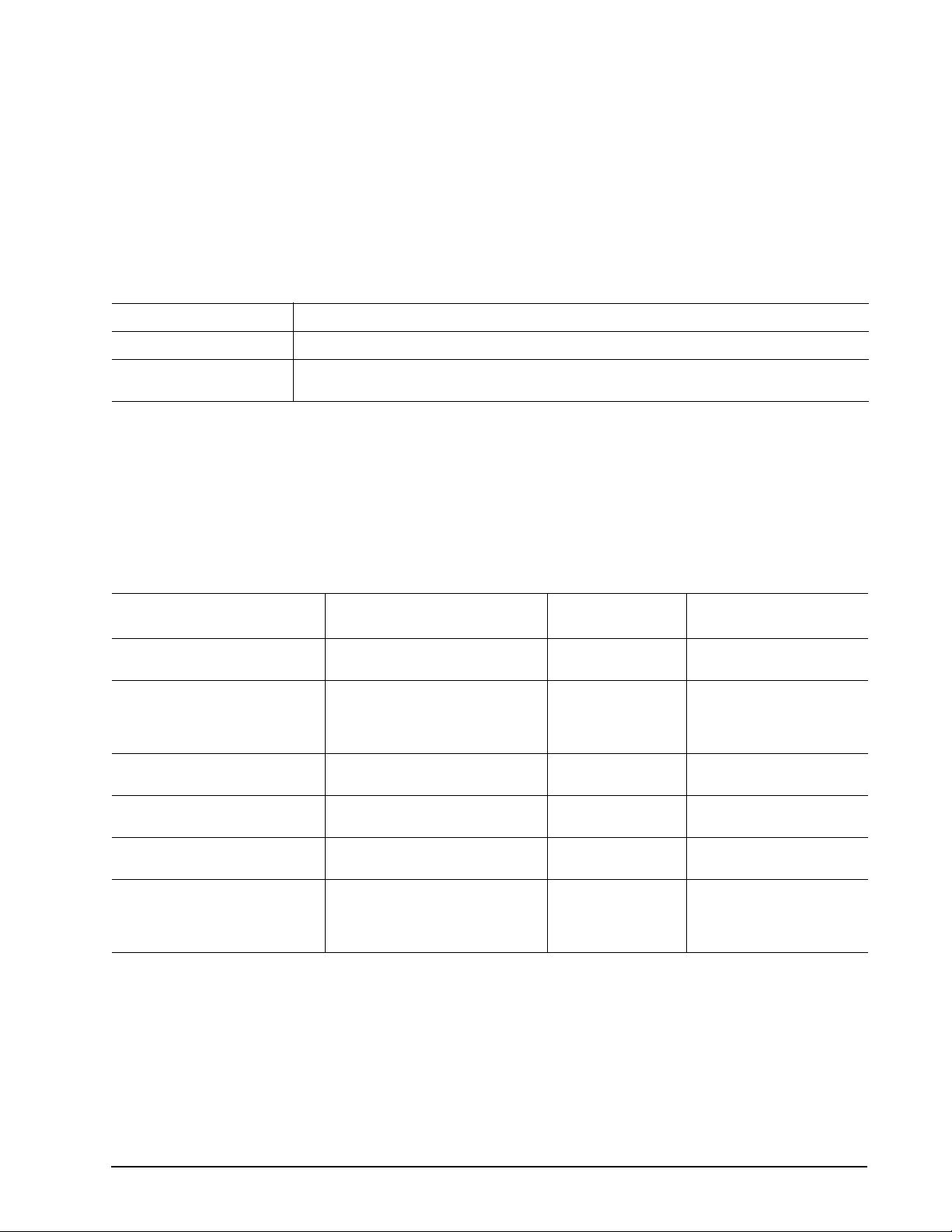
Barracuda 7200.8 PATA Product Manual, Rev. F
17
2.10 Acoustics
Drive acoustics are measured as overall A-weighted acoustic sound power levels (no pure tones). All measurements are consistent with ISO document 7779. Sound power measurements are taken under essentially
free-field conditions over a reflecting plane. For all tests, the drive is oriented with the cover facing upward.
Note. For seek mode tests, the drive is placed in seek mode only. The number of seeks p er second is de fined
by the following equation:
(Number of seeks per second = 0.4 / (average latency + average access time)
Table 5: Fluid Dynamic Bearing (FDB) motor acoustics
Acoust ic m ode
Idle* Performance seek
2.8 bels (typ)
3.4 bels (max)
*Duri ng pe riods of driv e idl e, some off lin e a c tivit y ma y occu r ac cord in g t o t he S.M .A. R. T. speci fic ation , w hich may incr ease ac ou sti c an d
power to operational levels.
3.7 bels (typ)
3.9 bels (max)
2.11 Electromagnetic immunity
When properly installed in a representative host system, the drive operates without errors or degradation in
performance when subjected to the radio frequency (RF) environments defined in the following table:
T a bl e 6: Rad io fre qu ency environmen t s
Test Description
Electrostatic discharge Contact, HCP, VCP: ± 4
± 8 kV
Radiated RF immunity 80 to 1,000 MHz, 3 V/m,
80% AM with 1 kHz sine
900 MHz, 3 V/m, 50% pulse
modulation @ 200 Hz
Electrical fast transient ± 1 kV on AC mains, ± 0.5 kV on
external I/O
Surge immunity ± 1 kV differential, ± 2 kV com-
mon, AC mains
kV; Air:
Performance
level
B EN 61000-4-2: 95
A EN 61000-4-3: 96
B EN 61000-4-4: 95
B EN 61000-4-5: 95
Reference
standard
ENV 50204: 95
Conducted RF immunity 150 kHz to 80 MHz, 3 Vrms,
Volt age dips , interrupts 0% open, 5 seconds
80% AM with 1 kHz sine
0% short, 5 seconds
40%, 0.10 seconds
70%, 0.01 seconds
A EN 61000-4-6: 97
C
C
C
B
EN 61000-4-11: 94
Page 24

18
Barracuda 7200.8 PATA Product Manual, Rev. F
2.12 Reliability
Nonrecoverable read errors 1 per 1014 bits read, max.
Annualized Failure Rate (AFR) 0.34% (nominal power, 25°C ambient temperature)
Contact start-stop cycles 50,000 cycles
Service Life 5 Years
Warranty 5 years on distribution units.
Preventive maintenance None required
(at nominal voltage and temperature, with 60 cycles per hour and a 50% duty cycle)
To determine the warranty for a specific drive, use a web browser to access the following web page:
www.seagate.com/support/ service/
From this page, click on the “Verify Your Warranty” link. You will be asked to provide
the drive serial number, model number (or part number) and country of purchase.
The system will display the warranty information for your drive.
2.13 Agency certification
2.13.1 Safety certification
The drives are recognized in accordance with UL 1950 and CSA C22.2 (950) and meet all applicable sections
of IEC950 and EN 60950 as tested by TUV North America.
2.13.2 Electromagnetic compatibilit y
Hard drives that display the CE mark comply with the E uro pean Un ion (E U) re quirem ent s speci fie d i n the Electromagnetic Compatibility Directive (89/336/EEC). Testing is performed to the levels specified by the product
standards for Information Technology Equipment (ITE). Emission levels are defined by EN 55022, Class B and
the immunity levels are defined by EN 55024.
Seagate uses an inde pend ent laboratory to confirm compl ian ce wit h th e EC di rectives sp ecif ied in t he pr evious
paragraph. Drives are teste d in representa tive end-user systems. Although CE-marked Seagate drives comply
with the directives when used in the test systems, we cannot guarantee that all systems will comply with the
directives. The drive is designed for operation inside a properly designed enclosure, with properly shielded I/O
cable (if necessary) and terminators on all unused I/O ports. Computer manufacturers and system integrators
should confirm EMC compliance and provide CE marking for their products.
Korean RRL
If these drives have the Korea Ministry of Information and Communication (MIC) logo, they comply with paragraph 1 of Article 11 of the Electromagnetic Compatibility control Regulation and meet the Electromagnetic
Compatibility (EMC) Framework requirements of the Radio Research Laboratory (RRL) Ministry of Information
and Communication Republic of Korea.
Page 25

Barracuda 7200.8 PATA Product Manual, Rev. F
19
These drives have been tested and com ply with the Electr omag netic Inter fere nce/E lectro magn etic Susce ptibil ity (EMI/EMS) for Class B products. Drives ar e tested in a representative, end-user system by a Korean-recognized lab.
• EUT name (model numbers): ST3400832A, ST3400632A, ST3360832A, ST3300831A, ST3300631A,
ST3250823A, ST3250623A and ST3200826A.
• Certificate numbers: ST3400832A E-H011-04-4534 (B)
: ST3400632A E-H011-04-4534 (B)
ST3300831A E-H011-04-4534 (B)
ST3300631A E-H011-04-4534 (B)
ST3250823A E-H011-04-4533 (B)
ST3250623A E-H011-04-4533 (B)
ST3200826A E-H011-04-4533 (B)
• Trade name or applicant: Seagate Technology
• Manufacturing date: November 2004
• Manufacturer/nationality: Singapore and China
Australian C-Tick (N176)
If these models have the C-Tick marking, they comply with the Australia/New Zealand Standard AS/NZS3548
1995 and meet the Electromagnetic Compatibility (EMC) Framework requirements of the Australian Communication Authority (ACA).
2.13.3 FCC verification
These drives are intended to be cont ai ned solely w ithin a personal computer or similar enclosure (no t atta ched
as an external device ). As su ch, ea ch dr ive is co nsidere d to be a suba ssembly even when it is individually mar keted to the customer. As a subassembly, no Federal Communications Commission verification or certification
of the device is required.
Seagate Technology LLC has tested this device in enclosures as described above to ensure that the total
assembly (enclosure, disc drive, motherboard, power supply, etc.) does comply with the limits for a Class B
computing device, pursuant to Subpart J, Part 15 of the FCC rules. Operation with noncertified assemblies is
likely to result in interference to radio and television reception.
Radio and television interference. This equipment generates and uses radio frequency energy and if not
installed and used in strict accordance with the manufacturer’s instructions, may cause interference to radio
and television reception.
This equipment is designed to provide reasonable protection against such interference in a residential installation. However, there is no guarantee that interference will not occur in a particular inst allation. If this equipm ent
does cause interference to radio or television, which can be determined by turning the equipment on and off,
you are encouraged to try one or more of the following corrective measures:
• Reorient the receiving antenna.
• Move the device to one side or the other of the radio or TV.
• Move the device farther away from the radio or TV.
• Plug the computer into a different outlet so that the receiver and computer are on different branch outlets.
If necessary, you should consult your dealer or an experienced radio/television technician for additional suggestions. You may find helpful the following booklet prepared by the Federal Communications Commission:
How to Identify and Resolve Radio-Television Interference Problems. This booklet is available from the Superintendent of Documents, U.S. Government Printing Office, Washington, DC 20402. Refer to publication number 004-000-00345-4.
Page 26

20
Barracuda 7200.8 PATA Product Manual, Rev. F
2.14 Environmental protection
Seagate designs its products to meet environmental protection requirements worldwide, including regulations
restricting certain chemica l subst ances .
European Union Restriction of Hazardous Substances (RoHS)
The European U nion Restr icti on of Hazard ous S ubst ance s (RoHS ) Dire cti ve re strict s the p resen ce of ch emic al
substances, includin g Lead (P b) , in electron i c product s ef fe cti ve July 2006. A lthoug h amen dmen ts to the Eur opean Union’s Restricti on of Hazar dous Sub sta nces (R o HS) Dir ective h ave not been fi nalized, to the best of our
knowledge the disc drives documented in this publication will comply with the final RoHS Directive requirements.
A number of parts and materials in Seagate products are procured from external suppliers. We rely on the representations of our suppliers regarding the presence of RoHS substances in these parts and materials. Our
supplier contracts require compliance with our chemical substance restrictions, and our suppliers document
their compliance wi th our re quire ment s by pro v iding mat eri al conte nt declar ati ons for all par ts an d mater i als for
the disc drives documented in this publication. Current supplier declarations include disclosure of the inclusion
of any RoHS-regulated substance in such parts or materials.
Seagate also has internal system s in place to en sure ongoing complian ce with the RoHS Directive and all laws
and regulations which restrict chemical conte nt in electron ic produ cts. T hese system s include sta ndar d operating procedures that ensure that restricted substances are not utilized in our manufacturing operations, laboratory analytical validation testing, and an internal auditing process to ensure that all standard operating
procedures are complied with.
2.15 Corrosive environment
Seagate electronic drive components pass accelerated corrosion testing equivalent to 10 years exposure to
light industrial environments containing sulfurous gases, chlorine and nitric oxide, classes G and H per ASTM
B845. However, this accelerated testing cannot duplicate every potential application environment. Users
should use caution exposing any electronic components to uncontrolled chemical pollutants and corrosive
chemicals as electronic drive component reliability can be affected by the installation environment. The silver,
copper , nicke l and gold films used i n Seag ate pr oduct s are especi ally sen s itive to the p resen ce of sulf ide, chloride, and nitrate contaminants. Sulfur is found to be the most damaging. In addition, electronic components
should never be exposed to condensing water on the surface of the printed circuit board assembly (PCBA) or
exposed to an am bient rel at ive hum idity gr eate r th an 9 5%. Mat erial s used in cabin et fa bri cation , such as vulcanized rubber, that can outgas corrosive compounds should be minimized or eliminated. The useful life of any
electronic equipment may be extended by replacing materials near circuitry with sulfide-free alternatives.
Page 27

Barracuda 7200.8 PATA Product Manual, Rev. F
21
3.0 Configuring and mounting the drive
This section contains the specifications and instructions for configuring and mounting the drive.
3.1 Handling an d stati c discharge precautions
After unpacking, and before installation, the drive may be exposed to potential handling and electrostatic discharge (ESD) hazards. Observe the following standard handling and static-discharge precautions:
Caution:
• Before handling the drive, put on a grounded wrist strap, or ground yourself frequently by touching the metal
chassis of a computer that is plugged into a grounded outlet. Wear a grounded wrist strap throughout the
entire installation procedure.
• Handle the drive by its edges or frame only.
• The drive is extremely fragile—handle it with care. Do not press down on the drive top cover.
• Always rest the drive on a padded, antistatic surface until you mount it in the computer.
• Do not touch the connector pins or the printed circuit board.
• Do not remove the factory- inst al led labels fr om the driv e or cover the m wi th additio nal labels. R emoval voids
the warranty. Some factory-installed labels contain information needed to service the drive. Other labels are
used to seal out dirt and contamination.
Page 28
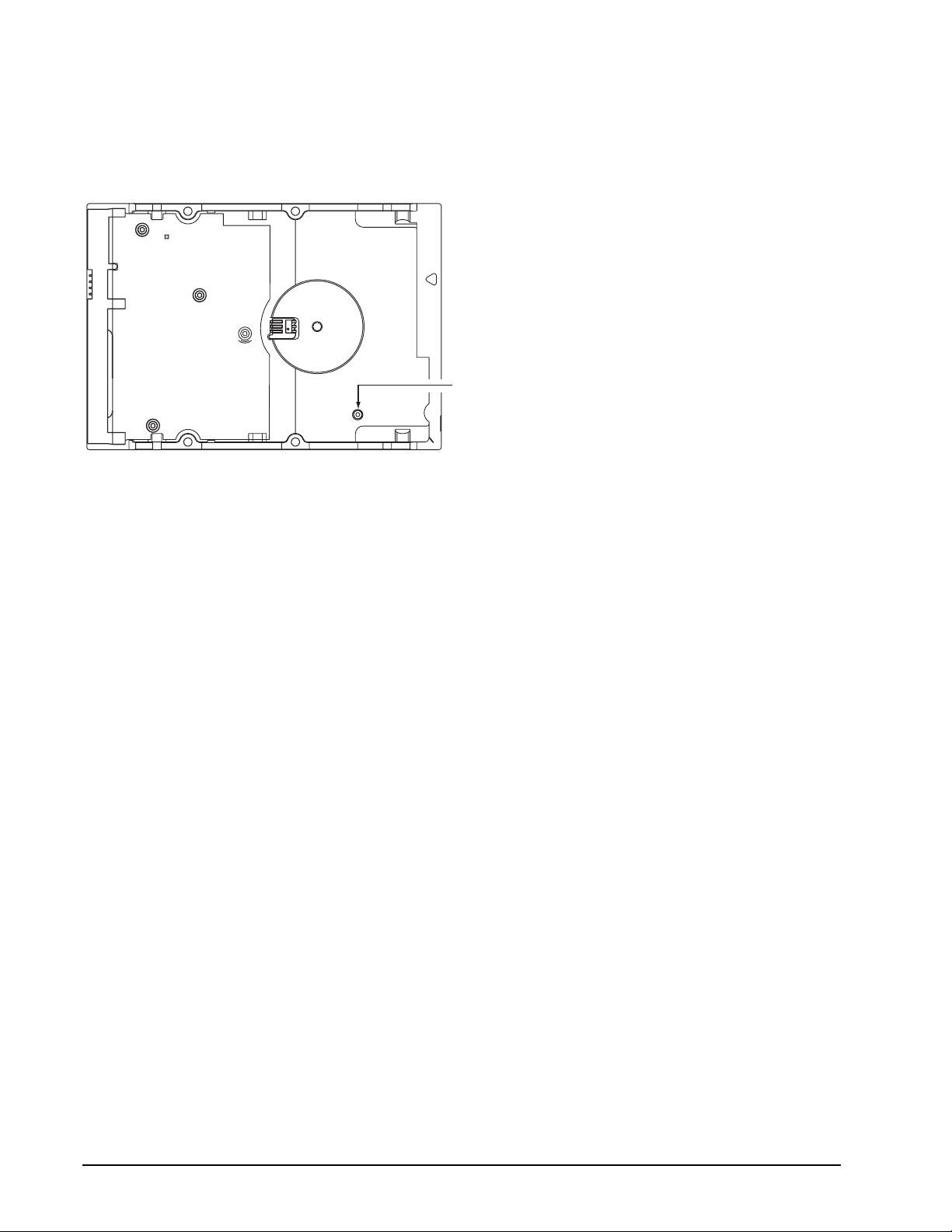
22
Barracuda 7200.8 PATA Product Manual, Rev. F
3.2 Breather filter hole precautions
This section contains information regarding the precautions which should be taken regarding the breather filter
hole in Seagate hard disc drives. Proper precautions should be taken to ensure full functionality and prevent
possible damage to the drive.
Breather hole
Do not cover or seal
this hole.
Figure 3 Breather filter hole location
Caution: Do not cover, seal, or insert any object into this hole.
This hole has two purposes:
• To allow condensation inside the hard disc to escape
• To allow air pressure inside the hard disc to equalize with ambient pressure
Note. If this hole is covered, sealed, or penetra ted by any object, the drive reliability may b e compromised
and could lead to permanent damage. Covering or sealing this hole voids the warranty.
Page 29
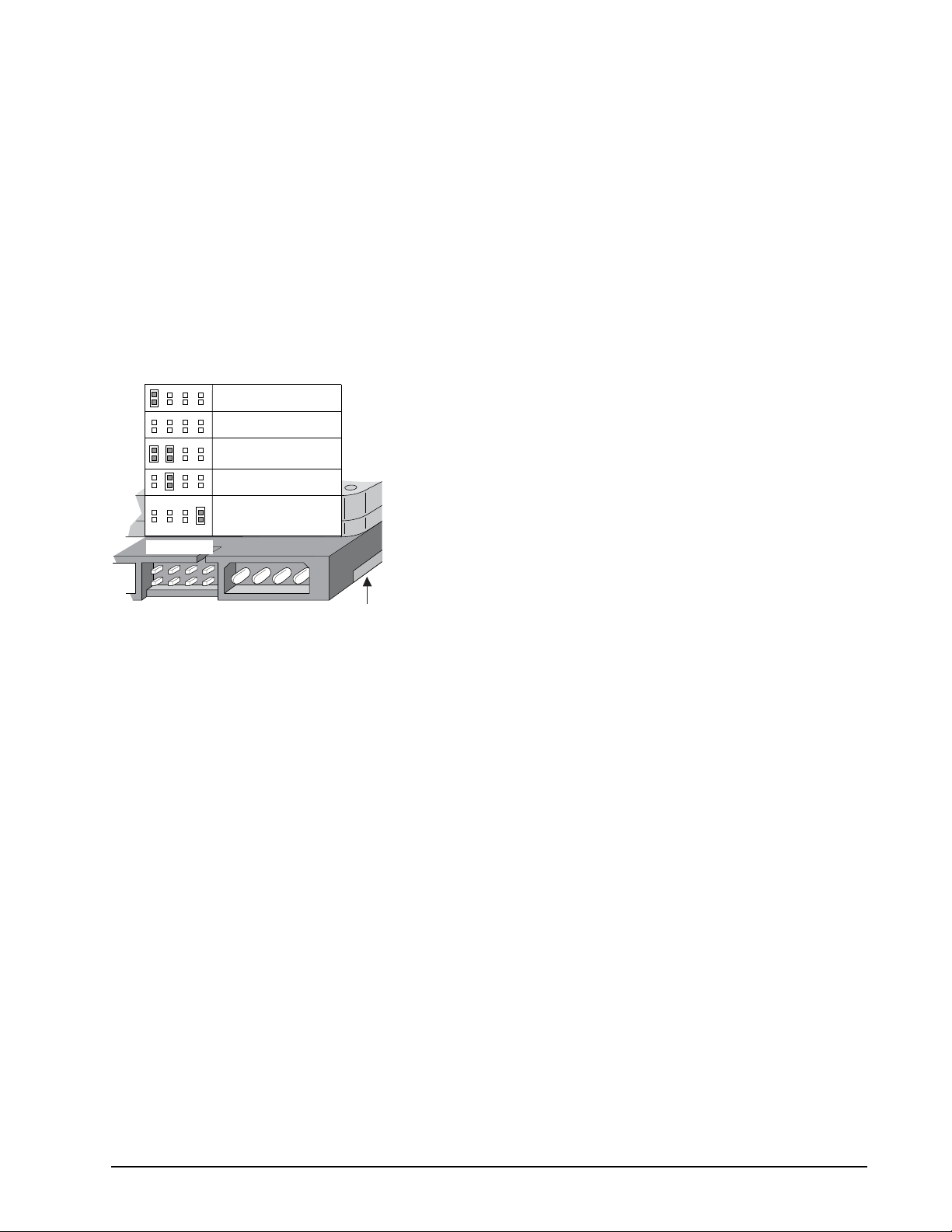
Barracuda 7200.8 PATA Product Manual, Rev. F
23
3.3 Jumper sett ings
Options jumper block
Circuit Board
3.3.1 Master/slave configuration
The options jumper block shown in Figure 4 is used to configure the drive for operation. It is the 8-pin dual
header between the interface connector and the power connector. Use the following settings to configure the
drive as a master or a slave.
Master or single drive. The drive is configured at the factory for a master or single-drive operation with a
jumper set on pins 7 and 8.
Drive as slave. Remove all jumpers.
Drive as master with a non-ATA-compatible slave.
Use this jumper setting only if the drive does not work as a master with no jumpers installed.
Master or single drive
Drive is slave
Master with non ATAcompatible slave
Cable select
Limit drive capacity
to 32 Gbytes
Figure 4 Master/slave jumper settings
3.3.2 Cable-select option
Computers that use cable select determine the master and slave drives by selecting or deselecting pin 28,
CSEL, on the interface bus. Master and slave drives are determined by their physical position on the cable. To
enable cable select, set a jumper on pins 5 and 6 as shown in Figure 4. Refer to your computer manual to
determine whether your computer supports this option.
3.3.3 Alternate capacity jumper
Some older computers may “hang” at startup if their BIOS detects a disc drive with a capacity greater than 32
Gbytes. This limits the drive’s capacity to 32 Gbytes when the alternate capacity jumper is used. To access the
full capacity of the drive, you can:
• Update the BIOS
• Use third-party software such as DiscWizard™ or Disk Manager
• Use a third-party host adapter
For drives with capacities greater than 32 Gbytes, the alternate capacity jumper changes the total available
LBA sectors to 32 Gbytes to solve issues with some BIOS during power on. The ATA Set Features subcommand “F1H Report Full Capacity Available” causes Identify Data words 60 and 61 to report the full capacity.
See Section 4.1.3 on page 33 for more details on the Set Features command.
1753
684
2
Windows XP, Windows Me, Windows 98 or newer versions are needed to support drives with capacities
greater than 32 Gbytes.
Page 30

24
Barracuda 7200.8 PATA Product Manual, Rev. F
3.3.4 Ultra A TA/1 00 cable
An 80-conductor 40-pin cable is required to run Ultra DMA mode 3, mode 4, and mode 5. This cable uses
even-numbered conductors connected to the ground pins to improve signal integrity.
Note.
If you are using a 40-pin, 80-conductor
cable, attach the blue connector to the
motherboard, the black connector to the
master drive, and the gray connector
to the slave.
Master
Slave
Figure 5 Ultra ATA cable connectors
Pin 1
Computer
Motherboard
Note. The drive supports bo th host and drive cabl e det ection. T he host det ect s the 80-conductor cable by
sampling pin 34, CBLID–, on the interface bus. The drive detects the 80-conductor cable by sensing a capacitor at the host side through the CBLID– signal. The result is reported in a Fast Rise
Detected bit (bit 13 of word 93 in the Identify drive parameter block).
3.4 Drive mounting
You can mount the drive in any orientation using four screws in the side-mounting holes or four screws in the
bottom-mounting hol es. See Fi gur e 6 for drive moun ting di mensio ns. Follow these impor t ant moun ting preca utions when mounting the drive:
• Allow a minimum clearance of 0.030 inches (0.76 mm) around the entire perimeter of the drive for cooling.
• Use only 6-32 UNC mounting screws.
• Do not overtighten the mounting screws (maximum torque: 6 inch-lb.).
• Do not use a drive interface cable that is more than 18 inches long.
Page 31
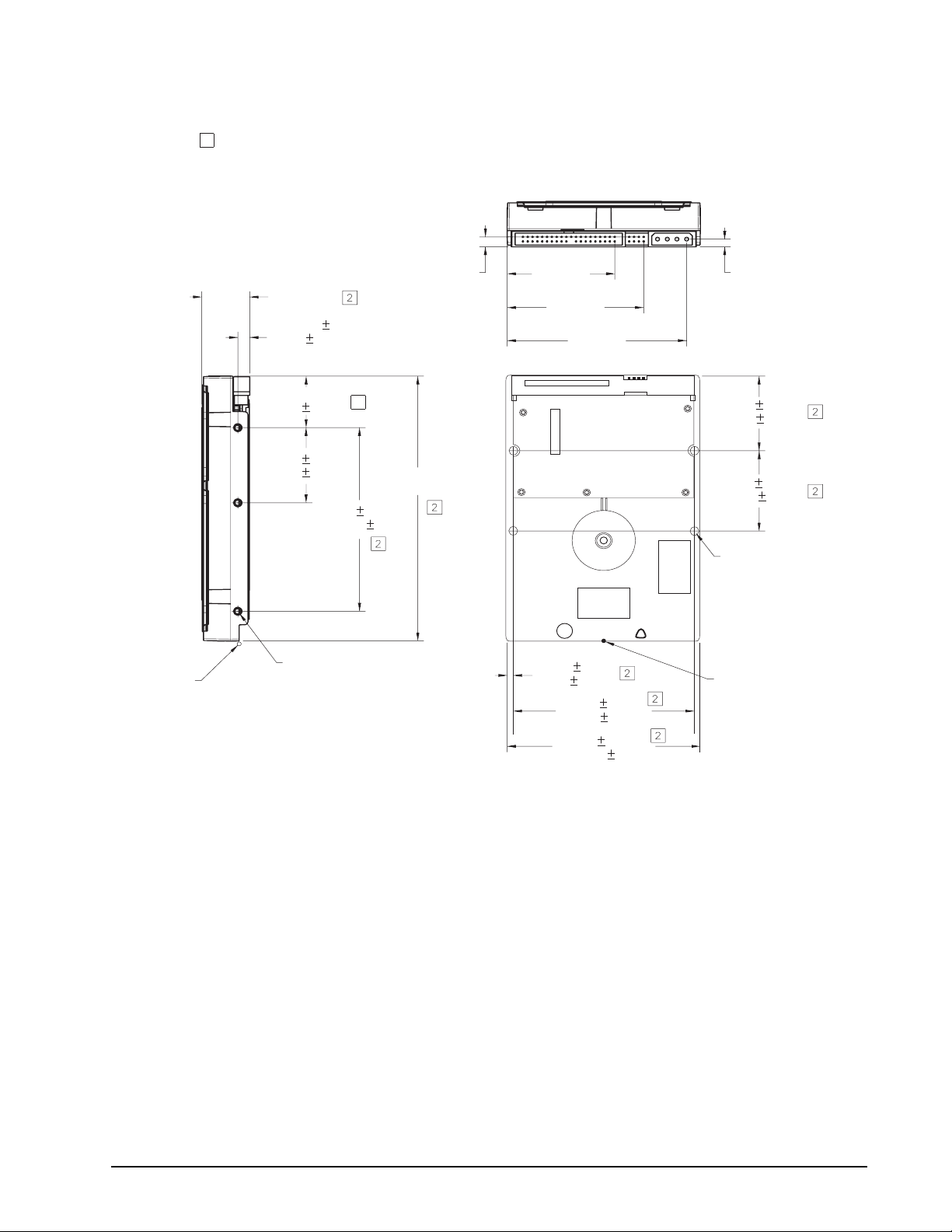
Barracuda 7200.8 PATA Product Manual, Rev. F
25
Notes:
1. Dimensions are shown in inches (mm).
R
c
m
er
2 Dimensions per SFF-8301 specification.
ecommended
ase temperature
easurement location
1.028 max
(26.11)
3 x 0.25 0.010
(6.35 0.037)
both sides
1.122 0.02
(28.5 0.51)
1.638 0.01
(41.61 0.25)
3 x 6-32 UNC-2B
0.150 (3.81) max. fastener
penetration both sides. 3 threads
minimum engagement.
2
5.787 max
4.0 0.01
(101.60 0.25)
(146.99)
0.228
(5.79)
2.23
(56.56)
2.83
(71.80)
3.71
(94.35)
0.125 0.01
(3.18 0.25)
3.750 0.01
(95.25 0.25)
4.0 0.01
(101.60 0.25)
0.178
(4.27)
1.625 0.020
(41.28 0.51)
1.75 0.01
(44.45 0.25)
4 x 6-32 UNC-2B
0.150 (3.81) max. fasten
penetration. 3 threads
minimum engagement.
Recommended
case temperature
measurement location
Figure 6 Mounting dime nsions—t op, side and e nd view
Page 32

26
Barracuda 7200.8 PATA Product Manual, Rev. F
Page 33
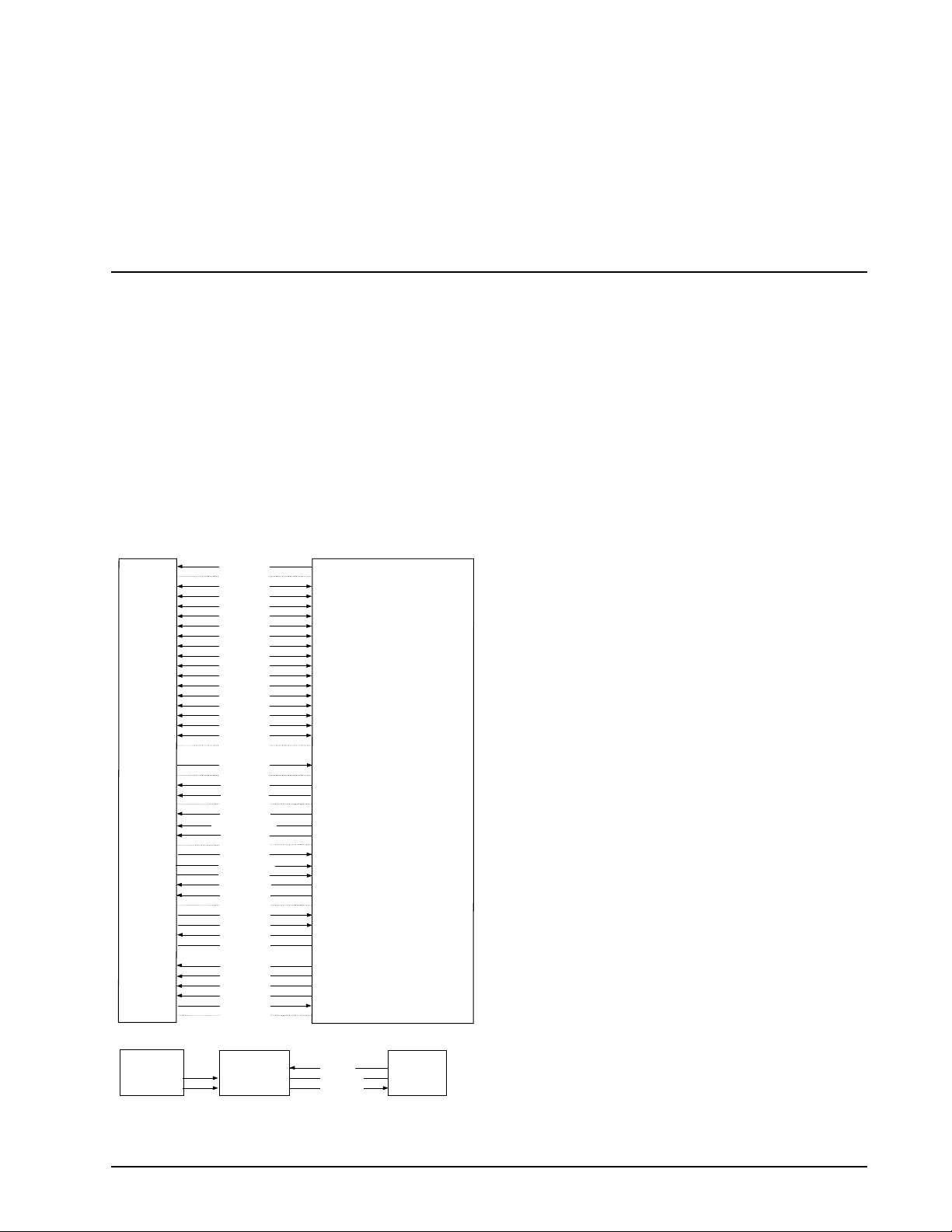
Barracuda 7200.8 PATA Product Manual, Rev. F
27
r
Host pin # and signal description
Drive pin #
).
4.0 ATA interface
These drives use the industry-standard ATA task file interface that supports 16-bit data transfers. It supports
ATA programmed input/output (PIO) modes 0–4; multiword DMA modes 0–2, and Ultra DMA modes 0–5. The
drive also supports the use of the IORDY signal to provide reliable high-speed data transfers.
You can use a daisy-chain cable to connect two drives to a single AT host bus. For detailed information about
the ATA interface, refer to the draft of AT Attachment with Packet Interface Extension (ATA/ATAPI-7), NCITS
T13 1410D, subsequently referred to as the Draft ATA-7 Standard.
4.1 ATA interface signals and connector pins
Figure 7 on page 27 summarizes the signals on the ATA interface connector that the drive supports. For a
detailed description of these signals, refer to the Draft ATA-7 Standard.
Signal name
–
1
2
3
4
5
6
7
8
9
10
11
12
13
14
15
16
17
18
19
20
21
22
23
24
25
26
27
28
29
30
31
32
33
34
35
36
37
38
39
40
Pins 28, 34 and 39 are used for master-slave communication (details shown below
28
34
39
Reset
Ground
DD7
DD8
DD6
DD9
DD5
DD10
DD4
DD11
DD3
DD12
DD2
DD13
DD1
DD14
DD0
DD15
Ground
(removed)
DMARQ
Ground
DIOW–
STOP
Ground
DIOR
–
HDMARDY
DDMARDY–
HSTROBE
Ground
IORDY
DSTROBE
CSEL
DMACK
Ground
INTRQ
IOCS16
DA1
PDIAG
CBLID–
DA0
DA2
–
CS0
–
CS1
–
DASP
Ground
Drive 0 (master)Drive 1 (slave)
28
34
39
–
–
–
–
Figure 7 I/O pins and supported ATA signals
1
Hardware Reset
2
Ground
3
Host Data Bus Bit 7
4
Host Data Bus Bit 8
5
Host Data Bus Bit 6
6
Host Data Bus Bit 9
7
Host Data Bus Bit 5
8
Host Data Bus Bit 10
9
Host Data Bus Bit 4
10
Host Data Bus Bit 11
11
Host Data Bus Bit 3
12
Host Data Bus Bit 12
13
Host Data Bus Bit 2
14
Host Data Bus Bit 13
15
Host Data Bus Bit 1
16
Host Data Bus Bit 14
17
Host Data Bus Bit 0
18
Device Data (15:0)
19
Ground
(No Pin)
20
21
DMA Request
22
Ground
23
Device I/O Write:
Stop Ultra DMA Burst
24
Ground
25
Device I/O Read:
Host Ultra DMA Ready:
Host Ultra DMA Data Strobe
26
Ground
27
I/O Channel Ready
Device Ultra DMA Ready
Device Ulta DMA Data Strobe
28
Cable Select
29
DMA Acknowledge
30
Ground
31
Device Interrupt
32
Reserved
33
Host Address Bus Bit 1
34
Passed Diagnostics
Cable Assembly Type Identifie
35
Device Address (2:0)
36
Device Address (2:0)
37
Chip Select (1:0)
38
Chip Select (1:0)
39
Drive Active/Slave Present
40
Ground
CSEL
PDIAG
DASP–
Host
28
–
34
39
Page 34

28
Barracuda 7200.8 PATA Product Manual, Rev. F
4.1.1 Supported ATA commands
The following table lists ATA-standard commands that the drive supports. For a detailed description of the ATA
commands, refer to the Draft ATA-7 Standard. See “S.M.A.R.T. commands” on page 33 for details and sub-
commands used in the S.M.A.R.T. implementation.
Table 7: Supported ATA commands
Command name Command code (in hex)
Check Power Mode 98
or E5
H
Device Configuration Freeze Lock B1H / C1
Device Configuration Identify B1H / C2
Device Configuration Restore B1H / C0
Device Configuration Set B1H / C3
Device Rese t 08
Download Microcode 92
Execute Device Diagnostics 90
Flush Cache E7
Flush Cache Extended EA
Format Track 50
Identify Device EC
H
H
H
H
H
H
H
Idle 97H or E3
Idle Immediate 95H or E1
Initialize Device Parameters 91
Read Buffer E4
Read DMA C8
Read DMA Extended 25
Read DMA Without Retries C9
Read Log Ext 2F
Read Multiple C4
Read Multiple Extended 29
Read Native Max Address F8
Read Native Max Address Extended 27
Read Sectors 20
Read Sectors Extended 24
Read Sectors Without Retries 21
Read Verify Sectors 40
Read Verify Sectors Extended 42
Read Verify Sectors Without Retries 41
Recalibrate 10
Security Disable Password F6
Security Erase Prepare F3
H
H
H
H
H
H
H
H
H
H
H
H
H
H
H
H
H
H
H
H
H
H
H
H
H
H
Page 35

Barracuda 7200.8 PATA Product Manual, Rev. F
29
Command name Command code (in hex)
Security Erase Unit F4
Security Freeze F5
Security Set Password F1
Securit y Un l o ck F2
Seek 70
Set Features EF
Set Max Address F9
H
H
H
H
H
H
H
Note: Individual Set Max Address
commands are identified by the value
placed in the Set Max Features register as defined to the right.
Set Max Address Extended 37
Set Multiple Mode C6
H
H
Sleep 99H or E6
S.M.A.R.T. Disable Operations B0H / D9
S.M.A.R.T. Enable/Disable Autosave B0H / D2
S.M.A.R.T. Enable Operations B0H / D8
S.M.A.R.T. Execute Offline B0H / D4
S.M.A.R.T. Read Attribute Thresholds B0H / D1
S.M.A.R.T. Read Data B0H / D0
S.M.A.R.T. Read Log Sector B0H / D5
S.M.A.R.T. Return St atus B0H / DA
S.M.A.R.T. Save Attribute Values B0H / D3
S.M.A.R.T. Write Log Sector B0H / D6
Standby 96H or E2
St andby Immediate 94H or E0
Write Buffer E8
Write DMA CA
Write DMA Extended 35
Write DMA Withou t Re tries CB
Write Log Extended 3F
Write Multiple C5
Write Multiple Extended 39
Write Sectors 30
Write Sectors Without Retries 31
Write Sectors Extended 34
H
H
H
H
H
H
H
H
H
H
Address:
Password:
Unlock:
Freeze Lock:
H
H
H
H
H
H
H
H
H
H
H
H
H
Lock:
00
01
02
03
04
H
H
H
H
H
Page 36

30
Barracuda 7200.8 PATA Product Manual, Rev. F
4.1.2 Identify Device command
The Identify Device command (command code ECH) transfers information about the drive to the host following
power up. The data is organized as a single 512-byte block of data, whose contents are shown in the Table 7
on page 28. All reserved bits or words should be set to zero. Parameters listed with an “x” are drive-specific or
vary with the state of the drive. See Section 2.0 on page 3 for default parameter settings.
The following com mands contain drive-specific features that may not be included in the Draft A T A-7 S tandard.
Word Description Value
Configuration information:
0C5A
• Bit 15: 0 = ATA; 1 = ATAPI
0
• Bit 7: removable media
• Bit 6: removable controller
• Bit 0: reserved
1 Number of logical cylinders 16,383
2 ATA-reserved 0000
3 Number of logical heads 16
4 Retired 0000
5 Retired 0000
6 Number of logical sectors per logical track: 63 003F
7–9 Retired 0000
10–19 Serial number: (20 ASCII characters, 0000H = none) ASCII
20 Retired 0000
21 Retired 0400
22 Obsolete 0000
23–26 Firmware revision (8 ASCII character string, padded with blanks to end
x.xx
of string)
27–46 Drive model number
(40 ASCII characters, padded with blanks to end of string)
ST3400832A
ST3400632A
ST3300831A
ST3300631A
ST3250823A
ST3250623A
ST3200826A
H
H
H
H
H
H
H
H
H
47 (Bits 7–0) Maximum sectors per interrupt on Read multiple and Write
multiple (16)
48 Reserved 0000
49 Standard Standby timer, IORDY supported and may be disabled 2F00
50 ATA-reserved 0000
51 PIO data-transfer cycle timing mode 0200
52 Retired 0200
53 Words 54–58, 64–70 and 88 are valid 0007
54 Number of current logical cylinders xxxx
55 Number of current logical heads xxxx
56 Number of current logical sectors per logical track xxxx
57–58 Current capacity in sectors xxxx
8010
H
H
H
H
H
H
H
H
H
H
H
Page 37

Barracuda 7200.8 PATA Product Manual, Rev. F
31
Word Description Value
59 Number of sectors transferred during a Read Multiple or Write Multiple
xxxx
command
60–61 Total number of user-addressable LBA sectors available
0FFFFFFFh*
(see Section 2.2 for related information)
*Note: The maximum value allowed in this field is: 0FFFFFFFh
(268,435,455 sectors, 137 Gbytes). Drives with capacities over 137
Gbytes will have 0FFFFFFFh in this field and the actual number of useraddressable LBAs specified in words 100-103. This is required for
drives that support the 48-bit addressing feature.
62 Retired 0000
63 Multiword DMA active and modes supported
xx07
(see note following this table)
64 Advanced PIO modes supported (modes 3 and 4 supported) 0003
65 Minimum multiword DMA transfer cycle time per word (120 nsec) 0078
66 Recommended multiword DMA transfer cycle time per word (120 nsec) 0078
67 Minimum PIO cycle time without IORDY flow control (240 nsec) 00F0
68 Minimum PIO cycle time with IORDY flow control (120 nsec) 0078
69–74 ATA-reserved 0000
75 Queue depth 0000
76–79 SATA-specific xxxx
80 Major version number 007E
81 Minor version number 0000
82 Command sets supported 346B
83 Command sets supported 7D01
84 Command sets support extension 4003
85 Command sets enabled 34xx
86 Command sets enabled 3xxx
87 Command sets enable extension 4003
88 Ultra DMA support and current mode
xx3F
(see note following this table)
H
H
H
H
H
H
H
H
H
H
H
H
H
H
H
H
H
H
H
H
89 Security erase time 0000
90 Enhanced security erase time 0000
92 Master password revision code FFFE
93 Hardware reset value (see description following this table) xxxx
95–99 ATA-reserved 0000
100–103 Total number of user-addressable LBA sectors available (see Section
2.2 for related information). These words are required for drives that
support the 48-bit addressing feature. Maximum value:
0000FFFFFFFFFFFFh.
104–127 ATA-reserved 0000
H
H
H
H
H
ST3400832A = 781,422,768
ST3400632A = 781,422,768
ST3300831A = 586,072,368
ST3300631A = 586,072,368
ST3250823A = 488,397,168
ST3250623A = 488,397,168
ST3200826A = 390,721,968
H
Page 38

32
Barracuda 7200.8 PATA Product Manual, Rev. F
Word Description Value
128 Security status 0001
129–159 Seagate-reserved xxxx
160–254 ATA-reserved 0000
255 Int e gri ty word xx A 5
H
H
H
H
Note. Advanced Power Management (APM) and Automatic Acoustic Management (AAM) features are not supported
Note. See the bit descriptions below for words 63, 88, and 93 of the Identify Drive data:
Description (if bit is set to 1)
Bit Word 63
0 Multiword DMA mode 0 is supported.
1 Multiword DMA mode 1 is supported.
2 Multiword DMA mode 2 is supported.
8 Multiword DMA mode 0 is currently active.
9 Multiword DMA mode 1 is currently active.
10 Multiword DMA mode 2 is currently active.
Bit Word 88
0 Ultra DMA mode 0 is supported.
1 Ultra DMA mode 1 is supported.
2 Ultra DMA mode 2 is supported.
3 Ultra DMA mode 3 is supported.
4 Ultra DMA mode 4 is supported.
5 Ultra DMA mode 5 is supported.
8 Ultra DMA mode 0 is currently active.
9 Ultra DMA mode 1 is currently active.
10 Ultra DMA mode 2 is currently active.
11 Ultra DMA mode 3 is currently active.
12 Ultra DMA mode 4 is currently active.
13 Ultra DMA mode 5 is currently active.
Bit Word 93
13 1 = 80-conductor cable detected, CBLID above V
0 = 40-conductor cable detected, CBLID below VIL
IH
Page 39

Barracuda 7200.8 PATA Product Manual, Rev. F
33
4.1.3 Set Features command
This command con trols the implement ation of var i ous f eatur es th at th e dr ive sup port s . When th e dr iv e r eceives
this command, it sets BSY, checks the contents of the Features register, clears BSY and generates an interrupt. If the value in the register does not represent a feature that the drive supports, the command is aborted.
Power-on default has the read look-ahead and write caching features enabled. The acceptable values for the
Features register are defined as follows:
02
03
55
82
AA
F1
Enable write cache (default).
H
Set transfer mode (based on value in Sector Count register).
H
Sector Count register values:
00
01
08
09
0A
0B
0C
20
21
22
40
41
42
43
44
45
Disable read look-ahead (read cache) feature.
H
Disable write cache.
H
Enable read look-ahead (read cache) feature (default).
H
Report full capacity available
H
Set PIO mode to default (PIO mode 2).
H
Set PIO mode to default and disable IORDY (PIO mode 2).
H
PIO mode 0
H
PIO mode 1
H
PIO mode 2
H
PIO mode 3
H
PIO mode 4 (default)
H
Multiword DMA mode 0
H
Multiword DMA mode 1
H
Multiword DMA mode 2
H
Ultra DMA mode 0
H
Ultra DMA mode 1
H
Ultra DMA mode 2
H
Ultra DMA mode 3
H
Ultra DMA mode 4
H
Ultra DMA mode 5
H
Note. At power-on, or after a hardware or software reset, the default values of the features are as indi-
cated above.
4.1.4 S.M.A.R.T. commands
S.M.A.R.T. provides near-term failure prediction for disc drives. When S.M.A.R.T. is enabled, the drive monitors predetermined drive attributes that are susceptible to degradation over time. If self-monitoring determines
that a failure is likely, S.M.A.R.T. makes a status report available to the host. Not all failures are predictable.
S.M.A.R.T. predictability is limited to the attributes the drive can monitor. For more information on S.M.A.R.T.
commands and implementation, see the Draft ATA-7 Standard.
SeaTools diagnostic software activates a built-in drive self-test (DST S.M.A.R.T. command for D4H) that eliminates unnecessary drive returns. The diagnostic software ships with all new drives and is also available at:
http://seatools.seagate.com.
Page 40

34
Barracuda 7200.8 PATA Product Manual, Rev. F
This drive is ship ped wi th S. M.A.R. T. features disabled. You m ust ha ve a r ecent BI OS or so ftware package that
supports S.M.A.R.T. to enable this feature. The table below shows the S.M.A.R.T. command codes that the
drive uses.
Code in features
register S.M.A.R.T. command
D0
D2
D3
D4
D5
D6
D8
D9
DA
H
H
H
H
H
H
H
H
H
S.M.A.R.T. Read Data
S.M.A.R.T. Enable/Disable Attribute Autosave
S.M.A.R.T. Save Attribute Values
S.M.A.R.T. Execute Off-line Immediate (runs DST)
S.M.A.R.T. Read Log Sector
S.M.A.R.T. Write Log Sector
S.M.A.R.T. Enable Operations
S.M.A.R.T. Disable Operations
S.M.A.R.T. Return Status
Note. If an appropriate code is not written to the Features Register, the command is aborted and 0x04
(abort) is written to the Error register.
Page 41

Barracuda 7200.8 PATA Product Manual, Rev. F
35
5.0 Seagate Technology support services
Internet
For information regarding Seagate products and services, visit www.seagate.com. Worldwide support is
available 24 hours daily by email for your questions.
Presales Support:
Presales@Seagate.com
T e chn i cal Supp or t:
DiscSupport@Seagate.com
Warranty Support:
http://www.seagate.com/support/service/index.html
mySeagate
my.seagate.com is the industry's first Web portal designed specifically for OEMs and distributors. It provides
self-service access to critical applications, personalized content and the tools that allow our partners to
manage their Seagate account functions. Submit pricing requests, orders and returns through a single,
password-protected Web interface-anytime, anywhere in the world.
spp.seagate.com
spp.seagate.com supports Seagate resellers with product information, program benefits and sales tools. You
may register for customiz e d communi cation s that ar e not ava ila ble on the web. The s e communi catio ns cont ai n
product launch, EOL, pricing, promotions and other channel-related information. To learn more about the
benefits or to register, go to spp.seagate.com, any time, from anywhere in the world.
Seagate Service Centers
Presales Support
Our Presales Support staff can help you determine which Seagate products are best suited for your specific
application or computer system, as well as product availability and compatibility.
Technical Support
Seagate technical support is available to assist you online at support.seagate.com or through one of our call
centers. Have your system configuration information and your “ST” model number available.
SeaTDD™ (+1-405-324-3655) is a telecommunications device for the deaf (TDD). You can send questions or
comments 24 hours daily and exchange messages with a technical support specialist during normal business
hours for the call center in your region.
Page 42

36
Barracuda 7200.8 PATA Product Manual, Rev. F
Customer Service Operations
Warranty Service
Seagate offer s worldwi de custom er supp ort for Seagate pro duct s . Seagate distr i butors, OEM s and other direct
customers should contact their Seagate Customer Service Operations (CSO) representative for warrantyrelated issues. Resellers or end users of drive products should contact their place of purchase or Seagate
warranty service for assistance. Have your serial number and model or part number available.
Data Recove ry Servic e s
Seagate offers data recovery services for all formats and all brands of storage media. Our data recovery
services labs are currently located throughout the world. . Additional information, including an online request
form and data loss prevention resources, is available at http://services.seagate.com/index.aspx
Authorized Service Centers
Seagate Service Centers are available on a global basis for the return of defective products. Contact your
customer support representative for the location nearest you.
USA/Canada/Latin America support services
For an extensive list of telephone numbers to technical support, presales and warranty service in USA/
Canada/Latin America, including business hours, go to the "Contact Us" page on www.seagate.com.
Global Customer Support
Presales, Technical, and Warranty Support
Call Center Toll-free Direct dial
USA, Canada,
and Mexico 1-800-SEAGATE +1-405-324-4700
Data Recovery Services
Call Center Toll-free Direct dial FAX
USA, Canada, 1-800-475-01435 +1-905-474-2162 1-800-475-0158
and Mexico +1-905-474-2459
Europe, the Middle East and Africa Support Services
For an extensive list of telephone numbers to technical support, presales and warranty service in Europe, the
Middle East and Africa, go to the "Contact Us" page on www.seagate.com.
Asia/Pacific Support Services
For an extensive list of telephone numbers to technical support, presales and warranty service in Asia/Pacific,
go to the "Contact Us" page on www.seagate.com.
Page 43

Barracuda 7200.8 PATA Product Manual, Rev. F
41
Index
A
acoustics 17
Active mode 14
agency certification (regulatory) 18
alternate capacity jumper 23
altitude 15
ambient conditions 3
ambient temperature 11, 15
areal density 1, 10
ATA interface 27
ATA-standard commands 28
Australian C-Tick 19
autodetection 1
average seek time 11
B
BIOS 23
BPI 10
breather filter hole precautions 22
buffer 10
burst 1
C
cable 24
cable select 1
cable-select option 23
cache 1, 10
case temperature 15
CE mark 18
certification 18
Check Power Mode 28
commands 28
compliance 18
conducted noise 13
conducted RF immunity 17
configuring the drive 21
connector pins 27
connectors 24
contact start-stop cycles 18
Corrosive environmen t 20
CSA C22.2 (950) 18
CSEL 23
C-Tick 19
current profile 13
cycles 18
D
data-transfer rates 1
DC power 12
density 10
Device Configuration Freeze Lock 28
Device Configuration Identify 28
Device Configuration Restore 28
Device Configuration Set 28
Device Reset 28
diagnostic software 1, 33
DiscWizard 23
Disk Manager 23
dissipation 12
Download Microcode 28
drive diagnostics 11
drive monitoring 1
drive self-test 1, 33
DST 33
E
electrical fast transient 17
electromagnetic compatibility 18
Electromagnetic Compatibility Directive 18
electromagnetic immunity 17
electrostatic discharge 17
EMC compliance 18
EN 60950 18
enclosures 19
environmental specification s 15
EPRML 10
error-correction algorithms 1
errors 18
European Union 18
Execute Device Diagnostics 28
F
failure prediction 33
FCC verification 19
Features register 33
Flush Cache 28
Flush Cache Extended 28
Format Track 28
formatted capacity 10
frequency 17
G
guaranteed sectors 10
H
handling 21
heads 1
height 11
humidity 15
I
I/O data-transfer rate 10
Identify Device 28
Page 44

42
Barracuda 7200.8 PATA Product Manual, Rev. F
Identify Device command 30
Idle 12, 28
Idle and Standby timers 14
Idle Immediate 28
Idle mode 14
Idle mode power 12
IEC950 18
Information Technology Equipment 18
Initialize Device Parameters 28
interface 10, 27
interface signals 27
interference 19
interleave 10
internal data-transfer rate OD 10
ISO document 7779 17
J
jumper settings 23
K
Korean RRL 18
L
LBA mode 10
length 11
logical geometry 10
M
maintenance 18
master 23
master/slave 1
Master/slave configuration 23
maximum temperature 15
measurement locations 15
modes 27
monitoring 1
mounting the drive 21, 24
N
noise 13
nominal power 3
nonoperating shock 16
nonoperating vibration 16
nonrecoverable read errors 18
O
operating 12
operating power and current 12
operating shock 16
operating vibration 16
orientation 24
P
physical characteristics 11
pins 27
PIO 27
power consumption 12
power dissipation 12
power management 14
power specifications 12
power-management modes 14
Power-on to Ready 11
precautions 24
preventive maintenance 18
programmable power management 14
R
radiated RF immunity 17
radio and television interference 19
radio frequency 17
random track location 12
Read Buffer 28
Read DMA 28
Read DMA Extended 28
Read DMA without Retries 28
read errors 18
Read Log Ext 28
Read Multiple 1, 28
Read Multiple Extended 28
Read Native Max Address 28
Read Native Max Address Extended 28
Read Sectors 28
Read Sectors Extended 28
Read Sectors Without Retries 28
Read Verify Sectors 28
Read Verify Sectors Extended 28
Read Verify Sectors Without Retries 28
read/write power and current 12
Recalibrate 28
recording and interface technology 10
recording density 10
recording heads 1
recording method 10
register 33
relative humidity 15
reliability 18
resistance 13
resistive load 13
RF 17
RoHS 20
S
S.M.A.R.T. commands 33
S.M.A.R.T. Disable Operations 29
S.M.A.R.T. drive monitoring 1
S.M.A.R.T. Enable Operations 29
Page 45

Barracuda 7200.8 PATA Product Manual, Rev. F
43
S.M.A.R.T. Enable/Disable Autosave 29
S.M.A.R.T. Execute Offline 29
S.M.A.R.T. Read Attribute Thresholds 29
S.M.A.R.T. Read Data 29
S.M.A.R.T. Read Log Sector 29
S.M.A.R.T. Return Status 29
S.M.A.R.T. Sav e Attribute Values 29
S.M.A.R.T. Write Log sector 29
safety certification 18
screws 24
SeaTools 1, 33
sectors 10
Security Disable Password 28
Security Erase Prepare 28
Security Erase Unit 29
Security Freeze 29
Security Set Password 29
Security Unlock 29
Seek 29
seek mode 12
seek time 11
Seeking 12
Service Life 18
servo electronics 12
Set Features 29
Set Features command 33
Set Max Address 29
Set Max Address Extended 29
Set Multiple Mode 29
shock 16
signals 27
single-track seeks 11
slave 23
Sleep 12, 29
Sleep mode 14
sound 17
specifications 3
spindle speed 10
Spinup 12
spinup power 12
Standby 12, 29
Standby Immediate 29
Standby mode 12, 14
Standby to Ready 11
start/stop times 11
start-stop cycles 18
static-discharge precautions 21
stop times 11
subassembly 19
support services 35
surge immunity 17
temperature gradient 15
timers 14
TMR 1
track density 10
track-to-track seek time 11
TUV North America 18
U
UL 1950 18
Ultra ATA/100 24
Ultra DMA 24
V
vibration 16
voltage 13
voltage dips, interrupts 17
voltage tolerance 13
W
weight 11
wet bulb temperature 15
width 11
Write Buffer 29
Write DMA 29
Write DMA Extended 29
Write DMA Without Retries 29
Write Log Extended 29
Write Multiple 1, 29
Write Multiple Extended 29
Write Sectors 29
Write Sectors Extended 29
Write Sectors Without Retries 29
T
technical support services 35
temperature 15
Page 46

44
Barracuda 7200.8 PATA Product Manual, Rev. F
Page 47

Page 48

Seagate Technology LLC
920 Disc Drive, Scotts Valley, California 95066-4544, USA
Publication Number: 100323825, Rev. F, Printed in U.S.A.
