Page 1
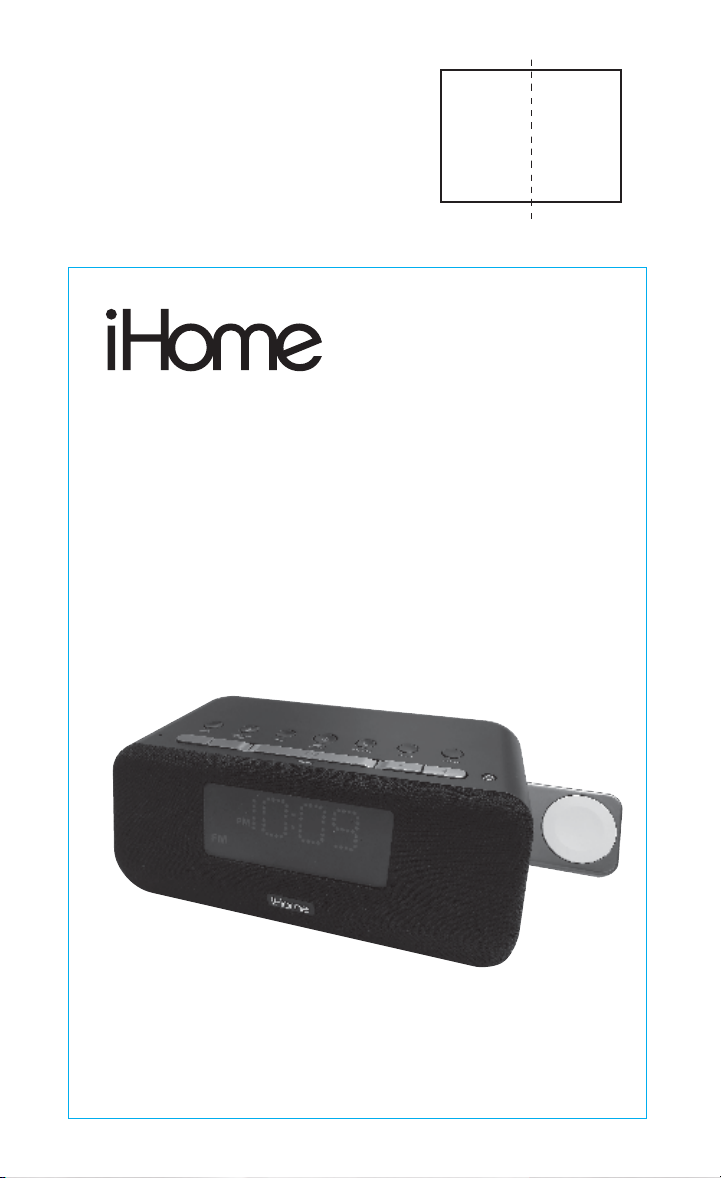
Model: iWBT5
Instruction manual - US English
Size: 102 x 150 mm
Date: Jan 23, 2019
Mat’l: 100gsm paper (WF)
Color: Black text on white background
Bluetooth Dual Alarm Clock
Apple Watch™ Charging
Warranty
Cover
Model: iWBT5
Radio with
QUESTIONS? Visit www.ihome.com
Page 2
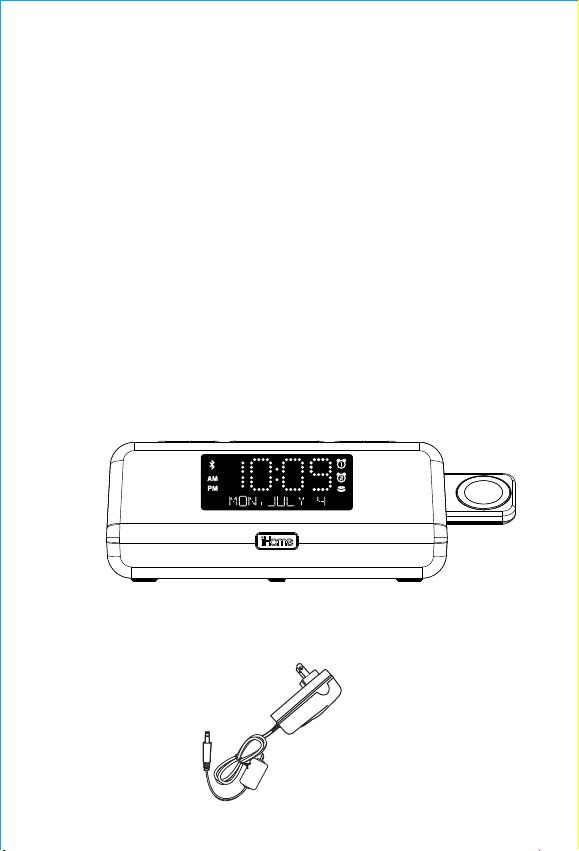
WELCOME
Thank you for choosing the iWBT5 from iHome. This user guide will get
you up and running quickly and provide helpful hints to maximize
enjoyment. For more information about this and other iHome
products, please visit www.ihome.com
GETTING STARTED
This unit ships with the following items. Please check to see that all
items are present.
1 iWBT5 speaker system
2 100-240V Universal AC power adaptor
1
2
1
Page 3
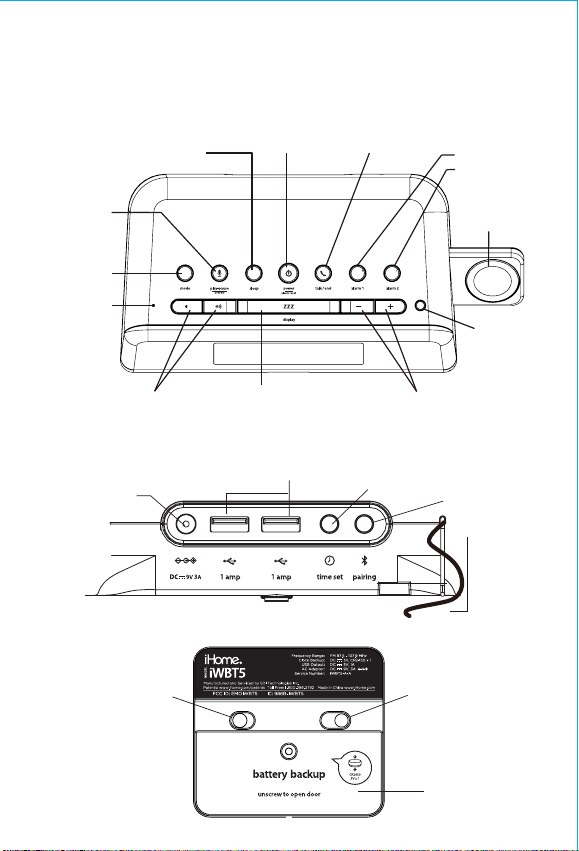
FEATURES & FUNCTIONS
Top panel
Talk/End Call
Button
Alarm 1 Button
Alarm 2 Button
Apple Watch
Magnetic
Charging Module
Voice/Play/
Pause/Presets
Button
Mode Button
Microphone
Sleep Button
Power On/O
Button
display
Auto Dimmer
Sensor
Volume
Control
Buttons
Back panel
DC jack
Bottom panel
Dimmer Mode Switch
Auto = automatically
adjusts display
brightness via sensor
Manual = adjust display
brightness via
Snooze/Dimmer button
Snooze/Dimmer Button
USB charging port
Dimmer Mode
Auto Manual
+1 -1 Auto
+/– Settings
Time Set
Button
DST
Buttons
Bluetooth
Pairing
Button
FM antenna
Daylight Saving Time
(DST) Switch
Auto = automatically
adjusts display at start
and end of Daylight
Saving Time
Battery Backup
Compartment
2
Page 4
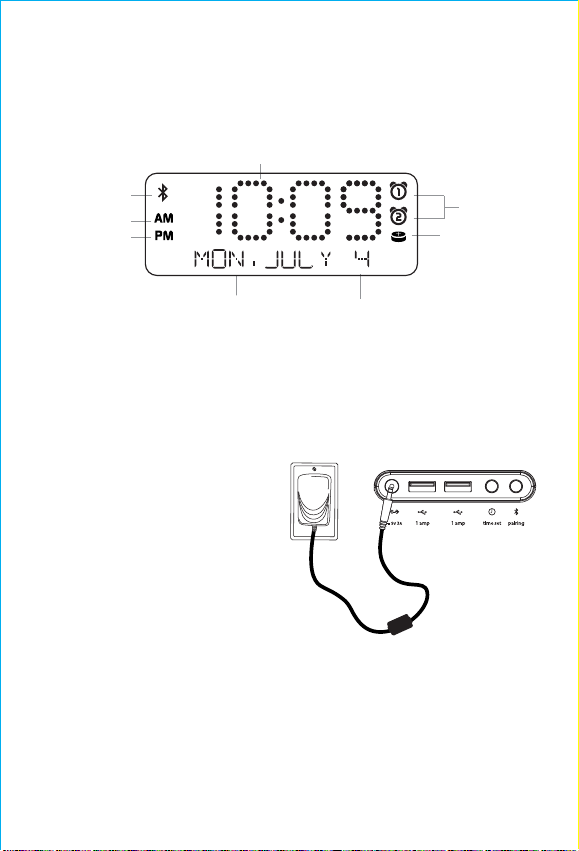
Display
Bluetooth
Indicator
AM Indicator
PM Indicator
Time Display
Alarm
Indicators
Low Backup
Battery Indicator
Wake-To/Mode Indicators
(Bluetooth/Tone/FM Radio)
Alarm Time/Date Display
CONNECTING AC ADAPTER
This unit operates on AC power
RESET
using the included 100V-240V
universal AC adaptor. Place unit on
a stable surface. Plug the power
adaptor into the DC jack on back
of the unit and the other end into a
working wall socket. The Power
Button will glow red.
RESET
TEST
TEST
3
Page 5
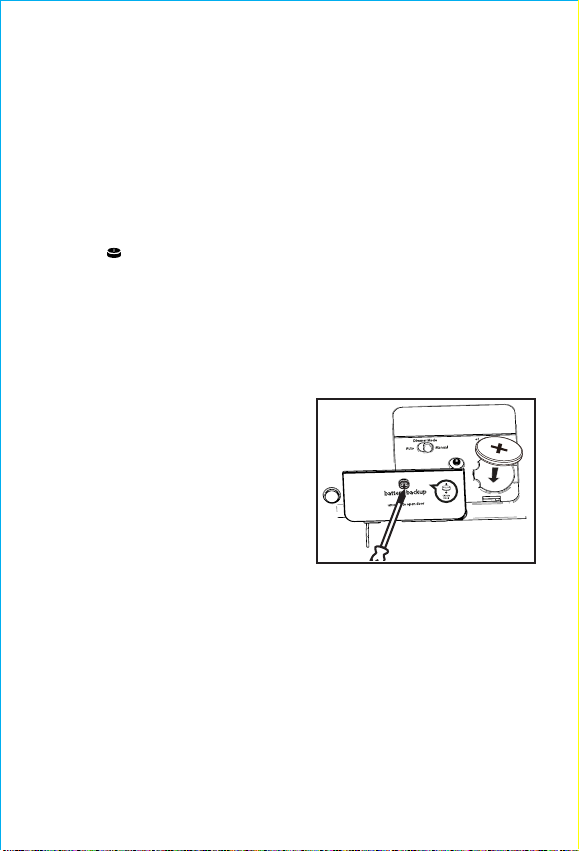
BACKUP BATTERY
The iWBT5 ships with a CR2450 battery installed for backup to provide continuous
alarm operation and clock settings in the event of a power failure. Remove the
pull tab from the battery compartment on the bottom of the unit before use. If
a power failure occurs or the AC cord is accidentally disconnected, the display
backlight will not remain lit, but current time and alarm time settings will be
temporarily maintained. Otherwise, you must reset the time and alarm settings.
Note: The Battery Low icon is located at the right side of clock display. When
the backup battery is low and needs to be replaced, the Battery Low icon
will flash. To replace, follow steps below:
1. Please make sure the AC adaptor is connected. Otherwise all settings may
be lost during battery replacement.
2. Use a Phillips screwdriver to open the backup battery compartment door
located on the bottom of the unit.
3. Remove the exhausted battery. Insert
a new CR2450 battery by easing it
under the tabs in the battery well and
pressing down. Make sure the side
marked + is facing up.
4. Close the battery compartment door
and tighten the battery door screw.
Note: Make sure you dispose of battery
properly (see your local regulations).
WARNING:
- Lithium batteries can explode or cause burns if disassembled, shorted, recharged,
exposed to water, fire, or high temperatures. Do not place loose batteries in a pocket,
purse, or other container containing metal objects, mix with used or other battery
types, or store with hazardous or combustible materials. Store in cool, dry, ventilated
area. Follow applicable laws and regulations for transport and disposal.
- Do not ingest the battery, Chemical Burn Hazard. This product contains a coin/button
cell battery. If the coin/button cell battery is swallowed, it can cause severe internal
burns in just 2 hours and can lead to death.
- Keep new and used batteries away from children. If the battery compartment does
not close securely, stop using the product and keep it away from children. If you
think batteries might have been swallowed or placed inside any part of the body,
seek immediate medical attention.”
4
Page 6

SETTING THE TIME:
TIME SYNC & MANUAL TIME SETTING
DST SWITCH
This unit has a Daylight Saving Time (DST) Switch on the bottom of the unit. By
default, the switch is set to Auto and will automatically adjust the time at the
start and end of Daylight Saving Time. To adjust this manually, move the switch
to -1 to subtract an hour or to +1 to add an hour.
Setting the time manually
1. Press and release the Time Set Button. “CLOCK SET” will appear on the display
and the time will flash. Press the + or – Buttons to set the correct time (hold
for rapid adjustment). Make sure to set the correct AM or PM time.
(The PM/AM indicators appear to the left of the time display.)
NOTE: The display can be set to standard 12 hour time (AM and PM) or to 24
hour time. To toggle between 12 and 24 modes, press and release the
Alarm 1 or Alarm 2 Button located on top of the unit at any time while display
is flashing during manual time setting mode.
2. Press and release the Time Set Button to confirm the current time setting.
The YEAR will flash on the display. Press the + or – Buttons to set the
correct year.
3. Press and release the Time Set Button to confirm the current year setting.
The DATE will flash on the display. Press the + or – Buttons to set the correct
month and day (hold for rapid adjustment).
4. Press and release the Time Set Button to confirm the current date setting.
Two beeps will sound to indicate time setting mode is complete.
5
Page 7

SETTING AND USING THE ALARMS
Setting the alarms
This unit has two alarms which are set the same way. Instructions below use
“alarm button” to mean Alarm 1 Button to set alarm 1 and Alarm 2 Button to set
alarm 2. You can wake to your Bluetooth device, FM radio or to the built-in
buzzer alarm. The alarm will sound for 60 minutes or until reset/turned o.
1. Press and hold the Alarm Button until the alarm time display flashes and one
beep sounds.
2. Press the + or – Buttons to adjust the display to the desired alarm time (hold
for rapid adjustment). Remember to set the correct AM or PM alarm time.
3. Press the Alarm Button to confirm the alarm time. The wake to schedule will
flash.
4. Press the + or – Buttons to set the desired alarm schedule: Wake 7 Days
(every day), Wake Weekday (week days only) or Wake Weekend (weekends
only).
5. Press the Alarm Button to confirm the alarm schedule. The WAKE indicator
will flash on the display. Press the + or – Buttons to select BT (Bluetooth), FM
radio or Tone, then press the Alarm Button to access preferences and
volume setting for the selected alarm source.
Wake to BT: If wake to Bluetooth (BT) is selected, press the + or –
Buttons to set the BT volume (can be set from 5–40). The
alarm will wake you to the last track played on the last linked
Bluetooth device.
Wake to Radio: If wake to FM is selected, press the + or – Buttons to select
a radio station to wake to, or press the Play/Pause Presets
Button as needed to select a preset station (see Memorizing
Radio presets on page 10 for details on setting presets).
Confirm your selection by pressing the Alarm Button. Press
the + or – Buttons to set the FM radio alarm volume (can be
set from 5–40).
Wake to Tone: Select to wake to tone to wake to buzzer alarm. Note: if
Bluetooth is not detected at alarm time, alarm will default to
tone.
(continued on page 7...)
6
Page 8

SETTING AND USING THE ALARMS
(Continued)
6. Press the Alarm Button to exit and confirm alarm settings. An alarm icon
will appear on the display, indicating that the alarm is set and armed.
NOTE: alarm volume is independent from normal volume.
Reviewing, arming/disarming and resetting the alarm
Press and release the Alarm Button at any time to review the current alarm
settings. To toggle the alarm on or o, press the Alarm Button as needed.
When the alarm icon is displayed, the alarm is armed/on.
Press the Power Button or Alarm Button when the alarm is sounding to
reset it to come on again at the same time the next scheduled day. (For
example, if your alarm schedule is set to Wake Weekday and you reset the
alarm on Friday, it will come on again on Monday, not on Saturday.)
CHARGING other device or Apple Watch
Charging Devices Via the USB Port
There are two 1 Amp USB ports located on the back of the unit for charging
devices while the unit is connected to AC power. Connect one end of a compatible USB cable (not included) into a standard USB port on the unit and the other
end into the device you wish to charge. Some devices require higher amperage
USB charging ports. Monitor the charging status of your device. If the device
does not charge, you will need to use the charger that came with your device.
Charging Your Apple Watch Via the Apple Watch Magnetic
Charging Module
The Apple Watch Magnetic Charging Module works with Apple Watch, Apple
Watch Sport and Apple Watch Edition. Place your watch on the charger with
the watch face turned upward until the battery indicator on the watch shows it
is charged.
7
Page 9

LISTENING TO FM RADIO
Extend FM antenna for best reception.
Tuning and Playing the Radio
1. Press and release the Power Button to turn on the unit, then press and
release the Mode Button as needed to cycle through BT and FM radio modes.
2. When FM mode is selected, press the + or – Buttons to tune the radio to a
desired station. The current radio frequency appears in the bottom of the
display. Press and hold the + or – Buttons briefly to scan for the next clear
station.
3. To memorize a station as a preset:
A. Press the Play/Pause/Presets Button as needed to step through the 6
presets (P1 - P6) to the number you wish to assign, and then hold the
Play/Pause/Presets Button until the radio frequency begins flashing in
the display.
B. Press the + or – Buttons to tune the radio to a desired station. Hold
briefly to have the radio autoscan/search for the next clear station.
C. Press the Play/Pause/Presets Button. Two confirmation beeps will
confirm the setting and the preset number you wish to assign. Repeat
steps A-C to preset up to 6 stations.
4. To listen to a preset station, use the Mode Button to select FM mode, then
press the Play/Pause/Presets Button to choose the desired preset.
5. Press the or Button on the unit to adjust the system volume.
USING THE RADIO IN OTHER COUNTRIES
Dierent regions of the world use dierent FM radio frequency steps and ranges.
You will need to select the one that matches the standards in your region (USA,
EUROPE, JAPAN, AUSTRALIA, or CHINA). The default setting is USA; if you live
in the US, you may skip this section.
1. While unit is OFF, press and hold the
until the region flashes in the display
2. Press
3. Press and release the
the + or – Buttons as
EUROPE, JAPAN, AUSTRA (Australia), or CHINA.
the radio frequency setting mode. Two beeps will confirm radio frequency
setting.
needed to set the display to your region: USA,
Mode Button
Mode Button
and a beep sounds
(or no button within 10 seconds) to exit
for about 10 seconds
.
8
Page 10

PAIRING AND LISTENING TO BLUETOOTH
DEVICES
Pairing is the set-up process to introduce your Bluetooth-capable device to the
iWBT5. Once your device is paired, the iWBT5 can recognize it and you can play
your audio through it.
1. Press and hold the Bluetooth Pairing Button located on the back of the unit
for 3 seconds. The Bluetooth icon will flash and BLUETOOTH will appear on
the display and notes will sound indicating pairing mode.
2. “iHome iWBT5” will appear on your device’s Bluetooth menu. Select “iHome
iWBT5” to complete pairing. If prompted for a passcode, enter “1234” on your
device’s keypad. “Connected” or similar should appear on your device.
3. Tones will sound and the Bluetooth icon will appear solid indicating the iWBT5
is paired and ready to play music. If no device is successfully paired within 3
minutes the unit will default to previous mode.
4. Once the unit is paired to a device, it will attempt to autolink when the device
is within range (about 33 feet).
Listening to Bluetooth Audio
1. Press and release the Power Button to turn on the unit, then press and
release the Mode Button as needed to cycle through BT and FM radio modes.
2. When BT mode is selected, press the + or – Buttons to navigate to the
desired tracks. Adjust the volume on your BT device to maximum output.
3. Press the or Button on the unit to adjust the system volume. Press the
Button to pause Bluetooth audio, and again to unpause.
Using the Speakerphone
Unit must be ON and paired to a Bluetooth device to use Speakerphone mode.
1. When a call is received, playing music is muted to hear the ring tone and
“CALL” appears on the display. Press the Talk/End Call Button to answer the
call, or press and hold to reject the call. For call waiting function, press the
button again to answer a second call, and once more to return to the original
call. Press and hold to end the current call and return to a remaining call.
2. When a call is completed, press the Talk/End Call Button to end the call and
resume previous function.
9
Page 11

Using the Voice Control feature
NOTE: The unit must be powered on and linked to an iOS or Android Bluetooth
device to use Voice Control. Press and hold the Button for 2 seconds and
wait for beep to activate voice control with Siri or Google Assistant.
Voice control requires an active internet connection on connected Bluetooth device
with iOS 10 and Android 6 and later. When activated, the speaker microphone acts
as an extension of the microphone in your smartphone to make/take calls, enable
you to ask Siri®/Google Assistant™ to play music and more.
10
Page 12

SNOOZE/DIMMER OPERATION
1. To program a custom snooze duration, during normal operation (when alarm
is not sounding) press and hold the Snooze/Dimmer Button until the display
flashes, then press the + and – Buttons on the unit to adjust the snooze time
to 1 - 29 minutes.
2. Press the Snooze/Dimmer Button on the iWBT5 after the alarm sounds. The
alarm will be silenced and will come on again in about 9 minutes (default).
You may repeat this cycle several times during the one hour alarm cycle.
3. During normal operation (when alarm is not sounding), if the Dimmer Mode
Switch on the bottom of the unit is set to Manual, pressing the Snooze/Dimmer
Button controls the brightness level (8 steps, HIGH to DIMMER 1 and DIMMER
OFF settings) of the LCD display and buttons. When the Dimmer Mode Switch
is set to AUTO (default), the display will dim automatically in low light and
the Snooze/Dimmer Button dimmer function is disabled.
SLEEP MODE
Sleep mode lets you sleep to Bluetooth or FM radio for the set sleep
duration, then turns the unit o. Press the Sleep Button as needed to cycle
to the desired sleep duration: 120, 90, 60, 30 or 15 minutes or OFF (turns
sleep mode o). Press the or Button on the unit to adjust sleep listening
level (sleep level volume is independent from normal volume levels). Press
the Sleep Button during sleep to view the remaining sleep time; press again
to set sleep to next (lower) sleep duration.
MAINTENANCE
• Place the unit on a level surface away from sources of direct sunlight or
excessive heat.
• Protect your furniture when placing your unit on a natural wood and lacquered
finish. A cloth or other protective material should be placed between it and
the furniture.
• Clean your unit with a soft cloth moistened only with mild soap and water.
Stronger cleaning agents such as thinner or similar materials can damage the
surface of the unit.
11
Page 13

TROUBLESHOOTING
Symptom Possible reason Solution
Unit won’t turn
on
Device does not
respond to the
unit and/or
device is playing
but no sound
comes out
Erratic
performance
No sound
Sound
distorted
Device doesn’t
charge up
AC adaptor isn't
plugged into a working
wall socket or not
plugged into the
power jack on back of
the unit
Unit is not properly
connected to power
source and/or Power
Button is not
ON/device is paused
External interference
Volume is too low
Volume is too high
Sound source is
distorted
Unit is not properly
connected to AC power
Plug the AC adaptor into a
working wall socket and plug
the connector into the supply
jack on the unit. Make sure any
associated wall switch that
controls the outlet is ON.
Make sure the unit is properly
connected to AC power source.
Check that the unit is ON. Try
adjusting volume on unit and
audio device. Press the Mode
Button to select BT or FM
mode. Also try pressing the
Play/Pause Button.
Move unit away from potential
sources of external interference
such as computers, modems,
wireless devices (routers) or
fluorescent light.
Turn volume up on your device
Turn volume down on your
device
If the original sound file (MP3)
is old or of poor quality,
distortion and noise are easily
noticed with high-power
speakers. Try upgrading file
from a trusted source such as
iTunes.
Please make sure the unit is
connected to a working power
outlet. The unit will not charge
devices while operating on
backup battery
12
Page 14

IMPORTANT SAFETY INSTRUCTIONS
When used in the directed manner, this unit has been designed and
manufactured to ensure your personal safety. However, improper use
can result in potential electrical shock or fire hazards. Please read all
safety and operating instructions carefully before installation and use,
and keep these instructions handy for future reference. Take special
note of all warnings listed in these instructions and on the unit.
1. Water and Moisture – The unit should not be used near water. For
example: near a bathtub, washbowl, kitchen sink, laundry tub,
swimming pool or in a wet basement.
2. Ventilation – The unit should be situated so that its location or
position does not interfere with its proper ventilation. For example,
it should not be situated on a bed, sofa, rug or similar surface that
may block ventilation openings. Also, it should not be placed in a
built-in installation, such as a bookcase or cabinet, which may
impede the flow of air through the ventilation openings.
3. Heat – The unit should be situated away from heat sources such as
radiators, heat registers, stoves or other appliances (including
amplifiers) that produce heat.
4. Power Sources – The unit should be connected to a power supply
only of the type described in the operating instructions or as
marked on the appliance. Only use the AC adapter that came with
the unit.
5. Power-Cable Protection – Power supply cables should be routed so
that they are not likely to be walked on or pinched by items placed
upon or against them. It is always best to have a clear area from
where the cable exits the unit to where it is plugged into an AC
socket.
6. Cleaning – The unit should be cleaned only as recommended. See
the Maintenance section of this manual for cleaning instructions.
7. Objects and Liquid Entry – Care should be taken so that objects do
not fall and liquids are not spilled into any openings or vents
located on the product.
8. Attachments – Do not use attachments not recommended by the
product manufacturer.
9. Lightning and Power Surge Protection – Unplug the unit from the
wall socket and disconnect the antenna or cable system during a
lightning storm or when it is left unattended and unused for long
periods of time. This will prevent damage to the product due to
lightning and power-line surges.
10. Overloading – Do not overload wall sockets, extension cords, or
integral convenience receptacles as this can result in a risk of fire or
electric shock.
13
Page 15

IMPORTANT SAFETY INSTRUCTIONS
(CONTINUED)
11. Damage Requiring Service – The unit should be serviced by
qualified service personnel when:
A. the power supply cable or plug has been damaged.
B. objects have fallen into or liquid has been spilled into the
enclosure.
C. the unit has been exposed to rain.
D. the unit has been dropped or the enclosure damaged.
E. the unit exhibits a marked change in performance or does not
operate normally.
12. Periods of Nonuse – If the unit is to be left unused for an extended
period of time, such as a month or longer, the backup battery
should be removed from the unit to prevent damage or corrosion.
13. Servicing – The user should not attempt to service the unit beyond
those methods described in the user’s operating instructions.
Service methods not covered in the operating instructions should
be referred to qualified service personnel.
14. Magnetic Interference: This product’s speakers contain powerful
magnets which could cause interference or damage to sensitive
equipment such as hard drives, CRT televisions and monitors, as
well as medical, scientific, and navigational devices. Keep this unit
away from these products at all times.
15. No naked flame sources, such as lighted candles, should be placed
on this product.
16. Attention should be drawn to the environmental aspects of battery
disposal.
17. This product is suitable for use in tropical and/or moderate
climates.
18. WARNING: To reduce the risk of fire or electric shock, do not
expose this product to rain or moisture
19. CAUTION – Danger of explosion if battery is incorrectly replaced.
Replace only with the same or equivalent type.
20. Do not dispose of batteries in the household trash or fire.
21. The mains plug of power adaptor is used as the disconnect device,
it shall remain readily operable.
Use of the “Made for" logo means that an accessory has been designed
to connect specifically to the Apple product(s) shown in the logo, and
has been certified by the developer to meet Apple performance standards.
Apple is not responsible for the operation of this device or its compliance
with safety and regulatory standards. Please note that the use of this
accessory with an Apple product may aect wireless performance.
14
Page 16

FCC Information
FCC Radiation Exposure Statement
This equipment complies with FCC RF radiation exposure limits set forth for an
uncontrolled environment.
This device complies with Part 15 of the FCC Rules, operation is subject to the
following two conditions: (1) This device may not cause harmful interference,
and (2) this device must accept any interference received, including interference that may cause undesired operation.
• Warning: Changes or modifications to this unit not expressly approved by the
party responsible for compliance could void the user’s authority to operate the
equipment.
• NOTE: This equipment has been tested and found to comply with the limits for
a Class B digital device, pursuant to Part 15 of the FCC Rules.
These limits are designed to provide reasonable protection against harmful
interference in a residential installation. This equipment generates, uses and can
radiate radio frequency energy and, if not installed and used in accordance with
the instructions, may cause harmful interference to radio communications.
However, there is no guarantee that interference will not occur in a particular
installation. If this equipment does cause harmful interference to radio or television
reception, which can be determined by turning the equipment o and on, the user
is encouraged to try to correct the interference by one or more of the following
measures:
• Reorient or relocate the receiving antenna.
• Increase the separation between the equipment and receiver.
• Connect the equipment into an outlet on a circuit dierent from that to which
the receiver is connected.
• Consult the dealer or an experienced radio/TV technician for help.
This equipment should be installed and operated with a minumum distance of
20 cm between the radiator and your body.
Model: iWBT5
FCC ID: EMOIWBT5
IC: 986B-IWBT5
IC Statement
This device contains licence-exempt transmitter(s)/receiver(s) that comply with
Innovation, Science and Economic Development Canada’s licence-exempt RSS(s).
Operation is subject to the following two conditions:
1. This device may not cause interference.
2. This device must accept any interference, including interference that may cause
undesired operation of the device.
This equipment should be installed and operated with a minumum distance of
20 cm between the radiator and your body.
Lémetteur/récepteur exempt de licence contenu dans le présent appareil est
conforme aux CNR
d'Innovation, Sciences et Développement économique Canada applicables aux
appareils radio
exempts de licence. L'exploitation est autorisée aux deux conditions suivantes :
(1) L'appareil ne doit pas produire de brouillage;
(2) L'appareil doit accepter tout brouillage radioélectrique subi, même si le
brouillage est susceptible d'en compromettre le fonctionnement.
Cet équipement doit être installé et utilisé à une distance minimale de
20 cm entre le radiateur et votre corps.
15
Page 17

LIMITED 1 YEAR WARRANTY
iHome Products, a division of SDI Technologies Inc. (hereafter referred to as SDI),
warrants this product to be free from defects in workmanship and materials, under
normal use and conditions, for a period of one (1) year from the date of original
purchase.
Should this product fail to function in a satisfactory manner, it is best to first return
it to the store where it was originally purchased. Should this fail to resolve the
matter and service still be required by reason of any defect or malfunction during
the warranty period, SDI will repair or, at its discretion, replace this product without
charge. This decision is subject to verification of the defect or malfunction upon
delivery of this product to the Factory Service Center authorized by Customer
Service.
If service is required, please call Customer Service at 1-800-288-2792 to obtain a
Return Authorization Number and shipping instructions. A copy of the sales
receipt is required to validate in-warranty coverage.
Disclaimer of Warranty
NOTE: This warranty is valid only if the product is used for the purpose for which it
was designed. It does not cover (i) products which have been damaged by
negligence or willful actions, misuse or accident, or which have been modified or
repaired by unauthorized persons; (ii) cracked or broken cabinets, or units
damaged by excessive heat; (iii) damage to digital media players, CD’s or tape
cassettes (if applicable); (iv) the cost of shipping this product to the Factory
Service Center and its return to the owner.
This warranty is valid only in the United States of America and does not extend to
owners of the product other than to the original purchaser. In no event will SDI or
any of its affiliates, contractors, resellers, their officers, directors, shareholders,
members or agents be liable to you or any third party for any consequential or
incidental damages, any lost profits, actual, exemplary or punitive damages.
(Some states do not allow limitations on implied warranties or exclusion of
consequential damages, so these restrictions may not apply to you.) This warranty
gives you specific legal rights, and you may also have other rights which vary from
state to state.
Your acknowledgment and agreement to fully and completely abide by the above
mentioned disclaimer of warranty is contractually binding to you upon your
transfer of currency (money order, cashier's check, or credit card) for purchase of
your SDI product.
© 2019 SDI Technologies, Inc. All rights reserved
Questions? Visit www.ihome.com
or call 1-800-288-2792 Toll Free
iWBT5-190123-A Printed in China
