Page 1
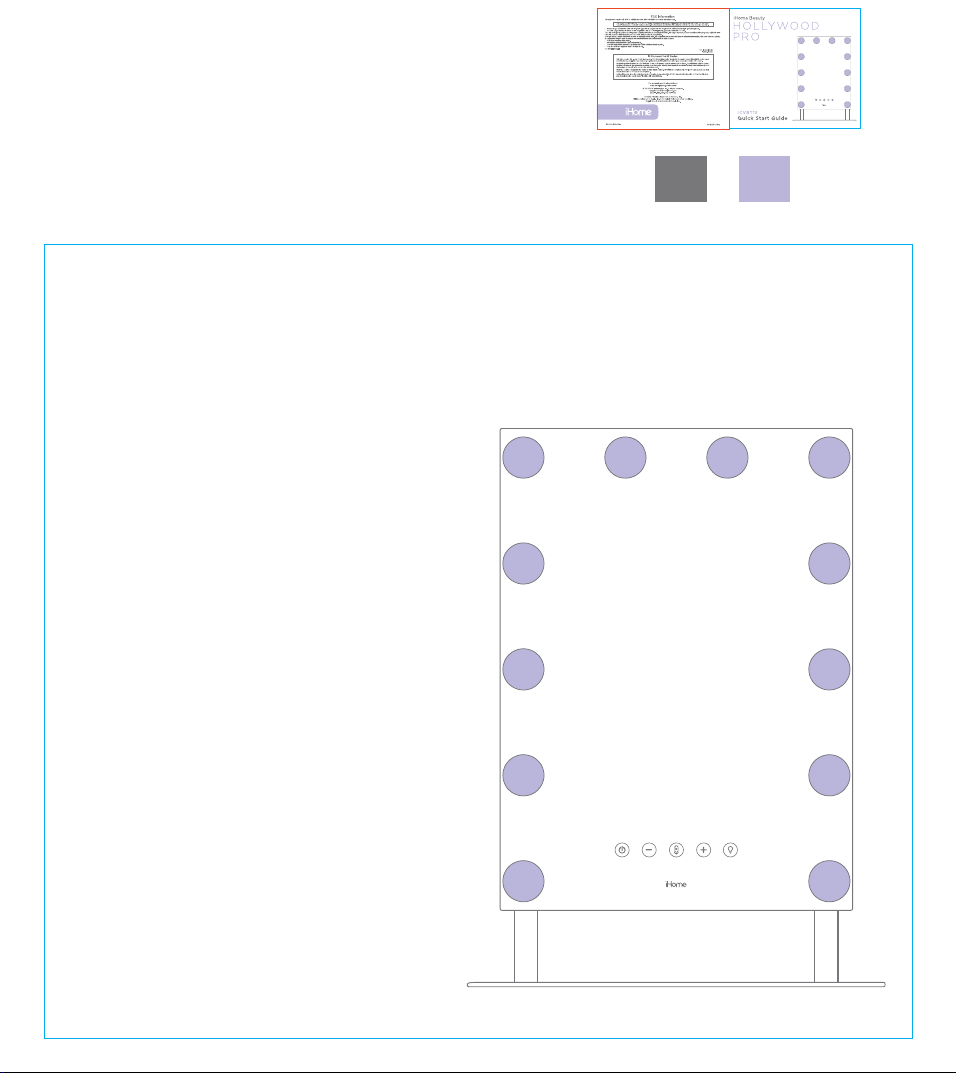
iCVBT15 Vanity Mirror - Quick Start Guide (English)
Size: 153 x 140 mm (folded)
Color: 3C + 2C (PMS Cool Gray 9C & PMS 2705U, Cyan)
Material: 120 gsm wood free paper
Date: May 29, 2019
iHome Beauty
HOLLYWOOD
PRO
PMS Cool Gray 9C PMS uncoated 2705 U
iCVBT15
Quick Start Guide
Page 2
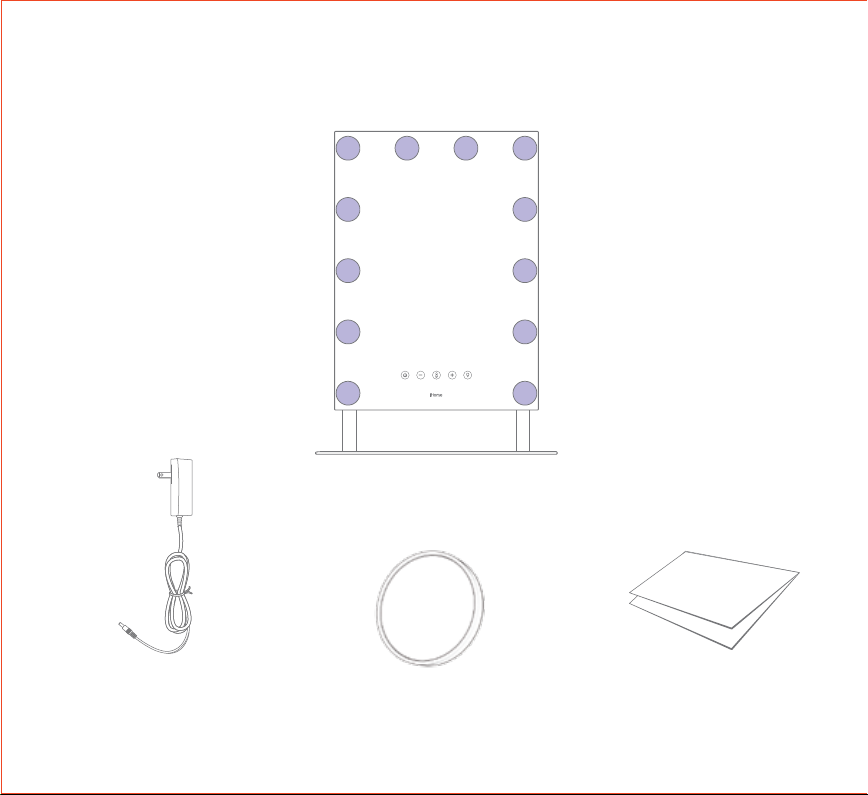
What’s In the Box
iCVBT15 Vanity Mirror
Removable Detail Mirror AC Adapter Cleaning Cloth
Page 3
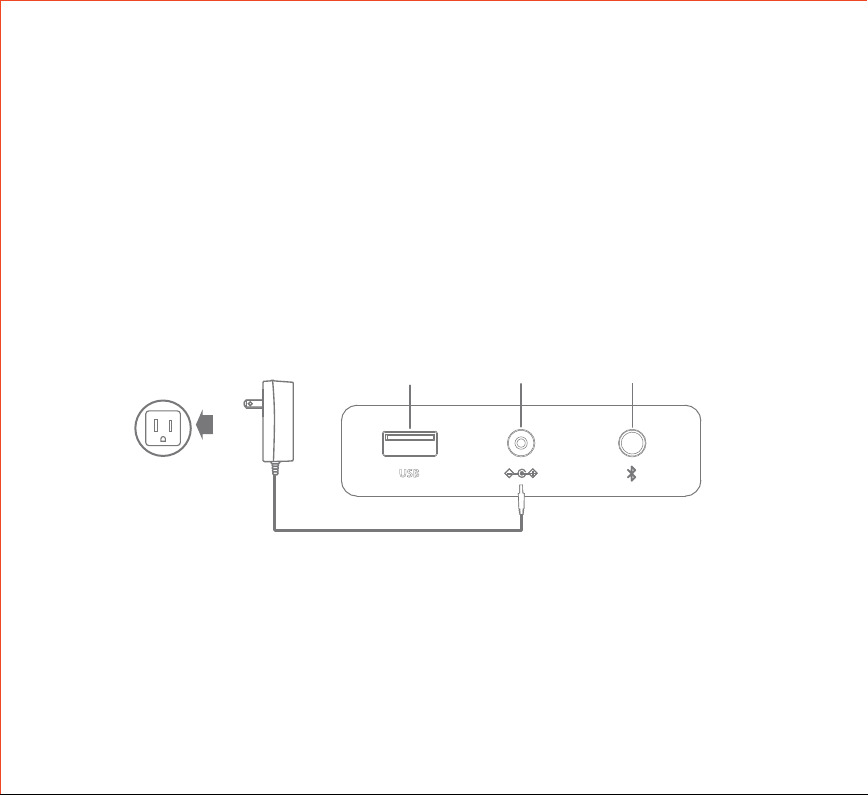
Setup Overview
Connecting Mirror to Power
• Connect included AC adapter to DC jack on back of mirror
and the other end to a working wall outlet.
outlet
USB 2.4A
Charging Port
USB
DC 18V/2.5A
Jack
Bluetooth
Pairing
Button
Page 4
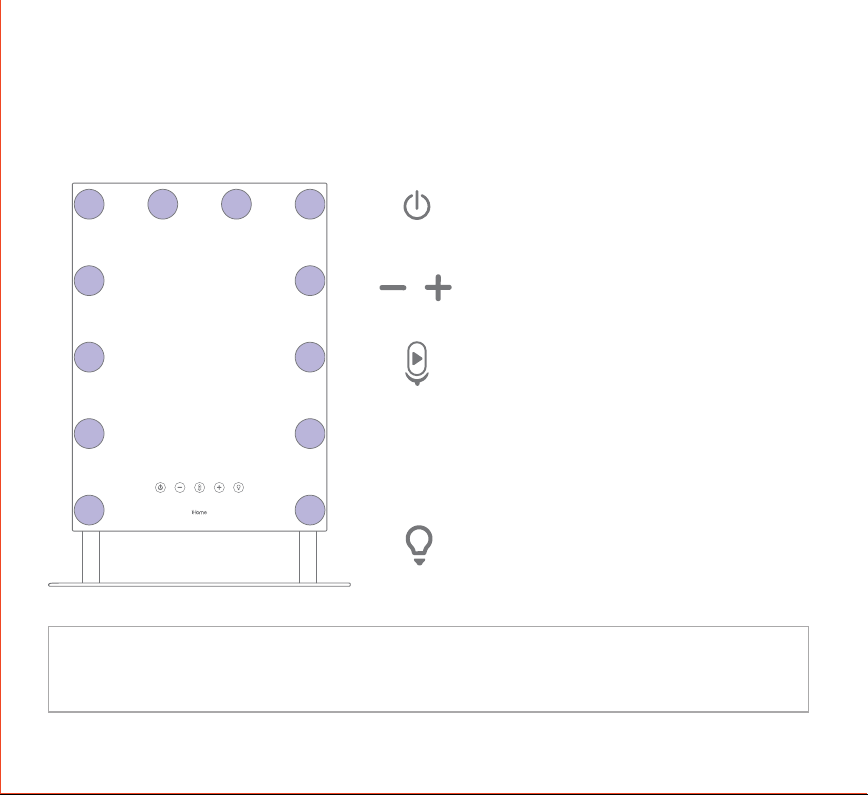
Front Panel
Power Button
Tap to turn mirror ON or OFF
Minus/Plus Volume Buttons
Tap to lower or raise volume
Multi-Function Button
Tap to play/ pause audio
Tap to Answer/End calls
Touch and hold to decline calls
Touch and hold to access Siri
or Google Assistant
Light Button
Tap to adjust brightness of mirror light
Touch and hold to change light mode
Note: Power and Light features operate separately and independently:
• Turn the Power Button ON to access audio features including using Bluetooth.
• Turn the Light Button ON to access various light modes and brightness levels.
Page 5

Back Panel
USB
USB 2.4A Charging Port
When the mirror is connected to
AC power, use the USB port to
charge devices
DC Jack
Use included adapter to connect
to AC power
Bluetooth Button
Press and hold for 3 seconds
to enter pairing mode
Page 6

Light Function
• Tap the Light Button to turn the mirror light ON.
• Tap the Light Button repeatedly to cycle through brightness levels:
Max, High, Mid, Low, and OFF.
• Touch and hold the Light Button to cycle through light modes:
Soft Yellow, Warm White, and Bright White.
Light Modes:
• Soft Yellow
simulates low light environments
• Warm White
resembles rising and setting sunlight
• Bright White
full spectrum natural lighting
Note: After 60 minutes of inactivity, the light will
automatically shut o. Press the Light Button again
to resume the previous light mode settings. (This
will not aect Bluetooth audio.)
Ideal Lighting:
night out / date night
oce/work setting
close up/detailed tasks
Page 7

Using Bluetooth Audio
• Tap Power Button to turn speaker ON
• Press and hold the Bluetooth Button on the back
of the mirror for 3 seconds to enter pairing mode, indicated by
the blinking icon on the front of the mirror
• Select “iHome Hollywood Pro” on your device’s Bluetooth menu
to connect. The icon will glow solid once connected.
• Tap to play / pause Bluetooth audio
• Tap to answer/end Bluetooth calls
• Touch and hold for 3 seconds to decline Bluetooth calls
• Quick double tap for next track
• Quick triple tap for previous track or to restart current track
• Tap to lower or raise volume
• RESET BLUETOOTH: Press and hold the Bluetooth Button for 10
seconds to reset Bluetooth if necessary.
Page 8

Detail Mirror
Maintenance
• Attach included 10x magnifying detail mirror
wherever you like on the mirror face (or anywhere!)
• The back of the detail mirror has SimpleStick™
micro suction material for easily attaching and
detaching almost anywhere. If necessary,
clean SimpleStick material with oce tape.
• This mirror comes with a cleaning cloth to keep the large surface and
detail mirror smudge free.
• Wash the mirrors with mild soap and water when needed.
Page 9

Charging Devices
Mirror MUST be connected to power to use USB charging from the unit.
• Connect USB charging cable (not included) to USB port and
the other end to your device to charge.
outlet
USB 2.4A
Charging Port
USB
DC 18V, 2.5A
Jack
Bluetooth
Pairing
Button
Page 10

IMPORTANT SAFETY INSTRUCTIONS
When used in the directed manner, this unit has been designed and manufactured to ensure your personal safety. However, improper use can result in potential electrical
shock or fire hazards. Please read all safety and operating instructions carefully before installation and use, and keep these instructions handy for future reference. Take
special note of all warnings listed in these instructions and on the unit.
GENERAL
• Please exercise caution when in use as the mirror is made of glass.
1. Water and Moisture – The unit should not be used near water. For example: near a bathtub, washbowl, kitchen sink, laundry tub, swimming pool or in a wet
basement.
2. Ventilation – The unit should be situated so that its location or position does not interfere with its proper ventilation. For example, it should not be situated on a bed,
sofa, rug or similar surface that may block ventilation openings. Also, it should not be placed in a built-in installation, such as a bookcase or cabinet, which may
impede the flow of air through the ventilation openings.
3. Heat – The unit should be situated away from heat sources such as radiators, heat registers, stoves or other appliances (including amplifiers) that produce heat. Do
not use around aerosol products or in the presence of oxygen being administered.
4. Sunlight – Never place the mirror in or expose the mirror to direct sunlight. The sun’s rays can reflect to become focused and cause excessive heat and/or fire. Do
not use mirror in direct sunlight as reflected sunlight could injure eyes.
5. Power Sources – The unit should be connected to a power supply only of the type described in the operating instructions or as marked on the appliance.
6. Power-Cable Protection – Power supply cables should be routed so that they are not likely to be walked on or pinched by items placed upon or against them. It is
always best to have a clear area from where the cable exits the unit to where it is plugged into an AC socket.
7. Cleaning – The unit should be cleaned only as recommended. See the Maintenance section of this manual for cleaning instructions.
8. Objects and Liquid Entry – Care should be taken so that objects do not fall and liquids are not spilled into any openings or vents located on the product.
9. Attachments – Do not use attachments not recommended by the product manufacturer.
10. Lightning and Power Surge Protection – Unplug the unit from the wall socket and disconnect the antenna or cable system during a lightning storm or when it is
left unattended and unused for long periods of time. This will prevent damage to the product due to lightning and power-line surges.
11. Overloading – Do not overload wall sockets, extension cords, or integral convenience receptacles as this can result in a risk of fire or electric shock.
12. Damage Requiring Service – The unit should be serviced by qualified service personnel when:
A. the power supply cable or plug has been damaged.
B. objects have fallen into or liquid has been spilled into the enclosure.
C. the unit has been exposed to rain.
D. the unit has been dropped or the enclosure damaged.
E. the unit exhibits a marked change in performance or does not operate normally.
13. Periods of Nonuse – If the unit is to be left unused for an extended period of time, such as a month or longer, the power cable should be unplugged from the unit to
prevent damage or corrosion.
14. Servicing – The user should not attempt to service the unit beyond those methods described in the user’s operating instructions. Service methods not covered in
the operating instructions should be referred to qualified service personnel
15. Follow all instructions.
16. Clean mirror surface only with included dry cloth.
17. Only use attachments/accessories specified by the manufacturer.
18. No naked flame sources, such as lighted candles, should be placed on this product.
19. This product is suitable for use in tropical and/or moderate climates.
20. WARNING: To reduce the risk of fire or electric shock, do not expose this product to rain or moisture.
21. The mains plug of power adaptor is used as the disconnect device, it shall remain readily operable.
QDID: B020415
Page 11

FCC Information
This equipment complies with FCC RF radiation exposure limits set forth for an uncontrolled environment.
This equipment should be installed and operated with minimum distance 20cm between the radiator & your body.
This device complies with Part 15 of the FCC Rules, operation is subject to the following two conditions: (1) This device may not cause harmful interference,
and (2) this device must accept any interference received, including interference that may cause undesired operation.
• Warning: Changes or modifications to this unit not expressly approved by the party responsible for compliance could void the user’s authority to operate the
equipment.
• NOTE: This equipment has been tested and found to comply with the limits for a Class B digital device, pursuant to Part 15 of the FCC Rules.
These limits are designed to provide reasonable protection against harmful interference in a residential installation. This equipment generates, uses and can radiate
radio frequency energy and, if not installed and used in accordance with the instructions, may cause harmful interference to radio communications.
However, there is no guarantee that interference will not occur in a particular installation. If this equipment does cause harmful interference to radio or television
reception, which can be determined by turning the equipment off and on, the user is encouraged to try to correct the interference by one or more of the following
measures:
• Reorient or relocate the receiving antenna.
• Increase the separation between the equipment and receiver.
• Connect the equipment into an outlet on a circuit different from that to which the receiver is connected.
• Consult the dealer or an experienced radio/TV technician for help.
Model: iCVBT15
FCC ID: EMOICVBT15
IC: 986B-ICVBT15
CAN ICES-3 (B)/NMB-3(B)
IC Statement
This device contains licence-exempt transmitter(s)/receiver(s) that comply with Innovation, Science and Economic Development Canada’s licence-exempt RSS(s).
Operation is subject to the following two conditions:
1) This device may not cause interference.
2).This device must accept any interference, including interference that may cause undesired operation of the device.
This equipment should be installed and operated with minimum distance 20cm between the radiator & your body.
L’émetteur/récepteur exempt de licence contenu dans le présent appareil est conforme aux CNR d’Innovation, Sciences et Développement économique
Canada applicables aux appareils radio exempts de licence. L’exploitation est autorisée aux deux conditions suivantes :
(1) L’appareil ne doit pas produire de brouillage;
(2) L’appareil doit accepter tout brouillage radioélectrique subi, même si le brouillage est susceptible d’en compromettre le fonctionnement.
Cet équipement doit être installé et utilisé avec une distance minimale de 20 cm entre le radiateur et votre corps
Siri is a trademark of Apple, Inc. in the United States and other countries.
For warranty and full instructions
visit: www.ihome.com/support
© 2019 SDI Technologies, Inc. All rights reserved.
Questions? Visit www.ihome.com
or call 1-800-288-2792 Toll Free
Google Assistant is a trademark of Google, Inc.
iCVBT15-190529-A
Printed in China
