Page 1
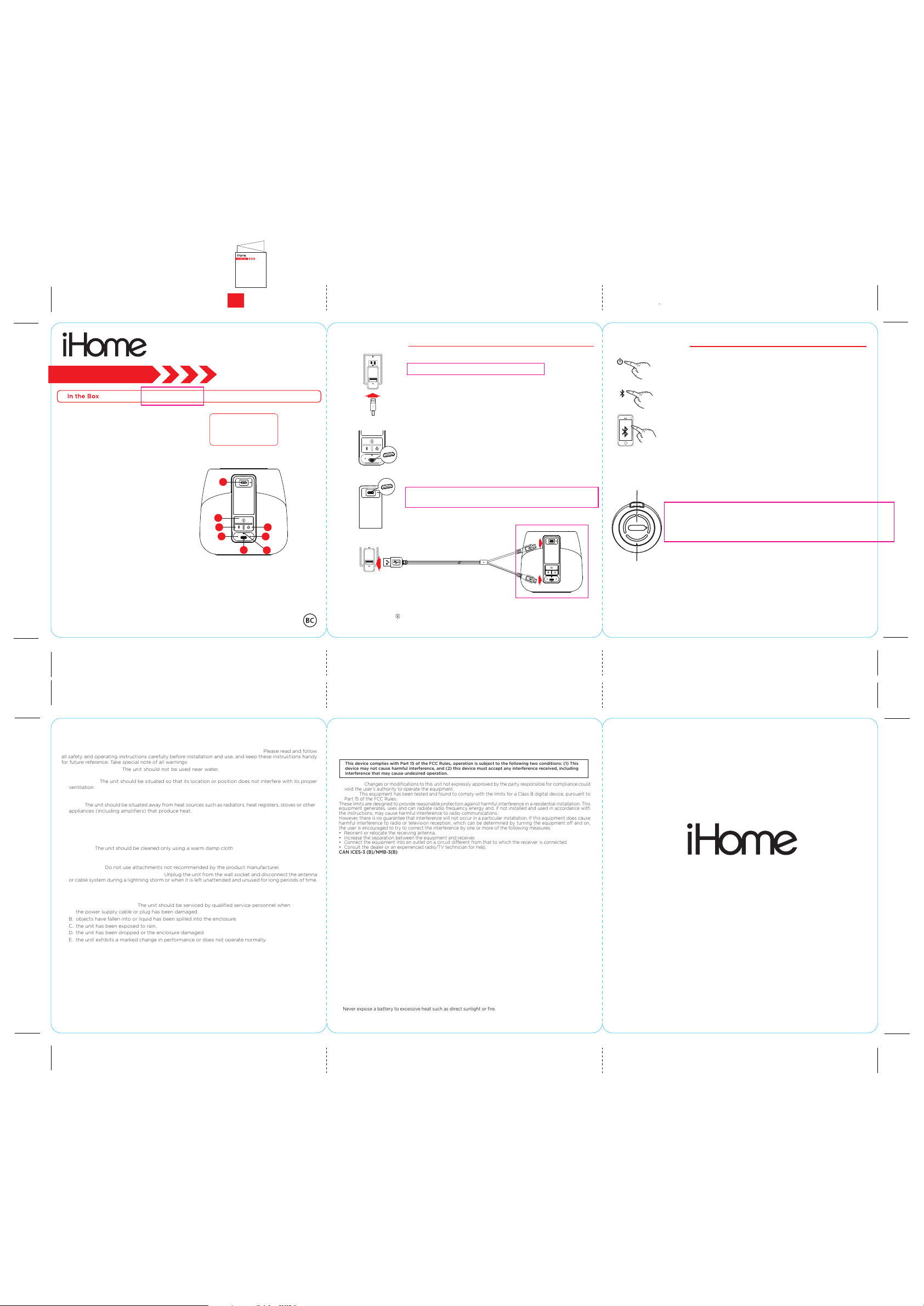
ET
RES
RES
ET
T
EST
EST
T
iBTW750 QSG (English)
ET
RES
RES
ET
T
EST
EST
T
Size: 420 x 160 mm (folded: 140 x 160 mm)
Color: 4C + 4C
Material: 260gsm Art Card, 2C + 2C
Mar 19, 2019
FRONT
PMS185C
QUICK START GUIDE
» iBTW750
1 Power Button
Press and hold for 2 seconds
to power unit ON or OFF.
2 Battery/Charge indicator
Solid red = charging
Solid green = fully charged
3 USB Charge Port
Connect included USB cable to
charge iBTW750 for portable
use.
4 Bluetooth Indicator
Fast blinking blue = pairing
Slow blinking blue = linking
Solid blue = paired to device
5 Bluetooth Button
Press and hold for 2 seconds to
pair a device with the unit.
Press to answer incoming call.
Press and hold for 2 seconds
to end or decline call.
6 Color Change Button
Press and release to cycle
through color change modes:
slow fade, fast change, favorite
color, pulse to music, preset
pulse mode and o.
»
USB Charging Cable
7 Pinhole Reset Port
8 Wireless Charging USB Port
wireless charging operation.
Color Changing
Stereo Speaker System
with Wireless Charging
Model: iBTW750
»
USB Wall Adapter
CHARGE UNIT
BEFORE USE
ABOUT 7 HOURS
BACK
8
6
5
4
If unit fails to respond properly,
insert a paper clip or similar tool into
the Reset Port on the back of the unit.
Connect included USB cable for
1
reset
2
3
7
QUICK SET-UP
Connecting to Power
» Connect the USB plug to the USB wall adapter, then plug the
adapter into a working power outlet.
» Next, plug the micro USB connector to the micro USB port
reset
located under the button controls.
» Now plug the other micro USB connector to the micro USB
port located near the top of the unit.
» Once connected, the unit should match the drawing below:
reset
BATTERY LEVEL
» A voice prompt will automatically announce when the battery level is very low.
» Press and hold the Color Mode Button to hear current battery level announcement.
BLUETOOTH PAIRING
Pairing and Playing Audio
» Press and hold the Power Button for 2 seconds to power on the unit.
» Press and hold the Bluetooth Button for 2 seconds to enter pairing mode.
iHome
iAV5
WIRELESS CHARGING
Charging Rest
Charging LED
Contact Us: 1• 800•288 •2792
For full warranty and full instructions
visit: www.ihome.com/support
» Select ‘iHome iAV5’ on your Bluetooth device’. You will hear a
“Connected” announcement once your device is paired. Use your
Bluetooth device to navigate/control audio.
» This unit will wirelessly charge Qi compatible wireless charging phones
when connected to a power outlet. Place Qi compatible device face up
on Charging Rest. Check the Charging LED on the iBTW750 for
charging status:
Slow blinking Blue LED: Device is charging properly.
Do not place metal phone
case or metal objects in the
wireless charging area
Solid Red LED: Device is charged.
Rapid blinking Red LED: Device is not charging properly.
Reposition device.
» Note: The LED may continue to blink slowly when iOS devices are fully
charged.
CAUTION: Remove metal protective or magnetic case from phone before
charging. When charging phone, do not place magnetic-striped or other
metal objects on the charger. Doing so could damage the object or this
unit. Qi compatible phones with metallic looking finishes will charge
normally.
please conrm
blue LED
BACK
IMPORTANT SAFETY INSTRUCTIONS
When used in the directed manner, this unit has been designed and manufactured to ensure your personal
safety. However, imp roper use can result in potential electrical shock or fire hazards. Please read and follow
all safety and operating instructions carefully before installation and use, and keep these instructions handy
for future reference. Take special note of all warnings listed in these instructions and on the unit.
1. Water and Moisture – The unit should not be used near water. For example: near a bathtub, washbowl,
kitchen sink, laundry tub, swimming pool or in a wet basement.
2. Ventilation – The unit should be situated so that its location or position does not interfere with its proper
ventilation. For example, it should not be situated on a bed, sofa, rug or similar surface that may block
ventilation openings. Also, it should not be placed in a built-in installation, such as a bookcase or cabinet,
which may impede the flow of air through the ventilation openings.
3. Heat – The unit should be situated away from heat sources such as radiators, heat registers, stoves or other
appliances (including amplifiers) that produce heat.
4. Power Sources – The unit should be connected to a power supply only of the type described in the operating
instructions or as marked on the appliance. Only use the AC adapter that came with the unit.
5. Power-Cable Protection – Power supply cables should be routed so that they are not likely to be walked
on or pinched by items placed upon or against them. It is always best to have a clear area from where the
cable exits the unit to where it is plugged into an AC socket.
6. Cleaning – The unit should be cleaned only using a warm damp cloth. Do not use solvents, etc.
7. Objects and Liquid Entry – Care should be taken so that objects do not fall and liquids are not spilled into
any openings or vents located on the product.
8. Attachments – Do not use attachments not recommended by the product manufacturer.
9. Lightning and Power Surge Protection – Unplug the unit from the wall socket and disconnect the antenna
or cable system during a lightning storm or when it is left unattended and unused for long periods of time.
This will prevent damage to the product due to lightning and power-line surges.
10. Overloading – Do not overload wall sockets, extension cords, or integral convenience receptacles as this
can result in a risk of fire or electric shock.
11. Damage Requiring Service – The unit should be serviced by qualified service personnel when:
A. the power supply cable or plug has been damaged.
B. objects have fallen into or liquid has been spilled into the enclosure.
C. the unit has been exposed to rain.
D. the unit has been dropped or the enclosure damaged.
E. the unit exhibits a marked change in performance or does not operate normally.
12. No naked flame sources, such as lighted candles, should be placed on the apparatus”
13. The power adapter, used as the disconnected device, It is always best to have a clear area from where the
cable exits the unit to where it is plugged into an AC socket
14. Periods of Nonuse – If the unit is to be left unused for an extended period of time, such as a month or
longer, the backup battery should be removed from the unit to prevent damage or corrosion.
15. Servicing – The user should not attempt to service the unit beyond those methods described in the user’s
operating instructions. Service methods not covered in the operating instructions should be referred to
qualified service personnel.
FCC Information
FCC Radiation Exposure Statement
The device has been evaluated to meet general RF exposure requirement.
The device can be used in portable exposure condition without restriction.
This device complies with Part 15 of the FCC Rules, operation is subject to the following two conditions: (1) This
device may not cause harmful interference, and (2) this device must accept any interference received, including
interference that may cause undesired operation.
• Warning: Changes or modifications to this unit not expressly approved by the party responsible for compliance could
void the user’s authority to operate the equipment.
• NOTE: This equipment has been tested and found to comply with the limits for a Class B digital device, pursuant to
Part 15 of the FCC Rules.
These limits are designed to provide reasonable protection against harmful interference in a residential installation. This
equipment generates, uses and can radiate radio frequency energy and, if not installed and used in accordance with
the instructions, may cause harmful interference to radio communications.
However, there is no guarantee that interference will not occur in a particular installation. If this equipment does cause
harmful interference to radio or television reception, which can be determined by turning the equipment o and on,
the user is encouraged to try to correct the interference by one or more of the following measures:
• Reorient or relocate the receiving antenna.
• Increase the separation between the equipment and receiver.
• Connect the equipment into an outlet on a circuit dierent from that to which the receiver is connected.
• Consult the dealer or an experienced radio/TV technician for help.
CAN ICES-3 (B)/NMB-3(B)
Canada Statement
This device complies with Industry Canada’s licence-exempt RSS standard(s). Operation is subject to the following two
conditions:
(1) This device may not cause interference; and
(2) This device must accept any interference, including interference that may cause undesired operation of the device.
Le présent appareil est conforme aux CNR d’Industrie Canada applicables aux appareils radio exempts de licence.
L’exploitation est autorisée aux deux conditions suivantes :
(1) l’appareil ne doit pas produire de brouillage;
(2) l’utilisateur de l’appareil doit accepter tout brouillage radioélectrique subi, même si le brouillage est susceptible
d’en compromettre le fonctionnement.
The device has been evaluated to meet general RF exposure requirement.
The device can be used in portable exposure condition without restriction.
le dispositif a été évalué à satisfaire l'exigence générale de l'exposition aux rf.
l'appareil peut être utilisé dans des conditions d'exposition portatif sans restriction.
WARNING/DISPOSAL OF UNIT
Do NOT attempt to change the battery. Doing so will void the warranty and could cause injury and damage to your
device.
To dispose of the unit, follow the instructions below:
• Never dispose of used batteries/electronics with ordinary solid wastes, since they contain toxic substances.
• Always dispose of used batteries/electronics in accordance with the prevailing community regulations.
• Many electronics retailers now recycle batteries and other electronic components at no charge.
GENERAL BATTERY PRECAUTIONS
• Never use or charge a battery if it appears to be leaking, discolored, deformed, or in any way abnormal.
• Never disassemble the unit or attempt to remove battery as that could cause leakage of alkaline solution or other
electrolytic substances.
• Avoid charging a rechargeable battery when the temperature is not within 5°C - 35°C (41° - 95° Fahrenheit).
• Never expose a battery to any liquid.
• Never expose a battery to excessive heat such as direct sunlight or fire. Never use a battery pack in an unventilated
vehicle where excessive internal temperatures may be encountered.
• Always keep batteries out of the reach of infants and small children.
Model: iBTW750
FCC ID: EMOIBTW750
IC: 986B-IBTW750
For warranty and full instructions
visit: www.ihome.com/support
© 2019 SDI Technologies, Inc. All rights reserved.
Questions? Visit www.ihome.com
or call 1-800-288-2792 Toll Free
Printed in ChinaiBTW750-19-0319-A
