Sct SC2250 User Manual

6815 – 8 Street NE, Suite 295
Calgary, AB T2E7H7 Canada
www.signalcraft.com
This document contains proprietary information and shall not be disclosed, in whole or in part, to any party
without the expressed and written consent of an authorized representative of SignalCraft Technologies Inc. ©2013
Getting Started Guide
SC2250 – Harmonic Measurement Unit
Number: SCT-UM09D1VC
Date: 2019-07-24
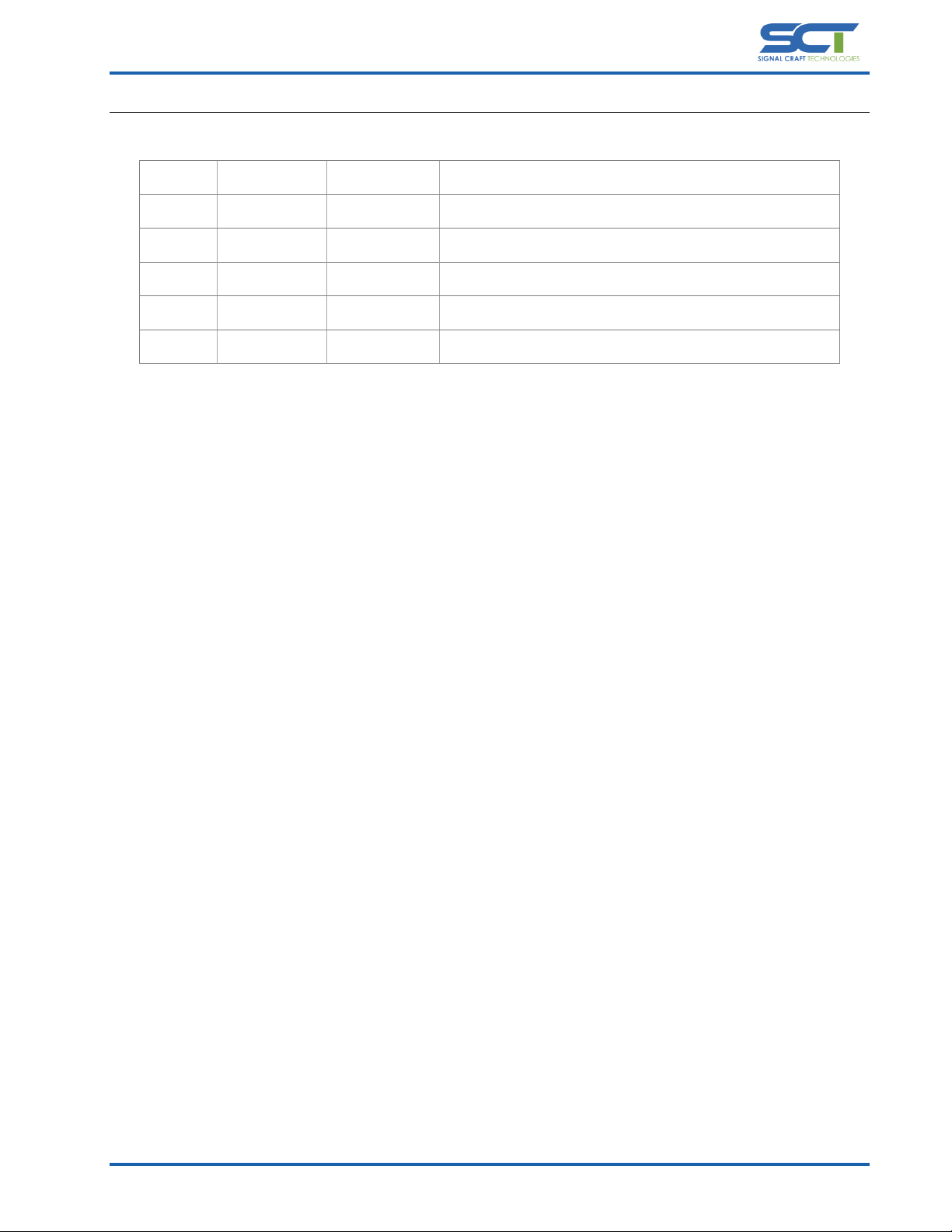
Document# SCT-UM09D1VC Page 2 of 10 Confidential
Revision History
Revision
Date
Author
Description
1.0
2019-Jul-24
L. McClennan
Initial Release

Document# SCT-UM09D1VC Page 3 of 10 Confidential
Table of Contents
Revision History ............................................................................................................................................................ 2
Table of Contents.......................................................................................................................................................... 3
1. Purpose ................................................................................................................................................................. 4
2. Electromagnetic Compatibility .............................................................................................................................. 4
3. Unpacking and Installation .................................................................................................................................... 4
3.1 Other Equipment................................................................................................................................................. 4
3.2 Installing the SC2250 Instrument Driver ............................................................................................................. 5
3.3 Installing the SC2250 Hardware .......................................................................................................................... 5
4. Front Panel Connections ....................................................................................................................................... 7
4.1 Direct Connections to the SC2250 ...................................................................................................................... 7
4.2 SC2250 Front Panel ............................................................................................................................................. 8
5. Programming the SC2250 .................................................................................................................................... 10
5.1 Configure in MAX .............................................................................................................................................. 10
5.2 Instrument Driver .............................................................................................................................................. 10
