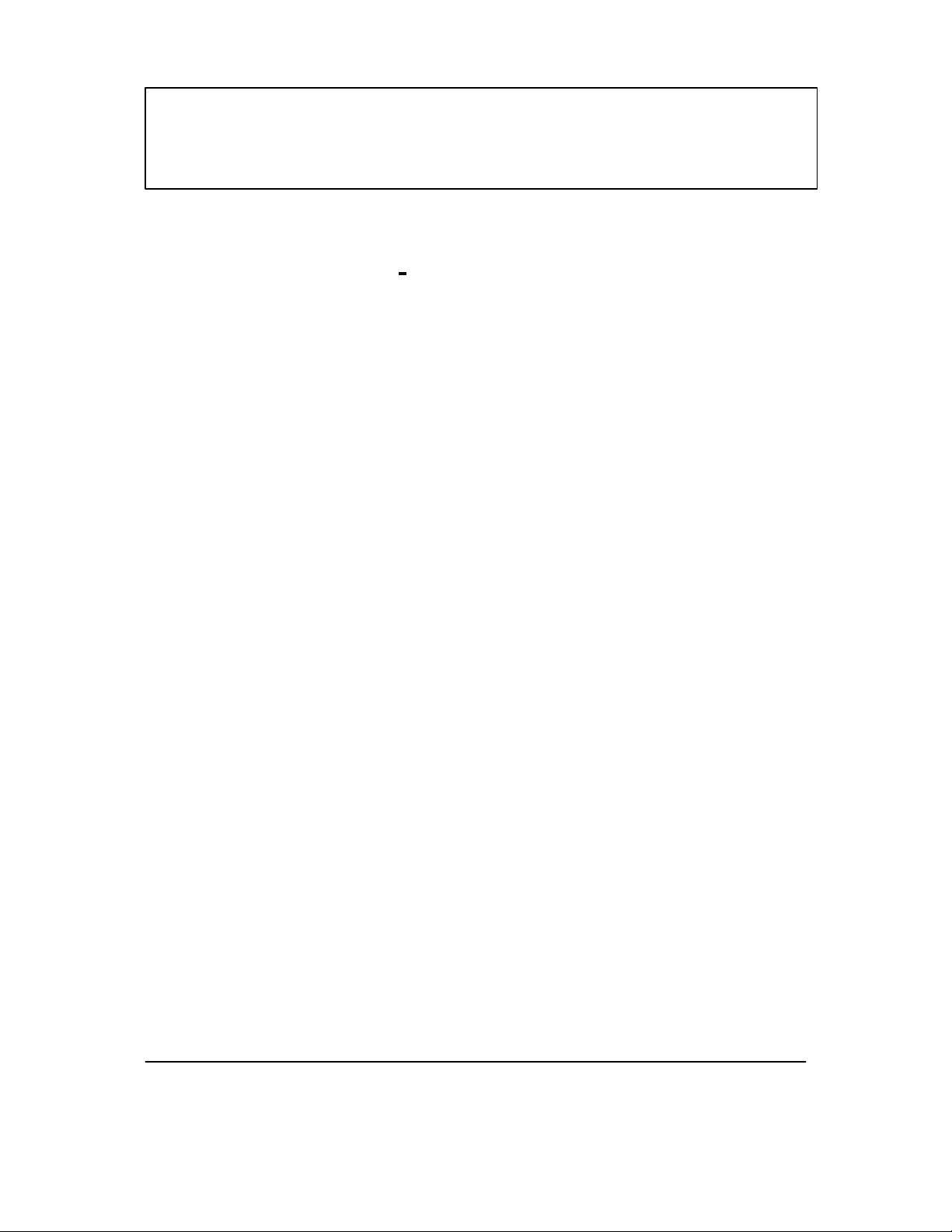
SSi
AC20 Quick Start Instructions
Keyboard Description:
MENU Is used to select a parameter group
FUNC: when the instrument is in Normal Display Mode changes the indication on
the lower display (default display is % of control output)
MAN: When the instrument is in Normal Display Mode, pushing MAN for more
than one second enables or disables the manual function
Press ⇑⇑ Key during parameter modification to increase the value of the selected
parameter.
Press ⇑⇑ Key during MANUAL Mode to increase the output value
Press ⇓⇓ Key During parameter modification to decrease the value of the
selected parameter.
Press ⇓⇓ Key during MANUAL Mode to decrease the output value
Press TST+MAN Hold TST and then press MAN button to start the Burnoff
function.*
Press TST+FUNC Hold TST, then press FUNC Button to start the Probetest
function.
Test + MENU Are used to start the lamp test function (the command is accepted
when push-buttons are kept depressed for more that 5 seconds and the
instrument is in normal display mode)
Press TEST + FUNC during parameter modification to increase/decrease the
value under modification to higher rate.
Press TEST+MAN during parameter modification to jump to the max or min
programmable value.
∗
Two conditions apply: First, the burnoff function must be configured and second, it must be at
least 10 minutes from the last burnoff, for the test to start
∗
Super Systems Inc. 1 1 (800)-666-4330
Cincinnati, OH 45241 Fax: (513) 772-0060
//Ssio1/main/.ssimanuals/ac20qs www.supersystems.com

Notes:
1) All the actions explained on the previous page which require two or more
push-buttons must follow exactly the push-button sequence shown.
2) A 30-second time-out period is operational for the modification portion of the
instrument. If no push-buttons are depressed within 30 seconds the
instrument will automatically go to Normal Display Mode.
Super Systems Inc. 2 1 (800)-666-4330
Cincinnati, OH 45241 Fax: (513) 772-0060
//Ssio1/main/.ssimanuals/ac20qs www.supersystems.com
