Page 1
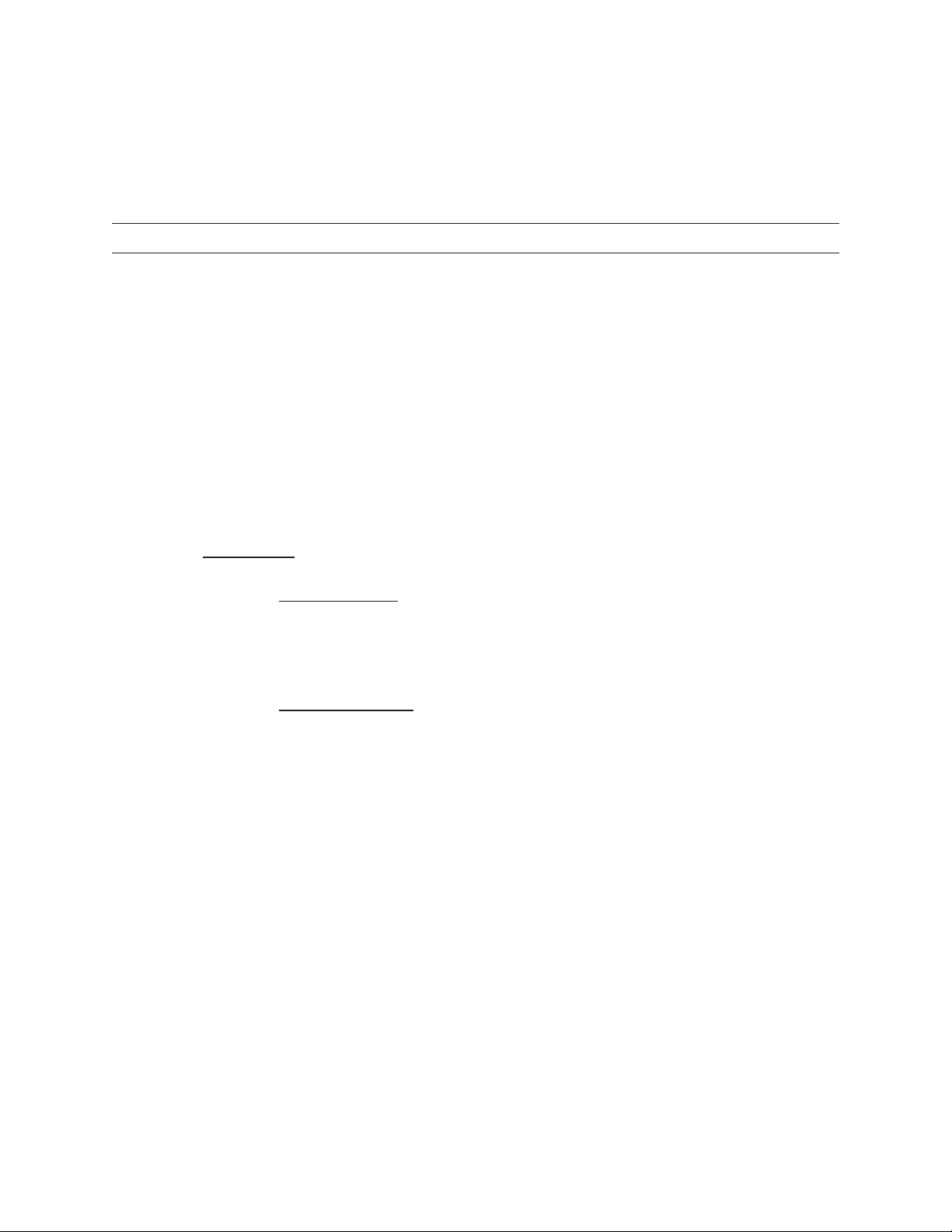
Instructions
Harvest Assist Solenoid Replacement
Note: This part may be different than the one being replaced.
General:
A. Remove front panel or access controller.
B. Harvest ice (if making ice).
C. Shut machine off.
D. Disconnect electrical power
E. Determine model type and follow those instructions
All models other than
Units manufactured after mid 2009 (hidden spring type):
1. Direct replacement - remove old solenoid and push rod assembly from wall and
replace both with new parts from the kit.
Units manufactured before mid 2009
1. Remove original solenoid assembly.
2. Install push rod and spring assembly into the socket in the evaporator compartment
wall where the original solenoid's push rod when through. The cup on the assembly will
fit into the socket in the wall.
3. Mount new solenoid to wall using the original screws.
4. Reconnect electrical power, restart unit, return panels to their original positions.
CU1526, CU2026 and CU3030:
(visible spring on solenoid):
Page 2
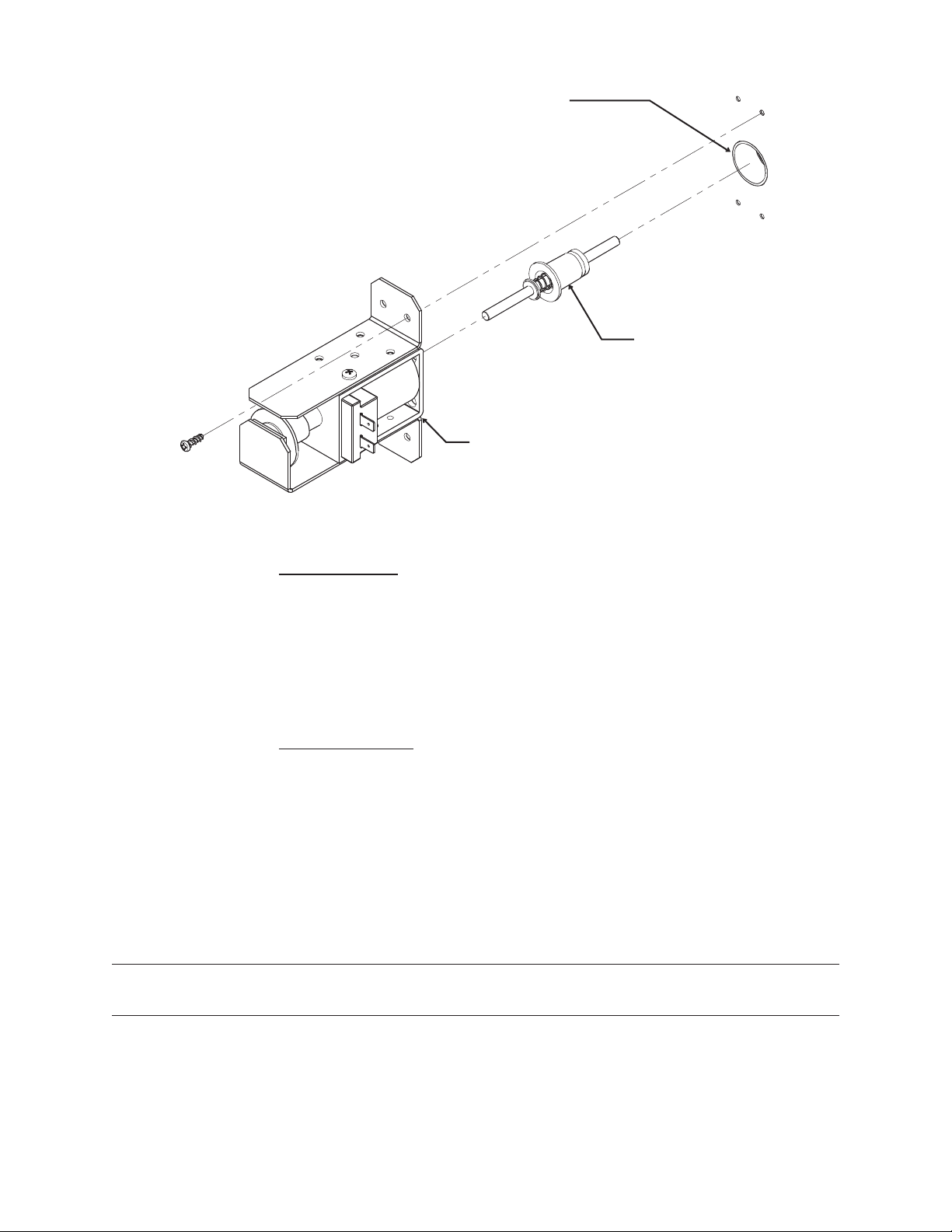
Models CU1526, CU2026 and CU3030
Original
Socket
Push Rod
and Spring
Assembly
Solenoid Coil
Assembly
Units manufactured after mid 2009 (hidden spring type):
1. Remove the mounting brackets from the kit's solenoid and attach the brackets that
were shipped loose in the kit to the new solenoid.
2. Remove old solenoid and push rod w/spring and install the new solenoid (with
changed brackets) and push rod onto the ice machine.
Units manufactured before mid 2009
(visible spring on solenoid):
1. Remove original solenoid assembly.
2. Install push rod and spring assembly into the hole where the original solenoid's push
rod went through.
3. Remove brackets from solenoid and replace with the ones from the kit.
4. Mount new solenoid to wall using the original screws.
Note: Brackets have different mounting holes for the CU models to position the
solenoid further back.
5. Reconnect electrical power and restart the unit.
17-3288-01
