Page 1
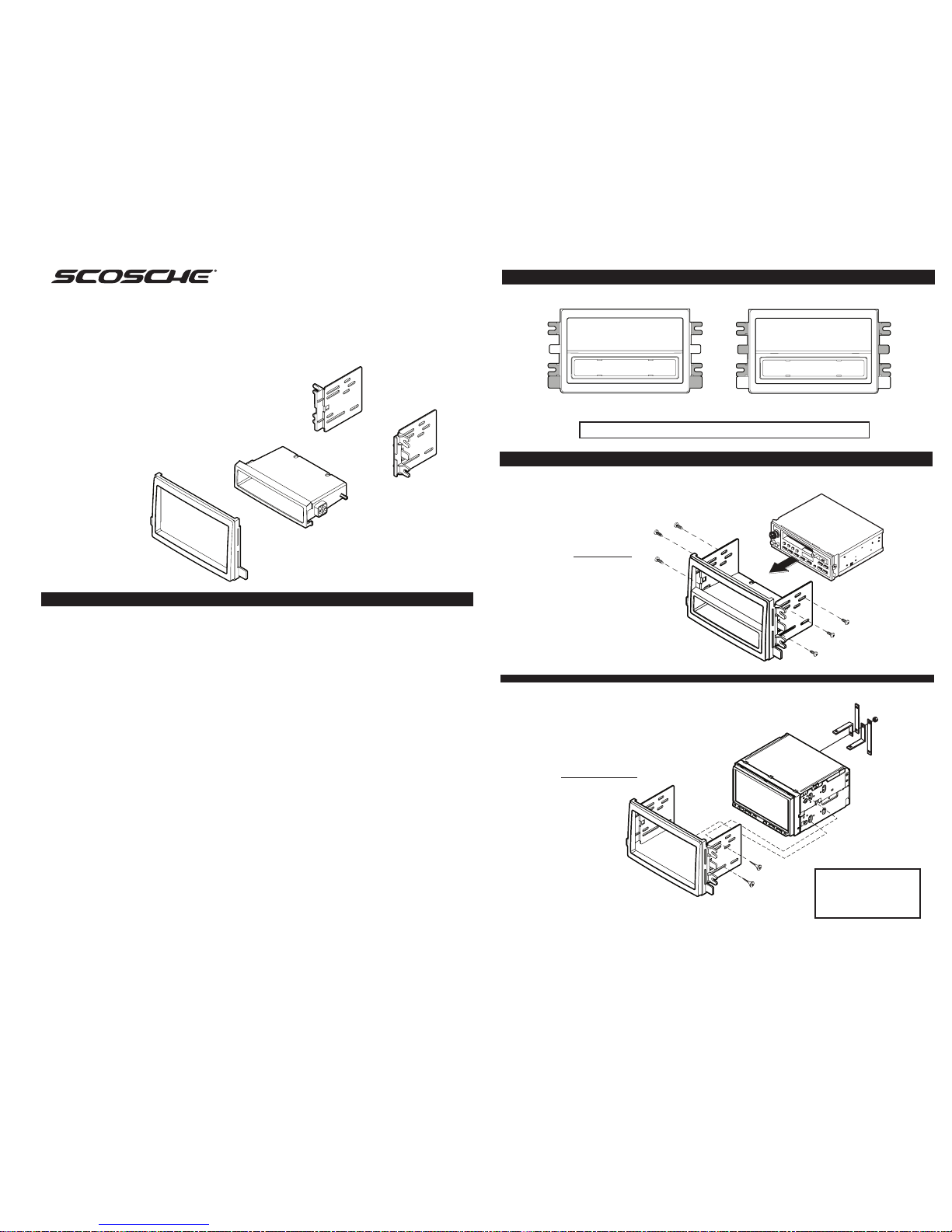
IN-DASH INSTALLATION KIT FOR
SELECT 2006-UP FORD, LINCOLN, & MERCURY
VEHICLES
FD1432B
INTRODUCTION / PRELIMINARY
This premium installation kit is for Select 2006-UP FORD, MERCURY, & LINCOLN Vehicles. Included are all
the parts you need to mount your car stereo/cassette or CD player into your vehicle's dash. Refer to the
individual instruction in this manual to remove your vehicle's factory radio and assemble the kit.
CAUTION:
DISCONNECT YOUR VEHICLE'S NEGATIVE BATTERY TERMINAL BEFORE THE INSTALLATION TO HELP PREVENT
ELECTRICAL DAMAGE. WE RECOMMEND THE USE OF A VOLT/OHN METER OVER A TEST LIGHT TO CHECK WIRING.
A TEST LIGHT OR GROUNDED WIRE PROBE CAN CAUSE DAMAGE TO THE VEHICLE'S COMPUTER AND/OR
DIAGNOSTIC SYSTEMS. AVOID ALL FACTORY AIRBAG WIRING - AIRBAGS CAN ACCIDENTALLY DEPLOY CAUSING
SERIOUS INJURY OR DEATH.
NOTES:
• See your vehicle's instructions for any special tools your installation might require.
• Read all instructions accompanying your car stereo/cassette player for proper wiring and mounting
instructions.
FORD
2007-UP EDGE
2006-UP EXPLORER
2007-UP EXPEDITION
2006-UP FUSION
2008-UP SUPERDUTY PICK-UP
MERCURY
2006-UP MOUNTAINEER
2006-UP MILAN
LINCOLN
2007-UP NAVIGATOR W/ NAV
6217
MOUNTING
PANEL
6219
POCKET
6218
L&R BRACKET
MOUNTING BRACKET CONFIGURATIONS
USE THE SHADED MOUNTING TABS. CUT OFF THE REMAINING TABS AND DISCARD.
FIGURE 2
FIGURE 1
MOUNTING THE RADIO
ISO DIN MOUNT
1. Snap the 6218 L&R brackets to 6217 kit Panel.
2. Align the pocket to the lower edge of the panel. Secure the
pocket to the 6218 mounting brackets with the (2) supplied
screws in the installation kit.
3. Mount radio to brackets with radios
supplied screws
1. Snap the 6218 L&R brackets to the 6217 kit panel
2. Align , position and bolt the aftermarket Double DIN-ISO
head unit to the 6218 mounting brackets. Use the hardware
supplied with the aftermarket Double DIN-ISO head
unit to secure the mounting brackets to the
aftermarket radio.
DOUBLE DIN MOUNT
DOUBLE DIN MOUNT
ISO DIN MOUNT
NOTE:
REAR SUPPORT AVAILABLE
SEPARATELY. REAR
SUPPORTING THE RADIO
ADDS TO THE INSTALLATION’S
STRUCTURAL INTEGRITY.
DIN RADIO
DBL DIN RADIO
REAR
SUPPORT
STRAPS
SCOSCHE STEREO INSTALLATION COMPONENTS
STEREO DASH KIT
Page 2

RADIO REMOVAL
2006-UP FORD EXPLORER
2006-UP MERCURY MOUNTAINEER
RADIO REMOVAL:
1. Lift center console lid and extract (2) 7mm hex screws.
2. Using a panel removal tool, lift up to release bexel surrounding center shift.
3. Using a panel removal tool, unsnap radio dash bezel surrounding radio.
2007-UP FORD EDGE
2006-UP FORD FUSION
2006-UP MERCURY MILAN
RADIO REMOVAL:
1. Using a panel removal tool, unsnap radio trim panel, unplug harness and remove.
2. Remove (4) 7mm screws securing the radio.
2008-UP FORD SUPERDUTY PICK-UP
RADIO REMOVAL:
1. Carefully unsnap dash/radio panel using a panel removal tool, lift away, disconnect and remove
2. Extract (4) 8mm hex bolts securing radio, lift away, disconnect and remove.
3
2007-UP LINCOLN NAVIGATOR W/ NAV
RADIO REMOVAL:
1. Using a panel removal tool, unsnap shifter trim bezel around shifter.
2. Remove (2) 7mm screws at bottom of panal
3. Using a panel removal tool, unsnap radio trim panel unplug harness and remove
4. Remove (4) 7mm screws securing the radio.
2007-UP FORD EXPEDITION
RADIO REMOVAL:
1. Using a panel removal tool, unsnap small trim plate located below radio trim panel.
2. Using a panel removal tool, unsnap radio trim panel, unplug harness and remove.
3. Remove (4) 7mm screws securing the radio.
(Use FIGURE 1)
(Use FIGURE 1)
(Use FIGURE 1)
(Use FIGURE 1)
(Use FIGURE 2)
