Page 1
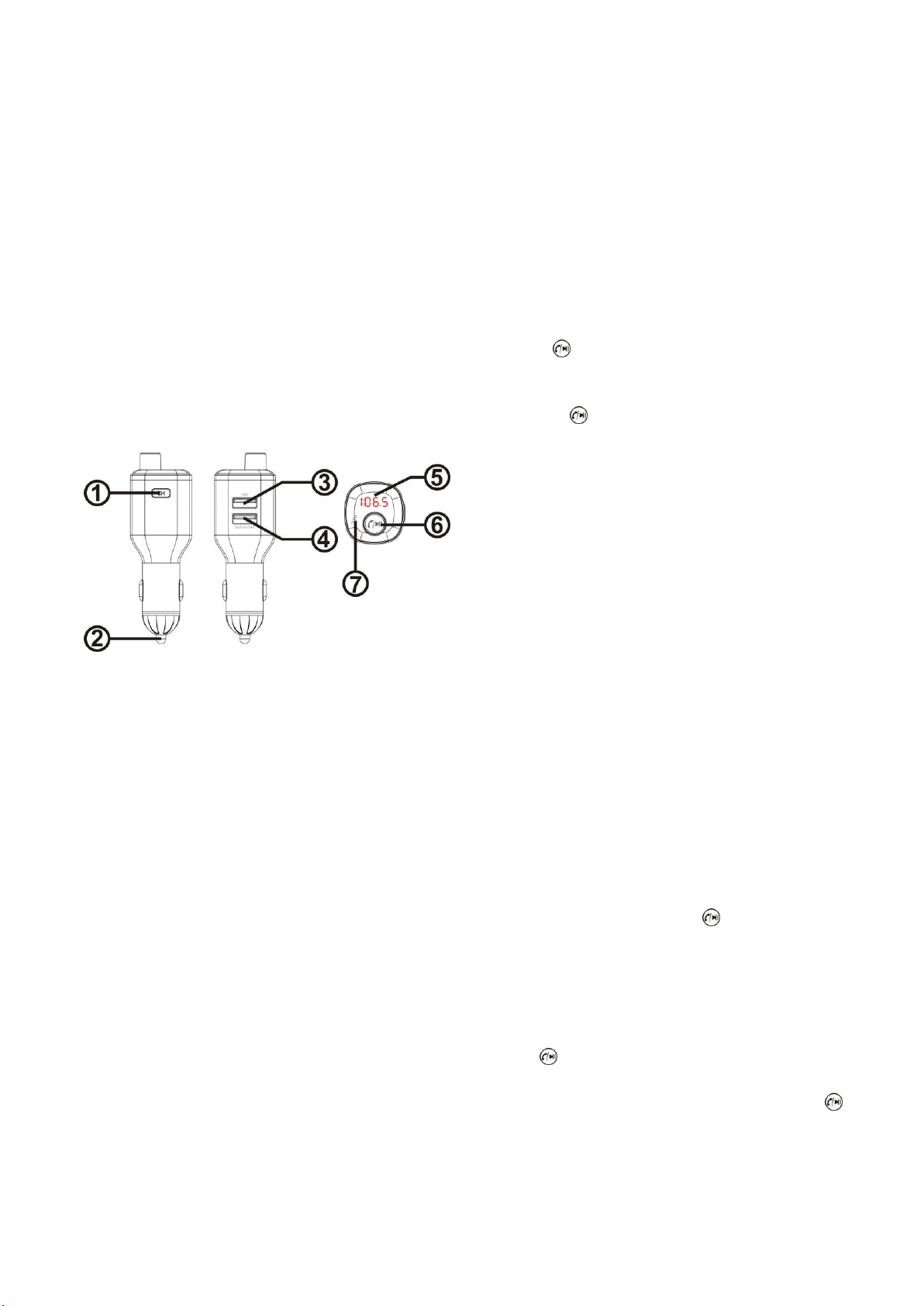
Wireless Hands-free Car Kit
Thanks for purchasing our product! Please read this
operating manual carefully before using in order to get
the best playing effect.
I. Product Introduction
The Product is a bluetooth hands-free car charger
and MP3 player, professional-grade bluetooth chip with
high performance is applied, MP3 music in your mobile
phone can be transmitted by wireless to car stereo
through bluetooth connection, hand-free calling is also
supported. No need to convert your car, easily enjoy
music and make hands-free calls during driving, safe
and delightful.
II. Product Diagram
IV. Operation
4.1.1Plug the product into car cigarette lighter socket
while it will be automatically power on with LED
flashing and displaying BT→FM。
4.1.2Tune the car FM radio to the same channel as the
product, then you can enjoy the music from car
speaker.
4.1.3 FM adjustment:
Short press “CH” key to channel setting, at this time,
the channel is flashing on LED display, then short turn
the knob “ “to switch the channel from 88.1MHz to
107.9MHz.
4.1.4 Wake up Siri:
Long press“ ”3s to wake up Siri。
4.3 Bluetooth Pairing
When connecting the product with the mobile phone
at the first time, it may need pin code to finish the
connection, for more details, please refer to the
relevant manual.
1.Please open Bluetooth on your mobile phone and
search for the device “SCOSCHE BTFM” from phone
menu list
2.Select “SCOSCHE BTFM” and “connect/pair”
Diagram Introduction
1: CH short press to enter FM model
2: Positive power contact
3: USB port output:5V/1A
4: USB port output:5V/2.4A
5: Display window
6:Knob for Play/Pause/Answer/Hang up/Previous
song/Next song
Long press for SIRI activation
7:MIC
III: Features
1:Universal for all type of vehicle.
2:Led Display.
3:Dual USB charging ports max output:5V/3.4A
4:Support iPhone and iPad charging
5:Support FM
6:Support MP3 format music play.
7:Auto power-off memory function
8: Cigar lighter for power on
9:Bluetooth V4.2
10: Bluetooth Hands-free
11: Bluetooth stereo music play with DSP technology
12:Support Siri
4.4 Hands-free calling from phone or car speaker
Under the calling through this device, switch the button
CH to left or to right, it will shift the mode of
Hands-free calling from phone to car stereo speaker.
4.4.1 Making a Call
Dial the phone number and press the call key on your
phone, while connected to the transmitter and the call
sound will be heard through your car speakers.
4.4.2 Answering a Call
If there is an incoming call while connected to the
transmitter, short press the key to answer or hang
up the call, short rotate the key to switch between the
mobile phone microphone and the product
microphone.
4.4.3 Rejecting a Call
For calls you do not wish to answer, you may long press
the key to reject.
4.4.4 Redialing a Call
When Bluetooth is connected, double click the key
to redial the latest phone number.
4.5 Phone Music Play
You can play and enjoy the phone music via FM
transmission from the car audio system. Short press
the key to play/pause, turn left/right to previous /next
Page 2
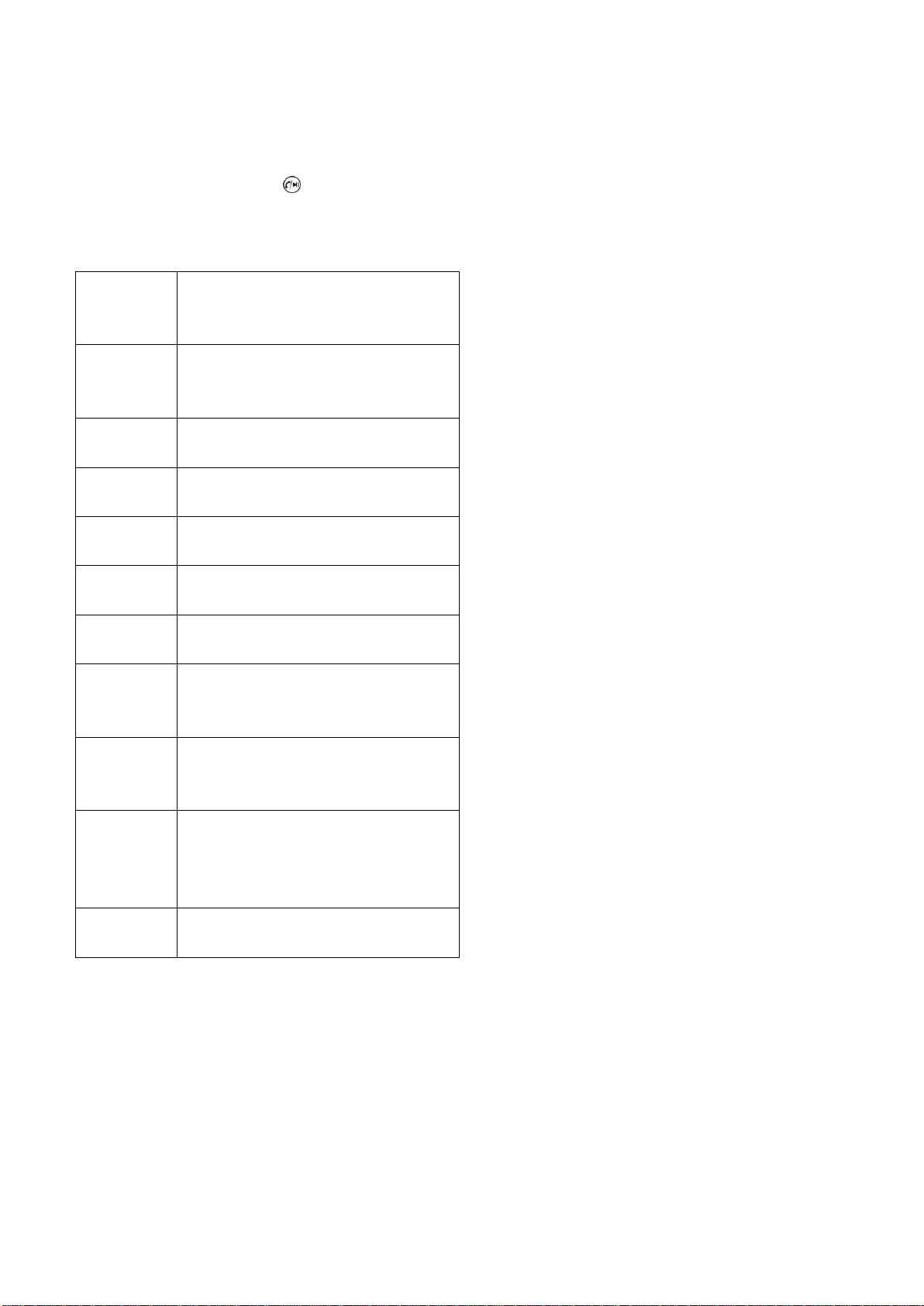
song.
Rated
Working
voltage
12V-24V
Limited
Working
voltage
10~26V
Working
temperature
-10-50℃
Playback
format
MP3
USB output
Total output 3.4A/5V
(both USB)maximum
Frequency
Response
20Hz-15Khz
Bluetooth
Version
Version 4.2
Bluetooth
Sound
Processing
DSP technology and A2DP(Advance
Audio Distribution Profile)function
Bluetooth
transmission
distance
<10M
Effective
Distance of
Bluetooth
microphone
0.5-2M
FM
Frequency
88.1~107.9Mhz
4.5.1According to the smart phone manual, set the
music playing under Bluetooth stereo output mode,
then the music can be transmitted to car stereo via FM
transmission, rotate the key to select previous or
next song.
V. Tech specifications:
VI. Packaging
1.User Manual 2.Main device
This device contains licence-exempt
transmitter(s)/receiver(s) that comply with Innovation,
Science and Economic Development Canada’s
licence-exempt RSS(s). Operation is subject to the
following two conditions:
1. This device may not cause interference.
2. This device must accept any interference, including
interference that may cause undesired operation of the
device.
L’émetteur/récepteur exempt de licence contenu dans
le présent appareil est conforme aux CNR d’Innovation,
Sciences et Développement économique Canada
applicables aux appareils radio exempts de licence.
L’exploitation est autorisée aux deux conditions
suivantes :
1. L’appareil ne doit pas produire de brouillage;
2. L’appareil doit accepter tout brouillage
radioélectrique subi, même si le brouillage est
susceptible d’en compromettre le fonctionnement.
NOTE: This equipment has been tested and found to
comply with the limits for a Class B digital device,
pursuant to part 15 of the FCC Rules. These limits are
designed to provide reasonable protection against
harmful interference in a
residential installation. This equipment generates uses
and can radiate radio
frequency energy and, if not installed and used in
accordance with the instructions, may cause harmful
interference to radio communications. However, there
is no guarantee that interference will not occur in a
particular installation. If this equipment does cause
harmful interference to radio or television reception,
which can be determined by turning the equipment off
and on, the user is encouraged to try to correct the
interference by one or more of the following measures:
- Reorient or relocate the receiving antenna.
- Increase the separation between the equipment and
receiver.
-Connect the equipment into an outlet on a circuit
different from that to which the receiver is connected.
-Consult the dealer or an experienced radio/TV
technician for help
Changes or modifications not expressly approved by
the party responsible for compliance could void the
user's authority to operate the equipment.
This device complies with Part 15 of the FCC Rules.
Operation is subject to the following two conditions:
(1) this device may not cause harmful interference, and
(2) this device must accept any interference received,
including interference that may cause undesired
operation.
