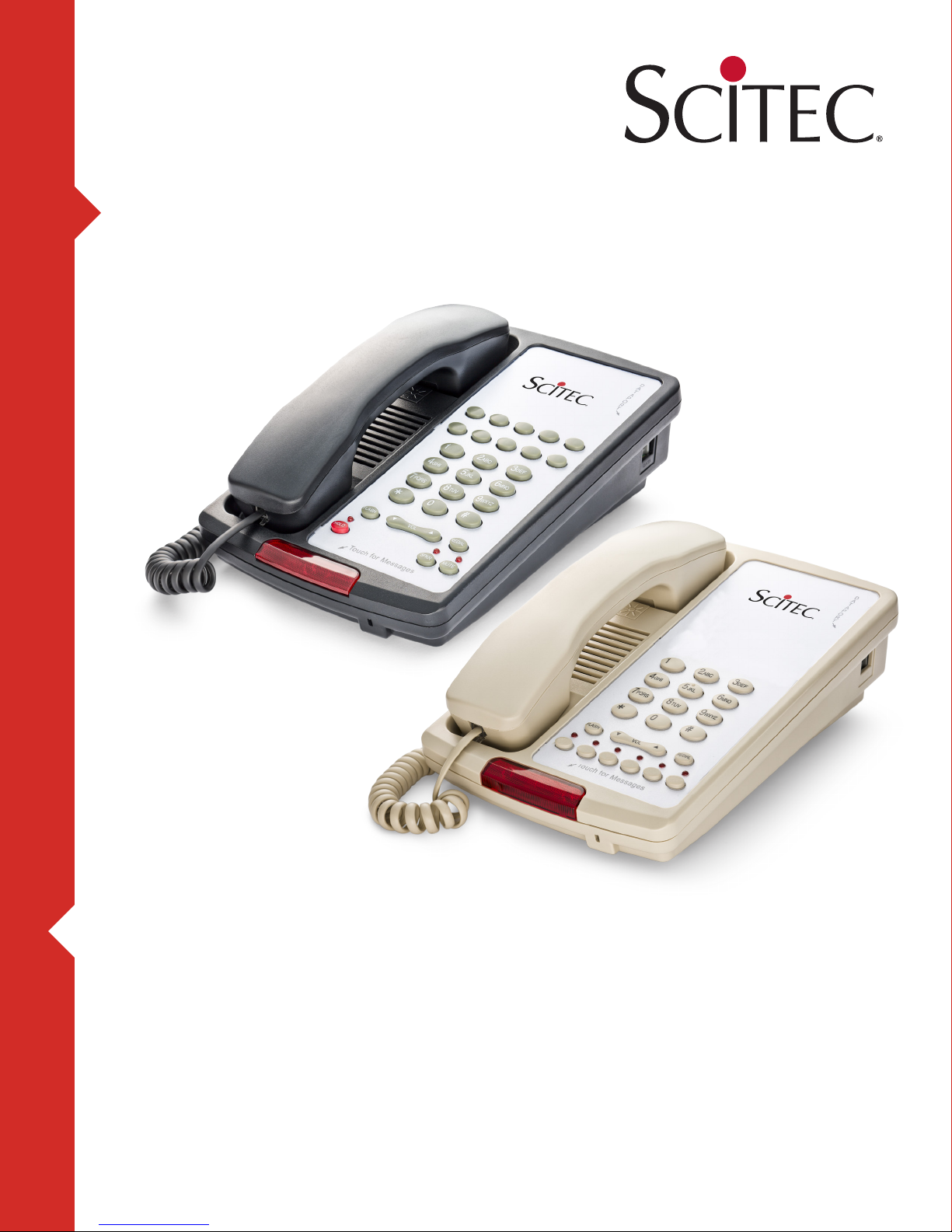
Value never looked so good.
AEGIS-08
User Guide
Aegis-LB-08, Aegis-P-08, Aegis-PS-08, Aegis-3-08,
Aegis-3S-08, Aegis-5-08, Aegis-5S-08, Aegis-10-08,
Aegis-10S-08, Aegis-TP-08, Aegis-T5-08, Aegis-T-08
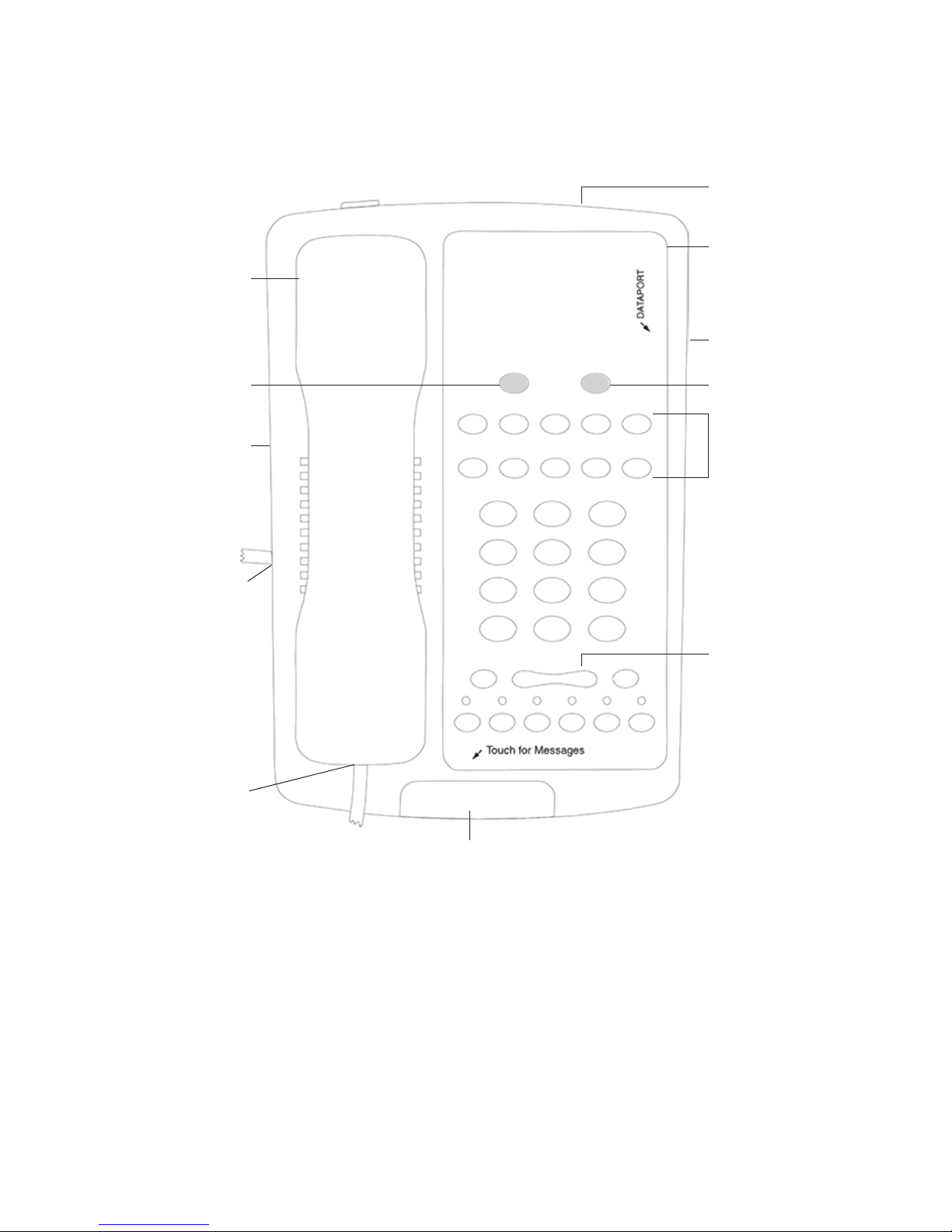
Aegis-08 Phone Map
Handset
Wall jack
Faceplate
Data port
Store key (recessed)Pause key (recessed)
Base
Handset jack
Handset jack
*
OneTouch message-waiting lamp
#
Guest service keys
(GSKs)
Volume control
2 www.scitecinc.com AEGIS-08 SERIES USER GUIDE

This telephone user guide details installation,
programming, and operation instructions for
all Aegis-08 telephone models. Please refer to
the Scitec website for updates to this and other
Scitec products.
Package Contents
• Telephone base unit
• Handset
• Coiled handset cord
• Straight line cord
Note: Wall-mount bracket sold separately.
Installation
The telephone is designed for use behind a
registered PABX system. The PABX station port
type must be industry standard analog or POTS.
This telephone cannot be used with digital PABX
station ports. The telephone user or installer must
supply a two-wire, RJ-11 modular wall jack to
connect this telephone to the PABX system.
To install the telephone first snap the supplied
coiled handset cord into the jack on the end of
handset. Then place the handset in its cradle.
Connect the free end of the coiled handset cord
to the jack on left side of the telephone body,
marked with a handset symbol. This jack is closer
to the front of the telephone.
Next, take supplied straight modular cord and
insert it into jack on the REAR of telephone.
Connect the other end of this cord to telephone
system wall jack. Lift the handset. A dial tone
should be heard.
Features
Guest Service Keys*—3, 5, or 10 user-
programmable guest service keys with 32 digit
capacity. [FLASH] and [PAUSE] are storable.
Guest service memory is non-volatile EEPROM,
so programming is retained without the need for
batteries or telephone line power.
Patented OneTouch Voice Mail Retrieval Touch
Bar**—Pressing the touch bar automatically
turns on the speakerphone, and then dials into
a user-programmed voice mail system to retrieve
messages. But for the non-speakerphone such as
Aegis-3-08 phone, you should first off-hook your
phone, and then perform the above operation to
retrieve the voice mail messages.
Dual-Function NEON/LED Message Waiting
Light—Located beneath the voice mail retrieval
touch bar. Compatible with high voltage neon
(90DC Volts) and AT&T/Lucent/Avaya low
voltage LED message waiting light systems (20
to 25DC Volts). Also functions as visual ring
indicator.
FLASH—Generates a 600 ms (0.6 seconds)
hookswitch tap signal. Utilized to access special
features on PBX systems. The flash function is
programmable at 100 ms to 1000ms (default is
600 ms). Pressing the [FLASH] key has the same
effect as tapping the hookswitch. It is used to
access PBX system features, such as system hold,
transfer/conference, or call park. The standard
flash time is 600 milliseconds (0.6 seconds).
[FLASH] is storable in the programmable guest
service keys, along with other digits. Please
refer to your PBX system manual for additional
information and the exact digit sequences required
for accessing special PBX system features.
Assembly
If you will be wall-mounting your telephone, it
is best to do the conversion before connecting
the handset and line cords. If you will using the
telephone on a desktop, attach the handset.
AEGIS-08 SERIES USER GUIDE www.scitecinc.com 3
PAUSE—Utilized during guest service key
programming to insert a 3.6 second pause
*Feature only available on Memory-equipped models.
**Feature only available on Speakerphone models.

between dialed digits. Key is located
underneath the faceplate. The pause function is
programmable at 1.0 to 5.0 seconds (default is
3.6 second).
DATA PORT—Provides a convenient extension
of the connected telephone line for connecting
a device such as a modem, fax, or answering
machine.
HOLD—Controls the local hold function. Each
press of the [HOLD] key toggles local hold mode
on or off. An LED indicator located above the
[HOLD] key displays the on/off status.
REDIAL—Redials the last-dialed telephone
number, up to 32 digits.
STORE—Utilized to program the guest service
keys and the voice mail retrieval touch bar. This
button is located underneath the faceplate.
MUTE—Sets the microphone mute function on
and off. The LED indicator above the [MUTE] key
displays the on/off status of the mute function.
When mute is on, the handset and hands-free
microphone audio is turned off. You will be able
to hear the party at the other end of your call, but
they will not be able to hear you.
REDIAL—Pressing this key immediately after the
phone is taken off-hook redials the last number
dialed, up to 32 digits. Pressing this key after
dialing a digit inserts a 3.6 second (or other
value you programmed) pause into the dialing
sequence.
HEARING AID-COMPATIBLE HANDSET—ADA/
HAC-compatible.
HANDSET HOLDER—Clip located above the
handset cradle. Used in wall mount applications
to conveniently hold an off-hook handset.
Using the Aegis-08 Telephone
Placing a Call
• Press [Line 1] or [Line 2] to select unused
line—only applies to 2-line telephones.
• Using the handset: Lift the handset.
• Using the speakerphone: Press the [SPKR]
key.
Dial a Telephone Number By Pressing
• The desired digit keys in sequence.
• The [REDIAL] key to redial the last number
dialed.
• A guest service key to dial a stored number.
Note: After 30 minutes the Redial timer is erased.
SPKR—Sets the hands-free speakerphone
function on or off. The LED indicator located
above the [SPKR] key displays the on/off status
of the speakerphone.
RINGER VOLUME CONTROL SWITCH—Selects
the volume level of the audible ringer. One of
two volume levels may be selected: LOW or HI.
VOLUME CONTROL TOGGLE KEY—Selects the
volume level of the handset and speakerphone.
Volume may be set to one of four levels [Normal
to Medium to High to Highest].
4 www.scitecinc.com AEGIS-08 SERIES USER GUIDE
Answering a Call
• Using the handset: Lift the handset.
• Using the speakerphone: Press the [SPKR]
key.
Placing a Call on Hold
• Using the handset: During a call, press the
[HOLD] key.
• Place the handset in its cradle.
• Using speakerphone: Press the [HOLD] key.

Retrieving a Call on Hold
• Using the handset: Lift the handset.
• Using the speakerphone: Press the [SPKR] key.
6. To program additional guest service keys,
repeat steps four through six five. It is not
necessary to hang up or hear dial tone
prior to programming additional keys.
Adjusting the Handset or Speakerphone
Volume Level
Press the up toggle key to increase the volume
or press the down toggle key to decrease the
volume bar. The volume may be set to one of four
levels [Low to Medium to High to Highest].
Note: Once the handset is back on the cradle or
when the Speaker button is turned off the volume
setting will default to mid-range.
Setting the Ringer Volume
The ringer volume switch is located on the rear of
telephone. It is a slide switch with two positions:
LOW and HI. The LOW setting is recommended
for most users. The HI setting is recommended if
the telephone is installed in a noisy location.
Guest Service Key Programming
[STORE] and [PAUSE] keys are located under the
faceplate.
Note: Guest service key contents are stored in
a non-volatile memory. An active telephone line
connection is not required to retain the contents
of the guest service key memory.
Programming OneTouch Voice
Mail Retrieval Touch Bar
The following key programming sequence will
program the Aegis-08 Series for use with most
voice mail systems. Consult your voice mail
system documentation for programming specifics.
• Lift the handset.
• Press the [STORE] key.
• Enter the number to be stored using the
numeric dial pad.
1. Plug the telephone into an active telephone
line. This is required to program the guest
service keys.
2. Lift the handset or press [SPKR] to take
telephone off-hook.
3. Press the [STORE] key.
4. Press the desired sequence of telephone
number keys, [FLASH] key or [PAUSE]
key as desired (up to a total of 32 keys).
Note: The [PAUSE] key will insert a 3.6
second pause into the dialed sequence.
If a “9” or “8” prefix (or any other digit) is
required to access an outside telephone
line, a pause may be required after the
first number dialed. For example: 9 [RD/P]
1-800-555-1212.
5. Press the destination [MEMORY] key to
store the keyed sequence into memory.
• Press the red Message Waiting bar to store.
• Hang up the handset.
Data Port
The data jack, located on the right side of the
telephone, provides a convenient extension of
the connected telephone line. This jack may be
used to connect a computer modem, credit card
terminal, or other similar accessory device directly
to the telephone line. Note that the telephone
and a connected accessory device are sharing
the connected telephone line and may not be
used simultaneously.
Note: Do not attempt to use the data port for
connecting the handset to the telephone. The data
port is to be used only for connecting computer
modems or similar accessory devices directly to
the telephone line.
AEGIS-08 SERIES USER GUIDE www.scitecinc.com 5

Important Safety Instructions
When using your telephone equipment, basic
safety precautions should always be followed to
reduce the risk of fire, electric shock, and injury
to persons, including the following:
can cause electric shock when the
appliance is subsequently used.
9. Unplug this product from the wall outlet
and refer servicing to qualified service
personnel under the following conditions:
1. Read and understand all instructions.
2. Follow all warnings and instructions marked
on the product.
3. Unplug the product from the wall outlet before
cleaning. Do not use liquid cleaner or aerosol
cleaners. Use a damp cloth for cleaning.
4. Do not use this product near water—for
example, near a bathtub, wash bowl,
kitchen sink or laundry tub, in a wet
basement, or near a swimming pool.
5. Do not place this product on an unstable
cart, stand, or table. The product may fall,
causing serious damage to the product.
6. Slots and openings in the cabinet and the
back or bottom are provided for ventilation,
to protect it from overheating. These
openings must not be blocked or covered.
The openings should never be blocked by
placing the product on the bed, sofa, rug,
or any other similar surface. This product
should never be place near or over a
radiator or heat register. This product should
not be placed in a built-in installation unless
proper ventilation is provided.
• When the power supply cord or plug is
damaged or frayed.
• If liquid has been spilled into the product.
• If the product has been exposed to rain
or water.
• If the product does not operate normally
by following the operating instructions.
Adjust only those controls that are covered
by the operating instructions, as improper
adjustment of other controls may result in
damage and may require extensive work
by a qualified technician to restore the
product to normal operation.
• If the product has been dropped or the
cabinet has been damaged.
• If the product exhibits a distinct change
in performance.
10. Avoid using a telephone (other than a
cordless type) during an electrical storm.
There may be a remote risk of electric
shock from lightning.
11. Do not use the telephone to report a gas
leak in the vicinity of the leak.
7. Never push objects of any kind into this
product through cabinet slots as they may
touch dangerous voltage points or short
out parts that could result in a risk of fire
or electric shock. Never spill liquid of any
kind on the product.
8. To reduce the risk of electric shock do
not disassemble this product. Take it to a
qualified service facility if service or repair
work is required. Opening or removing
covers may expose you to dangerous
voltages or other risks. Incorrect reassembly
6 www.scitecinc.com AEGIS-08 SERIES USER GUIDE
PLEASE SAVE THESE INSTRUCTIONS.
FCC Interference Information
This device complies with Part 15 of the FCC
Rules. Operation is subject to the following two
conditions:
1. This device may not cause harmful
interference.
2. This device must accept any interference
received, including interference that may
cause undesired operation.

This equipment has been tested and found
to comply with the limits for a Class B digital
device, pursuant to Part 15 of the FCC Rules.
These limits are designed to provide reasonable
protection against harmful interference in a
residential installation. This equipment generates,
uses, and can radiate radio frequency energy
and, if not installed and used in accordance with
the instructions, may cause harmful interference
to radio communications. However, there is no
guarantee that interference will not occur in a
particular installation.
If this equipment does cause harmful interference
to radio or television reception, which can be
determined by turning the equipment off and
on, the user is encouraged to try to correct the
interference by one or more of the following
measures:
• Reorient or relocate the receiving antenna
for the radio or television that is receiving the
interference).
• Reorient or relocate and increase the
separation between the telecommunications
equipment and receiving antenna.
Industry of Canada Requirements
Note: This equipment meets the applicable
Industry Canada Terminal Equipment Technical
Specifications. This is confirmed by the registration
number. The abbreviation, IC, before the
registration number signifies that registration was
performed based on a Declaration of Conformity
indicating that Industry Canada technical
specifications were met. It does not imply that
Industry Canada approved the equipment.
Before installing this equipment, users should
ensure that it is permissible to be connected
to the facilities of the local telecommunications
company. The equipment must also be installed
using an acceptable method of connection.
The customer should be aware that compliance
with the above conditions may not prevent
degradation of service in some situations.
Repairs to certified equipment should be
coordinated by a representative designated by the
supplier. Any repairs or alterations made by a user
to this equipment, or equipment malfunctions, may
give the telephone communications company cause
to request the user to disconnect the equipment.
• Connect the telecommunications equipment
into an outlet on a circuit different from that to
which the receiving antenna is connected.
FCC RF Radiation Exposure
Statement
The installation of the base unit should allow
at least 20 centimeters between the base and
persons to be in compliance with FCC RF
exposure guidelines. For body-worn operation,
the portable part (handset) has been tested and
meets FCC RF exposure guidelines.
This device must not be co-located or operating
in conjunction with any other antenna or
transmitter. The changes or modifications not
expressly approved by the party responsible
for compliance could void the user’s authority to
operate the equipment.
Users should ensure for their own protection, that
the electrical ground connections of the power
utility, telephone lines, and internal metallic water
pipe system, if present, are connected together.
This precaution may be particularly important in
rural areas.
Caution: Users should not attempt to make such
connections themselves, but should contact the
appropriate electric inspection authority, or
electrician, as appropriate.
Notice: The Ringer Equivalence Number (REN)
assigned to each terminal device provides an
indication of the maximum number of terminals
allowed to be connected to a telephone interface.
The termination on an interface may consist of
any combination of devices subject only to the
requirement that the sum of the Ringer Equivalence
Numbers of all the devices does not exceed 5.
AEGIS-08 SERIES USER GUIDE www.scitecinc.com 7

REN: Z
For warranty and service in Canada, please contact:
Williams Telecommunications
5610 Kennedy Road
Mississauga, Ontario, L4Z2A9 Canada
Phone: 905-712-4242
Fax: 905-712-1754
Requirements of Part 15—
FCC Rules
requested, this number must be provided to the
telephone company. The USOC Jack for this
equipment is RJ11C.
A plug and jack used to connect this equipment to
the premises wiring and telephone network must
comply with the applicable FCC Part 68 rules
and requirements adopted by ACTA. A compliant
telephone cord and modular plug are provided
with this telephone. It is designed to be connected
to a compatible modular jack that is also compliant.
See installation instructions for details.
Note: This equipment has been tested and found to
comply with the limits for a Class B digital device,
pursuant to Part 15 of the FCC Rules. These limits are
designed to provide reasonable protection against
harmful interference in a residential installation. This
equipment generates, uses, and can radiate radio
frequency energy and, if not installed and used
in accordance with the instructions, may cause
harmful interference to radio communications.
However, there is no guarantee that interference
will not occur in a particular installation. If this
equipment does cause harmful interference to radio
or television reception, which can be determined
by turning the equipment off and on, the user is
encouraged to try to correct the interference by
one or more of the following measures:
1. Move the telephone away from the receiver.
2. Consult the dealer or an experienced
radio/TV technician for help.
Any changes made by the user not approved by
the manufacturer can void the user’s authority to
operate the telephone.
Requirements of Part 68—
FCC Rules
This equipment complies with Part 68 of the FCC
Rules and the requirements adopted by ACTA.
On the bottom of this telephone is a label that
contains, among other information, a product
identifier in the format US:AAAEQ##TXXXX. If
The Ringer Equivalence Number (REN) is used
to determine the number of devices that may be
connected to a telephone line. Excessive RENs
on a telephone line may result in the devices not
ringing in response to an incoming call. In most
but not all areas, the sum of RENs should not
exceed five (5.0). To be certain of the number
of devices that may be connected to a line, as
determined by the total RENs, contact the local
telephone company. For products approved after
July 23, 2001, the REN for this product is a
part of the product identifier that has the format
US:AAAEQ##TXXXX. The digits represented by
## are the REN without a decimal point (e.g.,
03 is a REN of 0.3). For earlier products, the
REN is separately shown on the label.
If this telephone causes harm to the telephone
network, the telephone company will notify you
in advance that temporary discontinuance of
service may be required. But if advance notice is
not practical, the telephone company will notify
the customer as soon as possible. Also, you will
be advised of your right to file a complaint with
the FCC if you believe it is necessary.
The telephone company may make changes in its
facilities, equipment, operations, or procedures
that could affect the operation of the equipment.
If this happens, the telephone company will
provide advance notice in order for you to
make the necessary modifications to maintain
uninterrupted service.
8 www.scitecinc.com AEGIS-08 SERIES USER GUIDE

If trouble is experienced with this equipment, for
repair or warranty information, please contact Cetis
at +1-719-638-8821. If the equipment is causing
harm to the telephone network, the telephone
company may request that you disconnect the
equipment until the problem is resolved.
There are no user-serviceable parts contained in
this equipment.
Connection to party line service is subject to state
tariffs. Contact the state public utility commission,
public service commission, or corporation
commission for information.
If your home has specially wired alarm equipment
connected to the telephone line, ensure the
installation of this product does not disable your
alarm equipment. If you have questions about
what will disable alarm equipment, consult your
telephone company or a qualified installer.
This telephone is hearing aid compatible.
These telephone devices are intended for
commercial use only, primarily in hotel
guestrooms. They must be used with a PBX
(private branch exchange), and are not intended
to be connected directly to a PSTN line (public
switched telephone network). There are no userserviceable parts inside the equipment.
Jacks
• Use and store the telephone in a normal
temperature environment. Temperature
extremes can shorten the life of electronic
devices and distort or melt parts.
• Keep the telephone away from excessive
dust and dirt which can cause premature
wear of parts.
• Wipe the telephone with a damp cloth
occasionally to keep it looking new. Do not
use harsh chemicals, cleaning solvents, or
strong detergents to clean the system.
Technical Specifications
This guide covers product made from 2009
forward with a serial number beginning with XX.
For all other models please refer to the Scitec
website for legacy product documentation.
Dimensions
8.75” (w) x 6.0” (l) x 3.0” (h)
Weight
With handset: 2.58 lbs.
User Guides
If additional User Guides are needed, please go
to www.scitecinc.com to download the PDF.
A plug and jack used to connect this equipment
to the premises wiring and telephone network
must comply with the applicable FCC Part 68
rules and requirements adopted by the ACTA. A
compliant telephone cord and modular plug is
provided with this product. It is designed to be
connected to a compatible modular jack that is
also compliant.
Care and Maintenance
• Keep the telephone dry. If it gets wet, wipe it
dry immediately. Liquids might contain minerals
that can corrode the electronic circuits.
AEGIS-08 SERIES USER GUIDE www.scitecinc.com 9
Service
When problems arise that cannot be resolved
using this or related documents, please go to
www.scitecinc.com/support for information
about customer support, technical support,
warranty, and product returns.
Statement of Limited Warranty
Scitec product warranty information is available
at www.scitecinc.com.

U.S. Toll Free 1 800 794 8353
Telephone +1 719 638 8821
Fax +1 719 638 8815
info@scitecinc.com
scitecinc.com
© 2013 Cetis, Inc. Product specifications and descriptions in this document subject to change without notice. Cetis™ and Scitec® are trademarks or registered trademarks of Cetis, Inc. SCI-08-UG-092013
