Scitec 420 User Manual
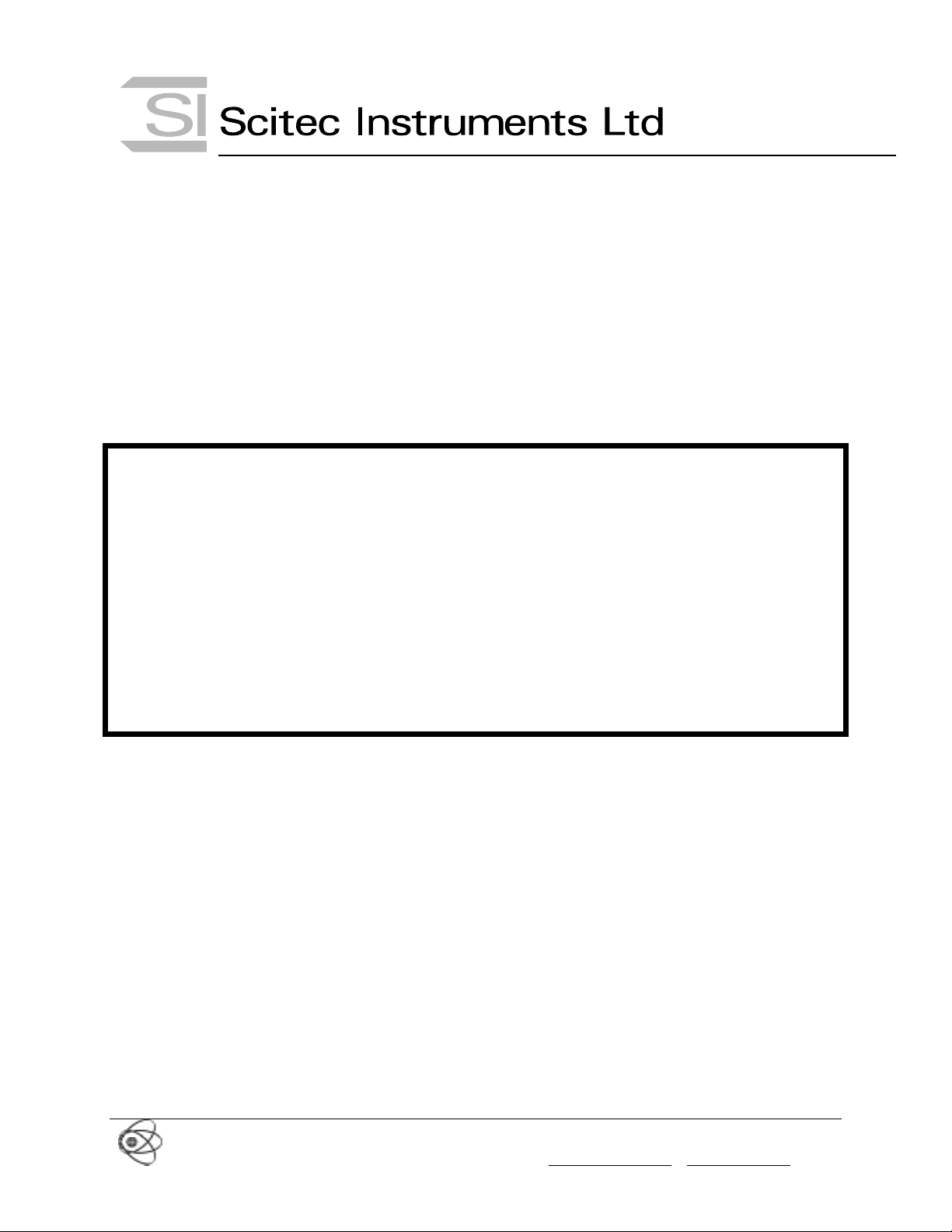
Bartles Industrial Estate, North Street, Redruth, Cornwall TR15 1HR
Tel. (01209) 314608 E-mail: scitec@sci tec. u k.com
Fax. (01209) 314609 Web: http://www.scitec.uk.com
MODEL 420 ANALOG DUAL PHASE
LOCK-IN AMPLIFIER
USER MANUAL
Boston Electronics Corporation, 91 Boylston Street, Brookline MA 02445
(800)347-5445 or (617)566-3821 * fax (617)731-0935 * boselec@boselec.com * www.boselec.com

Bartles Industrial Estate, North Street, Redruth, Cornwall TR15 1HR
Tel. (01209) 314608 E-mail: scitec@sci tec. u k.com
Fax. (01209) 314609 Web: http://www.scitec.uk.com
CONTENTS
1 POWER SUPPLY
1.1 WARNING
1.2 Power Supply
1.3 To Change The Voltage Selection Switch
1.4 Earth
1.5 Fuse
2 OPERATION
3 INPUT STAGE
3.1 Accessing Input Stage Jumpers
3.2 Jumper Settings Overview
3.3 Single Ended DC Coupled Input (Default Setting)
3.4 Single Ended AC Coupled Input
3.5 Single Ended Current Input
3.6 Differential Input
3.7 Low Impedance Differential Input
4 SIGNAL GROUND, CASE GROUND AND EARTH
4.1 Accessing Input Stage Jumpers
4.2 Signal Ground Connected to Case and Electrical Earth (Default Setting)
4.3 Signal Ground Connected to Case and Electrical Earth Via 100Ω Resistor
4.4 Signal Ground Isolated From Case and Electrical Earth
5 REFERENCE SECTION
5.1 1F/2F Reference Select Switch
5.2 Coarse Phase Control
5.3 Fine Phase Control
6 DEMODULATOR / OUTPUT SECTION
7 USING THE 420 AS A SINGLE PHASE INSTRUMENT TO TAKE
QUICK MEASUREMENTS
8 USING THE 420 AS A SINGLE PHASE INSTRUMENT TO TAKE
ACCURATE MEASUREMENTS
9 USING THE 420 AS A DUAL PHASE INSTRUMENT TO TAKE
ACCURATE MEASUREMENTS
10 HOW TO MAKE AMPLITUDE AND PHASE MEASUREMENTS
USING AN OSCILLOSCOPE
Boston Electronics Corporation, 91 Boylston Street, Brookline MA 02445
(800)347-5445 or (617)566-3821 * fax (617)731-0935 * boselec@boselec.com * www.boselec.com
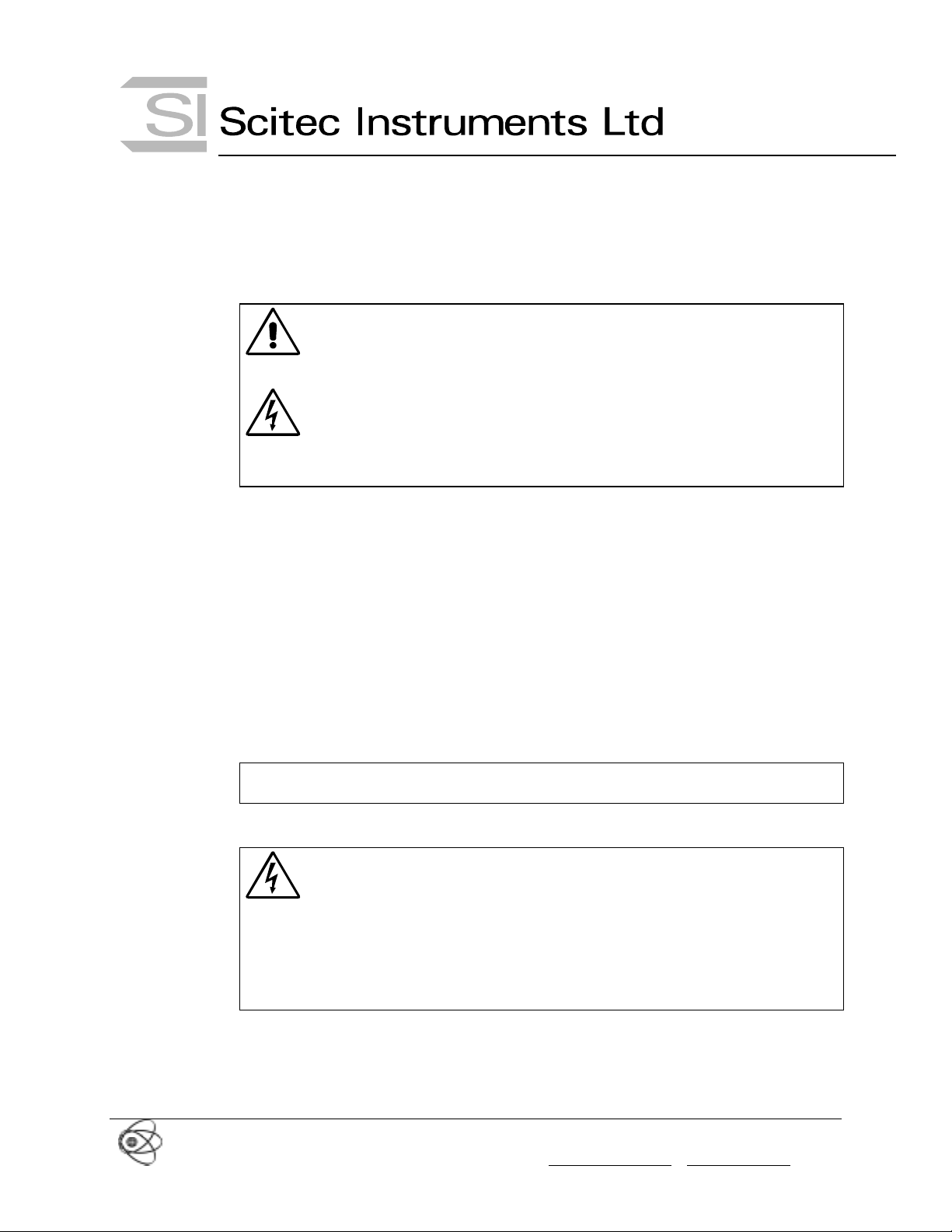
Bartles Industrial Estate, North Street, Redruth, Cornwall TR15 1HR
Tel. (01209) 314608 E-mail: scitec@sci tec. u k.com
Fax. (01209) 314609 Web: http://www.scitec.uk.com
1 POWER SUPPLY
1.1 WARNING
This instrument can be damaged if operated with the power
voltage selector incorrectly set.
Switch off and disconnect power before opening unit. Do not
operate the unit with the lid removed as there are power
voltages within the unit.
1.2 Power Supply
The unit will accept either: or:
115V AC ±5% at 50Hz or 60Hz 220V AC ±5% at 50Hz or 60Hz
The voltage selection switch is mounted inside the unit. The current voltage selection is marked
on the label on the back of t he unit.
1.3 To Change The Voltage Selection Switch
(1) Switch off and disconnect power before opening unit.
(2) Remove the 10 screws holding the lid on then remove lid. Do no t disconnect ea rth strap.
(3) Change the voltage selection switch mounted on the PCB t o the rear of the unit next to the
transformer (large blue box). Available settings are 115V and 230V.
(4) Replace lid and the 10 screws.
(5) Update the label on the back of the unit to indicate the current voltage selection switch
position. It is very important that this is done to ensure there is no confusion in the future.
1.4 Earth
The instrument should be ground ed via the power inlet cable.
The instrument is encased in a metal box, which is connected to
this earth. No modifications should be made to this earthing
mechanism. Without thi s earth connection it is possible for the
box to become live under fault conditions. The signal ground can
however be disconnected for details see section 4.
1.5 Fuse
The unit is fitted with a 1Amp anti-surge (T) 5x20mm fuse, incorporated into the power
connector on the rear of the unit.
Boston Electronics Corporation, 91 Boylston Street, Brookline MA 02445
(800)347-5445 or (617)566-3821 * fax (617)731-0935 * boselec@boselec.com * www.boselec.com
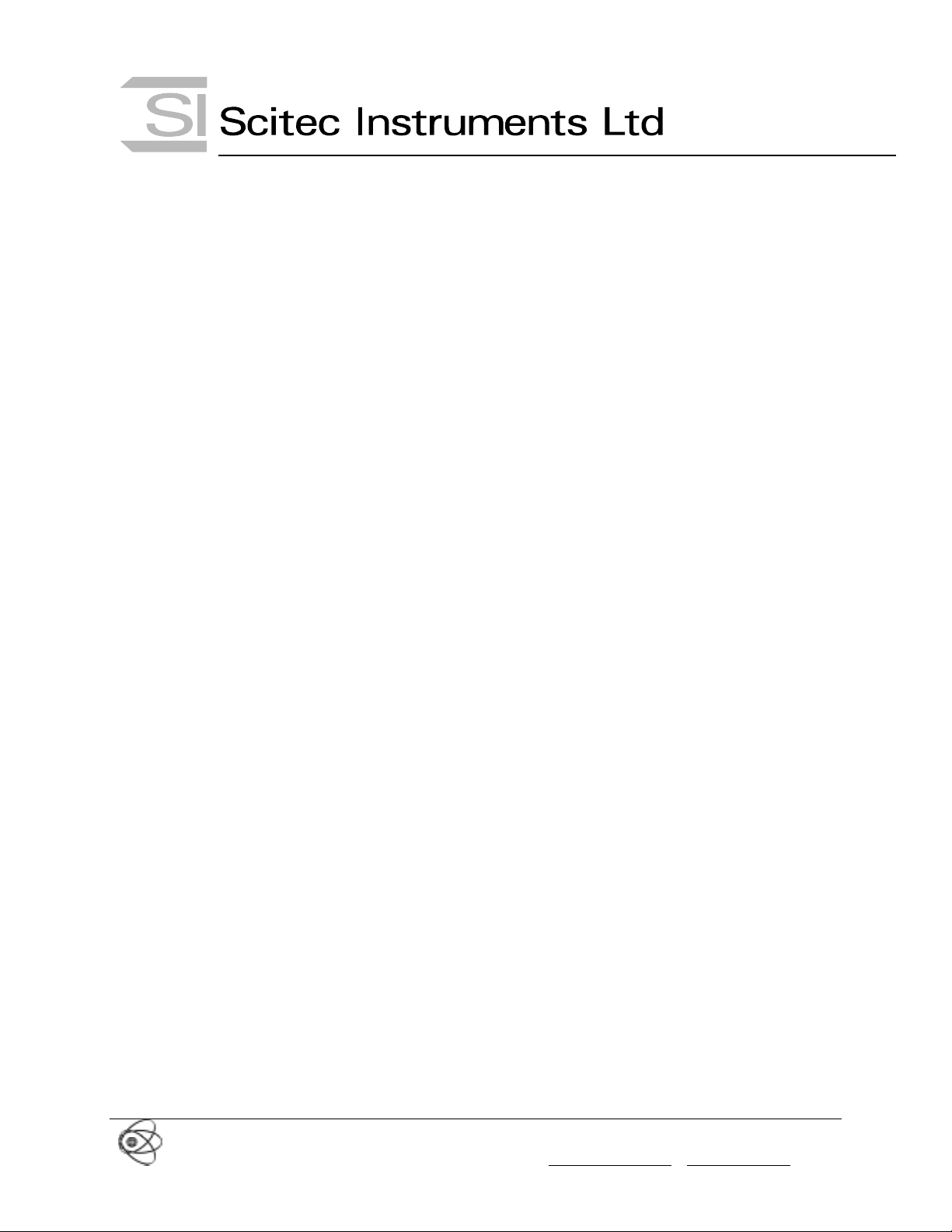
Bartles Industrial Estate, North Street, Redruth, Cornwall TR15 1HR
Tel. (01209) 314608 E-mail: scitec@sci tec. u k.com
Fax. (01209) 314609 Web: http://www.scitec.uk.com
Only replace the fuse with another of the same type, size and value.
To access the fuse, first remove the power cable then open the fuse compartment with a finger
nail. When shipped from the factory the fuse co mpartment contains two fuses. The inside fuse
is the fuse in use, while the outside fuse is a spare and can be used to replace the inside fuse if
it is blown.
Boston Electronics Corporation, 91 Boylston Street, Brookline MA 02445
(800)347-5445 or (617)566-3821 * fax (617)731-0935 * boselec@boselec.com * www.boselec.com
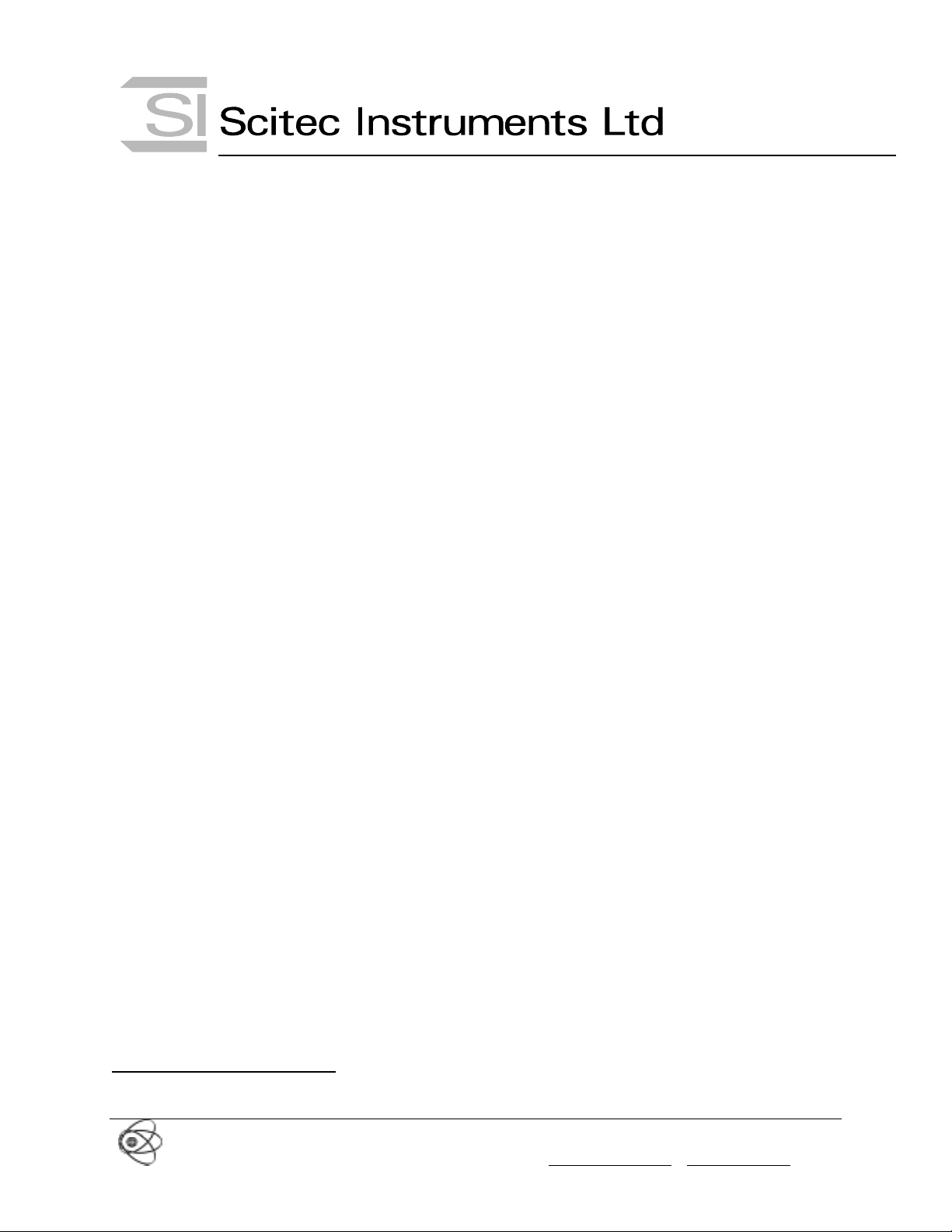
Bartles Industrial Estate, North Street, Redruth, Cornwall TR15 1HR
Tel. (01209) 314608 E-mail: scitec@sci tec. u k.com
Fax. (01209) 314609 Web: http://www.scitec.uk.com
2 OPERATION
After first ensuring that the current voltage selection is ap propriate to your power supply, the
power can be connected to the rear of the unit. The power supply switch (16)
the front panel and causes the power on indicator to light (15).
Please note that the instrument has a number of circuits within it that require time to sett le on
power up. This can cause the output meter to jump to full scale for a short time on po wer up.
This is most noticeable if the time constant control (3) is set to a high value (above 1S ). To
speed up the settling process turn the time constant control (3) to 1S or below.
If there is no reference signal connected to the unit then the offset nulling circuitry within the
unit does not operate and henc e an offset may be seen on the output. This is normal and will be
removed when a reference signal is applied.
It is safe to apply signals to the unit while the lock-in is switched off, though this is not
recommended for any length of ti me. However, the input impedance of the signal input and
reference input with unit switched off may drop producing an unacceptable load on the sources
of these signals. It is hence recommended that the unit is switched on whenever input signals
are applied to it.
1
is mounted on
Care should be made that the reference signal does not affect the input signal. The reference
signal is commonly many factors larger than the signal to be measured and it is therefore
relatively easy for the reference signal to be picked up on input signal cable. For this reason
keep the cabling for the input signal as far awa y as possible from the cabling for the reference
signal. Careful screening helps but it is still possible for the input cable to pick up the reference
signal if significant lengths are put into close contact.
1
The numbers in brackets refer to the numbers used in Figure 18 at the back of this manual.
Boston Electronics Corporation, 91 Boylston Street, Brookline MA 02445
(800)347-5445 or (617)566-3821 * fax (617)731-0935 * boselec@boselec.com * www.boselec.com
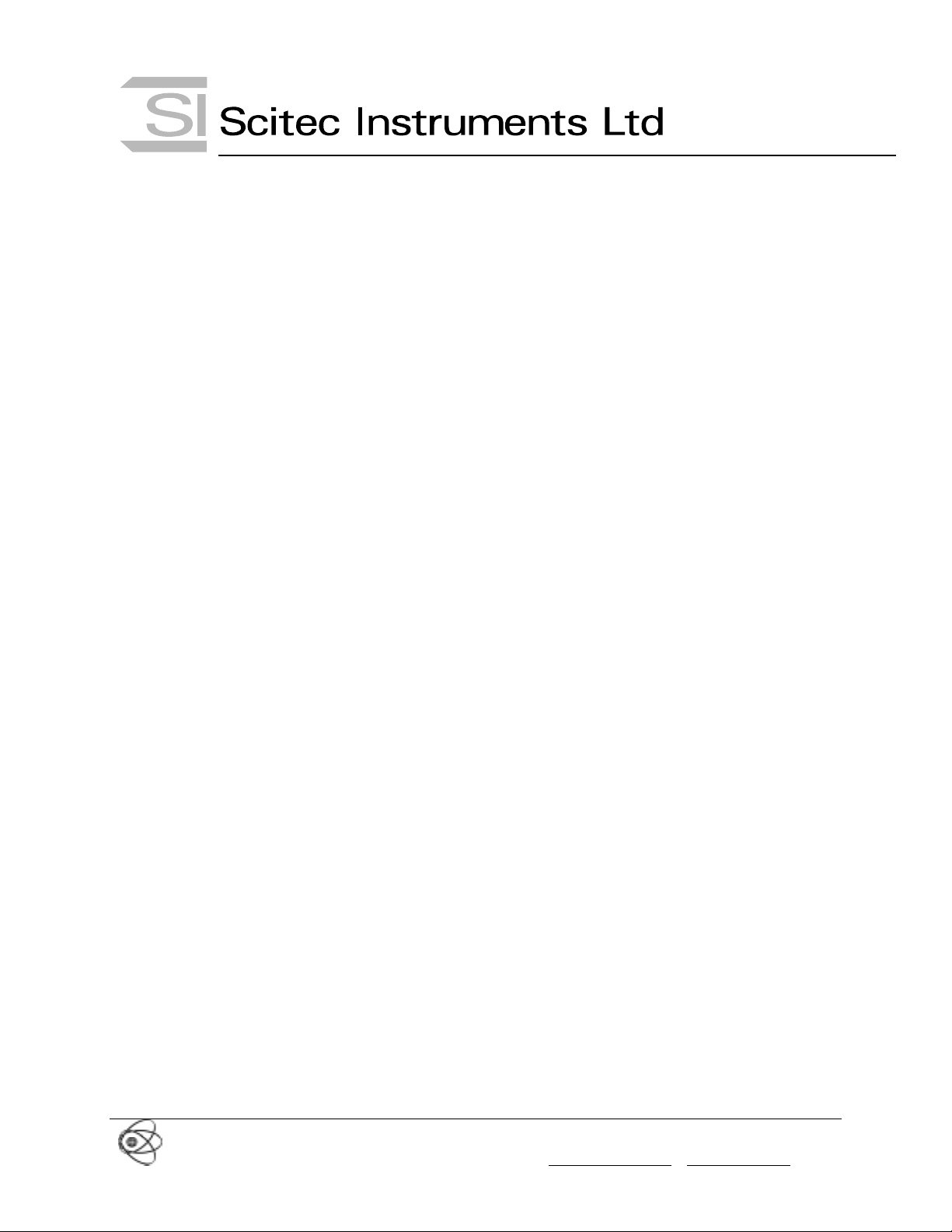
Bartles Industrial Estate, North Street, Redruth, Cornwall TR15 1HR
Tel. (01209) 314608 E-mail: scitec@sci tec. u k.com
Fax. (01209) 314609 Web: http://www.scitec.uk.com
3 INPUT STAGE
The input stage amplifies the input signal to a level suitable for demodulator section.
The input signal should be connected to the BNC signal inp ut con nector (2).
The input sensitivity is set by using the input sensitivity dial (1). Please note that it is not
possible to rotate the dial directly from the 1V setting to the 3µV setting.
The input stage of the unit can operate in a number of ways. By default, the unit is factory set
so the input stage acts as a single ended, DC coupled input as this is the lowest noise method of
operation. It is also possible to operate the input stage in AC coupled mode, differential mode
and current mode. To operate the lock-in in these different modes requires jumpers within the
unit to be modified. This can be achieved as follows:
3.1 Accessing Input Stage Jumpers
The input stage includes ju mpers which enable the mode o f operation of the input sta ge to be
modified. To access the jumpers:
(1) Switch off and disconnect power before opening unit.
(2) Remove the 10 screws holding the lid on then remove lid. Do not disconnect earth strap.
(3) Change the jumper settings a s per the diagrams in the following sections. Do not operate
the unit with the lid removed due to the power voltages accessible within the unit.
(4) Replace lid and the 10 screws.
Boston Electronics Corporation, 91 Boylston Street, Brookline MA 02445
(800)347-5445 or (617)566-3821 * fax (617)731-0935 * boselec@boselec.com * www.boselec.com
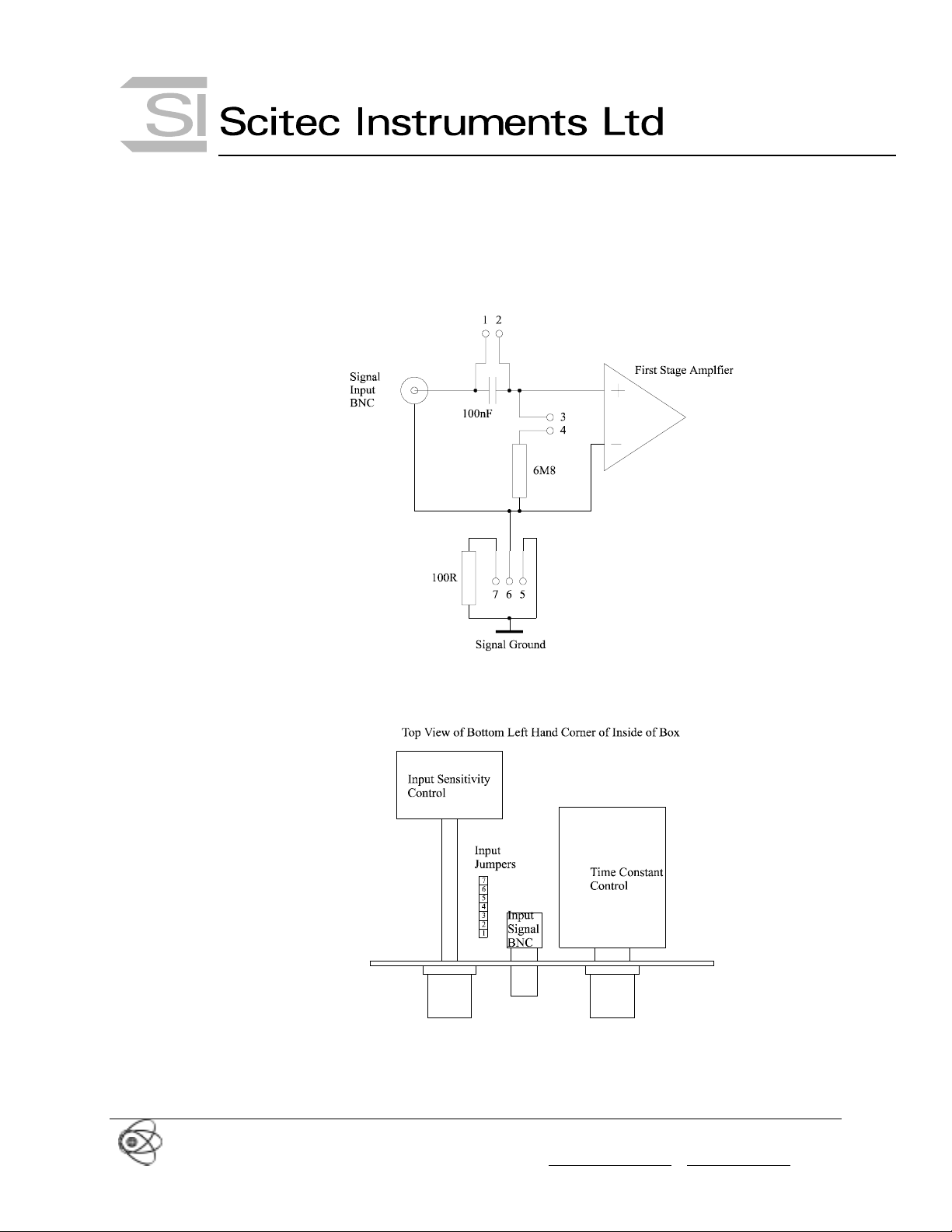
Bartles Industrial Estate, North Street, Redruth, Cornwall TR15 1HR
Tel. (01209) 314608 E-mail: scitec@sci tec. u k.com
Fax. (01209) 314609 Web: http://www.scitec.uk.com
3.2 Jumper Settings Overview
A simplified input stage circuit diagram is shown in Figure 1. This shows all of the jumpers in
the input stage.
Figure 1 Input Stage Jumper Options
A diagram of the position of the input stage jumpers is shown in Figure 2.
Figure 2 Input Stage Jumper Positions
Boston Electronics Corporation, 91 Boylston Street, Brookline MA 02445
(800)347-5445 or (617)566-3821 * fax (617)731-0935 * boselec@boselec.com * www.boselec.com
