
70 Orville Drive, Bohemia, NY 11716 U.S.A.
Phone: (631) 567-4700 • Fax: (631) 567-5896 Toll Free: 888-850-6208
Customer Service: custsvc@scientificindustries.com
www.scientificindustries.com
INCUBATOR-GENIE
TM
OPERATING INSTRUCTIONS
Models SI-1400 through SI-1406
U.S. PAT 5,918,979
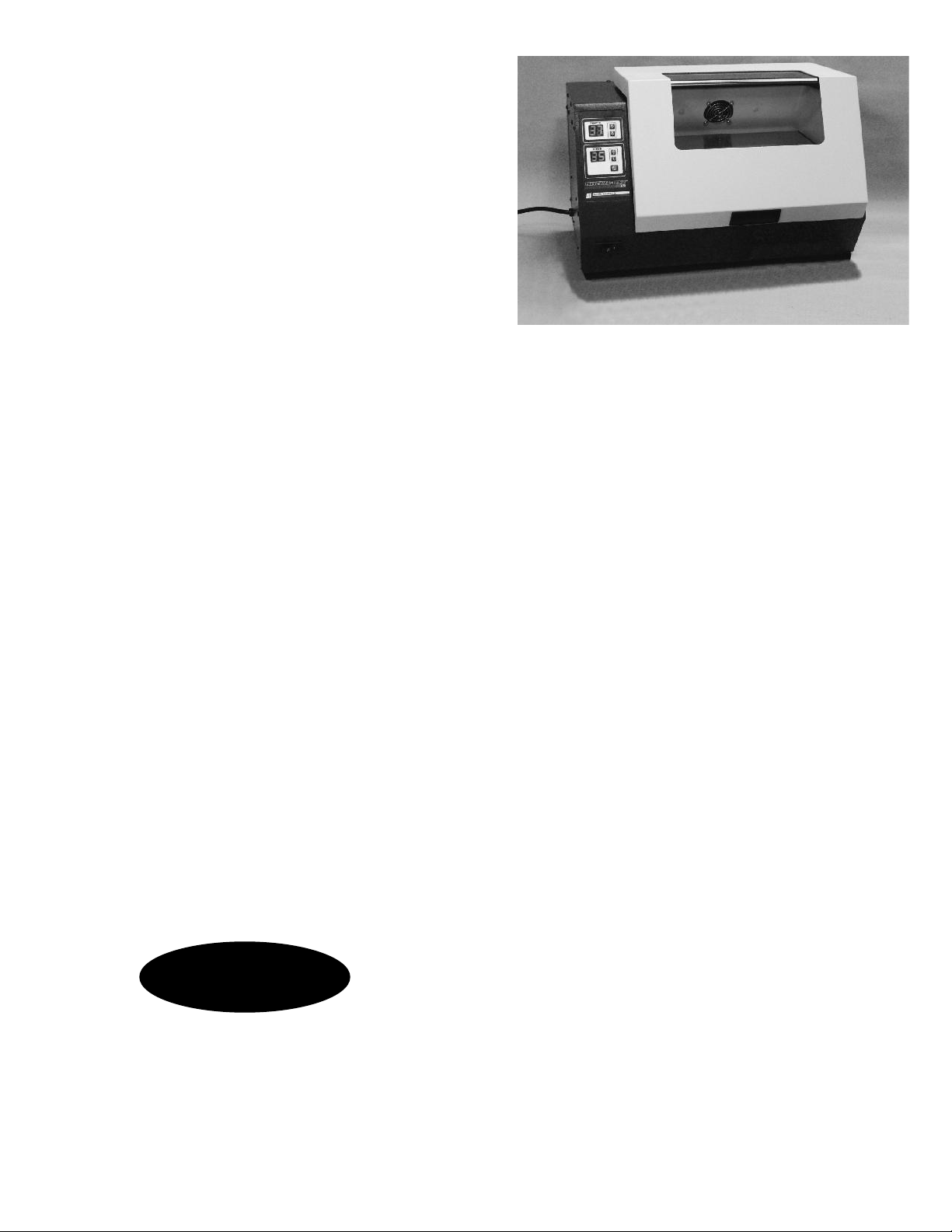
2
INCUBATOR-GENIE
®
Environmentally Controlled Benchtop
3-in-1 Incubator / Rotator / Rocker
The Incubator-Genie is an Incubator / Rotator /
Rocker for the study of micro-organisms and tissue
cell growth under strictly controlled conditions of
temperature and agitation. Designed to provide the
security of precise temperature control and
uniformity for demanding incubation applications
without taking up a great deal of space. It performs
membrane-based assays/washings and
hybridizations more efficiently. Chamber air is
gently and continuously circulating at a rate that
ensures the temperature consistency and
uniformity of all test samples. Shatter resistant
viewing window allows for inspection of samples
without affecting the chamber environment.
Microprocessor control easily achieves desired
rotating/rocking speed and temperature which are
shown on large, easy to read displays for accurate
reproducible conditions. Visible and audible alarms
exist for temperature.
FEATURES:
• 28C to 75C precise temperature range
• Microprocessor controls allow for
accurate, reproducible conditions
• Economical, space saving, and secure
SPECIFICATIONS:
Temperature and Settings
• Heating to 75°C
• Accuracy ±1.0°C
• Uniformity ±1.0°C
• Resolution 1.0°C
• Stability ±1.0°C
• Alarms: Visible & audible for temperature
Rocking
• 6-70 cycles per minute
Rotating
• 3-35 RPM
Size
• Overall: 400mm x 560mm x 370mm
(15.9” x 21.13”x 14.5”)
• Chamber: 254mm x 362mm x 260mm
(10” x 14.25” x 10.25”)
• Chamber Volume: 24 Liters
Electrical
• 120 Volt AC, 5 Amp (SI-1400)
• 230 Volt AC, 2.5 Amp (SI-1401,
SI-1402, SI-1403, SI-1404)
• 100 Volt AC 5 Amp (SI-1405)
(Nominal voltages not to vary by more than 10%)
2-Year Warranty
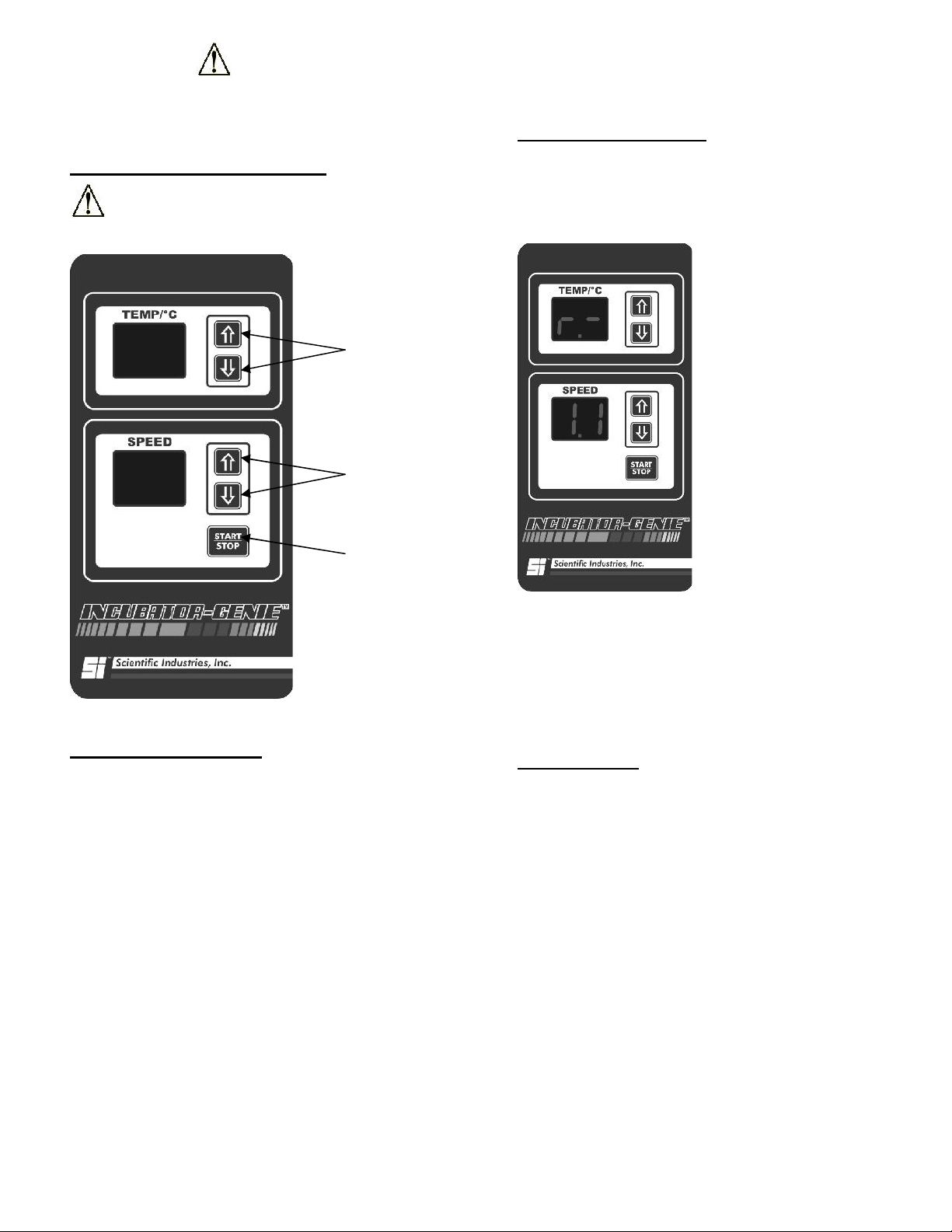
3
This symbol on the Incubator-Genie
means: Attention: Refer to accompanying
documents.
OPERATING INSTRUCTIONS
CAUTION! Failure to follow operating
instructions can compromise the user’s safety.
BUTTON FUNCTIONS
UP and DOWN buttons in the temperature area are
used for:
• Changing the temperature value
UP and DOWN buttons in the speed area are used
for:
• Changing the rocking/rotating speed value
START/STOP button is used for starting/stopping
rocking/rotating.
DISPLAY CONTENTS
Power on the Incubator-Genie (front rocker switch
below the control panel). The display will briefly
show the software revision:
After 5 seconds the display will show temperature
and speed settings and begin to control
temperature.
MIXER MODES
The Incubator-Genie has 2 Mixer Modes.
ROTATE/ROCK
OFF (Environmental Chamber - no mixing)
To activate OFF mixing mode, press the SPEED
down button until the display shows (--)
Up/Down
buttons
Up/Down
buttons
Start/Stop
button
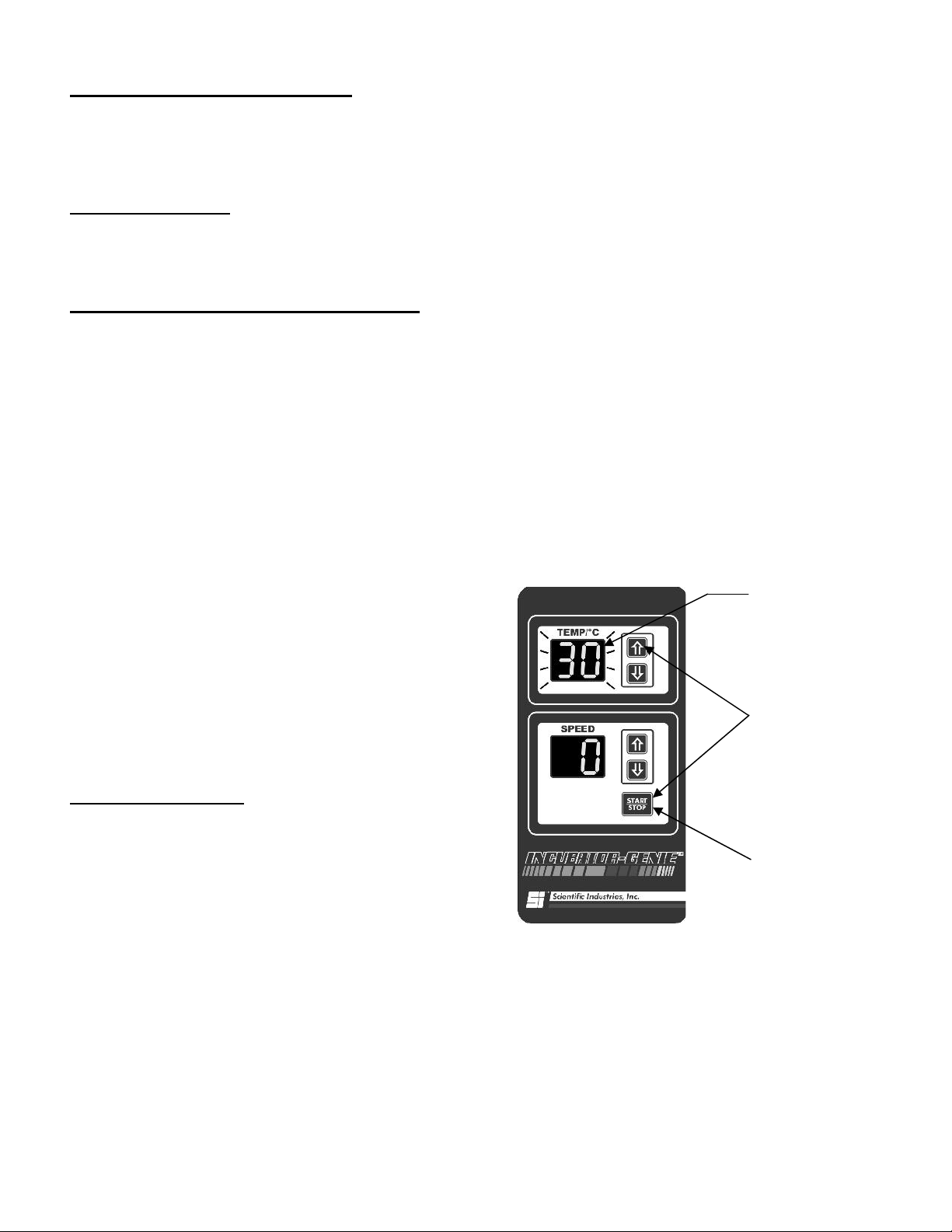
4
RANGE OF PARAMETER CHANGE
TEMP: 25° to 75°C in 1°C increments.
SPEED: ROTATE mode : 3 to 35 RPM
ROCK mode : 6 to 70 RPM
MIXER OPERATION
The mixer can be turned on/off by pressing the
START/STOP button.
TEMPERATURE REGULATOR OPERATION
When the unit is first turned ON (rocker switch
below control panel), the heaters and fan will turn
on and begin regulating toward the set
temperature. During this time, the temperature
display will blink green. The display will become
solid green after achieving the desired temperature.
Pressing the Up or Down Arrow buttons in the
temperature control area allows you to change the
desired temperature. While adjusting temperature,
the display will be amber in color.
Once the temperature has reached the set value, a
change of ±2°C in the measured temperature will
chandge the displayed value to solid red. At ±3°C
deviation, the display will blink red. At ±4°C the
display will blink red and the alarm will sound.
Note: This device is not capable of achieving a
chamber temperature that is less than the ambient
room temperature.
CALIBRATION MODE
The Incubator-Genie is electronically factory
calibrated and should not need calibration, nor is it
recommended. However, should the need arise,
the unit may be calibrated, as follows:
In order to calibrate, you will need to make an
independent measurement of the chamber
temperature. Make sure the thermometer is
accurate! Generally speaking, glass thermometers
found around the lab will be less accurate than your
Incubator-Genie. Good, certified glass or digital
thermometers are available from laboratory supply
dealers. A thermocouple wire may be passed
through the door seal and will not affect
performance.
Measure the temperature in the chamber via the
lab thermometer, after chamber temperature has
been allowed to settle for twenty minutes. Note the
difference in temperature between Incubator-
Genie displayed temperature and your lab
thermometer temperature (ex. Incubator-Genie
display reads 37°C, lab thermometer reads 38°C;
difference is –1°C). This difference is the
calibration value to be entered.
To access the calibration menu, simultaneously
press and hold the UP ARROW button in the
temperature control area and the START/STOP
button while turning the unit ON
The parameters on the display show:
TEMPERATURE: The temperature blinks amber
and begins adjusting to reach the last temperature
setting. Once there, it changes to solid amber
SPEED: 0 – The speed readout displays “0” in an
amber color and can be adjusted ± 9 for each °C
desired.
Press the START/STOP button to exit calibration
mode.
Press
simultaneously
to calibrate
Blinking amber
display
Press to exit
