Page 1
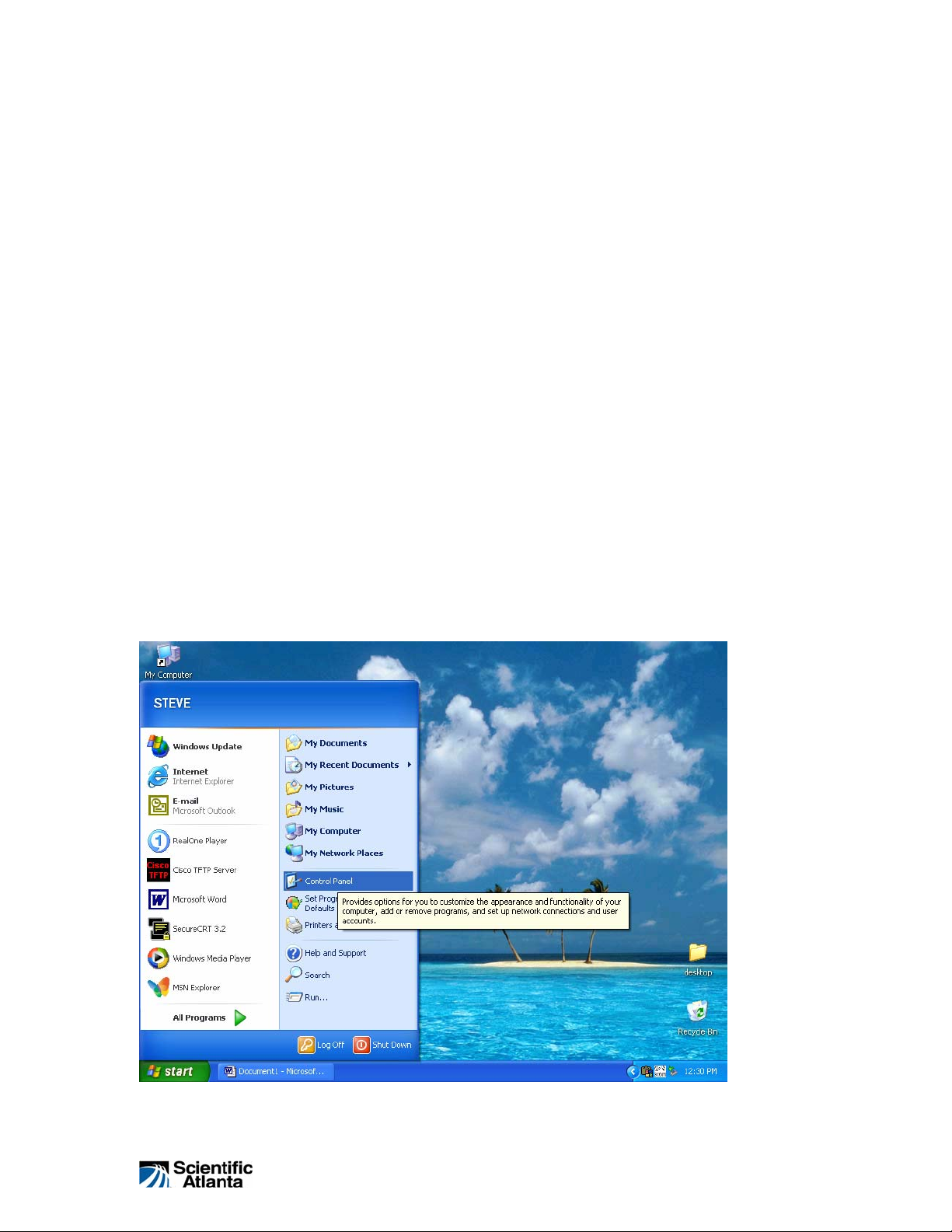
p
Updating WebSTAR USB Drivers on Windows XP rev 3.20
Because Windows stores information about your current USB drivers in many locations,
sometimes it becomes difficult to update your drivers. This procedure will take you
screen by screen through the process of updating your drivers from a specific location.
This procedure assumes the new drivers are on a CD (Drive D), and your old USB
drivers are installed for your WebSTAR Cable Modem.
Be sure your WebSTAR cable modem is powered on and the USB cable is plugged into
the PC.
TIP: If you have difficulty with updating, we recommend you, unplug your modem USB
cable, completely remove the old driver, restart your PC, reinsert your USB modem
cable, and reinstall the new drivers. There is an uninstall utility on the CD.
Updating Driver Steps:
1) Click on the [START] button on the bottom left of your Windows task bar.
Goto [CONTROL PANEL].
Page 1 of 6
WebSTAR Help Resource
U
dating USB Drivers on Windows XP
Page 2
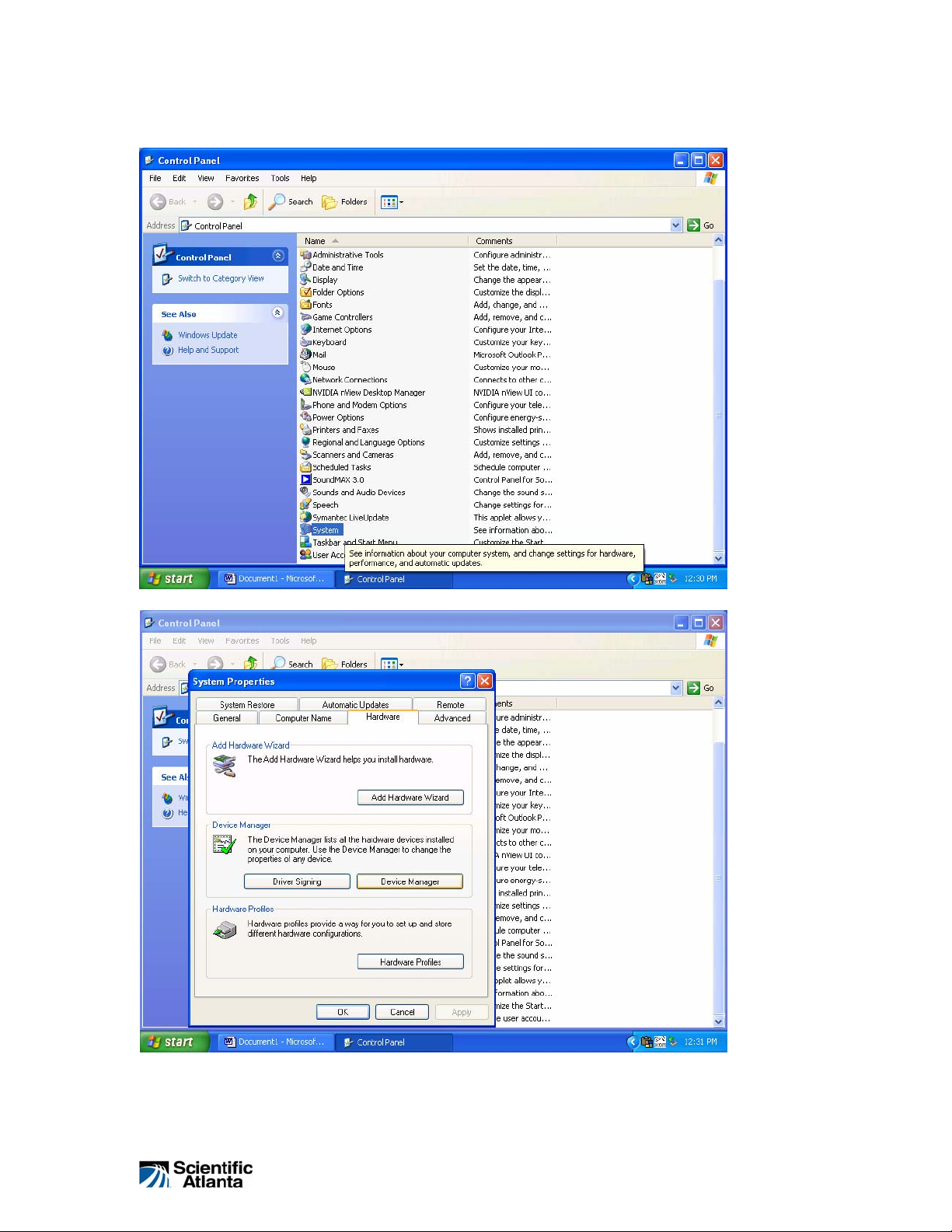
p
2) Goto the bottom of the listing to [SYSTEM], double click
3) Click on the [HARDWARE] tab, click on [DEVICE MANAGER]
Page 2 of 6
WebSTAR Help Resource
U
dating USB Drivers on Windows XP
Page 3

p
4) Goto Network Adapters, to expand the list below it, click on the [+],
5) Goto your WebSTAR Cable Modem item, double click,
Page 3 of 6
WebSTAR Help Resource
U
dating USB Drivers on Windows XP
Page 4

p
6) Click on the [DRIVER] tab, then click on [UPDATE DRIVER…],
7) Click on [Install from a list or a specific location], then click on [NEXT],
Page 4 of 6
WebSTAR Help Resource
U
dating USB Drivers on Windows XP
Page 5

p
8) Click on [Search for the best drivers in these locations],
9) Click on [Included this location in the search] box,
10) Click on the [BROWSE] button to select from a list drives,
11) Select the drive with the update CD (D:\), then click [OK], then click [NEXT],
Page 5 of 6
WebSTAR Help Resource
U
dating USB Drivers on Windows XP
Page 6

p
12) Once the new driver is installed, Click on [FINISH],
13) Once finished, close all open windows, then properly Restart the PC..
Your new USB driver has been successfully installed.
End of updating drivers….
Page 6 of 6
WebSTAR Help Resource
U
dating USB Drivers on Windows XP
