Page 1

VCR Commander™ Service
User's Guide
Page 2
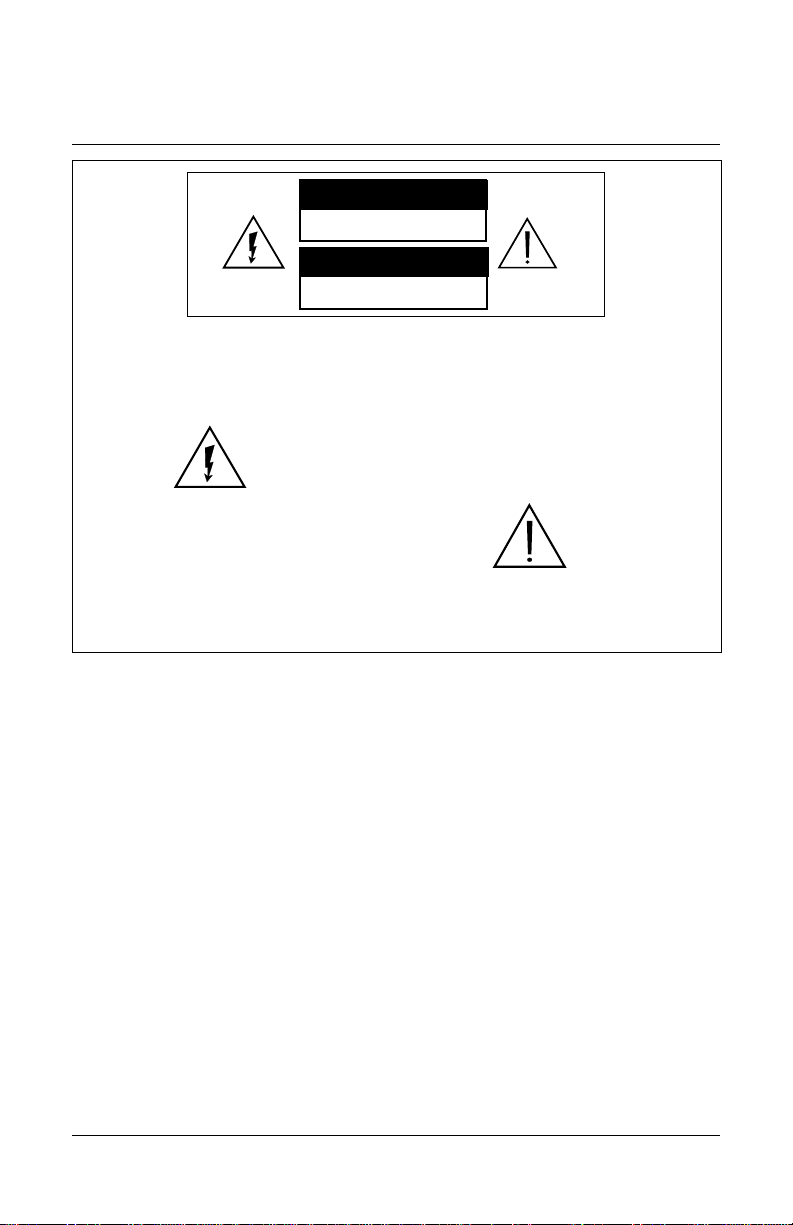
IMPORTANT RULES FOR SAFE
OPERATION
CAUTION
RISK OF ELECTRIC SHOCK
DO NOT OPEN
RISQUE DE CHOC ÉLECTRIQUE
NE PAS OUVRIR
CAUTION: To reduce the risk of electric shock, do not remove
AVIS
cover (or back).. No user-serviceable parts inside. Refer servicing to
qualified service personnel.
WARNING
TO PREVENT FIRE OR ELECTRIC
SHOCK, DO NOT EXPOSE THIS
This symbol is intended to
alert you that uninsulated
voltage within this product may
have sufficient magnitude to
cause electric shock.
Therefore, it is dangerous to
make any kind of contact with
any inside part of this product.
1. Carefully read all safety and
operating instructions before
operating this product, and
retain them for future
reference.
2. Follow all warnings and
cautions in the operating
instructions, as well as those
that are affixed to this
product.
3. Follow all operating
instructions that accompany
this product.
4. Do not use liquid or aerosol
cleaners. Use a damp cloth
for cleaning.
UNIT TO RAIN OR MOISTURE.
This symbol is intended to alert you of the
presence of important operating and
maintenance (servicing). instructions in the
literature accompanying this product.
5. Do not expose this product to
moisture. Do not place this
product on a wet surface, or
spill liquids on or near this
product.
6. Route all cords so that objects
cannot be placed on or
against them. This can pinch
or damage the cords. Pay
particular attention to the
points where the cords exit
the product.
7. Do not open the cover of this
product and attempt service.
Refer all servicing to
qualified personnel only.
Continued on next page
2
Page 3
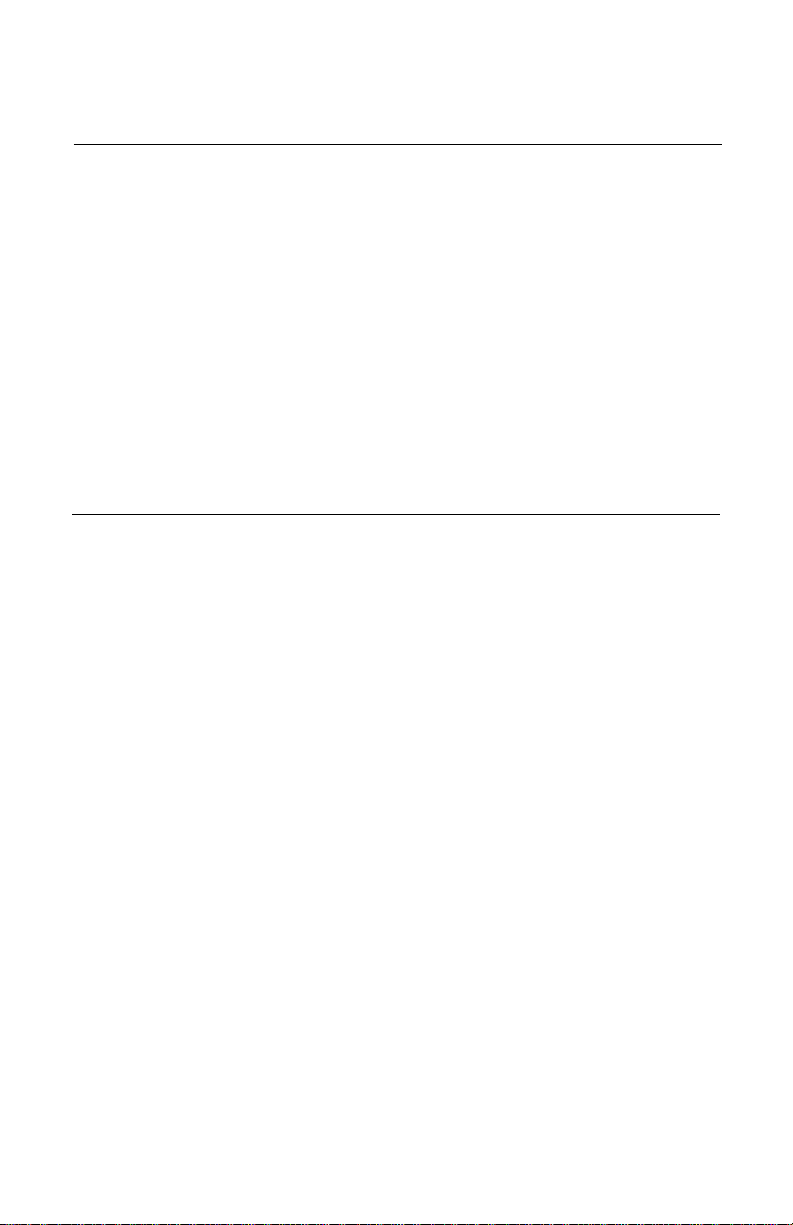
IMPORTANT RULES FOR SAFE
OPERATION, Continued
8. For damage that requires
service, unplug this product
from the IR port. Refer service to
qualified personnel under the
following conditions:
a. When there is damage
to the cord or plug
b. If liquid enters, or an
object falls on this
product
c. If you expose this
product to rain or
water
d. If this product does not
operate normally by
following the operating
instructions
e. When this product exhibits
a distinct change in
performance
9. Upon completion of any service
or repairs to this product, ask
the service technician to perform
safety checks to determine that
this product is in proper
operating condition.
3
Page 4
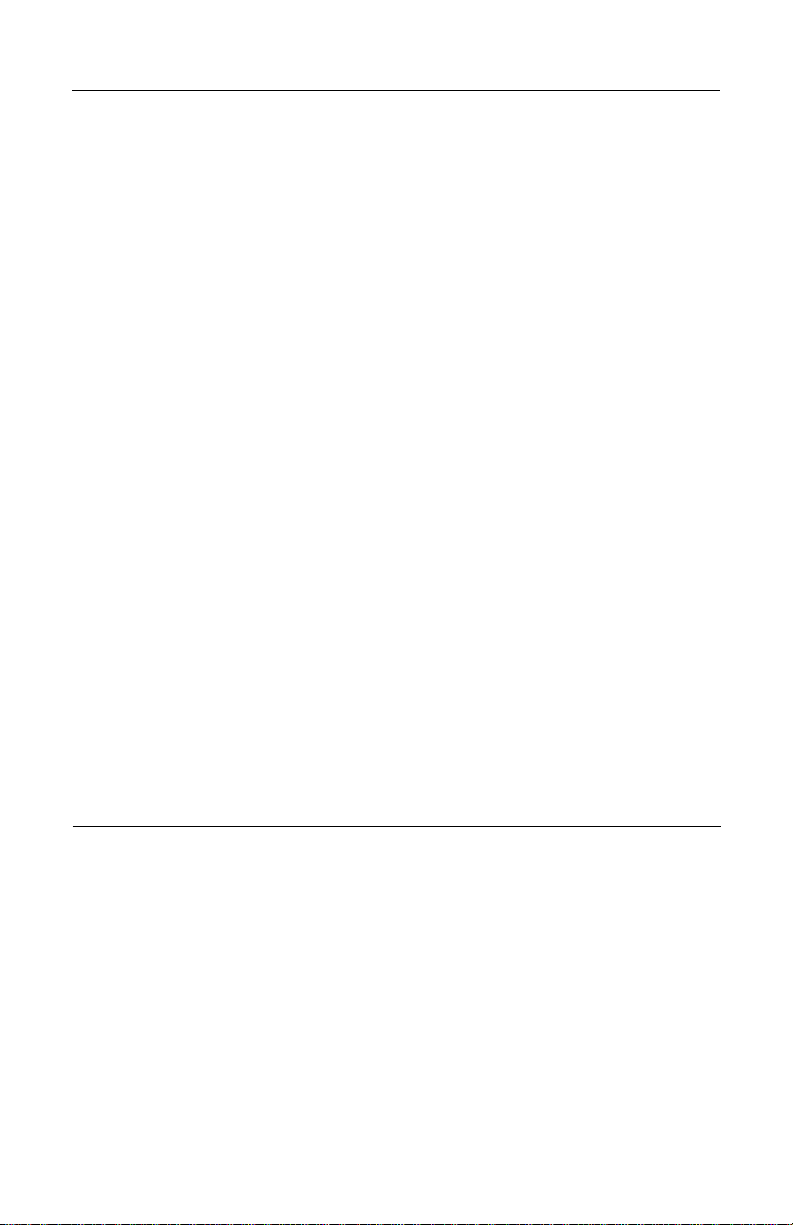
Introducing the VCR Commander Service
The VCR Commander
TM
service allows you to easily record
programs whether your television is on or off. You simply select
programs to record from the Explorer® Digital Home
Communications Terminal (DHCT) Interactive Program Guide
(IPG) or use the VCR Timer feature. The VCR Commander service
works with models of the Explorer DHCT that have the infrared
(IR) port on the back of the unit to control VCR recording.
Before you can use the VCR Commander service, you must
connect the IR Blaster and then set up the DHCT to recognize
your brand of VCR.
Use this guide for the following tasks:
• Connecting the IR Blaster to the Explorer DHCT and to your
VCR
• Setting up the VCR Commander service to work with your
brand of VCR
• Scheduling a program to record on your VCR
Notes:
• The IR Blaster is compatible with all Explorer DHCTs except the
Explorer 2000; for the Explorer 2000 refer to the VCR
Commander
TM
Module User’s Guide.
• Refer to your DHCT user’s installation guide for information
about setting up your Explorer DHCT, and to your remote
control user’s guide for information about setting up and
using your remote control.
4
Page 5
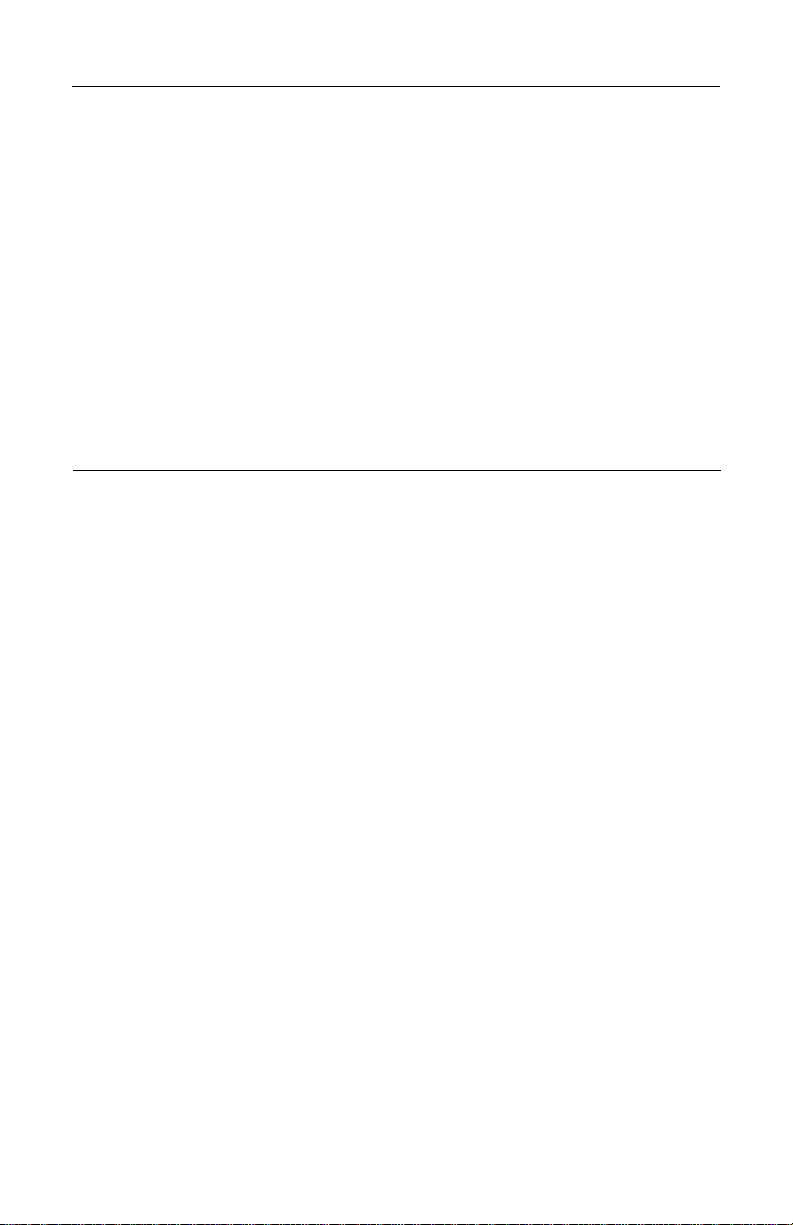
In This Guide
Installing the IR Blaster ........................................................................ 6
Attaching the IR Blaster Cable ........................................................ 6
Attaching the IR Blaster to Your VCR ............................................ 7
Setting Up VCR Commander Service ................................................ 8
Scheduling VCR Recording ............................................................... 14
One-Touch Recording ..................................................................... 14
Using the IPG ................................................................................... 15
Using the VCR Timer ...................................................................... 17
Clearing a VCR Timer..................................................................... 19
Manufacturer’s VCR Codes ............................................................... 20
Troubleshooting ................................................................................... 25
5
Page 6
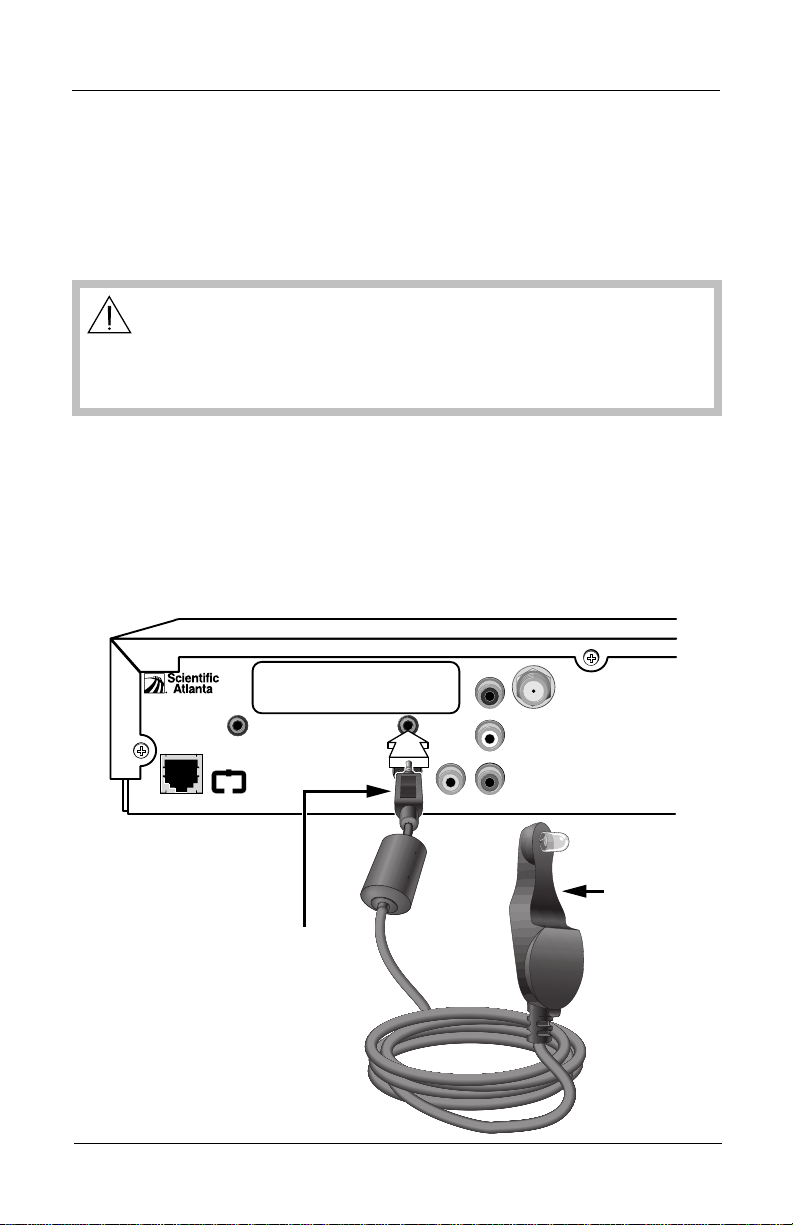
Installing the IR Blaster
This section explains how to
• Attach the IR Blaster cable to the Explorer DHCT
• Attach the IR Blaster to your VCR
Attaching the IR Blaster Cable Connector
WARNING:
Avoid electric shock. Disconnect the DHCT from the
AC power outlet before attaching the connector.
To attach the IR Blaster cable to the Explorer DHCT, complete
these steps.
1. Disconnect the Explorer DHCT from the AC power outlet.
2. Locate the port labeled IR on the back of the Explorer DHCT.
3. Plug the cable connector into the IR port.
4. Reconnect the Explorer DHCT to the AC power outlet.
DIGITAL AUDIO
OUT
CATV CONVERTER
MADE IN MEXICO
ETHERNET 1394
IR
S - VIDEO
OUT
VIDEO
OUT
AUDIO
OUT
CABLE
OUT
L
R
IR
Blaster
Cable
Connector
T8941
Continued on next page
6
Page 7
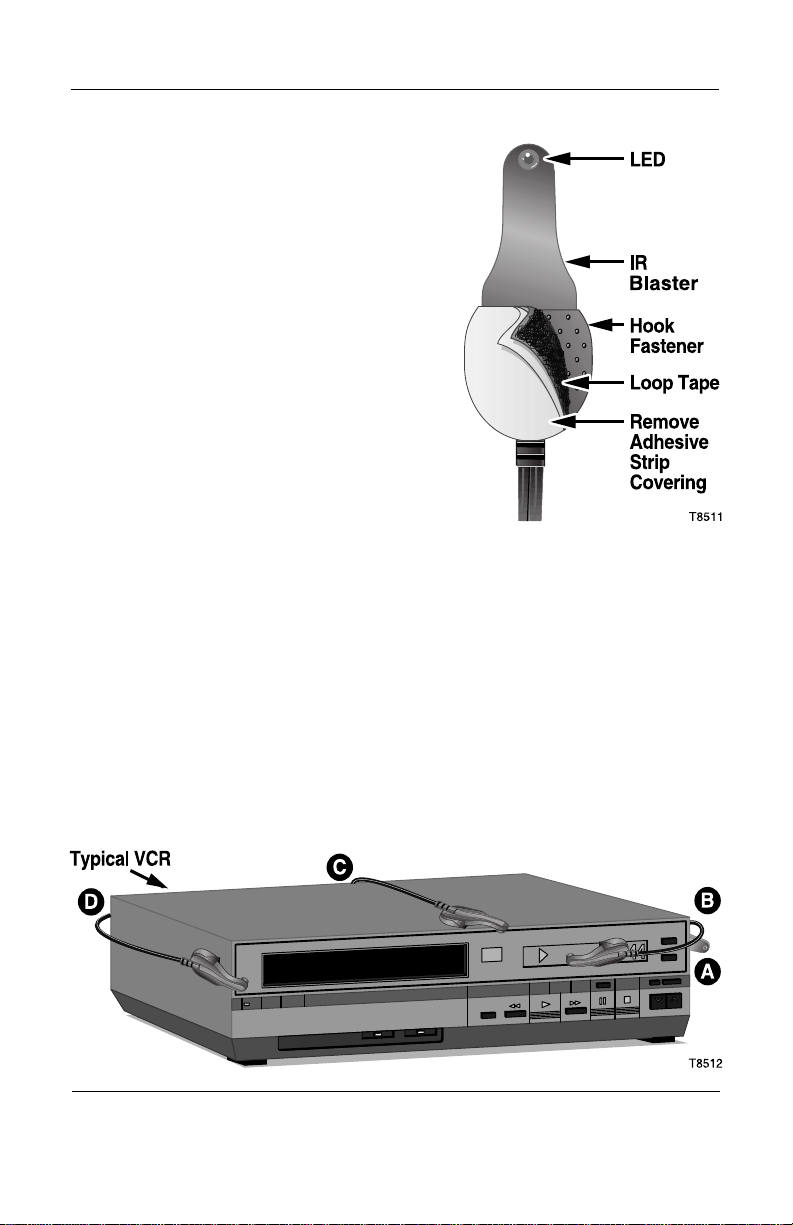
Installing the IR Blaster, Continued
Attaching the IR Blaster to Your VCR
1. Refer to your VCR user’s guide
to locate the IR sensor window.
(The IR sensor is where the VCR
receives the remote control signal.)
2. Remove the covering on the
adhesive strip from the loop
tape, which is attached to the
hook fastener on the IR
Blaster.
Notes:
• Attaching the IR Blaster to
the VCR may be easier if the
loop tape remains attached
to the hook fasteners.
• After attaching the IR Blaster to the VCR, the hook
and loop fastener allows you to easily remove the IR
Blaster for cleaning or to move the VCR.
3. Mount the IR Blaster within 3 inches of the IR sensor on your
VCR by pressing the IR Blaster against your VCR to secure it.
Notes:
• A , B, C, and D are typical places where the IR Blaster can
be attached (within 3 inches of the IR sensor on your VCR).
• Do not block the tape insert door on your VCR.
7
Page 8
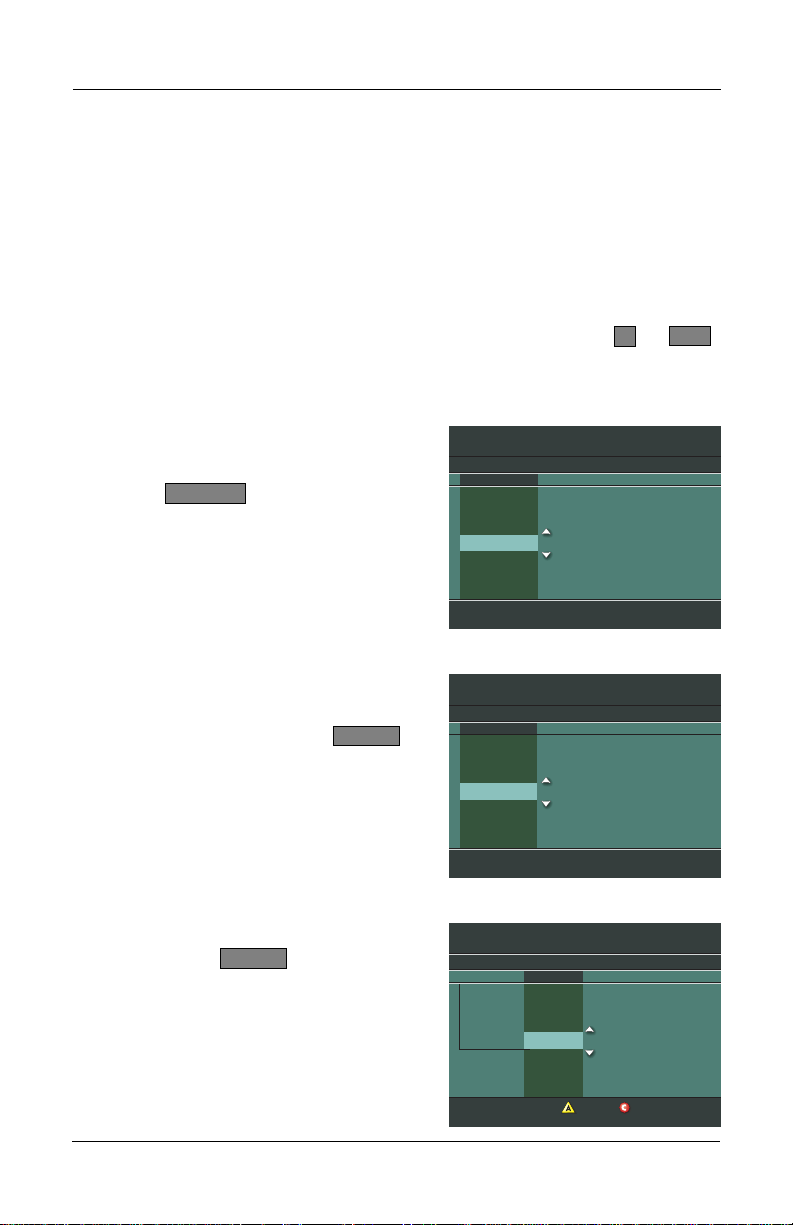
Setting Up VCR Commander Service
Use your Explorer Remote Control to set up the VCR Commander
service.
After you connect the IR Blaster, you must program the code for
your brand of VCR into the memory of the VCR Commander.
Before you begin
• Be sure the VCR is off
• Be sure the TV is on and tuned to your cable channel (3 or 4)
C
Note: At any time during this procedure, you can press or
to manually record a program on your VCR.
EXIT
1. Turn on the power to your
Explorer DHCT.
2. Press twice to display
SETTINGS
the General Settings menu.
3. Press s or t to scroll to the
Set: VCR Commander
preference; then, press .
SELECT
Note: If the menu does not
display the VCR Commander
option, contact your cable
service provider.
4. Press s or t to scroll to Setup;
then, press .
SELECT
General Settings
Highlight a Preference, press SELECT to change its setting(s).
PREFERENCE
Timer: All
Timer: Remind New
Timer: Sleep
Set: Bypass
Set: Color Scheme
Set: Output Chan
Set: VCR Comnder
Highlight a Preference, press SELECT to change its setting(s).
PREFERENCE
Set: Bypass
Set: Color Scheme
Set: Output Chan
Set: VCR Comnder
Timer: All
Timer: Remind New
Timer: Sleep
Highlight desired VCR Commander setting, press SELECT to change.
PREFERENCE
CURRENT STATUS
Disabled
General Settings
CURRENT STATUS
Disabled
General Settings
STATUS
Disable
Set: VCR Comnder
Setup
Enable
Accept
Cancel Changes
Continued on next page
8
Page 9
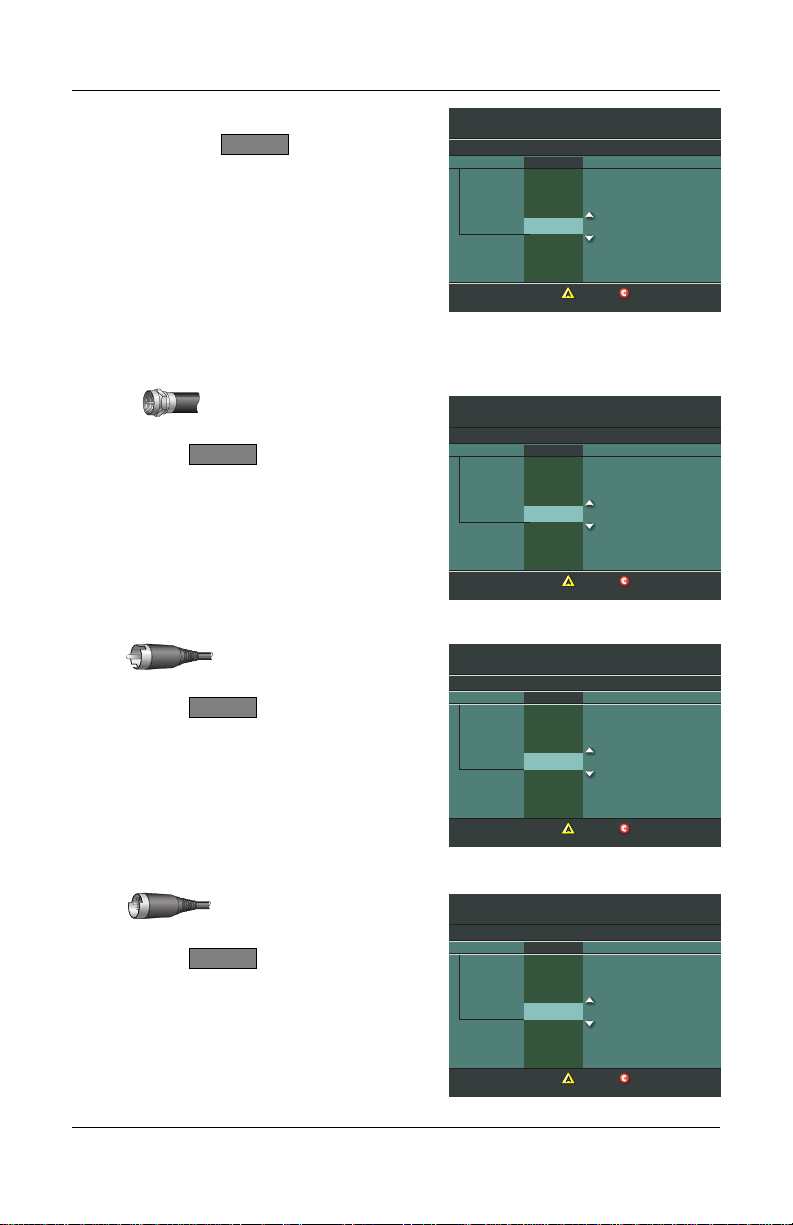
Setting Up VCR Commander Service, Continued
5. Scroll to VCR Input;
then, press .
SELECT
6. Your VCR is connected to your
DHCT by one of the following
cable types. Locate your cable
type in this step and follow the
instructions:
• For RF/coaxial cable,
choose Channel 3/4; then,
press .
SELECT
• For RCA jacks,
choose Audio-Video; then,
press .
SELECT
General Settings
Highlight a SETUP, press SELECT to advance to next setting.
PREFERENCE
Set: VCR Comnder
Setup
PREFERENCE
Set: VCR Comnder
Setup
VCR Input
PREFERENCE
Set: VCR Comnder
Setup
VCR Input
SETUP
VCR Code
VCR Input
VCR Code
General Settings
Highlight an INPUT, press SELECT to change.
Channel 3/4
Audio-Video
General Settings
Highlight an INPUT, press SELECT to change.
Channel 3/4
Audio-Video
INPUT
S-Video
INPUT
S-Video
Accept
Accept
Channel 3/4
Cancel Changes
Cancel Changes
• For S-Video (SVHS),
choose S-Video; then,
press .
SELECT
Accept
General Settings
Highlight an INPUT, press SELECT to change.
PREFERENCE
Set: VCR Comnder
Setup
VCR Input
INPUT
Audio-Video
S-Video
Channel 3/4
Accept
Continued on next page
Cancel Changes
Cancel Changes
9
Page 10

Setting Up VCR Commander Service, Continued
7. Press again;
SELECT
press s or t to scroll to Setup
and press again.
SELECT
8. Press s or t to scroll to VCR
Code; then, press to
SELECT
display the VCR Commander
Instructions screen.
9. Refer to the Manufacturer’s
VCR Codes section in this
guide to find the code choice(s)
for your brand of VCR.
10. Enter the code for your brand
of VCR; then, press .
SELECT
General Settings
Highlight desired VCR Commander setting, press SELECT to change.
PREFERENCE
Set: VCR Comnder
PREFERENCE
Set: VCR Comnder
Setup
PREFERENCE
Set: VCR Comnder
Setup
STATUS
Disable
Setup
Enable
Cancel Changes
Accept
General Settings
Highlight a SETUP, press SELECT to advance to next setting.
SETUP
VCR Input
VCR Code
VCR Input
General Settings
Highlight a SETUP, press SELECT to advance to next setting.
VCR Commander
Please power OFF your VCR.
Enter the Model Code for your VCR or 000,
VCR Input
then press SELECT.
VCR Code
VCR Input
Clear VCR Model Code
SETUP
Instructions
Accept
Accept
OOO
Cancel Changes
000
Cancel Setup
Cancel Changes
Notes:
• If more than one code is
available for your brand of
VCR, use the first code listed.
• If the code choice has only 3
digits, add a leading 0 (zero).
• If you enter an incorrect
number, press ; then,
A
reenter the code.
10
General Settings
Highlight a SETUP, press SELECT to advance to next setting.
VCR Commander
PREFERENCE
Set: VCR Comnder
Setup
SETUP
Instructions
Please power OFF your VCR.
Enter the Model Code for your VCR or 000,
VCR Input
then press SELECT.
VCR Code
VCR Input
Clear VCR Model Code
000
0602
Cancel Setup
Cancel Changes
Accept
Continued on next page
Page 11

Setting Up VCR Commander Service, Continued
11. Wait for the test process to
complete and the power to your
VCR to turn on.
12. Did the power to your VCR
turn on?
• If yes, press .
A
• If no, choose one of the
following:
– There are additional code
choices for your brand of
VCR; press and repeat
B
steps 8 through 10 using
the next code in your list
of choices.
– There are no additional
code choices for your
brand of VCR, go to step 16.
13. Insert a blank tape into your
VCR and turn the VCR off;
then, press to begin
SELECT
a recording test.
General Settings
Highlight a SETUP, press SELECT to advance to next setting.
VCR Commander
PREFERENCE
Set: VCR Comnder
Setup
PREFERENCE
Set: VCR Comnder
Setup
PREFERENCE
Set: VCR Comnder
Setup
SETUP
Instructions
VCR Input
Please wait during the test process.
VCR Code
VCR Input
General Settings
Highlight a SETUP, press SELECT to advance to next setting.
VCR Commander
To test RECORD with VCR model 062:
• Insert a blank tape into your VCR.
VCR Input
• Turn your VCR off.
• To begin recording, press SELECT.
VCR Code
VCR Input
General Settings
Highlight a SETUP, press SELECT to advance to next setting.
VCR Commander
VCR Input
Please wait for the recording process to begin.
VCR Code
VCR Input
SETUP
Instructions
Cancel Setup
SETUP
Instructions
Accept
Accept
000
Cancel Changes
000
Cancel Changes
000
14. Wait for the recording process
to begin.
Cancel Changes
Accept
General Settings
VCR Commander
Highlight a SETUP, press SELECT to advance to next setting.
PREFERENCE
If your VCR is recording, setup is complete.
The VCR model code is 062.
Press SELECT to return to General Settings.
Set: VCR Comnder
Setup
If your VCR is NOT recording, press "A" to enter
another VCR Model Code, OR press "C" and record from
your VCR manually.
Instructions
SETUP
VCR Input
VCR Code
VCR Input
Clear VCR Model Code
Accept
000
Cancel Setup
Cancel Changes
Continued on next page
11
Page 12

Setting Up VCR Commander Service, Continued
15. Did the VCR begin recording?
• If yes, the VCR Commander
service setup is complete.
Press to return to the
SELECT
General Settings menu.
Set: Bypass
Set: Color Scheme
Set: Output Chan
Set: VCR Comnder
Timer: All
Timer: Remind New
Timer: Sleep
General Settings
Highlight a Preference, press SELECT to change its setting(s).
PREFERENCE
CURRENT STATUS
Enabled
• If no, press and choose
A
one of the following:
– There are additional code
choices for your brand of
VCR; enter the next code
in your list of choices and
press . Then, repeat
SELECT
steps 11 through 15.
– There are no additional
code choices for your
brand of VCR, go to step 16.
16. If none of the codes turn on
the VCR power and start the
recording, enter code 0000;
then, press .
SELECT
Note: The entire VCR code
library will be scanned. This
process can take several
minutes.
General Settings
Highlight a SETUP, press SELECT to advance to next setting.
VCR Commander
PREFERENCE
Set: VCR Comnder
Setup
PREFERENCE
Set: VCR Comnder
Setup
SETUP
Instructions
Please power OFF your VCR.
Enter the Model Code for your VCR or 000,
VCR Input
then press SELECT.
VCR Code
VCR Input
Clear VCR Model Code
General Settings
Highlight a SETUP, press SELECT to advance to next setting.
VCR Commander
Please power OFF your VCR.
Enter the Model Code for your VCR or 0000,
VCR Input
then press SELECT.
VCR Code
VCR Input
Clear VCR Model Code
000
Cancel Setup
Cancel Changes
Accept
SETUP
Instructions
000
0000
Cancel Setup
Cancel Changes
Accept
12
Continued on next page
Page 13

Setting Up VCR Commander Service, Continued
17. Wait for the test process to
complete.
18. Press slowly and
SELECT
repeatedly, and wait for the
VCR power to turn on; then,
press to begin the recording
A
test process.
Note: If the power to the VCR
does not turn on, call your cable
service provider for help.
General Settings
Highlight a SETUP, press SELECT to advance to next setting.
VCR Commander
PREFERENCE
Set: VCR Comnder
Setup
PREFERENCE
Set: VCR Comnder
Setup
SETUP
Instructions
VCR Input
Please wait during the test process.
VCR Code
VCR Input
General Settings
Highlight a SETUP, press SELECT to advance to next setting.
VCR Commander
If your VCR is ON, press "A" to test recording.
VCR Input
If your VCR is NOT ON, press SELECT to try the
VCR Code
VCR Input
VCR is ON
000
Accept
SETUP
Instructions
000
next VCR model code.
Cancel Setup
Accept
Cancel Changes
Cancel Changes
13
Page 14

Scheduling VCR Recording
One-Touch Recording
You can instantly record the current program using your remote
control.
1. Turn on the power to your
Explorer DHCT.
2. Press once while
SETTINGS
viewing a full-screen TV
program.
3. Press s or t to scroll to the Start
Recording...Now option.
Quick Settings
Highlight an option, then press SELECT.
Choose SAP Language English
Start Recording HGTV2 Now
Set Sleep Timer (minutes) OFF
More Settings Return to TV
EXIT
4. Press to setup the
SELECT
recording process.
Note: If the VCR Input option
was set correctly in the General
Settings VCR Commander
Service Setup, you will see
instructions for selecting the
Input option of your VCR.
5. Put a blank tape in your VCR.
6. Turn off the power to your VCR.
7. Press to start recording
SELECT
the program. The DHCT
displays rEc, which indicates
that the recording process is
preventing you from using most
of the keys on the remote
control. This ensures that your
recording will not be
interrupted accidentally.
Recording Alert
Be sure there is a tape in your VCR,
and then turn your VCR off.
START Recording Cancel Recording
Recording Alert
Be sure there is a tape in your VCR,
set your VCR Input to S-Video or S-VHS,
and then turn your VCR off.
START Recording Cancel Recording
14
Continued on next page
Page 15

Scheduling VCR Recording, Continued
8. Verify that the DHCT power is
on by checking the LED under
the Power button on the front
panel. If the LED is not
illuminated, press or
CBL
on your remote control.
9. Press to stop recording.
EXIT
Using the IPG
You can program your VCR to record future TV programs,
directly from the IPG, using your remote control. You can select
up to eight programs to record.
POWER
1. Turn on the power to your
Explorer DHCT.
2. Press . The IPG appears.
GUIDE
3. Press the arrow keys to locate
and highlight the future
program you want to record;
then, press .
SELECT
4. Press s or t to scroll to Set a
VCR Timer for...; then,
press to set the timer.
SELECT
The programs for which you set
timers are highlighted in red,
and the red REC icon indicates
that a VCR timer is set.
S-A
01
Welcome to...
Thu 2:00 - 6:00pm
Welcome to Scientific-Atlanta
CHANNEL 4:30pm 5:00pm 5:30pm
TVN7 507
TVN8 508
S-A 1
WSB 2
WATL 3
Aerobic Conditioning
Thu 6:00 - 6:30pm
(30 minutes) Exercise Health
CHANNEL
A Civil Action
The 24 Hour Woman
Welcome to Scientific-Atlanta
Oprah Winfrey
Queen Latifah
Browse By
AHN
101
Future Program Options
Set a VCR Timer for "Aerobic Conditioning"
Set a Reminder Timer for "Aerobic Conditioning"
Tune Ch 101, AHN, immediately
AHN
101
Aerobic Conditioning
Thu 6:00 - 6:30pm
(30 minutes) Exercise Health
6:00pm 6:30pm 7:00pm
Denise Calls Up
ATH43 99
House Doctor
ATH42 100
Aerobic
AHN 101
Tony Orlando and Dawn Rainbow
GOOD 102
Silicon Spin
ZDTV 103
Browse By
101
A Civil Action
Channel 2 Action News
Ricki Lake
THU 9/23
Date
101
Return to Guide
101
Hands On
The Method
Zip File
THU 9/23
Date
Thu 9/23 4:52pm
Thu 9/23 4:52pm
Thu 9/23 4:52pm
This Old House
Medical Report
Twelve O'Clock Hi
Call for Help
Continued on next page
15
Page 16

Scheduling VCR Recording, Continued
5. Press to return to the TV
EXIT
program.
6. Put a blank tape in your VCR.
7. Turn off the power to the VCR.
Note: When you set a timer
from the IPG, you are setting a
one-time only timer for that
program. See Using the VCR
Timer for information about
setting 7-day, weekday only,
weekend only, or single-day
timers.
AHN
101
Aerobic Conditioning
Thu 6:00 - 6:30pm
(30 minutes) Exercise Health
Future Program Options
Tune Ch 101, AHN, immediately
Set a VCR Timer for "Aerobic Conditioning"
Set a Reminder Timer for "Aerobic Conditioning"
101
Return to Guide
Thu 9/23 4:52pm
Continued on next page
16
Page 17

Scheduling VCR Recording, Continued
Using the VCR Timer
The VCR timer sets your VCR Commander service to record
programs at specific days and times. Use your remote control to
set the channel, day, start time, and stop time of the program or
programs you want to record. You can select/choose up to eight
timers including the timers set from the IPG.
Important: Do not overlap program times when setting up the
VCR timer. A program that you set to record will not begin
recording until the previous VCR timer event has stopped.
1. Turn on the power to your
Explorer DHCT.
2. Press twice while
viewing a full-screen TV
program.
SETTINGS
General Settings
Highlight a Preference, press SELECT to change its setting(s).
PREFERENCE
Timer: Turn Off
Timer: VCR New
Timer: Wake-Up
Viewer: Favorites
Viewer: Power On
Audio: Digital Out
Audio: Range
CURRENT STATUS
CURRENT FAVORITES:
1 Total Favorites
37 TWC
3. Press s or t to scroll to the
Timer: VCR New option; then,
press .
SELECT
General Settings
Highlight a Preference, press SELECT to change its setting(s).
PREFERENCE
Timer: Remind New
Timer: Sleep
Timer: Turn Off
Timer: VCR New
Timer: VCR 1
Timer: VCR 2
Timer: Wake-Up
CURRENT STATUS
6 Available
Continued on next page
17
Page 18

Scheduling VCR Recording, Continued
4. Follow the on-screen
instructions to set the recording
time. Refer to your Interactive
Program Guide for Explorer
®
Digital Home Communications
Terminal User’s Guide for
detailed instructions to
set the VCR Timer.
5. Press to accept the timer
A
settings.
6. Put a blank tape in your VCR;
then, set the Input option you
selected on your VCR.
7. Turn off the VCR.
8. Press to set the timer;
then, press to return to the
SELECT
EXIT
TV program.
General Settings
Highlight a START TIME, press SELECT to go to next setting.
PREFERENCE
Timer: VCR 1
Highlight a START TIME, press SELECT to go to next setting.
PREFERENCE
Timer: VCR 1
CHAN
DAY START STOP
7
8
225 SHOE
Tomorrow Never Dies 6:00pm-8:00pm
General Settings
VCR Timer Alert
CHAN
Before this program starts:
• Put a tape in your VCR.
• On your VCR, set the input to Audio-Video
225 SHOE
• Turn your VCR off.
Tomorrow Never Dies 6:00pm-8:00pm
9
Sun 2/13
6 : 0 0 pm
1
2
Accept
DAY START STOP
7
8
9
Sun 2/13
6 : 0 0 pm
1
2
Continue
Accept
Cancel Changes
Cancel Changes
8 : 0 0 pm
8 : 0 0 pm
Continued on next page
18
Page 19

Scheduling VCR Recording, Continued
Clearing a VCR Timer
You can delete a scheduled VCR Timer program from the VCR
Timer.
1. Turn on the power to your
Explorer DHCT.
2. Press twice while
SETTINGS
viewing a full-screen TV
program.
3. Press s or t to scroll to the
Timer: VCR preference number
for the VCR Timer you want
to delete.
4. Press to clear the timer;
then, press to return to
C
EXIT
the TV program.
Note: The program name
appears in the current CHAN
column.
5. Press twice to clear the
C
timer.
General Settings
Highlight a Preference, press SELECT to change its setting(s).
PREFERENCE
Timer: Turn Off
Timer: VCR New
Timer: Wake-Up
Viewer: Favorites
Viewer: Power On
Audio: Digital Out
Audio: Range
Highlight a Preference, press SELECT to change its setting(s).
PREFERENCE
Timer: Sleep
Timer: Turn Off
Timer: VCR New
Timer: VCR 1
Timer: VCR 2
Timer: Wake-Up
Viewer: Favorites
Clear VCR Timer 1
Highlight a CHANNEL, press SELECT to go to next setting.
PREFERENCE
CURRENT STATUS
CURRENT FAVORITES:
37 TWC
1 Total Favorites
General Settings
CURRENT STATUS
225 SHOE Sun 2/13 6:00pm 8:00pm
General Settings
CHAN
220 Bravd
222 HGTV2
224 ESPNC
225 SHOE
226 SH2E2
227 SHO3E
Tomorrow Never Dies 6:00pm-8:00pm
DAY START STOP
Sun 2/13 6 : 0 0 pm 8 : 0 0 pmTimer: VCR 1
Cancel Changes
Accept
19
Page 20

Manufacturer’s VCR Codes
Find the code for your brand of VCR and use this code in Setting
Up the VCR Commander Service procedure. Start with the first
code in the list and continue through the choices. The most
common codes are listed first.
VCR Brand Name Code
Action 331
Admiral 062, 562
Advantz 370
Adventura 014
Aiko 292, 792
Aiwa 014, 051, 420, 450, 482, 551, 651, 751, 851
Akai 067, 055, 063, 075, 120, 170, 256, 555, 655, 755
American High 049
Asha 254, 754, 854
Audiovox 051, 551, 651, 751, 851
Beaumark 254, 754, 854
Bell & Howell 118, 618, 718
Broksonic 016, 135, 198, 223, 225, 309, 375, 493, 516,
635, 698, 723, 893
CCE 086, 292, 586, 792
Calix 051, 551, 651, 751, 851
Canon 049, 116, 181
Capehart 034, 534
Carver 095, 160
Cineral 292, 792
Citizen 051, 292, 551, 651, 751, 792, 851
Colt 086, 586
Craig 051, 061, 086, 254, 285, 551, 561, 586, 651, 751,
754, 851, 854
Curtis Mathes 049, 055, 069, 074, 176, 555, 655, 755
Cybernex 065, 254, 754, 854
Daewoo 034, 031, 059, 101, 292, 534, 559, 792
Daytron 034, 534
Denon 056, 058, 556, 558
Dynatech 014
Electrohome 051, 551, 651, 751, 851
20
Continued on next page
Page 21

Manufacturer’s VCR Codes, Continued
VCR Brand Name Code
Electrophonic 051, 551, 651, 751, 851
Emerex 046, 546
Emerson 014, 016, 050, 051, 057, 075, 082, 102, 135, 198,
222, 223, 225, 226, 292, 308, 309, 375, 493, 516,
524, 551, 557, 635, 651, 657, 698, 723, 751, 792,
824, 851, 893
Fisher 061, 068, 080, 118, 561, 618, 718
Fuji 047, 049, 547
Funai 014
GE 062, 049, 069, 074, 079, 216, 254, 562, 754, 854
Garrard 014
Go Video 246, 293, 364, 446, 540
GoldStar 032, 051, 052, 494, 551, 651, 751, 851, 894
Gradiente 014, 022, 422, 522
Grundig 209
HI-Q 061, 561
Harley Davidson 014
Harman/Kardon 052, 089
Harwood 082, 086, 586
Headquarter 060, 560
Hitachi 014, 055, 056, 058, 079, 096, 119, 180, 249,
306, 555, 556, 558, 596, 655, 755
JVC 081, 083, 022, 055, 220, 221, 398, 522, 555, 581,
583, 655, 720, 721, 755, 898
Jensen 055, 555, 655, 755
KEC 051, 292, 551, 651, 751, 792, 851
KLH 086, 586
Kenwood 081, 083, 052, 055, 398, 555, 581, 583, 655, 755,
898
Kodak 049, 051, 551, 651, 751, 851
LXI 051, 551, 651, 751, 851
Lloyd’s 014, 222
Logik 086, 586
MEI 049
MGA 057, 075, 254, 557, 657, 754, 854
Continued on next page
21
Page 22

Manufacturer’s VCR Codes, Continued
VCR Brand Name Code
MGN Technology 254, 754, 854
MTC 014, 254, 754, 854
Magnasonic 292, 792
Magnavox 014, 049, 053, 095, 117, 163, 553
Magnin 254, 754, 854
Marantz 049, 095, 160, 175
Marta 051, 551, 651, 751, 851
Matsushita 049, 176
Memorex 060, 062, 014, 049, 051, 053, 061, 118, 176, 254,
282, 313, 551, 553, 560, 561, 562, 618, 651, 718,
751, 754, 851, 854
Minolta 056, 119, 058, 556, 558
Mitsubishi 081, 083, 062, 057, 075, 089, 187, 228, 256,
457, 557, 562, 581, 583, 657, 687
Motorola 062, 049, 562
Multitech 014, 086, 586
NAD 072
NEC 081, 083, 052, 054, 055, 064, 096, 118, 471,
555, 581, 583, 596, 618, 655, 718, 755
Nikko 051, 551, 651, 751, 851
Nikon 048, 267, 548
Noblex 254, 754, 854
Olympus 240, 049
Optimus 072, 062, 051, 118, 176, 446, 551, 562, 618, 651,
718, 751, 851
Optonica 076
Orion 016, 198, 309, 493, 516, 698, 893
Panasonic 240, 049, 091, 116, 176, 239, 241, 260, 392
Penney 049, 051, 052, 054, 056, 058, 068, 254, 551, 556,
558, 651, 751, 754, 851, 854
Pentax 056, 058, 079, 119, 556, 558
Philco 049, 223, 493, 723, 893
Philips 049, 076, 095, 417
Pilot 051, 551, 651, 751, 851
Pioneer 081, 072, 083, 176, 182, 581, 583
22
Continued on next page
Page 23

Manufacturer’s VCR Codes, Continued
VCR Brand Name Code
Portland 034, 534
Profitronic 254, 754, 854
Proscan 069, 074, 216
Protec 086, 586
Pulsar 053, 065, 553
Quarter 060, 560
Quartz 060, 169, 560, 669
Quasar 049, 091, 176
RCA 062, 049, 056, 058, 069, 074, 079, 091, 119, 120,
163, 216, 254, 291, 467, 556, 558, 562, 754, 854
Radio Shack 014, 051, 551, 651, 751, 851
Radix 051, 551, 651, 751, 851
Randex 051, 551, 651, 751, 851
Realistic 060, 062, 014, 049, 051, 061, 076, 080, 118,
551, 560, 561, 562, 618, 651, 718, 751, 851
Ricoh 048, 267, 548
Runco 053, 553
STS 056, 058, 556, 558
Salora 089
Samsung 067, 059, 065, 254, 559, 754, 854
Sanky 062, 053, 553, 562
Sansui 081, 083, 014, 055, 096, 285, 493, 555, 581, 583,
596, 655, 755, 893
Sanyo 060, 061, 118, 254, 282, 386, 560, 561, 618, 718,
754, 854
Scott 057, 059, 135, 198, 224, 225, 226, 559, 635, 698
Sears 060, 014, 049, 051, 056, 058, 061, 068, 071, 080,
118, 119, 551, 556, 557, 558, 560, 561, 618, 651,
657, 718, 751, 851
Semp 059, 559
Sharp 062, 076, 562
Shintom 086, 586
Shogun 065, 254, 754, 854
Singer 086, 586
Continued on next page
23
Page 24

Manufacturer’s VCR Codes, Continued
VCR Brand Name Code
Sony 048, 047, 014, 025, 036, 046, 049, 267, 289,
546, 547, 548
Sunpak 267
Sylvania 014, 049, 057, 095, 117, 557, 657
Symphonic 014
TMK 050, 222, 254, 754, 854
Tatung 055, 555, 655, 755
Teac 014, 055, 555, 655, 755
Technics 049, 176, 260
Teknika 014, 049, 051, 066, 551, 651, 751, 851
Thomas 014
Toshiba 057, 059, 071, 080, 224, 226, 380, 557, 559, 657
Totevision 051, 254, 551, 651, 751, 754, 851, 854
Unitech 254, 754, 854
Vector 059, 559
Vector Research 052, 054
Video Concepts 054, 059, 075, 235, 559
Videosonic 254, 754, 854
Wards 062, 014, 049, 056, 058, 061, 069, 074, 076, 086,
095, 163, 175, 226, 254, 556, 558, 561, 562, 586,
754, 854
White
Westinghouse 292, 792
XR-1000 014, 049, 086, 586
Yamaha 052
Zenith 048, 047, 014, 053, 547, 548, 553
24
Page 25

Troubleshooting
Check the following list for possible problems. If a problem
occurs, you may be able to easily resolve it before calling your
cable service provider.
Message Possible Check and
or Problem Cause Correct
VCR Commander
service did not
turn on the power
to the VCR for the
scheduled
recording and/or
did not begin
recording.
The VCR
Commander Menu
option does not
appear on the screen.
After entering
your VCR code,
the VCR will not
turn on.
Your VCR
powered on
but did not
begin recording.
You recorded an
on-screen message
(blocked barker),
which states the
channel was not
authorized.
A blank tape is
not in the VCR.
The VCR is not off.
The IR Blaster
is improperly
positioned.
VCR Timer is
improperly set.
Your DHCT is not
authorized for VCR
Commander service.
The VCR code is
incorrect.
A blank tape is
not in the VCR.
The incorrect VCR
code was entered.
The channel, time, or
rating was blocked
after the program
timer was set.
Program became
blocked after OneTouch recording
started.
Insert a blank tape.
Power off the VCR.
Move the IR Blaster around until
you are in front of or within 3
inches of the sensor window on
the VCR.
See Using the VCR Timer
in the Scheduling VCR
Recording section.
Call your cable service
provider.
Try another VCR code for
your VCR brand or enter
0000. See the instructions in
the section on Setting Up the
VCR Commander Service.
Insert a blank tape.
Try another VCR code for
your VCR brand or enter
0000. See the instructions in
the section on Setting Up the
VCR Commander Service.
Blocking should be done
before setting the program
timer.
Make sure Parental Control
is off before starting a OneTouch recording.
25
Page 26

FCC Compliance
This equipment has been tested and found to comply with the
applicable limits of Part 15 of FCC Rules. These limits are
designed to provide reasonable protection against harmful
interference in a residential installation.
This equipment generates, uses, and can radiate radio frequency
energy and, if not installed and used in accordance with the
instructions, may cause harmful interference to radio or television
reception, which can be determined by turning this equipment off
or on. The user is encouraged to try to correct the interference by
one or more of the following measures.
• Reorient or relocate the receiving antenna.
• Increase the separation between this equipment and the
receiver.
• Consult your cable service provider or an experienced radio/
television technician for help.
Caution:
Any changes or modification to this equipment not
expressly approved by Scientific-Atlanta could void the
user’s authority to operate this equipment.
26
Page 27

Notes
27
Page 28

Scientific-Atlanta, Inc., Scientific Atlanta, the Scientific-Atlanta logo and
Explorer are registered trademarks of Scientific-Atlanta, Inc.
VCR Commander is a trademark of Scientific-Atlanta, Inc.
Product and service availability are subject to change without notice.
All other trademarks shown are trademarks of their respective owners.
United States: Scientific-Atlanta, Inc., 4261 Communications Drive,
P. O. Box 6850, Norcross, GA 30091-6850; Tel: 770-903-5000;
TWX: 810-799-4912; Telex: 0542898
Europe: Scientific-Atlanta Wester n Europe Limited, Home Park Estate,
Kings Langley, Herts WD4 8LZ, England; Tel: +44-1-923-266133;
Fax: +44-1-923-269018
Asia-Pacific: Scientific-Atlanta (HK), Ltd., Suite 56-57, 5/F New Henry
House, 10 Ice House Street, Central, Hong Kong; Tel: 852-2522-5059;
®
Fax: 852-2522-5624
www.scientificatlanta.com
© 2000 Scientific-Atlanta, Inc. All rights reserved.
Printed in USA
Part No. 738164 Rev A September 2000
