Page 1
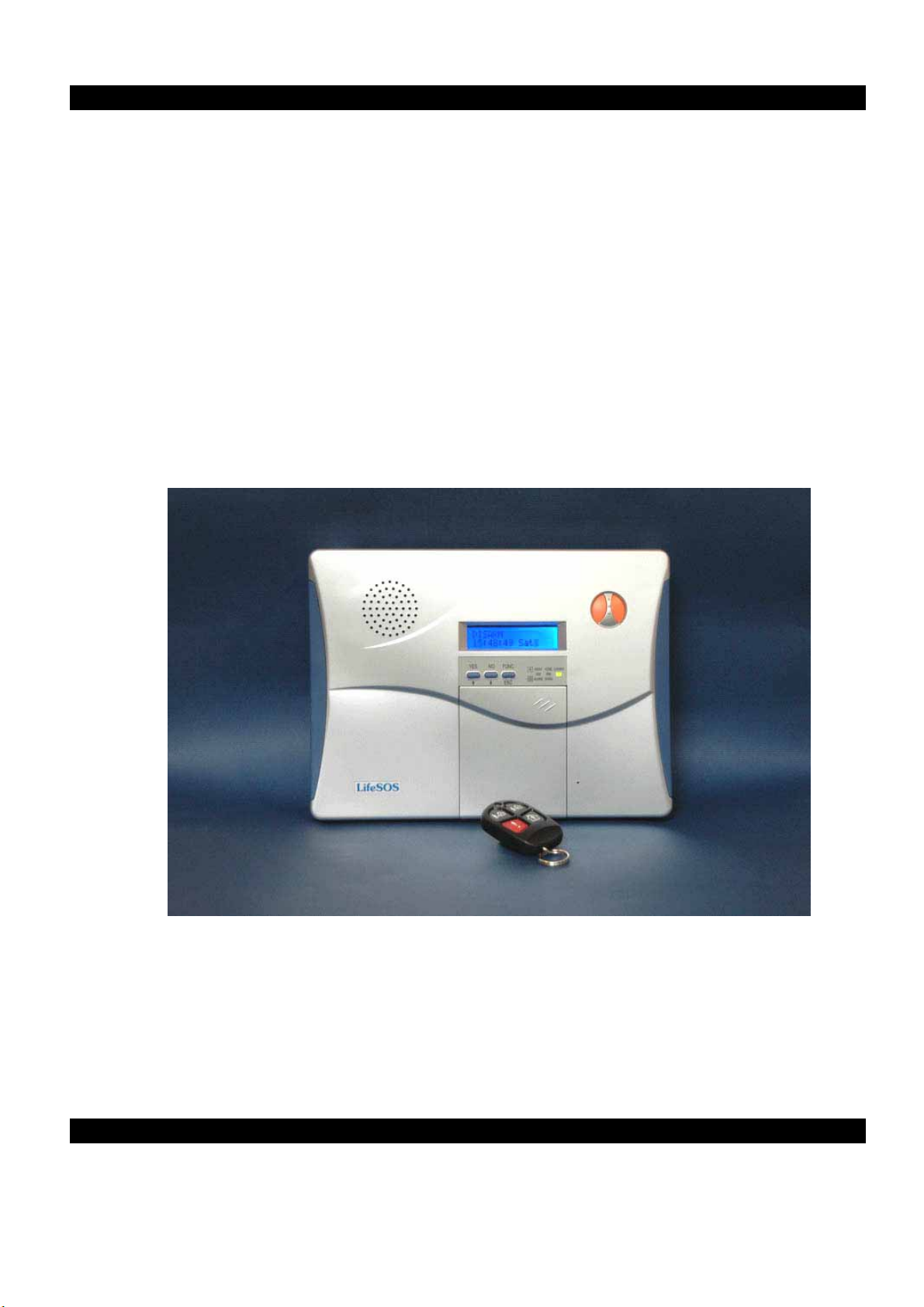
L
L
THE HOME SECURITY & AUTOMATION SYSTEM
FOR YOUR FUTURE NEEDS
i
i
f
f
e
e
S
S
O
O
S
S
Model LS-30
OPERATION MANUAL
Page 2
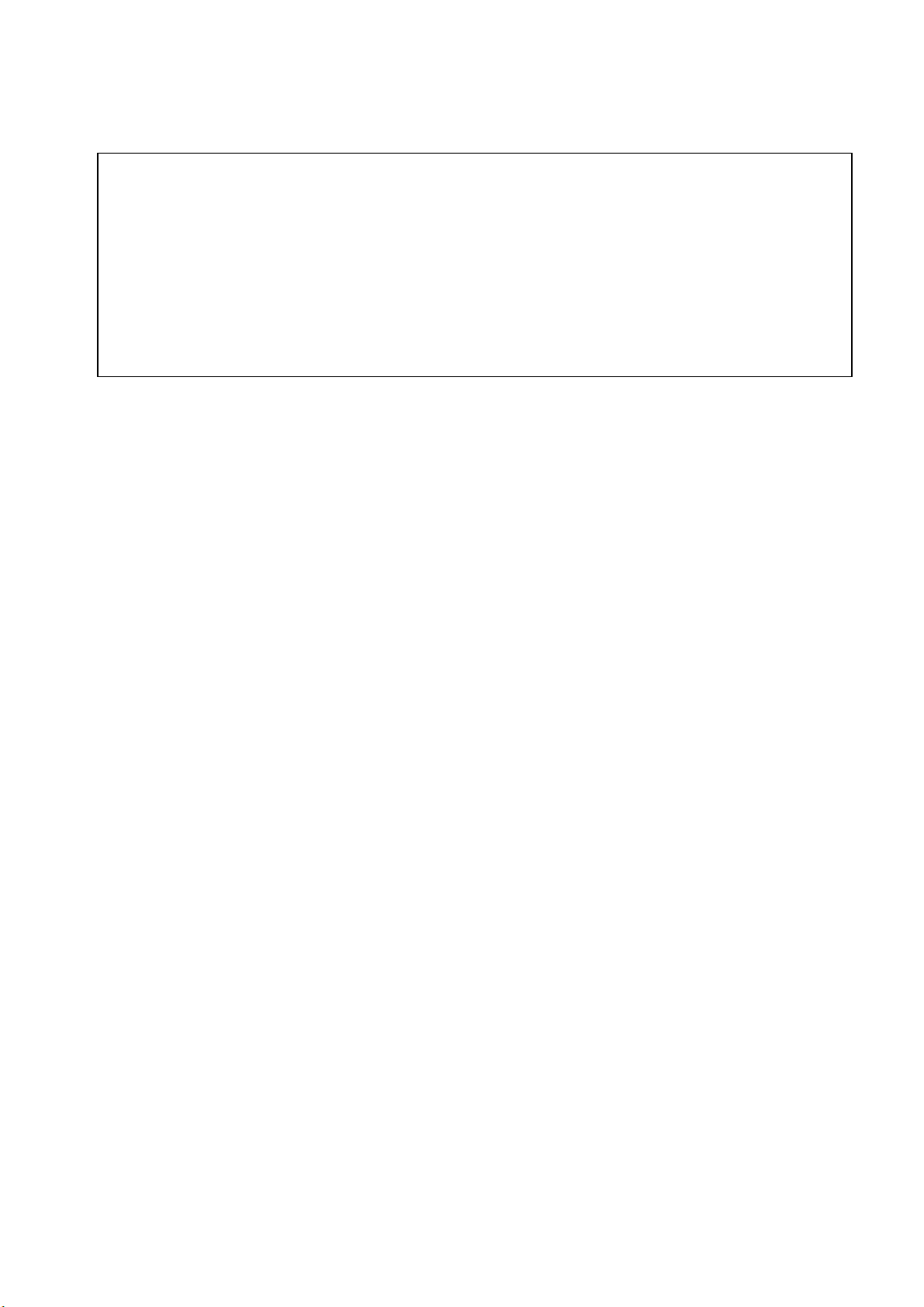
NOTE: The changes or modifications not expressly approved by the party responsible
for compliance could void the user’s authority to operate the equipment.
The comply with the FCC RF exposure compliance requirements, this device and its
antenna must not be co-located or operating to conjunction with any other antenna or
transmitter.
This device complies with Part 15 of the FCC Rules. Operation is subject to the
following two conditions: (1) this device may not cause harmful interference, and (2) this
device must accept any interference received, including interference that may cause
undesired operation.
Page 3
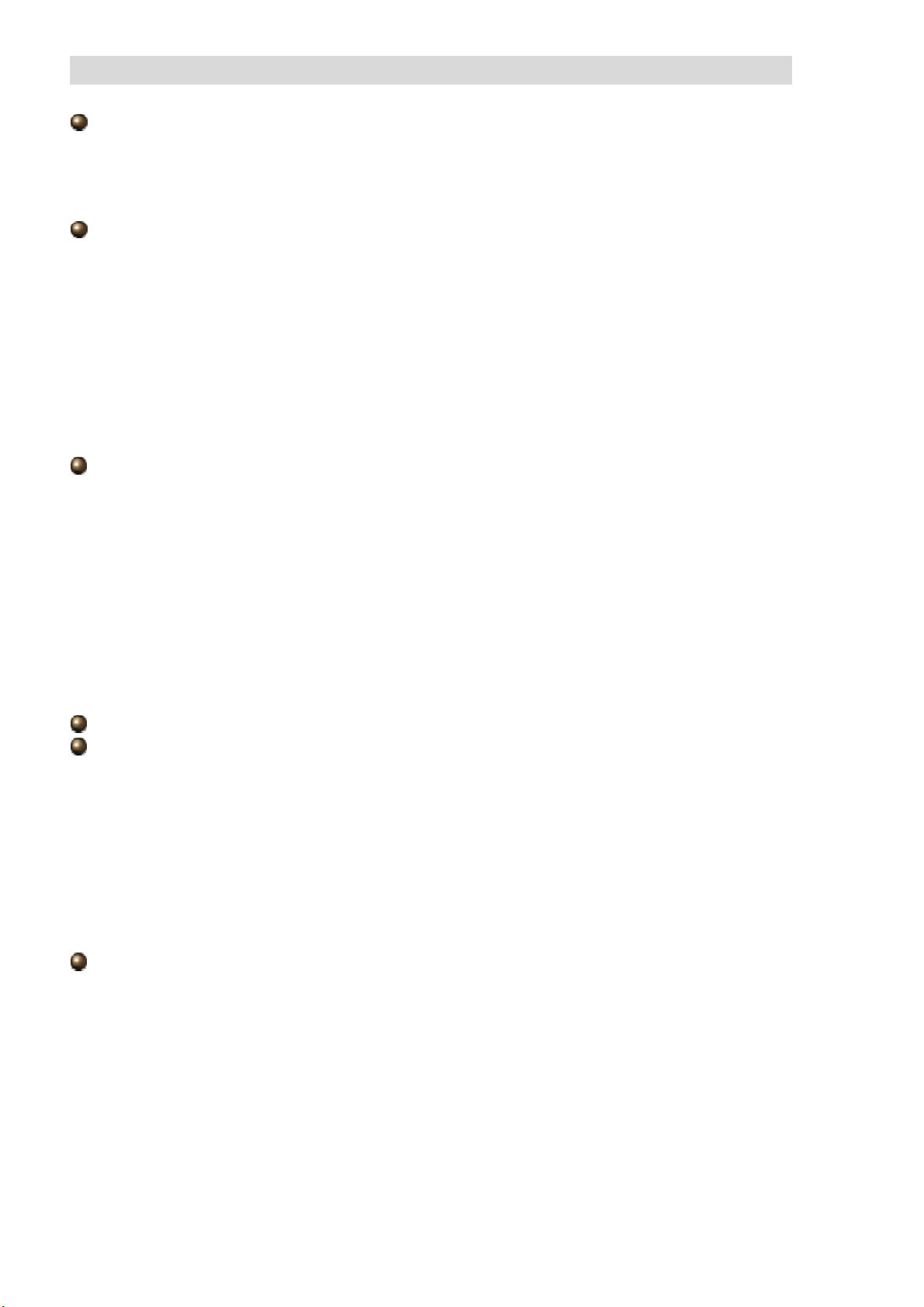
Table of Contents Page
INTRODUCTION & INSTALLATION --------------------------------------------------------- 1
BASE UNIT -------------------------------------------------------------------------------------- 3
STATUS INDICATORS ------------------------------------------------------------------------ 4
ELECTRICAL INSTALLATION ------------------------------------------------------------- 5
MECHANICAL INSTALLATION --------------------------------------------------------- 6
USER OPERATION -------------------------------------------------------------------------------- 7
INITIAL STATE ------------------------------------------------------------------------------- 9
(2) System Check ------------------------------------------------------------------------------ 10
(2-1) Telephone Number Check ---------------------------------------------------------- 11
(2-2) Voice Check -------------------------------------------------------------------------- 12
(2-3) Device Check ------------------------------------------------------------------------ 12
(3) Master Mode -------------------------------------------------------------------------------- 13
OPERATION MODES OF LS-30 ----------------------------------------------------------- 15
REACTION OF LS-30 TO DIFFERENT ALARMS ------------------------------------- 16
ANSWERING THE CALL FROM LS-30 ------------------------------------------------- 17
DIAL-IN CONTROL ------------------------------------------------------------------------- 18
INSTALLER & CMS SETTINGS ----------------------------------------------------------------- 19
(4) Installer Mode ------------------------------------------------------------------------------ 20
(4-1) Set Timer --------------------------------------------------------------------------- 20
(4-2) Set Telephone ---------------------------------------------------------------------- 22
(4-2-1) Set Telephone Number -------------------------------------------------- 24
(4-3) Set Sound --------------------------------------------------------------------------- 26
(4-4) Set Device -------------------------------------------------------------------------- 28
(4-4-1) Change Device Setting ------------------------------------------------- 29
(4-5) Set Siren ---------------------------------------------------------------------------- 31
(4-6) Set Misc. --------------------------------------------------------------------------- 32
(4-7) Set GSM ---------------------------------------------------------------------------- 33
(5) CMS Mode --------------------------------------------------------------------------------- 34
SPECIFICATIONS--------------------------------------------------------------------------------- 35
APPENDIX ------------------------------------------------------------------------------------------- 36
A-1, Remote Message Display.
A-2, Connection Diagram for RS-232 Computer Interface
A-3, Connection Diagram for Ethernet Adaptor and Internet Remote Access
A-4, Connection Diagram for X-10 Power Line Interface
A-5, Terminal Board Connection
A-6, Connection Diagram for GSM Module
A-7, Using the Same Telephone Line to Connect LS-30, Fax Machine and Telephone
Answering Machine
A-8, Partial Arm for Group Numbers “91” to “99”
ACCESSORIES -------------------------------------------------------------------------------------- 39
Remote Controller ------------------------------------------------------------------------------ 40
Magnetic Contact Transmitter ---------------------------------------------------------------- 41
PIR Motion Detector --------------------------------------------------------------------------- 44
Glass Break Detector -------------------------------------------------------------------------- 48
Smoke Detector --------------------------------------------------------------------------------- 50
Outdoor Wireless Siren With Light ----------------------------------------------------------- 52
Page 4
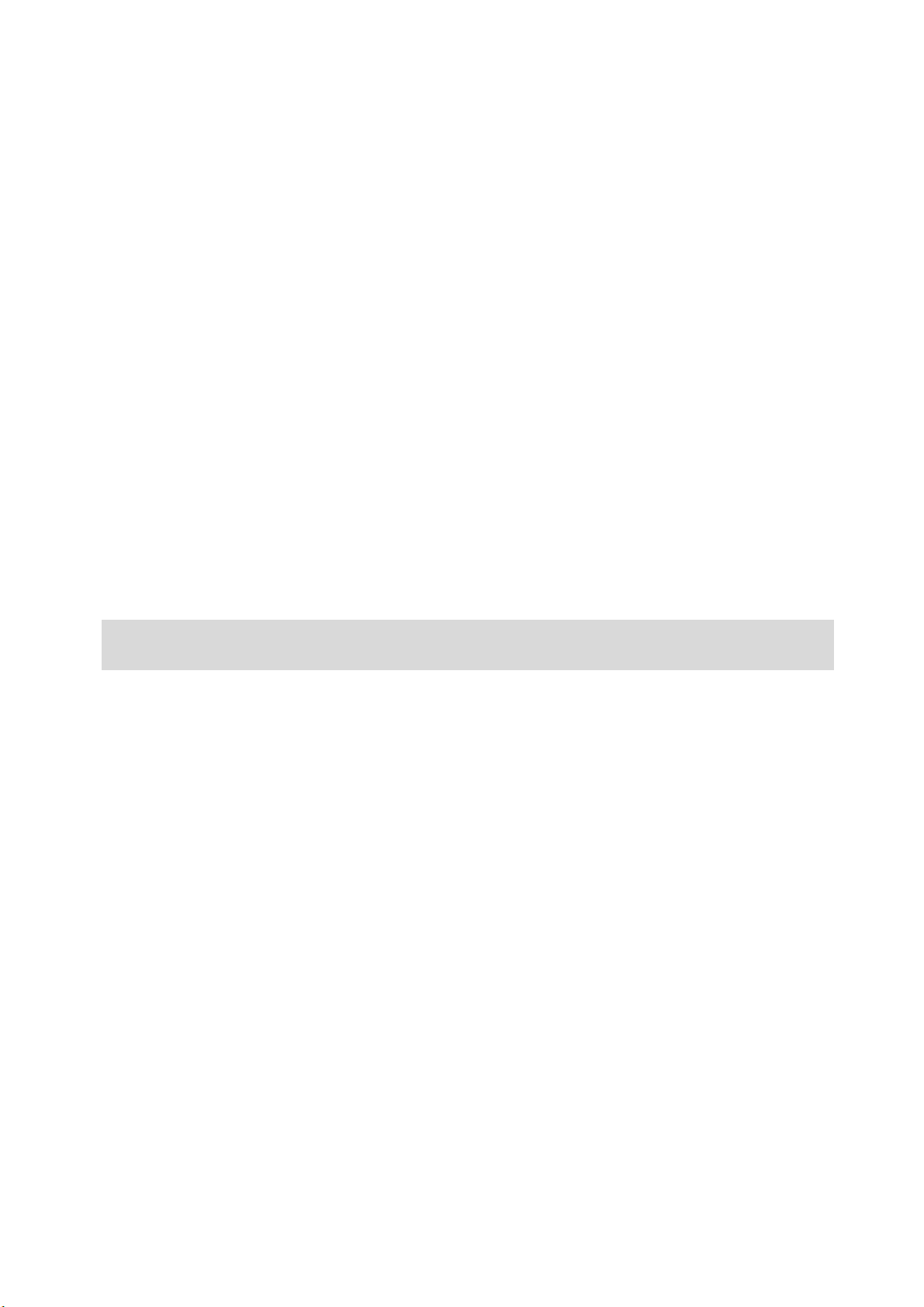
INTRODUCTION & INSTALLATION
1
Page 5

Thank you for purchasing the LS-30 IP Based Wireless Home Security & Control System.
By adopting modern microprocessor control and communication technologies, the LS-30 is designed
to provide all the most advanced features that you need to protect your home and business. Moreover,
you can operate the system and read its status by using the proprietary GUI (Graphic User Interface)
HyperSecureLink through the Internet, from all over the world*. The LS-30 is not only a security
system but also a home automation controller that allows you to set as many as 16 programmable
switches to execute daily commands throughout a whole week. With optional temperature, humidity
and other sensors, the LS-30 also operates as an environmental monitoring center to report and prevent
floods, gas leaks and other hazards.
Although the LS-30 is a very powerful device, thanks to the interactive HMI (Human Machine
Interface) programming technology, its operation is simple. Just follow the instructions shown on the
LCD display by answering the questions with YES/NO buttons or pressing the correct keys, and the
settings are done. You can also set up the system on your laptop or PC using the optional RS-232
adapter and HyperSecureLink software.
The set up is simple, switch on back up battery, connect the Base Unit to power, enroll sensors and
accessories, connect the telephone line, set the telephone numbers and record the voice messages, and
then the LS-30 is at your service.
As your security requirements grow and you become more familiar with the system, you can expand
and accessorize the LS-30 to meet your specific needs. Simply call your local dealer; trained
professionals can answer any questions you have regarding additional accessories.
Main Features:
Security and home automation.
Computer and Internet interface to download and upload system parameters and events.
Interactive programming with 16 x 2 LCD display.
Detailed 512-event log with time tag.
288 sensors /zones can be accommodated.
16 programmable X-10 switches.
Receiving RF signal strength indication and jamming detection.
Robust multi-million RF coding and special transmission timing design, avoiding interferences.
Responds to panic, burglary, fire, medical alarm and environmental hazards.
Burglar zones with supervised sensors, door and window open /close detection.
Special Monitoring mode to record all the activities in the protected area without triggering the alarm.
9 partial arm zones, working independently of the main zones, make LS-30I operate as 10 independent
systems.
Temperature, humidity and other sensors for environment monitoring.
Built-in voice dialer stores up to 10 phone numbers, 1 pager and 2 CMS data links.
Hands-free speaker-phone, two-way voice communication.
Dial-in control of listen-in, arm, disarm, event report and switch control.
Latchkey function to inform parents when kids leave or return home.
AC power loss and restore will inform the user immediately.
Inactivity monitoring to take care of the elderly or physically challenged.
Optional GSM communication module.
*For Internet connection, an optional Ethernet Adapter is needed.
2
Page 6
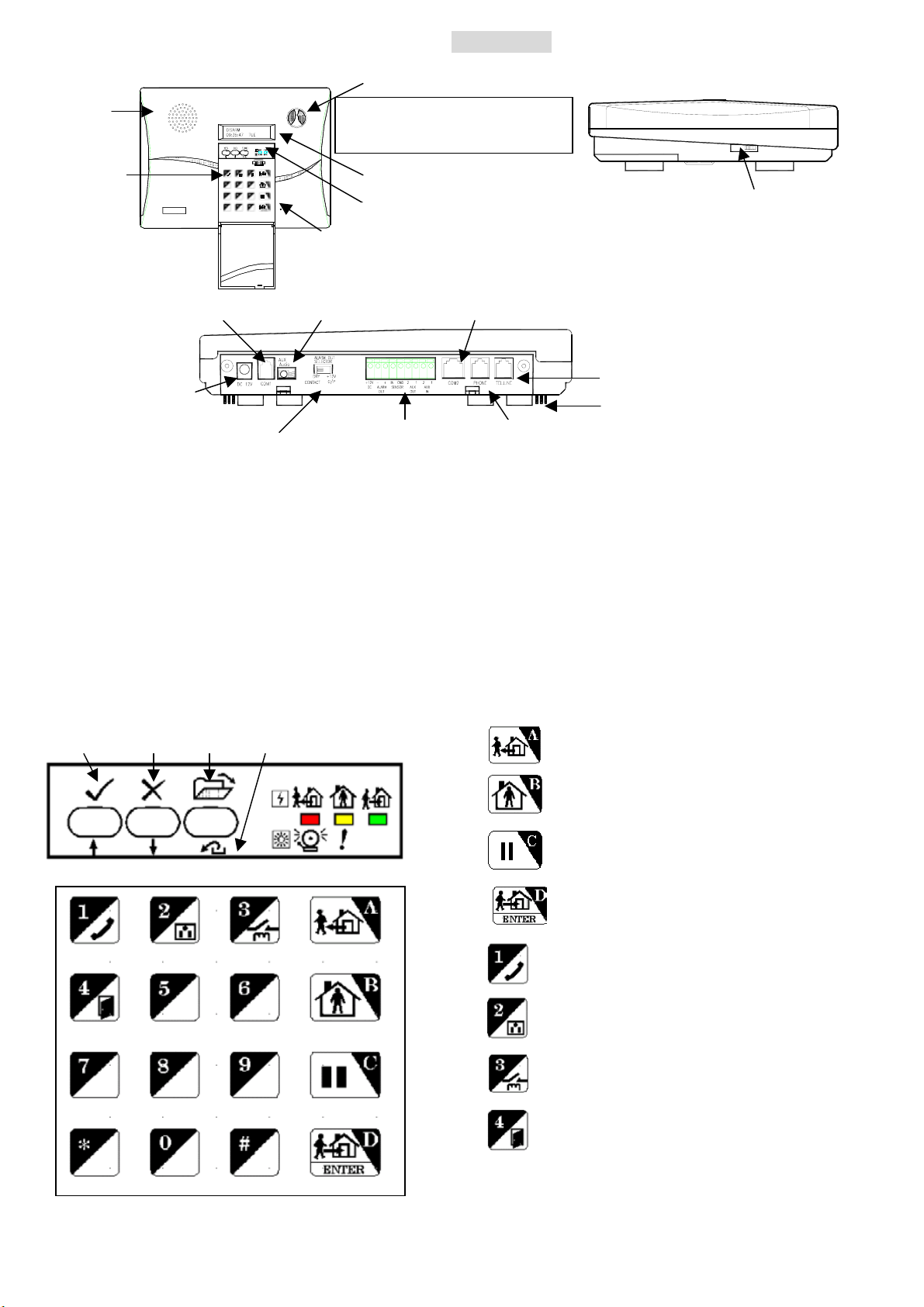
r
Front Panel Side Panel
Speaker
Emergency Buttons
To trigger the Emergency help,
press both buttons simultaneously.
BASE UNIT
Key Board
LCD Display
Speaker Volume Control
LED status
Microphone
Rear Panel
3.COM1
5.AUX. Audio
Power adaptor I/P
1.ALARM OUT SELECTOR
2. T erm inal Board
Phone Set Connecto
Telephone Line I/P
Wir e Duct
1. ALARM OUT SELECTOR: Set the Alarm Relay Output terminals as +12VDC output or dry contacts
when the relay activates.
2. Ter minal Board (Refer to the APPENDIX A-5): One pair of Alarm Relay contacts, +12VDC (12~15V
/200mA max.) output and Ground terminal, three wire sensor inputs, two Aux. Outputs.
3. COM1 (Refer to the APPENDIX A-2, A-3, A-6): Communication port for RS-232 Adaptor, Ethernet
Adaptor or GSM module. (RS-232 adaptor, GSM module and Ethernet adaptor are optional).
4. COM2 (Refer to the APPENDIX A-4): Communication port for X-10 Power Line Interface controller
and RS-485 interface (reserved).
5. AUX Audio (Refer to the APPENDIX A-6): Audio I/O for GSM module (GSM module is optional).
Key Board & Status Display
YES NO FUNC / ESC
Key A & A WAY ARM
Key B & HOME ARM
Key C, STATUS CLEAR & PAUSE
Key D, DISARM & ENTER
Key 1 & Hands-free Telephone
Key 2 & X-10 Switch Control
Key 3 & Alarm Relay Control
Key 4 & Door Open (Reserved)
3
Page 7
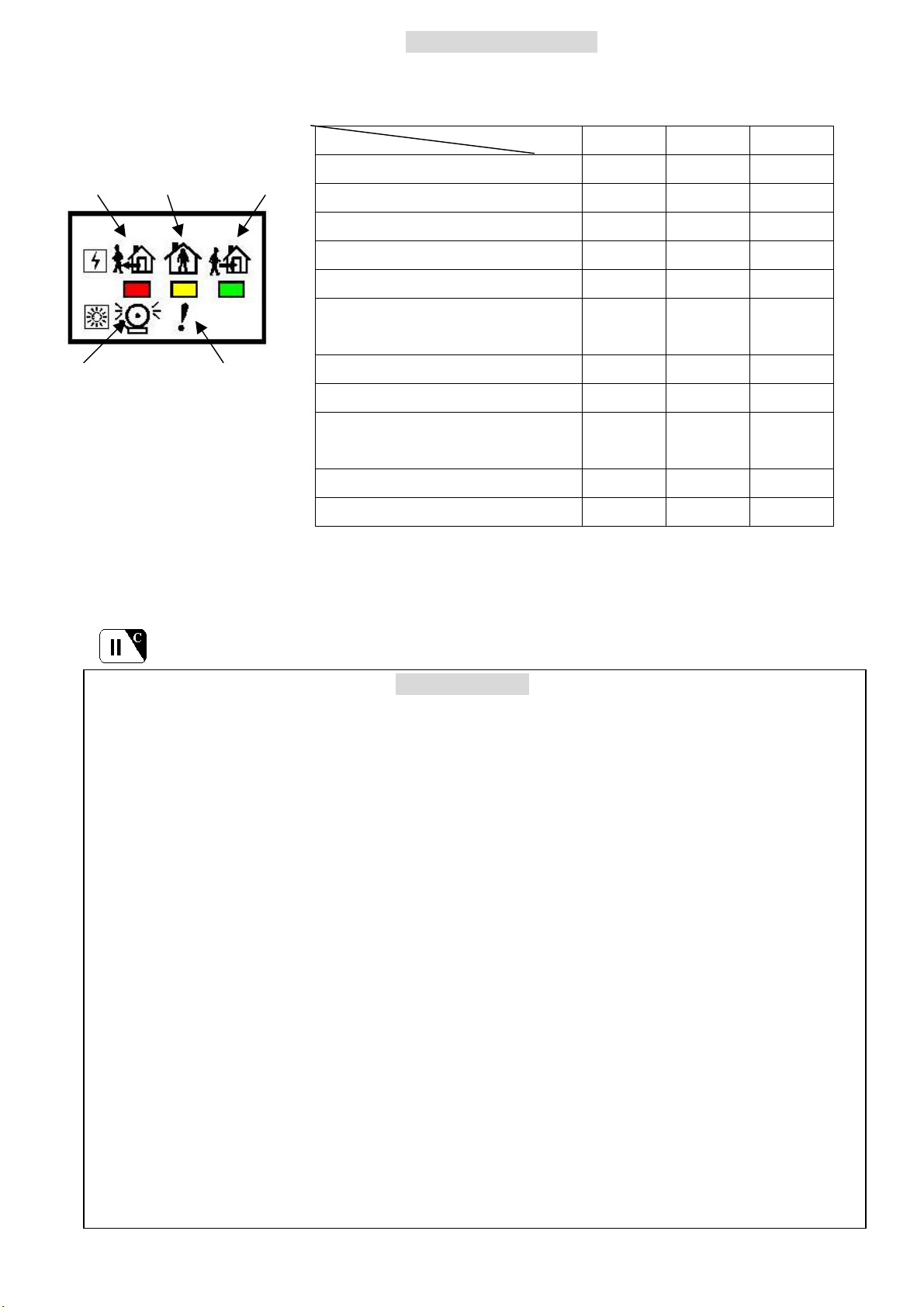
STATUS INDICATORS
There are three LED indicators in green, yellow and red colors on the front panel. They represent the
system operation mode and alarm/ warning status as listed in the following table.
State LED Red Yellow Green
AWAY HOME DISARM
DISARM OFF OFF Flash
HOME OFF Flash OFF
AWAY Flash OFF OFF
DISARM with Warning Message OFF ON Flash
DISARM with Alarm Message ON OFF Flash
ALARM WARM
DISARM with Warning & Alarm
Message
HOME with Warning Message OFF ON OFF
HOME with Alarm Message ON Flash OFF
HOME or AWAY with Warning
& Alarm Message
AWAY with Warning Message Flash ON OFF
AWAY with Alarm Message ON OFF OFF
ON ON Flash
ON ON OFF
Note: If there are any alarm or warning messages in the event log memory, the ALARM (red LED)
and WARN (yellow LED) indicators will be lighted. These indicators will be turned off after the
user runs the Event Check function (Refer to (2) System Check-Event Check) or press (Hotkey)
in Disarm Mode.
Sensors & Zones
All sensors are divided into five main categories
1. 32 Controller /Panic Devices (C): Remote Controller, Keypad.
2. 128 Burglary Sensors (B): Door Magnet, PIR (Passive Infrared), Glass Break Detector,
Pressure Change Detector.
3. 64 Fire Sensors (F): Smoke Detector, Gas Detector.
4. 32 Medical Help Transmitters (M): Medical Button, Inactivity Detector.
5. 32 Special Sensors (S): Flood Detector, Temperature Sensor, Humidity Sensor.
All the sensors are numbered with two double-digit zone numbers from (01-01) to
(99-99), the first two-digit number is the Group number and the second
two-digit number is the Unit number, set by the Installer in the initial
installation.
Ex.1, C 01-02: Controller number 01-02 (Group number 01, Unit number 02).
Ex.2, B 02-04: Burglar Sensor number 02-04 (Group number 02, Unit number 04).
Group number: The user can group several sensors by using the same Group Number.
For example, the sensors in the first floor can be assigned as group number “01”
and the sensors in the second floor can be assigned as group number “02”, or you
can just use group “01” for all sensors.
Note: The group number ”00” is reserved for the Base Unit and group numbers “91” to
“99” are reserved for the Partial Arm Zones (Please refer to APPENDIX A-8).
4
Page 8
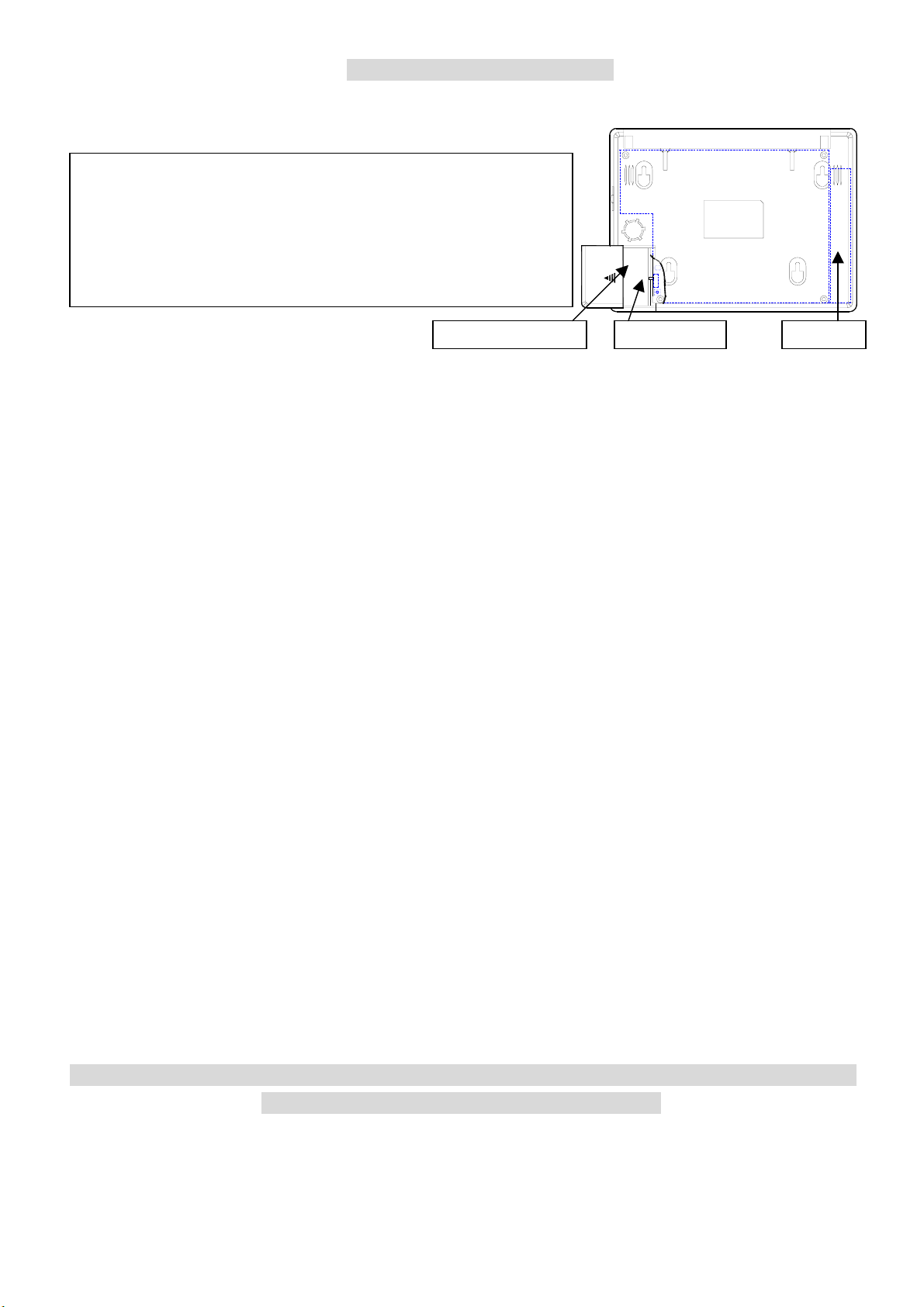
)
1. Switch on the internal rechargeable battery.
Turn over the Base Unit, open the battery compartment
and push the battery switch to the ON (UP) position.
Note: If external power fails, the internal backup batteries can
supply operational power for 6 to 15 hours, depending on the
external load and the battery type in the Base Unit.
ELECTRICAL INSTALLATION
The LS-30 Base Unit can accommodate 2 rechargeable battery packs.
Battery pack 1 is 9.6V/900mA(built-in) and Battery pack 2 (optional) is 9.6V/600mA, providing 6-15
hours back up time.
2. Plug in the power adaptor.
3. Key in Installer the password. (The default Installer password is “1234”.)
(Refer to the Passwords Block.)
4. Enter the Installer Mode. (Refer to (4) Installer Mode).
5. Program the basic settings
a) T elephone numbers
(Refer to (4-2) Set Telephone – (4-2-1) Set Telephone Number)
b) Record voice message
(Refer to (4-3) Set Sound-Record Voice)
c) Enroll all the wireless devices by recording their ID codes in the Base Unit.
(Refer to (4-4) Set Device-Enroll Device)
6. Set other functions if necessary.
Battery Switch Battery 1Battery 2 (optional
7. Connect the telephone line, GSM module (if using GSM module for communication, refer to the
APPENDIX A-6) or Ethernet adaptor (if internet access is needed, refer to the APPENDIX A-3).
Note: For GSM module and Ethernet adaptor, please refer to their user guides.
8. Install the Wireless Siren and record the Base Unit’s ID code into the Wireless Siren.*
* This is only needed for a user with optional Wireless Siren.
(Refer to (4-5) Set Siren-Siren/Relay Test and the instructions with the Remote Siren)
9. Enter into Master Mode and adjust the clock. (Refer to (3) Master Mode – Set Clock)
10. Test other functions, if any have been set.
For details, please read the description on the following pages carefully.
All the above settings also can be done through the proprietary GUI program “HyperSecureLink”.
Please refer to the “HyperSecureLink” user guide.
5
Page 9
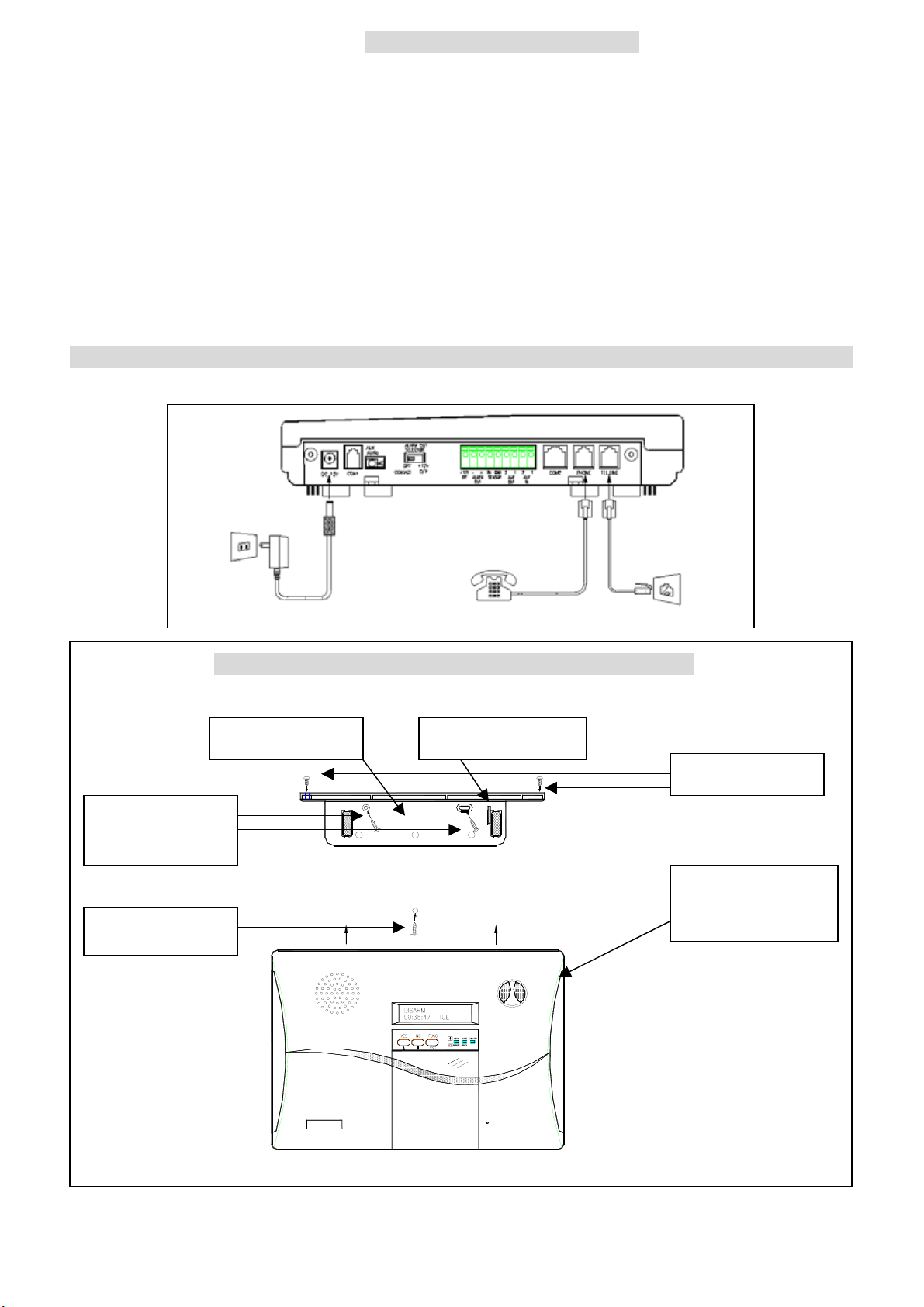
MECHANICAL INSTALLATION
Placement of the Base Unit
It is important for the Base Unit to have a good reception quality for the RF signals transmitted from all
the sensors and controllers.
Place the Base Unit in the central area at your home or business.
Keep the Base Unit away from large appliances and other metal objects.
Locate the Base Unit near a power outlet and a telephone socket (if telephone line is needed.).
Install the Door Sensors, PIR and all the other sensors according to your site planning.
Check the radio signal quality from the RSSI (Receiving Signal Strength Indication) reading on the LCD
by pressing the test button on the sensors. Relocate the sensors/Base Unit to get the best reading (dB
number) if necessary.
Do not attach the transmitter on a metal surface; this will shrink the RF signal transmission range.
Plug in the AC adaptor and telephone line.
1. Attach the
Mounting Bracket
on the wall.
2. Insert the screw
for the keyhole
Attach the Base Unit to the wall using the Mounting Bracket
Mounting Bracket Tamper Switch Cam
4.Tighten the screws
3. Attach the Base
Unit to the Mounting
Bracket and push up.
6
Page 10

USER OPERATION
7
Page 11
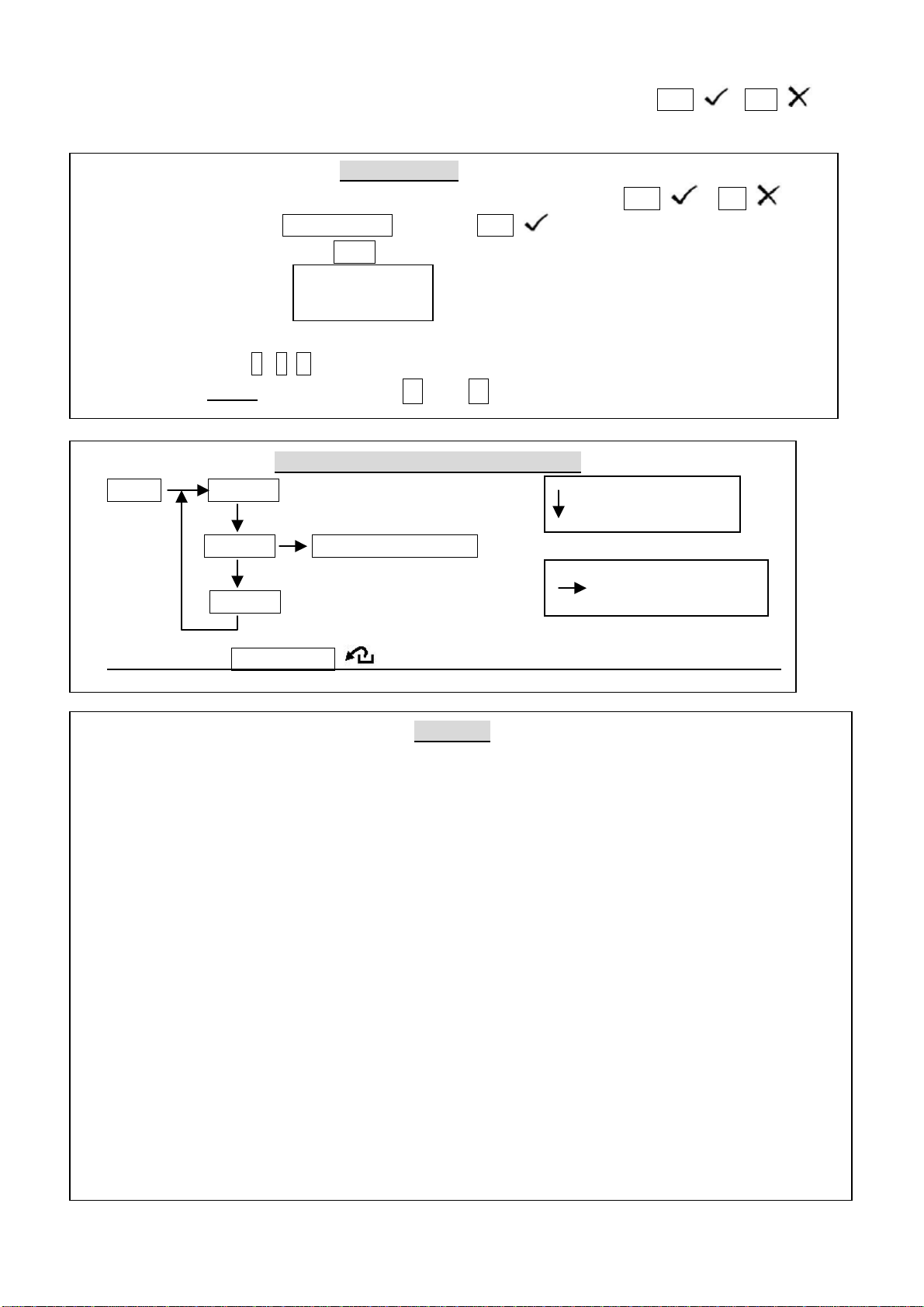
The HMI (Human Machine Interface) of the LS-30 adopts the interactive programming technique,
so that all settings and operations can be done very easily just by answering YES or NO and
following the instructions on the display to enter figures.
Using the HMI
If the LCD shows a question mark (?), just answer by pressing the YES or NO button.
Ex: The LCD shows Master Mode? , Press the YES button to enter into Master Mode.
If the LCD shows the word Enter then key in proper figures followed by the Enter (D) key.
Ex: The LCD shows Seconds(0-255)
Enter:
The system asks the user to enter the figures between 0 and 255 and then press the Enter (D) key.
(If the user keys in 6 , 4, D, it means the timer is set at 64 seconds).
For all the Check functions, use the ↑ and ↓ keys to move up and down the screen.
Reading the programming flow chart
State A State A-1 Down arrow
Select the next state
State Loop A State A-2 Sub-state of State A-2
Right arrow
State A-3 Enter into the sub-state
Note: Pressing FUNC/ESC at any time will let you leave the current state loop.
Password
As many as 14 passwords can be set in the system, each with a max. of 8 digits.
Master Password (User1, default”0000”): The user with this password is authorized to
manage the other user passwords and user settings.
7 General User Passwords (User 2-User 8): Open to 7 general users; with any of these
passwords a user can change operation modes, and check all the system status.
2 Latchkey User Passwords (User 9-10): User 9 and User 10 are also called Latchkey Users.
The LS-30 will dial the Latchkey Number (Refer to (4-2-1) Set Telephone Number-
Latchkey Number) when these users arm or disarm the system.
Duress Code (User 11): Using this code to disarm the system, the LS-30 will dial and send a
duress signal to a CMS.
Installer Password (default”1234”): The user with this password is authorized to enter into
the Installer Mode.
2 CMS Passwords (CMS1 default “1111”, CMS2 default “2222”): Open to 2 CMS stations
for CMS parameter setting and system check.
8
Page 12
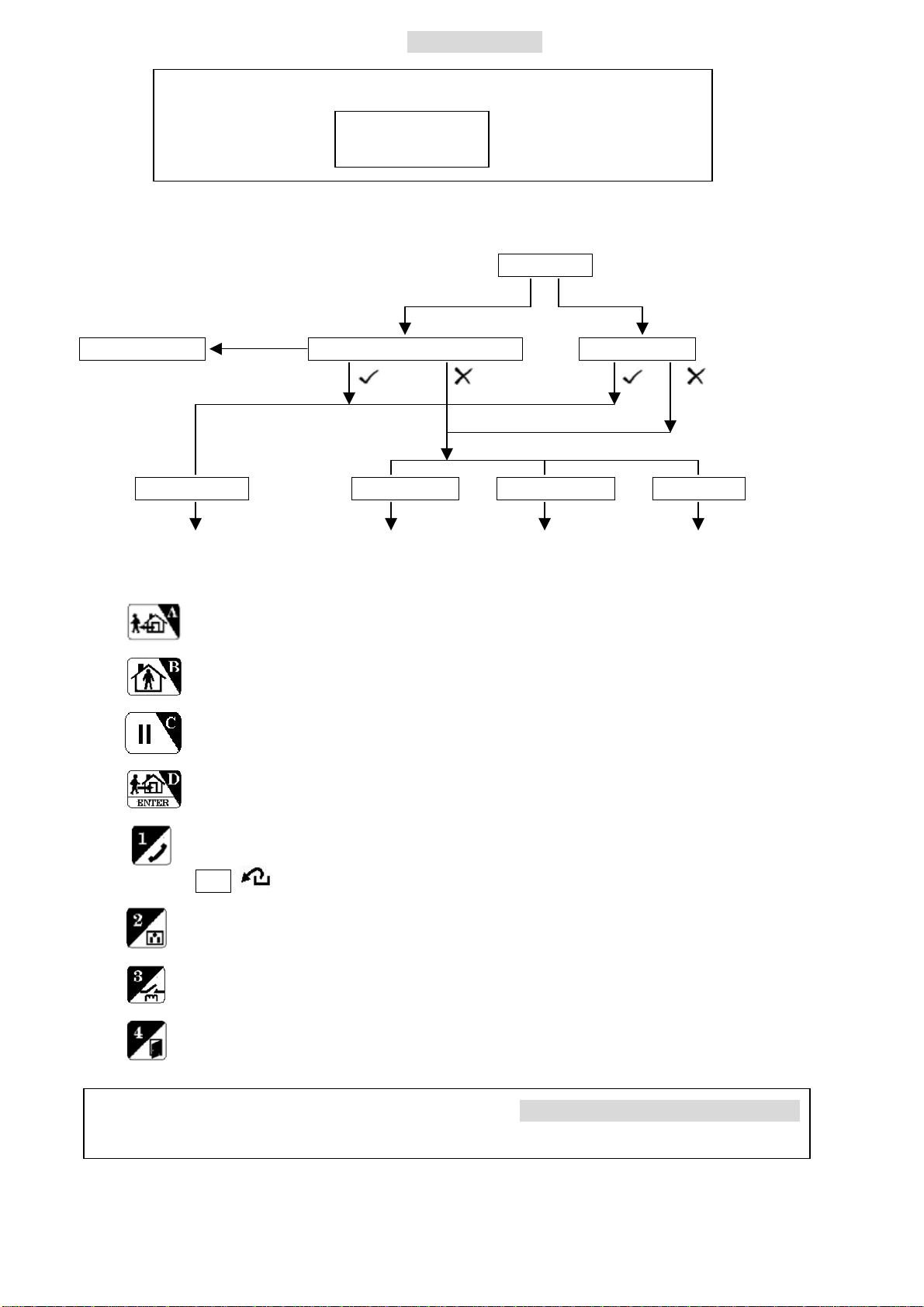
INITIAL STATE
In the initial state, the LCD display shows DISARM & time information.
DISARM
10:04:05 FRI
After entering the password, the user can select System Check function, Hot Key Control function or enter
Master, Installer and CMS modes.
Initial State
Master or User Password Other Password
Hot Key Enter
Hot Key Process System Check? or Hot Key System Check?
Yes No Yes No
System Check Master Mode Installer Mode CMS Mode
(2) (3) (4) (5)
Hot Key: By pressing the keys below, you can enter into the specific operation mode directly.
Enter A WA Y Mode.
Enter HOME Mode.
Clear LED status, reset siren and stop dialing immediately.
Enter DISARM Mode & reset siren.
Enter hands-free Telephone Mode. The base unit can be used as a
hands-free telephone for 10 minutes when you enter this mode. Press
ESC
X-10 switch control (X-10 switch control module is an optional device).
to disconnect and return to normal operation.
Close or open the alarm relay terminals on the rear panel.
Open Door (reserved).
For AWAY, HOME & DISARM Modes - refer to the OPERATION MODES OF LS-30.
The ARM Mode in this manual means AWAY or HOME Mode.
9
Page 13
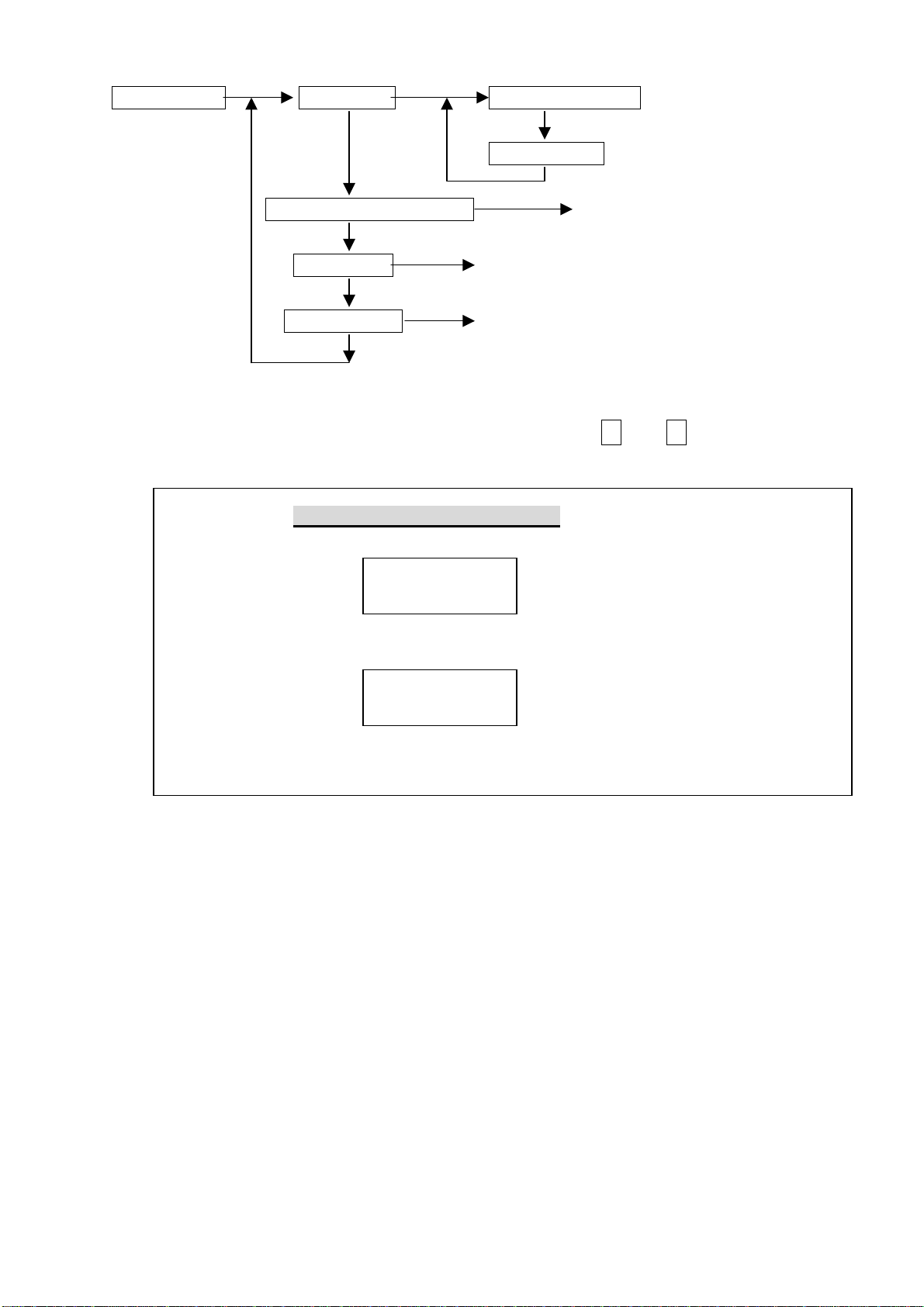
(2) System Check Event Check Check By Sequence
Check By Date
Telephone Number Check (2-1)
Voice Check (2-2)
Device Check (2-3)
Event Check: The Base Unit can store 512 event records in its memory. These events can be checked
by time sequence or by entering the date information. Use the ↑ and ↓ keys to move up and
down the screen.
.
Reading the Event Check Display
Ex.1: LCD shows C02-03 Disarm
04/26 22:08 01
The Controller numbered 02-03 set the system in Disarm state at 04/26 22:08;
this is the latest event (Event # 01).
Ex.2: LCD shows B01-02 Burglar
01/02 19:32 253
The Burglar sensor numbered 01-02 issued a burglar alarm at 01/02 19:32,
this event is numbered as 253.
10
Page 14
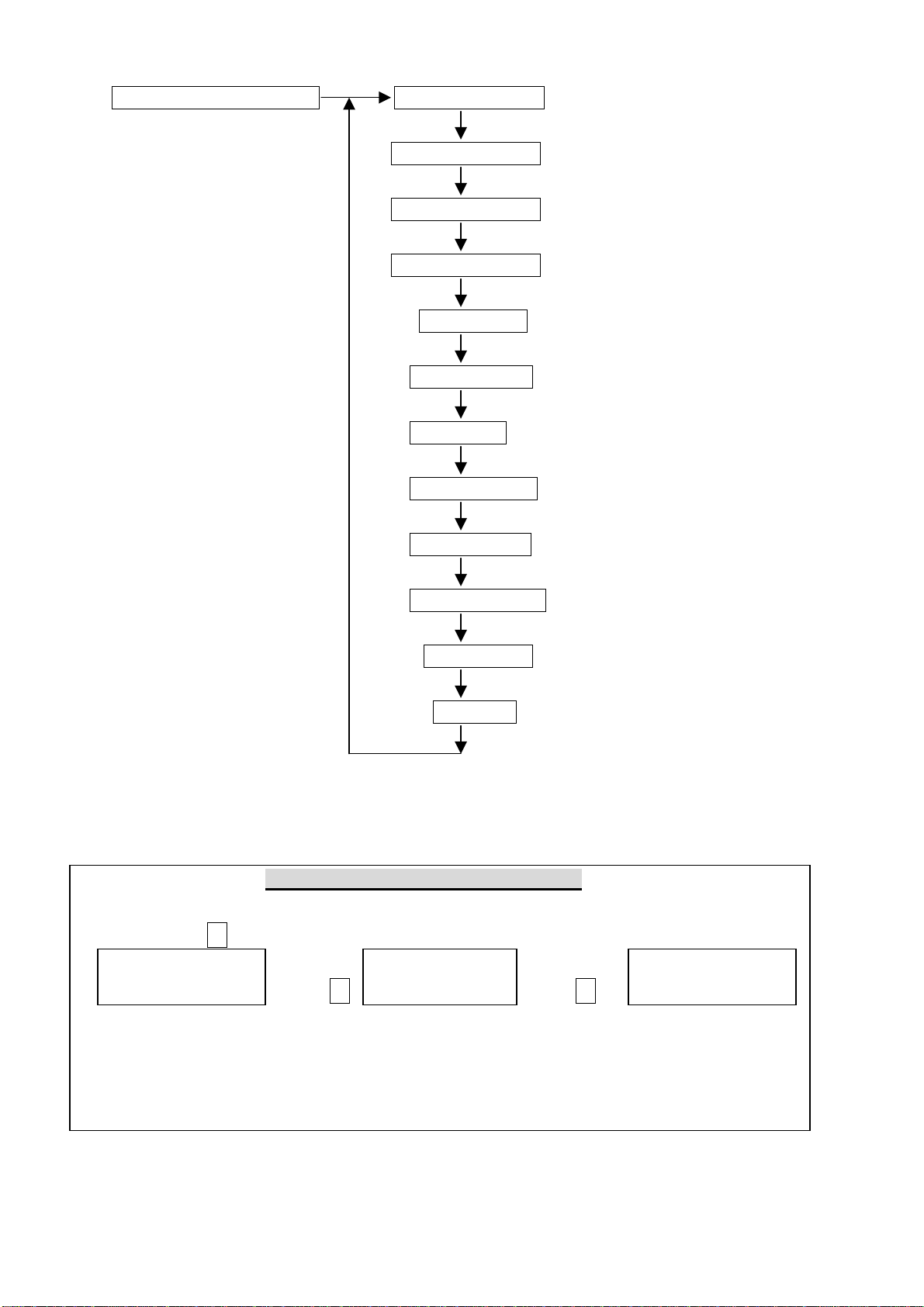
(2-1) Telephone Number Check Common 1 Number
Common 2 Number
Common 3 Number
Common 4 Number
Panic Number
Burglar Number
Fire Number
Medical Number
Special Number
Latchkey Number
Pager Number
Pager Data
Show the telephone numbers stored in the memory and their answering types. (refer to (4-2-1) Set
Telephone Number to check the usage of different telephone numbers).
Reading the Telephone Number Display
If the telephone number is over 16 digits, it will be divided into two parts to be shown on the
screen, use the ↓ key to check the lower part of the number.
Common1 Common1 Common2
123456789012345- Press ↓ -6789V Press ↓ 2222222222T
The above example shows that the Common 1 number is: 1234567890123456789, and
Answering is set by Voice.
The V or T following the last digit of the telephone number indicates whether the answering
status is Voice or Tone. (refer to (4-2-1) Set Telephone Number.)
11
Page 15

(2-2) Voice Check All Voice
Common Segment
Panic Segment
Burglar Segment
Fire Segment
Medical Segment
Special Segment
Latchkey Disarm Segment
Latchkey A way Segment
Playback the pre-recorded voice messages. (refer to (4-3) Set Sound to check the usage of different
segments of the voice messages).
(2-3) Device Check Controller
Burglar Sensor
Fire Sensor Check By Sequence
Medical Button Check By Zone Number
Special Sensor
Check the current status of all the devices, using the ↑ and ↓ keys to move up and down the screen.
Reading the Device Status Display
Ex.1 Remote Ctl. 02 The number 2 Controller is a Remote Controller, Zone number is
C01-02
Normal 01-02, and status is normal.
Ex.2 The number 7 Burglar sensor is a Magnetic sensor, Zone number is
Mag.Sensor 07
B10-12
10-12, 10-12, with some kind of trouble. (go to (2) System Check-Event
Trouble
Check to check the type of trouble the sensor is reporting.)
12
Page 16

(3) Master Mode Set Bell Door Bell On
Device Test Door Bell Off
Monitor Mode
Set Partial ARM
Set Entry Delay (Refer to (4-1) Set Timer- Set Entry Delay.)
Set Exit Delay (Refer to (4-1) Set Timer- Set Exit Delay.)
Set Clock Time Date Day
Set Switch Set House Code
Set X-10 SW Auto Control
Set Relay Auto Control
Set Password Master
User 2
User 3 ~ User 7
User 8
User 9, (Latchkey User)
User10, (Latchkey User)
User 11(Duress Code)
Bell ON/OFF (default ON): Enable/Disable the doorbell chime.
Bell ON: In Disarm Mode, the Base Unit will issue a doorbell sound (Ding! Dong!) when receiving
a triggering signal from a Burglar sensor with its Bell ON/OFF status set in the ON state.
Bell OFF: No doorbell chime will sound.
Note: The Bell function only works for the Burglar Sensor if its Bell ON/OFF status is set
in the ON state. (refer to (4-4-1) Change Device Setting-Burglar Sensor-Enable State-Bell
ON/OFF)
13
Page 17

Device Test: The system opens a 5-minute test window for the user to test the operation of all the
sensors (not including the Remote Controller). In this period, when the Base Unit receives any
signal from the sensors, it will only sound beeps and not trigger any alarm. When the 5 minutes are
over, the system returns to its original operation mode automatically. The system will escape from
the test mode immediately when it receives an Arm/Disarm signal.
Monitor Mode: In this mode all the trigger signals from the Burglar Sensors will be recorded in the
Event Log as trigger signals only; no alarm will be issued. The purpose of this mode is for the
recording of all activities in the protected area while in Disarm Mode. The system will escape from
the Monitor Mode immediately when it receives Arm/Disarm signal.
Set Partial ARM:
Groups 91 to 99 are nine independent protected zones and these zones can be Armed /Disarmed
individually. (Please refer to APPENDIX A-8)
Set Switch:
House Code <A-P>: (default <A>)
This code should be the same as the House Code set on the X-10 switches, user can select
from A to P.
Set Switch Auto Control: Set the X-10 switch working schedule for home automation
applications.
(please refer to the X-10 device operation instruction.)
Set Relay Auto Control: Set the working schedule for the Alarm Relay.
Entry Delay: Refer to Installer Mode (4-1) Entry Delay.
Exit Delay: Refer to Installer Mode (4-1) Exit Delay.
Set Password:
Latchkey User: User 9 and User 10 are also called Latchkey Users. The LS-30 will dial the
Latchkey Number (Refer to (4-2-1) Set Telephone Number- Latchkey Number) when
these users arm or disarm the system.
Duress Code (reserved): This code is used to notify the CMS (Central Monitoring Station) that a
situation has occurred that requires immediate assistance. When you key in this code in
an emergency condition, the system will be disarmed but a duress signal will be sent
to the CMS immediately. For a duress signal, authorities will be immediately
dispatched without contacting the home or business. This function is especially useful if
there is an intruder in the home or business and you do not want to alert him/her to the fact
that you have contacted the center already.
14
Page 18

OPERATION MODES OF LS-30
The LS-30 can be set into three operation modes to fulfill your requirements in different times and
situations.
AWAY M o d e : When you leave your home or business, set the system into Away Mode. The LS-30
will scan all the sensors that have been set “on duty” and issue an alarm if any sensor detects
an abnormal condition after the Exit Delay passes.
(Hot Key) Enter into AWAY Mode
Away Mode Arming Sequence
Disarm Exit Delay AWAY mode active →
System status:
↑ beep! (0-255 seconds)
Set AWAY mode
Note: When you place the LS-30 in AWAY Mode, the Base Unit will check the status
of the Door Magnet sensors. If any of the sensors are still open (for example,
you forgot to close the back door before you leave), the Base Unit will issue a
warning message and show the zone number of the sensor on the LCD display
for you to check.
HOME Mode: In this operation mode, those burglar sensors with their Enable State - Home
Mode = Active will still be on alert and offer the protection you need while at home. (Refer
to (4 4-1) Installer Mode - Set Device - Change Device Setting - Burglar Sensor - Enable
State - Home Mode = Active.)
(Hot Key)
Enter HOME Mode
DISARM Mode: The LS-30 will not issue any alarm for Burglar sensors, but 24-Hour Zone
sensors (refer to (4-4-1) Change Device Setting - Burglar Sensor - 24-Hour Zone),
Fire sensors, Panic and Medical Buttons still work all the time.
(Hot Key)
Enter DISARM MODE
15
Page 19

REACTION OF LS-30 TO DIFFERENT ALARMS
The response of the LS-30 to various alarms and abnormalities is shown below. Burglar alarms can only
be issued when the system is in AWAY or HOME mode, while Fire, Panic and Medical alarms can be
triggered anytime, regardless of the system operation mode. When any of these alarms occur, the LS-30
will dial the correct phone numbers to call for help.
Burglar Alarm Response
AWAY Mode Entry Delay Burglar Alarm →
System status:
↑ (0-255 seconds) ↑
Burglar sensor triggered Siren goes off, dialing---
If necessary, you can interrupt dialing and stop the siren by disarming the system, and clear the
alarm LED by pressing (Hot Key)
Press (Hot Key) : stop siren, stop dialing, clear LED status.
Alarm
Burglar PIR
Sources &
Responses
Fire Smoke Detector
Panic Panic button of
Medical Wireless Medical
Special Temperature Sensor
Sensor Tam pered Base Unit
Sensor Trouble or
Low Battery
Note 1: To press the buttons on the Base Unit will neither send out voice nor trigger the siren, in spite of
Trigger Sources Dialing Tel. Numbers
Door Sensor
Glass Break
Detector
Gas Detector
Remote Controller
Wireless Keypad
Button
Humidity Sensor
Flood Detector
PIR
Door Sensor
Glass Break
Detector
Wireless Keypad
PIR
Door Sensor
Glass Break
Detector
Smoke Detector
Wireless Medical
Button
Special Sensor
Besides CMS
Pager+ Burglar+
Common 1-4
Sequentially
Pager+ Fire+
Common 1-4
Sequentially
Pager+ Panic+
Common 1-4
Sequentially
Pager+ Medical+
Common 1-4
Sequentially
Pager+ Special+
Common 1-4
Sequentially
None None Silent Programmable
None
Segments of voice
message
on telephone
Burglar+ Common Silent Programmable,
Fire+ Common Fire Message
Panic+ Common
Medical+ Common Medical
Special+ Common Special
(Disarm State)
(Arm State)
Same As Burglar Alarm
None
Voice on
Base Unit
Programmable
Silent
Message
Programmable
Note 1
Message
Programmable
Silent
Siren Status
Programmable,
Programmable,
Note 1
Programmable,
Note 1
Programmable
OFF
being assigned as Panic or Medical.
16
Page 20

ANSWERING CALLS FROM THE LS-30
When you receive a call from the LS-30, you can follow the procedures below to communicate with the
system.
When you pick up the phone, your voice on the line will trigger the appropriate message from the
LS-30.
You will hear the prerecorded message twice, telling you what event the system is reporting.
After the announcement, the LS-30 enters into monitoring and 2-way communication mode for 60
seconds. You can hear any sound picked up by the microphone on the Base Unit or talk to the people
inside the house. During these 60 seconds, you can also control your LS-30 through the telephone
keypad.
If you don’t press any key during this period, the first 30 seconds will be listen-only and then -after
two beeps- the system will enter into 2-way hands-free speaker phone automatically. Ten (10) seconds
before the termination of the telephone connection, one beep will be delivered to remind the user.
Press 0 : LS-30 disconnects immediately; stop any further dialing; stop siren.
Press 1 : LS-30 disconnects immediately and dials the next number.
Press 5 : Enter into 2-way hands-free speaker phone.
Press 8 : Enter into listen-only monitoring.
Press any other key: LS-30 will extend the connection for another 60 seconds.
The sound of the siren or noise from the environment may interrupt the decoding of the input
key tone, so keep pressing the key until the command becomes effective.
If this telephone number needs a DTMF tone acknowledgment, remember to press a key on the
telephone keypad in the answering process to prevent LS-30 from redialing this number later.
Answering Sequence
LS-30 Voice
Dialing Announcement 60 sec. Monitoring &
Twice 2-way Communication
Ring!---Ring!
Answered by voice (“hello”)
or by pressing a DTMF key
0 : LS-30 disconnects, stops further dialing & stops the siren
1 : LS-30 disconnects and dial next number
5 : Enter into 2-way hands free speaker phone
8 : Enter into listen-only monitoring
: If any other DTMF key is pressed, the connection is
extended for another 60 seconds.
17
Page 21

DIAL-IN CONTROL
You can control and check with your LS-30 from a phone anywhere in the world by enabling the
auto-answer function (refer to (4-2) Set Telephone – Set Auto Answer) and set the ring count number.
Notes: 1. If you connect a fax machine or auto-answering machine on the same telephone line, you
might need to refer to their manuals and Appendix A-7 to avoid any disoperation.
2. The ring count number should be over three; otherwise, the noise on the telephone line may
trigger the dial-in control sequence.
3. Any phone set with pulse dialing will not connect with or control the system.
The operation of dial-in control is as follows:
1. Dial the telephone number to which LS-30 is connected.
2. After the preset ring count number, you will hear beeps.
3. Key in the password (preceded by * and followed by # ) from the telephone keypad within 30
seconds. If the password is correct, you will hear beeps again, otherwise you should enter the
password again.
4. After entering the valid password, the LS-30 will enter into monitoring mode for 30 seconds and then
-after two beeps- the system will enter into 2-way hands-free speaker phone automatically. Ten (10)
seconds before the termination of the telephone connection, one beep will be delivered to remind the
user.
5. During the 60 seconds, you can also enter commands from the telephone keypad to control the LS-30.
* 0 : Disarm the LS-30 (echoed by beeps) after you exit Dial-in Control.
* 1 : Arm the LS-30 in Home Mode (echoed by beeps) after you exit Dial-in Control.
* 2 : Arm the LS-30 in Away Mode (echoed by beeps) after you exit Dial-in Control.
* 4 : Check alarm event, hear voice message, or beeps if no alarm event.
* 5 : Enter 2-way hands-free speaker phone.
* 6 x x 1 : Turn on the switch number x x (01-16).
* 6 x x 0 : Turn off the switch number x x (01-16).
* 7 1 : Turn on the Relay.
* 7 0 : Turn off the Relay.
* 8 : Enter listen-only monitoring.
* 9 : Disconnect the line immediately.
Any other keys will extend the monitoring period for another 60 seconds (echoed by beeps).
The Process of Dial-in Control
Dial Phone Number Enter Password 60 sec. Monitoring &
within 30 seconds 2-way Communication
Ring count as user set *xx--xx# Ready for key tone command
18
Page 22

INSTALLER & CMS SETTINGS
19
Page 23

The Installer Mode is for the installer to set up the system.
Enter Installer Password
(4) Installer Mode Set Timer (4-1)
Set Telephone (4-2)
Set Sound (4-3)
Set Device (4-4)
Set Siren (4-5)
Set Misc. (4-6)
Set GSM (4-7)
(4-1) Set Timer Set Entry Delay
Set Exit Delay
Set Inner Siren Time
Set Relay Action Time
Set Sensor Supervise Time Unit In Second
Set Remote Siren Time Unit In Minute
20
Page 24

Entry Delay: (0-255 seconds, default 0 sec.)
This setting is the time between any burglar alarm triggers and when the alarm reaction procedure
starts.
When you return home and open the door, the Base Unit will issue warning beeps (if the Entry
Delay Beep = On) to remind you that the system is still in the Arm state and you should disarm the
system within this time. (Refer to the (4-3) Set Sound - Entry Delay Beep.)
AWAY Mode Entry Delay Burglar Alarm →
System status:
↑ (0-255 seconds) ↑
Burglar sensor triggered Siren goes off, dialing---
This Delay only works on the Burglar Sensor with its Delay ON/OFF setting in ON state.
(Refer to (4-4-1) Change Device Setting - Burglar Sensor - Enable State - Delay ON/OFF.)
Exit Delay: (0-255 seconds, default 0 sec.)
This setting is the time between selecting the AWAY mode and when the AWAY arm
becomes effective. During this time, the Base Unit will issue warning beeps to remind the
people still in the house to leave as soon as possible.
Disarm Exit Delay AWAY ARM effective →
System status:
↑ beep! (0-255 seconds)
Set AWAY mode
This Delay only works on the Controller with its Delay ON/OFF setting in ON state.
(Refer to (4-4-1) Change Device Setting-Controller-Enable State-Delay ON/OFF)
Inner Siren Time: 0-255 seconds (default 60 sec.)
The length of time the Inner Siren sounds when the alarm trips.
Relay Action Time: 0 second to 120 minutes (default 60 sec.)
The activation time of the Alarm Relay output (on the rear panel) when the alarm trips.
Sensor Supervise Time: 0-24 Hours (default 4 Hours)
The LS-30 is a supervised RF wireless system, meaning all the Burglar sensors send
“heartbeat” RF signals to the Base Unit at a certain time interval. If the Base Unit does not
receive the RF check signal from a certain sensor within the Sensor Supervise time, the
LS-30 will consider this sensor to be missing and issue a warning message.
This time can be set from 0 to 24 hours (0 hour means that the system will not check for the
“heartbeat” signal).
Remote Siren Time: 0 seconds to 30 minutes (default 60 sec.)
The length of time the external wireless Remote Siren sounds when the alarm trips. (The
Remote Siren is an Option.)
21
Page 25

(4-2) Set Telephone Set Telephone Number (4-2-1)
Set Dial Mode Tone
Pulse 33/66
Pulse 40/60
Set Auto Answer Auto Answer On Set Ring Count
Auto Answer Off
Set Telephone Line Cut Detection Permanent Off
Away Mode On
Permanent On
Set Cease Dialing Mode 30 Minutes Due
CMS Report OK
Set Tel. Ringer Tel. Ringer On
Tel. Ringer Off
Set Dial Tone Check Dial Tone Check Enable
Dial Tone Check Disable
Set T el/GSM Link
Dial Mode: Tone /Pulse 33/66 /Pulse 40/60 (default, Tone)
Check your telephone system and select the proper Pulse or Tone mode for the auto-dialer.
Auto Answer Ring Count: Auto Answer ON Ring Count 1-30 /Auto Answer OFF (default, Auto
Answer OFF)
Auto-Answer ON: The Base Unit will answer the incoming call automatically after the ring
count number set in this command has been reached. (You have to switch on this function,
if you want to use dial-in control. Three or more ring counts are recommended to avoid
triggering by noise.)
Auto Answer OFF: The Base Unit will not answer the incoming call.
22
Page 26

Telephone Line Cut Detection: Permanent OFF /Away Mode ON /Permanent ON (default,
Permanent OFF)
The LS-30 can check the telephone line voltage and if the line is cut, the siren will go off (the
Inner Siren should be switched on) to alert the user. (refer to (4-5) Set Siren - Inner Siren.)
Permanent OFF: Never check the telephone line state.
Away Mode ON: Check the telephone line state only in AWAY mode.
Permanent ON: Always check the telephone line state.
Cease Dialing Mode: 30 Minutes /CMS Report OK (default, 30 Minutes)
30 Minutes: The auto-dialer stops dialing after 30 minutes or after all the telephone
numbers have been dialed 10 times without a successful connection.
CMS Report OK: The auto-dialer stops dialing after the report to CMS is successful.
Tel. Ring: ON/OFF (default, OFF)
Tel. Ring ON: Sound the ringer for incoming calls.
Tel. Ring OFF: Ringer deactivated for incoming calls.
Dial Tone Check: Enable/Disable (default, Enable)
Dial Tone Check Enable: The auto-dialer checks for a dial tone before dialing.
Dial Tone Check Disable: The auto-dialer will not check for a dial tone and dials immediately.
Tel/GSM/Ethernet Link: (default, Tel.)
Tel. Link: Dial out the alarm report from the telephone line.
GSM Link: Dial out the alarm report from the GSM module.
If a GSM link is used, refer to (4-7) Set GSM to set all the parameters needed
for GSM communication and APPENDIX A-6 for GSM link set up.
. Ethernet: If CMS report through the Ethernet link is required.
23
Page 27

(4-2-1) Set Telephone Number Common 1 Number
Common 2 Number
Common 3 Number
Common 4 Number
Panic Number Answer By Voice
Burglar Number Answer By Tone
Fire Number
Medical Number
Special Number
Latchkey Number
Pager Number
Pager Data
As many as 10 telephone numbers and one pager number can be set in the auto-dialer, each up to 23 digits.
4 common numbers and pager number:
These will be dialed in all types of alarm. They can be the numbers of your office, friends,
neighbors or family members.
5 specific numbers each for different alarms:
These will be dialed only when the LS-30 is triggered by the specified alarm. For example, the fire
number will be dialed only in a fire alarm.
Latchkey number (Power status report number):
This number has two purposes:
1). When a Latchkey Remote Controller (Refer to (4-4-1) Change Device Setting- Enable
State- Latchkey) or a user with the Latchkey password (User 9 and User 10 password)
disarms the system or set the system in AWAY mode.
This function is useful to parents who want to make sure their children have returned home
safely. Usually, the Latchkey number will be the parents’ mobile phone number.
2). When the Base Unit detects AC power break or restore, this number will be dialed after a
random delay of 30-120 seconds. The pre-recorded message (power loss/power restore)
will be played when the call is successfully connected.
24
Page 28

Pause Insertion
Note: Use the Pause key to insert pauses between telephone number digits for dialing
to a PABX extension number. Each pause is equivalent to a 3-second break.
Answering status: Voice /Tone (default, Voice).
After dialing, the LS-30 needs an acknowledgement from the called party, either by voice
like “Hello” or by a DTMF key tone to ensure the call is connected successfully. With no
acknowledgement, the call will be deemed to have failed and will be redialed in the next
loop.
Dialing Sequence for Alarm Report
CMS1→CMS2→SMS1→SMS2→Pager→Specific alarm number→1st to 4th
Common numbers.
If there is any number that cannot be connected successfully, the auto-dialer will skip to
the next one and try again in the next loop until all the numbers have been tried 10
times or the cease dialing condition has been reached. (refer to (4-2) Set Telephone -
Set Cease Dialing Mode.)
Note: CMS1 and CMS2 are Central Monitoring Station numbers (refer to the (5) CMS Mode).
SMS1 and SMS2 are mobile phone SMS (Short Message Service) message and
only valid for the system with a GSM module.
25
Page 29

(4-3) Set Sound Record Voice Common Segment 13 Second Record
Panic Segment 4 Second Record
Burglar Segment 4 Second Record
Fire Segment 4 Second Record
Medical Segment 4 Second Record
Special Segment 4 Second Record
Latchkey Disarm 4 Second Record
Latchkey Away 4 Second Record
Voice Check (Same as 2-2)
Set Entry Delay Beep Delay Beep On
Delay Beep Off
Record Voice: After an alarm call connects successfully, the LS-30 will play the prerecorded voice
message that corresponds to the alarm type.
The messages should be recorded in their specified segments.
Common Segment (13 seconds): The voice to be played during all alarm types. This segment should
contain your name, address and telephone number.
Ex: “This is ---, I live at---, phone number is---.”
Panic Segment (4 seconds): The voice to be played during a Panic alarm.
Ex: “Break-in! Break-in! Calling for emergency help.”
Burglar Segment (4 seconds): The voice to be played during a Burglar alarm.
Ex: “Burglar! Burglar! Calling for emergency help.”
Fire Segment (4 seconds): The voice to be played during a Fire alarm.
Ex: “Fire! Fire! Calling for emergency help.”
Medical Segment (4 seconds): The voice to be played during a Medical alarm.
Ex: “Heart patient! Calling for emergency help.”
Special Segment (4 seconds): The voice to be played during a Special alarm.
Ex: “High temperature in the building! Calling for an alert.”
Latchkey Disarm (4 seconds): The voice to be played when a latchkey user disarms the system.
Ex: “I’m home.”
26
Page 30

Latchkey Away (4 seconds): The voice to be played when a latchkey user sets the system in AWAY
mode.
Ex: “I’m out.”
Entry Delay Beep: ON/OFF (default, OFF )
Entry Delay Beep ON: The Base Unit will generate beeps during the Entry Delay interval and
the beeping speed will get faster until the end of the delay time. (Refer to (4-1) Set
Timer-Entry Delay)
Entry Delay Beep OFF: No beeps during the Entry Delay interval.
27
Page 31

(4-4) Set Device Enroll Device Controller Enroll
Burglar Sensor Enroll
Fire Sensor Enroll Zone Number
Medical Button Enroll
Special Sensor Enroll
Change Device Setting (4-4-1)
Delete Device Controller Delete
Burglar Sensor Delete
Fire Sensor Delete Zone Number
Medical Button Delete
Special Sensor Delete
Special Sensor Limit Set Enter Zone Number High Limit
Wire Sensor Assignment Select Input Low Limit
Select Type (4-4-1) Enable State
Enroll Device: The LS-30 uses smart code technology. The Base Unit identifies its sensors by their
unique IDs, so the Base Unit has to learn all the sensors’ ID codes in the initial system setup. (Each
sensor has a unique ID that is preset at the factory.)
60 seconds for Device Enroll
After initiating the Enroll Device procedure, there is a 60-second time window for
the device to transmit an RF signal to complete the code learning.
Delete Device: Remove the device from the system.
Special Sensor Limit Set: Set High/Low trigger limits for sensors like temperature sensor and
humidity sensor.
Wire Sensor Assignment: Set the parameters for the wire sensor inputs from the rear panel.
Up to three wire sensors can be assigned.
(The wire sensor input can be selected as a close or open trigger.
The Zone numbers of the wire sensors are fixed to “00-01”, “00-02” and “00-03”.)
28
Page 32

(4-4-1) Change Device Setting Controller Change
Burglar Sensor Change Enter Zone Number
Fire Sensor Change Enable State
Medical Button Change Zone Number
Special Sensor Change Switch Control
Enable state of devices:
Device On Duty/Bypass (default On Duty): (For all devices)
Device On Duty: This sensor is working in the system currently.
Device Bypass: Bypass this sensor; the system will ignore the alarm signal received from this
sensor.
Delay ON/OFF (default Delay=OFF): (For Controller & Burglar sensor)
Delay ON: (Refer to (4-1) Set Timer - Exit Delay/Entry Delay.)
For the Remote Controller, the Exit Delay will be imposed on the Away command
from this controller.
For the Burglar sensor, the Entry Delay will be imposed on the Burglar alarm
signal from this sensor.
Delay OFF: The trigger signal or command from this sensor or controller will be processed
immediately, regardless of the Exit/Entry Delay setting in (4-1).
24-Hour Zone YES/NO (default 24-Hour Zone= NO): (For Burglar sensor)
24-Hour Zone/YES: This Burglar sensor’s alarm signal will be processed all the
time regardless of the system’s operation mode, ie either in Arm or Disarm.
24-Hour Zone/NO: This sensor’s alarm signal will only be processed in Arm Mode.
Home Mode Active/Inactive (PIR default Inactive, Magnet default Active): (For Burglar sensor)
Home Mode Active: This Burglar sensor will trigger an alarm in Home Mode operation.
Home Mode Inactive: This Burglar sensor will not trigger an alarm in Home Mode operation,
it will only trigger an alarm in Away Mode operation.
Voice Warn ON/OFF (default Voice Warn ON): (For Fire sensor & Medical Button)
Voice Warn ON: If this sensor sends an alarm signal, there will be a 30-second voice warning
from the Base Unit before the alarm reaction procedure starts.
Voice Warn OFF: There is no voice warning. The Base Unit responds immediately when there
is an alarm issued by this device.
Siren/Relay ON/OFF (default Siren/Relay ON, only OFF for Controller): (For all devices)
Siren/Relay ON: The Relay will act and sirens (both Inner Siren and Remote Siren) will go
off when there is an alarm issued by this sensor after the Delay time or Voice
Warning passes.
29
Page 33

Siren/Relay OFF: The Relay will not act and sirens will keep silent when there is an
alarm issued by this device.
Bell ON/OFF (default Bell OFF): (For Burglar sensor)
Bell ON: In Disarm Mode, the Base Unit will issue a doorbell chime when receiving a trigger
signal from this sensor if the Bell status is set to ON in Master Mode (refer to (3)
Master Mode - Bell Check - Door Bell.)
Bell OFF: In Disarm Mode, doorbell chime will not sound when receiving a trigger signal
from this sensor.
Suggestion: This state should be switched on for the Door Magnet sensors on the
front and back doors.
Latchkey ON/OFF (default Latchkey= OFF): (For Remote Controller)
Latchkey ON: This Remote Controller is assigned as a Latchkey Remote Controller. (refer to
(4-2-1) Set Telephone Number - Latchkey Number.)
Latchkey OFF: No latchkey number will be dialed for this controller.
Inactivity ON/OFF (default Inactivity=OFF): (For Burglar Sensor)
Inactivity ON: This Burglar Sensor is assigned as an Inactivity Sensor (no longer a Burglar
Sensor) to monitor the activity of an elderly or physically challenged person in the
protected area. If no activity has been detected during the preset Inactivity Time (refer to
(4-6) Set Misc.-Set Inactivity) an Inactivity Alarm (medical) will be issued.
Inactivity OFF: This is a normal Burglar Sensor.
Supervision ON/OFF: (Automatically set by the sensor itself)
(Refer to (4-1) Set Timer - Sensor Supervise Time.)
Supervision ON: System will check the “heartbeat” signal from this sensor.
Supervision OFF: System will not check the “heartbeat” signal from this sensor.
T ype Alarm/Control (default Type=Alarm): (For Special Sensors)
To assign the Special Sensor as an Alarm Device or a Control Device.
(refer to the manual of the Special Sensor.)
Operation Low/High (default Operation=Low): (For Special Sensor)
To set the operation of switches or the Relay when the reading reaches the low limit or high
limit for the sensor that is set in Control Type.
(refer to the manual of the Special Sensor.)
Switch control: Select the switches that will be activated when this sensor is triggered.
X-10 Switch
As many as 16 X-10 switches (optional devices) can be controlled by each system.
For settings on the X-10 devices, refer to the instructions of the X-10 switch.
Note: In the Remote Controller, if you press the DISARM button in DISARM Mode,
the switches that have been assigned as active switches will be turned ON or
OFF.
30
Page 34

(4-5) Set Siren Set Inner Siren Inner Siren On
Inner Siren Off
Set Mode Change Chirp Mode Chirp On
Mode Chirp Off
Set Tamper Siren In Disarm Siren On
Siren Off
Set Remote Siren Type Standard Series
HA Series ID Number Change
Siren/Relay Test Start Test
Inner Siren: ON/OFF (default ON)
This is the control switch of the built-in siren.
Inner Siren On: Enable the Inner Siren.
Inner Siren Off: Switch off the Inner Siren. (The Siren always keeps silent.)
The conditions for the Inner Siren to go off when alarm trips:
1. The Inner Siren is enabled.
2. The Siren ON/OFF state of the sensor triggering the alarm is in the ON state. (refer
to (4-4-1) Change Device Setting-Siren/Relay ON/OFF.)
3. The Inner Siren Time has been set. (refer to (4-1) Set Timer-Inner Siren Time)
Mode Change Chirp: ON/OFF (default OFF)
Mode Change Chirp On: The Sirens will sound for about 0.3 second (Inner Siren has been
enabled) when the operation mode changes. (Away/Disarm).
Mode Change Chirp Off: The Sirens will keep silent when the operation mode changes.
Tamper Siren In Disarm: ON/OFF (default OFF)
Tamper Switch
There is a Tamper Switch in the Base Unit (please refer to Attach the Base Unit to the
wall using the Mounting Bracket). This switch will be closed by the Tamper Switch
Cam when the Base Unit is attached to the Mounting Bracket. If someone detaches the
Base Unit from the Mounting Bracket, the Tamper Switch will be triggered.
Also refer to the specific sensors’ descriptions for more about their tamper function.
31
Page 35

Tamper Siren In Disarm On: The Siren will go off (if the Inner Siren has been enabled) if some
one detaches the Base Unit from the Mounting Bracket or triggers the Tamper Switch
(on Base Unit or sensors) in Disarm Mode.
Tamper Siren In Disarm Off: The siren will not go off when receiving the tamper signal from
sensors or from the Base Unit in Disarm Mode.
Set Remote Siren Type: Select the type of the remote siren used in the system. (reserved)
Siren/Relay Test: This test will activate the Inner Siren, close the Relay contacts and send an
Activate signal to the Remote Siren (if a remote siren is installed) immediately
regardless of the Inner Siren state.
(4-6) Set Misc. Set RF Jamming Warning
Check ROM Version
Reset To Factory Default Enter to Reconfirm
Emergency Button Assignment
Set Inactivity Inactivity ON Inactivity Time
Set Password Inactivity OFF
Set RS-232 Control
RF Jamming Warning: (default OFF) Enable or disable the RF jamming warning.
Reset To Factory Default:
All the settings in the Base Unit will be returned to factory default except recorded voice
and telephone numbers.
Emergency Button Assignment: Panic /Medical (default Panic)
Select the function of the Emergency Button as a Panic Button or a Medical Button
(with the zone number of 00-05).
Set Inactivity: ON /OFF (default OFF)
Inactivity On with time (0-72 hours):
1, Treats the Inactivity signal from the Wireless Medical Button as a Medical Alarm.
2, If no activity has been detected during this time from any Inactivity Sensor (Refer to
(4-4-1) Change Device Setting-Burglar Sensor-Enable State-Inactivity) the system
will issue the Inactivity Medical Alarm (with zone number of 00-06).
Inactivity Off: Ignore the Inactivity signal from the Wireless Medical Button.
Set Password: (default “1234”) Edit the Installer Password.
Set RS-232 Control: (default Enable)
Control Enable: The RS-232 interface is open for the user to access the system.
Control Disable: The RS-232 interface is closed.
Note: If this setting is disabled. Ethernet communication will be disabled too.
32
Page 36

(4-7) Set GSM Display RSSI
Set GSM Number SMS Number 1(Mobile phone number)
SMS Number 2 (Mobile phone number)
GSM Number
GSM PIN
This setting is only valid for the system with a GSM Module and the Tel/GSM Link set as
Link=GSM. (refer to (4-2) Set Telephone- Set Tel/GSM Link).
Display RSSI (Received Signal Strength Indication): Displays the GSM signal strength where the GSM
module is located. Try to find a place where the signal reading is the best.
(The reading is a negative number. For example –50dBm is greater than –60dBm)
SMS Numbers: These two mobile phone numbers will receive an SMS alarm message from the system if
any alarm has been tripped.
GSM Number: This is the telephone number of the SIM card of the GSM module. (when you buy the
service from your GSM system provider, you will receive a SIM card with the telephone
number. This SIM card has to be inserted into the SIM card holder on the GSM module.)
PIN Number: The PIN number of the SIM card. (If you want to change the PIN number, please insert the
SIM card into a mobile phone and use this mobile phone to change the PIN number. The
GSM module can’t change the PIN number.)
SMS Alarm Message
The system will send an SMS message to the SMS Number that has been set in the system;
the message will includes the alarm type, zone number, time, date and GSM Number.
Ex. Burglar 01-03 11:30 12/01/04 0933123456.
Note: The strong RF signal (max. 2W) from the GSM module may induce some noise to the audio
circuit of the Base Unit. After you find a place for the GSM module, make a test call from the
Base Unit and listen to the audio carefully. If you can hear the humming noise, please move the
GSM module and the antenna to a better place with minimum noise. In general, moving the
GSM module and the antenna away from the Base Unit will be a solution.
33
Page 37

(5) CMS Mode Set CMS1
Set Mode Change Report Report On
Set CMS2
Report Off
Auto Link Check Auto Link Check On Check Interval
Auto Link Check Off
Loopback Test Start Test
Set 2 Way Audio 2 Way Audio ON/OFF
Set DTMF Data Time? DTMF Data=50ms /100ms
Set Telephone Number Telephone Number
Account Number
Set Password
Mode Change Report: ON /OFF (default OFF)
Mode Change Report On: The LS-30 will report to the CMS if the operation mode
(Away/Home/Disarm) has been changed.
Mode Change Report Off: The LS-30 will report to the CMS with only alarm and
warning events but no operation mode report.
Auto Link Check: ON/OFF (default OFF)
Auto Link Check On: The LS-30 will send a check signal to the CMS periodically
according to the Interval setting.
Auto Link Check Off: Disable the Auto Link Check function with the CMS.
Loopback Test: The LS-30 will send a check signal to the CMS immediately.
2 Way Audio: ON/OFF (default OFF)
2 Way Audio ON: The Base Unit will enter into 2-way voice communication mode after
sending the alarm report to the CMS.
(This function only works for a CMS with Contact ID protocol and has voice
communication capability.)
DTMF Data Time: 50ms/100ms (default 50ms)
Select the DTMF data pulse time as 50ms or 100ms for the Contact ID protocol.
(Please consult with your CMS provider if you want to change this parameter.)
CMS Telephone number and account number:
The CMS telephone number (16 digits Max.) and the user account number (8 digits Max.)
that are used to link to the CMS station.
34
Page 38

SPECIFICATIONS
Base Unit
Input Power: 12~15V DC, 300mA /400mA.
Standby Current: 60-90mA. (depends on the receiver type and rechargeable battery).
RF : (Follows local regulations, other frequencies as requested)
Frequency: 433 MHz
Data Modulation: OOK.
Power: less than 10mW.
Range: about 200ft or more @open field, 25℃.
Receiver Type: super heterodyne.
RF Security Code: 16,777,216 combinations with check sum for each type of sensors.
More than 4 billion combinations in total.
Dialing Type: Pulse/Tone selectable.
Preset Telephone Number: 10 phone numbers, one pager, 2 CMS data links.
Voice Recording: 120 seconds in total.
Emergency announcement in 6 segments, 13 seconds for common segment, 4 seconds
each for Panic, Burglar, Fire, Medical, Special and Latchkey segments.
Event Log: max. 512 records.
Display: 3 LEDs, 2x16 LCD panel in blue color with backlight.
Sensor Zones: total 288 zones. (Burglar zones x 128, Fire zones x 64, Controller zones x 32,
Medical zones x 32, Special sensor zones x 32)
Wire Sensor Input: total 3 sensors.
Memory Back-up Time: min. 3 months after power break.
Battery Back Up Operation Time: about 6-15 hours. (depending on back up battery type, only for
the Base Unit)
Password: 14 passwords each with max. 8 digits.
Alarm Out: 230V AC /3A rate relay contacts or 12V DC/200mA output.
Delay Activation Time: 0- 255 seconds programmable.
Switch Control Interface: 16 units of X-10 switches.
Digital Interfaces: RS-232 (9600/ 8 bits/no parity/stop bit) or 10M/100M Ethernet (optional),
RS-485 (reserved).
Remote Display Memory: 32 characters/set, total 10 sets.
Internal Siren: 110dB at 30cm distance.
CMS protocol: Contact ID.
Clock Accuracy: within 5 seconds daily.
Telephone Line Cut Detection Voltage: 20V+/- 4V. (this function may not be used in some countries.)
Operation T em p.: -10℃~40℃.
Storage Temp.: -20℃~55℃.
Humidity: 10-95%RH.
Size: 248x180x52 mm.
Weight: about 950 g.
(The manufacturer reserves the right to change the specifications without prior notice)
35
Page 39

APPENDIX
A-1. Remote Message Display.
A user or a CMS can send messages to the LS-30 if the Base Unit has been connected to the Internet
through the Ethernet Adaptor (optional) by using the HyperSecureLink program.
The LCD display will show “Messages Come In” and issue a warning sound periodically to remind the
user if any new message has been received by the LS-30 Base Unit. The user can check the message by
pressing (Hot Key) 5 after the password has been entered in Disarm Mode.
Up to ten 32-character messages with time tag can be stored in the memory of the Base Unit. Stop the
warning sound by pressing (Hot Key) C after entering the password.
(Note: ! and & are not allowed in the message)
A-2. Connection Diagram for RS-232 Computer Interface
To PC
To LS-30
COM1
COM Port
COM1 cable RS-232 Adaptor HyperSecureLink Software
Note: If a serial COM port is not available on your PC, you can use a USB to COM Port Adaptor to connect to
your computer.
A-3. Connection Diagram for the Ethernet Adaptor and for Internet Remote Access
Internet
To LS-30
COM1
COM1 Cable Ethernet Adaptor Router
HyperSecureLink or
CMS polling software
A-4. Connection Diagram for the X-10 Power Line Interface
To LS-30
Power Line
COM2
X-10 Appliance Module X-10 power Line Interface Controller X-10 Cable
36
Page 40

A-5. Terminal Board Connection
_
+
Wire Siren
Wire
Sensor 3
Arm LED
Indicator
Wire
Sensor 2
Wire
Sensor 1
+12V DC: This terminal provides +12V~15V/200mA output for the customers to connect their own
devices.
(Note: The output voltage depends on the power adaptor and will be shut down if the external
power fails.)
ALARM OUT: These two terminals are the Alarm Relay Outputs. These two terminals can be selected
as dry contacts or 9V~15V/GND output, depending on the setting of the ALARM
OUT SELECTOR.
SENSOR INPUT: There are three terminals: AUX 1 (Wire Sensor 1), AUX 2 (Wire Sensor 2) and
SENSOR IN (Wire Sensor 3), and can accept NO/NC type alarm sensor input.
Please refer to (4-4) Set Device-Wire Sensor Assignment for the settings of these
three sensor inputs.
AUX OUT 2: This output represents the status of system operation mode. In the ARM mode (AWAY
& HOME) this output will send out +5V voltage (protected by a serial 2k ohms resistor)
to this terminal. The user can connect a LED display for ARM state indication
purposes.
A-6. Connection Diagram for GSM Module
(Only available for the PCB version after LS30-02A)
To COM1
T o AUX Audio
COM1 Cable
Audio Cable
GSM Antenna GSM Module
(When you receive the GSM module, you have to open the case and insert the SIM card first before operation.)
37
Page 41

A-7. Using the same telephone line to connect the LS-30, a Fax machine and a Telephone
Answering
Machine (TAM)
(Only available for the PCB version after LS30-02A)
Telephone Line
To Phone
Fax TAM Phone set
The LS-30 Base Unit, a Fax Machine and a TAM can be connected to the same telephone line
and all these devices will still be able to accept their own dial-in control signal.
1. The auto answering ring counts (Refer to (4-2) Set T elephone-Set Auto Answer for LS-30)
should be set as:
LS-30 ring count> Fax ring count >TAM ring count.
Ex. If the ring count of the LS-30 is 8, the ring count of the Fax should be 6 and ring count of
TAM should be 4.
2. Set the operation mode of the Fax machine in TAM mode. (Please refer to the manual of the Fax
machine.)
3. When you dial in, the TAM will connect first.
If you want to record a message on the TAM, just do it.
If you want to send a Fax, just press the send button on the Fax machine.
If you want to control the LS-30 system, after the announcement from the TAM is over (or
the Fax tone from the Fax machine is over) then key in the password, and the LS-30 will take
control of the telephone line.
Note: The Line Cut Detection function should be disabled (Refer to (4-2) Set Telephone-Set
Telephone Line Cut Detection-Permanent Off), otherwise the LS-30 will trigger the
line cut detection alarm when the TAM or Fax has taken control of the telephone line.
A-8. Partial Arm for Group Numbers “91” to “99”
The Group Numbers from “91” to “99” can be set as partial arming zones by a Remote Controller, the
Panel keyboard or through the HyperSecureLink software individually. They are independent of the
main groups (Group Number “01”~”89”).
The Remote Controller with Group Number ”9x” only controls the corresponding burglar sensors with
the same Group Number ” 9x”. For example, Remote Controller with Group Number “ 91” only controls
(Away, Home, Disarm) the burglar sensors with the Group Number “91”.
When the LS-30 receives an AWAY/HOME/DISARM signal from the Remote Controller of Group
Number “9x”, the Base Unit will announce the Away/Home/Disarm operation, but the LCD and LEDs
(Green, Red and Yellow) will only follow the status of the main groups (Group number ” 01”~”89”),
unaffected by the status of Group Number “91”~”99”.
38
Page 42
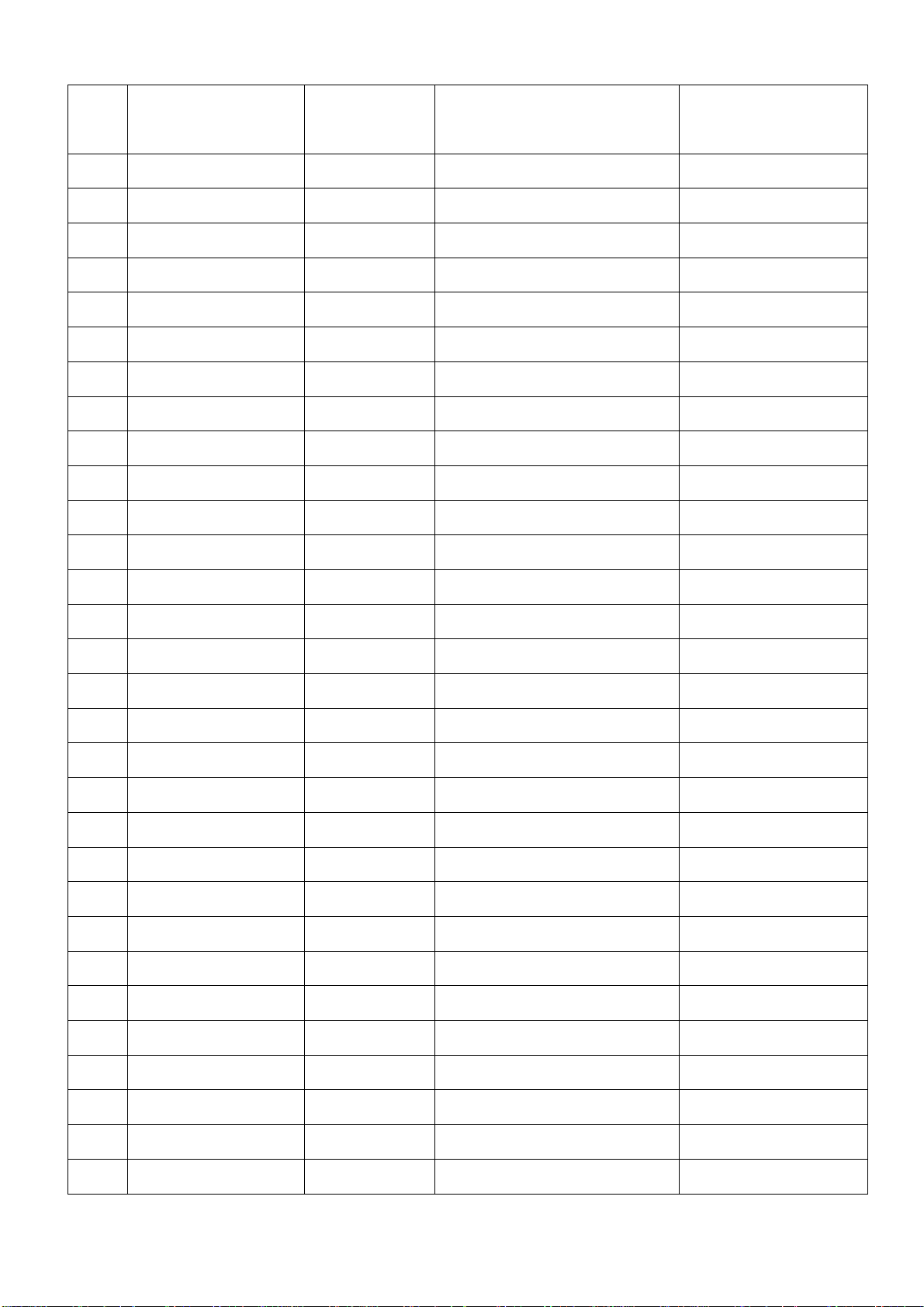
Device List
Item Device Type Zone No.
(xx-xx)
Device Location
(User Name)
Battery Status
1
2
3
4
5
6
7
8
9
10
11
12
13
14
15
16
17
18
19
20
21
22
23
24
25
26
27
28
29
30
