Schweigen PKWM-EX90S1, PKWM-EX90SP, PKWM-EX90ST, PKWMEX90FQ, WM-EX90FQ Installation and Operation Guide
Page 1
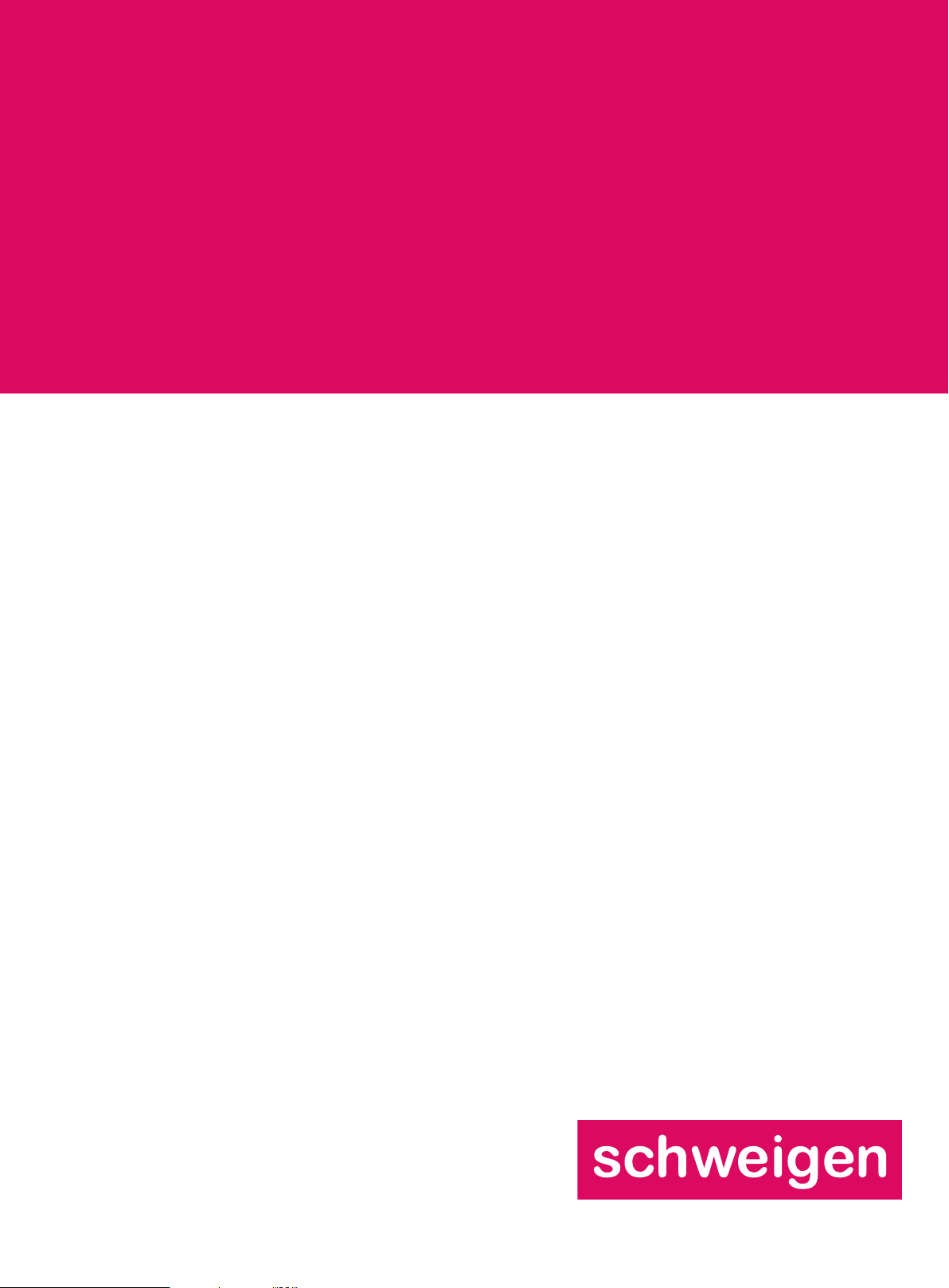
RANGEHOOD & INSTALLATION GUIDE
WM-EX90S
(02.2017/v1.0)
www.schweigen.com.au
Page 2
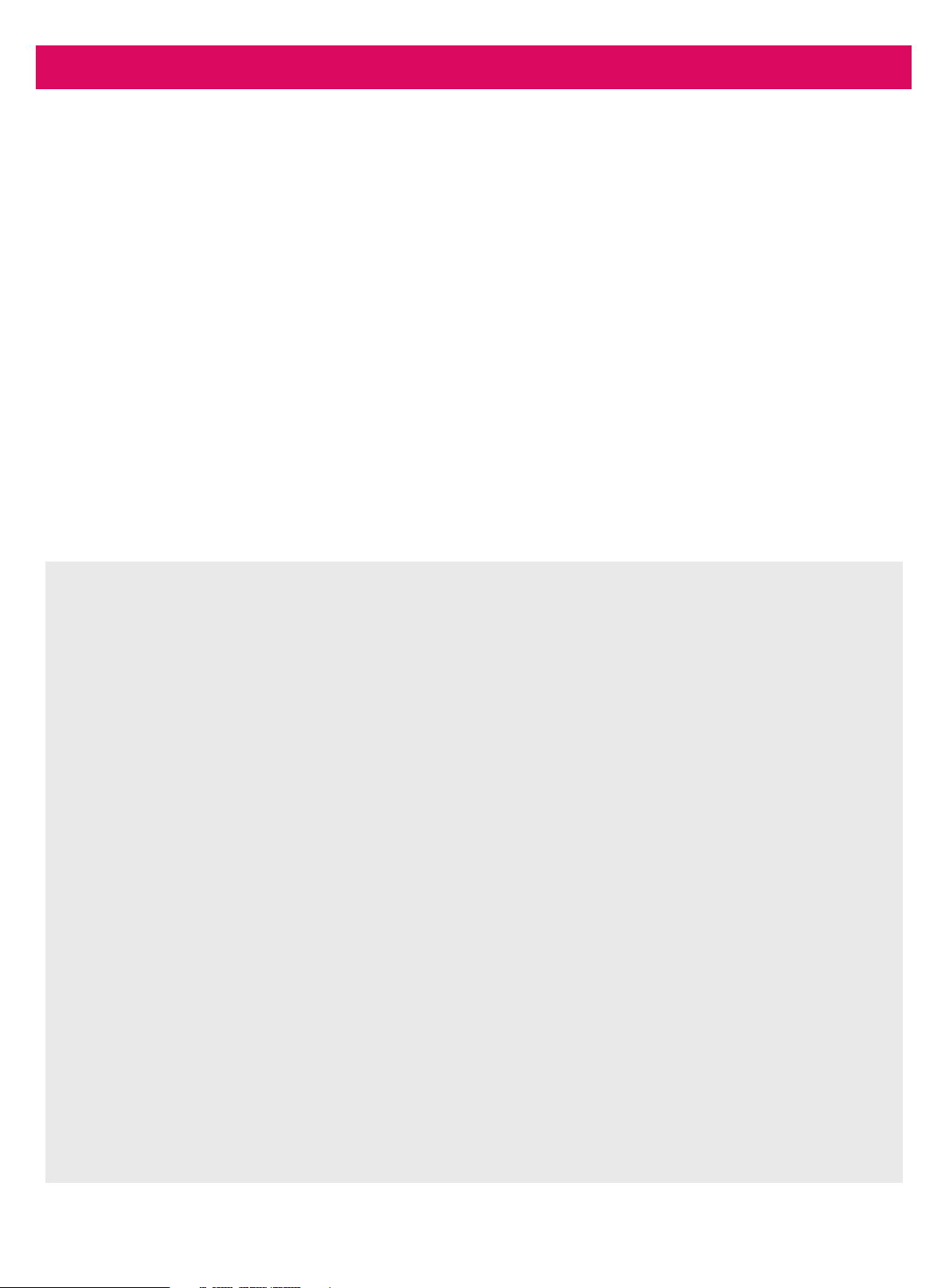
1. Welcome
Thank you for purchasing this Schweigen appliance.
To achieve the optimal performance from your appliance, and to avoid the risk of accident
or damage, it is essential to read this manual before installation and rst time use.
This guide contains important information on the use and maintenance of the appliance, as well
as important safety notes.
Your appliance has been thoroughly checked for safety and functionality before being packaged and leaving
the manufacturer.
Please keep this instruction manual in a safe place so you can refer to it at any time.
IMPORTANT!
The appliance should only be operated when you have read and understood this manual thoroughly.
The appliance can be only used for the purpose for which it was designed. Any other use is improper and
can be dangerous.
Installation and maintenance of electrical appliances should only be carried out by qualied and
authorised professionals familiar with Australian Appliance Industry regulations.
Upon collection or delivery of your appliance, any damage or defects must be reported within 48
hours to your retailer or Schweigen Customer Service, in order to recognise any claim.
The manufacturer reserves the right to introduce product improvements, which do not aect the
operation of the appliance.
Page 2
Page 3
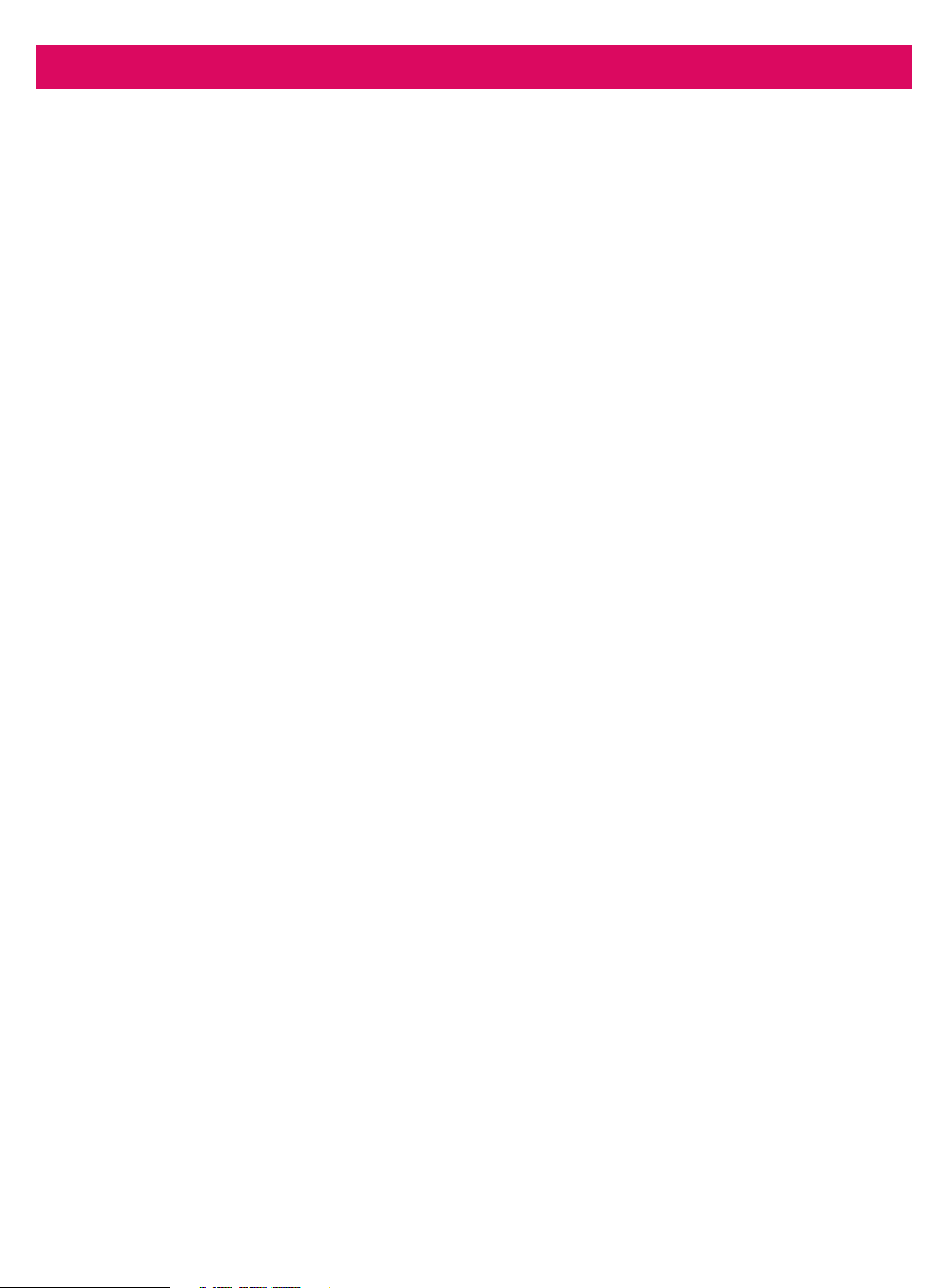
Table of Contents
1. Welcome ____________________________________________________________________ 2
2. Important safety information ___________________________________________________ 4
3. Description __________________________________________________________________ 7
4. Installation __________________________________________________________________ 8
5. Operation __________________________________________________________________ 15
6. Cleaning and maintenance ____________________________________________________ 16
7. Troubleshooting _____________________________________________________________ 19
8. Technical specications ______________________________________________________ 22
9. Disclaimer __________________________________________________________________ 23
Page 3
Page 4

2. Important safety information
Please read the instructions carefully. Only then will you be able to operate your appliance safely and
correctly. Retain the instruction manual for future use or for subsequent owners.
Check the appliance for damage after unpacking it. Do not connect or install the appliance if it has been
damaged in transport.
Any damage must be reported within 48 hours.
There must be adequate ventilation in the room when the rangehood is used at the same time as appliances
burning gas or other fuels.
The air must not be discharged into a ue that is used for exhausting fumes from appliances burning gas or
other fuels.
Air exhaust systems must be installed in accordance with local and federal laws.
There is a re risk if regular cleaning is not carried out in conjunction with the instructions.
Do not ambé (ignite food while cooking) under the rangehood. This will damage the rangehood and will
void warranty.
Do not ignite burners that give o intense uncontrolled ames beneath the rangehood.
Flames beneath the pan must be contained at all times and cannot exceed the width of the
pan in use.
Do not leave any packaging material (bags, corner brackets etc.) within reach of children.
This appliance is not intended for use by person/s (including children) with reduced physical, sensory or
mental capabilities, or lack of experience and/or knowledge. Unless, the person is given supervision or
instruction concerning the safe usage of the appliance by person/s responsible for their safety. Children
must be supervised to ensure that they do not play with the appliance, it is not a toy.
Accessible parts may become hot when used with cooking appliances.
Before performing any cleaning or maintenance, disconnect the rangehood from the mains power, using the
respective mains or sector switch, or by unplugging it.
Do not use the rangehood without the grease lters.
Keep the grease lters clean and respect the recommended cleaning frequencies.
It is forbidden to use the rangehood as an aspirator.
Page 4
Page 5

2. Important safety information
Before Installation
We recommend this appliance be installed or repaired by a qualied Schweigen Home Appliances
technician.
Please see our website www.schweigen.com.au for a list of our recommended installers.
It is dangerous to modify any part of this appliance. Modication of any kind will immediately void the
warranty.
The manufacturer declines all responsibility in case of failure to adopt proper safety measures.
Ensure that the location in which this appliance is installed, has good and permanent ventilation.
Please consult local laws and regulations and install in accordance.
Please use an earthed electrical connector that coincides with relevant local laws and regulations.
Check that the power voltage in your area corresponds to the appliance voltage indicated on the rating
label.
This appliance must be connected to an electrical supply that has a grounded connection.
Check that the indicated instructions and local regulations are met and carried out by a qualied technician,
using materials that are complaint with the applicable legislation.
Schweigen will not be responsible for any installations executed by non-qualied technicians that fail to
heed the applicable legislation on electrical safety.
The electrical technical data can be found inside the rangehood, after removing the grease lters.
The exible power cables supplied are already connected internally and emerges from the rangehood near
the air outlet tube.
Before installing the electrical connections, you should:
• Verify that the indicated electrical data coincides with the voltage values and frequency of the electrical
circuit in the house where the rangehood is to be installed.
• Check that the premises has electrical protection against short circuits and electrocution.
• Before commencing maintenance the current must be turned o using the double-pole switch (mains
power switch). The power can only be turned on for normal use, once the operation has been completed.
• Ensure the supply cord is not exposed to heat, chemicals or sharp objects. If the supply cord is damaged,
it must be replaced by the manufacturer, service agent or a similarly qualied person in order to avoid a
hazard.
Page 5
Page 6
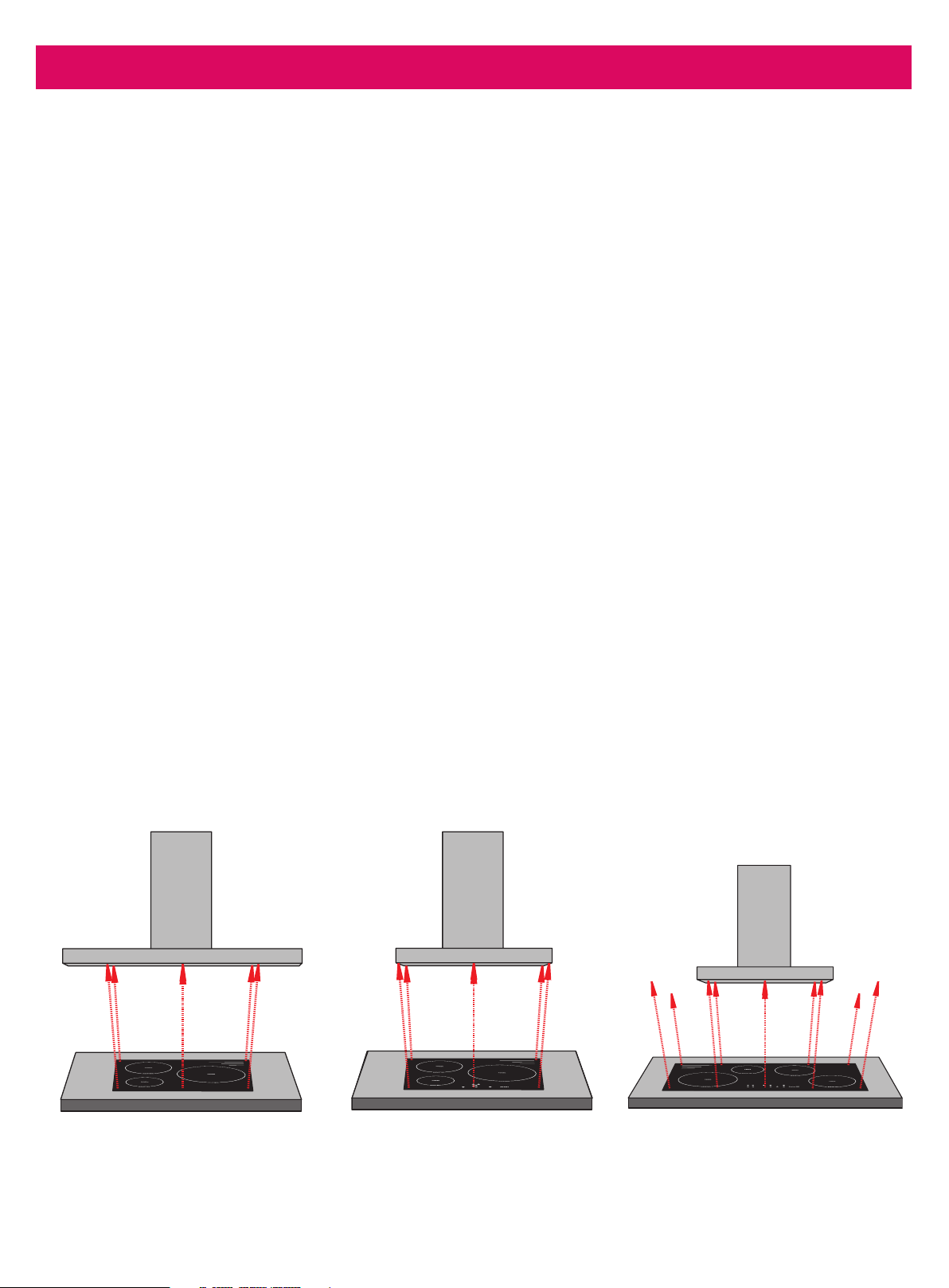
2. Important safety information
Product Use
The Rangehood has one mode of operation:
Air extraction: The air is drawn in by the rangehood, ltered through the grease lters, and then expelled
outside. Please check the cleaning and maintenance section for advice on the lter’s cleaning schedule.
This product is designed for household use and must not be used for commercial applications.
After use, always ensure that all controls are in the “OFF” position.
Never ambé any food beneath the rangehood.
Always switch o the power source and unplug the connection before conducting maintenance
or cleaning.
Respect the cleaning frequencies and intervals for changing the lters, otherwise, the accumulated grease
could cause a re or damage to the appliance.
Changes made to the steel surface will render the warranty invalid.
In addition to the size of the rangehood, the height of the rangehood above the cooktop is important to
obtain the best performance.
For recommended heights, please refer to Mounting Laws and Regulations.
Match the Rangehood Size to your Cooktop
Page 6
Rangehood larger than
cooking zone
OPTIMAL
Rangehood same size as
cooking zone
ADEQUATE
Rangehood smaller than
cooking zone
INADEQUATE
Page 7
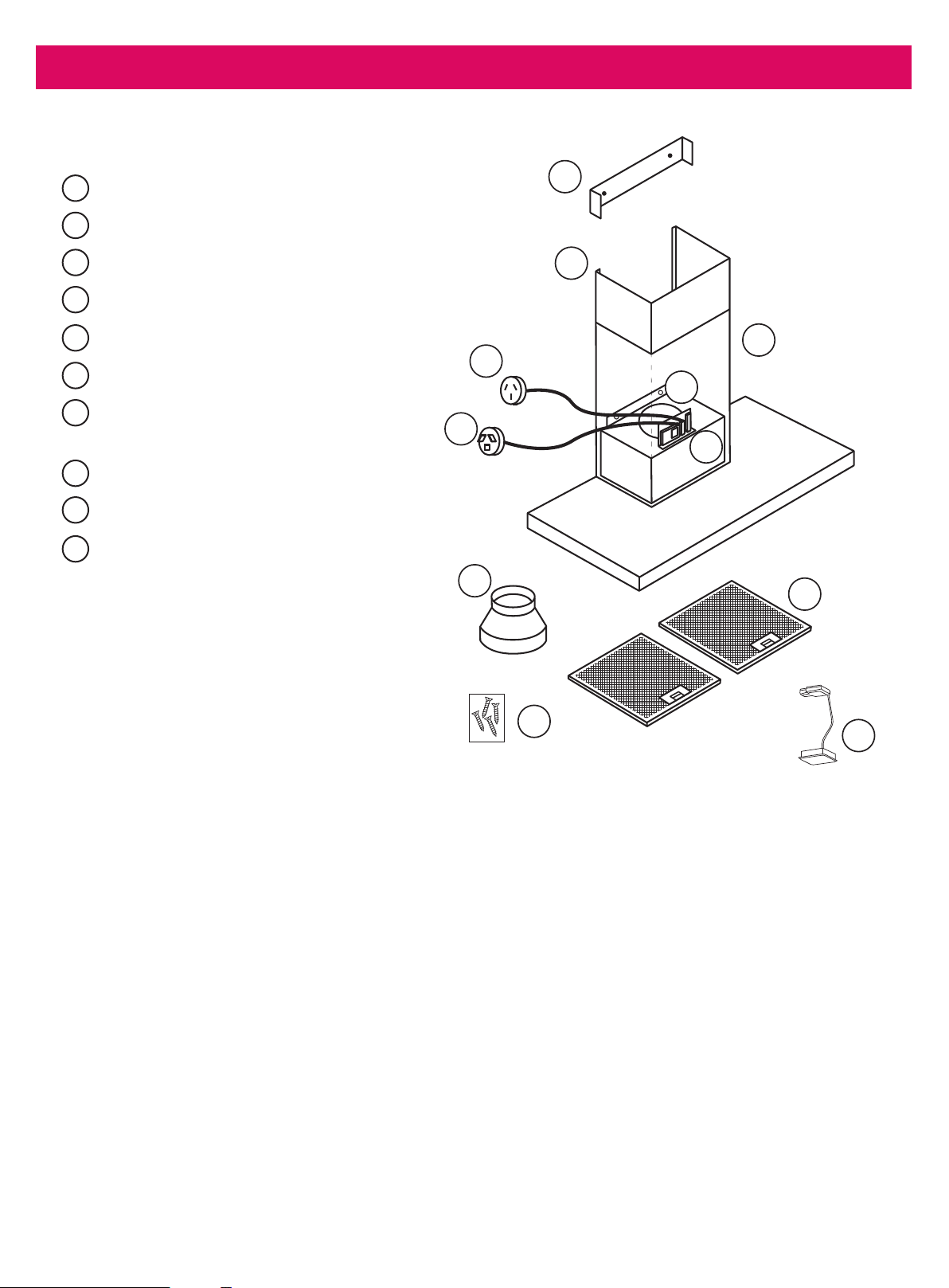
Rangehood
3. Description
Flue Wall Mounting Bracket
1
Extension Flue
2
Main Flue
3
Single Outlet 200mm
4
PCB (computer) Board
5
Connect to the Isodrive motor system
6
Male Plug (Connect to Mains Power 240V
7
10 Amp)
Reducer
8
9
Filters
10
Screw Pack
NOTE: Filter and light type quantity may vary
from model to model.
1
2
3
6
4
7
5
8
9
10
11
Page 7
Page 8
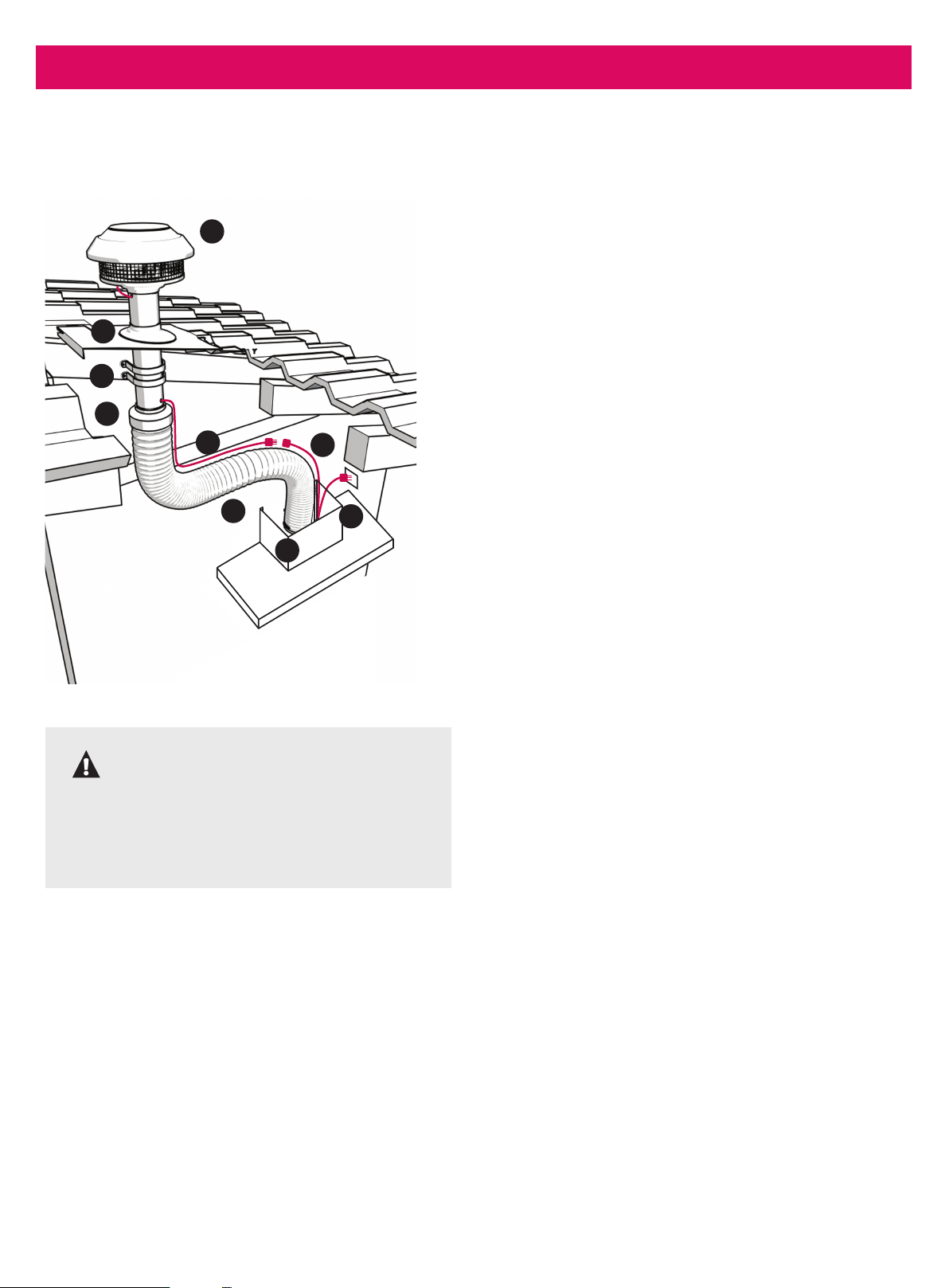
4. Installation
System Overview
1
1. Isodrive Motor
2. Roof Seal Kit (Dektite)*
3. Support Straps*
2
3
4
5
8
Pictures are for illustrative purposes only, not to scale.
DANGER
All electrical wiring from the motor to
the rangehood should be kept inside
the roof space.
4. Attach Flexi Duct to Bell-Mouth Adaptor
using cable tie or ring clamp. Please
DO NOT rip the ducting.
5. Isodrive Motor Power Lead (Male Plug)
6
6. Rangehood to Isodrive Motor Lead
(Female Plug)
7. Main Power Lead (Male Plug, 10 Amp)
7
9
8. Flexi Ducting must be pulled taut.
DO NOT crush or kink the ducting.
9. Connect exi ducting to the outlet on
rangehood using cable tie or ring clamp.
Please DO NOT rip the ducting.
*NOTE: The Isodrive motor system does not
include the roof seal kit, cable ties, ring clamp
or the support straps.
Note: The general power outlet for the
rangehood should be located in an easy
to access area.
Page 8
Page 9

4. Installation
DANGER
Always switch o and disconnect main power before installing the rangehood. Failure to do so
may cause serious injury.
Mounting Laws and Regulations
• The location of the installation must have permanent openings for ventilation.
• Regulations concerning the expelling of air must be fullled.
• It is STRONGLY RECOMMENDED that the rangehood be installed centrally over the cooktop, this will
greatly improve its performance.
Minimum and maximum heights (cooktop-to-canopy) are legally required, and recommended for
optimum rangehood performance in an indoor kitchen
Type of Cooktop Min. Height Max. Height Notes
Electric 650mm 750 to 800mm
Gas 650mm 750 to 800mm
Installation heights above 800mm
will compromise extraction.
installation height for Induction Cooktop
Type of Cooktop Min. Height* Max. Height Notes
* Schweigen’s recommended height will help avoid condensation,
Induction 700mm 800mm
particular to cooking with an Induction Cooktop. Refer to additional
notes.
* IMPORTANT
Please check all State and Federal Laws
in relation to both the minimum and
maximum installation height, and the
regulations concerning the expelling
of air, and install your rangehood in
accordance.
Measurements are taken from the top
of the trivets to the lowest part of the
rangehood.
Page 9
Page 10

4. Installation
Attaching the Computer Board and wiring BRACKET
(Certain models only)
Before you install the rangehood, you may need to connect the
computer board and wiring bracket to the main body of the rangehood.
1. Attach the computer board to the outlet box using the screws
provided.
2. Position the computer board facing out from the outlet (see gure
A), align the holes when attaching the computer board (gure B) and
secure using screws provided.
NOTE: Some of the models only have two screw holes.
Figure A Figure B
Computer Board
Outlet Box
Align all the screw holes
Computer Board
Page 10
Page 11

4. Installation
Installing the rangehood
A — Rangehood levelling screw points
B — Main support bracket, wall screw points
C — Second rangehood screw points
D — Main support bracket
Step 1
Measure the position on the wall where the
bracket is to be inserted following the height
recommendations indicated in the mounting
laws and regulations section.
C
D
A
B
NOTE: Some models might need the
computer board and wiring bracket to be
attached, see page 10 .
D
Draw a line and mark the position of the holes
that must be made, make sure it is level and
xed (D) to a supporting beam.
Step 2
Once secured using the screws (B), hang the
rangehood onto the main support bracket.
B
Page 11
Page 12

4. Installation
A
Step 3
Using a leveller, level the rangehood using
screws (A).
Once levelled, secure it rmly to the wall (C)
using the appropriate screws.
Step 4
Feed through and secure the exi ducting
from the rangehood outlet to the Isodrive
motor.
• The reducer is to be placed on top of the
200mm outlet on the rangehood when
using a 650 Isodrive motor only.
C
Step 5
Place ue covers onto the rangehood and
adjust the height of the ue covers by sliding
the outer ue cover down.
NOTE: The outer ue cover section alone will
not cover the entirety of the control box and
PCB computer board.
Page 12
Inner ue cover
Outer ue cover
Page 13

4. Installation
Step 6
Install the wall ue bracket.
1. Fold both ends to 90° as shown gure 1.
2. Install the bracket to the wall at the correct
height, see gure 2.
3. Attach ue cover to the bracket,
see gure 3.
Important
Please ensure all plastic protection
on the rangehood and lters is
removed before use.
Figure 1
Fold along these lines
Fold in 90º
Wall Mount Bracket for Flue
Figure 2
Figure 3
Page 13
Page 14
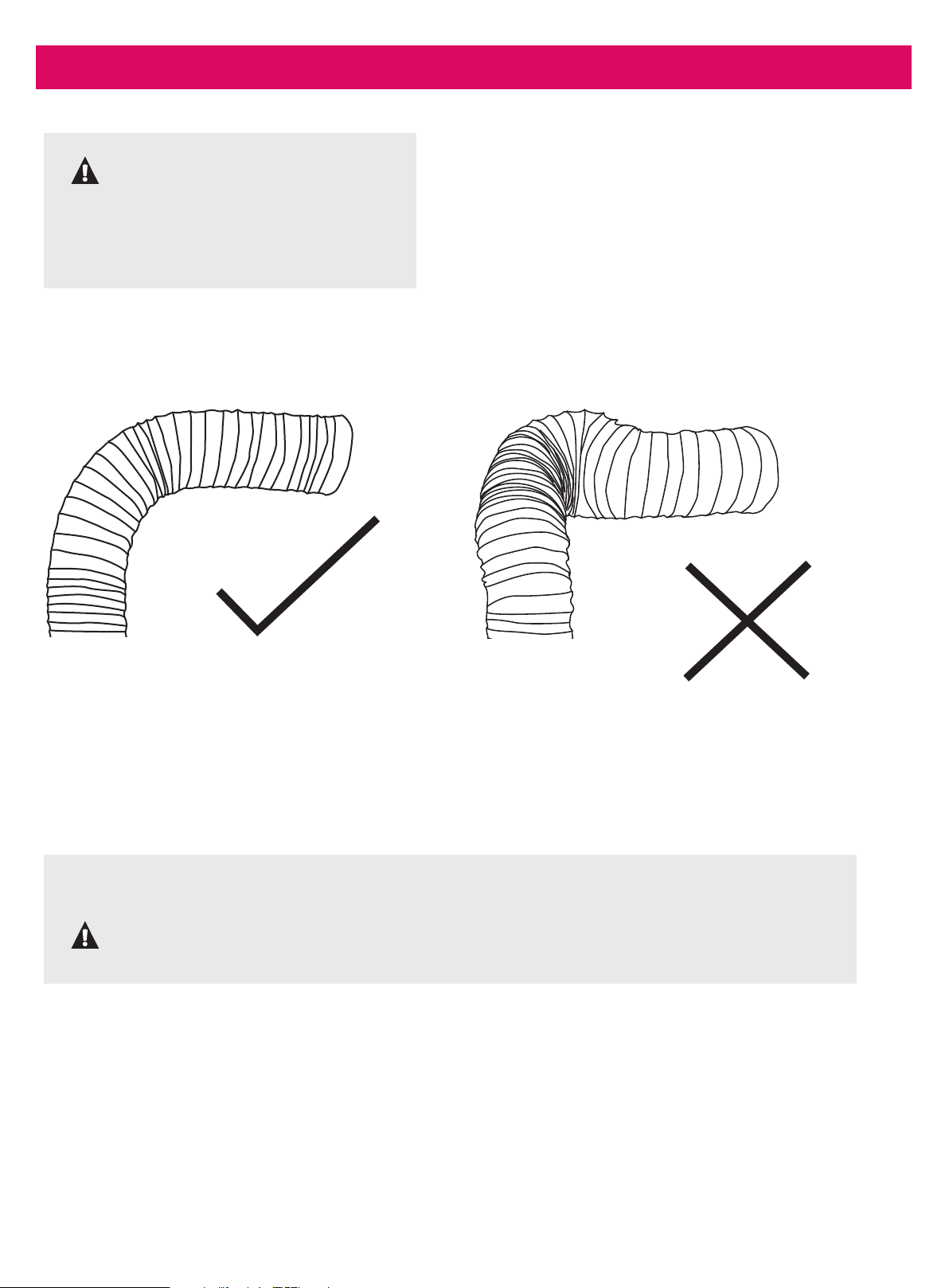
4. Installation
IMPORTANT
Please ensure all plastic
protection on the rangehood and
lters are removed before use.
Flexible Ducting Installation
Please do not crush or kink exi ducting, as it will reduce air ow and may cause noise to occur through the
system. Ducting must be kept taut at all times.
Isodrive Motor Setup
NOTE
Please refer to the Isodrive motor installation guide for more details on exi
ducting and Isodrive motor installation.
Page 14
Page 15

5. Operation
Electronic Controls
Model WM-EX90S.
The rangehood has a 4-speed electronic keypad.
Speed control usage suggestions:
• Low speed for simmering.
• Medium speed for light cooking.
• High speeds for heavy frying or heavy cooking.
To obtain the best performance, switch the rangehood on a few minutes prior to cooking and leave it
running for at least 10 minutes after you have nished cooking.
The buttons have the following functions:
A B C D E
A.- Timer: When this function is activated, the blue light will ash on the timer button. The rangehood
continues to operate for 10-15 minutes at the required speed and then automatically switches the motor
o.
B.- Increase speed: This button increases the aspiration speed. When at maximum speed, the blue light
will ash.
C.- ON / OFF: This button turns the rangehood on and o. The rangehood will always turn on at the same
speed at which is was turned o.
D.- Reduce speed: This button reduces the aspiration speed. When in operation, the low speed button will
be blue.
E.- Light: Press this button to turn the lights on and o. When the lights are operating, the light button is
blue.
This rangehood has a device that lets you know when the grease lters must be cleaned.
When the light button (E) ashes, this means the lters must be washed (usually after 40 hours of
operation).
When the lters have been washed and re-mounted, hold the light button (E) down for a few seconds to reset
it and return the counter down to zero.
Page 15
Page 16
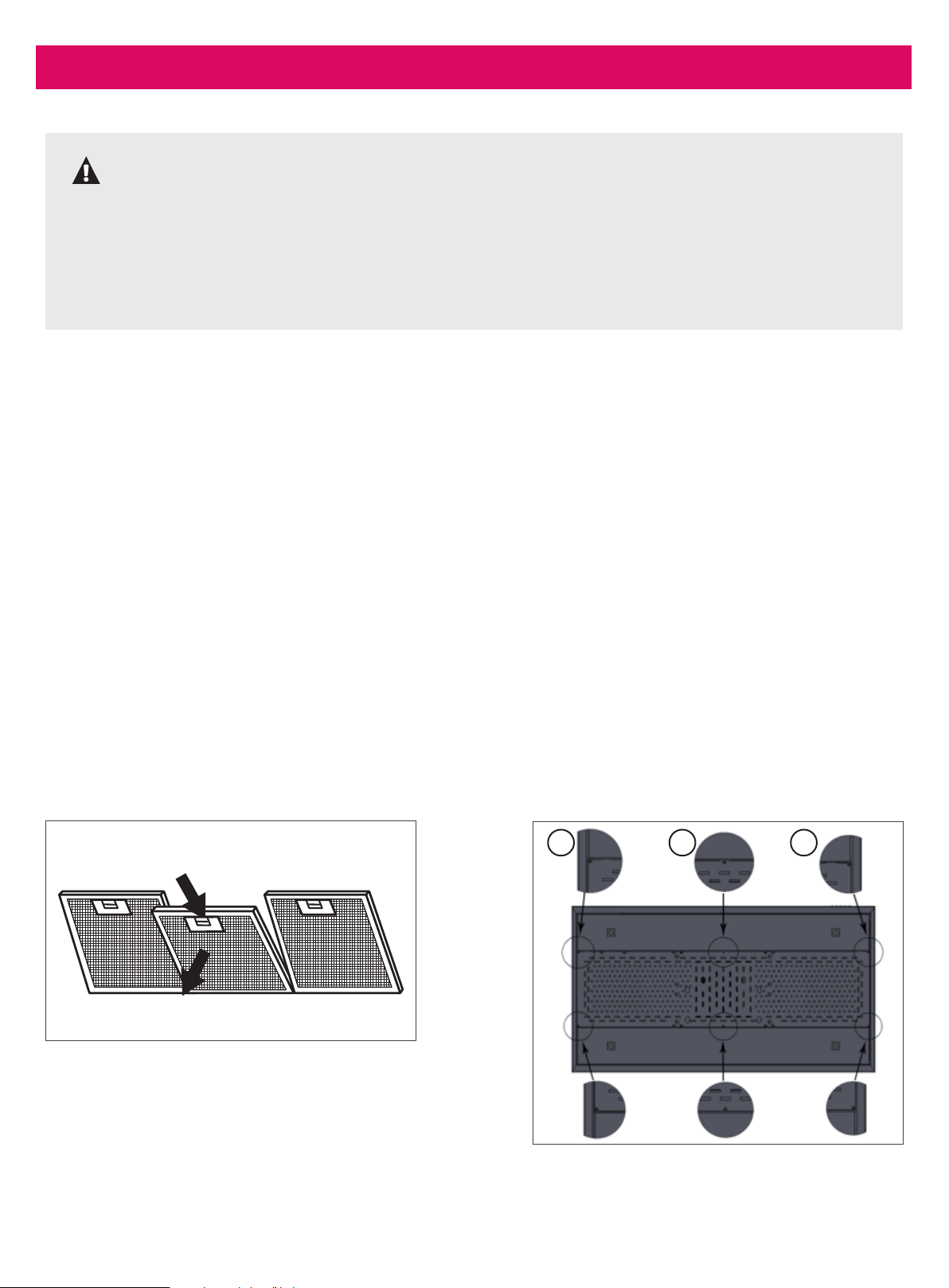
6. Cleaning and maintenance
WARNING
Always switch o and disconnect power to the rangehood before cleaning. The manufacturer is
exonerated from all responsibility in the event of re due to poor maintenance of the lters and
rangehood.
Cleaning and user maintenance shall not be made by children.
Filters
• For this appliance to function eectively, regular maintenance is a must.
• The function of the lter is to absorb the grease particles emitted during cooking.
• Blocked lters and heavy oil deposits restrict airow and may cause the motor to overheat and become a
re hazard.
• Filters should be cleaned every 3-6 weeks or after 40 hours of use.
• Disconnect the electrical connection before any maintenance or cleaning processes are carried out.
• In ceiling-mounted rangehoods, the doors or glass must be opened before accessing the lters.
• To remove the lter, press ‘Catch A’ towards the rear of the rangehood (removing the pins from the front
guide), ease down slightly and remove. To replace, perform the same operation but in reverse, see gure
1.
• If your model is equipped with the Balanced Aspiration System periodical cleaning is required.
Figure 1 Figure 2 Balanced Aspiration Plate
1 2 3
Catch A
Latch A
Page 16
Page 17

6. Cleaning and maintenance
The Balanced Aspiration plate can be removed by taking out the 6 screws shown in gure 2. Please make
sure it is fully dry before installing back to the rangehood.
• For an induction cooktop, please aim to clean the lters at least every 10 days, depending on frequency of
use.
• The lters can be washed by hand or in the dishwasher
Washing by hand - Immerse the lter in hot water and a suitable detergent, when clean,
rinse with plenty of hot water.
Dishwasher - Put the lter in the dishwasher and select a short program at low temperature.
NOTE: The colour of the metal mesh lters may change after several washes. This is normal
and it is not necessary to replace the lters.
Surfaces
The surface of the rangehood can be cleaned with warm soapy water and a soft
sponge / cloth.
• Never use abrasive detergents, scouring pads, steel wool or solvents on ANY
part of this appliance.
• Rinse with clean water and ensure that the appliance is completely dry after
cleaning.
• For better results, you can use high quality cleaning and protection products
(eg. Steel Kleen) to clean your rangehood.
• Always make sure the appliance is completely dry after cleaning and never leave
wet, this may cause irreparable damage.
It is important to follow the direction of the surface grain with the cloth (refer to gure right).
Do not pour any liquid directly onto the rangehood, apply to a soft cloth rst.
The cloth must have no buttons, zips or fasteners that can scratch the surface.
It is strictly forbidden to use chemical solvents, aggressive, grainy or abrasive products, naphtha, alcohol or
similar products that could damage the surface of the rangehood.
The manufacturer will not be held responsible for functional or aesthetic damage caused by using
inadequate cleaning methods.
Cleaning the Interior
Clean the interior of the rangehood with a damp cloth and a neutral detergent or denatured alcohol.
NOTE: Do not use denatured alcohol on the exterior of the rangehood. Do not clean the electric parts or the
motor with liquids or solvents.
Page 17
Page 18

6. Cleaning and maintenance
Replacing the Lights
DANGER
Always switch o and disconnect power before replacing the lights. Failure to do so may
cause serious injury. Please be aware that the light bulb may retain heat for a short period
of time after being switched o.
Your rangehood may have multiple light types, please refer to the pictures below for light replacement.
TYPE 1 (GLED Square):
REPLACING THE LED BULB
The life span of an LED bulb is at least 10 times that of a halogen bulb. If the
globe needs to be replaced, proceed as follows:
1. Unplug the respective connector (A).
2. Press the tabs (B) inside the rangehood.
3. Remove the LED.
4. Put in the new LED and reinstall, as above, but in reverse order.
TYPE 3 (Halogen G4HD, LED G4):
Type 3 – Halogen G4 HD, LED G4
REPLACING THE HALOGEN OR LED
BULB MAX 20W, 12V
1. Press on the indicated zone “push” (1)
Type 1 – GLED Square
A
B
2. Open the light cover to an angle of 90º, DO NOT force past 90º.
3. Insert a new 12V halogen bulb as indicated (2) and (3), 50W
maximum.
4. Close the light cover by pressing the part where it says “push”
(1), until it clicks shut.
NOTE: Never handle the glass of the lamp with bare hands. Use
a cloth or wear gloves when handling the bulb to avoid contact
with skin.
Halogen Bulb
Page 18
LED Bulb [Optional]
1
2
3
Page 19

7. Troubleshooting
Cooking with Induction Cooktops
Cooking with an induction or similar cooktop, may produce condensation on the rangehood.
Unlike basic electric or gas cooking, induction cooktops heat food and liquid instantly, which in turn,
produces vapours rapidly. Because of the accelerated process, the rangehood lters do not have enough
time to warm up, which increases the chance of condensation forming.
There are many variables that may contribute
to condensation forming, some of which include but are not limited to:
• Variance in climate – geographical location.
• Position of your home & kitchen – morning/afternoon sun.
• Distance from cooktop to the rangehood.
• Speed of food & liquid heating.
• Angle of ducting – an ‘S’ bend is preferred.
• Filter size – larger rangehood preferred, as it will have a larger lter extraction area.
• Quality of pots or cookware you are using – high quality is recommended.
How to reduce the possibility of condensation forming:
• Ensure the rangehood is installed by a qualied professional, carefully following the installation guide.
• Turn on the rangehood 5-10 minutes prior to cooking, and leave on for 5-10 minutes after cooking; this
helps clear remaining vapours from the ue.
• Start the cooking process at a low-to-medium setting and allow time for the rangehood to become warm.
• Clean lters regularly.
• Ensure constant airow in the cooking zone; this helps optimise the rate of extraction.
• Follow all induction cooktop manufacturer’s advice.
• Install at recommended height above induction cooktop.
For further tips or information regarding cooking with induction, please contact the induction cooktop
manufacturer.
Page 19
Page 20
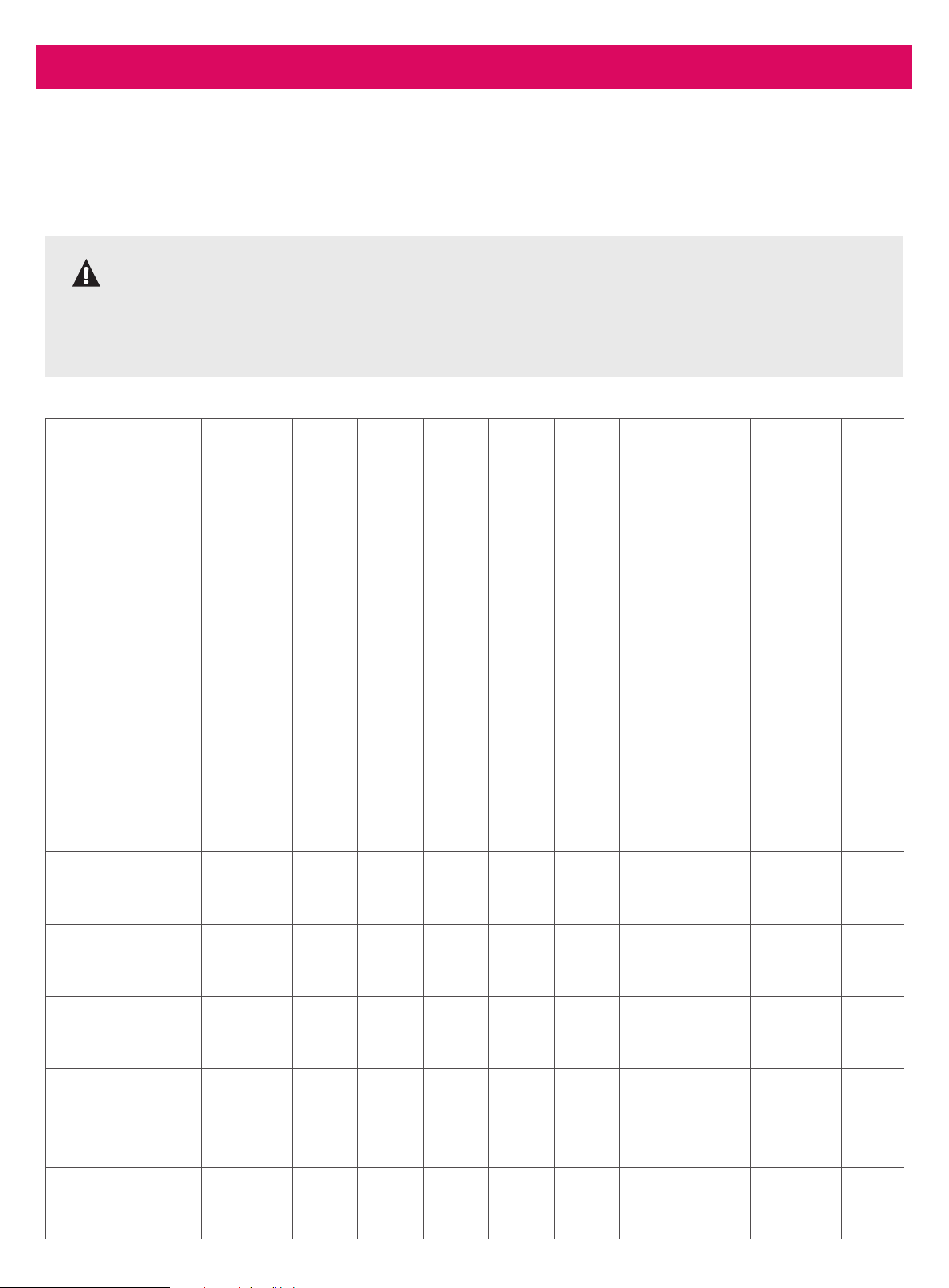
7. Troubleshooting
Before you contact the technical service department, make sure that the product is plugged in
and power is supplied.
• Do not take any action that will damage the product.
IMPORTANT
Never attempt to repair this appliance by yourself. Always refer to a qualied Service Technician.
Rangehood does
not work
Light does not
work
Rangehood air
exaction is weak
Rangehood
does not direct
air out (through
chimney)
Loud noise from
the rangehood
Page 20
Check electric connection. Voltage of the electric network
should be between 220 - 240V, rangehood should be connected
to grounded plug and turned on.
Check motor switch. Please ensure that there is power to the
rangehood and the rangehood is switched on.
Check lamp switch. Lamp switch should be at on position.
Check lters. The lters should be washed regularly,
see lter cleaning.
Light bulbs should be rmly in position.
X X
X X X X
X X X X
X X
Check light bulbs.
Make sure they are not broken or faulty.
Please make sure there is no obstruction in ducting or with the
back draft ns.
Check the outlet, make sure it is not blocked and you have the
correct diameter ducting installed.
Check Isodrive installation manual, make sure the exi ducting is
installed correctly, eg. Length of ducting used, keep the ducting
taut.
Check the ducting has not come o the rangehood outlet or has
been eaten through by rodents.
X X
Page 21

7. Troubleshooting
Calling the Technical Assistance Service Hotline
In the event that the failure is not due to the faults mentioned in Trouble Shooting, contact
Customer Service.
In Australia, Customer Service 1300 829 066
In New Zealand, Customer Service 0800 200 510
Lodging an online Service Request
In the event that failure is not due the reason/s in the trouble shooting section, you can lodge
an online Service Request.
To lodge a Service Request, visit our website www.schweigen.com.au/pages/support/service-warranty and
click on the link to download the service request form.
A service request will require the following information:
• The purchase date
• The rangehood model and motor type
• The rangehood serial number or batch number (this number is on a sticker inside the rangehood)
• A copy of the purchase receipt (without a receipt your service request cannot be processed)
Faulty Installation
It is not the responsibility of Schweigen Home Appliances to rectify any incorrect installations. A service call
out fee will be charged for any Schweigen technician that attends a call, whereby it is established that the
fault is due to an incorrect installation or non-manufacturing fault. Should the appliance be installed in such
a way that the service agent is unable to gain access to the appliance, the person/s who own the premises
where the appliance resides — will be responsible
to provide access to the appliance at their expense.
Page 21
Page 22
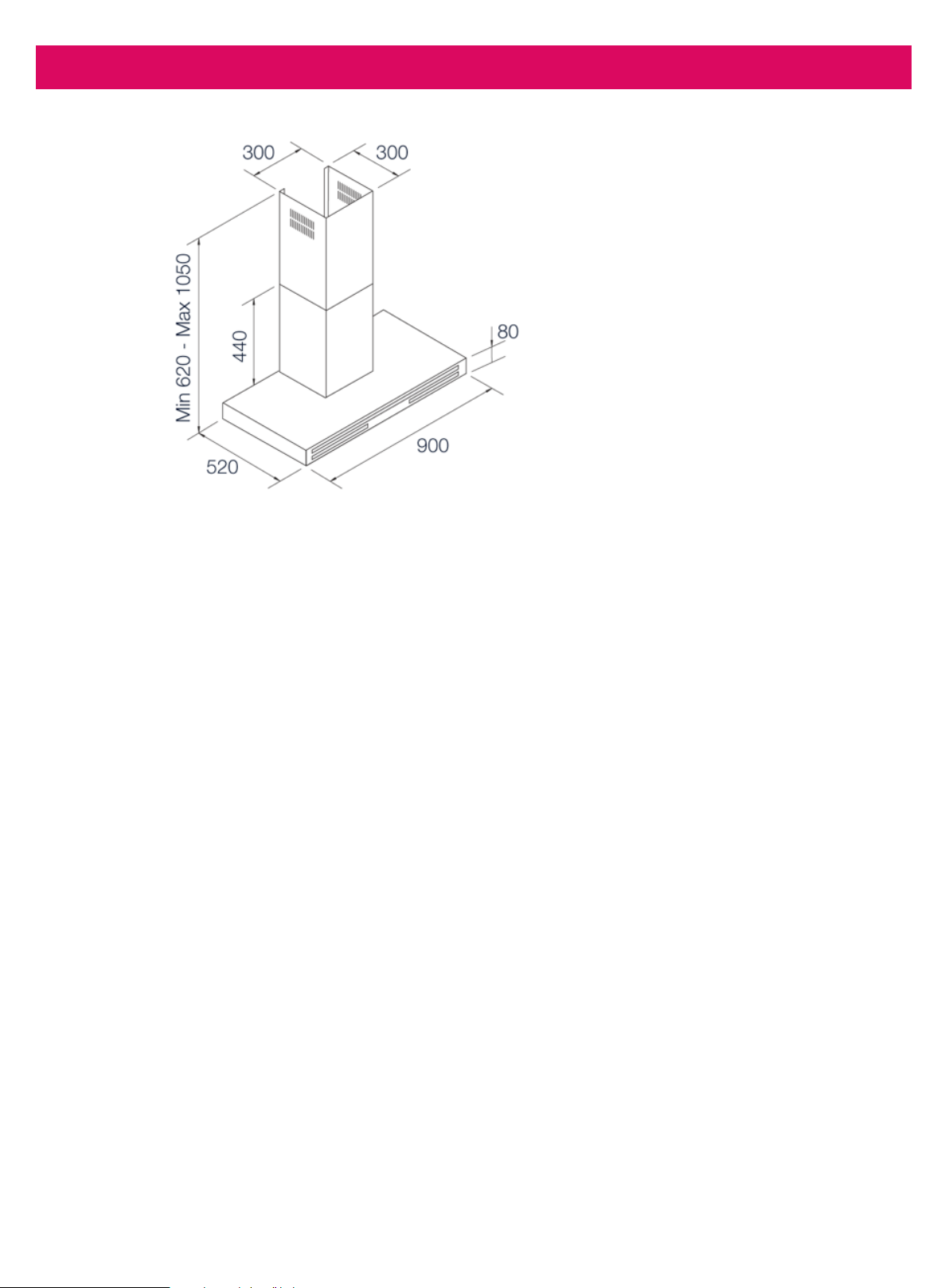
8. Technical specications
Model: WM-EX90S
Feeding Voltage: 220-240V 50Hz
Max Lamp Power: 3 x GLED Square 55 x 55mm
2.1 Watts 12V 4000k
Page 22
Page 23

9. Disclaimer
Under our policy of continuous product development, product specications may change without notice.
Prospective purchasers should therefore check with the retailer to ensure this publication correctly
describes the products being oered for sale. All information supplied is to be used for general reference
purposes only and is on the understanding that Schweigen Home Appliances will not be liable for any loss,
liability or damage of whatever kind arising as a result of any reliance upon such information. All pictures
used in the guide are for illustrative purposes only.
Although our information and marketing states the term ‘Silent’ for certain models, the following applies to
various models that are sold with certain IsoDrive Systems and bae lters. When a model with the larger
motored IsoDrive System is operated at the higher speed/s air movement may be heard. For example, while
operating on speed 4 & 5 (For 5 speed models) the rangehood may be audible due to the large amount of air
movement moving through the lter.
*Please make sure that the rangehood and motor have been installed as per the corresponding instruction
guides in order for optimal performance (the Isodrive Motor Manual can be found with the Isodrive Motor, or
online at schweigen.com.au).
Schweigen Home Appliances has presented this information in good faith to all their retailers and
distributors to convey before any/all purchase/s. Information is supplied upon the condition that the
person/s receiving the information will make their own determination as to its suitability for their purpose/s
prior to use. In no event will Schweigen Home Appliances be responsible for damages of any nature
whatsoever resulting from the use of, or reliance upon, information from their website or the products to
which the information refers.
The symbol on the product or its packaging indicates that it cannot be treated as normal
household waste. Take this product to your nearest electrical and electronic equipment
waste point for recycling. By correctly disposing of this product, you will be helping to prevent
potentially negative consequences for the environment and public health, which could arise if
this product is not handled in the appropriate way. For more details about the recycling of this
product please contact the authorities of your city or town, your local household waste service
or the store where you purchased the product.
Page 23
Page 24
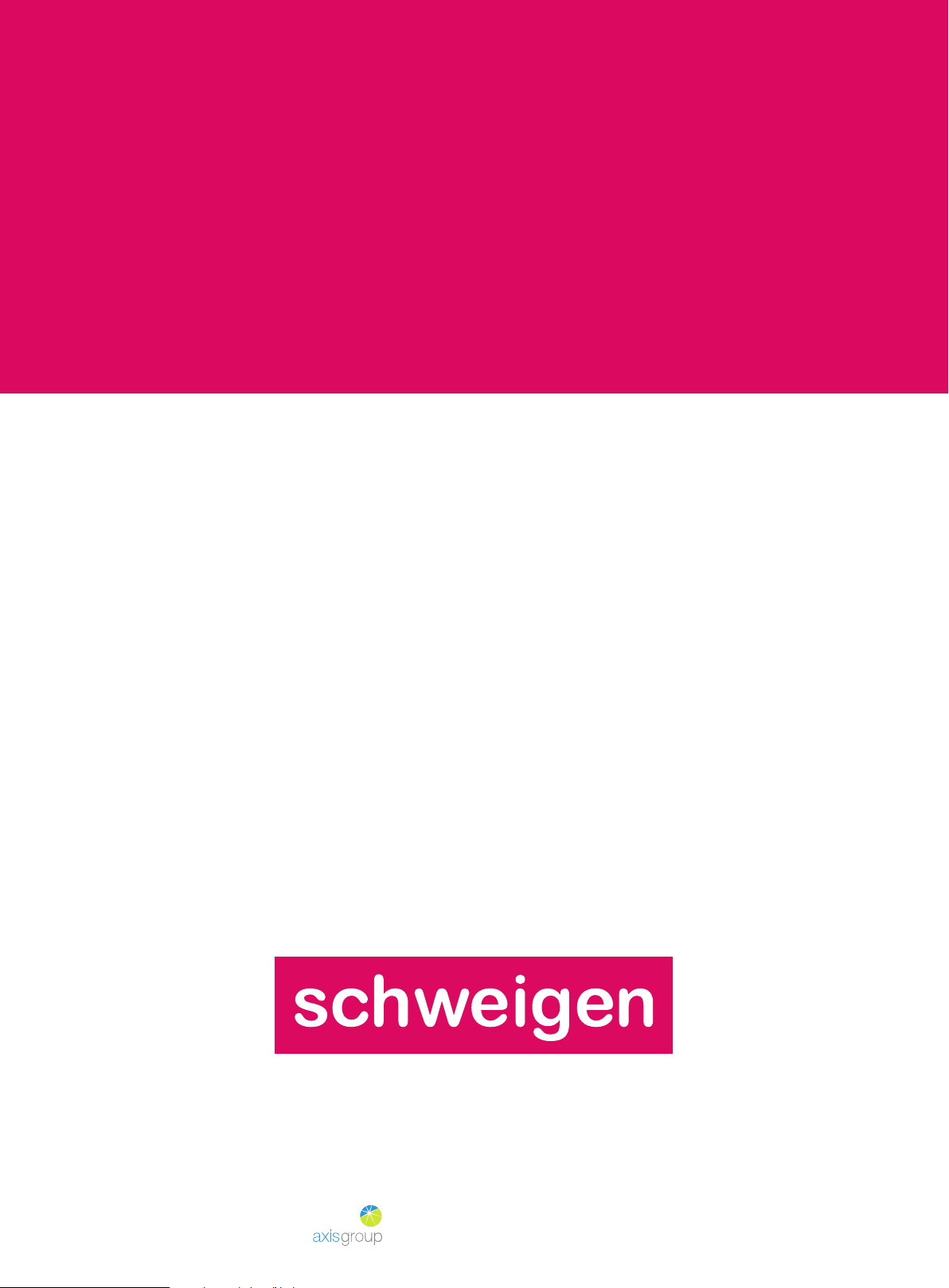
Australia 8/3-4 Anzed Court, Mulgrave 3170 Victoria. Phone 1300 881 693
Email sales@schweigen.com.au Web www.schweigen.com.au
New Zealand 5 Tolich Place, Henderson, Auckland 0610. Phone 0800 200 510
Email info.parex@emerson.com Web www.parex.co.nz
SCH00015
Distributed by Axis Group International Pty Ltd.
ACN 124 141 322
