Schwaiger AVS5010 011 Owner's Manual

2.4GHz WIRELESS AV LINK
OWNER’S MANUAL
(PLEASE READ BEFORE USE)
A
VS5010 011
PLEASE CONSULT THE BACK COVER OF THIS
OWNER’S MANUAL FOR MODEL AND FEATURE
0336
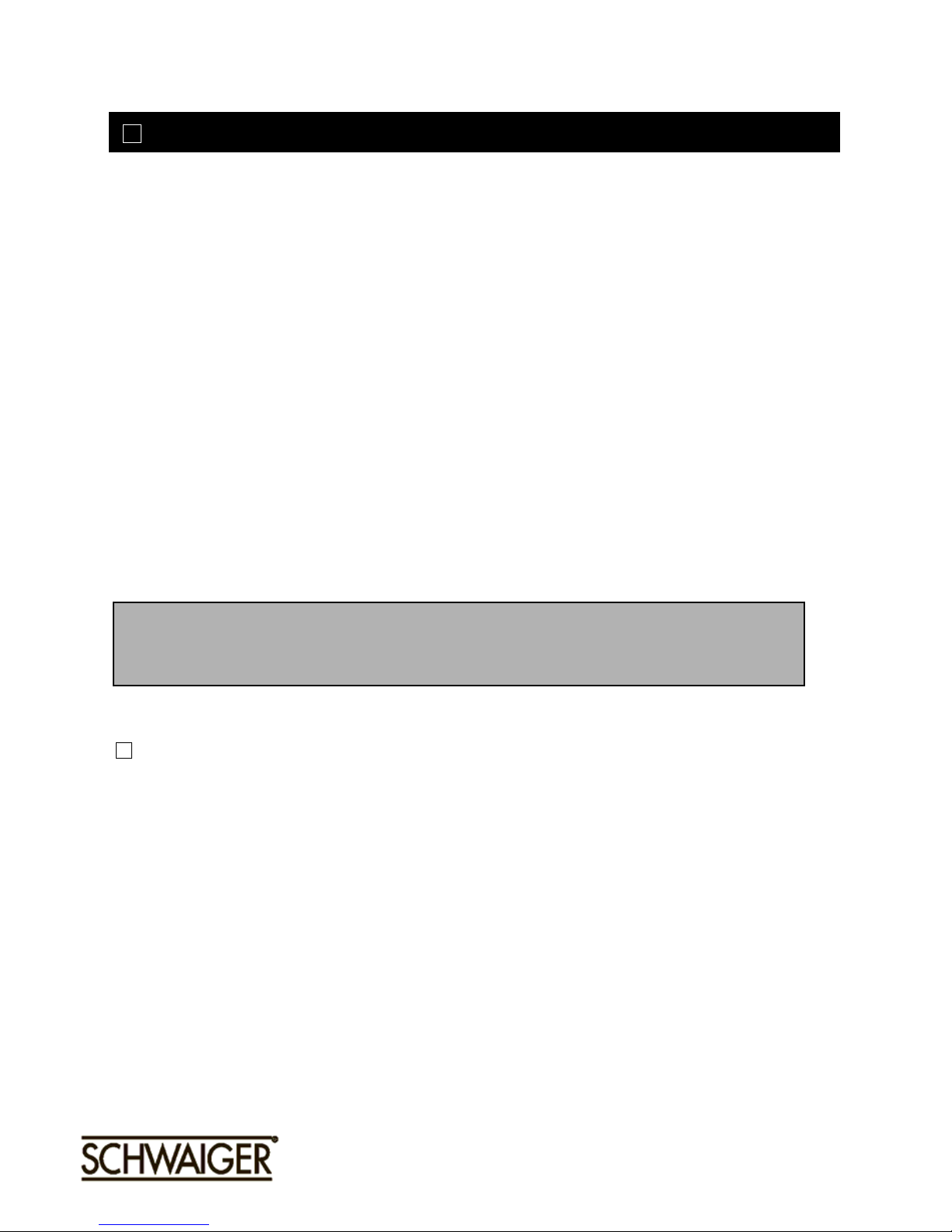
■ Important-Safety Precautions
This device of which operation is subject to the following two condition
(1) This device may not cause harmful interference, and
(2)This device must accept any interference received, including interference
that may cause undesired operation.
• To prevent fire or shock hazard, do not expose this device to rain or moisture.
Do not use near a bathtub, washbowl, kitchen sink, or laundry tub, in a wet
basement, or near a swimming pool.
• To avoid electrical shock, do not open this device.
• This device should be operated to use only the power supply included with it or
provided as an accessory.
• Do not overload wall outlets and extension cords as this can result in the risk
of fire or electrical shock.
• Do not attempt to service this device yourself. Refer servicing to qualified
personnel only.
Caution: Changes or modifications not expressly approved by the Party
responsible for compliance could void the user’s authority to operate
the equipment.
■ Note:
This equipment has been tested and found to comply with the limits for a
class B digital device, pursuant to Part 15 of the FCC Rules, or BZT and CE
EMC directive. These limits are designed to provide reasonable protection
against harmful interference in a residential installation. This equipment
generates, uses and can radiate radio frequency energy, if not installed and
used in accordance with the instruction, it may cause harmful interference to
radio communications. However, there is no guarantee that interference will
not occur in a particular installation.
If this equipment does cause harmful interference to radio or television
reception, which can be determined by turning the equipment off and on, the
user is encouraged to try to correct the interference by one or more of the
following measures:
20
• Reorient or relocate the receiving antenna.
• Increase the separation between the equipment and receiver.
• Connect the equipment into an outlet on a circuit different from
that to which the receiver is connected.
• Consult the dealer or an experienced radio/TV technician for help.
A. Checking Contents of Box
Checks to make sure that all of the items shown as below are included with your
2.4 GHz Wireless Video Sender System. If something is missing, please contact
your dealer as soon as possible.
1. Transmitter ×1
2. Receiver ×1
3. Power adapter ×2
(230VAC to 9VDC) or
DC in Jack ( 9V 400mA)
3x RCA to SCART connector A/V cable ×1
3x RCA to 3x RCA connector A/V cable ×1
5. IR extender
6. Owner’s manual ×1
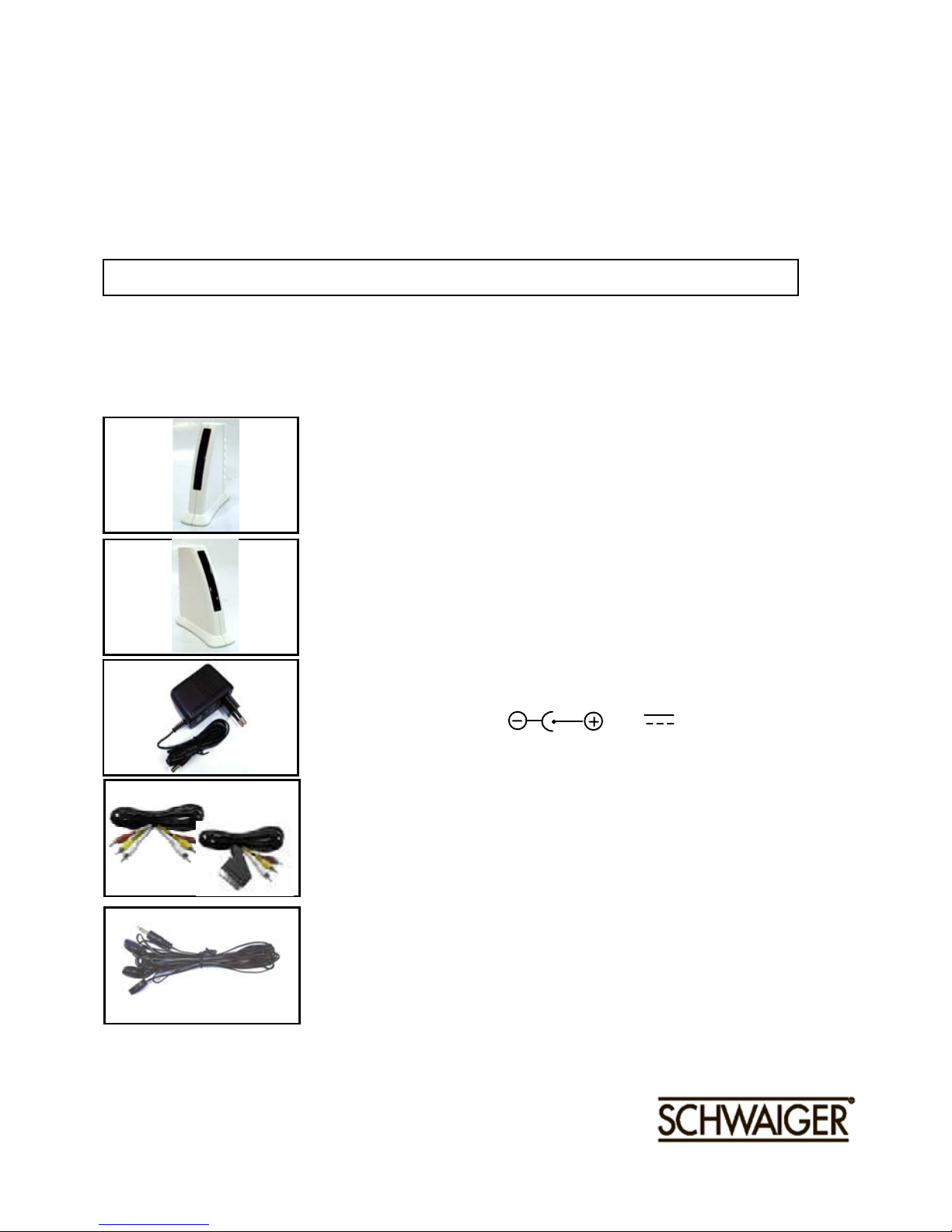
• Reorient or relocate the receiving antenna.
• Increase the separation between the equipment and receiver.
• Connect the equipment into an outlet on a circuit different from
that to which the receiver is connected.
• Consult the dealer or an experienced radio/TV technician for help.
A. Checking Contents of Box
Checks to make sure that all of the items shown as below are included with your
2.4 GHz Wireless Video Sender System. If something is missing, please contact
your dealer as soon as possible.
1. Transmitter ×1
AVS5010T
2. Receiver ×1
AVS5010R
3. Power adapter ×2
(230VAC to 9VDC) or
DC in Jack ( 9V 400mA)
4. Cable
3x RCA to SCART connector A/V cable ×1
3x RCA to 3x RCA connector A/V cable ×1
5. IR extender
to connect to transmitter ×1
6. Owner’s manual ×1
21
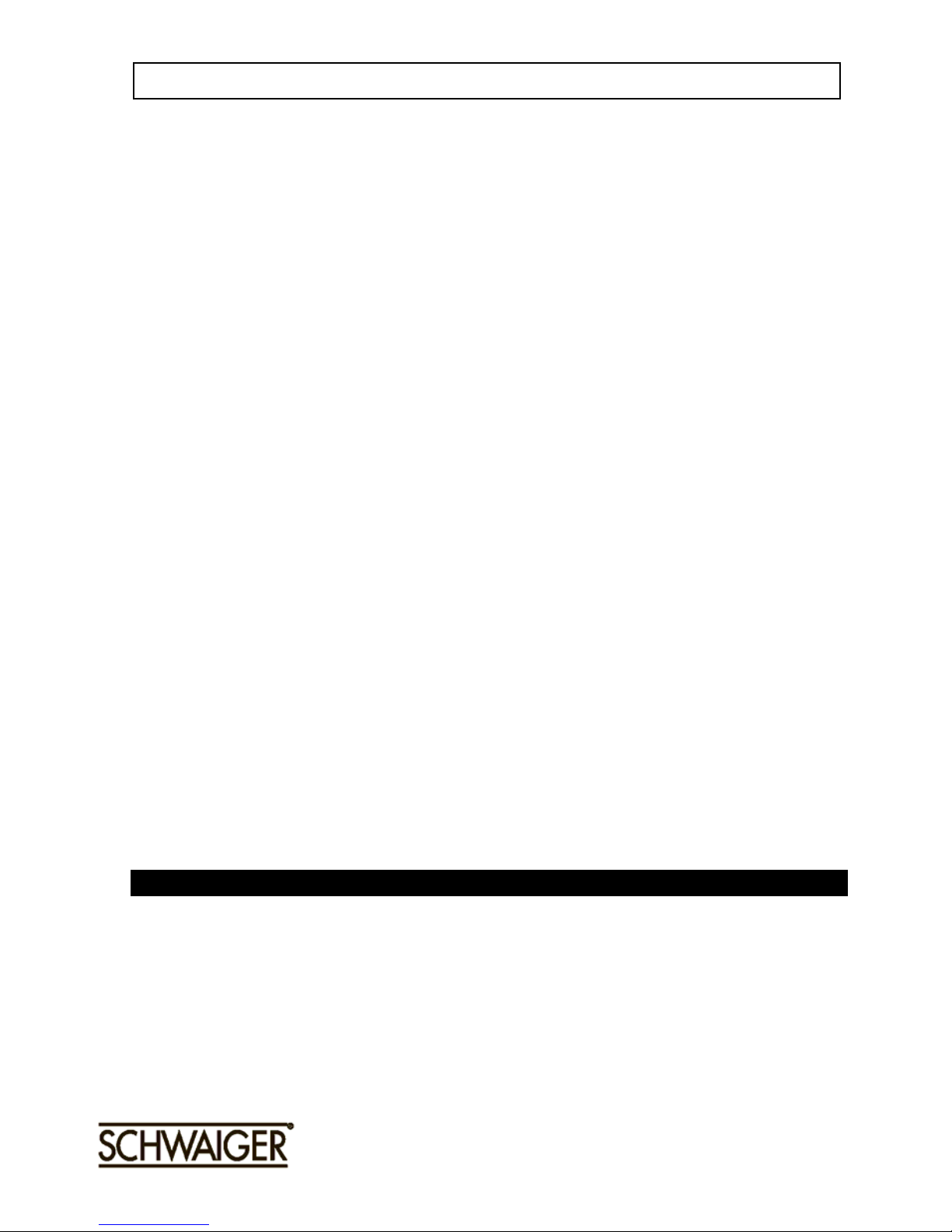
B. Introduction to 2.4GHz Wireless AV Link
This sender system is a wireless audio/video sender that uses advanced wireless
communication technology to deliver consistently sharp audio and video up to
100 meters away. By transmitting at a very high frequency (2.4 GHz), it avoids
the crowded 900 MHz band used by many cordless telephones and other wireless
audio/video transmitters. It’s superior quality is due to wide-band FM rather than
AM signal modulation.
It also integrates an UHF remote control extender to allow you to control the
audio or video source from another room using your existing remote controller.
Using sender system, you can enjoy greater convenience and security in many
ways:
General Application
• Watch the movie you rent on any TV in house without moving your VCR,
laser disc player or running messy cables.
• Watch cable or satellite programs on any TV in house.
• Listen to stereo-quality music from your receiver on any powered speakers
inside or outside the house.
• Uses multi-receivers for broadcasting to numerous TV sets in other rooms.
• Show computer images on a remote TV. (Additional equipment required)
Safety & Security Application:
• Applies as a wireless security system.
• Monitor your sleeping baby, playing children, the elderly, or the disabled on
TV using your existing camcorder.
• See who is outside the door on TV through your camera or miniature CCD
camera.
• Monitors and records meeting from another room.
• And many more uses!
■ The Using Attention
4. The outlet of the power supply must have the same voltage as the local area.
5. Be sure the transmitter and the receiver were connected to the equipment
correctly (e.g. Connect the transmitter to the VCR, and the receiver to the
TV).
6. When switch is off from transmitter or receiver, it needs to wait for a few
seconds in order to restart again.
22
4. When two equipment or more is used at the same time, used different
channels. But a transmitter can be used with several receivers at the same
time.
5. When the equipment is operating, please do not use a microwave oven near
by.
6. The remote controller should face to the receiver IR remote control window,
and the transmitter IR extender should face to the source A/V equipment.
The IR remote has to be within the standard distance.

4. When two equipment or more is used at the same time, used different
channels. But a transmitter can be used with several receivers at the same
time.
5. When the equipment is operating, please do not use a microwave oven near
by.
6. The remote controller should face to the receiver IR remote control window,
and the transmitter IR extender should face to the source A/V equipment.
The IR remote has to be within the standard distance.
23

DC power input, connect
to power adapter (9VDC
DC power input, connect
to power adapter (9VDC
C. Product Layout
The following illustrations show the names of each component,
button and switch connectors on the transmitter and receiver.
FRONT VIEW FOR RECEIVER
24
CH4 (NTSC only)
RF output to TV
(e.g.2058R)
Power on/off switch
Power on/off switch
IR remote
control window
LED of power
and channel display
Video in (yellow)
Audio R in (red)
Audio L in (white)
IR extender output port
Video Out (yellow)
Audio R out (red)
Audio L out (white)
