
AV 200PRO
Inhouse-Powerline

While the information in this manual has been compiled with great care, it may not be deemed an assurance of product
characteristics. The manufacturer shall be liable only to the degree specified in the terms of sale and delivery.
The reproduction and distribution of the documentation and software supplied with this product and the use of it s contents
is subject to written authorization from the manufacturer. We reserve the right to make any alterations that arise as the
result of technical development.
Trademarks
®
HomePlug
Linux
Mac
Windows
is a registered trademark of HomePlug Power Alliance.
®
is a registered trademark of Linus Torvalds.
®
and Mac OS X® are registered trademarks of Apple Computer, Inc.
®
and Microsoft® are registered trademarks of Microsoft, Corp.
Subject to change without notice. No liability for technical errors or omissions.
July 2012

Contents
1 Introduction ................................................................................................................ 4
1.1 What does HomePlug stand for? .............................................................................4
1.2 AV200pro ................................................................................................................4
1.2.1 Functions ....................................................................................................5
1.2.2 Ports ...........................................................................................................6
1.2.3 Control lamps ..............................................................................................6
1.2.4 Buttons .......................................................................................................7
1.3 Sample applications ................................................................................................7
2 Installation ..................................................................................................................9
2.1 Important safety instructions ...................................................................................9
2.2 Electrical installation .............................................................................................10
3 Configuring the HomePlug network ......................................................................... 13
3.1 Encrypting the HomePlug network at the touch of a button ..................................13
4 Appendix ................................................................................................................... 15
4.1 Technical data .......................................................................................................15
4.2 Disposal of old devices ..........................................................................................16
4.3 Warranty conditions ..............................................................................................17
AV200pro

4 Introduction
1 Introduction
This chapter gives an overview of the HomePlug technology and briefly introduces the adapter. Practical examples are listed at the end of the chapter.
1.1 What does HomePlug stand for?
HomePlug (“Inhouse Powerline”) is an intelligent, secure technology that lets
you set up a home network easily, quickly and economically via your electrical wiring, without the need for complex and expensive
The available performance and effort required for the installation also compares favourably to traditional methods—HomePlug technology now
speeds you would expect from other LAN technologies.
1.2 AV200pro
The AV200pro combines the power industry and telecommunications and
brings you one step closer to transparent cost statements for your consumption data. The energy data is transmitted from
your computer via the household electrical wiring. With a transmission speed
the intelligent power meter to
dedicated cabling.
attains
AV200pro

Fig. 1
Line connections
Control lamps
Reset
Encryption
Ethernet
Fig. 1
of up to 200 Mbps, the AV200pro is also ideally suited for high-speed Internet.
Introduction 5
1.2.1 Functions
• Direct installation in the control cabinet or power distribution box
• Optiona
• Inte
• Quality indicator LED for determining broadband st
• Etherne
• Data transmission with a range up to 300 metres in the p
• Powerful 128-bit AES security for securing da
l: three-phase network connection for optimal network coverage
grated Quality-of-Service functions (QoS) for automatic data prioritisa-
tion
t port with Auto MDI/X
thorised access
atus
ower grid
ta transmission against unau-
AV200pro
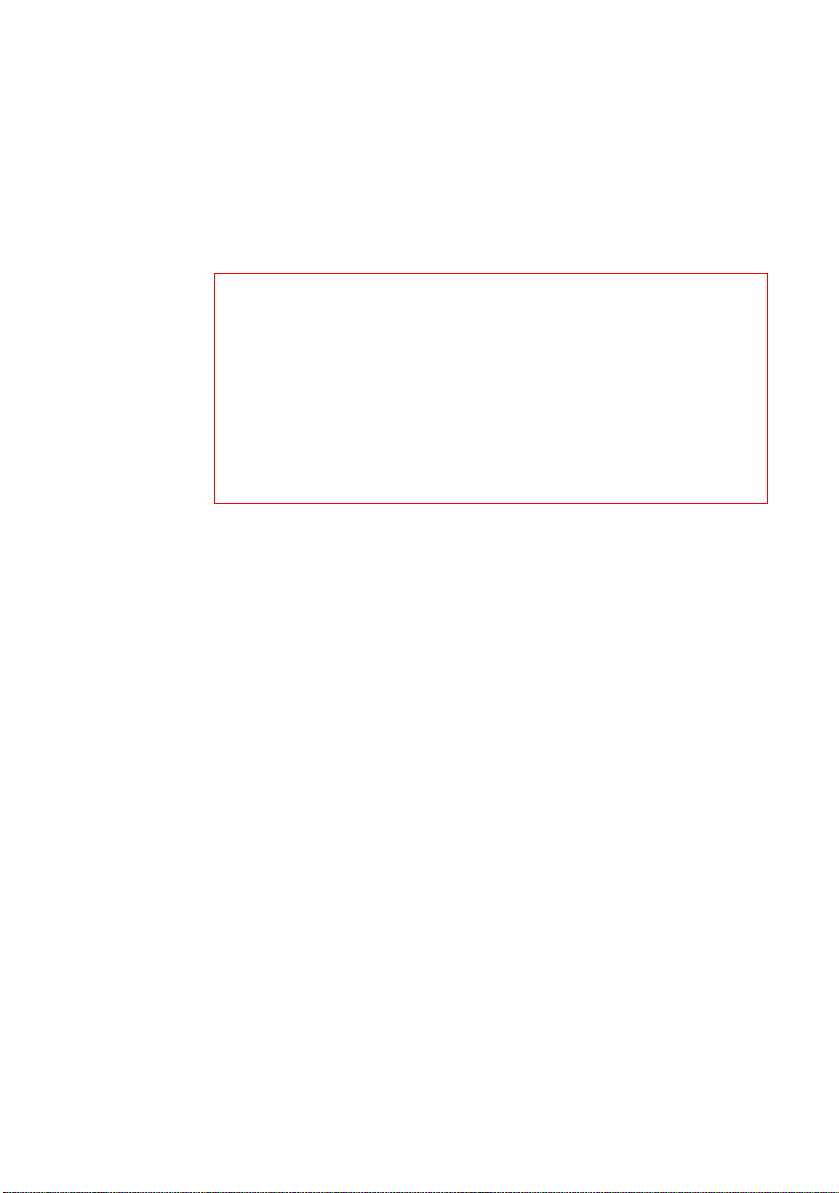
6 Introduction
1.2.2 Ports
Line connections (Fig. 1)
This is where you connect the conductors to the corresponding line connections.
NOTE:
Single-phase connection: Neutral conductors a
connected to terminals N and L1.
Three-phase connection: Neutral conductors
connected to terminals N and L1. The connection of external conductors L2
and L3 is optional and intended for optimising the signal transmission. The
device is supplied with power via terminals N and L1.
The permitted conductor cross-section for connection to
0.18 mm² to 6 mm².
Ethernet connection (Fig. 1)
This is where you connect the AV200pro via an Ethernet cable to the intelligent power meter (MUC) or another Ethernet de
device).
1.2.3 Control lamps
Power (Fig.1)
• Illuminates green when the
when the AV200pro is in standby mode.
HomePlug (Fig. 1)
• Illuminates gre
suitable e.g. for HD video streaming; flashes when data is being transmitted.
• Illuminates
suitable e.g. for SD video streaming; flashes when data is being transmitted.
• Illuminates red
still suitable for transmission of energy data or Internet access; flashes
when data is being transmitted.
en if the bandwidth is optimal, i.e. the network connection is
orange if the bandwidth is good, i.e. the network connection is
nd external conductors are
and external conductors are
the terminals is
vice (e.g. Internet access
AV200pro is ready to operate; flashes green
if the bandwidth is adequate, i.e. the network connection is
AV200pro

Fig. 2
Ethernet (Fig. 1)
• Illuminates
when data is being transmitted.
green if there is a connection to the Ethernet network; flashes
1.2.4 Buttons
Encryption button (Fig. 1)
Data encryption at the touch of a button; for a functional description of the
encryption button, please
Reset button (Fig. 1)
The device is restarted by pressing the reset button.
continue reading in chapter .
1.3 Sample applications
Use AV200pro to set up a network easily, quickly and economically via the
mains supply network (Fig. 2)
Introduction 7
AV200pro

8 Introduction
Fig. 3
AV200pro as a link between the power industry and telecommunications for recording energy data (Fig. 3)
AV200pro

2Installation
In this chapter we describe the electrical installation of the AV200pro on the
top-hat rail in the power distribution box.
Systemvoraussetzungen
• Opera
ting systems: Windows XP (32 bit), Windows Vista Home Premium
(32 bit/64 bit), Windows 7 Home Premium (32 bit/64 bit), Linux (Ubuntu),
Mac (OS X) or all operating systems with network support
rnet connection
• Ethe
2.1 Important safety instructions
All safety and operating instructions should be read and understood before
using the device, and should be kept for future reference.
*for Germany: NAV
= Niederspannungsanschlussverordnung (Low-
ltage Connec-
vo
tion Ordinance) of 3
tember 2010
Sep
Installation may be performed by a qualified electrician only (in acc. with German Low Voltage Connection Ordinance (NAV)*, Part 2, §13).
Components powered by the mains supply have to be secured
with a circuit breaker.
Installation 9
• The device is intended for installation on the top-hat rail in the installation
area of overvoltage category 3 or lower.
• Never open the device.
There are no user-serviceable parts inside the
device.
• Use the device in a dry
• Do not
• S
insert any objects into the openings of the device.
lots and openings on the case serve as ventilation. Never block or cover
location only.
them.
• Do not
• Never set up
• The device
keep the device in direct sunlight.
the device near a heater or radiator.
should be located only where sufficient ventilation can be ensu-
red.
• Never use th
e device with a power supply that does not meet the specifica-
tions provided on the rating plate.
the event of damage, contact customer service. This applies, for
• In
example, if
AV200pro

10 Installation
•liquid has been spilled on the device or objects have fallen into the
device. wenn das Gerät Regen oder Wasser ausgesetzt war.
•the device has been exposed to rain or water.
•the device does not work, even though the operating instructions have
en followed properly.
be
•the device’s case is damaged.
2.2 Electrical installation
Install the AV200pro properly on the top-hat rail.
Take into account the vertical installation alignment
mains power supply comes from above
Now connect the conductors according to the line
When connecting to the sockets, make sure the
0.18 mm² to 6 mm².
•Single-phase connection: Neutral conductors and external conductors
are connected to terminals N and L1 (see Fig. 4).
•Three-phase connection: Neutral conductors and external conductors
are connected to terminals
ductors L2 and L3 is optional and intended for optimising the signal
transmission. The device
(see Fig. 5).
N and L1. The connection of external con-
is supplied with power via terminals N and L1
of the device, so that the
connections.
conductor cross-section is
AV200pro

Fig. 4
Single-phase connection
Three-phase connection
In general, connection of the AV200pro to one phase is adequate
communicating over multiple phases. To optimise the data transmission,
however, we recommend the three-phase connection.
Installation 11
, even for
After installing the protective cover, the
AV200pro can be connected via
Ethernet to the desired network device (e.g. MUC, Internet access
device).
As soon as at least one other HomePlug adapter has been connected and
plugged
into the mains supply, a HomePlug network is set up. Secure the
HomePlug network against unauthorised access by using the encryption button. For information on how to proceed, refer to Chapter 'Configuring the
AV200pro
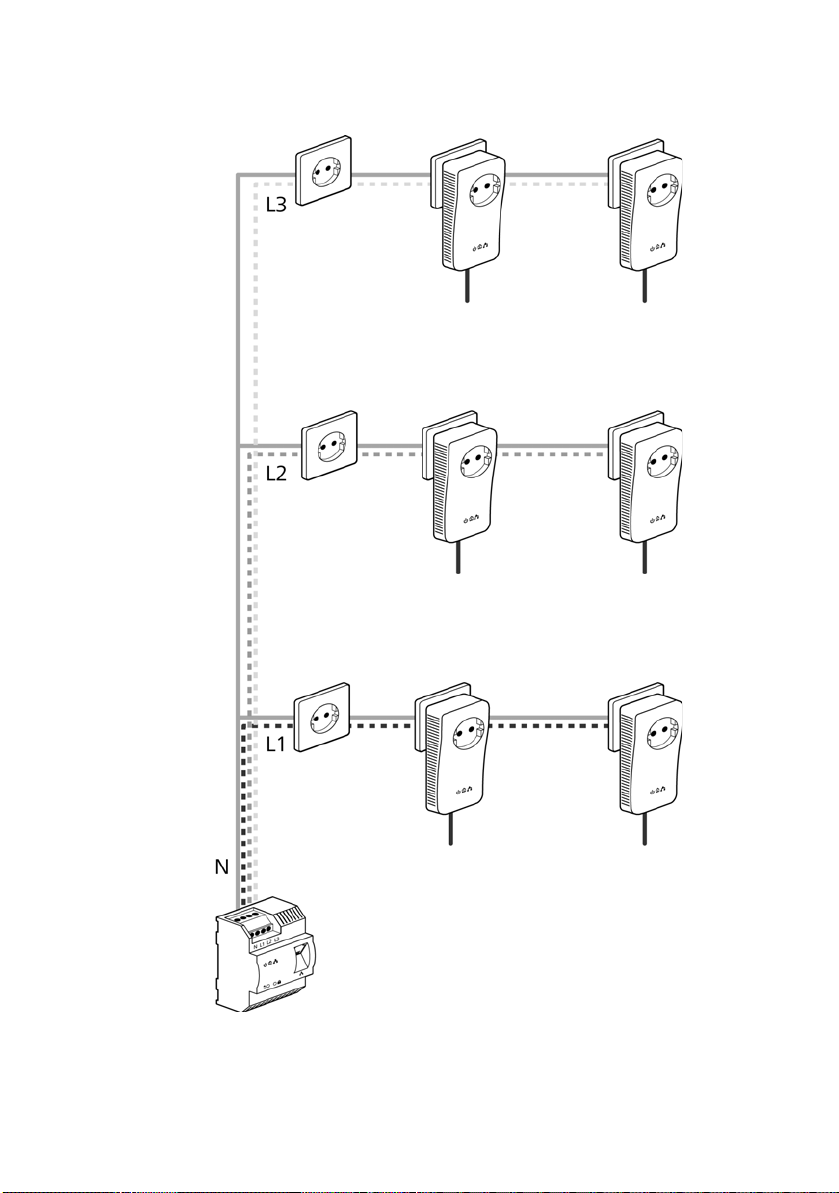
12 Installation
Fig. 5
HomePlug network'.
AV200pro

Fig. 6
Configuring the HomePlug network 13
3 Configuring the HomePlug network
Use the encryption button to set up custom encryption for your network.
3.1 Encrypting the HomePlug network at the touch of a button
To encrypt a Homeplug network simply press the encryption button that is
located on the device. Pressing this button will encrypt your network with a
randomly generated password.
Adapters cannot be configured while in Standby mode.
The following section contains exact instructions o
work scenarios:
Encrypting a new HomePlug network consisting of
ers and another HomePlug adapter
n the basis of possible net-
an AV200pro adapt-
If the adapters are still in their factory default states, press the encryption buttons on both adapters for a
out and starts to flash.
t least ten seconds, until the Power LED goes
AV200pro

14 Configuring the HomePlug network
Fig. 7
Fig. 8
Once both adapters have been successfully connected, press each encryption button for one second within two minutes of one another. That's it!
Your HomePlug network
Expanding an existing HomePlug network with a new AV200pro
is now protected against unauthorized access.
If you have already secured your existing HomePlug
network using the
encryption button, use the same method to integrate other adapters. Once
you have successfully connected the new AV200pro, first press the encryption button of one of your network’s
existing adapters (one second), then
press the encryption button of your new AV200pro (one second) within two
minutes. That's it! The new AV200pro is now integrated in your network.
To integrate additional adapters in your network, repeat the abo
ve steps.
Excluding an AV200pro from your network
To exclude an AV200pro from an existing network, press its encryption button for at least
ten seconds. The device will be assigned a new randomly
generated password and will thus no longer be able to access the network.
To integrate the adapter in a different HomePlug network, follow the steps
described above, depending on whether you are setting up a new network or
adding the adapter to an existing one.
AV200pro

4 Appendix
4.1 Technical data
Appendix 15
AV200pro
Standards Ethernet specification IEEE 8
Protocols CSMA/CD
Transfer rate 200 Mbps
Transfer procedure Asynchronous
Modulation OFDM—1155 Carrier, 1024/256/64-QAM, QPSK, BPSK
Data path Ethernet <-> power supply
Range 300 m via power supply
Security 128-bit AES encryption via power supply
Button Encryption button
LEDs Power
HomePlug connection Single-phase and three-phase conn
Device interface Ethernet RJ45
Power consumption 4.6 VA (max.)
Power supply 230 VAC
Environment Humidity (non-condensing): 10-90%
Configuration Via software under Windows XP (32 bit), Windows Vista
Warranty 2 years
802.3u
Auto MDI/X
HomePlug AV
Reset button
HomePlug
Ethernet
(0.18.– 6 mm²)
3.6 VA (typ.)
0.8 VA (stand-by) with max. 0.1A
50/60 Hz
Storage: -25°C – 70°C
Operation: -25°C – 55°C
/64 bit), Windows 7 (32 bit/64 bit), Linux or any other
(32 bit
operating system with network support
02.3, IEEE 802.3x, IEEE
ection via terminal
AV200pro

16 Appendix
4.2 Disposal of old devices
To be used in the countries of the European Union and other European countries with a separate collecting system:
The icon with crossed-out wastebasket on the device means that this adapter
is an
electrical or electronic device that falls within the scope of application of
the German Electrical and Electronic Equipment Act ("Elektrogesetz"). Since
24 March 2006, these types of devices may no longer be disposed of with
household waste. Rather, in Germany, they can be given to a municipal collection point free of charge. Contact your municipal government to
address and hours of the nearest collection point.
find out the
AV200pro

4.3 Warranty conditions
The warranty is given to purchasers of the manufacturer's products in addition to the warranty
conditions provided by law and in accordance with the following conditions:
1 Warranty coverage
a) The warranty covers the equipment delivered and
rer's sole discretion, be replaced or repair ed free of charge if, despite proven proper handling and adherence to the operating instructions, these parts became defective due to
fabrication and/or material defects. Alternatively, the manufacturer reserves the right to
replace the defective product with a comparable product with the same specifications and
features. Operating manuals and possibly supplied software are excluded from the warranty.
b) Material and service charges shall be covered by the manufacturer, but not shipping and
handling costs involved in transport from the buyer to the s ervice station and/or to the manu-
facturer.
c) Replaced parts become property of the manufacturer.
d) The manufacturer is authorized to carry out technical ch anges (e.g. f irmware updates) bey-
ond repair and replacement of defective parts in order to bring the equipment up to the c ur-
rent technical state. This does not result in any additional charge for the customer. A legal
claim to this service does not exist.
2 Warranty period
The warranty period for this product is two years. This period begins at the day of delivery from
the manufacturer's dealer. Warranty serv ices carried out by the man ufacture r do no t result in an
extension of the warranty period nor do they initiate a new warranty period. The warra nty period
for installed replacement parts ends with the warranty period of the device as a whole.
3 Warranty procedure
a) If defects appear during the warranty period, th
tely, at the latest within a period of 7 days.
b) In the case of any externally visible damage arising from transport (e.g. damage to the
housing), the person carrying out the transportation and the sender should be informed
immediately. On discovery of damage which is not externally visible, the transport company
and the sender are to be immediately informed in writing, at the la test within 3 day s of deli-
very.
c) Transport to and from the location where the warranty claim is accepted and/or the repaired
device is exchanged, is at the purchaser's own risk and cost.
d) Warranty claims are only valid if a copy of the original purchas e receipt is re turned with the
device. The manufacturer reserves the right to require the submission of the original
purchase receipt.
4 Suspension of the warranty
All warranty claims will be deemed invalid
a) if the label with the serial number has been removed from the device,
if the device is damaged or destroyed as a result of acts of nature or by environment al influ-
b)
ences (moisture, electric shock, dust, etc.),
c) if the device was stored or operated under conditions not in compliance with the technical
specifications,
Appendix 17
all its parts. Parts will, at the manufactu-
e warranty claims must be made immedia-
AV200pro

18 Appendix
d) if the damage occurred due to incorrect handling , especially to non-observance of the sys-
tem description and the operating instructions,
e) if the device was opened, repaired or modified by persons not contracted by the manufac-
turer,
f) if the device shows any kind of mechanical damage, or
g) if the warranty claim has not been reported in accordance with 3a) or 3b).
5 Operating mistakes
If it becomes apparent that the reported malfunction of the device has been caused by un suitable
hardware, software, installation or operation, the manufacturer reserves the right to charge the
purchaser for the resulting testing costs.
6 Additional regulations
a) The above conditions define the complete scope of the manufacturer's legal liability.
b) The warranty gives no entitlement to additional claims, such as any refund in full or in part.
Compensation claims, regardless of the legal basis, are excluded. This does not apply if
e.g. injury to persons or damage to private property are specifically covered by the pro duct
liability law, or in cases of intentional act or culpable negligence.
c) Claims for compensation of lost profits, indirect or consequential detriments, are excluded.
d) The manufacturer is not liable for lost data or retrieval of lost data in cases of slight and ordi-
nary negligence.
e) In the case that the intentional or culpable negligence of the manufac turer's employees has
caused a loss of data, the manufacturer will be liable for those costs typical to the recovery
of data where periodic security data back-ups have been made.
f) The warranty is valid only for the first purchaser and is not transferable.
g) The court of jurisdiction is located in Aachen, Germany in the case that the purchaser is a
merchant. If the purchaser does not have a court of jurisdiction in the Federal Republic of
Germany or if he moves his domicile out of Germany after conclusion of the contract, the
manufacturer's court of jurisdiction applies. This is also applicable if the purchaser's domic-
ile is not known at the time of institution of proceedings.
h) The law of the Federal Republic of Germany is applicable. The UN commercial law does
not apply to dealings between the manufacturer and the purchaser.
AV200pro

MANUFACTURER INFORMATION
Dear customer,
should you require technical assistance and your dealer or installer was
not able to help, please contact our technical support.
Schwaiger GmbH
Wuerzburger Straße 17
90579 Langenzenn
Hotline: +49 (0) 9101 702-299
www.schwaiger.de
info@schwaiger.de
Business hours:
Monday to Thursday: 08:00 am - 05:00 pm
Friday: 08:00 am - 02:30 pm
