SCHUNK PZN-plus 64, PZN-plus 100, PZN-plus 125, PZN-plus 160, PZN-plus 200 Assembly And Operating Manual
...
Translation of the original manual
Assembly and Operating Manual
PZN-plus
3-Finger Centric Gripper

Imprint
2
08.00 | PZN-plus | Assembly and Operating Manual | en | 0389374
Imprint
Copyright:
This manual is protected by copyright. The author is SCHUNK GmbH & Co. KG. All rights reserved. Any reproduction, processing, distribution (making available to third parties),
translation or other usage - even excerpts - of the manual is especially prohibited and requires our written approval.
Technical changes:
We reserve the right to make alterations for the purpose of technical improvement.
Document number: 0389374
Version: 08.00|11/01/2018|en
© SCHUNK GmbH & Co. KG
All rights reserved.
Dear Customer,
thank you for trusting our products and our family-owned company, the leading techno-
logy supplier of robots and production machines.
Our team is always available to answer any questions on this product and other solutions.
Ask us questions and challenge us. We will find a solution!
Best regards,
Your SCHUNK team
SCHUNK GmbH & Co. KG
Spann- und Greiftechnik
Bahnhofstr. 106 – 134
D-74348 Lauffen/Neckar
Tel. +49-7133-103-0
Fax +49-7133-103-2399
info@de.schunk.com
schunk.com

Table of contents
08.00 | PZN-plus | Assembly and Operating Manual | en | 0389374
3
Table of contents
1 General.................................................................................................................... 5
1.1 About this manual ................................................................................................5
1.1.1 Presentation of Warning Labels ...............................................................5
1.1.2 Applicable documents ..............................................................................6
1.1.3 Sizes ..........................................................................................................6
1.1.4 Variants..................................................................................................... 6
1.2 Warranty .............................................................................................................. 7
1.3 Scope of delivery ..................................................................................................7
1.3.1 Accessories kit ..........................................................................................7
1.4 Accessories ........................................................................................................... 8
1.4.1 Sealing kit ................................................................................................. 8
2 Basic safety notes ................................................................................................... 9
2.1 Intended use......................................................................................................... 9
2.2 Not intended use.................................................................................................. 9
2.3 Constructional changes ........................................................................................9
2.4 Spare parts ........................................................................................................... 9
2.5 Gripper fingers ................................................................................................... 10
2.6 Environmental and operating conditions ...........................................................10
2.7 Personnel qualification....................................................................................... 10
2.8 Personal protective equipment.......................................................................... 11
2.9 Notes on safe operation ..................................................................................... 11
2.10 Transport ............................................................................................................ 12
2.11 Malfunctions....................................................................................................... 12
2.12 Disposal .............................................................................................................. 12
2.13 Fundamental dangers......................................................................................... 12
2.13.1 Protection during handling and assembly ..............................................13
2.13.2 Protection during commissioning and operation ...................................13
2.13.3 Protection against dangerous movements.............................................14
2.13.4 Protection against electric shock............................................................14
2.14 Notes on particular risks..................................................................................... 15
3 Technical data.........................................................................................................17
4 Design and description............................................................................................18
4.1 Design ................................................................................................................. 18
4.2 Description ......................................................................................................... 18
5 Assembly ................................................................................................................19
5.1 Installing and connecting.................................................................................... 19
5.2 Connections........................................................................................................ 20
5.2.1 Mechanical connection...........................................................................20
5.2.2 Pneumatic connection............................................................................23

Table of contents
4
08.00 | PZN-plus | Assembly and Operating Manual | en | 0389374
5.3 Mounting the sensor .......................................................................................... 24
5.3.1 Overview of sensors ...............................................................................24
5.3.2 Switch-off hysteresis...............................................................................25
5.3.3 Turn control cam ....................................................................................25
5.3.4 Setting dimensions .................................................................................26
5.3.5 Mounting MMS 22 magnetic switch.......................................................27
5.3.6 Mounting MMS 22-PI1 programmable magnetic switch........................28
5.3.7 Mounting programmable MMS 22-PI2 magnetic switch........................29
5.3.8 Mounting programmable MMS-P 22 magnetic switch...........................30
5.3.9 Mounting the reed switch RMS 80 .........................................................30
5.3.10 Mounting inductive proximity switch IN 80 ...........................................32
5.3.11 Mounting flexible position sensor FPS ...................................................34
5.3.12 Mounting the analog position sensor APS-M1 .......................................35
5.3.13 Mounting the analog position sensor APS-Z80.......................................37
5.3.14 Mounting the radio system RSS-R1/T2...................................................38
5.3.15 Mounting FMS force-measuring jaw ......................................................39
6 Troubleshooting .....................................................................................................40
6.1 Product is not moving......................................................................................... 40
6.2 Product is not executing the complete stroke ................................................... 40
6.3 Product opens or closes abruptly ....................................................................... 40
6.4 Gripping force is dropping.................................................................................. 41
6.5 Product does not achieve the opening and closing times.................................. 41
7 Maintenance ..........................................................................................................42
7.1 Notes .................................................................................................................. 42
7.2 Maintenance intervals........................................................................................ 43
7.3 Lubricants/greasing areas (basic lubrication)..................................................... 44
7.4 Disassembly and assembly .................................................................................45
7.4.1 Variant with dust cover ..........................................................................45
7.4.2 Version without gripping force maintenance.........................................45
7.4.3 Version with gripping force maintenance O.D. ......................................46
7.4.4 Version with gripping force maintenance I.D. ........................................48
7.4.5 Version with force amplification cylinder (KVZ) .....................................50
7.4.6 Notes for assembly ................................................................................. 52
7.4.7 Screw tightening torques........................................................................53
7.4.8 Spring force information for assembly ...................................................53
7.5 Drawings............................................................................................................. 53
7.5.1 Basic module ..........................................................................................54
7.5.2 Variant with dust cover ..........................................................................55
7.5.3 Variant with force amplification cylinder ...............................................56
8 Translation of original declaration of incorporation ................................................57
9 Annex to Declaration of Incorporation....................................................................58

General
08.00 | PZN-plus | Assembly and Operating Manual | en | 0389374
5
1 General
1.1 About this manual
This manual contains important information for a safe and appropriate use of the product.
This manual is an integral part of the product and must be kept accessible for the personnel at all times.
Before starting work, the personnel must have read and understood this operating manual. Prerequisite for safe working is the
observance of all safety instructions in this manual.
Illustrations in this manual are provided for basic understanding
and may differ from the actual product design.
In addition to these instructions, the documents listed under Ap-
plicable documents [}6] are applicable.
1.1.1 Presentation of Warning Labels
To make risks clear, the following signal words and symbols are
used for safety notes.
DANGER
Danger for persons!
Non-observance will inevitably cause irreversible injury or death.
WARNING
Dangers for persons!
Non-observance can lead to irreversible injury and even death.
CAUTION
Dangers for persons!
Non-observance can cause minor injuries.
NOTICE
Material damage!
Information about avoiding material damage.

General
6
08.00 | PZN-plus | Assembly and Operating Manual | en | 0389374
1.1.2 Applicable documents
• General terms of business*
• Catalog data sheet of the purchased product *
• Assembly and operating manuals of the accessories *
• For ATEX versions: Supplementary sheet "Installation and operating instructions - EX" *
The documents marked with an asterisk (*) can be downloaded on
our homepage schunk.com
1.1.3 Sizes
This operating manual applies to the following sizes:
• PZN-plus 40
• PZN-plus 50
• PZN-plus 64
• PZN-plus 80
• PZN-plus 100
• PZN-plus 125
• PZN-plus 160
• PZN-plus 200
• PZN-plus 240
• PZN-plus 300
• PZN-plus 380
1.1.4 Variants
This operating manual applies to the following variations:
• PZN-plus
• PZN-plus with gripping force maintenance O.D. gripping
• PZN-plus with gripping force maintenance I.D. gripping
• PZN-plus Force intensified version (KVZ)
• PZN-plus Dust-tight
• PZN-plus ATEX-Version (EX)
• PZN-plus Anti-corrosion version
• PZN-plus Precision version

General
08.00 | PZN-plus | Assembly and Operating Manual | en | 0389374
7
1.2 Warranty
If the product is used as intended, the warranty is valid for 36
months from the ex-works delivery date under the following conditions:
• Intented use in 1-shift operation
• Observe the specified maintenance and lubrication intervals
• Observe the ambient conditions and operating conditions
Parts touching the workpiece and wear parts are not included in
the warranty.
1.3 Scope of delivery
The scope of delivery includes
• 3-Finger Centric Gripper PZN-plus in the version ordered
• Assembly and Operating Manual
• Accessory pack
1.3.1 Accessories kit
Content of the accessory pack:
• 6 x Centering sleeves for mounting
• 2 x O-ring for hose-free direct connection
• 2 x screw plug for hose connection
• 2 x Cylindrical pin
ID.-No. of the accessory pack
Accessory pack for PZN-plus PZN-plus-
High-temperature
(HT)
PZN-plus 40 5521694 5521695
PZN-plus 50 5520796 5520797
PZN-plus 64 5512728 395512728
PZN-plus 80 5512729 395512729
PZN-plus 100 5512730 395512730
PZN-plus 125 5512731 395512731
PZN-plus 160 5512732 395512732
PZN-plus 200 5512733 395512733
PZN-plus 240 5514005 395514005
PZN-plus 300 5514240 395514240
PZN-plus 380 5520730 -

General
8
08.00 | PZN-plus | Assembly and Operating Manual | en | 0389374
1.4 Accessories
A wide range of accessories are available for this product
For information regarding which accessory articles can be used
with the corresponding product variants, see catalog data sheet.
1.4.1 Sealing kit
Seal kit for PZN-plus PZN-plus-
High-
temperature
(HT)
PZN-plus-
Dust-tight
PZN-plus-
Force
intensified
version
(KVZ)
PZN-plus 40 5516815 395516815 5518720 PZN-plus 50 5516816 395516816 5518721 PZN-plus 64 0303450 39303450 5518722 5515869
PZN-plus 80 0303451 39303451 5518723 5515870
PZN-plus 100 0303452 39303452 5518724 5515871
PZN-plus 125 0303453 39303453 5518725 5515872
PZN-plus 160 0303454 39303454 5518726 5515873
PZN-plus 200 0303455 39303455 5518727 PZN-plus 240 0303456 39303456 5518728 PZN-plus 300 0303457 39303457 5518729 PZN-plus 380 0303458 39303458 5511513 -
Contents of the sealing kit, Drawings [}53].

Basic safety notes
08.00 | PZN-plus | Assembly and Operating Manual | en | 0389374
9
2 Basic safety notes
2.1 Intended use
The product is designed exclusively for gripping and temporarily
holding workpieces or objects.
• The product may only be used within the scope of its technical
data, Technical data [}17].
• When implementing and operating components in safety-related parts of the control systems, the basic safety principles in
accordance with DIN EN ISO 13849-2 apply. The proven safety
principles in accordance with DIN EN ISO 13849-2 also apply to
categories 1, 2, 3 and 4.
• The product is intended for installation in a machine/system.
The applicable guidelines must be observed and complied with.
• The product is intended for industrial and industry-oriented use.
• Appropriate use of the product includes compliance with all instructions in this manual.
2.2 Not intended use
It is not intended use if the product is used, for example, as a
pressing tool, stamping tool, lifting gear, guide for tools, cutting
tool, clamping device or a drilling tool.
• Any utilization that exceeds or differs from the appropriate use
is regarded as misuse.
2.3 Constructional changes
Implementation of structural changes
By conversions, changes, and reworking, e.g. additional threads,
holes, or safety devices can impair the functioning or safety of the
product or damage it.
• Structural changes should only be made with the written approval of SCHUNK.
2.4 Spare parts
Use of unauthorized spare parts
Using unauthorized spare parts can endanger personnel and damage the product or cause it to malfunction.
• Use only original spare parts or spares authorized by SCHUNK.

Basic safety notes
10
08.00 | PZN-plus | Assembly and Operating Manual | en | 0389374
2.5 Gripper fingers
Requirements for the gripper fingers
Stored energy within the product creates the risk of serious injuries and significant property damage.
• Arrange the gripper fingers in a way that the product reaches
either the position "open" or "closed" in a de-energized state.
• Only exchange the gripper fingers when no residual energy remains in the product.
• Make sure that the product and the top jaws are a sufficient
size for the application.
2.6 Environmental and operating conditions
Required ambient conditions and operating conditions
Incorrect ambient and operating conditions can make the product
unsafe, leading to the risk of serious injuries, considerable material
damage and/or a significant reduction to the product's life span.
See also Technical data [}17].
2.7 Personnel qualification
Inadequate qualifications of the personnel
If the personnel working with the product is not sufficiently qualified, the result may be serious injuries and significant property
damage.
• All work may only be performed by qualified personnel.
• Before working with the product, the personnel must have read
and understood the complete assembly and operating manual.
• Observe the national safety regulations and rules and general
safety instructions.
The following personal qualifications are necessary for the various
activities related to the product:
Trained electrician
Due to their technical training, knowledge and experience, trained
electricians are able to work on electrical systems, recognize and
avoid possible dangers and know the relevant standards and regulations.
Qualified personnel
Due to its technical training, knowledge and experience, qualified
personnel is able to perform the delegated tasks, recognize and
avoid possible dangers and knows the relevant standards and regulations.
Instructed person
Instructed persons were instructed by the operator about the delegated tasks and possible dangers due to improper behaviour.
Service personnel of
the manufacturer
Due to its technical training, knowledge and experience, service
personnel of the manufacturer is able to perform the delegated
tasks and to recognize and avoid possible dangers.

Basic safety notes
08.00 | PZN-plus | Assembly and Operating Manual | en | 0389374
11
2.8 Personal protective equipment
Use of personal protective equipment
Personal protective equipment serves to protect staff against
danger which may interfere with their health or safety at work.
• When working on and with the product, observe the occupational health and safety regulations and wear the required personal protective equipment.
• Observe the valid safety and accident prevention regulations.
• Wear protective gloves to guard against sharp edges and
corners or rough surfaces.
• Wear heat-resistant protective gloves when handling hot surfaces.
• Wear protective gloves and safety goggles when handling hazardous substances.
• Wear close-fitting protective clothing and also wear long hair in
a hairnet when dealing with moving components.
2.9 Notes on safe operation
Incorrect handling of the personnel
Incorrect handling and assembly may impair the product's safety
and cause serious injuries and considerable material damage.
• Avoid any manner of working that may interfere with the function and operational safety of the product.
• Use the product as intended.
• Observe the safety notes and assembly instructions.
• Do not expose the product to any corrosive media. This does
not apply to products that are designed for special environments.
• Eliminate any malfunction immediately.
• Observe the care and maintenance instructions.
• Observe the current safety, accident prevention and environmental protection regulations regarding the product's application field.

Basic safety notes
12
08.00 | PZN-plus | Assembly and Operating Manual | en | 0389374
2.10 Transport
Handling during transport
Incorrect handling during transport may impair the product's
safety and cause serious injuries and considerable material damage.
• When handling heavy weights, use lifting equipment to lift the
product and transport it by appropriate means.
• Secure the product against falling during transportation and
handling.
• Stand clear of suspended loads.
2.11 Malfunctions
Behavior in case of malfunctions
• Immediately remove the product from operation and report the
malfunction to the responsible departments/persons.
• Order appropriately trained personnel to rectify the malfunction.
• Do not recommission the product until the malfunction has
been rectified.
• Test the product after a malfunction to establish whether it still
functions properly and no increased risks have arisen.
2.12 Disposal
Handling of disposal
The incorrect handling of disposal may impair the product's safety
and cause serious injuries as well as considerable material and environmental harm.
• Follow local regulations on dispatching product components for
recycling or proper disposal.
2.13 Fundamental dangers
General
• Observe safety distances.
• Never deactivate safety devices.
• Before commissioning the product, take appropriate protective
measures to secure the danger zone.
• Disconnect power sources before installation, modification,
maintenance, or calibration. Ensure that no residual energy remains in the system.
• If the energy supply is connected, do not move any parts by
hand.
• Do not reach into the open mechanism or movement area of
the product during operation.

Basic safety notes
08.00 | PZN-plus | Assembly and Operating Manual | en | 0389374
13
2.13.1 Protection during handling and assembly
Incorrect handling and assembly
Incorrect handling and assembly may impair the product's safety
and cause serious injuries and considerable material damage.
• Have all work carried out by appropriately qualified personnel.
• For all work, secure the product against accidental operation.
• Observe the relevant accident prevention rules.
• Use suitable assembly and transport equipment and take precautions to prevent jamming and crushing.
Incorrect lifting of loads
Falling loads may cause serious injuries and even death.
• Stand clear of suspended loads and do not step into their swiveling range.
• Never move loads without supervision.
• Do not leave suspended loads unattended.
2.13.2 Protection during commissioning and operation
Falling or violently ejected components
Falling and violently ejected components can cause serious injuries
and even death.
• Take appropriate protective measures to secure the danger
zone.
• Never step into the danger zone during operation.

Basic safety notes
14
08.00 | PZN-plus | Assembly and Operating Manual | en | 0389374
2.13.3 Protection against dangerous movements
Unexpected movements
Residual energy in the system may cause serious injuries while
working with the product.
• Switch off the energy supply, ensure that no residual energy remains and secure against inadvertent reactivation.
• Never rely solely on the response of the monitoring function to
avert danger. Until the installed monitors become effective, it
must be assumed that the drive movement is faulty, with its action being dependent on the control unit and the current operating condition of the drive. Perform maintenance work, modifications, and attachments outside the danger zone defined by
the movement range.
• To avoid accidents and/or material damage, human access to
the movement range of the machine must be restricted. Limit/
prevent accidental access for people in this area due through
technical safety measures. The protective cover and protective
fence must be rigid enough to withstand the maximum possible
movement energy. EMERGENCY STOP switches must be easily
and quickly accessible. Before starting up the machine or automated system, check that the EMERGENCY STOP system is
working. Prevent operation of the machine if this protective
equipment does not function correctly.
2.13.4 Protection against electric shock
Possible electrostatic energy
Components or assembly groups may become electrostatically
charged. When the electrostatic charge is touched, the discharge
may trigger a shock reaction leading to injuries.
• The operator must ensure that all components and assembly
groups are included in the local potential equalisation in accordance with the applicable regulations.
• While paying attention to the actual conditions of the working
environment, the potential equalisation must be implemented
by a specialist electrician according to the applicable regulations.
• The effectiveness of the potential equalisation must be verified
by executing regular safety measurements.

Basic safety notes
08.00 | PZN-plus | Assembly and Operating Manual | en | 0389374
15
2.14 Notes on particular risks
DANGER
Risk of fatal injury from suspended loads!
Falling loads can cause serious injuries and even death.
• Stand clear of suspended loads and do not step within their
swiveling range.
• Never move loads without supervision.
• Do not leave suspended loads unattended.
• Wear suitable protective equipment.
WARNING
Risk of injury from objects falling and being ejected!
Falling and ejected objects during operation can lead to serious
injury or death.
• Take appropriate protective measures to secure the danger
zone.
WARNING
Risk of injury due to unexpected movements!
If the power supply is switched on or residual energy remains in
the system, components can move unexpectedly and cause serious injuries.
• Before starting any work on the product: Switch off the power
supply and secure against restarting.
• Ensure that no residual energy remains in the system.
WARNING
Risk of injury from crushing and impacts!
Serious injury could occur during the base jaw procedure and
when breaking or loosening the gripper fingers.
• Wear suitable protective equipment.
• Do not reach into the open mechanism or the movement area
of the product.
WARNING
Risk of injury from sharp edges and corners!
Sharp edges and corners can cause cuts.
• Use suitable protective equipment.

Basic safety notes
16
08.00 | PZN-plus | Assembly and Operating Manual | en | 0389374
WARNING
Risk of injury due to spring forces!
Parts are under spring tension on products which clamp using
spring force or which have gripping force maintenance. While disassembling components can move unexpectedly and cause serious injuries.
• Disassemble the product cautiously.
• Make sure that no residual energy remains in the system.
WARNING
Risk of injury from objects falling during energy supply failure
Products with a mechanical gripping force maintenance can, during energy supply failure, still move independently in the direction specified by the mechanical gripping force maintenance.
• Secure the end positions of the product with SCHUNK SDV-P
pressure maintenance valves.

Technical data
08.00 | PZN-plus | Assembly and Operating Manual | en | 0389374
17
3 Technical data
Designation PZN-plus
Pressure medium Compressed air, compressed
air quality according to ISO
8573-1:7 4 4
Nominal working pressure [bar] 6
Minimum pressure [bar]
without gripping force maintenance
with gripping force maintenance
2.5
4
Max. pressure [bar]
without gripping force maintenance
with gripping force maintenance
Force intensified version (KVZ)
8
6.5
6
Pressure range for air purge [bar] 0.5 - 1
More technical data is included in the catalog data sheet.
Whichever is the latest version.
Environmental and operating conditions
Designation PZN-plus
Ambient temperature [°C]
min.
max.
+5
+90 / (V/HT: +130)
IP protection class * 40 / (SD: 64)
Noise emission [dB(A)] ≤ 70
* For use in dirty ambient conditions (e.g. sprayed water, vapors,
abrasion or processing dust) SCHUNK offers corresponding
product options as standard. SCHUNK also offers customized
solutions for special applications in dirty ambient conditions.

Design and description
18
08.00 | PZN-plus | Assembly and Operating Manual | en | 0389374
4 Design and description
4.1 Design
3-Finger Centric Gripper
1 Housing
2 Base jaw
3 Compressed air main connection
4.2 Description
Universal 3-finger centric gripper with high gripping force and high
maximum moments due to multi-tooth guidance.

Assembly
08.00 | PZN-plus | Assembly and Operating Manual | en | 0389374
19
5 Assembly
5.1 Installing and connecting
DANGER
Danger of explosion in potentially explosive areas!
• Observe supplementary sheet for products with explosion-res-
istant versions "PZN-plus -...-EX".
WARNING
Risk of injury due to unexpected movements!
If the power supply is switched on or residual energy remains in
the system, components can move unexpectedly and cause serious injuries.
• Before starting any work on the product: Switch off the power
supply and secure against restarting.
• Ensure that no residual energy remains in the system.
NOTICE
Damage to the gripper is possible!
If the maximum permissible finger weight or the permissible
mass moment of inertia of the fingers is exceeded, the gripper
can be damaged.
• A jaw movement always has to be without jerks and bounce.
• You must therefore implement sufficient reduction and/or
damping.
• Observe the diagrams and information in the catalog data
sheet.
Ø Check the evenness of the mounting surface, Mechanical con-
nection [}20].
Ø Only open the required air connections (main connection or dir-
ect connection), Pneumatic connection [}23].
Ø Connect the product via the hose-free direct connection.
✓ Use O-rings from the accessory pack.
✓ Seal main air connections which are not required with locking
screws.
Ø OR: Connect compressed air lines to the main air connec-
tions"A" and"B".
✓ Screw in air connections (plug connections).
OR: Screw on throttle valve in order to be able to perform
sufficient throttling and/or dampening.

Assembly
20
08.00 | PZN-plus | Assembly and Operating Manual | en | 0389374
Ø Screw the product to the machine/system, Mechanical connec-
tion [}20].
✓ When mounting from the rear: use cylindrical pins for fixing
the product in place.
✓ If necessary, use appropriate connection elements (adapter
plates).
✓ Observe requirements for the adapter plate, Mechanical con-
nection [}21].
✓ Observe the maximal tightening torque, admissible screw-in
depth and, if necessary, strength class.
Ø Secure the gripper fingers to the base jaws, Mechanical connec-
tion [}20].
✓ Use centering sleeves from the enclosed accessory pack.
Ø If necessary, fit a pressure piece for spring-supported position-
ing of the workpiece against a stop, Mounting of the gripper by
using a spring loaded pressure-piece [}22].
Ø Connect the sensor, see assembly and operating manual of the
sensor.
Ø Mount the sensor, Mounting the sensor [
}
24].
5.2 Connections
5.2.1 Mechanical connection
Evenness of the
mounting surface
The values apply to the whole mounting surface to which the
product is mounted.
Requirements for evenness of the mounting surface (Dimensions in mm)
Edge length Permissible unevenness
< 100 < 0.02
> 100 < 0.05

Assembly
08.00 | PZN-plus | Assembly and Operating Manual | en | 0389374
21
Requirements for
customer adapter
plates
If the adapter plate has bores or recesses and therefore the
product is not fully flush, the minimum support surface must be
adhered to. The recess/bore in the adapter plate may not exceed
the dimension "A"; for dimensions, see the following table.
The product can be assembled from two sides.
Connections at the
housing and on the
base jaws
Assembly options
Item 40 50 64 80 100 125
Mounting the product from the front (side A)
1 Mounting screw (3 x) M3 M3 M5 M6 M6 M8
Mounting the product from the rear (side B)
2 Mounting screw (3 x) - M4 M6 M8 M8 M10
Max. depth of engagement
from locating surface [mm]
• without gripping force
maintenance
- 10 13 17 18 21
Max. depth of engagement
from locating surface [mm]
• with gripping force maintenance (AS / IS)
- 20.5 26 32 38 45.5
3 Fitting bore for cylindrical
pins *
Ø2H7 Ø3H7 Ø4H7 Ø5H7 Ø5H7 Ø6H7
Possible recess in the adapter plate
A Max. recess [mm] Ø24 Ø32 Ø40 Ø55 Ø70 Ø85
Affixing the gripper fingers
4 Mounting screw(2x) M2.5 M3 M4 M5 M6 M6
Max. depth of engagement
from locating surface [mm]
6 8 10 10 13 13
5 Centering sleeve* [mm] Ø4 Ø5 Ø6 Ø8 Ø10 Ø10
*) Contained in accessory pack.
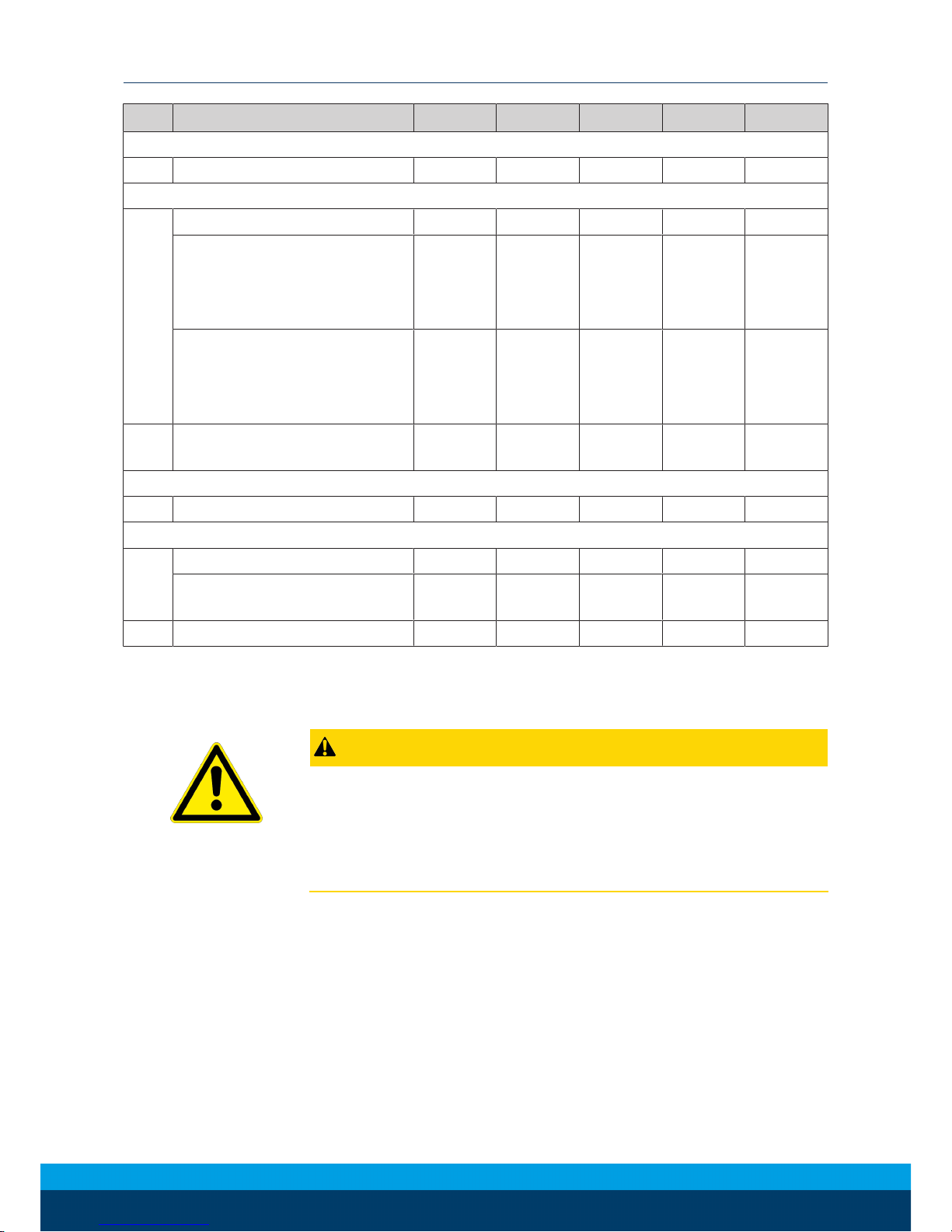
Assembly
22
08.00 | PZN-plus | Assembly and Operating Manual | en | 0389374
Item 160 200 240 300 380
Mounting the product from the front (side A)
1 Mounting screw (3 x) M8 M10 M12 M16 M20
Mounting the product from the rear (side B)
2 Mounting screw (3 x) M10 M12 - - -
Max. depth of engagement
from locating surface [mm]
without gripping force
maintenance
21.5 25 - - -
Max. depth of engagement
from locating surface [mm]
with gripping force
maintenance (AS / IS)
51.5 61 - - -
3 Fitting bore for cylindrical
pins *
Ø6H7 Ø8H7 Ø8H7 Ø10H7 Ø12H7
Possible recess in the adapter plate
A Max. recess [mm] Ø115 Ø150 Ø196 Ø236 Ø292
Affixing the gripper fingers
4 Mounting screw(2x) M10 M12 M12 M16 M20
Max. depth of engagement
from locating surface [mm]
17 17 20 26 30
5 Centering sleeve * [mm] Ø14 Ø16 Ø16 Ø22 Ø28
*) Contained in accessory pack.
5.2.1.1 Mounting of the gripper by using a spring loaded pressure-piece
CAUTION
The spring-loaded pressure piece is under spring tension.
The pressure piece can fly out in an uncontrolled fashion and
cause contusions.
• During assembly or disassembly, be especially careful with the
springs.
When mounting the gripper from the side of the gripper fingers,
the assembly of the pressure piece must be done after the mounting of the gripper.
Mounting the pressure piece is described in the insert "Installation
instructions - pressure piece", which is included in the pressure
piece's scope of delivery.

Assembly
08.00 | PZN-plus | Assembly and Operating Manual | en | 0389374
23
5.2.2 Pneumatic connection
NOTE
• Observe the requirements for the compressed air supply, Tech-
nical data [}17].
• In case of compressed air loss (cutting off the energy line), the
components lose their dynamic effects and do not remain in a
secure position. However, the use of a SDV-P pressure maintenance valve is recommended in this case in order to maintain the
dynamic effect for some time. Product variants are also offered
with mechanical gripping force via springs, which also ensure a
minimum clamping force in the event of a pressure drop.
Air connections
1 Main connections (Hose connection)
(A = open, B = close)
2 Hose-free direct connection
(a = open, b = close)
3 Air purge connection
Hose-free direct connection
4 Product 5 O-ring 6 Attachment
Thread diameter of the air connections
Item Mounting 40 50 64 80
100/
125
160 200 240 300/
380
1 Main connections
(Hose connection)
M3 M5 M5 M5 G1/8" G1/4"
2 Hose-free direct
connection
M3 M3 M4 M4 M5 M4
M5
M5
M8
3 Air purge
connection
M3 M5

Assembly
24
08.00 | PZN-plus | Assembly and Operating Manual | en | 0389374
5.3 Mounting the sensor
NOTE
Observe the assembly and operating manual of the sensor for
mounting and connecting.
The product is prepared for the use of sensors.
• For the exact type designations of suitable sensors, please see
catalog datasheet and Overview of sensors [}24].
• For technical data for the suitable sensors, see assembly and
operating manual and catalog datasheet.
– The assembly and operating manual and catalog datasheet
are included in the scope of delivery for the sensors and are
available at schunk.com.
• Information on handling sensors is available at schunk.com or
from SCHUNK contact persons.
5.3.1 Overview of sensors
Designation PZN-plus
40 50 64 80 100 125 160 200 240 300 380
Magnetic switch MMS 22 X X X X X X X X X X X
Programmable magnetic
switch MMS-22 PI1
X X X X X X X X X X X
Programmable magnetic
switch MMS-22 PI2
X X X X X X X
Programmable magnetic
switch MMS-P 22
X X X X X X X
Reed switch RMS 80 X X X X X X X X X
Inductive proximity switch
IN 80
X X X X X X X X X
Flexible position sensor
FPS-S M8
X X X X X X X X
Analog position sensor APS-M1 X X X X X X X X X
Analog position sensor APS-Z80 X X X X X X X X X
Radio system RSS R1/T2 with
Reed switch RMS 80
X X X X X X X X X
Force-measuring jaw FMS X X X X X X X X

Assembly
08.00 | PZN-plus | Assembly and Operating Manual | en | 0389374
25
5.3.2 Switch-off hysteresis
Sensors MMS 22, MMS-P 22, MMS 22-PI1 and MMS 22-PI2
The smallest detectable difference in stroke is defined in the following table:
The smallest detectable difference in stroke based on the nominal stroke
For grippers with X mm
nominal stroke per jaw
Min. query range per jaw/
min. queried stroke difference per jaw
X ≤ 5 mm 30% of the nominal stroke per jaw
X > 5 mm to X ≤ 10 mm 20% of the nominal stroke per jaw
X > 10 mm 10% of the nominal stroke per jaw
Example: Product with 7 mm nominal stroke per jaw
7 mm * 20 % = 1.4 mm
5.3.3 Turn control cam
Turn control cam, example control cam for inductive monitoring
Depending on the jaw stroke, it may be necessary to change the
alignment of the control cam for the sensors IN 80 and RMS 80.
In the image, the installation situation (A) shows the control cam
in the delivery state of the product and the installation
situation (B) shows the turned control cam.
In order to change the alignment of the control cam, proceed as
follows:
Ø Undo the screw (2).
Ø Remove control cam (1) from the product, turn and re-insert it
into the product.
Ø Turn the screw (3) to push the position of the control cam (1).
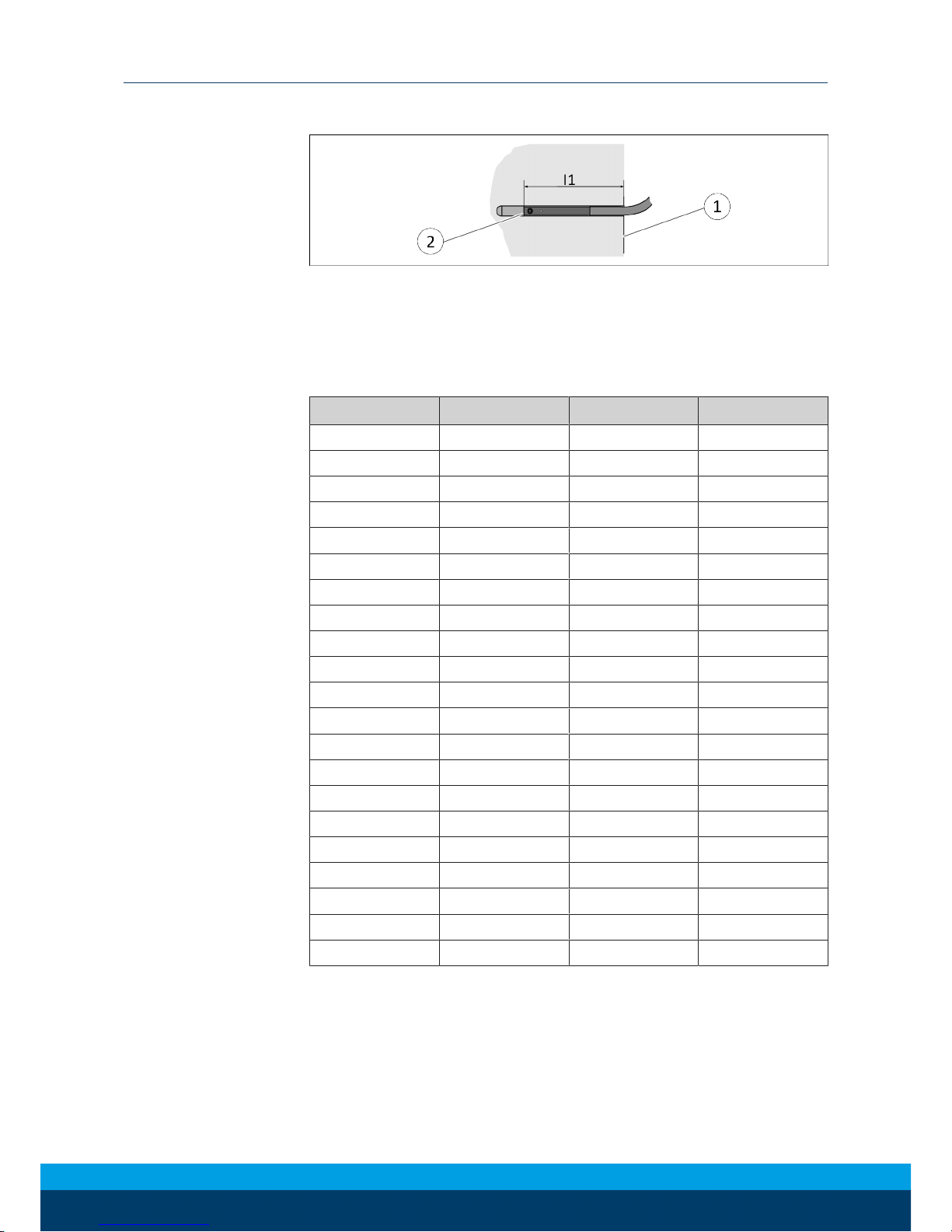
Assembly
26
08.00 | PZN-plus | Assembly and Operating Manual | en | 0389374
5.3.4 Setting dimensions
* Setting dimension I1, from product bottom edge (1) to front sensor (2)
The setting dimension applies for the following sensors:
• Programmable magnetic switch MMS-22 PI1
• Programmable magnetic switch MMS-22 PI2
• Programmable magnetic switch MMS-P 22
Size l1* [mm] Size l1* [mm]
40 20.3 80-KVZ 51.9
40 AS 28.2 80 AS-KVZ 66.9
40 IS 28.3 80 IS-KVZ 66.9
40-KVZ 34.8 100 29.8
40 AS-KVZ 42.8 100 AS 49.9
40 IS-KVZ 42.8 100 IS 49.8
50 21.7 100-KVZ 59.8
50 AS 32.2 100 AS-KVZ 79.8
50 IS 32.1 100 IS-KVZ 79.8
50-KVZ 39.7 125 32.5
50 AS-KVZ 50.1 125 AS 56.8
50 IS-KVZ 50.1 125 IS 57.0
64 24.5 125-KVZ 67.5
64 AS 38.0 125 AS-KVZ 92.0
64 IS 38.0 125 IS-KVZ 92.0
64-KVZ 45.5 160 35.9
64 AS-KVZ 59.0 160 AS 66.2
64 IS-KVZ 59.0 160 IS 65.9
80 26.9 160-KVZ 75.9
80 AS 42.5 160 AS-KVZ 105.9
80 IS 41.9 160 IS-KVZ 105.9

Assembly
08.00 | PZN-plus | Assembly and Operating Manual | en | 0389374
27
5.3.5 Mounting MMS 22 magnetic switch
NOTICE
Risk of damage to the sensor during assembly!
• Observe the maximal tightening torque.
Positioning the magnetic switches
Position "Gripper open" or "Part gripped (I.D. gripping)"
Ø Bring product in the position to be set.
Ø If necessary remove T-nut (3).
Ø Turn the sensor 1 (1) into the groove (2).
OR: Slide the sensor 1 (1) into the groove (2) until the sensor 1
(1) stops at the end of the groove.
Ø Pull the sensor 1 (1) back again slowly until it switches.
Ø Secure the sensor 1 (1) using the set-screw (4).
Tightening torque: 10 Ncm
Ø Bring product into the "Gripper open" or "Part gripped" position
and test the function.
Position "Gripper closed" or "Part gripped (O.D. gripping)"
Ø Bring product in the position in which it is to be set.
Ø If necessary remove T-nut (3).
Ø Turn the sensor 2 (1) into the groove (2).
OR: Slide sensor 2 (1) into the groove (2) in the direction of the
housing middle (3), until the sensor 2 (1) switches.
Ø Secure the sensor 2 (1) using the set-screw (4).
Tightening torque: 10 Ncm
Ø Bring product into the "Gripper closed" or "Part gripped" posi-
tion and test the function.

Assembly
28
08.00 | PZN-plus | Assembly and Operating Manual | en | 0389374
5.3.6 Mounting MMS 22-PI1 programmable magnetic switch
NOTICE
Risk of damage to the sensor during assembly!
• Observe the maximal tightening torque.
NOTE
If there is no T-nut available, slide the sensor according to dimension I1 into the groove (2), Setting dimensions [}26].
Sizes 40 - 160
Ø Turn the sensor 1 (1) into the groove (2).
OR: Slide the sensor 1 (1) into the groove (2) until the sensor 1
(1) stops at the T-nut (3).
Ø Secure the sensor 1 (1) using the set-screw (4).
Tightening torque: 10Ncm
Ø Adjust sensor 1 (1), see sensor assembly and operating manual.
Ø Repeat steps for sensor 2.
Sizes 200–380
Ø Bring gripper in the position in which it is to be set.
Ø Hold teaching tool to the sensor 1 (1) until the sensor flashes.
Ø Slide sensor 1 (1) into the groove (2), until the sensor 1 flashes
rapidly.
✓ The optimal position is displayed.
Ø Secure the sensor 1 (1) using the set-screw (4).
Tightening torque: 10Ncm
Ø Hold teaching tool to the sensor 1 (1), to confirm the position.
✓ The sensor 1 (1) has been taught in.
Ø Repeat steps for sensor 2.

Assembly
08.00 | PZN-plus | Assembly and Operating Manual | en | 0389374
29
5.3.7 Mounting programmable MMS 22-PI2 magnetic switch
NOTICE
Risk of damage to the sensor during assembly!
• Observe the maximal tightening torque.
NOTE
If there is no T-nut available, slide the sensor according to dimension I1 into the groove (2), Setting dimensions [}26].
Ø Turn the sensor (1) into the groove (2).
OR: Slide the sensor (1) into the groove (2) until the sensor (1)
stops at the T-nut (3).
Ø Secure the sensor (1) using the set-screw (4).
Tightening torque: 10Ncm
Ø Adjust sensor (1), see sensor assembly and operating manual.

Assembly
30
08.00 | PZN-plus | Assembly and Operating Manual | en | 0389374
5.3.8 Mounting programmable MMS-P 22 magnetic switch
NOTICE
Risk of damage to the sensor during assembly!
• Observe the maximal tightening torque.
NOTE
If there is no T-nut available, slide the sensor according to dimension I1 into the groove (2), Setting dimensions [}26].
Ø Turn the sensor (1) into the groove (2).
OR: Slide the sensor (1) into the groove (2) until the sensor (1)
stops at the T-nut (3).
Ø Secure the sensor (1) using the set-screw (4).
Tightening torque: 10Ncm
Ø Adjust sensor (1), see sensor assembly and operating manual.
5.3.9 Mounting the reed switch RMS 80
NOTICE
Blockade of the gripper after setting or replacing of the switching cam!
The switching cam can be tilt in the guide, if it was not fixed exactly in the base jaw.
• Apply the switching cam in the direction of the base jaw, so
that the cam does not contact the housing of the gripper.

Assembly
08.00 | PZN-plus | Assembly and Operating Manual | en | 0389374
31
NOTE
The screws (4) and (5) differ in length. With size PZN-plus 380,
these screws on sensor 3(1)are the same length.
Variant Dust-tight:
Before attaching the sensor, remove the sealing bolts from the
bracket. Before adjusting the control cam, unscrew the set-screw
from the side cover.
Position "Gripper open" or "Part gripped (I.D. gripping)"
Ø Slide the sensor 1(1)or sensor 2 (1) to the stop into the bracket
(2).
Ø Tighten the screw (3) on the bracket (2).
Tightening torque: 0.2 Nm
Ø Open gripper or grip part.
Ø Undo the screw (4).
Ø Turn the screw (5) to push the position of the control cam (6).
✓ Slide control cam (6) inwards until the sensor 1 (1) no longer
responds.
Move the control cam (6) back towards the outside until the
sensor 1 (1) begins to switch.
Ø Tighten screw (4) and in doing so press the control cam in the
direction of the gripper fingers. NOTICE!The control cam may
tilt in the guide if it has not been tightened properly.
✓ Switching point is set.
Ø Bring product into the "Gripper open" or "Part gripped" position
and test the function.

Assembly
32
08.00 | PZN-plus | Assembly and Operating Manual | en | 0389374
NOTE
If the switching position cannot be queried, it may be that the
alignment of the control cam has to be changed, Turn control
cam [}25].
Position "Gripper closed" or "Part gripped (O.D. gripping)"
Ø Slide the sensor 3(1)to the stop into the bracket (2).
Ø Tighten the screw (3) on the bracket (2).
Tightening torque: 0.2 Nm
Ø Close gripper or grip part.
Ø Undo the screw (4).
Ø Turn the screw (5) to push the position of the control cam (6).
✓ Slide control cam (6) outwards until the sensor 3 (1) no
longer responds.
Move the control cam (6) back towards the inside until the
sensor 3 (1) begins to switch.
Ø Tighten screw (4) and in doing so press the control cam in the
direction of the gripper fingers. NOTICE!The control cam may
tilt in the guide if it has not been tightened properly.
✓ Switching point is set.
Ø Bring product into the "Gripper closed" or "Part gripped" posi-
tion and test the function.
NOTE
If the switching position cannot be queried, it may be that the
alignment of the control cam has to be changed, Turn control
cam [}25].
Variant Dust-tight:
Screw in set-screw into the side cover.
5.3.10 Mounting inductive proximity switch IN 80
NOTICE
Blockade of the gripper after setting or replacing of the switching cam!
The switching cam can be tilt in the guide, if it was not fixed exactly in the base jaw.
• Apply the switching cam in the direction of the base jaw, so
that the cam does not contact the housing of the gripper.

Assembly
08.00 | PZN-plus | Assembly and Operating Manual | en | 0389374
33
NOTE
The screws (4) and (5) differ in length. With size PZN-plus 380,
these screws on sensor 3(1)are the same length.
Variant Dust-tight:
Before attaching the sensor, remove the sealing bolts from the
bracket. Before adjusting the control cam, unscrew the set-screw
from the side cover.
Position "Gripper open" or "Part gripped (I.D. gripping)"
Ø Slide the sensor 1(1)or sensor 2 (1) to the stop into the bracket
(2).
Ø Tighten the screw (3) on the bracket (2).
Tightening torque: 0.2 Nm
Ø Open gripper or grip part.
Ø Undo the screw (4).
Ø Turn the screw (5) to push the position of the control cam (6).
✓ Slide control cam (6) inwards until the sensor 1 (1) no longer
responds.
Move the control cam (6) back towards the outside until the
sensor 1 (1) begins to switch.
Ø Tighten screw (4) and in doing so press the control cam in the
direction of the gripper fingers. NOTICE!The control cam may
tilt in the guide if it has not been tightened properly.
✓ Switching point is set.
Ø Bring product into the "Gripper open" or "Part gripped" position
and test the function.

Assembly
34
08.00 | PZN-plus | Assembly and Operating Manual | en | 0389374
NOTE
If the switching position cannot be queried, it may be that the
alignment of the control cam has to be changed, Turn control
cam [}25].
Position "Gripper closed" or "Part gripped (O.D. gripping)"
Ø Slide the sensor 3(1)to the stop into the bracket (2).
Ø Tighten the screw (3) on the bracket (2).
Tightening torque: 0.2 Nm
Ø Close gripper or grip part.
Ø Undo the screw (4).
Ø Turn the screw (5) to push the position of the control cam (6).
✓ Slide control cam (6) outwards until the sensor 3 (1) no
longer responds.
Move the control cam (6) back towards the inside until the
sensor 3 (1) begins to switch.
Ø Tighten screw (4) and in doing so press the control cam in the
direction of the gripper fingers. NOTICE!The control cam may
tilt in the guide if it has not been tightened properly.
✓ Switching point is set.
Ø Bring product into the "Gripper closed" or "Part gripped" posi-
tion and test the function.
NOTE
If the switching position cannot be queried, it may be that the
alignment of the control cam has to be changed, Turn control
cam [}25].
Variant Dust-tight:
Screw in set-screw into the side cover.
5.3.11 Mounting flexible position sensor FPS
The flexible position sensor FPS consists of an evaluation unit and
the sensor FPS-S-M8.
NOTICE
Risk of damage to the sensor during assembly!
• Observe the maximal tightening torque.
To be able to mount the sensor, the gripper has to be retrofitted
with a special mounting kit.

Assembly
08.00 | PZN-plus | Assembly and Operating Manual | en | 0389374
35
Variant Dust-tight:
Before attaching the sensor, remove the sealing bolts from the
bracket. Before adjusting the control cam, unscrew the set-screw
from the side cover.
Ø Move product to the "gripper open" position.
Ø Loosen screw (4) and remove control cam (6) for the inductive
monitoring from the base jaw.
Ø Remove screw (5) from the base jaw.
Ø Slide control cam (7) out of the mounting kit with the recess at
the front into the base jaw.
Ø Screw the control cam (7) to the base jaw using the screw (8).
Ø Slide spacer shim (9) into the bracket (2) to the stop.
Ø Slide the sensor (1) to the stop into the bracket (2).
Ø Tighten the screw (3) on the bracket (2).
Tightening torque: 0.2 Nm
Ø Adjust sensor (1), see Translation of Sensor Assembly and Oper-
ating Manual.
Variant Dust-tight:
Screw in set-screw into the side cover.
5.3.12 Mounting the analog position sensor APS-M1
To be able to mount the sensor, the gripper has to be retrofitted
with a special mounting kit.

Assembly
36
08.00 | PZN-plus | Assembly and Operating Manual | en | 0389374
NOTICE
Blockade of the gripper after setting or replacing of the switching cam!
The switching cam can be tilt in the guide, if it was not fixed exactly in the base jaw.
• Apply the switching cam in the direction of the base jaw, so
that the cam does not contact the housing of the gripper.
Variant Dust-tight:
Before attaching the sensor, remove the sealing bolts from the
bracket. Before adjusting the control cam, unscrew the set-screw
from the side cover.
Ø Move product to the "gripper open" position.
Ø Loosen screw (4) and remove control cam (6) for the inductive
monitoring from the base jaw.
Ø Apply adhesive to the top and sides of the control cam (6) from
the mounting kit.
✓ Make sure that there is no adhesive on the bottom of the
control cam (6), which comes into contact with the sensor.
✓ SCHUNK recommends the adhesive Loctite 290 or 638.
Ø Slide control cam (6) out of the mounting kit front into the base
jaw.
✓ Ensure that the higher front side of the control cam(6) is
pointing outwards.
Ø Tighten screw (4) slightly.
Ø Turn the screw (5) to push the position of the control cam (6).
Ø Tighten screw (4) and in doing so press the control cam (6) in
the direction of the gripper finger.
Ø Slide the sensor (1) to the stop into the bracket (2).

Assembly
08.00 | PZN-plus | Assembly and Operating Manual | en | 0389374
37
Ø Tighten the screw (3) on the bracket (2).
Tightening torque: 0.2 Nm
Ø Adjust sensor (1), see Translation of Sensor Assembly and Oper-
ating Manual.
Variant Dust-tight:
Screw in set-screw into the side cover.
5.3.13 Mounting the analog position sensor APS-Z80
To be able to mount the sensor, the gripper has to be retrofitted
with a special mounting kit.
NOTICE
Blockade of the gripper after setting or replacing of the switching cam!
The switching cam can be tilt in the guide, if it was not fixed exactly in the base jaw.
• Apply the switching cam in the direction of the base jaw, so
that the cam does not contact the housing of the gripper.
Variant Dust-tight:
Before attaching the sensor, remove the sealing bolts from the
bracket. Before adjusting the control cam, unscrew the set-screw
from the side cover.
Ø Move product to the "gripper open" position.
Ø Loosen screw (4) and remove control cam (6) for the inductive
monitoring from the base jaw.
Ø Remove screw (5) from the base jaw.

Assembly
38
08.00 | PZN-plus | Assembly and Operating Manual | en | 0389374
Ø Apply adhesive to the top and sides of the control cam (6) from
the mounting kit.
✓ Make sure that there is no adhesive on the bottom of the
control cam (6), which comes into contact with the sensor.
✓ SCHUNK recommends the adhesive Loctite 290 or 638.
Ø Slide control cam (6) into the base jaw to the stop.
✓ Ensure that the higher front side of the control cam(6) is
pointing outwards.
Ø NOTICE!The control cam (6) must no longer move after it is
screwed on.
Screw the control cam (6) to the base jaw using the screw (5).
✓ Secure the screw (5) with medium-strength locking liquid.
Ø Slide the sensor (1) to the stop into the bracket (2).
Ø Tighten the screw (3) on the bracket (2).
Tightening torque: 0.2 Nm
Ø Adjust sensor (1), see Translation of Sensor Assembly and Oper-
ating Manual.
Variant Dust-tight:
Screw in set-screw into the side cover.
5.3.14 Mounting the radio system RSS-R1/T2
The radio system RSS-R1/T2 can be used with the following
sensors:
• Reed switch RMS 80
Assembly
Ø Install the sensor, Mounting the reed switch RMS 80 [
}
30].
Ø Adjust the sensor, see the Assembly and Operating Manual for
the sensor.
Ø Connect the radio system, see the Assembly and Operating
Manual for the radio system.

Assembly
08.00 | PZN-plus | Assembly and Operating Manual | en | 0389374
39
5.3.15 Mounting FMS force-measuring jaw
Ø Screw passive force-measuring jaw (1) and active force-measur-
ing jaw (3) onto the base jaw (2).
✓ Use centering sleeves between force-measuring jaw and in-
termediate jaw.
Ø Screw gripper fingers onto the force-measuring jaws (1, 3).
✓ Use centering sleeves between force-measuring jaw and grip-
per finger.
Ø Connect the evaluation unit, see the Assembly and Operating
Manual for the sensor.

Troubleshooting
40
08.00 | PZN-plus | Assembly and Operating Manual | en | 0389374
6 Troubleshooting
6.1 Product is not moving
Possible cause Corrective action
Base jaws jam in housing, e.g. mounting surface is not sufficiently even.
Check the evenness of the mounting surface.
Mechanical connection [}20]
Loosen the mounting screws of the product
and actuate the product again.
Pressure drops below minimum. Check air supply.
Pneumatic connection [}23]
Compressed air lines switched. Check compressed air lines.
Pneumatic connection [}23]
Proximity switch defective or set incorrect. Readjust or change sensor.
Unused air connections open. Close unused air connections.
Flow control valve closed. Open the flow control valve.
Component part defective. Replace component or send it to SCHUNK
for repair.
6.2 Product is not executing the complete stroke
Possible cause Corrective action
Dirt deposits between cover and piston. Clean and if necessary re-lubricate.
Maintenance [}42]
Dirt deposits between basic jaws and guidance.
Disassemble and clean the product.
Pressure drops below minimum. Check air supply.
Pneumatic connection [}23]
Mounting surface is not sufficiently flat. Check the evenness of the mounting surface.
Mechanical connection [}20]
Component part defective. Replace component or send it to SCHUNK
for repair.
6.3 Product opens or closes abruptly
Possible cause Corrective action
Too little grease in the mechanical guiding
areas.
Clean and lubricate product.
Maintenance [}42]
Compressed air lines blocked. Check compressed air lines of damage.
Mounting surface is not sufficiently flat. Check the evenness of the mounting surface.
One-way flow control valve is missing or ad-
justet incorrectly.
Install and adjust one-way flow control
valve.
Loading too large. Check permissible weight and length of the
gripper fingers.

Troubleshooting
08.00 | PZN-plus | Assembly and Operating Manual | en | 0389374
41
6.4 Gripping force is dropping
Possible cause Corrective action
Compressed air can escape. Check seals, if necessary, disassemble the
product and replace seals.
Too much grease in the mechanical
movement space.
Clean and lubricate product.
Maintenance [}42]
Pressure drops below minimum. Check air supply.
Pneumatic connection [}23]
Component part defective. Replace component or send it to SCHUNK
for repair.
6.5 Product does not achieve the opening and closing times
Possible cause Corrective action
Compressed air lines are not installed
optimally.
If present: Open the flow control couplings
on the product to the maximum that the
movement of the jaws occurs without boun-
cing and hitting.
Check compressed air lines.
Inner diameters of compressed air lines are
of sufficient size in relation to compressed
air consumption.
Keep compressed air lines between the
product and directional control valve as
short as possible.
Flow rate of valve is sufficiently large relat-
ive to the compressed air consumption.
NOTICE!The throttle check valve must not
be removed, even if the product has not
reached the opening and closing times.
If you still cannot achieve the open and close
times mentioned in the latest catalog, we re-
commend the use of quick-air-vent-valves
directly at the product.
Loading too large. Check permissible weight and length of the
gripper fingers.

Maintenance
42
08.00 | PZN-plus | Assembly and Operating Manual | en | 0389374
7 Maintenance
7.1 Notes
DANGER
Danger of explosion in potentially explosive areas!
• Observe supplementary sheet for products with explosion-res-
istant versions "PZN-plus -...-EX".
WARNING
Risk of burns through contact with hot surfaces!
Surfaces of components can heat up severely during operation.
Skin contact with hot surfaces causes severe burns to the skin.
• For all work in the vicinity of hot surfaces, wear safety gloves.
• Before carrying out any work, make sure that all surfaces have
cooled down to the ambient temperature.
Original spare parts
Use only original spare parts of SCHUNK when replacing spare and
wear parts.
Exchange of housing and base jaws
The base jaws and the guidance in the housing are matched. To exchange these parts, send the product with a repair order to
SCHUNK or order the housing with the base jaws as a set.
Maintenance of version with gripping force maintenance I.D.
gripping and O.D. gripping
The pistons have to be aligned using an assembly device. Therefore we recommend to have the module serviced and the seals replaced by SCHUNK.

Maintenance
08.00 | PZN-plus | Assembly and Operating Manual | en | 0389374
43
7.2 Maintenance intervals
NOTICE
Material damage due to hardening lubricants!
Lubricants harden more quickly at temperatures above 60°C,
leading to possible product damage.
• Reduce the lubricant intervals accordingly.
Interval (million cycles)
for PZN-plus
Maintenance work
40 - 160 200 - 300 380
10 5 0.05 Clean all parts thoroughly, check for
damage and wear, if necessary replace
seals and wearing parts,
Disassembly and assembly [}45].
The seals are in the enclosed sealing
kit., Sealing kit [}8].
10 5 0.05 Treat all grease areas with lubricant,
Lubricants/greasing areas (basic lubrication) [}44].
Oil or grease bare outside steel parts.
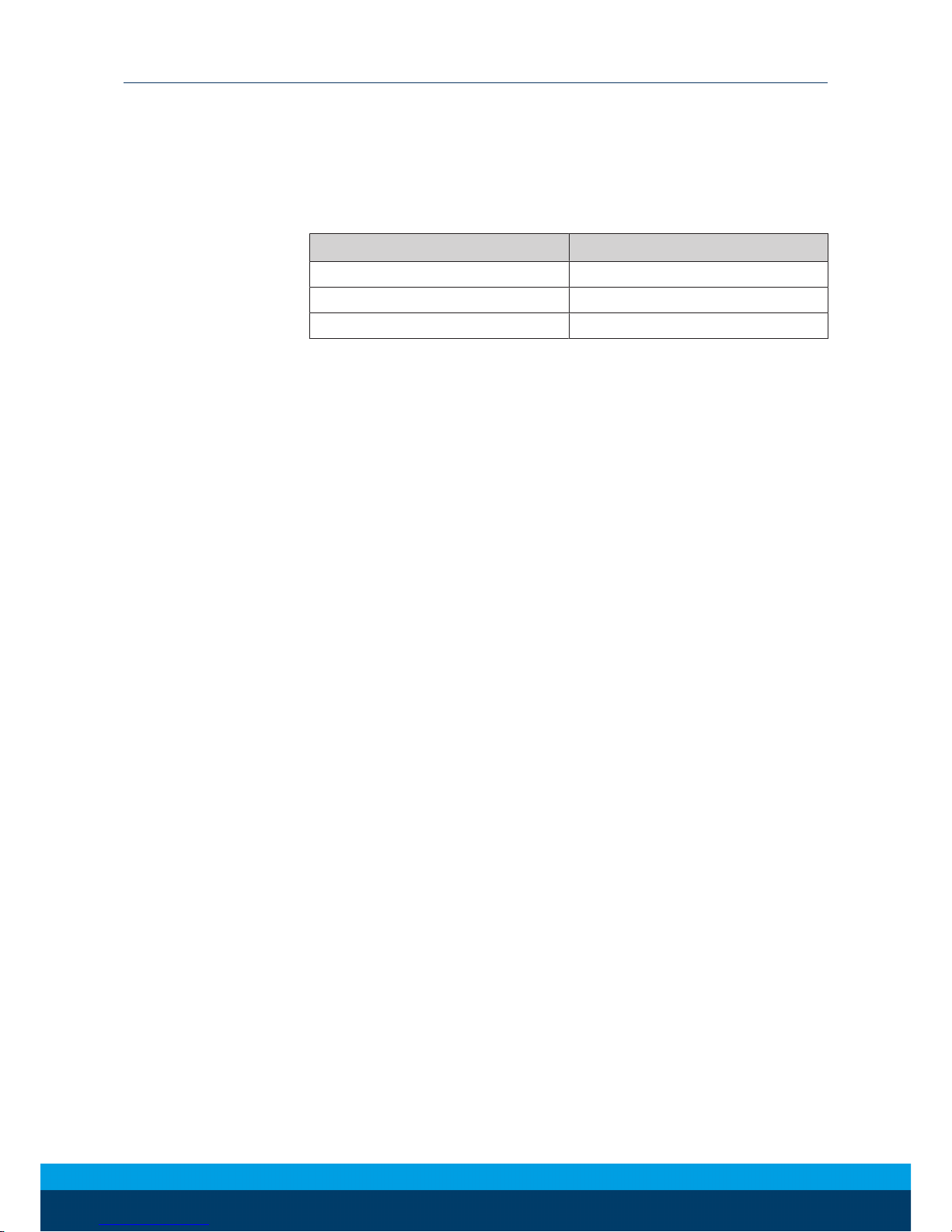
Maintenance
44
08.00 | PZN-plus | Assembly and Operating Manual | en | 0389374
7.3 Lubricants/greasing areas (basic lubrication)
SCHUNK recommends the lubricants listed.
During maintenance, treat all greased areas with lubricant. Thinly
apply lubricant with a lint-free cloth.
Lubricant point Lubricant
Metallic sliding surfaces microGLEIT GP 360
All seals Renolit HLT 2
Bore hole at the piston Renolit HLT 2
PZN-plus 40 - 300
Depending on the load, the guides in the housing can be
re-lubricated.
PZN-plus 380
The lubrication is made via the lubricating nipples on the lubricating hole. The other lubricating holes must be closed with a grub
screw. Therefore 15 ml of the lubricant have to be pumped in the
gripper using the lubricating nipples. After the lubricating process,
remove the lubricating nipples and close the lubricating hole with
a grub screw.
All other lubrication points like seal and hole at the piston must be
relubricated every 1 million cycles. Therefore the gripper must be
disassembled.
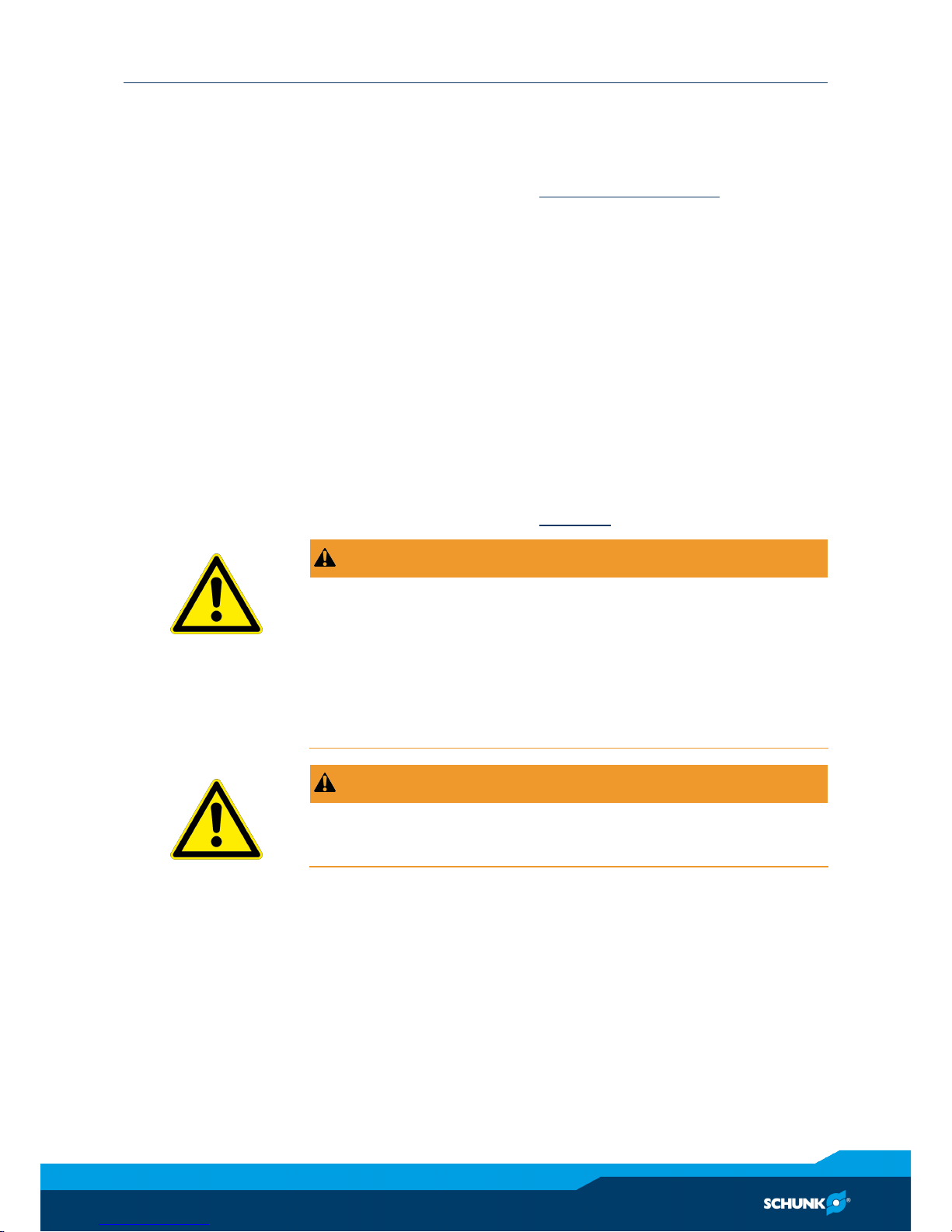
Maintenance
08.00 | PZN-plus | Assembly and Operating Manual | en | 0389374
45
7.4 Disassembly and assembly
7.4.1 Variant with dust cover
Position of the item numbers Variant with dust cover [}55]
The dust cover has to be removed in advance for versions with a
dust cover
Ø Unscrew and remove the screws (92) and remove the washers
(93) and the centering sleeves (86). Items 92 and 93 are only
used for securing devices for transportation.
Ø Pull out the intermediate jaws (84) upwards and remove the O-
rings (87) and the intermediate plates (83).
Ø Undo the countersunk screws (89) and remove the
cover plate (82).
Ø Unscrew the screws (90) and remove the covers (81).
7.4.2 Version without gripping force maintenance
Position of the item numbers Drawings [}53]
WARNING
Risk of injury due to unexpected movements!
If the power supply is switched on or residual energy remains in
the system, components can move unexpectedly and cause serious injuries.
• Before starting any work on the product: Switch off the power
supply and secure against restarting.
• Ensure that no residual energy remains in the system.
WARNING
In the case of the version with the pressure piece, the pressure
piece is spring-loaded!
Ø Remove air pressure lines.
Ø Carefully undo the set-screw (74) and pull out the pressure
piece.
Ø Undo the screws (47) and then remove the cover plate (5).
Ø Mark the installation position for the piston (3/8) and the base
jaw in the housing.
Ø Undo the screws (41) and then remove the cover (4).
Ø Mark the installation position between the cylinder piston (60)
and the housing (1). Fully undo the screw (40) and remove the
cylinder piston (60) from the housing (1).

Maintenance
46
08.00 | PZN-plus | Assembly and Operating Manual | en | 0389374
Ø Push the piston (3 / 8) upwards and out of the housing (1).
Ø Pull the base jaw (2 / 7) out of the housing (1).
7.4.3 Version with gripping force maintenance O.D.
Position of the item numbers Drawings [}53]
WARNING
Danger due to very high spring forces!
• With regard to size PZN-plus 240, 300 and 380 with gripping
force maintenance, we urgently recommend that you get
SCHUNK to disassemble the gripper for the purpose of maintenance and seal replacement
WARNING
Risk of injury due to spring forces!
When disassembling, the cover and the cylinder piston can be
thrown out by high spring forces.
• Secure the cover from being ejected during disassembly (e.g.
in a press)
WARNING
Risk of injury due to unexpected movements!
If the power supply is switched on or residual energy remains in
the system, components can move unexpectedly and cause serious injuries.
• Before starting any work on the product: Switch off the power
supply and secure against restarting.
• Ensure that no residual energy remains in the system.

Maintenance
08.00 | PZN-plus | Assembly and Operating Manual | en | 0389374
47
Ø Remove the compressed air lines.
Ø Unscrew the screws (47) and remove the cover plate (5).
Ø Mark the installation position of the piston (3) and the base
jaws (2) in the housing (1).
Ø Clamp the gripper with suitable plastic base (101) between the
base jaws (2) and the cover (9) in a press (100), so that the 8
screws (46) still can be removed.
Ø Unscrew the screws (46).
Ø Open press (100) carefully.
Ø Remove the cover (5).
Ø Remove centering pins (55).

Maintenance
48
08.00 | PZN-plus | Assembly and Operating Manual | en | 0389374
Ø Mark the installation position of the piston (60) and housing (1)
(observe position of the magnet).
Ø Clamp the gripper between the base jaws (2) an the cylinder
piston (60) in a press (100) with compression die (102) (mounting force F: Spring force information for assembly [}53]).
Ø Undo the screw (45) and then carefully open the press (100) un-
til the compression spring is fully extended.
Ø Remove the cylinder piston (60) and the compression springs
(25) from the housing (1).
Ø Push the piston (3) upwards and out of the housing (1).
Ø Pull the base jaws (2) out of the housing (1).
7.4.4 Version with gripping force maintenance I.D.
WARNING
Danger due to very high spring forces!
• With regard to size PZN-plus 240, 300 and 380 with gripping
force maintenance, we urgently recommend that you get
SCHUNK to disassemble the gripper for the purpose of maintenance and seal replacement!

Maintenance
08.00 | PZN-plus | Assembly and Operating Manual | en | 0389374
49
WARNING
Risk of injury due to spring forces
When disassembling, the cover can be thrown out by high spring
forces.
• Secure the cover from being ejected during disassembly (e.g.
in a press)
WARNING
Risk of injury due to unexpected movements!
If the power supply is switched on or residual energy remains in
the system, components can move unexpectedly and cause serious injuries.
• Before starting any work on the product: Switch off the power
supply and secure against restarting.
• Ensure that no residual energy remains in the system.
Ø Remove the compressed air lines.
Ø Undo the screws (47) and then remove the cover plate (5).
Ø Mark the installation position for the piston (3) and the base
jaw (2) in the housing (1).

Maintenance
50
08.00 | PZN-plus | Assembly and Operating Manual | en | 0389374
Ø Clamp the gripper with suitable plastic base (101) between the
base jaws (2) and the cover (9) in a press (100), so that the
screws (46) still can be removed.
Ø Unscrew the screws (46).
Ø Open press (100) carefully. until the compression spring is no
longer under tension.
Ø Remove cover and compression springs.
Ø Mark the installation position for the piston (60) an the housing
(1).
Ø Undo the screws (40)
Ø Remove the cylinder piston (60) out of the housing (1).
Ø Push the pistons (3) upwards out of the housing (1).
Ø Pull the base jaws (2) out of the housing (1).
7.4.5 Version with force amplification cylinder (KVZ)
WARNING
Danger due to very high spring forces!
• With regard to size PZN-plus 240, 300 and 380 with gripping
force maintenance, we urgently recommend that you get
SCHUNK to disassemble the gripper for the purpose of maintenance and seal replacement
WARNING
Risk of injury due to spring forces
When disassembling, the cover can be thrown out by high spring
forces.
• Secure the cover from being ejected during disassembly (e.g.
in a press)
WARNING
Risk of injury due to unexpected movements!
If the power supply is switched on or residual energy remains in
the system, components can move unexpectedly and cause serious injuries.
• Before starting any work on the product: Switch off the power
supply and secure against restarting.
• Ensure that no residual energy remains in the system.

Maintenance
08.00 | PZN-plus | Assembly and Operating Manual | en | 0389374
51
WARNING
For the version with pressure piece, the spring-loaded pressure
piece is under spring tension!
Ø Remove air pressure lines.
Ø Undo the screws (47) and then remove the cover plate (5).
Ø Mark the installation position for the piston (3) and the base
jaw (2) in the housing (1).
Ø Version with gripping force maintenance (A.D.) or (O.D.): As
described in the previous chapters Version with gripping force
maintenance O.D. [}46]/Version with gripping force mainten-
ance I.D. [}48], clamp the gripper into a press and remove the
screws (54).
Version without gripping force maintenance: Remove the
screws (54) and then remove the cover (4).
Ø Unscrew the screw (51) and remove the cylinder piston (6) and
the spacer piston (66) from the intermediate housing (65).
Ø Remove the intermediate housing (65).

Maintenance
52
08.00 | PZN-plus | Assembly and Operating Manual | en | 0389374
Ø Mark the installation position between the cylinder piston (60)
and the housing (1). Remove the cylinder piston (60) from the
housing (1).
Ø Push the piston (3) upwards and out of the housing (1).
Ø Pull the base jaws (2) out of the housing (1).
7.4.6 Notes for assembly
Assembly takes place in the opposite order to disassembly. Observe the following:
• Unless otherwise specified, secure all screws and nuts with Loctite no. 243 and tighten with the appropriate tightening torque.
Screw tightening torques [}53]
• For variant with gripping force maintenance: assemble cylinder
piston using a press, Version without gripping force mainten-
ance [}45].
• During assembly, observe the spring forces, Spring force inform-
ation for assembly [}53]

Maintenance
08.00 | PZN-plus | Assembly and Operating Manual | en | 0389374
53
7.4.7 Screw tightening torques
Position of the item numbersDrawings [}53]
Tightening torque [Nm]
Item
Size
40 50 64 80 100 125 160 200 240 300 380
40 2.2 5.9 12 12 20 49 96 150 150 250 415
41 0.45 1.2 1.2 1.3 1.3 2.9 8.5 20 20 35 58
45 4.9 10 14 14 29 57.5 96 200 200 250 692
46 0.45 1.2 1.2 1.3 2.9 6 10 25 25 50 50
51 - - 12 12 20 49 96 - - - -
7.4.8 Spring force information for assembly
Size
40 50 64 80 100 125 160 200 240 300 380
with gripping force maintenance O.D. gripping
preload [mm] 14 6 15 27 24 29 47 55 25 90 47
spring force [N] 174 132 261 496 875 1253 2372 4982 5016 9465 1013
0
with gripping force maintenance I.D. gripping
preload [mm] 10 14 46 36 46 71 96 100 48 100 63
spring force [N] 111 183 388 701 1389 2037 3927 7373 6267 134641416
3
7.5 Drawings
The following figures are example images.
They serve for illustration and assignment of the spare parts.
Variations are possible depending on size and variant.

Maintenance
54
08.00 | PZN-plus | Assembly and Operating Manual | en | 0389374
7.5.1 Basic module
Assembly of the variants "O.D. gripping" / "I.D. gripping" / without gripping force maintenance
1*
Wearing part, replace during maintenance.
Included in the seal kit. Seal kit can only be ordered completely.
2* Positions are adapted to each other and can not be replaced by the customer.
3* not for PZN-plus 40 - 125
4* from size PZN-plus 125

Maintenance
08.00 | PZN-plus | Assembly and Operating Manual | en | 0389374
55
7.5.2 Variant with dust cover

Maintenance
56
08.00 | PZN-plus | Assembly and Operating Manual | en | 0389374
7.5.3 Variant with force amplification cylinder
1* Wearing part, replace during maintenance.
Included in the seal kit. Seal kit can only be ordered com-
pletely.
2* not for PZN-plus 64 - 125
3* from size PZN-plus 125
4* from size PZN-plus 160

Translation of original declaration of incorporation
08.00 | PZN-plus | Assembly and Operating Manual | en | 0389374
57
8 Translation of original declaration of incorporation
in terms of the Directive 2006/42/EG, Annex II, Part 1.B of the European Parliament and of
the Council on machinery.
Manufacturer/
Distributor
SCHUNK GmbH & Co. KG Spann- und Greiftechnik
Bahnhofstr. 106 – 134
D-74348 Lauffen/Neckar
We hereby declare that on the date of the declaration the following partly completed machine complied with all basic safety and health regulations found in the directive 2006/42/
EC of the European Parliament and of the Council on machinery. The declaration is
rendered invalid if modifications are made to the product.
Product designation: 3-Finger Centric Gripper / PZN-plus / pneumatic
ID number 0303308 ... 0303648
The partly completed machine may not be put into operation until conformity of the machine into which the partly completed machine is to be installed with the provisions of the
Machinery Directive (2006/42/EC) is confirmed.
Applied harmonized standards, especially:
EN ISO 12100:2010 Safety of machinery - General principles for design -
Risk assessment and risk reduction
The manufacturer agrees to forward on demand the relevant technical documentation for
the partly completed machinery in electronic form to national authorities.
The relevant technical documentation according to AnnexVII, Part B, belonging to the
partly completed machinery, has been created.
Person authorized to compile the technical documentation:
Robert Leuthner, Address: see manufacturer's address
Lauffen/Neckar, January 2018 p.p. Ralf Winkler,
Manager for development of
gripping system components

Annex to Declaration of Incorporation
58
08.00 | PZN-plus | Assembly and Operating Manual | en | 0389374
9 Annex to Declaration of Incorporation
according 2006/42/EG, Annex II, No. 1 B
1.Description of the essential health and safety requirements pursuant to 2006/42/EC, Annex I that are applicable and that have been fulfilled with:
Product designation 3-Finger Centric Gripper
Type designation PZN-plus
ID number 0303308 ... 0303648
To be provided by the System Integrator for the overall machine ⇓
Fulfilled for the scope of the partly completed machine ⇓
Not relevant ⇓
1.1 Essential Requirements
1.1.1 Definitions X
1.1.2 Principles of safety integration X
1.1.3 Materials and products X
1.1.4 Lighting X
1.1.5 Design of machinery to facilitate its handling X
1.1.6 Ergonomics X
1.1.7 Operating positions X
1.1.8 Seating X
1.2 Control Systems
1.2.1 Safety and reliability of control systems X
1.2.2 Control devices X
1.2.3 Starting X
1.2.4 Stopping X
1.2.4.1 Normal stop X
1.2.4.2 Operational stop X
1.2.4.3 Emergency stop X
1.2.4.4 Assembly of machinery X
1.2.5 Selection of control or operating modes X
1.2.6 Failure of the power supply X
1.3 Protection against mechanical hazards
1.3.1 Risk of loss of stability X
1.3.2 Risk of break-up during operation X
1.3.3 Risks due to falling or ejected objects X
1.3.4 Risks due to surfaces, edges or angles X

Annex to Declaration of Incorporation
08.00 | PZN-plus | Assembly and Operating Manual | en | 0389374
59
1.3 Protection against mechanical hazards
1.3.5 Risks related to combined machinery X
1.3.6 Risks related to variations in operating conditions X
1.3.7 Risks related to moving parts X
1.3.8 Choice of protection against risks arising from moving parts X
1.3.8.1 Moving transmission parts X
1.3.8.2 Moving parts involved in the process X
1.3.9 Risks of uncontrolled movements X
1.4 Required characteristics of guards and protective devices
1.4.1 General requirements X
1.4.2 Special requirements for guards X
1.4.2.1 Fixed guards X
1.4.2.2 Interlocking movable guards X
1.4.2.3 Adjustable guards restricting access X
1.4.3 Special requirements for protective devices X
1.5 Risks due to other hazards
1.5.1 Electricity supply X
1.5.2 Static electricity X
1.5.3 Energy supply other than electricity X
1.5.4 Errors of fitting X
1.5.5 Extreme temperatures X
1.5.6 Fire X
1.5.7 Explosion X
1.5.8 Noise X
1.5.9 Vibrations X
1.5.10 Radiation X
1.5.11 External radiation X
1.5.12 Laser radiation X
1.5.13 Emissions of hazardous materials and substances X
1.5.14 Risk of being trapped in a machine X
1.5.15 Risk of slipping, tripping or falling X
1.5.16 Lightning X
1.6 Maintenance
1.6.1 Machinery maintenance X
1.6.2 Access to operating positions and servicing points X
1.6.3 Isolation of energy sources X
1.6.4 Operator intervention X
1.6.5 Cleaning of internal parts X

Annex to Declaration of Incorporation
60
08.00 | PZN-plus | Assembly and Operating Manual | en | 0389374
1.7 Information
1.7.1 Information and warnings on the machinery X
1.7.1.1 Information and information devices X
1.7.1.2 Warning devices X
1.7.2 Warning of residual risks X
1.7.3 Marking of machinery X
1.7.4 Instructions X
1.7.4.1 General principles for the drafting of instructions X
1.7.4.2 Contents of the instructions X
1.7.4.3 Sales literature X
The classification from Annex 1 is to be supplemented from here forward.
2 Supplementary essential health and safety requirements for certain
categories of machinery
X
2.1 Foodstuffs machinery and machinery for cosmetics or pharmaceutical
products
X
2.2 Portable hand-held and/or guided machinery X
2.2.1 Portable fixing and other impact machinery X
2.3 Machinery for working wood and material with similar physical characteristics
X
3 Supplementary essential health and safety requirements to offset haz-
ards due to the mobility of machinery
X
4 Supplementary essential health and safety requirements to offset haz-
ards due to lifting operations
X
5 Supplementary essential health and safety requirements for machinery
intended for underground work
X
6 Supplementary essential health and safety requirements for machinery
presenting particular hazards due to the lifting of persons
X
