Schumacher XP2260 User Manual
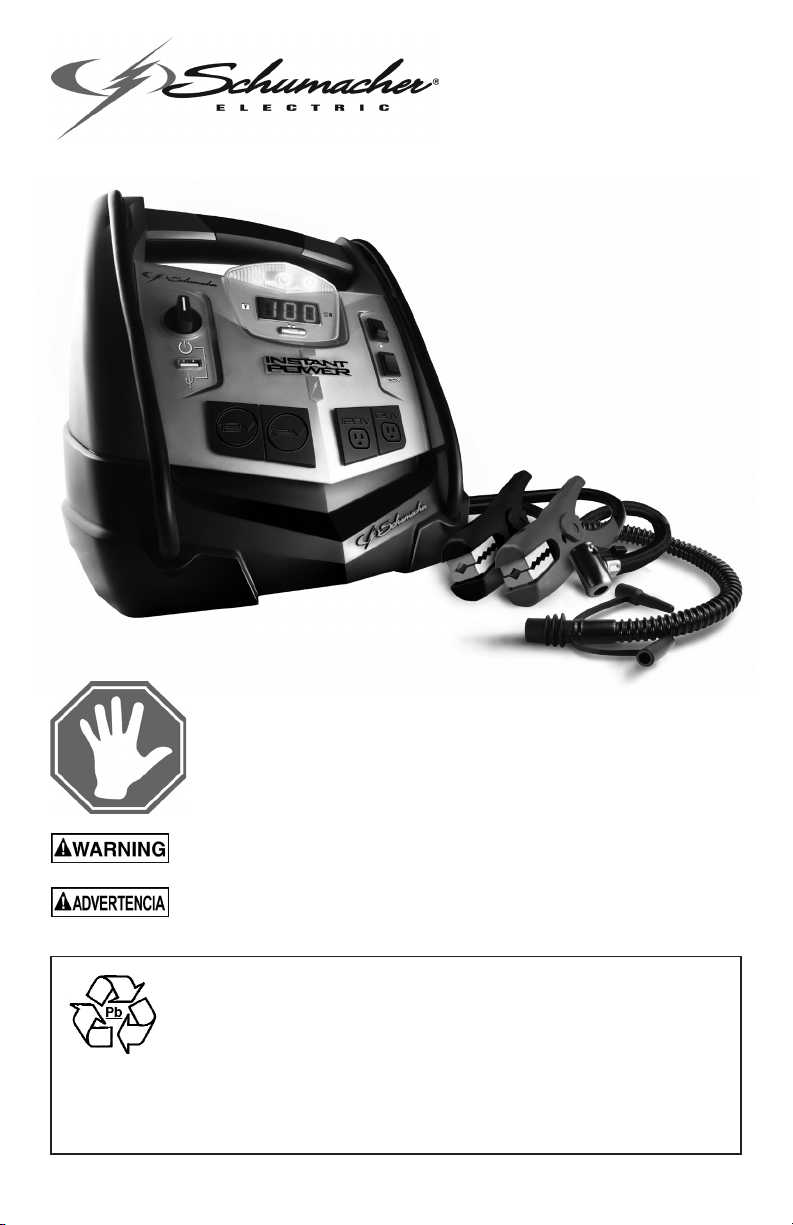
Model / Modelo: XP2260
OWNER’S MANUAL
MANUAL DEL USUARIO
INSTANT POWER™
Jump Starter
and DC Power Source
Fuente de Poder de CC
y Arrancador
DO NOT RETURN THIS PRODUCT TO THE STORE!
Call Customer Service for Assistance: 800-621-5485
¡NO LO DEVUELVA ESTE PRODUCTO A LA TIENDA!
Llame a Servicios al Cliente para Asistencia: 1-800-621-5485
FAILURE TO DO SO COULD RESULT IN SERIOUS INJURY OR DEATH.
CUALQUIER FALLA PODRÍA RESULTAR EN SERIAS LESIONES O PODRÍA SER MORTAL.
severe burns and blindness. Keep out of reach of children.
ADVERTENCIA: Posible Riesgo de una explosión. El contacto con una batería de ácido
puede causar quemaduras y ceguera. Manténgase alejado de los niños.
READ THE ENTIRE MANUAL BEFORE USING THIS PRODUCT.
LEA EL MANUAL COMPLETO ANTES DE UTILIZAR ESTE PRODUCTO.
CONTAINS SEALED, NON-SPILLABLE LEAD-ACID BATTERY.
MUST BE DISPOSED OF PROPERLY.
CONTIENE UNA BATERÍA SELLADA DE ÁCIDO-PLOMO NO
DERRAMABLE QUE DEBE DESECHARSE APROPIADAMENTE.
WARNING: Possible explosion hazard. Contact with battery acid may cause
0099001210WB-01
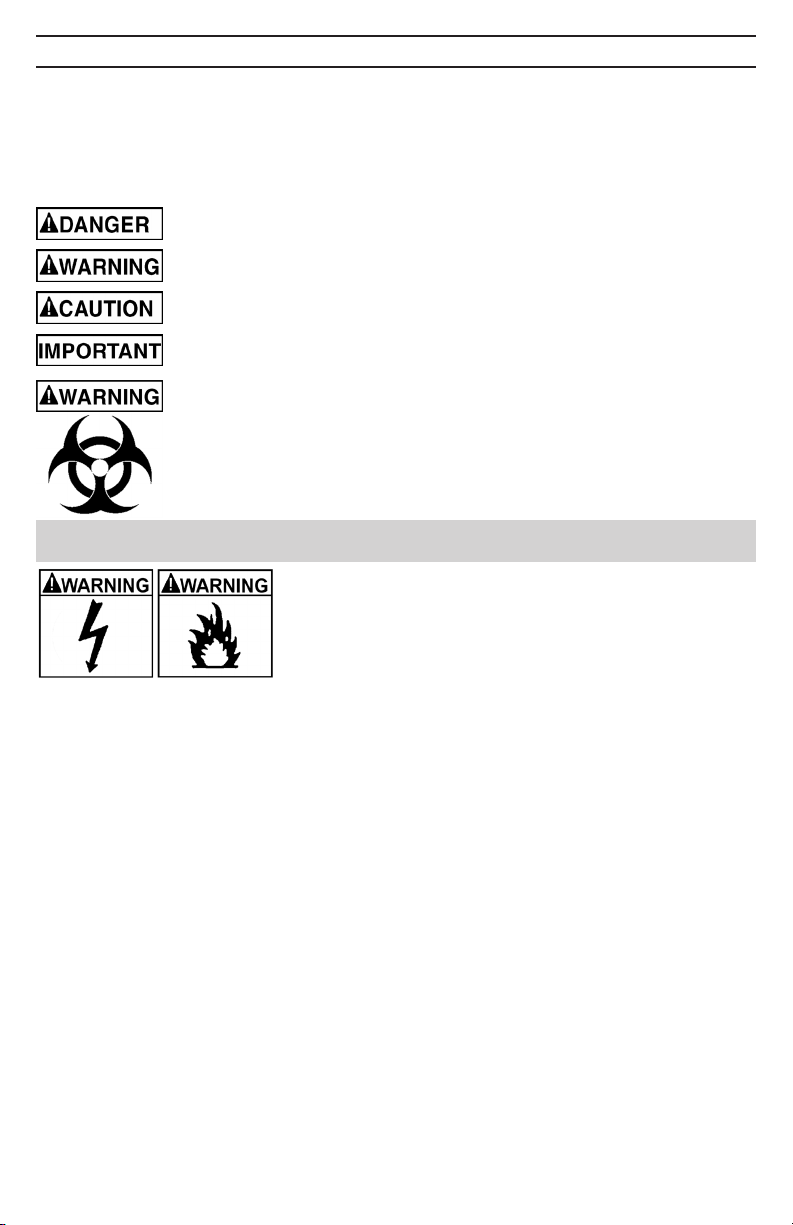
IMPORTANT: READ AND SAVE THIS SAFETY AND INSTRUCTION MANUAL.
SAVE THESE INSTRUCTIONS – Charge the Instant Power™ internal battery
immediately after purchase, after every use and every 30 days. This manual will show
you how to use your Instant Power™ safely and effectively. Please read, understand
and follow these instructions and precautions carefully, as this manual contains
important safety and operating instructions. The safety messages used throughout this
manual contain a signal word, a message and an icon.
The signal word indicates the level of the hazard in a situation.
Indicates an imminently hazardous situation which, if not avoided, will result in
death or serious injury to the operator or bystanders.
Indicates a potentially hazardous situation which, if not avoided, could result
in death or serious injury to the operator or bystanders.
Indicates a potentially hazardous situation which, if not avoided, could result
in moderate or minor injury to the operator or bystanders.
Indicates a potentially hazardous situation which, if not avoided, could result
in damage to the equipment or vehicle or property damage.
Pursuant to California Proposition 65, this product contains chemicals known
to the State of California to cause cancer and birth defects or other
reproductive harm. Wash hands after handling.
IMPORTANT SAFETY INSTRUCTIONS – SAVE THESE INSTRUCTIONS 1.
This manual contains important safety and operating instructions.
RISK OF ELECTRIC SHOCK OR FIRE.
Read the entire manual before using this product. Failure 1.1
to do so could result in serious injury or death.
Keep out of reach of children.1.2
Do not put ngers or hands into any of the Instant 1.3
Power’s™ outlets.
Do not expose the Instant Power™ to rain or snow.1.4
Use only recommended attachments. Use of an attachment not recommended or sold 1.5
by Schumacher® Electric Corporation may result in a risk of re, electric shock or injury
to persons or damage to property.
To reduce the risk of damage to the electric plug or cord, pull by the plug rather than the 1.6
cord when disconnecting the Instant Power™.
Use of an improper extension cord could result in a risk of re and electric shock. If an 1.7
extension cord is necessary, a cord with a current rating equal to or more than that of
the equipment may overheat. Care should be taken to arrange the cord so that it will not
be tripped over or pulled.
To reduce the risk of electric shock, unplug the Instant Power™ wall charger from the 1.8
outlet before attempting any maintenance or cleaning. Simply turning off the controls will
not reduce this risk.
When charging the internal battery, work in a well ventilated area and do not restrict the 1.9
ventilation in any way.
Do not operate the Instant Power™ with damaged cables or clips; have the cable or 1.10
clip replaced immediately by a qualied service person. (Call customer service at:
1-800-621-5485.)
Do not operate the Instant Power™ if it has received a sharp blow, been dropped or 1.11
otherwise damaged in any way; take it to a qualied service person. (Call customer
service at: 1-800-621-5485.)
Do not disassemble the Instant Power™; take it to a qualied service person when 1.12
service or repair is required. Incorrect reassembly may result in a risk of re or electric
shock. (Call customer service at: 1-800-621-5485.)
• 1 •
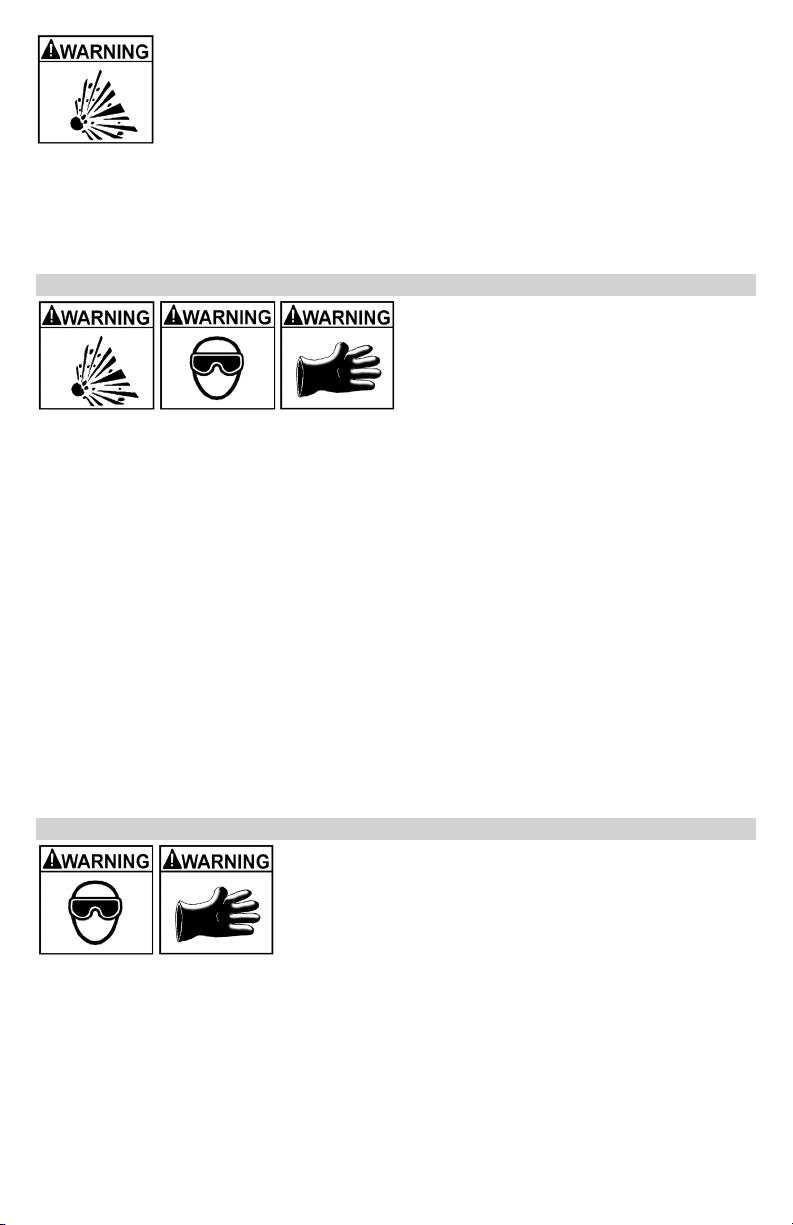
RISK OF EXPLOSIVE GASES.
WORKING IN THE VICINITY OF A LEAD-ACID BATTERY IS DANGEROUS. 1.13
BATTERIES GENERATE EXPLOSIVE GASES DURING NORMAL BATTERY
OPERATION. FOR THIS REASON, IT IS OF UTMOST IMPORTANCE THAT YOU
FOLLOW THE INSTRUCTIONS EACH TIME YOU USE THE INSTANT POWER™.
To reduce the risk of a battery explosion, follow these instructions and 1.14
those published by the battery manufacturer and the manufacturer of any equipment
you intend to use in the vicinity of the battery. Review the cautionary markings on these
products and on the engine.
This Instant Power™ employs parts, such as switches and circuit breakers, that tend to 1.15
produce arcs and sparks. If used in a garage, locate this Instant Power™ 18 inches
(46 cm) or more above oor level.
PERSONAL PRECAUTIONS2.
RISK OF EXPLOSIVE GASES. A SPARK
NEAR THE BATTERY MAY CAUSE A
BATTERY EXPLOSION. TO REDUCE THE
RISK OF A SPARK NEAR THE BATTERY:
NEVER smoke or allow a spark or 2.1
ame in the vicinity of a battery or engine.
Remove personal metal items such as rings, bracelets, necklaces and watches when 2.2
working with a lead-acid battery. A lead-acid battery can produce a short-circuit current
high enough to weld a ring or the like to metal, causing a severe burn.
Be extra cautious to reduce the risk of dropping a metal tool onto the battery. It might 2.3
spark or short-circuit the battery or other electrical part that may cause an explosion.
Do not permit the internal battery of the Instant Power™ to freeze. Never charge a 2.4
frozen battery.
To prevent sparking, NEVER allow clips to touch together or contact the same piece of metal.2.5
Consider having someone nearby to come to your aid when you work near a 2.6
lead-acid battery.
Have plenty of fresh water and soap nearby in case battery acid contacts your skin, 2.7
clothing or eyes.
Wear complete eye and body protection, including safety goggles and protective 2.8
clothing. Avoid touching your eyes while working near the battery.
If battery acid contacts your skin or clothing, immediately wash the area with soap and 2.9
water. If acid enters your eye, immediately ood the eye with cold running water for at
least 10 minutes and get medical attention right away.
If battery acid is accidentally swallowed, drink milk, the whites of eggs or water. DO NOT 2.10
induce vomiting. Seek medical attention immediately.
PREPARING TO USE THE INSTANT POWER3. ™
RISK OF CONTACT WITH BATTERY ACID. BATTERY ACID
IS A HIGHLY CORROSIVE SULFURIC ACID.
Be sure the area around the battery is well ventilated 3.1
while the jump starter is being used.
Clean the battery terminals before using the jump starter. 3.2
During cleaning, keep airborne corrosion from coming into
contact with your eyes, nose and mouth. Use baking soda and water to neutralize the
battery acid and help eliminate airborne corrosion. Do not touch your eyes, nose or mouth.
Determine the voltage of the battery by referring to the vehicle owner’s manual and 3.3
make sure that the output voltage of the jump starter is correct.
Make sure that the Instant Power™ cable clips make tight connections.3.4
• 2 •
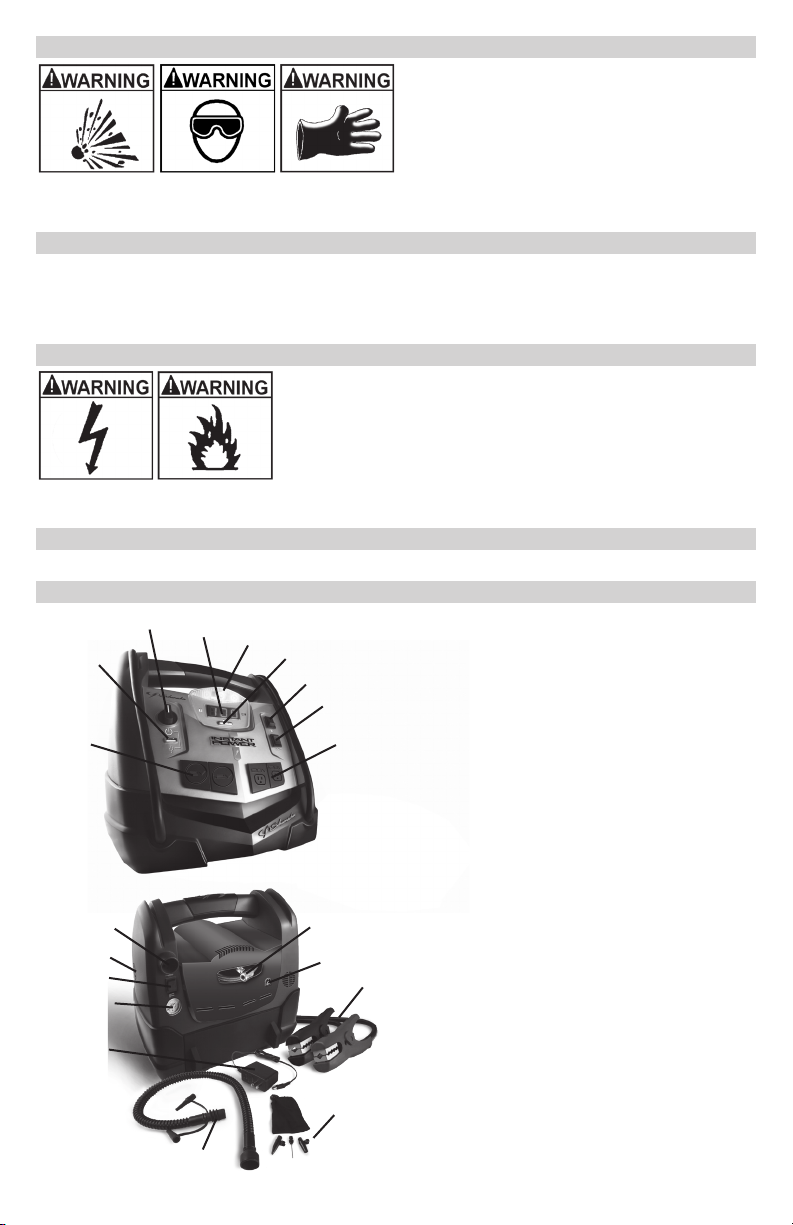
INSTANT POWER™ LOCATION4.
RISK OF EXPLOSION AND CONTACT WITH
BATTERY ACID.
Locate the Instant Power™ as far away 4.1
from the battery as the DC cables permit.
Never place the Instant Power™ 4.2
from the battery will corrode and damage the Instant Power™.
Do not operate the Instant Power™ in a closed-in area or restrict the ventilation in any way.4.3
DC CONNECTION PRECAUTIONS5.
Connect and disconnect the DC output clips only after setting all of the Instant Power™ 5.1
switches to the “off” position (if applicable) and removing the AC plug from the electrical
outlet. Never allow the clips to touch each other.
Attach the clips to the battery and chassis, as indicated in the operating instructions.5.2
CHARGING AND AC POWER CORD CONNECTIONS6.
RISK OF ELECTRIC SHOCK OR FIRE.
The Instant Power™ charger is for use on a nominal 6.1
120-volt circuit. The plug must be plugged into an outlet that
is properly installed and grounded in accordance with all local
codes and ordinances. The plug pins must t the receptacle
Pursuant to Canadian Regulations, use of an adapter plug is not allowed in Canada. Use
of an adapter plug in the United States is not recommended and should not be used.
INSTALLATION INSTRUCTIONS7.
Remove all cord wraps and uncoil the cables prior to using the Instant Power™.
FE ATURES8.
1
4
2
(outlet). Do not use with an ungrounded system. NOTE:
3
5
6
7
8
13
17
9
10
14
12
11
15
18
directly above the battery being jumped; gases
Jump Start/USB On/Off Switch1.
USB Port2.
Built-In Work Light3.
Digital Display4.
Display Button5.
Work Light On/Off Switch6.
Inverter On/Off Switch7.
12 Volt DC Outlets8.
120 Volt AC Outlets9.
Compressor Hose10.
Compressor Gauge11.
Compressor/Inator Switch12.
Inator Port13.
16
Charger Plug14.
Wall Charger15.
Battery Clamps16.
Deator Port17.
Adapters18.
Inator Hose19.
19
• 3 •
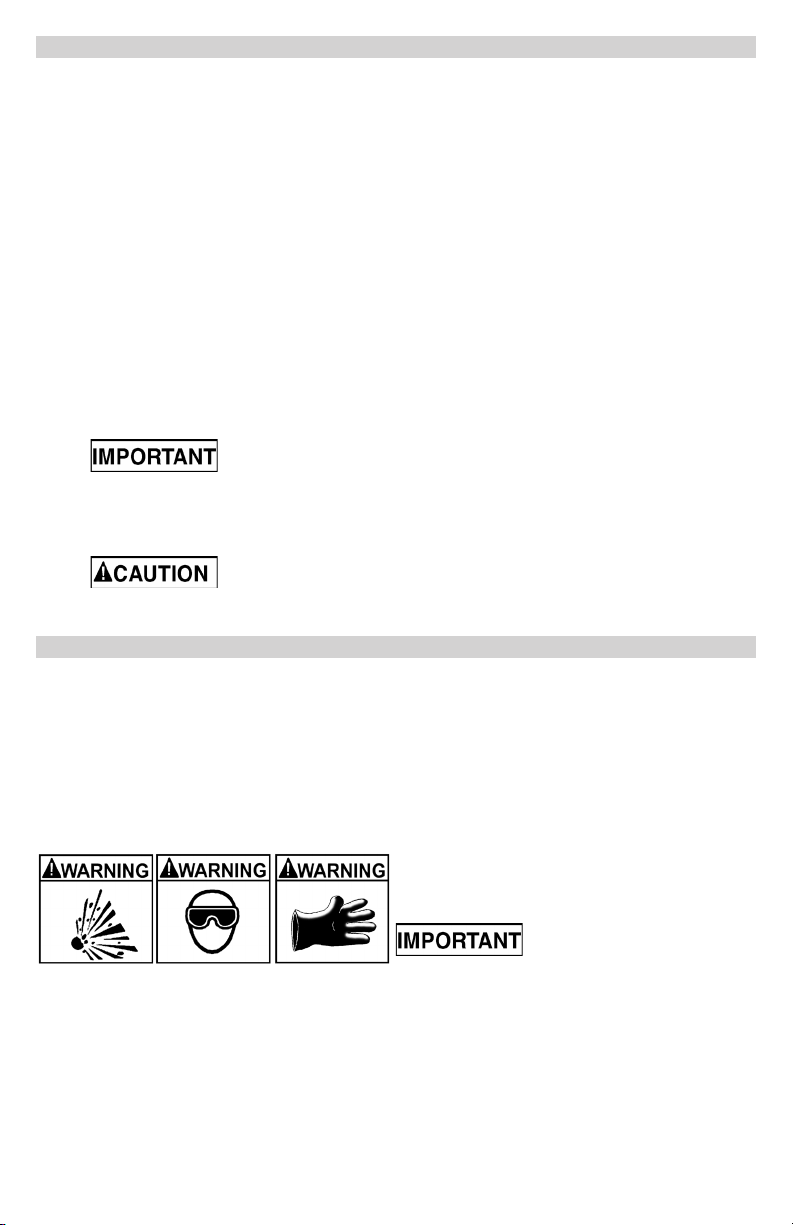
CHARGING THE INTERNAL BATTERY OF THE INSTANT POWER™9.
IMPORTANT: CHARGE IMMEDIATELY AFTER PURCHASE, AFTER EACH USE AND
EVERY 30 DAYS TO KEEP THE INSTANT POWER™ INTERNAL BATTERY FULLY
CHARGED.
Check the internal battery’s charge level by pressing the Display Button. The Digital 9.1
Display will show the battery’s percent of charge. Charge the internal battery if the
display shows it is under 100%.
NOTE: The internal battery’s percent of charge is most accurate when the Instant Power™
has been disconnected from all devices and charging sources for a few hours.
Charging the Internal Battery using the Included Wall Charger9.2
To charge, plug the included wall charger into the charger plug on the back of the 1.
Instant Power™.
Plug the wall charger into a 120V electrical wall outlet.2.
While the Instant Power™ is charging, the battery’s percentage of charge will be 3.
displayed. When the internal battery is fully charged, the display will show 100.
Complete charging may take up to 72 hours. The Instant Power™ is then ready to use.
The charger will automatically go into maintain mode and maintain the battery at full 4.
charge without damaging it.
Charge the Instant Power™ as soon as possible after use.5.
Do not use the Instant Power™ while charging the internal battery.
You may also charge the internal battery while driving, using a male-to-male charger
cable (p/n 94500109 – not included). Insert one end of the accessory cable into the 12V
DC power outlet and the other end into the vehicle’s accessory outlet (lighter socket).
Completely disconnect the charger cable when the engine is not running.
Using this method to charge the battery overrides the maintain mode
battery and when it reaches a full (100%) charge, disconnect the charger. Do not leave
the battery unattended or it could explode causing property damage or personal injury.
OPERATING INSTRUCTIONS10.
Digital Display Functions10.1
To check the Instant Power™ internal battery’s status, push the Display Button. The
display will show the percent of charge of the internal battery.
When connected to the vehicle, the display shows the vehicle’s battery voltage. When
connected and in the ON position, the display shows the equalized voltage between the
vehicle’s battery and internal battery.
When the inverter is turned on and being used, the display will show the total wattage
used by the device being powered by the inverter.
Jump Starting a Vehicle Engine10.2
Turn the vehicle’s ignition OFF before making cable connections.1.
Position the DC cables to reduce the risk of damage by the hood, door and moving 2.
or hot engine parts. NOTE: If it is necessary to close the hood during the jump
starting process, ensure that the hood does not touch the metal part of the battery
clips or cut the insulation of the cables.
Stay clear of fan blades, belts, pulleys and other parts that can cause injury.3.
Check the polarity of the battery posts. The POSITIVE (POS, P, +) battery post 4.
usually has a larger diameter than the NEGATIVE (NEG, N, -) post.
and the battery can be overcharged. Monitor the progress of the
A SPARK NEAR THE BATTERY MAY CAUSE
A BATTERY EXPLOSION. TO REDUCE THE
RISK OF A SPARK NEAR THE BATTERY:
Do not use the Instant Power™
while charging the internal
battery.
• 4 •
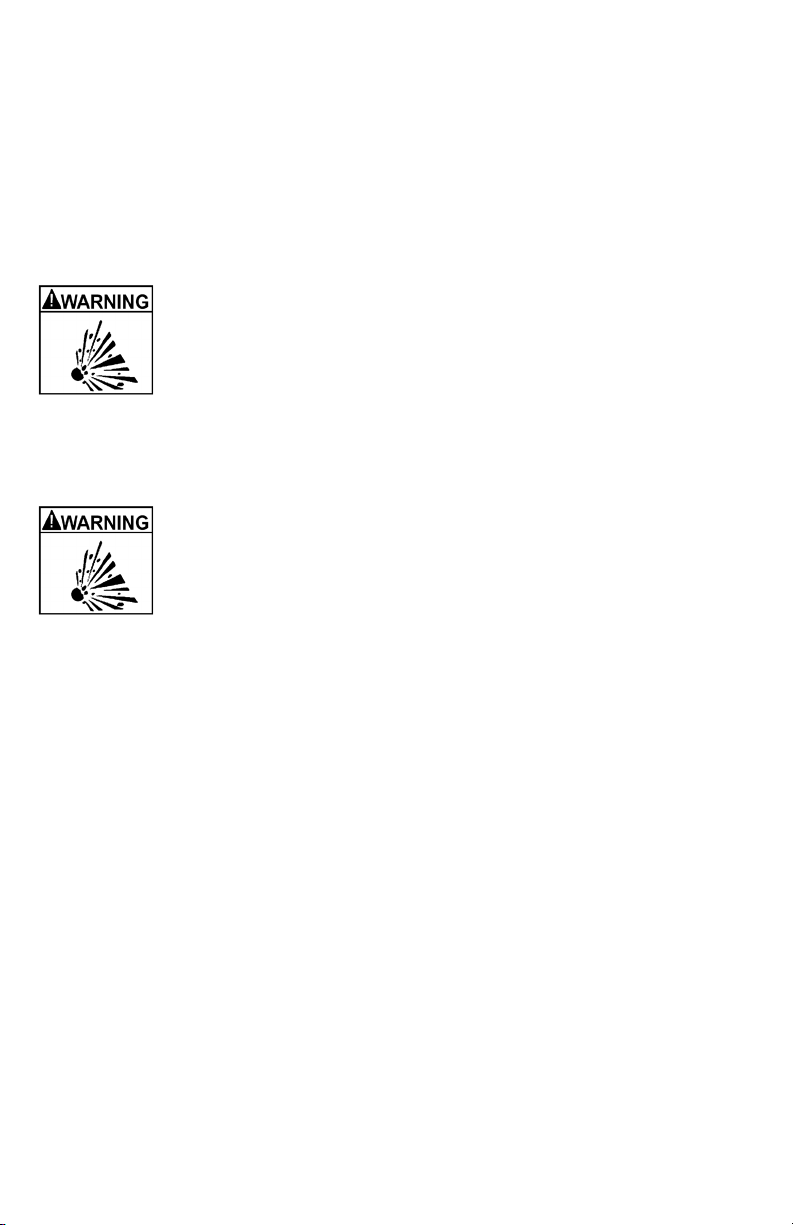
Determine which post of the battery is grounded (connected) to the chassis. If the 5.
negative post is grounded to the chassis (as in most vehicles), see step 6. If the
positive post is grounded to the chassis, see step 7.
For a negative-grounded vehicle, connect the POSITIVE (RED) clip from the jump 6.
starter to the POSITIVE (POS, P, +) ungrounded post of the battery. Connect the
NEGATIVE (BLACK) clip to the vehicle chassis or engine block away from the
battery. Do not connect the clip to the carburetor, fuel lines or sheet-metal body parts.
Connect to a heavy gauge metal part of the frame or engine block.
For a positive-grounded vehicle, connect the NEGATIVE (BLACK) clip from the jump 7.
starter to the NEGATIVE (NEG, N, -) ungrounded post of the battery. Connect the
POSITIVE (RED) clip to the vehicle chassis or engine block away from the battery.
Do not connect the clip to the carburetor, fuel lines or sheet-metal body parts.
Connect to a heavy gauge metal part of the frame or engine block.
RISK OF EXPLOSION.
If you have connected the clips backward, an audio alarm will sound. DO NOT
turn the ON/OFF switch to the ON position. This could cause serious damage
to the Instant Power™ or the vehicle. Reverse the connections and the audio
alarm will stop.
Turn ON the Jump Start ON/OFF switch. Crank the engine. If the engine 8.
does not start within 5-8 seconds, stop cranking and wait at least 1 minute
before attempting to start the vehicle again. (This permits the battery to cool down.)
After the engine starts, make sure to turn OFF the Jump Start switch. Disconnect the 9.
black clip (-), then the red clip (+), in that order.
Recharge the Instant Power™ as soon as possible after use.10.
RISK OF EXPLOSION.
To prevent sparking, NEVER allow the clips to touch together or to contact the
same piece of metal. Never attempt to jump start a frozen battery.
Powering a 12V DC Device10.3
The Instant Power™ is a power source for all 12V DC accessories that are
equipped with a 12V accessory plug. Use it for power outages and shing or
camping trips.
Make sure the device to be powered is OFF before inserting the 12V DC accessory plug
into the 12V DC accessory outlet.
Ensure the battery clips are securely clipped on the storage holders.1.
Open the protective cover of the DC power outlet on the front of the Instant Power™.2.
Plug the 12V DC device into the DC power outlet, and turn the 12V DC device on 3.
(if required).
If the 12V DC device draws more than 15A or has a short circuit, the internal circuit 4.
breaker of the Instant Power™ will trip and disconnect the power to the device.
Disconnect the 12V DC device. The breaker will automatically reset after an
overload occurs.
The DC power outlet is wired directly to the internal battery. Extended operation of a 12V
DC device may result in excessive battery drain. Recharge immediately after unplugging
the 12V DC device.
Using the USB Port10.4
The USB port provides up to 500mA at 5V DC.
Ensure the battery clips are securely clipped on the storage holders.1.
Turn the Instant Power™ On/Off switch to the ON position.2.
Plug in and turn the USB device on.3.
Reverse these steps when nished using the USB port.4.
Charge the Instant Power™ as soon as possible after using the USB port.5.
Using the Built-In Light10.5
Position the Instant Power™ on a at, stable surface near the intended work area.1.
Ensure the battery clips are securely clipped on the storage holders.2.
Press the Light Switch to the ON position.3.
• 5 •
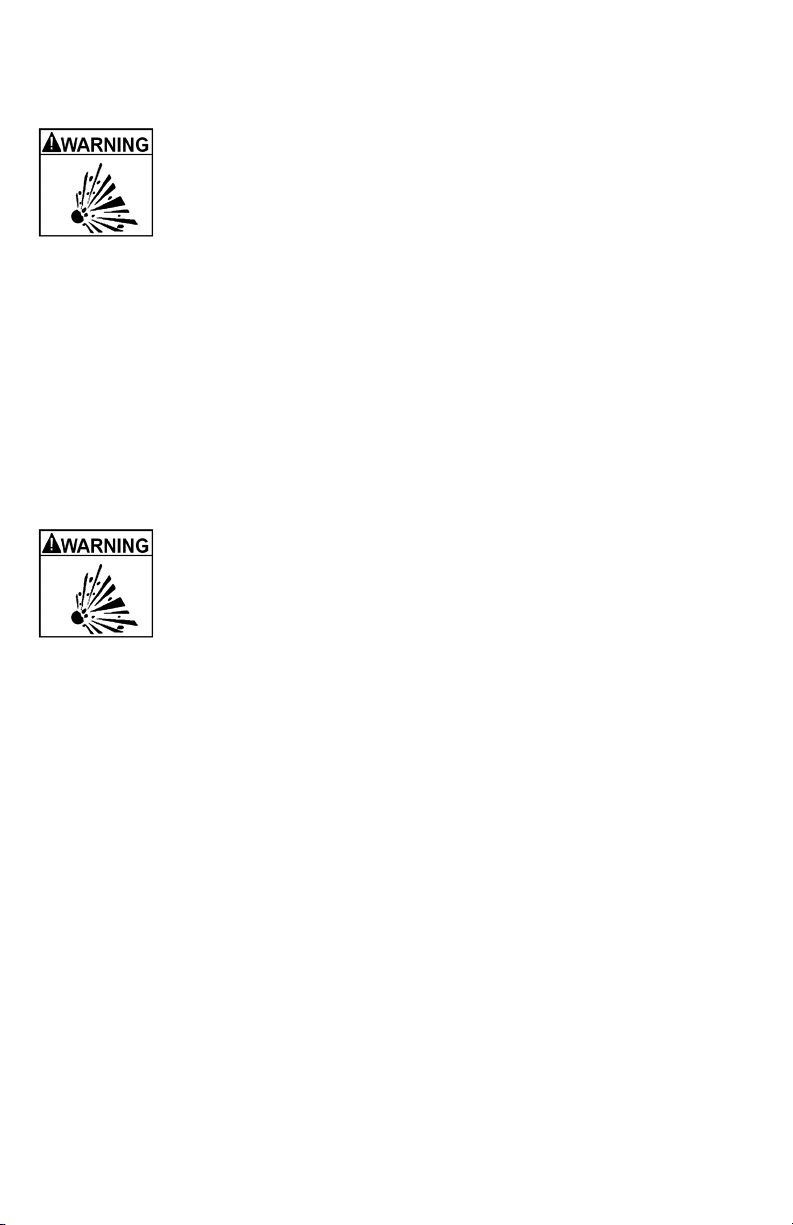
The Instant Power™ light will turn on and illuminate your work area.4.
Press the Light Switch to the OFF position.5.
Charge the Instant Power™ as soon as possible after using the built-in light.6.
Using the Air Compressor10.6
RISK OF EXPLOSION.
Read the instructions of the product being inated before using the compressor.
Avoid overination, do not exceed the manufacturer’s recommended pressures.
Do not leave the air compressor unattended during use.
Ensure the battery clips are securely on the storage holders.1.
Remove the air compressor hose from the storage compartment in the back 2.
of the Instant Power™. Install adapters as necessary.
Attach the air compressor hose to the product or accessory to be inated.3.
Place the Compressor/Inator Switch in the COMPRESSOR position and inate 4.
the product.
When the product is inated to the proper air pressure (using the air compressor 5.
gauge) place the Compressor/Inator Switch in the OFF position and remove the hose.
Do not run for more than 10 minutes maximum at a time. Allow the Instant Power™ 6.
to cool down for 10 minutes before using again.
NOTE: To prevent overheating, the compressor has built-in thermal protection that
will turn the compressor off before it overheats. If the compressor shuts off, wait a few
minutes and it will automatically restart when the compressor cools.
NOTE: The air compressor is rated for 150 PSI.
Using the Inator10.7
RISK OF EXPLOSION.
Read instructions of the product being inated before using the inator. Avoid
overination, do not exceed the manufacturer’s recommended pressures. Do
not leave the inator unattended during use.
Ensure the battery clips are securely on the storage holders.1.
Attach the corrugated hose with end adapter to the high-ow inator outlet 2.
located near the Compressor/Inator switch on the back of the Instant Power™.
The main accessory adapter attached to the corrugated hose accommodates up to 4 3.
sizes. If another size is needed, an additional adapter can be attached to the end of
the main accessory adapter.
Insert the adapter into the product to be inated.4.
Push the Compressor/Inator switch to the INFLATOR position and inate the product.5.
When the product is inated to the desired level, push the Compressor/Inator switch 6.
to the OFF position and remove the adapter.
Using the Deator10.8
Ensure the battery clips are securely on the storage holders.1.
Attach the corrugated hose with the end adapter to the high-ow deator outlet, 2.
which is located on the side of the Instant Power™.
The main accessory adapter attached to the corrugated hose accommodates up to 4 3.
sizes. If another size is needed, an additional adapter can be attached to the end of
the main accessory adapter.
Insert the adapter into the item to be deated.4.
Push the Compressor/Inator switch to the INFLATOR position and deate the item.5.
When the product is deated to the desired level, push the Compressor/Inator 6.
switch to the OFF position and remove the adapter.
Before Using the Inverter10.9
Important Safety Instructions:
Keep the Instant Power™ well ventilated in order to properly disperse heat generated 1.
while it is in use. Make sure there are several inches of clearance around the top and
sides, and do not block the vents on the back of the Instant Power™.
• 6 •
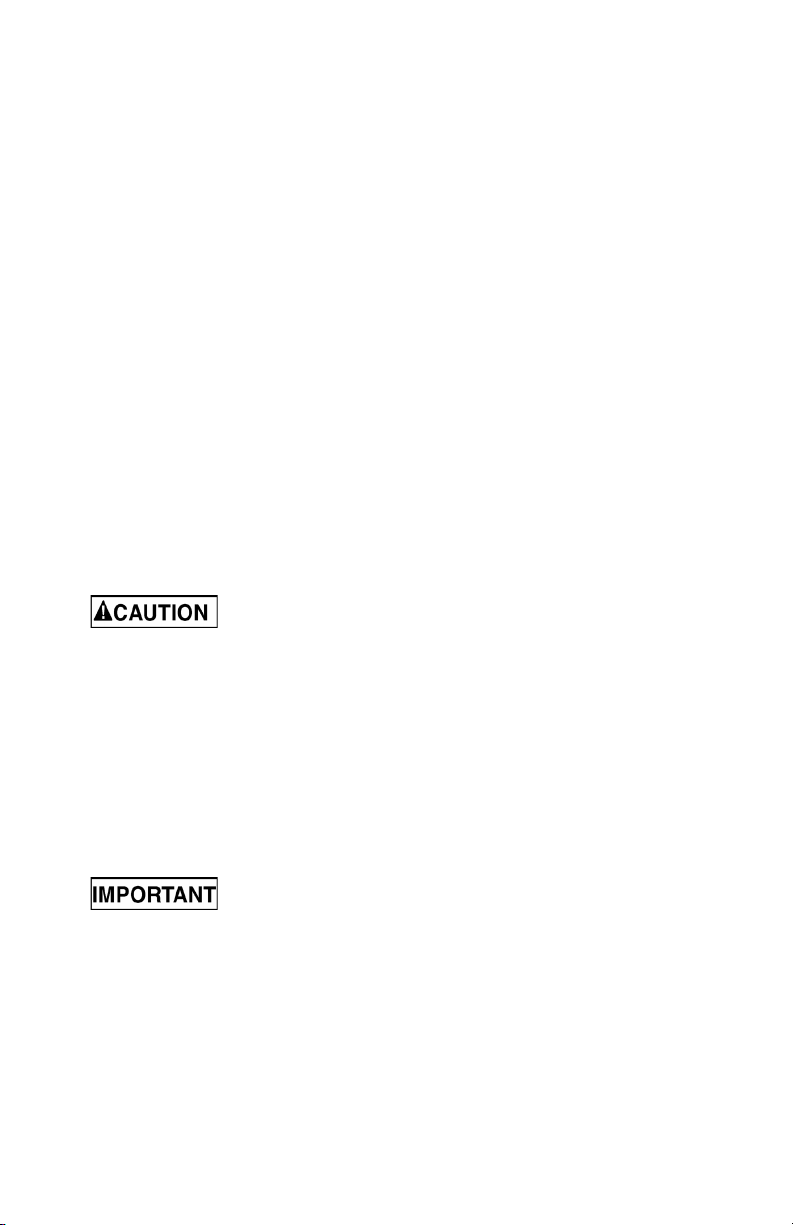
Make sure the Instant Power™ is not close to any potential source of ammable 2.
fumes or clothing.
Keep the Instant Power™ dry.3.
DO NOT allow the Instant Power™ to come into contact with rain or moisture.4.
DO NOT operate the Instant Power™ if you, the Instant Power™, the device being 5.
operated or any other surfaces that may come in contact with any power source are
wet. Water and many other liquids can conduct electricity, which may lead to serious
injury or death.
Do not place the Instant Power™ on or near heating vents, radiators or other 6.
sources of heat.
Do not place the Instant Power™ in direct sunlight. The ideal air temperature for 7.
operation is between 50° and 80°F.
Do not use the inverter near an open engine compartment where fumes may 8.
accumulate.
Do not modify the AC receptacles in any way.9.
Using the Inverter10.10
It is important to know the continuous wattage of the device you plan to use with the
inverter. The Instant Power™ must be used with devices drawing 200 watts or less. If
the wattage is not marked on the device, use only devices that draw less than 1.7 Amps
of AC current.
Devices like TVs, fans or electric motors require additional power to start (commonly
known as the “starting or peak power”). The Instant Power™ can supply a momentary
surge in wattage; however even devices rated less than the maximum 200 watts can
exceed the inverters surge capability and cause an automatic overload shutdown.
Do not use the inverter with a product that draws a higher wattage than the inverter can
provide, as this may cause damage to the inverter and the product.
Make sure the device you are using is compatible with a modied sine wave inverter.
Always run a test to establish whether the inverter will operate a
particular piece of equipment or device.
In the event of a power overload, the inverter is designed to automatically shut down.
This safety feature prevents damaging the inverter while testing devices and equipment
with the 200-watt range.
If powering more than one device, start one device at a time to avoid a power surge
and/or inverter overload. The surge load of each device should not exceed the inverter’s
Continuous Operation wattage rate.
If you are using the power inverter to operate a battery charger, monitor the temperature
of the battery charger for about 10 minutes. If the battery charger becomes abnormally
warm, disconnect it from the inverter immediately.
You can use an extension cord from the inverter to the device without signicantly
decreasing the power being generated by the inverter. For best operating results, the
extension cord should be 16 AWG (1.31 mm2) or larger and no longer than 50 feet.
This inverter uses a nonsinusoidal waveform. Therefore, we do not
recommend you use it to power the following devices:
Switch Mode Power Supplies1.
Linear Power Supplies2.
Class 2 Transformers3.
Line Filter Capacitors4.
Shaded Pole Motors5.
Fan Motors6.
Microwave Ovens7.
Fluorescent and High Intensity Lamps (with a ballast)8.
Transformerless Battery Chargers9.
Doing so may cause the device to run warmer or overheat.
Powering a 120V AC Device10.11
• 7 •
