Schulte Schlagbaum SOT02 Users Manual
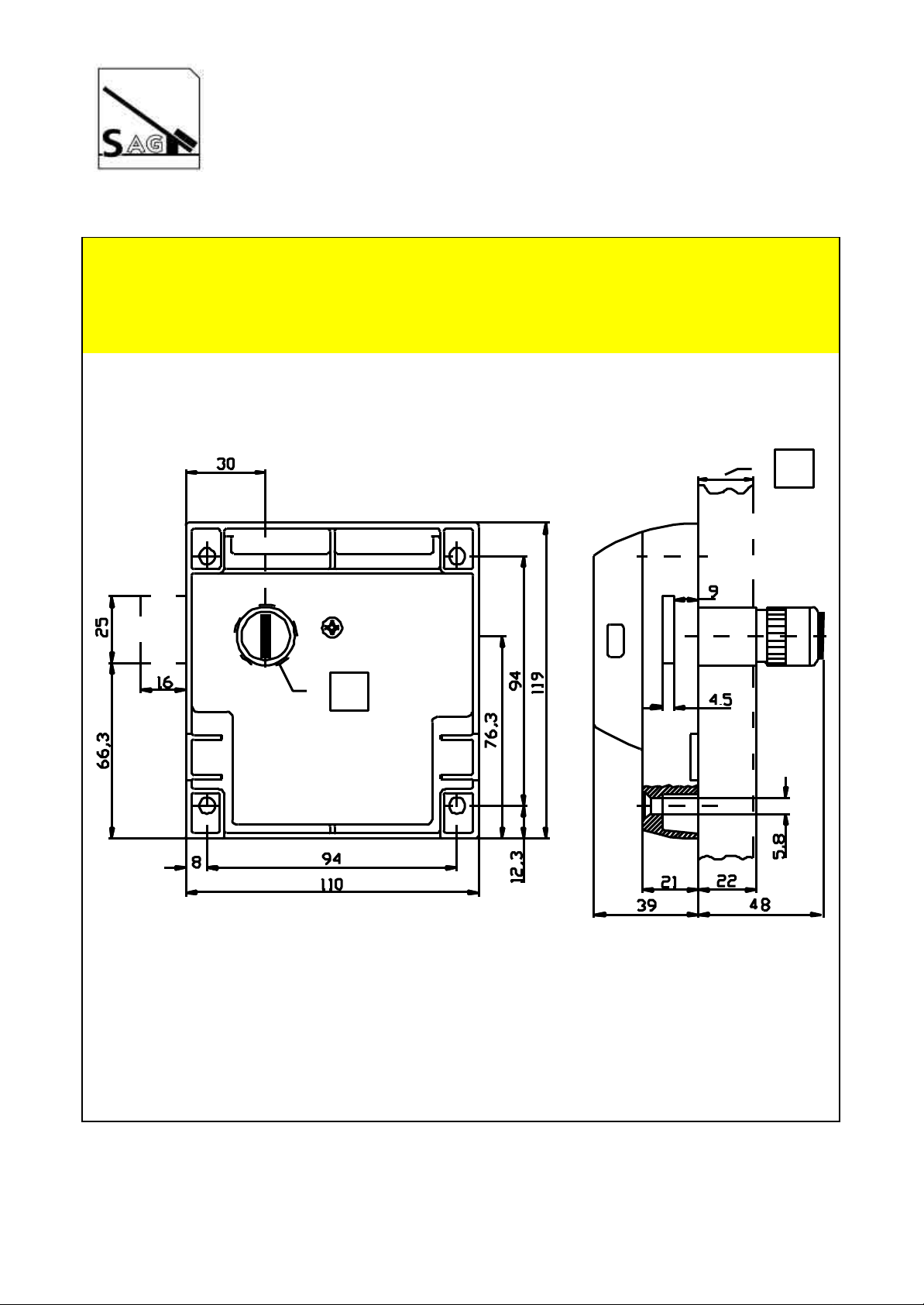
INSTALLATION
Cabinet Lock
SAFE-O-TRONIC
up from Firmware 4.00 (with real time clock)
(2)
(1)
Fig. 1: SAFE-O-TRONIC layout right (layout left = mirror image)
(1) Recommended door hole diameter 23 mm
(2) max. door thickness 21.5 mm
final public
2004-10-05
SOT-manual.DOC
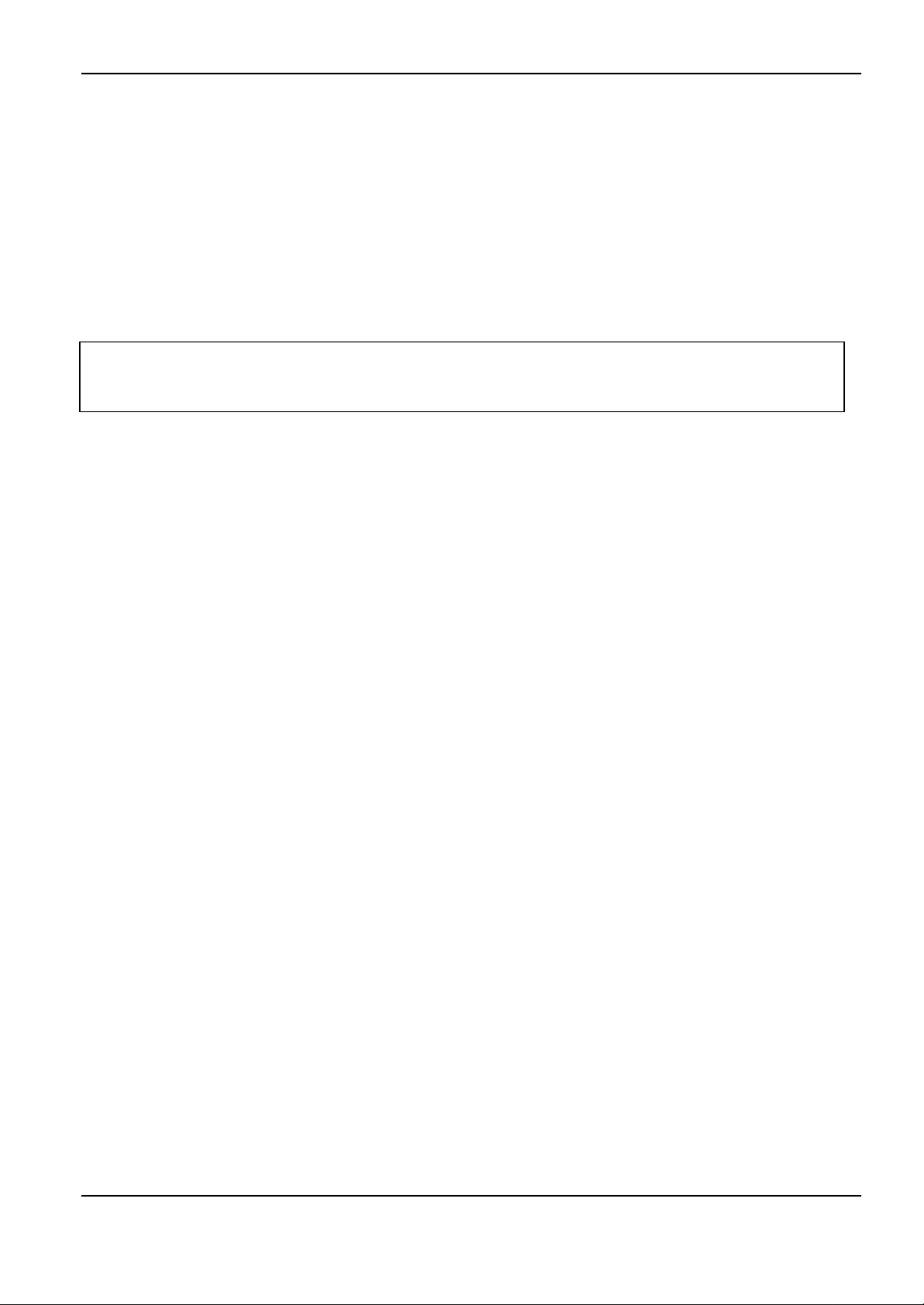
SAG
SAFE-O-TRONIC
Installation
Note
Copyright 1998 - 2004 by
Schulte-Schlagbaum AG
Nevigeser Straße 100
D-42553 Velbert
Tel.: +49 20512086155
With the edition of this document, all previous editions become void. Indications made in this manual may be
changed without previous notice.
Copying of this document, and giving it to others and the use or communication of the contents
thereof are forbidden without express authority. Offenders are liable to the payment of damages. All
rights are reserved in the event of the grant of a patent or the registration of a utility model or design.
Composition of the information in this document has been done to the best of our knowledge. SchulteSchlagbaum AG does not guarantee the correctness and completeness of the details given in this manual and
may not be held liable for damages ensuing from incorrect or incomplete information. Since, despite all our
efforts, errors may not be completely avoided, we are always grateful for your useful tips.
The instructions given in this manual are based on advantageous boundary conditions. Schulte-Schlagbaum AG
does not give any guarantee promise for perfect function in cross environments.
Schulte-Schlagbaum AG assumes no responsibility for the use of any information contained in this document
and makes no representation that they free of patent infringement. Schulte-Schlagbaum AG does not convey
any license under its patent rights nor the rights of others.
Schulte- Schlagbaum AG Page 2 of 14 SOT-manual.DOC

SAG
SAFE-O-TRONIC
Installation
Contents
1. Safety and warning notices – read before commissioning............................................4
2. Basic functions of the SAFE-O-TRONIC..............................................................................5
2.1. Locking the SAFE-O-TRONIC.............................................................................................5
2.2. Unlocking the SAFE-O-TRONIC ..........................................................................................5
3. Installation....................................................................................................................................6
4. Start-up procedure....................................................................................................................6
4.1. Function testing with the "TestKey"......................................................................................6
4.2. Configuring the SAFE-O-TRONIC with the "SetupKey" ...................................................7
4.3. Configuring for standard/daylight saving time "DSTKey"..................................................8
4.4. . Setting time of day and date "ClockSetKey".....................................................................8
5. Resetting a SAFE-O-TRONIC with the "ResetKey"........................................................10
6. Replacing a SAFE-O-TRONIC...............................................................................................10
7. Battery.........................................................................................................................................11
7.1. Battery replacement.............................................................................................................11
8. Service / Maintenance.............................................................................................................11
ANNEX A Technical Data............................................................................................................12
ANNEX B:........................................................................................................................................13
Europe (CE)..................................................................................................................................13
USA (FCC) ....................................................................................................................................13
ANHANG C: LED Blink-Codes...................................................................................................14
Schulte- Schlagbaum AG Page 3 of 14 SOT-manual.DOC

SAG
SAFE-O-TRONIC
Installation
1. Safety and warning notices – read before commissioning
• The device may only be used for the purpose intended by the manufacturer.
• The operating instructions have to be handed out to every user and kept in an easily accessible
place.
• Unacceptable changes as well as the use of spare parts and special features which are not
sold or recommended by the manufacturer, may cause fire, electric shocks and injuries.
Therefore, such measures lead to nonliability of the manufacturer and a lapse of all warranty
claims.
• The appliance is subject to the manufacturer’s guarantee regulations in the version valid at the
time of purchase. We cannot be held liable for improper or faulty manual or automatic adjus tment of parameters resp. improper use of the appliance.
• Repair work may only be carried out by the manufacturer.
• The user has to make sure that the appliance is installed and operated according to the techni-
cal rules of the country of installation as well as other regional regulations.
Schulte- Schlagbaum AG Page 4 of 14 SOT-manual.DOC
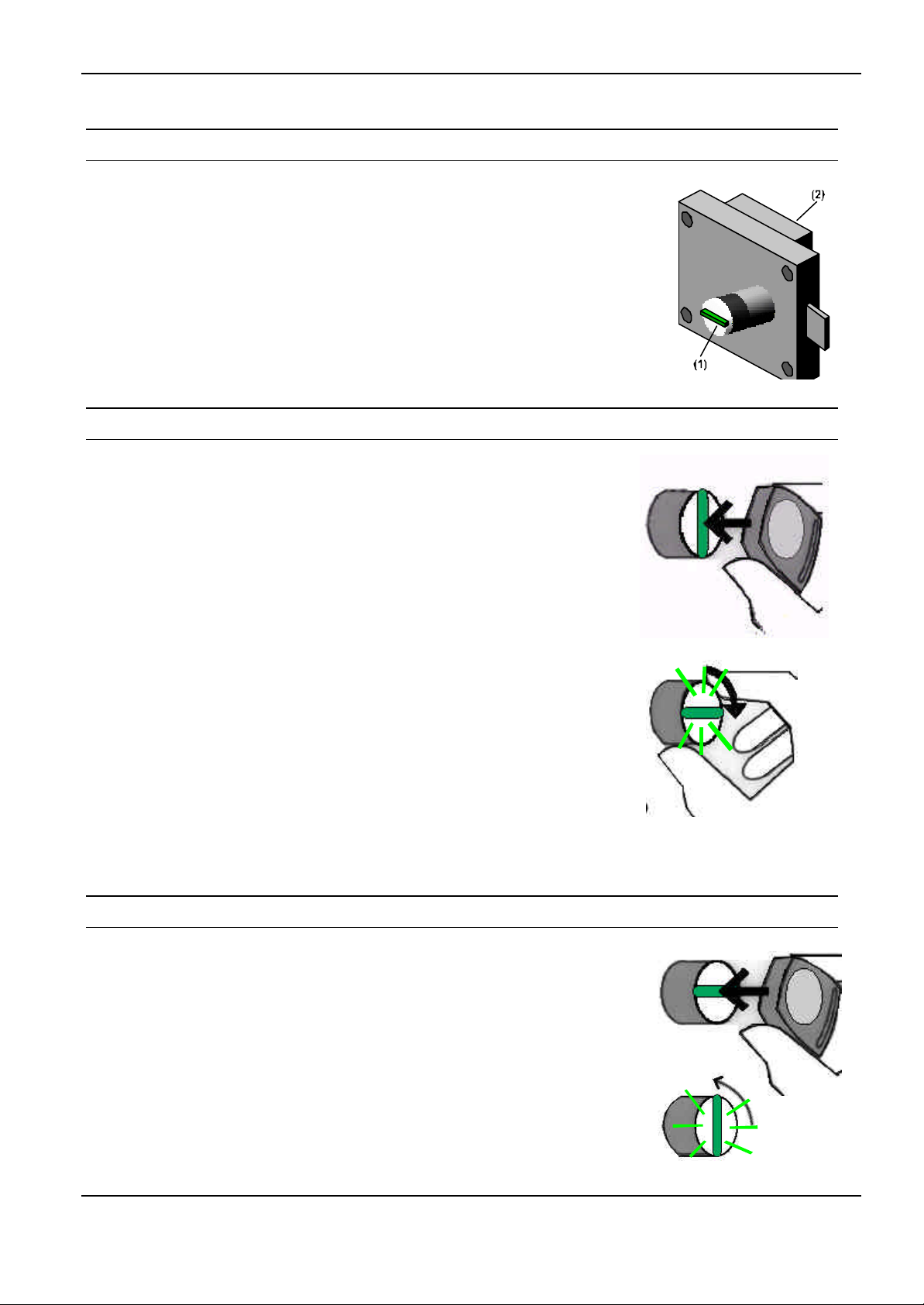
SAG
SAFE-O-TRONIC
Installation
2. Basic functions of the SAFE-O-TRONIC
(1) Rotary knob:
With integrated LED display (red / green) and antenna for exchange
between SAFE-O-TRONIC and megaKey.
(2) Battery compartment:
Use special screwdriver to open (Type: ID MS.SSD-A).
2.1. Locking the SAFE-O-TRONIC
1. Push rotary knob
SAFE-O-TRONIC is activated for 8 sec. (no indicator)
2. Present megaKey:
The green LED flashes for a max. of 8 sec. As long
as the green LED is flashing, the rotary knob can be
turned 90° and the SAFE-O-TRONIC locked.
3. Rotate knob 90°
Turning the knob locks the SAFE-O-TRONIC, which
acknowledges this by turning on the green LED for
several seconds.
2.2. Unlocking the SAFE-O-TRONIC
1. Push rotary knob
SAFE-O-TRONIC is activated for 8 sec. (no indicator)
2. Present megaKey:
As soon as a valid megaKey is recognized by the
SAFE-O-TRONIC the green LED begins to flash and
the rotary knob turns itself back to „unlocked“ position.
Schulte- Schlagbaum AG Page 5 of 14 SOT-manual.DOC
