Schlage 2 link System Setup

System Setup
OR
MAC ID:
XXXXXXXXXXXX
The lock should already be installed on your door. If not,
use the installation instructions (document number )
to install the lock and then come back to this document.
1
Locate the programming code, on top of the lock installation
instructions, document . Write the programming code in
the “Important Information” box at the top of this page.
• The programming code is six digits long and is located on the
yellow sticker on the installation sheet that is packed in the box.
• The programming code can be changed. If you have changed your
programming code, the code that is printed on the label will not
work. (See Manual Lock Programming at part2.schlage.com.)
• If you don’t remember your programming code, you can reset your
lock, which will restore the original programming code. (See Manual
Lock Programming at part2.schlage.com.)
Important Information
Lock Programming Code
six (6) digits
Bridge MAC ID
twelve (12) characters
Web Support: part2.schlage.com
Customer Service: (877) 288-7707
2³⁄₈” (60 mm)
OR O OU
2³⁄₄” (70 mm)
Alternate Faceplate
Chapa frontal alterna
Plateau à trous alternatif
2
(FCC ID: P2GXXXXX)
XXXXX
SN XXXXXXXXX
3
3
Choose Faceplate to Match Door
Escoja la placa delantera para emparejar la puerta
Choisir la têtière pour égaler la porte
4
P515-861
Preset
Codes
Programming Code
Código de programación
Code de programmation
Prog Code XXXXXX
User Code A XXXX
User Code B XXXX
User Codes
Códigos de usuario
Codes utilisateur
1
Check Dimensions
Revise las dimensiones
Vérifier les dimensions
(FCC ID: P2GXXXXX)
XXXXX
SN XXXXXXXXX
Códigos
preajustados
1
Préréglage
des codes
Serial Number
Número de serie
Numéro de série
Lock Model
Modelo de la cerradura
Modèle de serrure
Installation Instructions
Instrucciones de instalación
Notice d'installation
!
OR O OU
Prog Code XXXXXX
Without these user codes,
you can get locked out.
Si no cuenta con estos
códigos de usuario, es
User Code A XXXX
posible que no pueda
abrir.
Vous ne pouvez entrer
sans déverrouiller à l'aide
User Code B XXXX
des codes d'utilisateur.
Install LockInstalación de la cerradura Installer le verrou
2¹⁄₈” (53 mm)
Hole
Agujero
Trou
5¹⁄₂” (140 mm)
Minimum
Mínimo
Minimum
Top
Parte superior
Haut
OR
O
OU
(2)
Caution Precaución Mise en garde
Match arrows
Las flechas deben quedar alineadas
!
Aligner les flèches
Top
Parte superior
Haut
2³⁄₈” (60 mm)
4
2³⁄₄” (70 mm)
OR
O
OU
2 ³⁄₄
180°
5
OR
O
OU
6
7
4
2
Locate the bridge MAC ID. Write the MAC ID in the
“Important Information” box at the top of this page.
• The MAC ID is 12 characters long and is located on the yellow label
inside the battery compartment of the bridge.
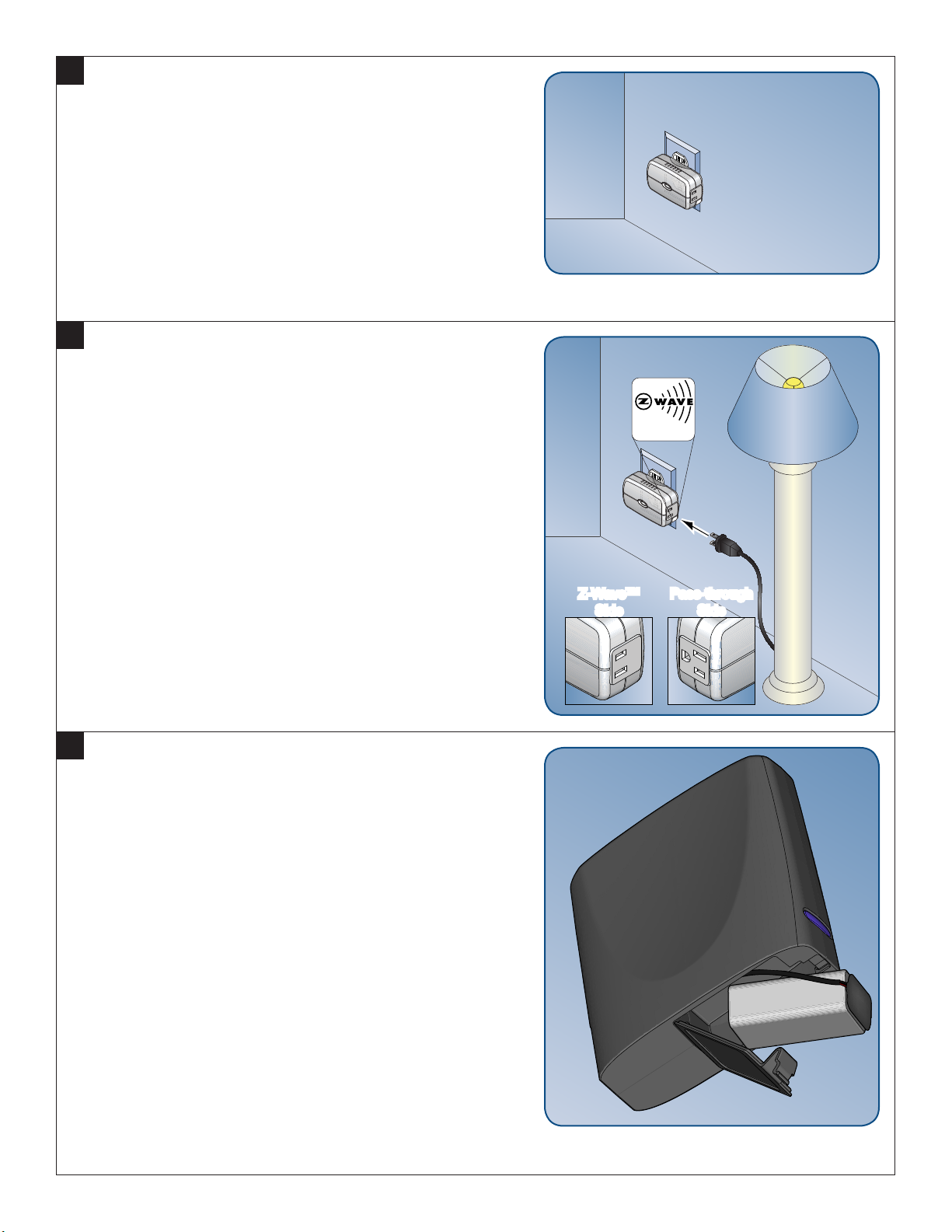
3
Max. 300W
Incandescent
Z-Wave™
Side
Pass-through
Side
Install the light module.
• The light module can be used to control a lamp.
• The light module repeats the Z-Wave™ signal. In some homes, the
light module must be used to improve communication between the
bridge and the lock. See the "Understanding Signals" section for
more information. During the online portion of the setup, the system
will determine if it is communicating properly or not. You can move
the light module during online setup if necessary.
• The light module should be installed into any indoor, three-prong,
120 volt A/C outlet.
4
(Optional) Plug a lamp into the Z-Wave™ (two-prong) side of
the light module.
• There are two outlets on the light module. One of the outlets has
only two prongs and is labelled with a Z-Wave™ sticker. A lamp (25
watts minimum and 300 watts maximum) can be controlled by the
system if it is plugged into the Z-Wave™ side of the light module.
• Use only an incandescent light bulb in the lamp that is plugged into
the light module. DO NOT use a CFL (compact fluorescent light
bulb) or any other kind of electric device.
• The other outlet has three prongs and can be used simply as a
pass-through outlet (1500 watts maximum). It is not controlled by
the system, and the system is not affected when it is used.
5
Install the 9 volt battery into the bridge.
• Use the 9 volt battery that is included in the box.
• Use any premium quality 9 volt battery for replacement.
