
JAM
combo amplier
for acoustic instruments
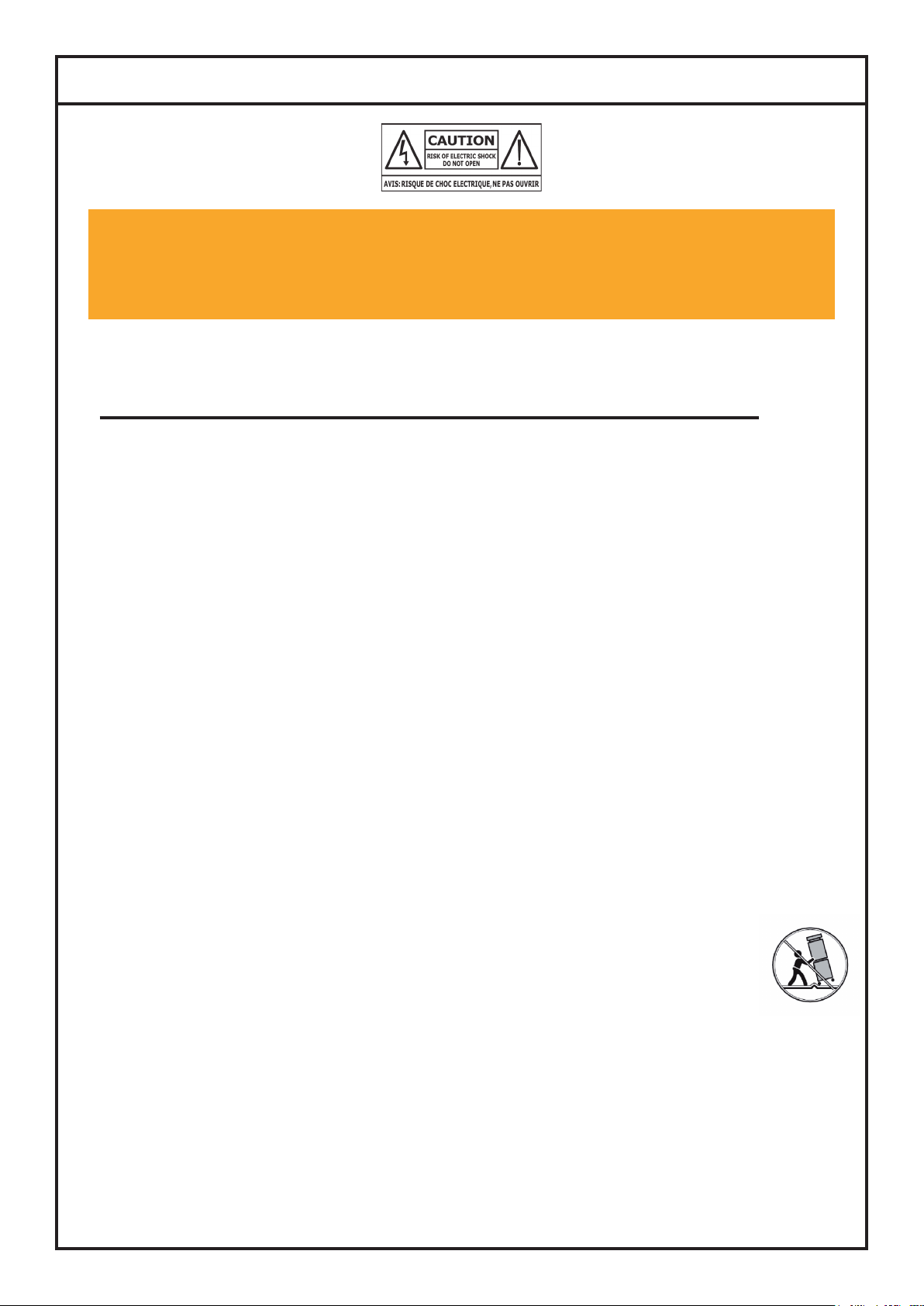
IMPORTANT SAFETY INSTRUCTIONS
THE LIGHTNING FLASH WITH ARROWHEAD SYMBOL, WITHIN AN EQUILATERAL TRIANGLE, IS INTENDED TO ALERT THE USER TO THE PRESENCE OF
UNINSULATED “DANGEROUS VOLTAGE” WITHIN THE PRODUCT ENCLOSURE THAT MAY BE OF A SUFFICIENT MAGNITUDE TO CONSITUTE A RISK OF
ELECTRIC SHOCK TO PERSONS.
THE EXCLAMATION POINT WITHIN AN EQUILATERAL TRIANGLE, IS INTENDED TO ALERT THE USER TO THE PRESENCE OF IMPORTANT OPERATING AND
MAINTENANCE INSTRUCTIONS IN THE LITERATURE ACCOMPANYING THE PRODUCT.
TO REDUCE THE RISK OF FIRE OR ELECTRICAL SHOCK
WARNING
1) Read these instructions.
2) Keep these instructions.
3) Heed all warnings.
DO NOT EXPOSE THE APPLIANCE TO RAIN OR HUMIDITY
4) Follow all instructions.
5) Do not use this apparatus near water.
6) Clean only with dry cloth.
7) Do not block any ventilation openings. Install in accordance with the manufacturer’s instructions.
8) Do not install near any heat sources such as radiators, heat registers, stoves, or other apparatus (inclu-
ding ampliers) that produce heat.
9) Do not defeat the safety purpose of the polarized or grounding-type plug. A polarized plug has two blades with one wider than the other. A grounding type plug has two blades and a third grounding prong. The
wide blade or the third prong are provided for your safety. If the provided plug does not t into your outlet,
consult an electrician for replacement of the obsolete outlet.
10) Protect the power cord from being walked on or pinched particularly at plugs, convenience receptacles, and the point where they exit from the apparatus.
11) Only use attachments/accessories specied by the manufacturer.
12) Use only with the cart, stand, tripod, bracket, or table specied by the manufacturer, or sold with the
apparatus. When a cart is used, use caution when moving the cart/apparatus combination to avoid injury
from tip-over.
13) Unplug this apparatus during lightning storms or when unused for long periods of time.
14) Refer all servicing to qualied service personnel. Servicing is required when the apparatus has been
damaged in any way, such as power-supply cord or plug is damaged, liquid has been spilled or objects
have fallen into the apparatus, the apparatus has been exposed to rain or moisture, does not operate normally, or has been dropped.

WARNINGS
PRECAUTIONS
WARNINGS
Keep this manual for future reference
Do not pour any liquids onto this device, or operate it in excessively humid conditions.
Do not use or install this device near sources of excessive heat. Do not expose it to direct sunlight, or position it in a
dusty environment without any form of protection.
Ensure that the mains voltage does not exceed the value indicated on the back panel.
Do not use this device if either the mains cable or its plug is not in perfect condition. (Replace if necessary.)
If the mains cable needs replacing, it must be done by an appropriately qualied person. The replacement cable must
be exactly the same as the original.
To avoid interference, do not use this device near power transformers, TVs, RF transmitters, electric motors or any
other source of electrical energy.
Do not point a microphone towards any speakers as this could result in feedback (Larsen effect) and ultimate damage
to your device.
Please read this manual carefully before using your
JAM amplier and observe all safety precautions
Only use the original connection cables – if supplied with the device. Otherwise this could prove both costly and
inconvenient.
To completely disconnect this device from the AC mains, remove the power cable plug from the mains socket.
When cleaning, do not use solvents (e.g acetone or alcohol). These could damage the external nish and the serigraphy.
Do not attempt to service this device. If any malfunction is detected, call the nearest technical assistance centre, or a
specialist technical centre.
To maintain good ventilation, never cover or obstruct the heat sink with blankets, sofas or any other furnishings.
Always leave sufcient clearance between the heat sink and any other surface.
No ammable sources, i.e. candles, should be placed on or near the device.
This device should never be exposed to water, even in small amounts. No object containing liquids should be placed
on or near the device.
This device should only be connected to a mains socket outlet that has a protective ground.
When using or installing this device, always make sure that the mains socket and the mains cable plug are easily
accessible.

INTRODUCTION
JAM becomes the third member of Schertler’s “next generation” acoustic amplication
series. The new 5-channel “all-rounder” combines a comprehensive feature set with the
updated technology and enhanced “look” that denes all the models in this latest range.
Equipped with a 1” dome tweeter and 8” woofer, and featuring an optimized 2-way bass
reex construction, JAM offers 200W (150W + 50W) of bi-amplied power. The amplier
includes a balanced microphone (XLR) input, an unbalanced mic/instrument input and an
input offering both balanced microphone and unbalanced mic/instrument options. Both
instrument inputs feature a Bootstrap technology that enables the input to automatically
adapt to any impedance. A separate stereo input channel will additionally accommodate
devices such as a computers, MP3 or CD/DVD players. A 5th FX Return channel can
also be used for inputting line level devices.
The 3 main microphone/instrument input channels include a Gain control for input
sensitivity regulation and 3-band EQ, with parametric mids on input channels 1 and 3
and a switchable resonance (notch) lter (240Hz/150Hz) on channel 2. Phantom power
is supplied for condenser and electrostatic microphones. Each of these channels also
features an overload LED. Channel 1 is additionally equipped with a phase reverse switch
to prevent feedback, or unwanted effects between the various channels.
JAM’s Master Section controls include a new adjustable DI Out, a new Mute button, a
Line Out enabling the connection of external systems, a digital reverb and an Insert for
connecting an external dynamics processor. Connection options are further enhanced
with an Aux Out (Channel 1) that also enables connection to other systems. A Low Cut
lter (cutting frequencies below 180Hz) can be used with instruments that generate
aggressive low frequencies. This also enables a separate subwoofer to be connected
without causing any damage to the amplier. JAM is additionally equipped with a high
voltage CLASS-A preamp that has no integrated circuits and No Negative Feedback
(NFB).

1. FRONT PANEL - INSTRUMENT IN
JAM CLASS-A high voltage preamp, no integrated circuits, no NFB
PARAMETRIC MIDS
LOW HIGH REV (AUX) VOLUME AUX
300Hz 3.3KHz
RESON
700Hz
GAIN
1.8 1.9
OUT
1
240Hz
150Hz
REVERB
DECAY MASTER
master
LINE OUT
INSERT
1.1
IN
GAIN
1.4
OLIN
WARM
1.5
1.6 1.7
P24
10V
OL
GAIN VOLUMELOW MID HIGH REV (AUX)
10V
ø
1.31.2
IN
FLAT
GAIN
OL
IN
P24
LOW
PARAMETRIC MIDS
700Hz
300Hz 3.3KHz
GAIN
HIGH REV (AUX)
VOLUME
STEREO
3 4
2
IN
VOLUMELEFT RIGHT
FX RETURN
DI OUT
5
1.1. INSTRUMENT IN
Unbalanced input for the connection of jacks (6.3mm or 1/4”), with optimal sensitivity for high level signals.
The electronics will adapt to any situation. No special action is required.
1.2.PHASE
In case of feedback, or unwanted effects between different channels use the phase reverse switch.
1.3. 10V
Phantom power supplies the Jack connector with 10V for powering electret microphones.
1.4. GAIN
This variable gain preamplier adjusts the sensitivity level to ensure the best possible processing of the
INSTRUMENT IN signal through the channel.
It is important that this input level should be set and optimised in the best way to achieve the cleanest
sound possible.
1.5. OVERLOAD
This LED (when lit) indicates that the level of the input signal is too high and it might introduce distortions
1.6. WARM
When engaged, this low-pass lter damps higher frequencies to produce a warmer sound when using
bridge-mounted pickups such as the SCHERTLER STAT-Series for violin, viola, cello and double bass..
1.7. HIGH, MID, LOW
These controls are devoted to high, medium and low frequency regulation. Offering cut and boost of
±15dB, they allow a wide range of tonal variations to be explored. Parametrics MIDS regulation offers the
possibility to cut or boost a frequency range between 300Hz and 3,3kHz. When the controls are positioned
centrally there is no cut or boost of the selected frequency band.
1.8. REV/AUX
This rotary control sets both the level of the digital reverb on the channel and the level of the signal to the
AUX OUT output. If you want to bypass the on-board reverb, you can set the Reverb Master knob to zero
and use the REV/AUX to control the amount of signal you want to send to an external effect unit or to an
additional monitor.
1.9. VOLUME
This rotatory control regulates the channel volume.

2. FRONT PANEL MIC or INSTRUMENT IN
JAM CLASS-A high voltage preamp, no integrated circuits, no NFB
GAIN
OLIN
WARM
10V
ø
PARAMETRIC MIDS
LOW HIGH REV (AUX) VOLUME AUX
700Hz
GAIN
REVERB
DECAY MASTER
OUT
master
IN
P24
2.3
GAIN
10V
GAIN VOLUMELOW MID HIGH REV (AUX)
OL
LOW
IN
2.1 2.2 2.4 2.5
IN
P24
300Hz 3.3KHz
OL
2.6
FLAT
PARAMETRIC MIDS
700Hz
300Hz 3.3KHz
240Hz
RESON
150Hz
2.7 2.8 2.9 2.10 2.11
GAIN
HIGH REV (AUX)
VOLUME
1
STEREO
IN
3 4
LINE OUT
INSERT
2
VOLUMELEFT RIGHT
FX RETURN
DI OUT
5
2.1. MIC INPUT
This input is electronically balanced for XLR type connections. The new MIC/DYN channel is now
conceived for any kind of signal sources. You can plug in vocal microphones. The electronics will adapt to
any situation. No special action is required.
2.2. INSTRUMENT IN
Unbalanced input for the connection of jacks (6.3mm or 1/4”), with optimal sensitivity for high level signals,
the electronics will adapt to any situation. No special action is required.
2.3. P24
The amplier’s XLR input provides 24V phantom power for use with a condenser microphone. Most
condenser (and dynamic) microphones, along with some preamps, can be safely phantom powered. In
certain cases however, phantom power can cause damage to a device. This tends to occur with unbalanced
microphones, preamps or stompboxes that have been modied for balanced XLR use. For any doubt,
please contact us to check the compatibility of your audio device before using the amplier
2.4. 10V
Phantom power supplies the Jack connector with 10V for powering electret microphones.
2.5. GAIN
This variable gain preamplier adjusts the sensitivity level to ensure the best possible processing of the
MIC and the INSTRUMENT IN signal through the channel.
It is important that this input level should be set and optimised in the best way to achieve the cleanest
sound possible.
2.6. OVERLOAD
This LED (when lit) indicates that the level of the inputsignal is too high AND it might introduce distortions
2.7. RESON
The Resonance (notch) lter cuts the frequncy of 150Hz/240Hz, to reduce low-frequncy feedback. Left:
no attenuation (at), Right: maximum attenuation. Use the reson switch to select the resonant frequency
of the instrument (240Hz/150Hz)
2.8. RESON switch
2.9. HIGH, MID, LOW
These controls are devoted to high, medium and low frequency regulation. Offering cut and boost of ±15dB,
they allow a wide range of tonal variations to be explored. When the controls are positioned centrally there
is no cut or boost of the selected frequency band.
2.10. REVERB
This rotary control sets both the level of the digital reverb on the channel and the level of the signal to the
AUX OUT output. If you want to bypass the on-board reverb, you can set the Reverb Master knob to zero
and use the REV/AUX to control the amount of signal to send to an external effect unit or to an additional
monitor.
2.11. VOLUME
This rotatory control regulates the channel volume
2.11. OVERLOAD
This LED (when lit) indicates that the level of the inputsignal is too high so it might introduce distortions

3. FRONT PANEL MIC / 4. STEREO IN
JAM CLASS-A high voltage preamp, no integrated circuits, no NFB
GAIN
OLIN
WARM
10V
ø
PARAMETRIC MIDS
LOW HIGH REV (AUX) VOLUME AUX
700Hz
GAIN
REVERB
DECAY MASTER
OUT
master
IN
IN
3.1
IN
3.2
300Hz 3.3KHz
RESON
3.5
240Hz
150Hz
GAIN
HIGH REV (AUX)
3.6
VOLUME
3.7
P24
10V
GAIN
3.3
OL
3.4
P24
OL
GAIN VOLUMELOW MID HIGH REV (AUX)
FLAT
PARAMETRIC MIDS
LOW
700Hz
300Hz 3.3KHz
1
STEREO
IN
4.1
3 4
LINE OUT
INSERT
2
VOLUMELEFT RIGHT
FX RETURN
DI OUT
5
3.1. MIC INPUT
This input is electronically balanced for XLR type connections. The new MIC/DYN channel is now
conceived for any kind of signal sources. You can plug in vocal microphones. The electronics will adapt to
any situation. No special action is required.
3.2. P24
The amplier’s XLR input provides 24V phantom power for use with a condenser microphone. Most
condenser (and dynamic) microphones, along with some preamps, can be safely phantom powered. In
certain cases however, phantom power can cause damage to a device.
This tends to occur with unbalanced microphones, preamps or stompboxes that have been modied for
balanced XLR use.
For any doubt, please contact us to check the compatibility of your audio device before using the amplier
3.3. GAIN
This variable gain preamplier adjusts the sensitivity level to ensure the best possible processing of the
MIC signal through the channel.
It is important that this input level should be set and optimised in the best way to achieve the cleanest
sound possible.
3.4. OVERLOAD
This LED (when lit) indicates that the level of the inputsignal is too high and it might introduce distortions
3.5. HIGH, MID, LOW
These controls are devoted to high, medium and low frequency regulation. Offering cut and boost of
±15dB, they allow a wide range of tonal variations to be explored. Parametrics MID regulation, offers the
possibility to cut or boost a frequency range between 300Hz and 3,3kHz. When the controls are positioned
centrally there is no cut or boost of the selected frequency band.
3.6. REVERB
This rotary control sets both the level of the digital reverb on the channel and the level of the signal to the
AUX OUT output. If you want to bypass the on-board reverb, you can set the Reverb Master knob to zero
and use the REV/AUX to control the amount of signal to send to an external effect unit or to an additional
monitor.
3.7. VOLUME
This rotatory control regulates the channel volume
4.1. STEREO IN
Mini Jack stereo 3.5mm input for PC, MP3 and several electronic devices. The volume depends on the
MASTER-VOL regulation

5. FX RETURN 6. AUX OUT / MASTER SECTION
JAM CLASS-A high voltage preamp, no integrated circuits, no NFB
GAIN
GAIN
OLIN
WARM
P24
10V
OL
OL
GAIN VOLUMELOW MID HIGH REV (AUX)
LOW
300Hz 3.3KHz
10V
ø
IN
IN
IN
P24
5.1. FX Return
Left and Right unbalanced jack plug for FX Return
PARAMETRIC MIDS
LOW HIGH REV (AUX) VOLUME AUX
300Hz 3.3KHz
RESON
FLAT
PARAMETRIC MIDS
700Hz
700Hz
240Hz
150Hz
GAIN
GAIN
HIGH REV (AUX)
VOLUME
1
STEREO
IN
6.11
3 4
REVERB
DECAY MASTER
6.8
INSERT
6.6
master
6.7
6.3
LINE OUT
VOLUMELEFT RIGHT
5.2
FX RETURN
6.5
6.4
6.9 6.10
6.2
DI OUT
6.1
5
OUT
2
5.1
5.2. FX Return volume
This rotary control sets the output level on the FX Return
6.1. DI-OUT
General output. XLR balanced type connector for connections of external systems. The output volume
does not depend on the regulation of the MASTER-VOL but is effected by changes in individual channel
volume.
6.2. DI-OUT vol
This rotary control sets the output level on the DI-OUT
6.3. LOW CUT
When engaged, this lter cuts all the frequencies below 180Hz. This function is ideal if you play an
instrument that generates aggressively low frequencies, It enables you to connect a subwoofer and prevent
unpleasant vibration and possible damage to your JAM.
6.4. MASTER
Control overall system volume
6.5. LINE OUT
This unbalanced jack plug enables the connection of external systems. The output volume depends on the
regulation of the MASTER-VOL.
6.6. INSERT
This stereo jack plug enables the connection of an external device (compressor, equalizer, etc.) in series
to all the outputs
6.7. REVERB master
This control regulates the general level of the digital reverb, common to all channels. The amount of the
effect can be regulated individually for the single channel through the dedicated controls.
6.8.DECAY
This control regulates the length of the reverb (time of the reverb from attack to silence).
6.9. MUTE
Mute switch, cuts the audio on the master
6.10. Power LED
This LED indicates when the amplier is switched ON
6.11 AUX OUT
Additional output. This mono jack plug enables the connection to other systems.

4. REAR PANEL
JAM
TO REDUCE RISK OF FIRE, DO NOT EXPOSE THIS EQUIPMENT TO RAIN OR
MOISTURE. FOR CONTINUED ROTECTION AGAINST RISK OF FIRE,
REPLACE ONLY WITH THE SAME TYPE AND RATING OF FUSE.
RISK OF ELCTRIC SHOCK DO NOT OPEN!
GND LIFT
7.1
7.3
POWER IN
7.1. POWER ON/OFF
System ON/OFF switch.
7.2
150-WATT
ACOUSTIC
AMPLIFIER
DESGNED IN
SWITZERLAND
MADE IN ITALY
POWER CONSUMPTION 105W
SERIAL NR.
www.schertler.com
7.2. GROUND LIFT
This switch connects and disconnects the ground
7.3. MAIN POWER CONNECTION
Connection to mains Fuse carrier
220 - 230 V 50 Hz / 60 Hz T 1.6 A L 250 V
240 V~ 50 Hz T 1.6 A L 250 V
120 V ~ 60 Hz T 3.15 A L 250 V
100 V~ 50 Hz / 60 Hz T 3.15 A L 250 V
PLEASE ENSURE THE PROPER VOLTAGE AND USE THE ORIGINAL CONNECTION CABLE

XLR
SIGNAL FLOW
XLR
JACK
JACK
Parametric MID
3B EQ
P24
PHANTOM
GAIN
OL
10V
PHANTOM
reason
3B EQ
OL
P24
PHANTOM
GAIN
10V
PHANTOM
reverse phase
GAIN
OL
WARM
Parametric MID
3B EQ
JACK L
FX RETURN
JACK R
DI. OUT
AUX OUT
REVERB with
DECAY
STEREO IN
INSERT
MASTER
LOW CUT
LINE OUT
TO AMP

TECHNICAL SPECS
Frequency response ...................................
Sensitivity (1W-1m) .....................................
SPL max .....................................................
Woofer ........................................................
Horn ............................................................
Crossover ...................................................
Box ..............................................................
Construction ................................................
System – Format .........................................
Max Power out ............................................
Weight .........................................................
Dimensions .................................................
INPUTS
MIC IN
Connector ...................................................
Sensitivity ....................................................
Impedance ..................................................
LINE IN
Connector ...................................................
Sensitivity ....................................................
Impedance ..................................................
STEREO IN
Connector ...................................................
Impedance ..................................................
OUTPUTS
LINE OUT
Connector ....................................................
Level ............................................................
Impedance ..................................................
D.I. OUT
Connector ...................................................
Level ...........................................................
Impedance ..................................................
INSERT
Connector ...................................................
40 Hz - 20 kHz
92 dB
114 dB
8”
Dome 1”
Active
24 dB / octave
Bass reex
Birch laminated
2-way, Bi-amp
150 W + 50 W
12,2 Kg
324 x 297 x 380 mm.
XLR balanced
-52 dB
4.7 Kohm
Jack 6.3 mm. unbalanced
-47 dB
820 Kohm
Jack 3.5 mm. stereo
4.7 Kohm
Jack 3.5 mm. stereo
0 dBu
200 ohm
XLR balanced
-15dBu
200 ohm
Jack 6.3 mm.
INTERNAL EFFECT (digital reverb)
Frequency response ...................................
Delay time ...................................................
Reverb time .................................................
Decay ..........................................................
200 Hz - 10 kHz
c.a. 30 ms.
Adjustable to c.a. 3 s.
Adjustable 1s. - 3,7s.

ALL SCHERTLER® PRODUCTS ARE COVERED BY A LIMITED THREE-YEAR WARRANTY (FROM
THE DATE OF PURCHASE) AGAINST MANUFACTURES DEFECTS. DETAILS CAN BE OBTAINED
FROM YOUR LOCAL DEALER/REPRESENTATIVE. SCHERTLER SA STRONGLY BELIEVES IN
“COMMON SENSE” AND THUS, MISUSE OF OUR PRODUCTS ARE NOT COVERED UNDER
RIGHTS OBTAINED THROUGH OUR WARRANTY POLICY OR THAT OF INTERNATIONALLY
RECOGNIZED TERMS AND CONDITIONS.
SCHERTLER SA IS CONSTANTLY AIMING TO IMPROVE ITS RANGE OF PRODUCTS THEREFORE,
SCHERTLER SA RESERVES THE RIGHT TO AMEND PRODUCT
SPECIFICATIONS WITHOUT NOTICE.
THE SCHERTLER® NAME/LOGO ARE REGISTERED TRADE-NAMES/ TRADEMARKS OF
SCHERTLER SA, SWITZERLAND.
All SCHERTLER® PRODUCTS ARE OF PROPRIETARY TECHNOLOGY AND COVERED BY ONE
OF MORE WORLDWIDE PATENTS.
