Page 1

CONTENTS ver 2.0
Getting Started............................................................... 3
Specifications ........................................................................................................... 5
Opening the Package ................................................................................................ 8
Installation................................................................................................................ 8
Important Safety Guidelines..................................................................................... 9
Television Antenna Connection Protection ............................................................ 12
Product Browse ...................................................................................................... 13
Display.......................................................................................................... 13
Wall-mount Specifications............................................................................ 14
TV Info Explained ........................................................................................ 17
Source PC & AV Explained .......................................................................... 17
I/O Connector Definitions............................................................................. 19
Picture Quality of All Connections from Ok to Best .................................... 21
Quick Installation ................................................................................................... 22
Installation batteries of remote control ......................................................... 22
Connecting TV Tuner ................................................................................... 23
Connecting AV1 / AV2 Port .......................................................................... 24
Connecting Line Out Port ............................................................................. 24
Connecting Component HD Port .................................................................. 25
Connecting VGA Port................................................................................... 26
Connecting Headphone Out Port .................................................................. 26
Connecting HDMI Port................................................................................. 27
Connecting ATSC Tuner ............................................................................... 28
For Analog Cable and Antenna TV Tuner Users .................................................... 29
For Set-top Box Users (including Digital Cable, Satellite, other video displaying
devices) .................................................................................................................. 29
SCEPTRE X37 Page1
Page 2

For HDTV Antenna ATSC Tuner Users ................................................................. 30
Using the X37.............................................................. 32
Remote Control ...................................................................................................... 32
OSD (On Screen Display Menu) ............................................................................ 42
TV input........................................................................................................ 44
AV1 & AV2 inputs ........................................................................................ 47
YPbPr1(Component1), YpbPr2(Component2), HDMI, HDCP inputs.......... 50
VGA-PC input .............................................................................................. 52
DVI input ...................................................................................................... 55
DTV input..................................................................................................... 57
Closed Captions and Digital Closed Captions Explained............................................... 71
EPG Explained ....................................................................................................... 74
Rating Explained .................................................................................................... 75
Other Information ........................................................ 78
Cleaning the LCD TV ............................................................................................ 78
Warning .................................................................................................................. 78
Troubleshooting...................................................................................................... 79
Appendix ..................................................................... 83
FCC Compliance Statement ................................................................................... 83
European Notice ..................................................................................................... 84
Page2 SCEPTRE X37
Page 3
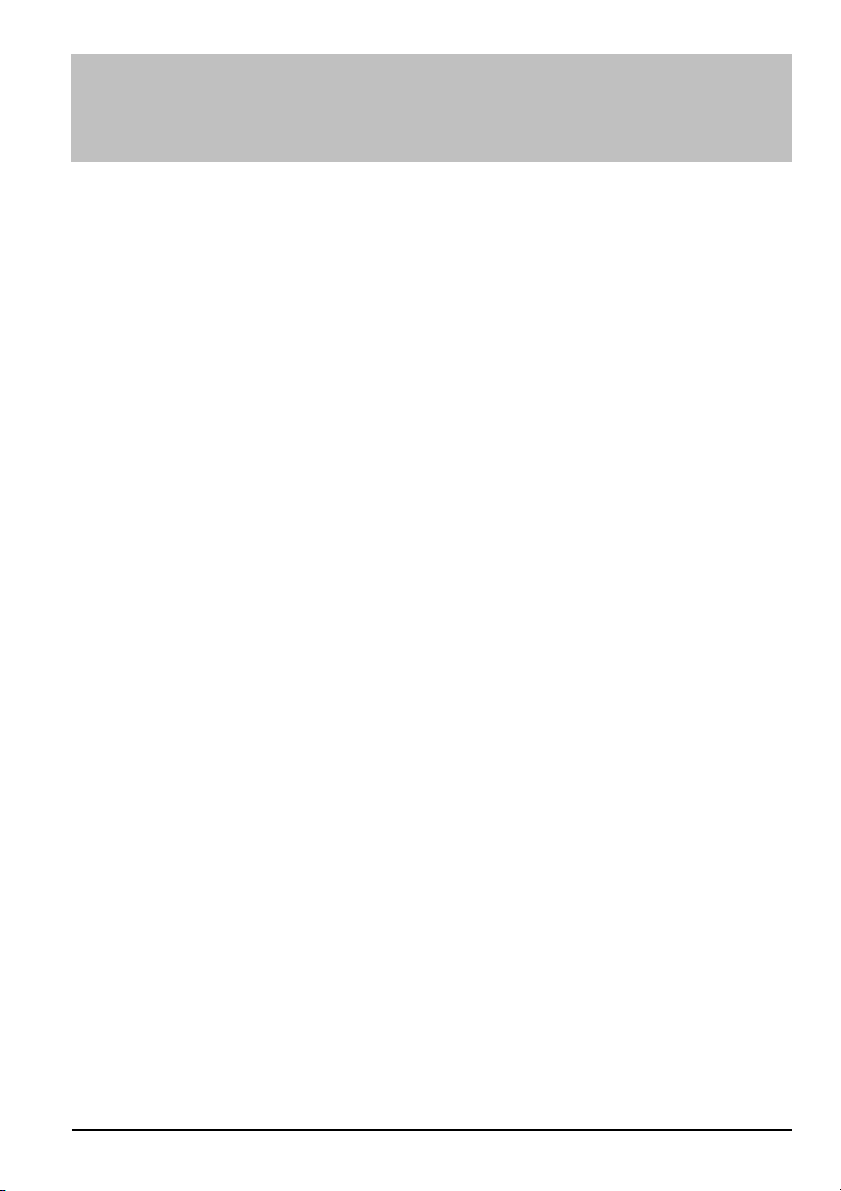
Getting Started
Congratulations on your SCEPTRE X37 37” LCD Television purchase. Thank you for
your support of SCEPTRE and its LCD Television product line. The X37 is a precise
electronic product and you should read the following instructions carefully to maximize
its performance. It has passed regulatory safety certifications and you can be assured of
the highest quality display with the utmost reliability. After you have finished reading the
instructions, put them away in a safe place for future reference. Please also record the
X37’s part number and serial number as found on the label off the back of your LCD TV
set, in the space provided below.
TV Display P/N:___________________________
TV Display S/N:___________________________
SCEPTRE X37 Page3
Page 4

Package Contents
Your SCEPTRE X37 package includes:
TV Display x 1
User manual x 1
Warranty Card x 1
Power Cord x 1
PC Audio Cable x 1
HDMI/DVI Cable x 1
Audio/Video Cable x 1
Component (Y Pb Pr) Cable x 1
Remote Control x 1
Batteries x 2 (Size AA, R6)
Page4 SCEPTRE X37
Page 5

Specifications
Display panel
Item
Active Area / Screen Size
Aspect Ratio Widescreen 16:9
Pixel Pitch 0.6 (H) x RGB x 0.6 (V)mm
Max. of Pixels (Resolution) HD (1366 x 768 pixels) resolution
Brightness 500 nits (Typical)
Contrast 1000:1 (Typical)
Response Time 8ms (gray to gray)
Viewing Angle
Lamp Life of Backlight > 50,000hrs
819.6 (H) x 460.8 (V)mm
(diagonal 37.02 inches)
Typical 176 Degree
(Horizontal/Vertical)
Illustration
TV DISPLAY
Dimension 948.3(W)x692.9(H)x200(D)mm
Weight 26.5 +/- 1Kgs
Power input 100-240AVC, 50/60Hz, 3.6A max, 270W
Function
(1)Video
De-interlace 3D
Frame conversion Yes
Frame recover 3:2, 2:2
Noise reducing core technology 3D
Aspect ratio Auto, 16:9, 4:3, zoom full, zoom sub-title
Color enhancement Vivid color, Skin tone, G, B
SCEPTRE X37 Page5
Page 6
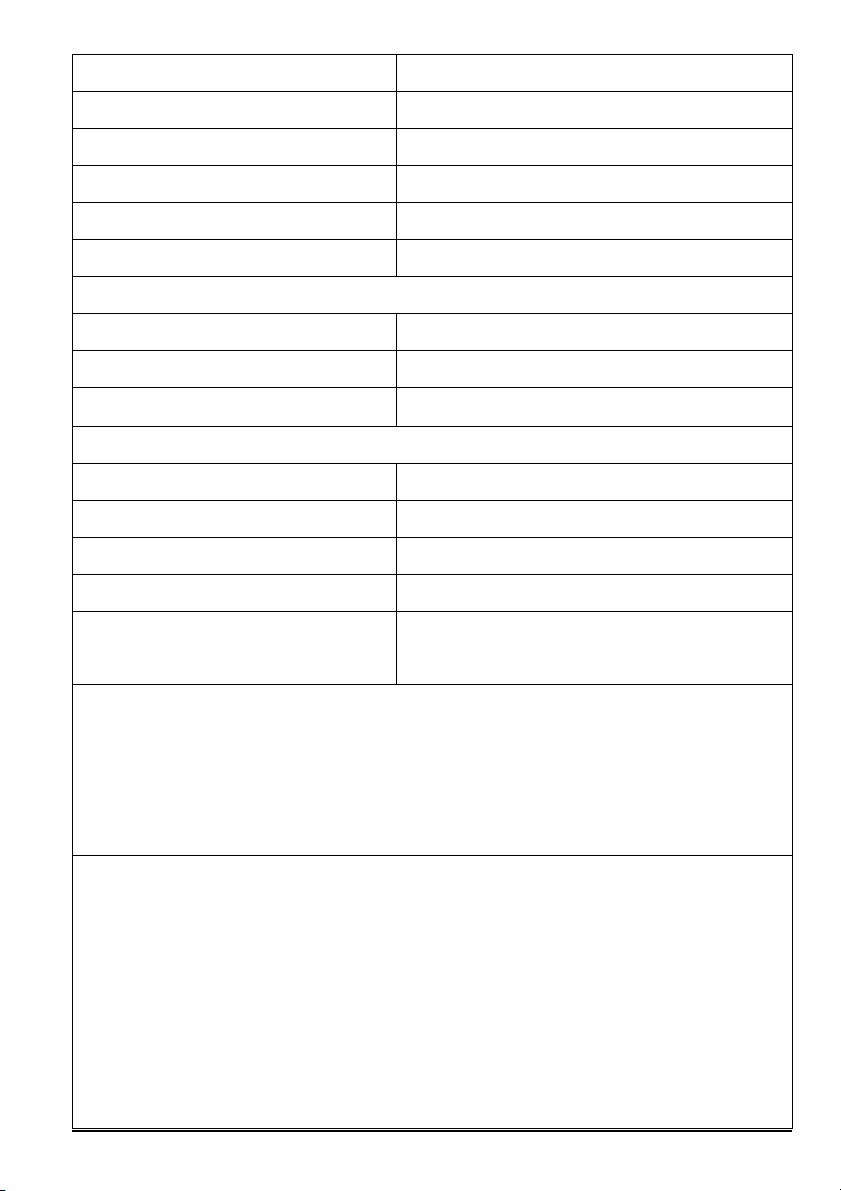
Sharpness DLTI/DCTI
Gamma 10 bit / 5 curves
Lamp adjust Yes
Picture mode User mode / Standard / Nature / Game/ Cinema
Video adjust Contrast / Brightness / Sharpness / Color / Tint
3 levels of color temp. for VGA High / Middle / Low
(2)Audio
Tone Bass / Treble / Balance
Loudness Yes
Speakers 10 watt per channel
(3) General
Channel auto scan Yes
Quick channel change 2 digit channels and change channel within 0.3s
Sleep timer Off /30mins /60mins /90mins /120mins
Standby power Under 5W
Timing support-Video
Note:
Standard Definition TV (SDTV): Basic digital television transmission that may be
displayed with fewer than 480 progressively scanned lines (480p) in 16:9 or 4:3 format.
480 interlaced (480i) is the quality of today’s analog TV system. SDTV provides
150-300,000 pixels.
Enhanced Definition TV (EDTV): A better digital television transmission than SDTV
with at least 480p, in a 16:9 or 4:3 display. 480p is the quality used by most DVD
players. EDTV provides 300-400,000 pixels.
High-Definition Television (HDTV): The best quality digital picture, widescreen
(16:9) display with at least 720 progressively scanned lines (720p), 1080 interlaced lines
(1080i), or scaled 1080 progressively scanned lines (1080p). HDTV provides
900,000-2.1 million pixels. Please Note : 1080p is scaled to the panel’s native
resolution and can only be achieved through the source, HDMI.
Page6 SCEPTRE X37
480i / 480p / 720p / 1080i / 1080p scaled
(1080p is possible under HDMI only)
Page 7
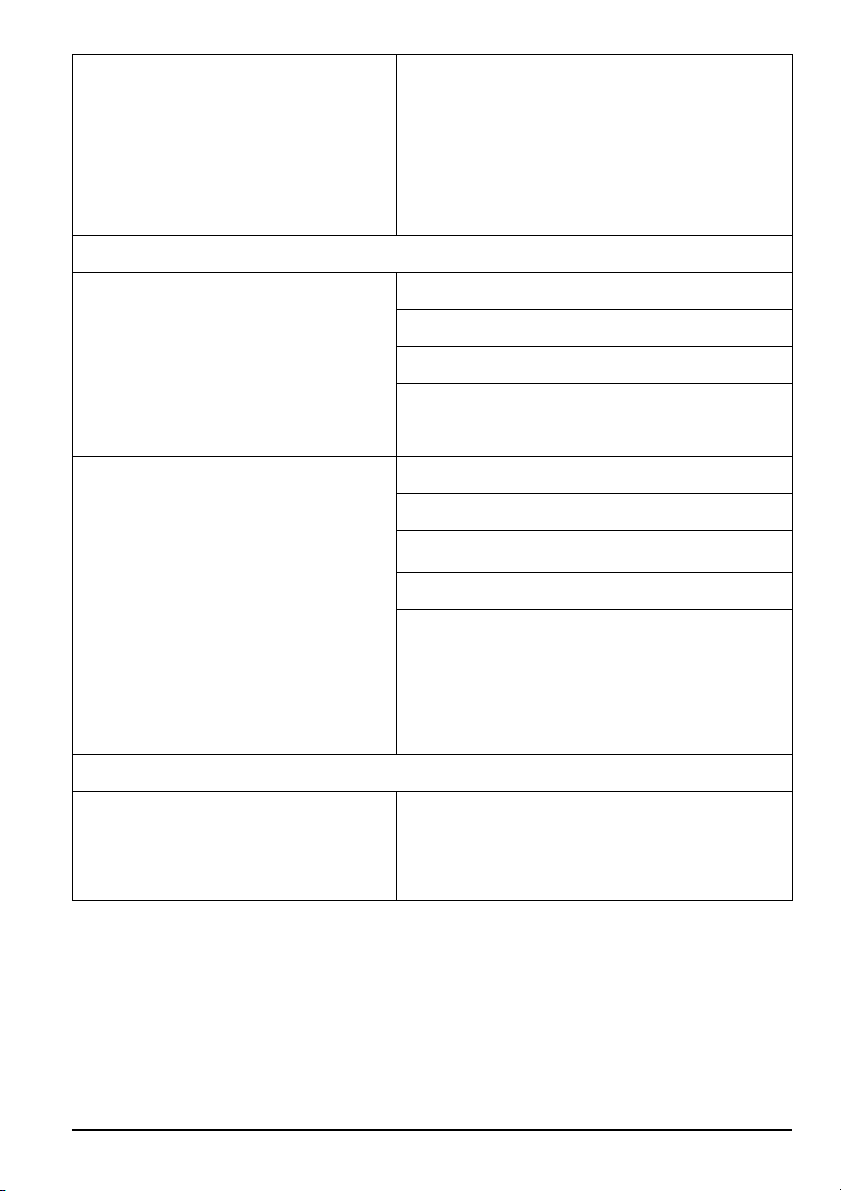
PC timing 1360*768@60Hz(NATIVE)
1280*768@60Hz
1024*768@60Hz
800*600@60Hz
640*480@60Hz
(4)NTSC/ATSC
Sound: Mono / Stereo / SAP
Favorite Channel
NTSC
ATSC
(5)I/O
NTSC
V-chip
Closed caption
(CC1-CC4, Text 1-Text 4)
Sound: Mono / Stereo / SAP
Favorite Channel
V-chip
Video input format: 1080i, 720p, 480p, 480i
Analog closed caption:
(CC1-CC4, Text 1-Text 4)
Digital closed caption:
(Service 1-Service 6)
AV1, AV2, YPbPr1, YPbPr2, HDMI/HDCP
(option), AV Line out, Sub woofer out, Head
phone, Audio In
SCEPTRE X37 Page7
Page 8

Opening the Package
The SCEPTRE X37 is packaged in a carton. Any standard accessories are packed
separately in another carton.
The weight of the LCD display is approximately 59 lbs. Due to the size and weight of the
product, it is suggested that it must be handled by a minimum of 2 or more persons.
Since the glass can be easily scratched or broken, please handle the product gently. Never
place the unit on a surface with the glass facing downwards unless it is on protective
padding.
When opening the carton, check that the product is in good condition and that all standard
accessories and items are included.
Save the original box and all packing materials for future shipping needs.
Installation
Please read the user manual carefully before performing the installation.
The power consumption of the display is approximately 270 watts.
Please use the power cord designated for the product. When an extension cord is required,
use one with the correct power rating. The cord must be grounded and the grounding
feature must not be defeated.
The product should be installed on a flat surface to avoid tipping. Space should be
maintained between the back of the product and the wall for proper ventilation. If you
would like to mount the TV onto the wall, please see page 14 for additional information.
Avoid installing the product in the kitchen, bathroom or other places with high humidity
dust or smoke, so as not to shorten the service life of the electronic components. Please
ensure the product is installed with the screen in landscape orientation. Any 90°
clockwise or counterclockwise installation may induce poor ventilation and successive
component damage.
Page8 SCEPTRE X37
Page 9

Important Safety Guidelines
This product is designed and manufactured to operate within defined design limits, and
misuse may result in electric shock or fire.
To prevent the product from being damaged, the following rules should be observed for
the installation, use and maintenance of the product. Read the following safety
instructions before operating the display. Keep these instructions in a safe place for future
reference.
• To avoid the risk of electric shock or component damage, switch off the power
before connecting other components to the X37 LCD TV.
• Unplug the power cord before cleaning the X37 LCD TV. A damp cloth is
sufficient for cleaning the X37 LCD TV. Do not use a liquid or a spray cleaner
for cleaning the product. Do not use abrasive cleaners.
• Always use the accessories recommended by the manufacturer to insure
compatibility.
• When moving the X37 LCD TV from an area of low temperature to an area of
high temperature, condensation may form on the housing. Do not turn on the
X37 LCD TV immediately after this to avoid causing fire, electric shock or
component damage.
• Do not place the X37 LCD TV on an unstable cart, stand, or table. If the X37
LCD TV falls, it can injure a person and cause serious damage to the appliance.
Use only a cart or stand recommended by the manufacturer or sold with the X37
LCD TV.
• Any heat source should maintain a distance of at least 5 feet away from the X37
LCD TV, i.e. radiator, heater, oven, amplifier etc. Do not install the product too
close to anything that produces smoke or moisture. Operating the product close
to smoke or moisture may cause fire or electric shock.
• Slots and openings in the back and bottom of the cabinet are provided for
ventilation. To ensure reliable operation of the X37 LCD TV and to protect it
from overheating, be sure these openings are not blocked or covered. Do not
SCEPTRE X37 Page9
Page 10

place the X37 LCD TV in a bookcase or cabinet unless proper ventilation is
provided.
• Never push any object into the ventilation slots of the X37 LCD TV. Do not
place any objects on the top of the product. It could short circuit parts causing a
fire or electric shock. Never spill liquids on the X37 LCD TV.
• The X37 LCD TV should be operated only from the type of power source
indicated on the label. If you are not sure of the type of power supplied to your
home, consult your dealer or local power company.
• The power cable must be replaced when using different voltage from that
specified in the User Manual. For more information, contact your dealer.
• The X37 LCD TV is equipped with a three-pronged grounded plug, a plug with
a third (grounding) pin. This plug will fit only into a grounded power outlet as a
safety feature. If your outlet does not accommodate the three-wire plug, have an
electrician install the correct outlet, or use an adapter to ground the appliance
safely. Do not defeat the safety purpose of the grounded plug.
• Do not overload power strips and extension cords. Overloading can result in fire
or electric shock.
• The wall socket should be installed near the equipment and should be easily
accessible.
• Only the marked power source can be used for the product. Any power source
other than the specified one may cause fire or electric shock.
• Do not touch the power cord during thunderstorms. To avoid electric shock,
avoid handling the power cord during electrical storms.
• Unplug the unit during a lightning storm or when it will not be used for a long
period of time. This will protect the X37 LCD TV from damage due to power
surges.
• Do not attempt to repair or service the product yourself. Opening or removing
the back cover may expose you to high voltages, the risk of electric shock, and
other hazards. If repair is required, please contact your dealer and refer all
servicing to qualified service personnel.
Page10 SCEPTRE X37
Page 11

• Keep the product away from moisture. Do not expose this appliance to rain or
moisture. If water penetrates into the product, unplug the power cord and contact
your dealer. Continuous use in this case may result in fire or electric shock.
• Do not use the product if any abnormality occurs. If any smoke or odor becomes
apparent, unplug the power cord and contact your dealer immediately. Do not try
to repair the product yourself.
• Avoid using dropped or damaged appliances. If the product is dropped and the
housing is damaged, the internal components may function abnormally. Unplug
the power cord immediately and contact your dealer for repair. Continued use of
the product may cause fire or electric shock.
• Do not install the product in an area with heavy dust or high humidity. Operating
the product in environments with heavy dust or high humidity may cause fire or
electric shock.
• Hold the power connector when removing the power cable. Pulling the power
cable itself may damage the wires inside the cable and cause fire or electric
shocks. When the product will not be used for an extended period of time,
unplug the power connector.
• To avoid risk of electric shock, do not touch the connector with wet hands.
• Insert batteries in accordance with instructions while using the remote control.
Incorrect polarities may cause damage and leakage of the batteries, operator
injury and contamination the remote control.
• If any of the following occurs please contact the dealer:
o The power connector fails or frays.
o Liquid sprays or any object drops into the X37 LCD TV.
o The Display is exposed to rain or other moisture.
o The Display is dropped or damaged in any way.
o The performance of the Display changes substantially.
• Operating environment: Temperature: 5°C ~ 35°C, Humidity: 10% to 90%
non-condensing, Altitude: 0~10,000 ft.
SCEPTRE X37 Page11
Page 12
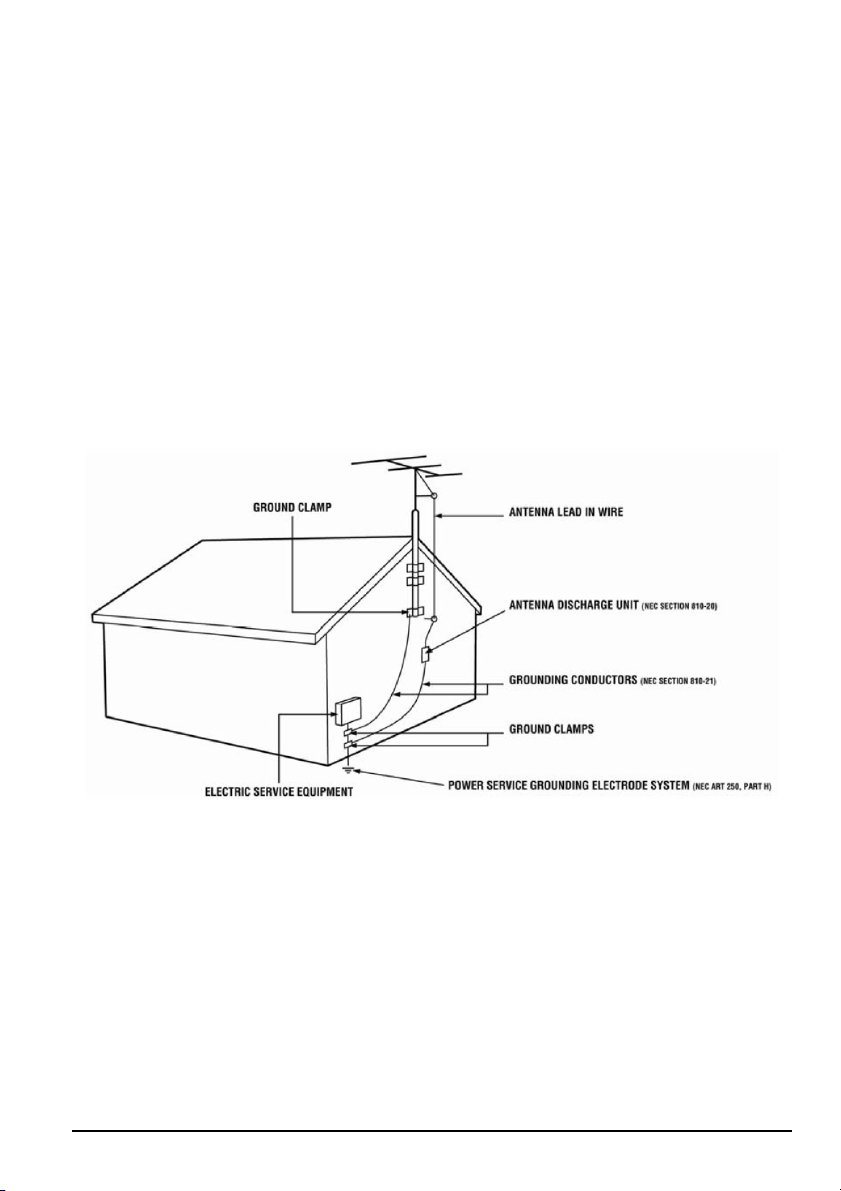
Television Antenna Connection Protection
External Television Antenna Grounding
If an outside antenna or cable system is to be connected to the LCD TV, make sure that
the antenna or cable system is electrically grounded to provide some protection against
voltage surges and static charges.
Article 810 of the National Electrical Code, ANSI/NFPSA 70, provides information with
regard to proper grounding of the mast and supporting structure, grounding of the lead-in
wire to an antenna discharge unit, size of the grounding conductors, location of antenna
discharge unit, connection to grounding electrodes, and requirements of the grounding
electrode.
Lightning Protection
For added protection of the LCD TV during a lightning storm or when it is left
unattended or unused for long periods of time, unplug the LCD TV from the wall outlet
and disconnect the antenna or cable system.
Power Lines
Do not locate the antenna near overhead light or power circuits, or where it could fall into
such power lines or circuits.
Page12 SCEPTRE X37
Page 13

Product Browse
Display
Top View
Front View
Note:
Power indicator: If light is blue, the TV is turned on. If the light is red, the TV is turned
off and in standby mode. If the light is off, the inverter connector is not
connected and no power is provided to the display panel.
IR sensor: Remote Control Sensor – This is the sensor that passes all of the remote
signals to the TV. Point the remote control directly at this sensor for
the best response to the remote signal.
SCEPTRE X37 Page13
Page 14
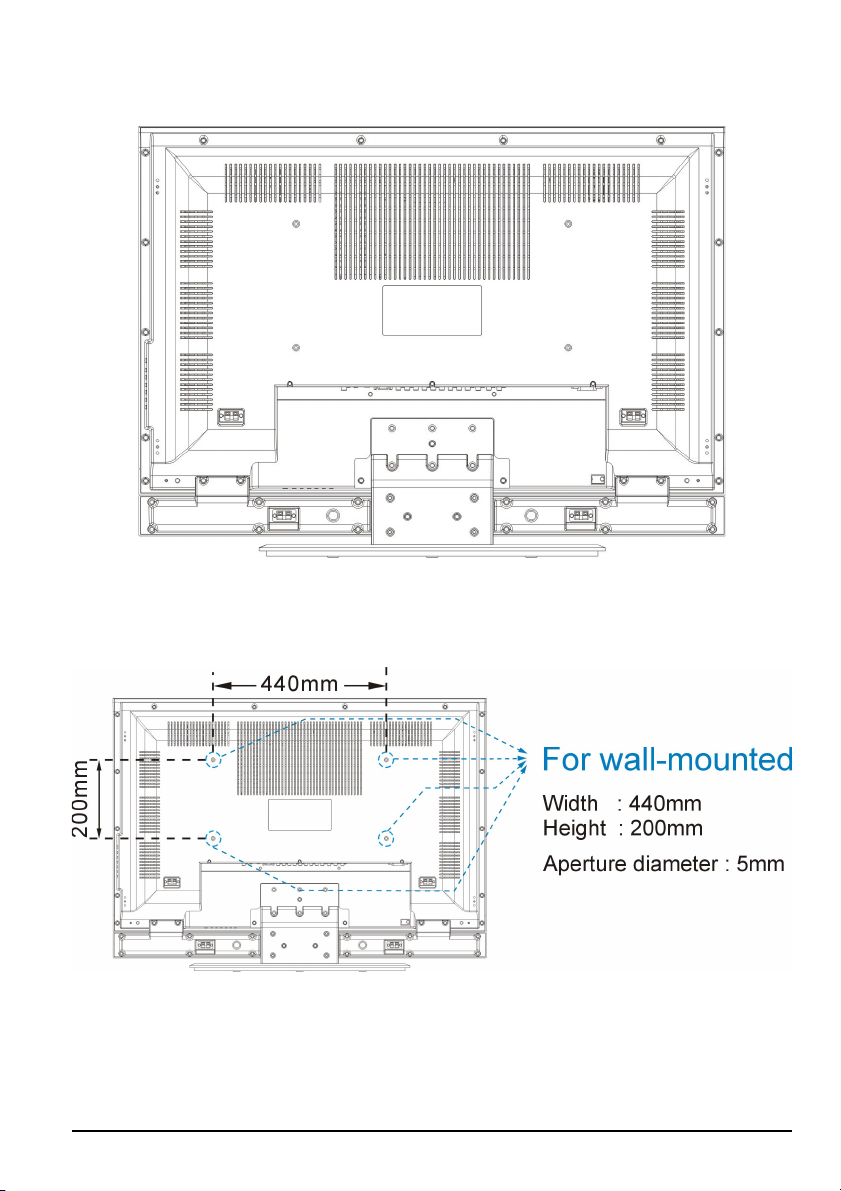
Rear View
`
Wall-mount Specifications
Page14 SCEPTRE X37
Page 15
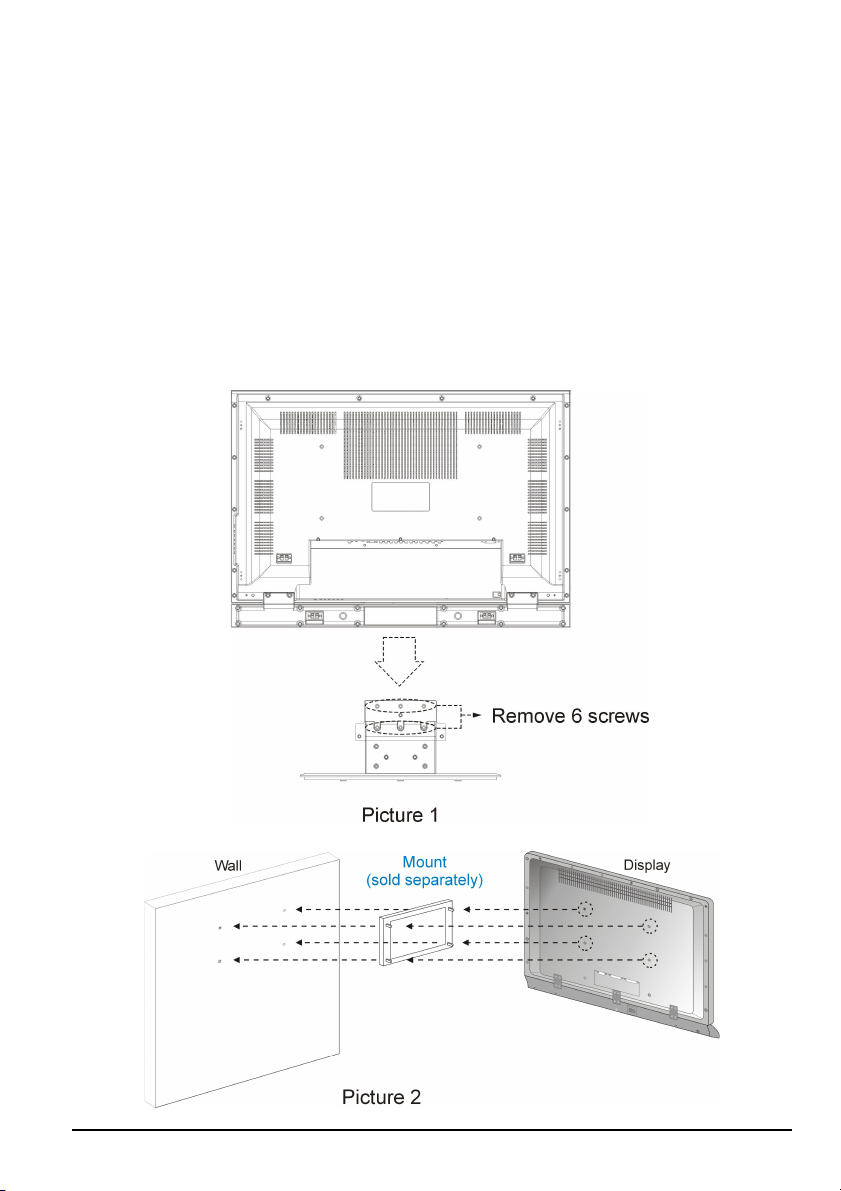
Wall-mounted Instructions
1. Unplug all the cables and cords from the LCD TV.
2. Place the LCD TV face down on a soft and flat surface (blanket, foam, cloth, etc) to
prevent any damage to the display.
3. Remove the 6 screws on the back panel of the TV located near the bottom so that the
base stand can be removed (see Picture 1).
4. Gently pull the stand away from the display by grasping firmly to the base.
5. Now, the display can fit securely to a mount (sold separately) by utilizing the
mounting holes in the center of the back panel of the display (see Picture 2).
SCEPTRE X37 Page15
Page 16
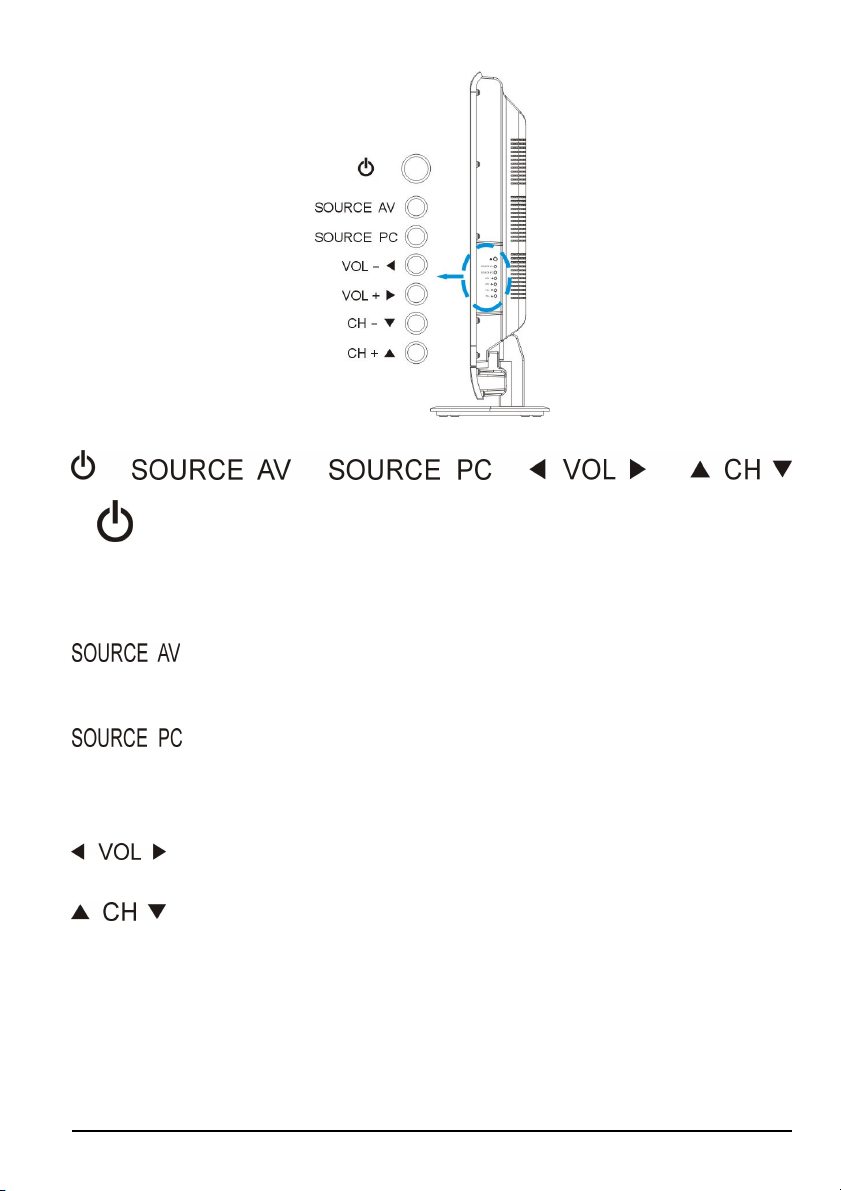
Side View
About Control Keys
Power on/off – Please note this is a passive power button and doesn’t
physically cut power off the TV but turn the TV into standby mode. When
turning LCD on/off, wait 5-10 seconds before pressing the power button
again.
Press this button to select among the following Video inputs – TV, AV1,
AV2, YPbPr1(Component1), YPbPr2(Component2).
Press this button to select among the following PC or DTV inputs – DTV,
HDMI, HDCP, DVI, VGA-PC. Please note HDMI, HDCP, and DVI are
physically shared under the same HDMI port.
Press the VOL buttons to adjust the audio volume.
Press the CH buttons to switch between preprogrammed channels. If you
are using DTV to view your television you can also use the EPG button to
navigate your channels.
Page16 SCEPTRE X37
Page 17

TV Info Explained
TV / DTV On the top 1/3rd of the screen an information bar will appear, the information
displayed will include what program you’re watching, what time slot the
program is playing in and what format the program is being displayed in.
Source PC & AV Explained
DTV For ATSC tuner use only. ATSC tuner is a high definition over the airwave
tuner that uses a high definition antenna to tune to local channels. If your
local channel broadcasts in high definition this tuner will display high
definition picture on the TV.
HDMI HDMI stands for High Definition Multimedia Interface. This type of
connection is designed so that 1 single cable can handle both high definition
digital video and audio at the same time. To view video and listen to audio
with this source you must have a HDMI to HDMI cable. This type of
connection is primarily used by satellite or digital cable boxes, up
conversion DVD players, and HD DVD players.
HDCP HDCP stands for High-bandwidth Digital Content Protection. This type of
function is designed so high definition videos cannot be copied while hooked
up to a recording device. HDCP is enabled in HDMI and in HDCP DVI mode.
This type of connection is primarily used by satellite or digital cable boxes
and up conversion DVD players. Please note to get sound out of HDCP mode
you must connect an audio cable from your audio video device to the audio
port labeled “Audio In”.
DVI DVI stands for Digital Video Interface. This type of connection is designed so
video can be digitally transferred to the television displaying the colors
of any video more accurately and vividly. This interface can be used by PC
only. Please note to get sound out of DVI mode you must connect an audio
cable from your audio video device to the audio port labeled “PC Audio In”.
VGA-PC VGA stands for Video Graphics Array. This type of connection is designed so
SCEPTRE X37 Page17
Page 18

people can use their PCs on the 37” LCD/TV. This type of connection is
primarily used by personal computers. Please note to get sound out of VGA
mode you must connect an audio cable from your audio video device to the
audio port labeled “PC Audio In”.
TV This connection is for the TV tuner only. TV tuner is actually a NTSC
standard tuner, which can scan over the airwave UHF/VHF or Analog Cable
(cable directly hooked up into the TV) TV stations and display them at
standard definition (regular TV video resolution). This connection is
primarily used by non-HD antennas or analog cables.
AV1/AV2 This connection is for common audio video devices that use RCA (red,
yellow, and white) cable. This connection is primarily used by VCR, DVD
player, DV camcorder, and video game consoles (XBOX 360, PS3,
Gamecube).
YPbPr 1 YPbPr is commonly known as component. High definition audio video
YPbPr 2 devices can be connected to the port via 3 wires, red, green, and blue. Older
audio video devices that display high definition video use this port. This
connection is primarily used by DVD player, satellite box, digital cable box,
and video game consoles (XBOX 360, PS3, Gamecube).
Page18 SCEPTRE X37
Page 19

I/O Connector Definitions
1. AC Power
This connection is for providing power to the TV. This connection uses a standard
computer power cord.
2. TV Tuner
This connection port is used for connecting antenna, satellite box or cable service
via TV source. If you are using a satellite box, select cable as your cable/air
setting. If you are connecting for cable service or antenna, please don’t forget to
switch for the correct setting under TV setup and scan for the channels. This
connection uses a coaxial cable.
3. Service Port
This is used for factory service by SCEPTRE’s technicians (do not tamper with this
port).
4. AV1 & AV2
These connection ports are used for connecting composite devices, such as VCR,
DVD player, game console, or set-top box via AV1 or AV2 source. Use the
connectors white (L) and red (R) for audio and the yellow (AV) for video. You
can also substitute the yellow (AV) by using the black connector (S-VIDEO) for a
better picture. Please note you can only connect one type of video connector at a
time. Please do not connect both S-VIDEO and AV at the same time. This
connection uses RCA audio cable for sound, composite cable for video or s-video
cable for video.
5. Line Out
This connection port is used for sending out audio signals to other audio devices
such as stereo/surround sound receivers and sending out video signals to other
video device such as TV monitor or VCR. The red (R) and white (L) connectors
sends out the audio signal. The yellow (AV OUT) connector sends out the video
signal. The black (SUBWOOFER OUT) connector sends out bass signals to a
subwoofer. This connection uses RCA audio cable for sound, composite cable for
video, and a subwoofer cable for bass.
SCEPTRE X37 Page19
Page 20

6. Component 1 & Component 2
This connection port is for connecting DVD players, game consoles, or set-top
boxes via YPbPr1 source. Use the connectors indicated by the green (Y), blue
(Pb), and red (Pr) for video, and the white (L) and red (R) connectors for audio
input. Select YPbPr 1 source for video/audio. This connection uses component
cable.
7. VGA (High Definition Capable)
This connection port is used by PCs via VGA-PC source.
8. Headphone Out
This connection port is for people who want to use a headphone with the TV. The
connection port uses a 3.5mm mini-jack audio cable.
9. PC Audio In
This connection port is for people who want to provide audio to the TV when using
a PC. The sources it provides audio for are DVI or VGA-PC. You plug the provided
3.5mm mini-jack audio cord into your PC sound card and this port.
10. HDMI (High Definition Capable)
This connection port receives audio and high definition signal through one single
cable. It also doubles as HDCP source and DVI source with the provided HDMI
to DVI conversion cable. You can connect an up conversion DVD player,
computer (via DVI source), or set-top box through this cable.
11. Audio In
This connection port is to provide audio to the TV when using A/V devices such as
Set-Top Box with a DVI or HDCP output. You can use the RCA red/white
connectors for connection.
12. ATSC Tuner
This connection port is for connecting digital cable or high definition antennas.
The tuner will tune to unscrambled digital cable channels or over the air wave high
definition local channels. This connection port uses a coaxial cable.
Page20 SCEPTRE X37
Page 21

Picture Quality of All Connections from Ok to Best
1. TV Tuner (OK)
Analog video - 480i.
2. AV1 & AV2 (Basic)
Analog Video - 480i. The yellow connector provides all the video information.
3. S-VIDEO (Fair)
Analog Video - 480i. The black connector separates between black and white
information and color information therefore displaying sharper text and video.
4. Component (Good)
Analog HD Capable Video - 480i, 480p, 720p, 1080i. The video signal is
separated into three different cables each carrying different video data thus
providing a superior picture over S-Video.
5. ATSC Tuner (Good)
Digital HD Capable Video - 480i, 480p, 720p, 1080i. The video signal is received
via over the air wave digital antenna into a HDTV decoder board. Since the signal
is purely digital, color information is precise and picture quality is life like.
6. VGA (Better)
Analog HD Capable Video - 480i, 480p, 720p, 1080i. When doubled as a
component port with VGA to Component cables the video quality is similar to
Component, but this is a PC connector by default. When used on a PC, 1360*768
MAX resolution is made available via PC’s video card.
7. HDMI (Best)
Digital HD Capable Video - 480i, 480p, 720p, 1080i, 1080p (scaled). This
connection is pure digital audio/video, full uncompressed bandwidth capable of
supplying the highest sharpest picture quality available in the market. When used
as a DVI port with the HDMI to DVI conversion cable, 1360*768 resolution is
available and graphics/text is clearer and crisper than VGA.
SCEPTRE X37 Page21
Page 22

Quick Installation
Installation batteries of remote control
(1). Insert two AA batteries into the remote control. Make sure + and – are facing the
proper direction.
(2). Replace the cover.
If the remote control is not to be used for a long time, remove the batteries.
Keep the remote control away from moisture, sunlight, and high temperatures.
Page22 SCEPTRE X37
Page 23
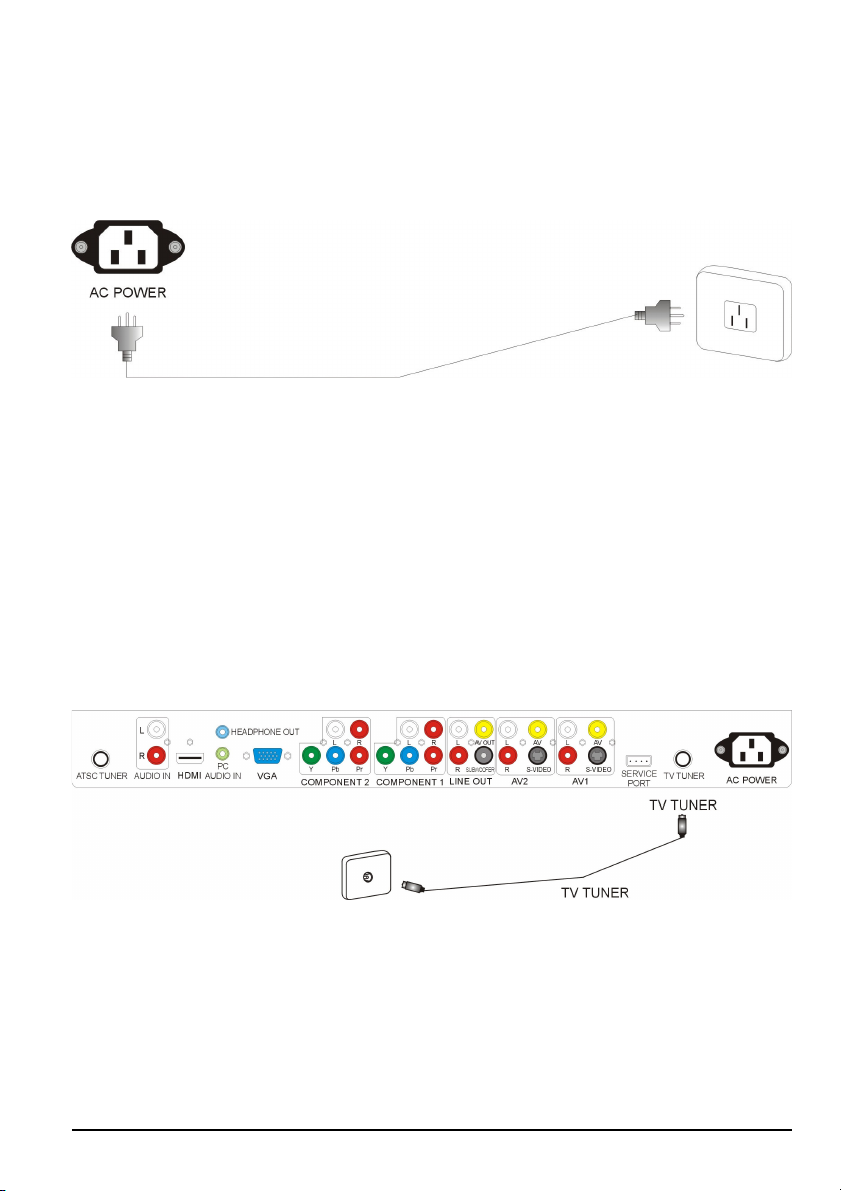
Connecting the AC Power Cord
Connect AC power to the power source.
Connecting TV Tuner
TV tuner can accept only coaxial cable from either analog cable or antenna. Antenna is
for over the airwave television. Analog cable is for cable hooked directly into the TV for
cable channels.
SCEPTRE X37 Page23
Page 24

Connecting AV1 / AV2 Port
AV1 and AV2 is for connecting VCR, Camcorders and other devices that uses composite
or S-Video for video and RCA red/white wires for audio.
Note : You can only connect to S-Video or composite one at a time.
Connecting Line Out Port
If you have better speakers, which you would like to connect directly to the TV, you can
do so via the Line Out port. You can also connect a subwoofer to the TV’s direct
Subwoofer Out port for better bass. If you have a receiver, it is recommended that your
subwoofer and speakers be connected to the receiver instead. The AV out is designed to
output video signal to another TV.
Page24 SCEPTRE X37
Page 25

Connecting Component HD Port
Component is for connecting DVD Player, HD Satellite/Cable Set-top Boxes or other
device that uses component wires (red, green, blue wires) for video and RCA red/white
wires for audio.
Note: Refer to your DVD player, HD Satellite/Cable Set-top Boxes or other device
with component HD port user manual for more information about the video
output requirements of the product.
SCEPTRE X37 Page25
Page 26

Connecting VGA Port
The VGA port is for connecting to a PC system. Please use a VGA cable to connect from
the PC to the 37” LCD’s VGA port. For sound connect the 3.5mm mini-jack cable from
PC Audio In to the PC’s sound card.
Note : If you have separate PC speakers, please disregard the audio cable connection
picture below.
Connecting Headphone Out Port
The headphone out port is for connecting to a headphone. Please note while a headphone
is connected to headphone out, the TV speakers will be muted.
Page26 SCEPTRE X37
Page 27

Connecting HDMI Port
HDMI is for connecting HD Satellite, HD Digital Cable Set-top Boxes or other device
with HDMI port. The HDMI port also doubles as HDCP/DVI port. If your HD set-top
box does not have HDMI but DVI instead, please use the HDMI to DVI conversion cable
that is included in the box. When using HDMI to DVI conversion cable, please also plug
audio wires into AUDIO IN port for sound.
A.HDMI
B.DVI
SCEPTRE X37 Page27
Page 28

C.HDCP
NOTE:
1. The HDMI input on your LCD TV supports High-bandwidth Digital Content
Protection (HDCP ). HDCP encrypts the transmission between the video
source and the digital display for added security and protection.
2. Refer to your HDTV Set-top Box or other device with HDMI port user manual
for more information about the video output requirements of the product or
consult your satellite or cable operator.
Connecting ATSC Tuner
The ATSC Tuner is for connecting digital cable or high definition antennas. The tuner
will tune to unscrambled digital cable channels or over the air wave high definition local
channels. This connection port uses a coaxial cable.
Page28 SCEPTRE X37
Page 29

For Analog Cable and Antenna TV Tuner Users
Note: The following instruction set is for TV tuner antenna, analog cable users only.
When using the TV for the first time, you must perform the channel scan to get all
correct channels by doing the following: Press the SOURCE AV button on the
remote controller to select the TV input signal labeled either Cable ### or Air
###. # represents numbers.
1. Press the MENU button to activate the On Screen Display (OSD) menu.
2. Press the LEFT/RIGHT button to select the TV SETUP function group.
3. Press the UP/DOWN button to select correct Cable/Air signal source.
4. Press the UP/DOWN button to select CH-SCAN function and then press
(button in the center of LEFT/RIGHT & UP/DOWN) to perform channel
scanning to obtain all available channels.
For Set-top Box Users (including Digital Cable, Satellite, other video
displaying devices)
Note: The following instruction set is for set-top box users (including digital cable,
satellite box, and other video devices)
1. Make sure your video cables are connected correctly to the back of the television
with the color matching all ports.
2. Press the SOURCE AV or SOURCE PC button on the remote controller to select
the TV input signal which you’ve connected the set-top box to.
• For the coaxial cable you would use the source labeled TV.
• For the HDMI to HDMI cable you would use the source labeled HDMI.
• For the HDMI to DVI cable you would use the source labeled HDCP.
• For the component cables you would use the sources labeled YPbPr1 or
YPbPr2.
• For the RCA cables you would use the source labeled AV1 or AV2.
3. Please consult your set-top box’s manual with regards on how to turn on the
device and browse channels.
SCEPTRE X37 Page29
Page 30

For HDTV Antenna ATSC Tuner Users
For Antenna
1. Screw the antenna into the back of the coaxial tuner labeled ATSC tuner.
2. Make sure your source is DTV. If not, use the SOURCE PC button on your
remote to switch to source DTV.
3. Press the MENU button on your remote to open the OSD (on screen display),
then use the LEFT/RIGHT buttons to navigate to the icon that represents a small
satellite dish and a lightening bolt called DTV. Press the ENTER button to
enter submenu DTV.
4. With the first icon labeled General, use the DOWN button to move down to
Broadcast Service and press ENTER.
5. Inside there should be 4 options: Source Detect, Tuner, Frequency Plan, and
8VSB. Highlight the Source Detect option and use LEFT/RIGHT to change the
option to Manual.
6. Use the DOWN button to highlight Tuner option and use LEFT/RIGHT to
change the option to Antenna.
7. Use UP to go back to the option Source Detect and change it back to Auto using
LEFT/RIGHT key. Press EXIT to go back to General Functions.
8. Press DOWN key to move down to highlight the function Auto Scan. Press
ENTER to scan for channels.
9. When the TV has finished scanning, continuously press the button EXIT until
you’ve exited out of the OSD menu.
Page30 SCEPTRE X37
Page 31

For Cable
1. Screw the digital cable into the back of the coaxial tuner labeled ATSC tuner.
2. Make sure your source is DTV. If not, use the SOURCE PC button on your
remote to switch to source DTV.
3. Press the MENU button on your remote to open the OSD (on screen display),
then use the LEFT/RIGHT buttons to navigate to the icon that represents a small
satellite dish and a lightening bolt called DTV. Press the ENTER button to
enter submenu DTV.
4. With the first icon labeled General, use the DOWN button to move down to
Broadcast Service and press ENTER.
5. Inside there should be 4 options: Source Detect, Tuner, Frequency Plan, and
8VSB. Highlight the Source Detect option and use LEFT/RIGHT to change the
option to Manual.
6. Use the DOWN button to highlight Tuner option and use LEFT/RIGHT to
change the option to Cable.
7. Use UP to go back to the option Source Detect and change it back to Auto using
LEFT/RIGHT key. Press EXIT to go back to General Functions.
8. Press DOWN key to move down to highlight the function Auto Scan. Press
ENTER to scan for channels.
9. When the TV has finished scanning, continuously press the button EXIT until
you’ve exited out of the OSD menu.
SCEPTRE X37 Page31
Page 32

Using the X37
Remote Control
Page32 SCEPTRE X37
Page 33

Universal Remote Code and Support
Sceptre’s X37 LCD supports SONY’s universal remote code. Please look up SONY’s
codes in your handbook of remote codes to setup your universal remote. Note : Due to
the variety of universal remotes manufactured, not all universal remotes will fully
function with the code. If you have trouble getting the channel or volume buttons to work,
please try the directional buttons on your universal remote rather than your regularly used
volume buttons.
POWER
This button turns the LCD Display unit on or off.
Note : This is a passive power button and doesn’t physically cut
power off to the TV but puts the TV into standby mode. When turning
LCD on/off, wait 5-10 seconds before pressing the power button again.
MUTE
This button turns the audio volume off. Press the MUTE button again to
unmute.
ASPECT
This button selects the available screen aspect ratio –
Auto,16:9 ,4: 3, Zoom Full, Zoom Subtitle.
SCEPTRE X37 Page33
Page 34

Aspect Explained
1. Auto
This aspect ratio automatically adjust to the picture’s original format. If the signal
is 16:9 the full screen will be used. If 4:3, black bars will be added on the side.
2. 16:9
When watching a standard broadcast or full-frame movie in this mode, the display
image is stretched horizontally to fill the TV screen. When watching a widescreen
(16:9 source) program or movie, the display image fills the TV screen. If you are
watching a widescreen (1.85:1 or 2.35:1 source) program or movie, there will still
be black bars at the top and bottom. Note : When in HD mode aspect ratios will
not work because it is controlled by the signal.
3. 4:3
The original 4:3 aspect ratio (1.33:1 source) is preserved, so black bars are added to
the left and right of the display image. Standard TV broadcasts are displayed with a
4:3 Aspect Ratio. Movies in 4:3 Aspect Ratio may be referred to as pan-and-scan or
full frame. These movies were originally filmed in 16:9 (widescreen), and then
modified to fit a traditional TV screen (4:3). Note : When in HD mode aspect
ratios will not work because it is controlled by the signal.
Page34 SCEPTRE X37
Page 35

4. Zoom Full
When watching a 4:3 aspect ratio TV or movie, this mode zooms in to cut off most
of the black bars on the side while preserving the 16:9 ratio. Because of the zoom,
the top and bottom are cut off as well. Note : When in HD mode aspect ratios will
not work because it is controlled by the signal.
5. Zoom Subtitle
This mode is primarily used when you’re watching a movie where the widescreen
aspect ratio is not 16:9 but rather 1.85:1 or 2.35:1. Since black bars at the top and
bottom, this zoom mode cuts off the top black bar but preserves the bottom for
subtitle purposes. Note : When in HD mode aspect ratios will not work because it
is controlled by the signal.
SCEPTRE X37 Page35
Page 36

PICTURE
This button selects different preset picture modes –
User mode, Standard, Nature, Game, and Cinema.
SELECT
This button chooses the pre-selected favorite channels. A total of nine
channels can be stored as the Favorite channels list in TV source and
an unlimited storage of channels in DTV source.
Note: Before the Favorite can be used, one must pre-select the channels
and store into the Favorite channel list.
For TV
Go to the channel you preferred to watch, press MENU button to enter the OSD (On
Screen Display), navigate to TV Setup and select Favorite CH, enter 1 ~ 9 to store the
channel at the desired position of the list. Enter 1 ~ 9 again to erase the channel from the
favorite channel list. When you are done, press the MENU button to save and exit.
For DTV
Make sure you have your channels scanned in (Please refer to channel scanning for more
information on page 61) and use CH +/- to select the channel you prefer and press
ADD/DEL button to store the channel at the desired position of the list.
Note : A icon will appear in the DTV info banner when you add the favorite
channel. If the icon is not present, the channel is not stored in the favorite list.
Page36 SCEPTRE X37
Page 37

LIST
This button displays the favorite channel list in DTV.
ADD/DEL
This button adds or deletes a favorite channel in DTV.
RED
In EPG, this button selects the first program of previous day.
GREEN
In EPG, this button selects the first program of next day.
YELLOW
In EPG, this button views the detailed program description of the
previous page.
BLUE
In EPG, this button views the detailed program description of the
next page.
SCEPTRE X37 Page37
Page 38

VOL +/-
These two buttons adjusts the speaker volume level.
CH +/-
These two buttons scrolls through the channels.
SOURCE PC
This button selects different PC/DTV input sources – DTV,
(HDMI, HDCP, DVI), VGA-PC.
SOURCE AV
This button Selects different video input signal sources – TV Tuner, AV1,
AV2, and YPbPr1 (Component1), YpbPr2(Component2).
Page38 SCEPTRE X37
Page 39

MENU
Press the MENU button to activate the OSD (On Screen Display)
main menu. Press again to quit the main menu.
MTS
This button selects STEREO, MONO, or SAP.
LEFT/RIGHT
If the OSD Menu is shown on the screen, press these buttons to
scroll through the menu items horizontally.
UP/DOWN
If the OSD Menu is shown on the screen, press these buttons to
scroll through the menu items vertically.
Enter
When the OSD menu is shown, press this button to enter (confirm)
the sub-menu.
When DTV program is selected, press this button to display the
prescanned channel list. Press EXIT button to close the list.
SCEPTRE X37 Page39
Page 40

EPG
When DTV program (channel) is selected, press this button ( )
to display or EXIT the Electronic Program Guide (EPG).
Please refer to EPG Explained for more information on page 74.
EXIT
Press this button to exit from the sub-menu to the previous menu.
0 – 9, 100/- channel number
These buttons selects channels from 1 to 99. If the channel number
is 100 or greater, first press the button 100/- then the number buttons 0-9.
R / Return
Press this button to return to previous channel.
Page40 SCEPTRE X37
Page 41

CCD
Press the CCD button to display closed caption information.
SLEEP
Press the button repeatedly to cycle through the available sleep
timer options – Off/30/60/90/120 minutes.
INFO
Displays the related information on current channels or PC modes.
SCEPTRE X37 Page41
Page 42

OSD (On Screen Display Menu)
The OSD Menu varies based on different input signal sources. The OSD menus provide
different control functions, which allow users to optimize the picture/audio performances
for each of the input signals.
How to operate the OSD Menu:
1. Press the MENU button on the remote controller to display the OSD menu. Press the
MENU button again to quit the OSD menu.
2. Press LEFT/RIGHT ( ) to select the GROUP items which are listed
horizontally on the OSD menu.
3. Press UP/DOWN ( ) to scroll through the function items vertically.
4. Press to enter the sub-menu. Press LEFT/RIGHT to adjust the setting.
5. Press to go back to the previous menu.
Page42 SCEPTRE X37
Page 43

OSD screen instruction:
Group icon descriptions:
1. GEOMETRY / VIDEO (user mode only)
2. PICTURE / ADVANCED (user mode only)
3. AUDIO (user mode & none-user mode)
4. SYSTEM (user mode & none-user mode)
5. TV SETUP / DTV SETUP (user mode & none-user mode)
Note:
I. The follow chapter will introduce the operations for different input signal.
(Press the button PICTURE on the remote controller to switch to USER
MODE)
II. None-user modes include STANDARD, NATURE, GAME and CINEMA.
SCEPTRE X37 Page43
Page 44

TV input
When TV (NTSC) input is selected, the following OSD menu will be displayed when the
MENU button is pressed.
1. VIDEO (User mode)
CONTRAST
Adjusts the contrast between bright / dark graphics and text.
BRIGHTNESS
Adjusts the brightness of the screen.
SHARPNESS
Makes the picture sharper.
COLOR
Adjusts Picture Chrominance Gain/Ratio.
TINT
Adjusts Picture Chrominance angle(or skin color).
RECALL
Resets the parameters to original factory settings.
2. ADVANCED (User mode)
VIVID COLOR
Makes color brighter without over-saturation.
SKIN TONE
Makes the skin color brighter without affecting other colors.
Page44 SCEPTRE X37
Page 45

GREEN
Strengthens Green (grass color) color without affecting other colors.
BLUE
Strengthens Blue (sky color) color without affecting other colors.
NOISE
Adjusts abatement of signal noise.
GAMMA
Adjusts screen visual transformation.
RECALL
Resets the parameters to original factory settings.
3. AUDIO
BASS
Adjusts the bass level of your TV speakers.
TREBLE
Adjusts the treble level of your TV speakers.
BALANCE
Adjusts the balance (left to right) of your TV speakers.
LOUDNESS
Enhances bass and treble strength.
Loudness Caution : Because the loudness option enhances bass sound
effects, the possibility of X37’s speaker popping increases greatly
because of different sound signals received. Our standard signal to the
X37’s speaker is 500mVrms but with different channels browsed or
different sound cards, the output might send out 1Vrms, therefore
increasing the possibility of popping the X37’s speaker. Please make
sure to adjust the volume to below 40 when the popping occurs.
AVC
Suppresses a pop sound resulted from changing TV program.
SURROUND
Selects sound field from Off, Narrow, or Wide.
RECALL
Resets the parameters to original factory settings.
SCEPTRE X37 Page45
Page 46

4. SYSTEM
LANGUAGE
Chooses the language between English and French for the OSD menu.
LAMP
Adjusts how bright you want the LCD to display its images.
DCI
The dynamic contrast improvement option is similar to AVC but deals
with video. It changes the contrast automatically for the TV when a
commercial or TV program is too bright or dark so that it will not strain
your eyes.
RATING
Program lock according to MPAA or TV Guide Line.
Note: To block or unblock the TV program, enter the RATING
sub-menu, and then press “0000” to access the menu. Press
(enter) to toggle between “B”(blocked, not allowed to watch this
program) and “U”(unblocked, allowed to watch this program). MPAA
filters movies, while USTV filters TV sitcoms, and TV series.
Please refer to Ratings Explained for more info on page 75
5. TV SETUP
CABLE/AIR
Selects cable signal or terrestrial signal(via antenna).
CH-SCAN
Scans all available channels to establish a channel list.
Page46 SCEPTRE X37
Page 47

CH-ADD
Adds the current viewing channel to the channel list.
CH-DEL
Deletes the current viewing channel from the channel list.
FAVORITE CH
Selects channels to store in the favorite channel list.
Note : To use the Favorite CH function, turn to the desired channel first,
and then enter the Favorite CH sub-menu. Enter 1 ~ 9 to store the
channel at the desired position of the list. Enter 1 ~ 9 again to erase
the channel from the favorite channel list. When you are done, press the
MENU button to save and exit.
AV1 & AV2 inputs
When AV1 or AV2 input is selected, the following OSD menu will be displayed when the
MENU button is pressed.
1. VIDEO (User mode)
CONTRAST
Adjusts the contrast between bright / dark graphics and text.
BRIGHTNESS
Adjusts brightness of the screen.
SHARPNESS
Makes the picture sharper.
COLOR
Adjusts Picture Chrominance Gain/Ratio.
SCEPTRE X37 Page47
Page 48

TINT
Adjusts Picture Chrominance angle(or skin color).
RECALL
Resets the parameters to original factory settings.
2. ADVANCED (User mode)
VIVID COLOR
Makes color brighter without over-saturation.
SKIN TONE
Makes the skin color brighter without affecting other colors.
GREEN
Strengthens Green (grass color) color without affecting other colors.
BLUE
Strengthens Blue (sky color) color without affecting other colors.
NOISE
Adjusts abatement of signal noise.
GAMMA
Adjusts screen visual transformation.
RECALL
Resets the parameters to original factory settings.
3. AUDIO
BASS
Adjusts the bass level of your TV speakers.
TREBLE
Adjusts the treble level of your TV speakers.
BALANCE
Adjusts the balance (left to right) of your TV speakers.
LOUDNESS
Enhances the bass and treble strength.
Loudness Caution : Because the loudness option enhances bass sound
effects, the possibility of X37’s speaker popping increases greatly
because of different sound signals received. Our standard signal to the
Page48 SCEPTRE X37
Page 49

X37’s speaker is 500mVrms but with different channels browsed or
different sound cards, the output might send out 1Vrms, therefore
increasing the possibility of popping the X37’s speaker. Please make
sure to adjust the volume to below 40 when the popping occurs.
AVC
Suppresses a pop sound resulted from changing TV program.
SURROUND
Selects sound field from Off, Narrow, or Wide.
RECALL
Resets the parameters to original factory settings.
4. SYSTEM
LANGUAGE
Chooses the language between English and French for the OSD menu.
LAMP
Adjusts how bright you want the LCD to display its images.
DCI
The dynamic contrast improvement option is similar to AVC but deals
with video. It changes the contrast automatically for the TV when a
commercial or TV program is too bright or dark so that it will not strain
you eyes.
RATING
Program lock according to MPAA or TV Guide Line.
Note: To block or unblock the TV program, enter the RATING
sub-menu, and then press “0000” to access the menu. Press
(enter) to toggle between “B”(blocked, not allowed to watch this
program) and “U”(unblocked, allowed to watch this program). MPAA
filters movies, while USTV filters TV sitcoms, and TV series.
Please refer to Ratings Explained for more info on page 75
SCEPTRE X37 Page49
Page 50

YPbPr1(Component1), YpbPr2(Component2), HDMI, HDCP inputs
When YPbPr1, YPbpr2, HDMI, HDCP is selected, the following OSD menu will be
displayed when the MENU button is pressed.
1. VIDEO (User mode)
CONTRAST
Adjusts the contrast between bright / dark graphics and text.
BRIGHTNESS
Adjusts brightness of the screen.
SHARPNESS
Makes the picture sharper.
COLOR
Adjusts Picture Chrominance Gain/Ratio.
TINT
Adjusts Picture Chrominance angle(or skin color).
Page50 SCEPTRE X37
Page 51

RECALL
Resets the parameters to original factory settings.
2. ADVANCED (User mode)
VIVID COLOR
Makes color brighter without over-saturation.
SKIN TONE
Makes the skin color brighter without affecting other colors.
GREEN
Strengthens Green (grass color) color without affecting other colors.
BLUE
Strengthens Blue (sky color) color without affecting other colors.
NOISE
Not available under these inputs.
GAMMA
Adjusts screen visual transformation.
RECALL
Resets the parameters to original factory settings.
3. AUDIO
BASS
Adjusts the bass level of your TV speakers.
TREBLE
Adjusts the treble level of your TV speakers.
BALANCE
Adjusts the balance (left to right) of your TV speakers.
LOUDNESS
Enhances the bass and treble strength.
Loudness Caution : Because the loudness option enhances bass sound
effects, the possibility of X37’s speaker popping increases greatly
because of different sound signals received. Our standard signal to the
X37’s speaker is 500mVrms but with different channels browsed or
SCEPTRE X37 Page51
different sound cards, the output might send out 1Vrms, therefore
Page 52

increasing the possibility of popping the X37’s speaker. Please make
sure to adjust the volume to below 40 when the popping occurs.
AVC
Suppresses a pop sound resulted from changing TV program.
SURROUND
Selects sound field from Off, Narrow, or Wide.
RECALL
Resets the parameters to original factory settings.
4. SYSTEM
LANGUAGE
Chooses the language between English and French for the OSD menu.
LAMP
Adjusts how bright you want the LCD to display its images.
VGA-PC input
When VGA-PC is selected, the following OSD menu will be displayed when the MENU
button is pressed.
1. GEOMETRY
AUTO
Auto fine tunes picture clock and position.
H-POSITION
Adjusts the display position left or right. Normally use Auto Adjust.
Page52 SCEPTRE X37
Page 53

V-POSITION
Adjusts the display position up or down. Normally use Auto Adjust.
CLOCK
Adjusts the clock frequency to match video card. Normally use Auto
Adjust.
PHASE
Adjusts the phase frequency to match video card. Normally use Auto
Adjust.
AUTO COLOR
Auto adjusts for white balance of display
Please choose a white background before activating the function.
RECALL
Resets the parameters to original factory settings.
2. PICTURE
CONTRAST
Adjusts the contrast between bright / dark graphics and text.
BRIGHTNESS
Adjusts brightness of the screen.
COLOR TEMP.
Selects color temperature among High, Middle, Low, or User modes.
R GAIN
Adjusts how much red color is in the display.
G GAIN
Adjusts how much green color is in the display.
B GAIN
Adjusts how much blue color is in the display.
RECALL
Resets the parameters to original factory settings.
3. AUDIO
BASS
SCEPTRE X37 Page53
Adjusts the bass level of your TV speakers.
Page 54

TREBLE
Adjusts the treble level of your TV speakers.
BALANCE
Adjusts the balance (left to right) of your TV speakers.
LOUDNESS
Enhances the bass and treble strength.
Loudness Caution : Because the loudness option enhances bass sound
effects, the possibility of X37’s speaker popping increases greatly
because of different sound signals received. Our standard signal to the
X37’s speaker is 500mVrms but with different channels browsed or
different sound cards, the output might send out 1Vrms, therefore
increasing the possibility of popping the X37’s speaker. Please make
sure to adjust the volume to below 40 when the popping occurs.
AVC
Suppresses a pop sound resulted from changing TV program.
SURROUND
Selects sound field from Off, Narrow, or Wide.
RECALL
Resets the parameters to original factory settings.
4. SYSTEM
LANGUAGE
Chooses the language between English and French for the OSD menu
LAMP
Adjusts how bright you want the LCD to display its images.
FORMAT
Makes the signal output conform to the window size and resolution of
the display. Resolution – 1024*768, 1280*768, 1360*768
How to setup: 1.Select the resolution under FORMAT. 2.Use the
AUTO feature under GEOMETRY to fine tune the picture.
Page54 SCEPTRE X37
Page 55

DVI input
When DVI input is selected, the following OSD menu will be displayed when the MENU
button is pressed.
1. GEOMETRY
Not available under DVI input.
2. PICTURE
CONTRAST
Adjusts the contrast between bright / dark graphics and text.
BRIGHTNESS
Adjusts brightness of the screen.
COLOR TEMP.
Selects color temperature among High, Middle, Low, or User modes.
R GAIN
Adjusts how much red color is in the display.
G GAIN
Adjusts how much green color is in the display.
B GAIN
Adjusts how much blue color is in the display.
RECALL
Resets the parameters to original factory settings.
SCEPTRE X37 Page55
Page 56

3. AUDIO
BASS
Adjusts the bass level of your TV speakers.
TREBLE
Adjusts the treble level of your TV speakers.
BALANCE
Adjusts the balance (left to right) of your TV speakers.
LOUDNESS
Enhances the bass and treble strength.
Loudness Caution : Because the loudness option enhances bass sound
effects, the possibility of X37’s speaker popping increases greatly
because of different sound signals received. Our standard signal to the
X37’s speaker is 500mVrms but with different channels browsed or
different sound cards, the output might send out 1Vrms, therefore
increasing the possibility of popping the X37’s speaker. Please make
sure to adjust the volume to below 40 when the popping occurs.
AVC
Suppresses a pop sound resulted from changing TV program.
SURROUND
Selects sound field from Off, Narrow, or Wide.
RECALL
Resets the parameters to original factory settings.
4. SYSTEM
LANGUAGE
Chooses the language between English and French for the OSD menu.
LAMP
Adjusts how bright you want the LCD to display its images.
FORMAT
Not available under DVI input.
Page56 SCEPTRE X37
Page 57

DTV input
When DTV input is selected, the following OSD menu will be displayed when the
MENU button is pressed.
1. VIDEO (User mode)
CONTRAST
Adjusts the contrast between bright / dark graphics and text.
BRIGHTNESS
Adjusts brightness of the screen.
SHARPNESS
Makes the picture sharper.
COLOR
Adjusts Picture Chrominance Gain/Ratio.
TINT
Adjusts Picture Chrominance angle(or skin color).
RECALL
Resets the parameters to original factory settings.
2. ADVANCED (User mode)
VIVID COLOR
Makes color brighter without over-saturation.
SKIN TONE
Makes the skin color brighter without affecting other colors.
SCEPTRE X37 Page57
Page 58

GREEN
Strengthens Green (grass color) color without affecting other colors.
BLUE
Strengthens Blue (sky color) color without affecting other colors.
NOISE
Not available under DTV inputs.
GAMMA
Adjusts screen visual transformation.
RECALL
Resets the parameters to original factory settings.
3. AUDIO
BASS
Adjusts the bass level of your TV speakers.
TREBLE
Adjusts the treble level of your TV speakers.
BALANCE
Adjusts the balance (left to right) of your TV speakers.
LOUDNESS
Enhances the bass and treble strength.
Loudness Caution : Because the loudness option enhances bass sound
effects, the possibility of X37’s speaker popping increases greatly
because of different sound signals received. Our standard signal to the
X37’s speaker is 500mVrms but with different channels browsed or
different sound cards, the output might send out 1Vrms, therefore
increasing the possibility of popping the X37’s speaker. Please make
sure to adjust the volume to below 40 when the popping occurs.
AVC
Suppresses a pop sound resulted from changing TV program.
SURROUND
Selects sound field from Off, Narrow, or Wide.
RECALL
Resets the parameters to original factory settings.
Page58 SCEPTRE X37
Page 59

4. SYSTEM
LANGUAGE
Chooses the language between English and French for the OSD menu.
LAMP
Adjusts how bright you want the LCD to display its
images.
5. DTV SETUP
The DTV source is responsible for displaying over the airwave HD channels using an
antenna and unscrambled digital cable channels using your cable company’s cable.
This source can provide resolutions 480i, 480p, 720p, and 1080i depending on the
broadcast signal of the TV station or cable station. Press MENU to open the OSD and
highlight the option DTV SETUP with LEFT/RIGHT buttons and use ENTER button
to enter the sub-menu.
SCEPTRE X37 Page59
Page 60

GENERAL
cable signal
cable (STD, IRC, or HRC) signal with
AUDIO LANGUAGE
This function allows you to change the audio language if your
broadcasting station supports this function. To change the languages,
press MENU to open the OSD and highlight the option DTV SETUP
with LEFT/RIGHT buttons and use ENTER to enter the sub-menu.
Press the DOWN button to highlight the option and use LEFT/RIGHT
to set the audio language to English, French or Spanish.
TIME ZONE
This function allows you to change the time zone for which the TV
displays TV schedule and time in the United States. To change the time
zones, press MENU to open the OSD and highlight the option DTV
SETUP with LEFT/RIGHT buttons and use ENTER to enter the
sub-menu. Highlight the option with UP/DOWN buttons and use
LEFT/RIGHT to set the time zone to Eastern, Indiana, Central,
Mountain, Arizona, Pacific, Alaska or Hawaii.
BROADCAST SERVICE
This function allows you to select detection options for the ATSC tuner
to detect either antenna or unscrambled digital cable channels. It allows
you to set the tuner source, frequency plan and 8VSB that is used to
scan channels.
The Broadcast Service setting with the scan relationship table
Settings
Source
Detect
Auto
Manual
Tuner
Cable
Frequency
Plan
Air Scans air signal format.
Auto
STD Scans cable signal by STD frequency plan.
IRC Scans cable signal by IRC frequency plan.
HRC Scans cable signal by HRC frequency plan.
8VSB
Detect
Ignore
Scans air signal format first then
format.
Scans
8VSB
Scans cable (STD, IRC, or HRC) signal
without 8VSB
Result
Page60 SCEPTRE X37
Page 61

AUTO SCAN
This function automatically scans for all possible channels. To scan for
channels, press MENU to open the OSD and highlight the option DTV
SETUP with LEFT/RIGHT buttons and use ENTER to enter the
sub-menu. Highlight Auto Scan with the UP/DOWN buttons. Press
ENTER to start scanning. When done, press the EXIT button
continuously to exit.
※Please scan again when an error occurs.
SCEPTRE X37 Page61
Page 62

MANUAL SCAN
This function allows you to manually scan the receivable channels. To
scan the channels, press MENU to open the OSD and highlight the
option DTV SETUP with LEFT/RIGHT buttons and use ENTER
button to enter the sub-menu. Highlight Manual Scan with UP/DOWN
button.There are two modes to do a manual scan in, add-on mode and
range modes. Highlight the mode you want to scan with the
LEFT/RIGHT buttons and press ENTER. When done, press the EXIT
button continuously to exit.
DETAILED INSTRUCTIONS
Using the Add-on Mode
Scans the channel you input.
1.Press the Enter button on the General Manual Scan item to display the Manual Scan sub page.
※The default scanning mode is add-on mode.
Page62 SCEPTRE X37
Page 63

2.Press the Enter button to start scan.
3.After the scanning is complete, it shows Scan Complete.
4.Press the EXIT button to exit.
SCEPTRE X37 Page63
Page 64

※To stop scanning, press the EXIT button.
※To re-scan after stop scanning, press the Enter button
※Please scan again when an error occurs.
Page64 SCEPTRE X37
Page 65

Using the Range Mode
This mode scans the channels in the range preset by user.
1.Please Enter button on the GeneralManual Scan item to display the Manual Scan sub page.
2.Press the LEFT/RIGHT button to select the range mode.
3.Press the UP/DOWN button to select the column.
4.Press the 0-9 buttons to set channel range in the From Channel and To Channel column.
5.Press the Enter button to start scan.
SCEPTRE X37 Page65
Page 66

※After the scanning is complete, it shows Scan Complete.
6.Press the EXIT button to exit.
※To stop scanning, press the EXIT button.
※To re-scan after the scanning stops, press the Enter button.
Page66 SCEPTRE X37
Page 67

※Please scan again when an error occurs.
SCEPTRE X37 Page67
Page 68

CHANNEL SKIP
This function allows you to skip channels. To skip the channels, press
MENU to open the OSD and highlight the option DTV SETUP with
LEFT/RIGHT buttons and use ENTER to enter the sub-menu.
Highlight Channel Skip and press ENTER. Highlight the channel you
want to skip with the UP/DOWN buttons and press ENTER. When
done, press the EXIT button continuously to exit.
DETAILED INSTRUCTIONS
1.Press the Enter button on the General Channel Skip item to display the Channel Skip sub page.
※All channels are non-skipped in default.
2.Press the UP/DOWN button to select the channel that want to skip.
When there is more than one channel page:
To go to the previous page, press the RED button.
To go to the next page, press the GREEN button.
When there is one channel page:
To select the first slot, press the RED button.
To select the last slot, press the GREEN button.
3.Press the Enter button to skip a channel.
Channel without a check icon is a non-skipped channel.
Channel with a check icon is a skipped channel.
To watch a skipped channel, please key-in the channel number directly.
4. Press the EXIT button to exit.
Page68 SCEPTRE X37
Page 69

CAPTION
Press MENU to open the OSD and highlight the option DTV SETUP
with LEFT/RIGHT buttons and use ENTER to enter the sub-menu.
Press the DOWN button to highlight the option and press
LEFT/RIGHT button to set the item value. Press the EXIT button to go
back to the Caption menu.
ANALOG CLOSED CAPTION
Sets the analog closed caption to OFF, CC1, CC2, CC3, CC4, TEXT1,
TEXT2, TEXT3 or TEXT4.
DIGITAL CLOSED CAPTION
Sets the digital closed caption to OFF, Service1, Service2, Service3,
Service4, Service5 or Service6.
DIGITAL CAPTION STYLE
Sets the values of digital caption style. There are caption style, font
size, font style, font color, font opacity, background color, background
opacity, window color and window opacity.
Note : There are two modes in the caption style:
1. As Broadcaster: Displays the digital closed caption which is defined by
the TV station.
SCEPTRE X37 Page69
Page 70

2. Custom: Displays the digital closed caption which is defined by the end
user. Default digital caption style is As Broadcaster. When the caption
style is As Broadcaster, the other custom values are hidden and the
digital closed caption will be the broadcaster value.
Page70 SCEPTRE X37
Page 71

Closed Captions and Digital Closed Captions Explained
• Your TV is equipped with an internal Closed Caption decoder. It allows you to
view conservations, narration and sound effects as subtitles on your TV.
Closed Captions are available on most TV program, and on some VHS home
video tapes, at the election of the program provider.
• Digital Closed Caption service is a new caption service available on digital TV
programs (also at the election of the service provider). It is a more flexible
system than the original Closed Caption system, because it allows a variety of
caption sizes and font styles.
• Not all programs and VHS video tapes offer closed caption. Please look for the
CC symbol to ensure that captions will be shown.
• In the Closed Caption system, there can be more than one caption service
provided. Each is identified by its own number. The CC1 and CC2 services
display subtitles of TV programs superimposed over the program’s picture.
• In the Closed Caption system, the TEXT1 or TEXT2 services display text that is
unrelated to the program being viewed (e.g., weather or news). These services
are also superimposed over the program currently being viewed.
SCEPTRE X37 Page71
Page 72

PARENTAL
PASSWORD
This function asks you for the password to block channels. To enter
the password, press MENU to open the OSD and use LEFT/RIGHT
buttons to select Parental function group, then use DOWN button to
highlight the entry field. Press 0000 on the number pad of the remote
control and you will see Password change into Channel Block.
CHANNEL BLOCK
This function allows you to block channels with a password. Anyone
who does not have the password will not be allowed to unblock the
channels. To block or unblock the channels enter the password and
press ENTER. Highlight the channel you want to block with
UP/DOWN buttons and press ENTER. When finished, press the
EXIT button continuously to exit.
Page72 SCEPTRE X37
Page 73

DETAILED INSTRUCTIONS
1.Press the Enter button on the General Channel Block item to display the Channel Block sub page.
※All channels are non-Blocked in default.
2.Press the UP or DOWN button to select the channel that you want to skip.
When there is more than one channel page:
To go to the previous page, press the RED button.
To go to the next page, press the GREEN button.
When there is one channel page:
To select the first slot, press the RED button.
To select the last slot, press the GREEN button.
3.Press the Enter button to change Channel Block status.
Channel without a lock icon is a non-blocked channel.
Channel with a lock is a blocked channel.
4.Press the EXIT button to exit.
To watch a blocked channel,
1. Press the Enter button to display the password dialog.
2. Key-in the correct 4-number-password.
The locked channel is temporarily un-locked. After the TV is powered off, the
un-locked channel / program is relocked.
SCEPTRE X37 Page73
Page 74

EPG Explained
Current Date and Time Displays the local date and time.
Channel List Displays the previous channel number, current
channel number, current channel name and next
channel number.
Program List Displays the presenting date, starting time, program
title, lock indicator and closed caption flag of the
programs.
Video Displays the current TV program video.
Channel Info Displays the channel number and channel name of
the currently selected channel.
Program Detail Displays the starting time, ending time, presenting
date, and content advisory of the selected program.
Program Description Displays the detailed program descriptions of the
selected program.
Page Index Displays the page index for the program descriptions.
Help List Displays the function that is enabled.
Page74 SCEPTRE X37
Page 75

Rating Explained
General Operation
To block channels you don’t want your children to watch, you can filter them with the
ratings function. MPAA lets you control ratings for movies you allow your children to
watch on the TV. For regular TV programs you can use USTV settings. USTV settings
lets you filter what content you want each age level, TV-Y, to TV-MA (refer to definitions
below) to be able to watch. Look at the rows, you will see each age level. The columns
consists of different content representations (refer to definitions below). Set the blocking
on each age limit by highlighting the corresponding column and press ENTER. You can
unblock the ratings by re-pressing the ENTER button at the same location. After you
have finished setting ratings up, press MENU to exit. Below are definitions for each
setting.
USTV
TV-Y (USTV) –For All Children
This program is designed to be appropriate for all children. Whether animated or
live-action, the themes and elements in this program are specifically designed for a very
young audience, including children from ages 2-6. This program is not expected to
frighten younger children.
TV-Y7 (USTV)- Directed to Older Children
This program is designed for children age 7 and above. It may be more appropriate for
children who have acquired the developmental skills needed to distinguish between
make-believe and reality. Themes and elements in this program may include mild fantasy
violence or comedic violence, or may frighten children under the age of 7. Therefore,
parents may want to consider the suitability of this program for their very young children.
Note: For those programs where fantasy violence may be more intense or more
combative than other programs in this category, such programs will be designated
TV-Y7-FV.
SCEPTRE X37 Page75
Page 76

TV-G (USTV) - General Audience
Most parents would find this program suitable for all ages. Although this rating does not
signify a program designed specifically for children, most parents may let younger
children watch this program unattended. It contains little or no violence, no strong
language and little or no sexual dialogue or situations.
TV-PG (USTV) - Parental Guidance Suggested
This program contains material that parents may find unsuitable for younger children.
Many parents may want to watch it with their younger children. The theme itself may call
for parental guidance and/or the program contains one or more of the following:
moderate violence (V), some sexual situations (S), infrequent coarse language (L), or
some suggestive dialogue (D).
TV-14 (USTV) - Parents Strongly Cautioned
This program contains some material that many parents would find unsuitable for
children under 14 years of age. Parents are strongly urged to exercise greater care in
monitoring this program and are cautioned against letting children under the age of 14
watch unattended. This program contains one or more of the following: intense violence
(V), intense sexual situations (S), strong coarse language (L), or intensely suggestive
dialogue (D).
TV-MA (USTV) - Mature Audience Only
This program is specifically designed to be viewed by adults and therefore may be
unsuitable for children under 17. This program contains one or more of the following:
graphic violence (V), explicit sexual activity (S), or crude indecent language (L).
TV program description
FV - Fantasy Violence
V - Violence
S - Sexual Situations
L - Adult Language
D - Sexually Suggestive Dialog
Page76 SCEPTRE X37
Page 77

MPAA
G (MPAA)
General audiences. All ages admitted.
PG (MPAA)
Parental guidance suggested. Some material may not be suitable for children.
PG-13 (MPAA)
Parents strongly cautioned. Some material may be inappropriate for children under 13.
R (MPAA)
Restricted. Under 17 requires accompanying parent or adult guardian (age varies in some
juridictions).
NC-17 (MPAA)
No one 17 and under admitted.
X (MPAA)
X is an older rating that is unified with NC-17 but may be encoded in the data of older
movies.
SCEPTRE X37 Page77
Page 78

Other Information
Cleaning the LCD TV
Wipe the LCD TV with soft or dry cloth.
Do not use solvent or methylbenzene. Harsh chemicals may damage your LCD TV.
Make sure the LCD TV is unplugged before you clean it.
Warning
BEFORE PLUGGING IN THE UNIT FOR THE FIST TIME, READ THE
FOLLOWING SECTION CAREFULLY.
The voltage of the available power supply differs according to country or region. Be sure
that the power supply voltage of the area where this unit will be used meets the required
voltage (e.g., AC 230V, 50Hz, or AC 120V, 60Hz) written on the rear panel.
Page78 SCEPTRE X37
Page 79

Troubleshooting
is not
ut
The following table contains the common problems and the solutions to these problems.
Please check this list before you contact the technicians.
Problems Reasons Solutions
No picture
1. Did you connect the power
cord?
2. Did you turn on the power? 2. Turn on power.
3. Is the signal cable
connected correctly?
4. Is the selected input signal
source connected?
5. Are you using the ATSC
tuner?
1. Connect power cord correctly.
3. Connect signal cable correctly.
4. Select the input signal source
with proper cable connection. If
you have cable, select cable
inside TV OSD, or else select Air.
If you have HD antenna, make
sure it is connected to the ATSC
tuner instead of the NTSC tuner.
5. Adjust your HDTV antenna,
sometimes if the HD signal
complete thru the antenna, the
image will not be displayed.
6. Still no video? 6. Check your source by pressing
the source PC or source AV
button and cycle thru all the inp
ports.
Abnormal
colors
Picture too Are brightness and contrast set at Adjust brightness and contrast.
SCEPTRE X37 Page79
Is the signal cable connected
correctly?
Properly connect the signal cable.
Color cables should match the
colored port ie. red to red, green to
green and blue to blue.
Page 80

Problems Reasons Solutions
Audio only, no
dark the lowest level?
picture
Picture only,
no audio
controller does
1. Is input signal cable
connected correctly?
2. Is the TV signal too weak? 2. TV-RF signal must not be
1. Is signal cable connected
correctly?
2. Is the audio volume set at
the lowest level?
3. Is audio signal cable not
connected?
4. Is the TV signal cable too
weak?
1. Is the battery dead? 1. Change battery. Remote
2. Is there any interference
1. Check the signal cable
connection. Make sure your
video cable is in the right
group as the audio cable.
lower than 50 dB.
1. Connect signal cable
correctly.
2. Adjust volume to proper
level.
3. Connect audio cable
correctly.
4. TV-RF signal must not be
lower than 50 dB.
2. Turn off power for 10
not work
Page80 SCEPTRE X37
from static or thunder?
seconds, and then turn the
power back on.
Page 81

Mode” by pressing the
Problems Possible solutions
Can not receive UHF
Can not receive
sufficient channels
through antenna
No colors
Blinking picture
accompanied
by signal box image
Broken lines or
segments
Certain TV channels
are
blocked
Can not access a
picture menu
Change the signal line to other input-end; make sure your
antenna is capable of receiving UHF.
Please use the channel scanning function to increase the number
of channels.
Please adjust the color setup, and make sure your signal cable is
tightly connected.
Check the connection of antenna/signal cable.
Adjust antenna. Keep the TV away from noise sources such as
neon lights, and hair dryer.
Please use the channel scanning function or v-chip function to
unblock.
Make sure your Picture is both on “User
“Picture” button until the upper left hand corner says
“User Mode”.
Universal Remote Code
TV has lines of colors
across the screen
SCEPTRE X37 Page81
This television is designed with SONY television universal
remote codes.
This is a big LCD screen, it takes time for electricity to charge
up to power the screen and takes time for the large screen to
deplete all its residual electricity.
Please do not turn the TV on and off really quickly.
Between the time which you turn off the TV and the time
which you turn it on, there should be at least 50 seconds to 70
seconds.
Page 82

Problems Possible solutions
If you suddenly terminate the TV’s power by unplugging the TV
TV is turned on, stand
by light is blue but no
picture
No Picture on PC (DVI
port)
No Sound on PC Make sure your green connector head audio cable is connected.
Satellite / Digital Cable
box says HDCP not
compatible.
Satellite / Digital Cable
box has no video on
HDMI port.
Cannot get 1366x768
on PC.
This is a big LCD screen, and needs time to warm up to show
the picture.
Please wait for 15-30 seconds for the picture to show up.
Is your video card’s DVI port turned off by default?
Go into your video card’s advance menu to make sure 2nd
monitor / DVI port is turned on.
Reboot your satellite / digital cable box by turning them off
then unplugging the power cord.
Wait for at least 1-3 minutes and plug them back into the wall
and turn on the power.
Make sure you’re using the HDMI->HDMI cable.
If you’re using the cable we’ve included in the box, then you
should set your source to HDCP or DVI.
Although the screen’s max resolution is 1366x768. No video
card maker can support that resolution. The widely support
resolution is 1360x768, please use that as your resolution.
I lost all my scanned in
channels.
without turning it off first, you will lose the channels. Please
re-scan all channels to get them back.
Page82 SCEPTRE X37
Page 83

Appendix
FCC Compliance Statement
This device complies with Part 15 of the FCC Rules.
Operation is subject to the following conditions:
(1) This device may not cause harmful interference
(2) This device must accept any interference received, including interference that my
cause undesired operation.
Note: This equipment has been tested and found to comply with the limits for a Class B
digital device, pursuant to part 15 of the FCC Rules. These limits are designed to provide
reasonable protection against harmful interference in a residential installation. This
equipment generates uses and can radiate radio frequency energy and, if not installed and
used in accordance with the instructions, may cause harmful interference to radio
communications. However, there is no guarantee that interference will not occur in a
particular installation. If this equipment does cause harmful interference to radio or
television reception, which can be determined by turning the equipment off and on, the
user is encouraged to try to correct the interference by one or more of the following
measures:
*Reorient or relocate the receiving antenna.
*Increase the separation between the equipment and the receiver.
*Connect the equipment into an outlet on a circuit different from that
to which the receiver is connected.
SCEPTRE X37 Page83
Page 84

Caution: To comply with the limits for an FCC Class B computing device,
always use the signal cord and power cord supplied with this unit.
The Federal communications Commission warns that changes or modifications to the unit
not expressly approved by the party responsible for compliance could void the user ’s
authority to operate the equipment.
European Notice
Products with the CE marking comply with both the EMC Directive (89/336/EEC),
(93/68/EEC) and the Low Voltage Directive (72/23/EEC) issued by the Commission of
the European Community.
Page84 SCEPTRE X37
