Page 1

Page 2
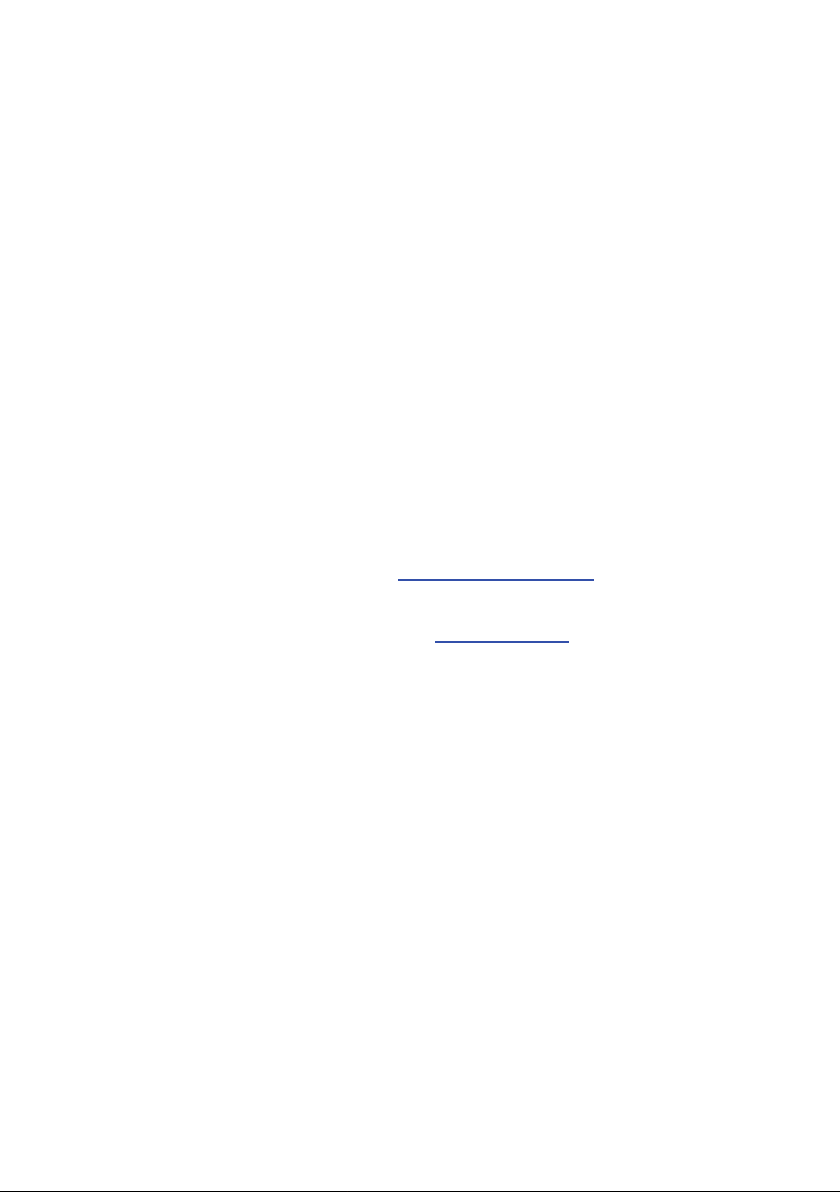
Dear Valued Customer,
Congratulations on your new Sound Bar 2.1 purchase. Thank you for your
support. To ensure safety and many years of trouble free operation of your
Sound Bar, please read the manual carefully before making any adjustments,
and keep them in a safe place for future references. The Sound Bar 2.1 is a
versatile speaker unit with both digital and analog audio inputs for audio visual
sources. Connect the Sound Bar to the audio output of your TV and you can
use the Sound Bar to enhance the sound from all sources playing through
your TV. We hope you enjoy your new Soun
For technical assistance, please call 1800-788-2878 and select option 3 or
email our tech support group at monitor-ts@sceptre.com.
For all other inquiries, please call 1800-788-2878 and select option 4 or
email our customer service group at cs@sceptre.com.
We recommend you register your Sound Bar 2.1 online or with the enclosed
registration card and mail it in.
d Bar 2.1.
Sound Bar 2.1 User Manual
- 1 -
Page 3

Table of Contents
TABLE OF CONTENTS 2
SAFETY INFORMATION 3
SAFETY INSTRUCTIONS 4
PACKAGE CONTENTS 6
OVERVIEWS 6
FRONT & BACK 6
SOUND BAR REMOTE & EXTRAS 7
MOUNTING THE SOUND BAR 9
INSTALLING BATTERIES TO THE REMOTE CONTROL 12
CONNECTION SUGGESTIONS 13
IF YOU HAVE DIGITAL AUDIO WITH YOUR TV 13
IF YOU HAVE ANALOG AUDIO WITH YOUR TV 14
IF YOU HAVE AN AUDIO DEVICE WITH YOUR TV 15
OPERATION 16
HOW DO I CLEAN THE SOUND BAR? 17
TROUBLESHOOTING 18
CALL US IF YOU NEED HELP! 19
SPECIFICATION 20
LIMITED PRODUCT WARRANTY 21
DISCLAIMER, TRADEMARKS, & COPYRIGHT INFORMATION 23
FCC COMPLIANCE STATEMENT 24
Sound Bar 2.1 User Manual
- 2 -
Page 4

SAFETY INFORMATION
Electricity is used to perform many useful functions, but it can also cause personal injuries and
property damage if improperly handled. This product has been engineered and manufactured with
the highest priority on safety. However, improper use can result in electric shock and / or fire. In
order to prevent potential danger, please observe the following instructions when installing,
operating and cleaning the product. To ensure your safety and prolong the service life of your
Sound Bar, please read the following precautions carefully before using the product.
1. Read these instructions.
2. Keep these instructions.
3. Heed all warnings.
4. Follow all instructions.
5. Do not use this ap
6. Clean only with dry cloth.
7. Do not block any ventilation openings. Install in accordance with the manufacturer’s
instructions.
8. Do not install near any heat sources such as radiators, heat registers, stoves, or other
apparatus (including amplifiers) that produce heat.
9. Do not defeat the safety purpose of the polarized or grounding-type plug. A polarized
plug has two blades with one wider than the other. A grounding type plug has two
blades and a third grounding prong. The wide blade and the third prong are provided for
your safety. If the provided plug does not fit into your outlet, consult an elect
replacemen
10. Protect the power cord from being walked on or pinched particularly at the plugs,
convenience receptacles, and the point where they exit from the apparatus.
11. Only use attachments/accessories specified by the manufacturer.
12. Use only with the cart, stand, tripod, bracket, or table specified by the manufacturer, or
sold with the apparatus. When a cart is used, use caution when moving the
cart/apparatus combination to avoid injury from tip-over.
13. Unplug this apparatus during lightening storms or when unused for long periods of time.
14. Refer all servicing to qualified service personnel. Servicing is required when the
apparatus has been da
damaged, liquid has been spilled or objects have fallen into the apparatus, the apparatus
has been exposed to rain or moisture, does not operate normally, or has been dropped.
p
aratus near water.
t of the obsolete outlet.
maged in any way, such as pow
rician for
er-supply cord or plug is
Sound Bar 2.1 User Manual
- 3 -
Page 5

Page 6
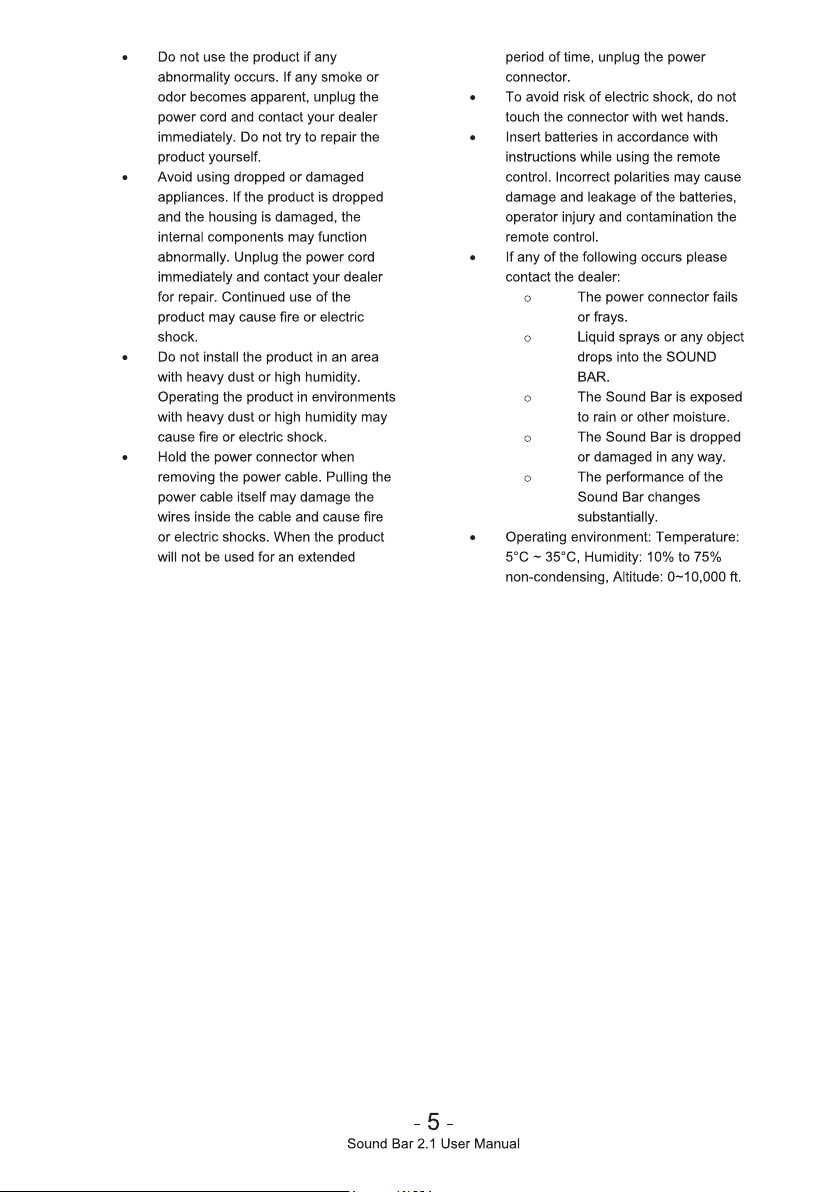
Page 7

3
4
5
Page 8
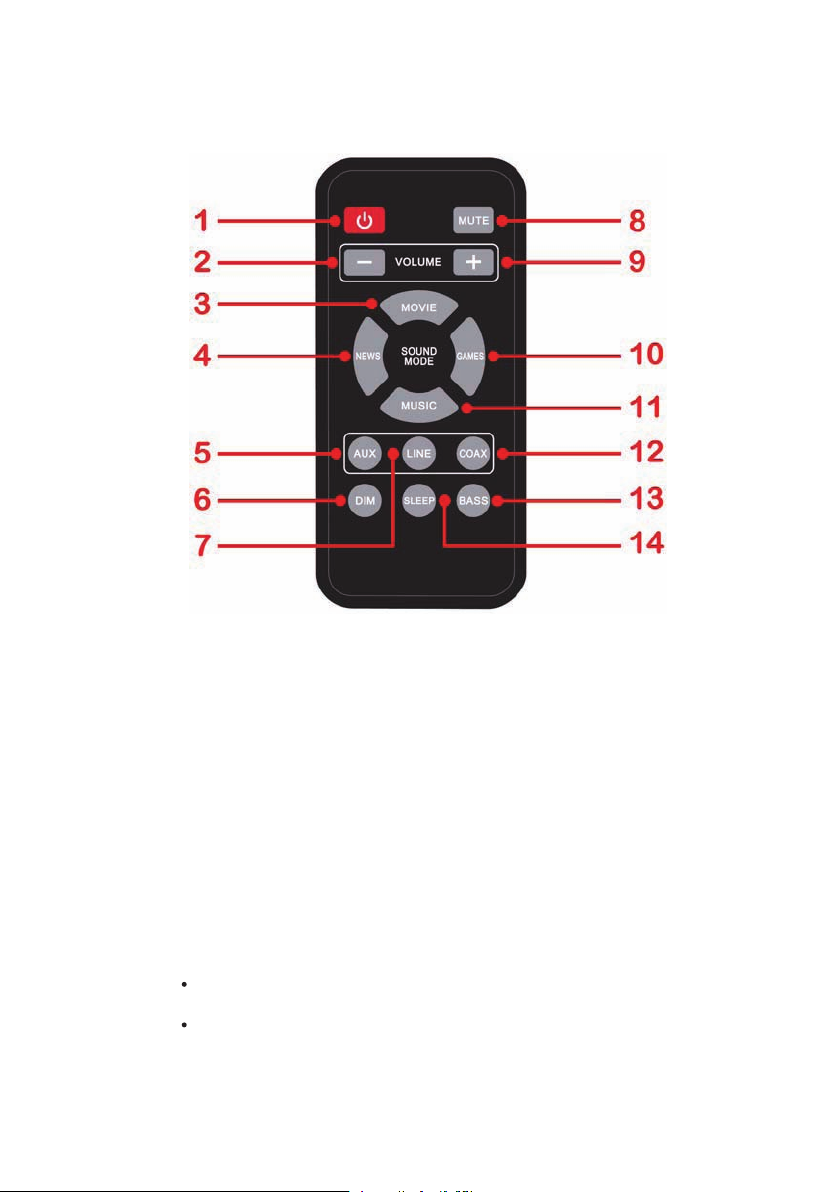
Sound Bar Remote & Extras
This remote uses a lithium CR2025 battery.
1. POWER – Turns the Sound Bar on or off.
2. VOLUME (–) – Press this button to decrease the volume.
3. MOVIE – Press this button to switch to the MOVIE sound mode.
4. NEWS – Press this button to switch to the NEWS sound mode.
5. AUX – Press this button to switch to the analog audio source AUX.
6. DIM – Press this button to dim the display on the sound bar.
7. LINE – Press this button to switch to the analog source LINE.
8. MUTE – Press this button to mute the vo
9. VOLUME (+) – Press this button to increase the volume
10. GAMES – Press this button to switch to the GAMES sound mode.
11. MUSIC – Press this button to switch to the MUSIC sound mode.
12. COAX – Press this button to switch to the digital audio source COAX.
13. BASS – Press this button to enhance bass output.
14. SLEEP – Press this button to enable the sleep function.
lume.
.
PLEASE NOTE:
The Sound Bar remote power button controls both the turning on and turning off function
of the Sound Bar and any Sceptre TV.
The mute button of the Sound Bar only mutes the sound bar not the Sceptre
however if you use the Sceptre TV remote’s mute, it will mute the Sound Bar.
- 7 -
Sound Bar 2.1 User Manual
TV,
Page 9

Some Sceptre HDTV remotes might also have buttons used to control the sound bar. If you
see S. source, S. mode, S. Vol (+/-) buttons, you can use them to control the Sound Bar.
1. S. Source – This button changes the sound source on the Sound Bar between COAX and
AUX.
2. S. Mode – This button changes the sound mode on the Sound Bar.
3. S.Vol(-) – This button decreases the volume on the Sound Bar.
4. S. Vol(+) – This button increases the volume on the Sound Bar.
- 8 -
Sound Bar 2.1 User Manual
Page 10

Mounting the Sound Bar
To mount the Sound Bar you need to have 400 mm of horizontal space on the wall.
1. Measure the length of 400mm on the wall.
2. With a pencil mark the two entry points where you are going to install the dry wall anchors and
puncture the points with a nail so it is easier for the anchor to be screwed in.
3. With a #2 Phillips screw driver press the anchor tip slightly into the point marked previously on
the drywall. Applying pressure, turn the screw driver until the anchor is flush with the drywall.
Do this for both drywall anchors.
4. Insert the screw into the anchor an
5. The drywall anchor will “CLICK” once, when the screw is half way in, in order to indicate that
the anchor is secure. Please continue tightening until the screw has about 1/8
d use the screw driver to tighten it into the anchor.
th
of an inch left.
- 9 -
Sound Bar 2.1 User Manual
Page 11

6. Align the mounting brackets on the back of the sound bar to the two screws protruding on the
wall and fit into them, then finally slowly lower the sound bar so that it securely hangs onto the
screws.
- 10 -
Sound Bar 2.1 User Manual
Page 12

Installing Batteries to the Remote Control
Please insert one CR2025 lithium battery into the remote control. Make sure that you
match the (+) and (-) symbols on the batteries with the (+) and (-) symbols inside the
battery compartment. Afterwards, re-attach the battery cover.
Please note:
Only use CR2025 lithium batteries.
Inserting the batteries incorrectly may also result in cracking or leakage that may pose a fire
risk or lead to personal injury.
Dispose the batteries in accordance with local laws and regulations.
Keep the batteries away from children and pets.
If the remote control is not used for a long time, remove the batteries.
Keep the remote control away from moisture, sunlight,
and high temperatures.
- 11 -
Sound Bar 2.1 User Manual
Page 13

Connection Suggestions
If you have digital audio with your TV
1. Grab the included 3 head RCA audio cable and use the black colored RCA plug.
2. Find the SPDIF digital audio coax connection on the back of the TV and connect
one end of the cable to it.
3. Connect the other end of the cable to the back of the Sound Bar 2.1’s orange coax
connection.
4. Turn on the TV, make sure you output PCM signal to the Sound Bar 2.1.
5. Turn on the Sound Bar 2.1 and press the COAX button on the Sound Bar 2.1’s
remote.
6. Enjoy your Sound Bar 2.1!
Please note:
For digital audio, the sound bar only decodes PCM signals. If the sound has
static or the Sound Bar is silent that means the signal is not PCM.
- 12 -
Sound Bar 2.1 User Manual
Page 14

If you have analog audio with your TV
1. Grab the included 3 head RCA audio cable and use the red and white colored
RCA plug.
2. Find the analog audio out on the back of the TV and connect one end of the cable
to it matching the colors red to red, and white to white.
3. Connect the other end of the cable to the back of the Sound Bar’s AUX red and
white connection.
4. Turn on the TV, and the Sound Bar 2.1.
5. Press the AUX button on the Sound Bar 2.1’s remote.
6. Enjoy the Sound Bar 2.1!
- 13 -
Sound Bar 2.1 User Manual
Page 15

If you have an audio device with your TV
1. Grab the included 3.5mm mini-jack cable.
2. Find the headphone jack connection on the audio device and connect one end of
the cable to it.
3. Connect the other end of the cable to the back of the Sound Bar 2.1’s LINE IN
connection.
4. Turn on the audio device.
5. Turn on the Sound Bar 2.1 and press the LINE button on the Sound Bar 2.1’s
remote.
6. Enjoy your Sound Bar 2.1!
- 14 -
Sound Bar 2.1 User Manual
Page 16

Operation
TO SWITCH ON / OFF THE UNIT
1. Press the POWER button on the front panel or the RED button on the remote control to
turn on the unit. If the unit is on you will see the display window show the source
selected, volume level and sound mode.
2. Press the POWER button on the front panel or the RED button on the remote control
again to turn off the unit.
SELECTING A SOURCE
1. Press the SOURCE button on the control panel repeatedly to switch between sources.
From the remote control, press the AUX button to select the analog source or the COAX
button to select the digital input or the LINE button for analog headphone source. The
source will
VOLUME CONTROL
1. Press the VOL+ button to increase the volume of the sound bar.
2. Press the VOL- button to decrease the volume of the sound bar.
Please Note:
SOUND MODES
1. Your Sound Bar includes 4 sound modes optimized for different types of program content.
Choose from MOVIE, GAMES, NEWS, and MUSIC.
2. You can change them by either pressing the MODE button on the Sound Bar itself or using the
remote buttons labeled MOVIE, GAMES, NEWS, and MUSIC. The selected mode will show
up on the Sound Bar display.
be shown on the display window.
The sound bar has a maximum volume unit of 30.
SLEEP FUNCTION
1. The sound bar can turn off by itself after a period of time. Press the SLEEP button repeatedly
to cycle through the available time duration option of 5, 10, 15, 30, 45, 60, 90 minutes.
BASS FUNCTION
1. The BASS button will increase the bass effect of the sound bar. Press the button repeatedly to
cycle through the bass values.
DIM FUNCTION
1. Press the DIM button repeatedly to cycle through the states of brightness on the display.
- 15 -
Sound Bar 2.1 User Manual
Page 17

How do I clean the Sound Bar?
IMPORTANT
1. The power cable has to be removed from the socket before cleaning the
Sound Bar.
2. Do not use volatile solvent (alcohol, rosin, and toluene) to clean the
Sound Bar. These types of chemicals might damage the housing .
Cleaning the bezel and remote control
1. Use a 100% cotton cloth or micro-fiber cloth for cleaning.
2. If the remote control or bezel is dirty to the point where you cannot
simply dry wipe it, please lightly dampen the wiping material (the wiping
material cannot be dripping wet, because if water drips into the
panel it will cause malfunction and possible permanent damage to
the speakers which will not be covered under the warranty) with
clean water and wipe again. Wipe the Sound Bar with a dry micro-fiber
cloth or 100% cotton cloth afterwards.
Please Note :
Make sure you wring the water out of the cloth before
cleaning the bezel or remote in order to prevent water
from penetrating into the electronics.
- 16 -
Sound Bar 2.1 User Manual
Page 18

Page 19

Call Us If You Need Help!
Products are often returned due to a technical problem rather than a defective
product that may result in unnecessary shipping charges billed to you. Our
trained support personnel can often resolve the problem over the phone or
email. For more information on warranty services or repairs after the warranty
period, please contact our support department at the number below.
For technical help, contact our Technical Support Group via email or phone.
Please have your p/n number, serial number, and date of purchase
available before you call.
Tech Support E-mail : monitor-ts@sceptre.com
Customer Service Email : cs@sceptre.com
TEL : 1800-788-2878
Operation Hours : Mon - Fri at 8:30 AM – 5:30 PM (PST)
16800 East Gale Ave.
City of Industry, CA 91745
TEL : 626-369-3698
FAX : 626-855-5711
Website : www.SCEPTRE.com
- 18 -
Sound Bar 2.1 User Manual
Page 20

Specification
NAME UNITS
Amplifier Power Output
Frequency Response
Input sensitivity (mV) 500 mV rms
Inputs
Standby P ower Consumption Less than 0.5 W
Full range Speaker Drivers
Subwoofer
Storage Temperature 32F – 140F
Operating Temperature 41F – 95F
2 x 15 W + 30 W (Subwoofer) @ 1% THD
20Hz – 20 KHz (+/-) 3dB
SPDIF Coaxial (rear), Analog RCA (rear), 3.5 mm
Mini-jack
Impedance: 8 Ohm
52mm (2”)
Frequency Response: 160 Hz – 20 KHz
Impedance: 4 Ohm
78mm (3”)
Frequency Response: 55 – 160 Hz
LTE ,CCF secnailpmoC
zH 06/05 ,~V 042 – 011 egatloV
*The product’s specifications may change without notice or obligation.
**This manual’s pictures and words are for references only and are subject to change without notice
or obligation. Sceptre Inc is not liable for the misuse or misinterpretation of this manual.
- 19 -
Sound Bar 2.1 User Manual
Page 21

LIMITED PRODUCT WARRANTY
Please read this warranty card carefully, it is a “ONE-YEAR LIMITED WARRANTY” on parts
and labor (90 days for commercial use) and is only valid when purchased from an Authorized
Reseller, only on new and non-refurbished product, and available to customers in the
Continental US, Alaska, Hawaii and Puerto Rico. See below for the SCEPTRE Extended
Service warranty.
SCEPTRE’s Responsibility
SCEPTRE units purchased from an authorized SCEPTRE U.S. Reseller in the United States
and that are used in the fifty (50) United States or Puerto Rico and Canada are warranted to
be free from manufacturing defects in materials and workmanship for a period of one (1) year
from the date of their original retail purchase (or a period of ninety (90) days for commercial
use). If the unit fails to conform to this warranty, we will service the units using new or
refurbished parts. In the event that the part required for replacement is no longer in
production and/or is obsolete, SCEPTRE will repair or replace the unit with similar or li
parts of equal value. If a similar or like part is not available, a charge may be incurred to the
owner, for any upgraded parts substituted.
Service Labor
During a period of one (1) year from the effective warranty date (or a period of ninety (90)
days for commercial use), SCEPTRE will provide, when needed, service labor to repair a
manufacturing defect at its designated Service Center. To obtain warranty service in the
United States, you must first call our Customer Support at (800) 788-2878. The determination
of service will be made by SCEPTRE Customer Support. PLEASE DO NOT RETURN YOUR
UNIT TO SCEPTRE WITHOUT PRIOR AUTHORIZATION.
Parts
New or remanufactured parts will be used for repairs by SCEPTRE at its designated Service
Center for one (1) year (or ninety (90) days for commercial use) from the effective warranty
date. Such replacement parts are warranted for the remaining portion of the original warranty
period.
ke
Service
During the one (1) year (or ninety (90) days for commercial use) warranty period, SCEPTRE
will, at its option and sole discretion, repair or replace defective parts, including replacement
of the entire Panel. The Customer will be required to ship the unit to the Service Center
indicated at the time Customer Support is contacted to make the necessary repairs, you are
responsible for all transportation charges to the service facility. SCEPTRE is not responsible
for the de-installation or re-installation of the unit.
Packaging and Shipping Instruction
When you send the product to an authorized SCEPTRE service facility you must use the
original cart
no longer have them please contact Sceptre’s Customer Support.
Not Covered
This warranty does not cover the following: cosmetic defects; damage, malfunctions, or
failures resulting from shipping or transit accidents, abuse, misuse, operation contrary to
furnished instructions, operation on incorrect power supplies, operation with faulty associated
equipment, modification, alteration, improper servicing, tampering and or, dama
water, lightning, power surges, abnormal environmental conditions, or other acts of nature;
normal wear and tear (SCEPTRE reserves the right to determine “wear and tear” on any and
all products); unsatisfactory audio performance not caused by a manufacturing defect; or
Sound Bars on which the serial number has been removed or defaced. Mishandling are not
covered by this warranty. Installation, removal, transportation and reinstallation of a speaker
and routine maintenance and clean
on box and packing material or an equivalent as designated by SCEPTRE. If you
ge from fire,
ing, are not covered by this warranty. Any hardware,
- 20 -
Sound Bar 2.1 User Manual
Page 22

components, and/or software bundled with the Sound Bar are not covered by this warranty.
Any damages caused directly or indirectly by Buyer’s or Reseller’s “Value Added Feature” are
not covered by this warranty or Sceptre, Inc. Any damages of any kind including, but not
limited to, direct or indirect damages, lost profits, lost savings, or other special incidental,
exemplary or consequential damages whether for breach of contract, tort, or otherwise, or
whether arising out of the use of or inability to use the
dealer, distributor of authorized service provider/partner has been advised of the possibility of
such damages, or any claim by any other warranty are not covered by this warranty or
Sceptre Inc.
ANY IMPLIED WARRANTIES, INCLUDING ANY IMPLIED WARRANTY OF
MERCHANTABILITY AND FITNESS FOR A PARTICULAR PURPOSE SHALL BE LIMITED
IN DURATION TO THE PERIOD OF TIME SET FORTH ABOVE. OUR LIABILITY FOR ANY
AND ALL LOSSES AND DAMAGES RESULTING FROM ANY CAUSE WHATSOEVER,
INCLUDING OUR NEGLIGENCE, ALLEGED DAMAGE OR DEFECTIVE GOODS,
WHETHER SUCH DEFECTS ARE DISCOVERABLE OR
EXCEED THE PURCHASE PRICE OF THE SPEAKER. WE SHALL NOT BE RESPONSIBLE
FOR LOSS OF USE, COMMERCIAL LOSS OR OTHER INCIDENTAL OR
CONSEQUENTIAL DAMAGES. SOME STATES DO NOT ALLOW LIMITATIONS ON HOW
LONG AN IMPLIED WARRANTY LASTS OR THE EXCLUSION OR LIMITATION OF
INCIDENTAL OR CONSEQUENTIAL DAMAGES, SO THE ABOVE LIMITATIONS OR
EXCLUSIONS MAY NOT APPLY TO YOU. This warranty gives you specific legal rights, and
you may also have other rights which vary from state to state. This is the only warranty
applicable; no one is authorized to extend or modify it or to grant any other warranty.
SCEPTRE retains the right to assess all warranty claims and to determine if damages are
covered by the warranty. In case of a claim that is not covered by the warranty, you will be
contacted to determine whether SCEPTRE should repair the damage for a fee or whether the
product should be returned to you as received by the repair center.
Owner’s Responsibility
Effective Warranty Date
Warranty begins on the date of sale to the end user. To ensure warranty service, keep the
dated bill or sale receipt as evid
receipt, the warranty will revert to the unit’s manufacture date according to the serial number
of the unit. This limited warranty applies only to the original purchaser and is non-transferable.
ence of the purchase date. If you can no longer obtain your
product, even if SCEPTRE, INC. or any
LATENT, SHALL IN NO EVENT
Warranty Service
For warranty service information, contact SCEPTRE Technical Support at email address
Monitor-TS@SCEPTRE.com, via phone at (800) 788-2878, or via World Wide Web chatting
service at www.Sceptre.com. SCEPTRE Technical Support is available Monday to Friday
8:30 AM to 5:30 PM Pacific Time. Parts and service labor that are SCEPTRE’s responsibility
(see above) will be provided without charge. Other services or services not covered by the
warranty are at the owner’s expense. You must provide the model, serial number and date of
purchase. Before you ask for warranty service, read your User Manual. You might avoid a
service call.
Warranty conditions are subject to change, for latest Warranty Terms and
additional information regarding your warranty, please see complete details online at
www.SCEPTRE.com.
Conditions and
- 21 -
Sound Bar 2.1 User Manual
Page 23

Disclaimer, Trademarks, &
Copyright Information
SCEPTRE is a trademark or registered trademark of Sceptre Group.
Scep
tre, Inc. shall not be liable for technical or editorial errors or omissions
contained herein; nor for incidental or consequential damages resulting from
furnishing this material, or the performance or use of this product.
is the trademark of SRS Lab, Inc.
In the interest of continuing product improvement, Sceptre, Inc. reserves the right
to change product specifications without notice. Information in this document may
change without notice.
No part of this document may be copied, reproduced, or transmitted by any means,
for any purpose without prior written permission from Sceptre, Inc..
Sound Bar 2.1 User Manual
- 22 -
Page 24

FCC Compliance Statement
This device complies with Part 15 of the FCC Rules.
Operation is subject to the following conditions:
This device may not cause harmful interference
This device must accept any interference received, including interference that my cause undesired
operation.
Please Note: This equipment has been tested and found to comply with the limits for a Class B
digital device, pursuant to part 15 of the FCC Rules. These limits are designed to provide reasonable
protection against harmful interference in a residential installation. This equipment generates uses
and can radiate radio frequency energy and, if not installed and used in accordance with the
instructions, may cause harmful interference
guarantee that interference will not occur in a particular installation. If this equipment does cause
harmful interference to radio or television reception, which can be determined by turning the
equipment off and on, the user is encouraged to try to correct the interference by one or more of the
following measures:
Reorient or relocate the receiving antenna.
Increase the separation between the equipment and the receiver.
Connect the equipment into an outlet on a circuit different from that to which
the receiver is connected.
Caution: To comply with the limits for an FCC Class B computing device, always use the
signal cord and power cord
The Federal communications Commission warns that changes or modifications to the unit not
expressly approved by the party responsible for compliance could void the user’s authority to
operate the equipment.
European Notice
Products with the CE marking comply with both the EMC Directive (89/336/EEC), (93/68/EEC) and
the Low Voltage Directive (72/23/EEC) issued by the Commission of the European Community.
suppl
to r
adio communications. However, there is no
ied with this unit.
- 23 -
Sound Bar 2.1 User Manual
Page 25

