Page 1
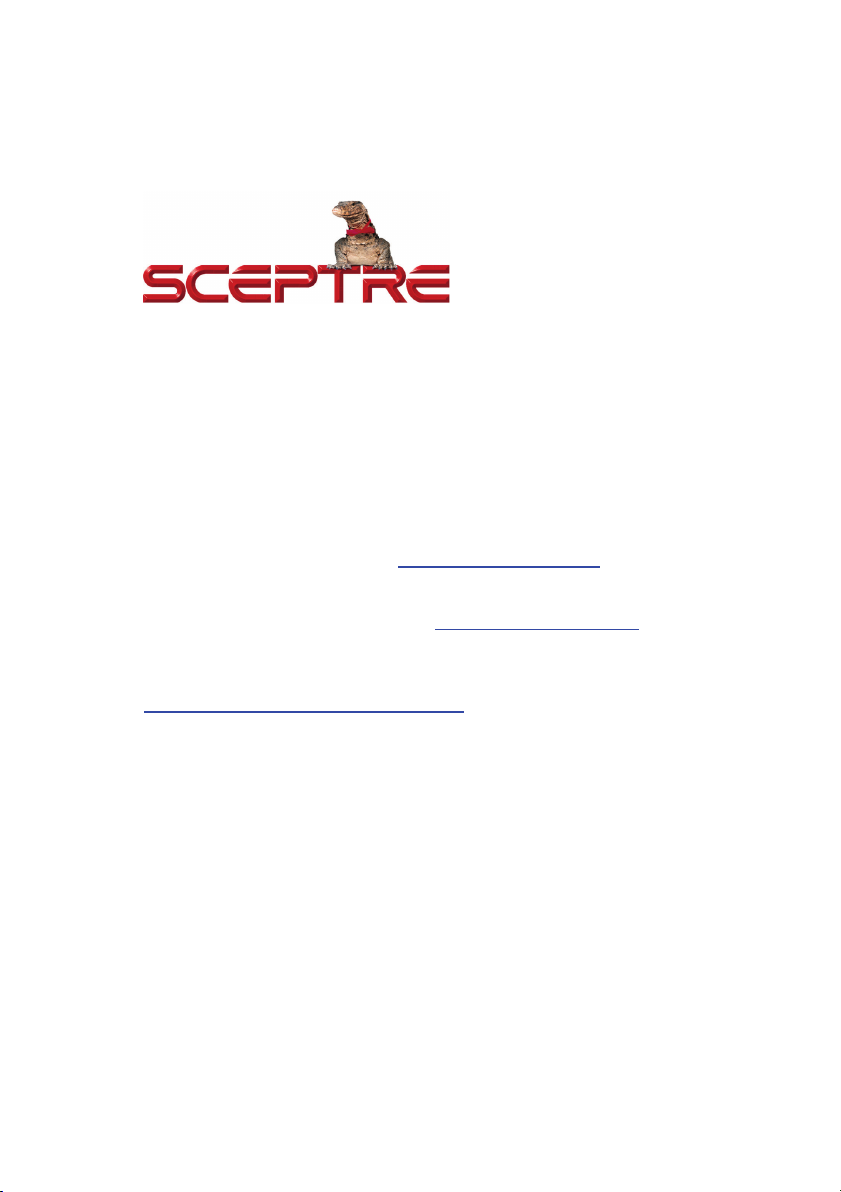
Dear Sceptre Customer,
Congratulations on your new SCEPTRE SE4200 series wireless microphone
mixer purchase. Thank you for your support. To ensure safety and many
years of trouble free operation of your product, please read the manual
carefully before making any adjustments, and keep them in a safe place for
future references. We hope you enjoy your new SCEPTRE SE4200.
For technical assistance, please call 1800-788-2878 and select option 3 or
email our tech support group at SceptreTS@sceptre.com
For all other inquiries, please call 1800-788-2878 and select option 4 or
email our customer service group at SceptreCS@sceptre.com
Live Chat also available during business hours M-F 8:30AM-5:30PM (PST).
We recommend you register your SCEPTRE product at our online website
http://www.sceptre.com/registration.html
.
.
.
- 1 -
www.SCEPTRE.com
SCEPTRE SE4200 Series User Manual
Page 2
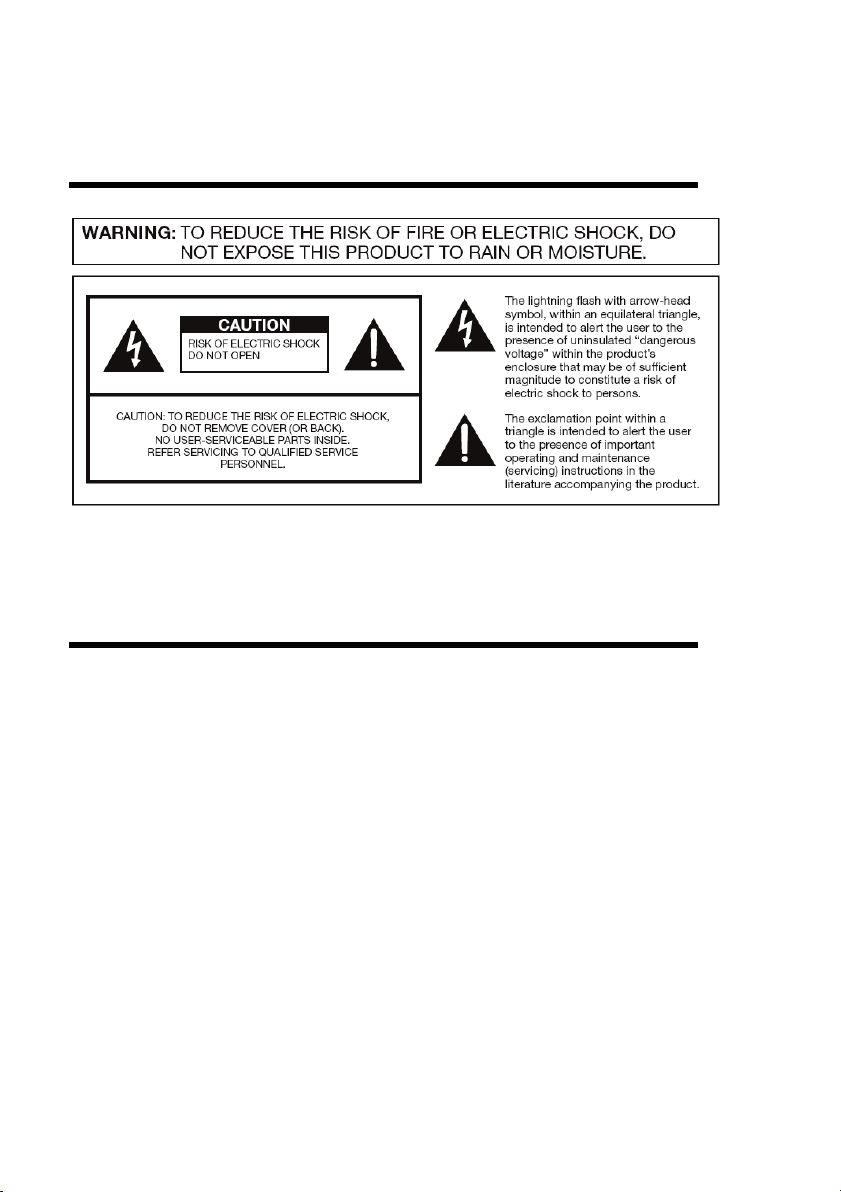
IMPORTANT INFORMATION
SAFETY INSTRUCTIONS
Electricity is used to perform many useful functions, but it can also cause
personal injuries and property damage if improperly handled. This product
has been engineered and manufactured with the highest priority on safety.
However, improper use can result in electric shock and / or fire. In order to
prevent potential danger, please observe the following instructions when
installing, operating and cleaning the product. To ensure your safety and
prolong the service life of your product, please read the following precautions
carefully before using the product.
1. Read these instructions.
2. Keep these instructions.
3. Heed all warnings.
4. Follow all instructions.
5. Do not use this apparatus near water.
6. Clean only with dry cloth.
7. Do not block any ventilation openings. Install in accordance with the
manufacturer’s instructions.
8. Do not install near any heat sources such as radiators, heat registers,
stoves, or other apparatus (including amplifiers) that produce heat.
- 2 -
www.SCEPTRE.com
SCEPTRE SE4200 Series User Manual
Page 3

9. Do not defeat the safety purpose of the polarized or grounding-type plug.
A polarized plug has two blades with one wider than the other. A
grounding type plug has two blades and a third grounding prong. The
wide blade and the third prong are provided for your safety. If the
provided plug does not fit into your outlet, consult an electrician for
replacement of the obsolete outlet.
10. Protect the power cord from being walked on or pinched particularly at
the plugs, convenience receptacles, and the point where they exit from
the apparatus.
11. Only use attachments/accessories specified by the manufacturer.
12. Use only with the cart, stand, tripod, bracket, or table specified by the
manufacturer, or sold with the apparatus. When a cart is used, use
caution when moving the cart/apparatus combination to avoid injury from
tip-over.
13. Unplug this apparatus during lightening storms or when unused for long
periods of time.
14. Refer all servicing to qualified service personnel. Servicing is required
when the apparatus has been damaged in any way, such as powersupply cord or plug is damaged, liquid has been spilled or objects have
fallen into the apparatus, the apparatus has been exposed to rain or
moisture, does not operate normally, or has been dropped.
- 3 -
www.SCEPTRE.com
SCEPTRE SE4200 Series User Manual
Page 4
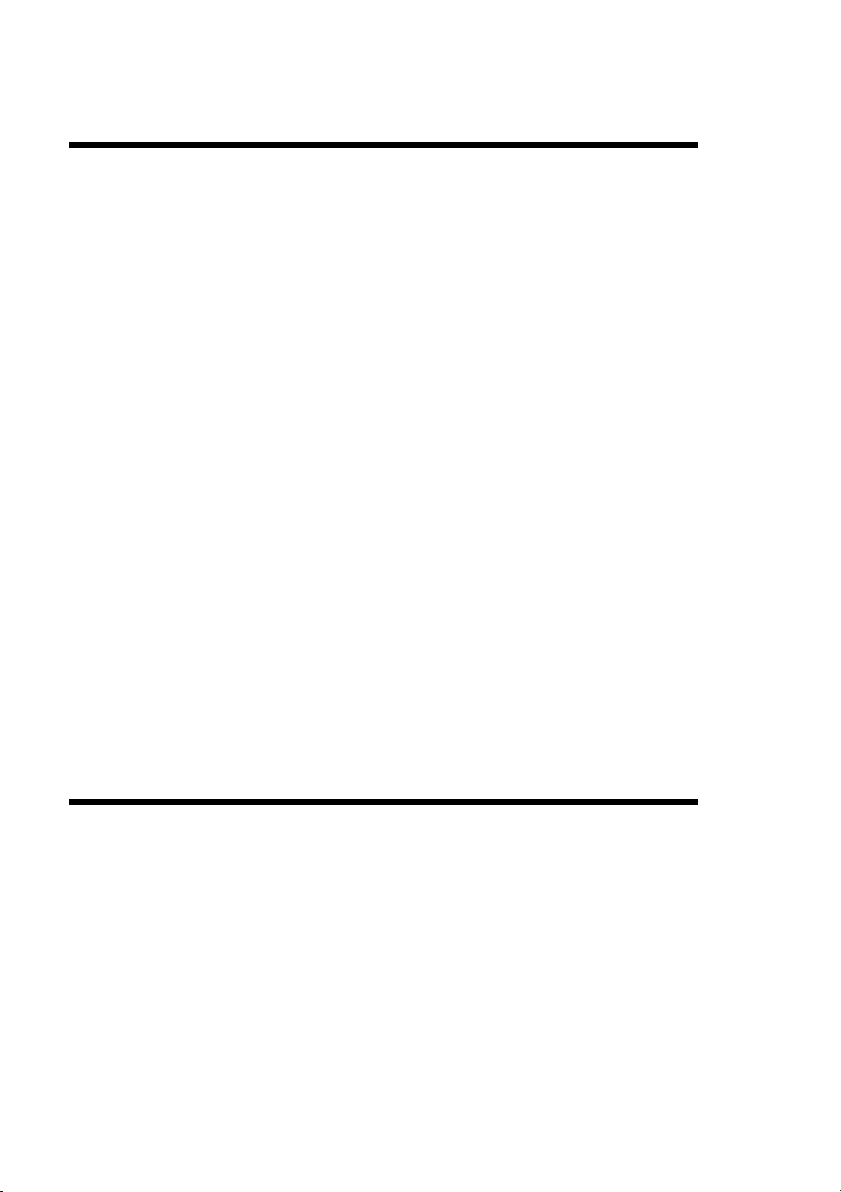
Package Contents
Features
For SE4200
Audio Central Unit x 1
AC Adapter x 1
3.5mm Audio Cable x 1
6.5mm Audio Cable x 1
Mini-USB to USB Cable x 1
User Manual x 1
For SE4210
Audio Central Unit x 1
Wireless Microphone x 1
AC Adapter x1
3.5mm Audio Cable x 1
6.5mm Audio Cable x 1
Mini-USB to USB Cable x 1
User Manual x 1
For SE4220
Audio Central Unit x 1
Wireless Microphone x 2
AC Adapter x 1
3.5mm Audio Cable x 1
6.5mm Audio Cable x 1
Mini-USB to USB Cable x 1
User Manual x 1
• 2.4 GHz technology for wireless microphone with extreme energy saving. 2 x
AA batteries last up to 30 hours.
• Volume adjuster built into wireless microphone for ease of use and
convenience.
• Audio central unit comes built in with voice echo for people who would like to
use the unit for Karaoke.
• Audio central unit down mixes microphone voice and background music
automatically.
- 4 -
www.SCEPTRE.com
SCEPTRE SE4200 Series User Manual
Page 5

Audio Central Unit
Front View
1. POWER BUTTON – This button turns on the audio central unit. Press and
hold for 2 seconds to turn on the receiver. Press and hold for 2 seconds to
turn off the receiver.
2. POWER INDICATOR LIGHT – The light turns green when the audio central
unit is turned on and red when the audio central unit is turned off.
3. PAIRING BUTTON 1 – This button is used to match the audio central unit
with the wireless microphones. Press the match button on the microphone
first then press the button on the audio central unit in order to link up.
4. PAIRING BUTTON 2 – This button is used to match the audio central unit
with the wireless microphones. Press the match button on the microphone
first then press the button on the audio central unit in order to link up.
- 5 -
www.SCEPTRE.com
SCEPTRE SE4200 Series User Manual
Page 6

Rear View
1. DC IN – This connection is used for connecting the power supply (AC
adapter).
2. MINI USB – Connect to a PC in order to switch between previous page and
next page from the wireless microphone’s built in buttons.
3. MIC OUT (6.5mm mini-jack) – Connect to a mixer or power amplifier for
speaker output.
4. ECHO – This knob controls the level of echo effects. Turn the knob to
increase or decrease the echo effect.
5. LINE IN (3.5mm mini-jack) – Connect your music output into this port with a
3.5mm mini-jack in order to mix in the microphone voice with the music.
6. LINE OUT (3.5mm mini-jack) – Use a 3.5mm mini-jack to connect this port to
an amplified receiver or self-powered speaker to output the down mixed
microphone voice and music.
- 6 -
www.SCEPTRE.com
SCEPTRE SE4200 Series User Manual
Page 7

Wireless Microphone
1. MICROPHONE HEAD – This location picks up any voice close to it and sends the signal to the
audio central unit for output.
2. VOLUME STATUS LIGHT – This light shows you the level of the microphone volume.
3. + / – /
4. POWER INDICATOR LIGHT – This light turns green when the microphone is powered on.
5. POWER SWITCH – Switch up to turn on the microphone and down to turn off the microphone.
◄ / ► BUTTONS – (+/–) increases or decreases the microphone volume. ◄ / ►
buttons let the user use the page up and page down function when the audio central unit is
connected to a computer via USB cable.
This light turns red when you need to replace the batteries.
- 7 -
www.SCEPTRE.com
SCEPTRE SE4200 Series User Manual
Page 8

Installing Batteries to the Remote Control
1. Twist the bottom of the microphone counter clockwise in order to remove the shell.
2. Insert 2 x AA batteries. Be sure to match the (+) and (-) symbols when you insert the
batteries.
3. Install the bottom shell again and twist clockwise to tighten the shell to the body of the
microphone.
Please note:
• Only use AA batteries.
• Do not mix new and old batteries. This may result in cracking or leakage that may
pose a fire risk or lead to personal injury.
• Inserting the batteries incorrectl y may also result in cracking or leakage that may
pose a fire risk or lead to personal injury.
• Dispose the batteries in accordance with local laws and regulations.
• Keep the batteries away from children and pets.
• If the microphone is not used for a long time, remove the batteries.
• Keep the microphone away from moisture, sunlight, and high temperatures.
- 8 -
www.SCEPTRE.com
SCEPTRE SE4200 Series User Manual
Page 9

Connection Suggestion
Below is a connection suggestion chart utilizing a Sceptre TV outputting music from the
TV to the audio central unit using a 3.5mm mini-jack cable. The audio central unit is
already paired with the microphones. The audio central unit is also connected to a
Sceptre self powered speaker sound bar for audio output. The user can use the
wireless microphones to sing along with the TV music.
- 9 -
www.SCEPTRE.com
SCEPTRE SE4200 Series User Manual
Page 10

Installation / Operation
The audio central unit and the wireless microphones need to be setup in order for them to work
properly.
CONNECTING POWER TO THE AUDIO CENTRAL UNIT
1. From the package contents, obtain the AC adapter. Connect the plug end into a surge
protector or a wall socket.
2. Connect the other end (round plug) into the back of the audio central unit labeled DC IN.
3. The indicator light should be lit up red if there is power going to the unit.
PAIRING THE WIRELESS MICROPHONES TO THE AUDIO CENTRAL UNIT
1. If you have the SE4210 or SE4220, the microphones should be already paired
automatically to the unit.
2. If the microphones are not paired already, please do the following. If you have the
SE4210 or SE4220, obtain the wireless microphone and insert the batteries.
3. Before you close up the battery cover look at the opposite side of where the batteries are
installed. There should be a red button there.
4. Press the red button once and see the power light flashing.
5. Press the PAIRIN G 1 or 2 light on the audio central unit to pair up the wireless
CONNECTING TO A PC FOR PRESENTATION
CONNECTING TO A TV FOR KARAOKE
microphone.
1. Setup the audio central unit and the microphones according to the instructions above.
2. Connect a mini-USB to USB cable from the audio central unit to the PC.
3. Connect a 3.5mm mini-jack cable from the PC’s speaker out to the audio central unit’s
LINE IN.
4. Connect a 3.5mm mini-jack cable to a powered speaker and to the audio central unit’s
LINE OUT.
5. You can start you presentation!!
6. You can use the wireless microphone’s left and right button to page up or page
down your presentation slides.
1. Setup the audio central unit and the microphones according to the instructions above.
2. Connect a 3.5mm mini-jack cable from the TV’s headphone out to the audio central unit’s
LINE IN.
3. Connect a 3.5mm mini-jack cable to a powered speaker or audio receiver and to the
audio central unit’s LINE OUT.
4. Time to Karaoke!!
5. You can use the echo knob to turn your voice echo up or down.
- 10 -
www.SCEPTRE.com
SCEPTRE SE4200 Series User Manual
Page 11

Troubleshooting
Problems
Solutions
Call Us If You Need Help!
The following table contains the common problems and the solutions to these problems.
Please check this list before you contact the technicians.
MICROPHONE
DOES NOT WORK
AUDIO CENTRAL
UNIT DOES NOT
WORK
NO AUDIO
Check to see if the audio central unit’s pairing light is lit solid
green. If not then the microphone is not paired.
Check to see if the microphone power indicator light is red. If it
is then you’ll need to switch batteries.
See if the audio central unit’s power indicator light is lit. If it is
red, then you did not turn on the unit. If it is no color then that
means there is no power to the audio central unit, please check
to see if you plugged in the ac adapter.
The audio central unit needs a powered speaker or audio
amplifier connected to speakers for sound. Please make sure
the audio central unit is connected from LINE OUT or MIC OUT
to an audio receiver / amplifier or a powered speaker.
Products are often returned due to a technical problem rather than a defective product
that may result in unnecessary shipping charges billed to you. Our trained support
personnel can often resolve the problem over the phone or email. For more information
on warranty services or repairs after the warranty period, please contact our support
department at the number below.
For technical help, contact our Sceptre Technical Support Group via email or phone.
Please have your Sceptre Product Number (P/N), Serial Number (S/N), and date of
purchase available before you call.
Sceptre Help Line: 1800-788-2878
Tech Support E-mail: SceptreTS@sceptre.com
Customer Service Email: SceptreCS@sceptre.com
Operation Hours: Mon - Fri at 8:30 AM – 5:30 PM (PST)
- 11 -
www.SCEPTRE.com
SCEPTRE SE4200 Series User Manual
Page 12

Specification
Operating Frequency
2.4 GHz (2404M – 2474M Hz)
Frequency Channel
25 CH
Frequency Response
20 Hz – 20kHz
Frequency Carrier
Spacing
3 MHz
Gaussian Frequency-Shift Keying
(GFSK)
Transmitting Rate
3 Mbps RF data rate
Audio Sampling Rate
48 kHz / 16 bit
Antenna Type
Planar Inverted-F Antenna (PIFA)
Sensitivity
S/N -84 dB (A-weighted)
Dynamic Range
> -82 dB (Linear Max S/N)
20m (without any obstructions in
between)
Distortion
< 1%
Transmit Latency
< 10 ms
Microphone Operating
Power
1.5V AA size Battery x 2
Microphone Operating
Hours
Up to 30 Hours for brand new 1.5V AA
Battery
AC Adapter Input
100V – 240V, 50/60Hz, 0.2A
AC Adapter Output
DC 5.0V, 1.0A
DC 5.0V Power Input x 1
3.5mm Line-In x 1
3.5mm Line-Out x 1
6.3mm Audio-Out x 1
Microphone Dimension:
Carton Dimension: 11.81” x 7.01” x 3.74”
Microphone Weight: 0.48 lb
SE4220 Gross Weight: 2.64 lb
Regulations
Certificates
FCC
Warranty
Limited Parts and Labor
3 months
Frequency Modulation
Microphone
Spec
Distance
Power
Inputs
Connectivity
Outputs
Mini USB Input x 1
Product Dimension
General
Product Weight
*The product’s specifications may change without notice or obligation.
**This manual’s pictures and words are for references only and are subject to change without notice
or obligation. Sceptre Inc. is not liable for the misuse or misinterpretation of this manual.
SCEPTRE SE4200 Series User Manual
10.63” 1.96” x 1.96”
Audio Central Unit Dimension:
6.85” x 4.72” x 0.98”
Audio Central Unit Weight: 0.43 lb
SE4200 Gross Weight: 1.68 lb
SE4210 Gross Weight: 2.16 lb
- 12 -
www.SCEPTRE.com
Page 13

LIMITED PRODUCT WARRANTY
Please read this warranty card carefully, it is a “Ninety Day Warranty” on parts and labor and
is only valid when purchased from an Authorized Reseller, only on new and non-refurbished
product, and available to customers in the Continental US, Alaska, Hawaii and Puerto Rico.
See below for the SCEPTRE Extended Service warranty.
SCEPTRE’s Responsibility
SCEPTRE units purchased from an authorized SCEPTRE U.S. Reseller in the United States
and that are used in the fifty (50) United States or Puerto Rico and Canada are warranted to
be free from manufacturing defects in materials and workmanship for a period of three (3)
months from the date of their original retail purchase. If the unit fails to conform to this
warranty, we will service the units using new or refurbished parts. In the event that the part
required for replacement is no longer in production and/or is obsolete, SCEPTRE will repair or
replace the unit with similar or like parts of equal value. If a similar or like part is not available,
a charge may be incurred to the owner, for any upgraded parts substituted.
Service Labor
During a period of three (3) months from the effective warranty date, SCEPTRE will provide,
when needed, service labor to repair a manufacturing defect at its designated Service Center.
To obtain warranty service in the United States, you must first call our Customer Support at
(800) 788-2878. The determination of service will be made by SCEPTRE Customer Support.
PLEASE DO NOT RETURN YOUR UNIT TO SCEPTRE WITHOUT PRIOR
AUTHORIZATION.
Parts
New or remanufactured parts will be used for repairs by SCEPTRE at its designated Service
Center for three (3) months from the effective warranty date. Such replacement parts are
warranted for the remaining portion of the original warranty period.
Service
During the three (3) months warranty period, SCEPTRE will, at its option and sole discretion,
repair or replace defective parts. The Customer will be required to ship the unit to the Service
Center indicated at the time Customer Support is contacted to make the necessary repairs,
you are responsible for all transportation charges to the service facility. SCEPTRE is not
responsible for the de-installation or re-installation of the unit.
Packaging and Shipping Instruction
When you send the product to an authorized SCEPTRE service facility you must use the
original carton box and packing material or an equivalent as designated by SCEPTRE. If you
no longer have them please contact Sceptre’s Customer Support.
Not Covered
This warranty does not cover the following: cosmetic defects; damage, malfunctions, or
failures resulting from shipping or transit accidents, abuse, misuse, operation contrary to
furnished instructions, operation on incorrect power supplies, operation with faulty associated
equipment, modification, alteration, improper servicing, tampering and or, damage from fire,
water, lightning, power surges, abnormal environmental conditions, or other acts of nature;
normal wear and tear (SCEPTRE reserves the right to determine “wear and tear” on any and
all products); unsatisfactory audio performance not caused by a manufacturing defect; or
displays on which the serial number has been removed or defaced. Any hardware,
components, and/or software bundled with the display are not covered by this warranty. Any
damages caused directly or indirectly by Buyer’s or Reseller’s “Value Added Feature” are not
covered by this warranty or Sceptre, Inc. Any damages of any kind including, but not limited
to, direct or indirect damages, lost profits, lost savings, or other special incidental, exemplary
- 13 -
www.SCEPTRE.com
SCEPTRE SE4200 Series User Manual
Page 14

or consequential damages whether for breach of contract, tort, or otherwise, or whether
arising out of the use of or inability to use the product, even if SCEPTRE, INC. or any dealer,
distributor of authorized service provider/partner has been advised of the possibility of such
damages, or any claim by any other warranty are not covered by this warranty or Sceptre Inc.
ANY IMPLIED WARRANTIES, INCLUDING ANY IMPLIED WARRANTY OF
MERCHANTABILITY AND FITNESS FOR A PARTICULAR PURPOSE SHALL BE LIMITED
IN DURATION TO THE PERIOD OF TIME SET FORTH ABOVE. OUR LIABILITY FOR ANY
AND ALL LOSSES AND DAMAGES RESULTING FROM ANY CAUSE WHATSOEVER,
INCLUDING OUR NEGLIGENCE, ALLEGED DAMAGE OR DEFECTIVE GOODS,
WHETHER SUCH DEFECTS ARE DISCOVERABLE OR LATENT, SHALL IN NO EVENT
EXCEED THE PURCHASE PRICE OF THE DISPLAY. WE SHALL NOT BE RESPONSIBLE
FOR LOSS OF USE, COMMERCIAL LOSS OR OTHER INCIDENTAL OR
CONSEQUENTIAL DAMAGES. SOME STATES DO NOT ALLOW LIMITATIONS ON HOW
LONG AN IMPLIED WARRANTY LASTS OR THE EXCLUSION OR LIMITATION OF
INCIDENTAL OR CONSEQUENTIAL DAMAGES, SO THE ABOVE LIMITATIONS OR
EXCLUSIONS MAY NOT APPLY TO YOU. This warranty gives you specific legal rights, and
you may also have other rights which vary from state to state. This is the only warranty
applicable; no one is authorized to extend or modify it or to grant any other warranty.
SCEPTRE retains the right to assess all warranty claims and to determine if damages are
covered by the warranty. In case of a claim that is not covered by the warranty, you will be
contacted to determine whether SCEPTRE should repair the damage for a fee or whether the
product should be returned to you as received by the repair center.
Owner’s Responsibility
Effective Warranty Date
Warranty begins on the date of sale to the end user. To ensure warranty service, keep the
dated bill or sale receipt as evidence of the purchase date. If you can no longer obtain your
receipt, the warranty will revert to the unit’s manufacture date according to the serial number
of the unit. This limited warranty applies only to the original purchaser and is non-transferable.
Warranty Service
For warranty service information, contact SCEPTRE Technical Support at email address
SceptreTS@SCEPTRE.com
service at www.Sceptre.com. SCEPTRE Technical Support is available Monday to Friday
8:30 AM to 5:30 PM Pacific Time. Parts and service labor that are SCEPTRE’s responsibility
(see above) will be provided without charge. Other services or services not covered by the
warranty are at the owner’s expense. You must provide the model, serial number and date of
purchase. Before you ask for warranty service, read your User Manual. You might avoid a
service call.
Warranty conditions are subject to change, for latest Warranty Terms and Conditions and
additional information regarding your warranty, please see complete details online at
www.SCEPTRE.com.
, via phone at (800) 788-2878, or via World Wide Web chatting
- 14 -
www.SCEPTRE.com
SCEPTRE SE4200 Series User Manual
Page 15

Disclaimer, Trademarks, & Copyright Information
• SCEPTRE is a trademark or registered trademark of Sceptre Group.
• Sceptre, Inc. shall not be liable for technical or editorial errors or
omissions contained herein; nor for incidental or consequential damages
resulting from furnishing this material, or the performance or use of this
product.
• In the interest of continuing product improvement, Sceptre, Inc. reserves
the right to change product specifications without notice. Information in
this document may change without notice.
• No part of this document may be copied, reproduced, or transmitted by
any means, for any purpose without prior written permission from
Sceptre, Inc.
- 15 -
www.SCEPTRE.com
SCEPTRE SE4200 Series User Manual
Page 16

FCC Compliance Statement
This device complies with Part 15 of the FCC Rules.
Operation is subject to the following conditions:
This device may not cause harmful interference
This device must accept any interference received, including interference that my cause undesired
operation.
Please Note: This equipment has been tested and found to compl y with the limits for a Class B
digital device, pursuant to part 15 of the FCC Rules. These limits are designed to provide reasonable
protection against harmful interference in a residential installation. This equipment generates uses
and can radiate radio frequency energy and, if not installed and used in accordance with the
instructions, may cause harmful interference to radio communications. However, there is no
guarantee that interference will not occur in a particular installation. If this equipment does cause
harmful interference to radio or television reception, which can be determined by turning the
equipment off and on, the user is encouraged to tr y to correct the i nterference by one or more of the
following measures:
Caution: To comply with the limits for an FCC Class B computing device, always use the
signal cord and power cor d supplied with this unit.
The Federal communications Commission warns that changes or modifications to the unit not
expressly approved by the party responsible for compliance could void the user’s authority to
operate the equipment.
FCC Radiation Exposure Statement
This equipment complies with FCC RF radiation exposure limits set forth for an uncontrolled
environment. This equipment should be installed and operated with a minimum distance of 20
centimeters between the radiator and your body.
This transmitter must not be co-located or operating in conjunction with any other antenna or
transmitter.
The antennas used for this transmitter must be installed to provide a separation distance of at least
20 cm from all persons and must not be co-located or operating in conjunction with any other
antenna or transmitter.
European Notice
Products with the CE marking comply with both the EMC Directive (89/336/EEC), (93/68/EEC) and
the Low Voltage Directive (72/23/EEC) issued by the Commission of the European Community.
• Reorient or relocate the receiving antenna.
• Increase the separation between the equipment and the receiver.
• Connect the equipment into an outlet on a circuit different from that to which
the receiver is connected.
- 16 -
www.SCEPTRE.com
SCEPTRE SE4200 Series User Manual
