Page 1

E246 Series User Guide
IMPORTANT SAFETY INSTRUCTIONS
Electricity is used to perform many useful functions, but it can also cause personal injuries and property
damage if improperly handled. This product has been engineered and manufactured with the highest
priority on safety. However, improper use can result in electric shock and / or fire. In order to prevent
potential danger, please observe the following instructions when installing, operating and cleaning the
product. To ensure your safety and prolong the service life of your Liquid Crystal Television, please read
the following precautions carefully before using the product.
1. Read these instructions.
2. Keep these instructions.
3. Heed all warnings.
4. Follow all instructions.
5. Do not use this apparatus near water.
6. Clean only with dry cloth.
7. Do not block any ventilation openings. Install in accordance with the manufacturer’s
instructions.
8. Do not install near any heat sources such as radiators, heat registers, stoves, or other
apparatus (including amplifiers) that produce heat.
9. Do not defeat the safety purpose of the polarized or grounding-type plug. A polarized plug
has two blades with one wider than the other. A grounding type plug has two blades and a
third grounding prong. The wide blade and the third prong are provided for your safety. If the
provided plug does not fit into your outlet, consult an electrician for replacement of the
obsolete outlet.
10. Protect the power cord from being walked on or pinched particularly at the plugs, convenience
receptacles, and the point where they exit from the apparatus.
11. Only use attachments/accessories specified by the manufacturer.
12. Use only with the cart, stand, tripod, bracket, or table specified by the
manufacturer, or sold with the apparatus. When a cart is used, use caution
PACKAGE CONTENTS
SCEPTRE Display x 1
Display Base x 1
Display Neck x 1
Screws x 6 (ST3 x 10mm)
Warranty Card x 1
Display Remote Control (AAA Batteries included) x 1
User Guide x 1 (Complete manual available online at sceptre.com)
Recycling Information
Dispose unwanted electronics and batteries through an approved recycler.
For TVs please visit the web at http://www.earth911.com/recycling-guide/how-to-recycle-large-electronics/
For Batteries please visit the web at http://www.call2recycle.org/
when moving the cart/apparatus combination to avoid injury from tip-over.
13. Unplug this apparatus during lightening storms or when unused for long periods of time.
14. Refer all servicing to qualified service personnel. Servicing is required when the apparatus
has been damaged in any way, such as power-supply cord or plug is damaged, liquid has
been spilled or objects have fallen into the apparatus, the apparatus has been exposed to rain
or moisture, does not operate normally, or has been dropped.
E246BD-FC / E246BV-FC
Page | 1
Page 2

ATTACHING & REMOVING THE BASE
1. Insert the neck into the base and screw in the 3 screws at the bottom of the base.
2. Insert the neck / base assembly onto the back of the display. Screw in the 3 screws as
indicated to secure the installation.
3. To finalize your installation of the Display, please read the following:
a. If you are placing the Display on a stand, we would recommend you to use a
Display safety strap (not included) in order to minimize the possibility of the Display
toppling over.
b. If you are mounting the Display on the wall
c. Make sure the wall is structurally safe for the weight of the Display
d. Make sure the wall mount kit is compatible with the Display
e. Read and follow all instructions provided by the wall mounting kit.
f. Securely install all screws and connections.
E246BD-FC / E246BV-FC
Page | 2
Page 3

Rear View Mounting Pattern
Specification: 200mm x 100mm using 4 screws (not included) at size M4. The mounting holes are 5mm deep.
Connecting Your Cables
The following picture offers a suggestion for connecting most of your audio video equipment.
TV Tuner is optional. It may or may not be equipped in your product. Please check with the authorized seller, authorized
distributor or Sceptre Customer Service for further information.
E246BD-FC / E246BV-FC
Page | 3
Page 4
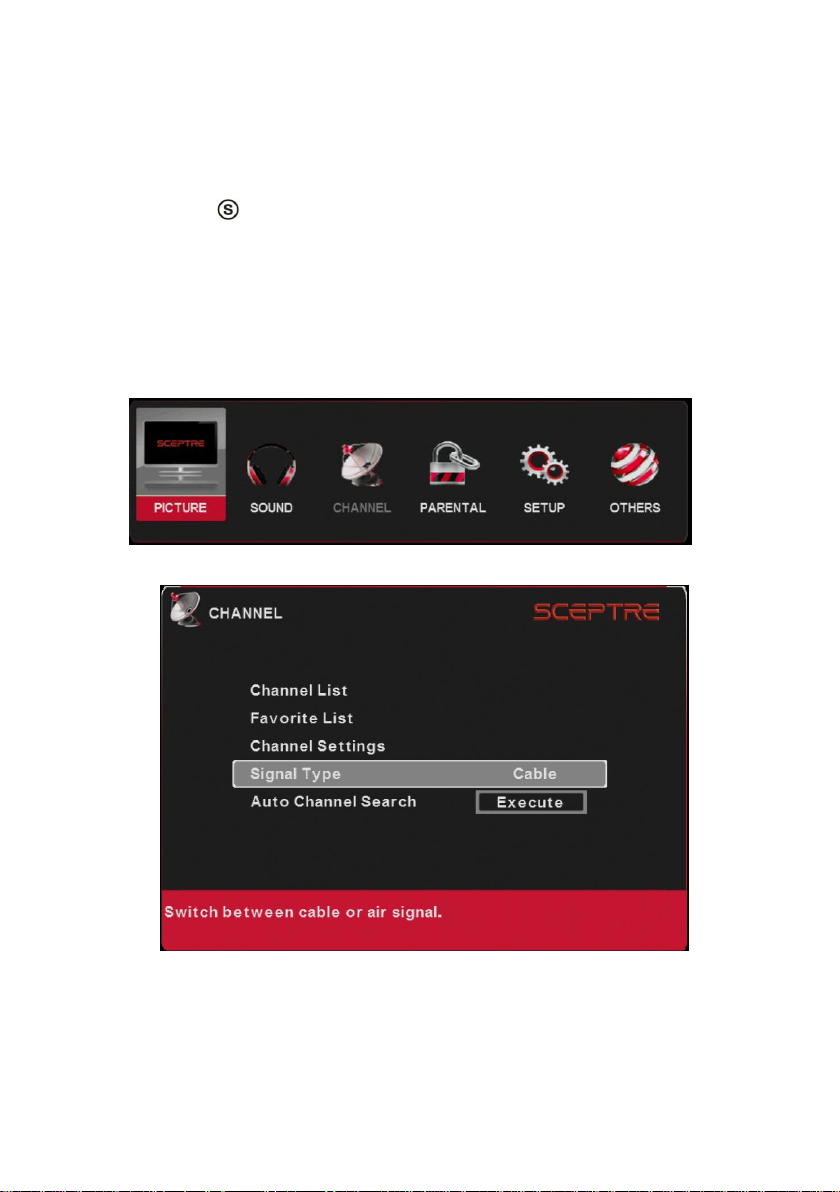
Ready to Watch Some TV? (Optional)
1. Make sure your power cable is connected and the standby red light in the front of the
HDTV is lit up.
2. Check all your connection cables off the side or the back of your HDTV and also your
AV devices. Make sure they are all connected securely.
3. Turn on your HDTV and other AV devices if necessary. Select “HOME MODE”.
4. Press the button on the side of the HDTV or the SOURCE button on the remote
control and select the correct source according to the Connecting pages.
If You’ve Connected Antenna to the HDTV…
If an antenna or cable (without a cable box) is connected to your TV’s tuner, you will need to go
through an INITIAL SETUP process in order to watch the HDTV.
1. Press MENU to open the menu
2. Use the ◄ or ► button to select the CHANNEL icon and press ENTER.
3. Use the ▲ or ▼ buttons to highlight the signal type and press ◄ or ► to select your
connection either AIR or CABLE.
4. Use the ▲ or ▼ buttons to select AUTO CHANNEL SEARCH and press ENTER to scan
for channels.
5. Once the scanning finishes, you can begin to watch HDTV
E246BD-FC / E246BV-FC
Page | 4
Page 5

If You’ve Connected Cable or Satellite Set-top Boxes to the HDTV…
1. Press the button on the side of the HD Display or the SOURCE button on the
remote control and you will see the picture above.
2. Use ▲▼ buttons to select the source you want to switch to and press the ENTER
button in the middle of the ▲▼ buttons.
3. If you have connected coax cable (the cable with a needle in the middle and a ring
to tighten the connection) from the box to the display, you’ll need to change to
the correct channel. Make sure your source is TV and press 3 and ENTER on the
display’s remote. If that does not work you’ll need to connect your Satellite or
Cable Company for support.
Please Note:
Not all broadcasts are in High Definition (HD). Please refer to your local
broadcasting stations for more information.
The HD Display’s tuner is designed for HD Display therefore requires a
stronger signal than normal Displays. If you cannot achieve that signal level
with your antenna or cable, your HD Display might lose picture or sound.
DVD source only available with optional built in DVD player.
E246BD-FC / E246BV-FC
Page | 5
Page 6

Call Us If You Need Help!
Products are often returned due to a technical problem rather than a defective product that may
result in unnecessary shipping charges billed to you. Our trained support personnel can often
resolve the problem over the phone or email. For more information on warranty services or
repairs after the warranty period, please contact our support department at the number below.
For technical help, contact our Technical Support Group via email or phone. Please have your
Product Number (P/N), Serial Number (S/N), and date of purchase available before you call.
Operation Hours: Mon - Fri at 8:30 AM – 5:30 PM (PST)
Tech Support E-mail: SceptreTS@Sceptre.com
Customer Service Email: SceptreCS@Sceptre.com
TEL: 1800-788-2878
SCEPTRE Remote Control
Please insert two AAA batteries into the remote control. Make sure that you match the (+) and (-)
symbols on the batteries with the (+) and (-) symbols inside the battery compartment. Afterwards,
re-attach the battery cover.
WARNING:
Only use AAA batteries.
Do not mix new and old batteries. This may result in cracking or leakage that may pose a fire risk or
lead to personal injury.
The batteries used with this product contain chemicals that are harmful to the environment. Please
dispose the batteries in accordance with local laws and regulations.
To preserve our environment, dispose of used batteries according to your local laws or regulations.
Do not dispose of batteries with normal household waste.
For more information please contact the local authority or your retailer where you purchased the
product.
Inserting the batteries incorrectly may also result in cracking or leakage that may pose a fire risk or
lead to personal injury.
Keep the batteries away from children and pets.
If the remote control is not used for a long time, remove the batteries.
Keep the remote control away from moisture, sunlight, and high temperatures.
For Recycling Batteries please visit the web at http://www.call2recycle.org/
E246BD-FC / E246BV-FC
Page | 6
1 4 4 0 2 1 1 2 0 9 7 6 K
Page 7

This remote control follows SONY’s universal remote code. To find the actual code you need to consult your
cable or satellite tech support.
E246BD-FC / E246BV-FC
Page | 7
Page 8

GENERAL FUNCTION BUTTONS
1. POWER – Turns the display on or off.
2. INFO – Shows the display info.
3. NUMBER BUTTONS (0-9) – Press 0-9 to select a TV channel directly when you are
watching the display. The channel will change after 2 seconds.
4. (-) – Inserts the dash for selecting digital channels directly.
5. R – Returns to the previous channel.
6. VOL(+)/VOL(-) – Press the VOL buttons to increase or decrease the sound level.
7. ▲/▼/◄/►/ENTER – These directional buttons allow you to move around in the display’s
menu. Press the ENTER button when you want to select a particular option.
8. CH(+)/CH(-) – Press the CH buttons to switch to the next or switch to the previous channel.
9. MENU – Brings up the main display menu on the screen.
10. GUIDE – Opens the current digital channel information guide (antenna only).
11. EXIT – Exit the main display menu on the screen.
12. SOURCE – Press this button to cycle through INPUT source.
13. PICTURE – Selects various preset picture settings.
14. MUTE – Turns the sound off from the display. To un-mute either press VOL(+) or press the
MUTE button again.
15. FAV – Gives you your list of favorite channels.
16. F.ADD/DEL – Adds or Deletes current channel from favorite list.
17. HOME / MHL – No function.
18. REWIND – No function.
19. PLAY / PAUSE – No function.
20. FAST FORWARD – No function.
21. STAR (*) – No function.
22. CC – Cycles between different closed captioning modes.
23. SLEEP – Turns the TV off in a specific set of time dependent on your selection.
24. HDMI – This button switches the source to HDMI. If pressed repeatedly, this button will cycle
through all the HDMI sources.
The following buttons are functions designed to work with the optional, Sceptre Sound Bar.
25. POWER – This button turns on the sound bar.
26. SOURCE – This button selects the sound bar’s source.
27. MODE – This button selects the sound bar’s sound modes.
28. VOL(-) – This button decreases the volume of the sound bar.
29. VOL(+) – This button increases the volume of the sound bar.
Please Note:
Buttons encircled by the word SOUND BAR are to be used with a Sceptre’s sound bar
only.
E246BD-FC / E246BV-FC
Page | 8
Page 9

GENERAL FUNCTION BUTTONS **optional DVD remote
1. POWER – Turns the display on or off.
2. INFO – Shows the display info.
3. NUMBER BUTTONS (0-9) – Press 0-9 to select a TV channel directly when you are
watching TV. The channel will change after 2 seconds. For switching DVD chapters over
100 the 0 button acts as the 100 button, so press the 0 button twice to get that chapter.
4. (-) – Inserts the dash for selecting digital channels directly.
5. R – Returns to the previous channel. For switching DVD chapters over 100 the R button acts
as the 100+ button, so press the R button and the number you want to switch to. For
example for chapter 125 you would press R and 2 and 5 for the combination of 125.
6. VOL(+)/VOL(-) – Press the VOL buttons to increase or decrease the sound level.
7. ▲/▼/◄/►/ENTER – These directional buttons allow you to move around in the TV’s menu
and the DVD’s menu. Press the ENTER button when you want to select a particular option.
8. CH(+)/CH(-) – Press the CH buttons to switch to the next or switch to the previous channel.
9. MENU – Brings up the main display menu on the screen.
10. GUIDE – Opens the current digital channel information guide (antenna only).
11. EXIT – Exit the main display menu on the screen.
12. SOURCE – Press this button to cycle through INPUT source.
13. PICTURE – Selects various preset picture settings.
14. MUTE – Turns the sound off from the display. To un-mute either press VOL(+) or press the
MUTE button again.
15. AUTO EJECT – Press this button to open or close the DVD player.
16. D.MENU – Shows the menu of the DVD disc.
17. D.SETUP – Press this button to setup the disc in DVD mode.
18. PREVIOUS CHAPTER – Press this button to select the DVD’s previous chapter.
19. REWIND – Press this button to reverse the DVD movie to a previous scene.
20. FAST FOWARD – Press this button to fast forward the DVD to the next scene.
21. NEXT CHAPTER – Press this button to select the DVD movie’s next chapter.
22. ►/║ – Play/pause button in DVD mode.
23. ■ – Stop button in DVD mode.
24. REPEAT – Press this button for repeat the program.
The following buttons are functions designed to work with the optional, Sceptre Sound Bar.
25. POWER – This button turns on the sound bar.
26. SOURCE – This button selects the sound bar’s source.
27. MODE – This button selects the sound bar’s sound modes.
28. VOL(-) – This button decreases the volume of the sound bar.
29. VOL(+) – This button increases the volume of the sound bar.
Please Note:
To insert, eject a disc from the DVD player, to use any functions on the DVD you must press
the DVD button first.
The remote picture might be different from the actual remote. Please refer to the user manual
on our website http://www.sceptre.com
E246BD-FC / E246BV-FC
Page | 9
Page 10

INSERTING A DVD *optional
With the display turned on and the DVD button pressed from the display remote, you can now insert the
DVD disc you want to play. When you are facing the front of the display, insert the DVD disc with
the side that is labeled with the movie title facing away from you.
DVD Drive Buttons
1. EJECT – Press this button to eject the DVD disc.
2. PLAY / PAUSE – Press this button to play the DVD disc or to pause the DVD disc.
E246BD-FMQC / E246BV-FMQC
Page | 10
Page 11

FCC Compliance
This device complies with Part 15 of the FCC Rules.
Operation is subject to the following conditions:
This device may not cause harmful interference
This device must accept any interference received, including interference that may cause undesired
operation.
Please Note: This equipment has been tested and found to comply with the limits for a Class B digital
device, pursuant to part 15 of the FCC Rules. These limits are designed to provide reasonable protection
against harmful interference in a residential installation. This equipment generates uses and can radiate
radio frequency energy and, if not installed and used in accordance with the instructions, may cause
harmful interference to radio communications. However, there is no guarantee that interference will not
occur in a particular installation. If this equipment does cause harmful interference to radio or television
reception, which can be determined by turning the equipment off and on, the user is encouraged to try to
correct the interference by one or more of the following measures:
Reorient or relocate the receiving antenna.
Increase the separation between the equipment and the receiver.
Connect the equipment into an outlet on a circuit different from that to which the
receiver is connected.
Caution: To comply with the limits for an FCC Class B computing device, always use the signal
cord and power cord supplied with this unit.
The Federal communications Commission warns that changes or modifications to the unit not expressly
approved by the party responsible for compliance could void the user’s authority to operate the equipment.
European Notice
Products with the CE marking comply with both the EMC Directive (89/336/EEC), (93/68/EEC) and the
Low Voltage Directive (72/23/EEC) issued by the Commission of the European Community.
SAFETY INSTRUCTIONS
Never place a television set in an unstable location. A television set may fall, causing serious personal injury or
death. Many injuries, particularly to children, can be avoided by taking simple precautions such as:
1. Use only cabinets or stands recommended by the manufacturer of the television set.
2. Use only furniture that can safely support the television set.
3. Make sure the television set is not overhanging the edge of the supporting furniture.
4. Do not place the television set on tall furniture (for example, cupboards or bookcases) without
anchoring both the furniture and the television set to a suitable support.
5. Do not place the television set on cloth or other materials that may be located between the television
set and supporting furniture.
6. Make sure to warn and educate children about the dangers of climbing on furniture to reach the
television set or its controls.
7. Keep a minimum distance of 5 cm around all edges of the display for sufficient ventilation.
8. The ventilation should not be impeded by covering the ventilation openings with items, such
as newspapers, table-cloths, curtains, etc. Install in accordance with the manufacturer’s instructions.
9. No naked flame sources, such as lighted candles, should be placed on the apparatus.
10. Operating environment: temperature: 5°C~35°C, Humidity: 10% to 90% non-condensing, altitude:
0~2000 m.
15. WARNING: To reduce the risk of fire or electric shock, do not expose this apparatus to rain or
moisture. The apparatus shall not be exposed to dripping or splashing and that objects filled with
liquids, such as vases, shall not be placed on apparatus.
16. WARNING: The mains plug is used as disconnect device, the disconnect device shall remain readily
operable.
17. WARNING: The battery (battery or batteries or battery pack) shall not be exposed to excessive heat
such as sunshine, fire or the like.
E246BD-FMQC / E246BV-FMQC
Page | 11
Page 12

IMPORTANT INFORMATION
Disclaimer, Trademarks, & Copyright Information
“HDMI, the HDMI logo and High-Definition Multimedia Interface are trademarks
or registered trademarks of HDMI Licensing LLC.”
Wii™ is a registered trademark or trademark of Nintendo of America, Inc. in the United States and other
countries.
This product qualifies for ENERGY STAR in the “power
saving” mode and this is the setting in which power
savings will be achieved. Changing this mode under
picture settings or enabling other features will increase
power consumption that could exceed the limits
necessary to qualify for ENERGY STAR rating. For more information on the ENERGY
STAR program, please refer to www.energystar.gov.
This equipment is a Class II or double insulated electrical appliance. It has been
designed in such a way that it does not require a safety connection to electrical
earth.
SCEPTRE is a trademark or registered trademark of Sceptre Group.
Sceptre, Inc. shall not be liable for technical or editorial errors or omissions contained herein; nor for
incidental or consequential damages resulting from furnishing this material, or the performance or use of
this product.
In the interest of continuing product improvement, Sceptre, Inc. reserves the right to change product
specifications without notice. Information in this document may change without notice.
No part of this document may be copied, reproduced, or transmitted by any means, for any purpose
without prior written permission from Sceptre, Inc.
E246BD-FMQC / E246BV-FMQC
Page | 12
