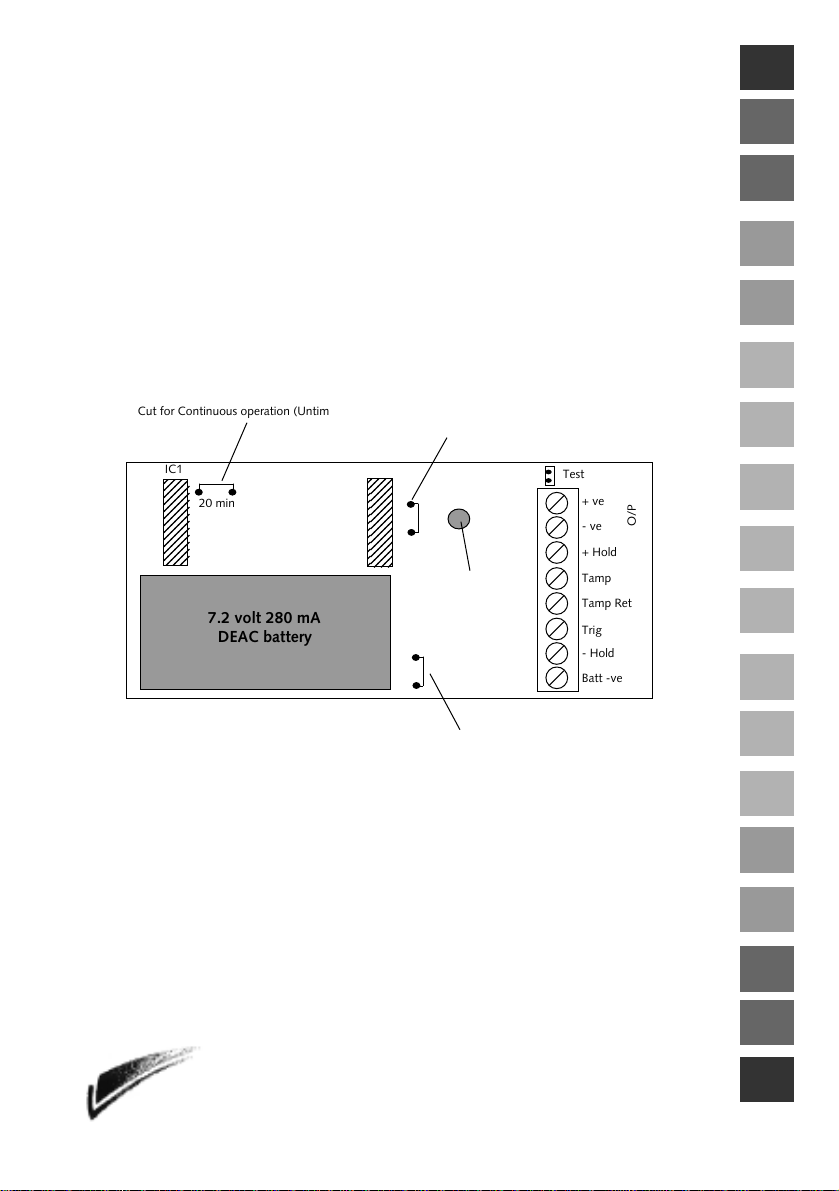
9066 SCB Bell Module
5
5
5
5
5
5
5
5
5
5
5
5
Introduction
The 9066 SCB bell module is designed to replace most of the current standard bell
modules in external bells/sounders. The on-board battery supplies all the current required
to drive a bell/sounder and strobe. When the sounder is not working, the control panel
trickle charges the module's battery.
The 9066 contains an internal timer that switches off the output after 20 minutes (in line
with current UK insurance requirements). The timer can be disabled by cutting link LK1
on the pcb. The pcb provides test pins that allow you shorten the timer to 15 seconds for
testing.
As supplied from the factory:
° The trigger input is -ve removed. The module can be converted to -ve applied trigger
by cutting link LK2 on the pcb.
° The tamper return is -ve. This can be converted to +ve tamper return by cutting link
LK3 on the pcb.
Cut for Continuous operation (Untimed)
Cut for + ve Tamper Return
Installation Instructions
IC1
234
234
234
234
234
234
234
234
234
234
234
20 min
LK1
IC2
234
234
234
234
234
234
234
234
234
234
234
234
Tamp Ret
LK3
Power On LED
Test
+ ve
- ve
+ Hold
Tamp
O/P
Tamp Ret
7.2 volt 280 mA
DEAC battery
LK2
Trig
Trig
- Hold
Batt -ve
Cut for - ve APPLIED trigger input
Figure 1. 9066 SCB Bell Module
Specification
Dimensions w = 110mm, h = 50mm, d = 27mm (Pcb ONLY, incl. battery)
Battery: 7.2 volt DEAC @ 280 mAH
Quiescent Current: 30mA (battery charged ), 45mA (battery charging)
Max Output Current: 500mA (approx) @ 7.2 volts
Built-in Duration timer: 20 ±4 minutes
Wired inputs for: Tamp - Closed circuit Enclosure Tamper switch,
Trig - Trigger, link selectable -ve Applied or Removed.
Wired Outputs for: O/P +ve/-ve - output to Sounder/Strobe
Tamp Ret - Tamper Return, link selectable -ve or + ve return.
Scantronic Limited Perivale Industrial Park, Greenford, Middlesex UB6 7RJ
496210 Issue 2
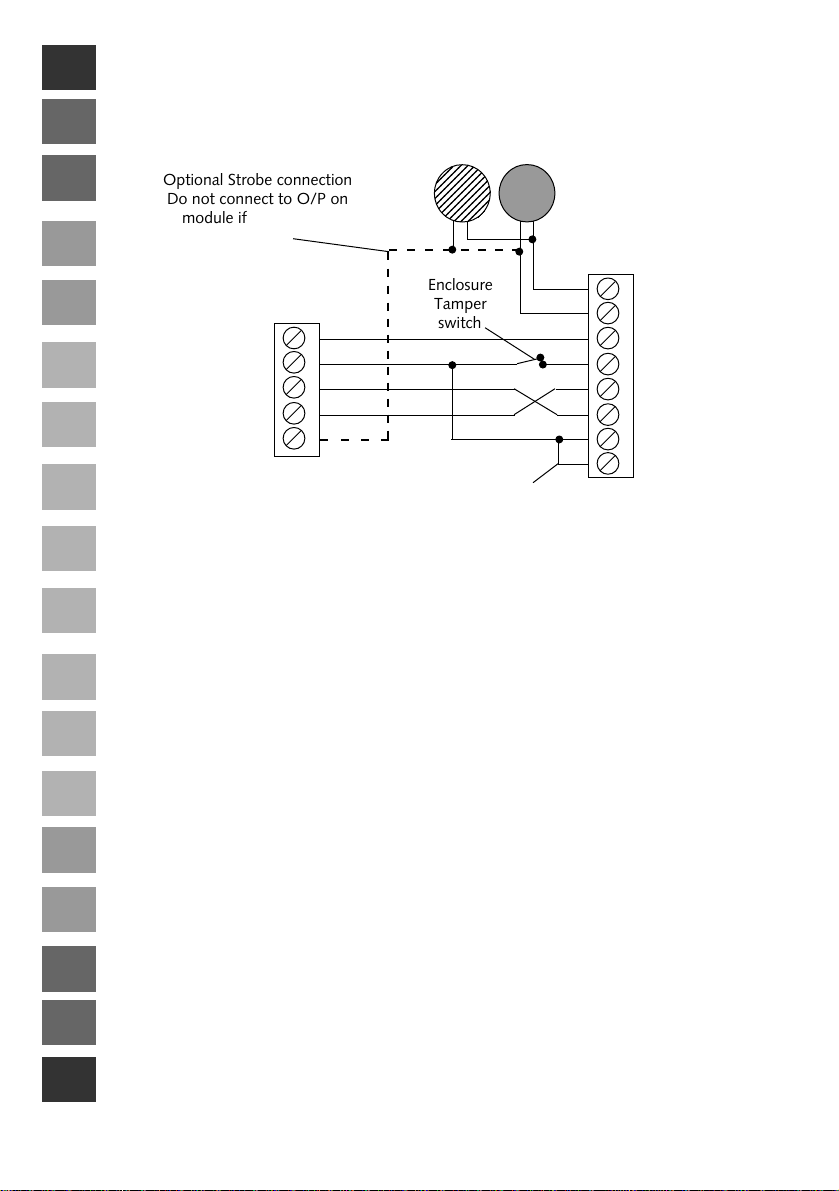
Installation
123456789
123456789
123456789
123456789
123456789
123456789
123456789
123456789
123456789
The 9066 has mounting holes for fitting into the standard "Eurobell" base and is supplied
with plastic mounting pillars.
Figure 2 below shows typical connections to a control panel.
Optional Strobe connection
Strobe
Bell/Sounder
Do not connect to O/P on
module if this method
chosen
Control Panel Output
Enclosure
9066 Bell Module
Tamper
+12V
0V
Trig
TR
STRB
switch
Link to enable
DEAC battery
Figure 2. Typical Connection to Control Panel
1. Connect the Bell to O/P +ve and -ve.
2. EITHER:
a) Connect Strobe to O/P +ve and -ve to ensure the strobe stops when the bell
stops.
OR
b) Connect one lead from the strobe to O/P +ve. Connect the other lead to the
STRB output from the panel if you require the strobe to continue flashing after the bell
has stopped.
Installation Instructions
3. If necessary:
a) Cut LK1 for continuous bell (disables 9066 timer).
b) Cut LK2 for -ve applied trigger.
c) Cut LK3 for +ve tamper return.
4. Link - Hold to Batt -ve. NOTE: This link connects the module's battery to the supply
from the panel. The module will not work correctly without the link.
5. Complete the other connections as shown in Figure 2.
6. Make sure the bell box lid is in place and the tamper switch closed. The module will
not function correctly with the tamper switch open.
Testing
Note: During the initial installation the installer must reset the internal 9066 timer. To
do this make sure that all wiring is connected and the tamper switch is closed. The
9066 will not operate correctly until this procedure is complete.
If you wish to test the module without letting the bell run for a full 20 minutes, short
together the minipins marked "Test". When the module is triggered the 9066 internal
timer will switch off the O/P terminals after 15 seconds.
+ ve
- ve
+ Hold
Tamp
Tamp Ret
Trig
- Hold
Batt -ve
O/P
MANUFACTURED IN THE UK BY SCANTRONIC LTD. PRODUCT SUPPORT (UK) - TEL - (0891) 616343 BETWEEN 09:00 AND 17:30,
MONDAY TO FRIDAY. (CALLS CHARGED AT 39P PER MINUTE CHEAP RATE, 49P PER MINUTE AT ANY OTHER TIME.) PRODUCT
SUPPORT FAX NO. (01594) 544136.
