Scantech LIBRA L-7080i Installation & User Manual


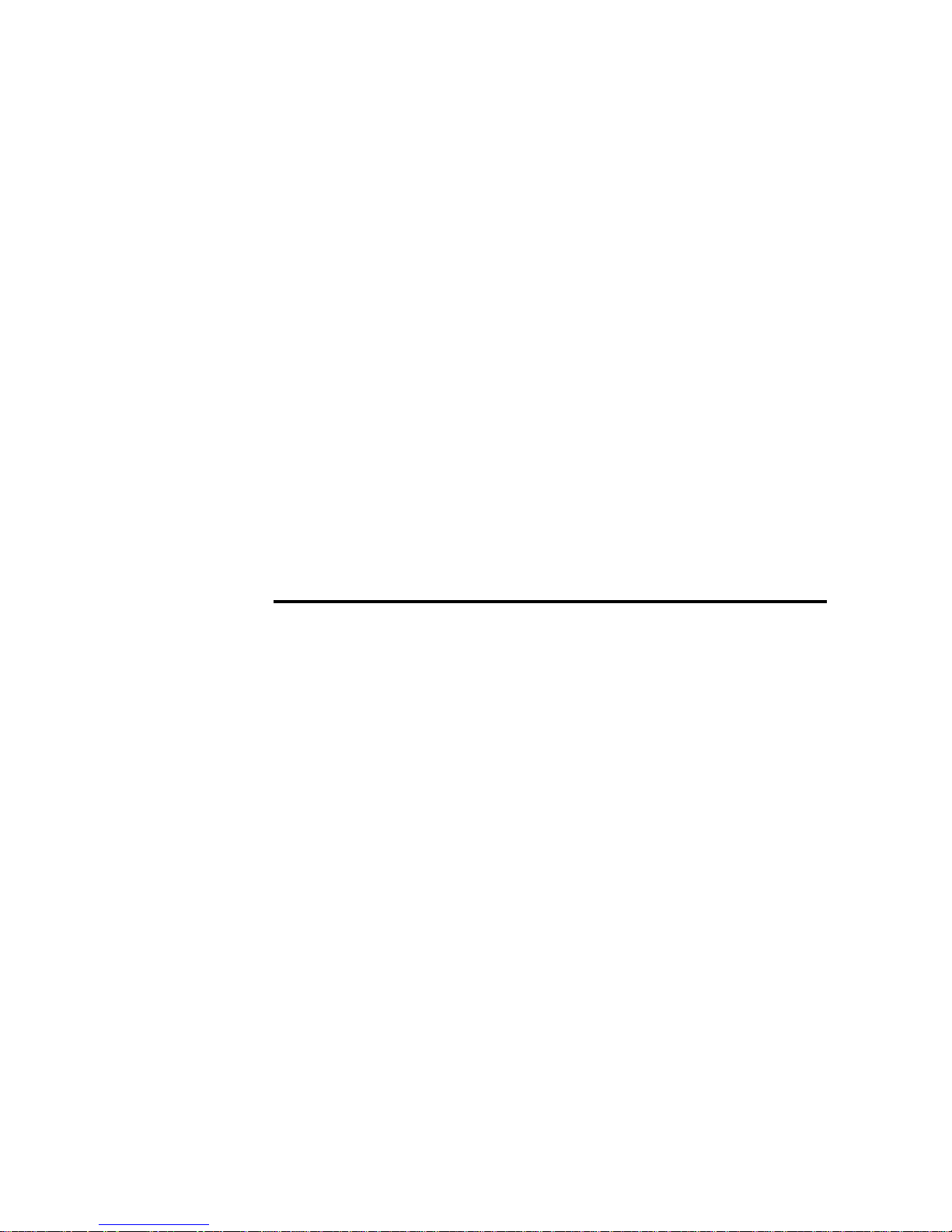
Installation & User’s Manual
Scantech-ID LIBRA L-7080i
On-Counter Presentation
Area Imager Bar Code Scanner

Copyright© 2012, Scantech-ID BV
This manual is copyrighted, with all rights reserved. Under the copyright laws, this manual may not, in whole or in
part, be copied, photocopied, reproduced, translated or converted to any electronic medium or machine readable
form without prior written consent of Scantech-ID.
Limited Warranty
Under all circumstances this manual should be read attentively, before installing and/or using the product. In no
event shall Scantech-ID be liable for any direct, indirect, special, consequential or incidental damages arising out of
the use or inability to use this documentation or product, even if advised of the possibility of such damages. In
particular, Scantech-ID shall not be liable for any hardware, software, or data that is stored or used with the
product, including the cost of repairing, replacing or recovering the above. Scantech-ID reserves the right to change
parts of the device at any time without preceding or direct announcement to the client.
Scantech-ID reserves the right to revise this manual, and to make changes in the contents without obligation to
notify any person or entity of the revision or change. A serial number appears on the product. Make sure that this
official registration number has not been removed. It should be used whenever servicing by Scantech-ID or an
authorized Scantech dealer is necessary.
Important
This equipment has been tested and found to comply with the limits for a Class B digital device, pursuant to
EN55022, and with the limits for a class A digital device, pursuant to part 15 of the FCC rules. These limits are
designed to provide reasonable protection against harmful interference when the equipment is operated in a
commercial environment. This equipment generates, uses, and can radiate radio frequency energy and, if not
installed and used in accordance with the user’s manual, may cause harmful interference to radio communications.
Operation of the equipment in a residential area is likely to cause harmful interference in which case the user will
be required to correct the interference at his own expense. Any unauthorized changes or modifications to this
equipment could void the user’s authority to operate this equipment.
For CE-countries:
– LIBRA is in conformity with the CE standards. Please note that a Scantech CE-marked power supply unit should
be used to conform to these standards.
P/N: 0145-SIL0051 V2.0 April 2013
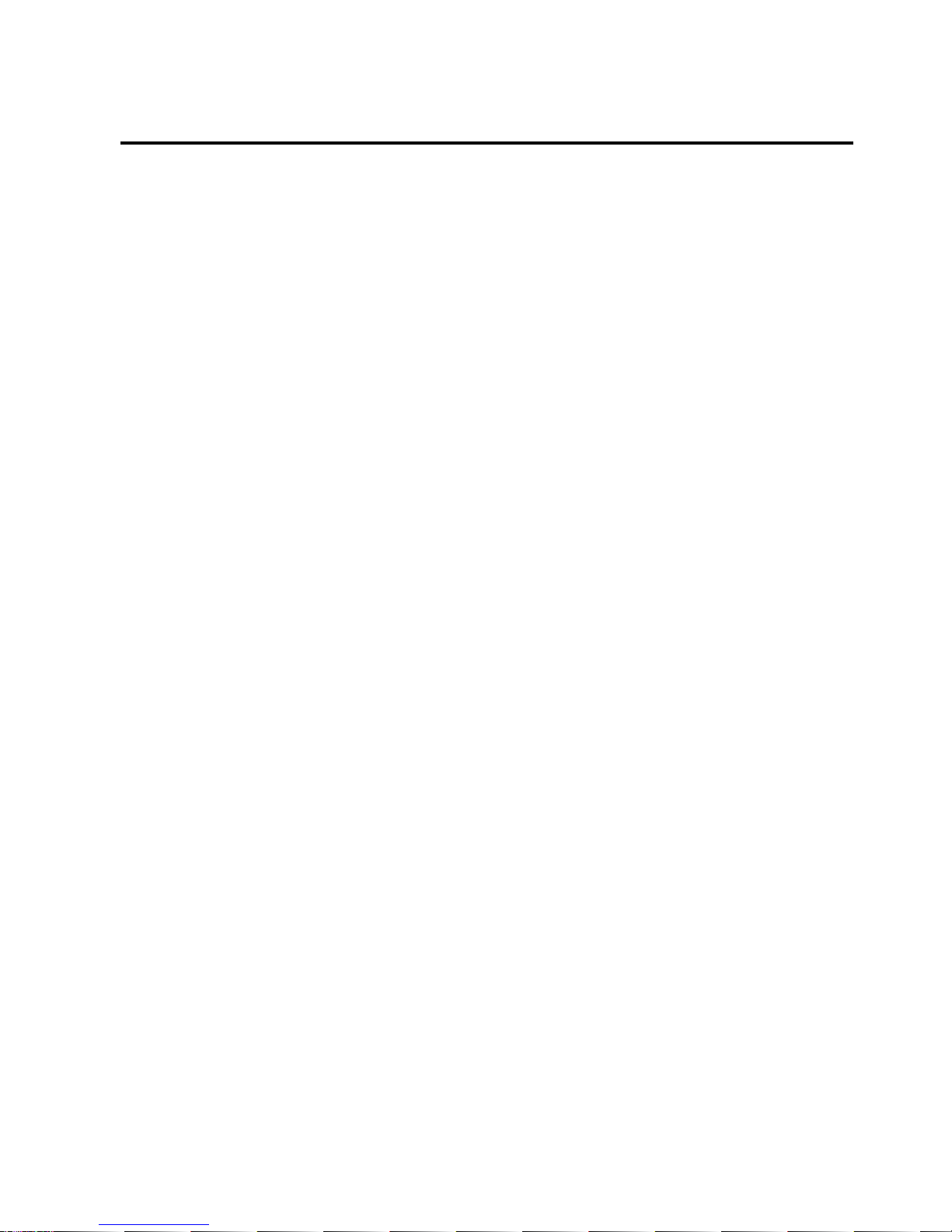
iii
Table of contents
Preface ...................................................................................... 1
Chapter 1 ................................................................................... 4
Product Safety ............................................................................ 4
1.1 PRODUCT SAFETY .......................................................................... 5
1.2 DECLARATION OF CONFORMITY ................................................. 6
Chapter 2 ................................................................................... 8
Installation ................................................................................. 8
2.1 UNPACKING ..................................................................................... 9
2.2 CONNECTING ................................................................................ 11
2.3 ADJUSTING .................................................................................... 12
2.4 POWERING ..................................................................................... 13
Chapter 3 ................................................................................. 14
Using LIBRA L-7080i .................................................................... 14
3.1 SCANNING BARCODES ................................................................ 15
3.2 MAINTAINING ................................................................................. 17
Chapter 4 ................................................................................. 18
Applications .............................................................................. 18
Appendices ............................................................................... 20
A. CONNECTOR TYPES AND PIN DEFINITIONS ............................. 21
B. TECHNICAL SPECIFICATIONS .................................................... 22
C. TROUBLESHOOTING .................................................................... 24
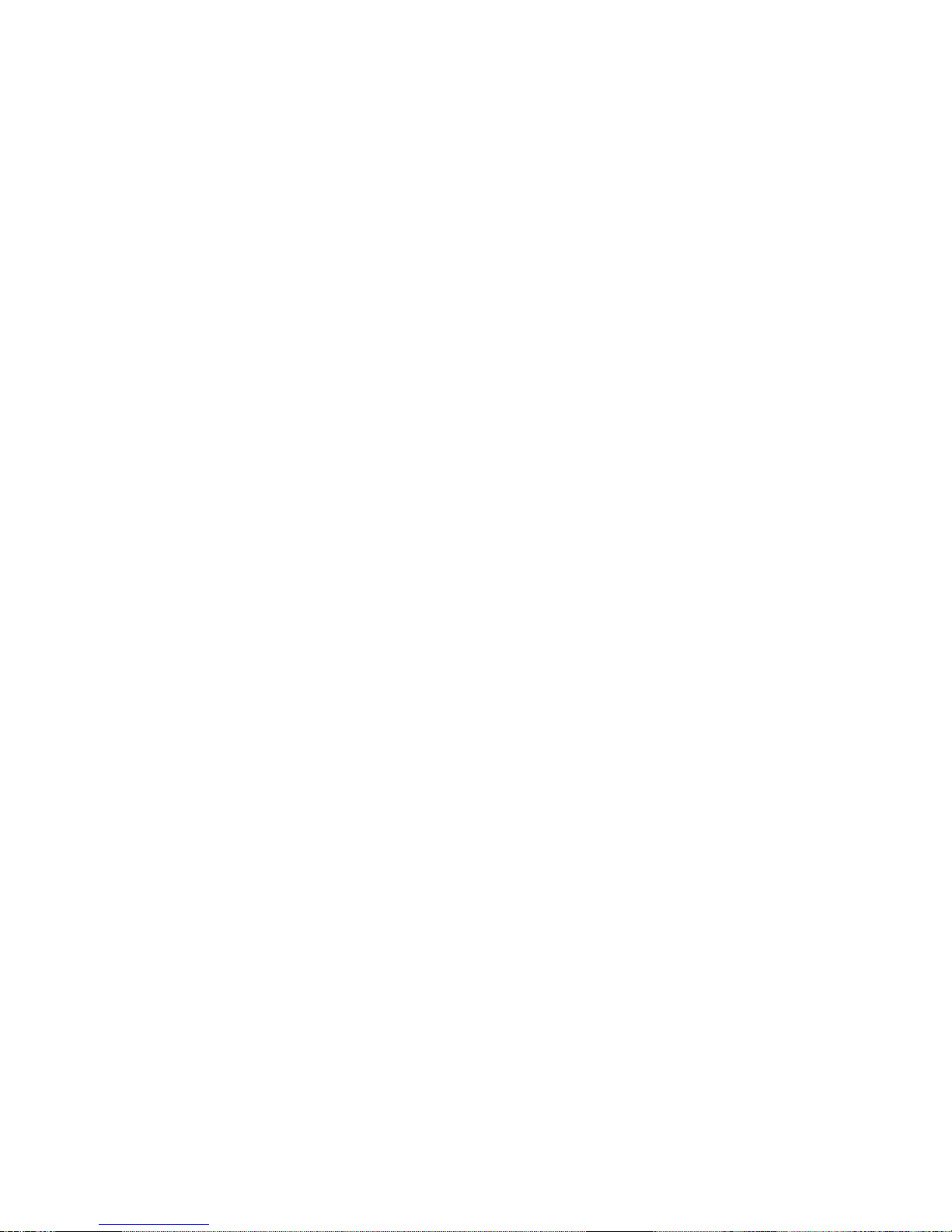

1
Preface
The LIBRA L-7080i is an omni-directional presentation area imager bar code scanner, it
uses digital imaging technology to provide intuitive and fast reading of 1D and 2D bar
codes as well as supporting more advanced features like image capture deactivation.
Despite its small size, the L-7080i reader provides great performance and reliability
along with a rich feature set to provide excellent value in virtually any desktop
presentation bar code scanning system.
When space is limited but high performance is required, look no further than the
L-7080i reader. Its compact size and footprint make it the ideal solution for spaceconstrained environments. Its precise imaging scan volume is perfect for hands-free
scanning in confined spaces and helps reduce accidental misreads of items, improving
productivity and customer satisfaction.
Like all Scantech-ID bar code scanners, the L-7080i reader includes a powerful
configuration tool which allows easy integration into existing or new host systems.
The LIBRA family of value added features allow management to use valuable data
from the scanner to improve throughput and manage maintenance.
Improve your productivity and expand your data collection possibilities at the POS and
beyond with the versatile L-7080i area imager bar code reader.
Features
The L-7080i is the new generation in 2D imaging , offering best in class motion
tolerance and time to read providing a distinct performance advantage to the
products in which it is integrated.
Read the most common 1D,2D, composite and stacked codes, reduce your
investment cost
Boost customer service with good ability to scan virtually any mobile bar
code on any type of display
With the most compact footprint can fit in the most space constrained areas
IP42 rugged design withstands vibrations and shock for extended use in
tough environments

2
Boost service for today’s mobile world by reading mobile bar codes
Whether you need to scan printed bar codes on paper labels or mobile bar codes on
the screen of a mobile phone, with the L7080i, you’ll be ready.
You get the versatility to scan any 1D or 2D bar code — from the printed labels in
retail that identify product and pricing at the register to mobile coupons, mobile gift
and loyalty cards, boarding passes and even theater tickets.
With the L7080i, you are ready to complete the mobile bar code transaction chain,
able to scan virtually any mobile bar code on any type of display — protecting service
levels and customer loyalty.
And the L7080i provides all the features you need to keep your workers productive:
industry-leading scanning speed; true point-and-shoot scanning simplicity — no need
to align bar code and scanner; and hands-free and handheld flexibility.
Tiny footprint allows fit in most space constrained area
With the most compact footprint, the L7080i can fit in the most space constrained
areas —from the POS in a drug , boutique store to the ticket window at a train station
or a flight boarding gate.
Best cost-effective investment
A L7080i can read the most common 1D and 2D bar codes on a wide variety of
surfaces, from paper labels to cell phone displays, for able to be applicable to various
applications. You can simplify and reduce the cost of L7080i scanners managing with
its configuration guide and management tools.

3
About this manual
This manual contains four chapters and three appendices:
The first chapter provides the product safety information. The second chapter
describes LIBRA L-7080i's general features and installation. The third and forth
chapters account for the use of LIBRA L-7080i.
The connector types and pin definitions, technical specifications, and
troubleshooting can be found in the appendices.
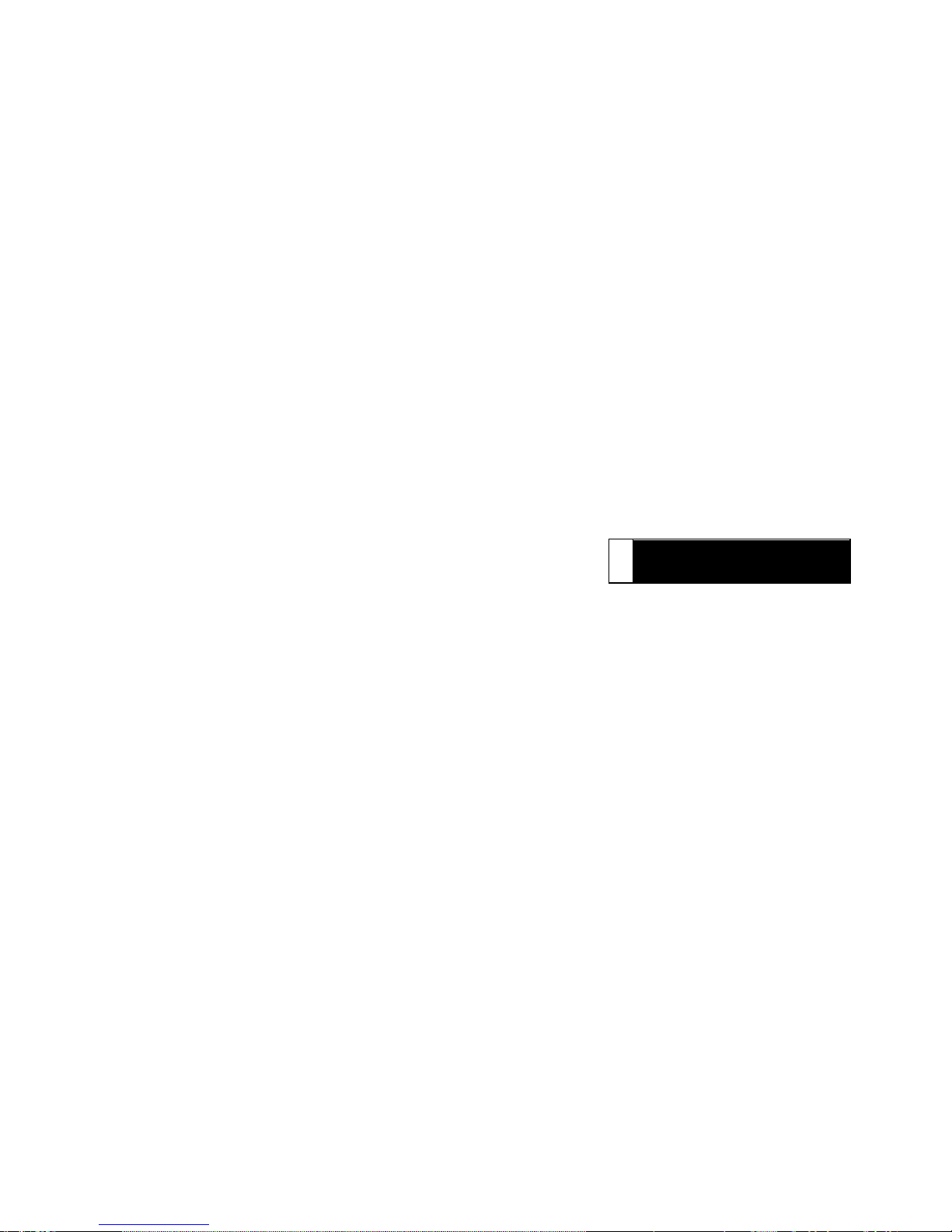
4
Chapter 1
Product Safety
