
BT200
UK User Manual
DK Brugervejledning
DE Bedienungsanleitung
FR Guide d’instructions
IT Manuale di istruzioni
NL Gebruikshanleiding
ES Manual de instrucciones
1
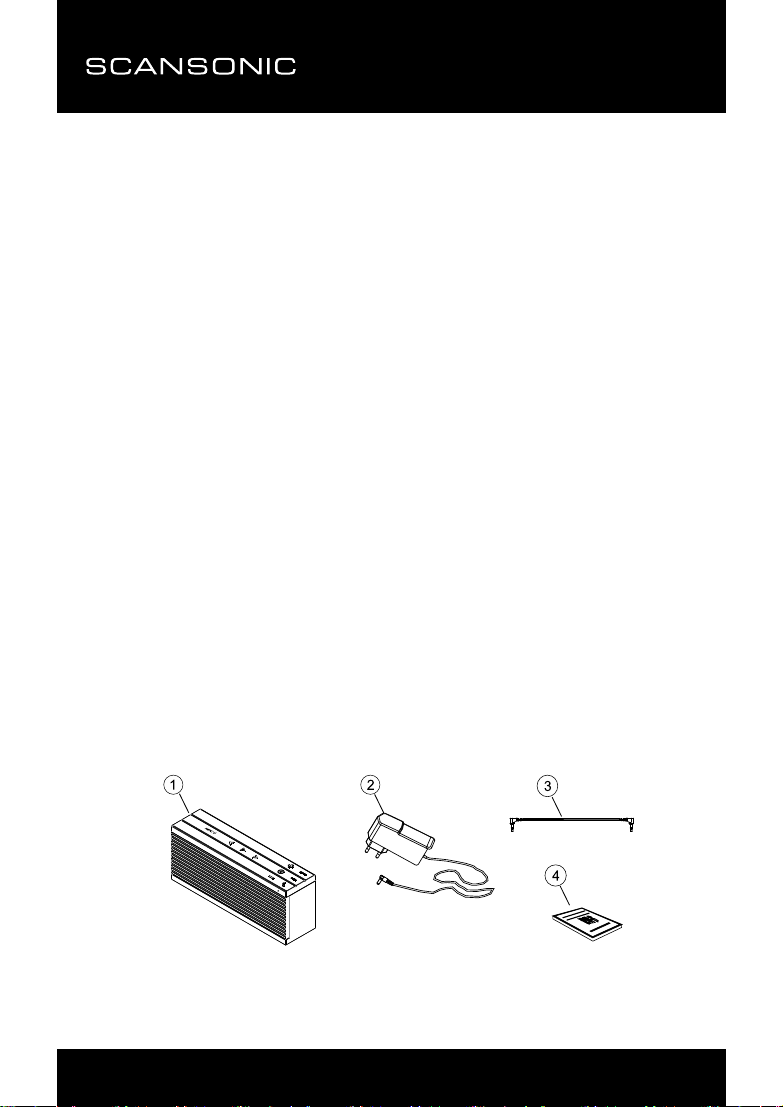
BT200
PLEASE READ THIS GUIDE CAREFULLY BEFORE USE
SAFETY INSTRUCTIONS:
To ensure your safety and enjoyment, read and follow the safety instructions and use in the
directed manner. Keep this manual for future reference.
WARING:
To prevent any re or electrical hazards, do not remove or dlssemble any parts from this unit.
Please ensure that you use a quallad technician to service it.
• Do not expose the unit to rain, water or moisture
• Do not place liquid on or close to unit
• Do not place unit on or near an open re such as candles or light
• Keep away from heat and dust
• Place unit on a stable andlevel platform
• Do not place any items on top of unit
• Do not use excessive force when pushing the unit buttons
• Do not attempt to pullthe power cord from a distance to shut the power
• The unit with Lithium Battery in please don’t burn, bite, keep away from Children and dispose in
appointed place for battery
• Secure all cords and connections and do not use pinched or defective one
• Unplug the power cord if the unit is left unused for extended periods
• Clean with a damp cloth only
• Operating temperature 0°C-55°C (32°F-131°F)
• Bluetooth device can’t be found: probably, the Speaker has bean connected by other Bluetooth
device. Press Pair button to search it again. If you still cannot nd the speaker,please Tum Off
the speaker for 5second then turn it on.
• Bluetooth signal intermittently: the affective distance between speaker and Device is 10M, the
signal will be intermittent if the distance more than 10M.
• If there are more than 1Speaker are switch on, ha Bluetooth device will nd more than 1speaker,
If you want to connect one of them please tum off the others
• If your Bluetooth device on searching and nd many other Bluetooth device, please wait for the
searching nished and select Speaker to pair.
• Use only power supplies listed in the user instructions.
PACKAGE CONTENTS
1. BT200 machine 2. Power adapter 3. Audio cable 4. User manual
2
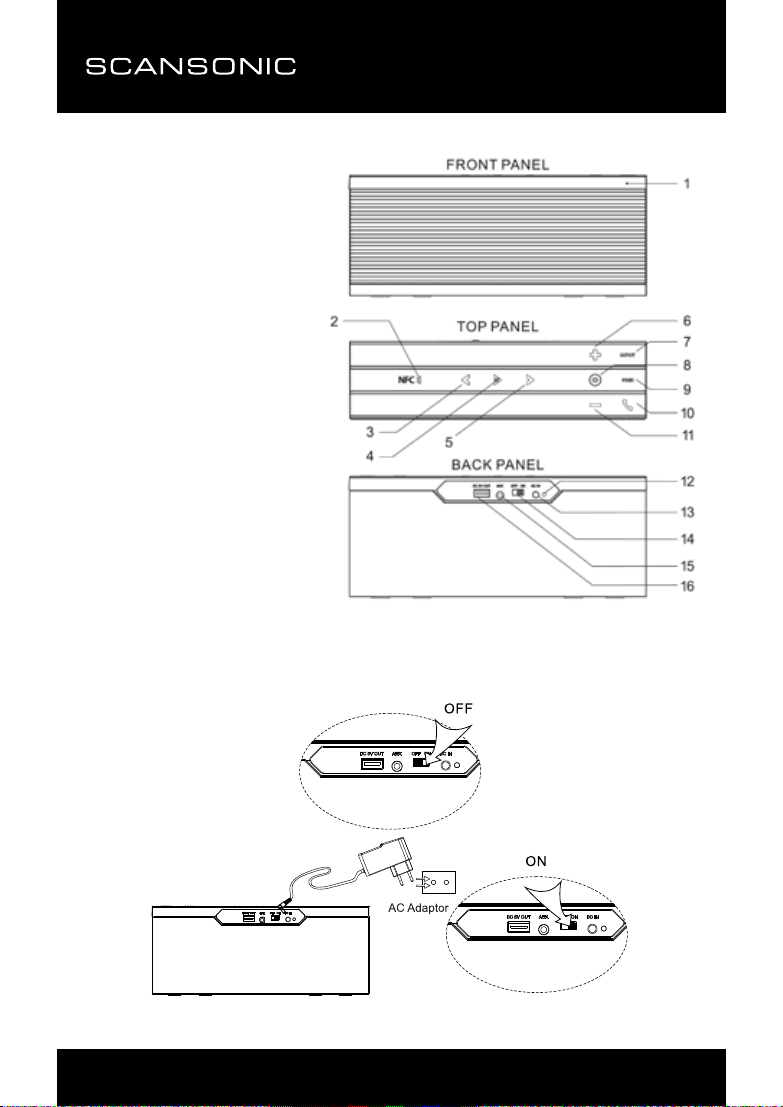
BT200
1. LED indicator
2. NFC
3. Preview
4. Play/pause
5. Next
6. Volume+
7. Input
8. Microphone
9. Pair
10. Handfree phone
11. Volume-
12. Charging indicator
13. DC in
14. Switch
15. AUX
16. Charging out port (DC 5V 1A)
BRIEF OPERATION INTRODUCTION
CONNECTION
Switch BT200 off, and connect it to AC power; or use the inserted battery. After that, switch it on
3

BT200
POWER-ON OPERATION:
After switching BT200 on, the indicate light on the front panel is on, and the voice prompt “Power
ON” and BT200 is defaulted as the Bluetooth channel; then starts to search the device that connected last time. If the searching is successful, BT200 will connect automatically with the device,
and voices prompt “Du ..”. BT200 will play the music through the device. If the searching is failed,
BT200 will be in the status of being searched by other devices after 30 seconds.
CONNECTING TO THE BLUETOOTH DEVICE:
Press “Pair” on the top of BT200, the indicate light is on, and voice prompt “pair” Search and
connect (BT200) with your Bluetooth device. The voice Prompt “pairing completed” then connected
and voice prompt ”DU ...”. Then you can play music from your Bluetooth device.
MUSIC-PLAYLNG OPERATION:
When BT200 has successfully connected to the Bluetooth device properly, you can control the music-playing of the mobiles through touching the PRE, NEXT, PLAY/PAUSE button on the touching
panel
INCOMING-CALL OPERATION:
When the call comes in during playing music, answer the call by touchingthe button [PHONEl
on the touching panel and talk facing the top panel; or dial the receiver button on the mobile and
choose to use mobile to answer the call.
4

BT200
RE-PAIRING:
To touch the PAIR button on the control panel for re-pairing, meanwhile the indicator will ash, and
there is voice prompt that the unit is ready to be paired. Please follow step 3 to do pairing.
NFC:
When the speaker in the Bluetooth mode, put the NFC part mobile with NFC function (screen
unlock, and Bluetooth is on) on the Nfc part on the top of BT200 for 2s to connect them, the voice
prompt pairing and then [pairing completed] repeat this step can disconnect
AUX INPUT PLAY:
Switch the BT200OFF,and connect BT200 and Audio source with 3.5mm Audio Cable then Switch
BT200 ON, voice prompt [Power on] touch the INPUT button on the control panel, the indicator will
turn red from blue, and the unit will be connected to the AUX channel play. You can adjust Volume
by touch the VOL+ and VOL- on the control panel
TURN OFF TOUCH PANEL:
Press and hold [VOL+and VOL-] in same time for 3 second, BT200 will Turn off the touch button,
except the Phone, the indicator light will turn purple. Press and hold [VOL+and VOL-] in same
time for 3 second to Turn on the touch panel.
5

BT200
DCSV CHARGING OUTPUT:
The unit provide standard USB port charging, with DC5V 1A charging current, which can charge
mobiles, MP3, etc through USB cable
BUILT-IN BATTERY USE:
When using the built-in battery to play music, the unit will manage the battery use automatically,
when the power is low, the unit will decrease the volume to ensure the sound quality and longer
play time; when the power is not enough to support normal play, the indicator will ash 30 seconds
and the unit will be switch to standby, please use the proper power adapter to charge the unit for
normal use.
CHARGING:
The unit is with built-in battery, please use the supplied power adapter to charge it, the green indi-
cator on the back of the unit will ash when charging. When the battery is fully-charged, the green
indicator will stop ashing.
6

BT200
* NOTE
• The Bluetooth device can’t nd the speaker, the speaker may still connect with last Bluetooth
device or another device are searching and connecting with speaker at same time. Now you
need to operate as Step 3 to re-connect it.
• If you hear intermittent sound or no sound from speaker after connection. Please check if the
distance from you and speaker are over 10M
• Don’t let Opposite close to speaker when you use speaker phone function to avoid Echo
• Please use default music player with your Bluetooth device system like, iPod, Samsung player,
Windows media player. As lots of third party music player does not support smooth song change
function, to avoid “pu”sound.
• Please use power adaptor which provide from Lanchiya to avoid damage your speaker.
• Please connect and disconnect adaptor when the switch is in OFF position 7.if your mobile
doesn’t support mobile ring transfer, you can only hear the BT200 Built in ring voice “ incoming
call”, when calling come in.
• Not work with NFC: please make sure the mobile has NFC function and turn it on.
• Your phone cases may block the NFC comunication
Made in China
Imported by Dantax Radio A/S
Bransagervej 15 · 9490 Pandrup · Denmark
www.scansonic.dk
7
