Page 1
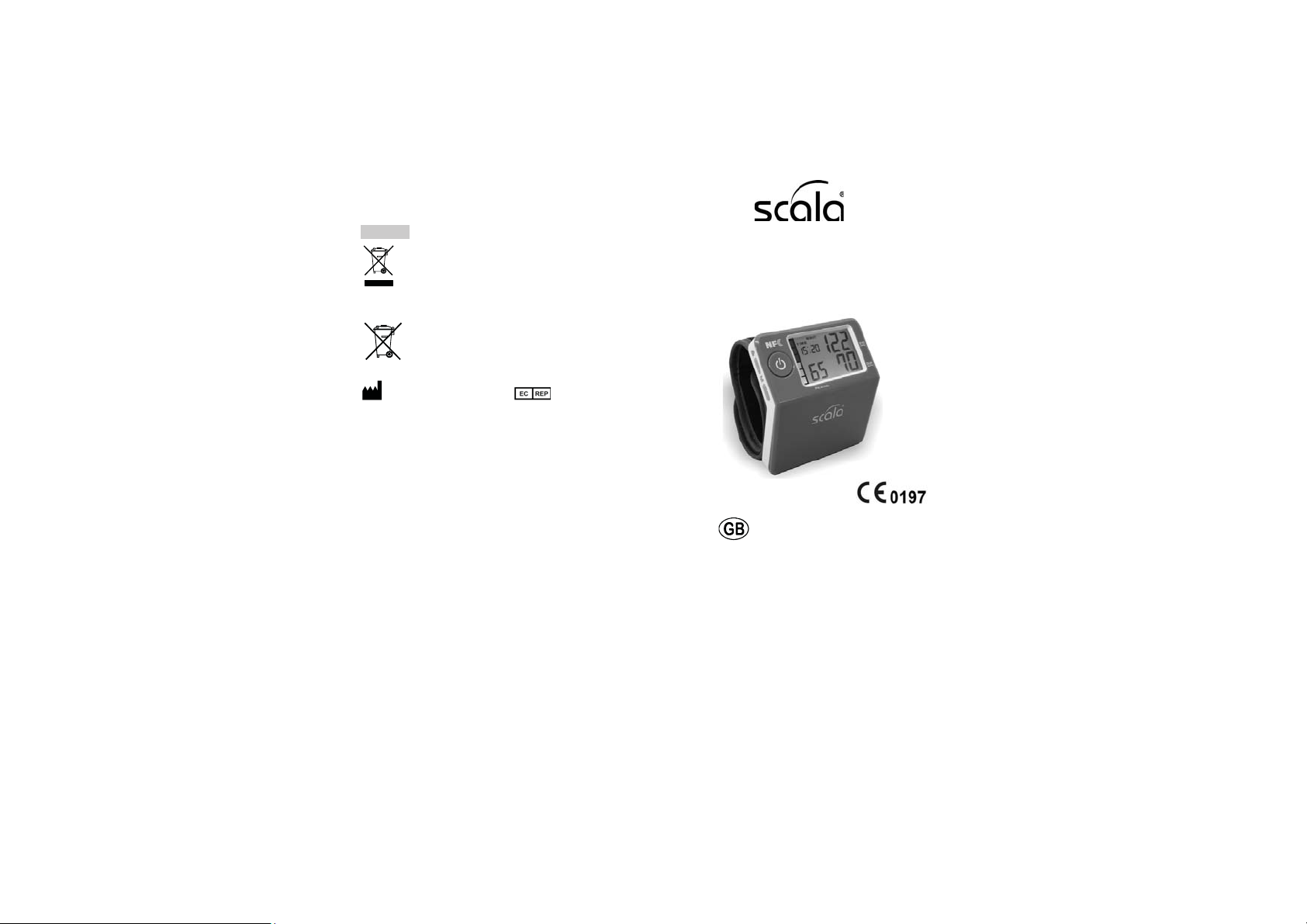
The warranty does not cover damage due to
improper handling, accident, non-compliance with
the instructions for use or unauthorized modifications
of the product.
Disposal
Defective blood pressure monitors or
monitors at the end of their life may contain
material that might be a hazard to the
environment. Dispose of the blood pressure
monitor as prescribed, i.e., at a collection
point for electrical scrap.
The disposal of batteries is regulated. Spent
batteries are collected at collection points
provided by battery dealers and the
communities.
K-jump Health Co., Ltd., Polygreen Germany GmbH
No.56, Wu Kung 5th Rd. Ruhlsdorfer Str. 95
New Taipei Industrial Park, 14532 Stahnsdorf, Germany
New Taipei City, 24890 Taiwan
Importer & after-sales service
SCALA Electronic GmbH
Ruhlsdorfer Straße 95
14532 Stahnsdorf, Germany
- 16 -
Rev. 20/02/2017/GB
Multifunctional Wrist Blood
Pressure Monitor Model SC 7400
NFC
Instructions for use
Page 2

Contents
Special features of the SC 7400 NFC ............ 3
Precautions …………...................................... 3
Product description and intended use ……..... 5
About blood pressure .................................... 5
The product .................................................. 8
The LC display ............................................. 8
Explanation of the symbols used ................... 9
Preparations for start-up ………...................... 10
Applying the cuff and measurement position ... 11
Performing the measurement ......................... 12
The memory function ..................................... 13
Care and maintenance..................................... 14
Cleaning .......................................................... 14
Regular re-calibration ………........................... 14
Technical specifications ................................. 15
Warranty ……………….................................... 15
Disposal ……………......................................... 16
Technical specifications
Measuring range Pressure: 20 ~ 300 mmHg
Heart rate: 40 ~ 200 bpm
Accuracy Pressure: 3 mmHg
Heart rate: ± 5% of the
measuring value
Measuring method: Oscillometric measurement
(smart logic)
Display LC display
Memor 2x20 sets
Battery capacity approx. 80 measurements
Weight approx. 82 g
Cuff size 135 - 220 mm
Operating environment 5 ~ 40˚C, 15 ~ 90% RH
Storage conditions -20 ~ 55 °C, <93% RH
Operating voltage LiIo battery 450 mAh,
micro USB cable
Automatic Off: after approx 150 s
IP classification IP20 (the product is not
water-proof)
Specifications may change as technical revisions take place.
Warranty
We grant a warranty of two years for the blood
pressure monitor. The cash voucher is your warranty
certificate. The product will be repaired free during
the warranty period. You can also have your BP
monitor repaired by our customer service after the
warranty period. We will provide you with a free cost
estimate for the repair.
- 15 -
Page 3

Care and maintenance
1. Do not drop the device; it is not resistant to impact.
2. Do not remove or modify the device or the cuff. Do
not twist the cuff.
3. Avoid direct sunshine, high temperatures,
moisture, dust and dirt.
4. Do not use thinner, petroleum ether or other
aggressive cleaner.
5. Do not wash the cuff or immerse the cuff in water.
Cleaning
1. Clean the device with a cloth moistened with water
or a neutral cleaner. Wipe it dry after cleaning.
2. Stains on the cuff can be removed carefully with a
moist cloth and soap solution.
Regular recalibration
No checks of the measuring accuracy of the SC
7400 NFC are normally required. Devices used in
medical practice in Germany must be checked after
2 years according to applicable legislation.
Information can be obtained from our customer
service.
- 14 -
Specific features of the SC 7400 NFC
- The product uses most advanced technology for
reliability in blood pressure measurement. The blood
pressure is measured while the cuff is inflating (smart
logic).
- No need ever to worry about batteries. The product
has a built-in lithium power source.
- Data can be transferred to a smart phone/tablet by
NFC (if an NFC capable smart phone/tablet is
used). For this, install the free BPM OUcare app.
- At rest, the product
displays the time and the
room temperature.
Precautions
1. Do not overinflate the cuff because the pressure
on the arm will be painful.
2. Open the velcro fastener when the inflation
pressure is higher than 300 mmHg.
3. Keep the blood pressure monitor out of reach of
children to avoid misuse.
4. The BP monitor is not a substitute to your visit to a
doctor. Diagnosing and treating a disease and
prescribing drugs are the doctor’s job.
5. The BP monitor cannot work as it normally should
when it is used outside the specified temperature
and humidity ranges (see Technical Specifications).
- 3 -
Page 4

6. Do not eat or smoke and do not move during the
measurement. Do not drink coffee or alcohol half an
hour before a measurement.
7. Relax 5 or 10 minutes before the measurement.
8. Wait 3 to 5 minutes before making the next
measurement.
9. Always make the measurement at room
temperature. Do not use the product near a
microwave oven.
10. Remember that your blood pressure is subject to
natural variation. The pressure is highest under
stress and lowest when you sleep.
11. Ask your doctor to explain your state of health
and the blood pressure range before you start
making measurements at home.
12. If you suffer from disease, such as:
arteriosclerosis, diabetes, liver or kidney problems,
circulatory disorder or hypertension, consult your
doctor before using the blood pressure monitor.
13. During the measurement, the device displays
possible cardiac arrhythmia such as arterial or
ventricular extrasystoles or atrial fibrillation.
14. If you do not tolerate the measurement for any
reason, press the ON/OFF button to switch off the
device and deflate the cuff immediately.
15. Handicapped individuals should not themselves
measure their blood pressure.
16. Do not make changes to the device or the cuff.
Stop using the device when you believe that it is
defective.
- 4 -
7. When the device is switched off, the measuring
values are stored.
8. Close the lock of the ON/OFF button.
The memory function
1. Open the lock of the ON/OFF button.
2. With the User button, go to the memory of the user
whose value you want to display.
3. Display the measuring values in the memory with
the MEMORY button.
4. The value stored last in the memory is displayed
(it is placed at the highest memory location).
Deleting a value from the memory
With the MEMORY button, go to the blood pressure
value which you want to delete. Instantly press and
hold (at least 4 seconds!!!) the ON/OFF button and
the display will show: dEL (delete) and the number of
the memory location. To delete the value, press the
ON/OFF button instantly.
Deleting all values in the memory
With the MEMORY button, go to any blood pressure
value. Instantly press and hold (at least 4 seconds!!!)
the ON/OFF button and the display will show: dEL
(delete) and the number of the memory location.
Instantly press the MEMORY button and dEL
(delete) and ALL (for all memory locations) will be
displayed.
Instantly press the ON/OFF button and all values are
deleted. Time and date are not deleted.
- 13 -
Page 5

Performing the measurement
1. Open the lock of the ON/OFF button (see figure on
page 8).
2. Select a user with the User button.
3. When you have placed the cuff correctly around
the wrist, press the ON/OFF button to start the
automatic measurement.
4. At the end of the measurement, the systolic and
the diastolic pressure and the heart rate are
displayed.
5. WHO blood pressure rating
Class Systolic /
Optimum < 120 < 80 6 green LEDs
Normal < 130 < 85 3 green LEDs
High normal 130 - 139 85 - 89 6 yellow LEDs
Slight
hypertension
Moderate
hypertension
Serious
hypertension
According to WHO, 140/90 mmH is hypertension.
6. If irregular heart rate is detected, the symbol " "
Date: 29/12(2007
mmHg
140 - 159 90 - 99 2 red LEDs
160 - 179 100 - 109 4 red LEDs
Diastolic /
mmHg
> 180 > 110 6 red LEDs
Colour bar
is displayed. Cardiac arrhythmia is indicated when
the period between two heart beats is 5/3 the time of
the average heart beat and this abnormality occurs
three times during a measurement. Consult a doctor
when cardiac arrhythmia occurs frequently.
- 12 -
PLEASE NOTE:
If you do not use the product for a longer time, recharge the battery every 3 to 6 months to prevent the
deep discharge of the LiPo battery.
Product description and intended use
The blood pressure monitor is an electronic device
for the non-invasive self-measurement of the human
blood pressure and the heart rate in adult persons by
the oscillometric measuring method on the left
exposed wrist of an adult person at home at room
temperature. Handicapped persons themselves
cannot use the blood pressure monitor; they need
the assistance of a person without a handicap. The
measuring values can be transferred to a smart
phone or tablet computer by NFC. For that, install the
free BPM OUcare app.
About bood pressure
What is blood pressure?
The blood pressure is generated by the force of the
blood flow against the arterial walls after the heart
has pumped the blood in the circulatory system.
What are the systolic and the diastolic pressure?
The systolic pressure is the highest pressure while
the heart contracts; the diastolic pressure is the
pressure while the heart is at rest.
- 5 -
Page 6

The WHO (World Health Organization) defined the
blood pressure levels as follows in 1999:
What is low blood pressure?
Low blood pressure causes several uncomfortable
symptoms such as dizziness or drowsiness but is
less harmful than high blood pressure.
Blood pressure variations
The blood pressure in humans varies during the day
(see chart). The causes are:
Eating, bathing, doing sport, smoking, drinking
alcohol, physical and mental stress, breathing,
conversation, exercise, changes of temperature and
humidity, etc.
- 6 -
Putting on the cuff and measurement position
1. Check to be sure that the circumference of your
wrist fits the cuff.
2. Place the cuff around your exposed left wrist.
Interfering clothes and jewellery should be removed
beforehand. The top edge of the monitor should be 1
or 2 cm away from the wrist.
3. Close the cuff. Do not put on
the cuff very tightly.
4. Sit upright on a chair at the
table. Put your feet flat on the
floor. Relax.
5. Make sure that the cuff is on
an imaginary line with the heart.
(See opposite figure).
6. Start the measurement with
the ON/OFF button. Do not
move or speak.
7. If you cannot make the measurement on the left
wrist, use the right wrist.
- 11 -
Page 7

Preparations for start-up
Charging the battery
1. The symbol " " on the LC display indicates
that the battery is depleted. Connect the product to a
USB port of a PC or a USB charger with the micro
USB cable.
2. The battery symbol in the LC display flashes or the
battery charge is indicated in per cent.
3. The battery symbol goes out when the battery is
full.
Setting the timer and the temperature display
1. Open the lock of the ON/OFF button (see figure on
page 8).
2. With the device switched off, press and hold the
MEMORY button until the flashing year is displayed.
Set the year with the ON/OFF button.
3. Press the MEMORY button again to enter the
setting of the month, day, hours and minutes.
4. Then "CL" is displayed. Press the ON/OFF button
"on" for constant display of the time or "off" to hide
the time. Up to 4 alarm times (AL1 - AL4) can be set.
When an alarm is set, the alarm time is displayed.
5. Press the MEMORY button once more to enter the
temperature display. Toggle between °C, °F, and no
temperature display (oFF) with the ON/OFF button.
Complete all settings by pressing the MEMORY
button. The alarm times are not activated by locking
the ON/OFF button.
- 10 -
Possible variations of the blood pressure during a
day:
How to obtain reliable measurement values?
For reliable measurement values, please follow our
recommendations:
1. Always make the measurement at the same time
and under the same conditions.
2. Do not eat, smoke or move during the
measurement. Do not drink coffee or consume
alcohol within 30 minutes before the measurement.
3. Remove tight clothing from your wrist and make
sure that the area for the cuff is free.
4. Sit upright at the table and relax for about 5
minutes to ensure that the measurement is made in
a steady atmosphere.
5. If you want to repeat the measurement, wait at
least 5 minutes.
- 7 -
Page 8

The product
The LC display
1 Systolic blood pressure 2 Diastolic blood pressure
3 Heart rate display 4 WHO display 5 Heart rate
detected 6 Indicates cardiac arrhythmia
7 Date/time 8 Memory 9 Battery level indicator
10 Connection with smart phone
The delivery includes: the blood pressure monitor,
a storage bag or box, the micro USB cable and the
instruction manual.
- 8 -
Meaning of the symbols used
SYS
DIA
Systolic blood
pressure value
Diastolic blood
pressure value
Indicates
cardiac
arrhythmia
Read the
instruction
manual
Manufacturer
BF usage part
Protect from
moisture
Number of the
Notified Body
ON/OFF button
Product
number
Charge battery
European
representative
- 9 -
Connect
product to
smart phone
Measuring
values are
taken over
Disposal
information
Interference
source nearby
Manufacturing
date
(month/year)
Pump running
Pump
defective
Error when you
are moving
No pulse
detected
No plausible
measuring
value
Cuff pressure
over 300 mmHg
