Page 1

SG-4 Autoguider
Operating Manual
SBIG Astronomical Instruments,
A Division of Diffraction Limited.
| 59 Grenfell Crescent, Unit B, Ottawa, ON Canada, k2G 0G3
Tel: 613.225.2732 | Fax: 225.225.9688| E-mail: tpuckett@sbig.com |
www.sbig.com
Page 2
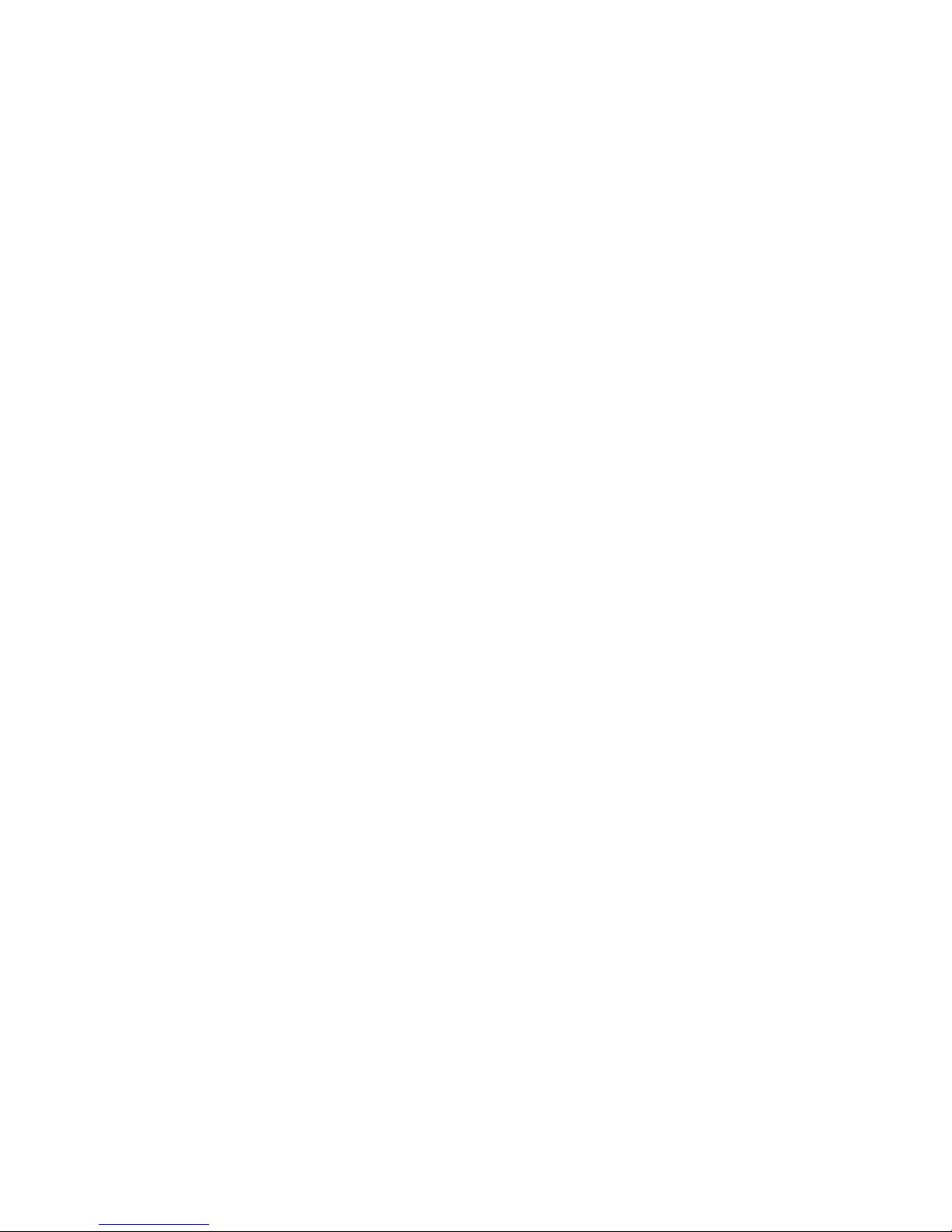
Not
e: This equipment has been tested and found to comply with the
limits for a Class B digital device pursuant to Part 15 of the FCC Rules.
These limits are designed to provide reasonable protection against
harmful interference in a residential installation. This equipment
generates, uses, and can radiate radio frequency energy and if not
installed and used in accordance with the instructions, may cause
harmful interference to radio communications. However, there is no
guarantee that interference will not occur in a particular installation. If
this equipment does cause harmful interference to radio or television
reception, which can be determined by turning the equipment off and
on, the user is encouraged to try to correct the interference by one or
more of the following measures:
• Reorient or relocate the receiving antenna.
• Increase the separation between
the receiver and the equipment.
• C
onnect the equipment into an outlet on a circuit different from that
to which the receiver is connected.
• Consult the dealer or an experienced radio/TV techni
cian for help
.
Shi
elded I/O cables must be used when operating this equipment. You
are also warned, that any changes to this certified device will void your
legal right to operate it.
_________________________________________________________
OPERATION Manual for SG-4 CCD Camera.
Revision 1.0 June 24, 2009
Copyright © 2009 Santa Barbara Instrument Group, Inc.
Page 3

1
TABLE OF CONTENTS
I. INTRODUCTION........................................................................... 2
D
ESCRIPTION OF THE SG-4:............................................................... 2
II. INITIAL SETUP:.......................................................................... 4
S
ETUP WITH A COMPUTER:................................................................. 4
S
ETUP UNDER THE STARS: ................................................................. 7
T
RACKING: ........................................................................................ 9
R
E-PROGRAMMING THE SG-4:......................................................... 10
III. SG-4 STAND-ALONE OPERATION...................................... 11
O
VERVIEW....................................................................................... 11
S
TAND-ALONE GUIDING – STEP-BY-STEP ....................................... 11
T
ROUBLESHOOTING:........................................................................ 13
IV. THE SG-4 INTERFACE SOFTWARE ................................... 14
I
NTRODUCTION................................................................................ 14
M
ENUS ............................................................................................ 14
File Menu................................................................................... 14
Setup Menu ................................................................................ 15
W
INDOWS AND DIALOGS................................................................. 15
Main Window............................................................................. 15
Status Bar................................................................................... 17
Serial Port Setup Dialog............................................................ 18
Guiding Parameters Setup Dialog............................................. 19
SG-4 Log Dialog........................................................................ 20
V. FURTHER HELP........................................................................ 21
C
ONTACTING SBIG ......................................................................... 21
APPENDIX A: BLUETOOTH RS-232 OPERATION ................. 22
APPENDIX B: CONNECTORS ..................................................... 32
APPENDIX C: TYPICAL SPECIFICATIONS............................. 33
Page 4

I. Introduction
Description of the SG-4:
SBIG’s SG-4 Stand-Alone guider is designed to be used for
guiding a CCD camera or Digital Single Lens Reflex (DSLR) Camera
at the focus of a telescope when taking a long exposure. The design
assumption was that the SG-4 would be mounted on a separate guide
telescope firmly mounted to the side of the main imaging telescope.
While it is possible to use the product successfully in other
configurations such as in an off-axis guider, it is much easier to use in
its intended configuration with a separate guide scope. The main
attribute of the SG-4 is that, once setup and focused with a PC, a
computer is not needed. This is what SBIG means by Stand-Alone
operation.
Figure One: Front View of SG-4 Stand-Alone Guider
The other important attribute of the SG-4 is it is meant to be
a true single button guider. The button turns guiding on, and turns it
off. We wanted the user to spend his or her time imaging, not
struggling with a guider. You don’t need a Ph.D. to use it!
2
Page 5

Figure One shows the front view of the SG-4. The unit has a
T-thread interface on the front, and SBIG provides a 1.25 inch
nosepiece for users that do not have a T-thread coupling on their
scope. The unit is 2.8 by 4.3 by 3.5 inches (71 by 110 by 88 mm) is
size (WxHxL), and weighs about 1.0 pound (0.4 Kg). It operates
from 12 volts DC and requires 190 milliamps average current draw
(2.3 watts). As such, it can by easily operated by the portable battery
power systems popular in astronomy.
Figure Two: Connector Plate View of SG-4
Figure Two shows the connector side of the SG-4. 12 volt
power is brought in through a connector with a locking thread collar,
and an illuminated power switch is included to turn the unit on and
off. A 9 pin RS-232 connector provides for connection to a PC. At
this time SBIG only offers software for Windows based computers.
An I2C connector and External LED power are included for future
expansion capabilities. Near the bottom is a button for starting and
stopping the guiding, an LED to indicate status, and a toggle switch
to designate which side of a German Equatorial mount you are on.
Finally, there is a phone jack with ST-4 pinout connections to
interface to the mount. The relays are mechanical, so no relay box is
needed for any commercial mounts.
3
Page 6

4
SBIG chose an RS-232 interface for a variety of reasons.
First of all, this device was not intended to be used with a computer at
all times like our other products – the computer was optional. So a
fast interface was not that important for normal operations like
viewing images and focusing. Secondly, our customers often have
problems with USB when trying to extend the cable beyond the
standard 15 feet. With the RS-232 link this guider can communicate
over 150 feet cable runs with no special equipment. Finally, with RS232 the user has the option of employing a Bluetooth wireless link
and eliminating the cable altogether. Since the SG-4 is also used in
our AllSky camera having a wireless capability is very useful. With
the optional USB to RS-232 adapter SBIG offers one can
communicate at 460Kbaud over 150 feet of cable with no problem.
At this rate a full image with 16 bit accuracy can be downloaded in
15 seconds.
The SG-4 includes a shutter for automatic, remote collection
of dark frames. The CCD used is the Kodak KAI-340 interline CCD,
which has a high gain output stage allowing this device to routinely
achieve readout noise levels below 15 electrons rms. The CCD is not
cooled, but the dark current is quite low, allowing exposures longer
than 120 seconds for other applications. The maximum stand-alone
guiding exposure is 10 seconds.
II. Initial Setup:
Setup with a computer:
A computer is needed only for this initial setup. After the
setup is completed, the SG-4 can be used without connecting to a
computer unless you wish to download images or control the SG-4
remotely. A detailed description of the software is found in Section
IV. SBIG recommends becoming familiar with SG-4 operation in a
comfortable setting, someplace warm with plenty of light, before
using it at the telescope. Begin by installing the software on your PC
or laptop that will later be used to setup the camera.
• Make sure you have administrator privileges on the PC, and
insert SBIG’s software disk. A screen should pop up in a
few seconds. Select “SG-4, AllSKy-340” software to install
and, on the next screen, select “Install SG-4 Software”. The
Page 7

5
software should install automatically. You might also
choose to install CCDOPS at this time. (Note – CCDOPS
will not communicate with the SG-4. It can display FITS
files saved with the SG-4 Program, but that is all.)
• Next, connect the supplied 9 pin serial cable between a serial
port on your computer and the RS-232 port on the SG-4. If
your computer does not have a serial port, one can be easily
implemented using an USB-RS-232 converter. One we have
had good luck with is the FTDI US232R-10-BLK, but there
are many to choose from. We stock this converter if you
wish to purchase it, and the drivers are also on the software
disk.
• Install the drivers from our software disk, select the “Install
USB-to-RS-232 Drivers” option under the SG-4, AllSky-340
selection.
• Finally, hook up the power to the SG-4 camera, making sure
the connector is well seated and does not wiggle. Power up
the supply, and flip the small recessed Power On/Off switch
toward the lettering. The red LED in the switch should light
steadily.
If you are using a laptop with no CD drive you must first
copy the needed files over to a thumb drive with another PC and then
load the files from the thumb drive. The files you need can be found
on the CD. Copy over the “SG-4 Software Installer” and “USBto_RS-232 Driver Installer” folders to the Mini via the thumb drive.
Run the executable files under these folders to install the software.
In either case the software will by default be installed to the
“C:\Program Files\SBIG\SBIG SG-4 Interface Software” directory.
You can either run the SBIG SG-4.exe software from that folder, or
from the desktop shortcut that is generated automatically during the
software installation. Launch the SBIG SG-4 software. You will see
the screen shown in Figure Three.
Page 8
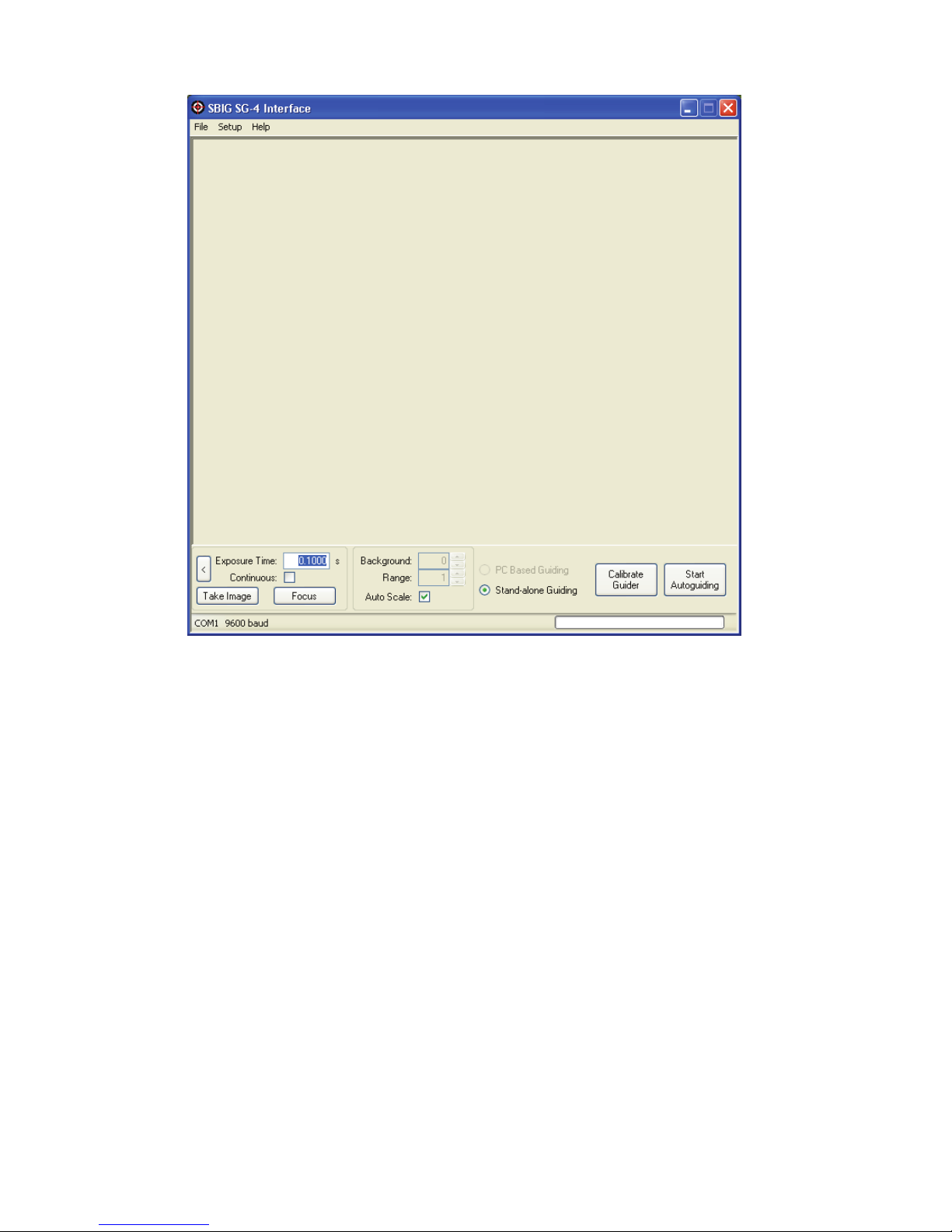
Figure Three: SBIG SG-4.exe Opening Window
Once you have installed the software, begin setting up the
SG-4 by establishing communication with the SG-4. Do this using
the Setup menu item - Serial Port. This will open up a window you
can use to test the RS-232 link. There you can enter the COM port
and the baud rate, and hit TEST. If you are successful, a box will pop
up saying so. Note that when the Test Button is pushed, it
automatically tries to communicate with the camera on the selected
COM port, starting at 9600 baud and working it way up in speed. If it
successfully finds a camera it tells the camera to switch to a higher
baud rate and try that. If it cannot communicate at the higher baud
rate, it reverts back to the last successful baud rate. This all happens
automatically without user control. The reason you need to know this
is if you try the camera indoors on a computer with a fast link, and
then move outside to a laptop with a slower link, the camera may not
communicate. When this happens, the camera can be reset to 9600
baud by turning off the power, and holding down the Guide On/Off
button while powering up the camera, and holding it until the status
LED turns red. Then when the Serial Port command is run it will start
out at a baud rate that will work on any machine (9600).
6
Page 9

7
Once you have successful communication click the “Take
Image” box and the computer will automatically initiate an exposure
of the commanded length and download it to the PC. The counts in
the image under the cursor will be automatically displayed in the bar
at the bottom of the program window when you drag the mouse over
the window, so you can check that you are sensing light by trying
exposures in the dark and such. Also, clicking the small arrow on the
left side of the screen (near the “Take Image” box) will open up a
camera control window that allows you to capture a dark, or a binned
image for focusing or experimentation. In normal operation you
don’t need the commands under this window but they are handy for
initial checkout. The binning is done on-chip. Once you are
comfortable that the camera is working properly you are ready for the
next clear night!
Setup under the stars:
Mount the SG-4 to your intended guide scope using either
the T-ring threads on the face of the SG-4, or by means of the 1.25
inch nosepiece that is provided with the camera, screwed into the Tring threads. One should use a guide scope of at least 100 mm focal
length with the SG-4. A focal length of 200 to 400 mm is optimal,
with as fast an F/number as you can find. We estimate that 95% of
the time the SG-4 will find a guide star bright enough for a one
second guide exposure if your guide scope F/number is F/7 or faster.
A small, quality 60 to 80 mm aperture refractor is ideal. Point the
telescope at a bright star (but not the moon or a planet), start up the
SG-4 software, select a 1 second exposure, select the “Continuous”
box, and click the “Take Image” box. The software will repetitively
take images and display them. This can be slow, but start this way
your first night. You should see out-of-focus star images. Adjust
your guide scope focus until the images are only a few pixels out of
focus, which can be slow, and then click “Abort”. When the process
stops, adjust your exposure time if necessary (i.e., if the counts are
over 10,000 in the center of the star), and then select “Focus”. Focus
will take a full image, after which you click on the brightest star and
tell it to resume. It will then zoom into a small focus box that updates
more rapidly, speeding the process.
If you have a slow baud rate, you can speed up initial
focusing by opening up the camera control window and selecting 2x2
binning. This will download 4 times faster, which makes it easier to
initially find a star but is not as good for final focusing.
Page 10
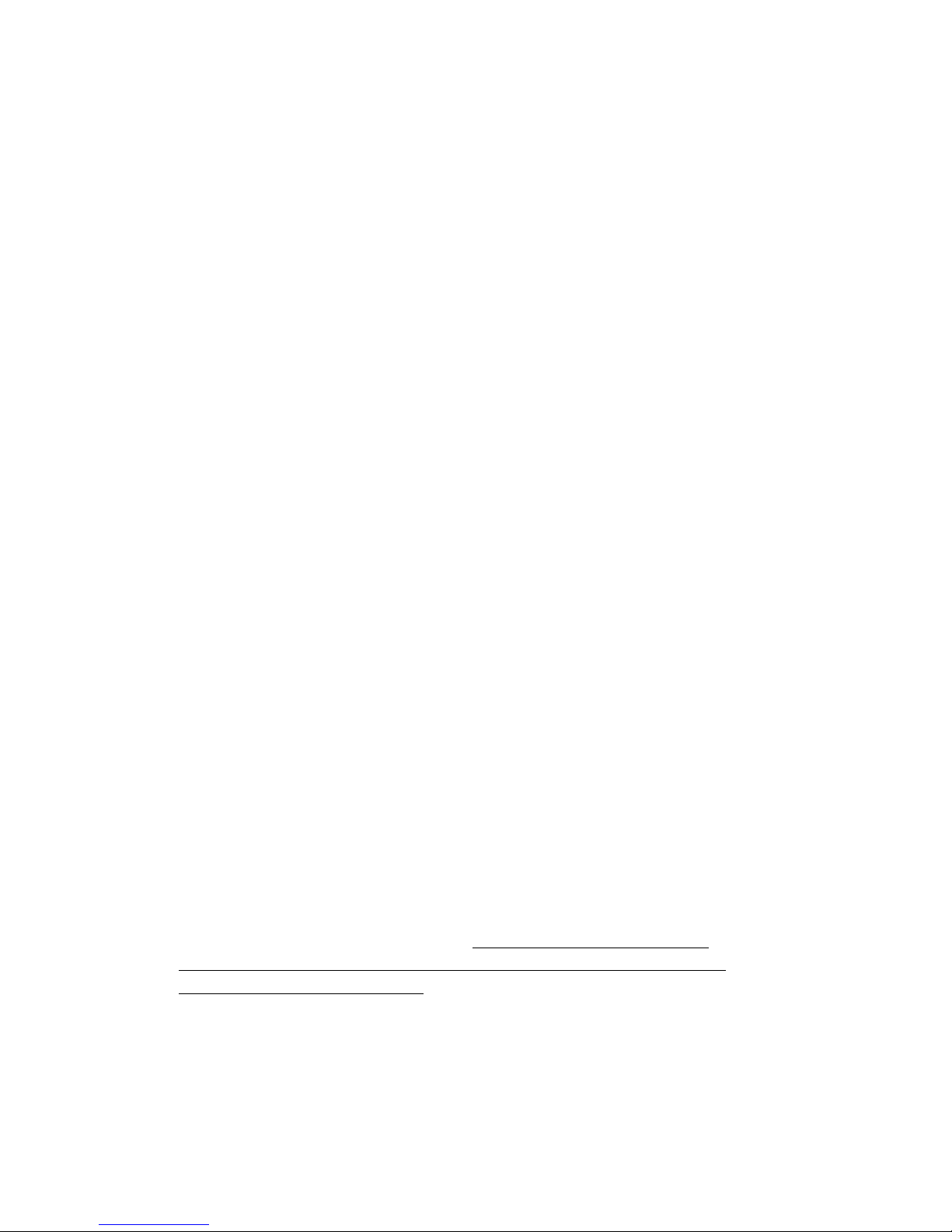
8
The assumption we have made here at SBIG is that you will
leave the SG-4 attached to the guide scope and do not change the
focus, or you will mark or scribe or lock down the drawtube so you
can repeat your focus position in the field without a computer, once
you have determined it.
Once you have found the best focus (it is not that critical for
guiding), make sure the phone guiding cable is connected between
your mount and the SG-4. Position an isolated bright 3
rd
to 5th
magnitude star located within 20 degrees of the celestial equator onto
the center of the SG-4 field using the “Take Image” and
“Continuous” controls, and click “Calibrate Guider”. The guider will
attempt to calibrate the mount speed. A pop-up text window will
appear so you can see the process. The SG-4 starts out with a series
of small moves with the “X” relay, which should be in the Right
Ascension direction, but by no means is necessarily in the X-direction
on the screen or on the CCD. Once it detects movement, it knows the
backlash has been taken out of the mount and it makes a few long
moves to calibrate the speed. Once it finishes in X the SG-4 will
assume the speed in the –X direction is the same, but in the opposite
direction, and it will start the same calibration process in Y. When it
finishes it will display the calibration vectors it found. It is a good
idea to check out these vectors to see if the speeds are reasonable.
Most mounts correct at a speed of around 7.5 arcseconds per second,
which is about 5 pixels per second with a focal length of 1000 mm.
With a 200 mm focal length it will be 1 pixel per second. When the
calibration finishes save your calibration text file so you can send it to
customer service at SBIG if there is a problem. The calibration you
obtain should work at any declination so, as long as you don’t rotate
your camera or the guide scope, or reposition the guide scope on your
main scope, the vectors should be good. If you have a German
Equatorial mount take note of the position of the East/West toggle
switch on the back of the SG-4 and remember to keep it in the same
place when on the same side of the pier. Do not worry about which is
East and which is West – it doesn’t matter as long as you remember
which side of the pier you were on. Note, however, that the SG-4
assumes that +X and –X correspond to RA motion for this switch to
function properly with a GEM. If you flip the telescope to the other
side, flip the switch to flip the calibration vectors. NOTE: if you
forget to flip it the mount will immediately run away in one axis
while tracking, with your corrections getting longer and longer. That
is how you will recognize this problem. Also, if calibration fails, you
will not be able to track.
Page 11

9
Tracking:
To track, close the text window if it is still up from
calibration, and click “Start Autoguiding”. Another text box opens
up to show the results. The SG-4 begins by taking a series of
exposure, each time increasing the exposure time, until it finds a
guide star. When a suitable star is found it starts guiding. The mount
should begin tracking the star with a series of rapid corrections
between every exposure, if necessary. If the star is lost due to clouds
the SG-4 will start beeping, but the star has to fade a lot, by 10X or
so, before it will be lost. When you are done guiding you can click
“Abort” in the text window and the process will stop, and you can
save the results. To review these results later, or those from
calibration, use the Windows Notepad program, or Word, to open the
files.
Under SETUP you will find a Guiding Parameters choice,
which allows you to customize the tracking somewhat. The MIN
MOVE is the smallest move the SG-4 will bother sending to the
mount. Most mounts barely respond to corrections less than 0.1
second in length, so we recommend you leave this correction at 0.05
seconds. The MAX MOVE command stops the mount from making
a big move. This is useful since satellites do occasionally drift
through the track box, or you might get a radiation hit on the detector
within the track box that could also cause the mount to jump away
from the star momentarily. This setting should be set to 0.5 to 1.0
seconds.
You can also set the guiding aggressiveness.
Aggressiveness tunes the response of the SG-4 and mount to the star
position error. Lets say the star is 5 pixels off the desired position
and the correction speed is 10 pixels per second. With an
aggressiveness of 1.0 the mount would make a full move of 0.5
seconds. If the aggressiveness is 0.2 then the move would only be a
fifth as much, or 0.1 second. With a good mount with little periodic
error you should set the aggressiveness low to minimize the guider
trying to follow the star hopping around in moments of poor seeing,
say to 0.2 to 0.5. If your mount has a lot of periodic error you should
set the aggressiveness to 1.0 or the star position will lag behind its
actual position when the mount pointing is drifting. The
aggressiveness can be set to different values for X and Y. Since Y is
usually Declination, where errors occur slowly even on a mount with
Page 12

10
poor periodic error performance, it can be set lower than X. Wn
tracking is successful the status LED on the back of the SG-4 panel
will blink green between exposures.
Re-programming the SG-4:
Program updates will be available from time to time for the
SG-4, and the device is easily reprogrammed in the field using the
following procedure:
1) within the SBIG SG-4 INTERFACE program, select HELP
from the top task bar menu, and select ABOUT
2) click the REPROGRAM button
3) browse to the new program file (.BF2)
4) select “OK”
At the end of reprogramming turn power off to the camera and turn it
back on to force a fresh boot of the camera. You will also want to
perform a fresh calibration.
Page 13

11
III. SG-4 Stand-alone Operation
Overview
Once you have set up the SG-4 as described in the preceding
sections, no computer is needed at the telescope. In fact, except for
initial focus, most of the setup could be done without a computer.
When the SG-4 is powered up, but doing nothing, the STATUS LED
glows a steady red. To calibrate the SG-4 at the telescope, simply
hold down the GUIDE ON/OFF button about 5 seconds until the
STATUS LED flashes red slowly and then release it. The LED will
blink red a few more times, and then go to a faster blink rate while
the SG-4 looks for a star. When it finds the star, and is calibrating, it
will blink green. The calibration will proceed automatically. When
the STATUS LED goes to steady RED again, calibration is done. To
start tracking, depress the GUIDE ON/OFF button momentarily. The
STATUS LED will blink rapidly red while the SG-4 searches for a
star. After the unit finds a star and begins tracking the LED blinks
green. To stop tracking before moving to another field press and hold
the GUIDE ON/OFF button until you see the STATUS LED revert to
a steady red glow. Then release the GUIDE ON/OFF button.
Stand-Alone Guiding – Step-by-step
Power
10.5 - 14V DC is required on the Power In connector to operate the
guider.
Guide Port
A 6P6C connector and cable must be connected between the SG-4
and the mount's guide port. See the appendix of this manual for
wiring details.
Calibration
• Power-on the SG-4, wait for the Status LED to turn solid
red.
• Push and hold the Guide On/Off button until the Status LED
blinks slowly red (about 5 seconds).
Page 14

12
• Immediately release the Guide On/Off button.
• After the slow blinking stops, the Calibration process will
begin by attempting to find a star to calibrate on. During
this process the Status LED will blink red at various rates.
• If a star is found, the Status LED will change to green, and
will continue to blink at various rates.
• If no star is found, the Status LED will change to solid red.
• When the calibration is complete, the Status LED will
change to solid red. The calibration vectors are stored in the
camera's non-volatile flash memory, so if power is lost the
camera can be guided again without re-calibrating.
Guiding
• Power-on the SG-4, wait for the Status LED to turn solid
red.
• Push and release the Guide On/Off button. The Status LED
should now blink quickly red.
• After the fast blinking stops, the Guiding process will begin
by attempting to find a star to guide on. During this process
the Status LED will blink red at various rates.
• If a star is found, the Status LED will change to green
indicating guiding is active. The Status LED will continue
to blink at various rates. Guiding will continue until
aborted.
• If no star is found, the Status LED will change to solid red.
Aborting either Calibration or Guiding
• Push and hold the Guide On/Off button until the Status LED
is solid red.
• Release the Guide On/Off button.
• The Status LED may turn off momentarily.
• When idle, the Status LED will be solid red.
Page 15

13
Troubleshooting:
If you find you are getting elongated stars in your guided
images there are a few tests you can do to narrow down the culprits.
If short guided exposures of 1 to 2 minutes exhibit good guiding, then
the problem is most likely field rotation due to poor polar alignment,
or differential deflection. If you have an Alt-Az mount, you will only
be able to take exposures of 30 to 60 seconds before the stars at the
edges of the field smear badly. This is easily recognized since the
stars are smearing about a point in the field. If you are on an
equatorial mount, then even with poor polar alignment you should not
see this effect on exposures less than 15 minutes in length. With
good alignment you can go hours.
Differential deflection is very common. This occurs when
the guide scope pointing direction shifts relative to the main scope as
the combination rotates and the gravity load changes direction. It
may not even be in the mounting of the scopes – the primary mirror
on a Schmidt-Cassegrain scope might shift slightly. The problem is
such that one can usually go 5 minutes, but seldom more than 15
minutes, even on a good setup. It can be reduced by making sure
your guide scope (or main scope) does not have a sloppy focusing
mechanism (it doesn’t take much!), your SCT secondary adjustment
screws are not loose, your guide scope is not loosely clamped in Orings or soft felt rings, and you have at least two well spaced
rings to
hold the guide scope. Fortunately with CCD cameras and even
DSLR cameras, exposures of 5 to 15 minutes are commonly used
when aggregating multiple exposures. With film, however, where
individual exposures can be an hour long and it can take a day or two
to see your results, this problem is non-trivial to solve.
Page 16

14
IV. The SG-4 Interface Software
Introduction
The SG-4 Interface Software is a tool for setting up the SBIG SG-4
Stand-Alone Guider. The steps for setting up the SG-4 are described
in the previous sections of the manual. This section describes the
software commands in more detail. The software provides the
following functionality:
• Guider parameter adjustment
• Min/Max Move
• X and Y Aggressiveness
• Focus Assistance
• Image Capture
• Image Saving (JPG or FITS)
• Initiation and monitoring of:
• Stand-Alone Calibration
• Stand-Alone Guiding
Further details about the functionality of the SG-4 Interface Software
can be found by browsing the software help files.
Menus
File Menu
The File Menu offers commands to save the most recent image
downloaded from the SG-4.
Commands
Save As FITS...
Opens the Save As dialog box. After a file name is entered, the
software will save the current image in FITS format.
Page 17

15
Save As JPG...
Opens the Save As dialog box. After a file name is entered, the
software will save the current image in JPG format using the
current screen stretch.
Exit
Closes the application.
Setup Menu
The File Menu offers commands to save the most recent image
downloaded from the SG-4.
Commands
Serial Port...
Opens the Serial Port Setup dialog where the RS-232 port settings
can be configured.
Guiding Parameters...
Opens the Guiding Parameters Setup dialog where the parameters
for the internal guiding routines can be set.
Windows and Dialogs
Main Window
The SG-4 Interface Software main window contains the most
commonly used functions when operating the SG-4 guider.
The main central region is available to show the most recent image
taken by the SG-4.
Entries
Exposure Time
Sets the exposure time for the next image. The minimum exposure
time supported by the SG-4 Interface Software is 0.01 seconds.
The maximum exposure time is 655 seconds.
Page 18

16
Continuous
Causes the SG-4 Interface Software to continually take images
when the "Take Image" button is pushed. When not checked, the
software will take only one image.
Background
The pixel value that will be assigned to absolute black in the
displayed image. This value is disabled when "Auto Scale" is
checked.
Range
The span of pixel values between absolute black and pure white in
the displayed image. This value is disabled when "Auto Scale" is
checked.
Commands
Take Image Button
Takes an image of the specified exposure time. While the exposure
and download are in progress, this button text will change to "Abort
Image". If "Continuous" is checked, the software will continually
take images until the "Abort Image" button is pushed.
Abort Image Button
Stops the current exposure and download. When the abort process
is complete, the button text will change to "Take Image".
Focus Button
Starts the Focus process. This process begins by taking a lowresolution image and displaying it in the image area. While the
exposure and download are in process, this button text will change
to "Abort Focus". When the low-resolution image is ready, the
status text will state "Click on a feature to focus on..." and the
button text will change to "Continue".
Continue Button
After a clicking a feature in the image to focus on, pushing this
button will continue the focus process. After clicking the button
text will change to "Abort Focus" and a full-resolution sub-frame
image will be displayed in the image area. The sub-frame will
continuously be updated until the "Abort Focus" button is pushed.
Page 19

Abort Focus Button
Stops the Focus process and returns the software to an idle state.
Auto Scale
Automatically adjusts the Background and Range for the current
image. Un-check this to allow manual setting of the Background
and Range.
PC Based Guiding
Causes the "Calibrate Guider" and "Start Autoguiding" buttons to
execute the guiding on the PC. This requires user intervention in
the guider setup (star identification), but also allows image
monitoring during calibration and guiding. This function is
currently disabled.
Stand-alone Guiding
Causes the "Calibration Guider" and "Start Autoguiding" buttons to
execute the stand-alone guide functions within the SG-4. This is
faster and completely automated, but only outputs a textual log
during calibration and guiding.
Calibrate Guider
Executes the guider calibration routine.
Start Autoguiding
Executes the guiding routine.
Status Bar
The SG-4 Interface Software Status Bar shows current information
about the state of the software.
Indicator Description
• The first item shows the current RS-232 COM port.
• Second is the current RS-232 baud rate.
• Next is the current pixel location where the mouse is
pointing in the image and the pixel value of this location.
• Fourth is the status text for the current process. Depending
on the current process, this text will change.
17
Page 20

18
• Last is a progress bar indicating progress of whatever is
listed in the status text. In the screen capture above, the
image download is about 70% complete.
Serial Port Setup Dialog
The Serial Port Setup Dialog allows setup and testing of the RS-232
port.
Dialog Entries
COM Port
This specifies the COM port number that the SG-4 is connected to.
If you have multiple COM ports, you may have to experiment to
determine the correct number or try the "Find Camera" button.
Baud Rate
The drop-down list shows all the baud rates supported by the SG-4
and this software. The default baud rate for the camera is 9600
baud.
Find Camera Button
After pushing this button, the software will scan all the currently
active RS-232 ports on the PC and attempt to talk to the SG-4. If
the SG-4 is found, the software will then try to determine the
maximum baud rate the SG-4 can successfully communicate at. If
you have other RS-232 devices connected, this routine may send
data to these devices. Expect undetermined operation from these
devices when using this function.
Test Button
Pushing this button will cause the software to attempt to connect to
the SG-4 camera. If the software finds the camera at the specified
COM port, but at a different baud rate it will attempt to change the
baud rate to the requested value. If it cannot communicate with the
camera at the requested COM port or baud rate the test will fail. If
the test succeeds, the Ok button will be enabled.
Ok Button
This accepts the COM Port and Baud Rate and closes the dialog.
Cancel Button
This discards any changes to the COM Port and Baud Rate and
closes the dialog.
Page 21

19
Notes
While the camera does ship from the factory set to 9600 baud, it is
possible that communication with the camera may fail when using
third-party adapters (e.g. Bluetooth) that do not operate at this baud
rate. Thus you must first connect to the SG-4 using a hard-wired
RS-232 (or USB-to-RS-232) link. When the "Test" button is used
and a successful connection is established at a baud rate, the SG-4
will store the baud rate into its non-volatile memory and always use
the new baud rate.
Since it is possible to use high speed baud rates not always
supported (230400 baud, and 460800 baud) there may be a situation
where the camera is set to a baud rate the PC cannot achieve. If the
"Test" button fails at any Baud Rate and the COM Port is correct,
the SG-4 can be reset back to 9600 baud using the following
procedure:
• Power-off the camera.
• Push and hold the Guide On/Off button.
• Power-on the camera.
• Release the Guide On/Off button when the Status LED is
red.
• Cycle power to the camera. Now the camera will be reset to
the default 9600 baud.
Guiding Parameters Setup Dialog
The Guiding Parameters Setup Dialog allows setup and testing of the
parameters used by the SG-4 internal guiding routine.
Dialog Entries
Min Move
This defines the minimum time (in seconds) that any guide relay
will be closed Any centroid error resulting in a relay closure less
than this time will simply be ignored and the next image will be
taken.
Max Move
This defines the maximum time (in seconds) that any guide relay
will be closed. Any centroid error resulting in a relay closure
greater than this time, will instead close the relay for the Max Move
time.
Page 22

20
X Aggressiveness,
Y Aggressiveness
When the guide algorithm determines the relay close time
necessary to center the guide star, before it closes the relay it will
scale the relay close time by the aggressiveness value. A value of
1.0 will use the fully calculated relay close time. A value of 0.5
will use half of the calculated relay close time. These parameters
can be set to 0 to disable the X or Y relays completely.
The "X Aggressiveness" value is applied to the X relays, and the
"Y Aggressiveness" value is applied to the Y relays.
SG-4 Log Dialog
The SG-4 Log dialog window displays the current text output from
the internal calibration or guiding routines in the SG-4. These can be
used to monitor and validate operation.
The logs during guiding include the guiding results that can then be
evaluated for guiding performance at a later time.
Dialog Entries
Abort Button
Pushing this button aborts the calibration or guiding process. This
is equivalent to pushing the button on the back of the camera.
Save Log Button
This button opens the Save As dialog box allowing the log text in
the window to be saved for later use.
Close Button
This closes the SG-4 Log dialog window and returns operation to
the main window.
Page 23

21
V. Further Help
Contacting SBIG
At SBIG we pride ourselves in our products and our commitment to
you, our customer. We want to hear from you when things go right
and we want to hear from you when things go wrong, as they
sometimes do. Please help us make our products better by giving us
your feedback. Feel free to contact us:
Phone
(805) 571-7244
Fax
(805) 571-1147
Email
<sbig@sbig.com>
Home Page
<www.sbig.com>
Frequently Asked Questions Database
<www.sbig.com/FAQ/SBIGFAQ.htm>
User List Server
subscribe from our home page
US Mail/Shipping Address
Santa Barbara Instrument Group
147A Castilian Drive
Santa Barbara, CA 93117
Page 24

22
Appendix A: Bluetooth RS-232 Operation
SBIG has experimented with operation of the AllSky-340
camera using a wireless Bluetooth RS-232 solution. The
AllSky camera incorporates the SG-4 as the imager. We have
had good luck running the camera over Bluetooth for a number
of months. While we do not recommend using Bluetooth for
initial setup of the SG-4 for Autoguiding, you may wish to use
Bluetooth for image downloads from time to time or for remote
control of the SG-4. The instructions for using Bluetooth with
the SG-4 are identical to the AllSky camera:
About the AIRCable Serial3X
The product we have been using is the AIRCable Serial3X
Bluetooth device. We use two of these products – one on the
AllSky-340 camera and one on the PC. The external antenna
gives good range, and the camera-side device is able to get
12V DC directly from the camera’s RS-232 port.
Information about the AIRCable Serial3X is available here:
http://www.aircable.net/serial3x.html
The device can also be purchased from the above site. Be
sure to order two devices.
AIRCable Serial3X Setup
As they are delivered, the two AIRCable Serial3X devices are
not setup to talk to each other. The process of “pairing” the
devices is fairly simple, but does require using a PC based
terminal, like HyperTerminal. The instructions here show how
to configure the devices using HyperTerminal.
Disclaimer: The process shown here is what worked at SBIG.
SBIG does not support the AIRCable Serial3X devices. The
procedure outlined below may or may not work on all Serial3X
devices.
On both Serial3X devices, set the dip switches as follows. For
the units we have tested: ON is away from the dip switch
Page 25

numbers, OFF is close to the dip switch numbers.
• 1 ON
• 2 ON
• 3 ON
• 4 OFF
Start with one of the two Serial3X devices.
• Connect the power cable to the device and confirm that
the red LED turns on.
• Connect an RS-232 cable to the PC (can be connected
through a USB-to-RS-232 adapter).
• Connect the RS-232 cable to the null-modem
connector included with the Serial3X device.
• Connect the null-modem connector to the Serial3X.
• Open HyperTerminal
In Windows XP this is normally at:
StartAll ProgramsAccessoriesCommunications
HyperTerminal
• In the Connection Description, type anything you
desire and click Ok.
23
Page 26

• Select the COM port that the RS-232 cable is
connected to and click Ok.
• Set the Bits per second to 115200, Data bits to 8,
Parity to None, Stop bits to 1, Flow control to Hardware
and click Ok.
24
Page 27

• Go to the Call menu and select Disconnect.
• Go to the File menu and select Properties.
• Click the Configure button.
25
Page 28

• Confirm the settings entered previously, click Ok then
Ok again.
• In the HyperTerminal window, now push the + key
three times and then push the Enter key.
• Wait at least 30 seconds. This should appear:
26
Page 29

• Type the following commands. Text listed between <>
indicates instructional text, not the actual text to type
into HyperTerminal. When <Enter> is listed, push the
Enter key on the keyboard. Do not push the Enter key
unless it is specifically stated.
o a
o 3
o n
o <Type in a unique name of your choice. This
IDs your device pair. Use only letters and/or
numbers.>
Write the ID name here:
____________________________
o <Enter>
o p
o <Type in a unique 4 digit PIN. This sets the
password for your device pair.>
Write the 4 digit PIN here:
__________________________
o <Enter>
o u
o 1152
o <Enter>
o 0
o 0
o e
• This device is now setup as the “Slave” device. This is
the device that will connect to the AllSky-340. It may
be helpful to write an “S” or other identifying mark on
27
Page 30

28
the device.
• Disconnect the “Slave” device from the null-modem
connector and set aside. (Keep the power connected
to the Serial3X.)
• Connect the other Serial3X device to the null-modem
connector and connect the power supply.
• In HyperTerminal, again push the + key three times
and then push the Enter key.
• Wait at least 30 seconds. This command prompt
should again appear.
• Type the following commands. Text listed between <>
indicates instructional text, not the actual text to type
into HyperTerminal. When <Enter> is listed, push the
Enter key on the keyboard. Do not push the Enter key
unless it is specifically stated.
o a
o 4
o b
o <Type the same unique ID name you entered
for the “Slave” device.>
o <Enter>
o p
o <Type the same unique 4 digit PIN you
entered for the “Slave” device.>
o <Enter>
o u
o 1152
o <Enter>
o 0
o 0
o e
• This device is now setup as the “Master” device. This
is the device that will connect to the PC.
• At this point the Serial3X devices will attempt to
communicate with each other. The green LEDs should
both be on solid and the blue LEDs will occasionally
blink. Before about 2 minutes, both devices should
show both the blue and greed LEDs on solid.
• Remove the “Master” Serial3X device AND the nullmodem adapter from the RS-232 cable.
• Close HyperTerminal.
•
Page 31

AllSky-340 Setup
The Serial3X devices have been setup to run at 115200 baud
over the wireless link. The devices are not capable of
communicating at any other baud rate. Thus the AllSky-340
must also be setup to communicate at 115200 baud.
• Connect the RS-232 cable from the PC to the AllSky-
340.
• Power on the AllSky-340.
• Run the SBIG AllSky-340 software.
• Click the SetupSerial Port… menu item.
• Set the proper COM port number and select 115200
baud.
• Click the “Test” button.
• If the AllSky-340 software is able to communicate with
the camera (“Test successful!” window will show up), it
will set the baud rate in the camera to 115200 baud.
This will now be remembered even after power-off.
Final Steps
• Turn off the AllSky-340.
• Disconnect the RS-232 cable from the AllSky-340.
• Connect the “Slave” Serial3X device to the RS-232
29
Page 32

30
port on the AllSky-340.
• Connect the “Master” Serial3X device with the nullmodem adapter to the RS-232 cable connected to the
PC.
• Turn on the AllSky-340.
• Confirm the green and blue LEDs on both Serial3X
devices turn on solid.
• In the AllSky-340 software, click the “Test” button
again.
• Congratulations! Setup is now complete!
AllSky-340 Bluetooth RS-232 Known Problems
While the Serial3X devices generally work well,
operating them 24-hours a day, 7 days a week does expose
some minor problems.
Long Image Downloads
The wireless Bluetooth operation occasionally experiences
transmission errors – especially when operating over longer
distances. The AllSky-340 software can catch most
transmission errors and will retry the most recent packet of
image data. Occasionally the most recent packet cannot be
recovered and the entire image download will be restarted.
This can extend the image download time considerably. Larger
gain antennas for the Serial3X may help with this problem.
Corrupted Images
Not all transmission errors are detected by the AllSky-340
software. Because of this, an occasional corrupted image may
be shown. This is simply an result of the imperfect wireless
connection. The worst case is when a dark frame is corrupted.
This can impact a number of light frames downloaded from the
camera. If a large number of images are corrupted, try
reducing the distance between the Serial3X devices, or change
to a larger gain antenna.
Page 33

31
Communication Failure
At SBIG we have seen, on a regular basis, that the Serial3X
devices fail to properly communicate to each other – or at least
between the PC and the AllSky-340 camera. The failure could
mean that no communication is possible, or that some
communication is successful but that the image doesn’t
download.
We have seen this communication failure happen as frequently
as every few weeks.
To fix the problem, the Bluetooth link between the Serial3X
devices has to be reset. This can be done one of two (known
to us) ways. Both involve manipulating the “Master” Serial3X
device (the one connected to the PC).
Method 1. Push and hold the button on the Serial3X
device for approximately 10 seconds. The blue and
green light should go off. Release the button. The
Serial3X device will now reboot and should re-establish
a link to the “Slave” device connected to the AllSky-
340. After a few seconds, the blue LED should turn on
solid. Communication should now function normally.
Unscrew the external antenna from the Serial3X device. Set
the antenna aside. Place the antenna connector on the
Serial3X in the palm of your hand. Close your hand about the
connector while watching the blue LED. When the blue LED
turns off, the Bluetooth link has been broken. Reconnect the
external antenna. After a few seconds, the blue LED should
turn on solid. Communication should now function normally.
Page 34

Appendix B: Connectors
Power In Jack: The POWER IN jack is used to supply 12VDC at
~0.2 amps to the camera (10.5 –
14 VDC, 2.3 watts). The jack is
locking and center-positive. The
mating plug is the locking model
Switchcraft S760K with 0.218 inch
outer diameter and 0.080 inch
inner diameter (5.5/2.0 mm).
Guide Port: The Guide Port is where
you connect the SG-4 to the autoguider
port on your telescope using the
supplied relay cable (6 conductor
phone type cable). Viewed from
outside the back plate of SG-4, looking
in, it has the pin-out configuration
shown in the diagram at right. Pin 6 is
not connected. The +X, +Y, -X and –Y
signals are driven from mechanically isolated
relays so there is no need for additional optoisolated relays or relay box for use with any
telescope. Note: In order for the East/West
toggle switch to function properly with
GEM mounts, the SG-4 assumes that +X
and –X moves correspond to RA on your mount.
RS-232 Port: The RS-232 port is
used to connect the SG-4 to a
serial port on your computer.
Note: Pin 9 supplies +12VDC out
when the SG-4 is receiving power
through the POWER IN jack. This
allows a Blue Tooth wireless
transmitter to be connected
directly to this port and it will
receive power from the SG-4. A
serial to USB adapter may also be
connected here if your computer
does not have an RS-232 (serial)
port. Adding accessories powered
by this port will increase the power requirements for the camera by the
amount used for the accessory. Our standard power supply is more
than adequate for most applications.
32
Page 35

33
Appendix C: Typical Specifications
CCD: Kodak KAI-340, 640x480 @ 7.4 microns square
Read Noise: Under 15 electrons rms at 1:1 binning
Operating Temperature Range: -10 degrees C to +45 degrees C
Storage Temperature Range: -20 degrees C to +50 degrees C
Internal Read Time to memory buffer: <1 second
Minimum Exposure Time: 0.1 second
Maximum Exposure Time: 10 seconds (10 min. when used with a
PC)
Shutter included for remote or automated dark frame acquisition
Size: 2.8 x 4.3 x 3.5 inches in size (71x110x88 mm)
Weight: 1.0 pound (0.4 Kg)
Power Requirements: 12VDC, 200mA.
(Note: If using the SG-4’s RS-232 port to provide power a USB
adapter or Bluetooth transmitter, the camera’s power requirements will
increase by the requirement of the adapter. The Bluetooth transmitter
tested at SBIG added 50mA).
