SB WR0577 Product Manual

INSTRUCTION MANUAL
AUTOMATIC IR MEN’S WATCH VIDEO RE-
CORDER
Revised: JANUARY 2014
ank you for purchasing from SafetyBasement.com! We appreciate your business.
We made this simple manual to help you enjoy your new product as quickly and easily as
possible.
Be sure to check the TECH SUPPORT tab on your product page at SafetyBasement.com
for the latest available manual.

PRODUCT MANUAL 5 Hour Men’s Watch Recorder. WR0577
PRODUCT REFERENCE
ON/OFF
Microphone
hole
Camera/Video/Audio
Status Light (RED)
USB Port
(unscrew to
expose hole)
Camera
VITAL STATS:
- Video resolution: 1920 x 1080
- Frame rate: 30fps
- Memory consumption rate: 10.5GB per hour
- Audio quality:
- Audio consumption rate:
- SD card maximum capacity: 32GB
- Video battery life (with IR): 2.5 hours
- Video battery life(without IR on): 4 hours
- Audio battery life: Over 10 hours hours
Time Adjust
knob
Status Light (BLUE)
MODE switch
www.SafetyBasement.com Phone: 877-345-2336 Fax: 888-236-2524
Page 2
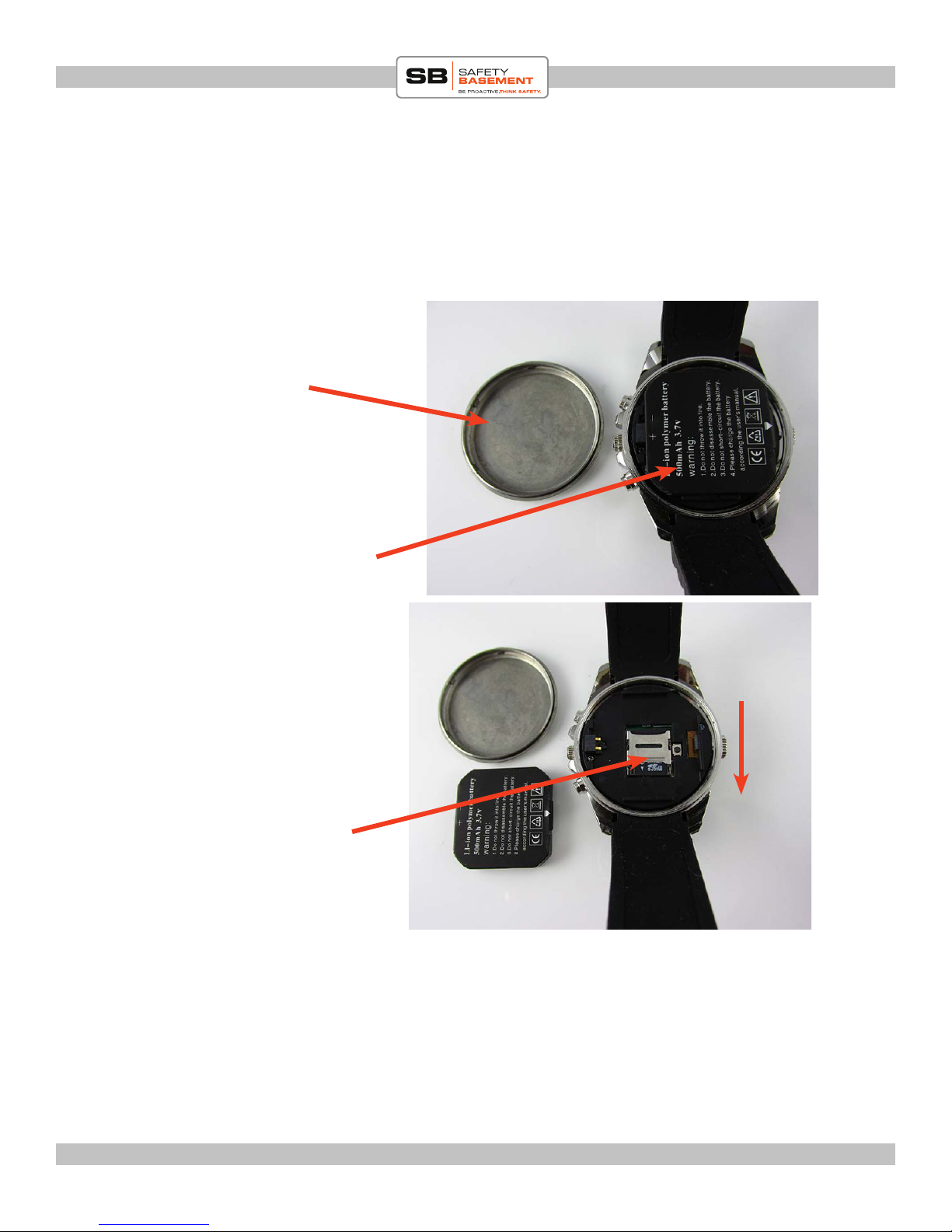
PRODUCT MANUAL 5 Hour Men’s Watch Recorder. WR0577
INSTALLING SD CARD
is watch normally comes with a 16GB SD card already installed. However if for some reason
that is not the case (and you see a 16GB SD card included in your package, then please follow
below instructions, else skip to page 6 or BEFORE YOU START section).
1. Unscrew (ley
loosy!) back cover with
your ngers (no tools necessary) to unveil innards.
You will see battery
Battery
2. Remove battery to reveal
SD card compartment
3. Press on and slide SD card cover DOWN
and release to open. Li cover
www.SafetyBasement.com Phone: 877-345-2336 Fax: 888-236-2524
Page 3
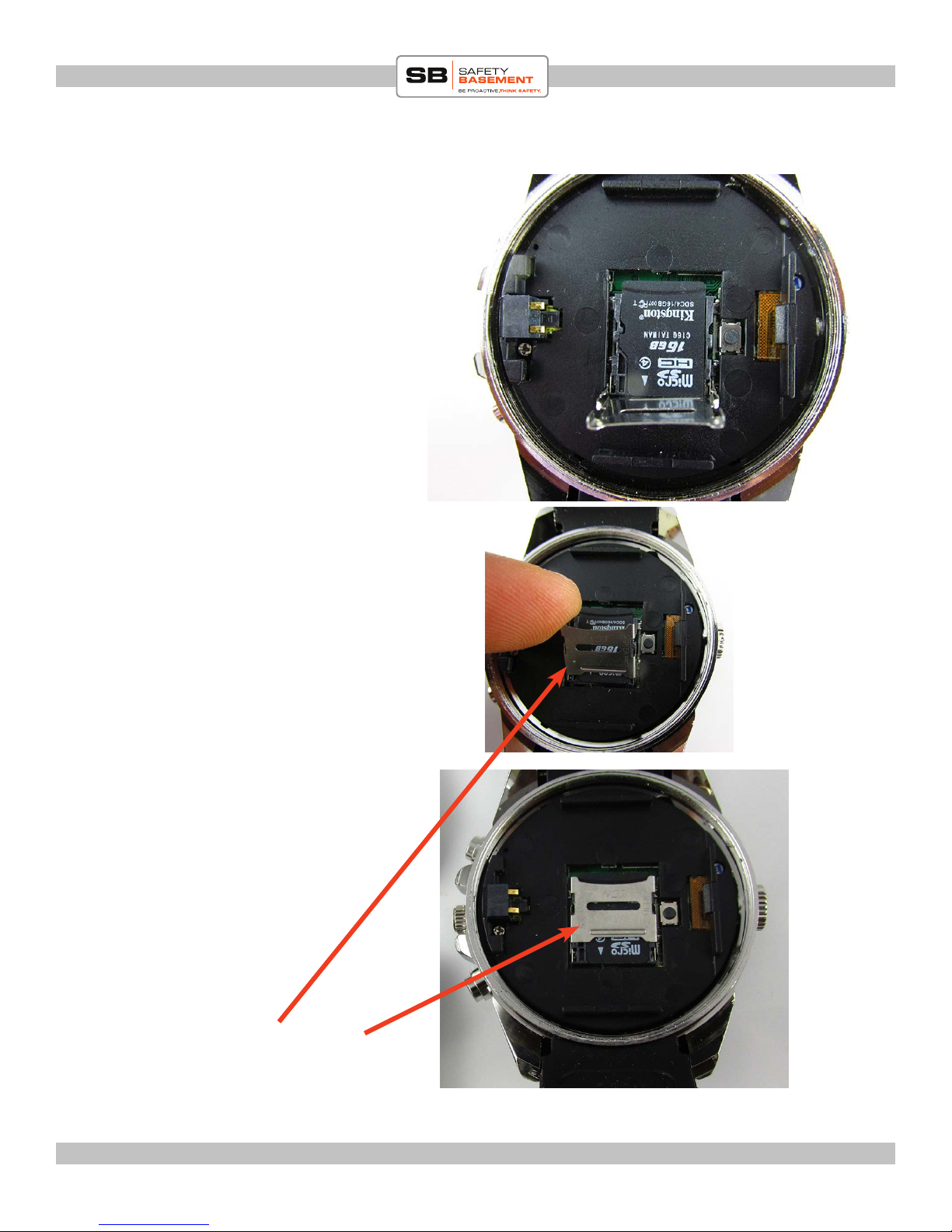
PRODUCT MANUAL 5 Hour Men’s Watch Recorder. WR0577
4. Insert SD card as shown in photo to
right and close cover. Carefully note
SD card orinetation. SD card should t
perfectly into bottom holder. It will not
t any other way!
5. Press cover down and SLIDE UP to
lock cover onto SD card!
(if cover le opens when you release
hand, that means it is not locked in yet!
Try again). PLEASE DO NOT FORCE!!
Press down and slide UP
www.SafetyBasement.com Phone: 877-345-2336 Fax: 888-236-2524
Page 4

PRODUCT MANUAL 5 Hour Men’s Watch Recorder. WR0577
6. Replace batteries and screw back
cover on (Righty tighty!). Now you
are ready for next step!
www.SafetyBasement.com Phone: 877-345-2336 Fax: 888-236-2524
Page 5
