Savox Communications PMBTR155 Users manual

Copyright © 2012 Savox Communications
BTR-155
Quick guide
Guía rápida
savox.com/products
ENGLISH | ESPAÑOL
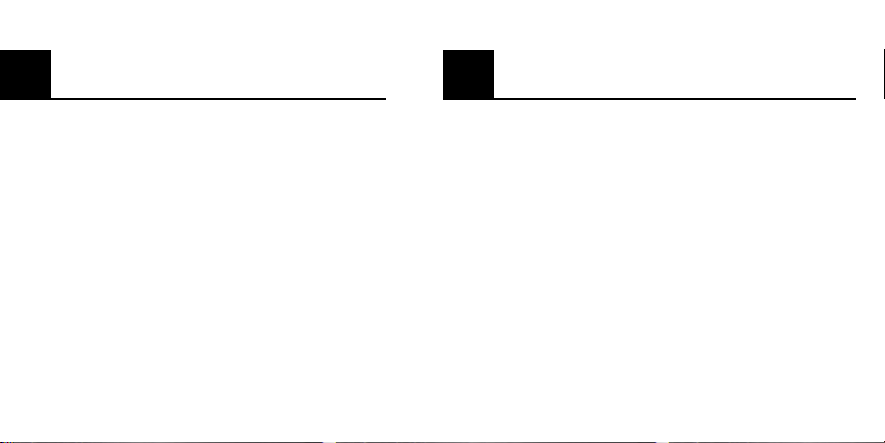
2 3
en es
Quick guide content
Índice de la guía rápida
1 Sales package content ............................................................. 4
2 Product overview ..................................................................... 6
3 Product instructions ................................................................. 8
4 Light indicatiors ..................................................................... 12
5 Care and maintenance ........................................................... 14
6 Disclaimer ..............................................................................20
1 Contenido del paquete ....................................................................30
2 Vista general del producto ............................................................ 32
3 Instrucciones del producto ............................................................ 34
4 Indicadores luminosos ................................................................... 38
5 Cuidado y mantenimiento ............................................................. 40
6 Exención de responsabilidad ......................................................... 44

4 5
1
Sales package content
English
English
a. Savox Promate RSM
(BTR-155, Professional Bluetooth Remote
Speaker Microphone)
Modular wired earpiece
b.
c. USB cable
d. Carrying strap
e. Quick Guide
A B
C D E

6 7
2
Product overview
EnglishEnglish
Savox Promate RSM
1. Volume + button
Increase volume
2. Volume – button
Decrease volume
3. Multifunction button
(MF button)
Power on/off, pairing, answer/
end/reject calls
4. USB charger connector
5. Audio connector
6. Microphone
7. PTT button
8. Indicator light
Status indication (blue, red,
green, purple and yellow)
9. Speaker
10. Clothes clip
6
9
7
10
1
2
4
8
3
5
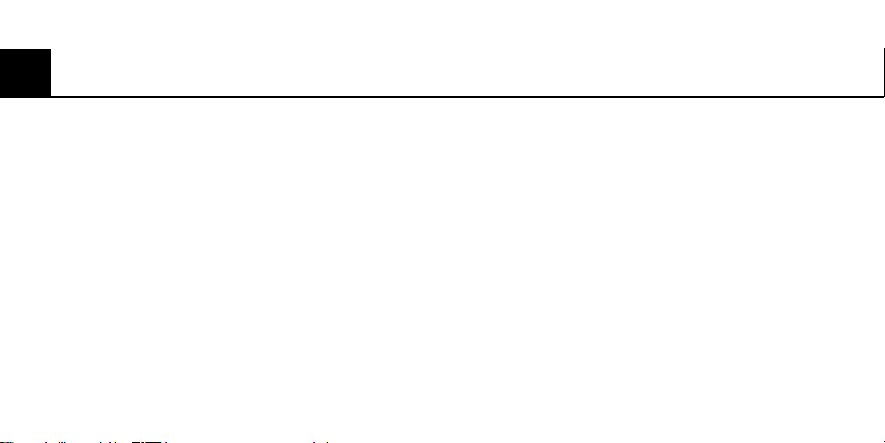
8 9
3
Product instructions
EnglishEnglish
Power on When the device is off, press and hold the MF
button for 2 seconds. Purple light ashes once
and the device turns on.
When powered on for the rst time, the device
goes to pairing mode automatically.
Power off When the device is on, press and hold the MF
button for 3 seconds. Purple light ashes once
and the device turns off.
Pairing When the device is off, press and hold the MF button
PTT calls Press and hold the PTT button to make a PTT call.*
* In order to make PTT calls, a compatible PTT service in radio
or mobile phone is required.
for 5 seconds. Blue and red light ash alternately. To
complete the pairing, follow the instructions in your
radio or mobile phone user guide. Select “Savox BTR155” and use the passcode 0000.
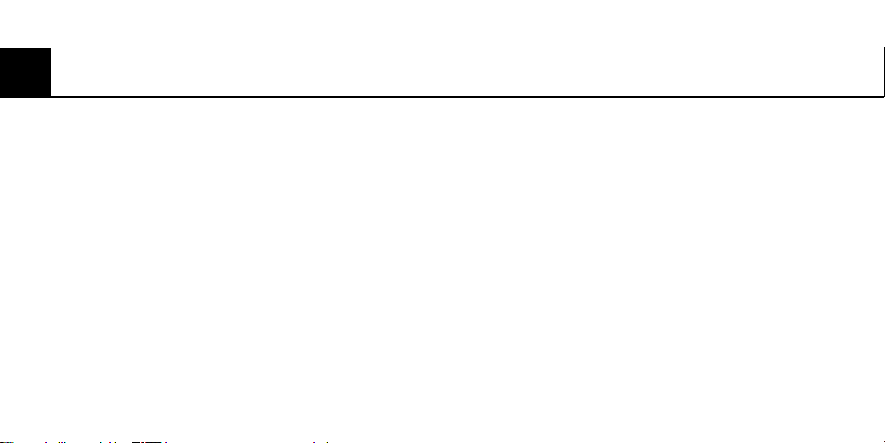
10 11
3
Product instructions
EnglishEnglish
Phone calls Making a call
Make calls with your phone as you normally
would. The call will be connected to the device
automatically.
Answering a call
Click the MF button.
Ending a call
Click the MF button.
Rejecting a call
Press and hold the MF button for 2 seconds.
Vol + / Vol – Press the Volume + and Volume – buttons to adjust
the volume.
Mute / De-mute Press and hold the Volume + and Volume – buttons
microphone at the same time for 2 seconds.
Reset pairing When the device is in pairing mode, press Volume +
and Volume – buttons for 3 seconds.
The device turns off.
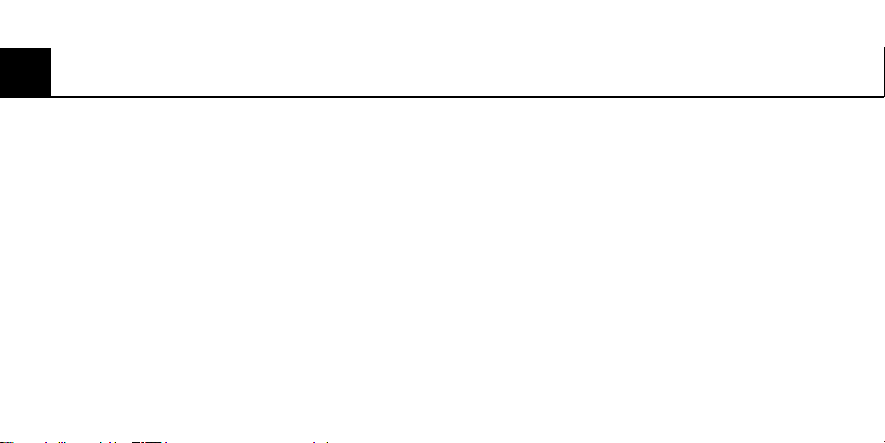
12 13
4
Light indicatiors
EnglishEnglish
Savox Promate RSM uses a Tri-color LED light (blue, red and green). It shows
as purple when blue and red turn on at the same time. It shows as yellow
when green and red turn on at the same time. Different light combinations
represent different statuses.
Powered, Purple light ashes once. Red light ashes.
not connected
Powering off Purple light ashes once. Device turns off.
Connected Blue light ashes.
Pairing mode Blue and red light ash alternately.
Active Green light ashes.
phone call
Battery low Red light ashes.
Charging battery Red light on.
Charging Red light turns off.
completed
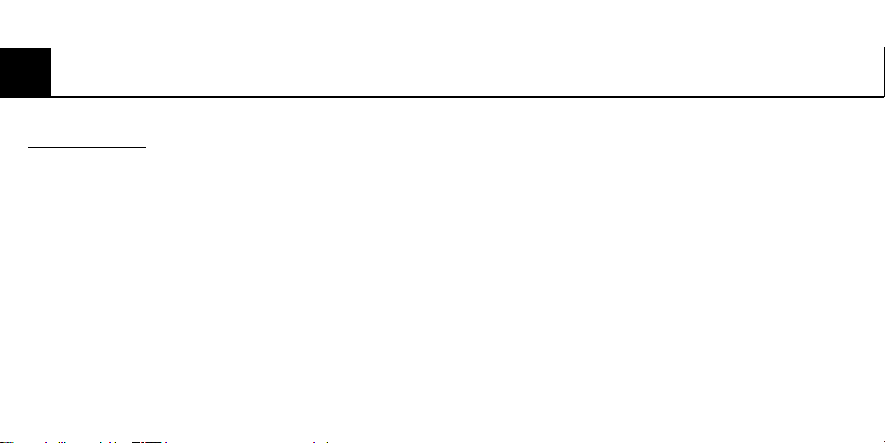
14 15
5
Care and maintenance
EnglishEnglish
Power Management
This product is powered by a built-in rechargeable battery which cannot
be changed. Do not attempt to replace the battery – you may damage
the battery, which could cause overheating and injury. Rechargeable
battery can be charged and discharged hundreds of times, but it will
eventually wear out. After a period of time that will vary depending on
the conditions of use you may nd that the built-in battery will power
your product for only a couple of hours requiring you to charge it more
frequently. The battery should be replaced only by SAVOX or a SAVOX
Authorized Service Provider.
Charge your device only using the charger provided in the original sales
package. Unplug the charger when not in use. Do not leave the device
connected to the charger for longer than necessary, since overcharging
may shorten the battery lifetime.
If left unused a fully charged battery will discharge itself over time.
Temperature extremes may affect the ability of the battery to charge.
Always try to keep the device between 15 °C and 25 °C (59 °F and 77 °F).
Leaving the device in hot or cold places, such as in a closed car in summer
or winter conditions will reduce the capacity and lifetime of the battery.
A device with a hot or cold battery may not work for a while even when
the battery is fully charged. Battery performance is particularly limited in
temperatures well below freezing. Do not charge in humid environment.
