Specifications and Main Features
- Model: SaVifi 9920/9925 DP
- Fax Enhancement: Wireless Crossover
- Maximum Area For Scanning: 297mm X 432 mm A3 or 11” x 17” DLT
- Maximum Acceptable Original Size: A5, A4, A3, LT, LG, DLT, 30 sheets maximum (52-105g/m²)
- Available resolutions: Standard: 200 x 100 mars, Detail: 200 x200 mars, Super Fine: 400 x 400 mars (optional)
- Capacity for memory transmission: Up to 200 files, with a maximum of 500 destinations
- Communication Options: Different modes are variety, Active
- Options DTMF and Loop Disconnect Signalling
- Individual Personal Code- Controlled access to a user
- Automatic retry feature with configurable number of attempts
- ECM (Error Correction Mode) ability to increase the reliability of data transmission
- The device includes features for energy saving such as Low Power Mode and Night Timer Modes.
- Optional ISDN unit providing G3 and G4 communication interface.
- The device needs ground wiring and a specific power supply set as per the specifications on a label.
Frequently Asked Questions
Q: Which document forms are capable of being forwarded via fax on the SaVifi 9920/9925 DP?
A: The original types can be in the text form, photographs or even documents that have multiple shading patterns on them, which the device can then forward via fax.
Q: Can you clarify the methods on switching from memory transmission to immediate transmission and vice versa?
A: Switching from one mode to another is possible with the Transmission Mode key on the operation panel.
Q: Is it true that if there is a blackout while I am accessing documents I have saved on memory, during the storage of those documents, all the saved data gets erased?
A: You are right. Should there be a blackout or if the power cord is disconnected for a duration of more than 1 hour the data saved in memory will be erased.
Q: I heard that there is an option for programming quick dials to save fax numbers that are used frequently, is that true?
A: It is possible to pre-programmed quick dials for numbers that are frequently contacted to send faxes to them at ease.
Q: I have a feeling that there would be an option that would restrict usage of the fax to unauthorized users? Kindly confirm if I have the right information.
A: You are correct, the fax device is equipped with a Personal Code Access functionality that authorizes the access to personalized code users only.
Q: In what other ways can I view my sent faxes communication documents other than sending a fax?
A: Communication documents that were faxed can be sent again by creating a Transaction Confirmation Report (TCR) output and checking the memory logs for fax histories.
User Manual



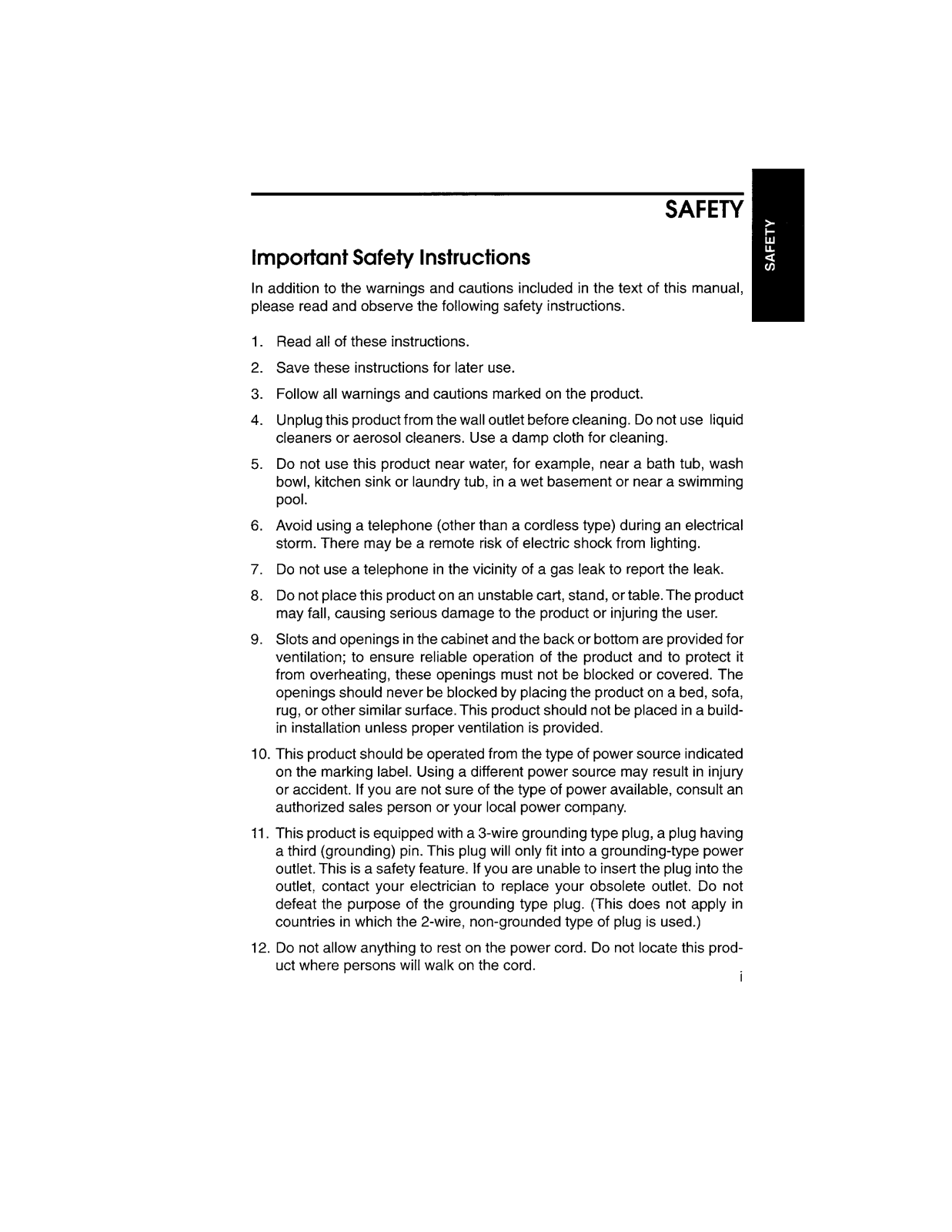

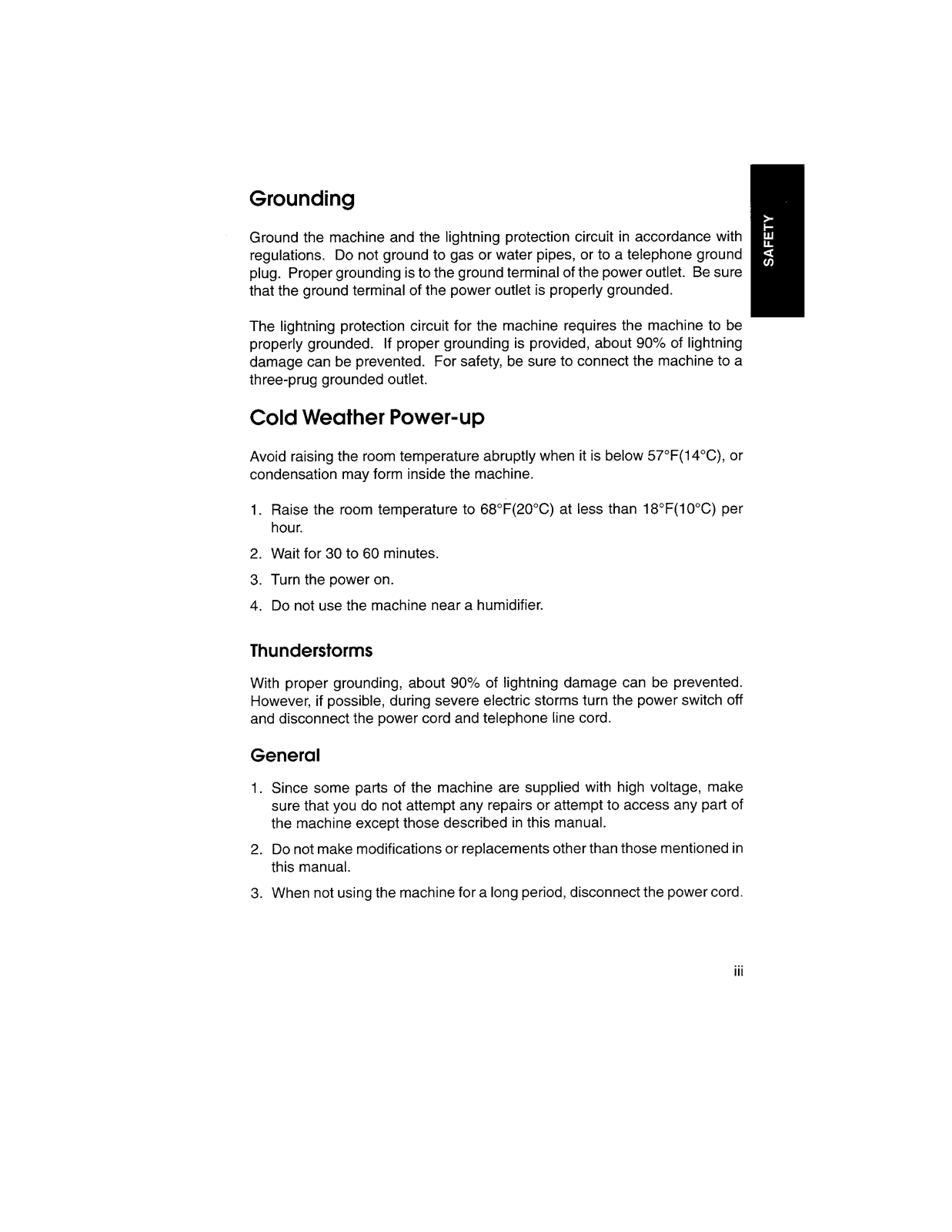

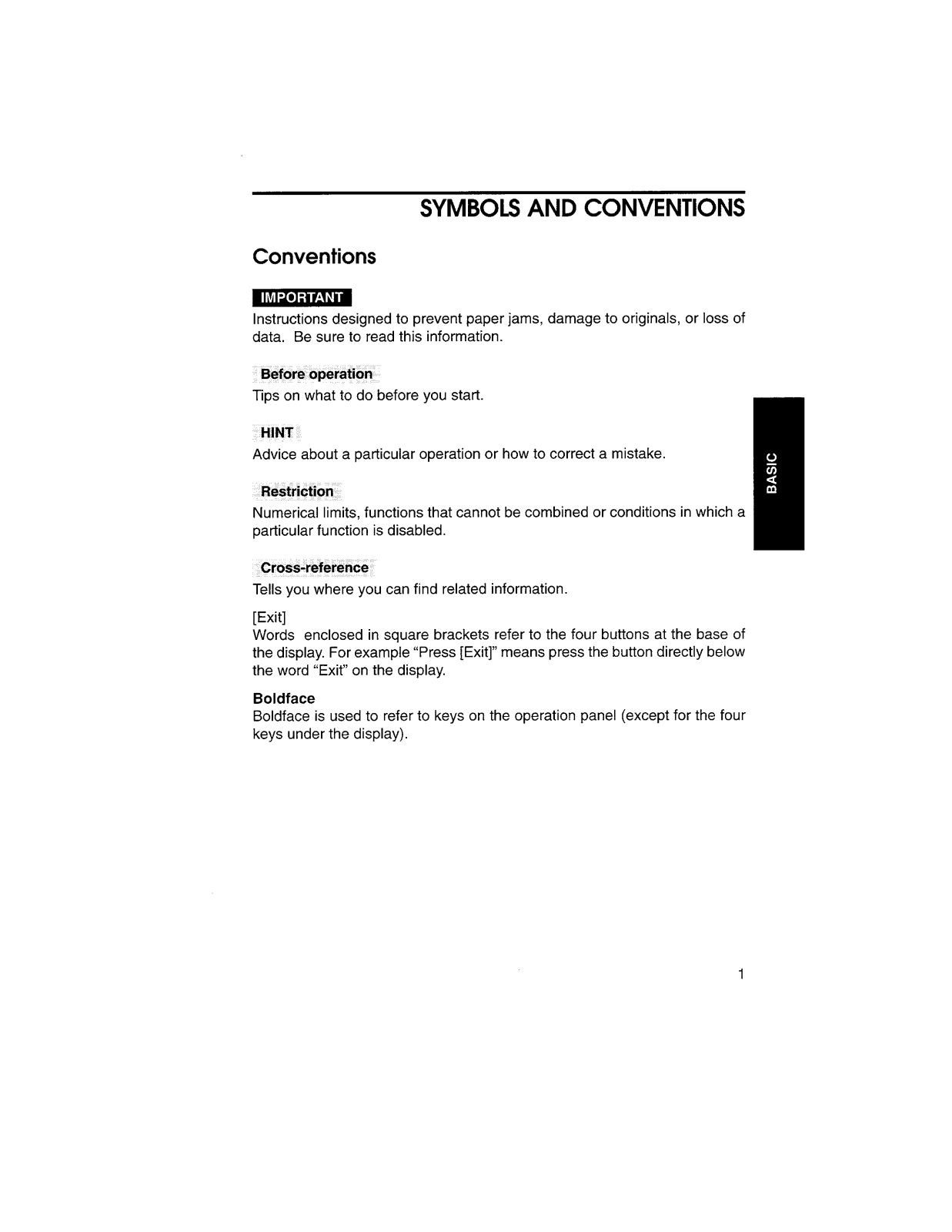
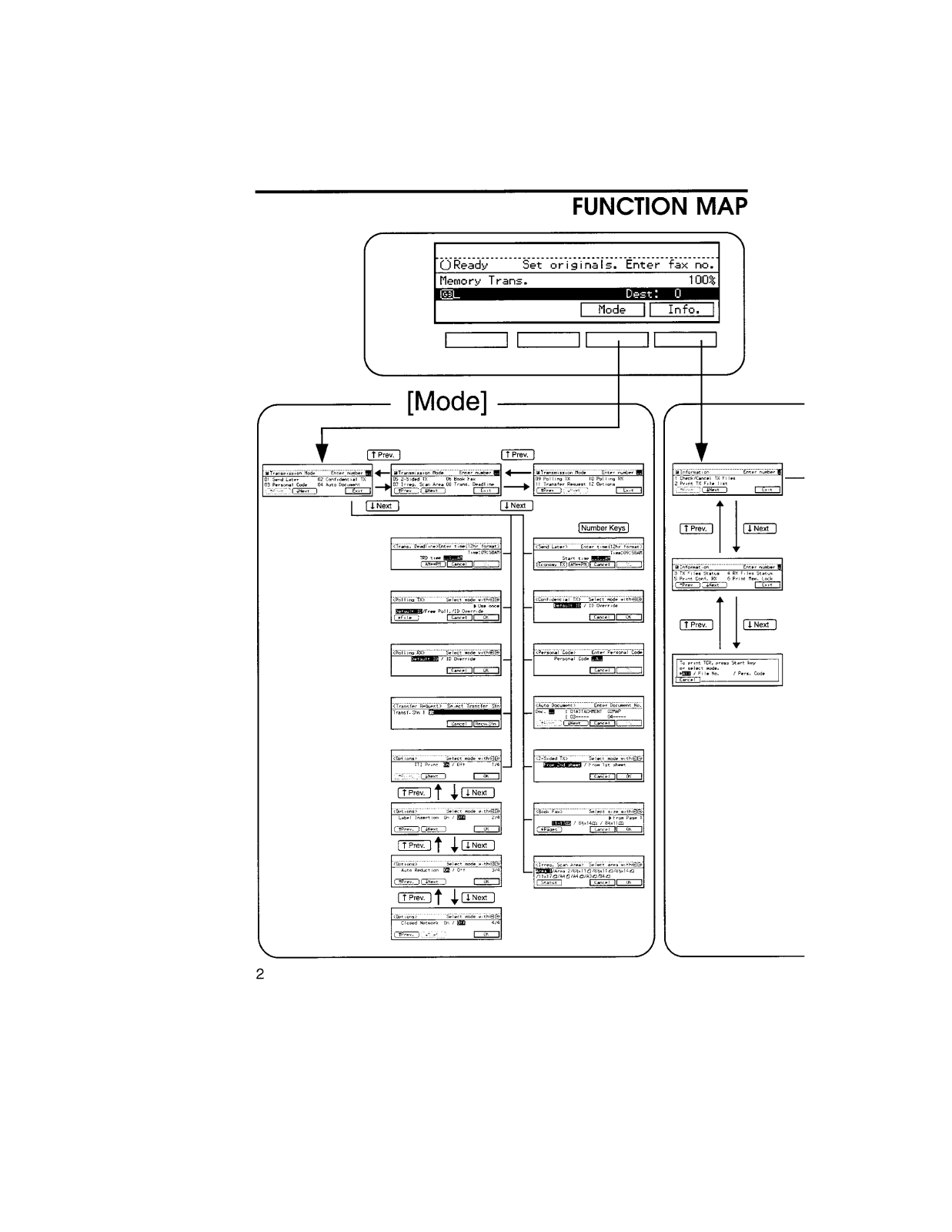
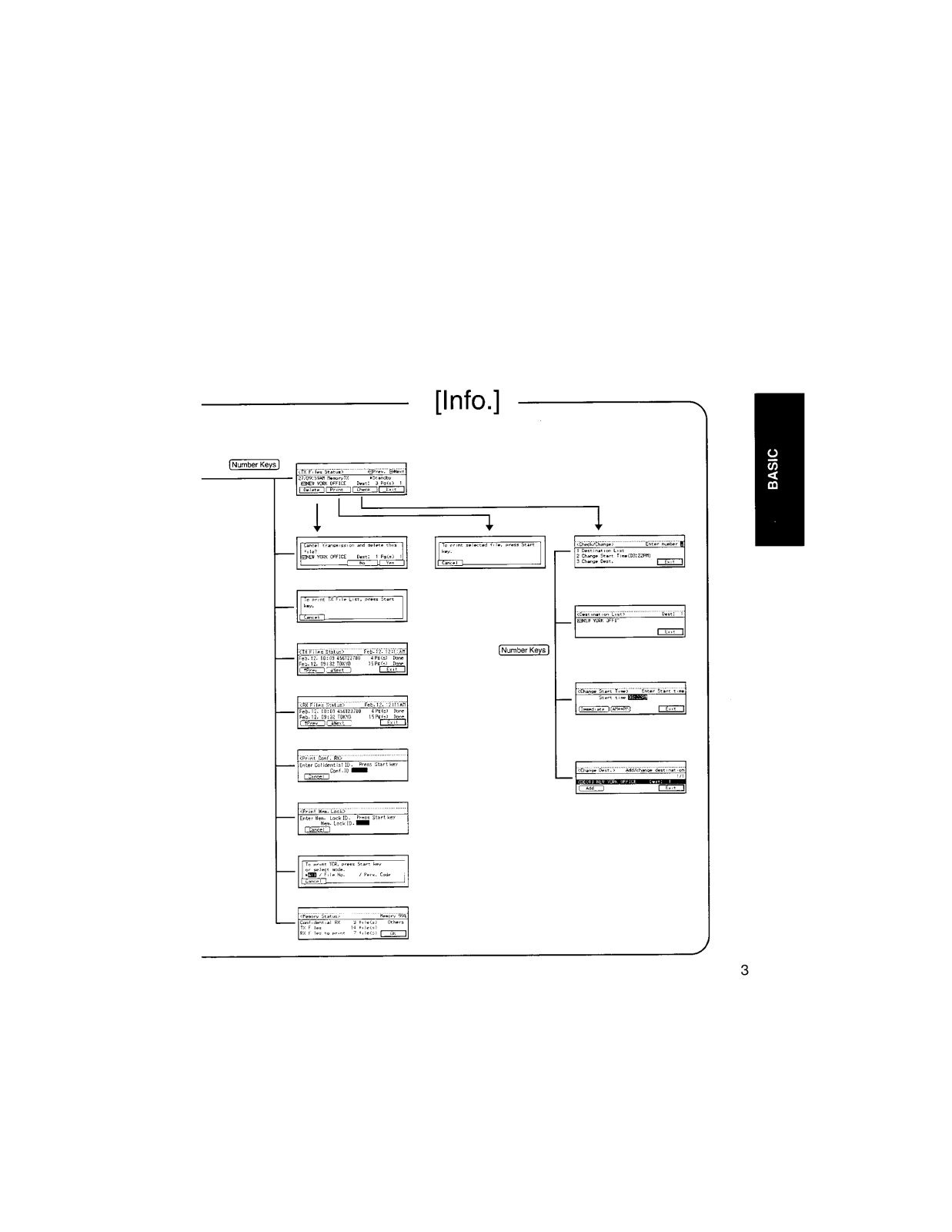
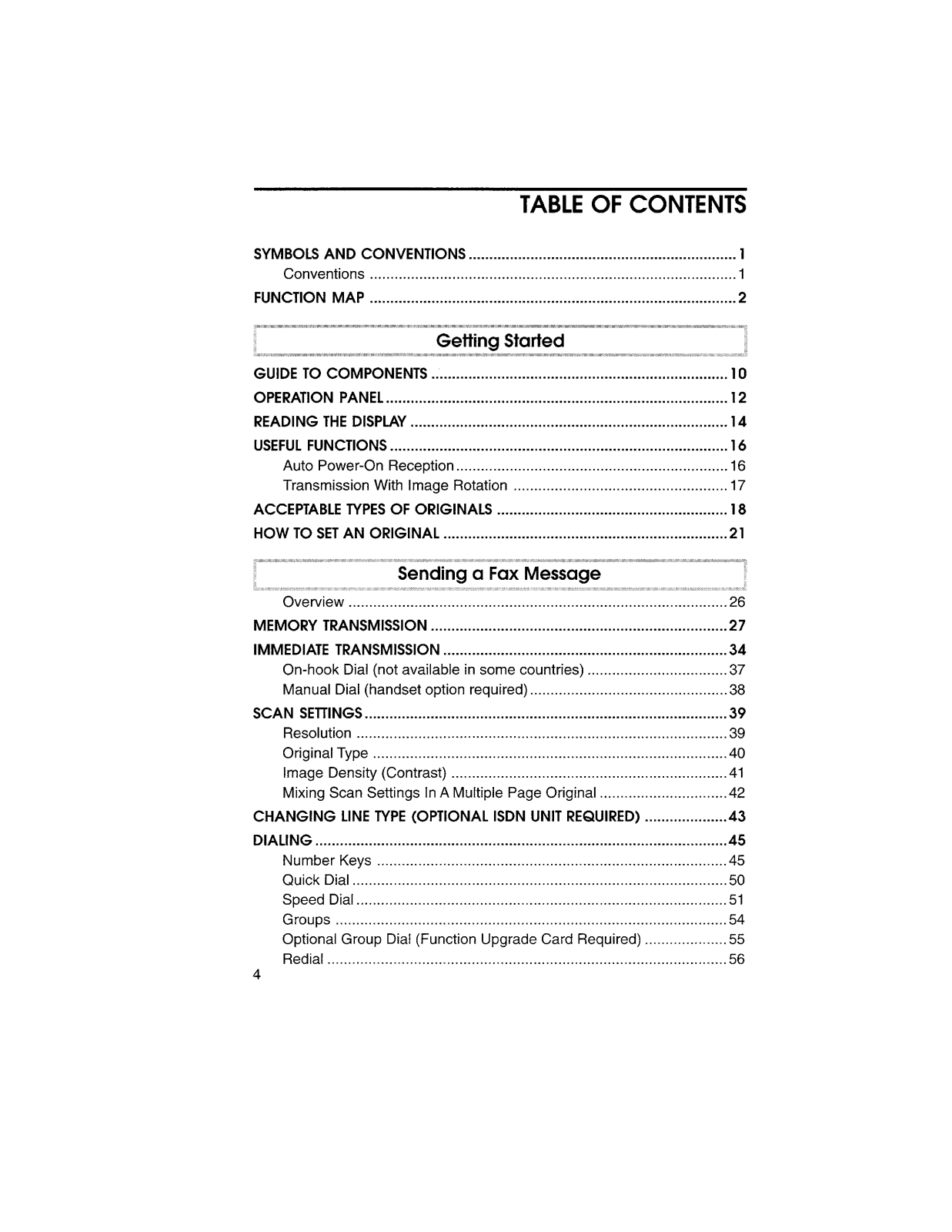
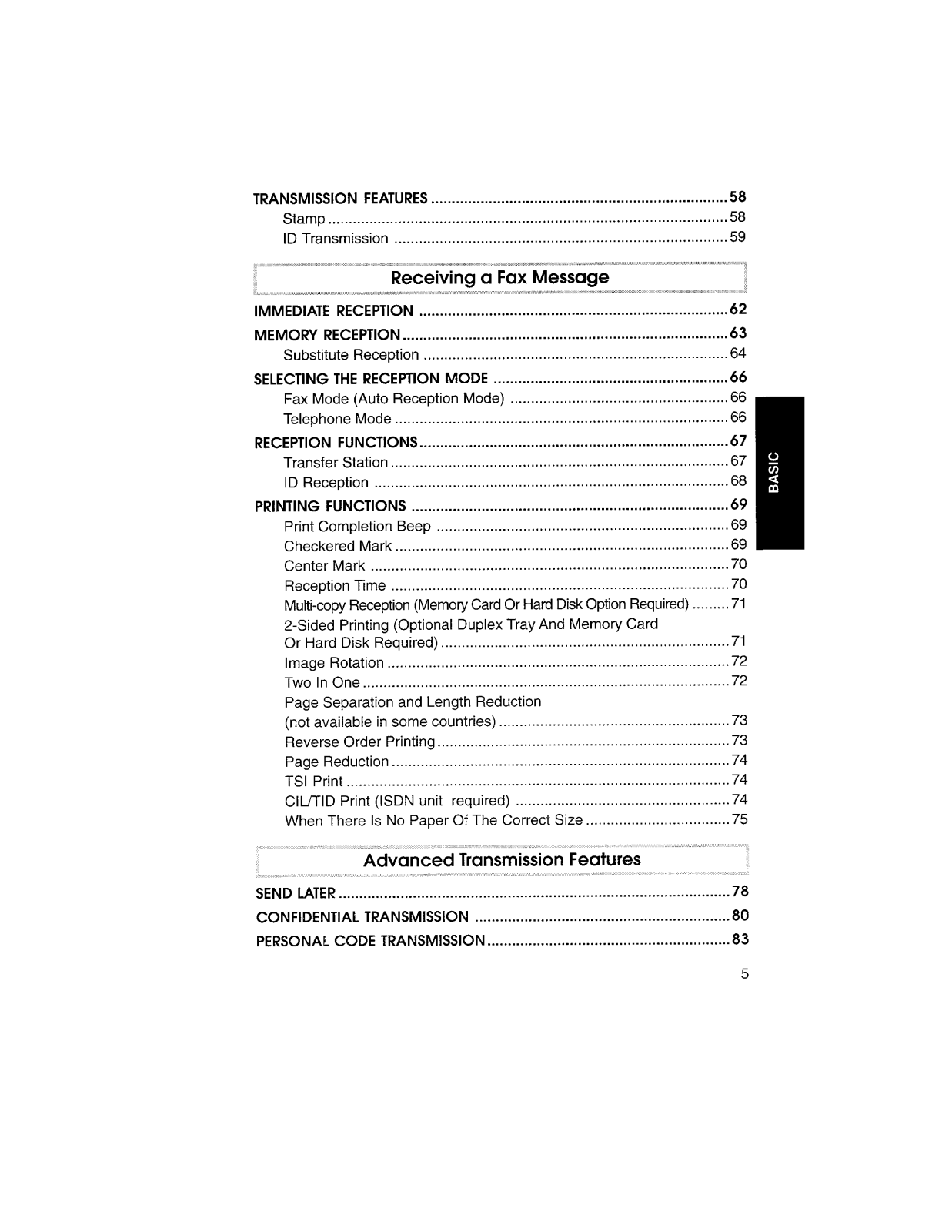
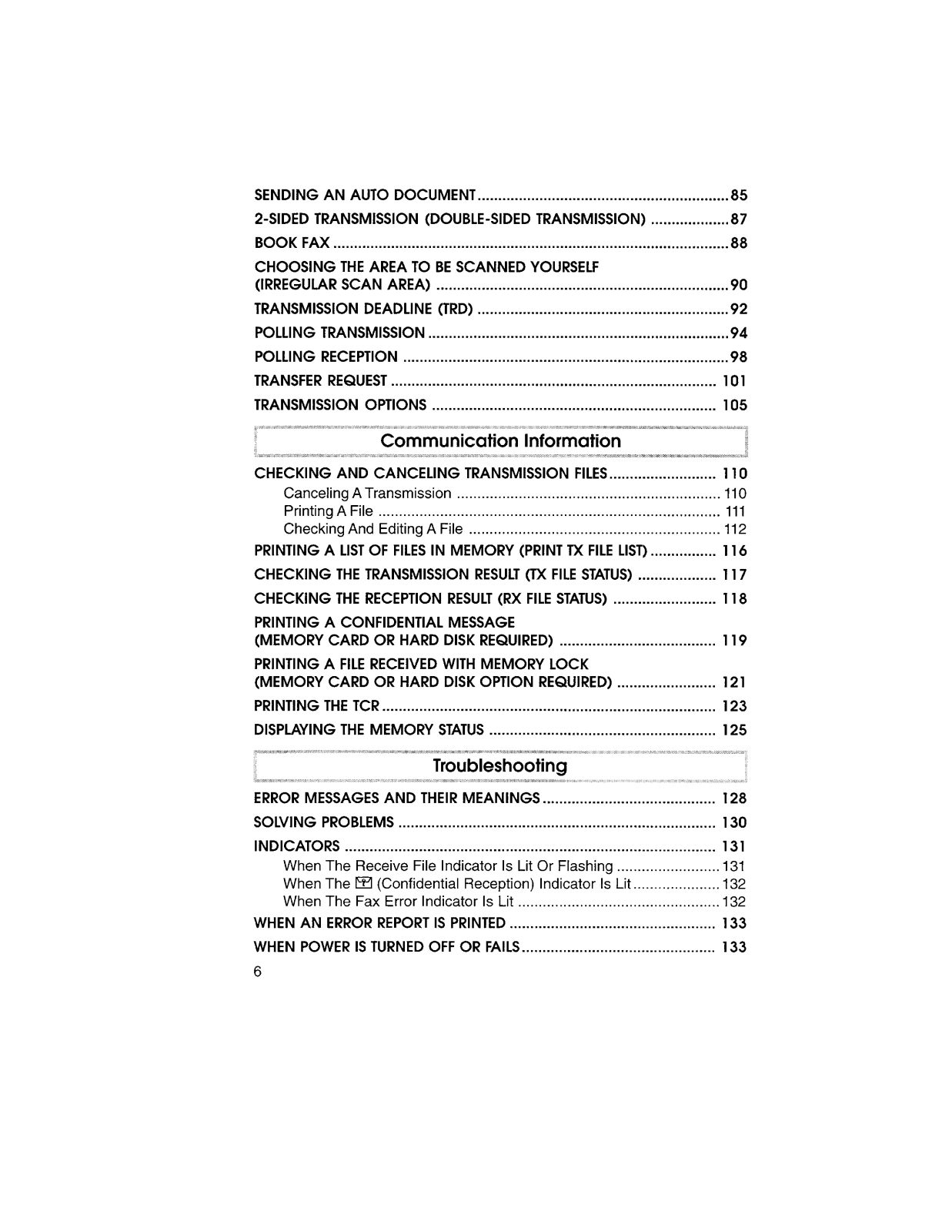
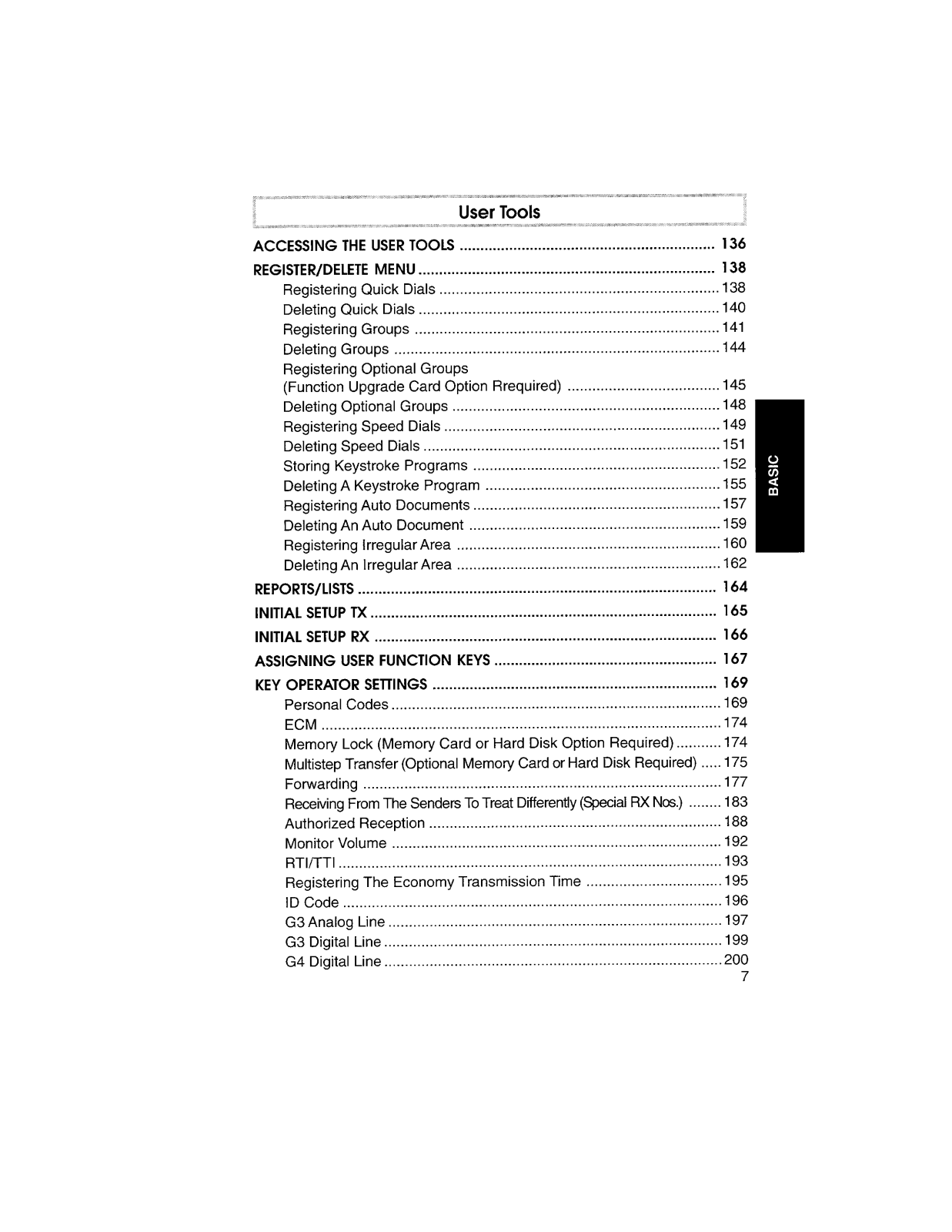
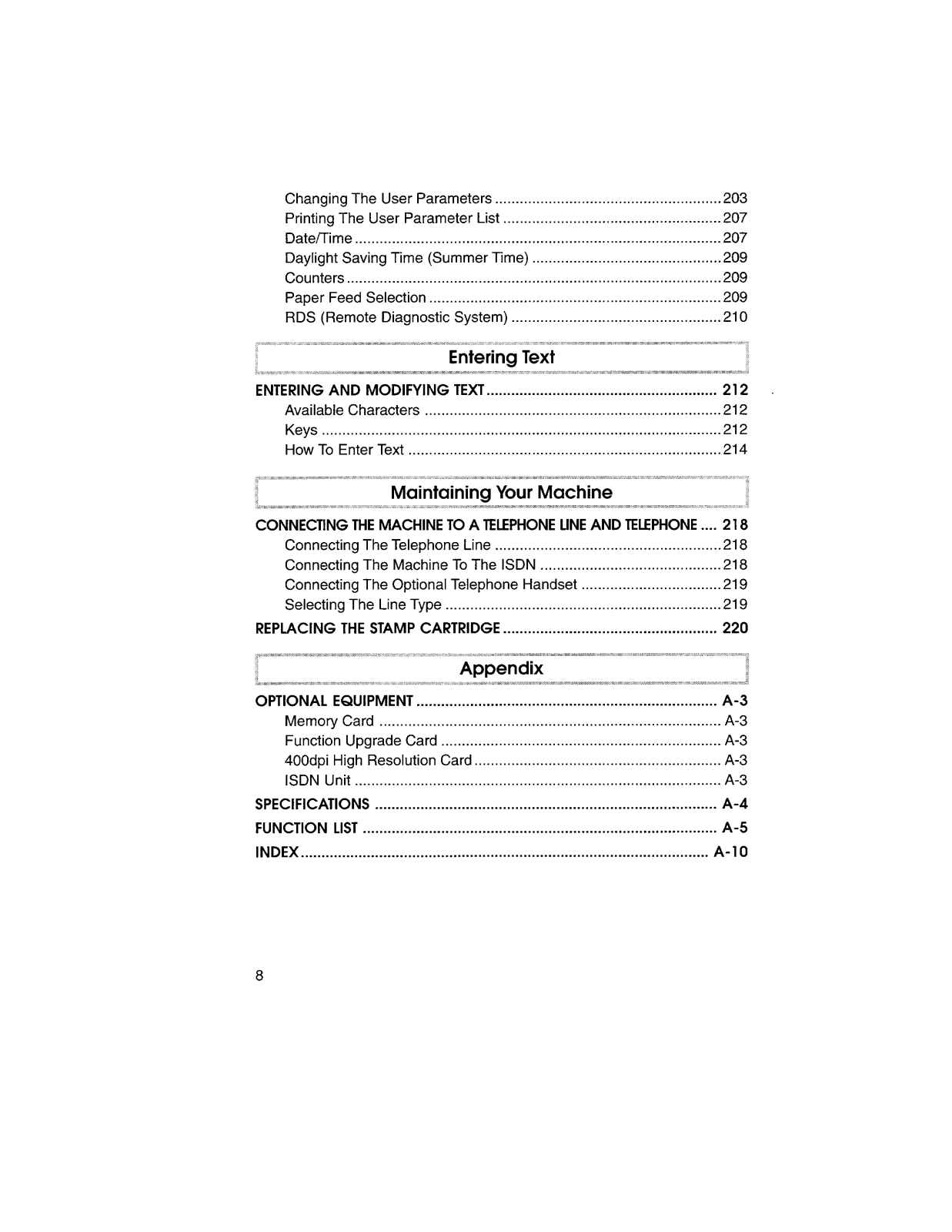
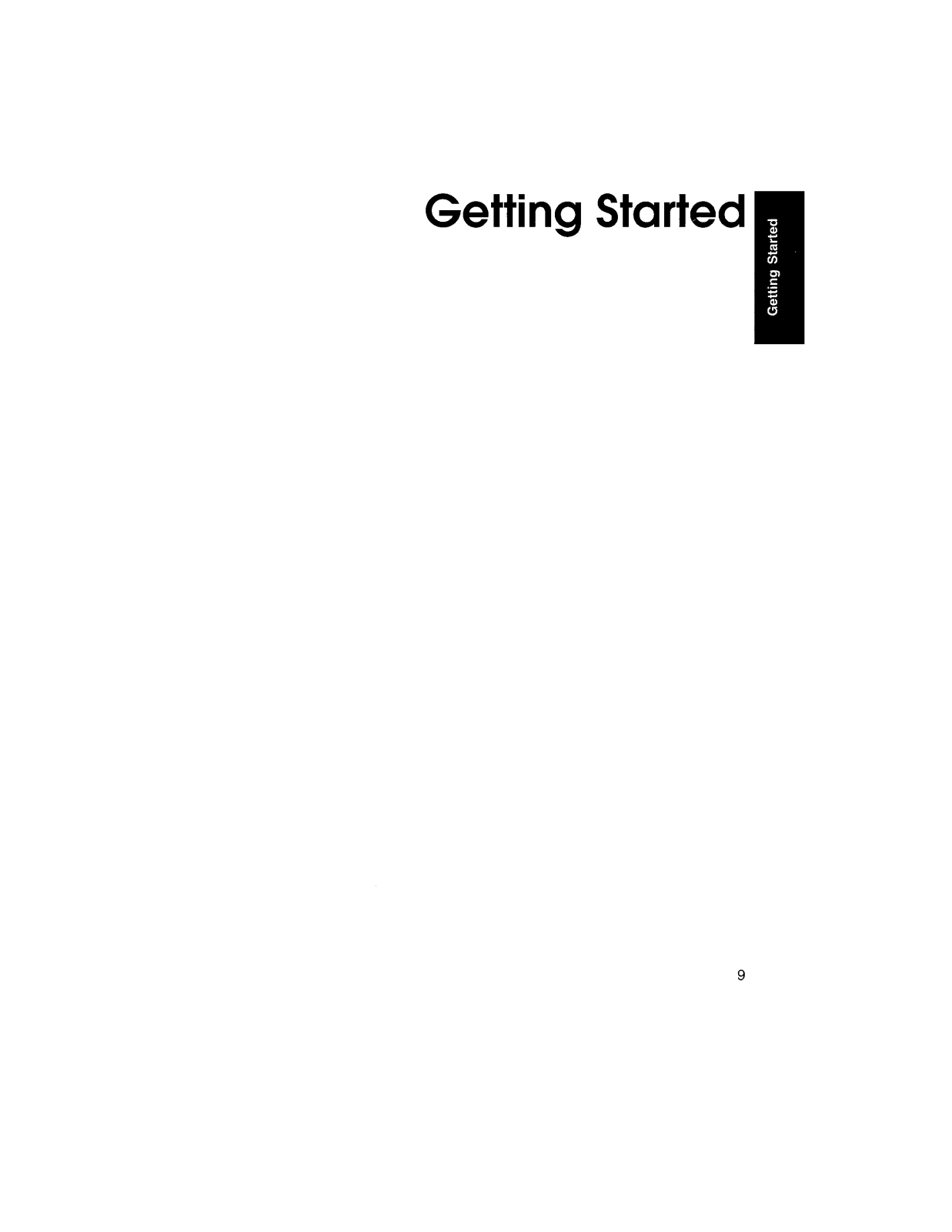
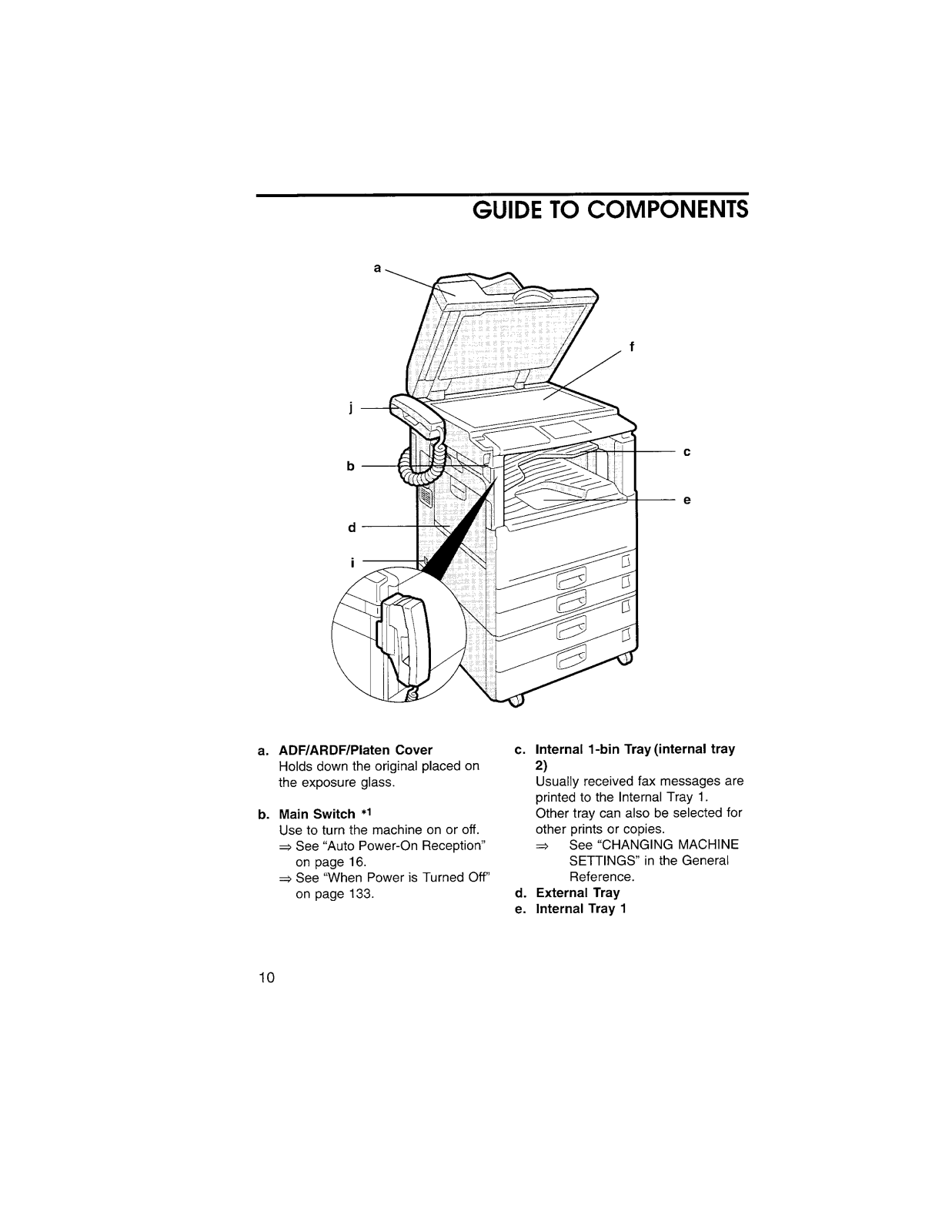
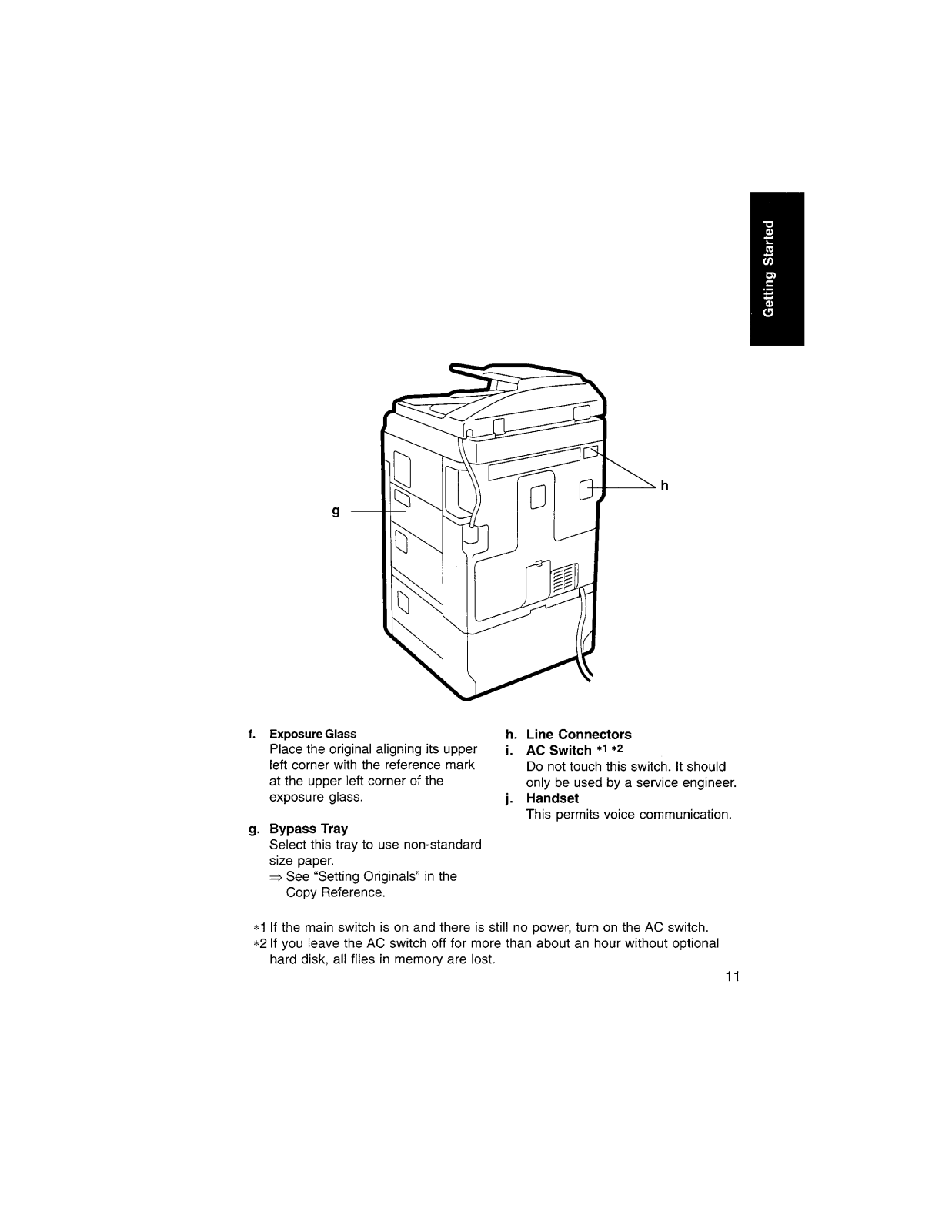
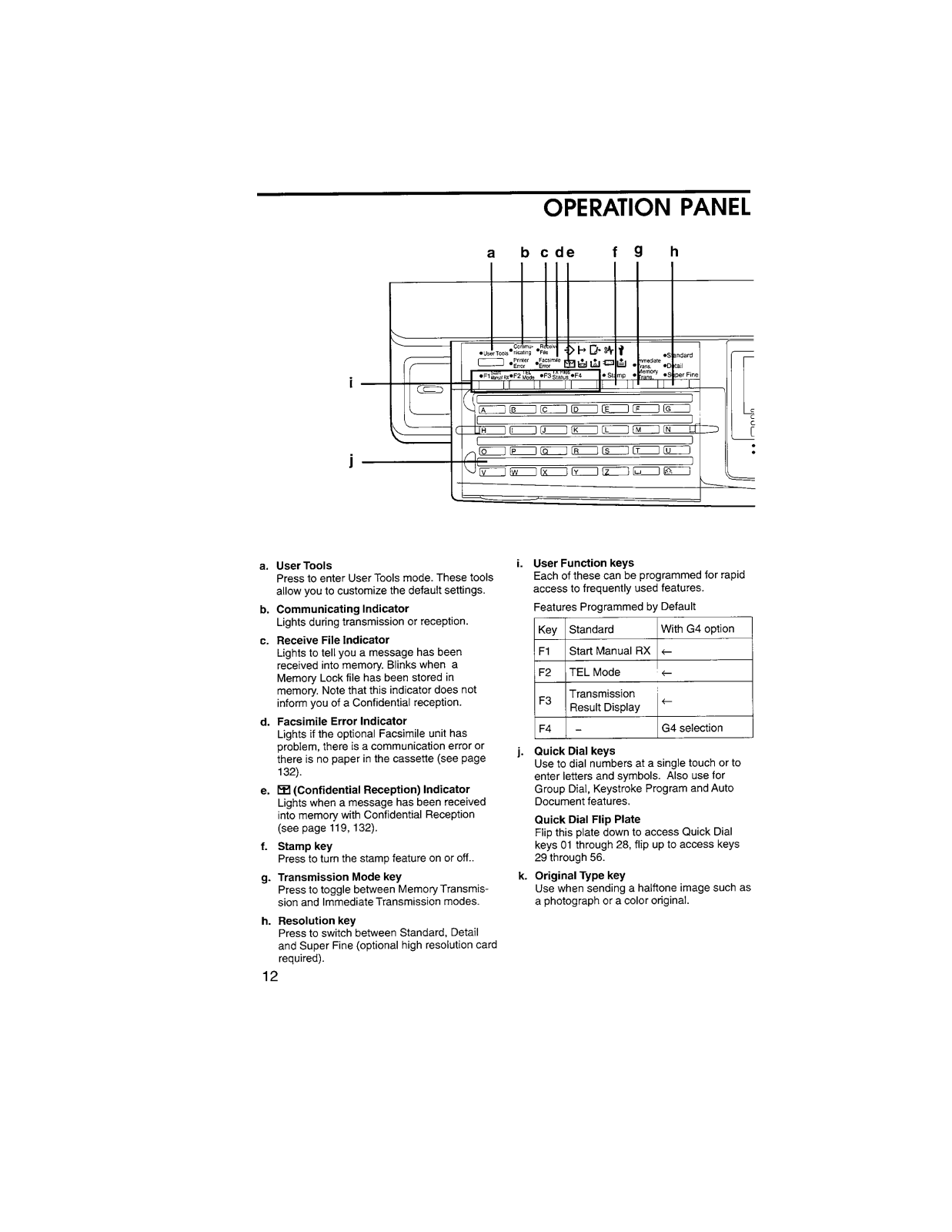
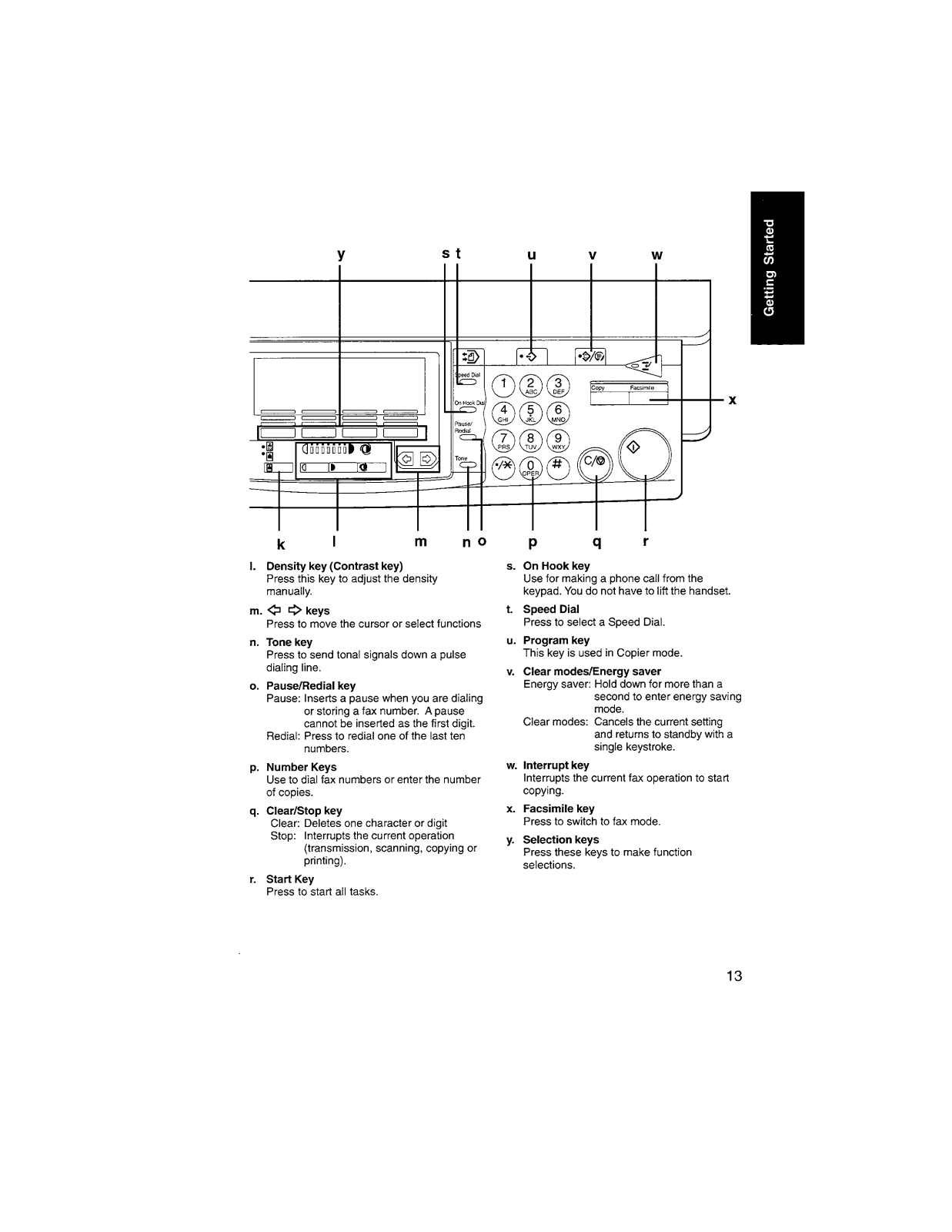
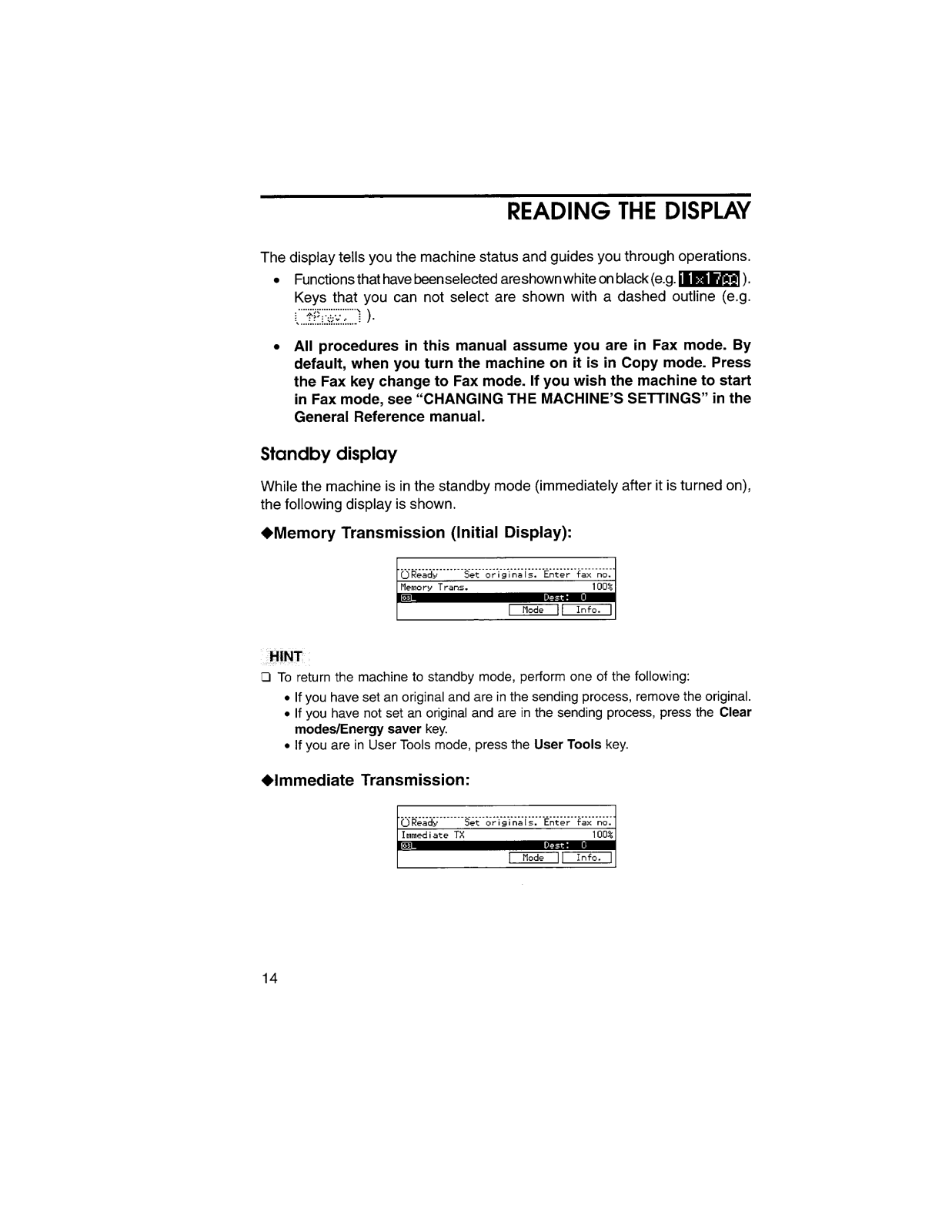
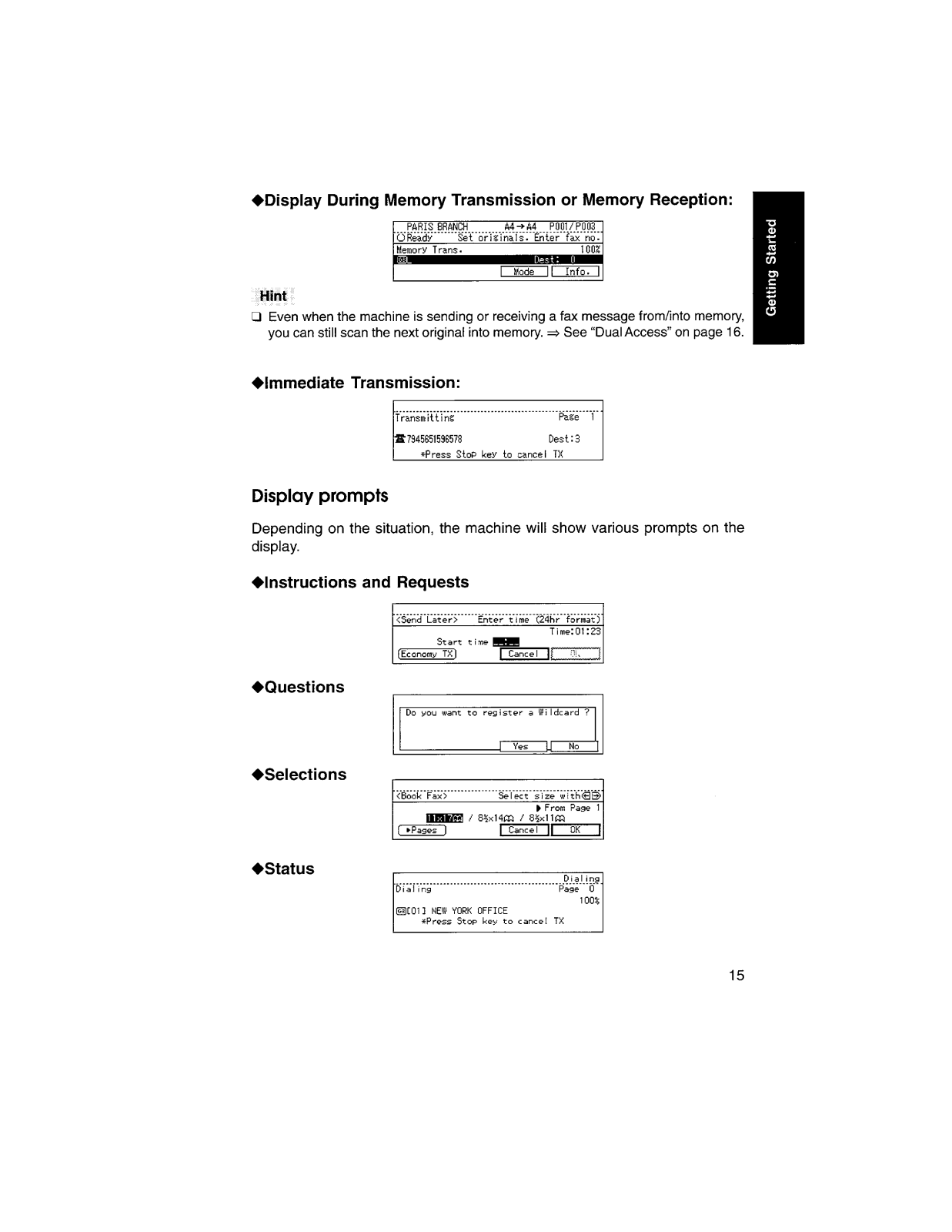
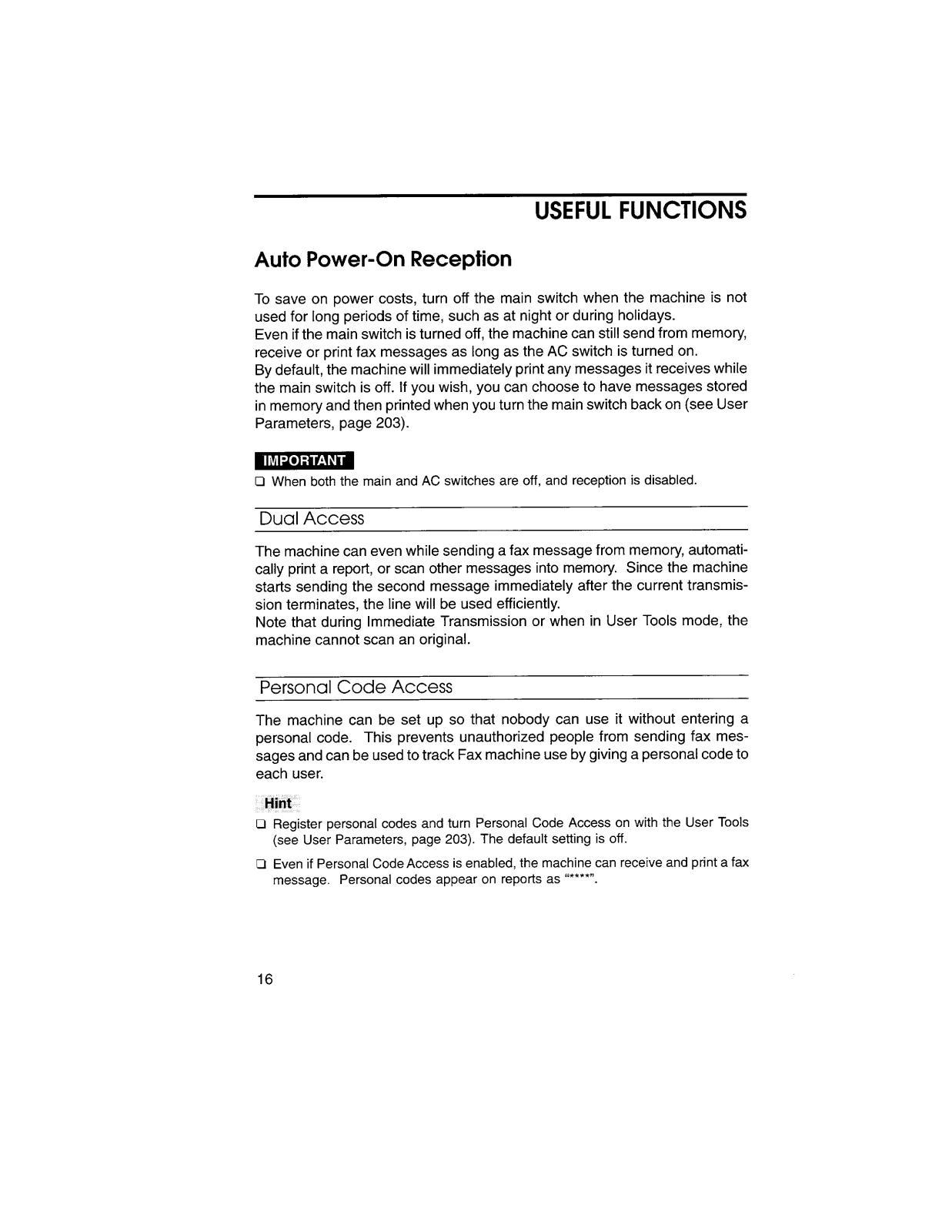

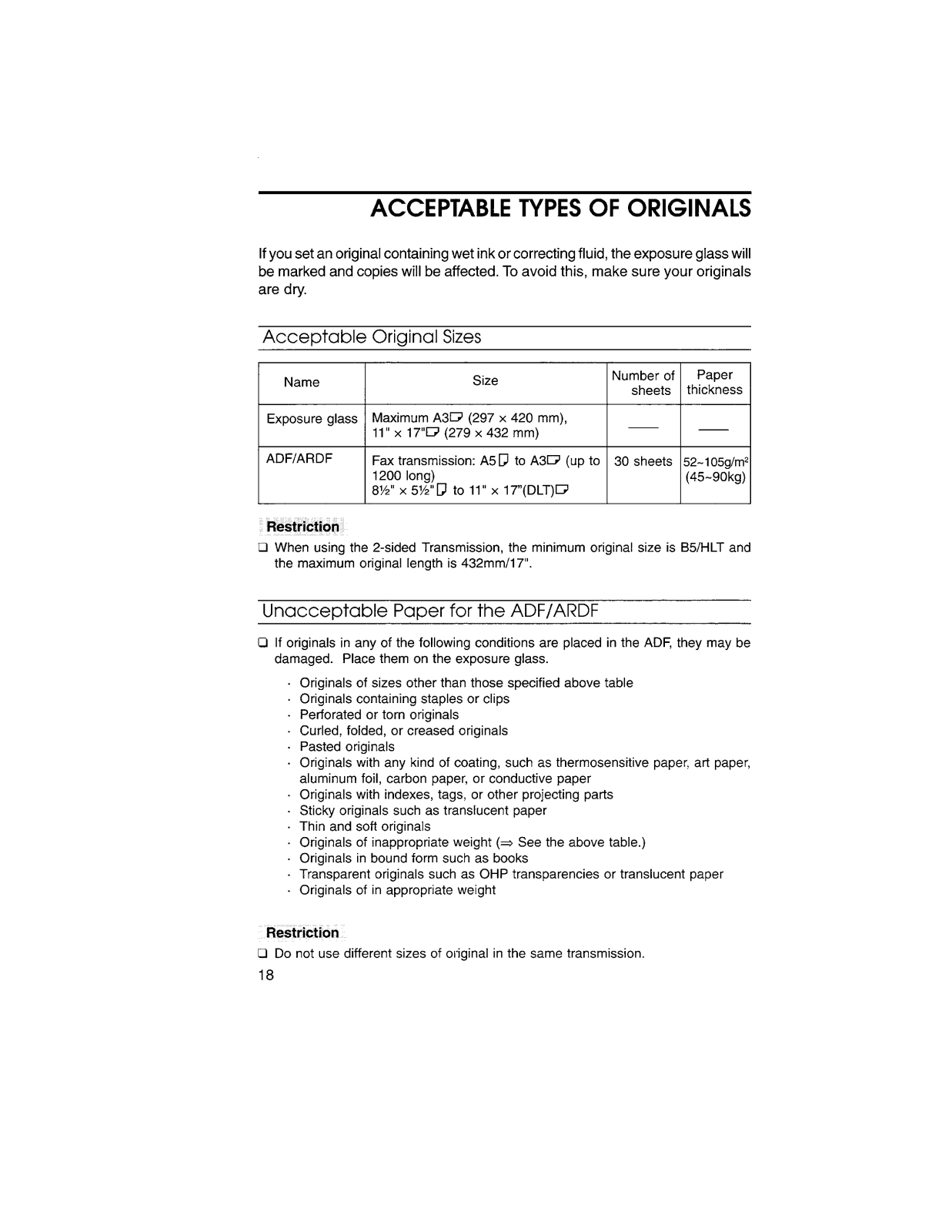
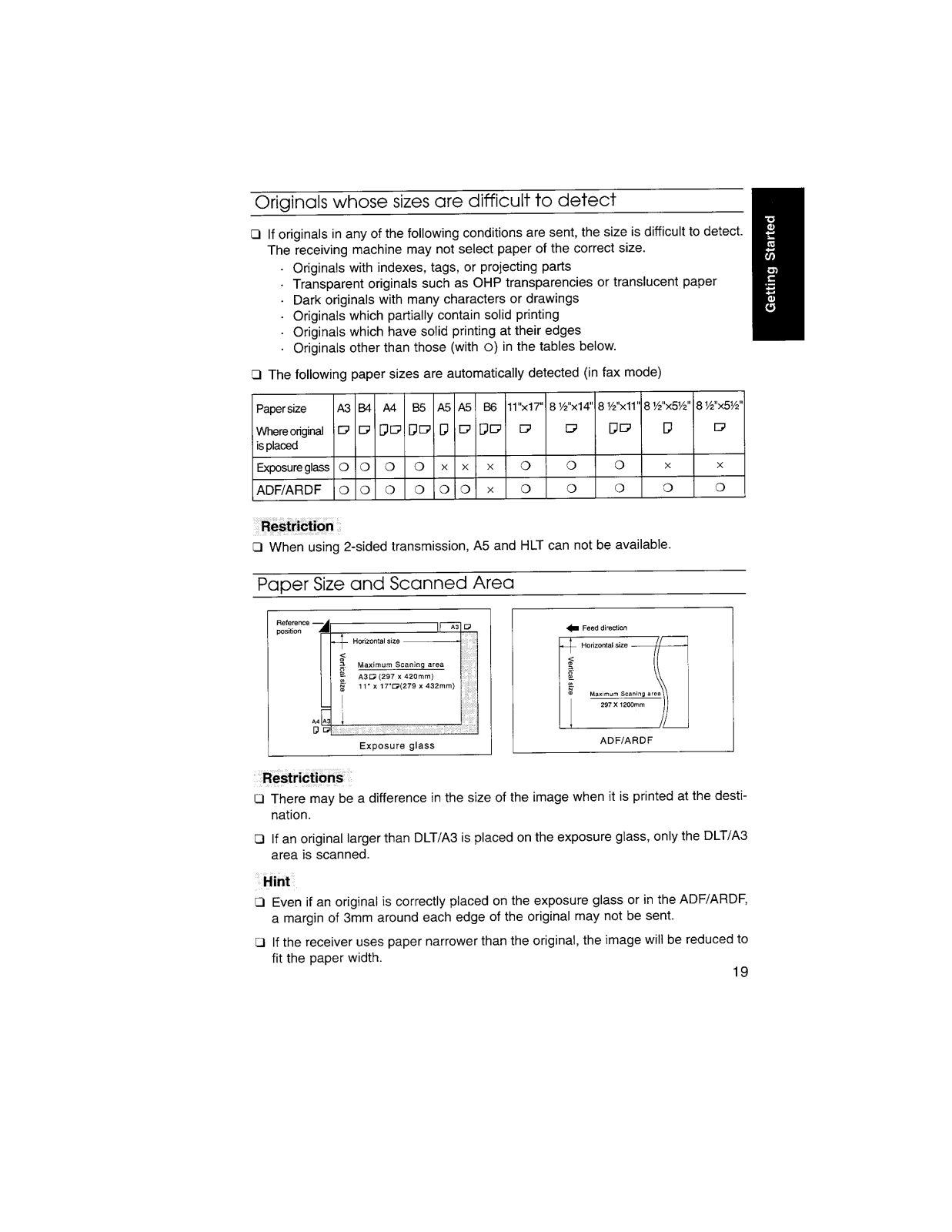
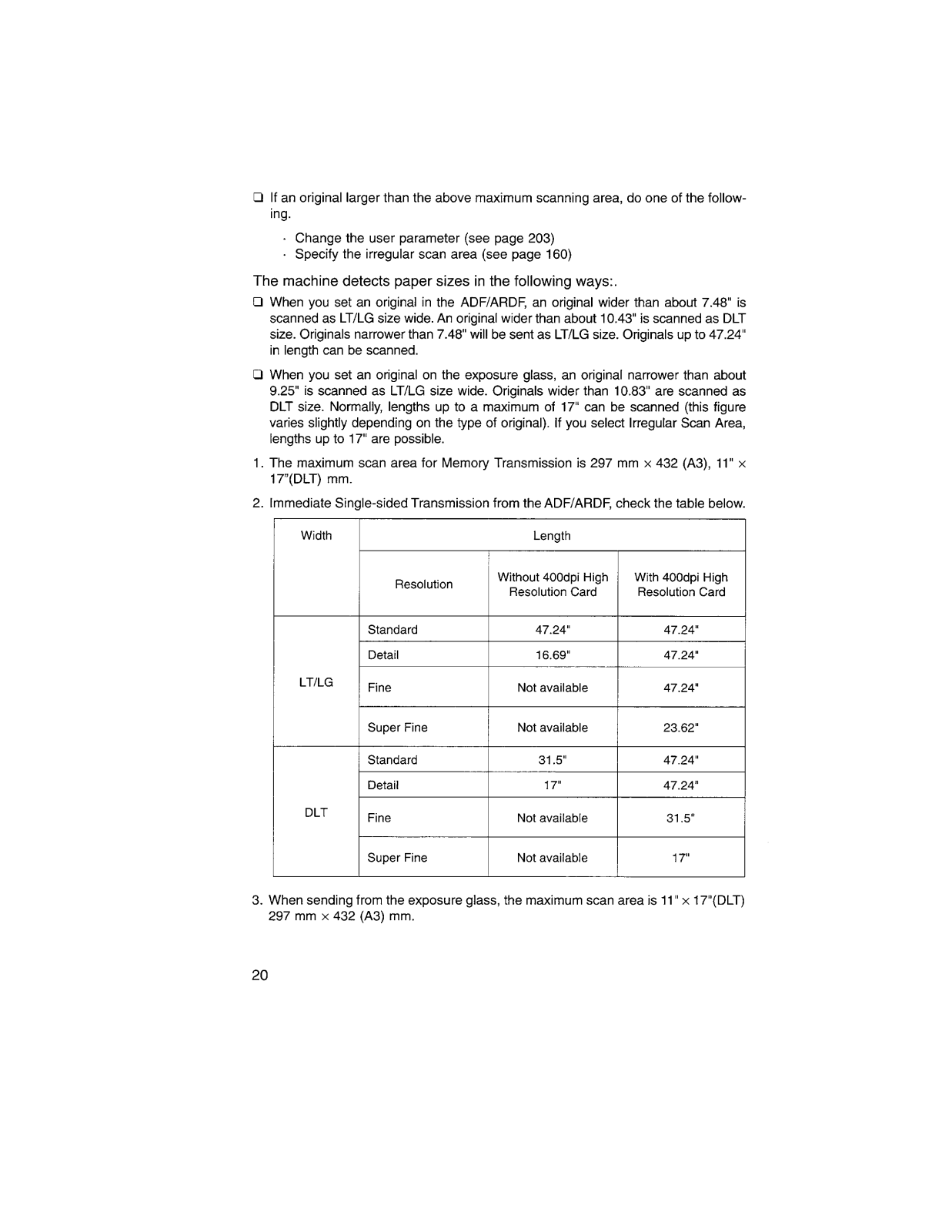

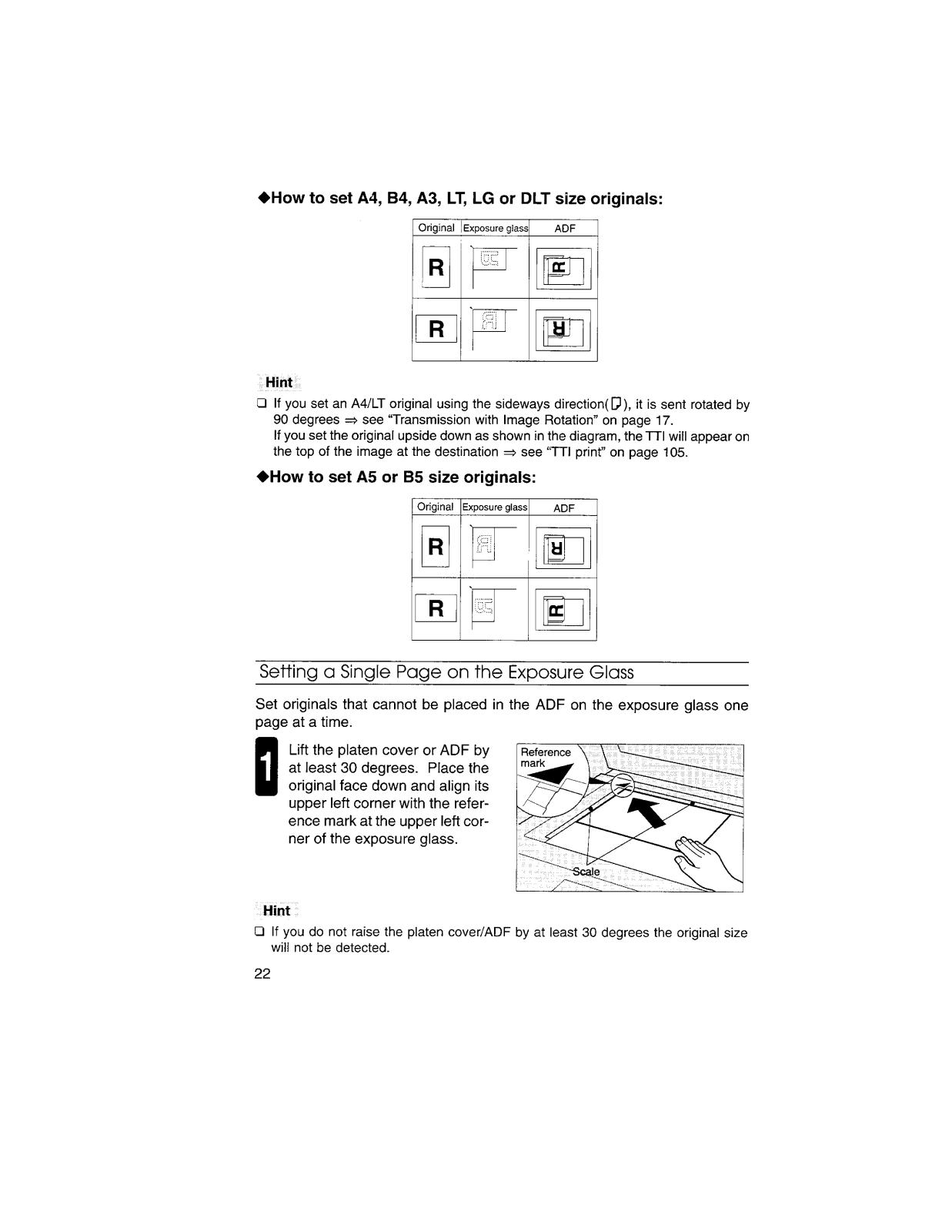
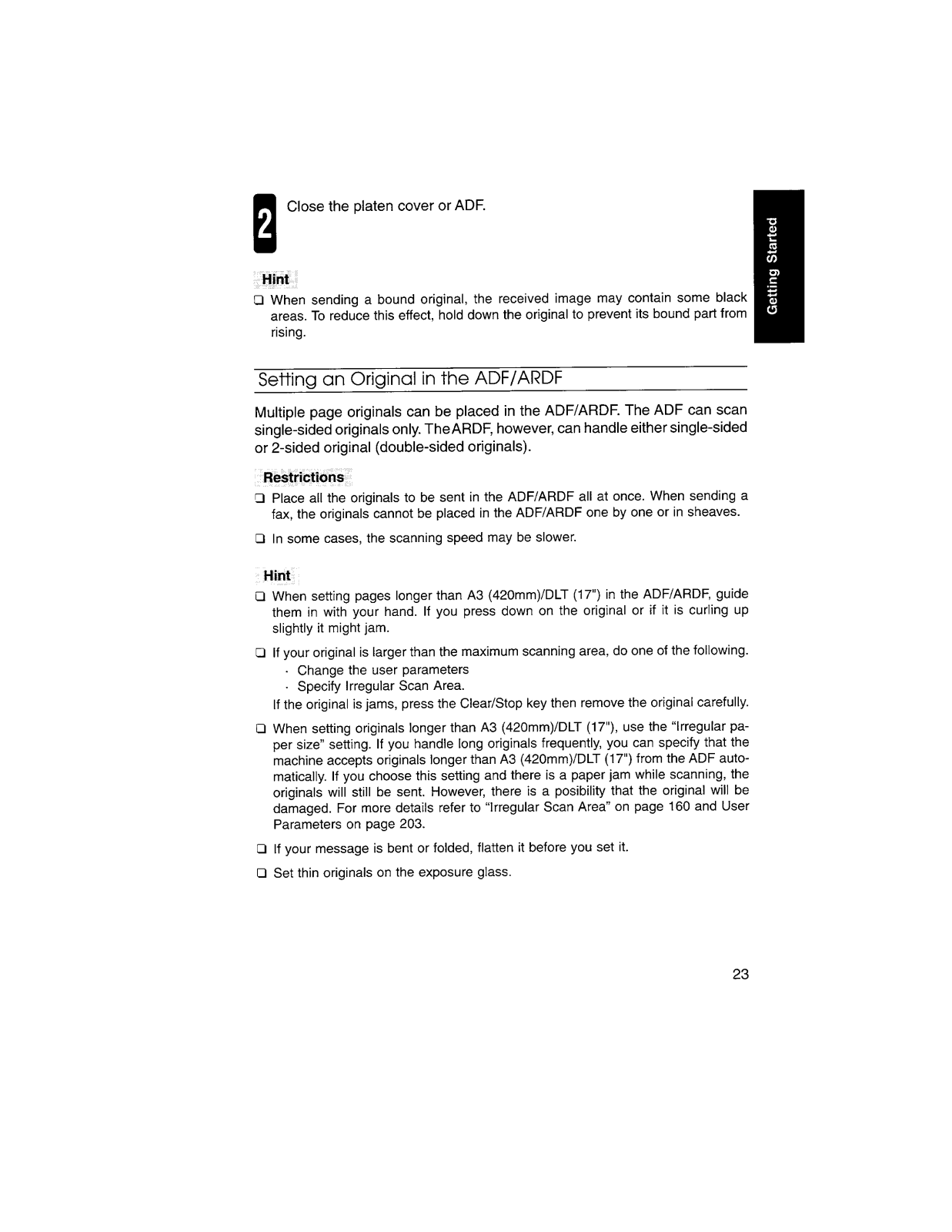






































































