Specifications and Main Features
- Model names: 9027, 9027L, and 9027DL
- Electric requirement: 120 V, 60 Hz, and more than 12A
- Standard paper drawers: two drawers having the capacity to hold 250 sheets each
- High Volume Unit: For 9027L and 9027DL models, an additional high volume unit of 1000 sheets is present.
- Options Available:
- Document feeder
- Sorter – 20-bin plus stapler
- Sorter – 10-bin
- 1000 paper tray unit (with two 500-sheet trays)
- Functions:
- Densitometer large xictive: auto density adjustment
- Copying (one side, automatic and manual selecting, overturning to opposite side and copying)
- Duplication with set and automatic paper selection
- Copy settings can be programmed and stored
- Copying in different levels
- Copying with margins for binding.
- Indicators and Controls:
- Copy set: assorted indicator light statuses (Ready, Wait, Add Toner, etc)
- Operation panel: incorporated numeric and function keys for users’ ease of use
- Copy Settings: Handles varies copy types set along different paper size but not limited to just the preset designed which fulfills dichotomous needs of the original document.
Frequently Asked Questions
- Q: What is the power requirement for the Savin 9027?
- A: 120 V, 60 Hz and 12 A is what is required for it to operate.
- Q: What differences exist among the three models 9027, 9027L, and 9027DL.
- A: There are three 9027 systems, the key one is the 9027 model, followed by the 9027L that has a tray capacity of 1000-sheets and lastly, the 9027DL that has both the large capacity tray and the two-sided unit.
- Q: Is it possible to use non-genuine toner in the copier machine?
- A: Avoiding damage and striving for the best output quality with no toner issues is best achieved by only using Savin genuine toners.
- Q: How many sizes of originals does the document feeder support?
- A: The user’s manual includes some standard multiple sizes for the original papers which would be acceptables by the document feeders however, some types such as bound and coated originals should be avoided.
- Q: What specific functions are available with respect to copying?
- A: Some included functions for copying a document include single and double sided copying, auto selection for papers, adjustments for margins of the document and deleting certain areas of the image capture.
- Q: How do I proceed if I need to add or replace toner in the machine?
- A: The user manual provides information on the Add Toner light signal. It indicates that a toner bottle needs to be changed, depending on if the light is on or blinking.
User Manual
Page 1
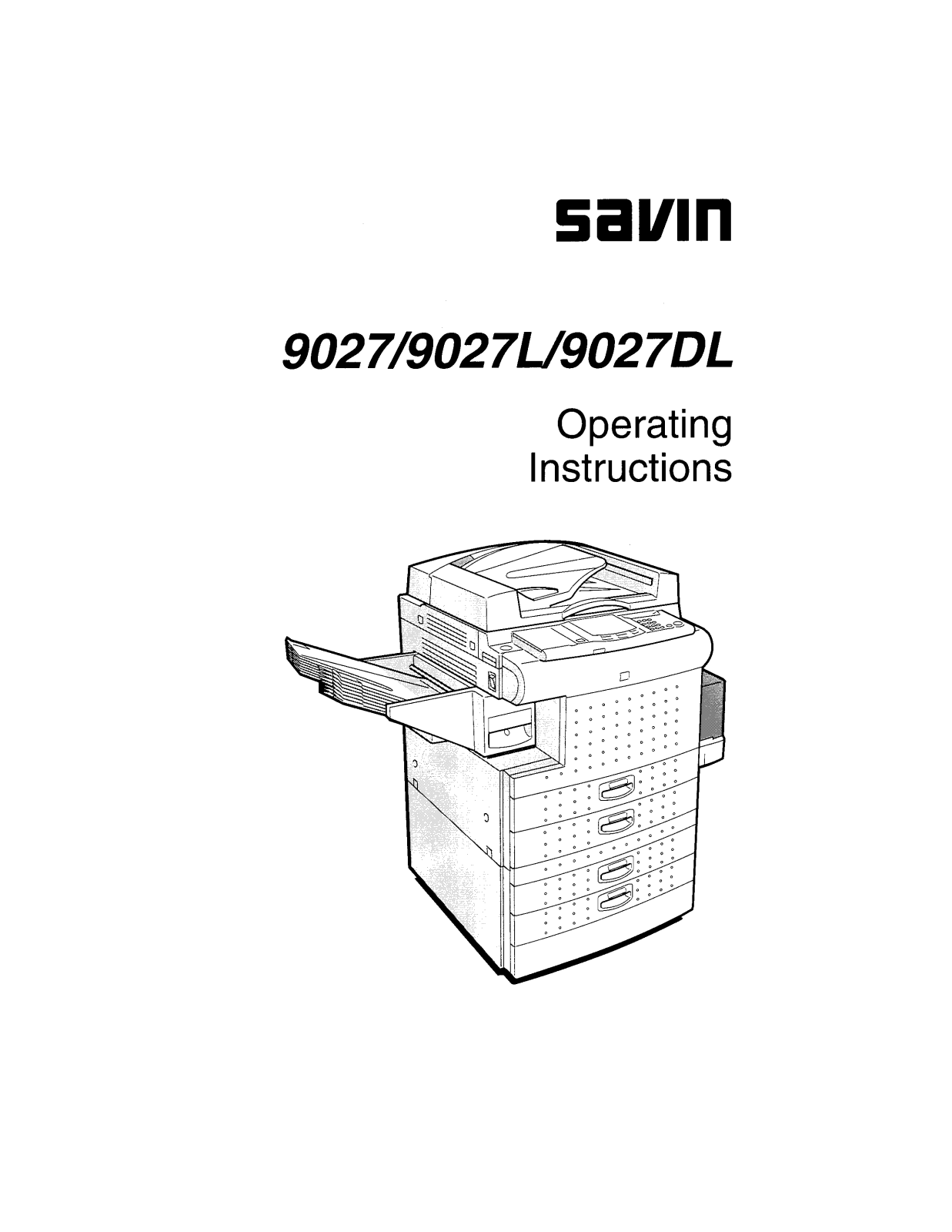
Page 2
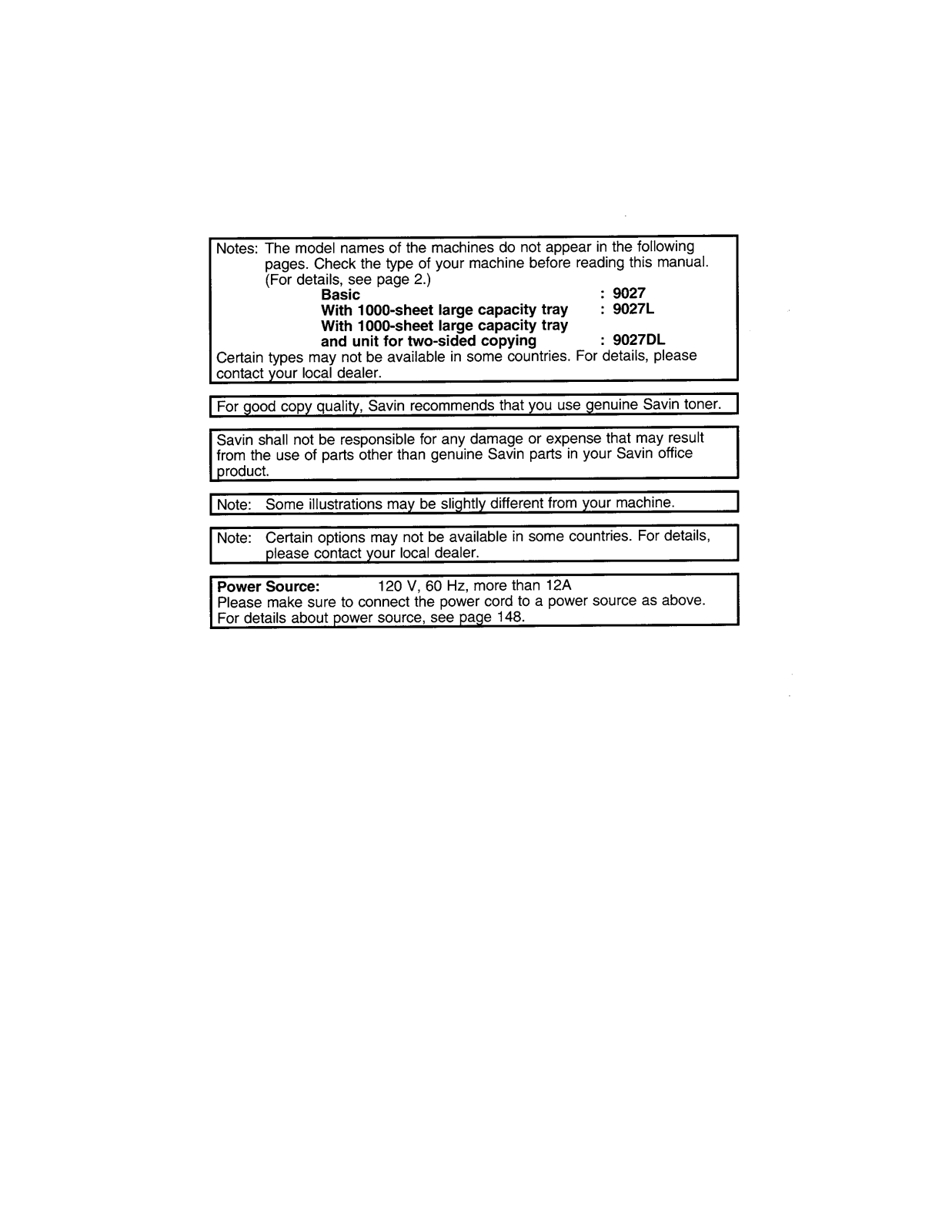
Page 3
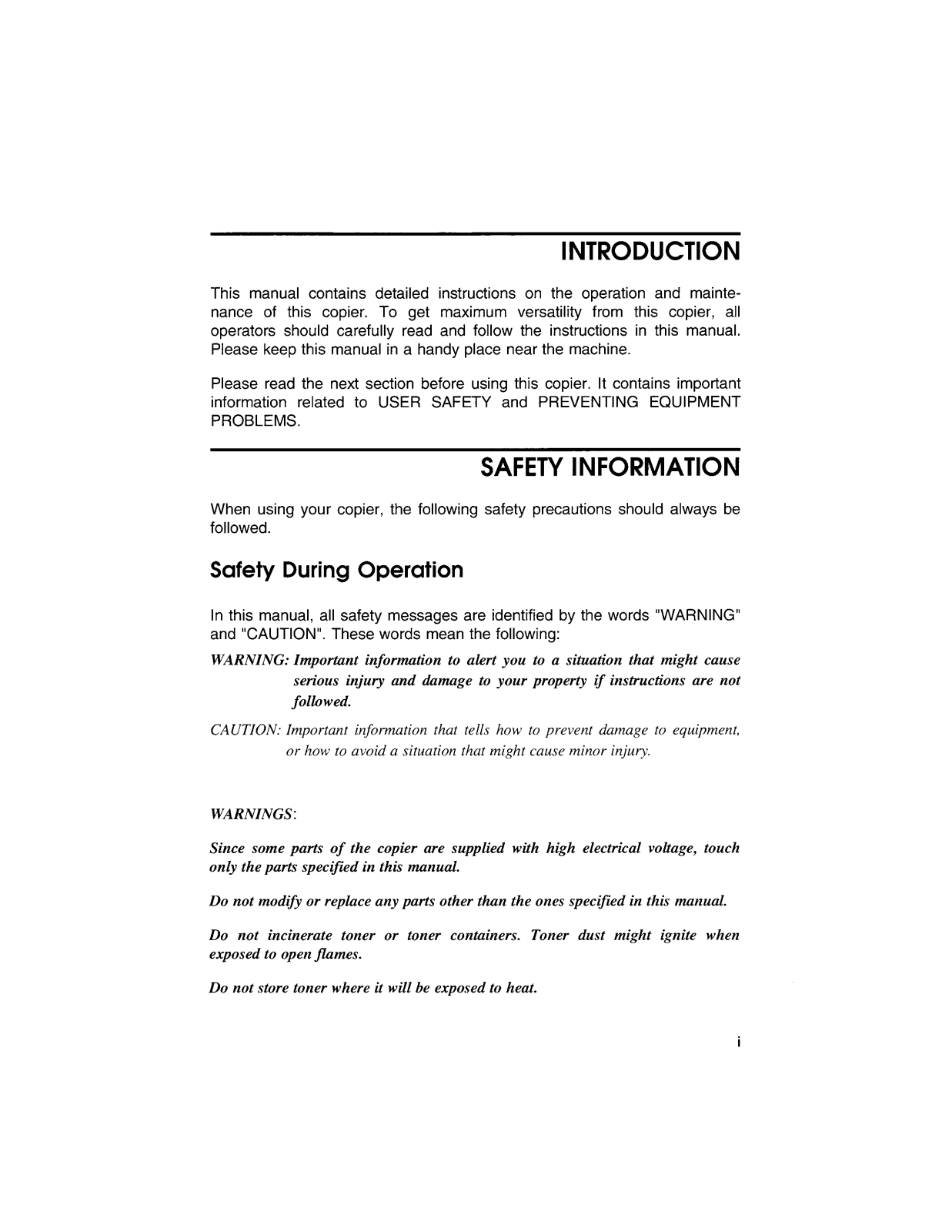
Page 4

Page 5

Page 6
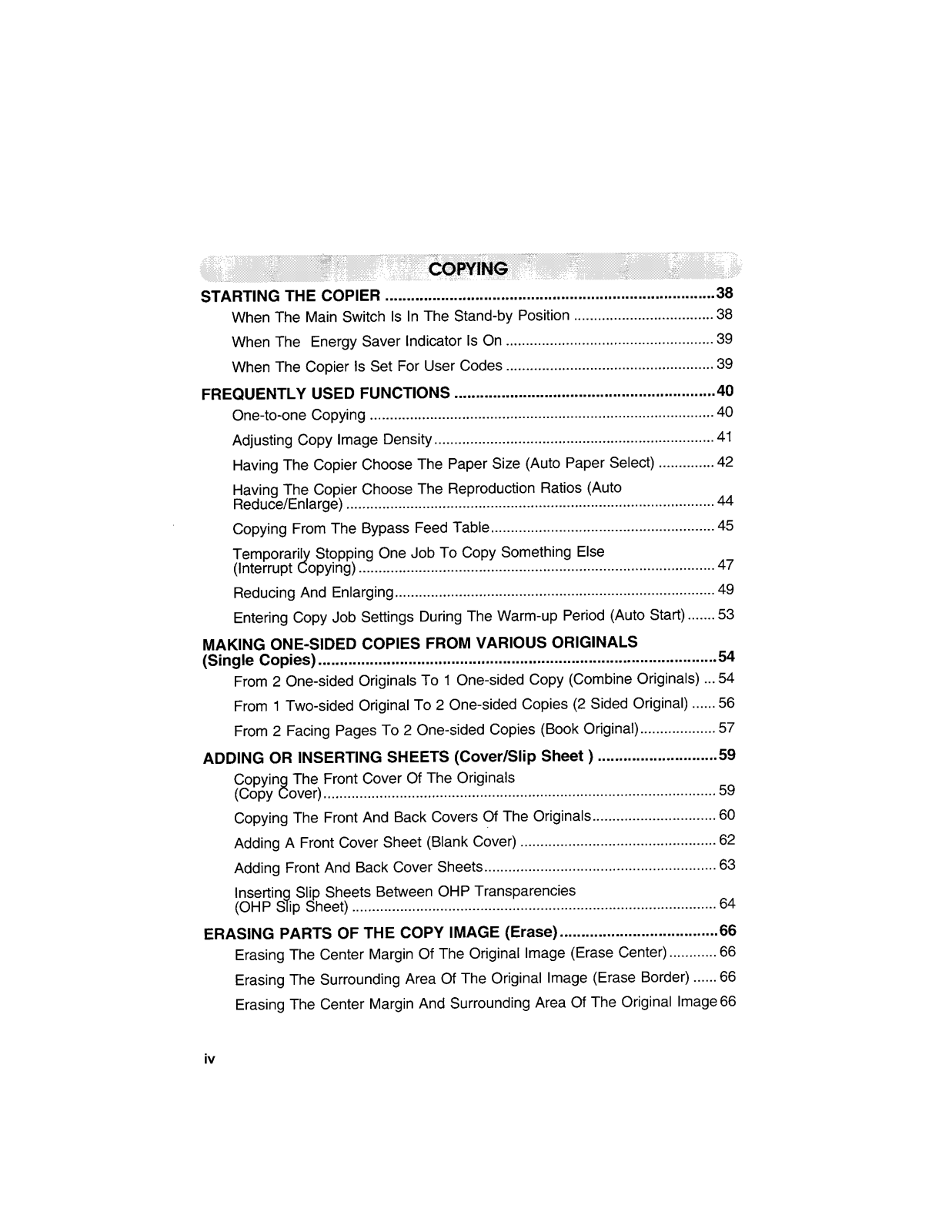
Page 7

Page 8
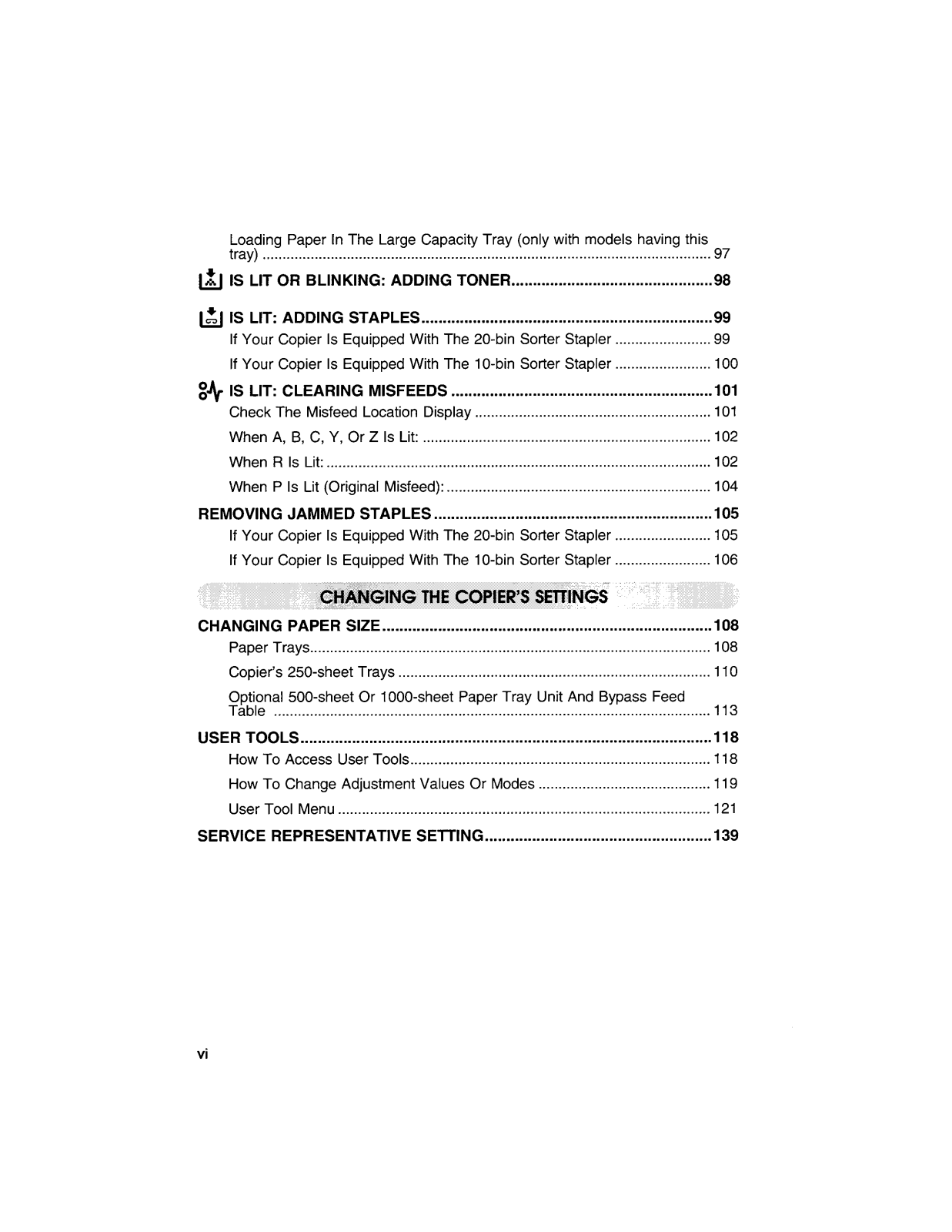
Page 9
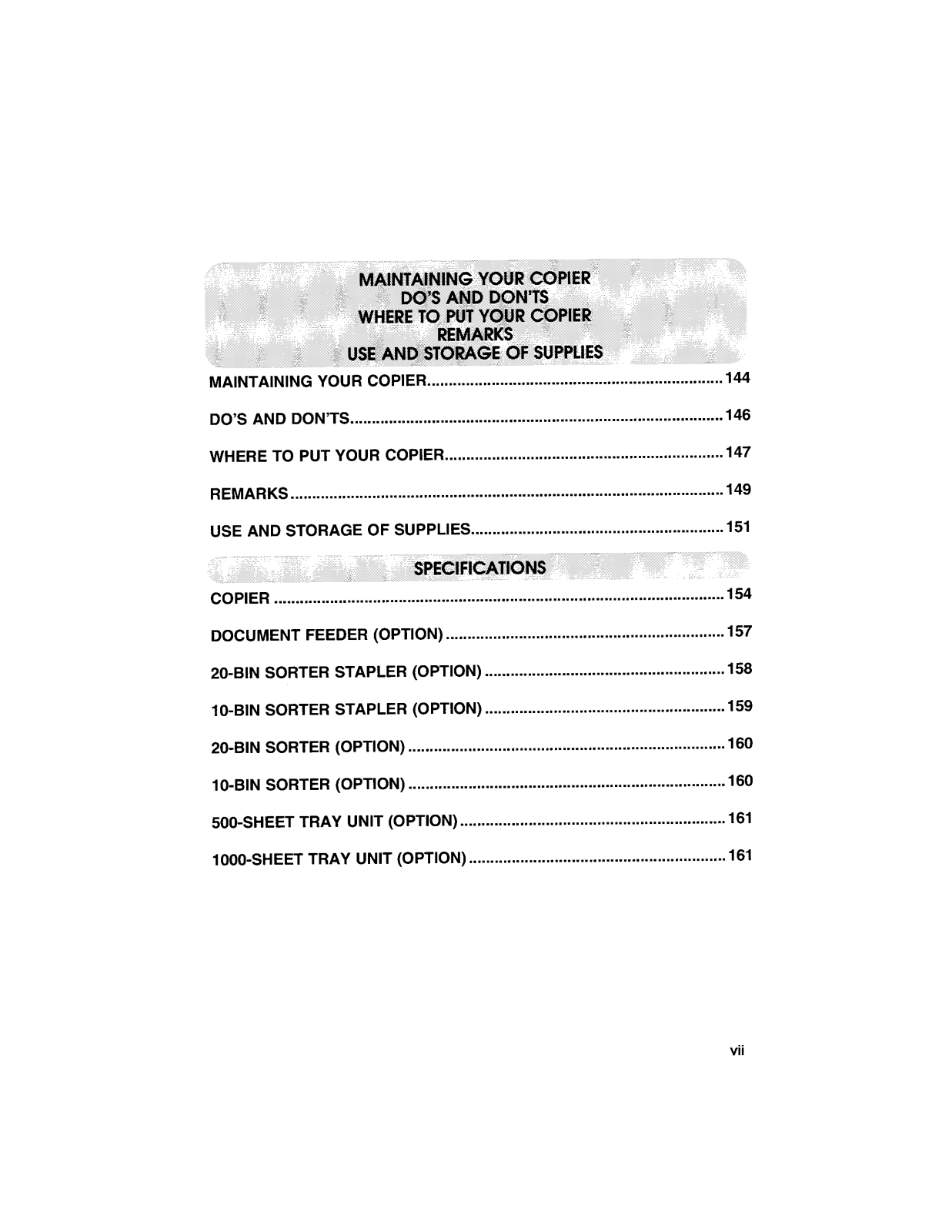
Page 10

Page 11
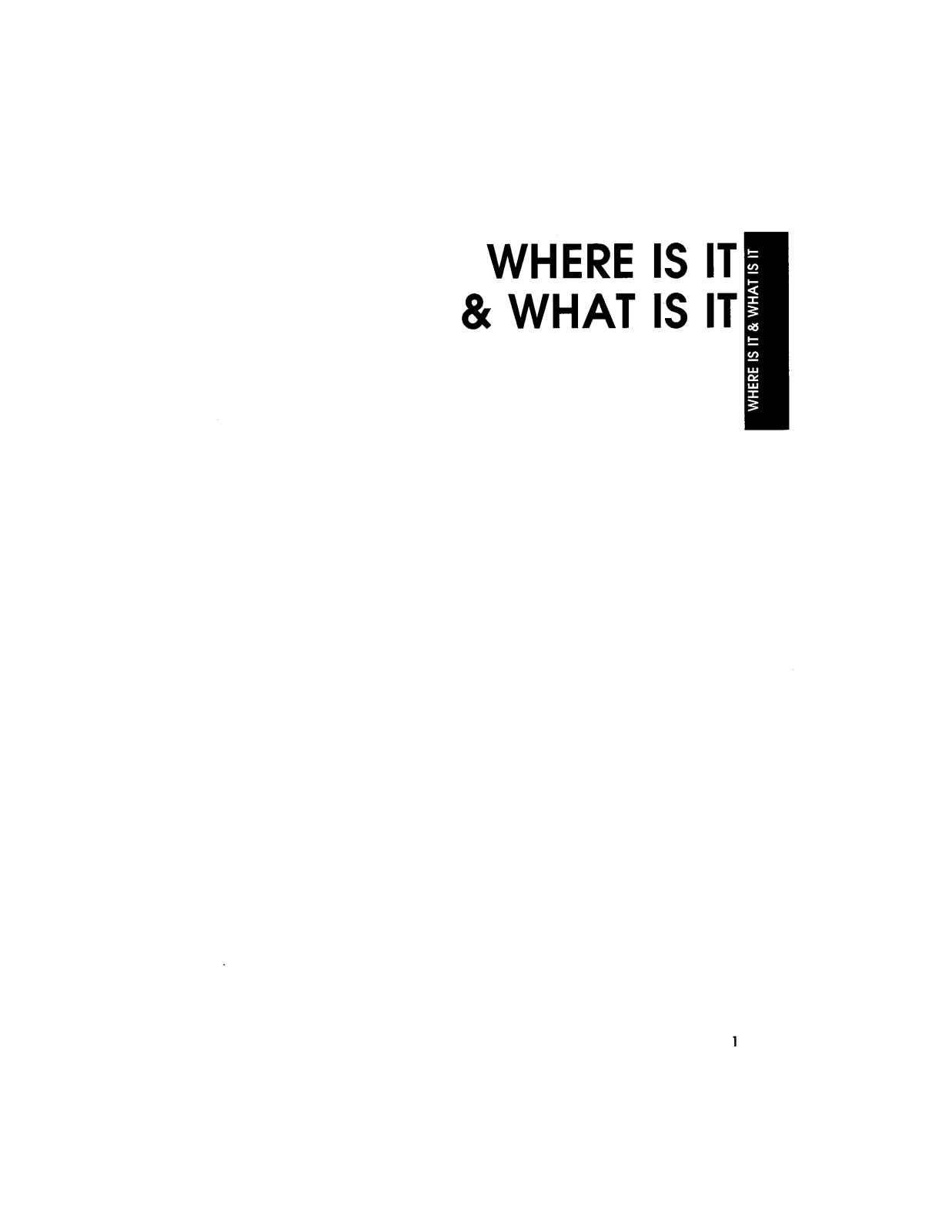
Page 12
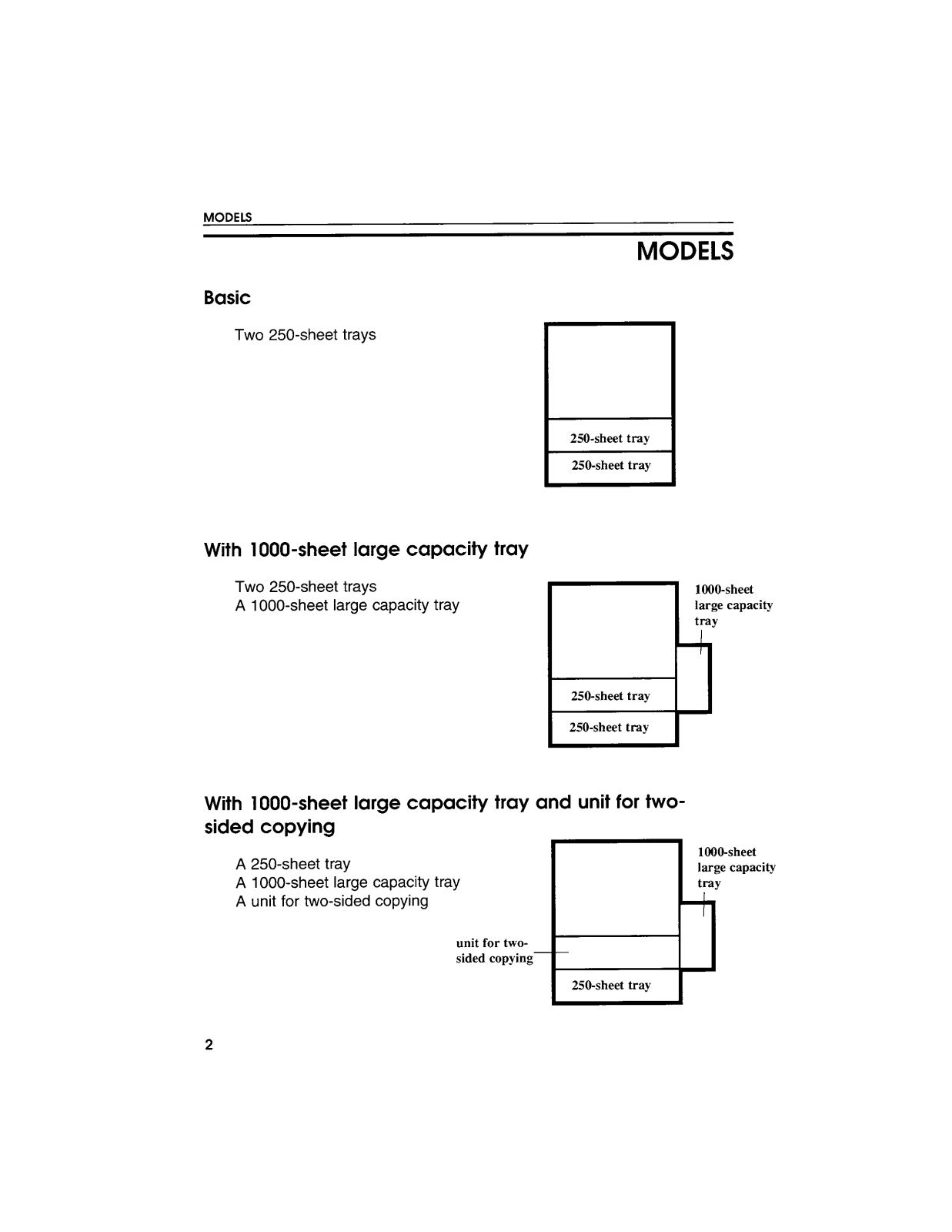
Page 13
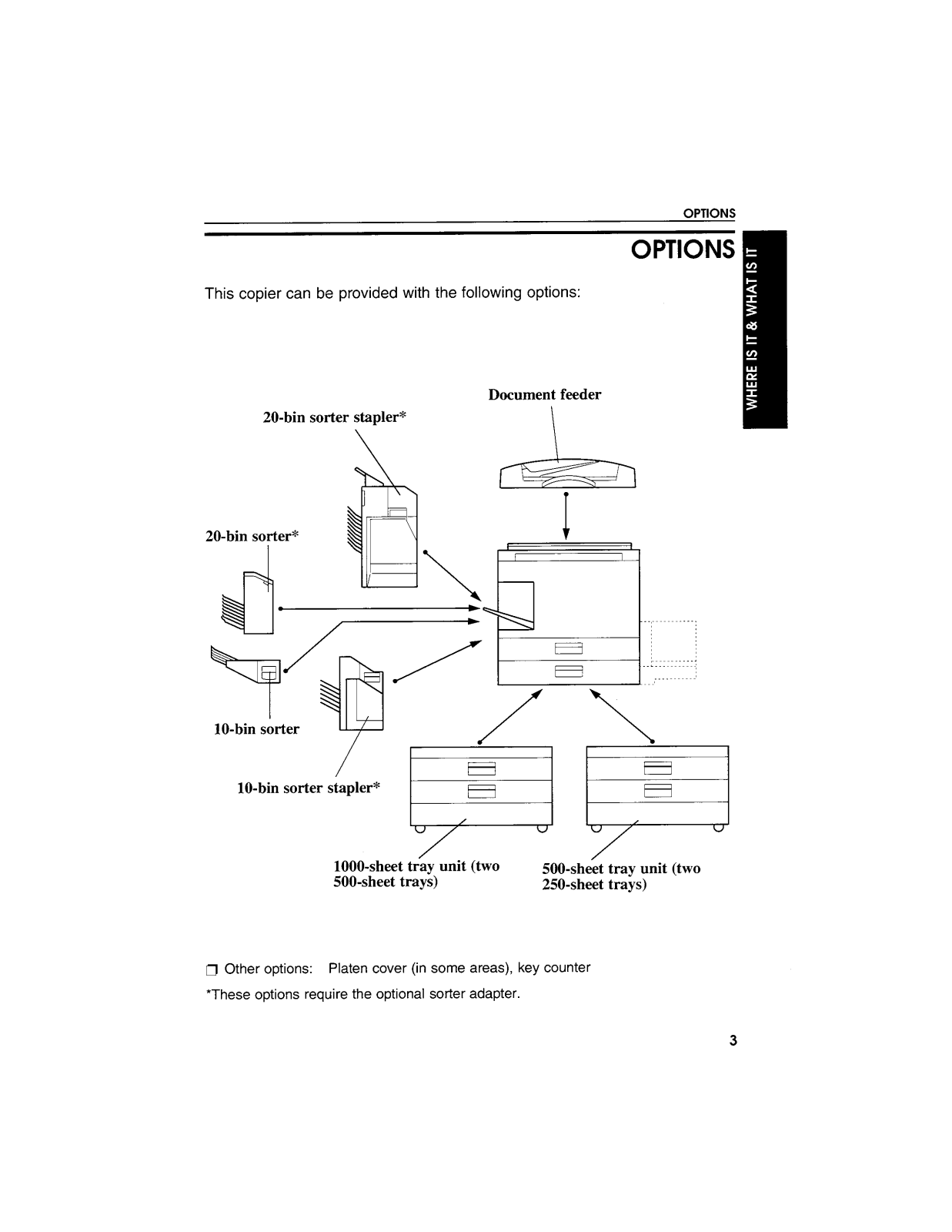
Page 14
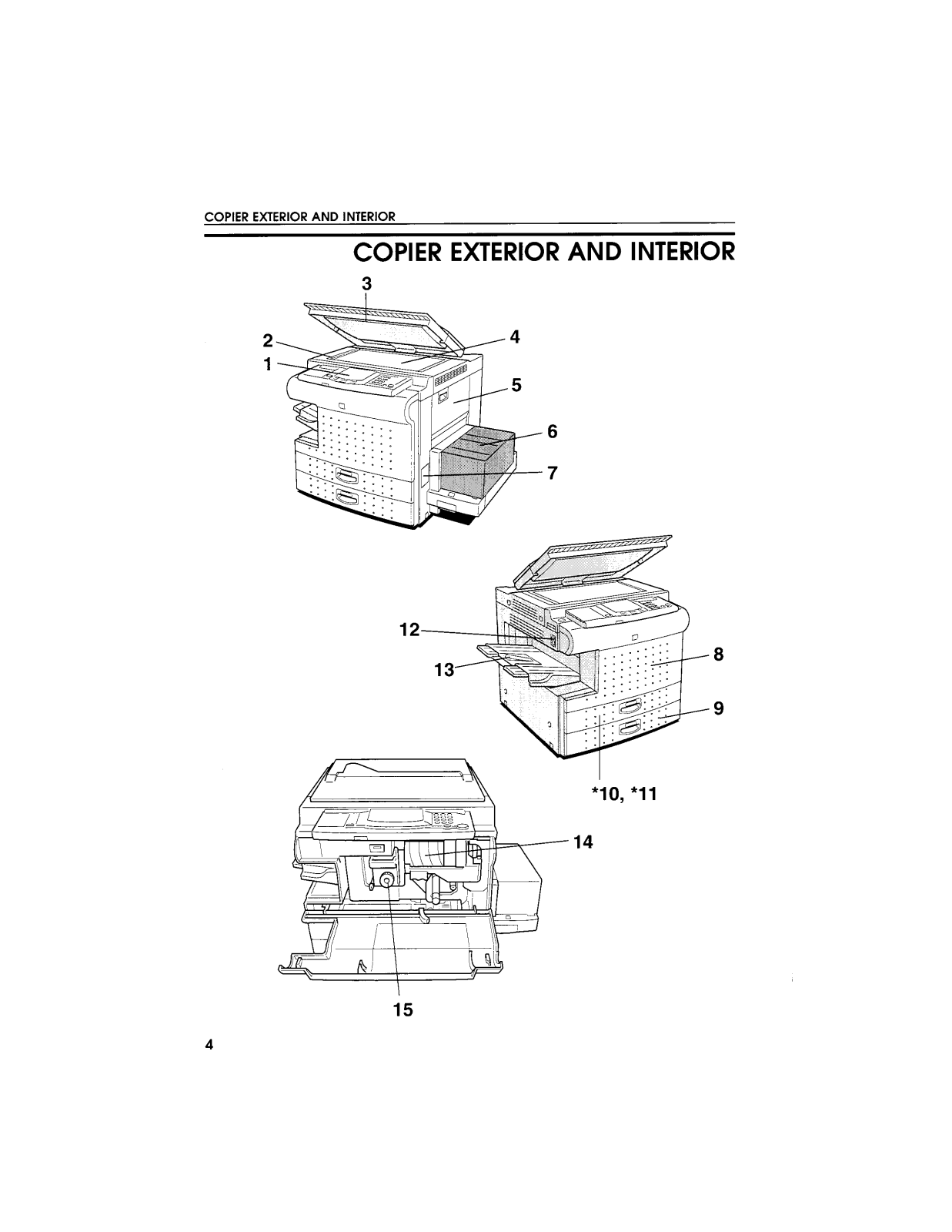
Page 15
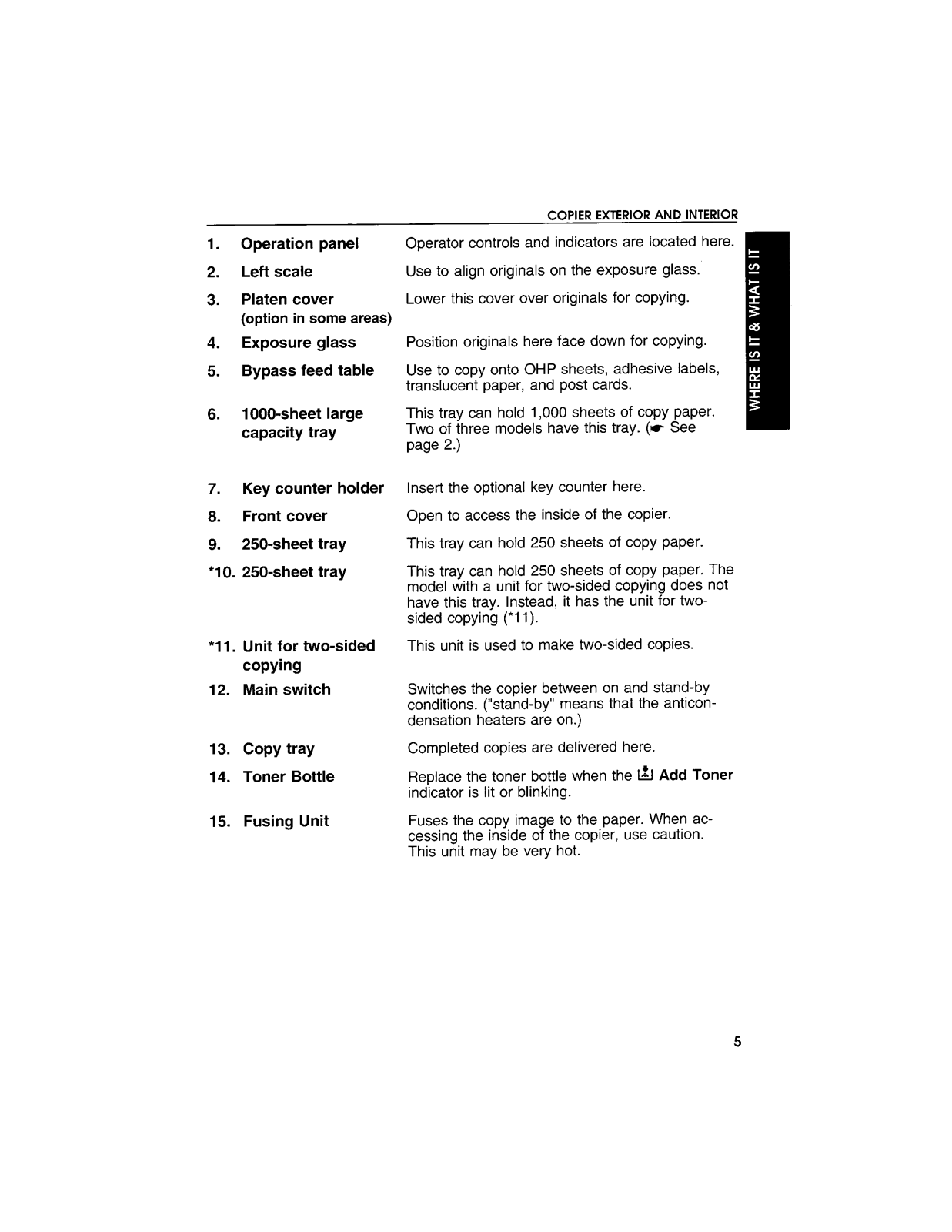
Page 16
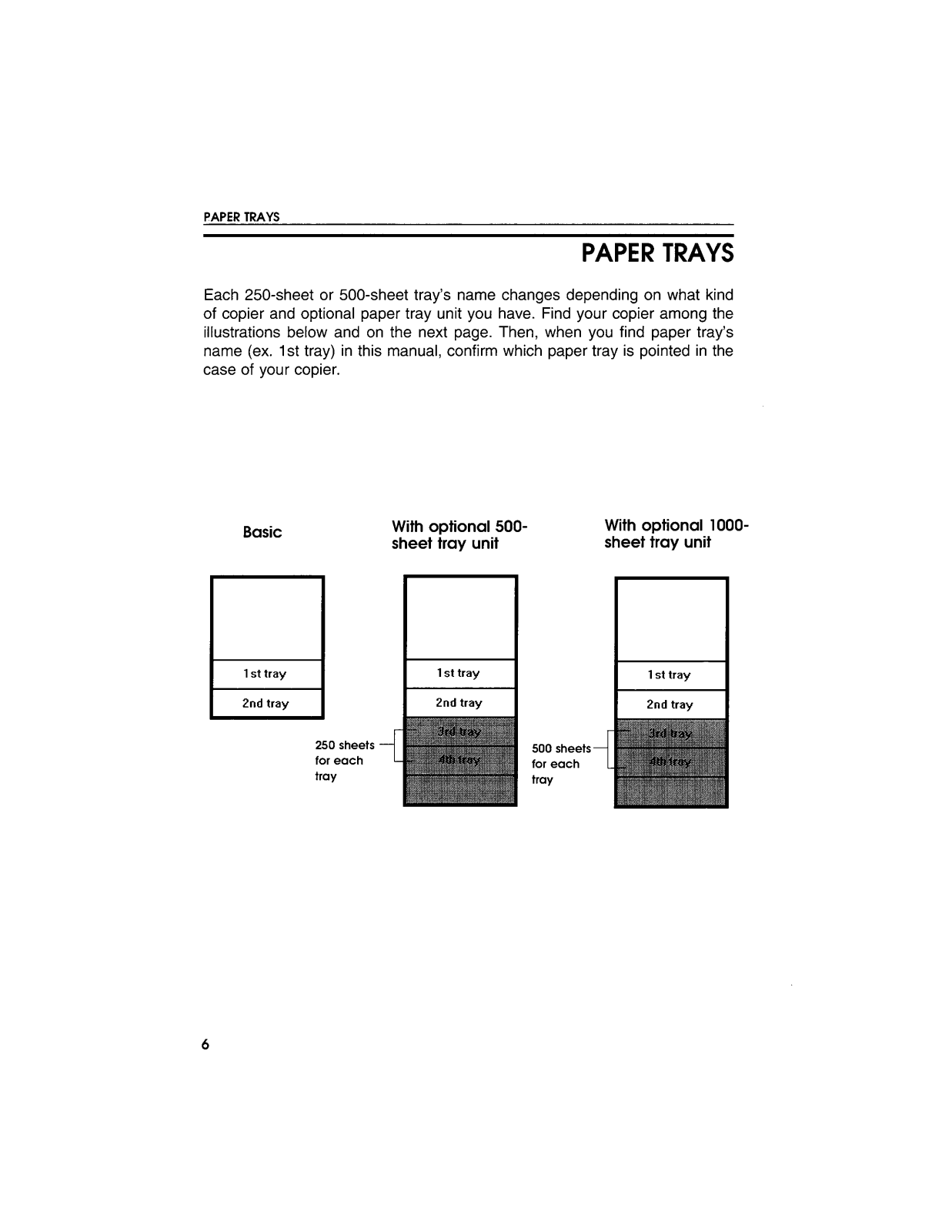
Page 17
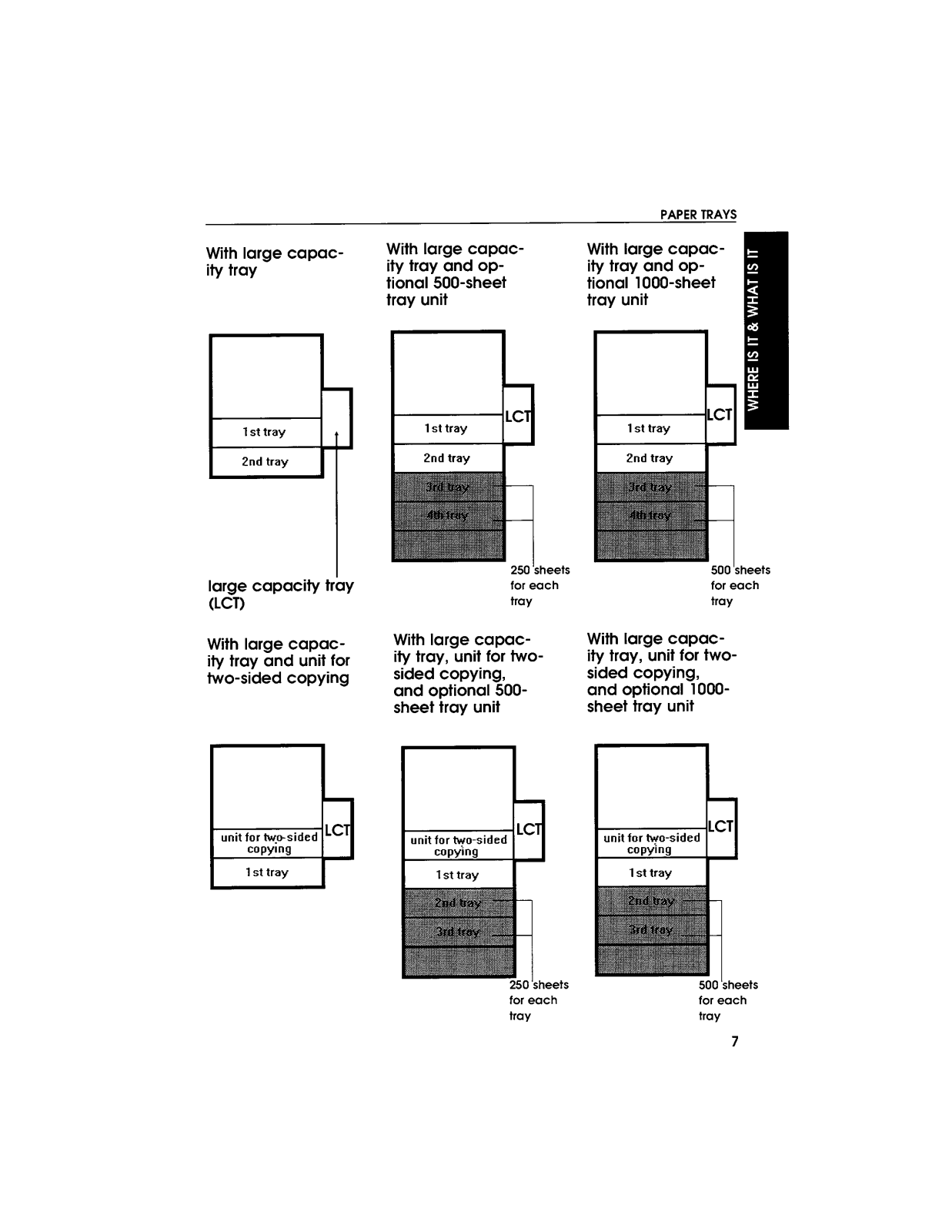
Page 18

Page 19

Page 20
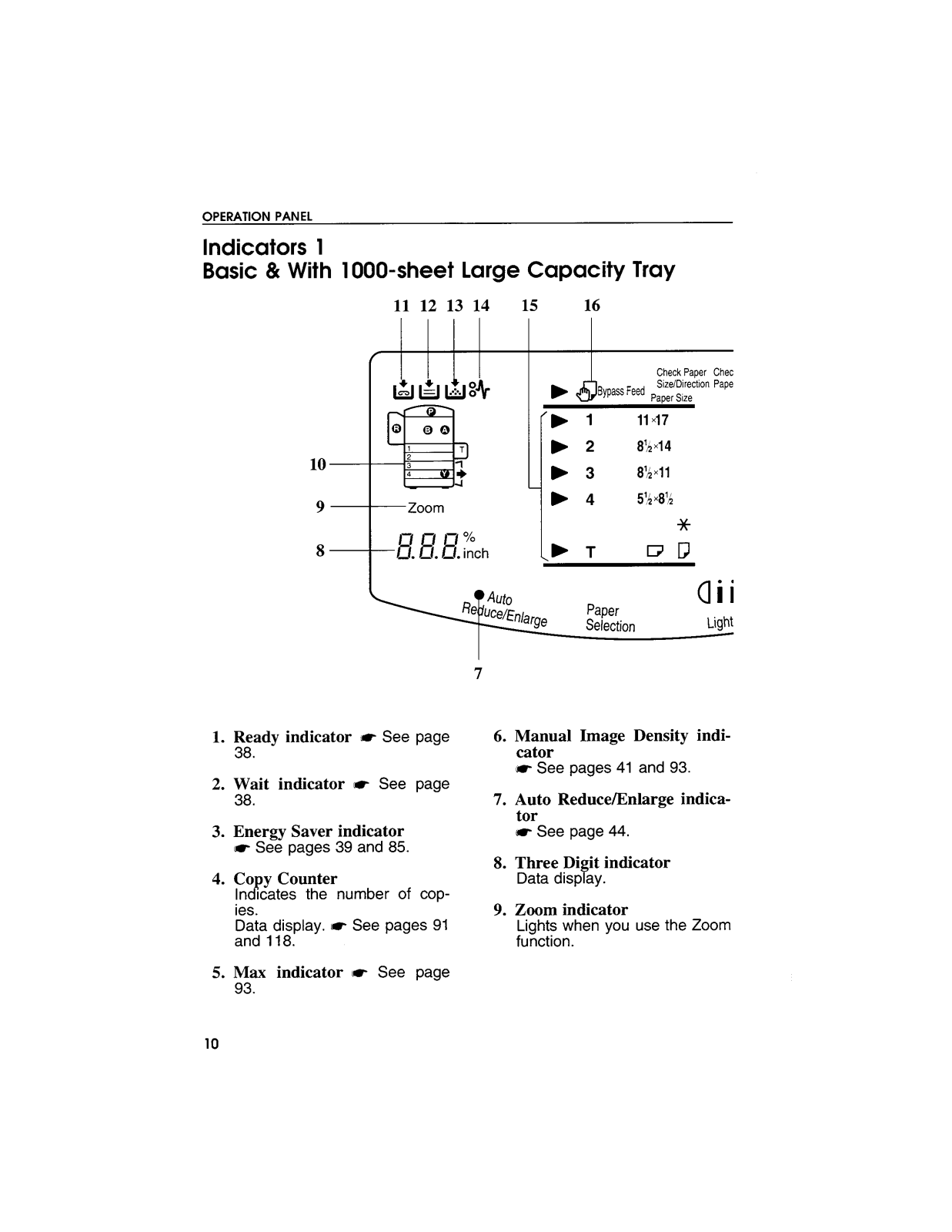
Page 21
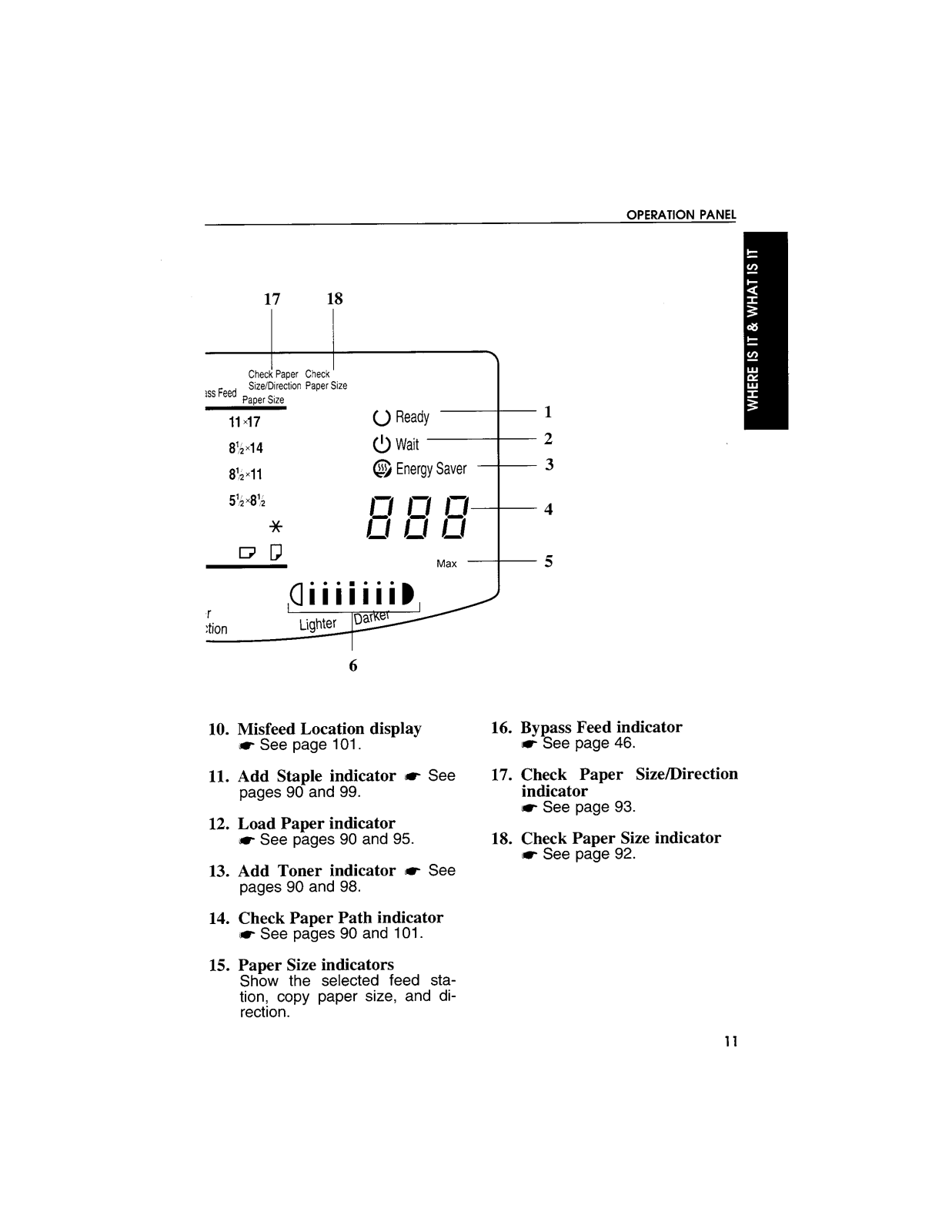
Page 22
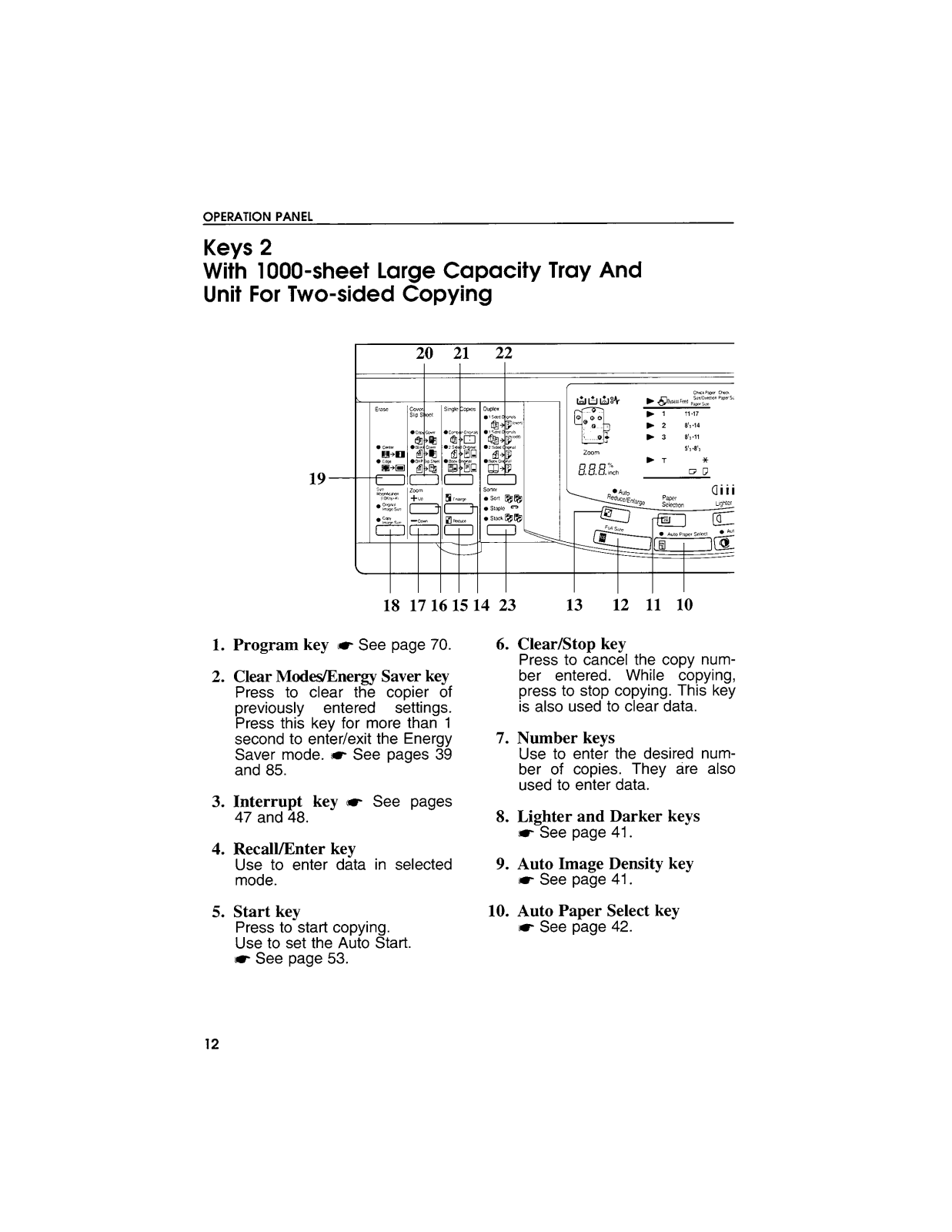
Page 23
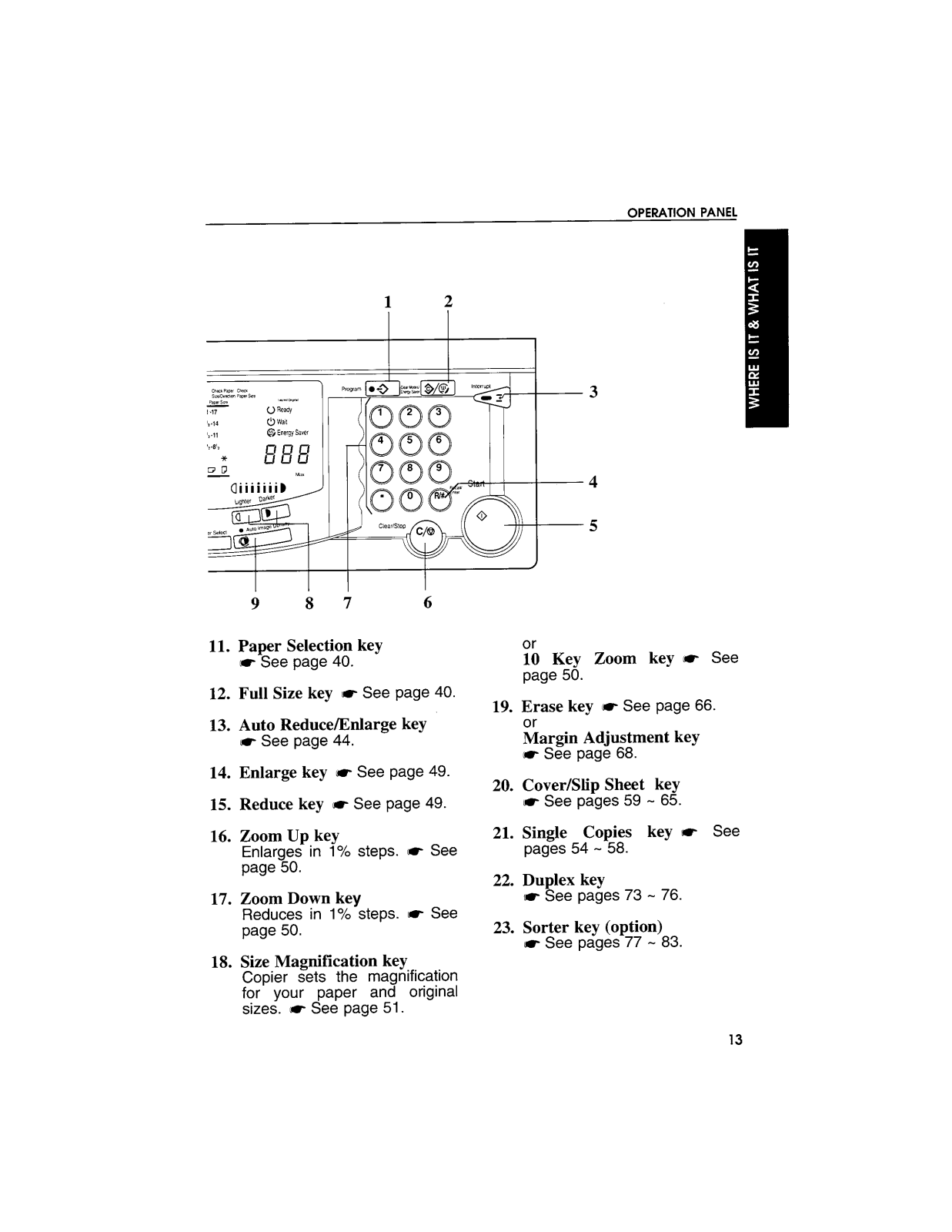
Page 24

Page 25

Page 26
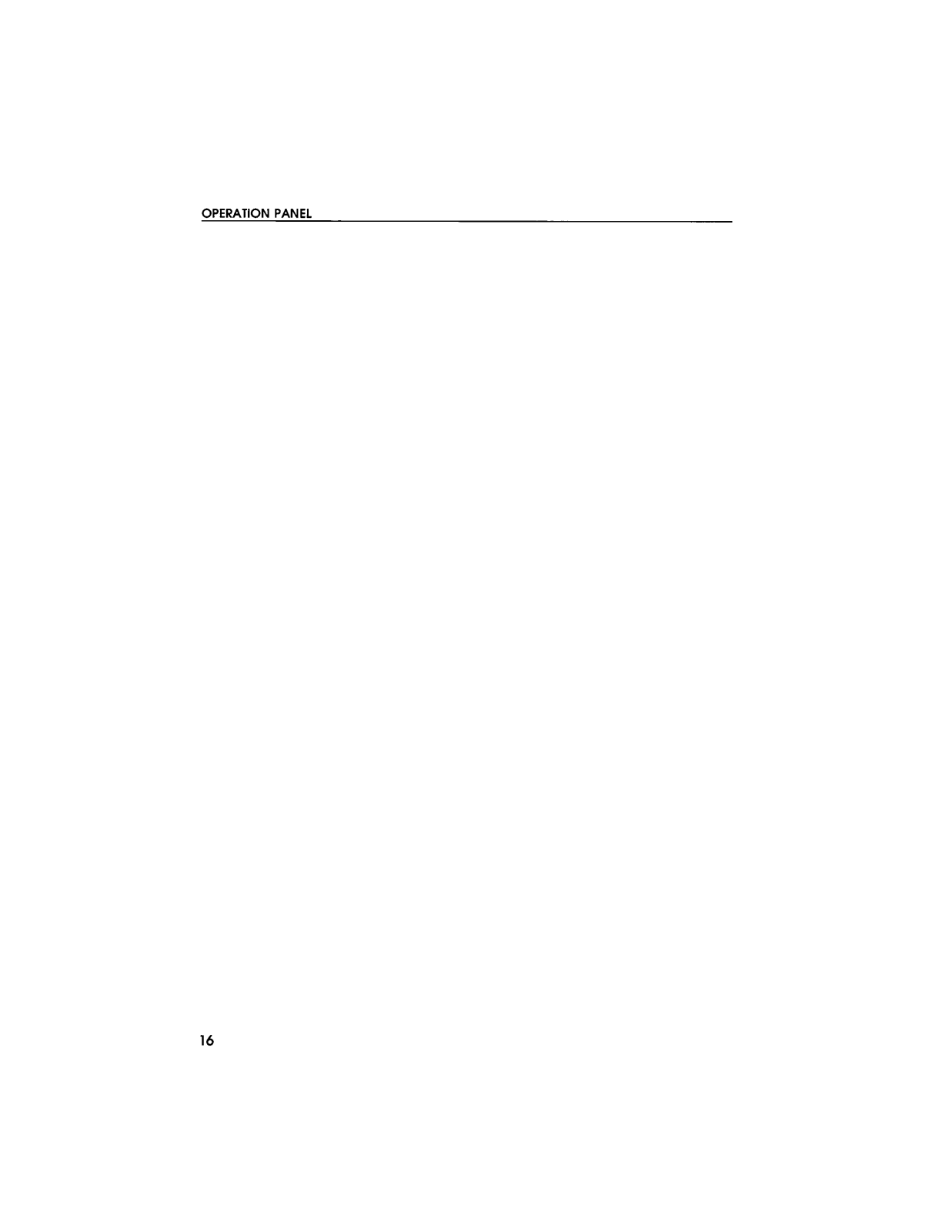
Page 27
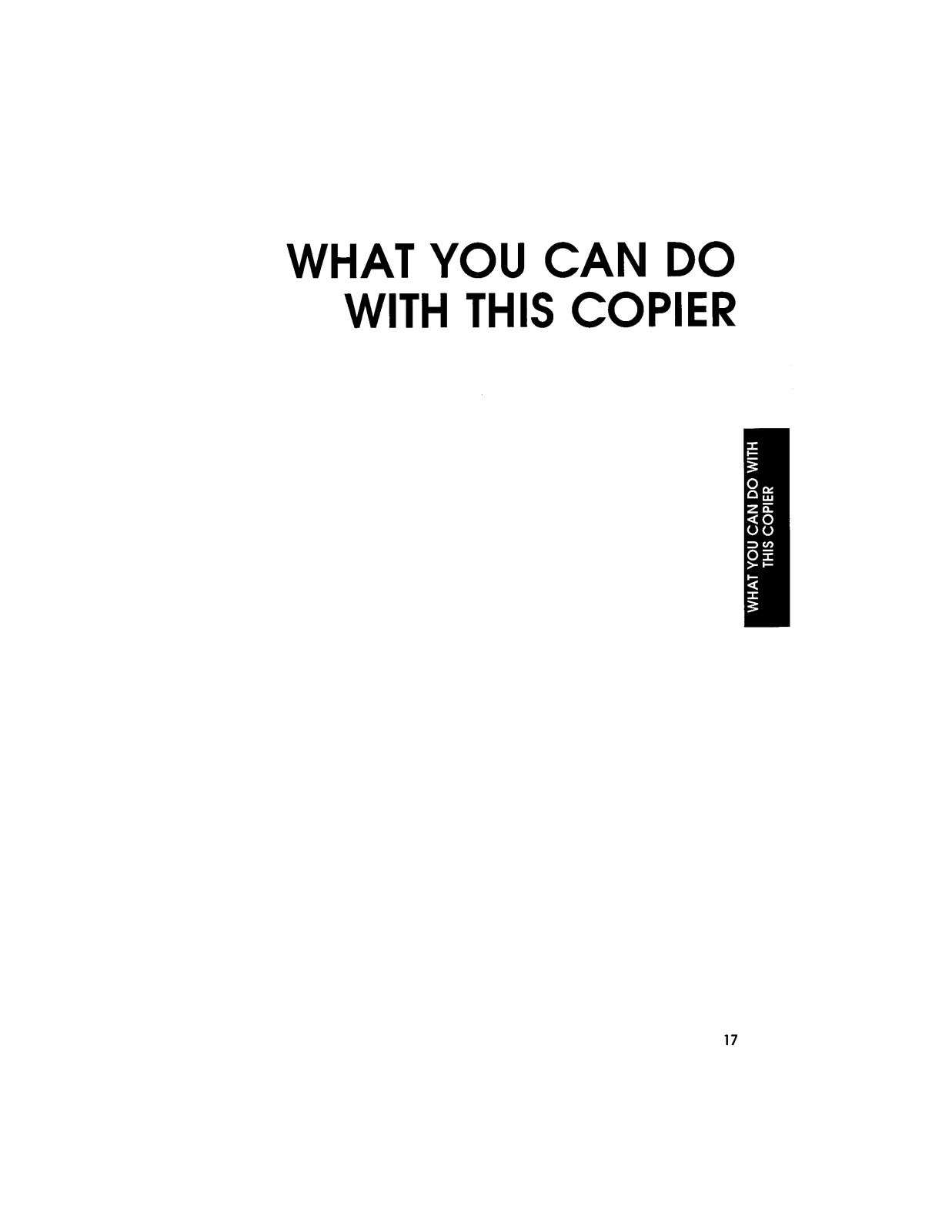
Page 28
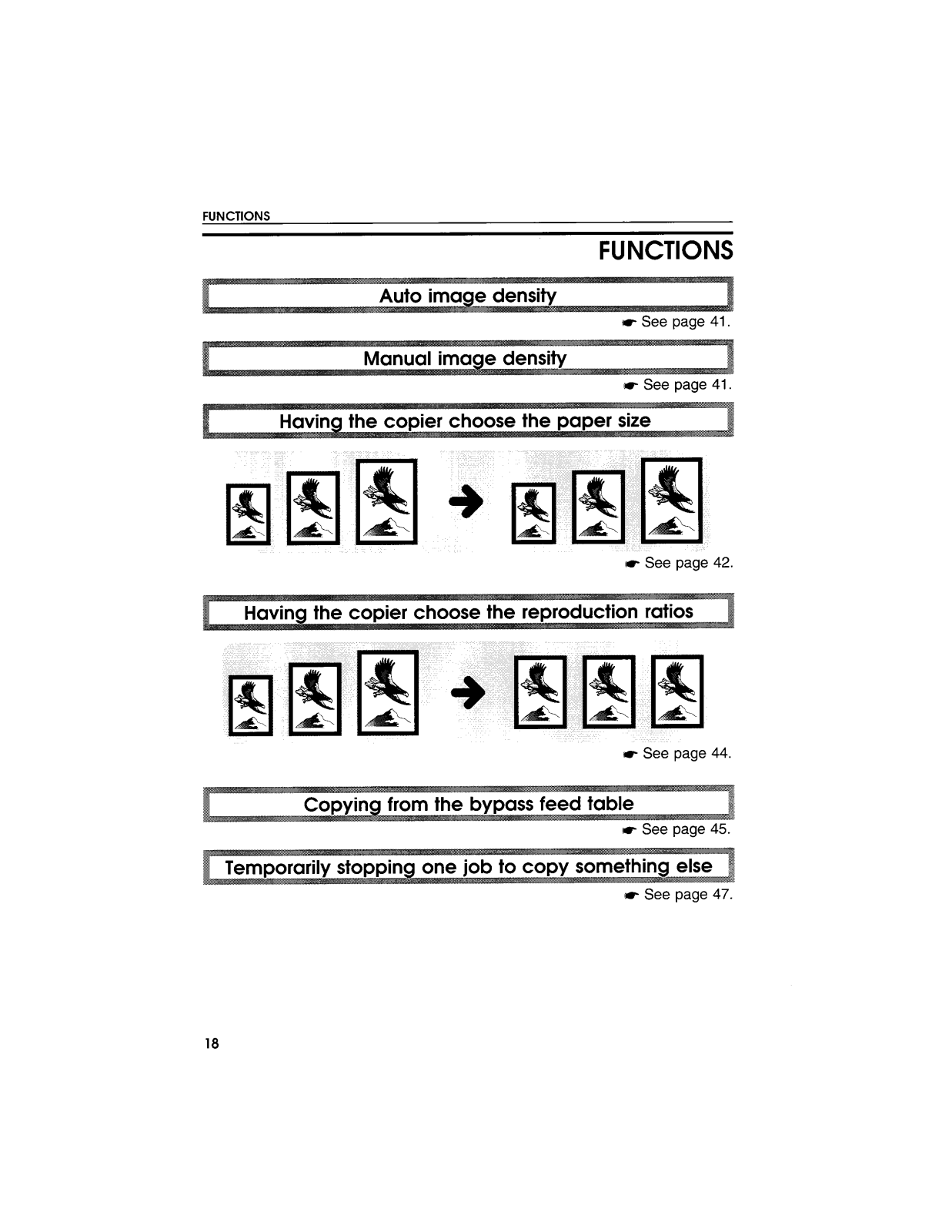
Page 29
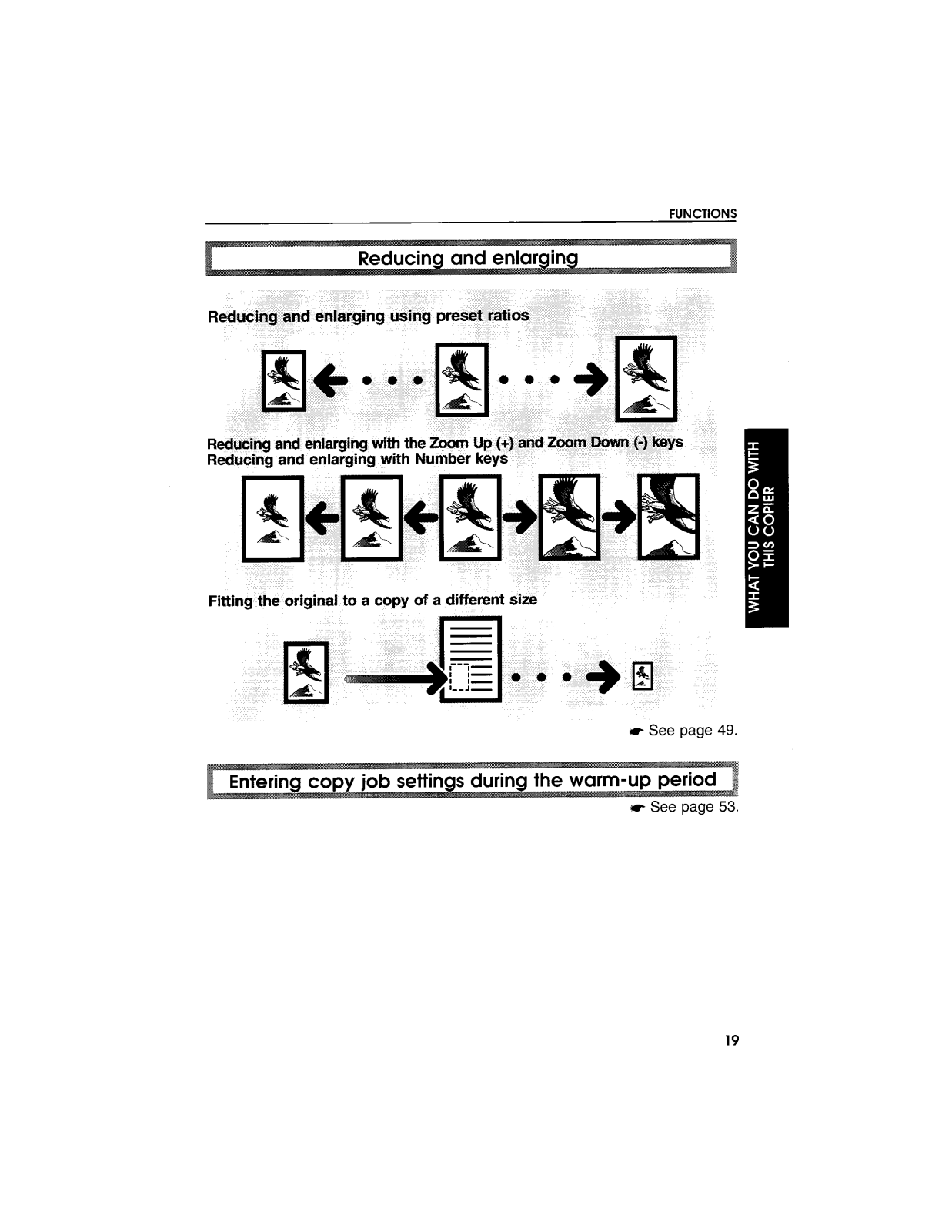
Page 30

Page 31

Page 32

Page 33

Page 34

Page 35

Page 36

Page 37

Page 38
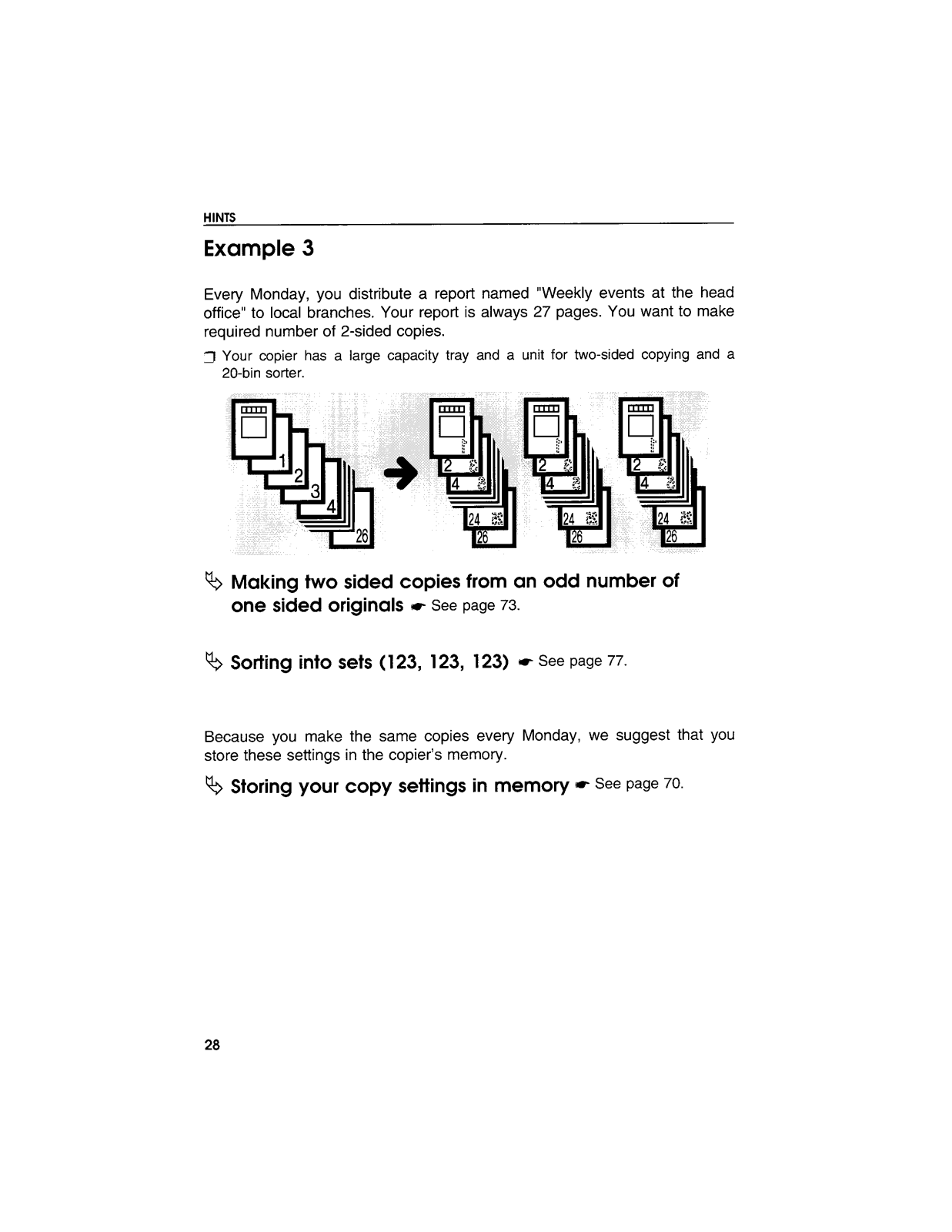
Page 39

Page 40

Page 41
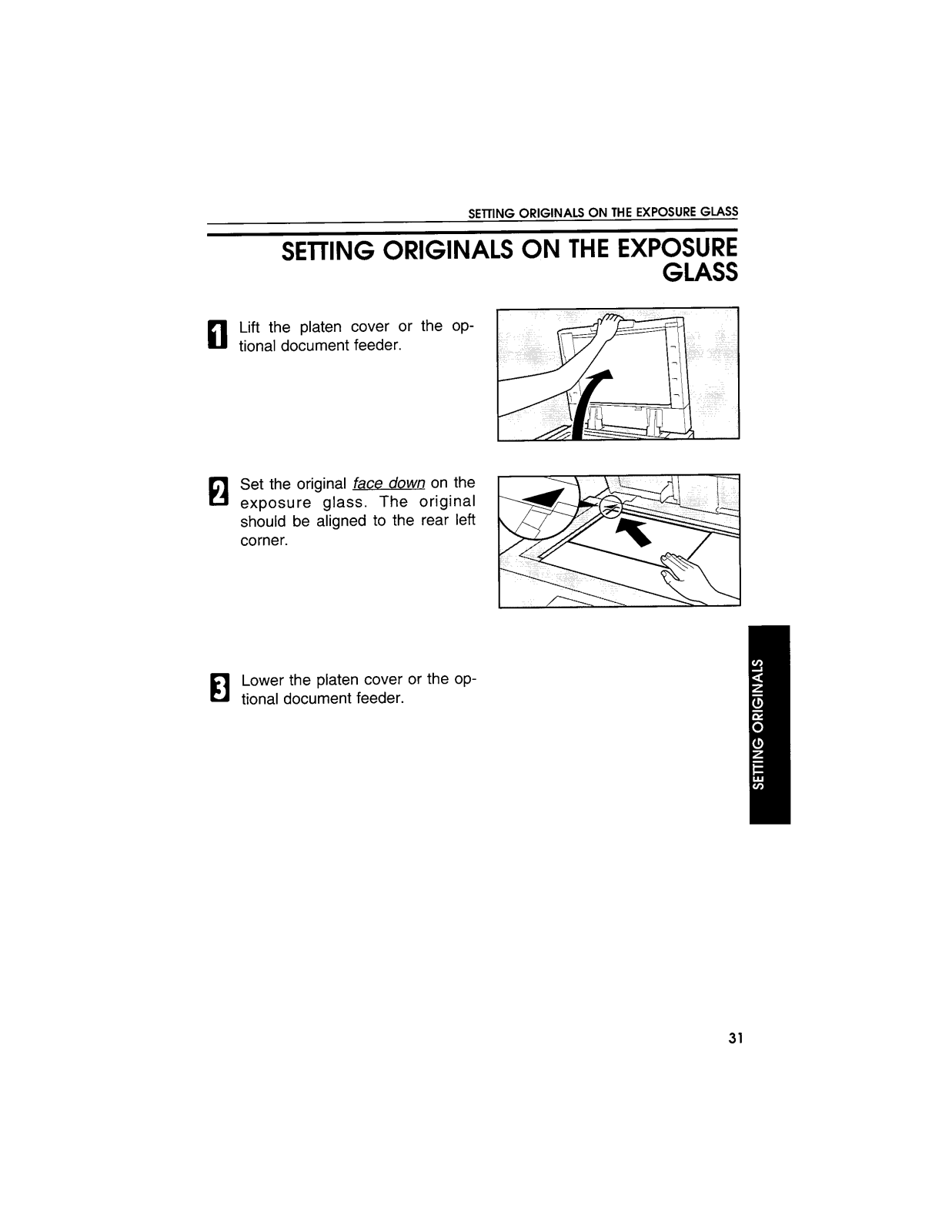
Page 42

Page 43

Page 44

Page 45

Page 46

Page 47

Page 48

Page 49

Page 50

Page 51

Page 52

Page 53

Page 54

Page 55

Page 56

Page 57

Page 58

Page 59

Page 60

Page 61

Page 62

Page 63

Page 64

Page 65

Page 66

Page 67

Page 68

Page 69

Page 70

Page 71

Page 72

Page 73

Page 74

Page 75

Page 76

Page 77

Page 78

Page 79

Page 80

Page 81

Page 82

Page 83

Page 84

Page 85

Page 86

Page 87

Page 88

Page 89

Page 90
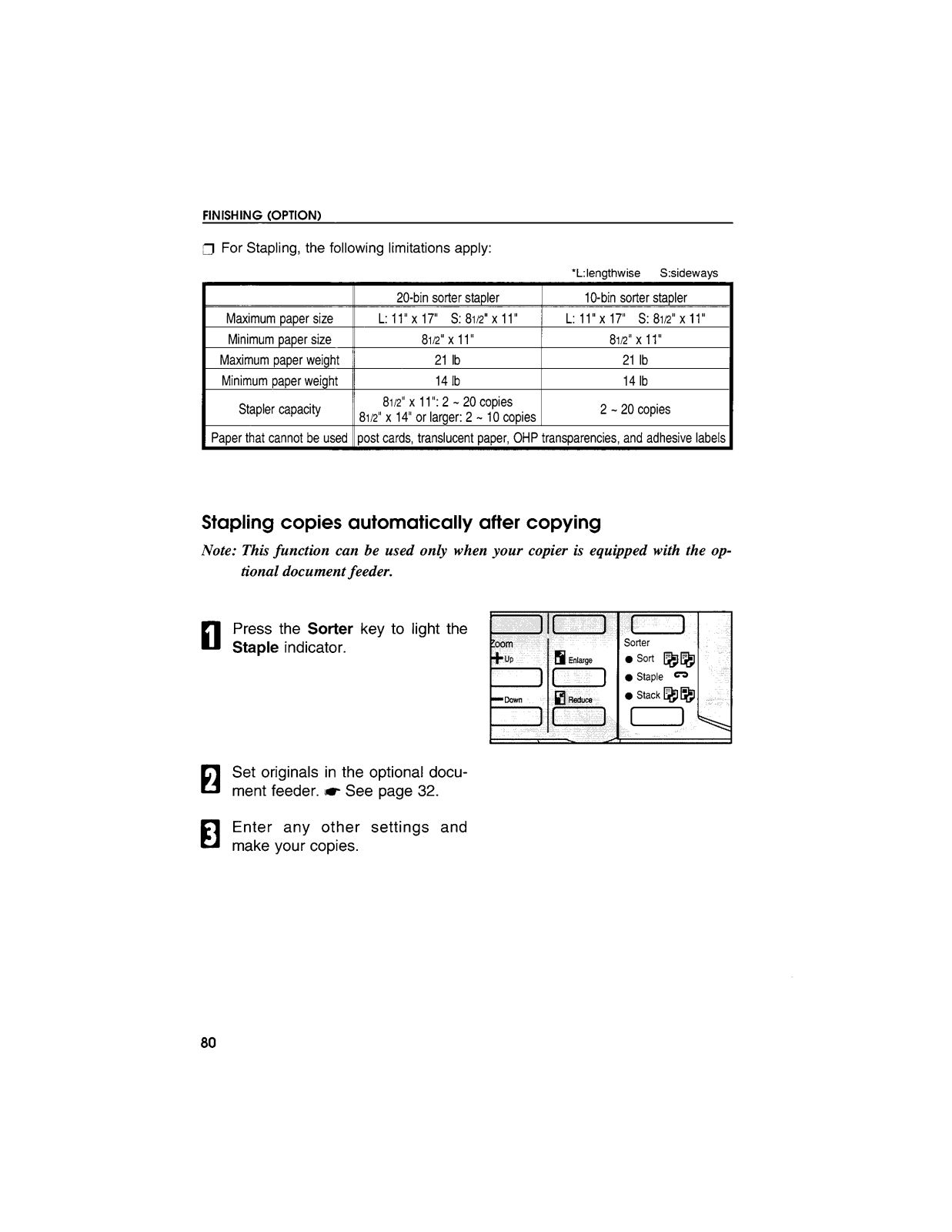
Page 91

Page 92

Page 93

Page 94

Page 95

Page 96

Page 97

Page 98

