Savin 4018d,4015,4018,DSm615,DSm618,DSm618d Copy Reference Manual
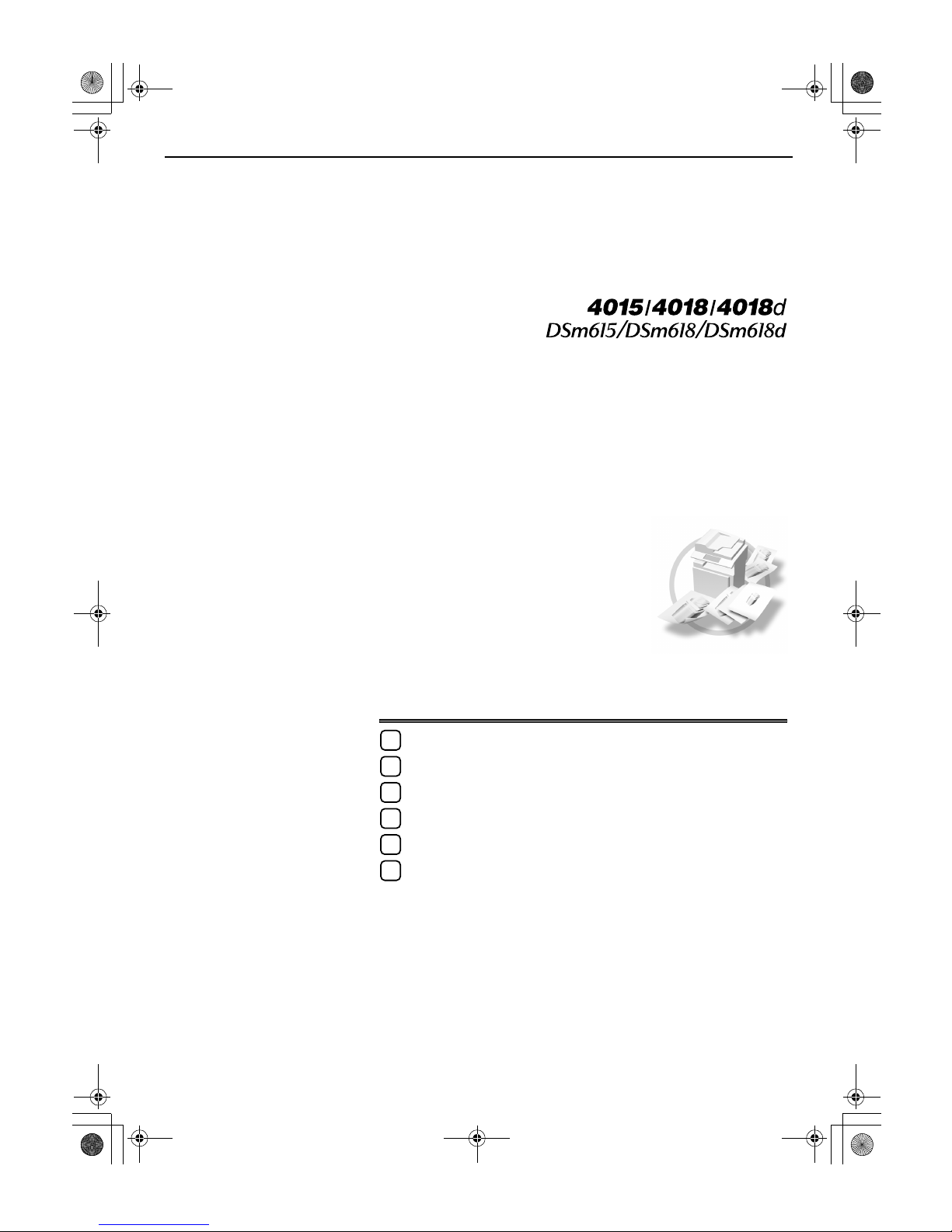
6
5
4
3
2
O1psernoat
ita
ing
icifc
In
epS
strsukcrtamio
Re
)
ns
esurate FreiopC
Copy Refer
s (eolo T
nce
resU
gniothoseublorT
gniopyC
s
lainigr OgincalP
.t i use youreo beflnuaam
sih tnn ioiatrmofn Iytefae Shad t reo te surse beea pl,enchia msiht e ofsu ectr cor ander safFo
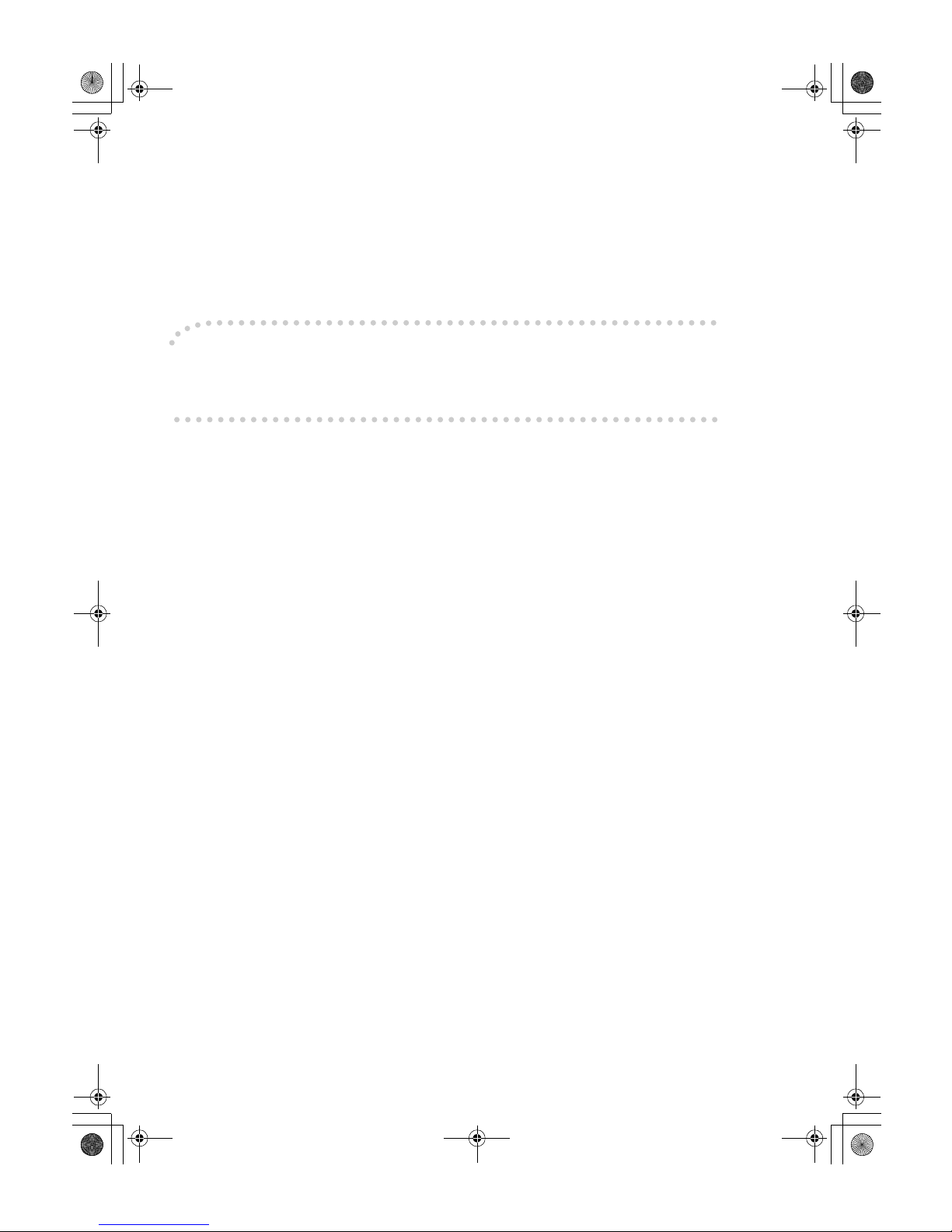
Introduction
This manual describes detailed instructions on the ope
ration and notes about the use of this machine.
To get maximum versatility from this machine all oper
ators are requested to read this manual carefully
and follow the instructions. Please keep this manual
in a handy place near the machine.
Important
Contents of this manual are subject to chang
e without prior notice. In no event will the company
be li-
able for direct, indirect, special, incidental, or cons
equential damages as a result of handling or oper
-
ating the machine.
Notes
Some illustrations in this manual might be slightly di
fferent from the machine.
Certain options might not be available in some c
ountries. For details, please contact your local dealer
.
Laser Safety:
CDRH Regulations
This equipment complies with requirements of
21 CFR subchapter J for class 1 laser products. Thi
s
equipment contains a 5 milliwatt, 760-800 nano
meter wavelength, GaAlAs laser diode. This equipment
does not emit hazardous light, since the beam is to
tally enclosed during all customer modes of oper-
ation and maintenance.
Warning:
Use of controls or adjustment or performance
of procedures other than those specified in this manu
al
might result in hazardous radiation exposure.
Notes:
The model names of the machines do not appear
in the following pages. Check the type of your ma-
chine before reading this manual. (For details, see P
.7 “Machine Types”
.)
• Type 1: 4015/DSm615/LD115/Aficio 2015
• Type 2: 4018/DSm618/LD118/Aficio 2018
• Type 3: 4018d/DSm618d/LD118d/Aficio 2018D
Certain types might not be available in some c
ountries. For details, please contact your local dealer
.
Two kinds of size notation are employed in
this manual. With this machine refer to the inch versio
n.
For good copy quality, the supplier recommends tha
t you use genuine toner from the supplier.
The supplier shall not be responsible for any damage
or expense that might result from the use of parts
other than genuine parts from the supplier with y
our office products.
Power Source
120V, 60Hz, 12A or more
Please be sure to connect the power cord to a power
source as above. For details about power source,
see P.59
“Power Connection”
.
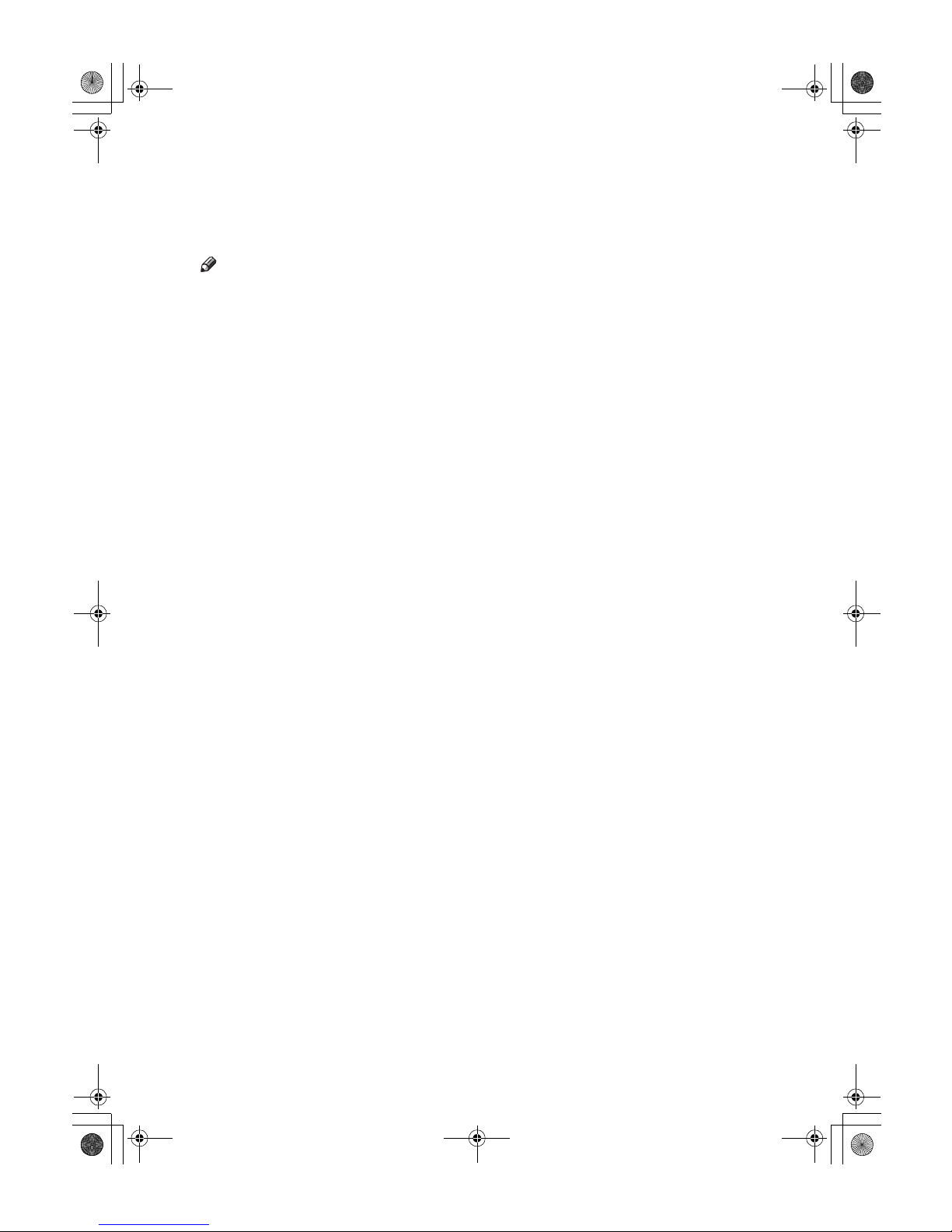
i
Manuals for This Machine
The following manuals describe the operational procedures of this machine. For
particular functions, see the relevant parts of the manual.
Note
❒ Manuals provided are specific to machine type.
❒ Adobe Acrobat Reader is necessary to view the manuals as a PDF file.
❒ Two CD-ROMs are provided:
• CD-ROM 1 "Operating Instructions for Printer/Scanner"
• CD-ROM 2 "Scanner Driver & Document Management Utilities"
❖❖❖❖ General Settings Guide
Provides an overview of the machine and describes System Settings (paper
trays, Key Operator Tools, etc.), and troubleshooting.
Refer to this manual for Address Book procedures such as registering fax
numbers, e-mail addresses, and user codes.
❖❖❖❖ Network Guide (PDF file - CD-ROM1)
Describes procedures for configuring the machine and computers in a network environment.
❖❖❖❖ Copy Reference (this manual)
Describes operations, functions, and troubleshooting for the machine's copier
function.
❖❖❖❖ Facsimile Reference <Basic Features>
Describes operations, functions, and troubleshooting for the machine's facsimile function.
❖❖❖❖ Facsimile Reference <Advanced Features>
Describes advanced functions and settings for key operators.
❖❖❖❖ Printer Reference 1
Describes system settings and operations for the machine's printer function.
❖❖❖❖ Printer Reference 2 (PDF file - CD-ROM1)
Describes operations, functions, and troubleshooting for the machine's printer function.
❖❖❖❖ Scanner Reference (PDF file - CD-ROM1)
Describes operations, functions, and troubleshooting for the machine's scanner function.
KirC2_ENcopyF_FM.book Page i Monday, September 22, 2003 11:36 AM
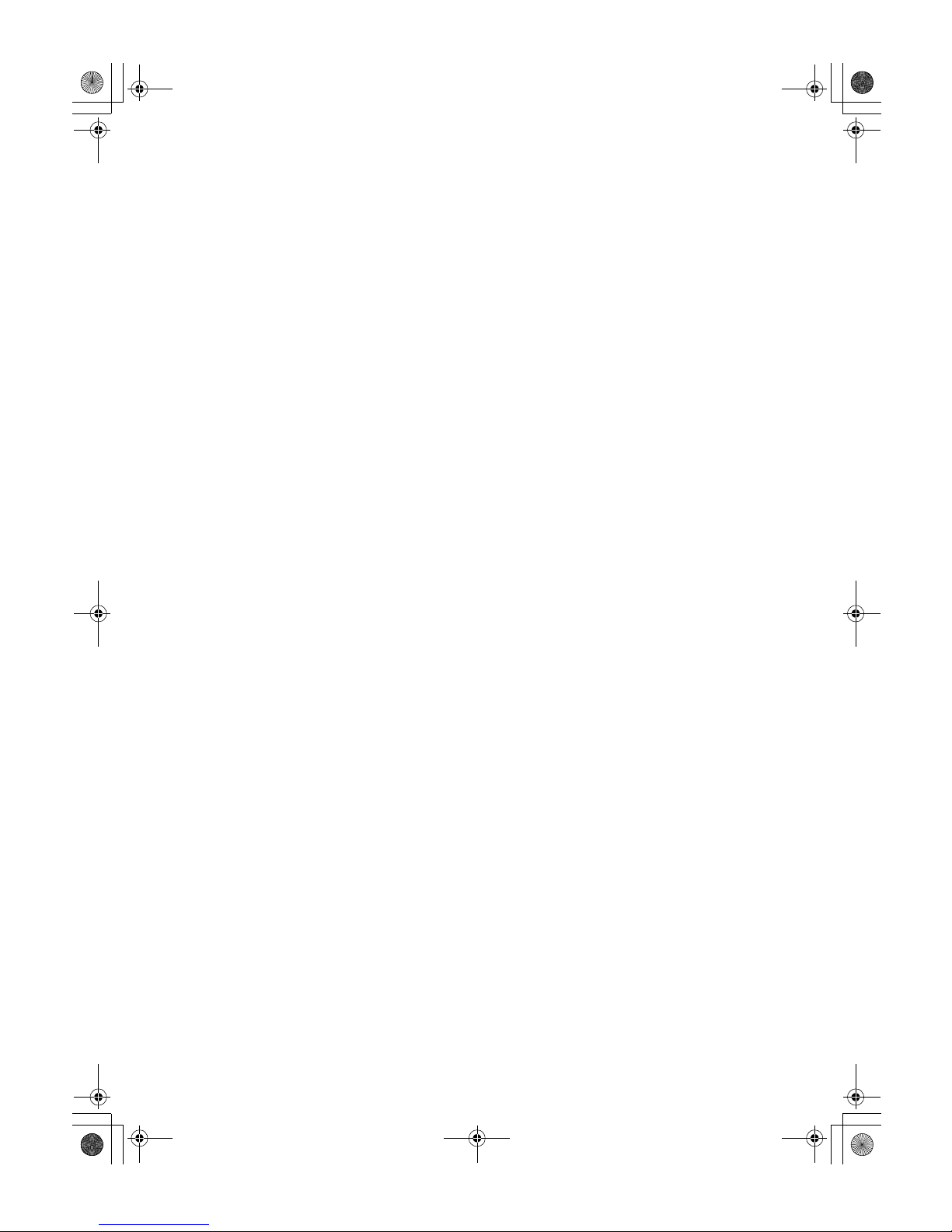
ii
❖❖❖❖ Manuals for DeskTopBinder V2 Lite
DeskTopBinder V2 Lite is a utility included on the CD-ROM labeled "Scanner
Driver & Document Management Utilities".
• DeskTopBinder V2 Lite Setup Guide (PDF file - CD-ROM2)
Describes installation of, and the operating environment for DeskTopBinder V2 Lite in detail. This guide can be displayed from the [Setup] dialog box when DeskTopBinder V2 Lite is installed.
• DeskTopBinder V2 Lite Introduction Guide (PDF file - CD-ROM2)
Describes operations of DeskTopBinder V2 Lite and provides an overview
of its functions. This guide is added to the [Start] menu when DeskTopBinder V2 Lite is installed.
• Auto Document Link Guide (PDF file - CD-ROM2)
Describes operations and functions of Auto Document Link installed with
DeskTopBinder V2 Lite. This guide is added to the [Start] menu when
DeskTopBinder V2 Lite is installed.
❖❖❖❖ Manuals for ScanRouter V2 Lite
ScanRouter V2 Lite is a utility included on the CD-ROM labeled "Scanner
Driver & Document Management Utilities".
• ScanRouter V2 Lite Setup Guide (PDF file - CD-ROM2)
Describes installation of, settings, and the operating environment for ScanRouter V2 Lite in detail. This guide can be displayed from the [
Setup
] dia-
log box when ScanRouter V2 Lite is installed.
• ScanRouter V2 Lite Management Guide (PDF file - CD-ROM2)
Describes delivery server management and operations, and provides an
overview of ScanRouter V2 Lite functions. This guide is added to the [Start]
menu when ScanRouter V2 Lite is installed.
❖❖❖❖ Other manuals
• PostScript3 Supplement (PDF file - CD-ROM1)
• Unix Supplement (Available from an authorized dealer, or as a PDF file on
our Web site.)
KirC2_ENcopyF_FM.book Page ii Monday, September 22, 2003 11:36 AM
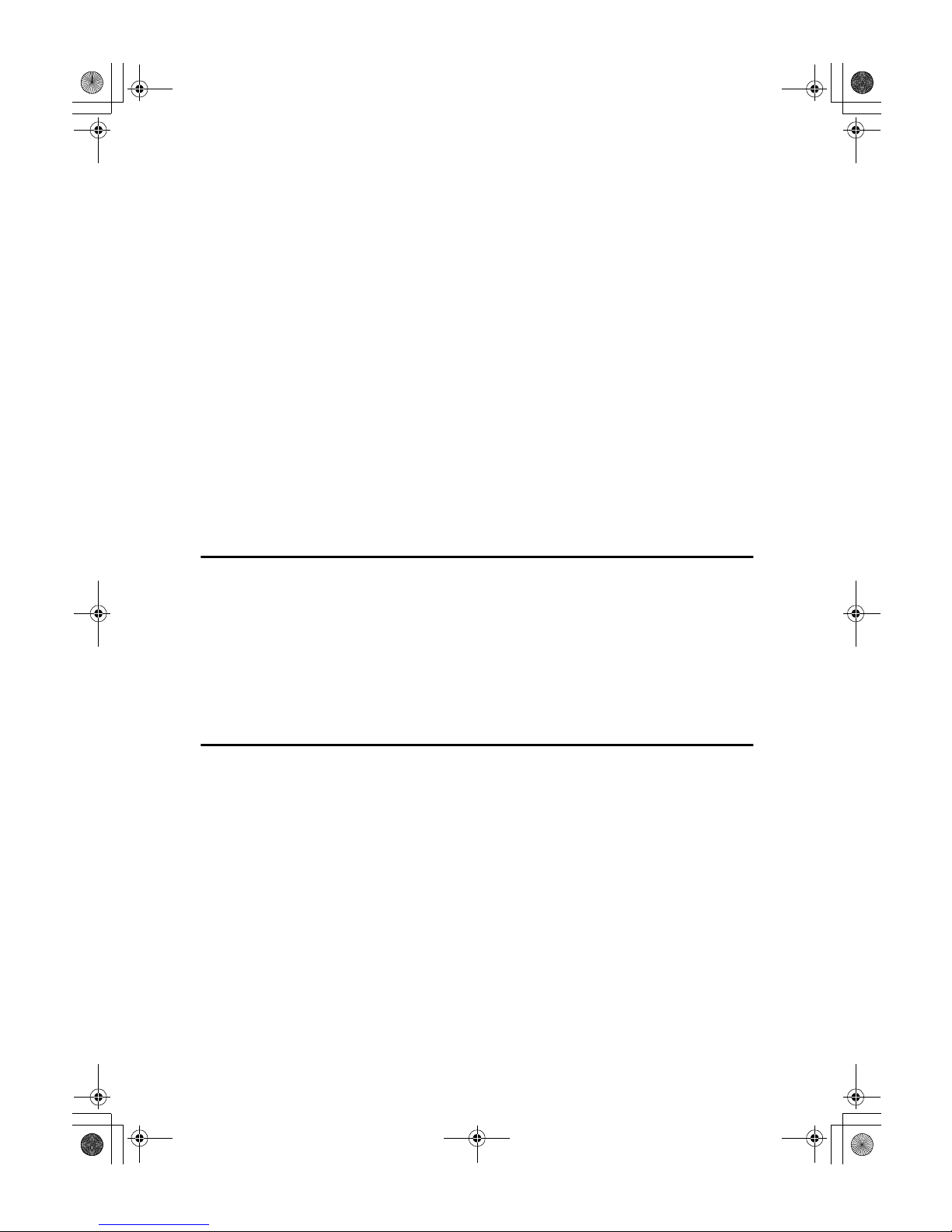
iii
TABLE OF CONTENTS
Manuals for This Machine......................................................................................i
Notice......................................................................................................................1
How to Read This Manual .....................................................................................3
Names of Major Options ............................................................................................3
Safety Information .................................................................................................4
Safety During Operation.............................................................................................4
Positions of Labels and Hallmarks for
RRRR
WARNING and
RRRR
CAUTION Labels...6
Machine Types .......................................................................................................7
Control Panel..........................................................................................................8
Display .....................................................................................................................10
Reading the Display and Using Keys.......................................................................10
Turning On the Power .........................................................................................12
Turning On the Main Power .....................................................................................12
Turning On the Power..............................................................................................12
Turning Off the Power..............................................................................................13
Turning Off the Main Power .....................................................................................13
Saving Energy..........................................................................................................14
1. Placing Originals
Originals ...............................................................................................................15
Sizes and Weights of Recommended Originals.......................................................15
Sizes Detectable with Auto Paper Select.................................................................16
Missing Image Area .................................................................................................17
Placing Originals..................................................................................................18
Original Orientation ..................................................................................................18
Placing Originals on the Exposure Glass.................................................................18
Placing Originals in the ADF or ARDF .....................................................................19
2. Copying
Basic Procedure...................................................................................................21
Copying from the Bypass Tray...........................................................................22
Copier Functions .................................................................................................26
Adjusting Image Density ..........................................................................................26
Selecting Original Type Setting................................................................................26
Selecting Copy Paper ..............................................................................................26
Preset Reduce/Enlarge............................................................................................27
Zoom ........................................................................................................................28
Auto Reduce/Enlarge ...............................................................................................29
Sort...........................................................................................................................30
Duplex (Type 3 only) ................................................................................................31
One-Sided Combine.................................................................................................33
Two-Sided Combine (Type 3 only)...........................................................................35
Series Copies...........................................................................................................37
KirC2_ENcopyF_FM.book Page iii Monday, September 22, 2003 11:36 AM
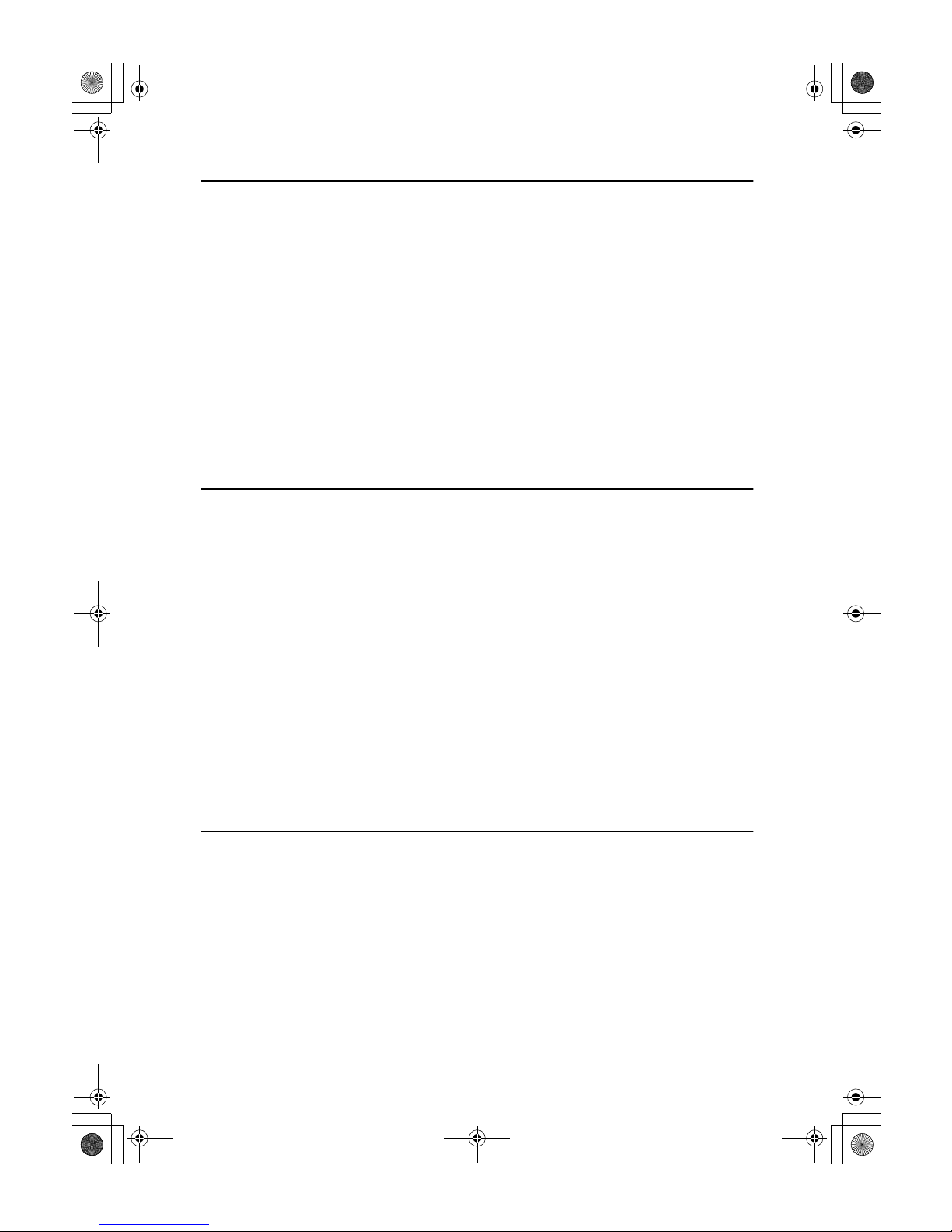
iv
3. Troubleshooting
If Your Machine Does Not Operate As You Want..............................................39
When a Message Is Displayed.................................................................................39
If You Cannot Make Clear Copies.......................................................................40
If You Cannot Make Copies As You Want .........................................................41
When Memory Is Full ...............................................................................................42
BBBB Loading Paper.................................................................................................43
Loading Paper..........................................................................................................43
Orientation-Fixed Paper or Two-Sided Paper..........................................................44
DDDD Adding Toner...................................................................................................47
Handling Toner.........................................................................................................47
Toner Storage ..........................................................................................................47
Used Toner ..............................................................................................................47
Removing Toner...................................................................................................48
Inserting Toner.....................................................................................................49
4. User Tools (Copier Features)
Accessing User Tools (Copier Features)........................................................... 51
Changing Default Settings .......................................................................................51
Quitting User Tools ..................................................................................................52
Settings You Can Change with User Tools .......................................................53
APS/ Auto R/E Priority ............................................................................................53
Auto Tray Switching .................................................................................................53
Original Type Setting ...............................................................................................53
Duplex Mode Priority................................................................................................54
Orientation................................................................................................................54
Max. Number of Sets ...............................................................................................54
Original Count Display .............................................................................................54
Reproduction Ratio ..................................................................................................54
Preset R/E Priority ...................................................................................................55
Duplex Margin ..........................................................................................................55
Rotate Sort ...............................................................................................................55
Rotate Sort:Auto Continue .......................................................................................55
Letterhead Setting....................................................................................................55
5. Remarks
Do's and Don'ts....................................................................................................57
Where to Put Your Machine................................................................................58
Machine Environment ..............................................................................................58
Moving......................................................................................................................59
Power Connection....................................................................................................59
Access to the Machine.............................................................................................60
Maintaining Your Machine ..................................................................................61
Cleaning the Exposure Glass...................................................................................61
Cleaning the Exposure Glass Cover........................................................................61
Cleaning the ADF or ARDF......................................................................................61
KirC2_ENco pyF_FM.bo ok Page iv Mon day, Septem ber 22, 2003 11 :36 AM
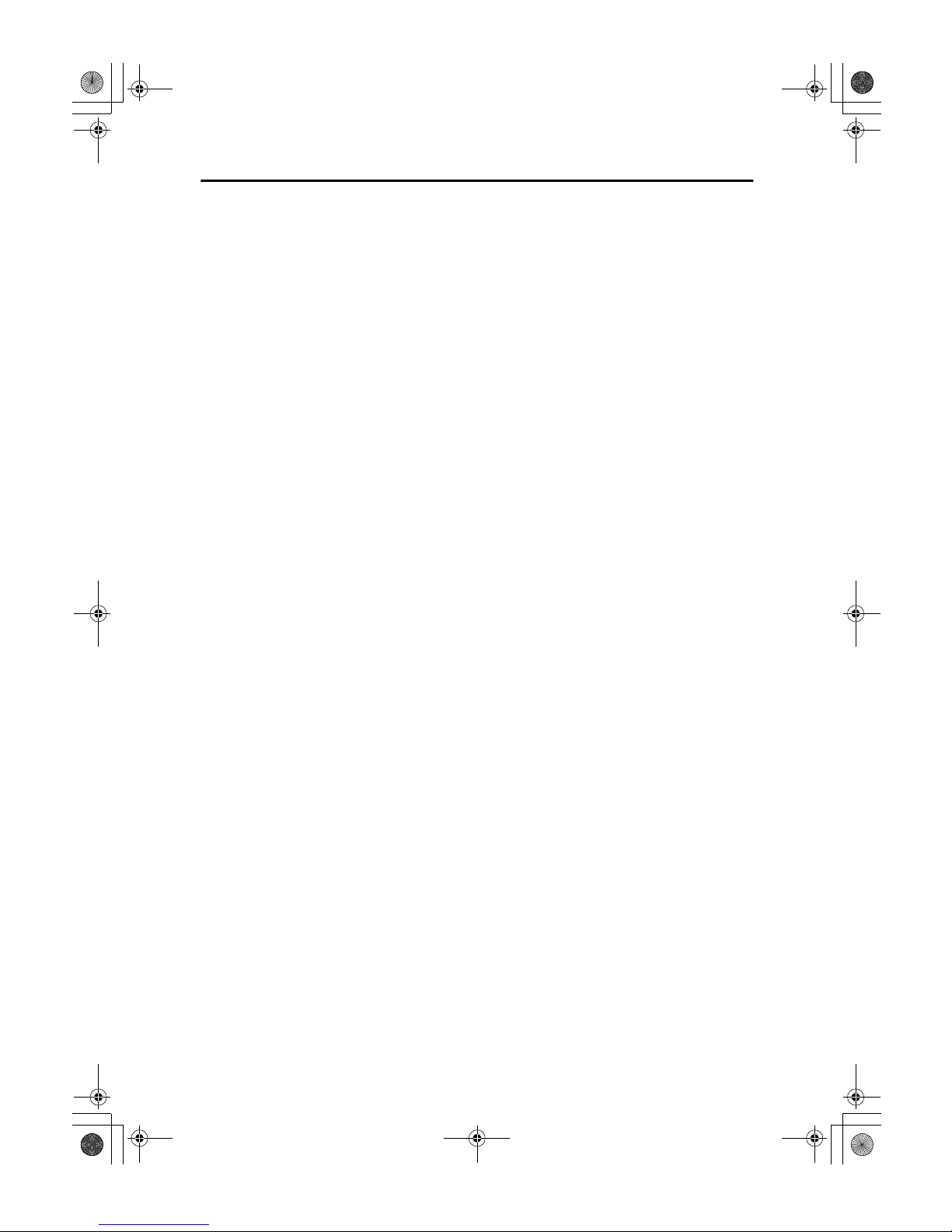
v
6. Specifications
Combination Chart...............................................................................................63
Supplementary Information ................................................................................64
INDEX......................................................................................................... 67
KirC2_ENcopyF_FM.book Page v Monday, September 22, 2003 11:36 AM
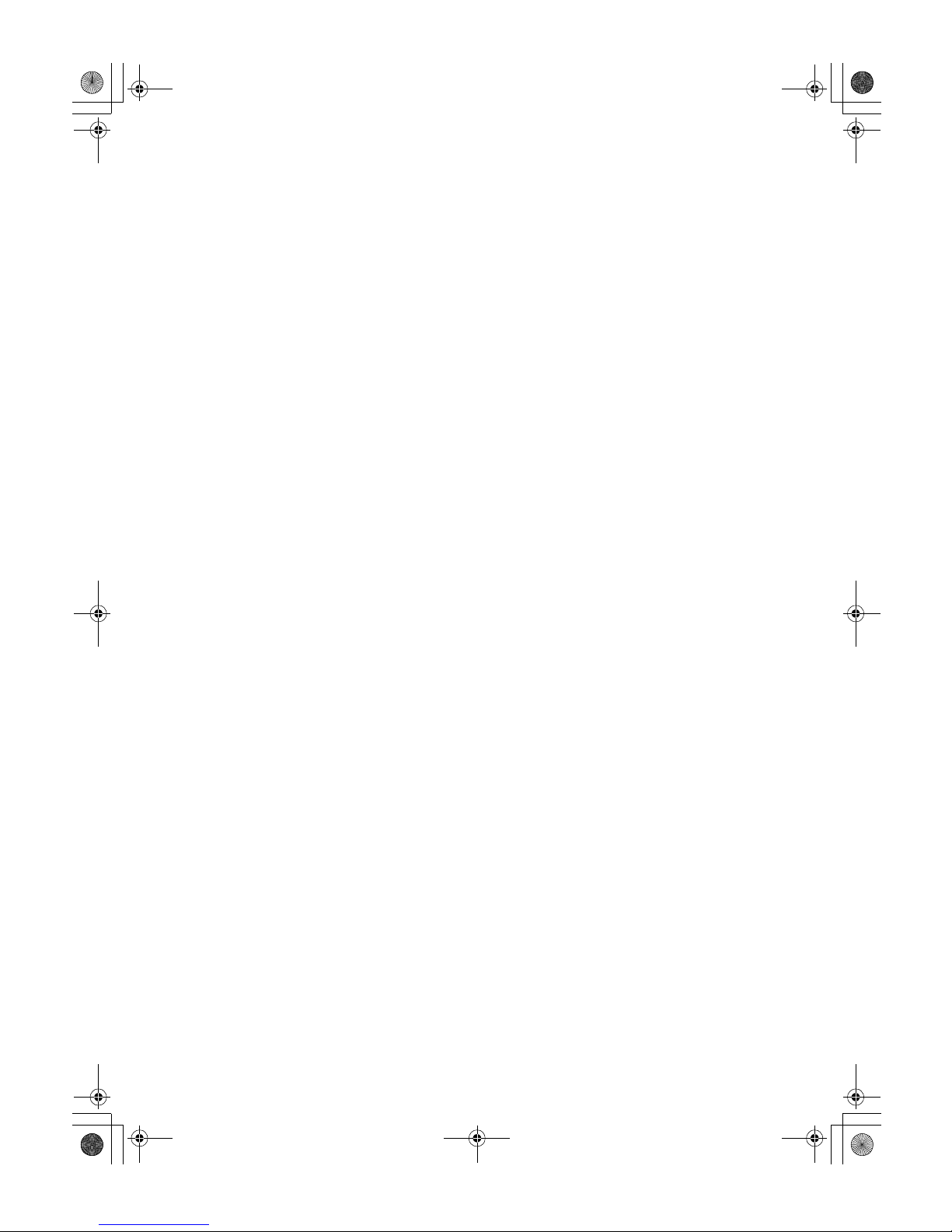
vi
KirC2_ENcopyF_FM.book Page vi Monday, September 22, 2003 11:36 AM
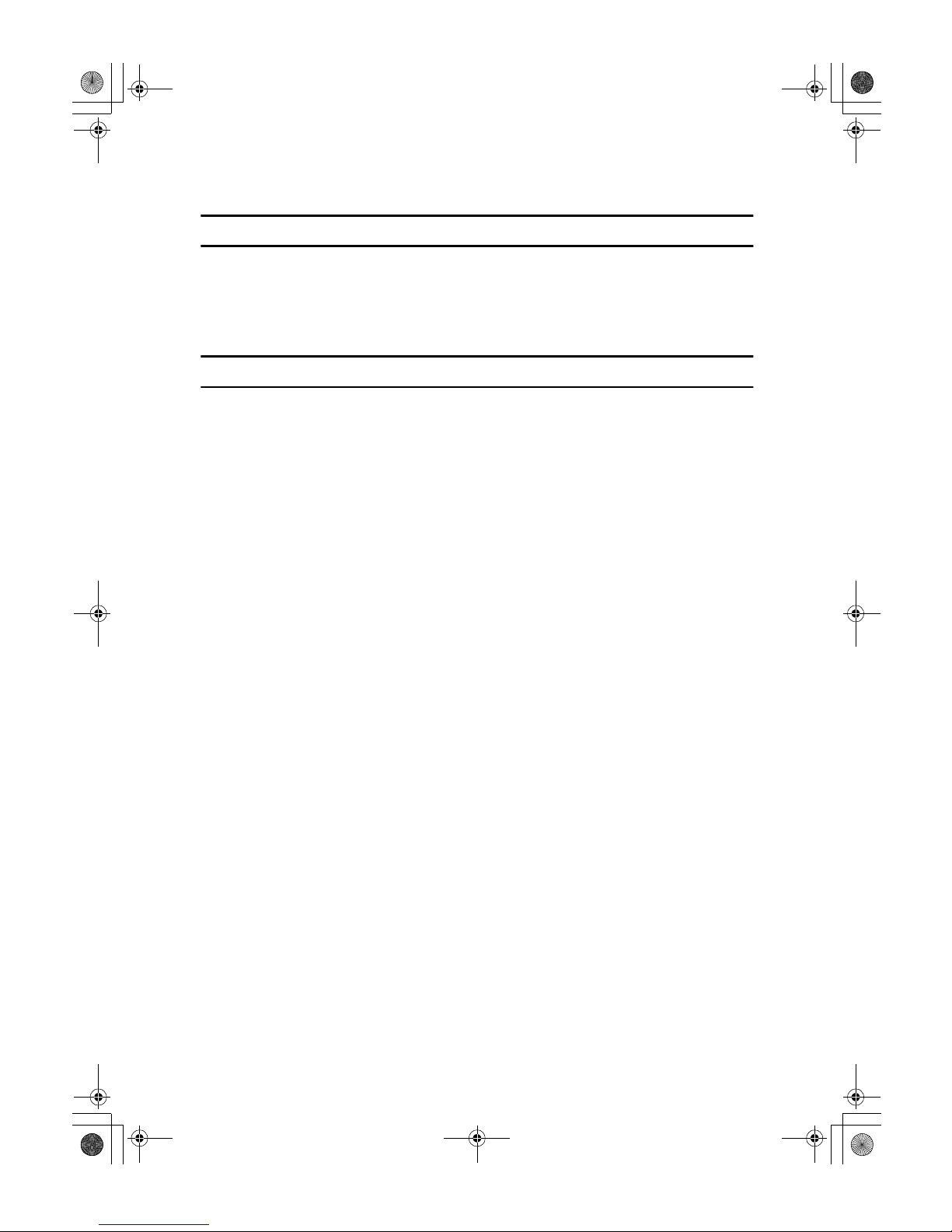
1
Notice
Important
Do not copy any item for which copying is prohibited by law.
Copying the following items is generally prohibited by local law:
bank notes, revenue stamps, bonds, stock certificates, bank drafts, checks, passports, and driver's licenses.
Notice To Wireless LAN Interface (option) Users
Notes to users in the United States of America
Notice:
This equipment has been tested and found to comply with the limits for a Class
B digital device, pursuant to Part 15 of the FCC Rules. These limits are designed
to provide reasonable protection against harmful interference in a residential installation. This equipment generates, uses and can radiate radio frequency energy and, if not installed and used in accordance with the instructions, may cause
harmful interference to radio communications. However, there is no guarantee
that interference will not occur in a particular installation. If this equipment does
cause harmful interference to radio or television reception, which can be determined by turning the equipment off and on, the user is encouraged to try to correct the interference by one more of the following measures:
• Reorient or relocate the receiving antenna.
• Increase the separation between the equipment and receiver.
• Connect the equipment into an outlet on a circuit different from that to which
the receiver is connected.
• Consult the dealer or an experienced radio/TV technician for help.
This device complies with part 15 of the FCC Rules.
Operation is subject to the following two conditions:
(1) This device may not cause harmful interference, and (2) this device must accept any interference received, including interference that may cause undesired
operation.
Warning
Changes or modifications not expressly approved by the party responsible for
compliance could void the user's authority to operate the equipment.
KirC2_ENcopyF_FM.book Page 1 Monday, September 22, 2003 11:36 AM
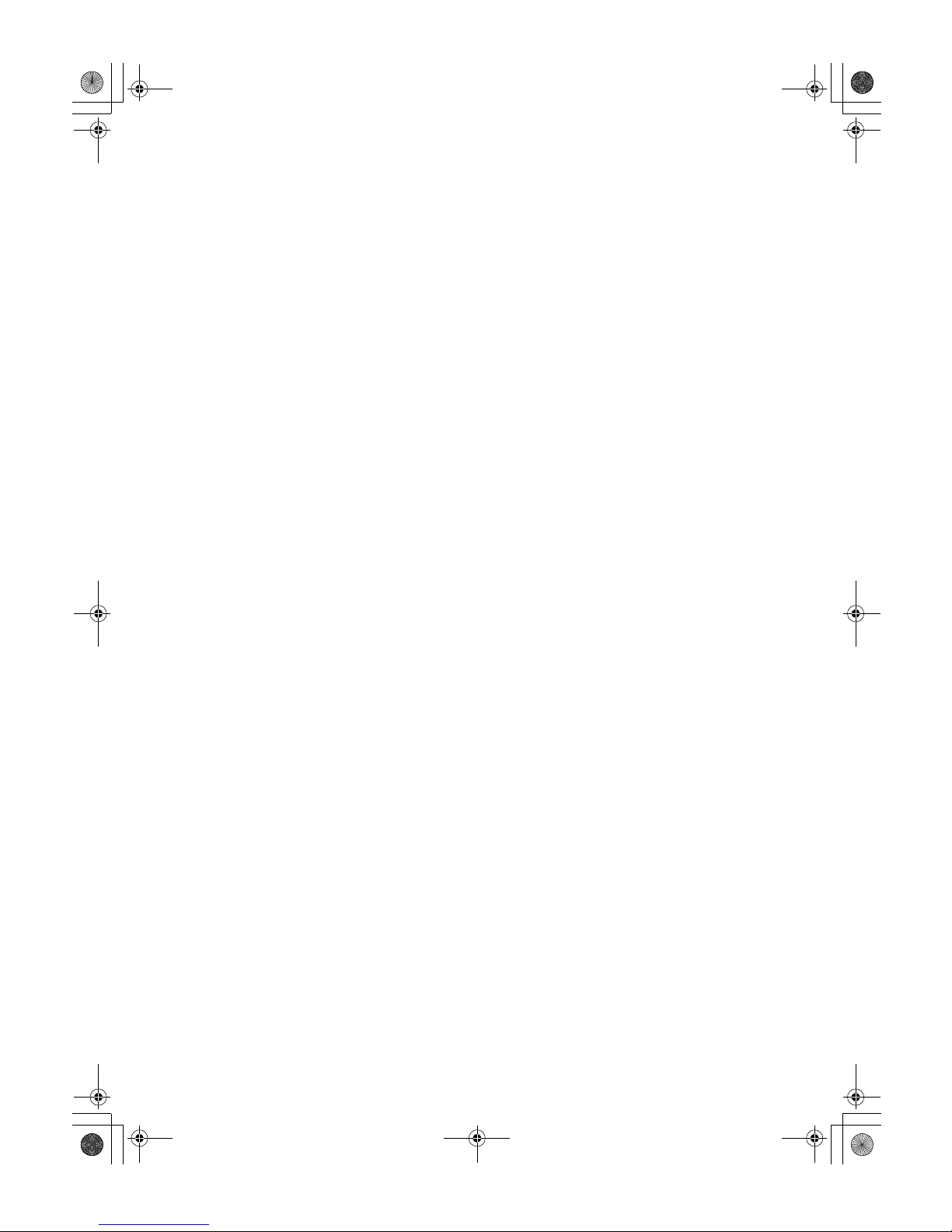
2
Note to users in Canada
Note:
This Class B digital apparatus complies with Canadian ICES-003.
Operation is subject to the following two conditions:
(1) This device may not cause interference, and (2) this device must accept any
interference, including interference that may cause undesired operation of the
device.
IEEE 802.11b Interface Unit Type D:
This device complies with RSS-210 of Industry Canada.
The term “IC:” before the certification/registration number only signifies that
the Industry Canada technical specifications were met.
To prevent radio interference to the licensed service, this device is intended to
be operated indoors and away from windows to provide maximum shielding.
Equipment (or its transmit antenna) that is installed outdoors is subject to licensing.
Remarque concernant les utilisateurs au Canada
Avertissement:
Cet appareil numérique de la classe B est conforme á la norme NMB-003 du Canada.
L'utilisation de ce dispositif est autorisée seulement aux conditions suivantes: (1)
il ne doit pas produire de brouillage et (2) l'utilisateur du dispositif doit être prêt
á accepter tout brouillage radioélectrique reçu, même si ce brouillage est susceptible
de compromettre le fonctionnement du dispositif.
IEEE 802.11b Interface Unit Type D:
Ce dispositif est conforme á la norme CNR-210 d'Industrie Canada.
L'expression «IC:» avant le numéro d'homologation/enregistrement signifie
seulement que les spécifications techniques d'Industrie Canada ont été respectées.
Pour empêcher que cet appareil cause du brouillage au service faisant l'objet
d'une licence, il doit être utilisé á l'intérieur et devrait être placé loin des fenêtres
afin de fournir un écran de blindage maximal.
Si le matériel (ou son antenne d'emission) est installe á l'extérieur, il doit faire
l'objet d'une licence.
KirC2_ENcopyF_FM.book Page 2 Monday, September 22, 2003 11:36 AM
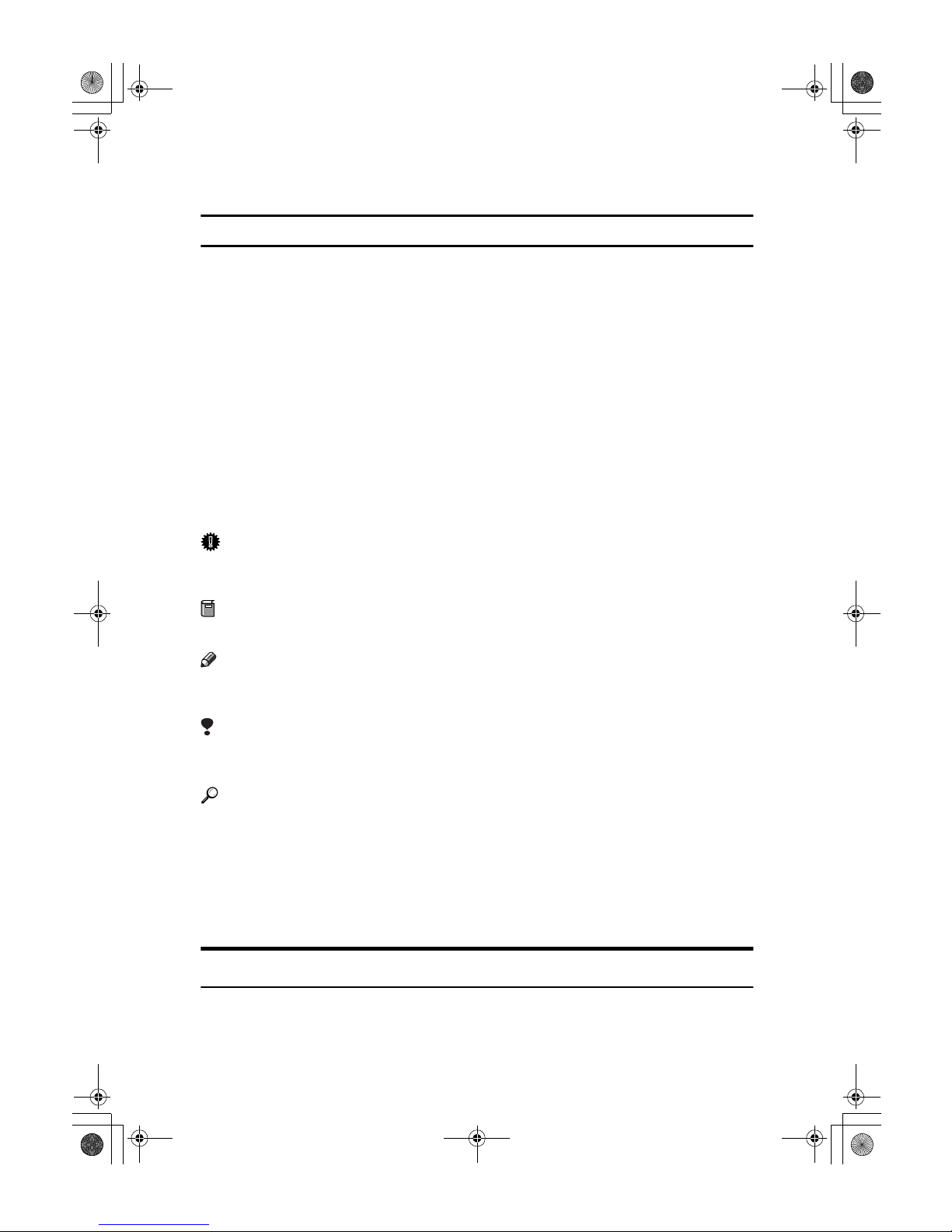
3
How to Read This Manual
Symbols
The following set of symbols is used in this manual.
R
WARNING:
This symbol indicates a potentially hazardous situation that might result in
death or serious injury when you misuse the machine without following the instructions under this symbol. Be sure to read the instructions, all of which are described in the Safety Information section.
R
CAUTION:
This symbol indicates a potentially hazardous situation that might result in minor or moderate injury or property damage that does not involve personal injury
when you misuse the machine without following the instructions under this
symbol. Be sure to read the instructions, all of which are described in the Safety
Information section.
* The statements above are notes for your safety.
Important
If this instruction is not followed, paper might be misfed, originals might be
damaged, or data might be lost. Be sure to read this.
Preparation
This symbol indicates information or preparations required prior to operating.
Note
This symbol indicates precautions for operation, or actions to take after abnormal operation.
Limitation
This symbol indicates numerical limits, functions that cannot be used together,
or conditions in which a particular function cannot be used.
Reference
This symbol indicates a reference.
[]
Keys that appear on the machine's display panel.
{}
Keys built into the machine's control panel.
Names of Major Options
Major options of this machine are referred to as follows in this manual:
• Auto Document Feeder → ADF
• Auto Document Feeder capable of scanning both sides of a sheet → ARDF
KirC2_ENcopyF_FM.book Page 3 Monday, September 22, 2003 11:36 AM
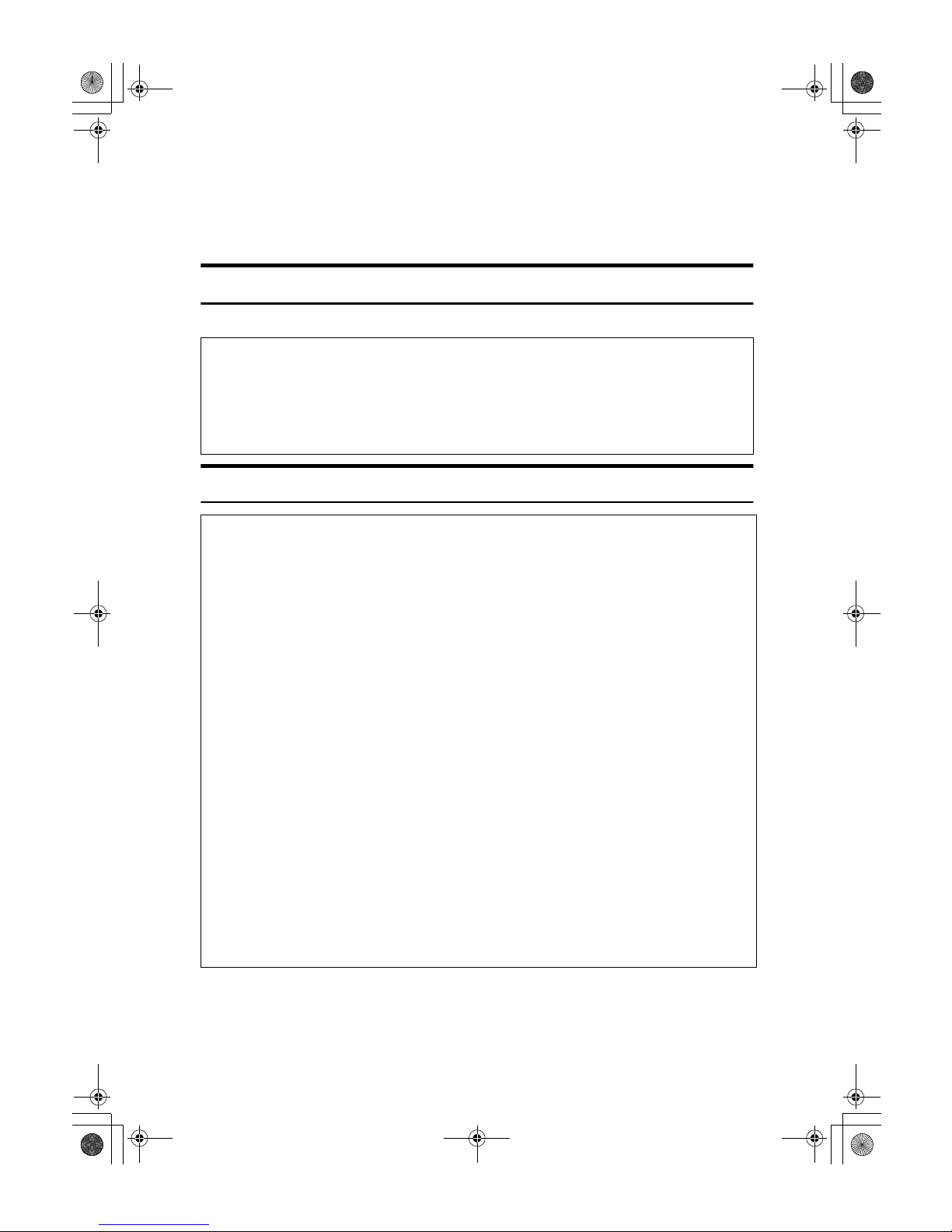
4
Safety Information
When using this machine, the following safety precautions should always be followed.
Safety During Operation
In this manual, the following important symbols are used:
R WARNING:
R
WARNING:
Indicates a potentially hazardous situation which, if instructions
are not followed, could result in death or serious injury.
R
CAUTION:
Indicates a potentially hazardous situation which, if instructions are not
followed, may result in minor or moderate injury or damage to property.
• Disconnect the power plug (by pulling the plug, not the cable) if the
power cable or plug becomes frayed or otherwise damaged.
•
To avoid hazardous electric shock or laser radiation exposure, do not
remove any covers or screws other than those specified in this manual.
• Turn off the power and disconnect the power plug (by pulling the plug,
not the cable) if any of the following occurs:
• You spill something into the machine.
• You suspect that your machine needs service or repair.
• The external housing of your machine has been damaged.
• Do not incinerate spilled toner or used toner. Toner dust might ignite
when exposed to an open flame.
•
Disposal can take place at our authorized dealer.
•
Dispose of the used toner bottle in accordance with the local regulations.
• Connect the machine only to the power source described on the inside
front cover of this manual. Connect the power cord directly into a wall
outlet and do not use an extension cord.
•
Do not damage, break or make any modifications to the power cord.
Do not place heavy objects on it. Do not pull it hard nor bend it more
than necessary. These actions could cause an electric shock or fire.
KirC2_ENcopyF_FM.book Page 4 Monday, September 22, 2003 11:36 AM
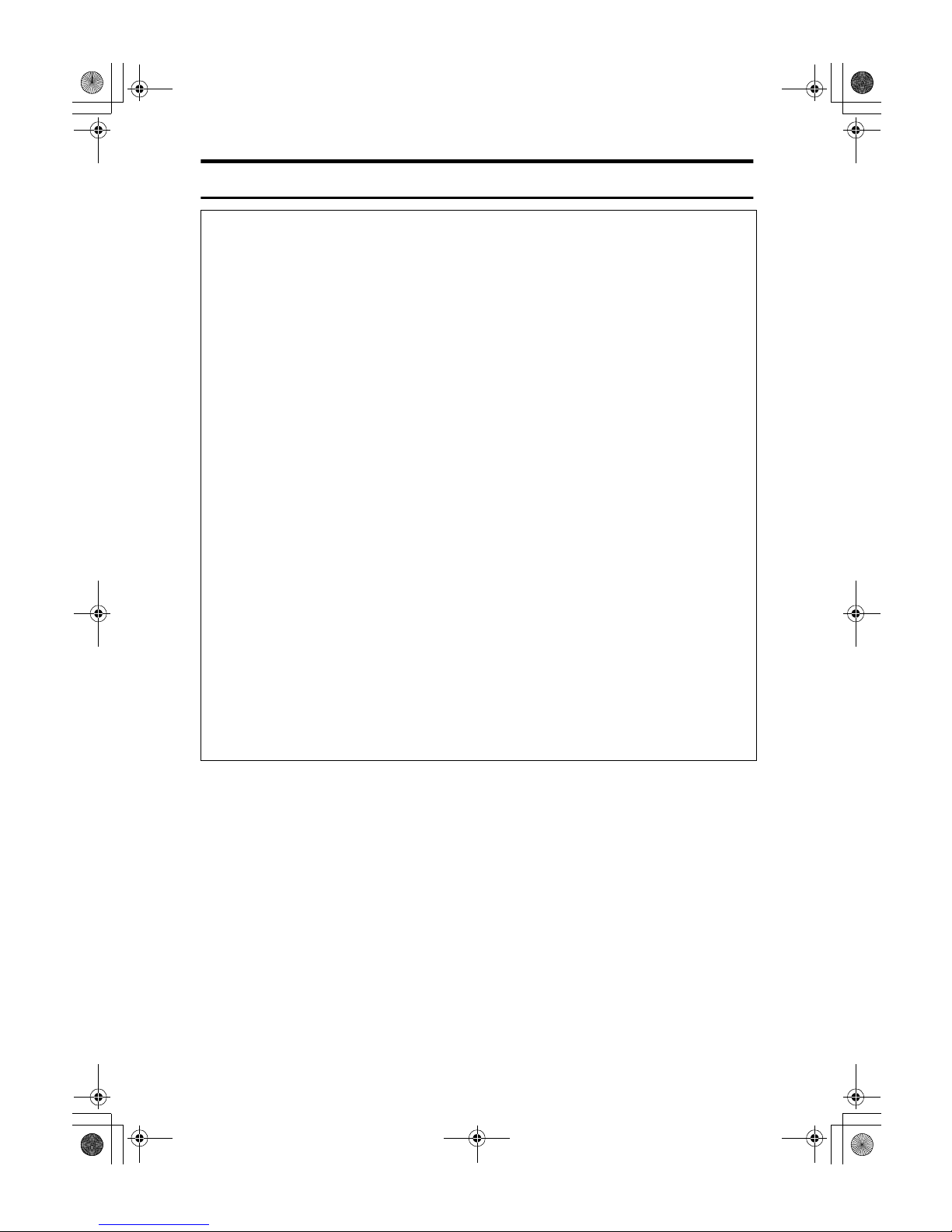
5
R CAUTION:
• Protect the machine from dampness or wet weather, such as rain and snow.
• Unplug the power cord from the wall outlet before you move the machine.
While moving the machine, you should take care that the power cord will not
be damaged under the machine.
• When you disconnect the power plug from the wall outlet, always pull the
plug (not the cable).
• Do not allow paper clips, staples, or other small metallic objects to fall inside
the machine.
• Keep toner (used or unused) and toner bottle out of the reach of children.
• For environmental reasons, do not dispose of the machine or expended
supply waste at household waste collection points. Disposal can take place
at an authorized dealer.
• The inside of the machine could be very hot. Do not touch the parts with a
label indicating the “hot surface”. Otherwise, an injury might occur.
• Keep the machine away from humidity and dust. Otherwise a fire or an electric shock might occur.
• Do not place the machine on an unstable or tilted surface. If it topples over,
an injury might occur.
• Before moving the machine, be sure to pull all four handles fully out. If not,
an injury might occur. After moving the machine, return the four handles to
their original positions.
• When the optional paper tray unit is installed, do not push the upper part of
the main unit horizontally. An injury might occur if the paper tray unit becomes detached from the main unit.
• If you use the machine in a confined space, make sure there is a continuous
air turnover.
KirC2_ENcopyF_FM.book Page 5 Monday, September 22, 2003 11:36 AM
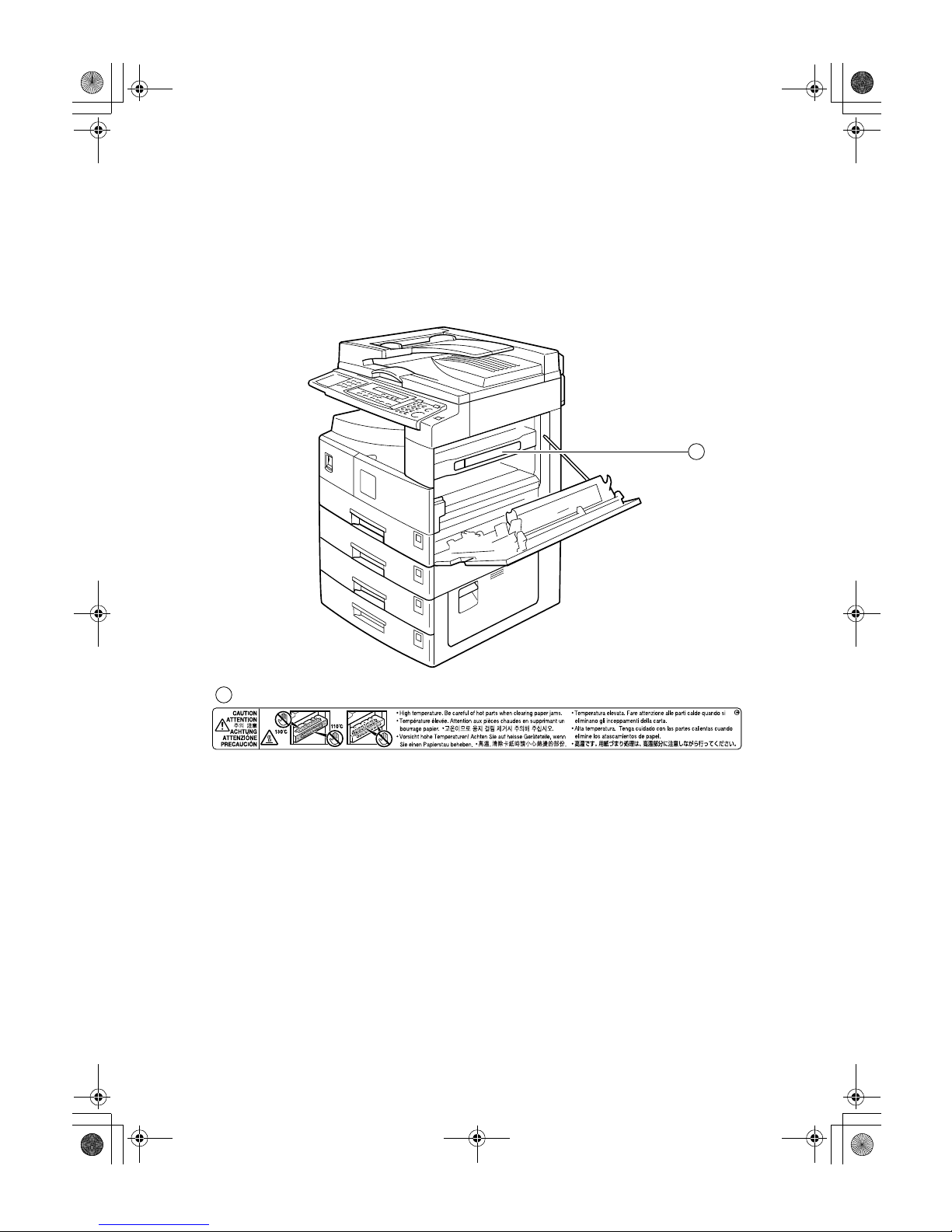
6
Positions of Labels and Hallmarks for
RRRRWARNING and RRRRCAUTION Labels
This machine has labels for RWARNING and RCAUTION at the positions
shown below. For safety, please follow the instructions and handle the machine
as indicated.
AAI029S
1
1
KirC2_ENcopyF_FM.book Page 6 Monday, September 22, 2003 11:36 AM
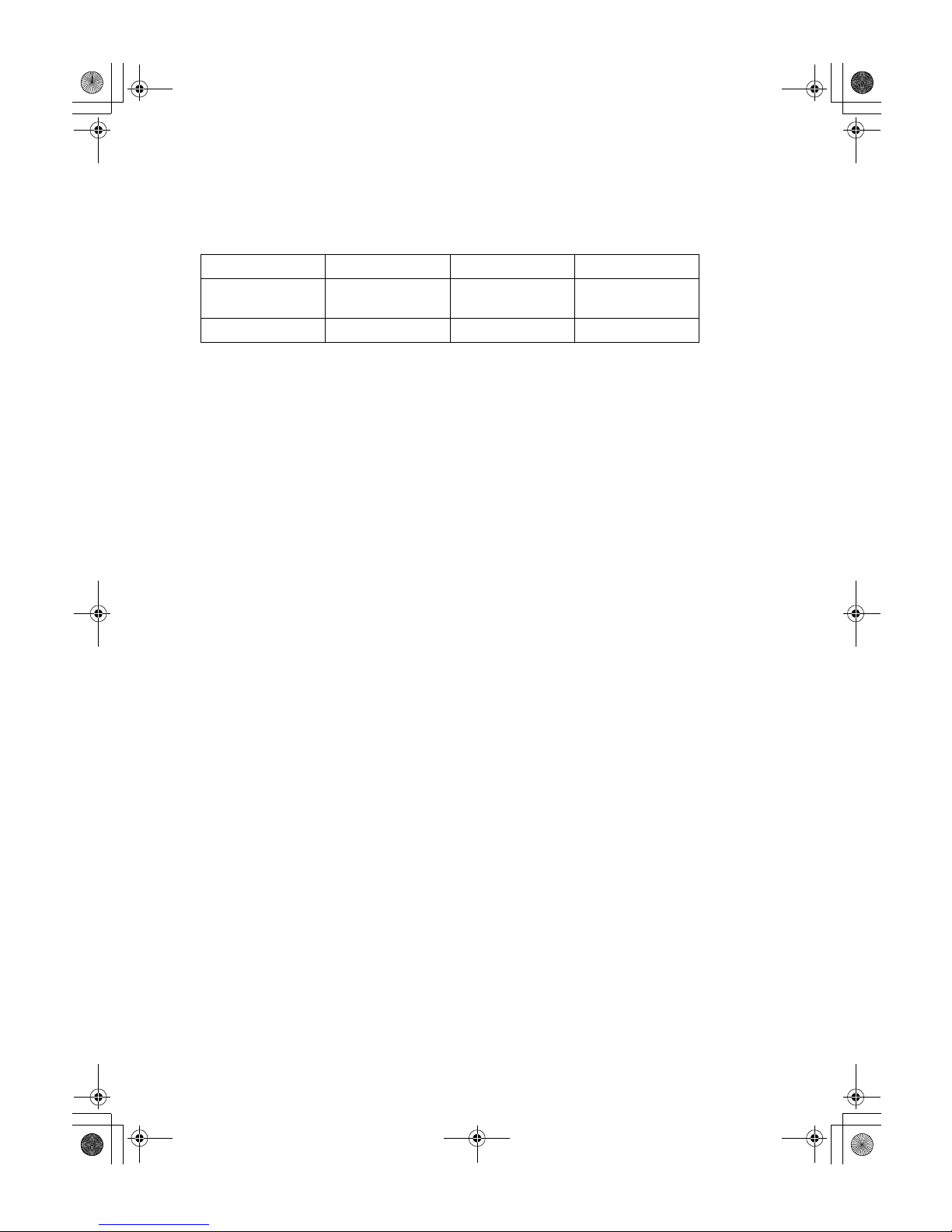
7
Machine Types
This machine comes in three models which vary by copy speed. To make sure
which model you have, see the inside front cover of this manual.
❍: Can be used with this type.
—: Cannot be used with this type.
Type 1Type 2Type 3
Copy Speed 15 copies/minute
(A4K, 81/2" × 11"K)
18 copies/minute
(A4K, 81/2" × 11"K)
18 copies/minute
(A4K, 81/2" × 11"K)
Duplex unit ——
❍
KirC2_ENcopyF_FM.book Page 7 Monday, September 22, 2003 11:36 AM
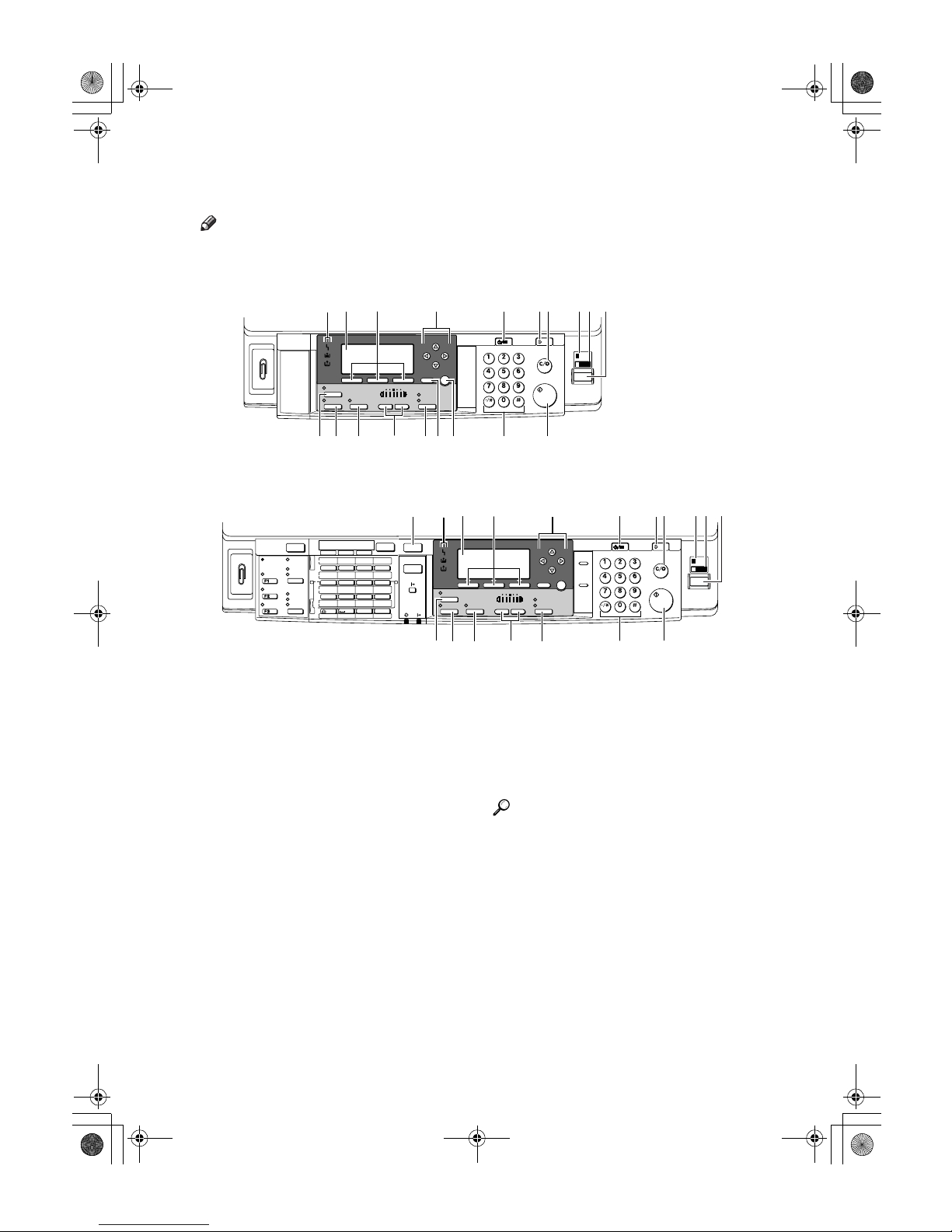
8
Control Panel
Note
❒ These illustrations show Type 3.
❖❖❖❖ Copier only
❖❖❖❖ Options fully installed
1. {
{{
{Copy}}}} key
Press to activate the copier function.
2.
Indicators
Display errors and machine status.
• h: Error indicator
See “Control Panel”, General Settings
Guide.
• D: Add Toner indicator
See p.47 “D Adding Toner”.
• B: Load Paper indicator
See p.43 “B Loading Paper”.
3.
Display
Displays operation status and messages.
4.
Selection keys
Correspond to items on the display. Press
to select the corresponding item.
5.
Scroll keys
Press to select an item.
{{{{UUUU}}}}: scroll upward
{{{{TTTT}}}}: scroll downward
{{{{VVVV}}}}: scroll right
{{{{WWWW}}}}: scroll left
Reference
See p.10 “Reading the Display and
Using Keys”.
6.
{{{{User Tools/Counter}}}} key
Press to change default or operation parameters according to requirement.
7.
{{{{Clear Modes}}}} key
Press to clear the current settings.
8.
{{{{Clear/Stop}}}} key
Clear: clears an entered numeric value.
Stop: stops copying.
OK
Combine/
Series
Duplex
Sort
Lighter Darker
Text
Photo
Original
ABC DEF
MNOJKLGHI
WXYTUV
OPER
PRS
On
Clear
Modes
User Tools/
Counter
Clear/Stop
Start
Enter
Main
Power
Cancel
23 4 5 6 78
15 16 17 18 19 20
91011
13 1412
AAI042S
On Hook Dial
On Hook Dial
Pause/
Redial
Receive File
Detail
Standard
Fine
OK
05 06 07 08
09 10 11 12
13 14 15 16
SymbolsSpaceShift
01 02 03 04
@.
_
_
ABC DEF GHI JKL
MNO PQR STU VWX
YZ
- &@.
_
Facsimile
Scanner
Printer
Copy
Combine/
Series
Duplex
Sort
Lighter Darker
Text
Photo
Original
ABC DEF
MNOJKLGHI
WXYTUV
OPER
PRS
On
Clear
Modes
User Tools/
Counter
Clear/Stop
Start
Enter
Main
Power
Job
Information
Search
Destination
Check
Destination
Immediate
Trance.
Memory
Trance.
Cancel
Communicating
Transmission
Stamp
Start Manual
Reception
Switch
RX Mode
1234 5 6 789
15 16 17 18 19 20
13 1412
10 11
AAI041S
KirC2_ENcopyF_FM.book Page 8 Monday, September 22, 2003 11:36 AM
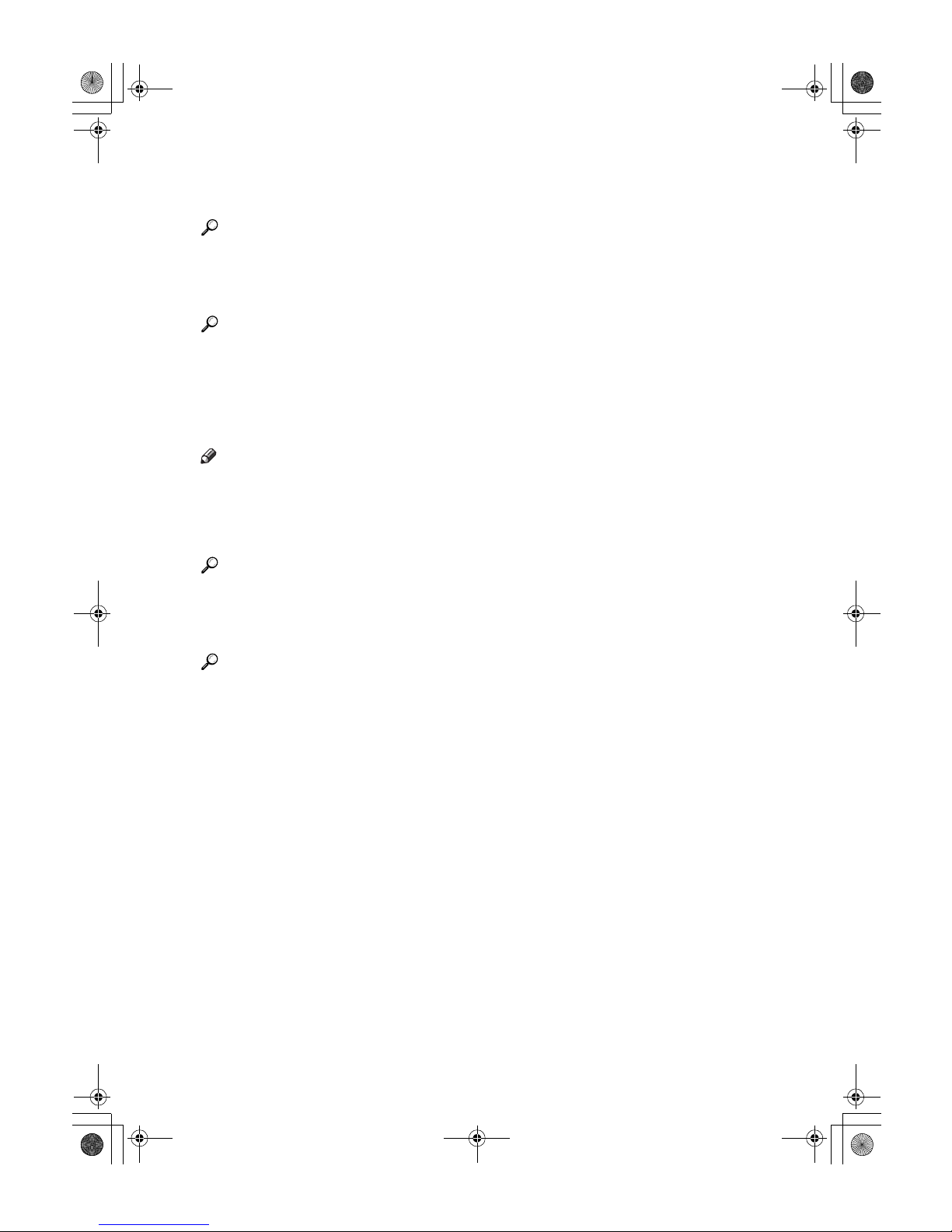
9
9.
Main power indicator
Lights when the main power switch is
turned on.
Reference
p.12 “Turning On the Power”
10.
On indicator
Lights when the operation switch is on.
Reference
p.12 “Turning On the Power”
11.
Operation switch
Press to turn the power on. The On indicator lights. To turn the power off, press
again.
Note
❒ This key is inactivate during scanning
or while setting scanner defaults.
12. {
{{
{Duplex}}}} key (Type 3 only)
Makes two-sided copies.
Reference
See p.31 “Duplex (Type 3 only)”.
13.
{{{{Combine/Series}}}} key
Press to make combine or series copies.
Reference
p.33 “One-Sided Combine”
p.35 “Two-Sided Combine (Type 3
only)”
p.37 “Series Copies”
14.
{{{{Sort}}}} key
Automatically sorts copies.
15.
{{{{Lighter}}}} and {{{{Darker}}}}
Press to change the image density setting.
Select the image density in five increments, Lighter to Darker.
16.
{{{{Original}}}} key
Press to select the original type registered
with [
Original Type 1 (Text)
] or [
Original Type
2 (Photo)
]. When the original type is se-
lected, the corresponding indicator
lights.
17.
{{{{Cancel}}}} key
Press to cancel an operation or return to
the previous display.
18.
{{{{OK}}}} key
Press to set a selected item or entered numeric value.
19.
Number keys
Press to enter numeric values.
20.
{{{{Start}}}} key
Press to start scanning or sending.
KirC2_ENcopyF_FM.book Page 9 Monday, September 22, 2003 11:36 AM
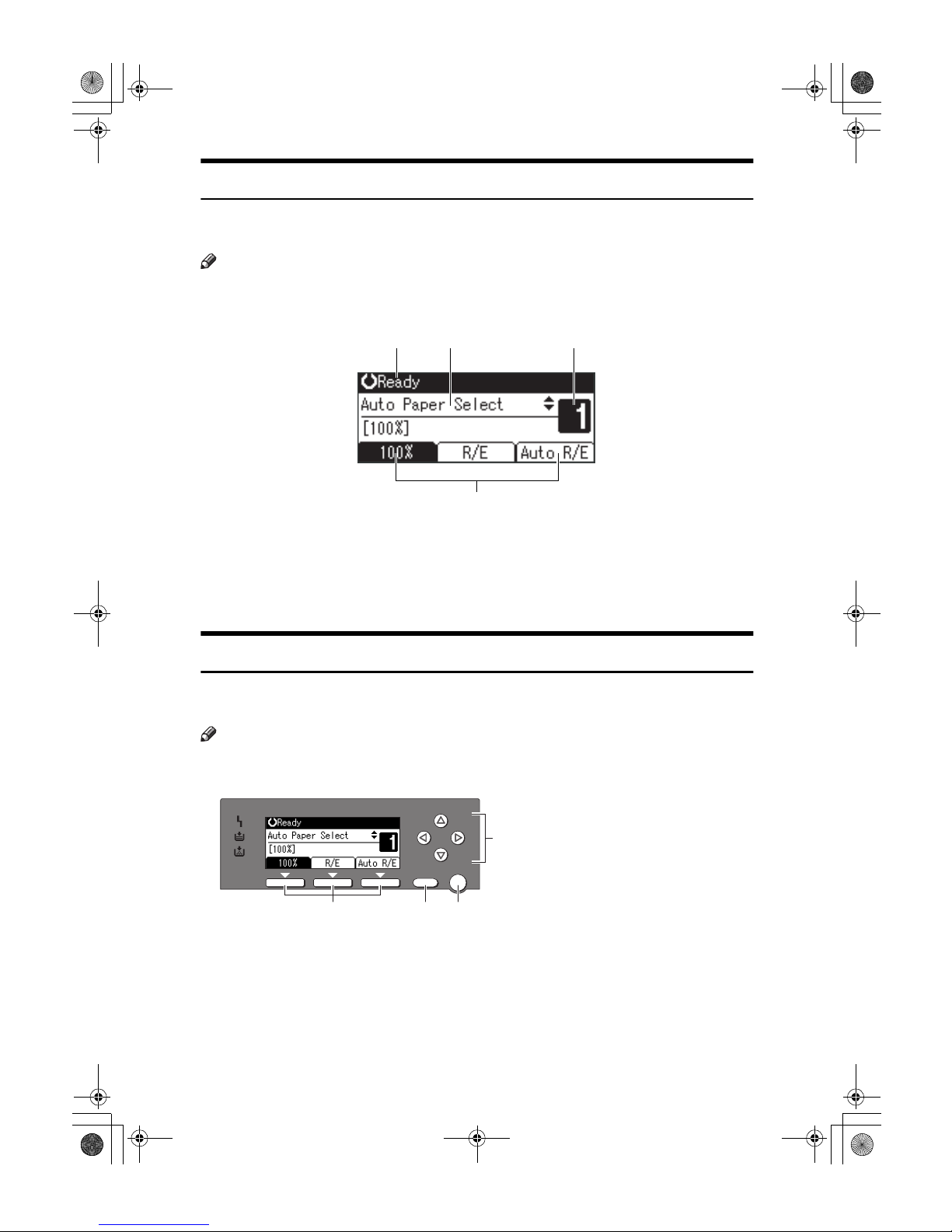
10
Display
This section explains how to read the display and use the Selection key for the
initial copy display.
Note
❒ The copy display is set as the default screen when the machine is turned on.
❖❖❖❖ Initial copy display
1.
Operational status or messages
2.
Messages and the selected tray
appear here. Currently selected
items appear in brackets.
3.
Number of copies set.
4.
Reduce/Enlarge ratio function for
non-fixed ratios.
Reading the Display and Using Keys
This section explains how to read the display and use the selection key for the
initial copy display.
Note
❒ The copy display is set as the default screen when the machine is turned on.
1.
Selection keys
Correspond to items at the bottom line on
the display.
Example: initial copy display
• When the instruction “press [100%]”
appears in this manual, press the left
selection key.
• When the instruction “press [R/E]” ap-
pears in this manual, press the center
selection key.
• When the instruction “press [Auto
R/E]” appears in this manual, press the
right selection key.
AAX024S
1 32
4
AAI024S
OK
Cancel
2 3
1
4
AAI048S
KirC2_ENcopyF_FM.book Page 10 Monday, September 22, 2003 11:36 AM
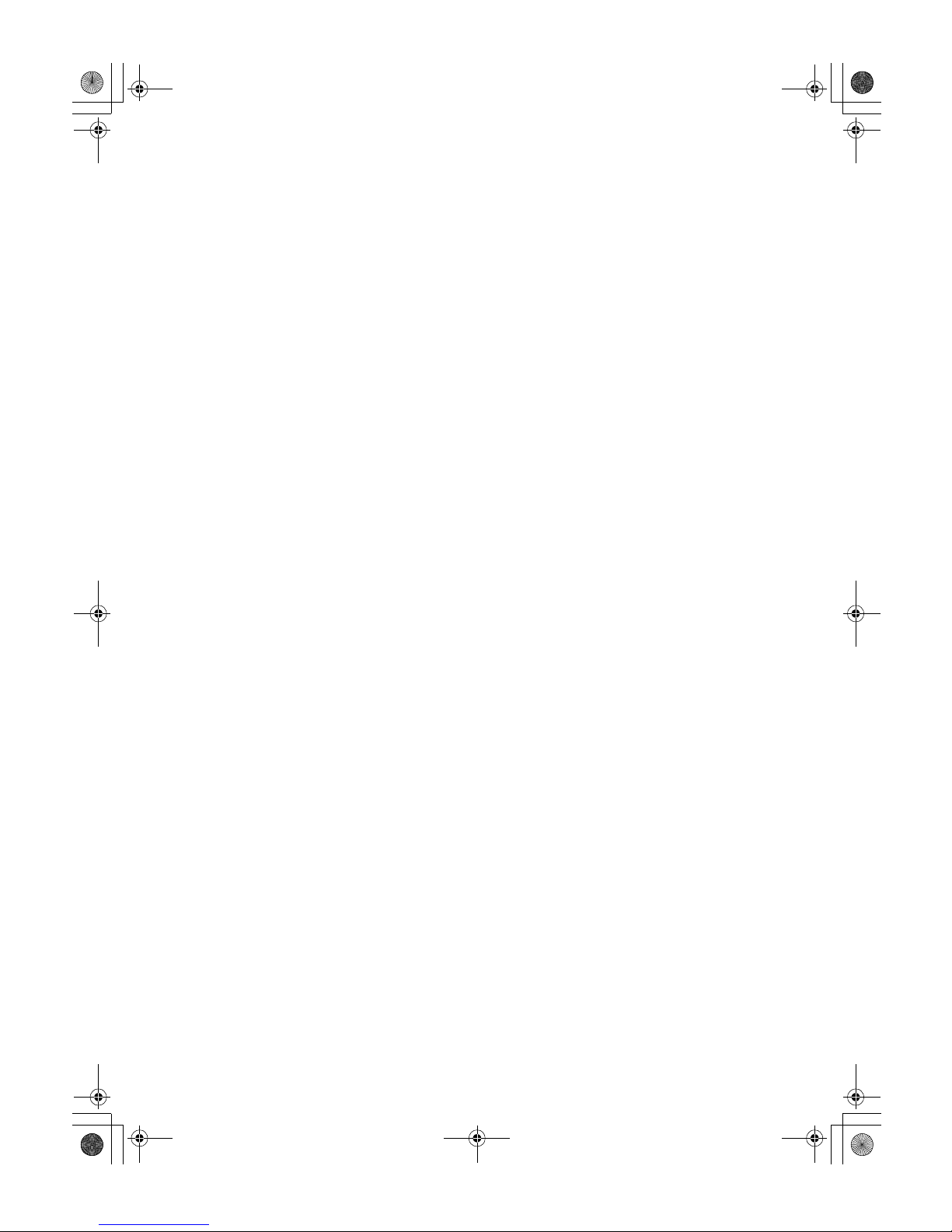
11
2.
{{{{Cancel}}}} key
Press to cancel an operation or return to
the previous display.
3.
{{{{OK}}}} key
Press to set a selected item or entered numeric value.
4.
Scroll keys
Press to move the cursor to each direction
one by one.
When {{{{UUUU}}}},{{{{TTTT}}}},{{{{VVVV}}}}, or {{{{WWWW}}}} key appears
in this manual, press the scroll key of the
same direction.
KirC2_ENcopyF_FM.book Page 11 Monday, September 22, 2003 11:36 AM
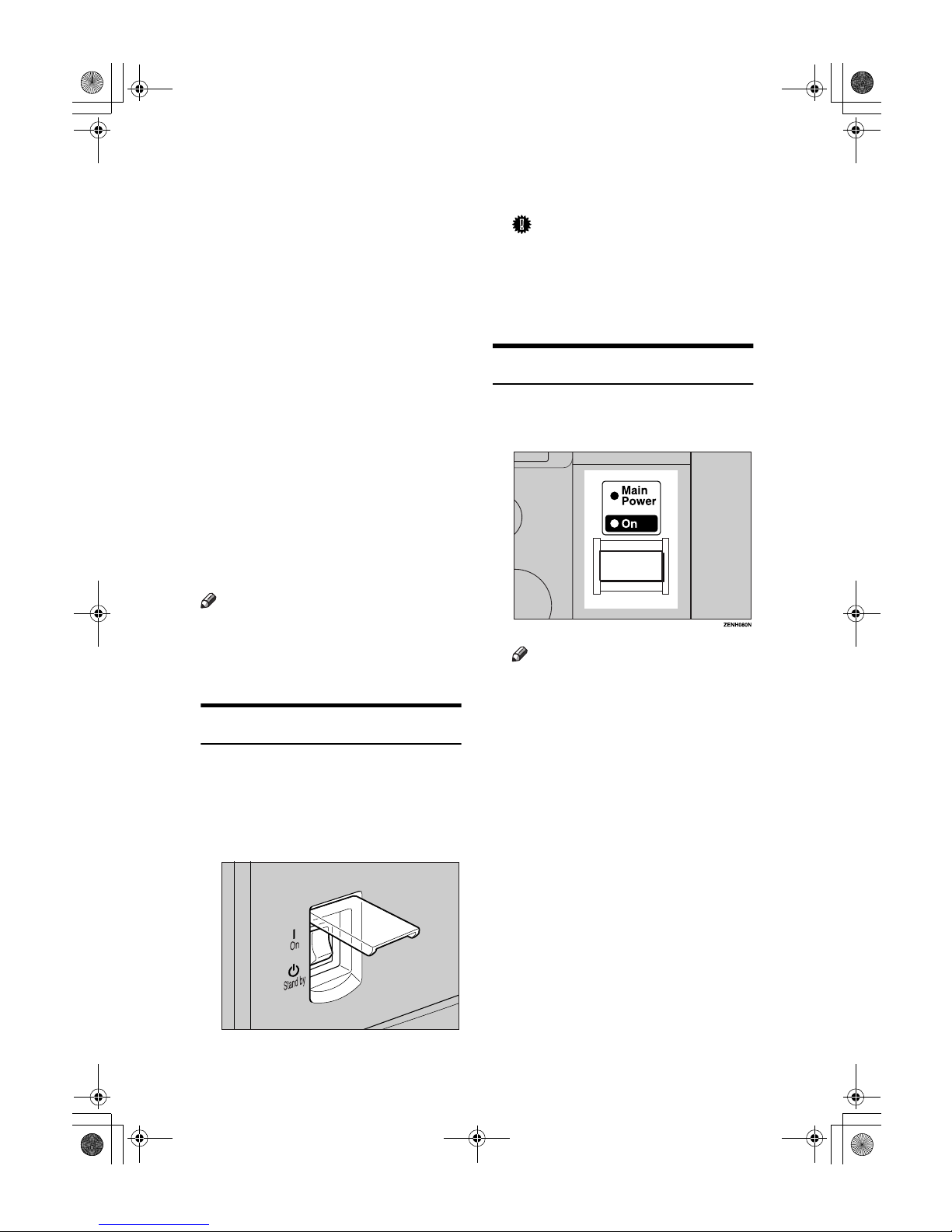
12
Turning On the Power
This machine has two power switches.
❖❖❖❖ Operation switch (right side of the
control panel)
Press to activate the machine.
When the machine has finished
warming up, you can operate the
machine.
❖❖❖❖ Main power switch (left side of the ma-
chine)
Turning off this switch makes the
main power indicator on the right
side of the control panel go off.
When this is done, machine power
is completely off.
When the fax unit (optional) is installed, fax files in memory may be
lost if you turn this switch off. Use
this switch only when necessary.
Note
❒ This machine automatically enters
Energy Saver mode or turns itself
off if you do not use it for a while.
See General Settings Guide.
Turning On the Main Power
AAAA
Make sure the power cord is firmly plugged into the wall outlet.
BBBB
Turn on the main power switch.
The main power indicator goes on.
Important
❒ Do not turn off the main power
switch immediately after turning it on. Doing so may result in
damage to the memory, leading
to malfunctions.
Turning On the Power
AAAA
Press the operation switch.
The On indicator goes on.
Note
❒ If the power does not come on
when the operation switch is
pressed, check the main power
switch is on. If it is off, turn it on.
AAI049S
KirC2_ENcopyF_FM.book Page 12 Monday, September 22, 2003 11:36 AM
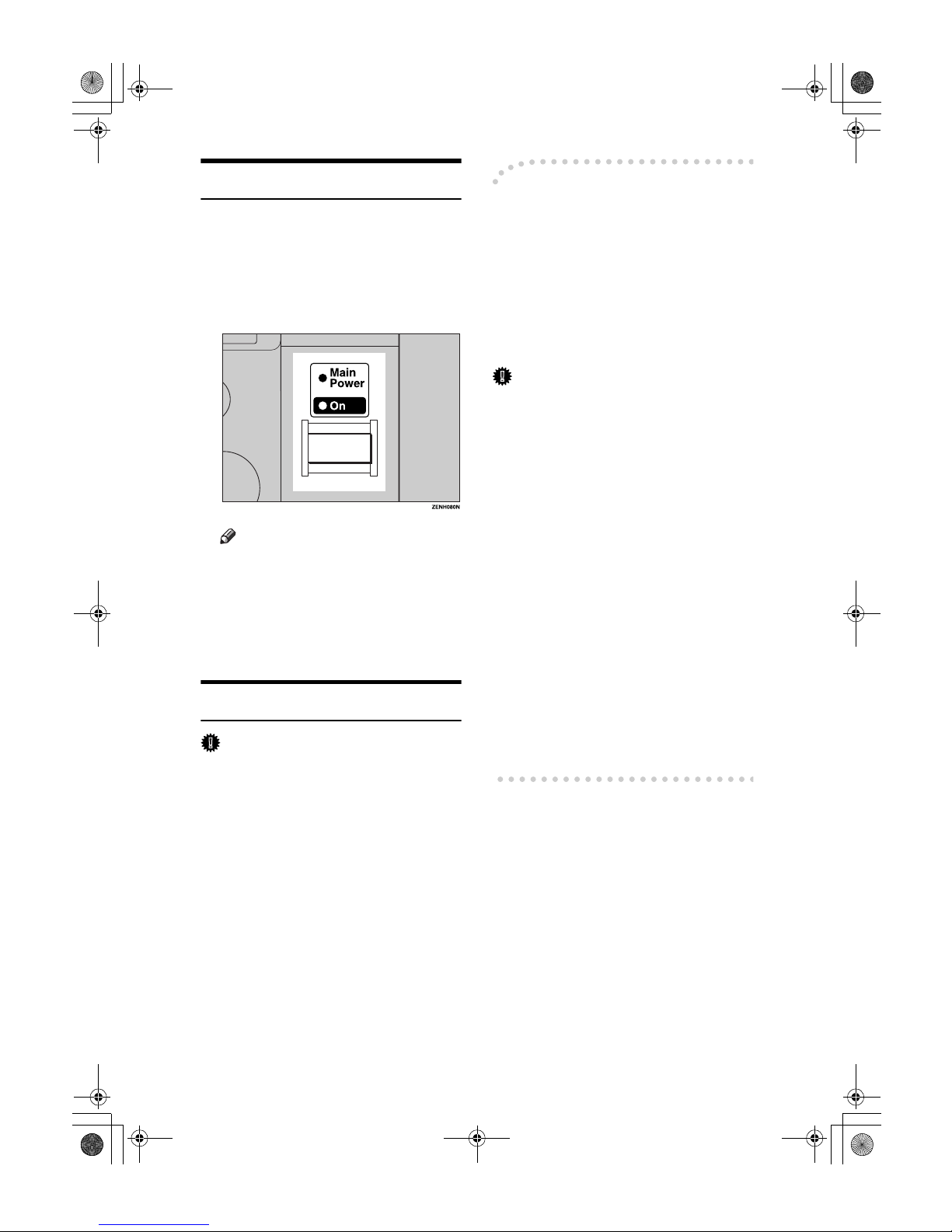
13
Turning Off the Power
AAAA
Make sure the exposure glass cover, ADF, or ARDF is in the right
position.
BBBB
Press the operation switch.
The On indicator goes off.
Note
❒ Even if you press the operation
switch, the indicator does not
go out, but blinks in the following cases:
• During communication with
external equipment.
Turning Off the Main Power
Important
❒ Do not turn off the main power
switch when the On indicator is lit
or blinking. Doing so may result in
damage to the memory.
❒ Make sure 100% is shown as avail-
able memory on the initial scanner
display before turning off the main
power switch.
❒ Be sure to turn off the main power
switch before pulling out the power plug. Not doing this may result
in damage to the memory.
AAAA
Be sure the On indicator is not lit.
BBBB
Turn off the main power switch.
The main power indicator goes out.
----When the fax unit (optional) is
installed
When the main power switch is
turned off while using the fax function, waiting fax and print jobs may
be canceled, and incoming fax documents not received. If you have to
turn off this switch for some reason,
keep the following points in mind:
Important
❒ Make sure 100% is shown as avail-
able memory on the display before
turning off the main power switch
or unplugging the power cord. Fax
files in memory are deleted an
hour after you turn off the main
power switch or unplug the power
cord. See ”Turning Off the Main
Power/In Case of a Power Failure”, Facsimile Reference <Advanced
Features>.
❒ If the On indicator does not go out,
but blinks in dial-in mode even if
you press the operation switch,
check the explanations below and
turn off the main power switch.
• the computer is not controlling
the machine.
• the machine is not receiving a
fax.
KirC2_ENcopyF_FM.book Page 13 Monday, September 22, 2003 11:36 AM
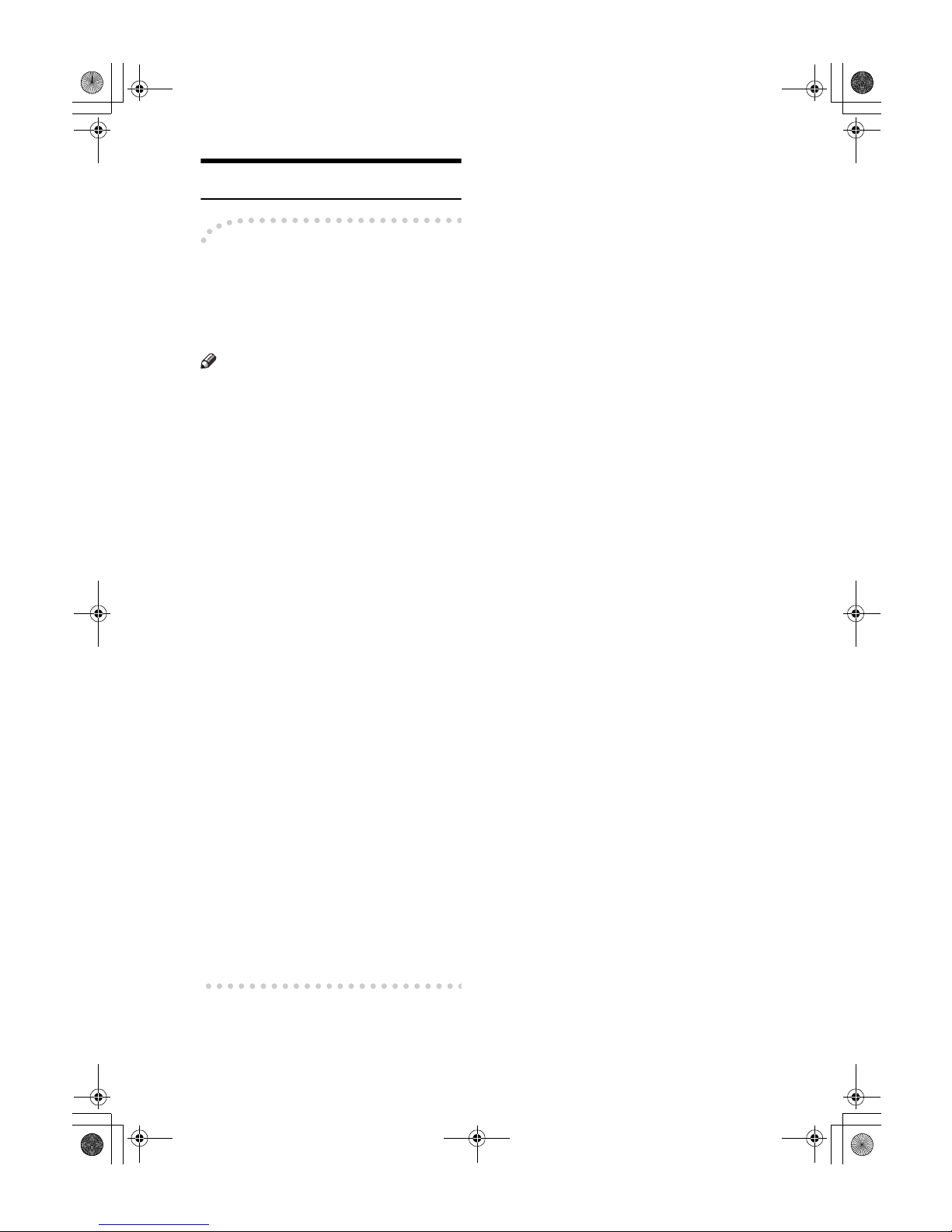
14
Saving Energy
----Auto Off/ Low Power
The machine automatically turns itself off when the job is finished, after
a certain period of time has elapsed.
This function is called “Auto Off”.
Note
❒ You can change the Auto Off time.
See General Settings Guide.
❒ The Auto Off Timer function will
not operate in the following cases:
• When a warning message appears
• When the service call message
appears
• When paper is jammed
• When the cover is open
• When the “
Add Toner
” mes-
sage appears
• When toner is being replenished
• When the User Tools screen is
displayed
• When fixed warm-up is in
progress
• When the facsimile, printer, or
other functions are active
• When operations are suspended during printing
• When the On-hook dialing
function is in use
• When a receiver is being registered in the Address Book or
group dial list
• When the Data In indicator is on
or blinking
KirC2_ENcopyF_FM.book Page 14 Monday, September 22, 2003 11:36 AM
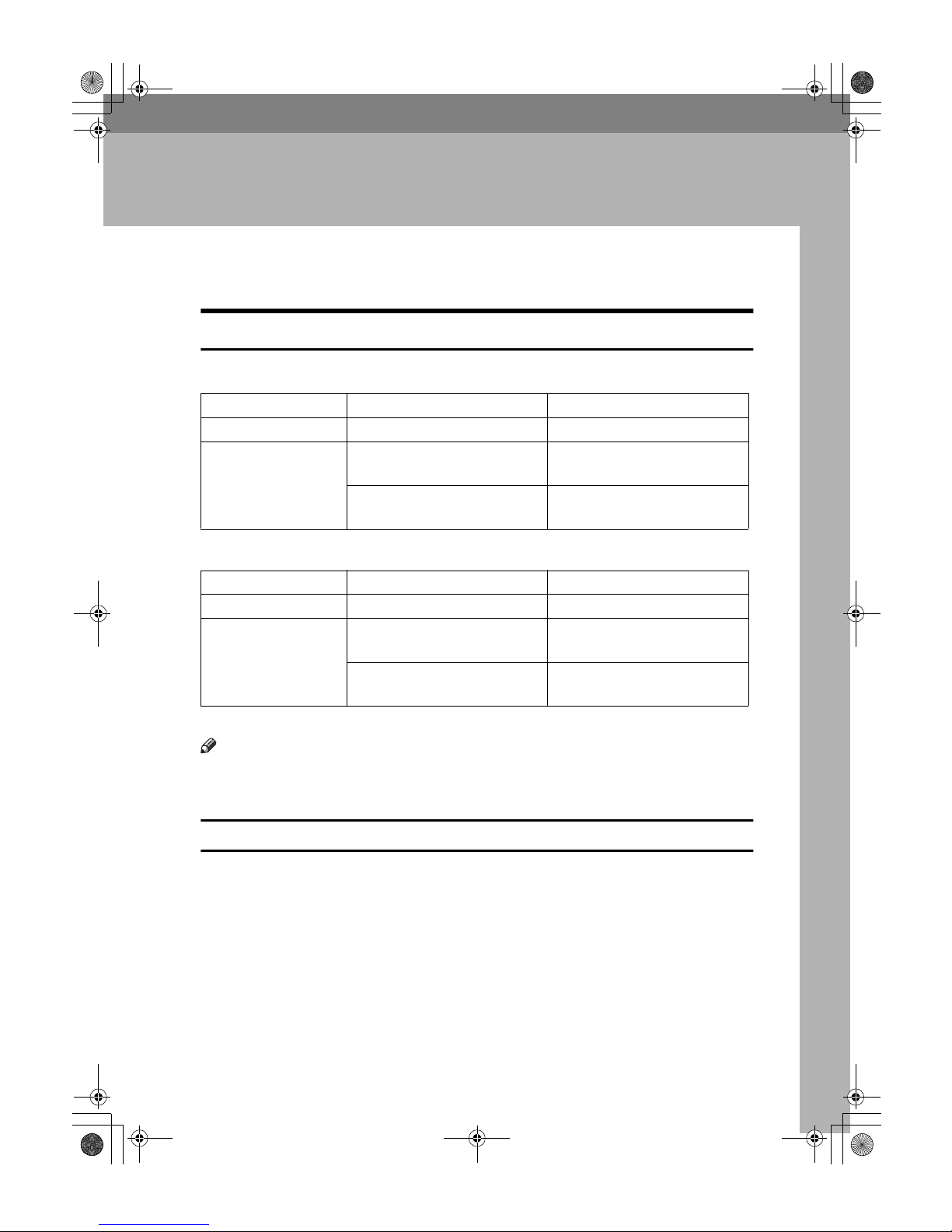
15
1. Placing Originals
Originals
Sizes and Weights of Recommended Originals
❖❖❖❖ Metric version
❖❖❖❖ Inch version
*1
The optional ARDF is required.
Note
❒ About 30 originals can be placed in the ADF.
❒ About 50 originals can be placed in the ARDF.
Non-compatible originals for the ADF or ARDF
Placing the following types of originals in the ADF or ARDF can cause paper
misfeeds or result in damage to the originals. Place these originals on the exposure glass instead.
• Originals other than those specified on p.15 “Sizes and Weights of Recommended Originals”
• Stapled or clipped originals
• Perforated or torn originals
• Curled, folded, or creased originals
• Pasted originals
Original location Original size Original weight
Exposure glass Up to A3 --
ADF or ARDF One-sided originals:
A3L – A5
KL
40–128 g/m
2
Two-sided originals:
*1
A3L – A5
KL
52–105 g/m
2 *1
Original location Original size Original weight
Exposure glass Up to 11" × 17" --
ADF or ARDF One-sided originals:
11" × 17"L – 5
1
/2" × 81/2"
KL
11–34 lb.
Two-sided originals
*1
:
11" × 17"L – 5
1
/2" × 81/2"
KL
14–28 lb.
*1
KirC2_ENcopyF_FM.book Page 15 Monday, September 22, 2003 11:36 AM
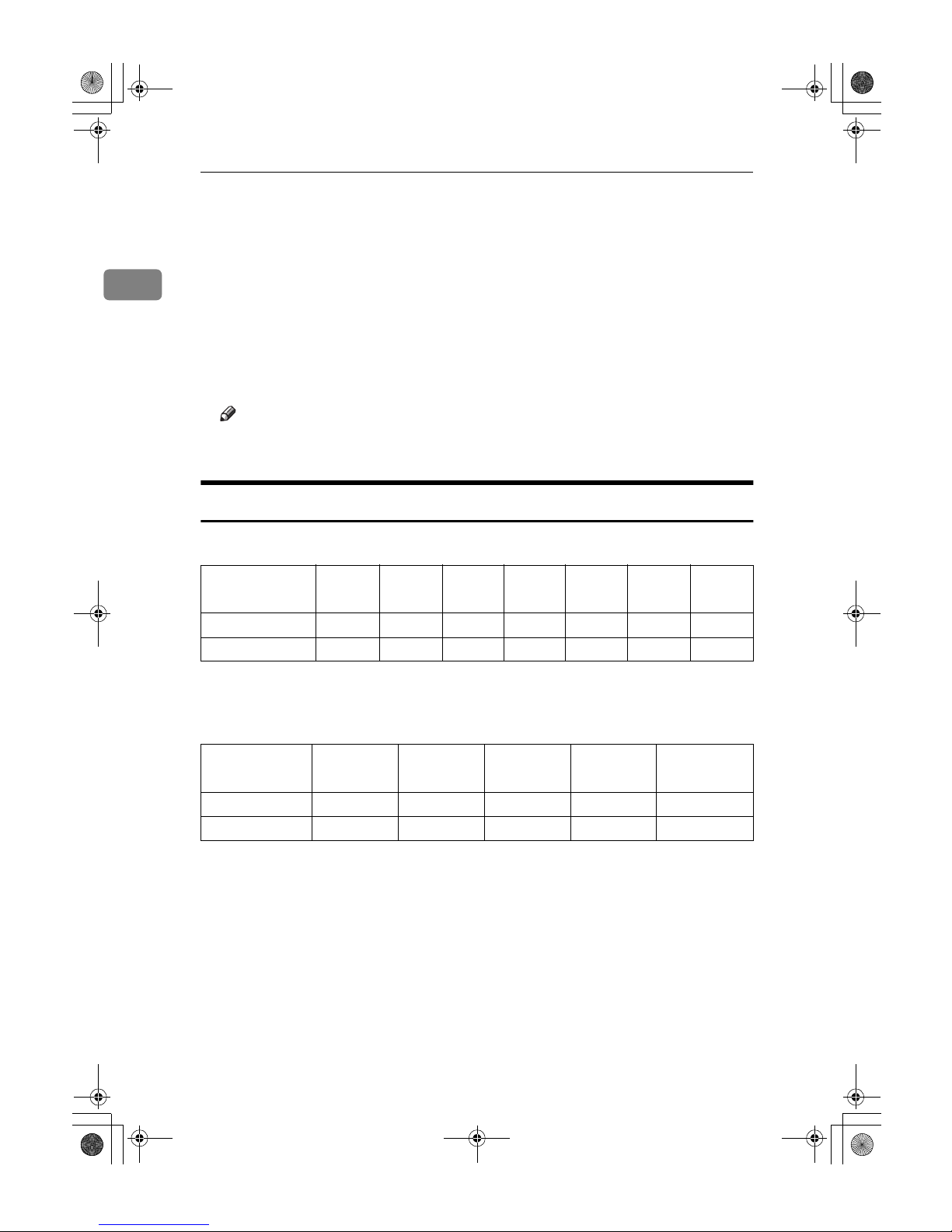
Placing Originals
16
1
• Originals with any kind of coating, such as thermal fax paper, art paper, aluminum foil, carbon paper, or conductive paper
• Originals with perforated lines
• Originals with indexes, tags, or other projecting parts
• Sticky originals such as translucent paper
• Thin, highly flexible originals
• Thick originals such as postcards
• Bound originals such as books
• Transparent originals such as OHP transparencies or translucent paper
Note
❒ The original might become dirty if it is written with a pencil or a similar
tool.
Sizes Detectable with Auto Paper Select
❖❖❖❖ Metric version
❍ : Detectable size × : Undetectable size
*1
JIS: Japanese Industrial Standard
❖❖❖❖ Inch version
❍ : Detectable size × : Undetectable size
Size A3
L
B4 JIS
*1
L
A4
KL
B5 JIS
*1
L
B5 JIS
*1
K
A5
LK
8
1
/2" ×
13"
L
Original location
Exposure glass
❍❍❍× ❍ × ❍
ADF or ARDF
❍❍❍❍❍❍❍
Size 11" × 17"
L
8
1
/2" × 14"L81/2" × 13"L81/2" × 11"K L51/2" × 81/2"K
L
Original location
Exposure glass
❍❍❍❍ ×
ADF or ARDF
❍❍ × ❍❍
KirC2_ENcopyF_FM.book Page 16 Monday, September 22, 2003 11:36 AM
